check engine AUDI A3 2016 Owner´s Manual
[x] Cancel search | Manufacturer: AUDI, Model Year: 2016, Model line: A3, Model: AUDI A3 2016Pages: 328, PDF Size: 81.78 MB
Page 5 of 328
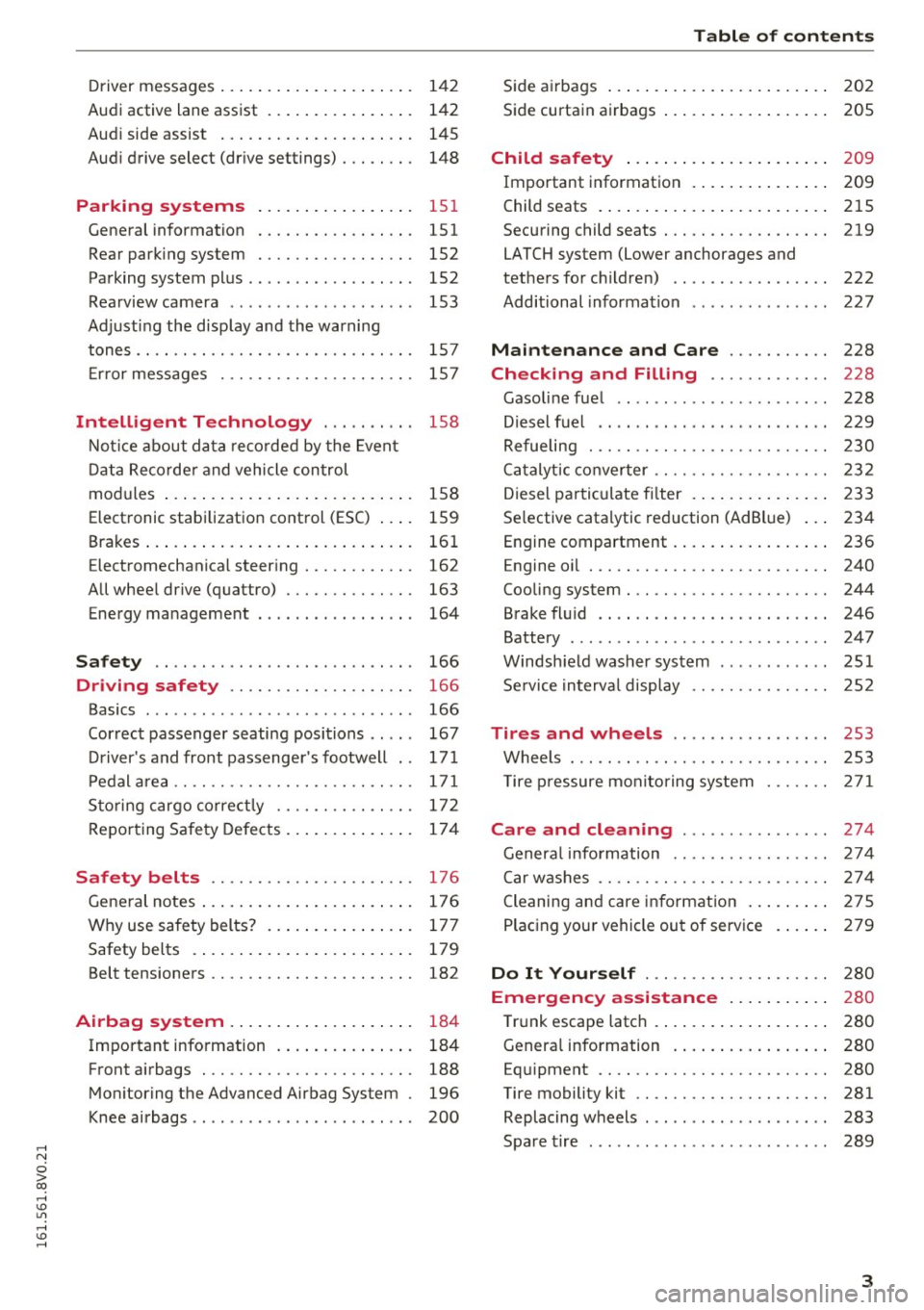
,....,
N
0 > co ,....,
Audi active lane assist . . . . . . . . . . . . . . . . 142
Audi side assist . . . . . . . . . . . . . . . . . . . . . 145
Audi drive select (drive settings) . . . . . . . . 148
Parking systems
General information ............ .... .
Rear parking system .......... .. .... .
Parking system plus ...... ... .. .. .. .. . 151
151
152
152
Rearview camera . . . . . . . . . . . . . . . . . . . . 153
Adjusting the display and the warning
tones. . . . . . . . . . . . . . . . . . . . . . . . . . . . . . 157
Error messages . . . . . . . . . . . . . . . . . . . . . 157
Intelligent Technology . . . . . . . . . . 158
Notice about data recorded by the Event
Data Recorder and vehicle control
modules . . . . . . . . . . . . . . . . . . . . . . . . . . . 158
Electronic stabilization control (E5C) . . . . 159
Brakes . . . . . . . . . . . . . . . . . . . . . . . . . . . . . 161
Electromechanical steering . . . . . . . . . . . . 162
All wheel drive (quattro) . . . . . . . . . . . . . . 163
Energy management 164
Safety ... . .. .. ............. .. .. .. . 166
Driving safety . . . . . . . . . . . . . . . . . . . . 166
Basics . . . . . . . . . . . . . . . . . . . . . . . . . . . . . 166
Correct passenger seating positions . . . . . 167
Driver's and front passenger's footwell . . 171
Pedal area . . . . . . . . . . . . . . . . . . . . . . . . . . 171
Storing cargo correctly . . . . . . . . . . . . . . . 172
Reporting Safety Defects . . . . . . . . . . . . . . 17 4
Safety belts . . . . . . . . . . . . . . . . . . . . . . 176
General notes . . . . . . . . . . . . . . . . . . . . . . . 176
Why use safety belts? . . . . . . . . . . . . . . . . 177
Safety belts . . . . . . . . . . . . . . . . . . . . . . . . 179
Belt tensioners . . . . . . . . . . . . . . . . . . . . . . 182
Airbag system . . . . . . . . . . . . . . . . . . . . 184
Important information . . . . . . . . . . . . . . . 184
Front airbags . . . . . . . . . . . . . . . . . . . . . . . 188
Monitoring the Advanced Airbag System . 196
Knee airbags . . . . . . . . . . . . . . . . . . . . . . . . 200
Table of contents
Side airbags . . . . . . . . . . . . . . . . . . . . . . . . 202
Side curtain airbags . . . . . . . . . . . . . . . . . . 205
Child safety . . . . . . . . . . . . . . . . . . . . . . 209
Important information . . . . . . . . . . . . . . . 209
Child seats . . . . . . . . . . . . . . . . . . . . . . . . . 215
Securing child seats. ............... .. 219
LATCH system (Lower anchorages and
tethers for children) . . . . . . . . . . . . . . . . . 222
Additional information . . . . . . . . . . . . . . . 227
Maintenance and Care . . . . . . . . . . . 228
Checking and Filling . . . . . . . . . . . . . 228
Gasoline fuel . . . . . . . . . . . . . . . . . . . . . . . 228
Diesel fuel . . . . . . . . . . . . . . . . . . . . . . . . . 229
Refueling . . . . . . . . . . . . . . . . . . . . . . . . . . 230
Catalytic converter . . . . . . . . . . . . . . . . . . . 232
Diesel particulate filter . . . . . . . . . . . . . . . 233
Selective catalytic reduction (AdBlue) . . . 234
Engine compartment . . . . . . . . . . . . . . . . . 236
Engine oil . . . . . . . . . . . . . . . . . . . . . . . . . . 240
Cooling system . . . . . . . . . . . . . . . . . . . . . . 244
Brake fluid . . . . . . . . . . . . . . . . . . . . . . . . . 246
Battery . . . . . . . . . . . . . . . . . . . . . . . . . . . . 247
Windshield washer system . . . . . . . . . . . . 251
Service interval display 252
Tires and wheels . . . . . . . . . . . . . . . . . 253
Wheels ... .. .. .. .. ... ... .... ..... .. 253
T ire pressure monitoring system 271
Care and cleaning ......... ... .. .. 274
General information . . . . . . . . . . . . . . . . . 274
Car washes . . . . . . . . . . . . . . . . . . . . . . . . . 2 7 4
Cleaning and care information . . . . . . . . . 275
Placing your vehicle out of service . . . . . . 279
Do It Yourself . . . . . . . . . . . . . . . . . . . . 280
Emergency a ssistance . . . . . . . . . . . 280
Trunk escape latch . . . . . . . . . . . . . . . . . . . 280
Genera l information . . . . . . . . . . . . . . . . . 280
Equipment . . . . . . . . . . . . . . . . . . . . . . . . . 280
Tire mobility kit . . . . . . . . . . . . . . . . . . . . . 281
Replacing wheels . . . . . . . . . . . . . . . . . . . . 283
Spare tire . . . . . . . . . . . . . . . . . . . . . . . . . . 289
3
Page 15 of 328
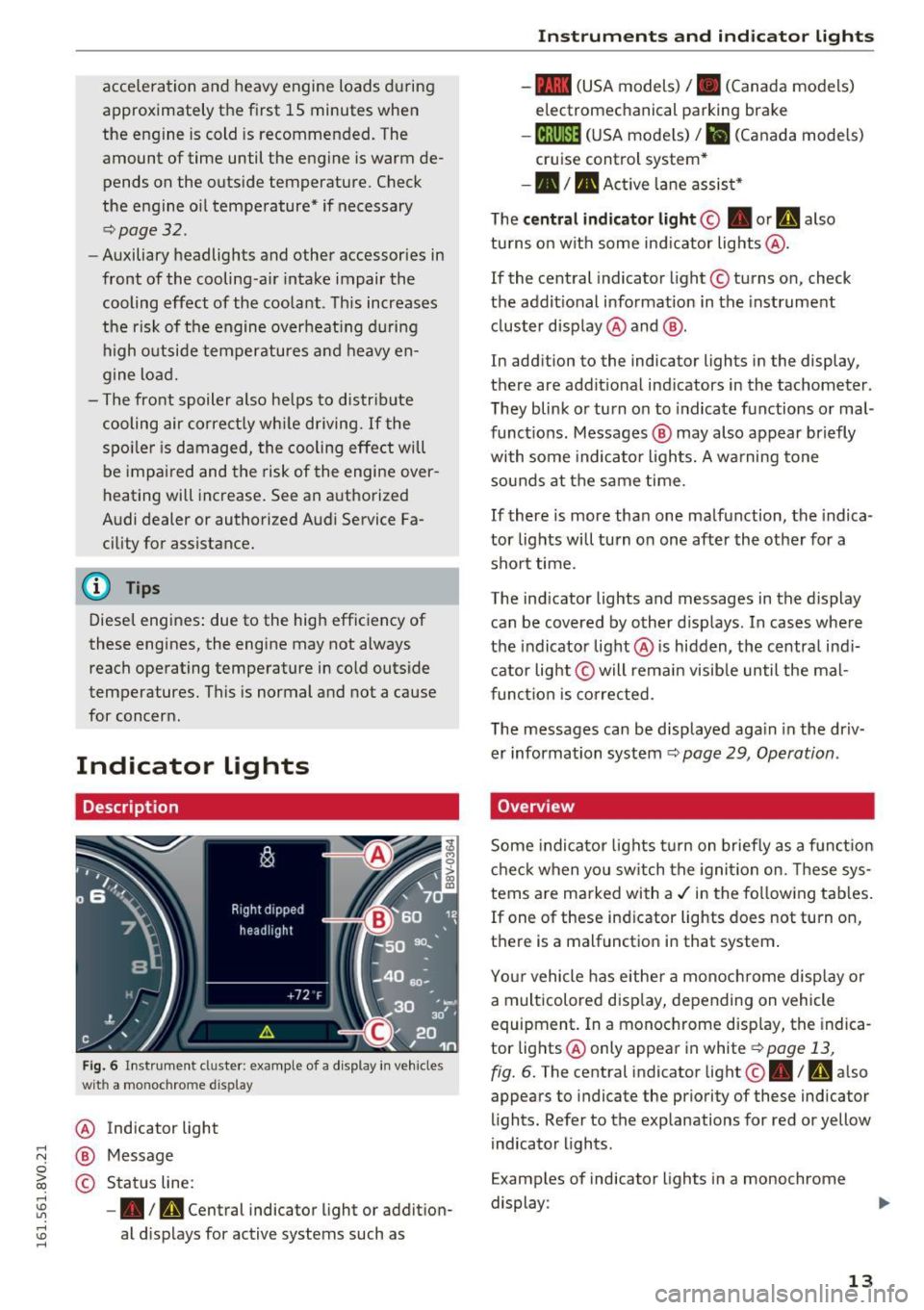
.... N
0 > CX)
.... I.Cl U"I
.... I.Cl ....
acceleration and heavy engine loads during
approximately the first 15 minutes when
the engine is cold is recommended. The
amount of time until the engine is warm de
pends on the outside temperature. Check
the engine oil temperature* if necessary
¢ page 32.
-Auxiliary headlights and other accessories in
front of the cooling-air intake impair the
cooling effect of the coolant . This increases
the risk of the engine overheating during
high outside temperatures and heavy en
gine load.
- The front spoiler also he lps to distr ibute
cooling air correct ly wh ile driving. If the
spo iler is damaged, the cooling effect will
be impaired and the risk of the engine over
heating will increase. See an authorized
Audi dealer or authorized Audi Service Fa
cility for assistance.
@ Tips
Diesel engines: due to the high efficiency of
these engines, the engine may not always
reach operating temperature in cold outside
temperatures. This is normal and not a cause
for concern.
Indicator lights
Description
Fig. 6 Instrument cl uster : example of a d isplay in veh icles
wit h a mo nochrome d isplay
@
®
©
Indicator light
Message
Status line:
- • Im, Central indicator light or addition
al displays for active systems such as
Instruments and indicator lights
-- (USA models)/ . (Canada models)
electromechanical parking brake
-18;(1 )~1~ (USA mode ls)/ . (Canada models)
cruise control system*
-•III Act ive lane assist*
The
central ind icator light© • or h also
turns on with some indicator lights @.
If the central indicator light © turns on, check
the additional information in the instrument
cluster display @ and @.
In addition to the indicator lights in the display,
there are addit ional ind icators in the tachometer .
They blink or turn on to indicate functions or mal
functions . Messages @ may also appear briefly
with some indicator lights. A warning tone
sounds at the same time.
If there is more than one malfunction, the indica
tor lights will turn on one after the other for a short time.
The ind icator lights and messages in the display
can be covered by other d isplays . In cases where
the indicator light @ is hidden, the central ind i
cator light © will remain visib le until the mal
function is corrected.
The messages can be displayed aga in in the driv
er information system
¢ page 29, Operation .
Overview
Some indicator lights turn on briefly as a funct ion
check when you sw itch the ignition on. These sys
tems are marked with a./ in the following tab les.
If one of these ind icator lights does not turn on,
there is a malfunction in that system .
Your vehicle has either a monochrome display or
a multicolored disp lay, depending on vehicle
equipment. In a monochrome display, the indica
tor lights @only appear in white ¢
page 13,
fig. 6. The central indicator light@• / rAi also
appears to indicate the priority of these indicator
lights. Refer to the explanations for red or yellow
indicator lights .
Examples of indicator lights in a monochrome
display :
13
Page 21 of 328

,....,
N
0 > co ,....,
when the vehicle is stationary or after switch
ing the ignition on,
check if you can release the
parking brake .
If you cannot release the park
ing brake, see your authorized Audi dealer or
authorized Audi Service Facility . If you can re
lease the parking brake and the message still
appears , see an authorized Audi dealer or au
thorized Audi Service Facility immediately to
have the malfunction corrected.
- If the indicator light and message appear
while
driving ,
the hill start assist or emergency brak
ing function may be malfunctioning. It may not
be possible to set the parking brake or release
it once it has been set. Do not park your vehicle
on hills and see an authorized Audi dealer or
authorized Audi Service Facility for assistance.
(USA models): If the
1111 and EiJ warning lights
turn on together, take your vehicle to an author
ized Audi dealer or authorized Audi Service Facili
ty immediately to have the brake pads inspected
¢page 22.
There is also a warning tone when the lights turn
on.
A WARNING
- Read and follow the warnings in
¢ page 236, Working in the engine com
partment before opening the hood and
checking the brake fluid level.
- If the brake system indicator light does not
turn off or it turns on while driving, the
brake fluid level in the reservoir is too low,
and this increases the risk of an accident.
Stop the vehicle and do not continue driv
ing. See an authorized Audi dealer or au
thorized Audi Service Facility for assistance.
- If the brake system indicator light turns on
together with the ABS and ESC indicator
lights, the ABS/ESC regulating function may
be malfunctioning. Functions that stabilize
the vehicle are no longer available. This
could cause the rear of the vehicle to
swerve, which increases the risk that the ve
hicle will slide. Do not continue driving. See
an authorized Audi dealer or authorized
Audi Service Facility for assistance.
Instruments and indicator lights
PARK!<®>/~ Electromechanical parking
brake
If the - (USA models) I. (Canada models)
indicator light turns on, the parking brake was
set.
- (USA models) /. (Canada models) Cau
tion: Vehicle parked too steep
If the indicator light blinks and the message ap
pears, there is not enough braking power to se
cure the vehicle. The brakes have overheated. The
vehicle could roll away even on a small incline.
-(USA models) /. (Canada models)
Please press brake pedal to release parking
brake
To release the parking brake, press the brake
pedal and press the~ button at the same time,
or start driving with hill start assist
¢page 87,
Starting from a stop.
Iii Parking brake!
There is a malfunction in the parking brake. Drive
to an authorized Audi dealer or authorized Audi
Service Facility immediately to have the malfunc
tion corrected.
Iii Parking brake: Limited functionality!
There is a malfunction in the parking brake. Drive
to an authorized Audi dealer or authorized Audi
Service Facility immediately to have the malfunc
tion corrected.
!it]:jJ:j:J:13~ (USA models) / [§'J (Canada models)
Please release parking brake.
Release the parking brake if this message ap
pears.
lt1:j:t:j:J;1:0 (USA models) / [§] (Canada models)
Parking brake auto release unavailable
If this message appears, press the brake pedal
first and then release the parking brake.
IZ1:j:t:j:(;13~ (USA models) I [§'J (Canada models)
Caution: Vehicle parked too steep
IIJ,,
19
Page 22 of 328

Instruments and indicator lights
If the indicator light blinks and the message ap
pears, there is not enough braking power to se
cure the vehicle. The brakes have overheated. The
veh icle could roll away even on a small incline.
11J;J:t :);J;1:0 (USA models) / ¢@'A
If this message appears, press the brake pedal
first and then release the parking brake if neces
sary .
{D) Tips
For additional information on the parking
brake, refer to¢
page 85.
-L Cooling system
• Switch off engine and check coolant level!
• Park vehicle and check coolant level!
The coolant level is too low.
Do not continue driving and switch the engine
off.
Plug-in hybrid drive *: refer to
c!;> page 108.
Check the coolant leve l¢ page 244.
- If the coolant level is too low, add coolant
¢
page 245. Only cont inue driving once the in
dicator light turns off.
• Coolant temperature too high! Let engine
run with vehicle stationary
Let the engine run at idle for a few minutes to
coo l off, until the indicator light turns off.
- If the indicator light does not turn off, do not
continue driving the vehicle. See an authorized
Audi dealer or authorized A udi Service Faci lity
for assistance.
A WARNING
- Never open the hood if you can see or hear
steam or coolant escaping from the engine
compartment. This inc reases the risk of
burns. Wait until you no longer see or hea r
steam or coolant escaping.
- The engine compartment in any veh icle can
be a dangerous area. Stop the engine and
20
allow it to cool befo re working in the engine
compartment. Always follow the informa
tion found in ¢
page 236, Working in the
engine compartment .
Cl) Note
Do not continue driving if the . indicator
light turns on -this increases the risk of en
gine damage.
"l=7: Engine oil pressure
• Switch off engine! Oil pressure too low
Stop the engine and do not continue driving.
Check the eng ine oil level¢
page 242.
-If the eng ine oi l level is too low, add engine oil
¢
page 240. Only continue driving once the in
dicator light turns off .
- If the engine oi l level is correct and the indica
tor ligh t still turns on, turn the engine off and
do not cont inue driving. See an authorized Aud i
dea ler or authorized Audi Service Facility for as
sistance .
(D Tips
The oil pressure warning is not an oil level in
dicator. Always check the oil level regularly.
D Alternator/battery
• Alternator fault : battery is not being charg
ed
There is a ma lfunction in the a lternator or the ve
hicle electrical system.
Drive to an authorized A udi dealer or authorized
Audi Service Facility immediate ly. Because the ve
hicle battery is dra ining, turn off all unnecessary
electrical equ ipment such as the MMI. See your
authorized Aud i dealer or authorized Audi Serv ice
Facil ity if the battery cha rge level is too low.
(•) Low battery charge: Battery will be charged
while driving
The starting ability may be impaired .
If this message turns off after a litt le whi le, t he
battery ch a rged enough while driv ing.
liJJ,
Page 25 of 328
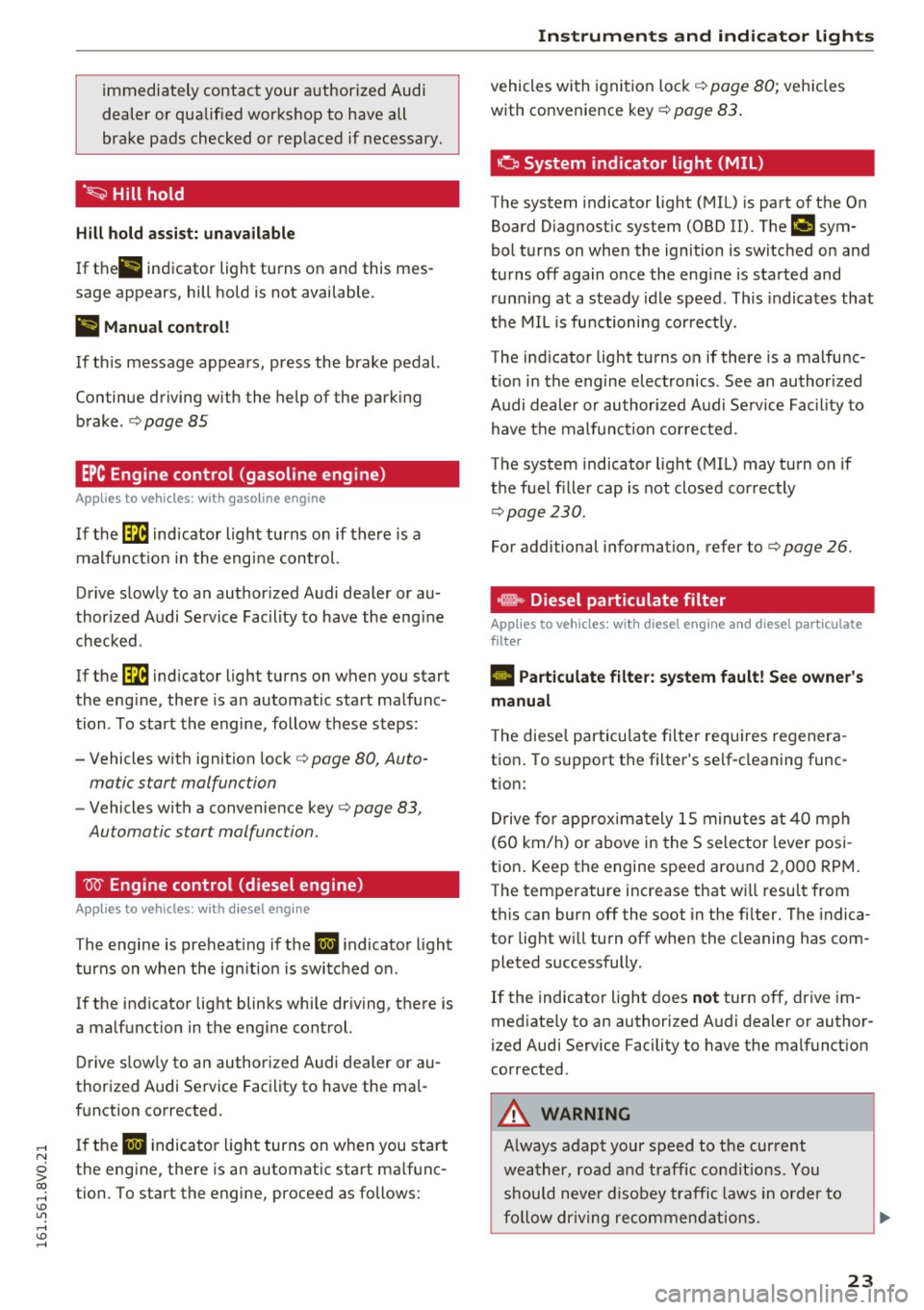
,....,
N
0 > co ,....,
dealer or qualified workshop to have all
brake pads checked or replaced if necessary.
·~ Hill hold
Hill hold assist: unavailable
If thell indicator light turns on and this mes
sage appears, hill hold is not available.
II Manual control!
If th is message appea rs, press the brake pedal.
Continue driving w ith the help of the park ing
brake . ¢
page 85
EPC Engine control (gasoline engine)
Applies to vehicles: with gaso line engine
I f the 13:B indicator light turns on if there is a
malfunction in the engine control.
Drive slowly to an author ized Audi dealer or au
thor ized Audi Service Facility to have the eng ine
checked .
If the
13:B indicator light turns on when you start
the eng ine, there is an automatic start malfunc
tion . To start the engine, follow these steps :
- Vehicles with ignition lock¢
page 80, Auto-
matic start malfunction
- Vehicles with a convenience key¢ page 83,
Automatic start malfunction.
W Engine control (diesel engine)
Applies to vehicles: with diesel engine
The engine is preheating if the II indicator light
turns on when the ign ition is switched on.
If the indicator light blinks whi le driving, there is
a ma lfunction in the engine control.
Drive slow ly to an authorized Audi dealer or au
thorized Audi Service Facility to have the ma l
function corrected.
If the
II indicator light turns on when you start
the engine, there is an automatic start ma lf u nc
tion. To start the engine, proceed as follows :
Instruments and indicator lights
vehicles with ignition lock ¢ page 80; vehicles
with convenience key
¢ page 83.
o System indicator light (MIL)
The system indicator light (MIL) is part of the On
Board D iagnost ic system (OBD II). Tht>
¢.,, c;ym
bol turns on when the ignition is switched on and
turns off again once the engine is started and
running at a steady idle speed . This indicates that
the MIL is functioning correct ly.
The ind icator light turns on if there is a malfunc
t ion in the engine electronics. See an author ized
Audi dealer or authorized Audi Service Fac il ity to
have t he malfunction corrected .
The system indicator light (MIL) may turn on if
the fuel filler cap is not closed correctly
¢ page 230.
For additional information, refer to¢ page 26.
.m,, Diesel particulate filter
Applies to vehicles: with diese l eng ine and diese l particulate
filter
II Particulate filter: system fault! See owner's
manual
T he diese l particu late filter requires regenera
tion . To support the filter's self-cleaning func
t ion:
Drive for approximately 15 minutes at
40 mph
(60 km/h) or above in the S selector lever posi
tion . Keep the engine speed around
2,000 RPM .
The temperature increase that will result from
th is can burn off the soot in the fi lter. The indica
tor light will turn off when the cleaning has com pleted successfully .
If the indicator light does
not turn off, drive im
med iate ly to an authorized Audi dealer or author
ized Audi Service Facility to have the malfunct ion
corrected .
A WARNING
Always adapt your speed to the current
weather, road and traffic condit ions. You
should neve r disobey traffic laws in order to
fo llow driving recommendations.
23
Page 26 of 328

Instruments and indicator lights
(D Tips
For additional information on the diesel par
ticulate filter, refer to¢
page 233.
!?) Engine speed limitation
A pp lies to ve hicles : w ith e ngin e spee d limit ation
[II Max. engine speed: XXXX rpm
The engine speed is automatically limited to the
speed displayed in the driver information system.
This protects the engine from overheating.
The engine speed limitation deactivates once the
engine is no longer in the critical temperature
range and you have released the accelerator ped
al once.
If the engine speed limitation was activated by
an engine control malfunction, the
[m indicator
light also turns on. Make sure the engine speed
does not go above the speed displayed, for exam
ple when downshifting. Drive to an authorized
Audi dealer or authorized Audi Service Facility im
mediately to have the malfunction corrected.
~ Engine oil level (min .)
II Check oil level
You may continue driving for the time being.
Check the engine oil level as soon as possible
¢page 240.
-If the engine oil level is too low, add engine oil
qpage242.
- If the engine oil level is correct and the indica
tor light still turns on, drive at low engine
speed to an authorized Audi dealer or author
ized Audi Service Facility.
'1::7' .., Engine oil sensor
• Oil level sensor: system fault!
The sensor to check the engine oil level has
failed. Drive to an authorized Audi dealer or au
thorized Audi Service Facility immediately to have
the malfunction corrected.
Ill Oil level sens.: oil change necessary. Please
contact Service
24
The engine oil level is too high.
Drive to an authorized Audi dealer or authorized
Audi Service Facility immediately to have the
malfunction corrected .
(D Note
Refer to the description in the Owner's Man
ual
q page 242, Checking the engine oil level
and ¢ page 242, Adding engine oil
ID Please refuel
If the indicator light turns first turns on and this
message appears, the tank contains the follow
ing amount of fuel:
- Front wheel drive: approximately 1.8 gallons (7
liters)
-All wheel drive: approximately
2.2 gallons (8.5
liters)
fiD Please refuel immediately
If the indicator light turns on the message ap
pears, the fuel tank is almost empty. Refuel the
vehicle immediately.
ID Fuel tank malfunction! Please contact Serv
ice
If the indicator light turns on and the message
appears:
- there is a malfunction in the fuel tank system,
or
- in vehicles with diesel engines, water may have
collected in the fuel filter.
Drive to an authorized Audi dealer or authorized
Audi Service Facility immediately to have the
malfunction corrected.
Page 37 of 328
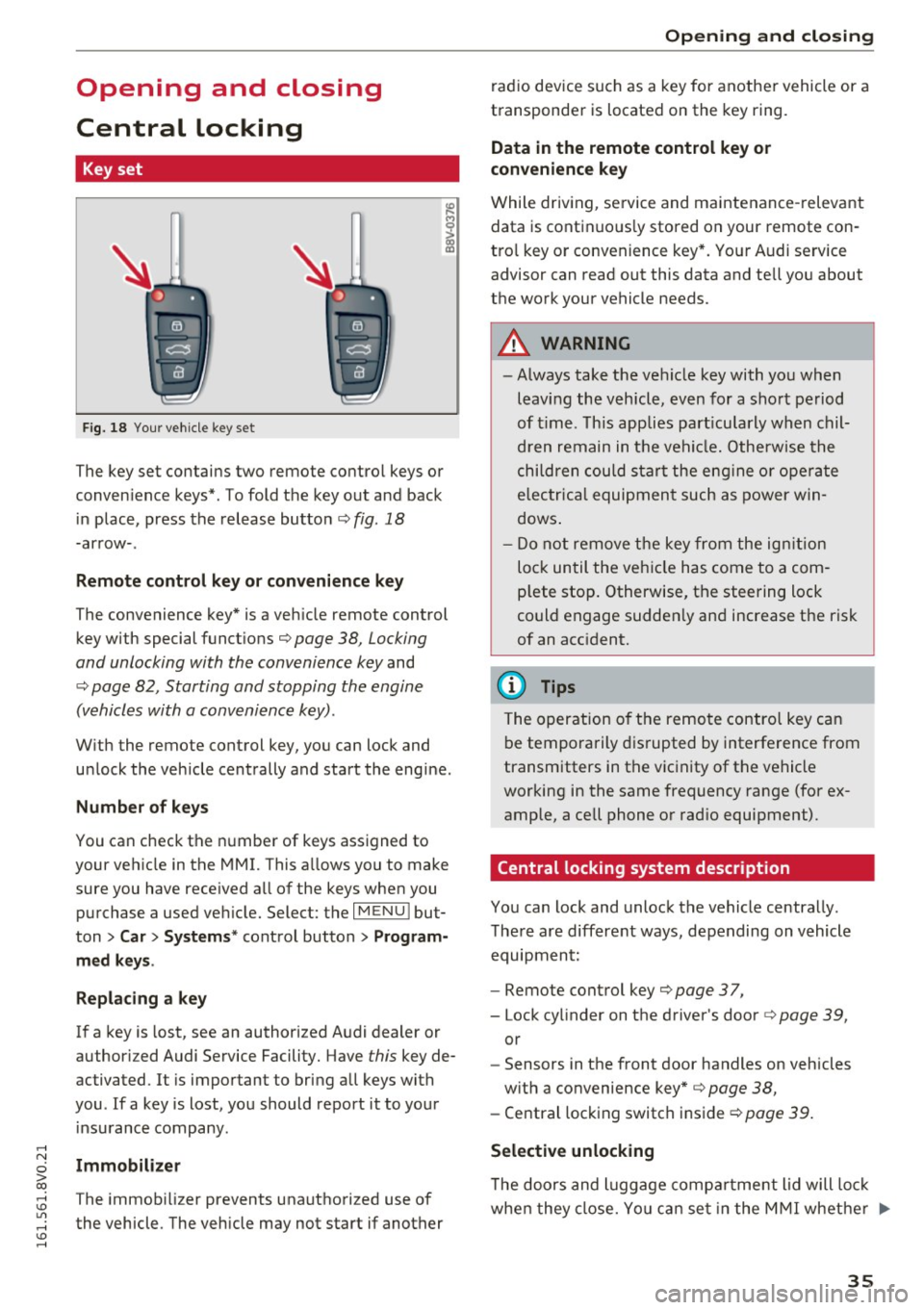
,....,
N
0 > co ,....,
Central locking
Key set
Fig. 18 Your vehicle key set
The key set contains two remote control keys or
conven ience keys*. To fold the key out and back
in place, press the release button¢
fig. 18
-arrow-.
Remote control key or convenience key
The convenience key* is a vehicle remote control
key with special functions¢
page 38, Locking
and unlocking with the convenience key
and
¢ page 82, Starting and stopping the engine
(vehicles with a convenience key).
With the remote control key, you can lock and
unlock the vehicle centrally and start the engine.
Number of keys
You can check the number of keys assigned to
your vehicle in the MMI. This a llows you to make
sure you have received all of the keys when you purchase a used vehicle. Select: the
I MENU I but
ton
> Car> Systems* control button > Program
med keys .
Replacing a key
If a key is lost, see an authorized Audi dealer or
authorized Audi Service Facility. Have
this key de
activated.
It is important to bring all keys with
you . If a key is lost, you should report it to your
insurance company.
Immobilizer
The immobilizer prevents unauthorized use of
the vehicle. The vehicle may not start if another
Opening and closing
radio device such as a key for another vehicle or a
transponder is located on the key ring.
Data in the remote control key or
convenience key
While driving, service and maintenance-relevant
data is continuous ly stored on your remote con
tro l key or conven ience key*. Your Audi service
advisor can read out this data and tell you about
the work your vehicle needs.
A WARNING
-- Always take the vehicle key with you when
leaving the vehicle, even for a short period
of time. This applies particularly when chil
dren remain in the vehicle. Otherwise the
children could start the engine or operate
electrica l equipment such as power win
dows .
- Do not remove the key from the ignition
lock until the vehicle has come to a com
p lete stop. Otherwise, the steering lock
could engage sudden ly and increase the risk
of an accident.
(D Tips
The operation o f the remote control key can
be temporarily disrupted by interference from
transmitters in the vicinity of the vehicle
working in the same frequency range (for ex
ample, a cell phone or radio equipment).
Central locking system description
You can lock and unlock the vehicle centrally.
There are different ways, depending on vehicle
equipment:
- Remote control key
c:> page 3 7,
- Lock cylinder on the driver's door c:>page 39,
or
- Sensors in the front door handles on vehicles
with a convenience key*
c:> page 38,
- Central locking switch inside c:> page 39.
Selective unlocking
•
The doors and luggage compa rtment lid will lock
when they close. You can set in the MMI whether ..,.
35
Page 40 of 328
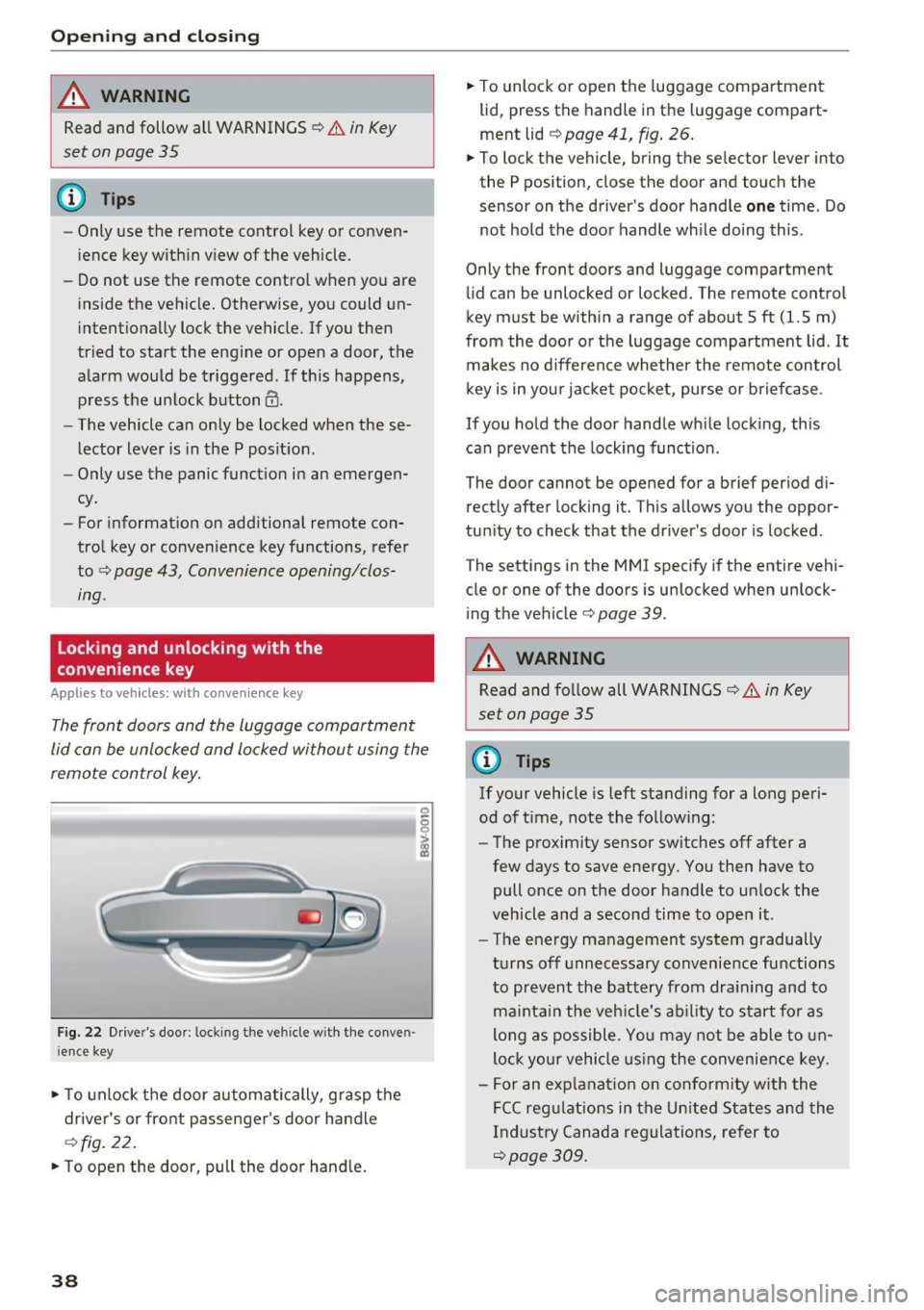
Opening and clo sin g
A WARNING
Read and follow all WARNINGS¢.& in Key
set on page
3 5
@ Tips
- Only use the remote control key or conven
ience key within view of the vehicle.
- Do not use the remote contro l when you are
inside the vehicle. Otherwise, you could un
i ntent ionally lock the vehicle. If you then
tried to start the engine or open a door, the
alarm would be triggered . If this happens,
press the un lock button@ .
- The vehicle can only be locked when these
lector lever is in the
P posit ion.
- Only use the panic function in an emergen
cy.
- For information on additional remote con
trol key or convenience key functions, refer
to
Q page 43, Convenience opening/clos
ing .
Locking and unlocking with the
convenience key
A pp lies to veh icles: w ith conve nien ce key
The front doors and the luggage compartment
lid can be unlocked and locked without using the
remote control key .
Fig. 22 Drive r's door : locking the vehicle with the conve n
i ence key
• To unlock the door automatically, grasp the
drive r's or front passenger's door handle
¢ fig. 22.
• To open the door, pull the door hand le.
38
• To unlock or open the luggage compartment
lid, press the handle in the luggage compart
ment lid
~ page 41, fig . 26.
• To lock the vehicle, bring the se lector lever into
the P position, close the door and touch the
sensor on the driver's door handle
one time. Do
not ho ld the door handle wh ile doing this .
Only the front doors and luggage compartment
li d can be unlocked or locked. The remote control
key must be within a range of about
5 ft (1.5 m)
from the door or the luggage compartment lid . It
makes no d ifference whether the remote con trol
key is in yo ur jac ket pocket, purse or br iefcase .
If you hold the door handle while lock ing, this
can prevent the locking funct ion.
The door cannot be opened for a brief period di
rectly after locking it. This allows you the oppor
tun ity to check that the driver 's door is locked .
The settings in the MMI specify if the entire vehi
cle or one of the doors is unlocked when unlock
i ng the vehicle¢
page 39 .
A WARNING
Read and fo llow all WARNINGS Q .& in Key
set on page 35
@ Tips
If your vehicle is left standing for a long peri
od of t ime, note the following:
- The proximity sensor sw itches off after a
few days to save energy. You then have to
pull once on the door handle to unlock the
vehicle and a second time to open it.
- The energy management system gradually
turns off unnecessary convenience functions
to prevent the battery from dra ining and to
ma inta in the veh icle's ab ility to start for as
long as possible. You may not be able to un
lock yo ur vehicle us ing the convenience key.
- For an exp lanat ion on co nfo rm ity w ith the
FCC reg ulations in the Un ited States and the
Industry Canada regulat ions, refer to
¢page 309.
-
Page 42 of 328
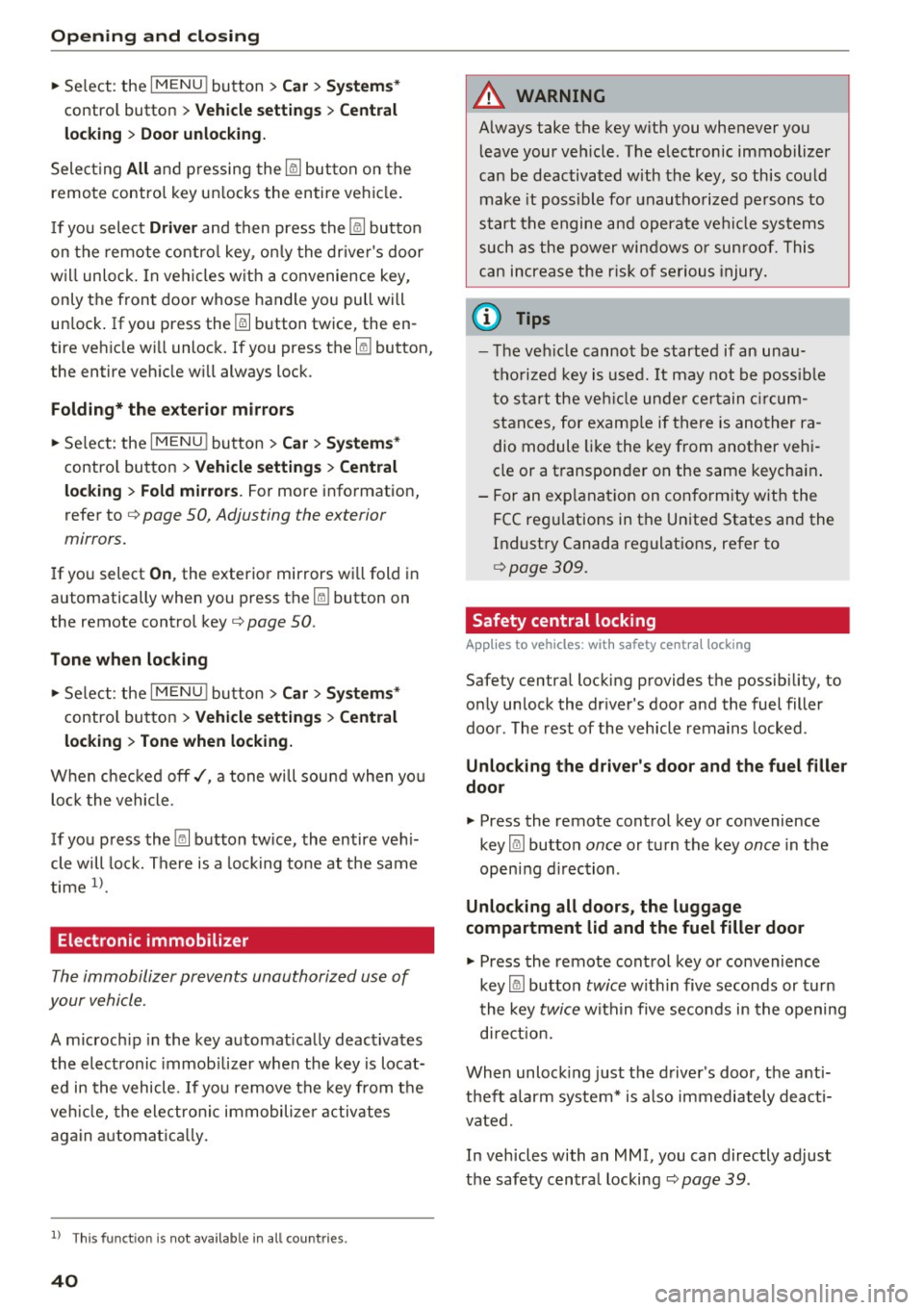
Opening and closin g
"'Se lect : the IMENU ! button> Car> Syste m s*
contro l button > V ehicl e settin gs > Central
loc king > Door unlock ing.
Select ing All and pressing the~ button on the
remote control key un locks the entire vehicle .
I f you select
Dri ver and then press the~ button
on the remote contro l key , o nl y the drive r's door
will unlo ck. In veh icles w ith a convenience key,
only the front door whose handle you pull will
un lock . If you pr ess the ~ button twic e, the en
tire veh icle w ill unlock. If you press the~ button,
the entire vehicle w ill always lo ck.
F olding * th e ex ter ior m irrors
"'Se lect : the IMENU ! button> Car > Sy stem s*
contro l button > Ve hicl e s ett ing s > Central
lo ck ing > Fold m irro rs.
For more information,
refer to
c> page 50, Adjusting the exterior
mirrors.
If you select On , the exter ior mirrors wi ll fold in
automatically when you press the~ button on
the remote control key <=>
page 50.
T on e wh en locking
"' Se lect : the IMENU ! button> Car> S yst em s*
contro l button > V ehicl e sett ing s > Ce ntral
loc king > Tone wh en lo cking.
When checked off./, a tone will sou nd when you
lock the vehicle .
I f you press the~ button twice , the entire veh i
cle will lock. There is a locking to ne at the same
time
1l.
Electronic immobilizer
The immobilizer prevents unauthorized use of
your vehicle.
A microch ip in the key automat ically deactivates
the electronic immob ilizer when the key is locat
ed in the vehicle. If yo u remove the key from the
ve hicle, the electro nic immobilize r activates
again a utomat ica lly.
l) Th is fun ction is not a vail able in al l co un tries.
40
A WARNING ,_ -
A lways take the key w ith you whenever you
leave your veh icle. The electronic immobilizer
can be deactivated with the key, so this could make it possible for unauthorized persons to
start the engine and operate vehi cle systems
such as the power windows or sun roof. This
can increase the ris k of serious injury .
(D Tips
-The veh icle cannot be started if an unau
tho rized key is used. It may not be possib le
to start the veh icle unde r ce rtain c ircum
stances, for examp le if there is ano ther ra
dio module like the key from another vehi
cle or a transponder on the same keychai n.
- For an exp lanation on conformity w ith the
FCC regulations in the Un ited States and the
Industry Canada regulations, refer to
<=> page 309.
Safety central locking
App lies to vehicles : wit h safety cent ra l locking
Sa fety central locking provides the possib ility , to
only un lock the dr iver 's door and the fuel filler
door . The rest of the vehicle remains locked .
Unlocking the driver's door and the fuel filler
doo r
"' Press the remote control key or convenience
key
[§il button once or turn the key once in the
open ing d irection .
Unlocking all doors , the luggag e
compartment lid and th e fu el filler door
"' Press the remote control key or convenience
key
[§il button twice within five seconds or turn
the key
twice w ithin five seconds in the opening
di rect ion.
When unlock ing just the driver 's door, the a nti
theft alarm system* is also immediately deacti
vated .
In veh icles with an MMI, you can directly adjust
the safety central locking
c> page 39 .
Page 49 of 328

.... N
0 > CX)
.... I.Cl U"I
.... I.Cl ....
When switched on, adaptive light adjusts to
curves depending on the vehicle speed and steering wheel angle. This provides better lighting
through the curve. The system operates in a
speed range from approximately 6 mph (10 km/
h) to 68 mph (110 km/h).
Static cornering light* (vehicles with adaptive
light) -the cornering light switches on automati
cally when the steering wheel is turned at acer
tain angle at speeds up to approximately 44 mph
(70 km/h) and when the turn signal is activated
at speeds up to approximately 25 mph (40 km/
h). The area to the side of the vehicle is illuminat
ed better when turning.
Speed dependent light distribution* -The speed
dependent light distribution adapts the light in
towns and on highways or expressways . Intersec
tions can also be illuminated on vehicles with a
navigation system* .
Highway light function*
(Vehicles with adaptive light or LED headlights) -
This function adapts the lighting for highway
driving based on vehicle speed .
& WARNING
-Automatic headlights* are only intended to
assist the driver. They do not relieve the
driver of responsibility to check the head
lights and to turn them on manually accord
ing to the current light and visibility condi
tions. For example, fog cannot be detected by the light sensors . So always switch on the
low beam under these weather conditions
and when driving in the dark
io.
-Accidents could occur if you cannot see the
road ahead of you well and if others on the
road cannot see you . Always switch your
headlightsonsothatyoucanseetheroad
ahead of you and others can see your vehicle
from behind.
- The rear fog lights should only be turned on
in accordance with traffic regulations, to
prevent glare for traffic behind your vehicle .
-If the battery has been discharging for a
while, the parking lights may switch off au
tomatically to conserve the battery charge
Lights and Vision
for the next time the engine is started. Al·
ways make sure your vehicle complies with
legal regulations regarding sufficient and
safe lighting when parking it. Avoid using
the parking lights for several hours.
- Please observe legal regulations when using
the lighting systems described .
@ Tips
-The light sensor for the automatic head
lights* is in the rearview mirror mount.
Therefore, do not place any stickers in this
area on the windshield.
- Some functions of the exterior lighting can
be adjusted
¢ page 48 .
-If you turn off the ignition while the exterior
lights are on and open the door, you will
hear a warning tone.
- In some market-specific versions, the tail
lights do not turn on when switching on the
daytime running lights .
- In cool or damp weather, the inside of the
headlights, turn signals and tail lights can
fog over due to the temperature difference
between the inside and outside. They will
clear shortly after switching them on. This
does not affect the service life of the light
ing.
- A message will appear in the instrument
cluster if there is a malfunction in the light
sensor
¢ page 25.
Emergency flasher
Fig. 33 Inst rume nt panel: e merge ncy flasher butto n
The emergency flashers makes other drivers
aware of your vehicle in dangerous situations .
N Cl) M 0
> Cl) (0
47