service AUDI A3 2016 Owner´s Manual
[x] Cancel search | Manufacturer: AUDI, Model Year: 2016, Model line: A3, Model: AUDI A3 2016Pages: 328, PDF Size: 81.78 MB
Page 4 of 328
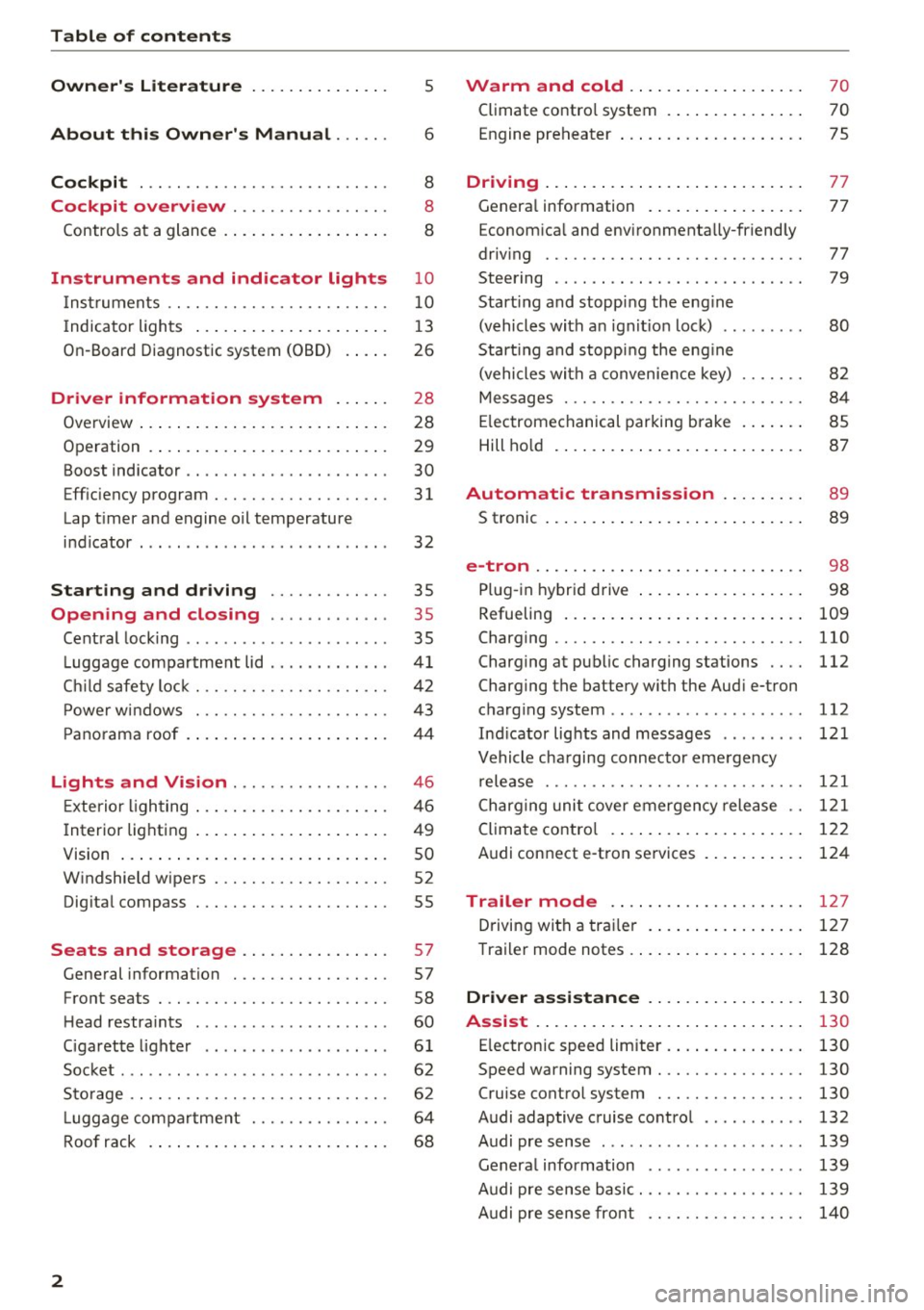
Table of content s
Owner' s Lit e rature
5
About this Own er's Manual . . . . . . 6
Cockpi t . . . . . . . . . . . . . . . . . . . . . . . . . . . 8
Cockpit overview . . . . . . . . . . . . . . . . . 8
Controls at a glance . . . . . . . . . . . . . . . . . . 8
Instruments and indicator lights 10
Instruments . . . . . . . . . . . . . . . . . . . . . . . . 10
Indicator lights . . . . . . . . . . . . . . . . . . . . . 13
On-Board Diagnostic system (OBD) . . . . . 26
Driver information system . . . . . . 28
Overview . . . . . . . . . . . . . . . . . . . . . . . . . . . 28
Operation . . . . . . . . . . . . . . . . . . . . . . . . . . 29
Boost indicator . . . . . . . . . . . . . . . . . . . . . . 30
Eff iciency program............ .... .. . 31
Lap t imer and engine oil temperature
indicator . . . . . . . . . . . . . . . . . . . . . . . . . . .
32
Starting and dr iving . . . . . . . . . . . . . 35
Opening and closing . . . . . . . . . . . . . 3 5
Central lock ing . . . . . . . . . . . . . . . . . . . . . . 35
L uggage compartment lid . . . . . . . . . . . . .
41
Ch ild safety lock . . . . . . . . . . . . . . . . . . . . . 4 2
Power w indows . . . . . . . . . . . . . . . . . . . . . 43
P ano rama roof . . . . . . . . . . . . . . . . . . . . . . 44
Lights and Vision . . . . . . . . . . . . . . . . . 46
E xterior lighting . . . . . . . . . . . . . . . . . . . . . 46
I nterior lighting . . . . . . . . . . . . . . . . . . . . . 49
V1s1on ... .... .. ... .. ..... ... .. .. .. .
W indshield wipers . ........... .. .. .. .
Dig ital compass . ................... .
Seats and storage ...... ... .. .. .. .
General information .............. .. .
so
52
55
57
57
Front seats . . . . . . . . . . . . . . . . . . . . . . . . . 58
H ead restra ints . . . . . . . . . . . . . . . . . . . . . 60
Cigarette lighter . . . . . . . . . . . . . . . . . . . .
6 1
Socket ... .. .. .. ... .... ...... .. .. .. . 62
S to rage . . . . . . . . . . . . . . . . . . . . . . . . . . . . 62
L ugg age compartment . . . . . . . . . . . . . . . 64
Roof rack . . . . . . . . . . . . . . . . . . . . . . . . . . 68
2
Warm and cold .. .. ... . .. .... ... . .
Climate contro l system . ... .. .... ... . . 70
70
Engine preheater . . . . . . . . . . . . . . . . . . . . 75
Driving ... .. .. .. .. .. ... . .. .... ... .. 77
Genera l information . . . . . . . . . . . . . . . . . 77
Econom ica l and environmenta lly-friendly
driv ing . . . . . . . . . . . . . . . . . . . . . . . . . . . . 77
Steering . . . . . . . . . . . . . . . . . . . . . . . . . . .
79
Start ing and stopp ing the eng ine
(vehicles with a n ignit io n loc k) . . . . . . . . . 80
Start ing and stopp ing the eng ine
(vehicles with a convenience key) . . . . . . .
82
Messages . . . . . . . . . . . . . . . . . . . . . . . . . . 84
E lectromechanical parking brake . . . . . . . 85
Hill ho ld . . . . . . . . . . . . . . . . . . . . . . . . . . . 87
Automatic transmission . . . . . . . . . 89
S tronic . . . . . . . . . . . . . . . . . . . . . . . . . . . . 89
e-tron .. .. .. .. .... .. .. .. .. .... .. ... 98
Pl ug-i n hybrid drive . . . . . . . . . . . . . . . . . . 98
Refueling . . . . . . . . . . . . . . . . . . . . . . . . . .
109
Charging . . . . . . . . . . . . . . . . . . . . . . . . . . . 110
Charging at public charging stations . . . . 112
Charging the battery with the Aud i e-tron
charg ing system .. ... ...... ....... ...
112
Ind icator lights and messages . . . . . . . . . 121
Vehicle cha rging connecto r eme rgency
r elease . . . . . . . . . . . . . . . . . . . . . . . . . . . .
121
Charging uni t cover emergency release . . 1 2 1
Climate contro l . . . . . . . . . . . . . . . . . . . . . 122
Audi connect e-tron services
Trailer mode .... .. .. . .. ..... ... . .
Driving with a trai le r .. ... .. ..... ... . .
Trailer mode notes . ... .. . ... .... ... . .
124
127
127
128
Driver a ssi stance . . . . . . . . . . . . . . . . . 130
Assist . . . . . . . . . . . . . . . . . . . . . . . . . . . . . 130
E lectronic speed limiter . . . . . . . . . . . . . . . 130
Speed warning system . . . . . . . . . . . . . . . . 130
Cruise control system . . . . . . . . . . . . . . . . 130
Audi adaptive cruise contro l . . . . . . . . . . . 132
Audi pre sense . . . . . . . . . . . . . . . . . . . . . . 139
Genera l information . . . . . . . . . . . . . . . . . 139
Audi pre sense basic. . . . . . . . . . . . . . . . . . 139
Audi pre sense front . . . . . . . . . . . . . . . . . 140
Page 5 of 328
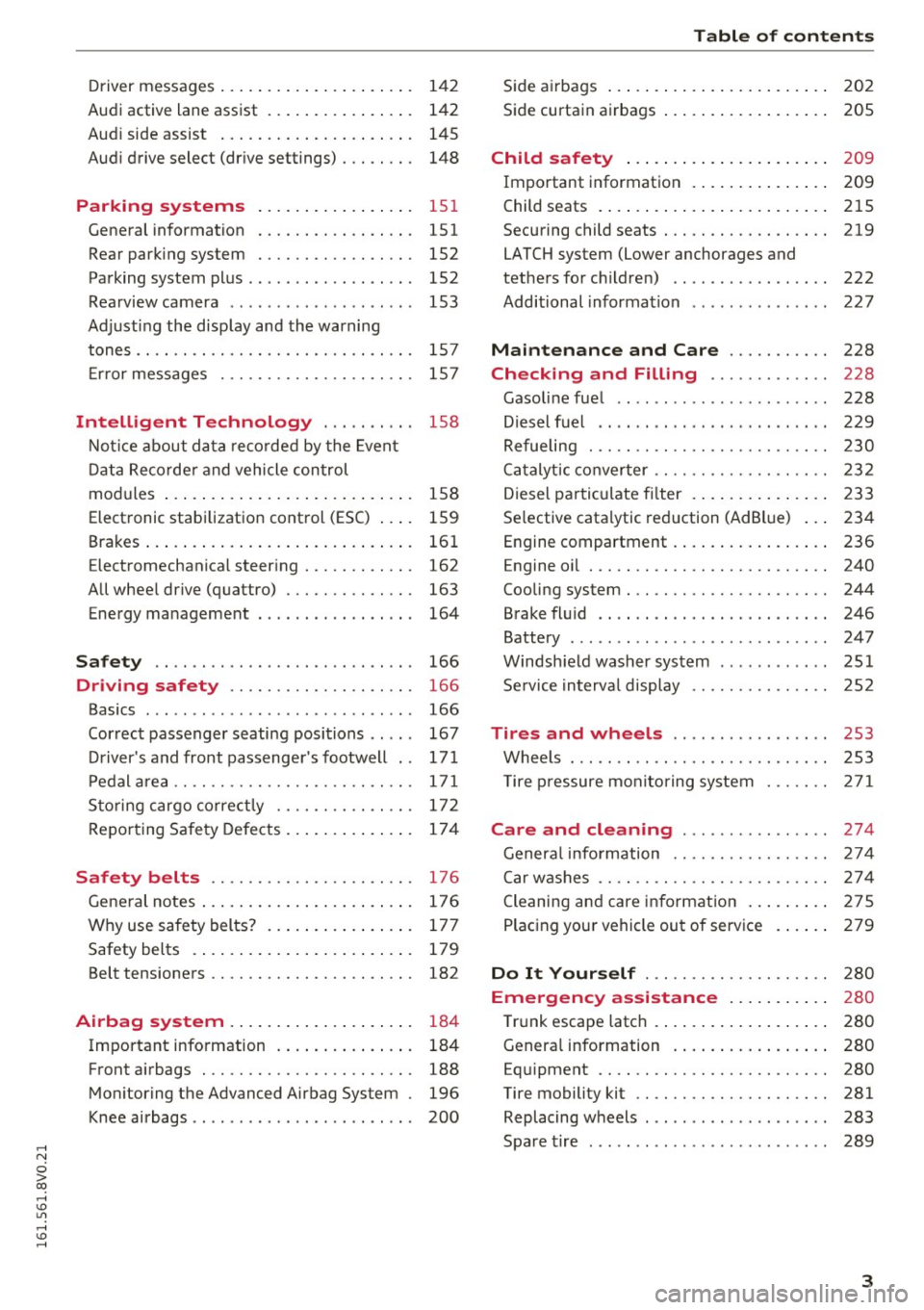
,....,
N
0 > co ,....,
Audi active lane assist . . . . . . . . . . . . . . . . 142
Audi side assist . . . . . . . . . . . . . . . . . . . . . 145
Audi drive select (drive settings) . . . . . . . . 148
Parking systems
General information ............ .... .
Rear parking system .......... .. .... .
Parking system plus ...... ... .. .. .. .. . 151
151
152
152
Rearview camera . . . . . . . . . . . . . . . . . . . . 153
Adjusting the display and the warning
tones. . . . . . . . . . . . . . . . . . . . . . . . . . . . . . 157
Error messages . . . . . . . . . . . . . . . . . . . . . 157
Intelligent Technology . . . . . . . . . . 158
Notice about data recorded by the Event
Data Recorder and vehicle control
modules . . . . . . . . . . . . . . . . . . . . . . . . . . . 158
Electronic stabilization control (E5C) . . . . 159
Brakes . . . . . . . . . . . . . . . . . . . . . . . . . . . . . 161
Electromechanical steering . . . . . . . . . . . . 162
All wheel drive (quattro) . . . . . . . . . . . . . . 163
Energy management 164
Safety ... . .. .. ............. .. .. .. . 166
Driving safety . . . . . . . . . . . . . . . . . . . . 166
Basics . . . . . . . . . . . . . . . . . . . . . . . . . . . . . 166
Correct passenger seating positions . . . . . 167
Driver's and front passenger's footwell . . 171
Pedal area . . . . . . . . . . . . . . . . . . . . . . . . . . 171
Storing cargo correctly . . . . . . . . . . . . . . . 172
Reporting Safety Defects . . . . . . . . . . . . . . 17 4
Safety belts . . . . . . . . . . . . . . . . . . . . . . 176
General notes . . . . . . . . . . . . . . . . . . . . . . . 176
Why use safety belts? . . . . . . . . . . . . . . . . 177
Safety belts . . . . . . . . . . . . . . . . . . . . . . . . 179
Belt tensioners . . . . . . . . . . . . . . . . . . . . . . 182
Airbag system . . . . . . . . . . . . . . . . . . . . 184
Important information . . . . . . . . . . . . . . . 184
Front airbags . . . . . . . . . . . . . . . . . . . . . . . 188
Monitoring the Advanced Airbag System . 196
Knee airbags . . . . . . . . . . . . . . . . . . . . . . . . 200
Table of contents
Side airbags . . . . . . . . . . . . . . . . . . . . . . . . 202
Side curtain airbags . . . . . . . . . . . . . . . . . . 205
Child safety . . . . . . . . . . . . . . . . . . . . . . 209
Important information . . . . . . . . . . . . . . . 209
Child seats . . . . . . . . . . . . . . . . . . . . . . . . . 215
Securing child seats. ............... .. 219
LATCH system (Lower anchorages and
tethers for children) . . . . . . . . . . . . . . . . . 222
Additional information . . . . . . . . . . . . . . . 227
Maintenance and Care . . . . . . . . . . . 228
Checking and Filling . . . . . . . . . . . . . 228
Gasoline fuel . . . . . . . . . . . . . . . . . . . . . . . 228
Diesel fuel . . . . . . . . . . . . . . . . . . . . . . . . . 229
Refueling . . . . . . . . . . . . . . . . . . . . . . . . . . 230
Catalytic converter . . . . . . . . . . . . . . . . . . . 232
Diesel particulate filter . . . . . . . . . . . . . . . 233
Selective catalytic reduction (AdBlue) . . . 234
Engine compartment . . . . . . . . . . . . . . . . . 236
Engine oil . . . . . . . . . . . . . . . . . . . . . . . . . . 240
Cooling system . . . . . . . . . . . . . . . . . . . . . . 244
Brake fluid . . . . . . . . . . . . . . . . . . . . . . . . . 246
Battery . . . . . . . . . . . . . . . . . . . . . . . . . . . . 247
Windshield washer system . . . . . . . . . . . . 251
Service interval display 252
Tires and wheels . . . . . . . . . . . . . . . . . 253
Wheels ... .. .. .. .. ... ... .... ..... .. 253
T ire pressure monitoring system 271
Care and cleaning ......... ... .. .. 274
General information . . . . . . . . . . . . . . . . . 274
Car washes . . . . . . . . . . . . . . . . . . . . . . . . . 2 7 4
Cleaning and care information . . . . . . . . . 275
Placing your vehicle out of service . . . . . . 279
Do It Yourself . . . . . . . . . . . . . . . . . . . . 280
Emergency a ssistance . . . . . . . . . . . 280
Trunk escape latch . . . . . . . . . . . . . . . . . . . 280
Genera l information . . . . . . . . . . . . . . . . . 280
Equipment . . . . . . . . . . . . . . . . . . . . . . . . . 280
Tire mobility kit . . . . . . . . . . . . . . . . . . . . . 281
Replacing wheels . . . . . . . . . . . . . . . . . . . . 283
Spare tire . . . . . . . . . . . . . . . . . . . . . . . . . . 289
3
Page 6 of 328
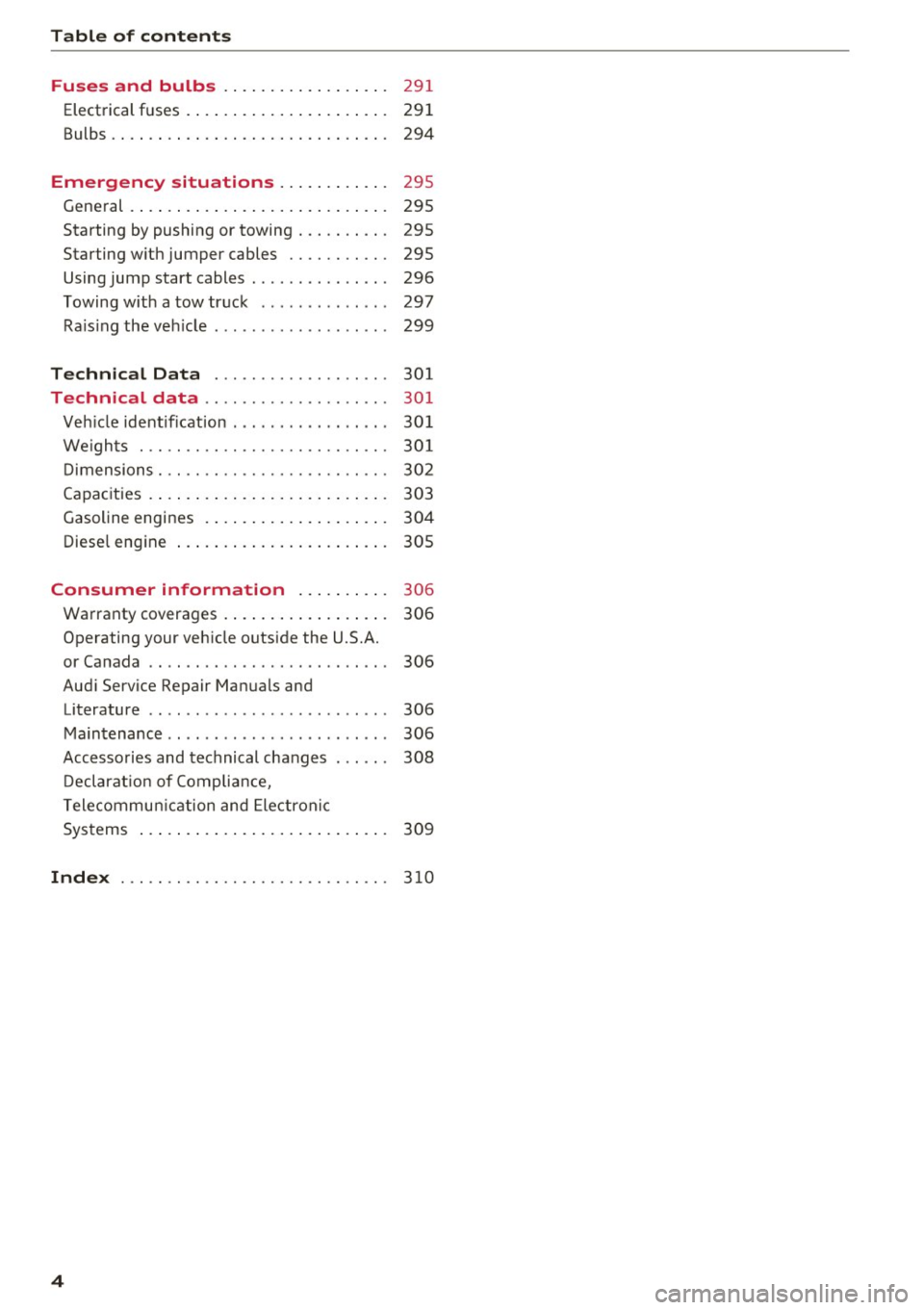
Table of content s
Fuses and bulbs . . . . . . . . . . . . . . . . . .
291
Electrical fuses . . . . . . . . . . . . . . . . . . . . . . 291
Bulbs. ... .. .. .. ... ... .... ... .. .. .. . 294
Emergency situations . . . . . . . . . . . . 295
Gene ral . . . . . . . . . . . . . . . . . . . . . . . . . . . . 295
Starting by pushing or towing . . . . . . . . . . 295
Starting w ith jumper cables . . . . . . . . . . . 295
Using jump start cables . . . . . . . . . . . . . . . 296
Towing w ith a tow truck . . . . . . . . . . . . . . 297
Ra is ing the veh icle . . . . . . . . . . . . . . . . . . . 299
Technical Data . . . . . . . . . . . . . . . . . . . 301
Technical data . . . . . . . . . . . . . . . . . . . . 301
Veh icle ident ificat ion . . . . . . . . . . . . . . . . . 30 1
We ights . . . . . . . . . . . . . . . . . . . . . . . . . . . 30 1
D imensions . . . . . . . . . . . . . . . . . . . . . . . . . 302
Capac ities . . . . . . . . . . . . . . . . . . . . . . . . . . 303
Gasoline engines . . . . . . . . . . . . . . . . . . . . 304
Diese l engine . . . . . . . . . . . . . . . . . . . . . . . 305
Consumer information ... .. .. ... 306
Warranty coverages . . . . . . . . . . . . . . . . . . 306
Operating your veh icle outside the U.S.A.
or Canada . . . . . . . . . . . . . . . . . . . . . . . . . . 306
Aud i Service Repair Manuals and
Literature . . . . . . . . . . . . . . . . . . . . . . . . . . 306
Maintenance . . . . . . . . . . . . . . . . . . . . . . . . 306
Accesso ries and technical changes . . . . . . 308
D eclarat ion of Comp lia nce,
Telecommun ic a tion and Electron ic
Systems . . . . . . . . . . . . . . . . . . . . . . . . . . . 309
Index . . . . . . . . . . . . . . . . . . . . . . . . . . . . . 3 10
4
Page 7 of 328
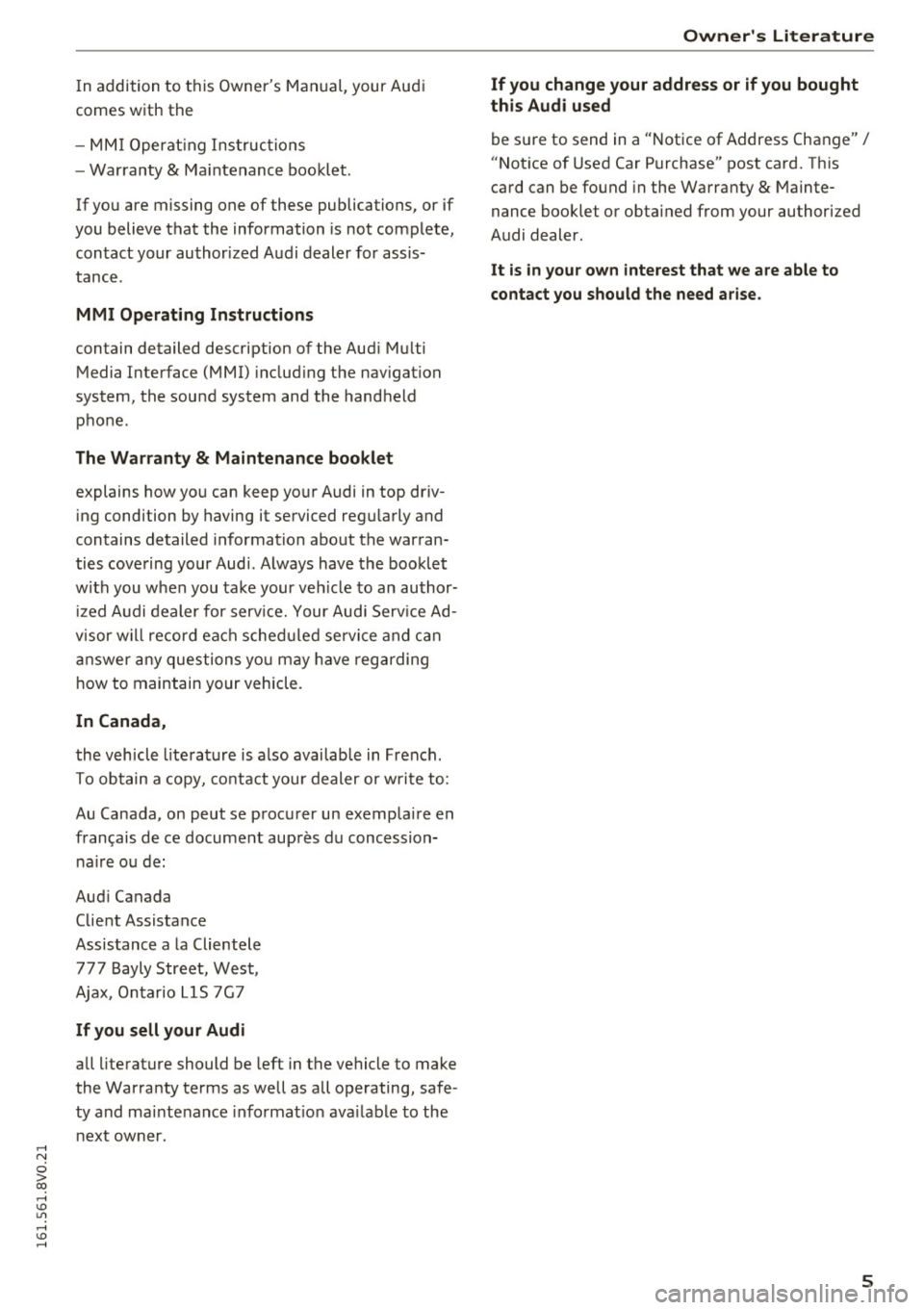
,....,
N
0 > co ,....,
comes with the
- MMI Operat ing Instructions
- Warranty
& Maintenance booklet.
If you are missing one of these publications, or if
you believe that the information is not complete,
contact your author ized Audi dealer for assis
tance.
MMI Operating Instructions
contain detailed description of the Aud i Mu lti
Media Interface (MMI) includ ing the nav igation
system, the sound system and the hand held
phone.
The Warranty & Maintenance booklet
explains how you can keep your Audi in top driv ing condition by having it serviced regu larly and
contains detailed information about the warran
ties covering your Aud i. Always have the booklet
with you when you take your veh icle to an author
iz ed A udi dealer for serv ice. Your Audi Serv ice Ad
visor w ill record each scheduled service and can
answer any questions you may have regarding
h ow to maintain your vehicle.
In Canada,
the vehicle literature is also available in French.
To obtain a copy, co nta ct you r dealer or write to:
Au Canada, on peut se procurer un exemplaire en
frarn;ais de ce document aupres du concession
naire ou de:
Aud i Canada
Client Assistance
Assistance a la Clientele
777 Bayly Street, West,
Ajax, Ontario LlS 7G7
If you sell your Audi
all literature should be left in the vehicle to make
the Warranty terms as well as all operating, safe
ty and maintenance informat ion ava ilable to the
next owner.
Owner 's Literature
If you change your address or if you bought
this Audi used
be sure to send in a "Notice of Address Change" I
"Not ice of Used Car Purchase" post card. This
card can be found in the Warranty
& Mainte
nance booklet or obtained from your authorized
Audi dealer.
It is in your own interest that we are able to
contact you should the need arise.
5
Page 12 of 328
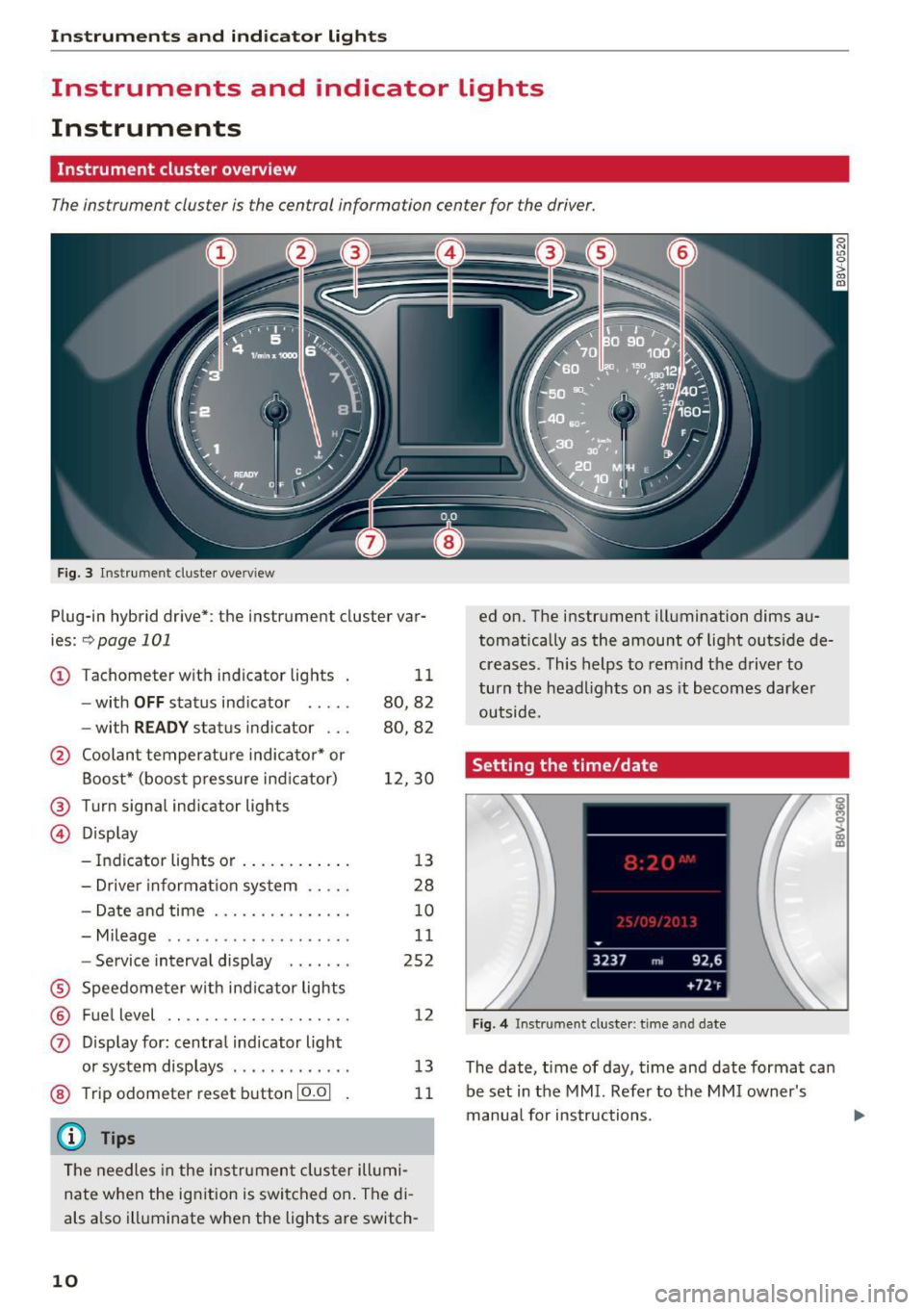
Instrumen ts and ind icator ligh ts
Instruments and indicator Lights
Instruments
Instrument cluster overview
The instrument cluster is the central information center for the driver.
Fig. 3 Instrument cluster overv iew
Plug-in hybrid drive*: the instrument cluster var
ies:
~ page 101
CD Tachometer with indicator lights
- with
OFF status ind icator .... .
- with
READ Y status indicator .. .
@ Coolant temperatu re indicato r* or
Boost* (boost pressure ind icator)
@ Turn signal indicator lights
@ Display 11
80,82
80,82
1 2,30
- Indicator lights or . . . . . . . . . . . . 13
- Drive r informat ion system . . . . . 28
- Date and time . . . . . . . . . . . . . . . 10
- Mileage . . . . . . . . . . . . . . . . . . . . 11
- Service interva l display . . . . . . . 252
® Speedome ter w ith ind icator lights
® Fuel level ...... ........... .. .
0 D isp lay for : centra l indicator light
or system displays ............ .
@ Trip odometer reset button 10.01
{D) Tips
12
13
11
The needles in the instrume nt cluster ill umi
nate when the ign ition is swi tched o n. The di
als a lso illuminate when the lights are switch-
10
ed on. The instrument illumination dims au
tomatica lly as the amount of light outside de
creases. This helps to rem ind t he driver to
turn the head lights on as it becomes dar ker
outside.
Setting the time/date
Fig. 4 Instrument cluster : time and date
The date, time of day, time and date format can
be set in the MMI. Refer to the MMI owner's
manua l for instructions.
i 0 > a) m
Page 14 of 328
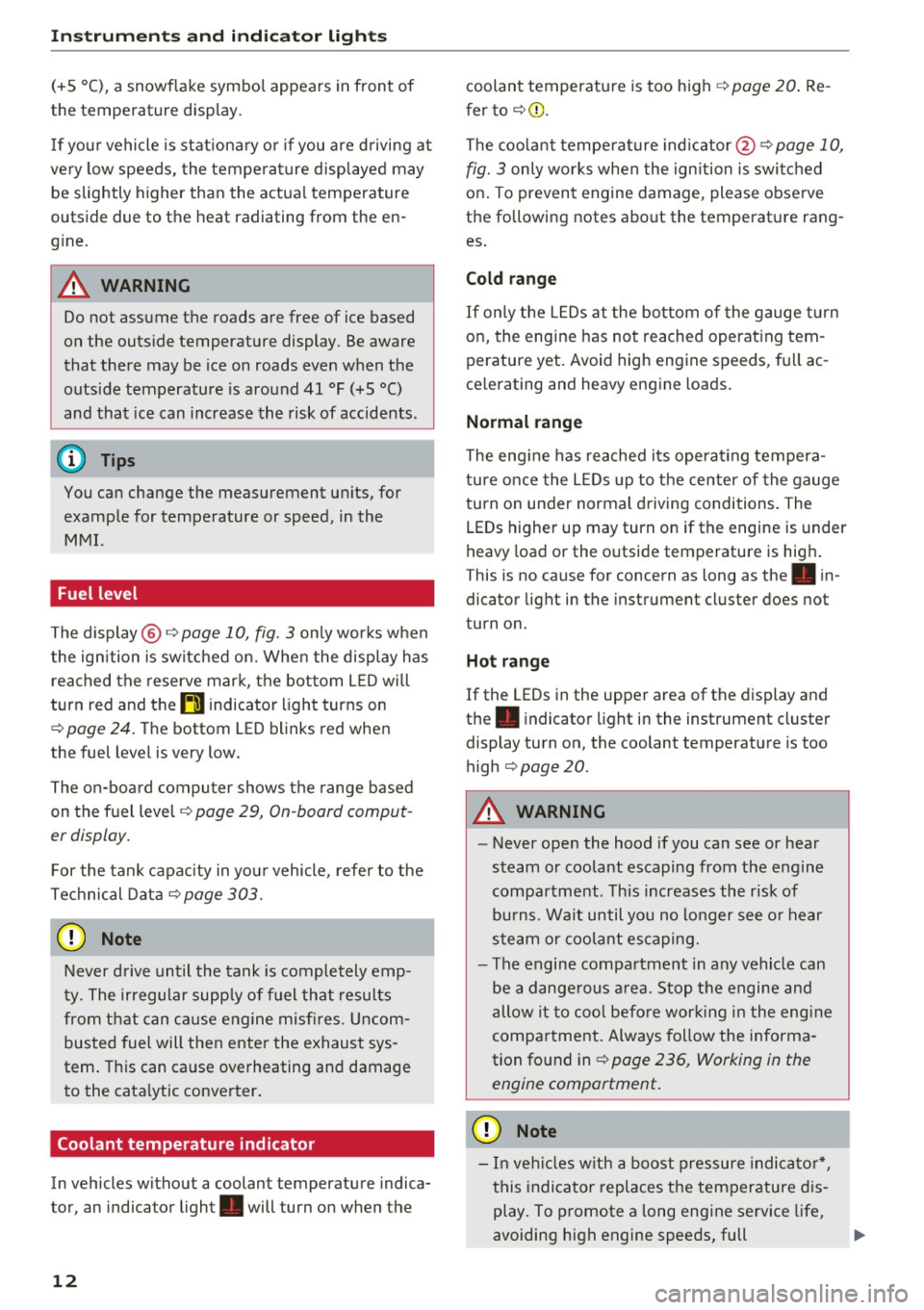
Instruments and indicator lights
(+S °C), a snowflake symbol appears in front of
the temperature display.
If your vehicle is stationary or if you are driving at
very low speeds, the temperature displayed may
be slightly higher than the actual temperature
outside due to the heat radiating from the en
gine.
A WARNING
Do not assume the roads are free of ice based
on the outside temperature display . Be aware
that there may be ice on roads even when the
outside temperature is around 41 °F (+S
0
()
and that ice can increase the risk of accidents .
@ Tips
You can change the measurement units, for
example for temperature or speed, in the
MMI.
Fuel level
The display @ q page 10, fig. 3 only works when
the ignition is switched on. When the display has reached the reserve mark, the bottom LED will
turn red and the
tj] indicator light turns on
q page 24. Th e bottom LED blinks red when
the fuel level is very low.
The on-board computer shows the range based
on the fuel level~
page 29, On-board comput
er display.
For the tank capacity in your vehicle , refer to the
Technical Data
qpoge 303.
(D Note
Never drive until the tank is completely emp
ty . The irregular supply of fuel that results
from that can cause engine misfires . Uncom
busted fuel will then enter the exhaust sys
tem. This can cause overheating and damage
to the catalytic converter.
Coolant temperature indicator
In vehicles without a coolant temperature indica
t or, an indicator light . will turn on when the
12
coolant temperature is too high q page 20. Re
fer to
q 0 .
The coolant temperature indicator @ q page 10,
fig. 3
only works when the ignition is switched
on. To prevent engine damage, please observe
the following notes about the temperature rang
es .
Cold range
If only the LEDs at the bottom of the gauge turn
on, the engine has not reached operating tem
perature yet. Avoid high engine speeds, full ac
ce lerating and heavy engine loads.
Normal range
The engine has reached its operating tempera
ture once the LEDs up to the center of the gauge
turn on under normal driving conditions. The
LEDs higher up may turn on if the engine is under
heavy load or the outside temperature is high.
T his is no cause for concern as long as the. in
dicator light in the instrument cluster does not
turn on.
Hot range
If the LEDs in the upper area of the display and
the . indicator light in the instrument cluster
display turn on, the coolant temperature is too
high
q page 20 .
A WARNING
-Never open the hood if you can see or hear
steam or coolant escaping from the engine
compartment . This increases the risk of
burns . Wait until you no longer see or hear
steam or coolant escaping.
- The engine compartment in any vehicle can
be a dangerous area. Stop the engine and
allow it to cool before working in the engine
compartment. Always follow the informa
tion found in¢
page 236, Working in the
engine comportment.
([) Note
-In vehicles with a boost pressure indicator*,
this indicator replaces the temperature dis
play. To promote a long engine service life,
avoiding high engine speeds, full
Page 15 of 328
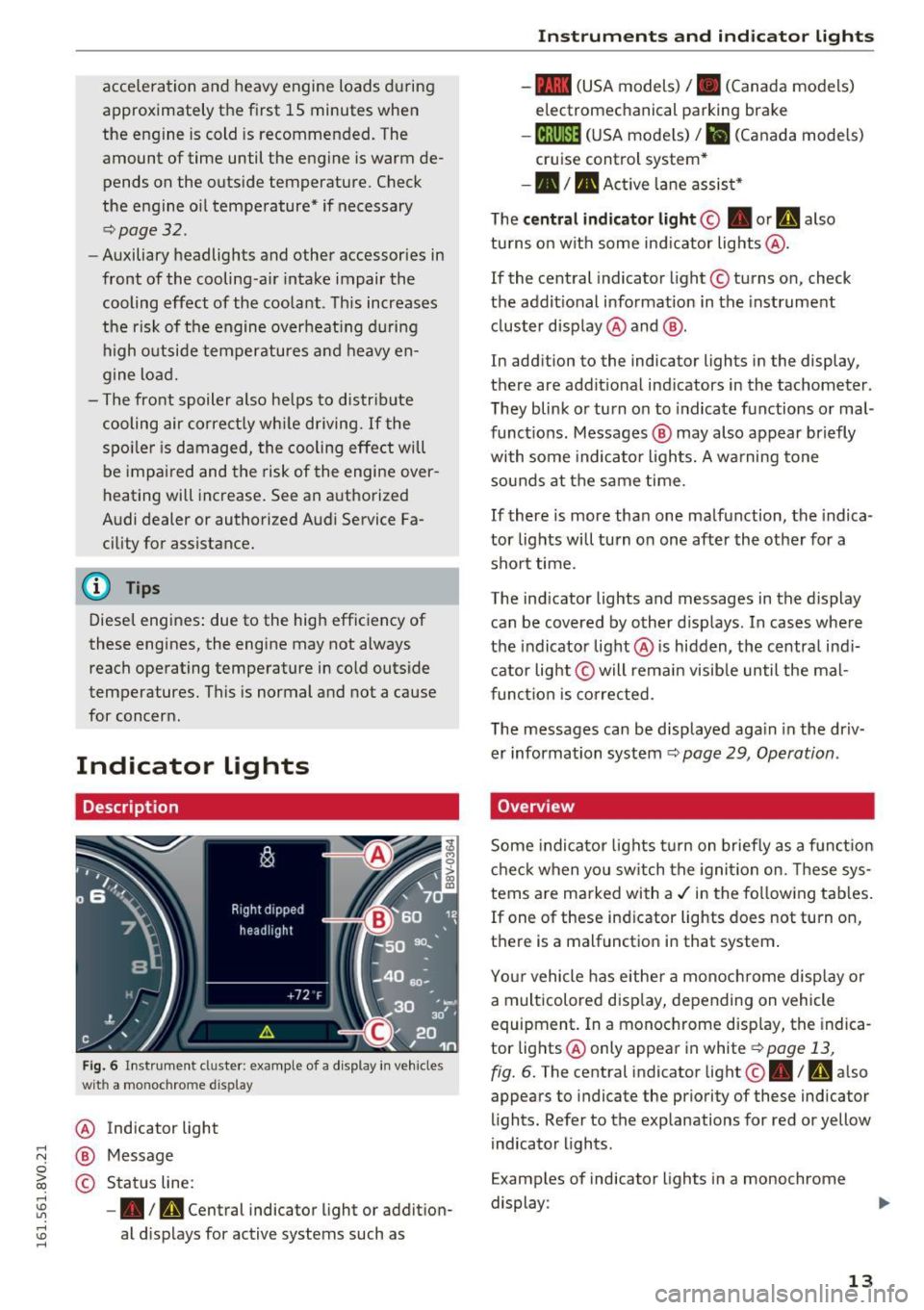
.... N
0 > CX)
.... I.Cl U"I
.... I.Cl ....
acceleration and heavy engine loads during
approximately the first 15 minutes when
the engine is cold is recommended. The
amount of time until the engine is warm de
pends on the outside temperature. Check
the engine oil temperature* if necessary
¢ page 32.
-Auxiliary headlights and other accessories in
front of the cooling-air intake impair the
cooling effect of the coolant . This increases
the risk of the engine overheating during
high outside temperatures and heavy en
gine load.
- The front spoiler also he lps to distr ibute
cooling air correct ly wh ile driving. If the
spo iler is damaged, the cooling effect will
be impaired and the risk of the engine over
heating will increase. See an authorized
Audi dealer or authorized Audi Service Fa
cility for assistance.
@ Tips
Diesel engines: due to the high efficiency of
these engines, the engine may not always
reach operating temperature in cold outside
temperatures. This is normal and not a cause
for concern.
Indicator lights
Description
Fig. 6 Instrument cl uster : example of a d isplay in veh icles
wit h a mo nochrome d isplay
@
®
©
Indicator light
Message
Status line:
- • Im, Central indicator light or addition
al displays for active systems such as
Instruments and indicator lights
-- (USA models)/ . (Canada models)
electromechanical parking brake
-18;(1 )~1~ (USA mode ls)/ . (Canada models)
cruise control system*
-•III Act ive lane assist*
The
central ind icator light© • or h also
turns on with some indicator lights @.
If the central indicator light © turns on, check
the additional information in the instrument
cluster display @ and @.
In addition to the indicator lights in the display,
there are addit ional ind icators in the tachometer .
They blink or turn on to indicate functions or mal
functions . Messages @ may also appear briefly
with some indicator lights. A warning tone
sounds at the same time.
If there is more than one malfunction, the indica
tor lights will turn on one after the other for a short time.
The ind icator lights and messages in the display
can be covered by other d isplays . In cases where
the indicator light @ is hidden, the central ind i
cator light © will remain visib le until the mal
function is corrected.
The messages can be displayed aga in in the driv
er information system
¢ page 29, Operation .
Overview
Some indicator lights turn on briefly as a funct ion
check when you sw itch the ignition on. These sys
tems are marked with a./ in the following tab les.
If one of these ind icator lights does not turn on,
there is a malfunction in that system .
Your vehicle has either a monochrome display or
a multicolored disp lay, depending on vehicle
equipment. In a monochrome display, the indica
tor lights @only appear in white ¢
page 13,
fig. 6. The central indicator light@• / rAi also
appears to indicate the priority of these indicator
lights. Refer to the explanations for red or yellow
indicator lights .
Examples of indicator lights in a monochrome
display :
13
Page 20 of 328
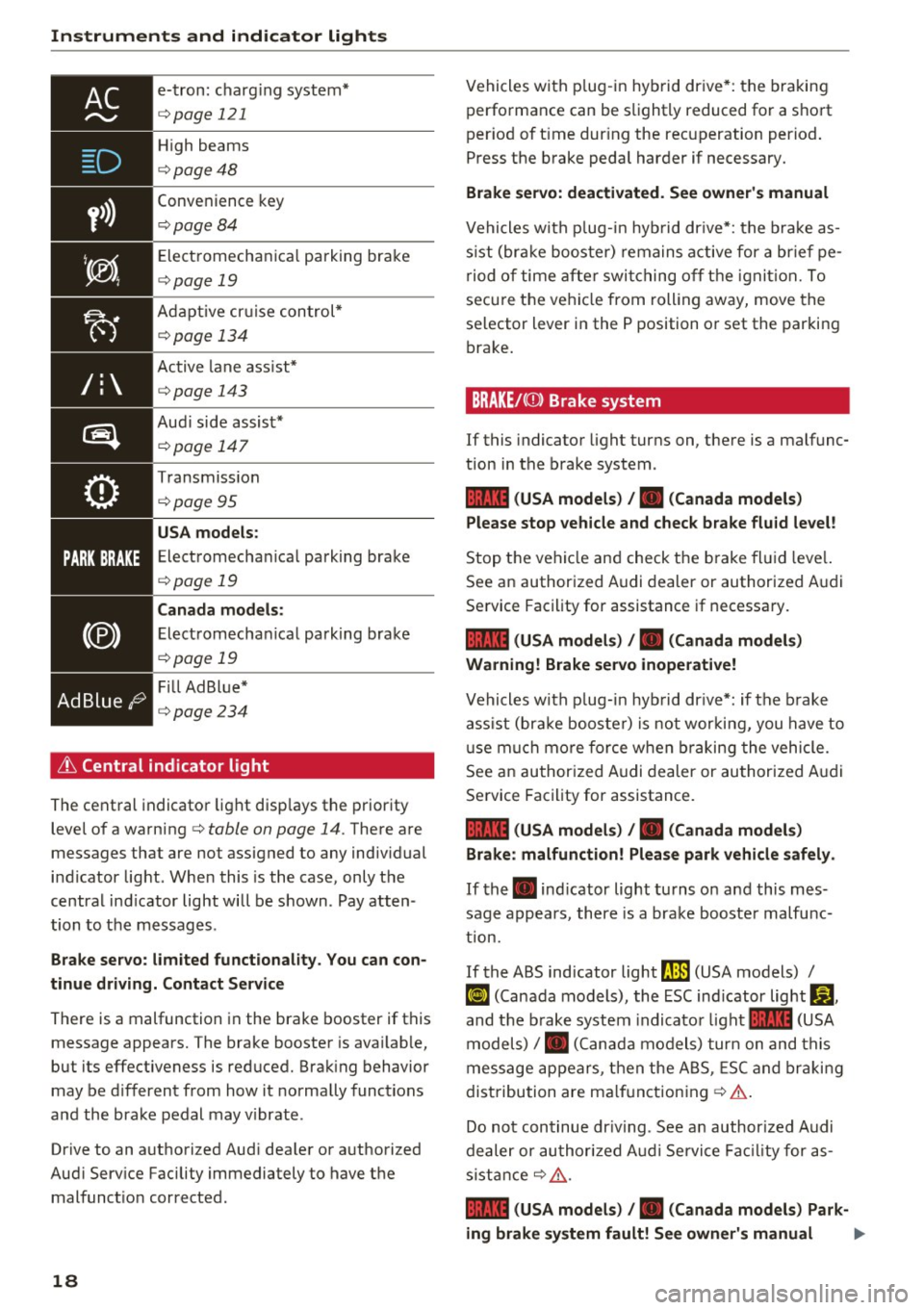
Instruments and indicator lights
D
y>})
/:
Ad Blue l~
e-tron: charg ing system*
c::;, page 121
High beams
c::;, page 48
Conve nience key
c::;, pag e 84
El ect romecha nica l p arking br ake
c::;, page 19
Adap tive cr uise control*
c::;, page 134
Ac tive lane ass ist*
c::;, page 143
Au di sid e assis t*
c::;, page 147
Transmiss ion
c::;, page 95
USA models :
Electromecha nica l park ing brake
c::;, page 19
Canada mod els:
Elect romecha nica l pa rk ing brake
c::;, page 19
Fill Ad Bl ue*
c::;, page 234
d:, Central indicator light
The central indicator light disp lays the prior ity
level of a warning
c::;, table on page 14 . There are
messages that are not ass igned to any indiv idual
i n dicator light . Whe n this is the case, only t he
central ind icator light will be shown . Pay atten
tion to t he messages .
Brake servo: l imited functionality. You can con
tinue driving. Contact Service
There is a malfunction in the brake booster if this
message appears. The bra ke booste r is ava ilab le,
but its effectiveness is red uced. Brak ing behavior
may be d ifferent from how it normally funct ions
a nd the bra ke pedal may v ibrate .
Drive to an a uthorized Audi dea le r or a uthorized
Aud i Serv ice Facility immediately to have t he
malfunct io n corrected.
18
Vehicles with p lug -in hy brid dr ive *: t he braking
p erfo rmance can be s lightly reduced for a s ho rt
per iod of t ime dur ing the rec uperation perio d.
Press the b rake pedal harder if necessary.
Brake servo: deactivated. See owner's manual
Vehicles wi th plug-i n hyb rid dr ive*: the b rake as
si st ( brak e boos te r) remains a ctive for a br ie f p e
r io d of t ime afte r swi tching o ff t he ig nition. To
secu re the vehi cle from rolling away, move the
se lector lever in the P position o r set the par king
b ra ke .
BRAKE/CQ)) Brake system
If this indicato r light turns on, the re is a malf unc
tion in the brake system .
1111 (USA models) /. (Canada models )
Please stop vehicle and check brake fluid level!
Sto p th e vehi cle and ch eck t he b rake fl uid leve l.
See a n author ized Audi dealer or authorized A udi
Se rvice Facility for assistance if necessa ry.
1111 (USA models) /. (Canada models)
Warning! Brake servo inoperative!
Vehicl es w ith pl ug-in hy brid dr iv e *: if t he br ake
ass ist (br ake booste r) is not working, you have to
u se m uch mor e force w hen bra king the vehicle.
See an au thor ized Audi de aler or au thori zed A udi
Se rvice Facility for assistance.
1111 (USA model s) /. (Canada models)
Brake : malfunction! Please park vehicle safely.
If th e . indicator lig ht tu rns o n and this mes
sage appea rs, there is a br ake b ooste r malfu nc
tion.
If the ABS ind icator light~ (USA models) /
!IJ (Can ada models), the ESC in dicator light Bl
and t he b rake system indicato r ligh t 1111 (USA
models)
I . ( Ca nada m odels) tur n on and thi s
mess age app ears, then the A BS, ES C a nd brak ing
d is tribution are ma lf u nction ing
c::;, & .
Do not con tinue dr iv ing . See a n author ized A udi
de aler or au thor ized A udi Servi ce Fa cility for as
si st an ce
c::;, .&-
1111 (USA models) /. (Canada models) Park-
ing brake system fault! See owner's manual .,.
Page 21 of 328

,....,
N
0 > co ,....,
when the vehicle is stationary or after switch
ing the ignition on,
check if you can release the
parking brake .
If you cannot release the park
ing brake, see your authorized Audi dealer or
authorized Audi Service Facility . If you can re
lease the parking brake and the message still
appears , see an authorized Audi dealer or au
thorized Audi Service Facility immediately to
have the malfunction corrected.
- If the indicator light and message appear
while
driving ,
the hill start assist or emergency brak
ing function may be malfunctioning. It may not
be possible to set the parking brake or release
it once it has been set. Do not park your vehicle
on hills and see an authorized Audi dealer or
authorized Audi Service Facility for assistance.
(USA models): If the
1111 and EiJ warning lights
turn on together, take your vehicle to an author
ized Audi dealer or authorized Audi Service Facili
ty immediately to have the brake pads inspected
¢page 22.
There is also a warning tone when the lights turn
on.
A WARNING
- Read and follow the warnings in
¢ page 236, Working in the engine com
partment before opening the hood and
checking the brake fluid level.
- If the brake system indicator light does not
turn off or it turns on while driving, the
brake fluid level in the reservoir is too low,
and this increases the risk of an accident.
Stop the vehicle and do not continue driv
ing. See an authorized Audi dealer or au
thorized Audi Service Facility for assistance.
- If the brake system indicator light turns on
together with the ABS and ESC indicator
lights, the ABS/ESC regulating function may
be malfunctioning. Functions that stabilize
the vehicle are no longer available. This
could cause the rear of the vehicle to
swerve, which increases the risk that the ve
hicle will slide. Do not continue driving. See
an authorized Audi dealer or authorized
Audi Service Facility for assistance.
Instruments and indicator lights
PARK!<®>/~ Electromechanical parking
brake
If the - (USA models) I. (Canada models)
indicator light turns on, the parking brake was
set.
- (USA models) /. (Canada models) Cau
tion: Vehicle parked too steep
If the indicator light blinks and the message ap
pears, there is not enough braking power to se
cure the vehicle. The brakes have overheated. The
vehicle could roll away even on a small incline.
-(USA models) /. (Canada models)
Please press brake pedal to release parking
brake
To release the parking brake, press the brake
pedal and press the~ button at the same time,
or start driving with hill start assist
¢page 87,
Starting from a stop.
Iii Parking brake!
There is a malfunction in the parking brake. Drive
to an authorized Audi dealer or authorized Audi
Service Facility immediately to have the malfunc
tion corrected.
Iii Parking brake: Limited functionality!
There is a malfunction in the parking brake. Drive
to an authorized Audi dealer or authorized Audi
Service Facility immediately to have the malfunc
tion corrected.
!it]:jJ:j:J:13~ (USA models) / [§'J (Canada models)
Please release parking brake.
Release the parking brake if this message ap
pears.
lt1:j:t:j:J;1:0 (USA models) / [§] (Canada models)
Parking brake auto release unavailable
If this message appears, press the brake pedal
first and then release the parking brake.
IZ1:j:t:j:(;13~ (USA models) I [§'J (Canada models)
Caution: Vehicle parked too steep
IIJ,,
19
Page 22 of 328

Instruments and indicator lights
If the indicator light blinks and the message ap
pears, there is not enough braking power to se
cure the vehicle. The brakes have overheated. The
veh icle could roll away even on a small incline.
11J;J:t :);J;1:0 (USA models) / ¢@'A
If this message appears, press the brake pedal
first and then release the parking brake if neces
sary .
{D) Tips
For additional information on the parking
brake, refer to¢
page 85.
-L Cooling system
• Switch off engine and check coolant level!
• Park vehicle and check coolant level!
The coolant level is too low.
Do not continue driving and switch the engine
off.
Plug-in hybrid drive *: refer to
c!;> page 108.
Check the coolant leve l¢ page 244.
- If the coolant level is too low, add coolant
¢
page 245. Only cont inue driving once the in
dicator light turns off.
• Coolant temperature too high! Let engine
run with vehicle stationary
Let the engine run at idle for a few minutes to
coo l off, until the indicator light turns off.
- If the indicator light does not turn off, do not
continue driving the vehicle. See an authorized
Audi dealer or authorized A udi Service Faci lity
for assistance.
A WARNING
- Never open the hood if you can see or hear
steam or coolant escaping from the engine
compartment. This inc reases the risk of
burns. Wait until you no longer see or hea r
steam or coolant escaping.
- The engine compartment in any veh icle can
be a dangerous area. Stop the engine and
20
allow it to cool befo re working in the engine
compartment. Always follow the informa
tion found in ¢
page 236, Working in the
engine compartment .
Cl) Note
Do not continue driving if the . indicator
light turns on -this increases the risk of en
gine damage.
"l=7: Engine oil pressure
• Switch off engine! Oil pressure too low
Stop the engine and do not continue driving.
Check the eng ine oil level¢
page 242.
-If the eng ine oi l level is too low, add engine oil
¢
page 240. Only continue driving once the in
dicator light turns off .
- If the engine oi l level is correct and the indica
tor ligh t still turns on, turn the engine off and
do not cont inue driving. See an authorized Aud i
dea ler or authorized Audi Service Facility for as
sistance .
(D Tips
The oil pressure warning is not an oil level in
dicator. Always check the oil level regularly.
D Alternator/battery
• Alternator fault : battery is not being charg
ed
There is a ma lfunction in the a lternator or the ve
hicle electrical system.
Drive to an authorized A udi dealer or authorized
Audi Service Facility immediate ly. Because the ve
hicle battery is dra ining, turn off all unnecessary
electrical equ ipment such as the MMI. See your
authorized Aud i dealer or authorized Audi Serv ice
Facil ity if the battery cha rge level is too low.
(•) Low battery charge: Battery will be charged
while driving
The starting ability may be impaired .
If this message turns off after a litt le whi le, t he
battery ch a rged enough while driv ing.
liJJ,