stop start AUDI A3 CABRIOLET 2016 Owner's Manual
[x] Cancel search | Manufacturer: AUDI, Model Year: 2016, Model line: A3 CABRIOLET, Model: AUDI A3 CABRIOLET 2016Pages: 272, PDF Size: 67.88 MB
Page 79 of 272

Automatic transmission
stuck by "rocking" it. The selector lever lock en
gages if the lever stays in the N position longer
than approximately 2 seconds when the brake
pedal is not pressed .
Interlock button
The interlock button in the selector lever handle
prevents you from moving the selector lever in
advertently while in some se lector lever posi
tions. The positions that require the lock button
to be pressed are marked in color in the illustra
tion
c> fig. 80.
Ignition key safety interlock*
You can only remove the key from the ignition af
ter switching the ignition off if the selector lever
is in the P position. The selector lever wi ll be
locked in the P position as long as the key is not
in the ignition .
A WARNING
Read and follow all WARNINGS. c> A in Selec
tor lever positions on page 76.
(D Tips
-If the se lector lever does not engage, there
i s a malfunction . The eng ine is disabled to
prevent the vehicle from driving off unin
tentiona lly . Press the brake pedal br iefly to
al low the selector lever lock to engage
again .
-If the vehicle does not move forward or in
r everse even though a drive position is se
lected, proceed as follows:
- >If the vehicle does not move in the desired
direction, the system may not have engaged
the drive position correctly. Press the brake
pedal and select the drive position again.
-> If the vehicle st ill does not move in the de
sired direction, there is a system malfunc
tion. See an authorized Audi dealer or au
thorized Audi Service Facility for assistance
to have the system checked.
78
Driving tips
Applies to: vehicles with automatic transmissions
The transmission shifts up and down automati
cally when in the driving gears.
Fig. 81 Sect ion of t he ce nter console: se lector lever with
interlock button
The engine will only be able start when the selec
tor lever is in the P or N pos itions . At low temper
atures (below 14 °F (-10 °()), the engine can only
be started when the selector lever is in the P po
sition.
Starting from a stop
"' Press and hold the brake pedal.
"' Press and hold the interlock button in these
lector lever handle, select the desired selector
lever position such as D
c> page 76 and release
the lock button.
"' Wait a moment until the transmission shifts.
You will notice a slight movement when the gear engages.
"' Release the brake pedal and press the accelera
tor pedal
c> .&. -
Stopping temporarily
"'Keep the vehicle stationary using the braking
pedal, for example at traffic lights .
"' Do not press the acce lerator pedal when doing
this.
"' To prevent the vehicle from rolling when you
start driving, set the parking brake when stop
ping on steep incl ines
c> ,&. .
"'The parking brake will release automat ically
and the vehicle will start moving once you p ress
the acce lera tor pedal. Requirement: the driv
er's doo r must be closed and the driver's safety
belt must be fastened . ..,.
Page 80 of 272
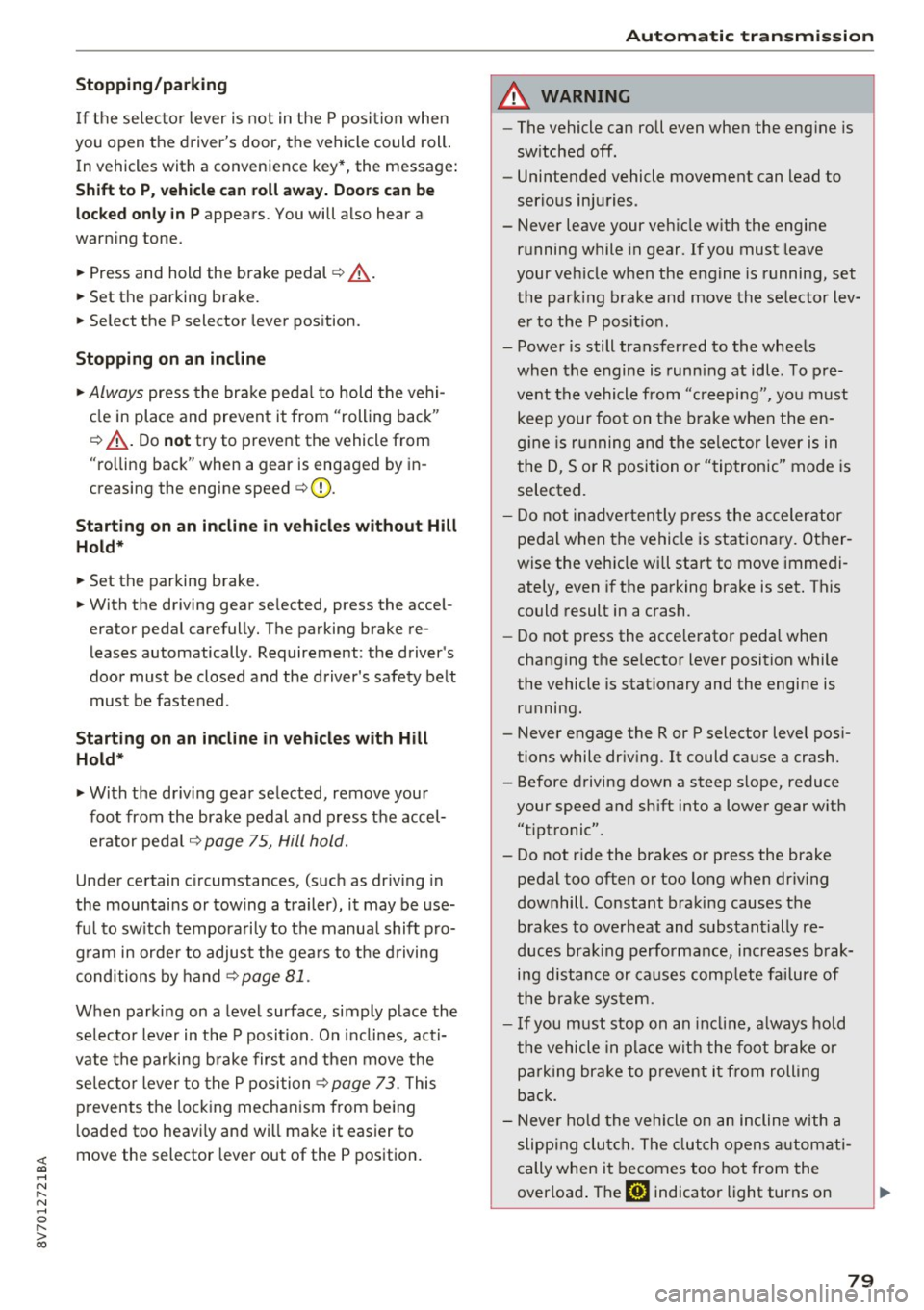
<( co .... N ,.__
N .... 0 ,.__
> co
Stopping /p ark ing
If the selecto r lever is not in the P position when
you open the driver's door, the vehicle could rol l.
I n vehicles with a convenience key*, the message :
Shift to P, v eh icle can roll awa y. Doo rs can be
lo cked onl y i n P
appears. You will also hear a
warning tone.
~ Press and hold the brake pedal¢.&_ .
~ Set the parking brake.
~ Select the P selector lever pos ition.
Stopp ing on an incline
~ Always press the brake peda l to hold the vehi
cle in place and prevent it from "rolling back"
¢
A -Do not try to prevent the vehicle from
"ro lling back" when a gear is engaged by in
creasing the engine speed¢@) .
Starting on a n incline in vehicl es w ithout Hill
H old *
~ Set the parking brake.
~ With the driving gear se lected, press the acce l
erator pedal carefully. The parking brake re
leases automatically . Requirement: the driver's
door must be closed and the driver's safety belt
must be fastened .
Starting on an incline in vehicle s with Hill
Hold*
~ With the driving gear selected, remove your
foot from the brake pedal and press the accel
erator pedal¢
page 75, Hill hold.
Under certain c ircumstances, (such as driving in
the mountains or towing a trailer), it may be use
fu l to sw itch temporari ly to the manua l shift pro
g ram in orde r to adjust the gears to t he d riving
conditions by hand
¢ page 81 .
When parking on a level surface , simply place the
se lector lever in the P position. On inclines, acti
vate the parking b rake first and then move the
selecto r lever to the P position
¢ page 73. This
prevents the locking mechanism from being
l oaded too heavi ly and wi ll make it easier to
move the selector lever out of the P position.
Autom atic tran sm iss ion
A WARNING
- The vehicle can roll even when the eng ine is
sw itched off .
- Unintended vehicle movement can lead to
serious injuries .
- Never leave your veh icle w ith the engine
running while in gear. If you must leave
your veh icle when the engine is running, set
the park ing brake and move the selector lev
er to the P posit ion.
- Power is still transferred to the wheels when the engine is runn ing at idle. To pre
vent the vehicle from "creeping", yo u must
keep your foot on the b rake when the en
g ine is r unning and the selector lever is in
the D, Sor R position or " tip tronic" mode is
selected.
- Do not in adver ten tly press the accelerator
pedal when the vehicle is stationary. Other
wise the vehicle wi ll start to move immedi
ately, even if the parking brake is set. This
could result in a crash.
- Do not press the acce lerator pedal when
changing the se lector lever position while
the vehicle is stationary and the engine is running.
- Never engage the R or P selector level pos i
tions while dr iv ing.
It could cause a crash.
- Before driving down a steep slope, reduce your speed and sh ift into a lower gear w ith
"t i ptronic".
- Do not r ide the brakes or press the brake
pedal too often or too long when dr iving
downhill. Constant braking causes the brakes to overheat and substant ially re
duces bra king performance, increases b rak
ing d istance or causes comp lete failure of
the brake sys tem.
- I f you must stop on an incline, a lways hold
the vehicle in place w it h the foot brake or
p ar king brake to p reve nt i t from rolling
back.
- Never hold the vehicle on an incline with a
slipp ing clu tc h . The clutch opens automati
cally when it becomes too hot from the
overload . The
mJ indicator light turns on
79
Page 81 of 272

Automatic transmissio n
and a message appears~ page 82 when
the clutch is overloaded.
- If the engine must run while you are work
ing in the engine compartment with the
hood open, make sure a gear is not engag
ed. The selector lever must be firmly in the
P position and locked in place and the park
ing brake m ust be set~
page 188. Other
wise, the vehicle could begin moving when
the engine speed increases, even with the
par king brake set.
{UJ Note
- When stopp ing on a n incline, do not t ry to
ho ld the vehicle in p lace by press ing the ac
ce le ra to r pedal wh ile a driv ing gear is se
l ected. Th is can ca use the au toma tic trans
mission to overheat and can damage it. Set
the parking brake or press the brake pedal
to prevent the vehicle from rolling .
- A llow ing the vehicle to ro ll when the eng ine
is stopped and the se lector lever is in the N
position will damage the automatic trans
mission because it is not l ubricated under
those circumstances.
- The transmiss ion can overheat and be dam
aged under certa in driving and traffic cond i
tions such as frequent starts, creep ing for a
long time, or stop-and-go traffic . W hen the
@l or. indicator light turns on, stop the
vehicle at the next oppo rt u nity and let the
transmission coo l~
page 82.
- Allow ing the veh icle to roll when the eng ine
i s stopped will damage the S tron ic trans
mission beca use it is not l ubricated
¢ page 246, Towing with a tow truck .
(D Tips
For safety reasons, the parking brake releases
automatically only when the driver's door is
closed and driver 's safety belt is fastened.
80
· Hill descent control
App lies to: vehicles with automatic transmissions
The hill descent control system assists the driver
when driving downhill .
Hill descent control is act ivated when the selec
tor lever is in the D or S position and you press
the brake pedal. The transmission automatically
selects a gear that is s uitable for the incline. H ill
descent control tries to maintain the speed ach
i eved at the t ime of braking, w it hi n phys ical and
technica l lim itations . If may still be necessary to
adjust the speed w ith the brakes. Because h ill de
scent control cannot shift down farther tha n 3rd
gear, it may be necessary to shift into tiptronic
mode in very steep areas. In this case, shift into 1st or 2nd gear in tiptronic mode to use the en
gine's braking force to relieve the brakes.
Hill descent control switches
off once the decline
l evels out or you press the accelerator pedal.
On vehicles with a cru ise control system*
¢ page 88, hi ll descent control is a lso activated
when the speed is set.
A WARNING
Hill descent contro l cannot overcome physical
limitations, so it may not be able to ma intain
a constant speed under all conditions. A lways
be ready to app ly the brakes.
Page 88 of 272
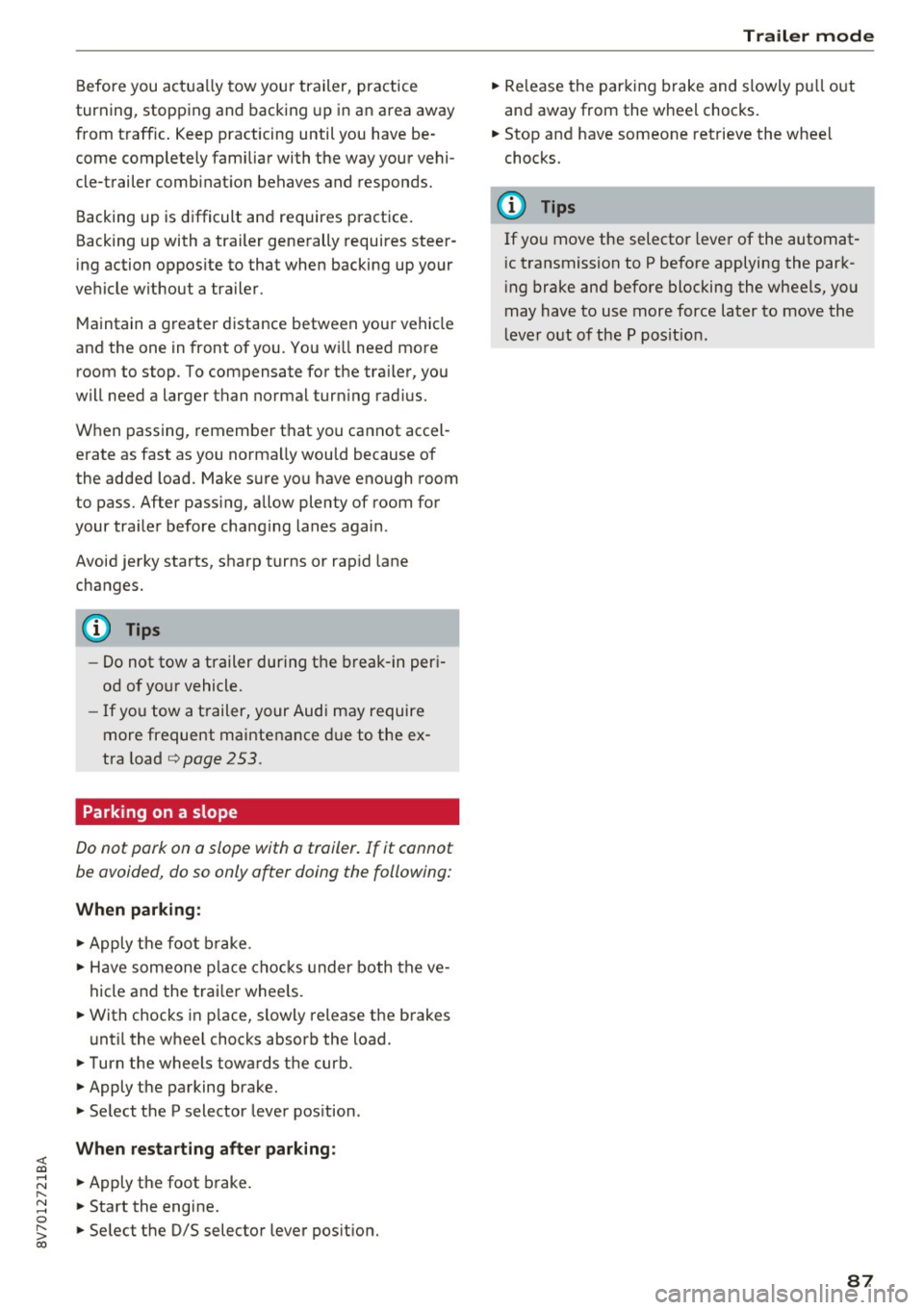
<( co .... N ,.__
N .... 0 ,.__
> co
Before you actually tow your trailer, practice
turning, stopping and backing up in an area away
from traff ic. Keep practicing until you have be
come completely familiar with the way your vehi
cle-trailer combination behaves and responds.
Backing up is difficult and requires practice.
Backing up with a trailer generally requires steer
ing action opposite to that when backing up your
vehicle without a trailer.
Maintain a greater distance between your vehicle
and the one in front of you. You wi ll need more
room to stop. To compensate for the trailer, you
will need a larger than normal turning radius.
When passing, remember that you cannot accel
erate as fast as you norma lly would because of
the added load. Make sure you have enough room
to pass. After passing, allow plenty of room for
your trailer before changing lanes again.
Avoid jerky starts, sharp turns or rap id lane
changes.
@ Tips
- Do not tow a trailer during the break-in peri
od of your vehicle.
- If you tow a trailer, your Audi may require
more frequent maintenance due to the ex
tra load
<=> page 2 53.
Parking on a slope
Do not pork on a slope with a trailer. If it cannot
be avoided, do so only ofter doing the following:
When parking:
.. Apply the foot brake .
.. Have someone pla ce chocks under both the ve
hicle and the trailer wheels .
.. With chocks in place, slowly release the brakes
until the wheel chocks absorb the load .
.. Turn the wheels towards the curb .
.. Apply the parking brake .
.. Select the P selector lever position.
When restarting after parking :
.. Apply the foot brake.
.. Start the engine .
.. Select the D/S selector lever position.
Trailer mode
.. Release the parking brake and slowly pull out
and away from the wheel chocks.
.. Stop and have someone retrieve the whee l
chocks.
{!) Tips
If you move the selector lever of the automat
ic transmission to P before applying the park
ing brake and before blocking the wheels, you
may have to use more force later to move the
lever out of the P posit ion.
87
Page 92 of 272
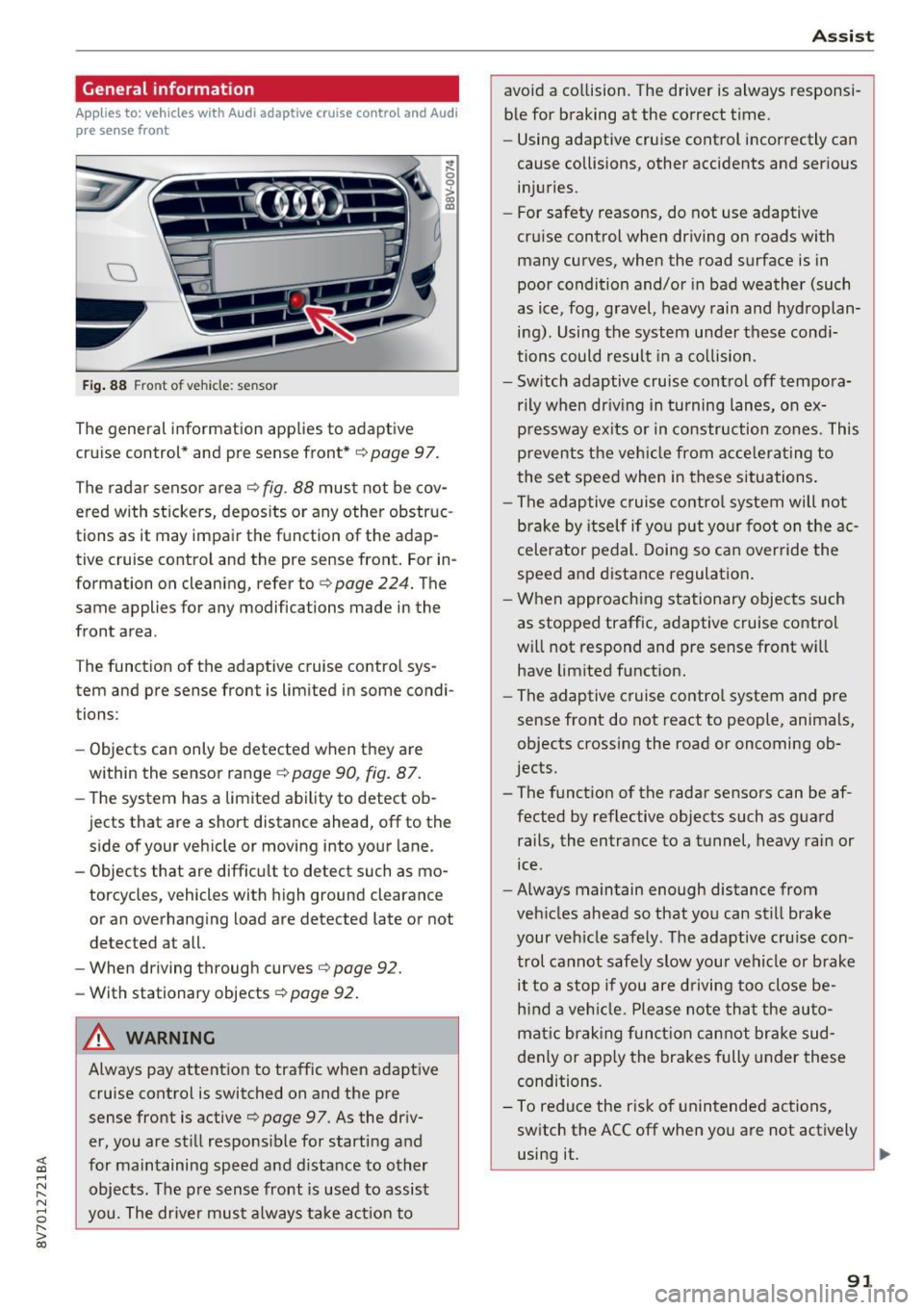
<( co ..... N
" N ..... 0 r--. > 00
General information
Appl ies to: ve hicles with Audi adaptive cruise contro l an d Audi
p re se nse front
Fig. 88 Front of vehicle: sensor
The general information applies to adaptive
cruise control* and pre sense front*
i::;, page 97.
The radar sensor area
i::!:> fig. 88 must not be cov
ered with stickers, deposits or any other obstruc
tions as it may impair the function of the adap
tive cruise control and the pre sense front. For in
formation on cleaning, refer to
c> page 224. The
same applies for any modifications made in the
front area .
The function of the adaptive cruise control sys
tem and pre sense front is limited in some condi
tions :
- Objects can only be detected when they are
within the sensor range ¢
page 90, fig. 87.
-The system has a limited ability to detect ob
jects that are a short distance ahead, off to the side of your vehicle or moving into your lane.
- Objects that are difficult to detect such as mo
torcycles, vehicles with high ground clearance
or an overhanging load are detected late or not detected at all.
- When driving through curves'=>
page 92.
- With stationary objects ¢
page 92.
A WARNING
Always pay attention to traffic when adaptive
cruise control is switched on and the pre
sense front is active
'=> page 9 7. As the driv
er, you are still responsible for starting and
for maintaining speed and distance to other objects. The pre sense front is used to assist
you. The driver must always take action to
Assist
avoid a collision. The driver is always responsi
ble for braking at the correct time.
- Using adaptive cruise control incorrectly can
cause collisions, other accidents and serious
injuries.
- For safety reasons, do not use adaptive
cruise control when driving on roads with
many curves, when the road surface is in
poor condition and/or in bad weather (such
as ice, fog, gravel, heavy rain and hydroplan
ing). Using the system under these condi
tions could result in a collision.
- Switch adaptive cruise control off tempora
rily when driving in turning lanes, on ex
pressway exits or in construction zones. This
prevents the vehicle from accelerating to
the set speed when in these situations.
- The adaptive cruise control system will not
brake by itself if you put your foot on the ac
celerator pedal. Doing so can override the
speed and distance regulation.
- When approaching stationary objects such
as stopped traffic, adaptive cruise control
will not respond and pre sense front will
have limited function.
- The adaptive cruise control system and pre
sense front do not react to people, animals,
objects crossing the road or oncoming ob
jects.
- The function of the radar sensors can be af
fected by reflective objects such as guard
rails, the entrance to a tunnel, heavy rain or
ice.
- Always maintain enough distance from
vehicles ahead so that you can still brake
your vehicle safely . The adaptive cruise con
trol cannot safely slow your vehicle or brake it to a stop if you are driving too close be
hind a vehicle. Please note that the auto
matic braking function cannot brake sud
denly or apply the brakes fully under these
conditions.
- To reduce the risk of unintended actions,
switch the ACC off when you a re not actively
using it.
~
91
Page 94 of 272

Switching adaptive crui se control on
"' Pull the lever toward you into position @
¢
fig. 91. A CC: s tandby appea rs in the instru
ment cluster disp lay .
Saving the speed and activating regulati on
"'T o save the c urrent speed , press the ISETI
¢ fig. 91 button . The stored speed is shown in
t h e tachomete r LED line @and appears briefly
in the information line ®¢
fig. 92 .
"' To activate the regulation whi le stationary, you
must press the brake pedal.
Sw itching adaptiv e cruise control off
"' Push the lever away from you into position @
until it clicks i nto place ¢
fig. 91 . The message
AC C: off appears.
The stored speed in the LED line is e rased.
@ Indicato r lights
II -adaptive cruise control is switched on. No
objects are detected ahead. The stored speed is
maintained.
• -An object a head was detected . The adaptive
cruise control system regulates the speed and
d istance to the object ahead and brakes/acce ler
ates automatica lly.
fij -adaptive cru ise control is switched on. An
object ahead was detected. Your vehicle remains
stopped and w ill not start driving automatica lly.
• -T he automatic bra king is no t enough to
maintain a sufficient distance to a n object ahead.
You must intervene ¢
page 96, Request for
driver intervention.
© Instrument cluster display
I f adaptive cruise control is not shown in the in
s trument cluster disp lay, yo u can call it up using
the mu ltifunction steering wheel b uttons
¢ page 24.
Based on the g raph ics in the d isp lay, you can de
termine if the system is m ainta ining a distance to
;;!; a vehicle ahead and what that distance to this ve-....
~ hide is: N ....
R No vehi cle -No object ahead was detected.
> 00
Assist
White vehicl e -An object ahead was de tected .
Red vehicl e -Request for the dr iver to take action
¢page 96.
Both
arrows on t he scal e@ indicate the d istance
to the object ahead . No arrow appears when the
vehicle is on an open road and t here is no object
ahead. If an object is detec ted ahead, the a rrow
moves on the sca le.
T he green zone o n the scale indicates the store
distance. For informat ion on changing the dis
t a nce, refer to ¢
page 95. If the dis tance se
l ected is exceeded or not reached, the arrow
moves into the red zone on the scale.
A WARNING
- Using adaptive cruise control incorrectly can
cause collisions, other accidents and ser ious
in ju ries.
- If you press the
!SET ! button w hen driving at
speeds be low 20 mph (30 km/h), the vehi
cle acce lerates automatically up to 20 mph
(30 km/h), wh ich is the minimum speed
that can be set.
{!) Tips
- If you switch the ignit ion or the adaptive
cruise control system off, the set speed is
erased for safety reason.
- The Elect ronic Stabilization Control (ESC)
and Anti-S lip Regulat ion (ASR) both sw itch
on when the adaptive cruise control is
switched on . ESC and ASR ca nnot be switch
ed off when adapt ive cruise control is
switched on.
- With the adaptive cruise control act ivated
t he ESC spo rt mode cannot be activated.
93
Page 95 of 272
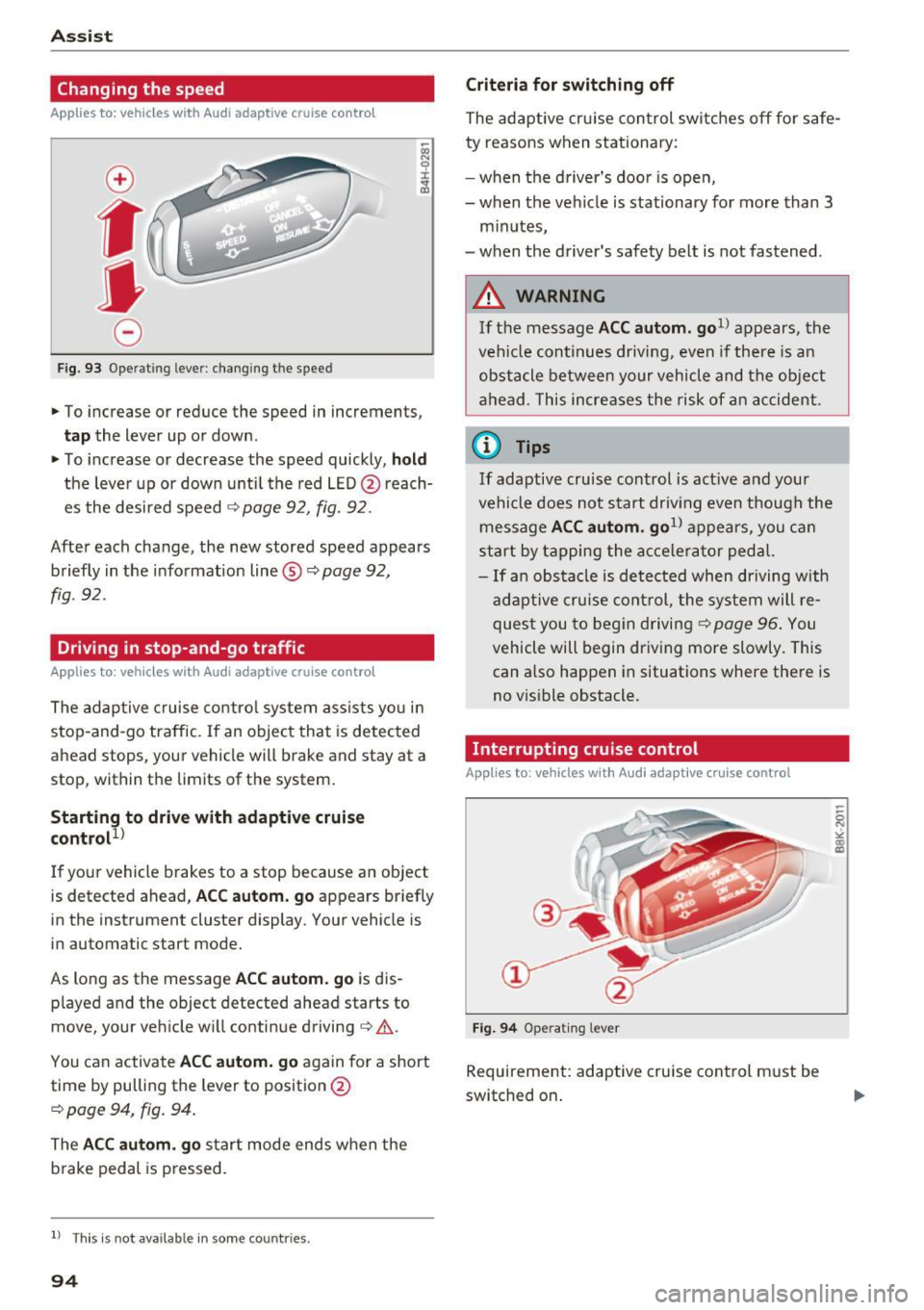
Ass is t
Changing the speed
Applies to: vehicles with Aud i adapt ive cruise contro l
0
f
•
0
Fig. 93 Operat ing lever: changing the speed
.,. To increase or reduce the speed in increments,
tap the lever up or down.
.,. To increase or decrease the speed quickly,
hold
the leve r up or down until the red LED @ reach
es the desired speed
¢ page 92, fig. 92.
After each change, the new stored speed appears briefly in the informat ion line ®¢
page 92,
fig. 92.
Driving in stop-and-go traffic
Applies to : vehicles with Aud i adapt ive cru ise control
The adaptive c ruise control system assists yo u in
stop-and-go traffic. If an object that is detected
ahead stops, your vehicle will brake and stay at a
stop, within the limits of the system.
Starting to drive with adaptive cruise
control!)
If your vehicle brakes to a stop because an object
is detected ahead,
AC C autom. go appears br iefly
in the instrument cluster display. Your vehicle is
in automatic start mode.
As long as the message
ACC au tom . go is dis
p layed and the object detected ahead starts to
move, your vehicle will continue driving¢ ,&..
You can activate
AC C autom. go again for a short
time by pulling the lever to position @
¢ page 94, fig. 94.
The ACC autom . go start mode ends when the
b rake pedal is p ressed.
l ) Th is is not ava ilab le in some countr ies .
94
Criteria for switching off
The adaptive cru ise con trol switches off for s afe
ty reasons when stationary:
- when the d river 's doo r is ope n,
- when the vehicle is stationary for more than 3
minutes,
- when the d river's safety belt is not fastened .
A WARNING
If the message ACC autom. go1> appears, the
vehicle continues driving, even if there is an
obstacle between your vehicle and the ob je ct
ahead. This increases the risk of an accident .
@ Tips
If adaptive cruise cont rol is act ive and your
vehicle does no t start driv ing even though the
message
AC C autom . go1> appears, you ca n
start by tapping the a cce le ra tor ped al.
- If an obstacle is detected when dr iving with
adaptive cruise cont rol, the system will re
ques t you to beg in driving¢
page 96 . You
vehicle will begin dr iving more slowly. This
can also happen in situations where there is
no v is ible obstacle.
Interrupting cruise control
Applies to : vehicles with Audi adaptive cruise control
Fi g. 94 Operat ing lever
Requirement: adaptive cruise cont rol must be
switched on .
Page 98 of 272
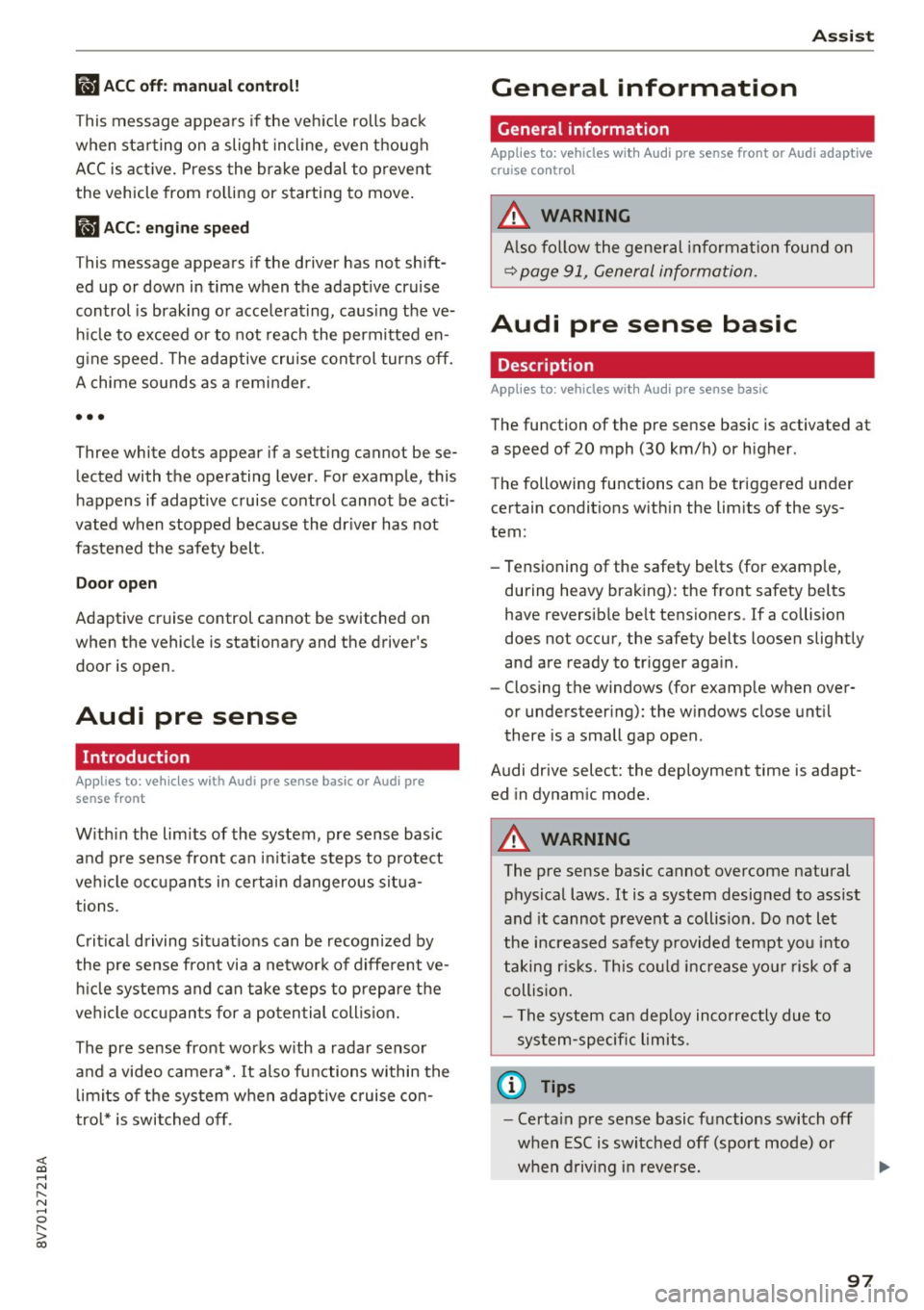
<( co .... N r--N .... 0 r--> co
llJ ACC off: manual control!
This message appears if the vehicle rolls back
when starting on a slight incline, even though
ACC is active. Press the brake pedal to prevent
the vehicle from rolling or starting to move.
Ill ACC: engine speed
This message appears if the driver has not shift
ed up or down in time when the adaptive cruise
control is braking or accelerating, causing the ve
hicle to exceed or to not reach the permitted en
gine speed . The adaptive cruise control turns off.
A chime sounds as a reminder.
•••
Three white dots appear if a setting cannot be se
lected with the operating lever. For example, this
happens if adaptive cruise control cannot be acti
vated when stopped because the driver has not fastened the safety belt.
Door open
Adaptive cruise control cannot be switched on
when the vehicle is stationary and the driver's
door is open.
Audi pre sense
Introduction
Applies to: vehicles with Audi pre sense basic or Audi pre
sense front
Within the limits of the system, pre sense basic
and pre sense front can initiate steps to protect
vehicle occupants in certain dangerous situa
tions.
Critical driving situations can be recognized by
the pre sense front via a network of different ve
hicle systems and can take steps to prepare the
vehicle occupants for a potential collision.
The pre sense front works with a radar sensor
and a video camera*. It also functions within the
limits of the system when adaptive cruise con
trol* is switched off.
Assist
General information
General information
Applies to: vehicles with Audi pre sense front or Audi adaptive
cruise control
A WARNING
Also follow the general information found on
~ page 91, General information.
Audi pre sense basic
Description
Applies to: vehicles with Audi pre sense basic
The function of the pre sense basic is activated at
a speed of 20 mph (30 km/h) or higher.
The following functions can be triggered under
certain conditions within the limits of the sys
tem:
- Tensioning of the safety belts (for examp le,
during heavy braking): the front safety belts have reversible belt tensioners. If a collision
does not occur, the safety belts loosen slightly
and are ready to trigger again.
- Closing the windows (for example when over
or understeering): the windows close until
there is a small gap open.
Audi drive select: the deployment time is adapt ed in dynamic mode.
A WARNING
-The pre sense basic cannot overcome natural
physical laws. It is a system designed to assist
and it cannot prevent a collision. Do not let
the increased safety provided tempt you into
taking risks. This could increase your risk of a
collision.
- The system can dep loy incorrectly due to
system-specific limits.
@ Tips
-Certain pre sense basic functions switch off
when ESC is switched off (sport mode) or
when driving in reverse.
97
Page 114 of 272

Parking systems
Parallel parking
Applies to: ve hicles w ith pa rk ing system p lus with rearv iew
camera
This view may be used when parallel parking
along the side of a street.
Fig. 117 MMI: bl ue s urfaces aligned in the parki ng space
Fig. 118 MMI: contact of the blue curved l ine w ith the curb
Parking on the right is described here . It is iden
tical when park ing on the left .
If there is an obstacle next to the parking space
(such as a wall), refer to "Information for park ing
next to obstacles"
c:.> page 114 .
.,. Turn on the right turn signal.
.,. Position your vehicle next to a parked vehicle in
front of the desired parking space. The distance
to this veh icle should be approximately 3 ft (1
m) .
.,. Turn the MMI on and select the reverse gear .
The park ing system is turned on and the
cross
parking view is d ispla yed.
.,. Press the control button on the MMI-controls
to select @
c:.> fig. 117. The parallel parking
view is displayed .
.,. Back up and align your vehicle so the blue area
@ borders on the rear end of the vehicle be
hind you or on the parking space line
c:.> A in
114
General information on page 112, c:.> (D in Gen
eral information on page 112.
The blue area
represents an extension of the veh icle's outline
by approximate ly 16 ft (5 meters) to the rear.
The long side of the blue area shou ld be on the
curb. The ent ire blue area must fit into the
parking space .
.,. With the vehicle stopped, t urn the steering
wheel to the right as far as it will go .
.,. Bac k into the pa rking space unt il t he blue curve
c:.> fig. 118 touches the curb c:.> A in General in
formation on page
112, c:.>(D in General infor
mation on page
112. Stop the vehicle .
.,. With the vehicle stopped, turn the steering
wheel to the left as far as it will go .
.,. Continue to back into the parking space until
the vehicle is parked parallel to the curb
c:> A
in General information on page 112, c:.>(D in
General information on page 112 .
@ marks
the rear bumper . Stop the vehicle, at the latest,
when the red orientation line@) borders an ob
ject . Keep an eye on the front of your vehicle
while doing this.
Parking next to obstacles
If there is an obstacle (such as a wall) next to the
parking space, position the vehicle so there is
more space on that side. Position the long side of
the b lue surface so that there is sufficient space
from the obstacle. The surface must not be
touching . You will a lso need to start turning the
steering wheel earlier. The blue curve
c:.> fig. 118
must not touch the obstacle and should have suf
ficient room .
(D Note
Keep enough distance from the curb to avo id
damage to the rims.
¢j) Tips
The left or right orientation lines and surfaces
will be d isp layed, depending on the turn s ig
nal being used.
Page 194 of 272
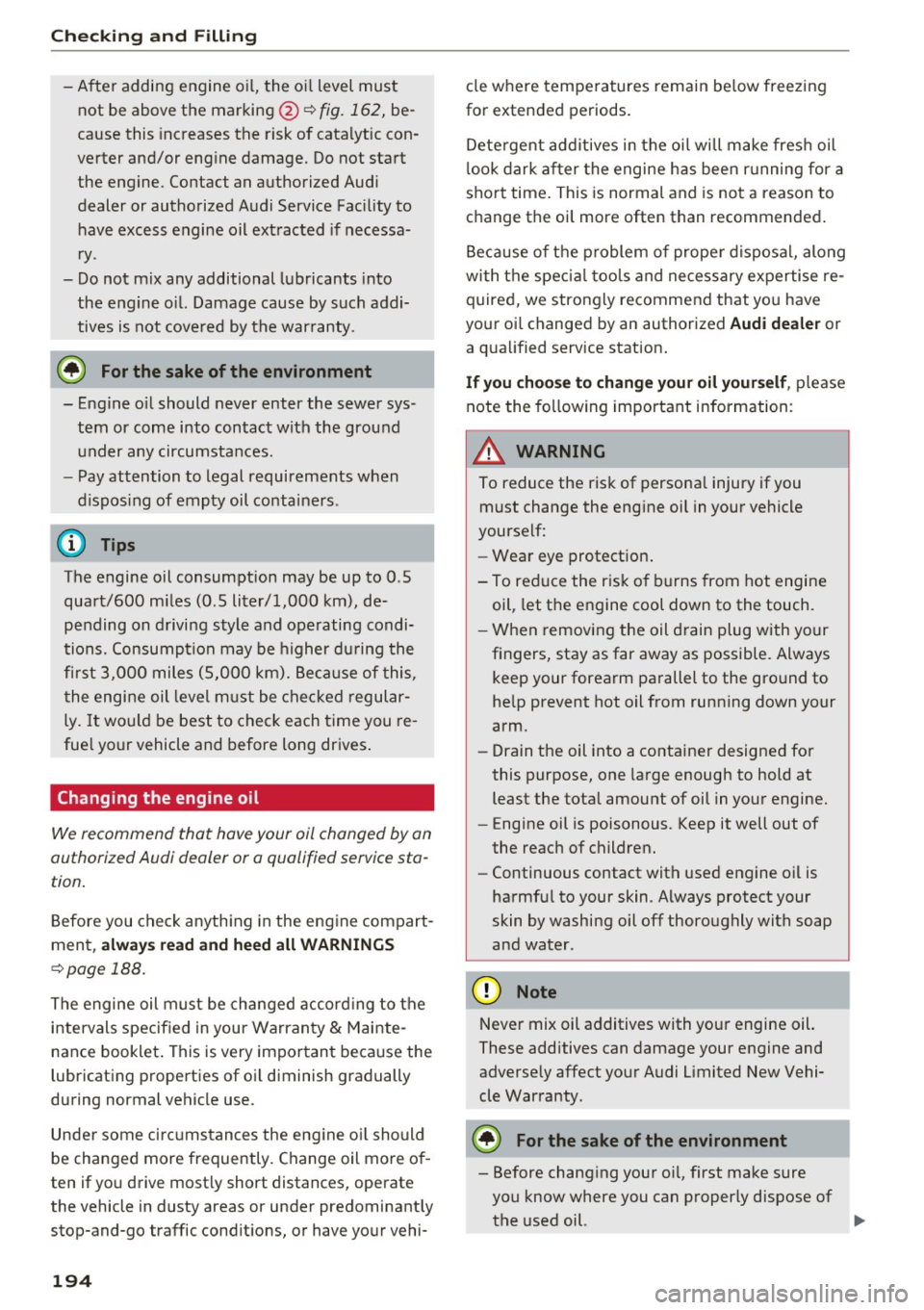
Check ing and F illing
- After adding engine oil, the o il level must
not be above the marking@~
fig. 162, be
cause this increases the risk of cata lytic con
verter and/or eng ine damage. Do not start
the engine. Contact an authorized Audi
dealer or authorized Audi Service Fac ility to
have excess engine oil extracted if necessa
r y .
- Do not mix any additional lubricants into
the engine o il. Damage cause by such addi
tives is not cove red by the war ranty .
@ For the sake of the environment
-Engine o il should never enter the sewe r sys
tem or come into contact with the ground
under any circumsta nces.
- Pay attention to legal requirements when
d ispos ing of empty oil containe rs .
(D Tips
The engine oil consumption may be up to 0.5
quart/600 m iles (0.5 liter/1,000 km), de
pending on d rivi ng s tyle and operating condi
tions. Consumption may be higher du ring the
fi rst 3,00 0 miles (5, 000 km). Be cause of this,
t he engine oil leve l m ust be chec ke d r egular
ly. It wo uld be best to check each time you re
fue l your vehicle and before long drives .
Changing the engine oil
We recommend that hove your oil changed by an
authorized Audi dealer or a qualified service sta
tion .
Before you check a nyth ing in the eng ine compart
men t,
alway s read and heed all WARNINGS
~ page 188.
The engine oil must be changed accord ing to the
i n tervals specified in your Warran ty
& Mai nte
nance booklet . This is very importan t because the
lubricating p roperties of o il diminish gradually
during normal vehicle use.
Under some c irc ums tances the eng ine o il sho uld
be changed more frequently. Change oil more o f
ten if yo u drive most ly short distances, operate
the vehicle in dusty areas or under predominantly
stop-and-go traffic cond it ions, or have your vehi-
194
de where temperatures remain be low free zin g
for extended periods.
Dete rge nt additives in the oi l will make fres h oil
l ook dark a fter the engine has been r unning for a
short time . This is normal and is no t a reason to
change the oi l more often than recommende d.
Bec ause of t he pr oblem of prope r dispos al, along
with t he speci al tools and ne ce ssary expertise re
quired, we strongly recommend that yo u have
your oi l changed by an authorized
Audi dealer or
a q ua lified serv ice station .
If you choo se to change your oil your self , please
note the fo llowing important information:
_& WARNING
To reduce the risk of persona l injury if you
must change the eng ine oil in you r vehicle
yourself:
- Wear eye protect ion .
- To reduce the r isk o f bu rns from hot engine
oil, let t he engine cool down to the touch.
-
- When removin g the oil dr ain plug with yo ur
fingers, stay as far away as possible. Always
keep your forearm pa rallel to the gro und to
he lp prevent hot oil from running down your
arm.
- Drain the oil into a conta iner designed fo r
this purpose, one la rge enough to hold at
least the tota l amount of oil in your engine.
- Engine oil is poisonous. Keep it well out of
the reach of children .
- Continuous contact wit h used engine o il is
ha rmf ul to your skin . Always protect your
skin by washing oil off thoroughly with soap
and water .
{[) Note
Neve r mix oil additives with yo ur engine oil.
These additives can damage your engine and
adverse ly affect you r Audi Limited New Vehi
cle Warranty .
@) For the sake of the environment
-Be fore chang ing your oi l, first make sure
you know where you can p roperly dispose of
the used oil.
Ill-