sunroof AUDI A3 SEDAN 2018 Owners Manual
[x] Cancel search | Manufacturer: AUDI, Model Year: 2018, Model line: A3 SEDAN, Model: AUDI A3 SEDAN 2018Pages: 404, PDF Size: 62.3 MB
Page 43 of 404
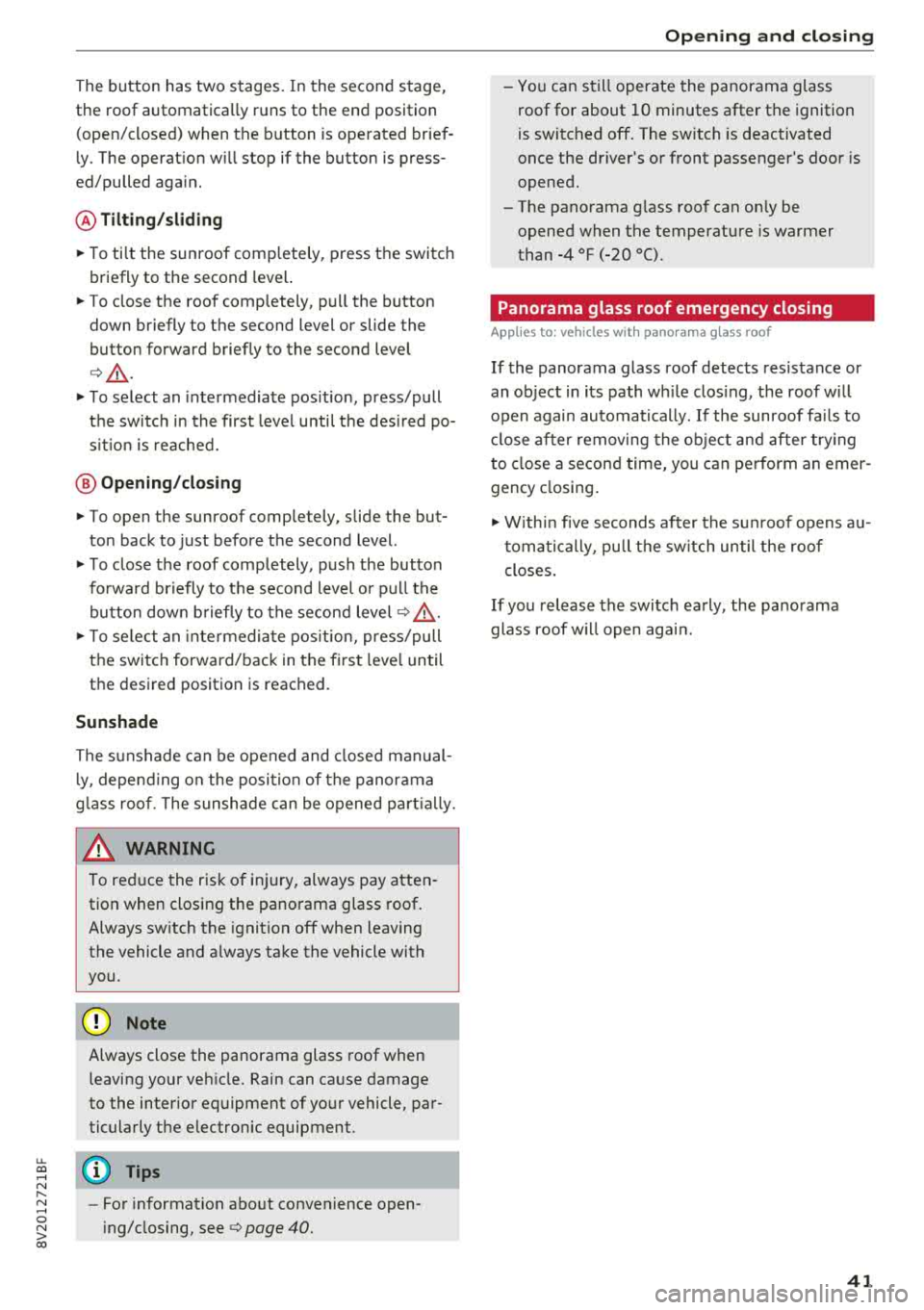
u. 00 .-< N l' N .-< 0 N > 00
The button has two stages. In the second stage,
the roof automatically runs to the end position
(open/closed) when the button is operated brief
ly . The operat ion w ill stop if the button is press
ed/pulled again.
@ Tilt ing /sliding
~ To ti lt the sunroof comp letely, press the switch
briefly to the second level.
~ To close the roof completely, pull the button
down b riefly to the second level or slide the
button forward briefly to the second leve l
<=>& .
~ To select an intermediate pos ition, press/pull
the sw itch in the first level until the des ired po
s it ion is reached.
@ Opening /closing
~ To open the sunroof comp letely, slide the but
ton back to just before the second level.
~ T o close the roof completely, push the button
fo rward briefly to t he second level or p ull th e
bu tton dow n briefly to t he second level
c:> &
~ To se lect an inte rmedi ate pos ition, press/pull
the swi tc h forward/back in the fi rst leve l until
the desired position is reached.
Sunshade
The sunshade can be opened and closed manual
l y, depe nd ing on the posi tion of the panorama
g lass roof . The sunshade can be opened pa rtially.
A WARNING
To red uce the risk of in jury, always pay atten
tion when closi ng the pa norama glass roof.
Always sw itch the ignition off when leaving
the vehicle and a lways ta ke the vehicle with
you.
@ Note
Always close the panorama glass roof when
leaving your ve hicle. Rain can ca use damage
to the inter ior eq uipment of yo ur vehicle, par
ticula rly the e lectronic equipment.
(D Tips
-Fo r information about convenience open
i ng/closing, see
c:> page 40.
Open ing and cl osing
-You can s till operate the panorama glass
roof for about 10 minutes after the ignition
is switc hed off. The switch is deactivated
once the driver's or front passenger's door is
opened.
-The pano rama g lass roof can on ly be
opened when the temperature is warmer
than -4 °F (-20 °().
Panorama glass roof emergency closing
App lies to: vehicles wit h pano rama g lass roof
If the panorama glass roof detects resistance or
an ob ject in its path wh ile clos ing, the roof w ill
open again automa tically. If the sunroof fa ils to
cl ose after removing the ob ject and after try ing
to close a second time, you c an perform an emer
gency closing .
~ Within five seconds af ter the s un roof opens a u
t oma tically, pull t he sw itch u ntil the roof
closes .
If you release the switc h ea rly , the pa norama
glass roof w ill open again.
41
Page 172 of 404
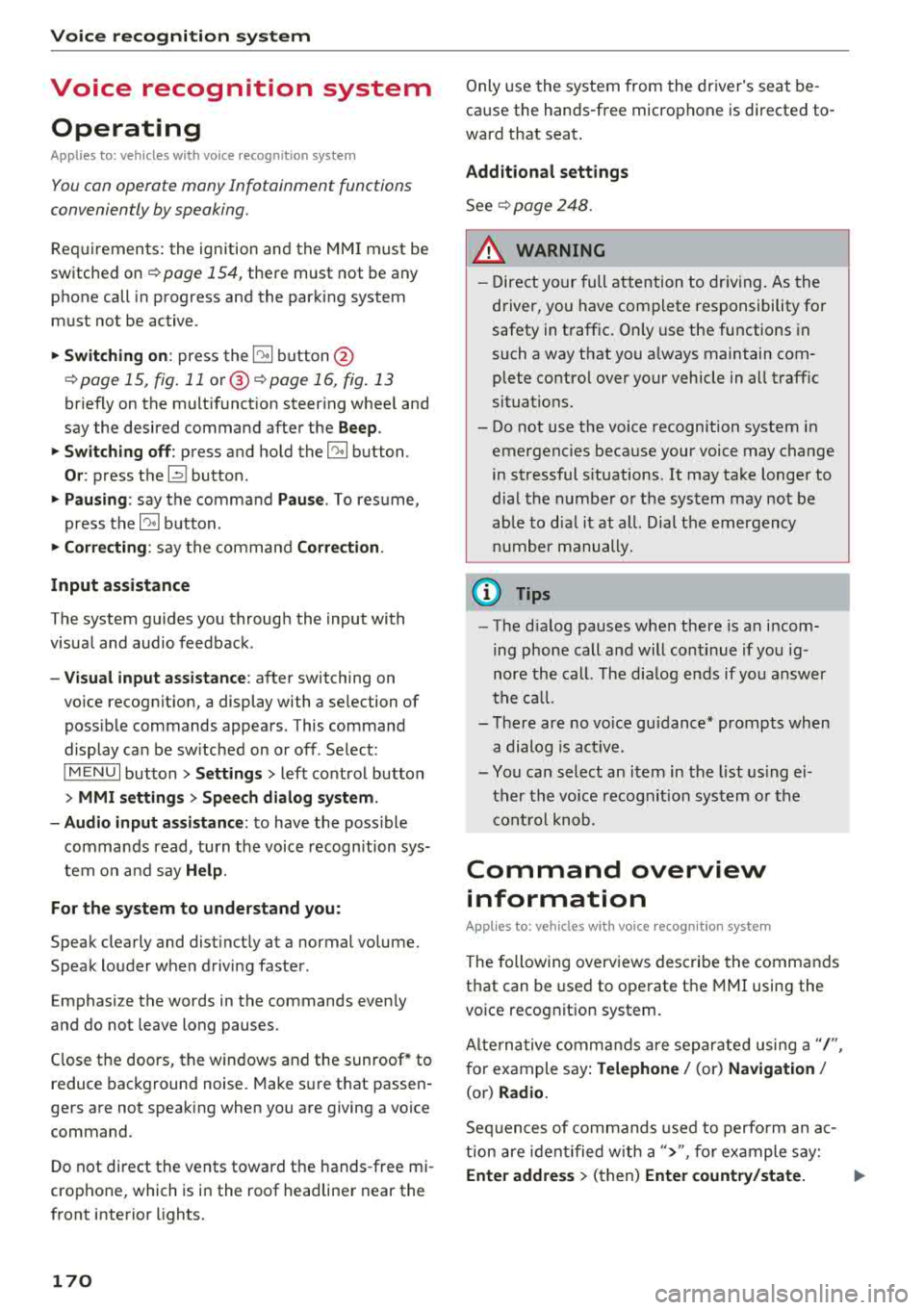
Voice recognition s ystem
Voice recognition system
Operating
A pplies to: ve hicles w ith vo ice recognition system
You con operate many Infotainment functions
conveniently by speaking.
R equirements: the ignition and the MMI must be
switched
on <=> page 154, there must not be any
phone call in progress and the parking system
must not be active .
~ Switching on: press the~ button @
<=> page 15, fig. 11 or@ <=> page 16, fig . 13
briefly on the mult ifunct ion steer ing whee l and
say the desired command after the
Beep .
~ Sw itching off : press and hold the~ button.
Or: press the [21 butto n.
~ Pausing : say the command Pau se . To res ume,
press
the~ button .
~ Correcting : say the command Corre ction .
Input assis tance
The system gu ides you through the input with
visual and audio feedback .
-Visual input a ssistance : after switching on
vo ice recognit ion, a display with a se lection of
poss ible commands appears . This command
display can be sw itched on or off . Select:
IMENU I button> Settings> left control button
> MMI settings > Sp eech dialog system .
- Audio input a ssis tance :
to have the poss ible
commands read, turn the voice recogn ition sys
tem o n and say
Help .
For the s ystem to under stand you:
Speak clearly and dist inct ly at a normal volume.
Speak louder when driving faster .
E mphasi ze the words in the commands even ly
and do not leave long pauses.
Close the doors, the windows and the sunroof* to reduce background noise . Make sure t hat passen
gers are not speaking when you are giving a voice
command.
Do not direct the vents toward the hands -free mi
crophone, which is in the roof headliner near the
front interior lights.
170
Only use the system from the dr iver's seat be
ca use the hands -free microphone is directed to
ward that seat .
Additional settings
See<=> page 248.
_8. WARNING
- Direct yo ur full attention to dr iv ing. As the
d river, you have complete responsibility fo r
safety in t raffic. On ly use the functions in
such a way that you a lways maintain com
plete contro l over your vehicle in a ll traffic
situations.
- Do not use the voice recognition system in
emergencies because your voice may change
in s tressful s ituations .
It may take longer to
d ia l the numbe r or th e system may not be
ab le to d ia l it at all. Dial the emergency
number manually.
(D Tips
- The d ia log pauses when there is a n incom
ing phone call a nd will cont inue if you ig
nore the ca ll. The d ia log ends if yo u answer
t h e ca ll.
- Th ere are no vo ice gu idance* prompts when
a dialog is act ive.
- You can select an i tem in the list using ei
ther the vo ice recognit ion system o r the
cont ro l knob .
Command overview
information
App lies to : vehicles wi th voice recog nitio n system
The following overv iews describe the commands
that can be used to operate the MMI using the
voice recog nition system.
Alte rnative commands a re separ ated using a"/ ",
for example say:
Telephone / (or) Navigati on /
(or) Radio .
Sequences of commands used to perform an ac
t ion are iden tified w ith a
"> ", fo r example say:
Enter addre ss > (t hen) Enter country /state. .,..
Page 400 of 404
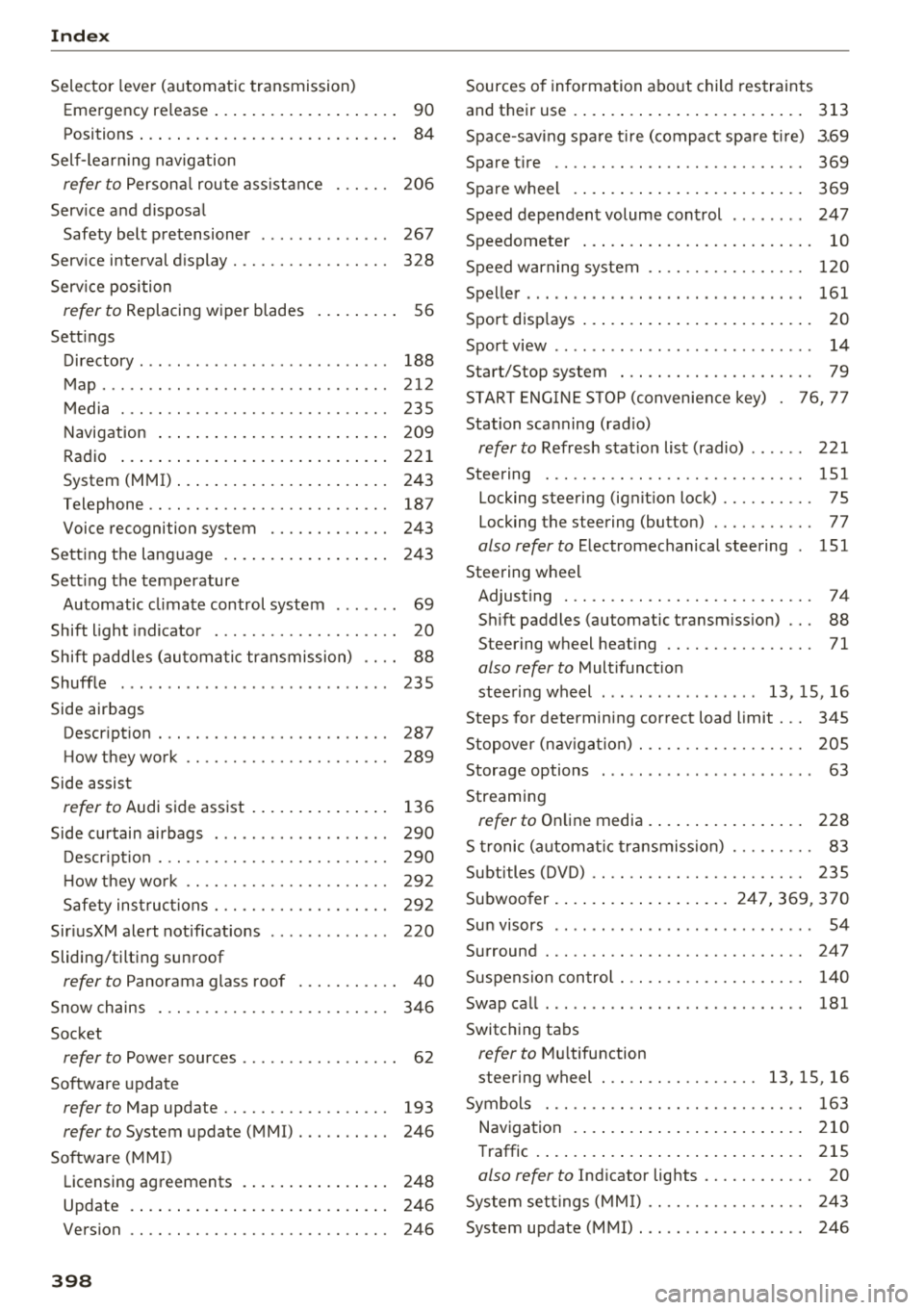
Index
Selector lever (automatic transmission)
Emergency release . . . . . . . . . . . . . . . . . . . .
90
Positions . . . . . . . . . . . . . . . . . . . . . . . . . . . . 84
Self -lear ning navigation
refer to Persona l rou te ass ista nce . . . . . . 206
Serv ice and d isposa l
Safety belt p retensioner . . . . . . . . . . . . . .
267
Serv ice interval d isplay . . . . . . . . . . . . . . . . . 328
Serv ice position
refer to Replacing w iper blades . . . . . . . . . 56
Sett ings
D ' t irec ory . . . . . . . . . . . . . . . . . . . . . . . . . . . 188
M ap. .. .. .. .. .. ............. .. .. .. . 2 12
M edia . . . . . . . . . . . . . . . . . . . . . . . . . . . . . 235
Navigat ion . . . . . . . . . . . . . . . . . . . . . . . . . 209
R adio ... ...... ... .. ..... ... .. .. ... 22 1
System (MMI) ...... .. ..... ... .. .. ... 243
Telephone . . . . . . . . . . . . . . . . . . . . . . . . . . 187
Voice recognition system . . . . . . . . . . . . . 243
Se tt ing t he lang uage . . . . . . . . . . . . . . . . . . 243
Sett ing t he temperature
Automatic cl imate control system . . . . . . .
69
Shift light indicator . . . . . . . . . . . . . . . . . . . . 20
Shift padd les (au tom atic transmission) . . . . 88
Shuffle . . . . . . . . . . . . . . . . . . . . . . . . . . . . . 235
Side airbags
Descr ipt ion . . . . . . . . . . . . . . . . . . . . . . . . .
287
How they wo rk . . . . . . . . . . . . . . . . . . . . . . 289
Side assis t
refer to Audi side assist . . . . . . . . . . . . . . . 13 6
Side cur tain airbags . . . . . . . . . . . . . . . . . . . 290
D ..
escnpt 1o n . . . . . . . . . . . . . . . . . . . . . . . . . 290
H ow t hey wo rk . . . . . . . . . . . . . . . . . . . . . . 29 2
s f t . t t' a e yins rue ions . . . . . . . . . . . . . . . . . . . 29 2
Sir iusXM alert notif icat ions . . . . . . . . . . . . . 220
Sliding/tilting sunroof
refer to Panorama glass roof . . . . . . . . . . . 40
Snow chains . . . . . . . . . . . . . . . . . . . . . . . . . 34 6
Socket
refer to Power sources . . . . . . . . . . . . . . . . . 62
So ftware updat e
refer to Map update . . . . . . . . . . . . . . . . . . 193
refer to System update (MMI) . . . . . . . . . . 246
So ftware ( MMI)
Licensing agreements . . . . . . . . . . . . . . . .
248
Update . . . . . . . . . . . . . . . . . . . . . . . . . . . . 246
Version . . . . . . . . . . . . . . . . . . . . . . . . . . . . 246
398
Sources o f information abo ut child restraints
and their use
. . .. .... .. ... .. ..... ... ..
Space-sav ing spa re t ire (compact spa re t ire)
Spare t ire .. .. .. .. .. .. ............. . .
Spare w heel . ... .... .. ... .. ..... ... . .
313
3 .69
369
369
Speed dependen t volume con trol . . . . . . . . 24 7
Speedometer . . . . . . . . . . . . . . . . . . . . . . . . .
10
Speed warning system . . . . . . . . . . . . . . . . . 120
Spel ler . . . . . . . . . . . . . . . . . . . . . . . . . . . . . . 161
Sport disp lays . . . . . . . . . . . . . . . . . . . . . . . . . 20
Sport view . . . . . . . . . . . . . . . . . . . . . . . . . . . . 14
Start/Stop system . . . . . . . . . . . . . . . . . . . . . 79
STAR T ENG IN E ST OP (conven ience key) . 76 , 7 7
Station scanning (rad io)
refer to Refresh stat io n list (radio) . . . . . . 221
Steering 151
Locking steering (ignit ion lock) . . . . . . . . . . 75
Locking the steering (button) . . . . . . . . . . . 77
also refer to E lectromechanical steering 151
Steering w heel
Adjusting . . . . . . . . . . . . . . . . . . . . . . . . . . .
74
S hi ft paddles (automatic transm iss ion) . . . 88
Steering wheel heat ing . . . . . . . . . . . . . . . . 71
also refer to Mult ifunct io n
stee ring wheel . . . . . . . . . . . . . . . . .
13 , 15, 16
Steps for determining correct load limit . . . 345
Stopover (nav iga tion) . . . . . . . . . . . . . . . . . . 2 05
Storage options . . . . . . . . . . . . . . . . . . . . . . . 63
Streaming
refer to On line media . . . . . . . . . . . . . . . . . 228
S tr onic (automat ic t ra nsmiss ion) . . . . . . . . . 83
Subtitles (DVD) . . . . . . . . . . . . . . . . . . . . . . . 235
Subwoo fer . ... .. .... .. ... .. .. 247, 3 69, 370
Sun visors . . . . . . . . . . . . . . . . . . . . . . . . . . . . 54
Surround . . . . . . . . . . . . . . . . . . . . . . . . . . . . 247
Suspension con trol . . . . . . . . . . . . . . . . . . . . 140
Swap ca ll . . . . . . . . . . . . . . . . . . . . . . . . . . . . 181
Switc hing tabs
refer to M ultifunction
steering wheel . . . . . . . . . . . . . . . . .
13, 15, 16
Symbols . . . . . . . . . . . . . . . . . . . . . . . . . . . . 163
Naviga tion . . . . . . . . . . . . . . . . . . . . . . . . . 210
T raffic . . . . . . . . . . . . . . . . . . . . . . . . . . . . . 215
also refer to Ind icator lights . . . . . . . . . . . . 20
System set tings (MMI) . . . . . . . . . . . . . . . . . 2 43
System update (MMI) . . . . . . . . . . . . . . . . . . 246