buttons AUDI A4 1995 B5 / 1.G APB Engine Electronic Engine Power Control Checking Workshop Manual
[x] Cancel search | Manufacturer: AUDI, Model Year: 1995, Model line: A4, Model: AUDI A4 1995 B5 / 1.GPages: 39, PDF Size: 0.16 MB
Page 14 of 39
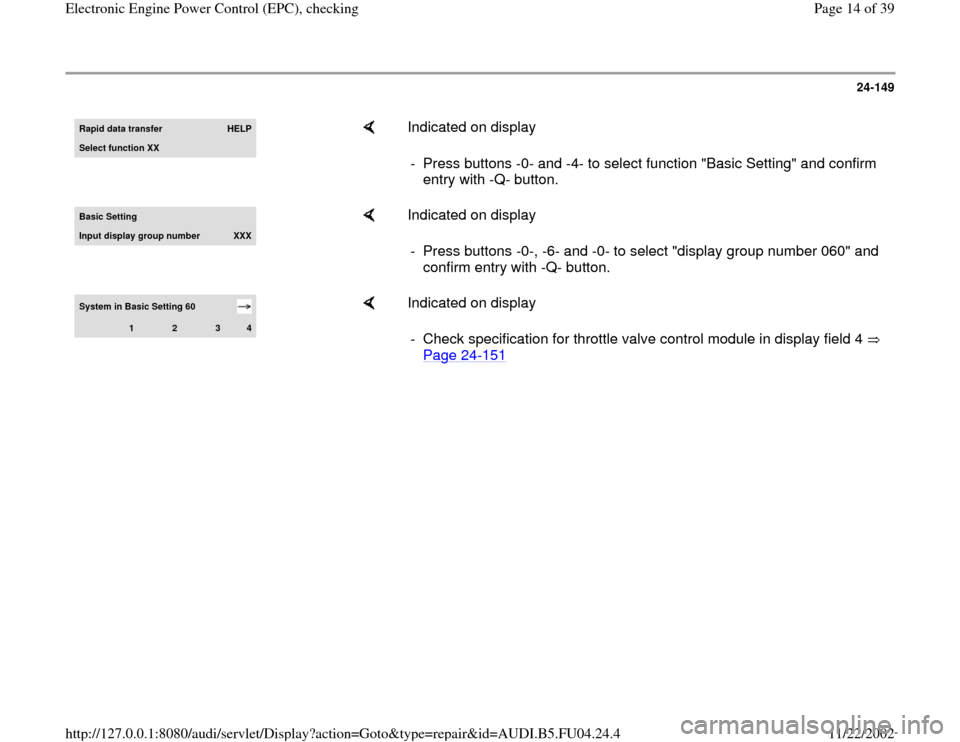
24-149
Rapid data transfer
HELP
Select function XX
Indicated on display
- Press buttons -0- and -4- to select function "Basic Setting" and confirm
entry with -Q- button.
Basic Setting Input displa
y group number
XXX
Indicated on display
- Press buttons -0-, -6- and -0- to select "display group number 060" and
confirm entry with -Q- button.
System in Basic Setting 60
1
2
3
4
Indicated on display
- Check specification for throttle valve control module in display field 4
Page 24
-151
Pa
ge 14 of 39 Electronic En
gine Power Control
(EPC
), checkin
g
11/22/2002 htt
p://127.0.0.1:8080/audi/servlet/Dis
play?action=Goto&t
yp
e=re
pair&id=AUDI.B5.FU04.24.4
Page 19 of 39
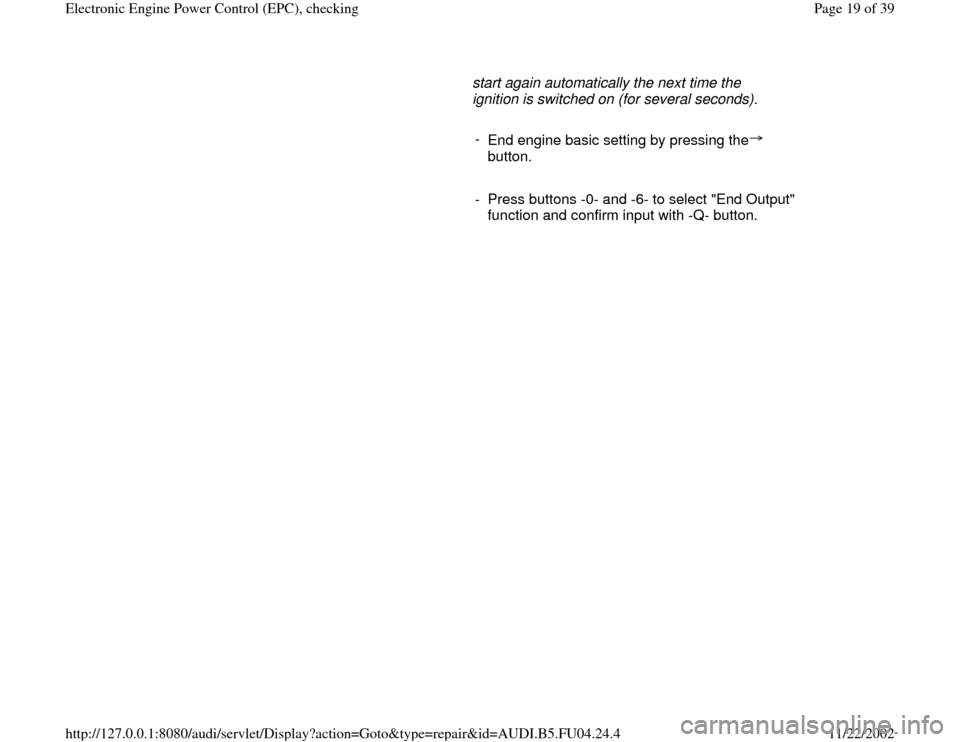
start again automatically the next time the
ignition is switched on (for several seconds).
-
End engine basic setting by pressing the
button.
- Press buttons -0- and -6- to select "End Output"
function and confirm input with -Q- button.
Pa
ge 19 of 39 Electronic En
gine Power Control
(EPC
), checkin
g
11/22/2002 htt
p://127.0.0.1:8080/audi/servlet/Dis
play?action=Goto&t
yp
e=re
pair&id=AUDI.B5.FU04.24.4
Page 20 of 39
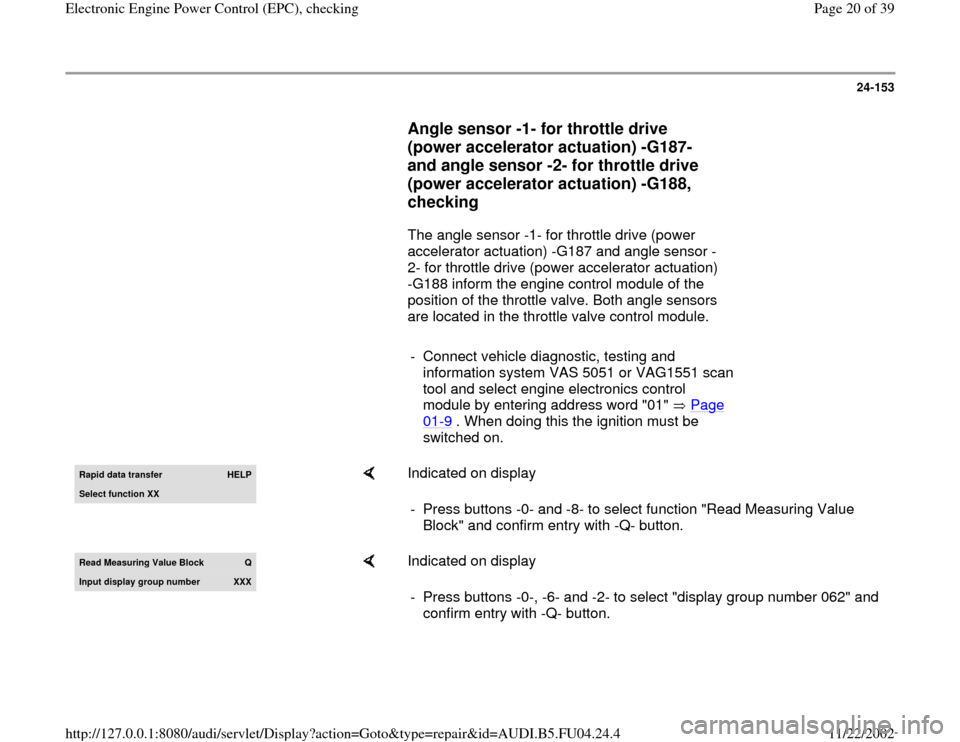
24-153
Angle sensor -1- for throttle drive
(power accelerator actuation) -G187-
and angle sensor -2- for throttle drive
(power accelerator actuation) -G188,
checking
The angle sensor -1- for throttle drive (power
accelerator actuation) -G187 and angle sensor -
2- for throttle drive (power accelerator actuation)
-G188 inform the engine control module of the
position of the throttle valve. Both angle sensors
are located in the throttle valve control module.
- Connect vehicle diagnostic, testing and
information system VAS 5051 or VAG1551 scan
tool and select engine electronics control
module by entering address word "01" Page
01
-9 . When doing this the ignition must be
switched on.
Rapid data transfer
HELP
Select function XX
Indicated on display
- Press buttons -0- and -8- to select function "Read Measuring Value
Block" and confirm entry with -Q- button.
Read Measurin
g Value Block
Q
Input displa
y group number
XXX
Indicated on display
- Press buttons -0-, -6- and -2- to select "display group number 062" and
confirm entry with -Q- button.
Pa
ge 20 of 39 Electronic En
gine Power Control
(EPC
), checkin
g
11/22/2002 htt
p://127.0.0.1:8080/audi/servlet/Dis
play?action=Goto&t
yp
e=re
pair&id=AUDI.B5.FU04.24.4
Page 27 of 39
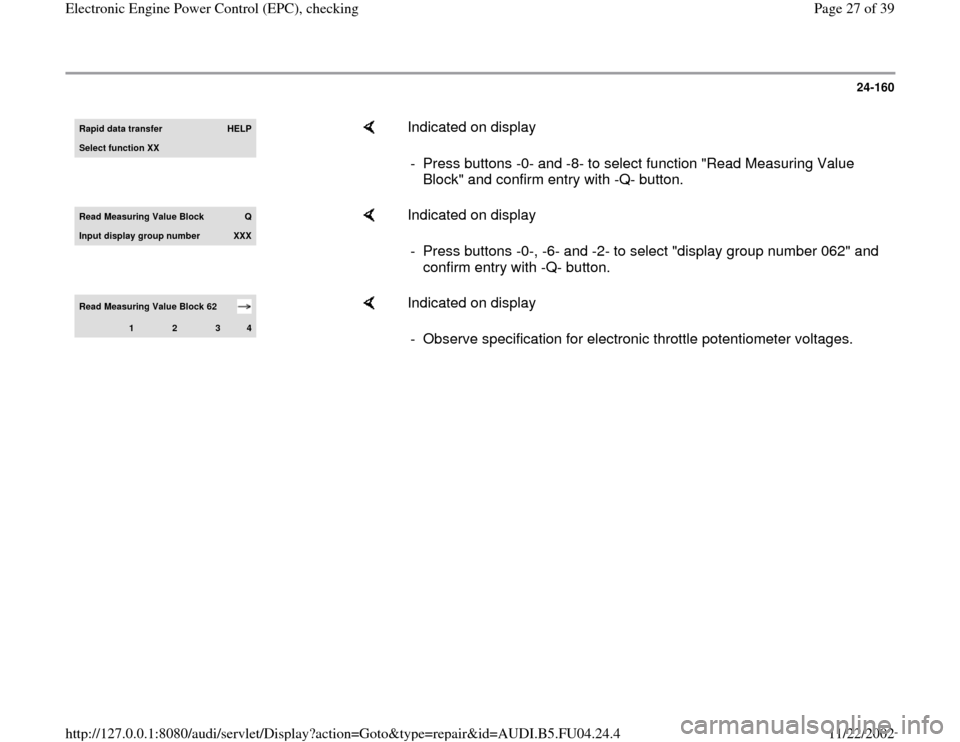
24-160
Rapid data transfer
HELP
Select function XX
Indicated on display
- Press buttons -0- and -8- to select function "Read Measuring Value
Block" and confirm entry with -Q- button.
Read Measuring Value Block
Q
Input displa
y group number
XXX
Indicated on display
- Press buttons -0-, -6- and -2- to select "display group number 062" and
confirm entry with -Q- button.
Read Measuring Value Block 62
1
2
3
4
Indicated on display
- Observe specification for electronic throttle potentiometer voltages.
Pa
ge 27 of 39 Electronic En
gine Power Control
(EPC
), checkin
g
11/22/2002 htt
p://127.0.0.1:8080/audi/servlet/Dis
play?action=Goto&t
yp
e=re
pair&id=AUDI.B5.FU04.24.4
Page 36 of 39

24-167
Rapid data transfer
HELP
Select function XX
Indicated on display
- Press buttons -0- and -4- to select function "Basic Setting" and confirm
entry with -Q- button.
Basic Setting Input displa
y group number
XXX
Indicated on display
- Press buttons -0-, -6- and -3- to select "display group number 063" and
confirm entry with -Q- button.
System in Basic Setting 63
1
2
3
4
Indicated on display
Note:
You are prompt to: "Activate Kick-Down"
Note:
During the Kick-Down point adaptation the VAG1551 displays "Kick-Down
ADP. runs". After the Kick-Down point adaptation was successfully carried
out the VAG1551 displays "Kick-Down ADP. OK", now you can release
the accelerator pedal. - Depress accelerator pedal fully pass the Kick-Down point and hold
accelerator pedal at this position.
- Check specification in display field 4.
Pa
ge 36 of 39 Electronic En
gine Power Control
(EPC
), checkin
g
11/22/2002 htt
p://127.0.0.1:8080/audi/servlet/Dis
play?action=Goto&t
yp
e=re
pair&id=AUDI.B5.FU04.24.4
Page 39 of 39

24-169
If the specification "ADP. OK" is obtained:
-
Press button.Rapid data transfer
HELP
Select function XX
Indicated on display (Select function)
- Press buttons -0- and -6- to select function "End Output".
Pa
ge 39 of 39 Electronic En
gine Power Control
(EPC
), checkin
g
11/22/2002 htt
p://127.0.0.1:8080/audi/servlet/Dis
play?action=Goto&t
yp
e=re
pair&id=AUDI.B5.FU04.24.4