buttons AUDI A4 1997 B5 / 1.G AFC Engine On Board Diagnostic Multiport Fuel Injection Workshop Manual
[x] Cancel search | Manufacturer: AUDI, Model Year: 1997, Model line: A4, Model: AUDI A4 1997 B5 / 1.GPages: 366, PDF Size: 1.21 MB
Page 15 of 366
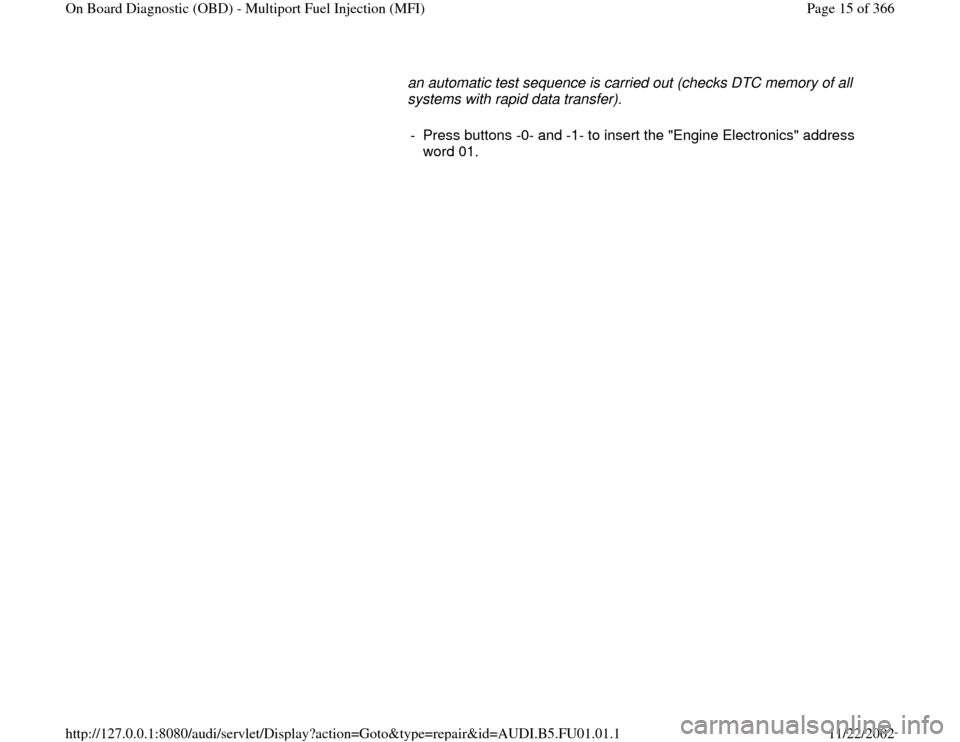
an automatic test sequence is carried out (checks DTC memory of all
systems with rapid data transfer).
- Press buttons -0- and -1- to insert the "Engine Electronics" address
word 01.
Pa
ge 15 of 366 On Board Dia
gnostic
(OBD
) - Multi
port Fuel In
jection
(MFI
)
11/22/2002 htt
p://127.0.0.1:8080/audi/servlet/Dis
play?action=Goto&t
yp
e=re
pair&id=AUDI.B5.FU01.01.1
Page 22 of 366
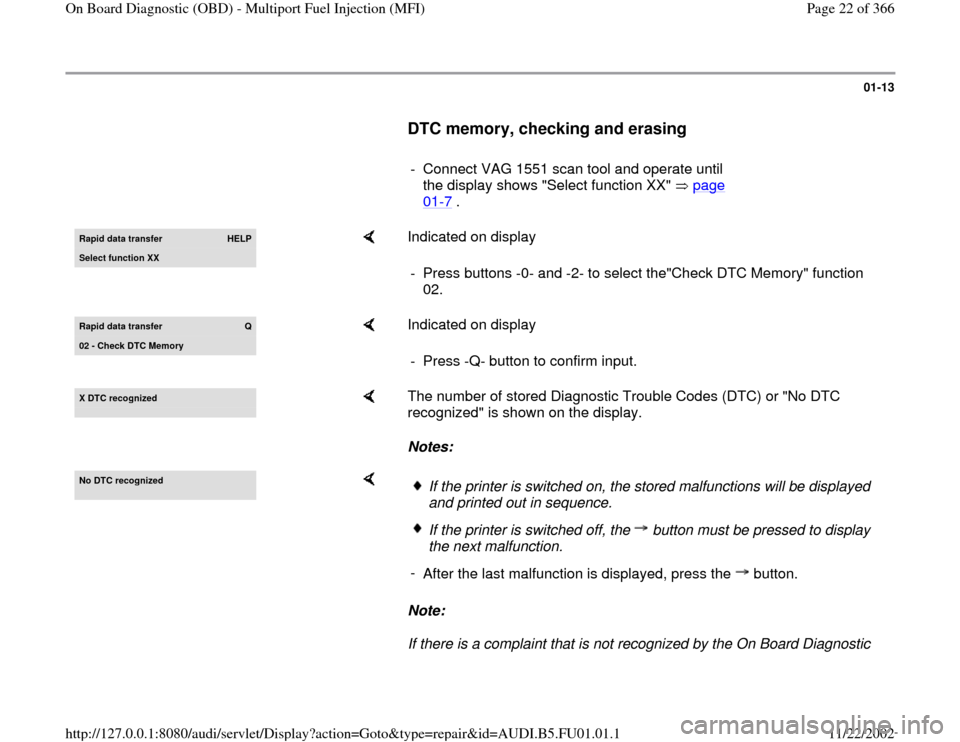
01-13
DTC memory, checking and erasing
- Connect VAG 1551 scan tool and operate until
the display shows "Select function XX" page
01
-7 .
Rapid data transfer
HELP
Select function XX
Indicated on display
- Press buttons -0- and -2- to select the"Check DTC Memory" function
02.
Rapid data transfer
Q
02 - Check DTC Memor
y
Indicated on display
- Press -Q- button to confirm input.
X DTC reco
gnized
The number of stored Diagnostic Trouble Codes (DTC) or "No DTC
recognized" is shown on the display.
Notes:
No DTC reco
gnized
Note:
If there is a complaint that is not recognized by the On Board Diagnostic
If the printer is switched on, the stored malfunctions will be displayed
and printed out in sequence. If the printer is switched off, the button must be pressed to display
the next malfunction.
-
After the last malfunction is displayed, press the button.
Pa
ge 22 of 366 On Board Dia
gnostic
(OBD
) - Multi
port Fuel In
jection
(MFI
)
11/22/2002 htt
p://127.0.0.1:8080/audi/servlet/Dis
play?action=Goto&t
yp
e=re
pair&id=AUDI.B5.FU01.01.1
Page 24 of 366
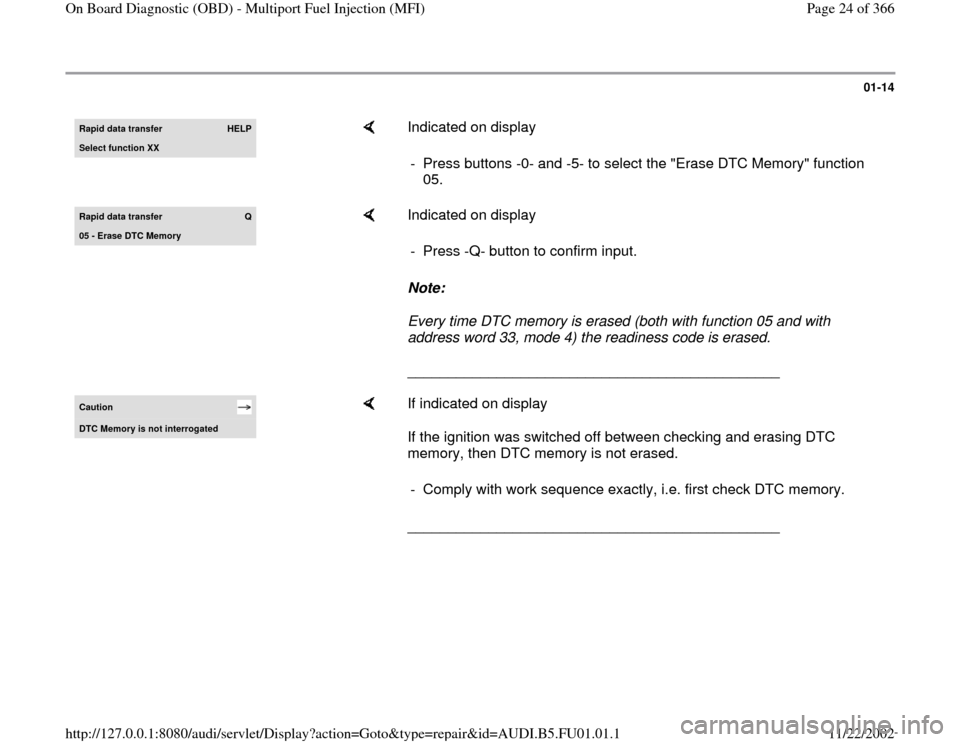
01-14
Rapid data transfer
HELP
Select function XX
Indicated on display
- Press buttons -0- and -5- to select the "Erase DTC Memory" function
05.
Rapid data transfer
Q
05 - Erase DTC Memor
y
Indicated on display
Note:
Every time DTC memory is erased (both with function 05 and with
address word 33, mode 4) the readiness code is erased.
______________________________________________ - Press -Q- button to confirm input.
Caution DTC Memory is not interrogated
If indicated on display
If the ignition was switched off between checking and erasing DTC
memory, then DTC memory is not erased.
______________________________________________ - Comply with work sequence exactly, i.e. first check DTC memory.
Pa
ge 24 of 366 On Board Dia
gnostic
(OBD
) - Multi
port Fuel In
jection
(MFI
)
11/22/2002 htt
p://127.0.0.1:8080/audi/servlet/Dis
play?action=Goto&t
yp
e=re
pair&id=AUDI.B5.FU01.01.1
Page 201 of 366
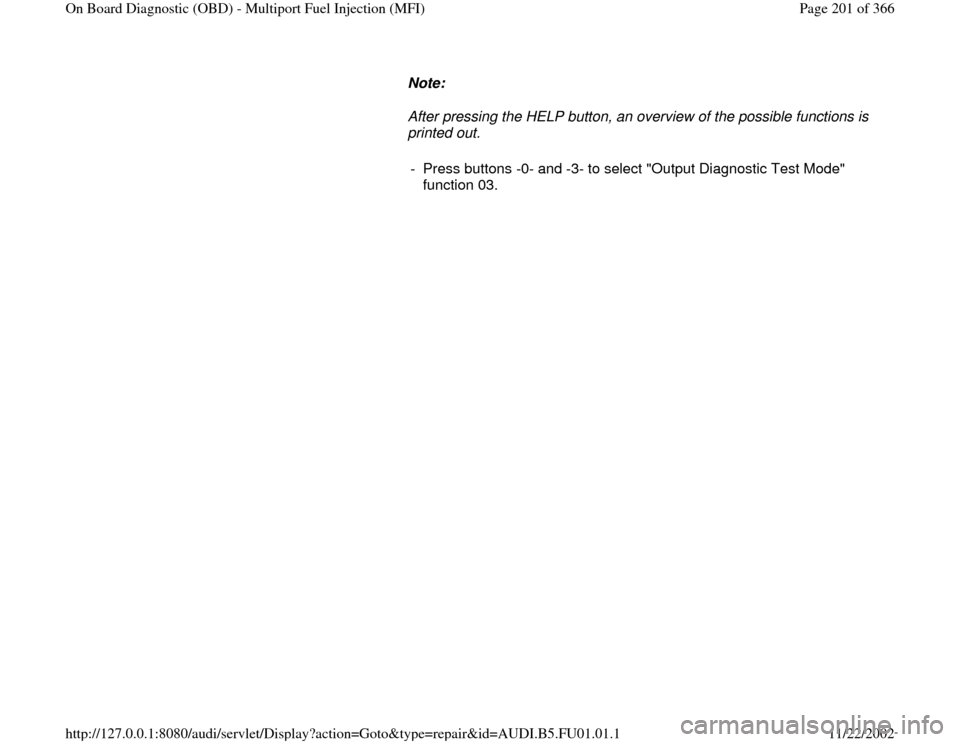
Note:
After pressing the HELP button, an overview of the possible functions is
printed out.
- Press buttons -0- and -3- to select "Output Diagnostic Test Mode"
function 03.
Pa
ge 201 of 366 On Board Dia
gnostic
(OBD
) - Multi
port Fuel In
jection
(MFI
)
11/22/2002 htt
p://127.0.0.1:8080/audi/servlet/Dis
play?action=Goto&t
yp
e=re
pair&id=AUDI.B5.FU01.01.1
Page 209 of 366
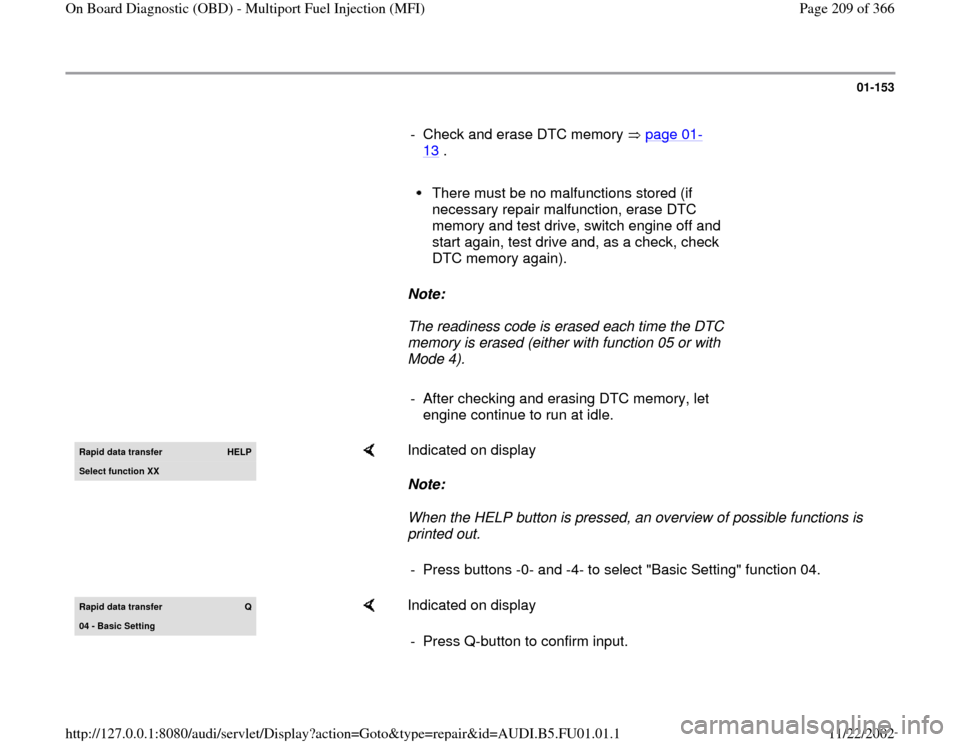
01-153
- Check and erase DTC memory page 01
-
13
.
There must be no malfunctions stored (if
necessary repair malfunction, erase DTC
memory and test drive, switch engine off and
start again, test drive and, as a check, check
DTC memory again).
Note:
The readiness code is erased each time the DTC
memory is erased (either with function 05 or with
Mode 4).
- After checking and erasing DTC memory, let
engine continue to run at idle.
Rapid data transfer
HELP
Select function XX
Indicated on display
Note:
When the HELP button is pressed, an overview of possible functions is
printed out.
- Press buttons -0- and -4- to select "Basic Setting" function 04.
Rapid data transfer
Q
04 - Basic Setting
Indicated on display
- Press Q-button to confirm input.
Pa
ge 209 of 366 On Board Dia
gnostic
(OBD
) - Multi
port Fuel In
jection
(MFI
)
11/22/2002 htt
p://127.0.0.1:8080/audi/servlet/Dis
play?action=Goto&t
yp
e=re
pair&id=AUDI.B5.FU01.01.1
Page 211 of 366
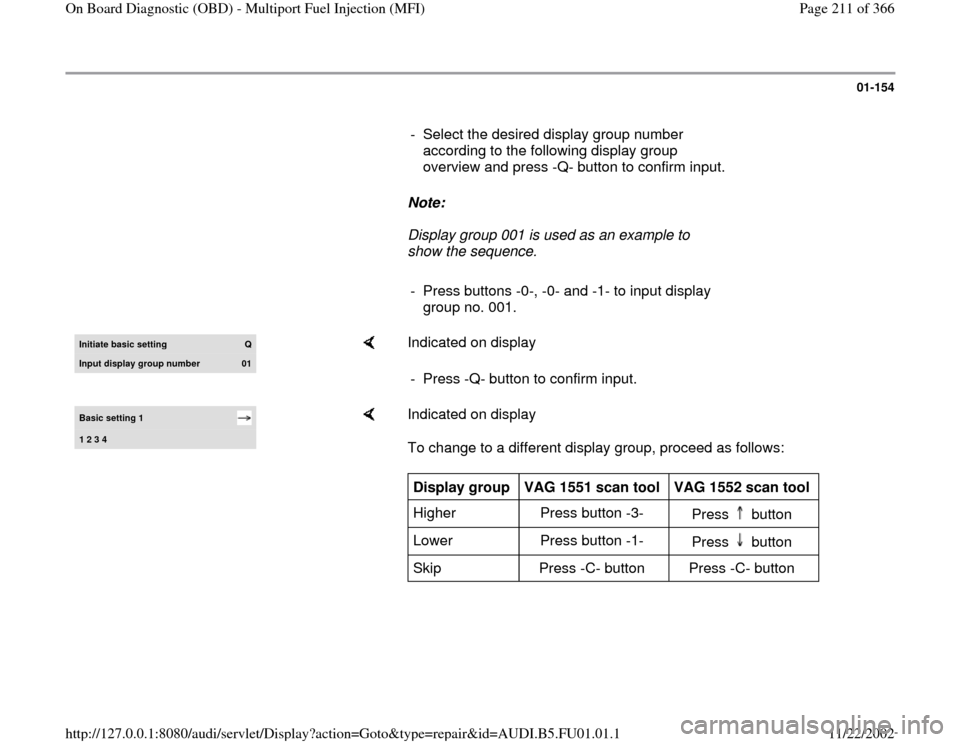
01-154
- Select the desired display group number
according to the following display group
overview and press -Q- button to confirm input.
Note:
Display group 001 is used as an example to
show the sequence.
- Press buttons -0-, -0- and -1- to input display
group no. 001. Initiate basic settin
g
Q
Input display group number
01
Indicated on display
- Press -Q- button to confirm input.
Basic setting 1 1 2 3 4
Indicated on display
To change to a different display group, proceed as follows: Display group
VAG 1551 scan tool
VAG 1552 scan tool
Higher Press button -3-
Press button Lower Press button -1-
Press button Skip Press -C- button Press -C- button
Pa
ge 211 of 366 On Board Dia
gnostic
(OBD
) - Multi
port Fuel In
jection
(MFI
)
11/22/2002 htt
p://127.0.0.1:8080/audi/servlet/Dis
play?action=Goto&t
yp
e=re
pair&id=AUDI.B5.FU01.01.1
Page 212 of 366
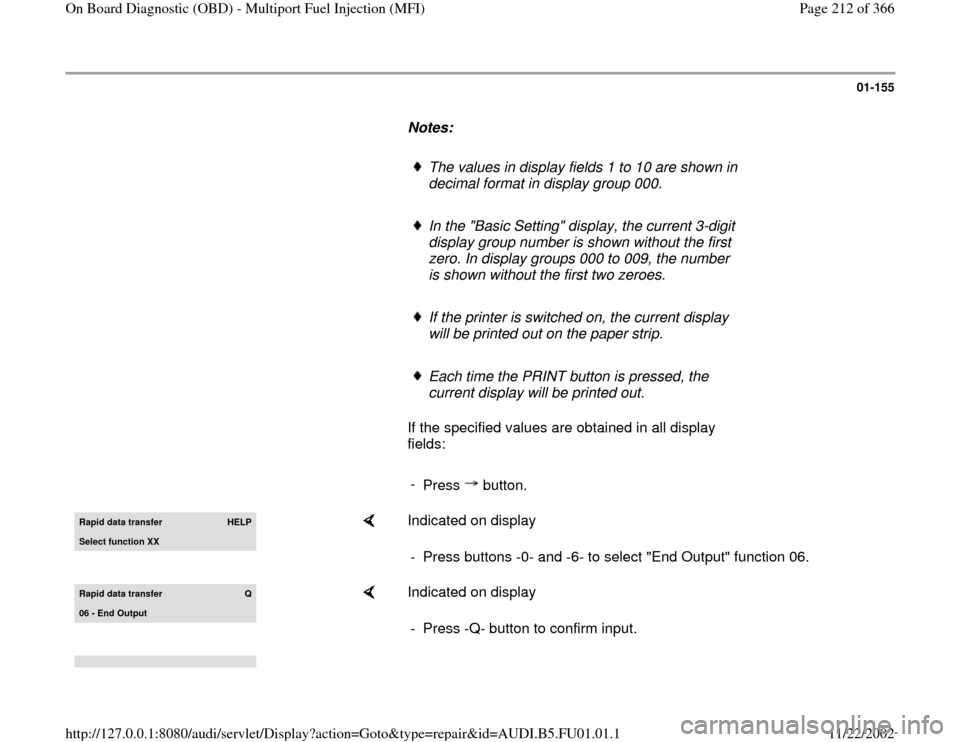
01-155
Notes:
The values in display fields 1 to 10 are shown in
decimal format in display group 000.
In the "Basic Setting" display, the current 3-digit
display group number is shown without the first
zero. In display groups 000 to 009, the number
is shown without the first two zeroes.
If the printer is switched on, the current display
will be printed out on the paper strip.
Each time the PRINT button is pressed, the
current display will be printed out.
If the specified values are obtained in all display
fields:
-
Press button.
Rapid data transfer
HELP
Select function XX
Indicated on display
- Press buttons -0- and -6- to select "End Output" function 06.
Rapid data transfer
Q
06 - End Output
Indicated on display
- Press -Q- button to confirm input.
Pa
ge 212 of 366 On Board Dia
gnostic
(OBD
) - Multi
port Fuel In
jection
(MFI
)
11/22/2002 htt
p://127.0.0.1:8080/audi/servlet/Dis
play?action=Goto&t
yp
e=re
pair&id=AUDI.B5.FU01.01.1
Page 264 of 366
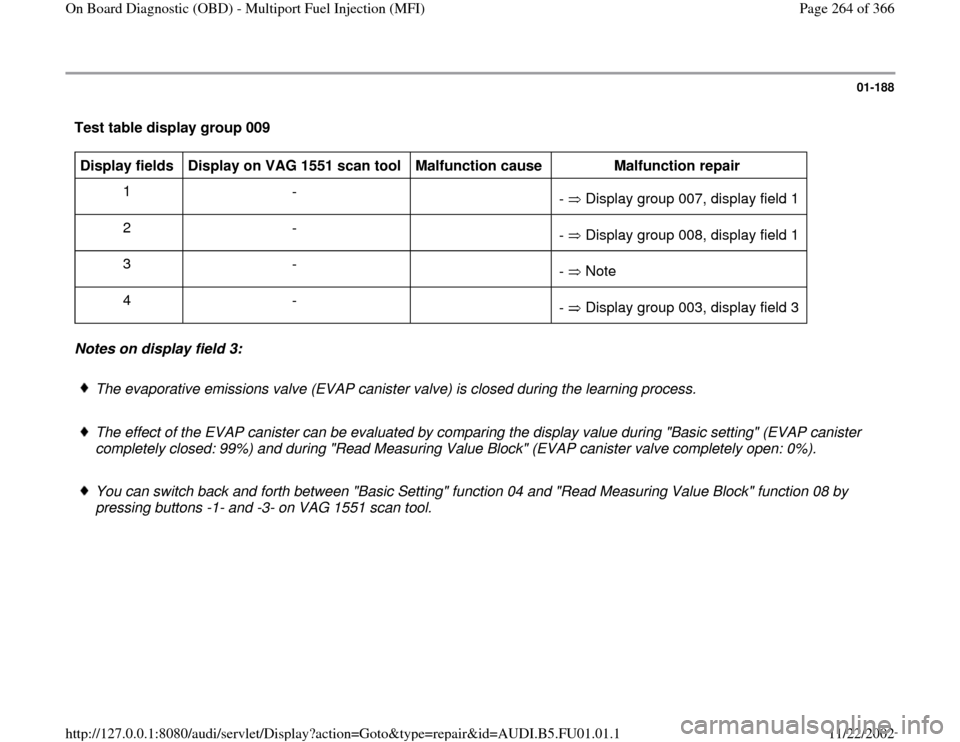
01-188
Test table display group 009 Display fields
Display on VAG 1551 scan tool
Malfunction cause
Malfunction repair
1 -
- Display group 007, display field 1
2 -
- Display group 008, display field 13 -
- Note4 -
- Display group 003, display field 3
Notes on display field 3:
The evaporative emissions valve (EVAP canister valve) is closed during the learning process.
The effect of the EVAP canister can be evaluated by comparing the display value during "Basic setting" (EVAP canister
completely closed: 99%) and during "Read Measuring Value Block" (EVAP canister valve completely open: 0%).
You can switch back and forth between "Basic Setting" function 04 and "Read Measuring Value Block" function 08 by
pressing buttons -1- and -3- on VAG 1551 scan tool.
Pa
ge 264 of 366 On Board Dia
gnostic
(OBD
) - Multi
port Fuel In
jection
(MFI
)
11/22/2002 htt
p://127.0.0.1:8080/audi/servlet/Dis
play?action=Goto&t
yp
e=re
pair&id=AUDI.B5.FU01.01.1
Page 340 of 366
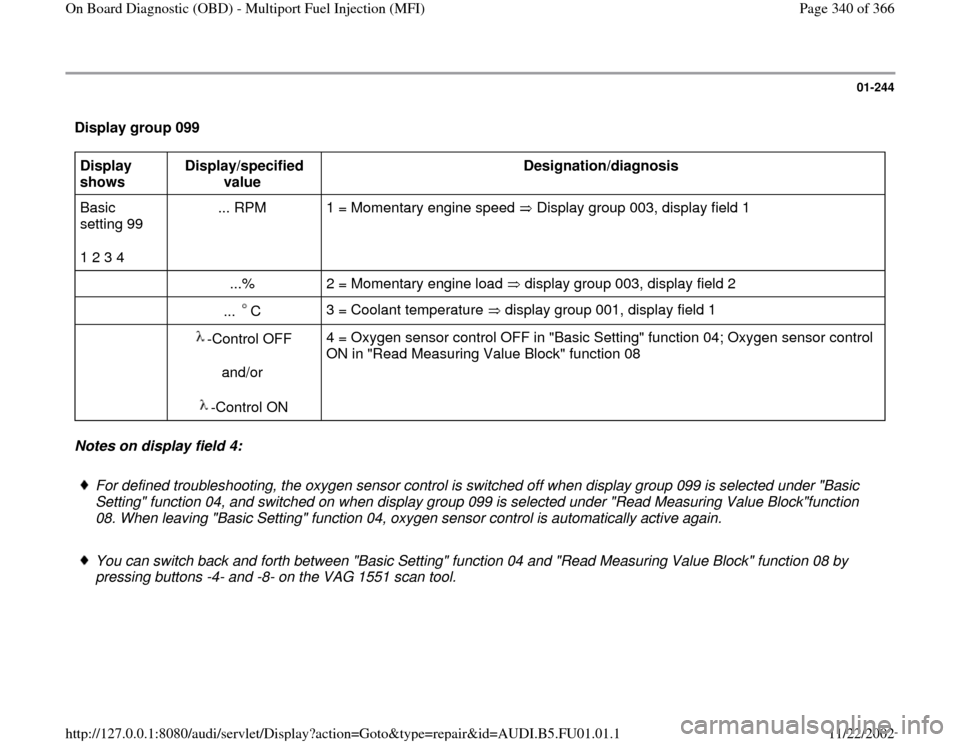
01-244
Display group 099 Display
shows Display/specified
value Designation/diagnosis
Basic
setting 99
1 2 3 4 ... RPM 1 = Momentary engine speed Display group 003, display field 1 ...% 2 = Momentary engine load display group 003, display field 2
... C
3 = Coolant temperature display group 001, display field 1
-Control OFF
and/or
-Control ON
4 = Oxygen sensor control OFF in "Basic Setting" function 04; Oxygen sensor control
ON in "Read Measuring Value Block" function 08
Notes on display field 4:
For defined troubleshooting, the oxygen sensor control is switched off when display group 099 is selected under "Basic
Setting" function 04, and switched on when display group 099 is selected under "Read Measuring Value Block"function
08. When leaving "Basic Setting" function 04, oxygen sensor control is automatically active again.
You can switch back and forth between "Basic Setting" function 04 and "Read Measuring Value Block" function 08 by
pressing buttons -4- and -8- on the VAG 1551 scan tool.
Pa
ge 340 of 366 On Board Dia
gnostic
(OBD
) - Multi
port Fuel In
jection
(MFI
)
11/22/2002 htt
p://127.0.0.1:8080/audi/servlet/Dis
play?action=Goto&t
yp
e=re
pair&id=AUDI.B5.FU01.01.1
Page 341 of 366
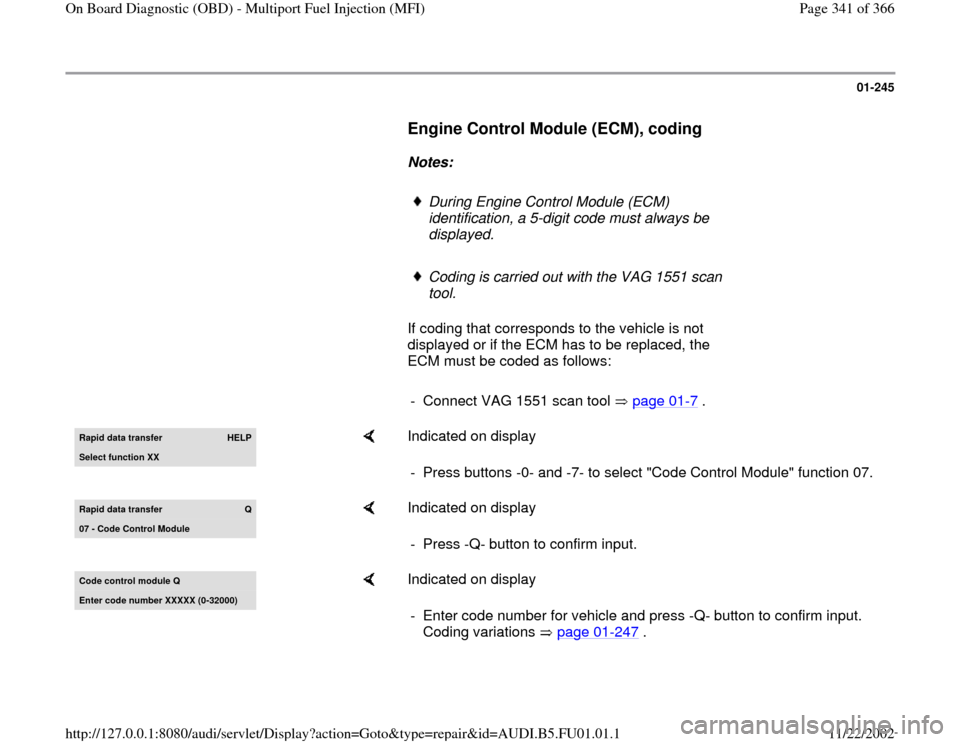
01-245
Engine Control Module (ECM), coding
Notes:
During Engine Control Module (ECM)
identification, a 5-digit code must always be
displayed.
Coding is carried out with the VAG 1551 scan
tool.
If coding that corresponds to the vehicle is not
displayed or if the ECM has to be replaced, the
ECM must be coded as follows:
- Connect VAG 1551 scan tool page 01
-7 .
Rapid data transfer
HELP
Select function XX
Indicated on display
- Press buttons -0- and -7- to select "Code Control Module" function 07.
Rapid data transfer
Q
07 - Code Control Module
Indicated on display
- Press -Q- button to confirm input.
Code control module QEnter code number XXXXX
(0-32000
)
Indicated on display
- Enter code number for vehicle and press -Q- button to confirm input.
Coding variations page 01
-247
.
Pa
ge 341 of 366 On Board Dia
gnostic
(OBD
) - Multi
port Fuel In
jection
(MFI
)
11/22/2002 htt
p://127.0.0.1:8080/audi/servlet/Dis
play?action=Goto&t
yp
e=re
pair&id=AUDI.B5.FU01.01.1