lights AUDI A4 1997 B5 / 1.G APB Engine Motronic Syst
[x] Cancel search | Manufacturer: AUDI, Model Year: 1997, Model line: A4, Model: AUDI A4 1997 B5 / 1.GPages: 166, PDF Size: 0.53 MB
Page 3 of 166
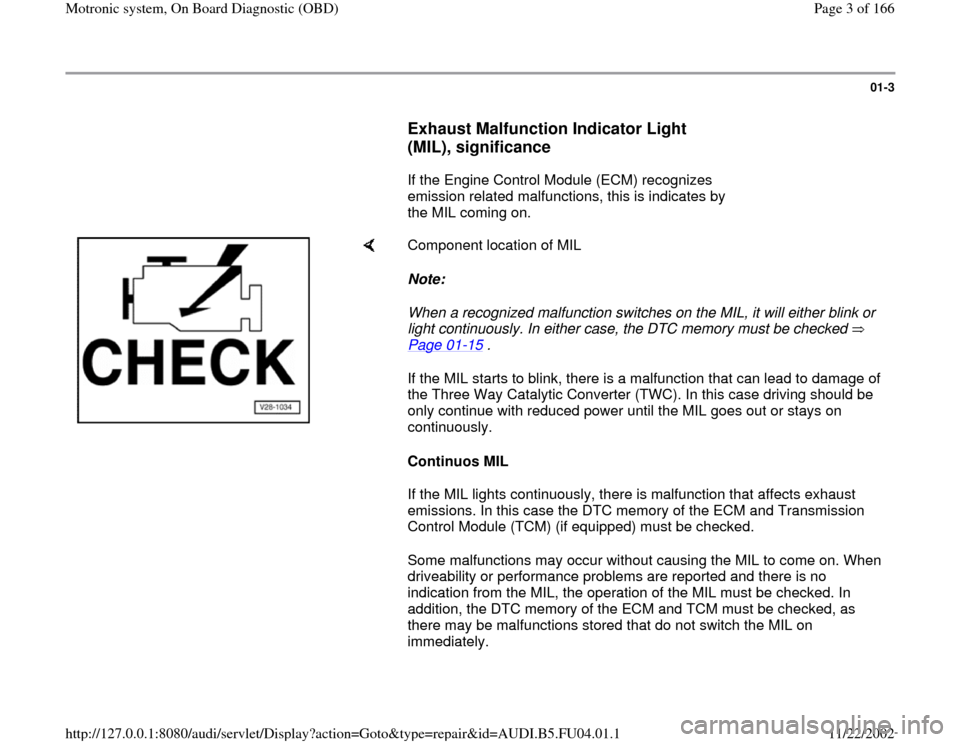
01-3
Exhaust Malfunction Indicator Light
(MIL), significance
If the Engine Control Module (ECM) recognizes
emission related malfunctions, this is indicates by
the MIL coming on.
Component location of MIL
Note:
When a recognized malfunction switches on the MIL, it will either blink or
light continuously. In either case, the DTC memory must be checked
Page 01
-15
.
If the MIL starts to blink, there is a malfunction that can lead to damage of
the Three Way Catalytic Converter (TWC). In this case driving should be
only continue with reduced power until the MIL goes out or stays on
continuously.
Continuos MIL
If the MIL lights continuously, there is malfunction that affects exhaust
emissions. In this case the DTC memory of the ECM and Transmission
Control Module (TCM) (if equipped) must be checked.
Some malfunctions may occur without causing the MIL to come on. When
driveability or performance problems are reported and there is no
indication from the MIL, the operation of the MIL must be checked. In
addition, the DTC memory of the ECM and TCM must be checked, as
there may be malfunctions stored that do not switch the MIL on
immediately.
Pa
ge 3 of 166 Motronic s
ystem, On Board Dia
gnostic
(OBD
)
11/22/2002 htt
p://127.0.0.1:8080/audi/servlet/Dis
play?action=Goto&t
yp
e=re
pair&id=AUDI.B5.FU04.01.1
Page 13 of 166
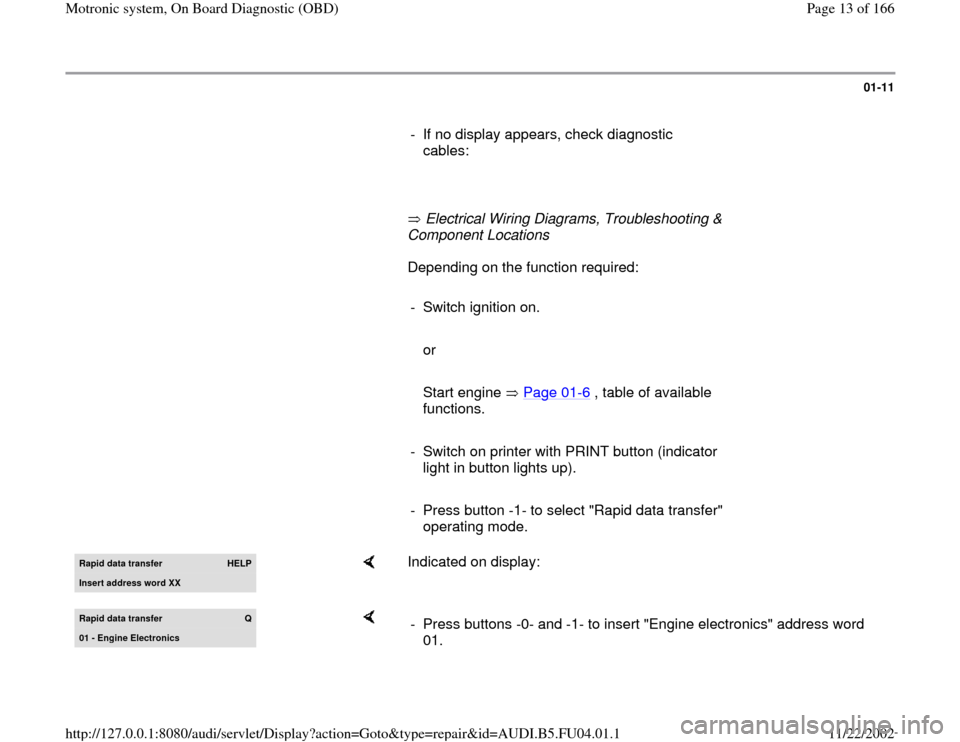
01-11
- If no display appears, check diagnostic
cables:
Electrical Wiring Diagrams, Troubleshooting &
Component Locations Depending on the function required:
- Switch ignition on.
or
Start engine Page 01
-6 , table of available
functions.
- Switch on printer with PRINT button (indicator
light in button lights up).
- Press button -1- to select "Rapid data transfer"
operating mode. Rapid data transfer
HELP
Insert address word XX
Indicated on display:
Rapid data transfer
Q
01 - En
gine Electronics
- Press buttons -0- and -1- to insert "Engine electronics" address word
01.
Pa
ge 13 of 166 Motronic s
ystem, On Board Dia
gnostic
(OBD
)
11/22/2002 htt
p://127.0.0.1:8080/audi/servlet/Dis
play?action=Goto&t
yp
e=re
pair&id=AUDI.B5.FU04.01.1
Page 18 of 166
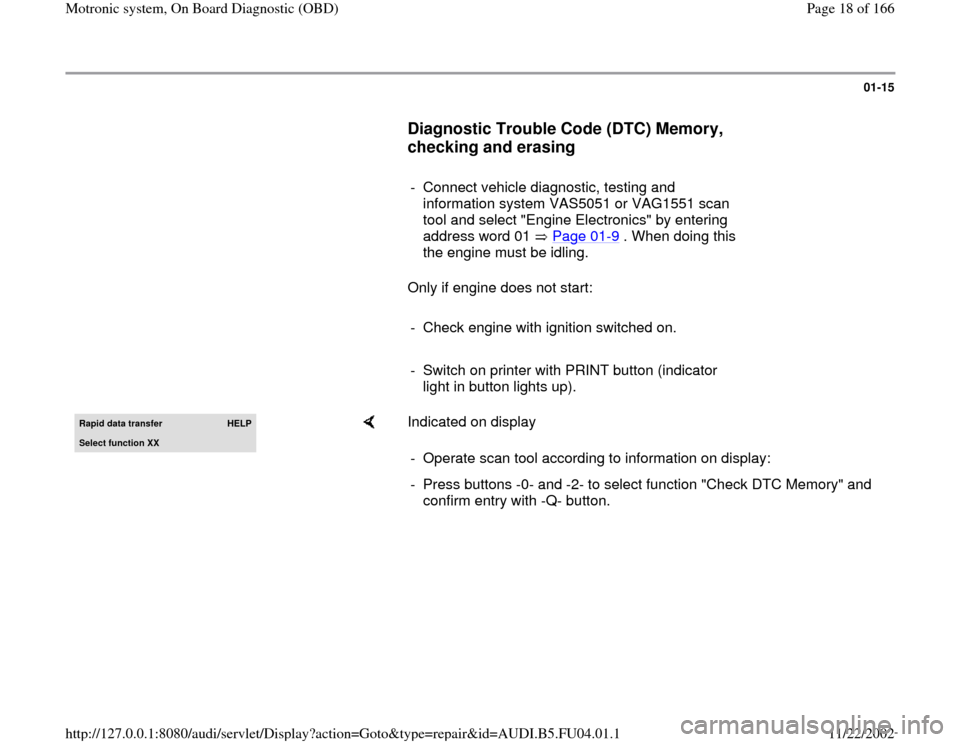
01-15
Diagnostic Trouble Code (DTC) Memory,
checking and erasing
- Connect vehicle diagnostic, testing and
information system VAS5051 or VAG1551 scan
tool and select "Engine Electronics" by entering
address word 01 Page 01
-9. When doing this
the engine must be idling.
Only if engine does not start:
- Check engine with ignition switched on.
- Switch on printer with PRINT button (indicator
light in button lights up). Rapid data transfer
HELP
Select function XX
Indicated on display
- Operate scan tool according to information on display:
- Press buttons -0- and -2- to select function "Check DTC Memory" and
confirm entry with -Q- button.
Pa
ge 18 of 166 Motronic s
ystem, On Board Dia
gnostic
(OBD
)
11/22/2002 htt
p://127.0.0.1:8080/audi/servlet/Dis
play?action=Goto&t
yp
e=re
pair&id=AUDI.B5.FU04.01.1