display AUDI A4 1999 B5 / 1.G Airbag Service OBD Service Manual
[x] Cancel search | Manufacturer: AUDI, Model Year: 1999, Model line: A4, Model: AUDI A4 1999 B5 / 1.GPages: 74, PDF Size: 0.2 MB
Page 66 of 74
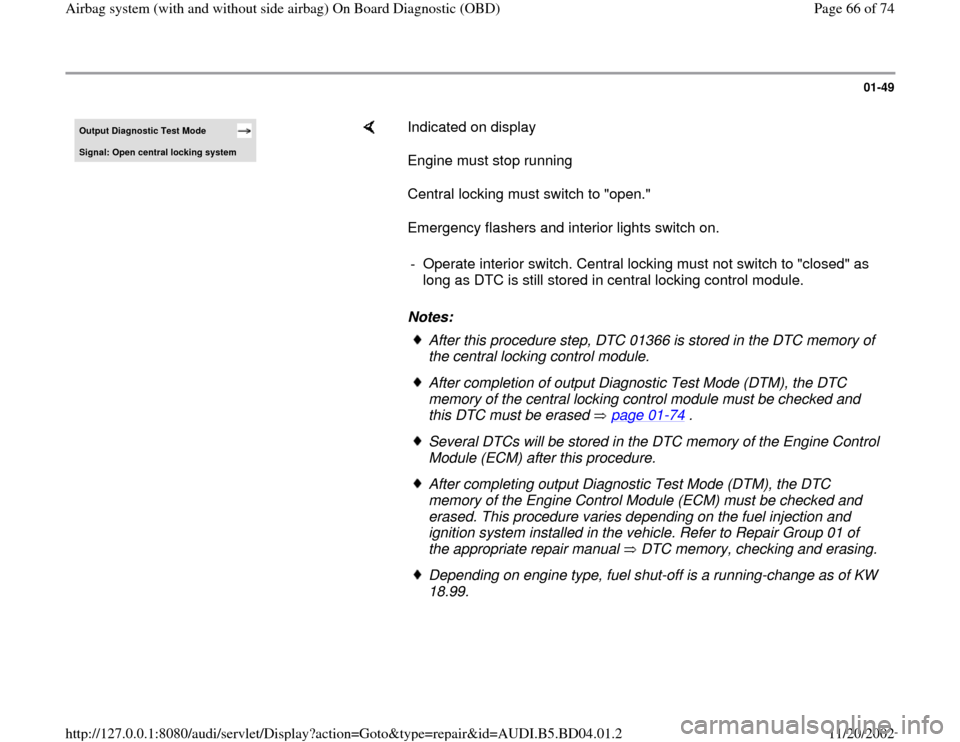
01-49
Output Diagnostic Test Mode Signal: Open central lockin
g system
Indicated on display
Engine must stop running
Central locking must switch to "open."
Emergency flashers and interior lights switch on.
Notes: - Operate interior switch. Central locking must not switch to "closed" as
long as DTC is still stored in central locking control module.
After this procedure step, DTC 01366 is stored in the DTC memory of
the central locking control module. After completion of output Diagnostic Test Mode (DTM), the DTC
memory of the central locking control module must be checked and
this DTC must be erased page 01
-74
.
Several DTCs will be stored in the DTC memory of the Engine Control
Module (ECM) after this procedure. After completing output Diagnostic Test Mode (DTM), the DTC
memory of the Engine Control Module (ECM) must be checked and
erased. This procedure varies depending on the fuel injection and
ignition system installed in the vehicle. Refer to Repair Group 01 of
the appropriate repair manual DTC memory, checking and erasing. Depending on engine type, fuel shut-off is a running-change as of KW
18.99.
Pa
ge 66 of 74 Airba
g system
(with and without side airba
g)
On Board Dia
gnostic
(OBD
)
11/20/2002 htt
p://127.0.0.1:8080/audi/servlet/Dis
play?action=Goto&t
yp
e=re
pair&id=AUDI.B5.BD04.01.2
Page 67 of 74
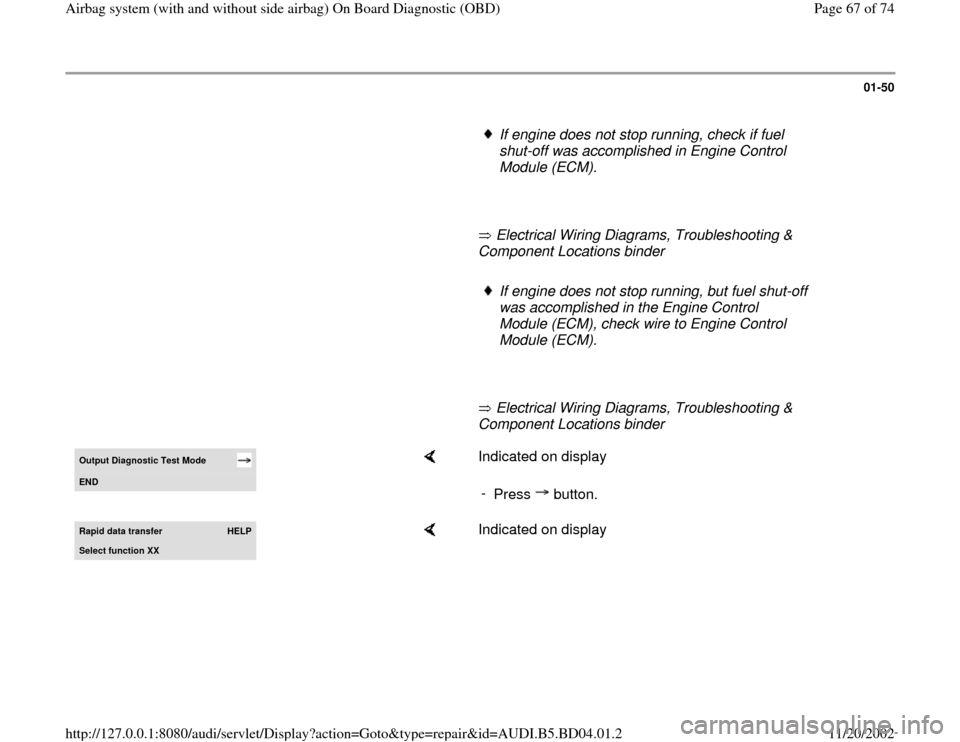
01-50
If engine does not stop running, check if fuel
shut-off was accomplished in Engine Control
Module (ECM).
Electrical Wiring Diagrams, Troubleshooting &
Component Locations binder
If engine does not stop running, but fuel shut-off
was accomplished in the Engine Control
Module (ECM), check wire to Engine Control
Module (ECM).
Electrical Wiring Diagrams, Troubleshooting &
Component Locations binder
Output Diagnostic Test Mode END
Indicated on display
-
Press button.
Rapid data transfer
HELP
Select function XX
Indicated on display
Pa
ge 67 of 74 Airba
g system
(with and without side airba
g)
On Board Dia
gnostic
(OBD
)
11/20/2002 htt
p://127.0.0.1:8080/audi/servlet/Dis
play?action=Goto&t
yp
e=re
pair&id=AUDI.B5.BD04.01.2
Page 69 of 74
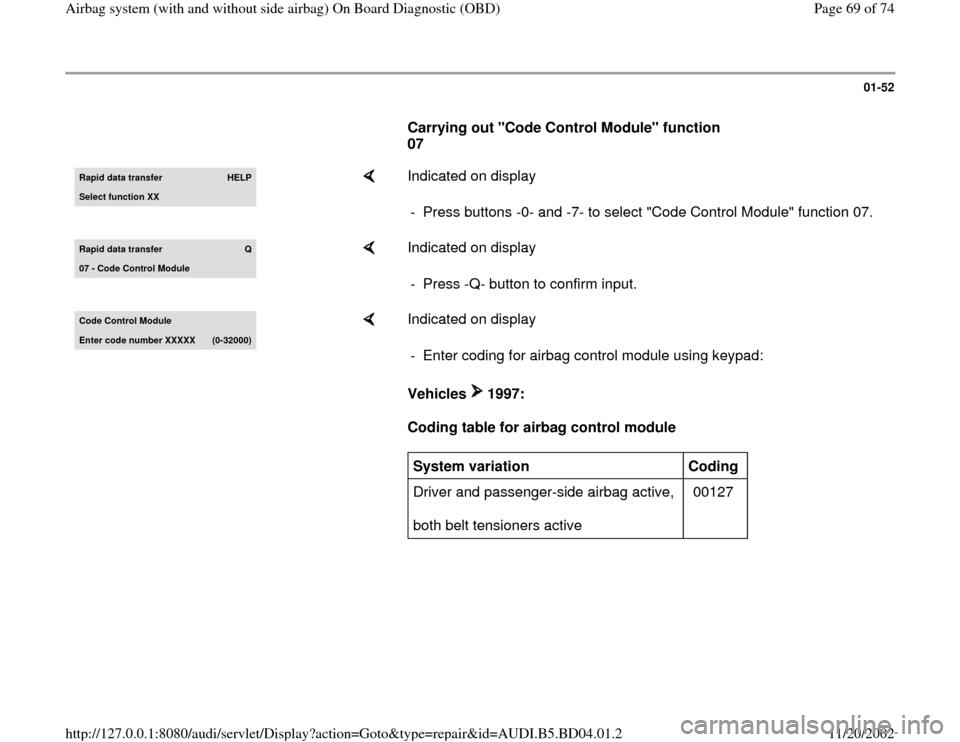
01-52
Carrying out "Code Control Module" function
07 Rapid data transfer
HELP
Select function XX
Indicated on display
- Press buttons -0- and -7- to select "Code Control Module" function 07.
Rapid data transfer
Q
07 - Code Control Module
Indicated on display
- Press -Q- button to confirm input.
Code Control ModuleEnter code number XXXXX
(0-32000
)
Indicated on display
Vehicles 1997:
Coding table for airbag control module - Enter coding for airbag control module using keypad:System variation
Coding
Driver and passenger-side airbag active,
both belt tensioners active 00127
Pa
ge 69 of 74 Airba
g system
(with and without side airba
g)
On Board Dia
gnostic
(OBD
)
11/20/2002 htt
p://127.0.0.1:8080/audi/servlet/Dis
play?action=Goto&t
yp
e=re
pair&id=AUDI.B5.BD04.01.2
Page 71 of 74
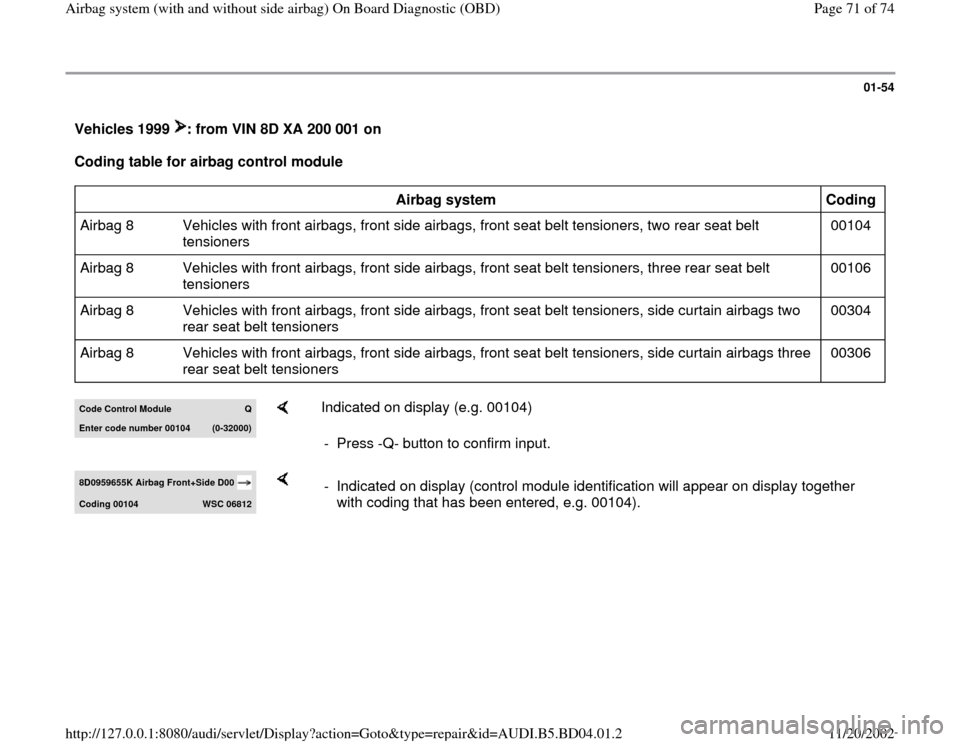
01-54
Vehicles 1999 : from VIN 8D XA 200 001 on Coding table for airbag control module
Airbag system
Coding
Airbag 8 Vehicles with front airbags, front side airbags, front seat belt tensioners, two rear seat belt
tensioners 00104
Airbag 8 Vehicles with front airbags, front side airbags, front seat belt tensioners, three rear seat belt
tensioners 00106
Airbag 8 Vehicles with front airbags, front side airbags, front seat belt tensioners, side curtain airbags two
rear seat belt tensioners 00304
Airbag 8 Vehicles with front airbags, front side airbags, front seat belt tensioners, side curtain airbags three
rear seat belt tensioners 00306
Code Control Module
Q
Enter code number 00104
(0-32000
)
Indicated on display (e.g. 00104)
- Press -Q- button to confirm input.
8D0959655K Airbag Front+Side D00 Codin
g 00104
WSC 06812
- Indicated on display (control module identification will appear on display together
with coding that has been entered, e.g. 00104).
Pa
ge 71 of 74 Airba
g system
(with and without side airba
g)
On Board Dia
gnostic
(OBD
)
11/20/2002 htt
p://127.0.0.1:8080/audi/servlet/Dis
play?action=Goto&t
yp
e=re
pair&id=AUDI.B5.BD04.01.2
Page 72 of 74
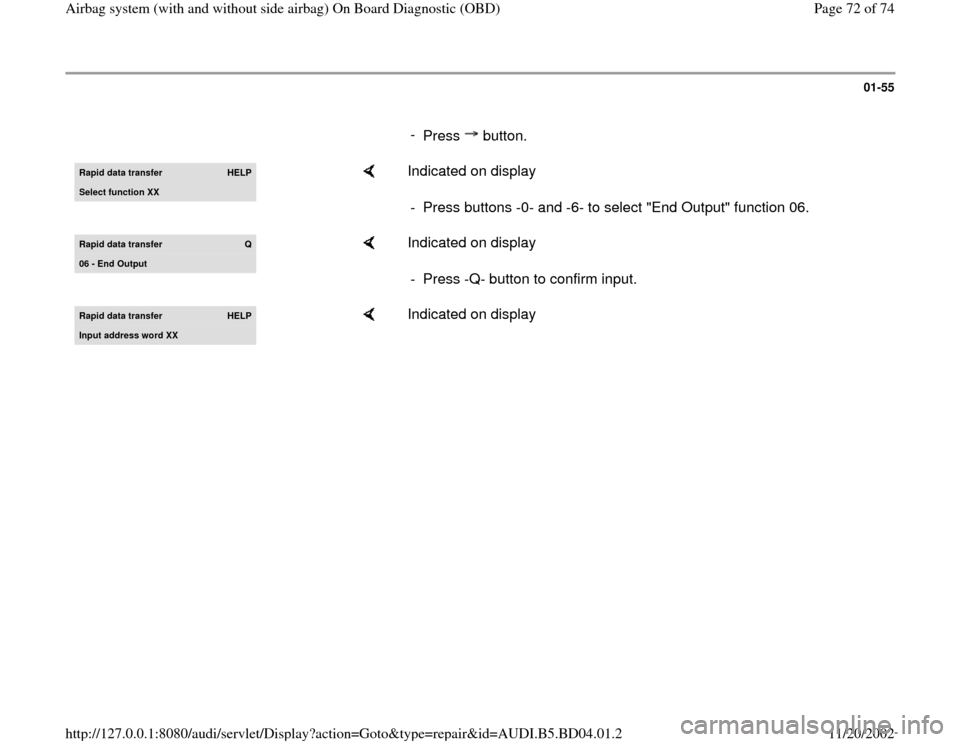
01-55
-
Press button.Rapid data transfer
HELP
Select function XX
Indicated on display
- Press buttons -0- and -6- to select "End Output" function 06.
Rapid data transfer
Q
06 - End Output
Indicated on display
- Press -Q- button to confirm input.
Rapid data transfer
HELP
Input address word XX
Indicated on display
Pa
ge 72 of 74 Airba
g system
(with and without side airba
g)
On Board Dia
gnostic
(OBD
)
11/20/2002 htt
p://127.0.0.1:8080/audi/servlet/Dis
play?action=Goto&t
yp
e=re
pair&id=AUDI.B5.BD04.01.2
Page 73 of 74
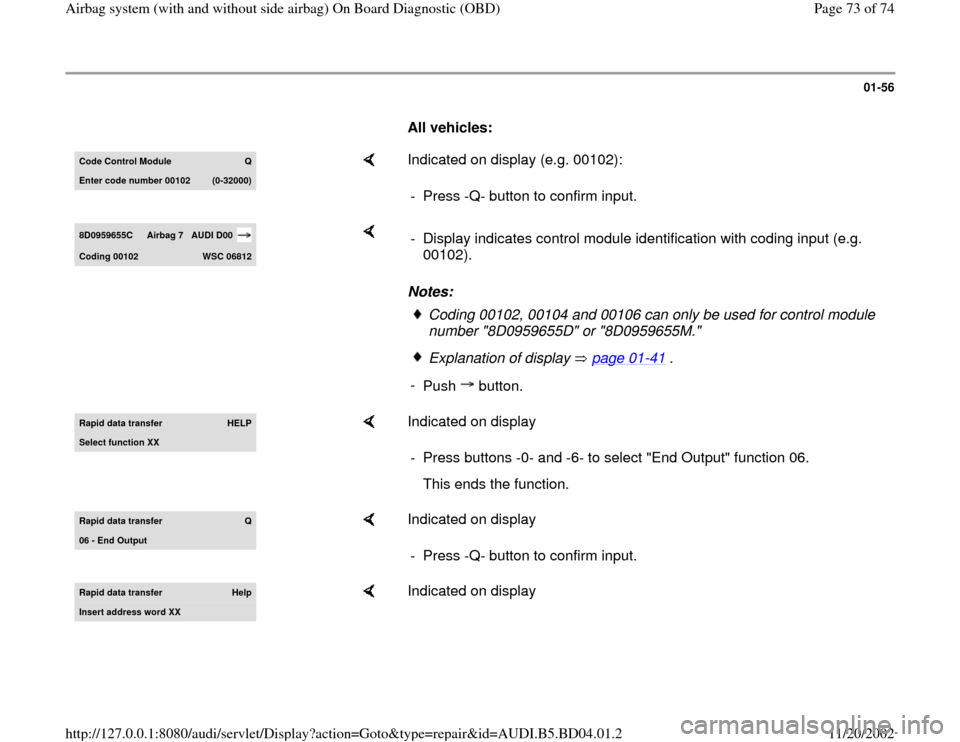
01-56
All vehicles: Code Control Module
Q
Enter code number 00102
(0-32000)
Indicated on display (e.g. 00102):
- Press -Q- button to confirm input.
8D0959655C
Airbag 7
AUDI D00
Coding 00102
WSC 06812
Notes: - Display indicates control module identification with coding input (e.g.
00102).
Coding 00102, 00104 and 00106 can only be used for control module
number "8D0959655D" or "8D0959655M." Explanation of display page 01
-41
.
-
Push button.
Rapid data transfer
HELP
Select function XX
Indicated on display
- Press buttons -0- and -6- to select "End Output" function 06.
This ends the function.
Rapid data transfer
Q
06 - End Output
Indicated on display
- Press -Q- button to confirm input.
Rapid data transfer
Help
Insert address word XX
Indicated on display
Pa
ge 73 of 74 Airba
g system
(with and without side airba
g)
On Board Dia
gnostic
(OBD
)
11/20/2002 htt
p://127.0.0.1:8080/audi/servlet/Dis
play?action=Goto&t
yp
e=re
pair&id=AUDI.B5.BD04.01.2
Page 74 of 74
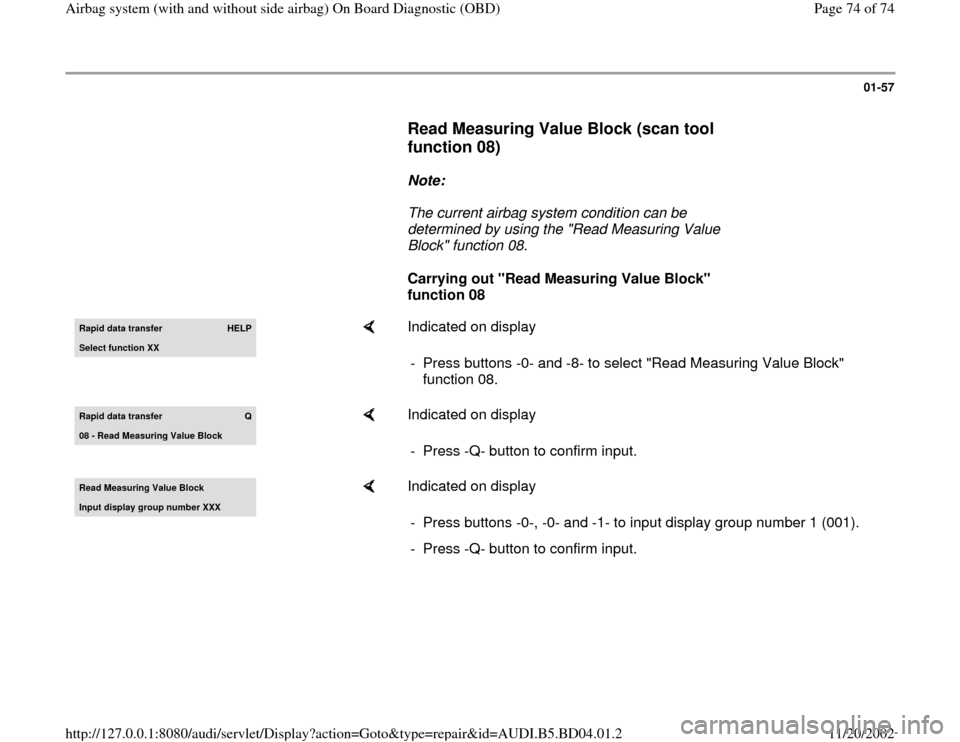
01-57
Read Measuring Value Block (scan tool
function 08)
Note:
The current airbag system condition can be
determined by using the "Read Measuring Value
Block" function 08.
Carrying out "Read Measuring Value Block"
function 08
Rapid data transfer
HELP
Select function XX
Indicated on display
- Press buttons -0- and -8- to select "Read Measuring Value Block"
function 08.
Rapid data transfer
Q
08 - Read Measurin
g Value Block
Indicated on display
- Press -Q- button to confirm input.
Read Measurin
g Value Block
Input displa
y group number XXX
Indicated on display
- Press buttons -0-, -0- and -1- to input display group number 1 (001).
- Press -Q- button to confirm input.
Pa
ge 74 of 74 Airba
g system
(with and without side airba
g)
On Board Dia
gnostic
(OBD
)
11/20/2002 htt
p://127.0.0.1:8080/audi/servlet/Dis
play?action=Goto&t
yp
e=re
pair&id=AUDI.B5.BD04.01.2