wheel AUDI A4 1999 B5 / 1.G Brakes Basic Setting 04 Workshop Manual
[x] Cancel search | Manufacturer: AUDI, Model Year: 1999, Model line: A4, Model: AUDI A4 1999 B5 / 1.GPages: 64, PDF Size: 0.31 MB
Page 6 of 64
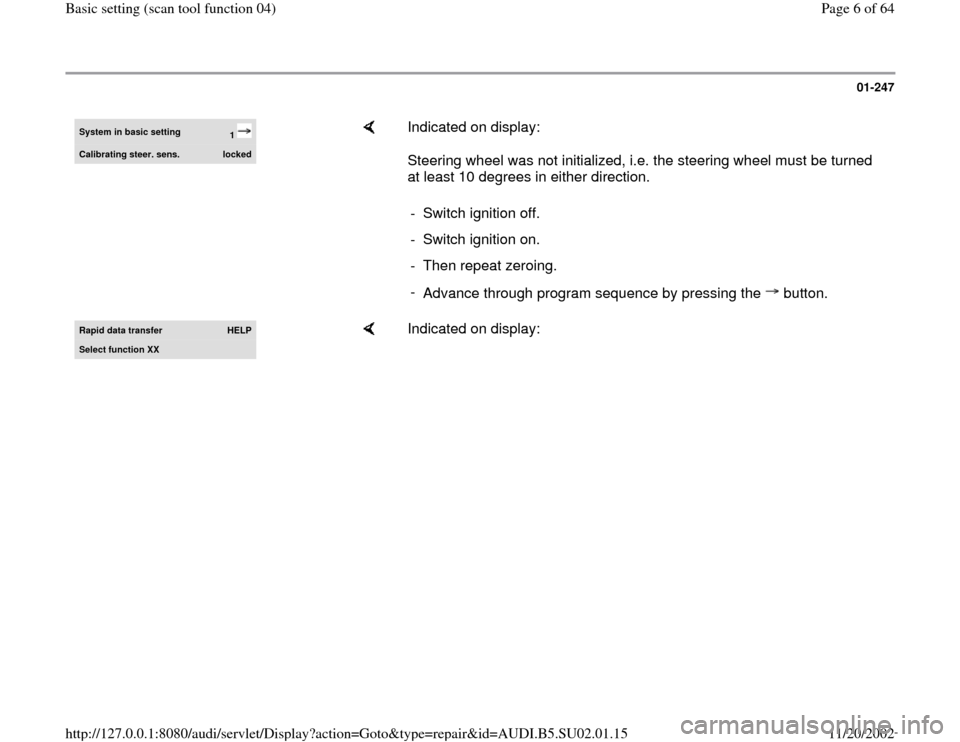
01-247
System in basic setting
1
Calibrating steer. sens.
locked
Indicated on display:
Steering wheel was not initialized, i.e. the steering wheel must be turned
at least 10 degrees in either direction.
- Switch ignition off.
- Switch ignition on.
- Then repeat zeroing.
-
Advance through program sequence by pressing the button.
Rapid data transfer
HELP
Select function XX
Indicated on display:
Pa
ge 6 of 64 Basic settin
g (scan tool function 04
)
11/20/2002 htt
p://127.0.0.1:8080/audi/servlet/Dis
play?action=Goto&t
yp
e=re
pair&id=AUDI.B5.SU02.01.15
Page 10 of 64
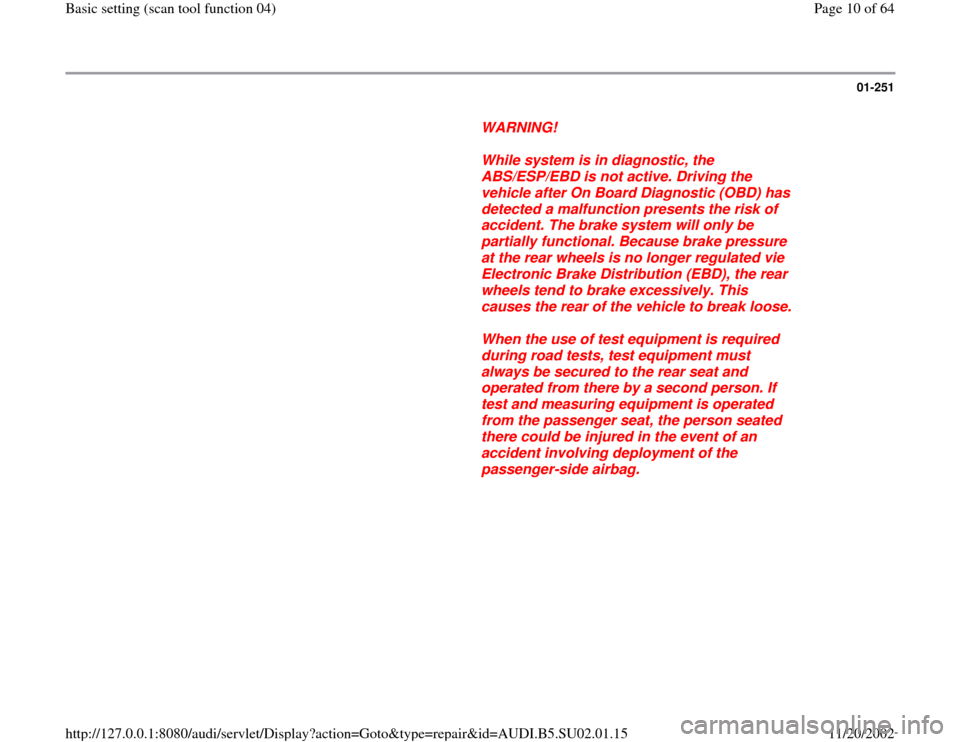
01-251
WARNING!
While system is in diagnostic, the
ABS/ESP/EBD is not active. Driving the
vehicle after On Board Diagnostic (OBD) has
detected a malfunction presents the risk of
accident. The brake system will only be
partially functional. Because brake pressure
at the rear wheels is no longer regulated vie
Electronic Brake Distribution (EBD), the rear
wheels tend to brake excessively. This
causes the rear of the vehicle to break loose.
When the use of test equipment is required
during road tests, test equipment must
always be secured to the rear seat and
operated from there by a second person. If
test and measuring equipment is operated
from the passenger seat, the person seated
there could be injured in the event of an
accident involving deployment of the
passenger-side airbag.
Pa
ge 10 of 64 Basic settin
g (scan tool function 04
)
11/20/2002 htt
p://127.0.0.1:8080/audi/servlet/Dis
play?action=Goto&t
yp
e=re
pair&id=AUDI.B5.SU02.01.15
Page 17 of 64
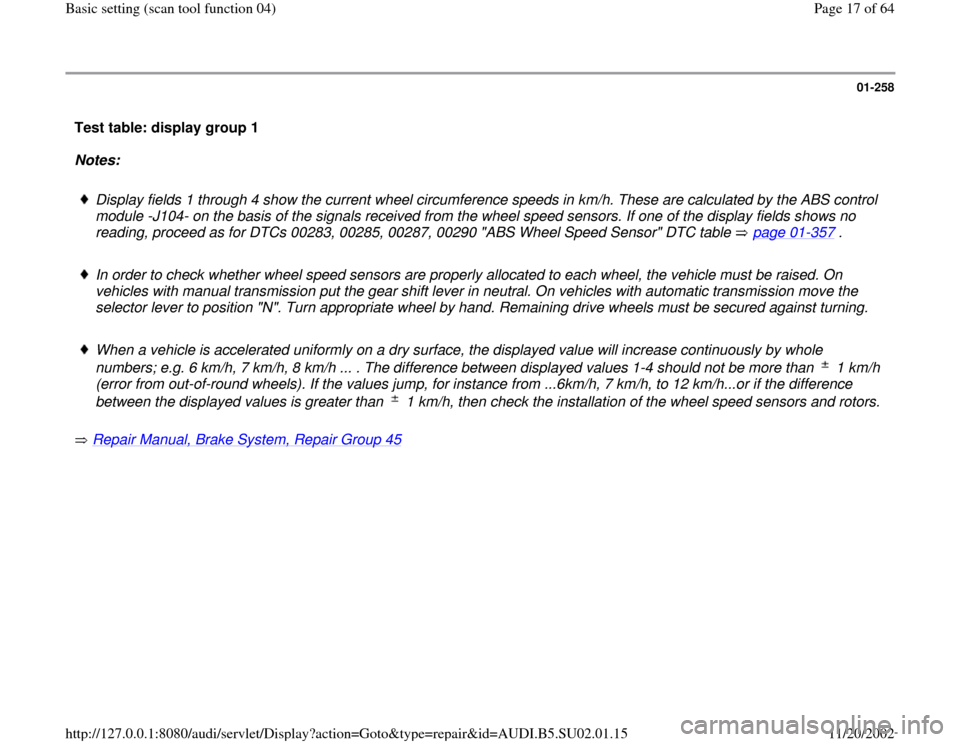
01-258
Test table: display group 1
Notes:
Display fields 1 through 4 show the current wheel circumference speeds in km/h. These are calculated by the ABS control
module -J104- on the basis of the signals received from the wheel speed sensors. If one of the display fields shows no
reading, proceed as for DTCs 00283, 00285, 00287, 00290 "ABS Wheel Speed Sensor" DTC table page 01
-357
.
In order to check whether wheel speed sensors are properly allocated to each wheel, the vehicle must be raised. On
vehicles with manual transmission put the gear shift lever in neutral. On vehicles with automatic transmission move the
selector lever to position "N". Turn appropriate wheel by hand. Remaining drive wheels must be secured against turning.
When a vehicle is accelerated uniformly on a dry surface, the displayed value will increase continuously by whole
numbers; e.g. 6 km/h, 7 km/h, 8 km/h ... . The difference between displayed values 1-4 should not be more than 1 km/h
(error from out-of-round wheels). If the values jump, for instance from ...6km/h, 7 km/h, to 12 km/h...or if the difference
between the displayed values is greater than 1 km/h, then check the installation of the wheel speed sensors and rotors. Repair Manual, Brake System, Repair Group 45
Pa
ge 17 of 64 Basic settin
g (scan tool function 04
)
11/20/2002 htt
p://127.0.0.1:8080/audi/servlet/Dis
play?action=Goto&t
yp
e=re
pair&id=AUDI.B5.SU02.01.15
Page 18 of 64
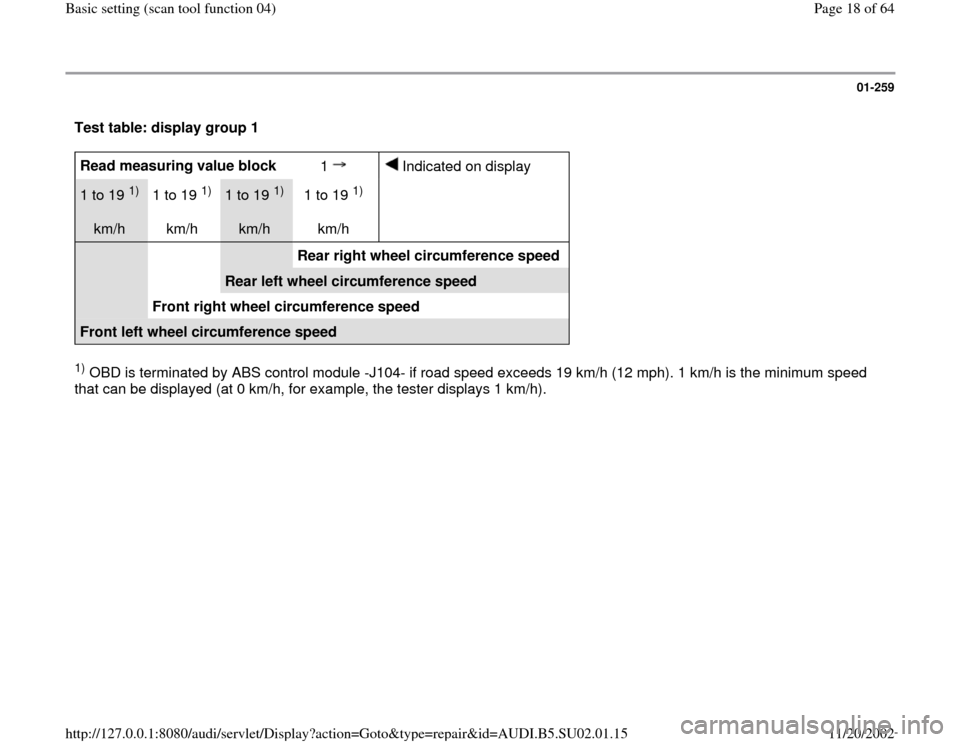
01-259
Test table: display group 1 Read measuring value block
1
Indicated on display
1 to 19
1)
km/h 1 to 19
1)
km/h
1 to 19
1)
km/h 1 to 19
1)
km/h
Rear right wheel circumference speed
Rear left wheel circumference speed
Front right wheel circumference speed
Front left wheel circumference speed 1) OBD is terminated by ABS control module -J104- if road speed exceeds 19 km/h (12 mph). 1 km/h is the minimum speed
that can be displayed (at 0 km/h, for example, the tester displays 1 km/h).
Pa
ge 18 of 64 Basic settin
g (scan tool function 04
)
11/20/2002 htt
p://127.0.0.1:8080/audi/servlet/Dis
play?action=Goto&t
yp
e=re
pair&id=AUDI.B5.SU02.01.15
Page 31 of 64
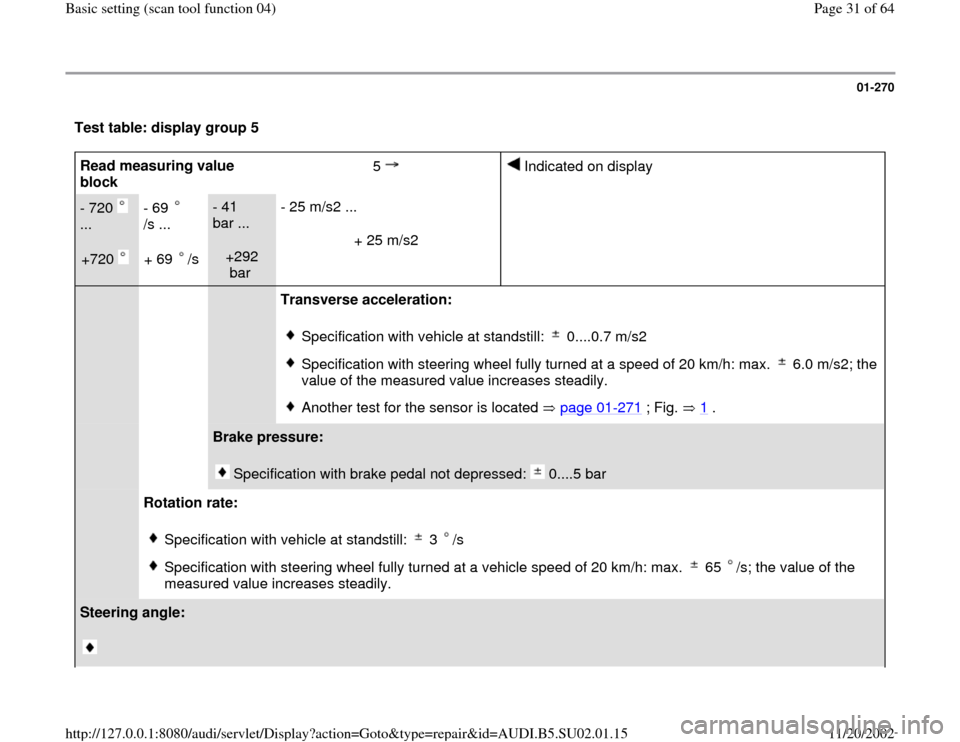
01-270
Test table: display group 5 Read measuring value
block 5
Indicated on display
- 720
...
+720
- 69
/s ...
+ 69 /s
- 41
bar ...
+292
bar - 25 m/s2 ...
+ 25 m/s2
Transverse acceleration:
Specification with vehicle at standstill: 0....0.7 m/s2 Specification with steering wheel fully turned at a speed of 20 km/h: max. 6.0 m/s2; the
value of the measured value increases steadily. Another test for the sensor is located page 01
-271
; Fig. 1
.
Brake pressure:
Specification with brake pedal not depressed: 0....5 bar
Rotation rate:
Specification with vehicle at standstill: 3 /sSpecification with steering wheel fully turned at a vehicle speed of 20 km/h: max. 65 /s; the value of the
measured value increases steadily.
Steering angle:
Pa
ge 31 of 64 Basic settin
g (scan tool function 04
)
11/20/2002 htt
p://127.0.0.1:8080/audi/servlet/Dis
play?action=Goto&t
yp
e=re
pair&id=AUDI.B5.SU02.01.15
Page 32 of 64
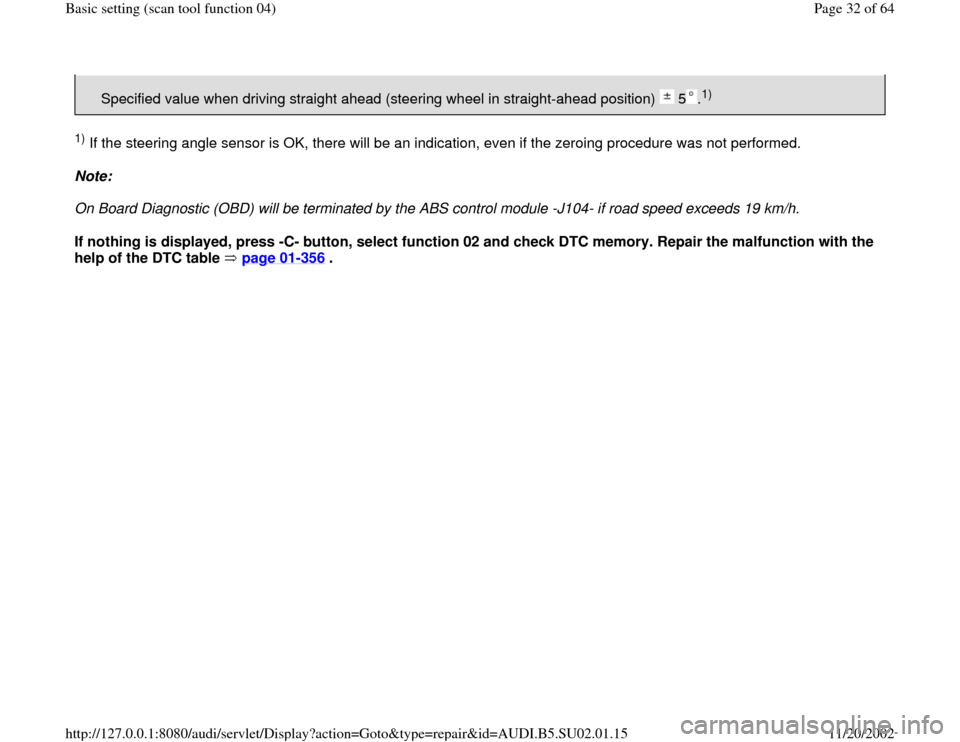
Specified value when driving straight ahead (steering wheel in straight-ahead position) 5 .
1)
1) If the steering angle sensor is OK, there will be an indication, even if the zeroing procedure was not performed.
Note:
On Board Diagnostic (OBD) will be terminated by the ABS control module -J104- if road speed exceeds 19 km/h.
If nothing is displayed, press -C- button, select function 02 and check DTC memory. Repair the malfunction with the
help of the DTC table page 01
-356
.
Pa
ge 32 of 64 Basic settin
g (scan tool function 04
)
11/20/2002 htt
p://127.0.0.1:8080/audi/servlet/Dis
play?action=Goto&t
yp
e=re
pair&id=AUDI.B5.SU02.01.15
Page 44 of 64
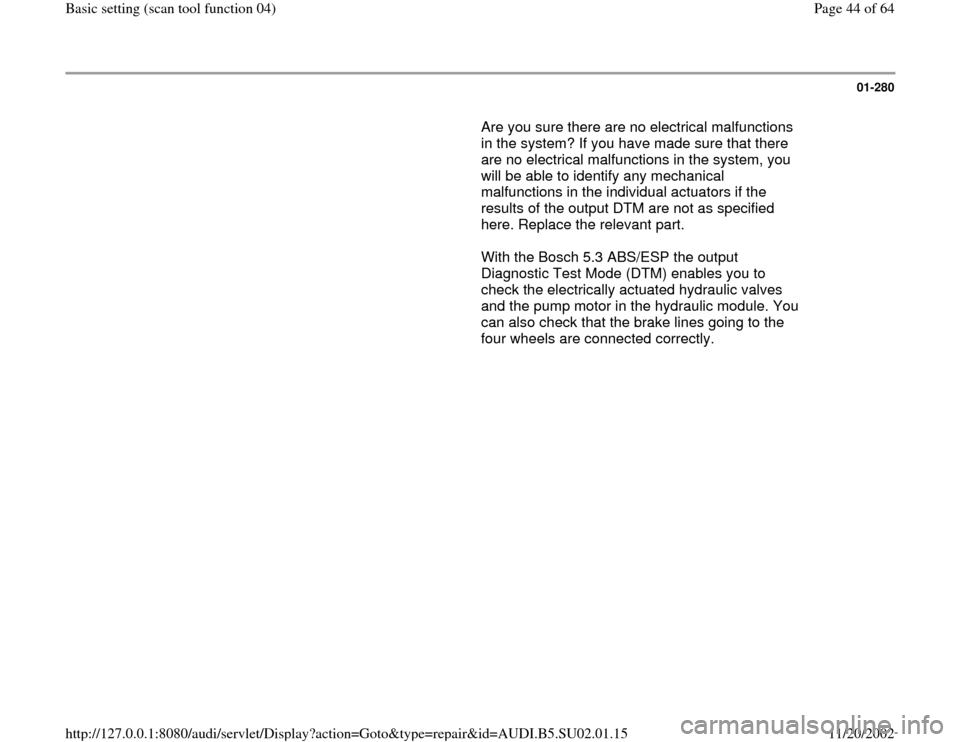
01-280
Are you sure there are no electrical malfunctions
in the system? If you have made sure that there
are no electrical malfunctions in the system, you
will be able to identify any mechanical
malfunctions in the individual actuators if the
results of the output DTM are not as specified
here. Replace the relevant part.
With the Bosch 5.3 ABS/ESP the output
Diagnostic Test Mode (DTM) enables you to
check the electrically actuated hydraulic valves
and the pump motor in the hydraulic module. You
can also check that the brake lines going to the
four wheels are connected correctly.
Pa
ge 44 of 64 Basic settin
g (scan tool function 04
)
11/20/2002 htt
p://127.0.0.1:8080/audi/servlet/Dis
play?action=Goto&t
yp
e=re
pair&id=AUDI.B5.SU02.01.15
Page 45 of 64
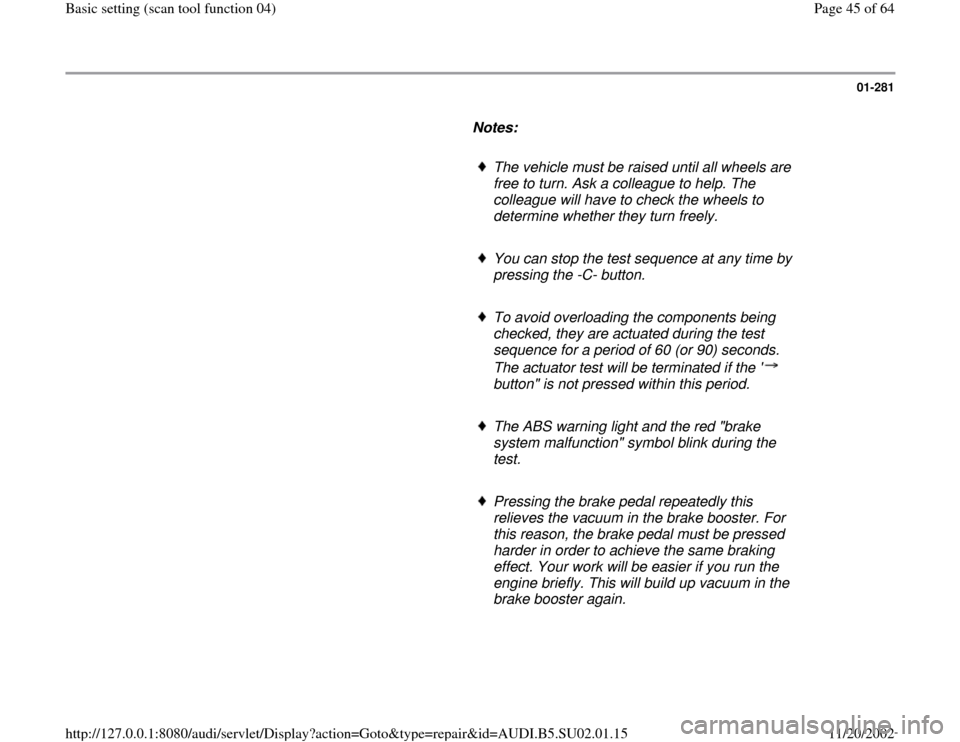
01-281
Notes:
The vehicle must be raised until all wheels are
free to turn. Ask a colleague to help. The
colleague will have to check the wheels to
determine whether they turn freely.
You can stop the test sequence at any time by
pressing the -C- button.
To avoid overloading the components being
checked, they are actuated during the test
sequence for a period of 60 (or 90) seconds.
The actuator test will be terminated if the "
button" is not pressed within this period.
The ABS warning light and the red "brake
system malfunction" symbol blink during the
test.
Pressing the brake pedal repeatedly this
relieves the vacuum in the brake booster. For
this reason, the brake pedal must be pressed
harder in order to achieve the same braking
effect. Your work will be easier if you run the
engine briefly. This will build up vacuum in the
brake booster again.
Pa
ge 45 of 64 Basic settin
g (scan tool function 04
)
11/20/2002 htt
p://127.0.0.1:8080/audi/servlet/Dis
play?action=Goto&t
yp
e=re
pair&id=AUDI.B5.SU02.01.15
Page 46 of 64
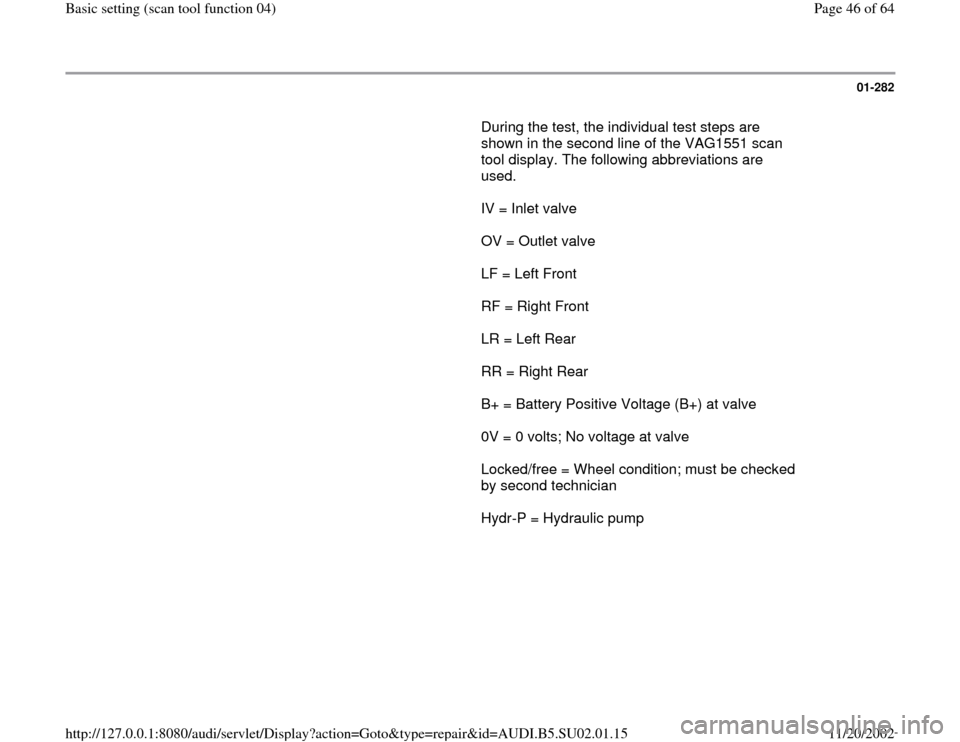
01-282
During the test, the individual test steps are
shown in the second line of the VAG1551 scan
tool display. The following abbreviations are
used.
IV = Inlet valve
OV = Outlet valve
LF = Left Front
RF = Right Front
LR = Left Rear
RR = Right Rear
B+ = Battery Positive Voltage (B+) at valve
0V = 0 volts; No voltage at valve
Locked/free = Wheel condition; must be checked
by second technician
Hydr-P = Hydraulic pump
Pa
ge 46 of 64 Basic settin
g (scan tool function 04
)
11/20/2002 htt
p://127.0.0.1:8080/audi/servlet/Dis
play?action=Goto&t
yp
e=re
pair&id=AUDI.B5.SU02.01.15
Page 48 of 64
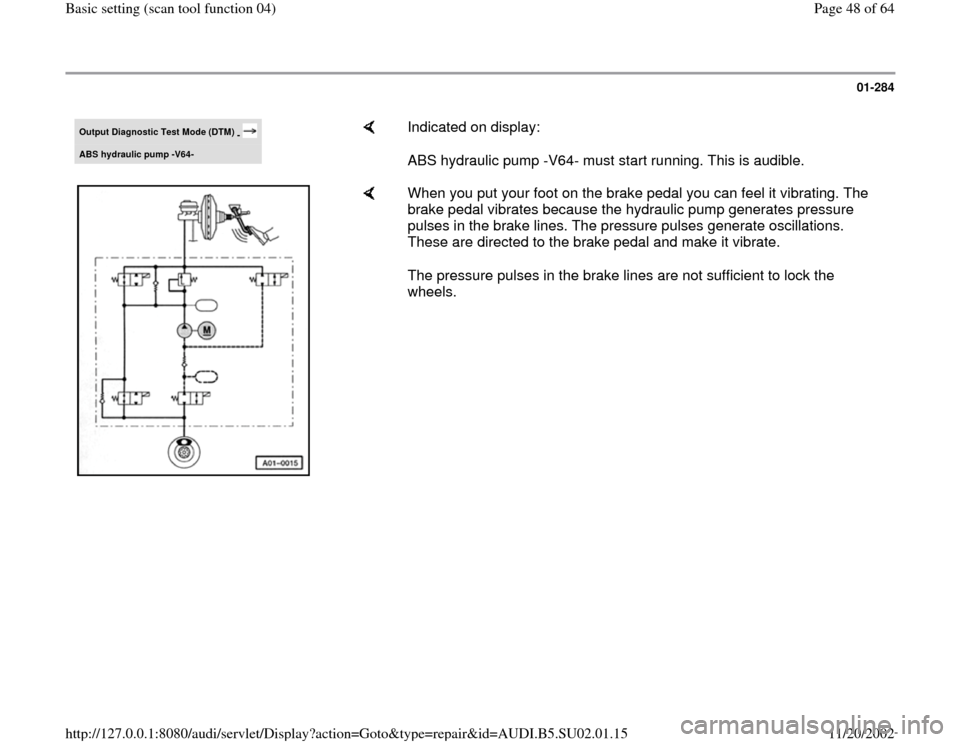
01-284
Output Diagnostic Test Mode (DTM)
-
ABS hydraulic pump -
V64-
Indicated on display:
ABS hydraulic pump -V64- must start running. This is audible.
When you put your foot on the brake pedal you can feel it vibrating. The
brake pedal vibrates because the hydraulic pump generates pressure
pulses in the brake lines. The pressure pulses generate oscillations.
These are directed to the brake pedal and make it vibrate.
The pressure pulses in the brake lines are not sufficient to lock the
wheels.
Pa
ge 48 of 64 Basic settin
g (scan tool function 04
)
11/20/2002 htt
p://127.0.0.1:8080/audi/servlet/Dis
play?action=Goto&t
yp
e=re
pair&id=AUDI.B5.SU02.01.15