service indicator AUDI A4 1999 B5 / 1.G Engine Oil Level Checking Workshop Manual
[x] Cancel search | Manufacturer: AUDI, Model Year: 1999, Model line: A4, Model: AUDI A4 1999 B5 / 1.GPages: 111, PDF Size: 1.26 MB
Page 45 of 111
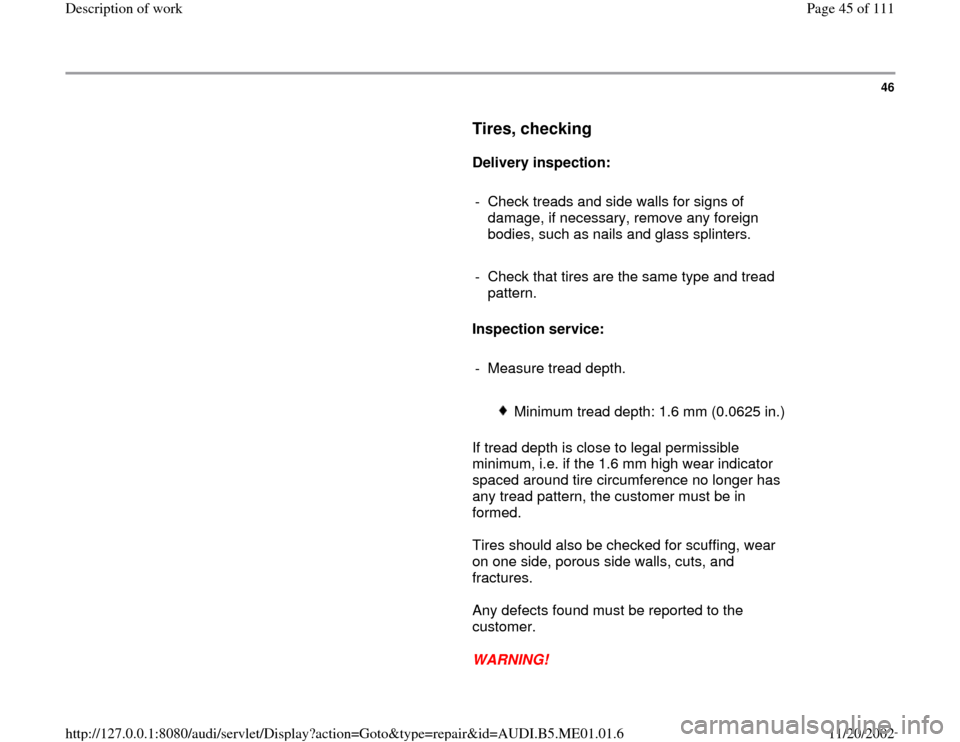
46
Tires, checking
Delivery inspection:
- Check treads and side walls for signs of
damage, if necessary, remove any foreign
bodies, such as nails and glass splinters.
- Check that tires are the same type and tread
pattern.
Inspection service:
- Measure tread depth.
Minimum tread depth: 1.6 mm (0.0625 in.)
If tread depth is close to legal permissible
minimum, i.e. if the 1.6 mm high wear indicator
spaced around tire circumference no longer has
any tread pattern, the customer must be in
formed.
Tires should also be checked for scuffing, wear
on one side, porous side walls, cuts, and
fractures.
Any defects found must be reported to the
customer.
WARNING!
Pa
ge 45 of 111 Descri
ption of wor
k
11/20/2002 htt
p://127.0.0.1:8080/audi/servlet/Dis
play?action=Goto&t
yp
e=re
pair&id=AUDI.B5.ME01.01.6
Page 81 of 111
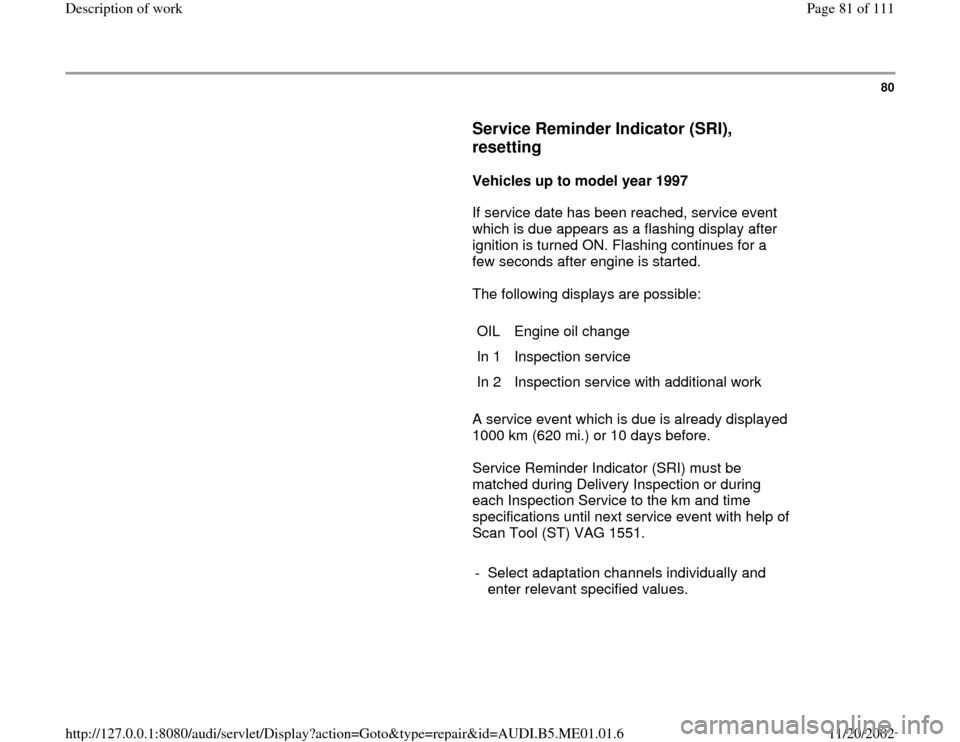
80
Service Reminder Indicator (SRI),
resetting
Vehicles up to model year 1997
If service date has been reached, service event
which is due appears as a flashing display after
ignition is turned ON. Flashing continues for a
few seconds after engine is started.
The following displays are possible:
OIL Engine oil change
In 1 Inspection service
In 2 Inspection service with additional work
A service event which is due is already displayed
1000 km (620 mi.) or 10 days before.
Service Reminder Indicator (SRI) must be
matched during Delivery Inspection or during
each Inspection Service to the km and time
specifications until next service event with help of
Scan Tool (ST) VAG 1551.
- Select adaptation channels individually and
enter relevant specified values.
Pa
ge 81 of 111 Descri
ption of wor
k
11/20/2002 htt
p://127.0.0.1:8080/audi/servlet/Dis
play?action=Goto&t
yp
e=re
pair&id=AUDI.B5.ME01.01.6
Page 84 of 111
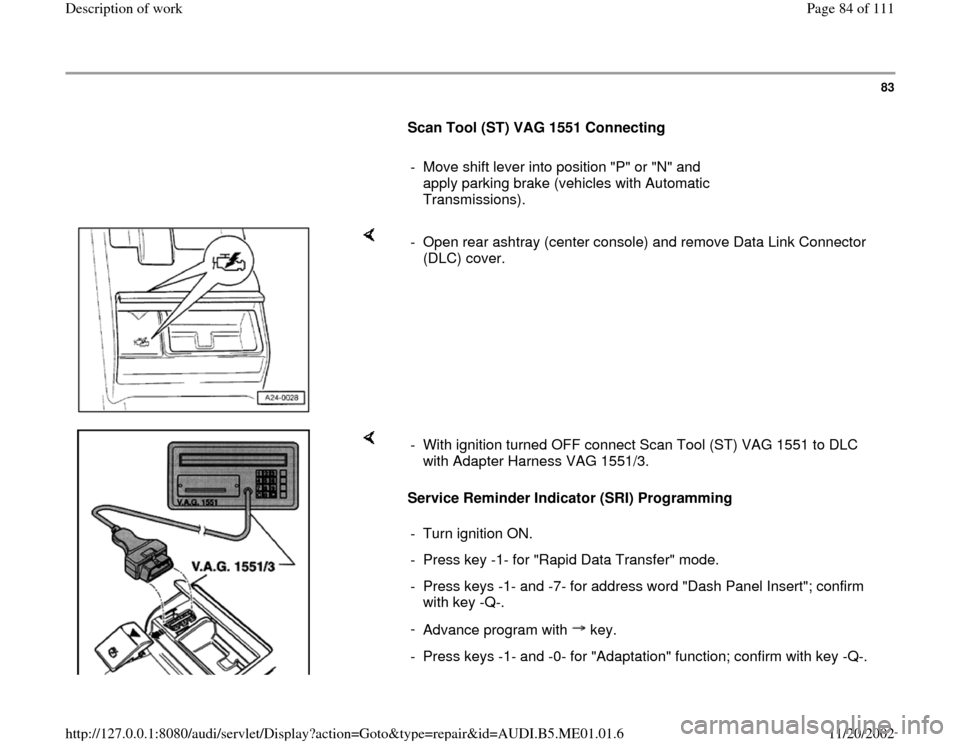
83
Scan Tool (ST) VAG 1551 Connecting
- Move shift lever into position "P" or "N" and
apply parking brake (vehicles with Automatic
Transmissions).
- Open rear ashtray (center console) and remove Data Link Connector
(DLC) cover.
Service Reminder Indicator (SRI) Programming - With ignition turned OFF connect Scan Tool (ST) VAG 1551 to DLC
with Adapter Harness VAG 1551/3.
- Turn ignition ON.
- Press key -1- for "Rapid Data Transfer" mode.
- Press keys -1- and -7- for address word "Dash Panel Insert"; confirm
with key -Q-.
-
Advance program with key.- Press keys -1- and -0- for "Adaptation" function; confirm with key -Q-.
Pa
ge 84 of 111 Descri
ption of wor
k
11/20/2002 htt
p://127.0.0.1:8080/audi/servlet/Dis
play?action=Goto&t
yp
e=re
pair&id=AUDI.B5.ME01.01.6
Page 85 of 111
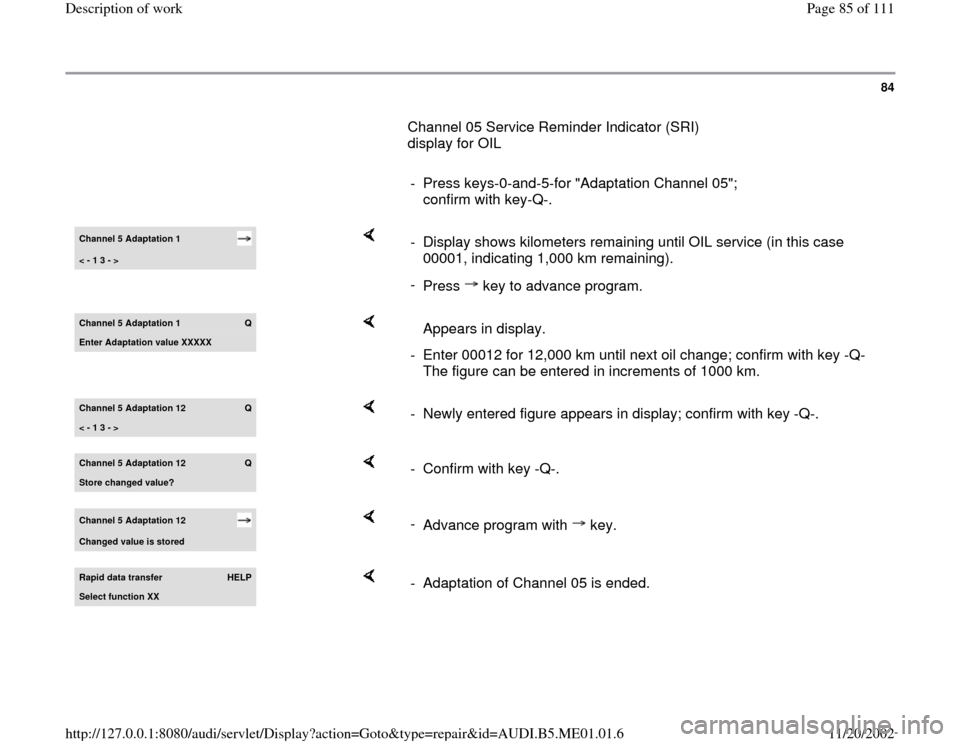
84
Channel 05 Service Reminder Indicator (SRI)
display for OIL
- Press keys-0-and-5-for "Adaptation Channel 05";
confirm with key-Q-. Channel 5 Adaptation 1 < - 1 3 - >
- Display shows kilometers remaining until OIL service (in this case
00001, indicating 1,000 km remaining).
-
Press key to advance program.
Channel 5 Adaptation 1
Q
Enter Adaptation value XXXXX
Appears in display.
- Enter 00012 for 12,000 km until next oil change; confirm with key -Q-
The figure can be entered in increments of 1000 km.
Channel 5 Adaptation 12
Q
< - 1 3 - >
- Newly entered figure appears in display; confirm with key -Q-.
Channel 5 Adaptation 12
Q
Store chan
ged value?
- Confirm with key -Q-.
Channel 5 Adaptation 12 Changed value is stored
-
Advance program with key.
Rapid data transfer
HELP
Select function XX
- Adaptation of Channel 05 is ended.
Pa
ge 85 of 111 Descri
ption of wor
k
11/20/2002 htt
p://127.0.0.1:8080/audi/servlet/Dis
play?action=Goto&t
yp
e=re
pair&id=AUDI.B5.ME01.01.6
Page 86 of 111
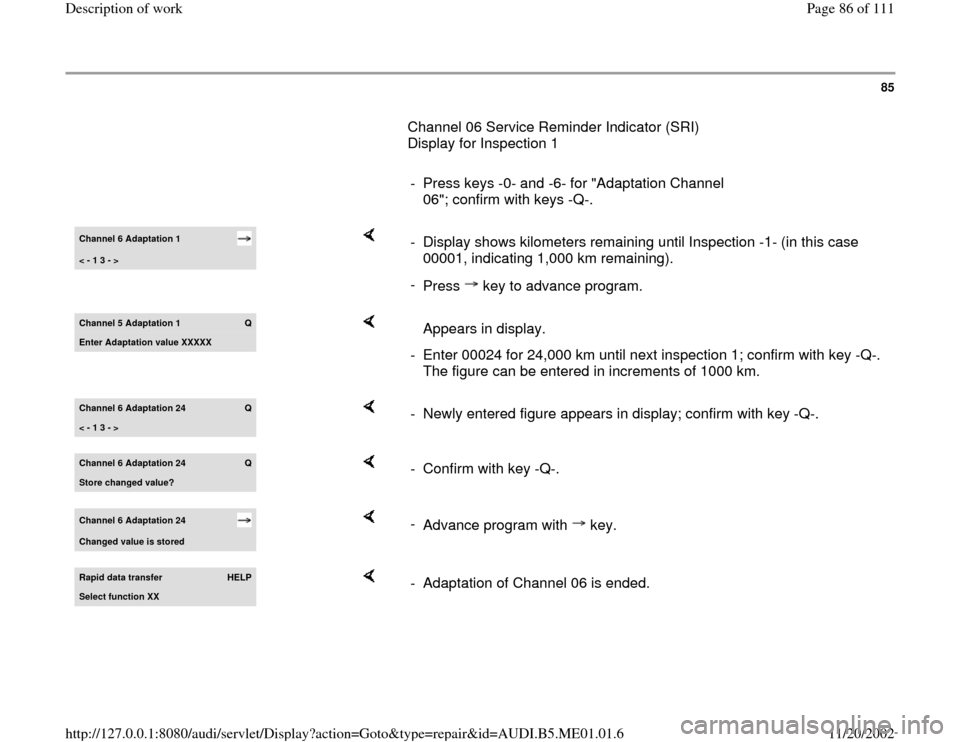
85
Channel 06 Service Reminder Indicator (SRI)
Display for Inspection 1
- Press keys -0- and -6- for "Adaptation Channel
06"; confirm with keys -Q-. Channel 6 Adaptation 1 < - 1 3 - >
- Display shows kilometers remaining until Inspection -1- (in this case
00001, indicating 1,000 km remaining).
-
Press key to advance program.
Channel 5 Adaptation 1
Q
Enter Adaptation value XXXXX
Appears in display.
- Enter 00024 for 24,000 km until next inspection 1; confirm with key -Q-.
The figure can be entered in increments of 1000 km.
Channel 6 Adaptation 24
Q
< - 1 3 - >
- Newly entered figure appears in display; confirm with key -Q-.
Channel 6 Adaptation 24
Q
Store chan
ged value?
- Confirm with key -Q-.
Channel 6 Adaptation 24 Changed value is stored
-
Advance program with key.
Rapid data transfer
HELP
Select function XX
- Adaptation of Channel 06 is ended.
Pa
ge 86 of 111 Descri
ption of wor
k
11/20/2002 htt
p://127.0.0.1:8080/audi/servlet/Dis
play?action=Goto&t
yp
e=re
pair&id=AUDI.B5.ME01.01.6