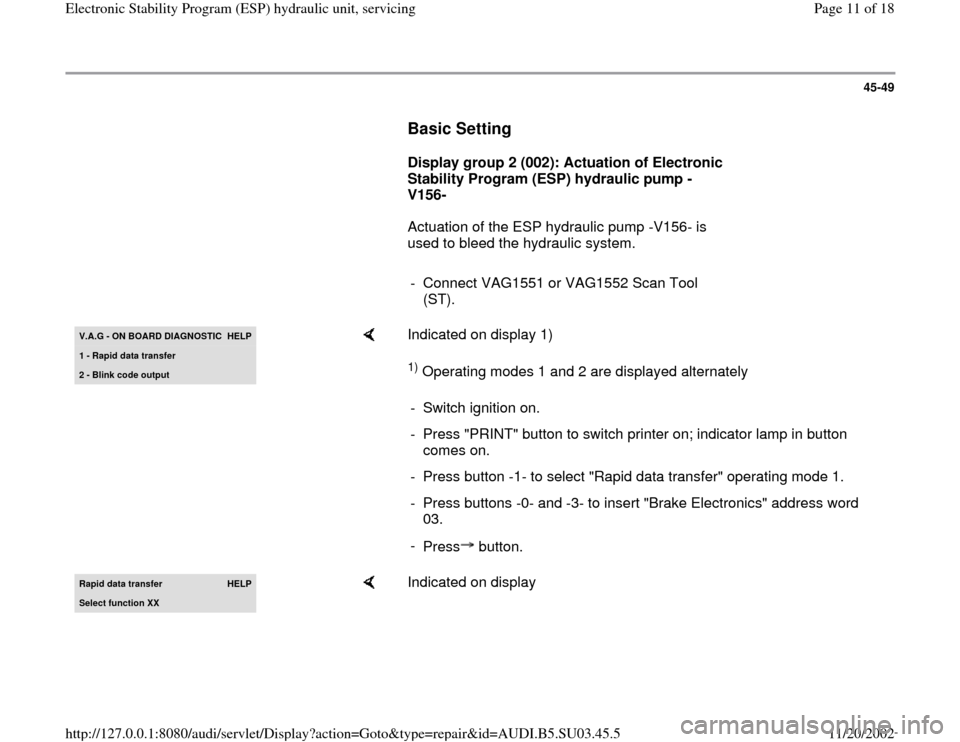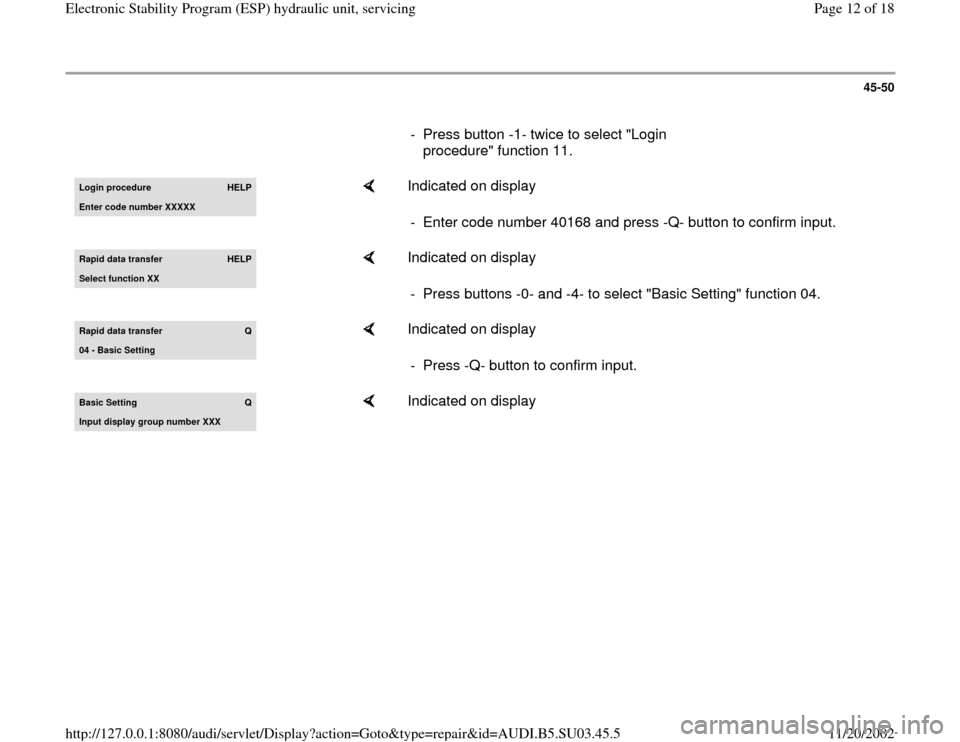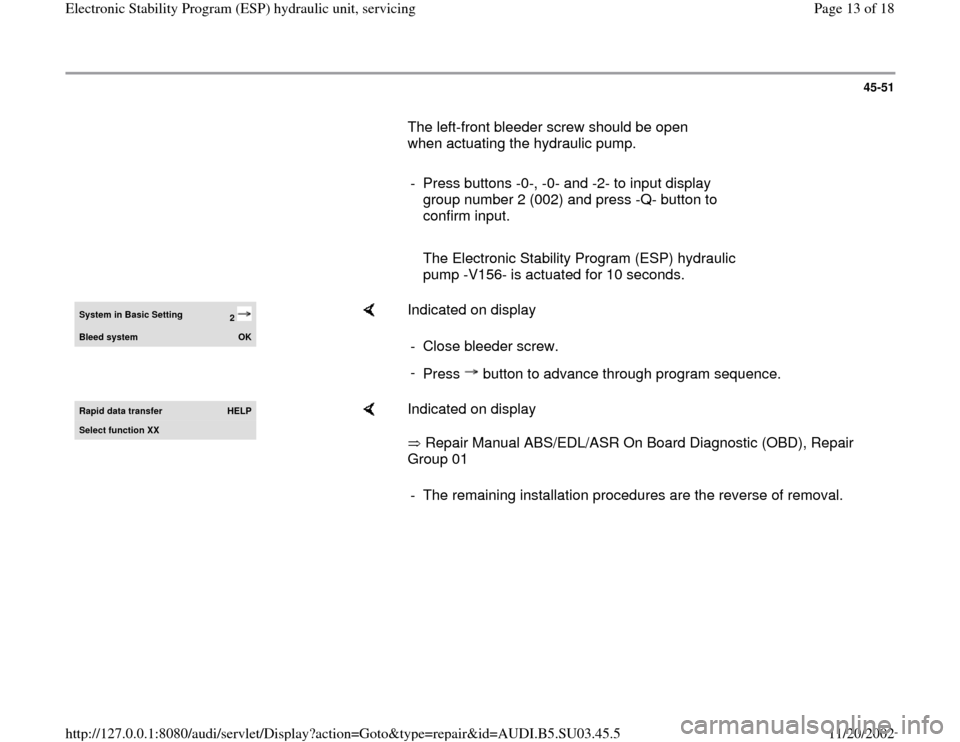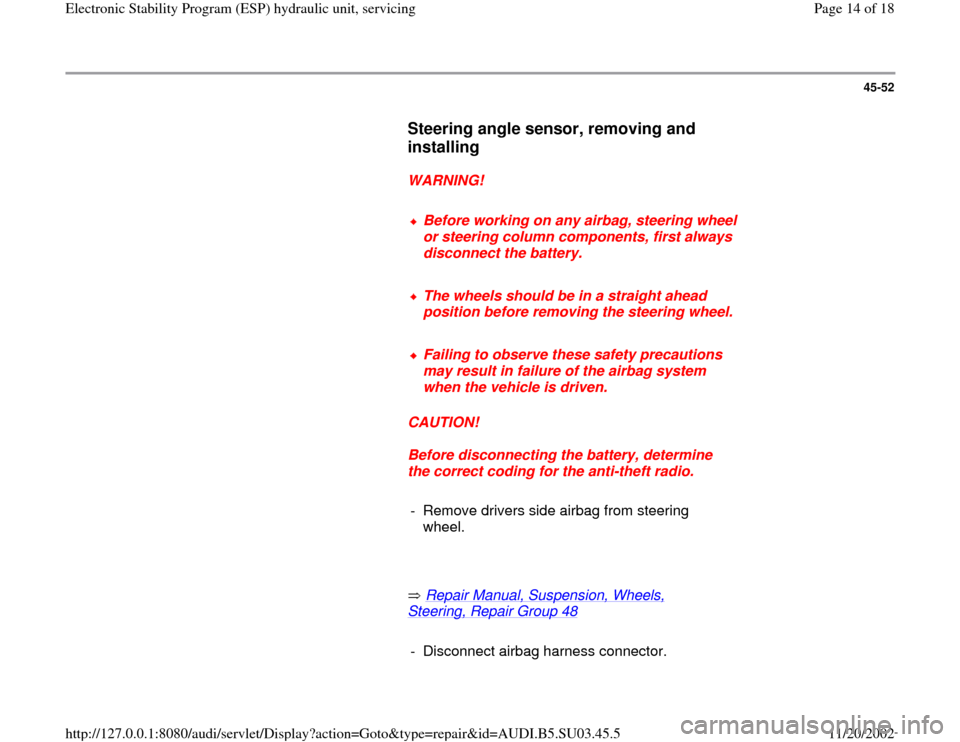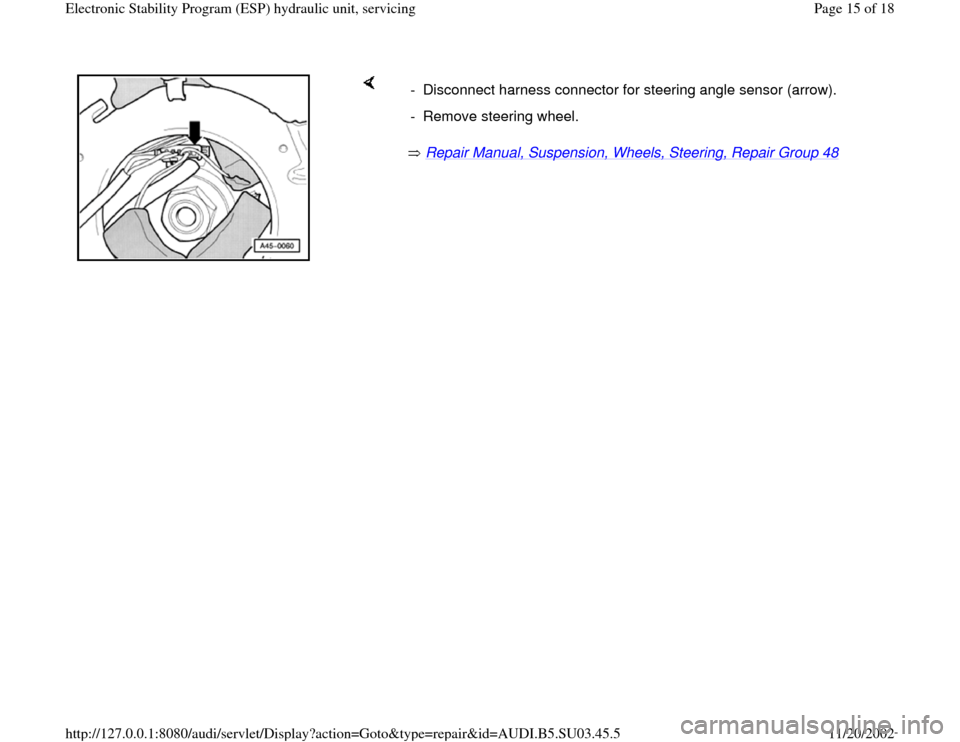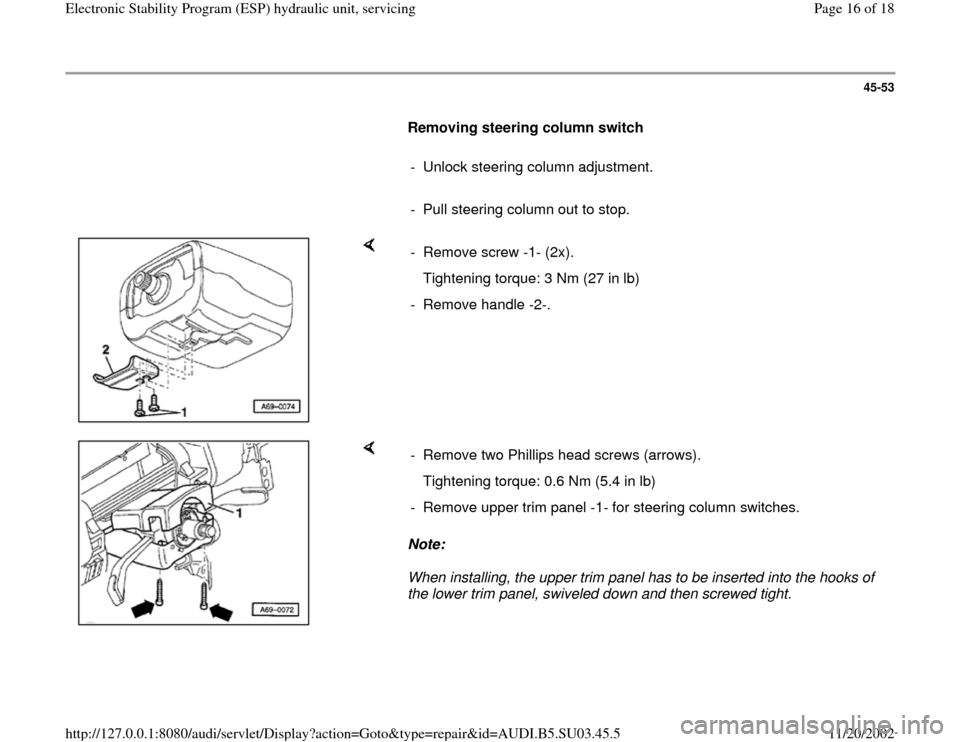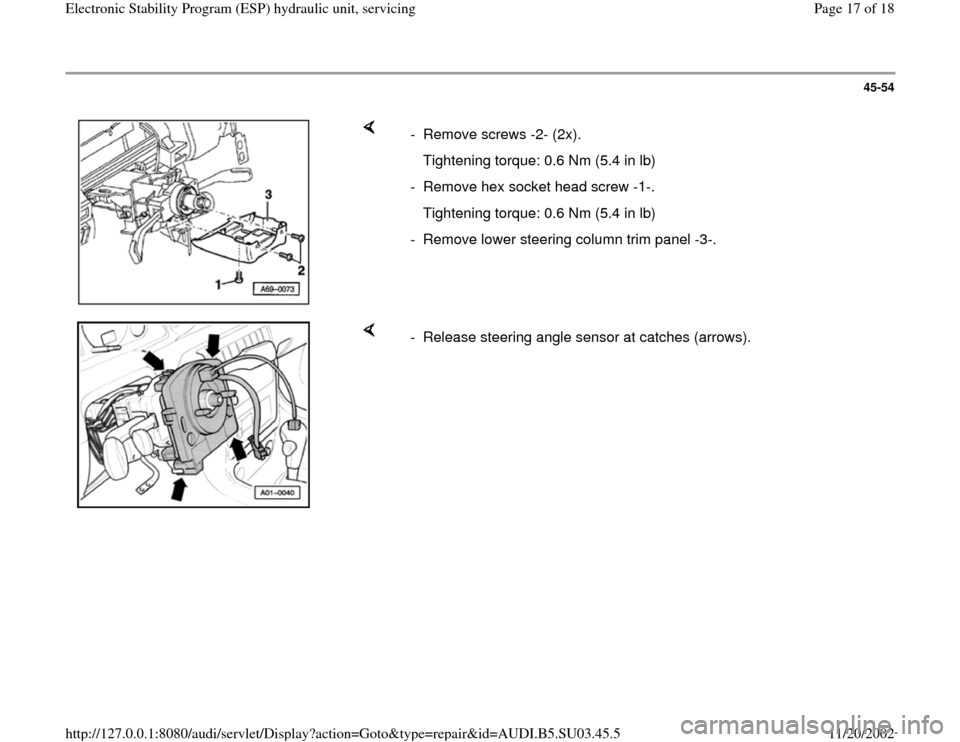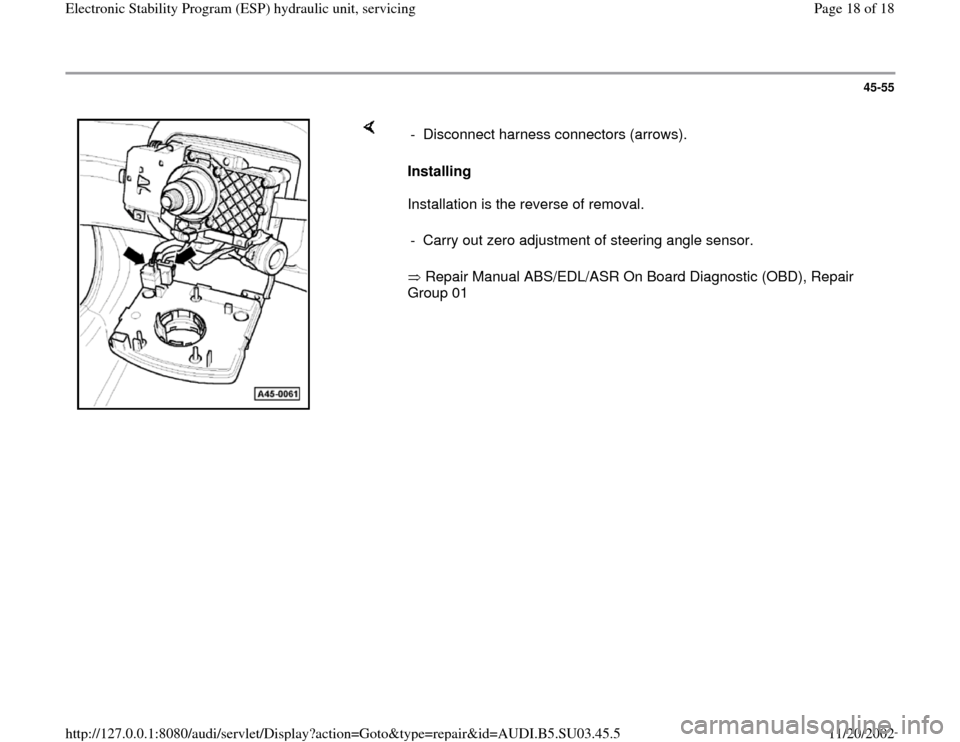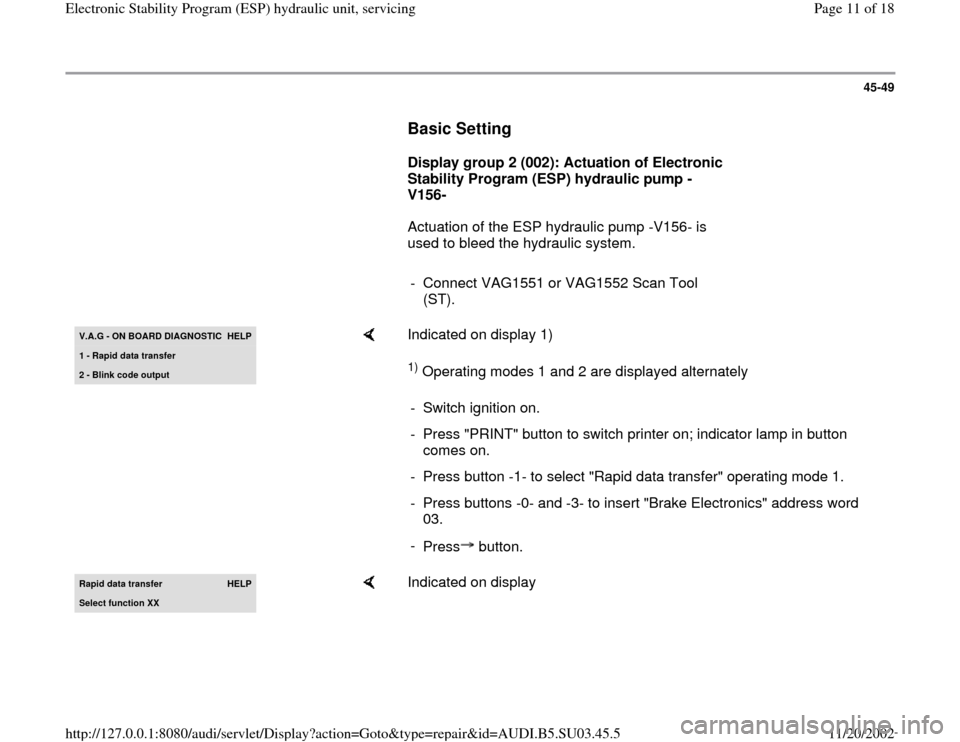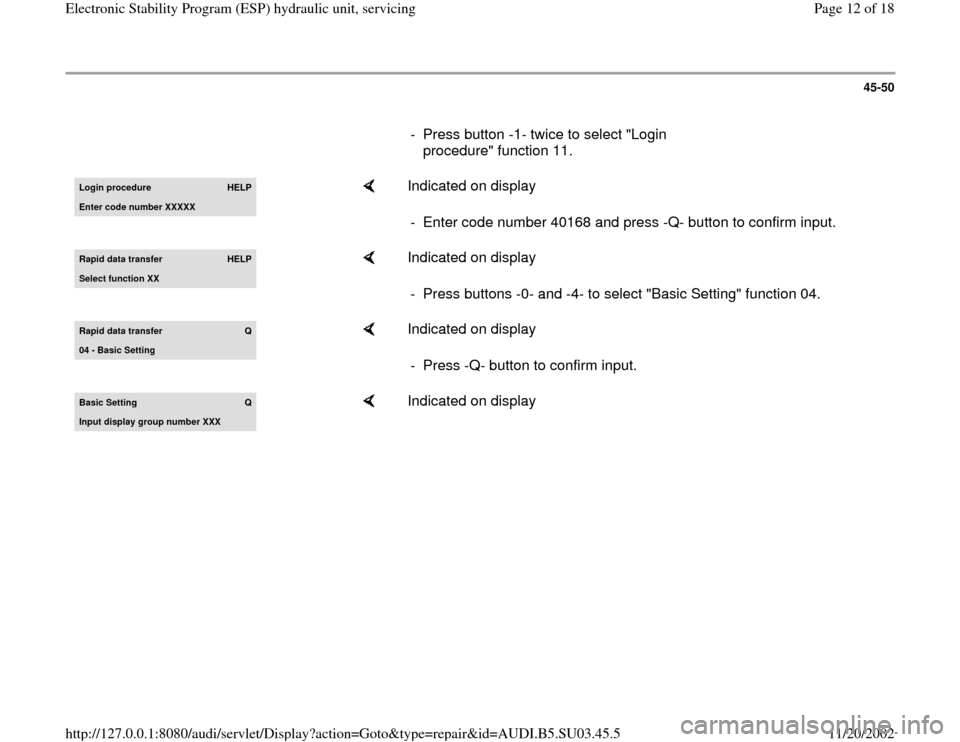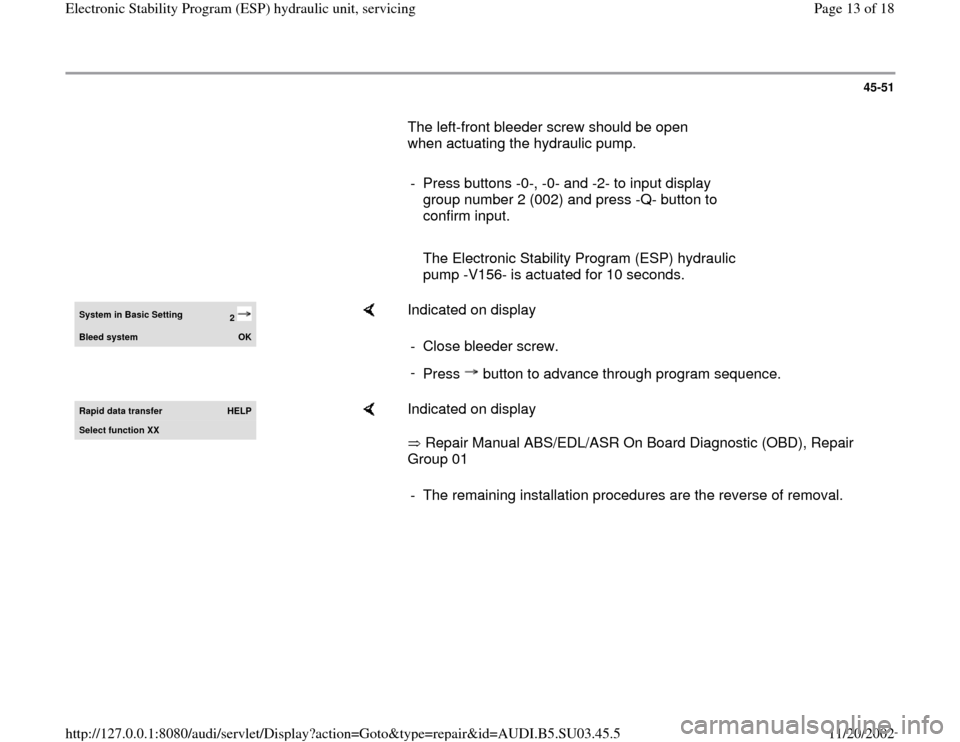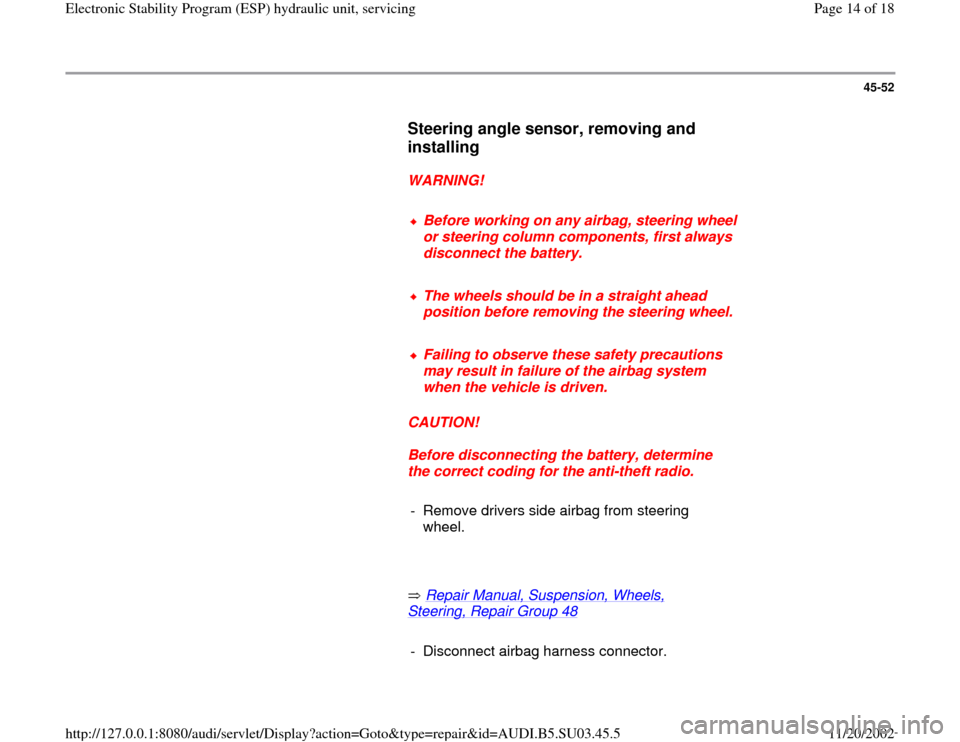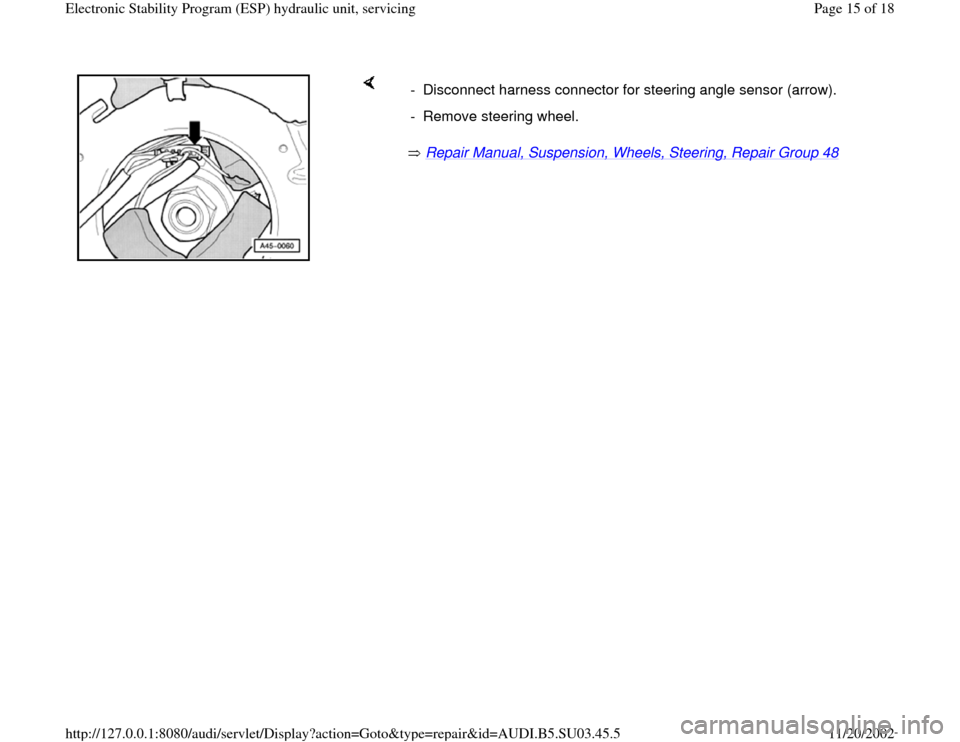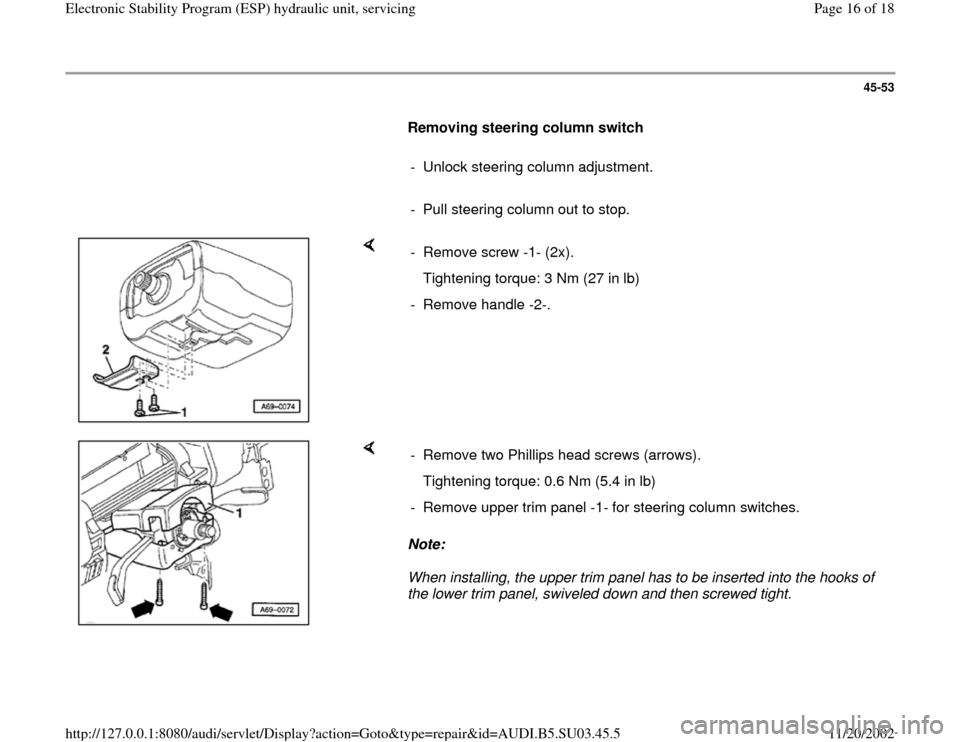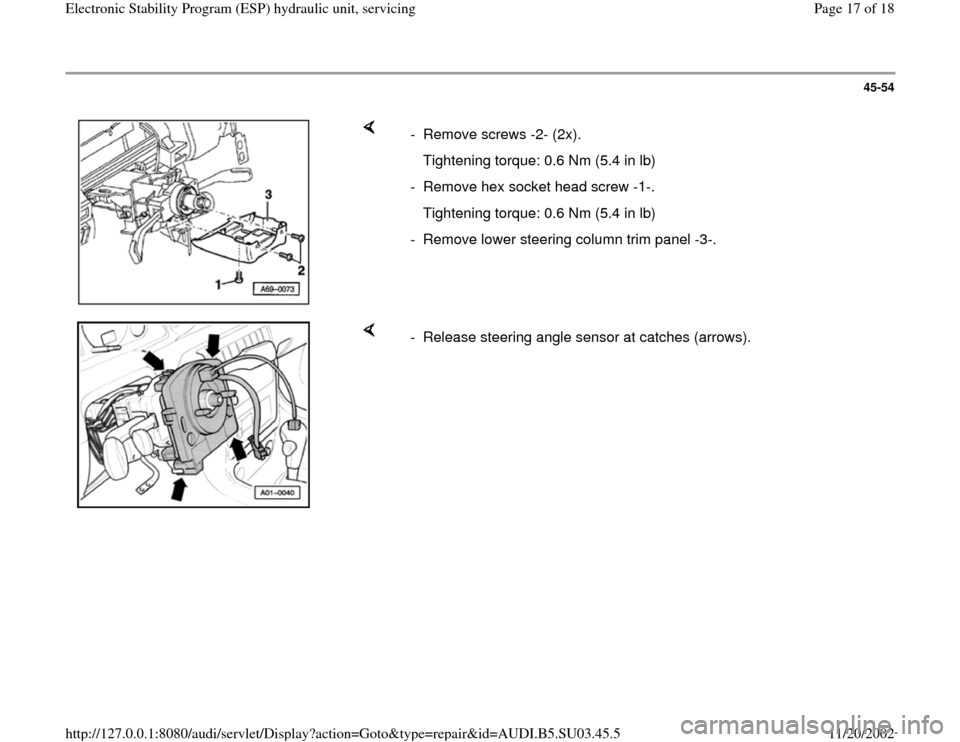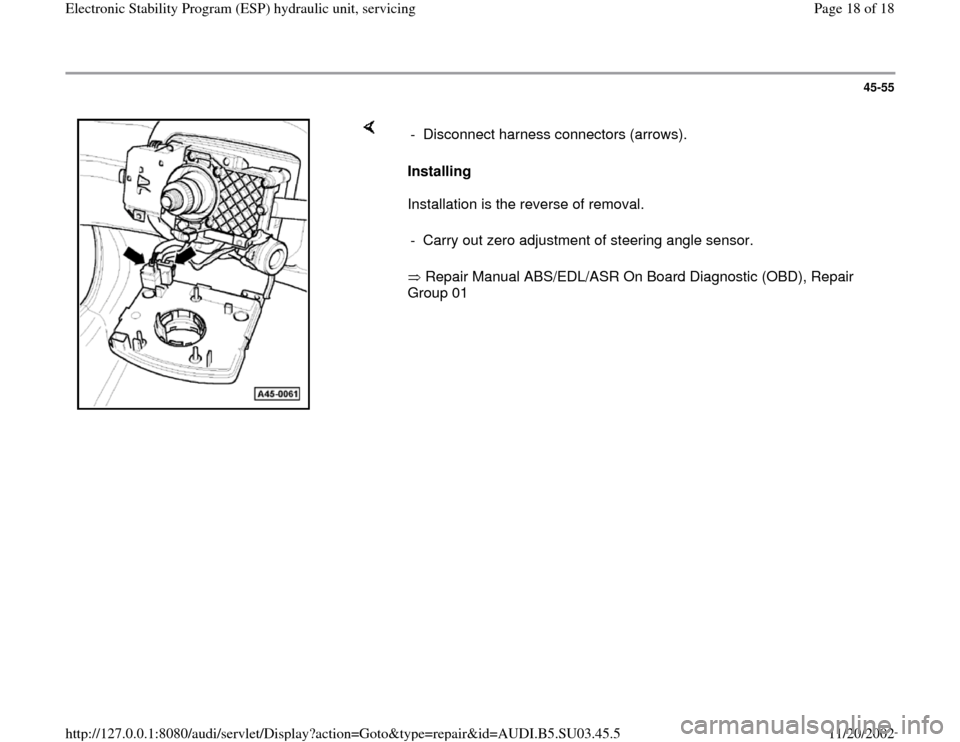AUDI A4 1999 B5 / 1.G ESP Service User Guide
Manufacturer: AUDI, Model Year: 1999,
Model line: A4,
Model: AUDI A4 1999 B5 / 1.G
Pages: 18, PDF Size: 0.36 MB
AUDI A4 1999 B5 / 1.G ESP Service User Guide
A4 1999 B5 / 1.G
AUDI
AUDI
https://www.carmanualsonline.info/img/6/1142/w960_1142-0.png
AUDI A4 1999 B5 / 1.G ESP Service User Guide
Trending: sensor, brake fluid, battery, air bleeding, steering wheel, lock, engine
Page 11 of 18
45-49
Basic Setting
Display group 2 (002): Actuation of Electronic
Stability Program (ESP) hydraulic pump -
V156-
Actuation of the ESP hydraulic pump -V156- is
used to bleed the hydraulic system.
- Connect VAG1551 or VAG1552 Scan Tool
(ST).
V.A.G - ON BOARD DIAGNOSTIC
HELP
1 - Rapid data transfer2 - Blink code output
Indicated on display 1) 1) Operating modes 1 and 2 are displayed alternately
- Switch ignition on.
- Press "PRINT" button to switch printer on; indicator lamp in button
comes on.
- Press button -1- to select "Rapid data transfer" operating mode 1.
- Press buttons -0- and -3- to insert "Brake Electronics" address word
03.
-
Press button.
Rapid data transfer
HELP
Select function XX
Indicated on display
Pa
ge 11 of 18 Electronic Stabilit
y Pro
gram
(ESP
) hydraulic unit, servicin
g
11/20/2002 htt
p://127.0.0.1:8080/audi/servlet/Dis
play?action=Goto&t
yp
e=re
pair&id=AUDI.B5.SU03.45.5
Page 12 of 18
45-50
- Press button -1- twice to select "Login
procedure" function 11. Login procedure
HELP
Enter code number XXXXX
Indicated on display
- Enter code number 40168 and press -Q- button to confirm input.
Rapid data transfer
HELP
Select function XX
Indicated on display
- Press buttons -0- and -4- to select "Basic Setting" function 04.
Rapid data transfer
Q
04 - Basic Setting
Indicated on display
- Press -Q- button to confirm input.
Basic Settin
g
Q
Input displa
y group number XXX
Indicated on display
Pa
ge 12 of 18 Electronic Stabilit
y Pro
gram
(ESP
) hydraulic unit, servicin
g
11/20/2002 htt
p://127.0.0.1:8080/audi/servlet/Dis
play?action=Goto&t
yp
e=re
pair&id=AUDI.B5.SU03.45.5
Page 13 of 18
45-51
The left-front bleeder screw should be open
when actuating the hydraulic pump.
- Press buttons -0-, -0- and -2- to input display
group number 2 (002) and press -Q- button to
confirm input.
The Electronic Stability Program (ESP) hydraulic
pump -V156- is actuated for 10 seconds. System in Basic Setting
2
Bleed system
OK
Indicated on display
- Close bleeder screw.
-
Press button to advance through program sequence.
Rapid data transfer
HELP
Select function XX
Indicated on display
Repair Manual ABS/EDL/ASR On Board Diagnostic (OBD), Repair
Group 01 - The remaining installation procedures are the reverse of removal.
Pa
ge 13 of 18 Electronic Stabilit
y Pro
gram
(ESP
) hydraulic unit, servicin
g
11/20/2002 htt
p://127.0.0.1:8080/audi/servlet/Dis
play?action=Goto&t
yp
e=re
pair&id=AUDI.B5.SU03.45.5
Page 14 of 18
45-52
Steering angle sensor, removing and
installing
WARNING!
Before working on any airbag, steering wheel
or steering column components, first always
disconnect the battery.
The wheels should be in a straight ahead
position before removing the steering wheel.
Failing to observe these safety precautions
may result in failure of the airbag system
when the vehicle is driven.
CAUTION!
Before disconnecting the battery, determine
the correct coding for the anti-theft radio.
- Remove drivers side airbag from steering
wheel.
Repair Manual, Suspension, Wheels,
Steering, Repair Group 48
- Disconnect airbag harness connector.
Pa
ge 14 of 18 Electronic Stabilit
y Pro
gram
(ESP
) hydraulic unit, servicin
g
11/20/2002 htt
p://127.0.0.1:8080/audi/servlet/Dis
play?action=Goto&t
yp
e=re
pair&id=AUDI.B5.SU03.45.5
Page 15 of 18
Repair Manual, Suspension, Wheels, Steering, Repair Group 48
- Disconnect harness connector for steering angle sensor (arrow).
- Remove steering wheel.
Pa
ge 15 of 18 Electronic Stabilit
y Pro
gram
(ESP
) hydraulic unit, servicin
g
11/20/2002 htt
p://127.0.0.1:8080/audi/servlet/Dis
play?action=Goto&t
yp
e=re
pair&id=AUDI.B5.SU03.45.5
Page 16 of 18
45-53
Removing steering column switch
- Unlock steering column adjustment.
- Pull steering column out to stop.
- Remove screw -1- (2x).
Tightening torque: 3 Nm (27 in lb)
- Remove handle -2-.
Note:
When installing, the upper trim panel has to be inserted into the hooks of
the lower trim panel, swiveled down and then screwed tight. - Remove two Phillips head screws (arrows).
Tightening torque: 0.6 Nm (5.4 in lb)
- Remove upper trim panel -1- for steering column switches.
Pa
ge 16 of 18 Electronic Stabilit
y Pro
gram
(ESP
) hydraulic unit, servicin
g
11/20/2002 htt
p://127.0.0.1:8080/audi/servlet/Dis
play?action=Goto&t
yp
e=re
pair&id=AUDI.B5.SU03.45.5
Page 17 of 18
45-54
- Remove screws -2- (2x).
Tightening torque: 0.6 Nm (5.4 in lb)
- Remove hex socket head screw -1-.
Tightening torque: 0.6 Nm (5.4 in lb)
- Remove lower steering column trim panel -3-.
- Release steering angle sensor at catches (arrows).
Pa
ge 17 of 18 Electronic Stabilit
y Pro
gram
(ESP
) hydraulic unit, servicin
g
11/20/2002 htt
p://127.0.0.1:8080/audi/servlet/Dis
play?action=Goto&t
yp
e=re
pair&id=AUDI.B5.SU03.45.5
Page 18 of 18
45-55
Installing
Installation is the reverse of removal.
Repair Manual ABS/EDL/ASR On Board Diagnostic (OBD), Repair
Group 01 - Disconnect harness connectors (arrows).
- Carry out zero adjustment of steering angle sensor.
Pa
ge 18 of 18 Electronic Stabilit
y Pro
gram
(ESP
) hydraulic unit, servicin
g
11/20/2002 htt
p://127.0.0.1:8080/audi/servlet/Dis
play?action=Goto&t
yp
e=re
pair&id=AUDI.B5.SU03.45.5
Trending: lock, brake, air bleeding, engine, brake fluid, buttons, airbag