fuel consumption AUDI A4 1999 B5 / 1.G Instrument Cluster OBD From Model Year 1999 Workshop Manual
[x] Cancel search | Manufacturer: AUDI, Model Year: 1999, Model line: A4, Model: AUDI A4 1999 B5 / 1.GPages: 74, PDF Size: 0.24 MB
Page 4 of 74
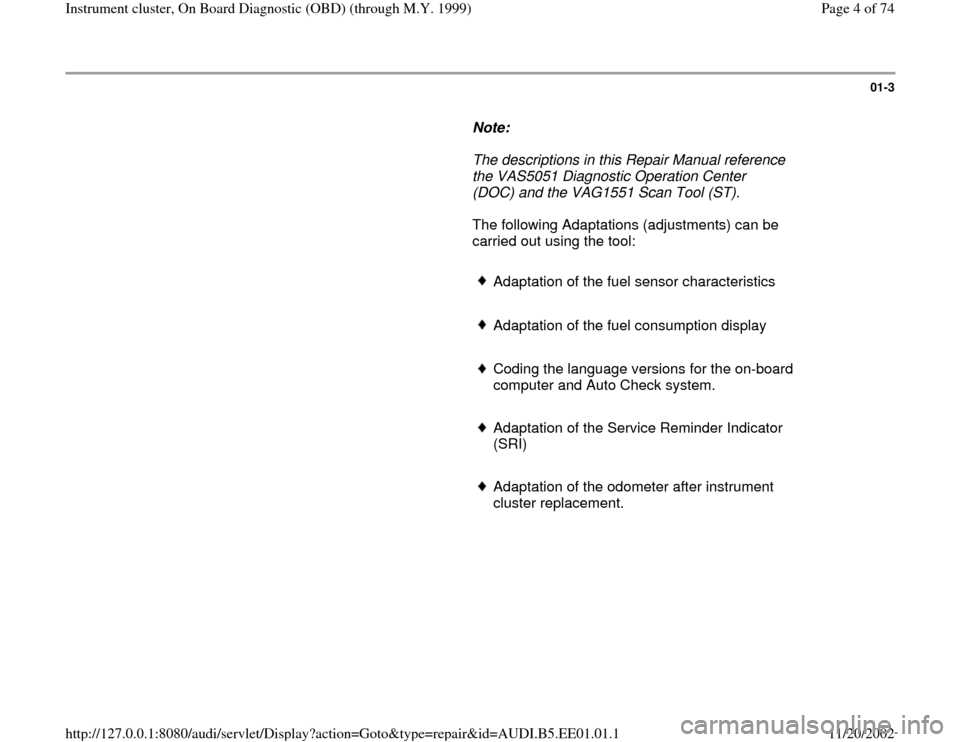
01-3
Note:
The descriptions in this Repair Manual reference
the VAS5051 Diagnostic Operation Center
(DOC) and the VAG1551 Scan Tool (ST).
The following Adaptations (adjustments) can be
carried out using the tool:
Adaptation of the fuel sensor characteristics
Adaptation of the fuel consumption display
Coding the language versions for the on-board
computer and Auto Check system.
Adaptation of the Service Reminder Indicator
(SRI)
Adaptation of the odometer after instrument
cluster replacement.
Pa
ge 4 of 74 Instrument cluster, On Board Dia
gnostic
(OBD
) (throu
gh M.Y. 1999
)
11/20/2002 htt
p://127.0.0.1:8080/audi/servlet/Dis
play?action=Goto&t
yp
e=re
pair&id=AUDI.B5.EE01.01.1
Page 42 of 74
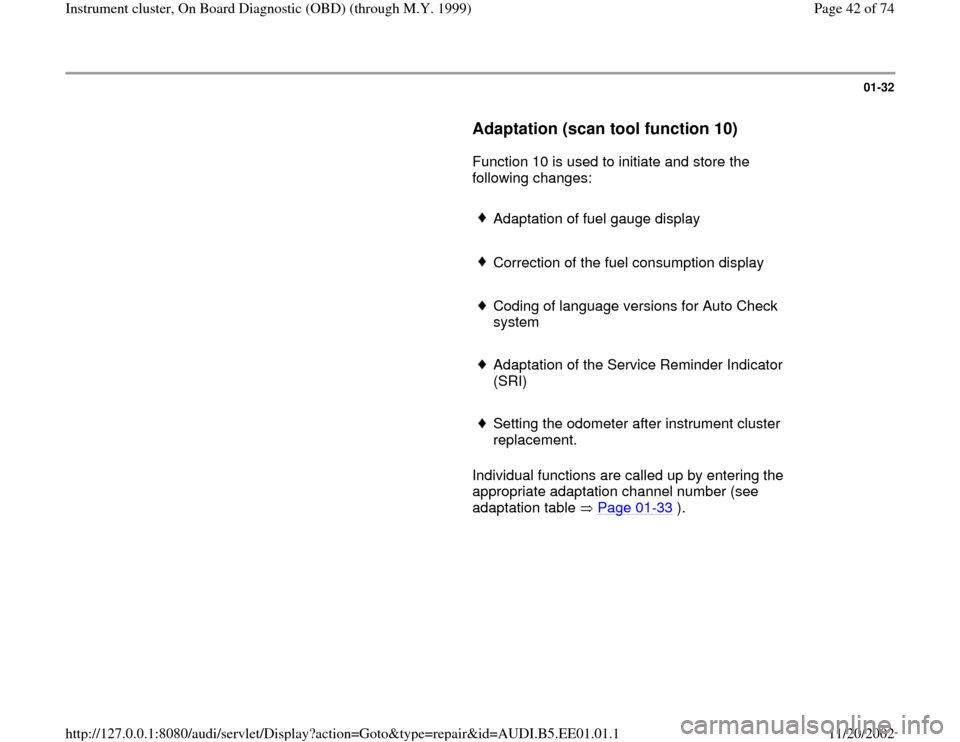
01-32
Adaptation (scan tool function 10)
Function 10 is used to initiate and store the
following changes:
Adaptation of fuel gauge display
Correction of the fuel consumption display
Coding of language versions for Auto Check
system
Adaptation of the Service Reminder Indicator
(SRI)
Setting the odometer after instrument cluster
replacement.
Individual functions are called up by entering the
appropriate adaptation channel number (see
adaptation table Page 01
-33
).
Pa
ge 42 of 74 Instrument cluster, On Board Dia
gnostic
(OBD
) (throu
gh M.Y. 1999
)
11/20/2002 htt
p://127.0.0.1:8080/audi/servlet/Dis
play?action=Goto&t
yp
e=re
pair&id=AUDI.B5.EE01.01.1
Page 43 of 74
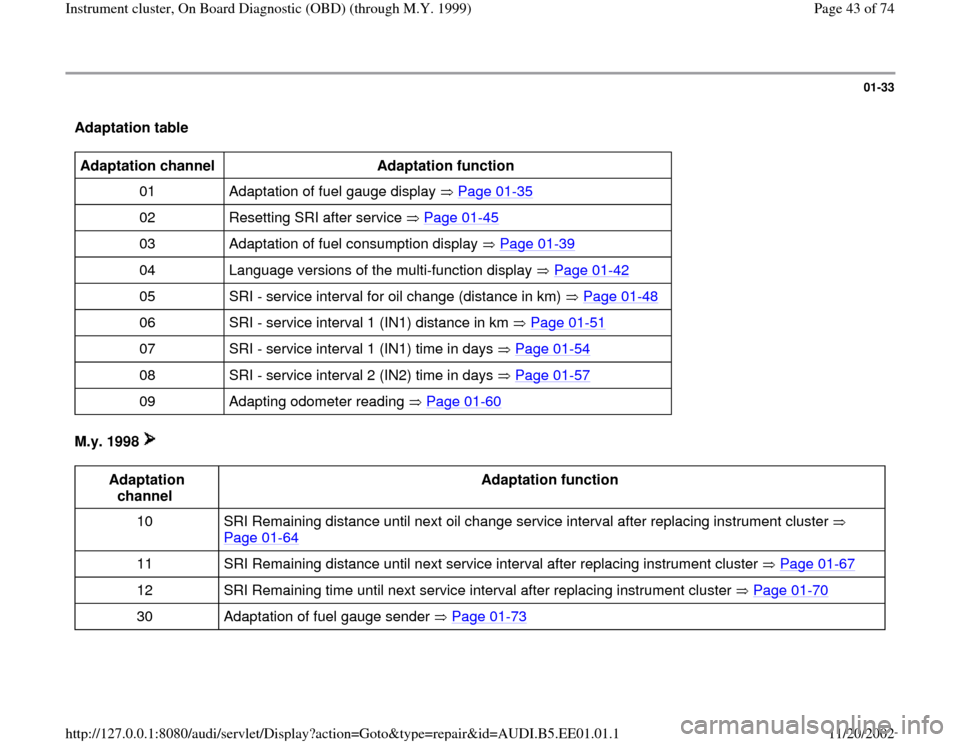
01-33
Adaptation table Adaptation channel
Adaptation function
01 Adaptation of fuel gauge display Page 01
-35
02 Resetting SRI after service Page 01
-45
03 Adaptation of fuel consumption display Page 01
-39
04 Language versions of the multi-function display Page 01
-42
05 SRI - service interval for oil change (distance in km) Page 01
-48
06 SRI - service interval 1 (IN1) distance in km Page 01
-51
07 SRI - service interval 1 (IN1) time in days Page 01
-54
08 SRI - service interval 2 (IN2) time in days Page 01
-57
09 Adapting odometer reading Page 01
-60
M.y. 1998
Adaptation
channel Adaptation function
10 SRI Remaining distance until next oil change service interval after replacing instrument cluster
Page 01
-64
11 SRI Remaining distance until next service interval after replacing instrument cluster Page 01
-67
12 SRI Remaining time until next service interval after replacing instrument cluster Page 01
-70
30 Adaptation of fuel gauge sender Page 01
-73
Pa
ge 43 of 74 Instrument cluster, On Board Dia
gnostic
(OBD
) (throu
gh M.Y. 1999
)
11/20/2002 htt
p://127.0.0.1:8080/audi/servlet/Dis
play?action=Goto&t
yp
e=re
pair&id=AUDI.B5.EE01.01.1
Page 49 of 74
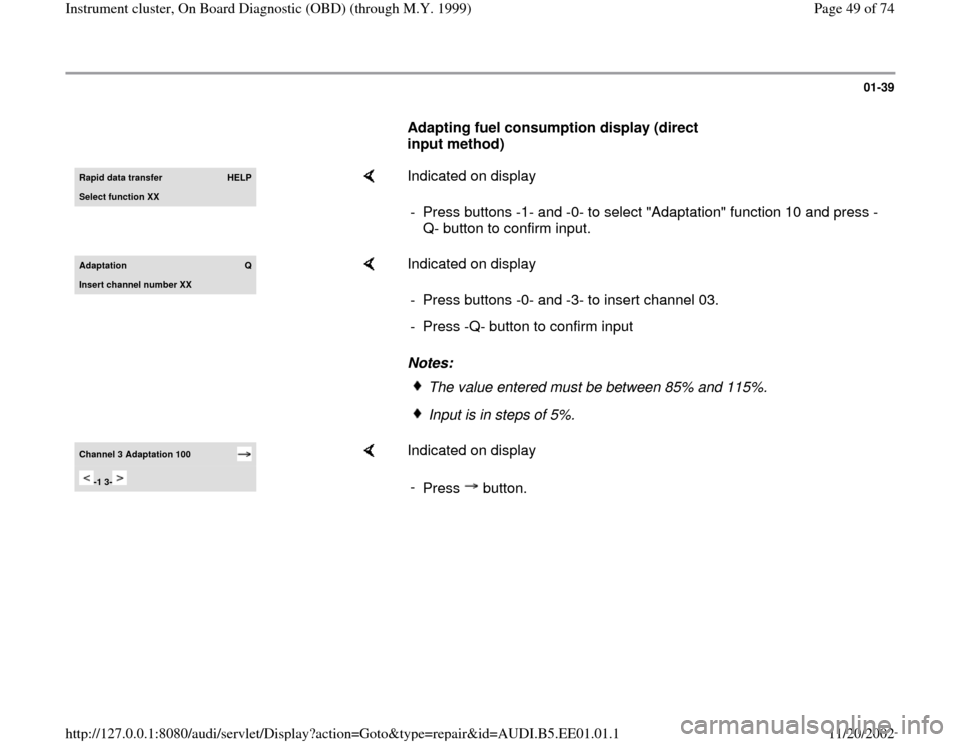
01-39
Adapting fuel consumption display (direct
input method) Rapid data transfer
HELP
Select function XX
Indicated on display
- Press buttons -1- and -0- to select "Adaptation" function 10 and press -
Q- button to confirm input.
Adaptation
Q
Insert channel number XX
Indicated on display
Notes: - Press buttons -0- and -3- to insert channel 03.
- Press -Q- button to confirm input
The value entered must be between 85% and 115%.Input is in steps of 5%.
Channel 3 Adaptation 100
-1 3-
Indicated on display
-
Press button.
Pa
ge 49 of 74 Instrument cluster, On Board Dia
gnostic
(OBD
) (throu
gh M.Y. 1999
)
11/20/2002 htt
p://127.0.0.1:8080/audi/servlet/Dis
play?action=Goto&t
yp
e=re
pair&id=AUDI.B5.EE01.01.1
Page 50 of 74
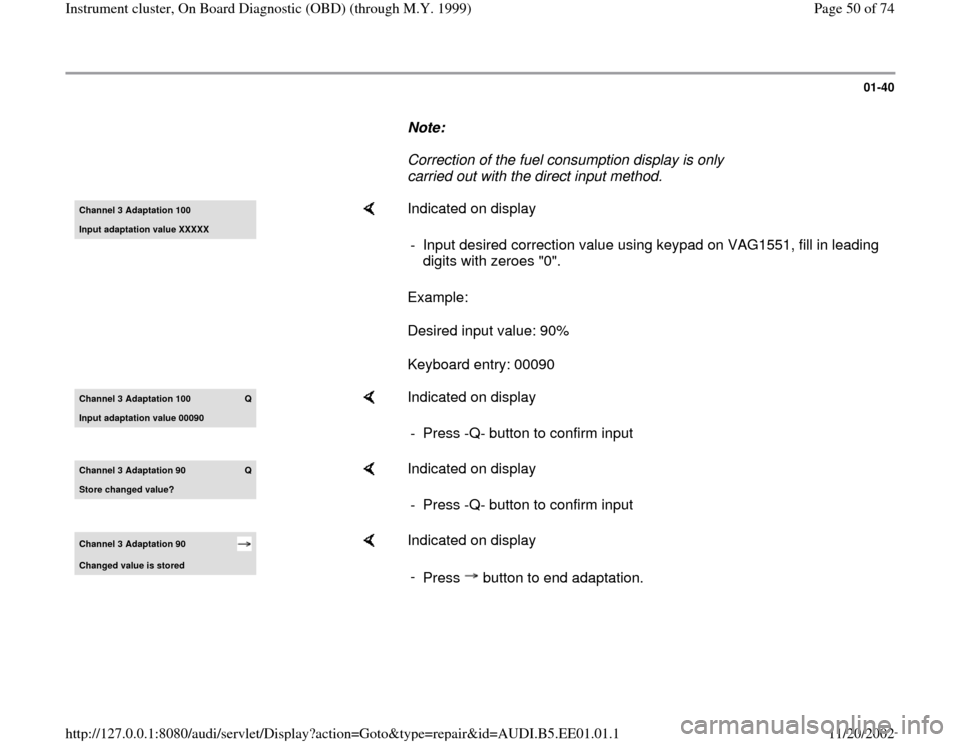
01-40
Note:
Correction of the fuel consumption display is only
carried out with the direct input method. Channel 3 Adaptation 100Input adaptation value XXXXX
Indicated on display
Example:
Desired input value: 90%
Keyboard entry: 00090 - Input desired correction value using keypad on VAG1551, fill in leading
digits with zeroes "0".
Channel 3 Adaptation 100
Q
Input adaptation value 00090
Indicated on display
- Press -Q- button to confirm input
Channel 3 Adaptation 90
Q
Store chan
ged value?
Indicated on display
- Press -Q- button to confirm input
Channel 3 Adaptation 90 Chan
ged value is stored
Indicated on display
-
Press button to end adaptation.
Pa
ge 50 of 74 Instrument cluster, On Board Dia
gnostic
(OBD
) (throu
gh M.Y. 1999
)
11/20/2002 htt
p://127.0.0.1:8080/audi/servlet/Dis
play?action=Goto&t
yp
e=re
pair&id=AUDI.B5.EE01.01.1
Page 51 of 74
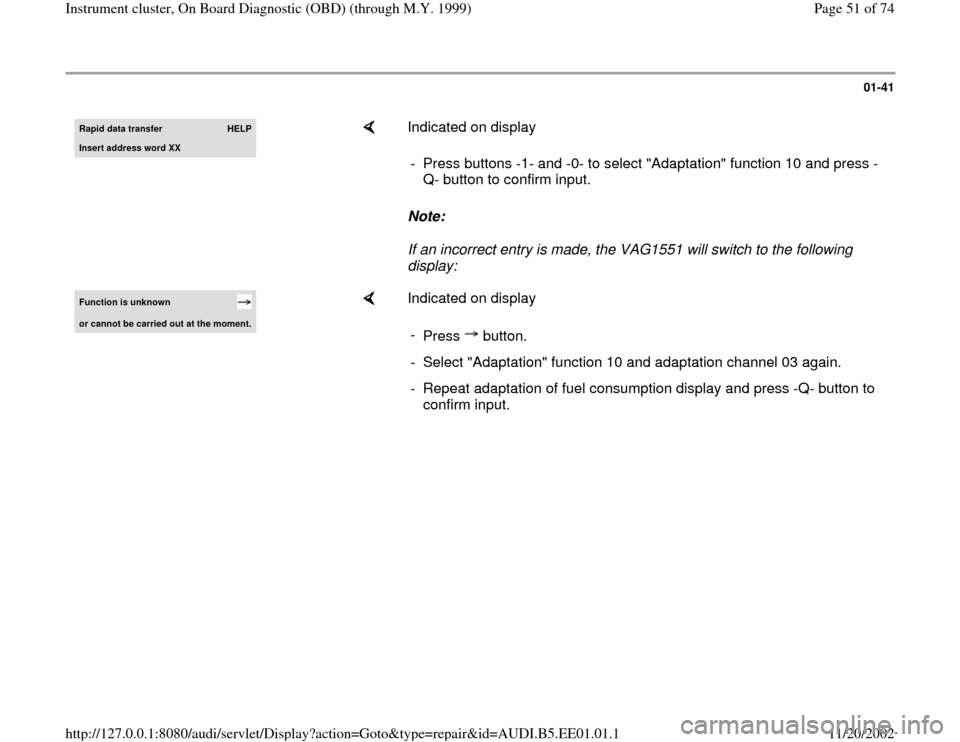
01-41
Rapid data transfer
HELP
Insert address word XX
Indicated on display
Note:
If an incorrect entry is made, the VAG1551 will switch to the following
display: - Press buttons -1- and -0- to select "Adaptation" function 10 and press -
Q- button to confirm input.
Function is unknown or cannot be carried out at the moment.
Indicated on display
-
Press button.- Select "Adaptation" function 10 and adaptation channel 03 again.
- Repeat adaptation of fuel consumption display and press -Q- button to
confirm input.
Pa
ge 51 of 74 Instrument cluster, On Board Dia
gnostic
(OBD
) (throu
gh M.Y. 1999
)
11/20/2002 htt
p://127.0.0.1:8080/audi/servlet/Dis
play?action=Goto&t
yp
e=re
pair&id=AUDI.B5.EE01.01.1