display AUDI A4 1999 B5 / 1.G Radio OBD User Guide
[x] Cancel search | Manufacturer: AUDI, Model Year: 1999, Model line: A4, Model: AUDI A4 1999 B5 / 1.GPages: 34, PDF Size: 0.1 MB
Page 13 of 34
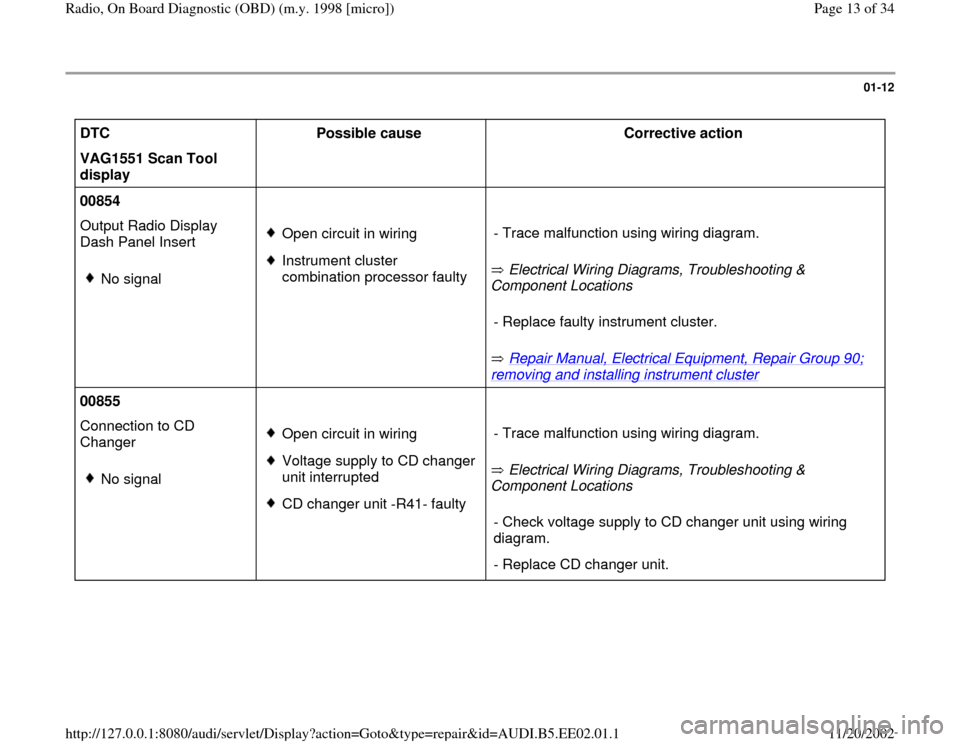
01-12
DTC
Possible cause
Corrective action
VAG1551 Scan Tool
display
00854
Output Radio Display
Dash Panel Insert
No signal
Open circuit in wiring
Instrument cluster
combination processor faulty Electrical Wiring Diagrams, Troubleshooting &
Component Locations
Repair Manual, Electrical Equipment, Repair Group 90;
removing and installing instrument cluster
- Trace malfunction using wiring diagram.
- Replace faulty instrument cluster.
00855
Connection to CD
Changer
No signal
Open circuit in wiring
Voltage supply to CD changer
unit interrupted
CD changer unit -R41- faulty Electrical Wiring Diagrams, Troubleshooting &
Component Locations - Trace malfunction using wiring diagram.
- Check voltage supply to CD changer unit using wiring
diagram.
- Replace CD changer unit.
Pa
ge 13 of 34 Radio, On Board Dia
gnostic
(OBD
) (m.
y. 1998 [micro]
)
11/20/2002 htt
p://127.0.0.1:8080/audi/servlet/Dis
play?action=Goto&t
yp
e=re
pair&id=AUDI.B5.EE02.01.1
Page 14 of 34
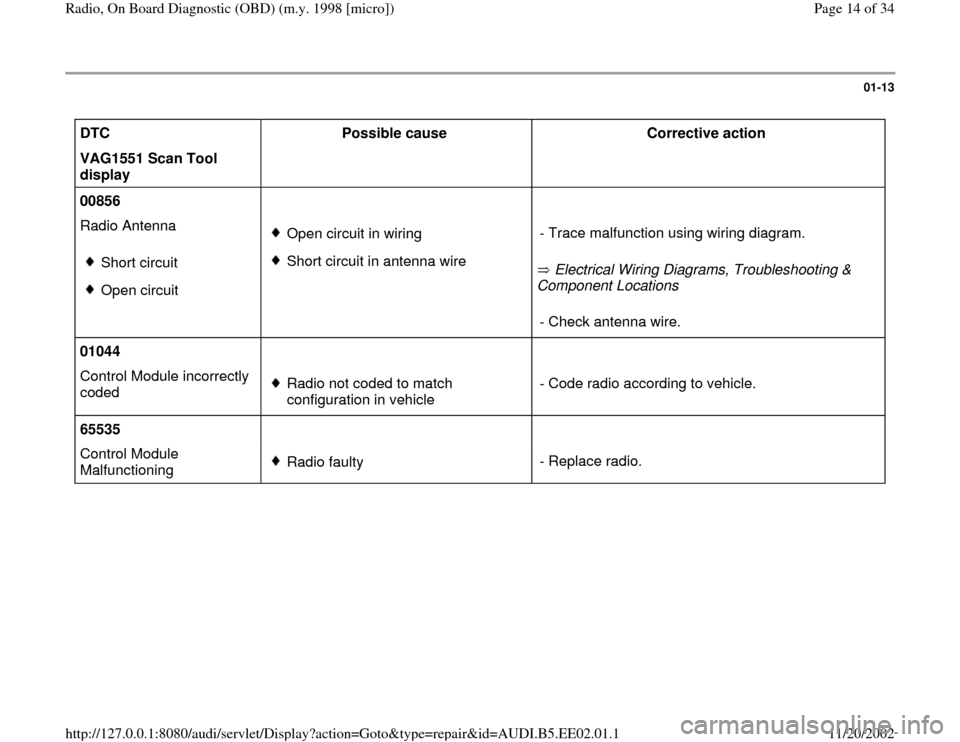
01-13
DTC
Possible cause
Corrective action
VAG1551 Scan Tool
display
00856
Radio Antenna
Short circuit
Open circuit
Open circuit in wiring
Short circuit in antenna wire
Electrical Wiring Diagrams, Troubleshooting &
Component Locations - Trace malfunction using wiring diagram.
- Check antenna wire.
01044
Control Module incorrectly
coded
Radio not coded to match
configuration in vehicle - Code radio according to vehicle.
65535
Control Module
Malfunctioning Radio faulty- Replace radio.
Pa
ge 14 of 34 Radio, On Board Dia
gnostic
(OBD
) (m.
y. 1998 [micro]
)
11/20/2002 htt
p://127.0.0.1:8080/audi/servlet/Dis
play?action=Goto&t
yp
e=re
pair&id=AUDI.B5.EE02.01.1
Page 15 of 34
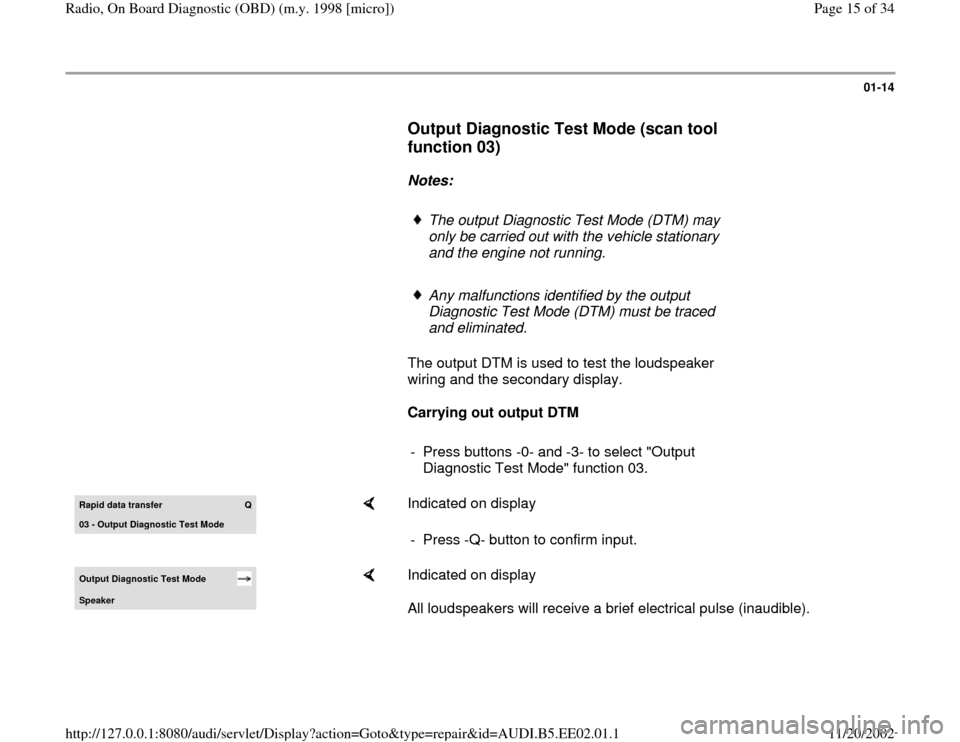
01-14
Output Diagnostic Test Mode (scan tool
function 03)
Notes:
The output Diagnostic Test Mode (DTM) may
only be carried out with the vehicle stationary
and the engine not running.
Any malfunctions identified by the output
Diagnostic Test Mode (DTM) must be traced
and eliminated.
The output DTM is used to test the loudspeaker
wiring and the secondary display.
Carrying out output DTM
- Press buttons -0- and -3- to select "Output
Diagnostic Test Mode" function 03.
Rapid data transfer
Q
03 - Output Dia
gnostic Test Mode
Indicated on display
- Press -Q- button to confirm input.
Output Diagnostic Test Mode Speaker
Indicated on display
All loudspeakers will receive a brief electrical pulse (inaudible).
Pa
ge 15 of 34 Radio, On Board Dia
gnostic
(OBD
) (m.
y. 1998 [micro]
)
11/20/2002 htt
p://127.0.0.1:8080/audi/servlet/Dis
play?action=Goto&t
yp
e=re
pair&id=AUDI.B5.EE02.01.1
Page 16 of 34
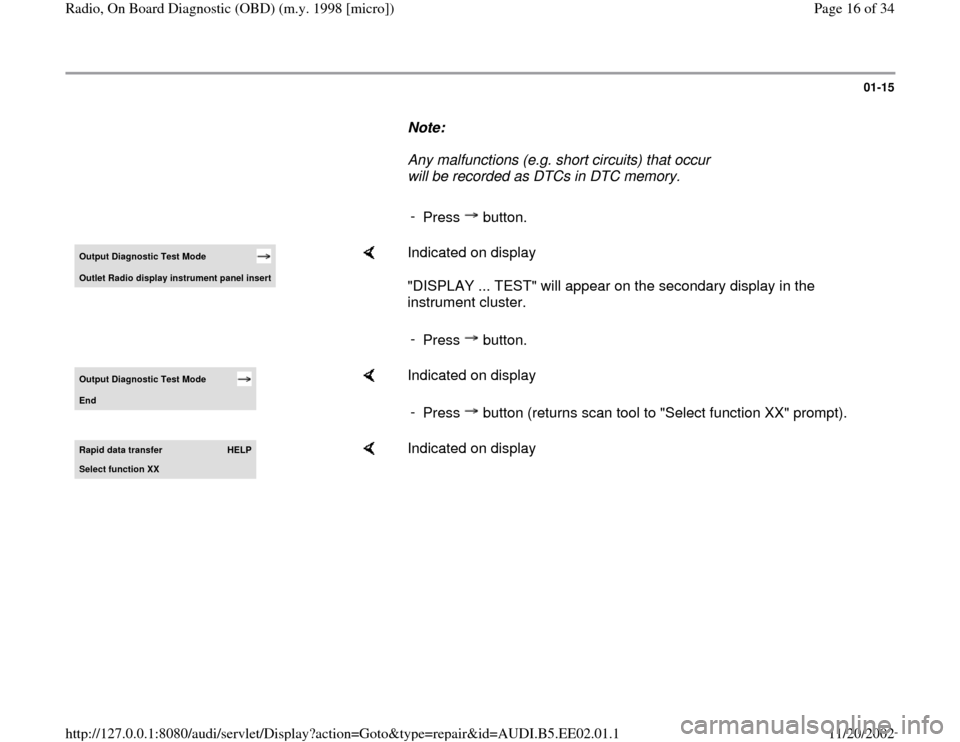
01-15
Note:
Any malfunctions (e.g. short circuits) that occur
will be recorded as DTCs in DTC memory.
-
Press button.Output Diagnostic Test Mode Outlet Radio displa
y instrument panel insert
Indicated on display
"DISPLAY ... TEST" will appear on the secondary display in the
instrument cluster.
-
Press button.
Output Diagnostic Test Mode End
Indicated on display
-
Press button (returns scan tool to "Select function XX" prompt).
Rapid data transfer
HELP
Select function XX
Indicated on display
Pa
ge 16 of 34 Radio, On Board Dia
gnostic
(OBD
) (m.
y. 1998 [micro]
)
11/20/2002 htt
p://127.0.0.1:8080/audi/servlet/Dis
play?action=Goto&t
yp
e=re
pair&id=AUDI.B5.EE02.01.1
Page 17 of 34
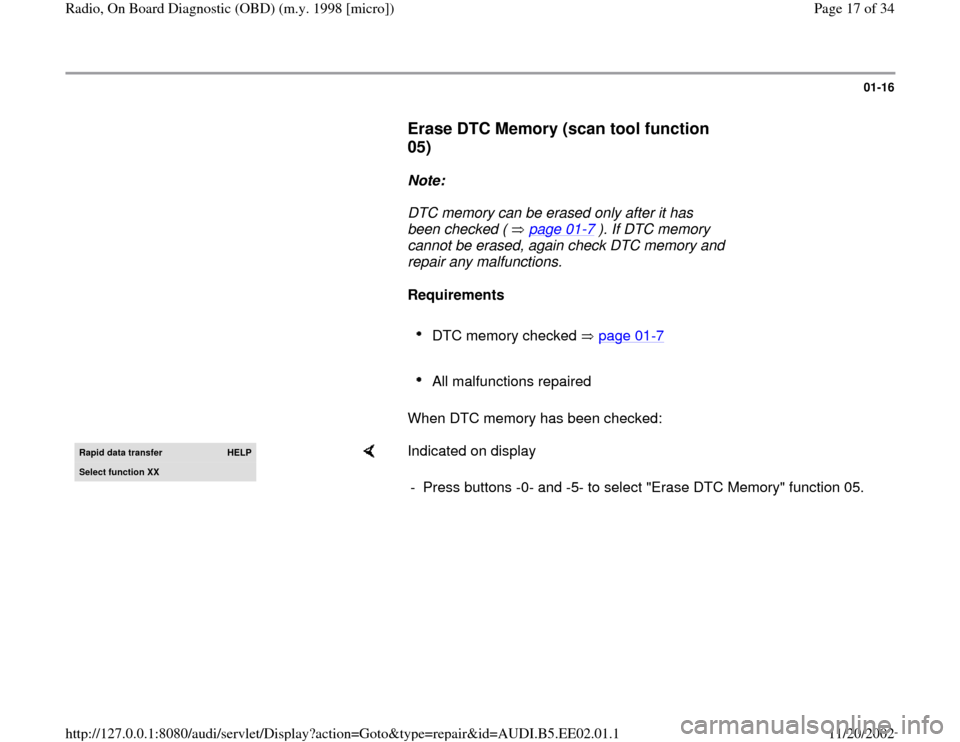
01-16
Erase DTC Memory (scan tool function
05)
Note:
DTC memory can be erased only after it has
been checked ( page 01
-7 ). If DTC memory
cannot be erased, again check DTC memory and
repair any malfunctions.
Requirements
DTC memory checked page 01
-7
All malfunctions repaired
When DTC memory has been checked:
Rapid data transfer
HELP
Select function XX
Indicated on display
- Press buttons -0- and -5- to select "Erase DTC Memory" function 05.
Pa
ge 17 of 34 Radio, On Board Dia
gnostic
(OBD
) (m.
y. 1998 [micro]
)
11/20/2002 htt
p://127.0.0.1:8080/audi/servlet/Dis
play?action=Goto&t
yp
e=re
pair&id=AUDI.B5.EE02.01.1
Page 18 of 34
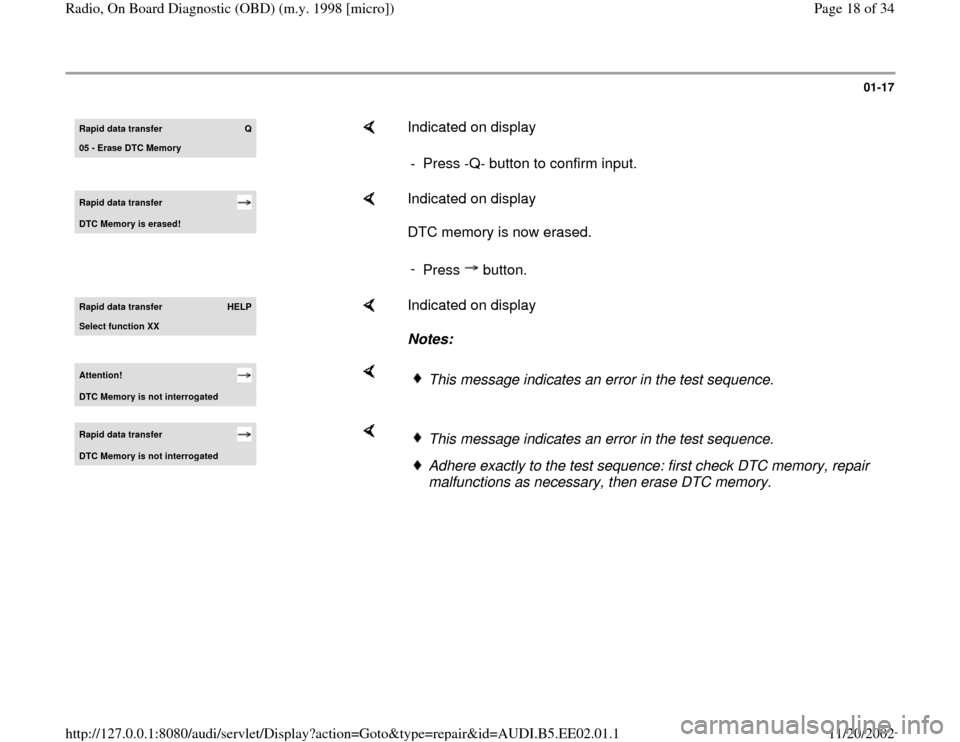
01-17
Rapid data transfer
Q
05 - Erase DTC Memory
Indicated on display
- Press -Q- button to confirm input.
Rapid data transfer DTC Memor
y is erased!
Indicated on display
DTC memory is now erased.
-
Press button.
Rapid data transfer
HELP
Select function XX
Indicated on display
Notes:
Attention! DTC Memor
y is not interro
gated
This message indicates an error in the test sequence.
Rapid data transfer DTC Memor
y is not interro
gated
This message indicates an error in the test sequence.Adhere exactly to the test sequence: first check DTC memory, repair
malfunctions as necessary, then erase DTC memory.
Pa
ge 18 of 34 Radio, On Board Dia
gnostic
(OBD
) (m.
y. 1998 [micro]
)
11/20/2002 htt
p://127.0.0.1:8080/audi/servlet/Dis
play?action=Goto&t
yp
e=re
pair&id=AUDI.B5.EE02.01.1
Page 19 of 34
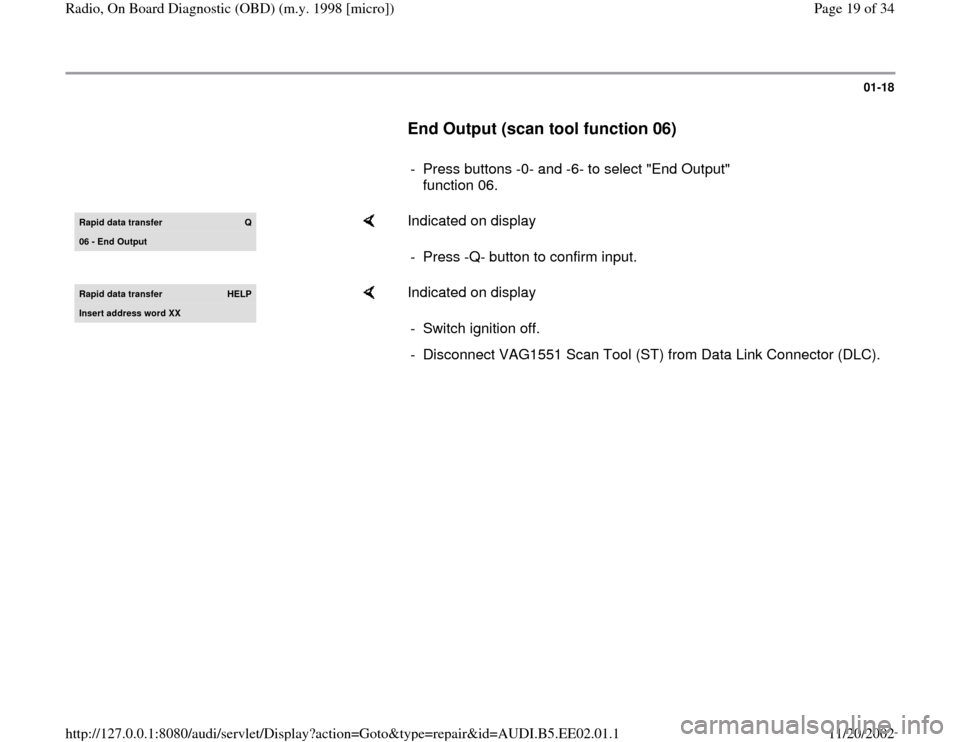
01-18
End Output (scan tool function 06)
- Press buttons -0- and -6- to select "End Output"
function 06.
Rapid data transfer
Q
06 - End Output
Indicated on display
- Press -Q- button to confirm input.
Rapid data transfer
HELP
Insert address word XX
Indicated on display
- Switch ignition off.
- Disconnect VAG1551 Scan Tool (ST) from Data Link Connector (DLC).
Pa
ge 19 of 34 Radio, On Board Dia
gnostic
(OBD
) (m.
y. 1998 [micro]
)
11/20/2002 htt
p://127.0.0.1:8080/audi/servlet/Dis
play?action=Goto&t
yp
e=re
pair&id=AUDI.B5.EE02.01.1
Page 21 of 34
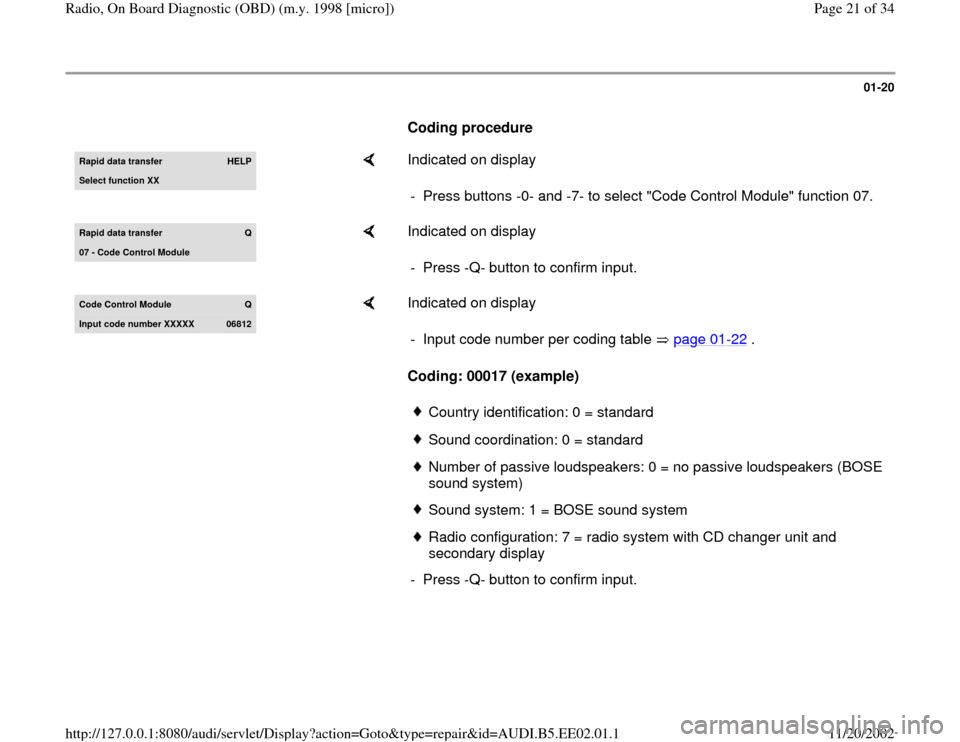
01-20
Coding procedure Rapid data transfer
HELP
Select function XX
Indicated on display
- Press buttons -0- and -7- to select "Code Control Module" function 07.
Rapid data transfer
Q
07 - Code Control Module
Indicated on display
- Press -Q- button to confirm input.
Code Control Module
Q
Input code number XXXXX
06812
Indicated on display
Coding: 00017 (example) - Input code number per coding table page 01
-22
.
Country identification: 0 = standardSound coordination: 0 = standardNumber of passive loudspeakers: 0 = no passive loudspeakers (BOSE
sound system) Sound system: 1 = BOSE sound systemRadio configuration: 7 = radio system with CD changer unit and
secondary display
- Press -Q- button to confirm input.
Pa
ge 21 of 34 Radio, On Board Dia
gnostic
(OBD
) (m.
y. 1998 [micro]
)
11/20/2002 htt
p://127.0.0.1:8080/audi/servlet/Dis
play?action=Goto&t
yp
e=re
pair&id=AUDI.B5.EE02.01.1
Page 22 of 34
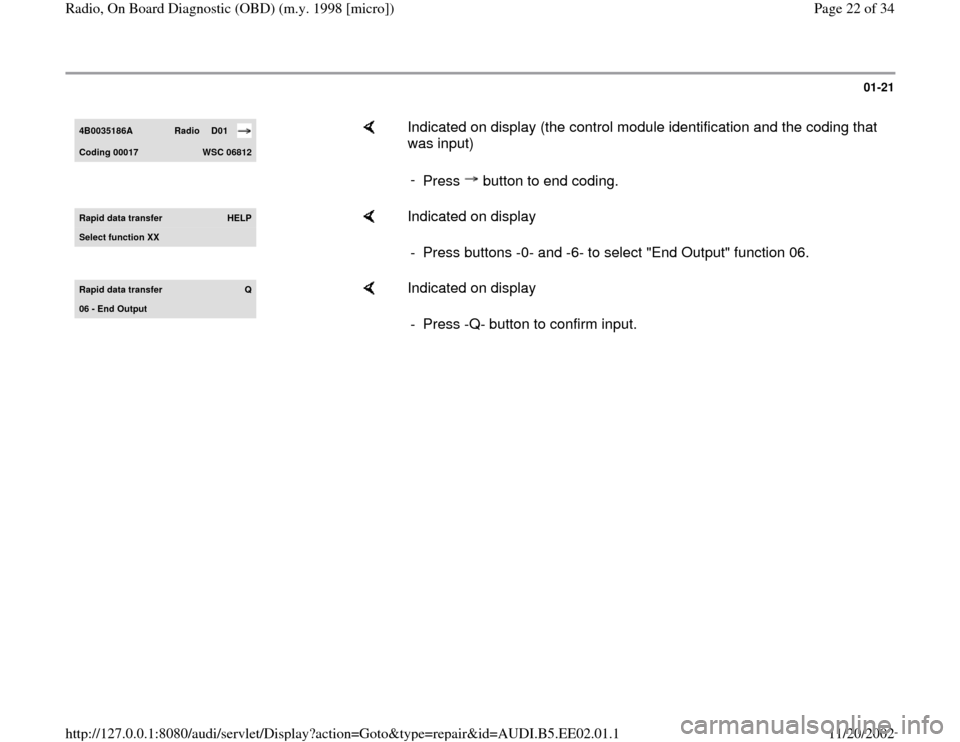
01-21
4B0035186A
Radio
D01
Codin
g 00017
WSC 06812
Indicated on display (the control module identification and the coding that
was input)
-
Press button to end coding.
Rapid data transfer
HELP
Select function XX
Indicated on display
- Press buttons -0- and -6- to select "End Output" function 06.
Rapid data transfer
Q
06 - End Output
Indicated on display
- Press -Q- button to confirm input.
Pa
ge 22 of 34 Radio, On Board Dia
gnostic
(OBD
) (m.
y. 1998 [micro]
)
11/20/2002 htt
p://127.0.0.1:8080/audi/servlet/Dis
play?action=Goto&t
yp
e=re
pair&id=AUDI.B5.EE02.01.1
Page 23 of 34
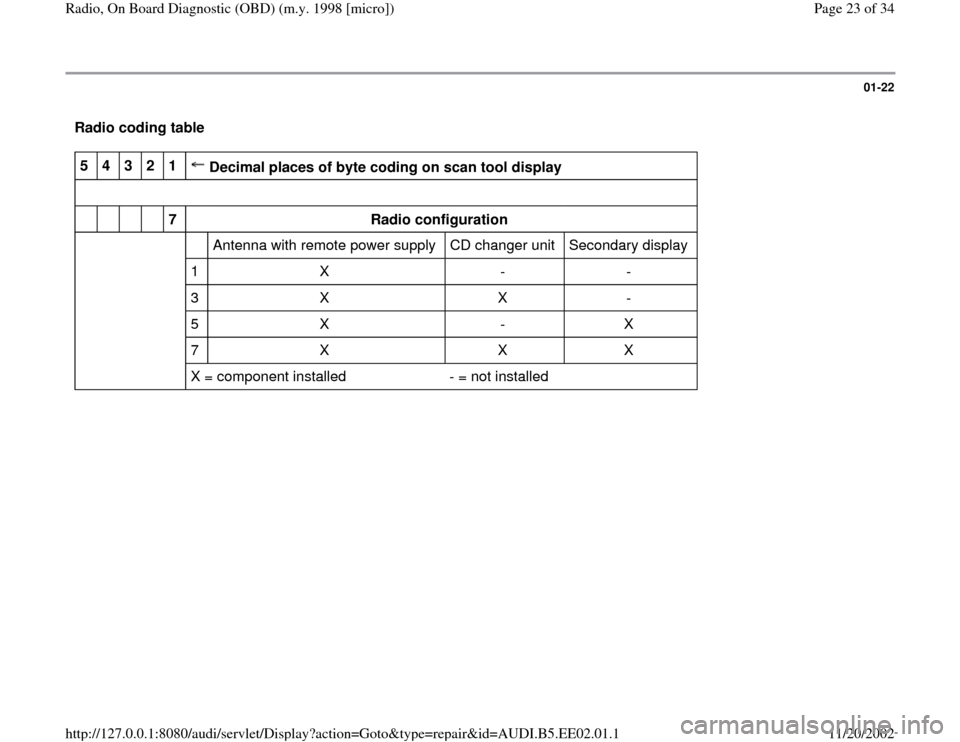
01-22
Radio coding table 5
4
3
2
1
Decimal places of byte coding on scan tool display
7
Radio configuration
Antenna with remote power supply CD changer unit Secondary display
1 X - -
3 X X -
5 X - X
7 X X X
X = component installed - = not installed
Pa
ge 23 of 34 Radio, On Board Dia
gnostic
(OBD
) (m.
y. 1998 [micro]
)
11/20/2002 htt
p://127.0.0.1:8080/audi/servlet/Dis
play?action=Goto&t
yp
e=re
pair&id=AUDI.B5.EE02.01.1