display AUDI A4 2000 B5 / 1.G Brakes ESP Bosch 5.3 Workshop Manual
[x] Cancel search | Manufacturer: AUDI, Model Year: 2000, Model line: A4, Model: AUDI A4 2000 B5 / 1.GPages: 27, PDF Size: 0.21 MB
Page 6 of 27
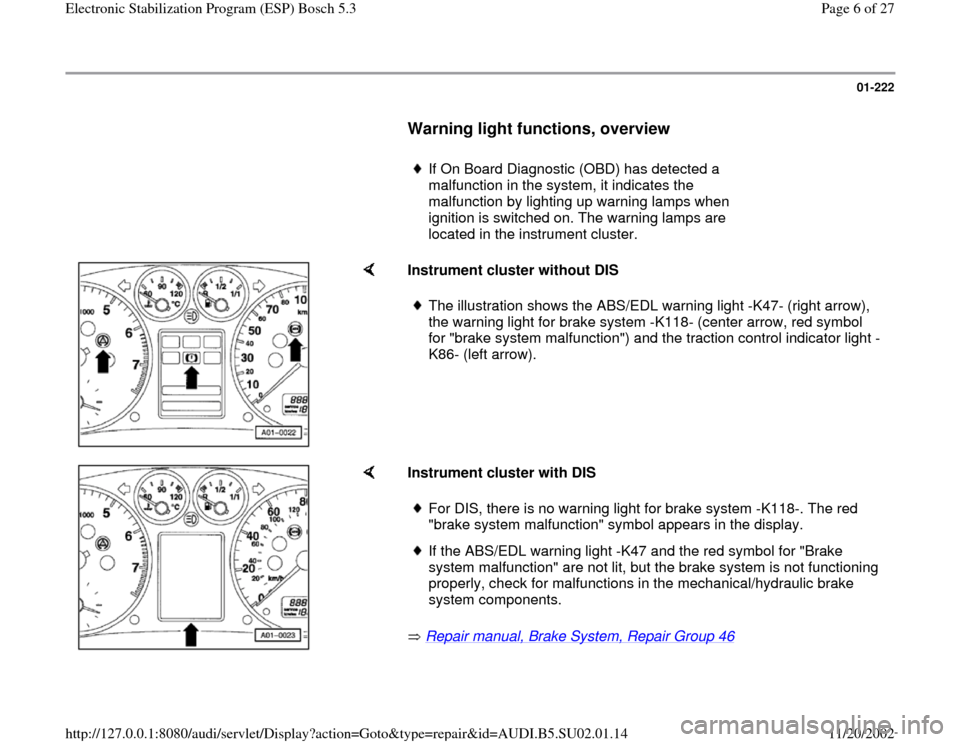
01-222
Warning light functions, overview
If On Board Diagnostic (OBD) has detected a
malfunction in the system, it indicates the
malfunction by lighting up warning lamps when
ignition is switched on. The warning lamps are
located in the instrument cluster.
Instrument cluster without DIS
The illustration shows the ABS/EDL warning light -K47- (right arrow),
the warning light for brake system -K118- (center arrow, red symbol
for "brake system malfunction") and the traction control indicator light -
K86- (left arrow).
Instrument cluster with DIS
Repair manual, Brake System, Repair Group 46
For DIS, there is no warning light for brake system -K118-. The red
"brake system malfunction" symbol appears in the display. If the ABS/EDL warning light -K47 and the red symbol for "Brake
system malfunction" are not lit, but the brake system is not functioning
properly, check for malfunctions in the mechanical/hydraulic brake
system components.
Pa
ge 6 of 27 Electronic Stabilization Pro
gram
(ESP
) Bosch 5.3
11/20/2002 htt
p://127.0.0.1:8080/audi/servlet/Dis
play?action=Goto&t
yp
e=re
pair&id=AUDI.B5.SU02.01.14
Page 11 of 27
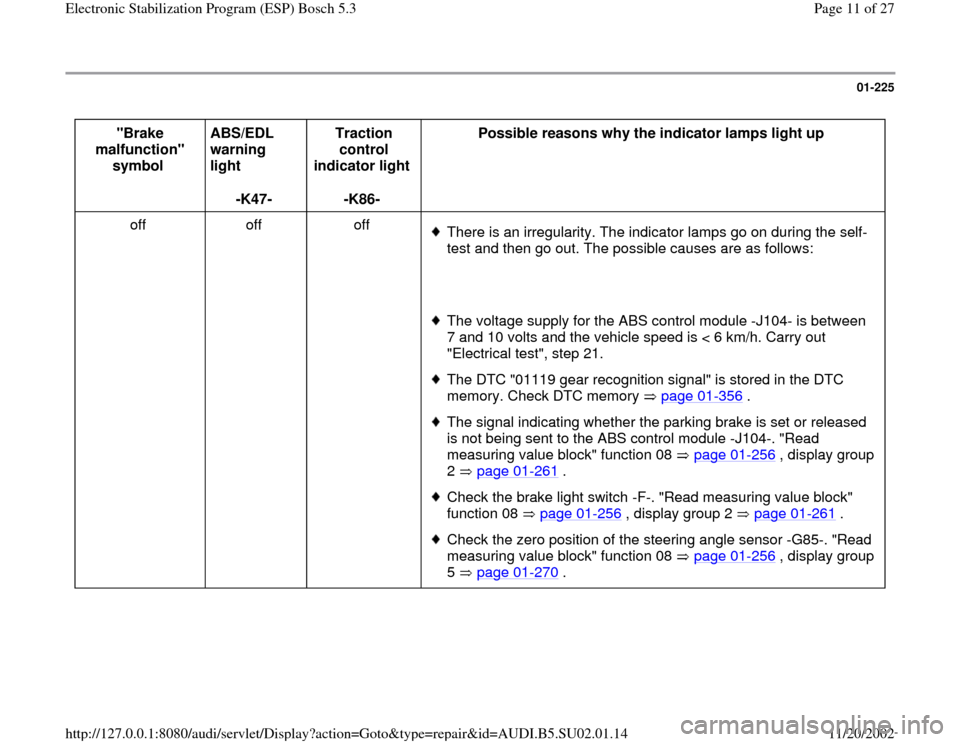
01-225
"Brake
malfunction"
symbol ABS/EDL
warning
light
-K47- Traction
control
indicator light
-K86- Possible reasons why the indicator lamps light up
off off off
There is an irregularity. The indicator lamps go on during the self-
test and then go out. The possible causes are as follows: The voltage supply for the ABS control module -J104- is between
7 and 10 volts and the vehicle speed is < 6 km/h. Carry out
"Electrical test", step 21. The DTC "01119 gear recognition signal" is stored in the DTC
memory. Check DTC memory page 01
-356
.
The signal indicating whether the parking brake is set or released
is not being sent to the ABS control module -J104-. "Read
measuring value block" function 08 page 01
-256
, display group
2 page 01
-261
.
Check the brake light switch -F-. "Read measuring value block"
function 08 page 01
-256
, display group 2 page 01
-261
.
Check the zero position of the steering angle sensor -G85-. "Read
measuring value block" function 08 page 01
-256
, display group
5 page 01
-270
.
Pa
ge 11 of 27 Electronic Stabilization Pro
gram
(ESP
) Bosch 5.3
11/20/2002 htt
p://127.0.0.1:8080/audi/servlet/Dis
play?action=Goto&t
yp
e=re
pair&id=AUDI.B5.SU02.01.14
Page 14 of 27
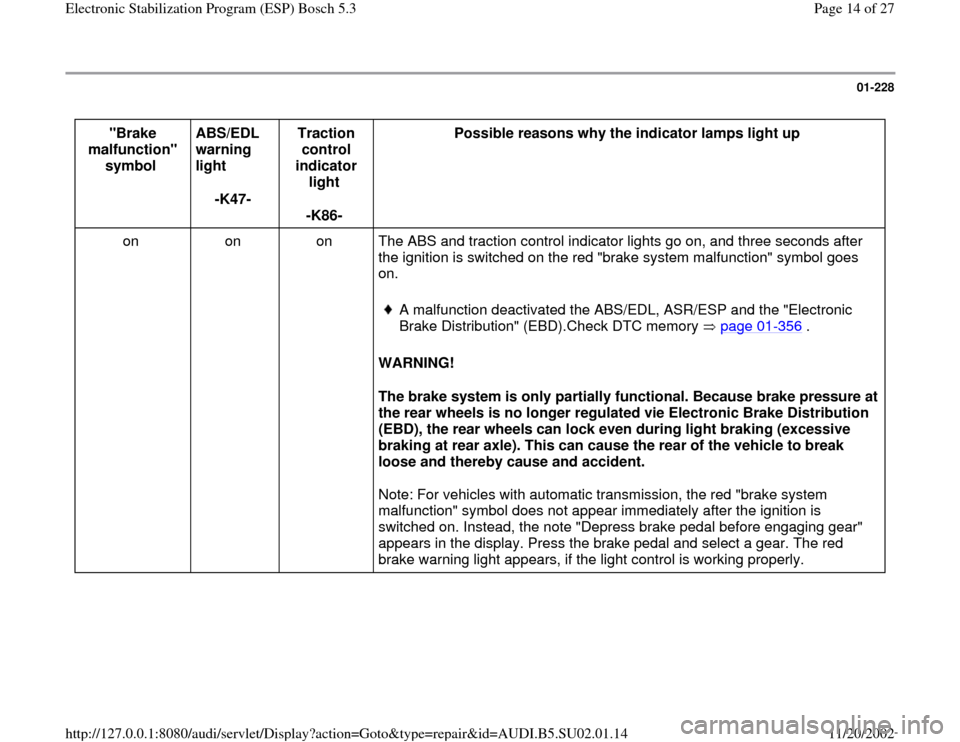
01-228
"Brake
malfunction"
symbol ABS/EDL
warning
light
-K47- Traction
control
indicator
light
-K86- Possible reasons why the indicator lamps light up
on on on The ABS and traction control indicator lights go on, and three seconds after
the ignition is switched on the red "brake system malfunction" symbol goes
on.
WARNING!
The brake system is only partially functional. Because brake pressure at
the rear wheels is no longer regulated vie Electronic Brake Distribution
(EBD), the rear wheels can lock even during light braking (excessive
braking at rear axle). This can cause the rear of the vehicle to break
loose and thereby cause and accident.
Note: For vehicles with automatic transmission, the red "brake system
malfunction" symbol does not appear immediately after the ignition is
switched on. Instead, the note "Depress brake pedal before engaging gear"
appears in the display. Press the brake pedal and select a gear. The red
brake warning light appears, if the light control is working properly.
A malfunction deactivated the ABS/EDL, ASR/ESP and the "Electronic
Brake Distribution" (EBD).Check DTC memory page 01
-356
. Pa
ge 14 of 27 Electronic Stabilization Pro
gram
(ESP
) Bosch 5.3
11/20/2002 htt
p://127.0.0.1:8080/audi/servlet/Dis
play?action=Goto&t
yp
e=re
pair&id=AUDI.B5.SU02.01.14
Page 18 of 27
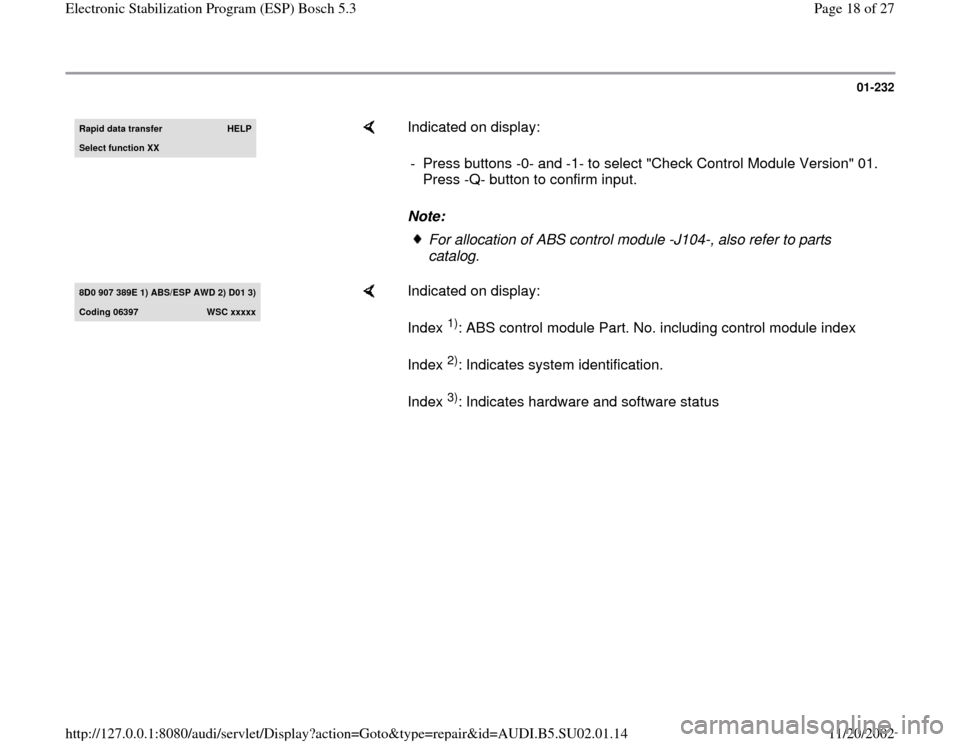
01-232
Rapid data transfer
HELP
Select function XX
Indicated on display:
Note: - Press buttons -0- and -1- to select "Check Control Module Version" 01.
Press -Q- button to confirm input.
For allocation of ABS control module -J104-, also refer to parts
catalog.
8D0 907 389E 1
) ABS/ESP AWD 2
) D01 3
)
Codin
g 06397
WSC xxxxx
Indicated on display:
Index
1): ABS control module Part. No. including control module index
Index 2): Indicates system identification.
Index 3): Indicates hardware and software status
Pa
ge 18 of 27 Electronic Stabilization Pro
gram
(ESP
) Bosch 5.3
11/20/2002 htt
p://127.0.0.1:8080/audi/servlet/Dis
play?action=Goto&t
yp
e=re
pair&id=AUDI.B5.SU02.01.14
Page 23 of 27
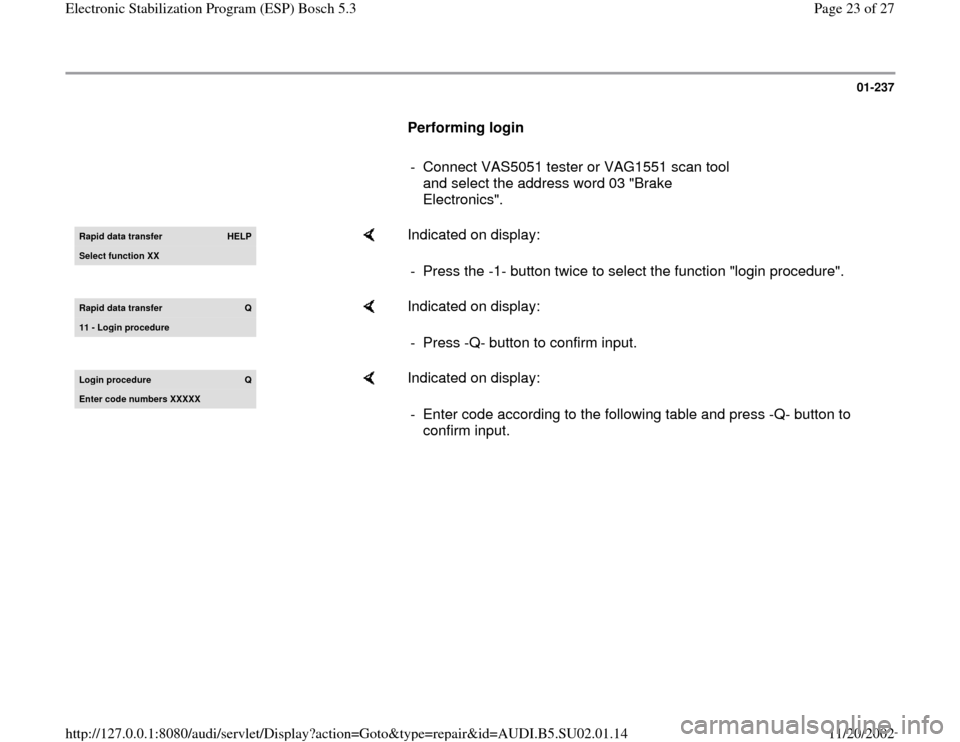
01-237
Performing login
- Connect VAS5051 tester or VAG1551 scan tool
and select the address word 03 "Brake
Electronics". Rapid data transfer
HELP
Select function XX
Indicated on display:
- Press the -1- button twice to select the function "login procedure".
Rapid data transfer
Q
11 - Lo
gin procedure
Indicated on display:
- Press -Q- button to confirm input.
Login procedure
Q
Enter code numbers XXXXX
Indicated on display:
- Enter code according to the following table and press -Q- button to
confirm input.
Pa
ge 23 of 27 Electronic Stabilization Pro
gram
(ESP
) Bosch 5.3
11/20/2002 htt
p://127.0.0.1:8080/audi/servlet/Dis
play?action=Goto&t
yp
e=re
pair&id=AUDI.B5.SU02.01.14
Page 25 of 27
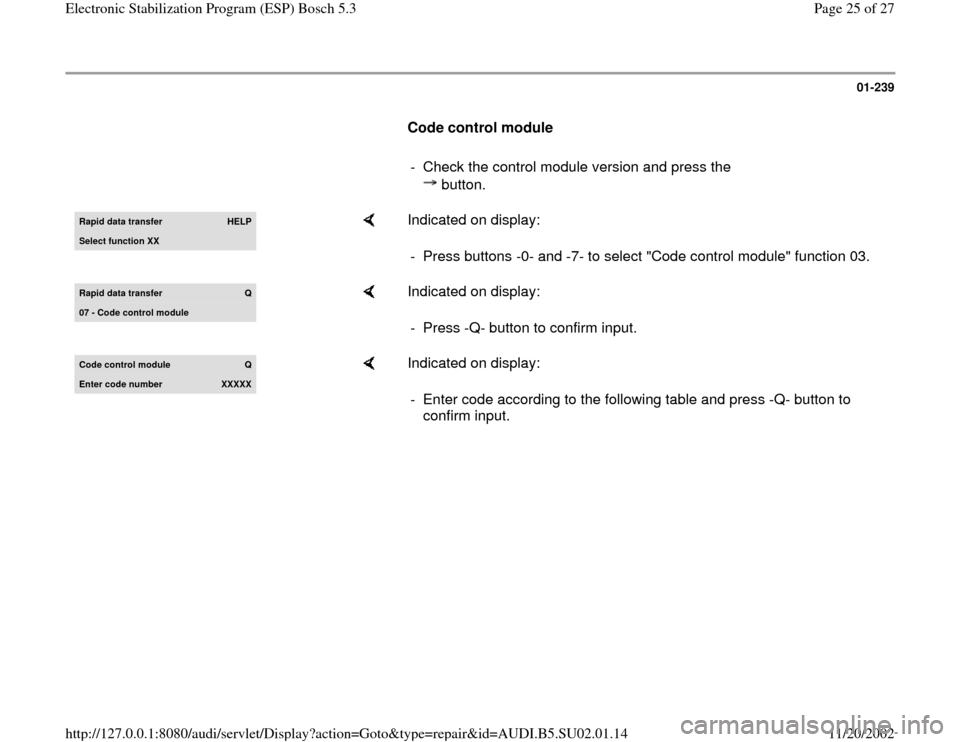
01-239
Code control module
- Check the control module version and press the
button. Rapid data transfer
HELP
Select function XX
Indicated on display:
- Press buttons -0- and -7- to select "Code control module" function 03.
Rapid data transfer
Q
07 - Code control module
Indicated on display:
- Press -Q- button to confirm input.
Code control module
Q
Enter code number
XXXXX
Indicated on display:
- Enter code according to the following table and press -Q- button to
confirm input.
Pa
ge 25 of 27 Electronic Stabilization Pro
gram
(ESP
) Bosch 5.3
11/20/2002 htt
p://127.0.0.1:8080/audi/servlet/Dis
play?action=Goto&t
yp
e=re
pair&id=AUDI.B5.SU02.01.14
Page 27 of 27
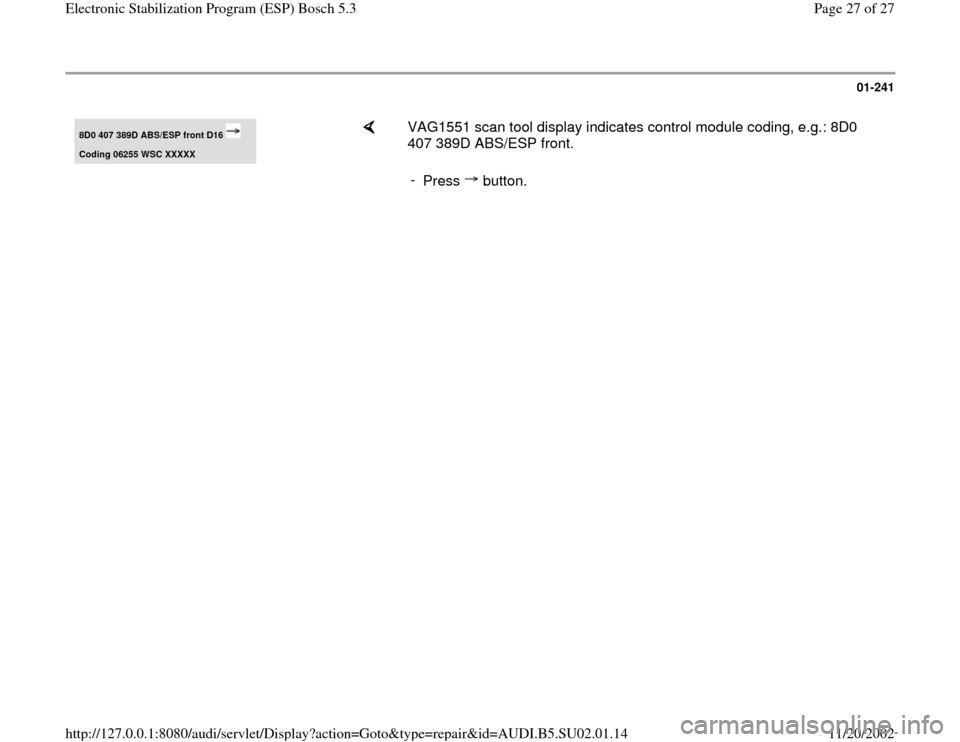
01-241
8D0 407 389D ABS/ESP front D16 Coding 06255 WSC XXXXX
VAG1551 scan tool display indicates control module coding, e.g.: 8D0
407 389D ABS/ESP front.
-
Press button.
Pa
ge 27 of 27 Electronic Stabilization Pro
gram
(ESP
) Bosch 5.3
11/20/2002 htt
p://127.0.0.1:8080/audi/servlet/Dis
play?action=Goto&t
yp
e=re
pair&id=AUDI.B5.SU02.01.14