lights AUDI A4 2000 B5 / 1.G Instrument Cluster OBD From Model Year 2000 Workshop Manual
[x] Cancel search | Manufacturer: AUDI, Model Year: 2000, Model line: A4, Model: AUDI A4 2000 B5 / 1.GPages: 99, PDF Size: 0.27 MB
Page 3 of 99
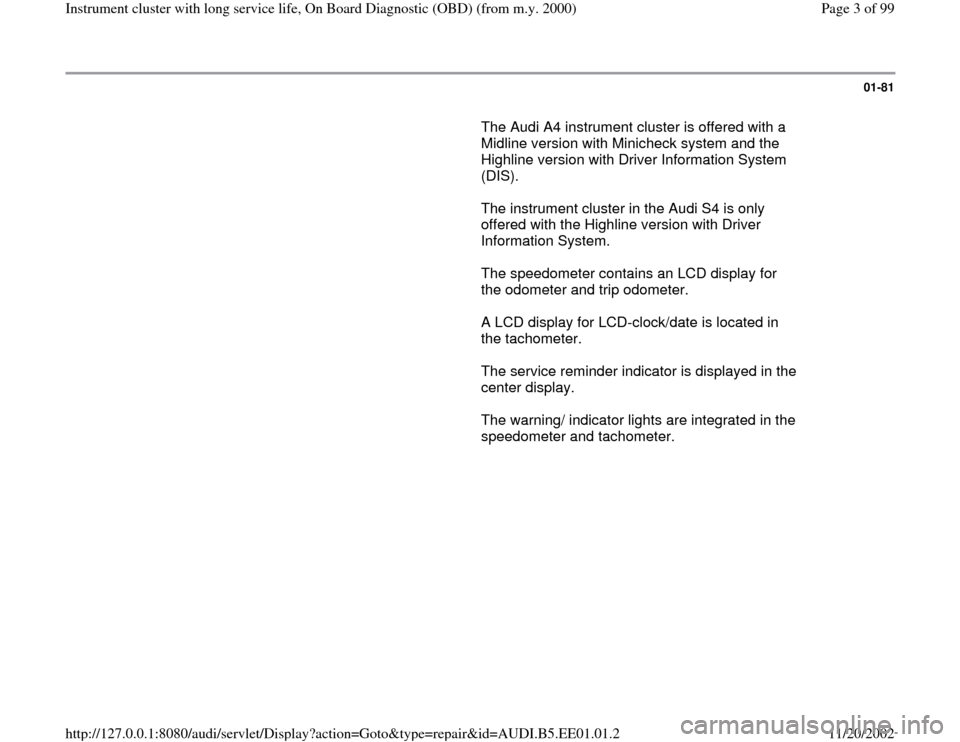
01-81
The Audi A4 instrument cluster is offered with a
Midline version with Minicheck system and the
Highline version with Driver Information System
(DIS).
The instrument cluster in the Audi S4 is only
offered with the Highline version with Driver
Information System.
The speedometer contains an LCD display for
the odometer and trip odometer.
A LCD display for LCD-clock/date is located in
the tachometer.
The service reminder indicator is displayed in the
center display.
The warning/ indicator lights are integrated in the
speedometer and tachometer.
Pa
ge 3 of 99 Instrument cluster with lon
g service life, On Board Dia
gnostic
(OBD
) (from m.
y. 2000
)
11/20/2002 htt
p://127.0.0.1:8080/audi/servlet/Dis
play?action=Goto&t
yp
e=re
pair&id=AUDI.B5.EE01.01.2
Page 11 of 99
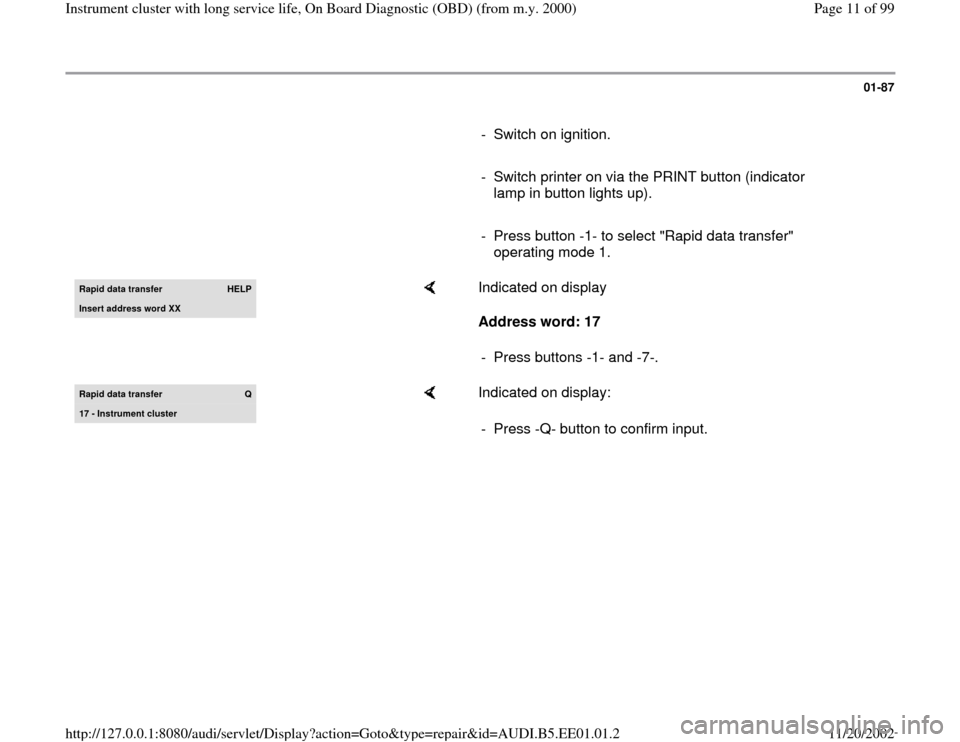
01-87
- Switch on ignition.
- Switch printer on via the PRINT button (indicator
lamp in button lights up).
- Press button -1- to select "Rapid data transfer"
operating mode 1. Rapid data transfer
HELP
Insert address word XX
Indicated on display
Address word: 17
- Press buttons -1- and -7-.
Rapid data transfer
Q
17 - Instrument cluster
Indicated on display:
- Press -Q- button to confirm input.
Pa
ge 11 of 99 Instrument cluster with lon
g service life, On Board Dia
gnostic
(OBD
) (from m.
y. 2000
)
11/20/2002 htt
p://127.0.0.1:8080/audi/servlet/Dis
play?action=Goto&t
yp
e=re
pair&id=AUDI.B5.EE01.01.2
Page 15 of 99
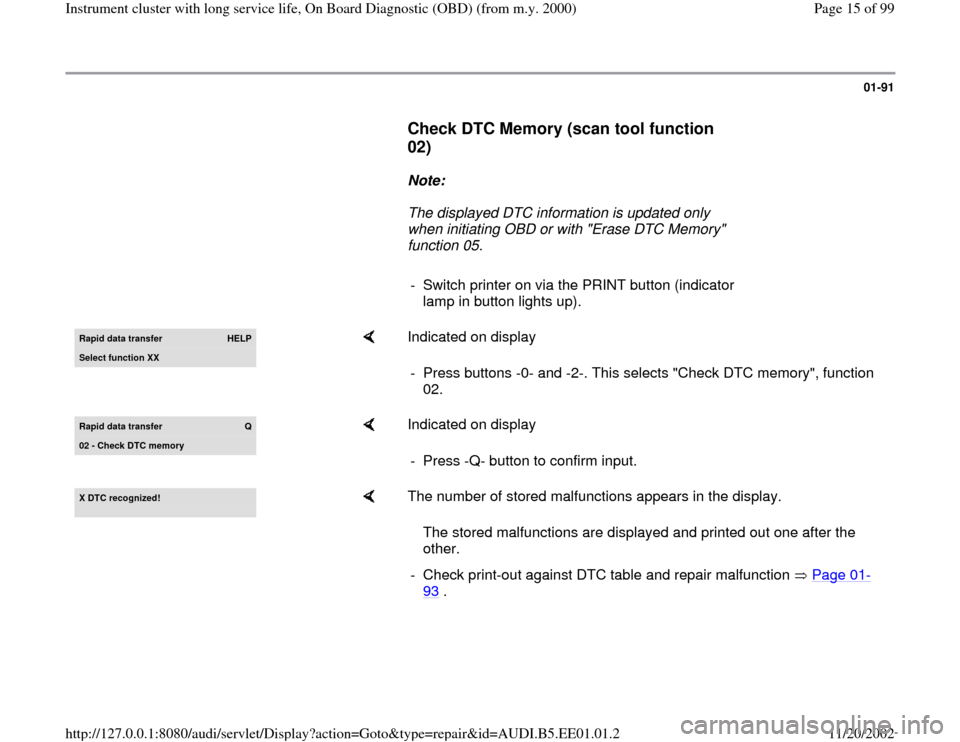
01-91
Check DTC Memory (scan tool function
02)
Note:
The displayed DTC information is updated only
when initiating OBD or with "Erase DTC Memory"
function 05.
- Switch printer on via the PRINT button (indicator
lamp in button lights up).
Rapid data transfer
HELP
Select function XX
Indicated on display
- Press buttons -0- and -2-. This selects "Check DTC memory", function
02.
Rapid data transfer
Q
02 - Check DTC memory
Indicated on display
- Press -Q- button to confirm input.
X DTC reco
gnized!
The number of stored malfunctions appears in the display.
The stored malfunctions are displayed and printed out one after the
other.
- Check print-out against DTC table and repair malfunction Page 01
-
93
.
Pa
ge 15 of 99 Instrument cluster with lon
g service life, On Board Dia
gnostic
(OBD
) (from m.
y. 2000
)
11/20/2002 htt
p://127.0.0.1:8080/audi/servlet/Dis
play?action=Goto&t
yp
e=re
pair&id=AUDI.B5.EE01.01.2
Page 29 of 99
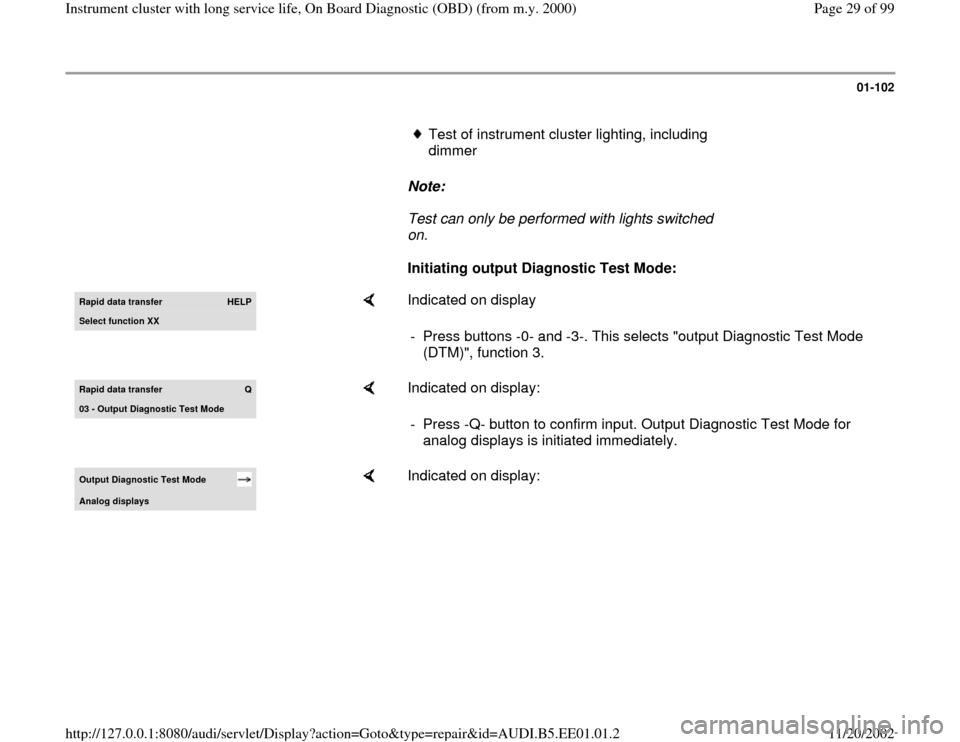
01-102
Test of instrument cluster lighting, including
dimmer
Note:
Test can only be performed with lights switched
on.
Initiating output Diagnostic Test Mode:
Rapid data transfer
HELP
Select function XX
Indicated on display
- Press buttons -0- and -3-. This selects "output Diagnostic Test Mode
(DTM)", function 3.
Rapid data transfer
Q
03 - Output Dia
gnostic Test Mode
Indicated on display:
- Press -Q- button to confirm input. Output Diagnostic Test Mode for
analog displays is initiated immediately.
Output Diagnostic Test Mode Analo
g displa
ys
Indicated on display:
Pa
ge 29 of 99 Instrument cluster with lon
g service life, On Board Dia
gnostic
(OBD
) (from m.
y. 2000
)
11/20/2002 htt
p://127.0.0.1:8080/audi/servlet/Dis
play?action=Goto&t
yp
e=re
pair&id=AUDI.B5.EE01.01.2