sensor AUDI A4 2015 Owner's Manual
[x] Cancel search | Manufacturer: AUDI, Model Year: 2015, Model line: A4, Model: AUDI A4 2015Pages: 304, PDF Size: 74.86 MB
Page 121 of 304
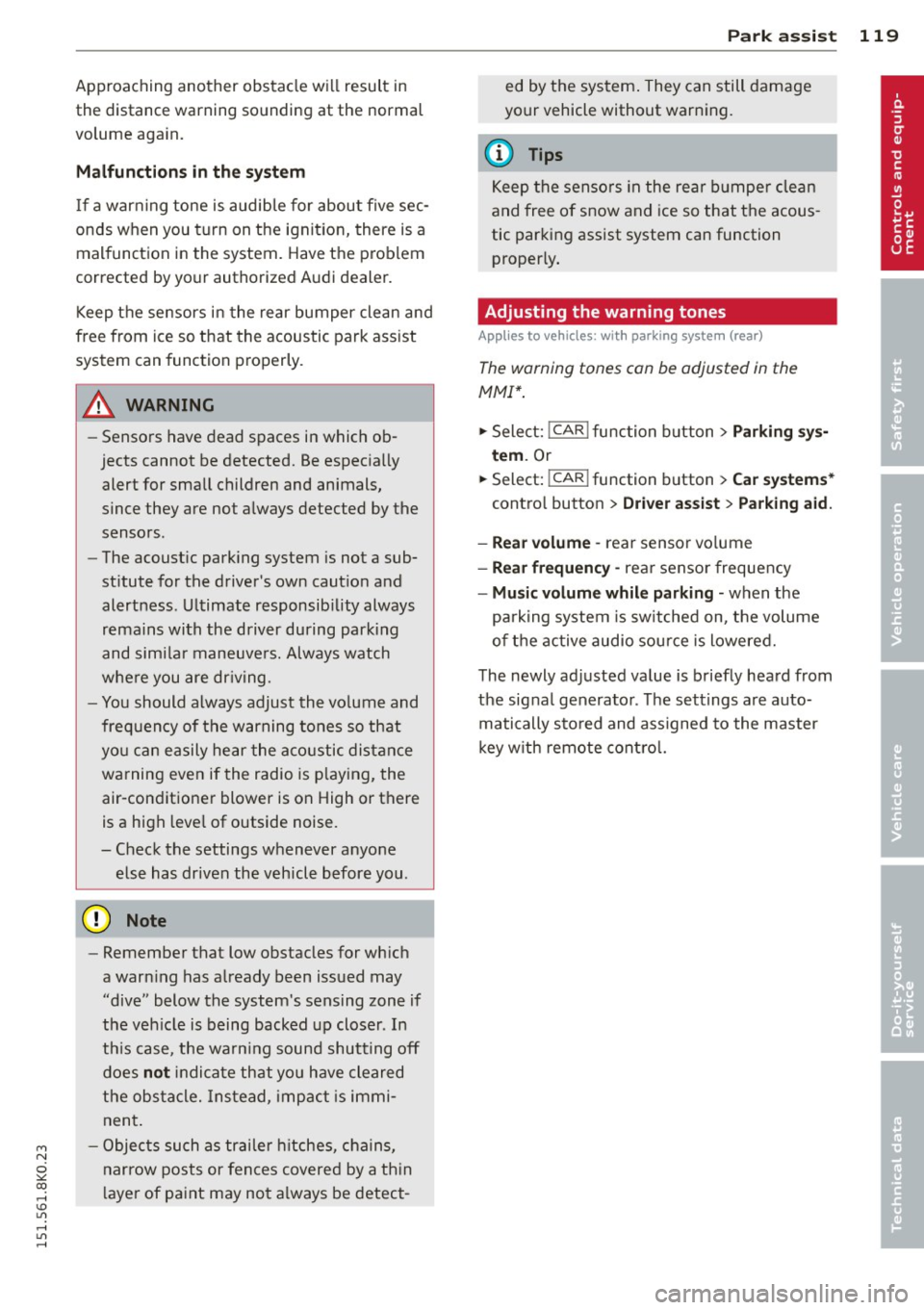
"" N
0 ::.,: co ,...., \!) 1.1'1 ,...., 1.1'1 ,....,
Approaching another obstacle will result in
the distance warning sounding at the normal
volume aga in.
Malfunction s in the s ystem
If a war ning tone is audible for about five sec
onds when you turn on the ignit ion, there is a
mal function in the system. Have the problem
corrected by your authorized Audi dealer.
Keep t he sensors in the rear bumper clean and
free from ice so t hat the acoustic park assist
system can function properly.
A WARNING
- Sensors have dead spaces in which ob
jects cannot be detected. Be especially
alert for small children and animals ,
since they are not always detected by the
sensors.
- The acoust ic park ing system is not a sub
st itute for the d river's own caut io n and
alertness . Ultimate responsib ility always
remains with the driver during park ing
and simi lar maneuvers. Always watch
where you are dr iving .
- You should always adjust the volume and
frequency of the warning tones so that
yo u can easily hear the a co ustic distance
warning even if the radio is p laying, the
air-conditioner blower is on High or there
is a high leve l of outside noise.
- Check the settings whenever anyone
else has driven the vehicle before you.
- Remember that low obstacles for wh ich
-
a war ning has a lready been issued may
"dive" below the system's sensing zone if
the veh icle is being backed up closer . In
th is case, the warn ing sound shutt ing off
does
not i ndi cate that you have cleared
the obs tacle. Instead, impact is immi
nent .
- Objec ts such as trai ler hitches, c hains,
narrow posts or fences covered by a thin
l ayer of paint may not a lways be detect -
Park a ssis t 119
ed by the sys tem . They can still damage
your vehicle without warning.
(0 Tips
Keep the senso rs in the rear b umpe r clean
and free of snow and ice so that the acous
tic parking assist system can function proper ly .
Adjusting the warning tones
App lies to vehicles : wit h parking system (rear)
The warning tones con be adjusted in the
MM!*.
.,. Sele ct: !CAR ! func tion button > Parking sys
tem. Or
.,. Select:
!CAR ! function button > Car sy stem s*
contro l button > Dri ver a ssi st> Parking a id.
- Rear volume -
rear sensor vo lume
- Rear frequency -rear senso r frequency
- Mu sic volume while parking -when the
pa rking system is sw itched on, the volume
of the active audio source is lowered.
The newly adjusted value is briefly heard from
the signal generato r. The sett ings are auto
matically sto red and assigned to the master
key w ith remote contro l.
Page 122 of 304
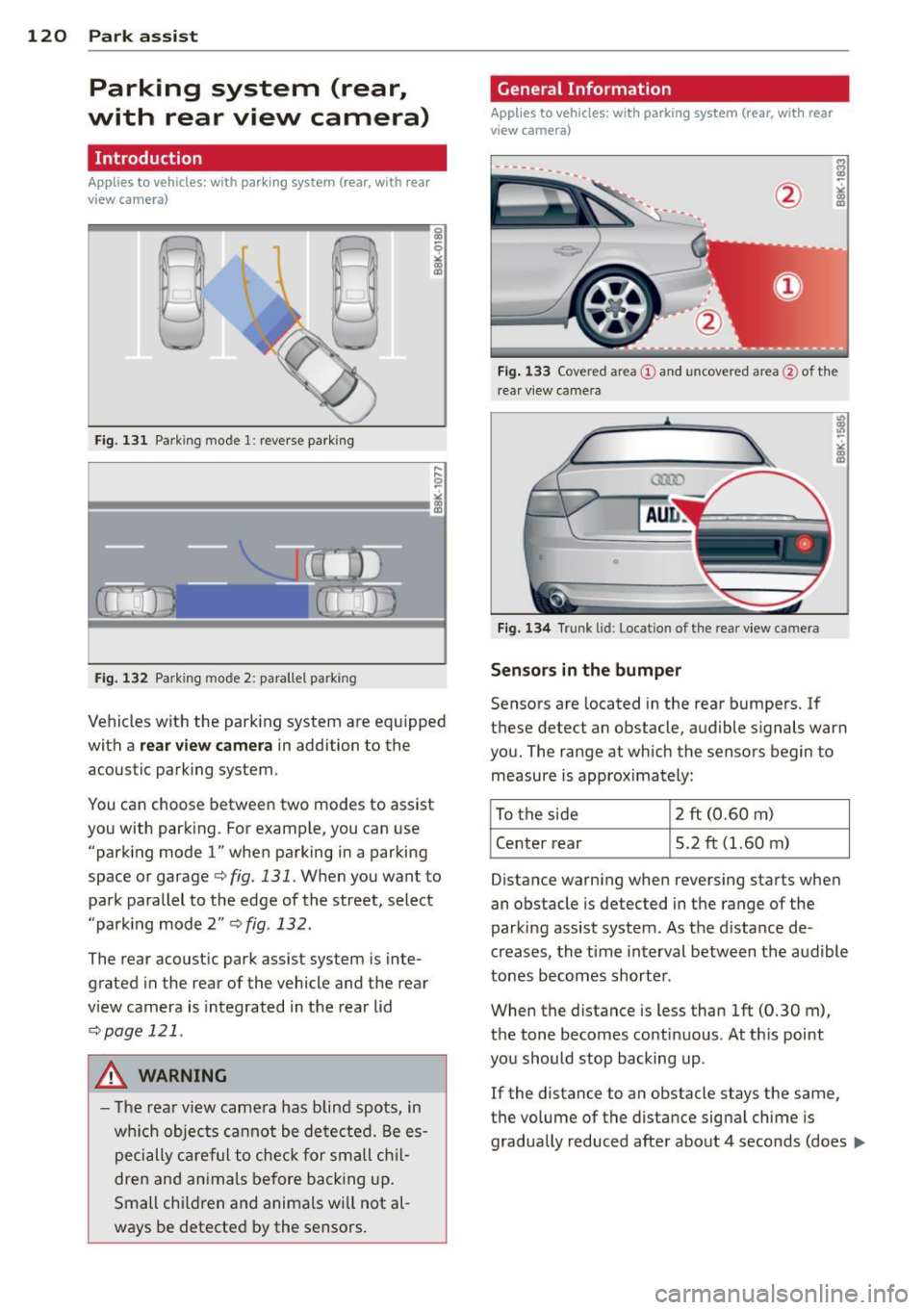
120 Park assist
Parking system (rear,
with rear view camera)
Introduction
Applies to vehicles: with parking system (rear, with rea r
view camera)
Fig. 131 Parking mode 1: reverse parking
Fig . 132 Parking mode 2: parallel park ing
Vehicles with the parking system are equipped
with a
rear view camera in addition to the
acoustic parking system.
You can choose between two modes to assist
you with parking. For example, you can use "parking mode
l" when parking in a parking
space or garage¢
fig. 131. When you want to
park parallel to the edge of the street, select
"parking mode 2"
¢ fig . 132.
The rear acoustic park assist system is inte
grated in the rear of the vehicle and the rear
view camera is integrated in the rear lid
¢page 121 .
A WARNING
-The rear view camera has blind spots, in
wh ich objects cannot be detected. Be es
pecially careful to check for small chil
dren and animals before backing up.
Small chi ldren and animals wi ll not al
ways be detected by the sensors.
General Information
Applies to vehicles: with parking system (rear, with rear
view camera)
Fig. 133 Covered area @ and uncove red area @of th e
rear view came ra
0
Fig. 134 Trunk l id: Locat io n of the rear view ca mera
Sensors in the bumper
Sensors are located in the rear bumpers. If
these detect an obstacle, audible signals warn
you. The range at which the sensors begin to measure is approximately:
To the side 2 ft
(0.60
m)
Center rear 5.2 ft (1.60 m)
Distance warning when reversing starts when
an obstacle is detected in the range of the
parking assist system . As the d istance de
creases, the time interval between the audible
tones becomes shorter .
When the distance is less than 1ft (0.30 m),
the tone becomes continuous . At this point
you should stop backing up .
If the distance to an obstacle stays the same,
the volume of the distance signal chime is
gradually reduced after about 4 seconds (does ..,.
Page 124 of 304
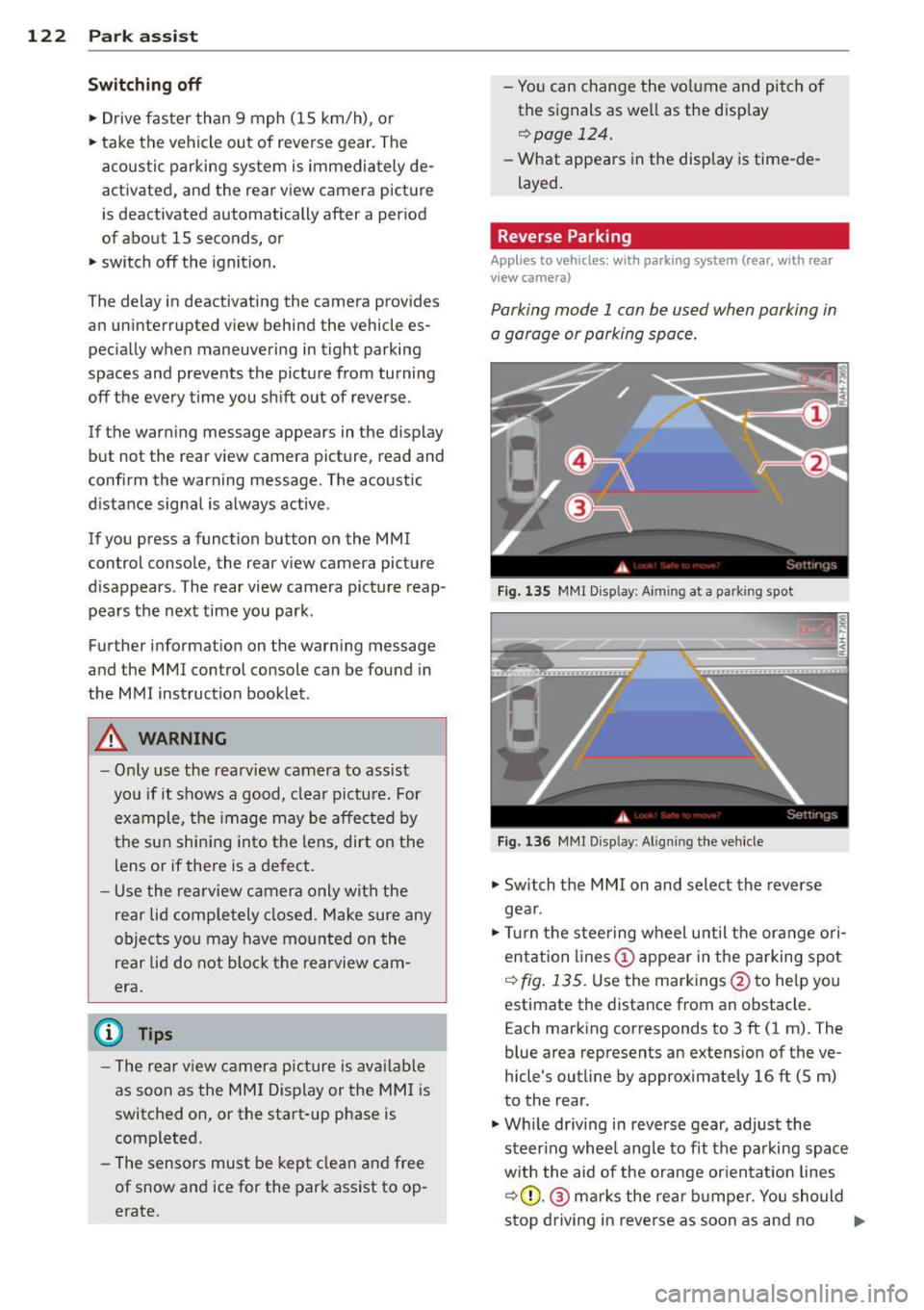
122 Park ass is t
Sw it c hing off
.,. Drive faster than 9 mph (15 km/h), or
.,. take the vehicle out of reverse gear. The
acoustic parking system is immediately de
activated, and the rear view camera picture
is deactivated automatically after a per iod
of about 15 seconds, or
.,. switch off the ignition.
The delay in deactivating the camera provides an uninterrupted view behind the vehicle es
pec ially when maneuvering in tight parking
spaces and prevents the picture from turning
off the every time you sh ift out of reverse .
If the warning message appears in the display but not the rear view camera picture, read and
confirm the warning message. The acoustic
d istance signal is always active .
If you press a function button on the MMI
control console, the rear view camera picture
d isappears. The rear view camera picture reap
pears the next time you park.
Further information on the warn ing message
and the MMI control console can be found in
the MMI instruction booklet .
A WARNING
-Only use the rearview camera to assist
you if it shows a good, clea r picture. For
example, the image may be affected by
the sun sh in ing into the lens, dir t on the
lens or if there is a defect .
- Use the rearview camera only with the
rear lid completely closed. Make sure any
objects you may have mounted on the
rear lid do not block the rearview cam
era .
(D Tips
-The rear v iew camera picture is ava ila b le
as soon as the MM I Display or the MM I is
switched on, or the start-up phase is
completed.
- The sensors must be kept clean and free
of snow and ice for the park assist to op
erate. -
Yo u can change the vo lume and pitch of
the s ignals as we ll as the disp lay
¢ page 124 .
-What appea rs in the disp lay is time-de
layed.
· Reverse Parking
Applies to vehicles: with parking system (rear, with rear
v iew camera}
Parking mode 1 can be used when parking in
a garage or parking space.
F ig . 1 35 MMI Disp lay : A im ing a t a park ing spo t
Fig. 136 MMr Disp lay : A lig nin g the ve hicle
.,. Switch the MMI on and select the reverse
gea r.
.,. Turn the stee ring wheel u ntil the ora nge ori
entation lines(!) appea r in the pa rking spot
c:> fig . 135. Use the markings @to help you
estimate the distance from an obstacle.
E ach marking corresponds to 3 ft (1 m). The
blue area represents an extens ion of the ve
hicle's outline by approximately 16 ft (5 m)
to the rear.
.,. Wh ile driving in reverse gear, adjust the
steer ing whee l angle to fit the parking spac e
w ith the aid of the orange or ien tat ion lines
c:> (D .@ marks the rear b umpe r. You should
stop driving in reve rse as soon as and no .,.
Page 126 of 304
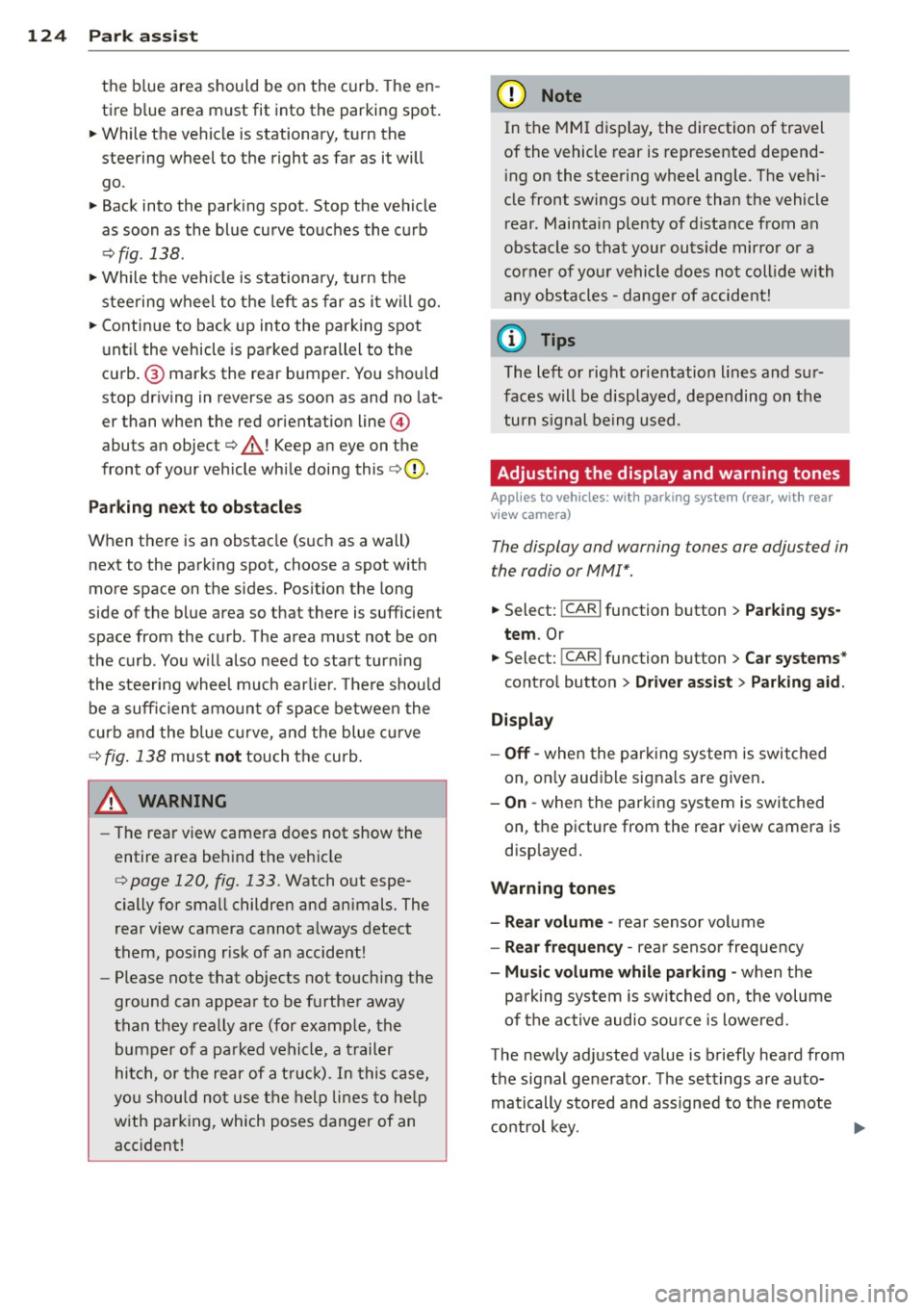
124 Park assis t
the b lue area should be on the curb. The en
ti re b lue area must fit into the parking spot.
• While the vehicle is stationary, turn the
steering wheel to the right as far as it will
go.
• Back into the park ing spot . Stop the vehicle
as soon as the blue curve touches the curb
¢ fig . 138.
• While the vehicle is stationa ry, turn the
steering wheel to t he left as far as i t wi ll go.
• Conti nue to bac k up into the park ing spot
unti l the vehicle is pa rked parallel to the
c ur b.® marks the rear bumper . You sho uld
stop dr iving in reverse as soon as and no lat
er than when the red orientation line@
abuts an object¢,&! Keep an eye on the
front of your veh icle wh ile doing this
c> (D .
Pa rking ne xt to obstacle s
When there is an obstacle (such as a wall)
next to the parking spot, choose a spot w ith
more space on the sides. Pos ition the long
side of the blue area so that there is sufficient
space from the curb . T he area must not be on
the curb . Yo u will also need to start turn ing
the steer ing whee l much ear lie r. T he re s hou ld
be a suff ic ient amoun t of sp ace between the
curb and the b lue curve, and the blue c urve
¢
fig . 138 must not touch the curb .
8_ WARNING
-The rea r view came ra does not show the
entire area beh ind the veh icle
¢
page 120, fig. 133. Watch o ut espe
cially for small children and an imals. The
rear view camera cannot a lways detect
them, pos ing risk of a n accide nt!
- Please note that objects not touch ing the
ground can appear to be further away
than they really are (for examp le, the
bumper of a pa rked vehicle, a t railer
hit ch, or the rear of a t ru ck ). In this case,
yo u shoul d no t use the help li nes to he lp
with par king, which poses danger of an
acc ident!
(D Note
In the M MI dis p lay, the direction of travel
of the vehicle rear is represented depend
i ng on the steering wheel angle . The vehi
cle front swings out more than the vehicle
rear. Mainta in plenty of dista nce from an
obstacle so that your outs ide mir ro r or a
corner of you r vehicle does not coll ide with
any obstacles - dange r of accide nt!
(D Tips
The left o r right orie ntation lines and su r
faces will be disp layed, depending on t he
t u rn s ignal being used .
Adjusting the display and warning tones
Applies to vehicles: with parking system (rear, with rear
view camera)
The display and warning tones are adjus ted in
the radio or MMI*.
.. Select: !CAR I function button> Parking sys
tem .
Or
--.. Select: !C AR I func tion but ton> Car systems "
control butto n> Driver assist > Parking aid .
Di splay
- Off -when the parking system is switched
on, on ly aud ib le signals are given .
-On -when the par king system is switched
on, the picture from the rear view camera is
disp layed.
Warning tones
- Rear volum e -
rear sensor vo lume
- Rear frequency -rear senso r frequency
- Music volume whil e parking -when the
parking system is sw itched on, the volume
of the active audio sour ce is lowered.
The newly ad justed value is briefly heard from
the sig nal generato r. The sett ings are auto
matically stored and assigned to the remote
control key. ..,
Page 127 of 304
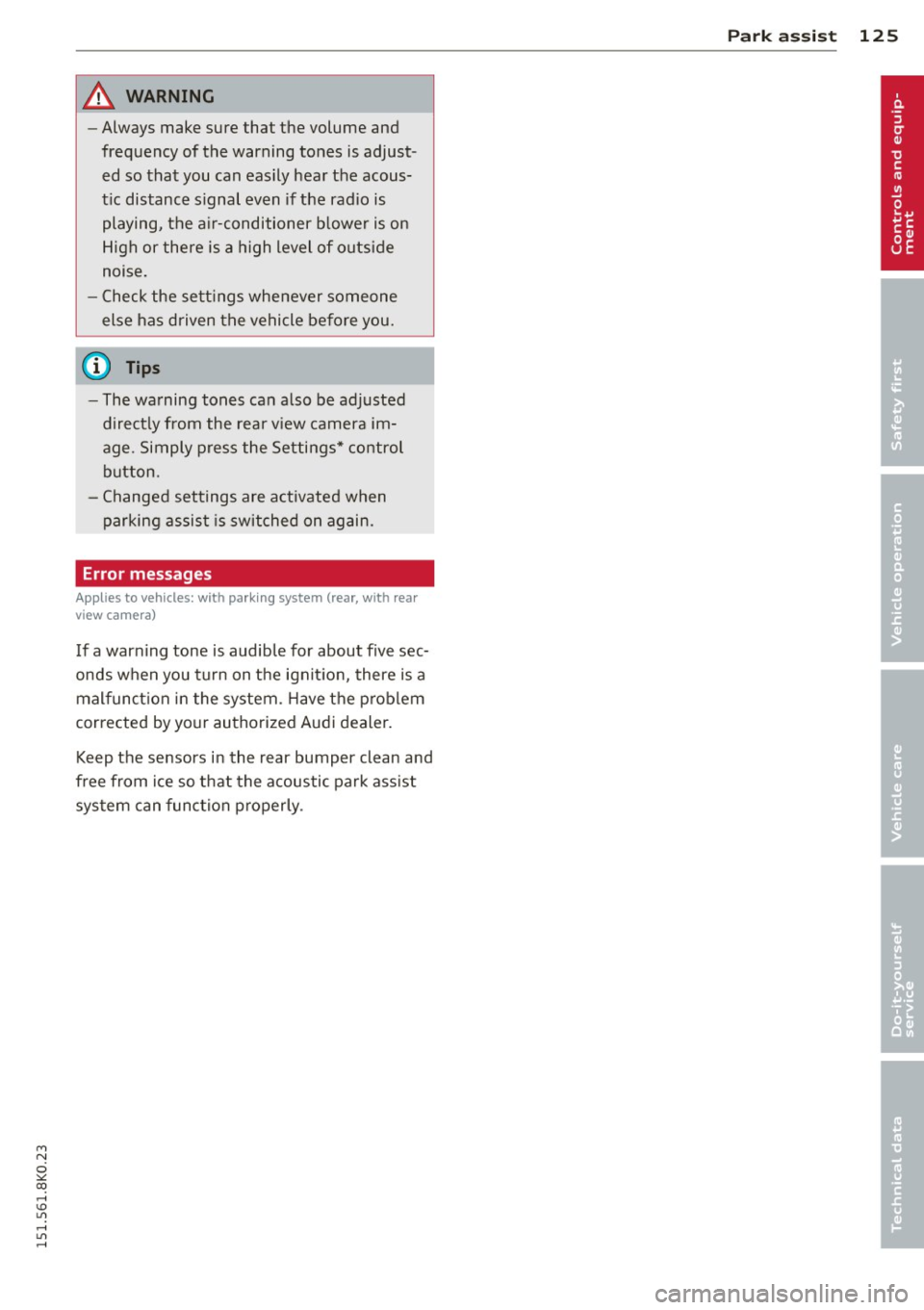
"' N
0 ::.,: co ,...., \!) ..,.,
,...., ..,., ,....,
A WARNING ,~
- Always make sure that the volume and
frequency of the warning tones is adjust
ed so that you can easily hear the acous
tic distance signal even if the radio is playing, the air-conditioner blower is on
High or there is a high level of outside
noise.
- Check the settings whenever someone
else has driven the vehicle before you.
@ Tips
-The warning tones can also be adjusted
directly from the rear view camera im
age. Simply press the Settings* control
button.
- Changed settings are activated when
parking assist is switched on again.
Error messages
App lies to vehicles: with pa rk in g system (rea r, with rea r
view camera)
If a warning tone is audible for about five sec
onds when you turn on the ignition, there is a
malfunction in the system . Have the problem
corrected by your authorized Audi dealer.
Keep the sensors in the rear bumper clean and
free from ice so that the acoustic park assist
system can function properly.
Park assist 125
Page 153 of 304

"' N
0 ::.,: co ,...., \!) ..,.,
,...., ..,., ,....,
th e forward-facing child res traint. The
backrest must be adjusted to an upr ight
posit ion.
- Make sure that the
PASSENGER AI R BA G
OFF
light comes on and stays on all the
t ime whenever the ignition is switched
on.
Advanced Airbag System components
The front passenger seat in your vehicle has a
l ot of very important parts of the Advanced
Airbag System in it. These parts include the
weight-sens ing ma t, sensors, wiring, brack
ets, and more. The function of the system in
the front passenger seat is checked by the
e lectronic control unit when the ignition is on .
The control unit monitors the Advanced Air bag System and turns the airbag indicator
light on when a malfunction in the system
components is detected. The function of the
airbag ind icator light is described in greater
deta il below. Because the front passenger
seat contains impo rtant parts of the Ad
vanced A irbag System, you m ust take care to
p revent it from being damaged. Damage to
the seat may prevent the Advanced Airbag for
the front passenger seat from doing its job in
a crash.
The front Advanc ed Airbag Syst em
con sis ts o f th e following :
-Crash sensors in the front of the vehicle that
measure vehicle acceleration/deceleration
to provide information to the Advanced Air
bag System about the severity of the crash.
-An electronic control unit, with integrated
crash sensors for front and side impacts .
The contro l unit "decides" whether to fire
the front airbags based on the information
r eceived from the c rash sensors. The control
unit a lso "dec ides" whet her the safety be lt
pretensione rs should be activated.
- An Advanced Airbag with gas generator and
control valve for the driver inside the steer
i ng wheel hub.
A irbag system 15 1
- An Advanced Ai rbag with gas gene rator and
contro l valve inside the instrument pane l for
the front passenger .
- A weight-sensing mat under the upholstery
padding of the front passenger seat cushion
that measures the total weight on the seat.
The informat ion reg istered is sent continu
ously to the electronic control unit to regu
late deployment of the front Advanced Air
bag on the passenger side.
- An airbag monitoring system and ind icator
light in the i nstr ument cluster ~
page 154 .
-A sensor in each front seat registers the dis
tance betwee n the respective seat and the
steer ing whee l or inst rument panel. The i n
formation register ed is sent cont inuous ly to
the ele ct ron ic cont ro l uni t to regulate de
ployment o f the front Advanced A irbags .
- The
PASSENGER AIR BAG OFF light comes
on and stays on in the center o f th e instr u
ment panel
~page 155, fig. 156 and tells
you when the front Advanced Airbag on the
passenger side has been turned off .
- A sensor below the safety be lt latch for the
front seat passenger to meas ure t he tension
on the safety be lt . T he tension o n the safety
be lt and the weight registered by the
weight-sensing mat help the control unit
"decide" whether the front airbag for the
front passenge r seat should be turned off or
not~
page 145, Child restraints on the
front seat -some important things to
know.
- A sensor in the safety belt latch fo r the driv
er and fo r the front sea t passe nger that
senses w hethe r that s afety belt is latched or
no t and transmi ts this information to the
electronic control unit.
A WARNING
Damage to the front passenger seat can
p revent the front airbag from work ing
properly.
- Improper repair or disassembly of the
front passenge r and dr iver seat will pre
vent the Advanced Airbag System from
functioning p roperly .
-
•
•
Page 154 of 304
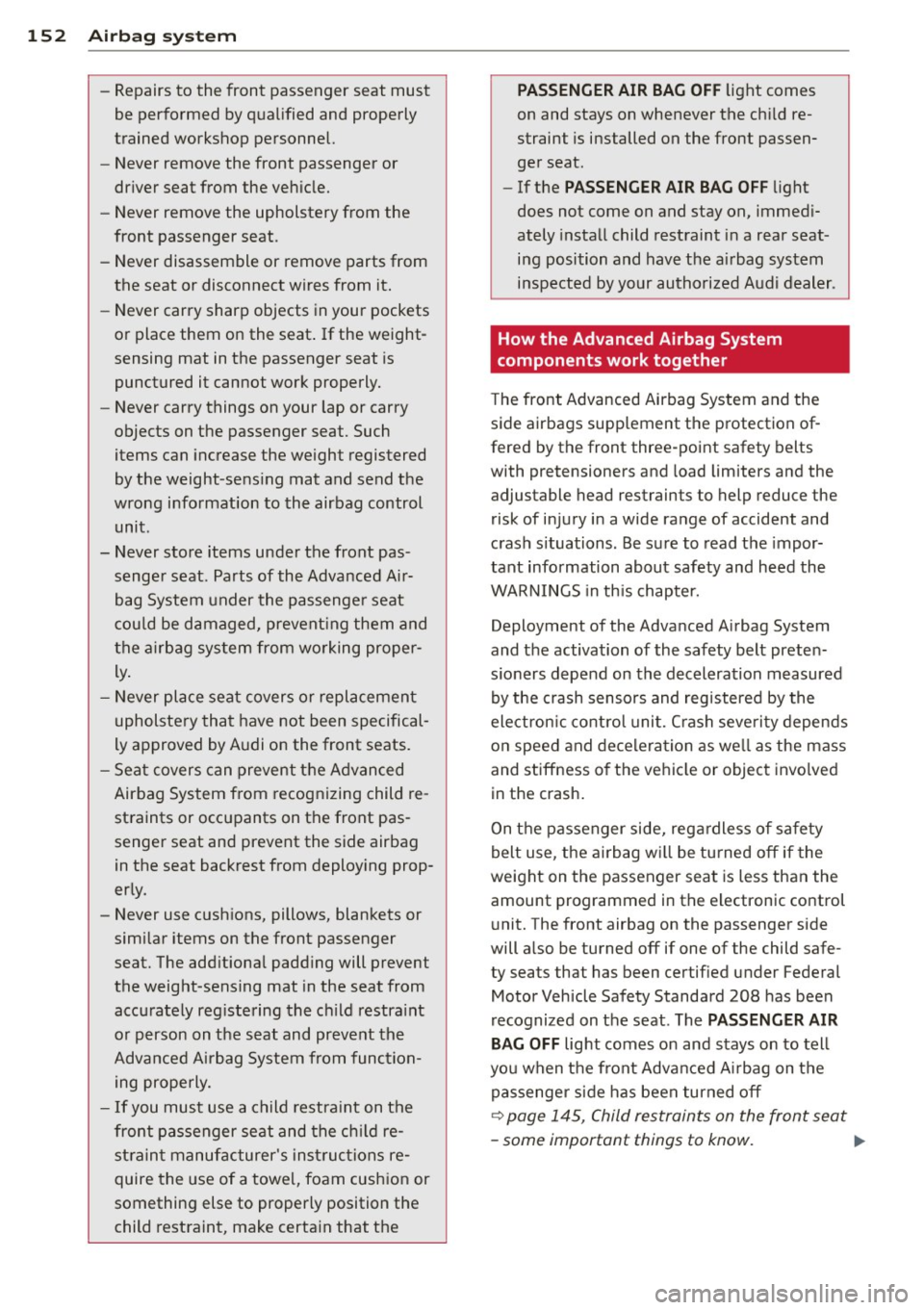
152 Airbag system
-Repairs to the front passenger seat must
be performed by qualified and properly
trained workshop personnel.
- Never remove the front passenger or
driver seat from the vehicle.
- Never remove the upholstery from the
front passenger seat.
- Never disassemble or remove parts from
the seat or disconnect wires from it.
- Never carry sharp objects in your pockets
or place them on the seat. If the weight
sensing mat in the passenger seat is
punctured it cannot work properly.
- Never carry things on your lap or carry
objects on the passenger seat. Such
items can increase the weight registered
by the weight-sensing mat and send the
wrong information to the airbag control unit.
- Never store items under the front pas senger seat. Parts of the Advanced Air
bag System under the passenger seat
could be damaged, preventing them and
the airbag system from working proper ly.
- Never place seat covers or replacement
upholstery that have not been specifical
ly approved by Audi on the front seats.
- Seat covers can prevent the Advanced
Airbag System from recognizing child re
straints or occupants on the front pas
senger seat and prevent the side airbag
in the seat backrest from deploying prop
erly.
- Never use cushions, pillows, blankets or
similar items on the front passenger seat. The additional padding will prevent
the weight-sensing mat in the seat from
accurately registering the child restraint
or person on the seat and prevent the
Advanced Airbag System from function
ing properly.
- If you must use a child restraint on the
front passenger seat and the child re straint manufacturer's instructions re
quire the use of a towel, foam cushion or
something else to properly position the child restraint, make certain that the
PASSENGER AIR BAG OFF light comes
on and stays on whenever the child re
straint is installed on the front passen
ger seat.
- If the
PASSENGER AIR BAG OFF light
does not come on and stay on, immedi
ately install child restraint in a rear seat
ing position and have the airbag system
inspected by your authorized Audi dealer.
How the Advanced Airbag System
components work together
The front Advanced Airbag System and the
side airbags supplement the protection of
fered by the front three-point safety belts
with pretensioners and load limiters and the
adjustable head restraints to help reduce the
risk of injury in a wide range of accident and
crash situations. Be sure to read the impor
tant information about safety and heed the
WARNINGS in this chapter.
Deployment of the Adva need Airbag System
and the activation of the safety belt preten sioners depend on the deceleration measured
by the crash sensors and registered by the
electronic control unit. Crash severity depends
on speed and deceleration as well as the mass
and stiffness of the vehicle or object involved
in the crash.
On the passenger side, regardless of safety
belt use, the airbag will be turned off if the
weight on the passenger seat is less than the amount programmed in the electronic control
unit. The front airbag on the passenger side
will also be turned off if one of the child safe
ty seats that has been certified under Federal
Motor Vehicle Safety Standard 208 has been
recognized on the seat. The
PASSENGER AIR
BAG OFF
light comes on and stays on to tell
you when the front Advanced Airbag on the passenger side has been turned off
~ page 145, Child restraints on the front seat
- some important things to know.
1111>
Page 156 of 304
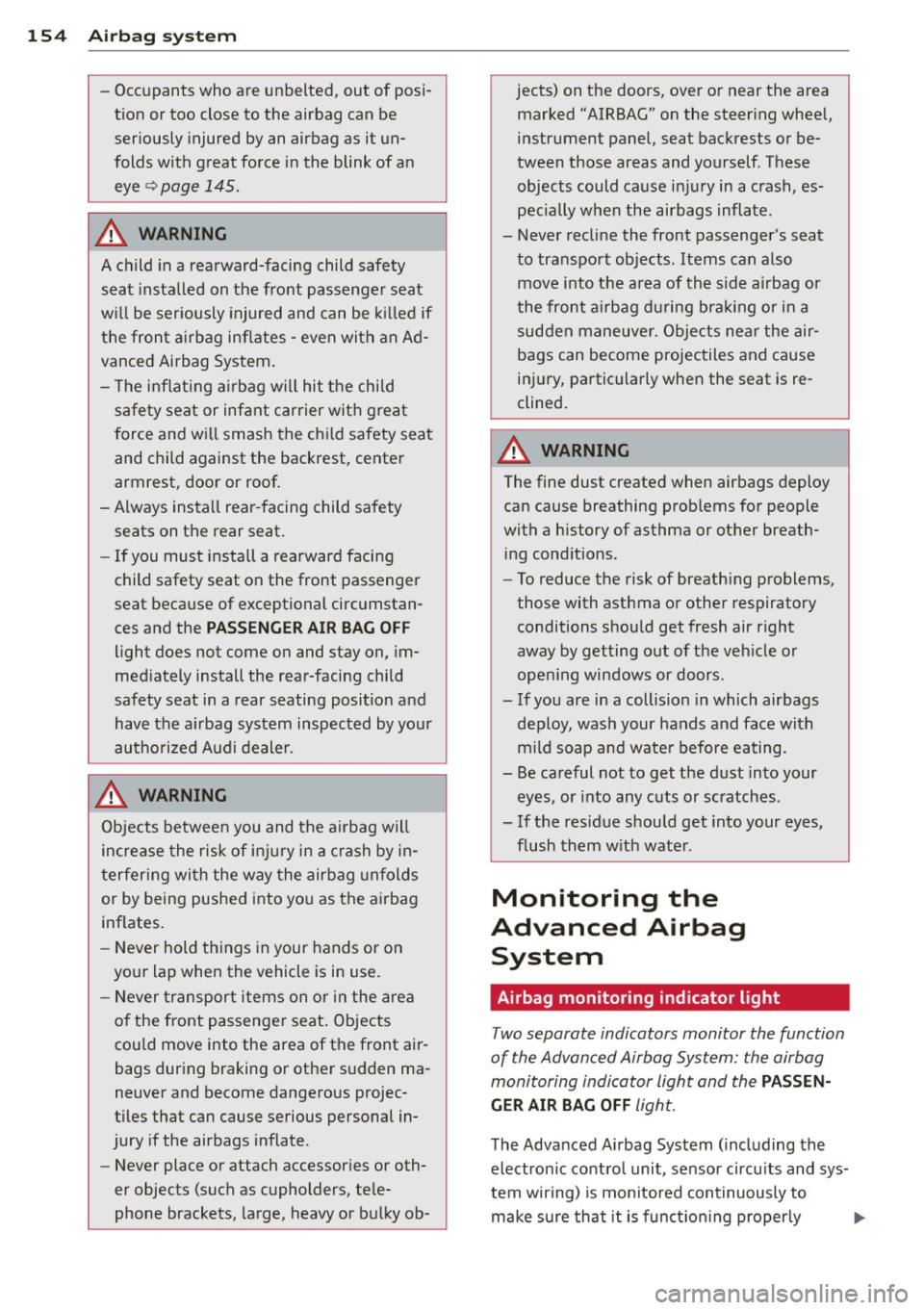
154 Airbag sys te m
- Occupants who are unbelte d, ou t of p osi
t ion or too close to the air bag can be
seriously injured by an airbag as it un
folds wi th grea t force i n the blink of an
ey e
~ pag e 145 .
A WARNING
-
A child in a rearward -faci ng child safety
s e at insta lled on the front passenger seat
w ill be seriously injured and can be k illed if
the front a irbag inflates -even with an Ad
vanced Airbag System.
- T he inflating a irbag will hit the child
safety seat or infant carrier with g reat
force and wi ll smash the chi ld safety seat
and child against the backrest , center
armrest, door or roof .
- Always install rear -facing child safety
seats on the rear seat.
- If you must install a rearward facing
child safety seat on the front passenger
seat because of exceptional circ umstan
ces and the
PAS SENG ER AIR BAG OFF
light does not come on and stay on, im ·
med iately install the rear-facing child
safety seat in a rear seating position and
have the a irbag system inspected by you r
authori zed Audi dealer .
A WARNING
Objects between you and the a irbag will
increase the risk of inj ury in a crash by in
terfering wi th the way the airbag unfolds
or by being pushed into yo u as the a irbag
inflates.
- Never hold th ings in your hands or on
yo ur lap when the vehicle is in use.
- Never transport items on or in the area
of the front passenge r seat . Objects
cou ld move into the area of the front air
bags during braking or other s udden ma
neuver and become dangerous projec
t iles that can cause serious personal in
jury if the airbags inflate .
- Never place or attach accessories or oth
er objects (such as cupholders, te le
phone brackets, la rge, heavy or b ulky ob -
-
jects) on the doors, over or near the area
marked "AIRBAG" on the steer ing whee l,
instr ument panel, seat backrests or be
tween those areas and yourself . These
objects could cause in jury in a crash, es
pecia lly when the airbags inflate .
- Never recline the front passenger 's seat
to transport objects . Items can a lso
move into the area of the s ide airbag or
the front a irbag du ring bra kin g or in a
sudden maneuver. Objects nea r the air
bags can become projec tiles and cause
inj ury, partic ularly when the seat is re
clined .
A WARNING ~
The fine dust created when airbags deploy
can cause breathing prob lems for people
with a history of asthma or other breath i ng cond itions .
- To reduce the risk of breath ing problems,
those with asthma or other respiratory conditions shou ld get fresh air right
away by getting o ut of the veh icle or
open ing windows or doors .
- If you are in a collision in which airbags
deploy, wash your hands and face with
mild soap and wate r before eating.
- Be ca reful not to get the dust into your
eyes, o r into any c uts or sc ratches .
- If the res id ue should get into your eyes ,
f lush them w ith wate r.
Monitoring the
Advanced Airbag
System
Airbag monitoring indicator light
T wo separate indicators monitor the function
of the Advanced Airbag System: the airbag
monitoring indicator light and the
PASSEN·
GER AIR BAG OFF
light.
T he Advanced A irbag System (including the
electron ic cont ro l unit , sensor circu its and sys
tem wiring) is mon ito red continuously to
make su re that it is funct io ni ng properly
Page 158 of 304
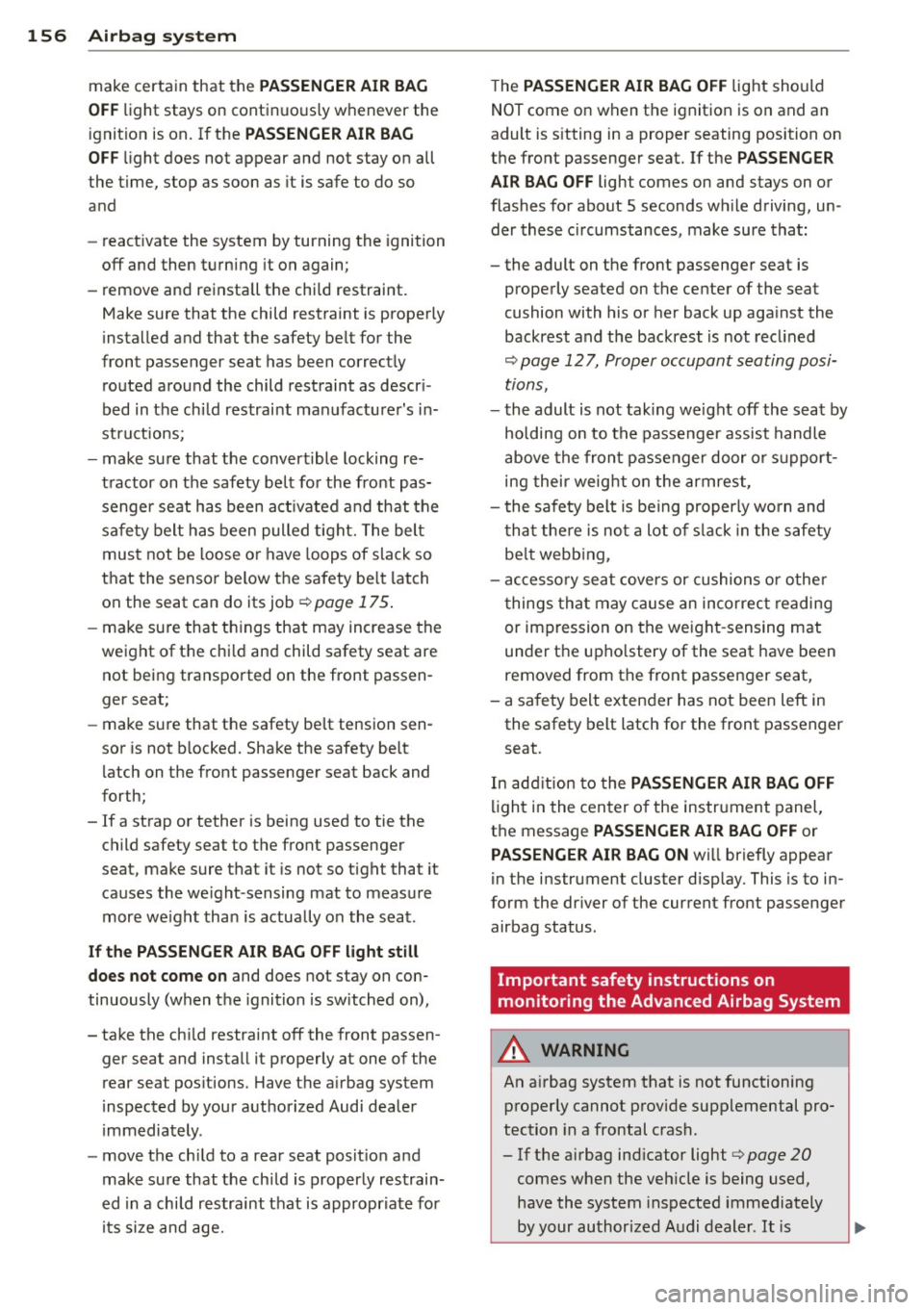
156 Airbag system
make certain that the PASSENGER AIR BAG
OFF
light stays on continuous ly whenever the
ignition is on. If the
PASSENGER AIR BAG
OFF
light does not appear and not stay on all
the time, stop as soon as it is safe to do so
and
- reactivate the system by turning the ignition
off and then turning it on again;
- remove and reinstall the child restraint.
Make sure that the child restraint is properly
installed and that the safety belt for the
front passenger seat has been correctly
routed around the child restraint as descri
bed in the child restraint manufacturer's in
structions;
- make sure that the convertible locking re
tractor on the safety belt for the front pas
senger seat has been act ivated and that the
safety belt has been pulled tight. The belt
must not be loose or have loops of slack so
that the sensor below the safety be lt latch
on the seat can do its job
c::> page 175 .
-make su re that things that may increase the
weight of the child and child safety seat are
not being transported on the front passen
ger seat;
- make sure that the safety belt tension sen
sor is not blocked. Shake the safety belt
latch on the front passenger seat back and
forth;
- If a strap or tether is being used to tie the child safety seat to the front passenger
seat, make sure that it is not so tight that it
causes the we ight-sensing mat to measure
more weight than is actua lly on the seat.
If the PASSENGER AIR BAG OFF light still
does not come on
and does not stay on con
tinuously (when the ignition is switched on),
- take the chi ld restraint off the front passen-
ger seat and install it properly at one of the
rear seat positions . Have the a irbag system
inspected by your authorized Audi dealer
immediately .
- move the ch ild to a rear seat pos it io n and
make sure that the child is properly restrain
ed in a child restraint that is appropriate for
it s size and age. The
PASSENGER AIR BAG OFF light
should
NOT come on when the ignition is on and an
adult is s itting in a proper seating position on
the front passenger seat. If the
PASSENGER
AIR BAG OFF
light comes on and stays on or
flashes for about 5 seconds wh ile driving, un
der these cir cumstances, make sure that:
- the adult on the front passenger seat is properly seated on the center of the seat
cushion with his or her back up aga inst the
backrest and the backrest is not recl ined
c::> page 12 7, Proper occupant seating posi
tions,
- the adult is not taking weight off the seat by
holding on to the passenger assist handle
above the front passenger door or support
ing their weight on the armrest,
- t he safety belt is being properly worn and
t hat there is not a lot of s lack in the safety
be lt webb ing,
- accesso ry seat covers or cushions or other
t hings that may cause an incorrect reading
or impression on the weight-sensing mat
under the upho lstery of the seat have been
removed from the front passenger seat,
- a safety belt extender has not been left in
the safety belt latch for the front passenger
seat.
In addition to the
PASSENGER AIR BAG OFF
light in the center of the instrument panel,
t h e message
PASSENGER AIR BAG OFF or
PASSENGER AIR BAG ON wi ll briefly appear
in the instrument cluster disp lay. This is to in
form the dr iver of the current front passenger
airbag status.
Important safety instructions on
monitoring the Advanced Airbag System
A WARNING
An a irbag system that is not functioning
properly cannot provide supplemental pro
tection in a frontal c rash.
- If the airbag ind icator light
c::> page 20
comes when the veh icle is being used,
have the system inspected immediately
by your authorized Audi dealer .
It is
-
Page 160 of 304
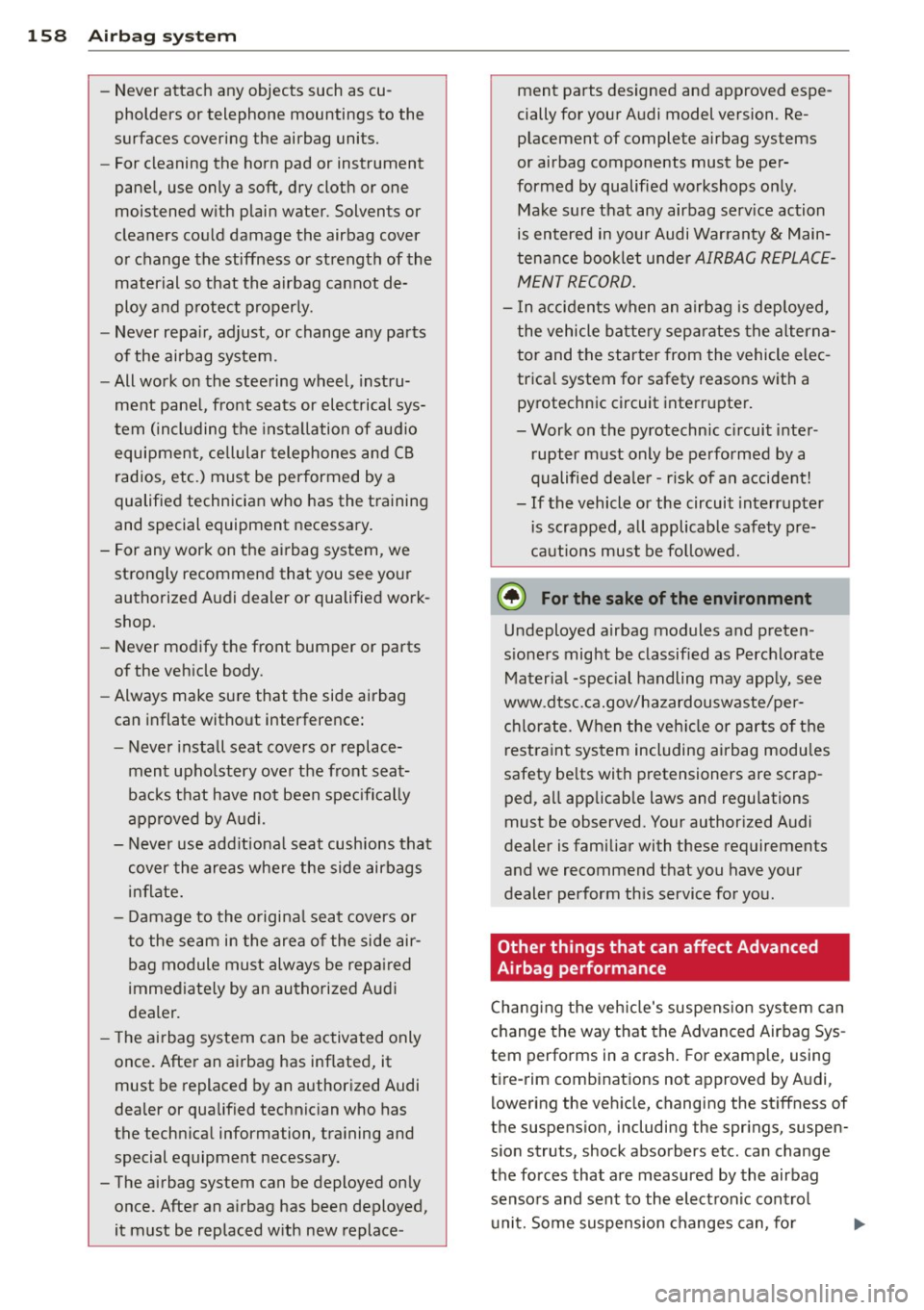
158 Airbag system
-Never attach any objects such as cu
pholders or telephone mountings to the
surfaces covering the airbag units.
- For cleaning the horn pad or instrument
panel, use only a soft, dry cloth or one
moistened with plain water. Solvents or
cleaners could damage the airbag cover
or change the stiffness or strength of the
material so that the airbag cannot de
ploy and protect properly.
- Never repair, adjust, or change any parts
of the airbag system .
- All work on the steering wheel, instru
ment panel, front seats or electrical sys
tem (including the installation of audio
equipment, cellular telephones and CB
radios, etc.) must be performed by a
qualified technician who has the training
and special equipment necessary.
- For any work on the airbag system, we
strongly recommend that you see your
authorized Audi dealer or qualified work
shop.
- Never modify the front bumper or parts
of the vehicle body.
- Always make sure that the side airbag
can inflate without interference:
- Never install seat covers or replace
ment upholstery over the front seat
backs that have not been specifically
approved by Audi.
- Never use additional seat cushions that
cover the areas where the side airbags
inflate.
- Damage to the original seat covers or
to the seam in the area of the side air
bag module must always be repaired
immediately by an authorized Audi
dealer.
- The airbag system can be activated only
once. After an airbag has inflated, it
must be replaced by an authorized Audi
dealer or qualified technician who has
the technical information, training and
special equipment necessary.
- The airbag system can be deployed only once. After an airbag has been deployed,
it must be replaced with new replace -ment parts designed and approved espe
cially for your Audi model version . Re
placement of complete airbag systems
or airbag components must be per
formed by qualified workshops only. Make sure that any airbag service action
is entered in your Audi Warranty
& Main
tenance booklet under
AIRBAG REPLACE
MENT RECORD.
- In accidents when an airbag is deployed,
the vehicle battery separates the alterna
tor and the starter from the vehicle elec
trical system for safety reasons with a pyrotechnic circuit interrupter.
- Work on the pyrotechnic circuit inter rupter must only be performed by a
qualified dealer -risk of an accident!
- If the vehicle or the circuit interrupter
is scrapped, all applicable safety pre
cautions must be followed.
@ For the sake of the environment
Undeployed airbag modules and preten
sioners might be classified as Perchlorate
Material -special handling may apply, see
www .dtsc.ca.gov/hazardouswaste/per
chlorate. When the vehicle or parts of the restraint system including airbag modules
safety belts with pretensioners are scrap
ped, all applicable laws and regulations
must be observed. Your authorized Audi
dealer is familiar with these requirements
and we recommend that you have your
dealer perform this service for you.
Other things that can affect Advanced
Airbag performance
Changing the vehicle's suspension system can
change the way that the Advanced Airbag Sys
tem performs in a crash. For example, using
tire-rim combinations not approved by Audi, lowering the vehicle, changing the stiffness of
the suspension, including the springs, suspen
sion struts, shock absorbers etc. can change
the forces that are measured by the airbag sensors and sent to the electronic control
unit. Some suspension changes can, for