stop start AUDI A4 2016 Owner's Manual
[x] Cancel search | Manufacturer: AUDI, Model Year: 2016, Model line: A4, Model: AUDI A4 2016Pages: 278, PDF Size: 70.26 MB
Page 116 of 278

Parking System
Parking System
Parking system
Appl ies to veh icles: w ith pa rk in g system
Different pork assist systems may be used for
parking or maneuvering, depending on the vehi
cle's features.
Parking system (rear )* :
For the parking system (rear), the aco ustic park
assist system is insta lled i n the rear of the vehicle
¢ page 114.
The rear parking assis t sys tem uses ultrason ic
sensors to determine the distance of the veh icle
from a detected obstacle . There are a tota l of
four sensors located on the rear b umpe r (two in
the middle and two on the sides).
Parking system (rear , with rear v iew
c a me ra)*:
For the parking system (rear, with rear view cam
era),
the rear acoustic park assist system is inte
grated in the rear of the ve hicle and the rear v iew
camera is integrated in the rear lid ¢
page 117.
The parking system (rear, with rear view camera)
uses ultrasonic sensors to determine the distance
of the vehicle from a detected obstacle. There are
a total of four sensors located on the rear bump
er (two in the middle and two on the sides).
A WARNING -
Make sure the sensors are not covered by
st ic ke rs, depos its o r any othe r obstr uctions as
i t may impa ir the sensor function. For infor
mation on clean ing, refe r to¢
page 193 .
Rear parking system
Rear acoustic park assist
App lies to veh icles : w ith pa rking system (rea r)
The rear acoustic pork assist warns you of obsta
cles or objects behind your car.
Description
The rear acous tic p arking assist system de ter
mines t he d istance o f the veh icle from an obsta -
114
cle using ultrasonic sensors . There are 4 sensors
in the rear bumper.
The range at whi ch the sensors s tart to measure
i s
abou t:
To the s ide 2 ft (0 .60 m)
Cente r rear 5.2 ft (1.60 m)
Activation
Acoustic parking assist is act ivated automatically
whe n
revers e gear is engaged. A brief tone con
firms that the system is a ctivated.
Warning tones
D istance warning is give n by warni ng tones wh ich
are generated by the rear signal generator . The
vo lume and the p itch of the warn ing tones can be
adjus ted in the M MI*
¢ page 115.
Rever sing
D istance warning when reversing starts when an
obstacle is detected in t he range of the parking
ass ist system . As the distance dec reases, the
time interva l between the audib le tones becomes
sho rter.
When the distance is less than 1ft (0 .30 m), the
tone becomes cont inuo us. At th is point you
shou ld stop backing up .
Please note that low objects already s ignalled by
a war ning can d isappear from the system's detec
tion range and wi ll not cont inue to be s ignalled .
If the distance to an obstacle remains the same,
the volume of the d istance warning is gradually
reduced after about 4 seconds (th is does not ap
ply i n the continous to ne range) . Approaching an
othe r obstacle will result in the distance warn ing
sounding at the normal volume aga in.
Malfunctions in the system
If a warning tone is audible for about five sec
o nds when you turn on the ignition, there is a
malfunction in the system . Have the prob lem
cor rected by you r authorized Audi dea le r.
Keep the sensors in the rear bumper clean and
free from ice so that the acoustic park ass ist sys -
tem can function properly . .,.
Page 118 of 278

Parking System
The rear acoustic park assist system is integrated
in the rear of the vehicle and the rear view cam
era is integrated in the rear lid
~ page 117.
A WARNING
-
-The rear view camera has blind spots, in
wh ich objects cannot be detected. Be espe
c ially careful to check fo r small children and
animals before back ing up. Small children
and animals w ill not always be detected by
the se nsor s.
General Information
Applies to vehicles: with park ing system (rear, wit h rear view
camera)
F ig . 1 32 Covered area(!) and uncovered area@of th e rear
v iew camera
• 0
F ig . 133 Trunk lid: Locat ion of the rear view came ra
Sensors in the bumper
Sensors are located in the rear bumpers . If these
detect an obstacle, audible s ignals warn you . The
range a t which t he sensors beg in to measu re is
approx ima tely:
To the side 2 ft (0.60
m)
Center rear 5.
2 ft (1.60 m)
Distance warning when reversing starts when an
obstacle is detected in the range of the pa rking
116
assist system. As the distan ce decreases, t he
time interval between the audib le tones becomes
sho rter.
When the distance is less than 1ft (0.30 m), the
tone becomes cont inuo us. At th is point you
shou ld stop backing up .
If the distance to an obstacle stays t he sa me, the
vo lume of the dis tan ce signal chime is g radua lly
reduced after a bout
4 seconds (does not a ffect
the continuous signal tone). Approaching anoth
er obstacle will cause the distance s ignal to
sound again at the normal volume.
Rear view camera coverage area
The MMI display shows t he area cove red by the
rear view camera
¢fig . 132 (!). Objects that are
not in the a rea covered @are not shown on the
MMI display.
We recommend tha t you prac tic e parking wit h
the rear view camera in a traffic -free location or
parking lot to become familiar with the system,
the orientat ion lines, and their function. When
do ing this, there should be good light and weath
er condit ions.
In the MMI display, objects or vehicles appear closer or further away if:
- you a re dr iv ing in reve rse gear from a level s ur
face onto an incline, or a downward slope,
- you a re dr iving in reve rse gear tow ard prot rud
ing objects,
- t he vehicle is car rying too much load in the
rear.
The acc uracy of the or ie ntation lines and blue
s ur faces dim inishes if:
- the rear v iew camera does not provide a reliab le
image, fo r example, in poor visib ility co ndi tions
or if the le ns is dirty,
- the image on the screen is not v isible due to
sun glare and reflectio n.
Caring fo r the rear v iew camera lens
The rear view camera is located above the rear li
cense plate bracket. For the parking assist to op-
erate, the lens¢
fig. 133 must be kept clea n: .,..
Page 121 of 278
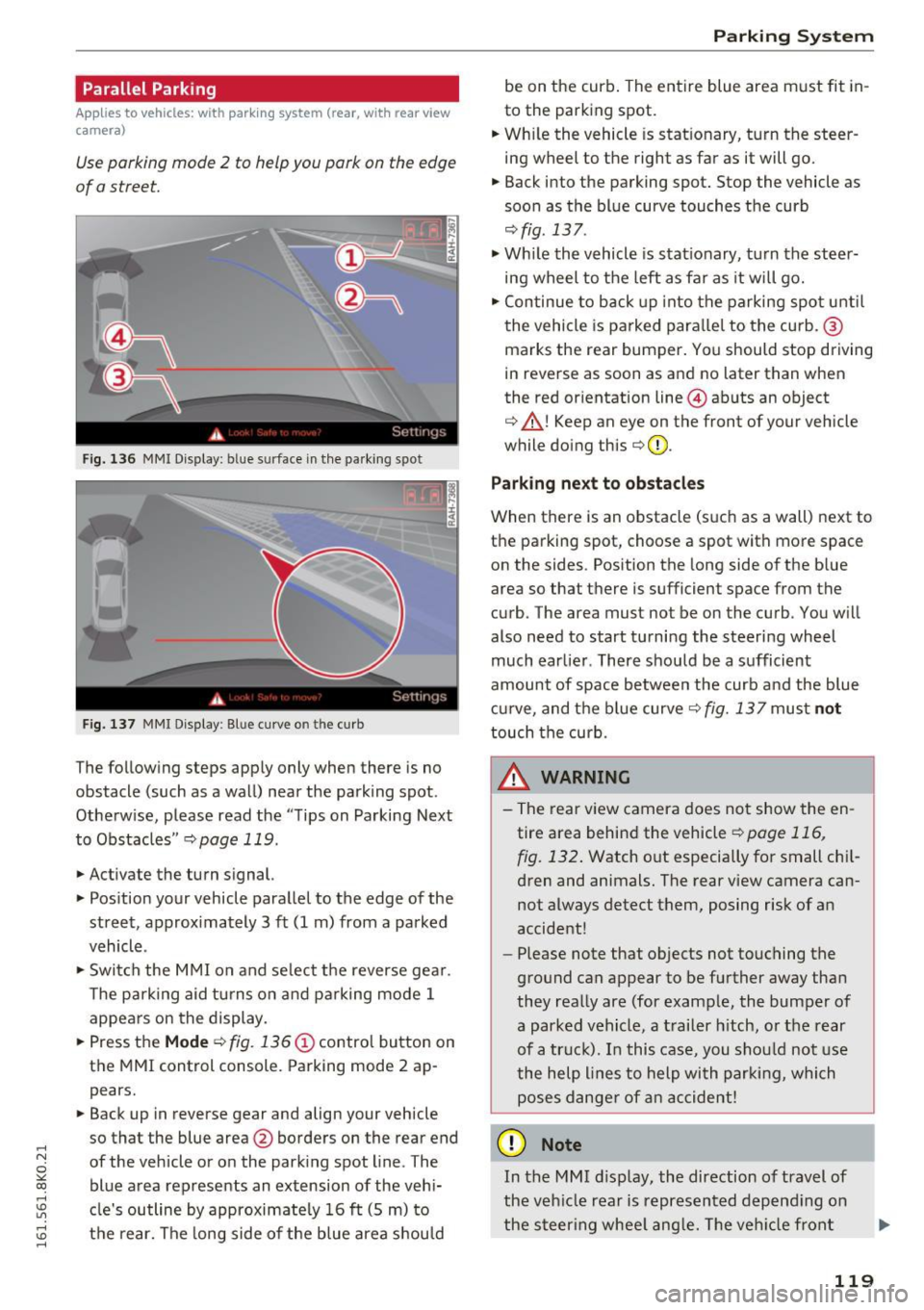
.... N
0
""' CX)
.... I.Cl U"I
.... I.Cl ....
Parallel Parking
Applies to vehicles: with parking system (rear, wit h rear view
camera)
Use parking mode 2 to help you pork on the edge
of a street.
Fig. 136 MMI Display: b lue s urface in the parking spo t
Fig. 137 MMI D isplay : B lue cu rve o n th e curb
The following steps app ly only when there is no
obstacle (such as a wall) near the parking spot .
Otherw ise, please read the "T ips on Parking Next
to Obstacles"
¢ page 119.
.,. Activate the turn s ignal.
.,. Pos ition your vehicle parallel to the edge of the
street, approx imately 3
ft (1 m) from a parked
vehicle .
.,. Switch the MMI on and se lect the reverse gea r.
The pa rking aid tu rns on and parking mode 1
appears on the display.
.,. Press the
Mode c:::;, fig. 136 (D control button on
the MMI control console. Parking mode 2 ap pears.
.,. Back up in reverse gear and align your vehicle
so that the blue area @borders on the rear end
of the vehicle or on the park ing spot line . The
blue area represents an extension of the veh i
cle's outline by approximately 16
ft (5 m) to
the rear. The long side of the b lue area s hou ld
Parking S ystem
be on the curb . The entire blue area must fit in
to the parking spot.
.,. Wh ile the vehicle is stationary, turn the steer
ing wheel to the right as far as it will go.
.,. Back into the parking spot. Stop the vehicle as
soon as the blue curve touches the curb
c:::;,fig. 137 .
.,. Wh ile the vehicle is stat ionary, turn the steer
ing wheel to the left as far as it will go .
.,. Continue to back up into the parking spo t unt il
the vehicle is parked para llel to the curb. @
marks the rear bumper. You should stop driving
in reverse as soon as and no later than when
the red or ientation line @abuts an object
c:::;, &_ ! Keep an eye on the front of your vehicle
while doing this
c:::;, (I) _
Parking n ext to ob stacles
When there is an obstacle (s uch as a wall) next to
the parking spot, choose a spot with mo re space
on the sides . Position the long side of the b lue
area so that there is sufficient space from the
curb . The area must not be on the curb . You w ill
also need to start turning the steering wheel
much earlie r. There should be a sufficient
amount of space between the curb a nd the blue
c ur ve, and the b lue curve
c:::;, fig. 137 mus t not
touch the curb.
A WARNING
- The rear view camera does not show the en
tire area behind the vehicle
c:::;,page 116,
fig. 132 .
Watch out especially for small chi l
dren and animals. The rear view camera can
not always detect them, posing r isk of an
accident!
- Please note that objects not touching the
ground can appear to be further away than
they rea lly are (for examp le, the bumper of
a parked vehicle, a t railer hitch, o r th e rear
of a tr uck). In this case, you shou ld not use
the help lines to help wi th par kin g, which
poses dange r of an accident!
(D Note
In the MMI d isplay, the direction of travel of
the veh icle rear is represented depend ing on
the steer ing whee l ang le. The ve hicle front
119
Page 188 of 278
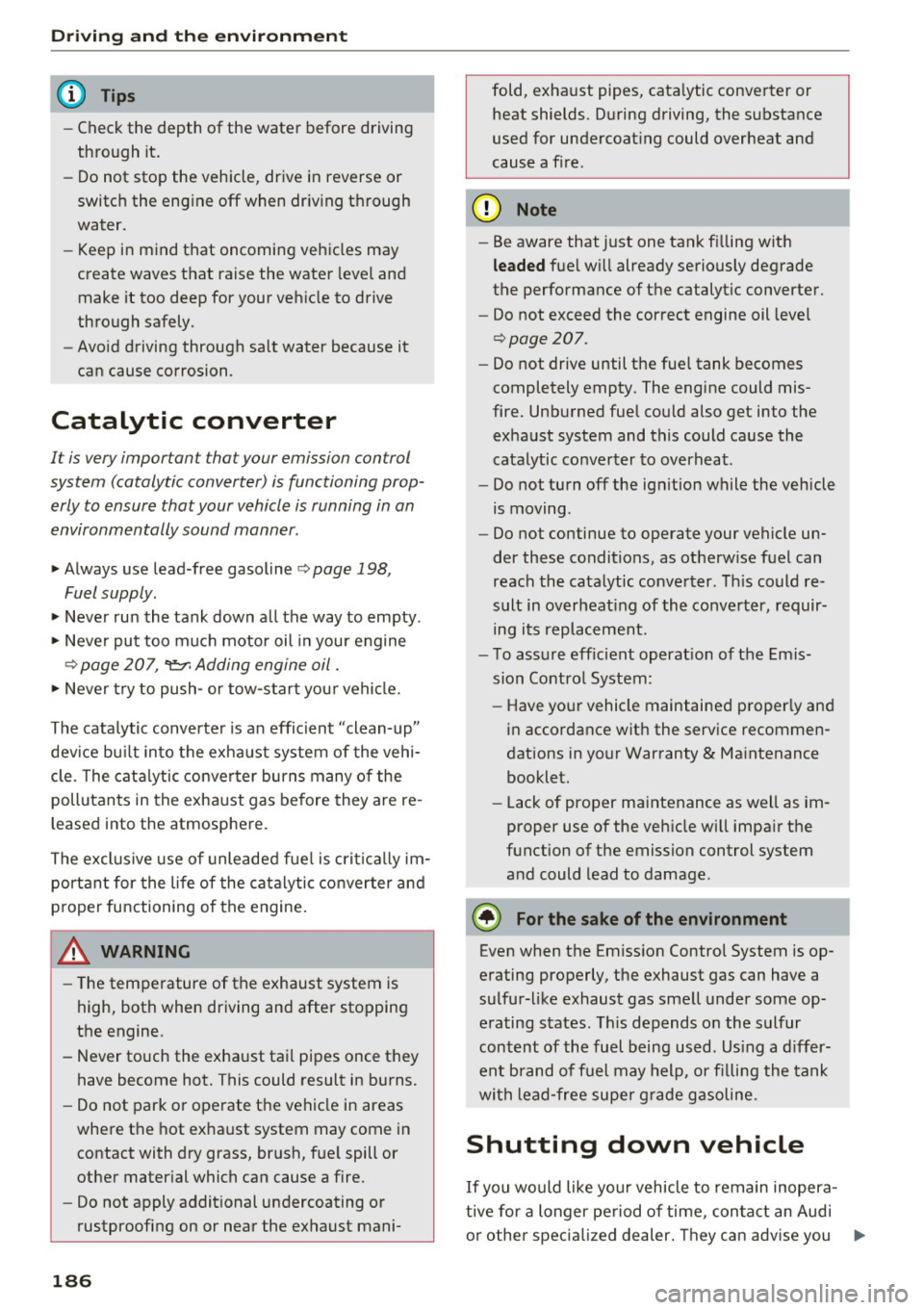
Driving and th e en vironm ent
(D Tips
- Check the depth of the water before driving
through it .
- Do not stop the veh icle, drive in reverse or
switch the engine
off when driving through
water.
- Keep in mind that oncoming vehicles may
create waves that raise the water level and
make it too deep for your veh icle to drive
through safely.
- Avoid driving through salt water because it
can cause corrosion .
Catalytic converter
It is very impor tant tha t your emission con trol
system (ca talytic converter) is functioning prop
erly to ensure that your vehicle is running in an
environmentally sound manner .
~ Always use lead-free gasoline ¢ page 198,
Fuel supply .
~ Never run the tank down a ll the way to empty .
~ Never put too much motor oil in your engine
¢ page 20 7, 9::?l Adding engine oil .
~ Never try to push- or tow-start you r vehicle.
The cata lytic converter is an efficient "clean-up"
dev ice bu ilt into the exha ust system of the vehi
cle. The cata lytic conve rter burns many of the
pollutants in the exhaust gas before they are re
leased into the atmosphere.
The exclusive use of unleaded fue l is critica lly im
portant for the life of the catalytic conve rter and
p roper functioning of the engine.
A WARNING ,..____ -
- The temperature of the exhaust system is
high, both when driving and after stopping
the engine.
- Never touch the exha ust tail pipes once they
have become hot. This could result in burns.
- Do not park or ope rate t he vehicle in areas
where t he hot exha ust system may come in
contact with dry grass, br ush, fue l spill or
other mater ial which can cause a fire.
- Do not apply additional undercoating or
rustproofing on or near the exhaust mani-
186
fold, exha ust pipes, cata lytic conve rter or
heat shields . D uring driving, the substance
used for undercoat ing could overheat and
cause a f ire .
Cl) Note
-Be aware that just one tank f illing wit h
leaded fu e l w ill already seriously degrade
the performance of the catalytic converter.
- Do not exceed the correct engine oil leve l
¢page 207.
-Do not drive until the fue l tank becomes
completely empty . The engine could mis
fire. Unbu rned fue l cou ld also get into the
exhaust system and this could cause the
catalytic converter to overheat.
- Do not turn off the ign ition while the vehicle
is moving .
- Do not continue to operate your vehicle un
der these conditions, as otherw ise fuel can
reac h the catalytic converter . T hi s could re
sult in overheat ing of the converter, requir
ing its replacement.
- T o ass ure eff icient ope rat ion of the Emis
sion Contro l System:
- Have you r vehicle maintained properly and
i n accordance wit h the service recommen
dations in your Warranty & Ma intenance
booklet.
- Lack of proper ma intenance as well as im
p roper use of the veh icle will impa ir the
function of the emission control system
and could lead to damage .
(® For the sake of the environment
Even when the Emission Control System is op
erating properly, t he exhaust gas can have a
sulfur-like exhaust gas smell under some op
erating states. Th is depends on the sulfur
con tent of the fuel being used . Us ing a d iffer
ent brand of fuel may help , or fi lli ng the tank
wi th lead-free super g rade g asoline.
Shutting down vehicle
If you wo uld like yo ur vehicle to remain inopera
tive for a longer pe riod of time, con tact an Audi
o r other spec ia liz ed dealer. They can adv ise you ..,.
Page 193 of 278
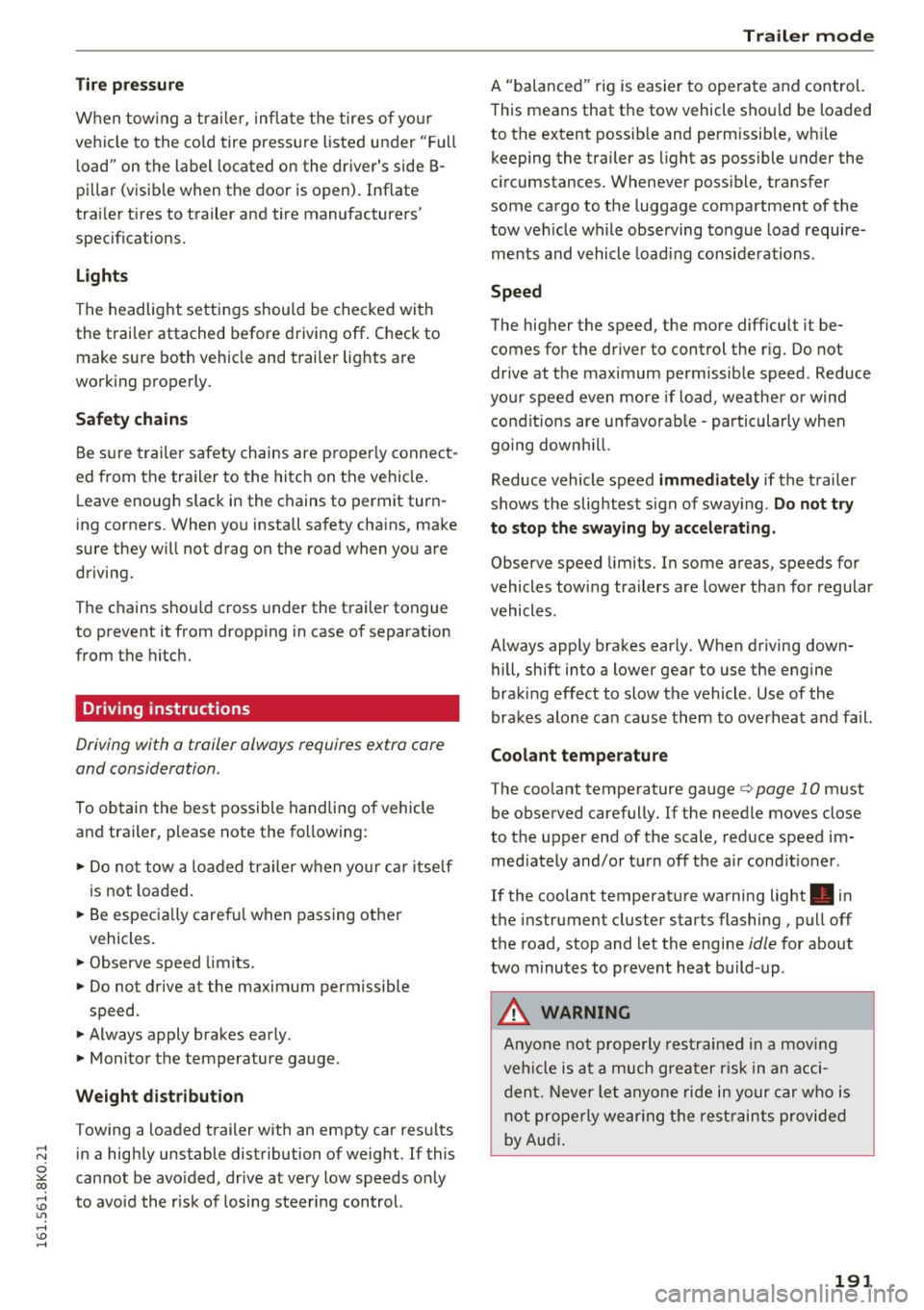
..... N
0 ::..:: co ..... oJ) Lil
..... oJ) .....
Tire pressure
When tow ing a tra ile r, infl ate the tires of yo ur
ve hicl e to the co ld tire press ure listed under "Fu ll
l oad" on the label located on the driver's side B
pi llar (visib le when th e door is open). Inflate
tra ile r tir es to t railer and tire manufacture rs'
specifications.
Light s
The headlight settings should be checked wi th
the trai ler attached before driv ing
off . Check to
make sure both veh icle and trai ler lights are
wo rking prope rly .
Safety chains
Be s ure trai ler s afety chains are p ro p erly conne ct
ed from the trailer to the hitc h on the vehicle .
L eave enough slack in the chains to permit turn
ing corners . When you install safety cha ins, make
sure they w ill not drag on the road when yo u are
driving.
The chains s hou ld cross under the t railer tongue
to p revent it from dropp ing in case of separat ion
from t he hitc h.
Driving instructions
Driving with a trailer always requires extra core
and consideration.
To ob tain the best possible handling of vehicle
and trailer, please note the fo llowing :
.,. Do no t tow a lo ad ed t railer w hen yo ur car i tse lf
i s not lo ad ed.
.,. Be especia lly caref ul when passing ot he r
vehicles .
.,. Observe speed limits.
.,. Do not d rive at the maximum permissible
speed .
.,. Always apply brakes early .
.,. Moni to r th e temperature gauge .
Weight distribution
T owing a loaded trailer w ith an empty car res ults
in a high ly unstable distribution of weight . If this
cannot be avo ided, drive at very low speeds o nly
to avoid the risk of losing steering control.
Trailer mode
A "ba lanced" rig is easier to opera te and co ntrol.
This means that the tow vehicle sho uld be loaded
to the extent possib le and permissib le, w hile
keeping the trailer as light as possible under the
cir cumstances . Wheneve r poss ib le, transfer
some cargo to the luggage compartment of the
tow ve hicle while observing tongue load require
ments and vehicle loa ding consi de rations .
Speed
The higher the speed, the mo re diff icult it be
comes for the driver to control the r ig. Do not
drive at t he max imum permissib le speed. Reduce
you r sp eed even more if load, weathe r or wind
cond it ions are u nfavo rab le -pa rticularly when
go ing down hill.
Reduce vehicle speed
immediately if the trailer
shows the slightes t sign of sway ing .
Do not try
to stop the swaying by accelerating .
Observe speed limits . In some a reas, speeds fo r
vehicles towing trailers are lower tha n for regular
vehicles .
Always apply bra kes early . When d riving down
hill, shift into a lower gear to use the e ngine
braki ng effect to slow the vehicle . Use of the
brakes alone can cause them to overhea t and fa il.
Coolant temperature
The coo lant tempe rature gauge c:> page 10 m ust
be obse rved caref ully. If the needle moves close
to the upper end of the scale, reduce speed im
me diate ly and/or t urn
off th e a ir cond it io ne r .
If the coolant temperat ure warning light . in
t h e instr ument cluster starts flashing, pull
off
the road, stop and let the engine idle for about
two m inu tes to pre vent heat build -u p .
A WARNING ,.__ -
A nyone not prope rly restr ained in a moving
ve hicl e is at a m uch grea te r risk in an a cci
d ent. Never le t anyon e ride in your car w ho is
n o t pr ope rly we arin g th e res tra ints p ro vid ed
by Au di .
191
Page 194 of 278
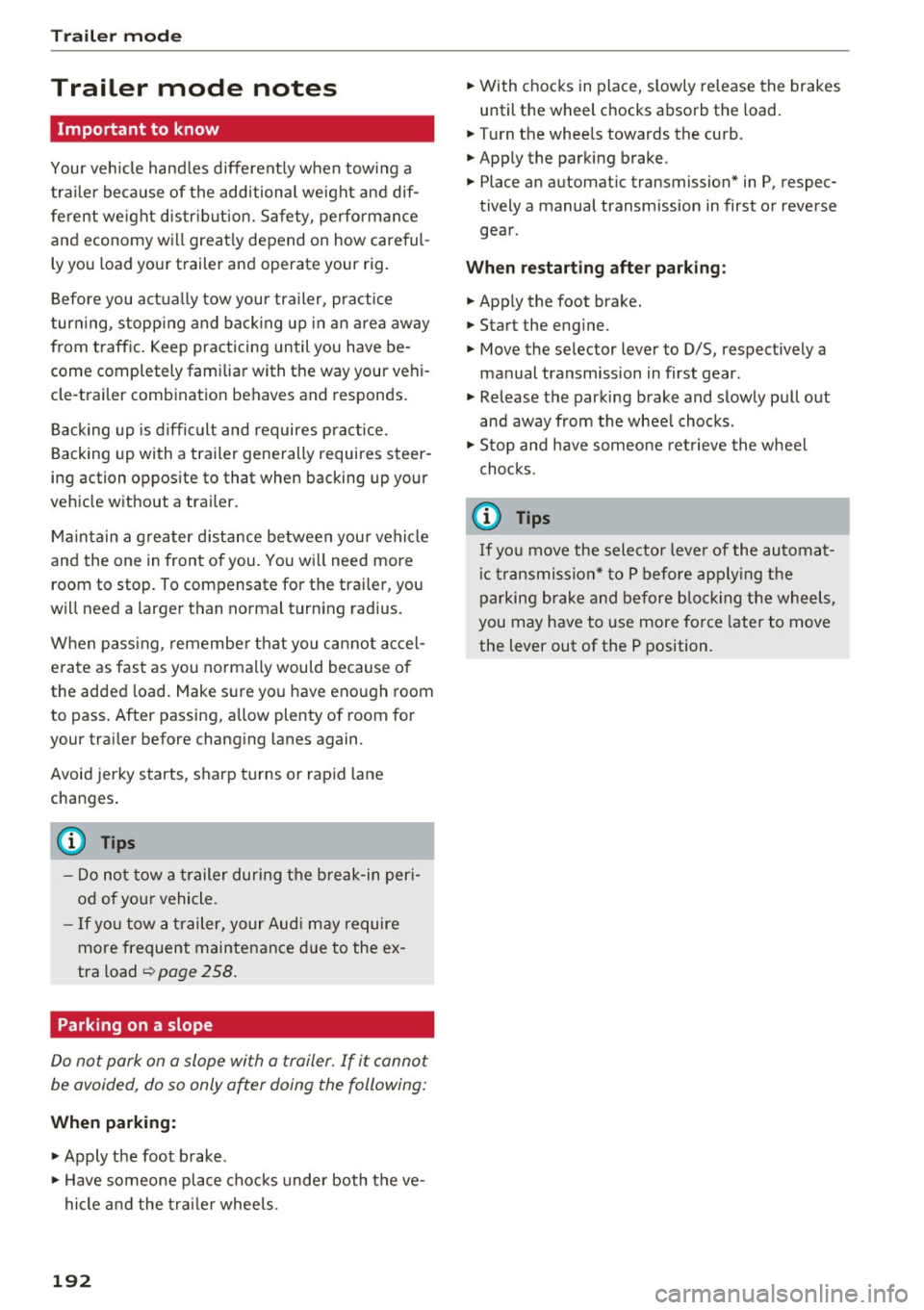
Trailer mode
Trailer mode notes
Important to know
Your vehicle handles different ly when tow ing a
tra iler because of the additional weight and dif
ferent weight distr ibution. Safety, performance
and economy w ill great ly depend on how careful
ly you load your trailer and operate your rig.
Before you actua lly tow your trailer, practice
turning, stopping and backing up in an area away
from traffic . Keep practicing until you have be
come completely familiar with the way your vehi
cle-trailer combination behaves and responds.
Backing up is d ifficult and requires practice.
Backing up with a trailer generally requires steer
ing action opposite to that when backing up your
vehicle without a trailer.
Maintain a greater distance between your vehicle
and the one in front of you. You w ill need more
room to stop . To compensate for the trai ler, you
will need a larger than norma l turning radius.
When passing, remembe r that you cannot accel
erate as fast as you normally would because of
the added load. Make sure you have enough room
to pass. After passing, allow plenty of room for
your trai ler before chang ing lanes again.
Avoid jerky starts, sharp turns or rapid lane
changes.
(D Tips
- Do not tow a trailer during the break-in peri
od of you r vehicle.
- If you tow a trailer, your Audi may require
more frequent maintenance due to the ex
tra load~
page 258.
Parking on a slope
Do not pork on a slope with a trailer. If it cannot
be avoided, do so only ofter doing the following:
When parking:
.,. Apply t he foot brake .
.,. Have someone place chocks under both the ve
hicle and the trailer wheels.
192
.. With chocks in place, slowly release the brakes
until the wheel chocks absorb the load.
.. Turn the whee ls towards the curb .
.. App ly the parking brake .
.. Place an automat ic transmission* in P, respec
tively a manual transmission in first or reverse
gear .
When restarting after parking:
.. App ly the foot brake.
.. Start the engine.
.. Move the selector lever to 0/5, respectively a
manual transmission in first gear.
.. Release the parking brake and slowly pull out
and away from the whee l chocks.
.,. Stop and have someone ret rieve the wheel
chocks.
(D Tips
If you move the selector lever of the automat
ic transmission* to P before applying the
parking brake and before blocking the wheels,
you may have to use more force later to move
the lever out of the P position.
Page 195 of 278

..... N
0 ::..:: co .....
General information
Regular, proper care helps to maintain your vehi
cle's value.
It can a lso be a requirement when
submitting warranty claims for corrosion damage
and paint defects on the body.
The necessary care products can be obtained
from your authorized Audi dealer. Read and fol l ow the instructions for use on the packaging.
A WARNING
- Using clean ing and care products incorrectly
can be dangerous to your health.
-Always store cleaning and care products out of reach of chi ldren to reduce the r isk of po i
soning .
@) For the sake of the environment
- Preferably use environmentally-friendly
products when buying cleaning agents.
- Do not dispose of leftover cleaning and care
products with household trash.
Car washes
The longer that deposits remain on the vehicle,
the mor e the surface may b e damaged . High
temperatures such as those caused by sunlight
increase the damag ing effect.
Before washing, rinse off heavy deposits with
p lenty of water .
S tu bborn depos its s uch as bird d roppings or tree
sap are best removed with plenty of water and a
microfiber cloth.
A lso , wash the underside of yo ur vehicle once
road sa lt stops being used for the season.
Pressure washers
When washing your ve hicles w ith a pressure
washer, always follow the operating instructions
p rovided w ith the pressure washer. This is espe
cially importa nt in regard to the pressu re and
sp raying distance . Do no t aim the sp ray directly
at seals on side windows, doors, the hood, the
l uggage compartment lid or the sunroof * or at
Ca re and cleaning
ti res, rubber hoses, insulating mate rial, sensors *
or camera lenses* . Keep a distance of at least
40.64 cm (40 cm) .
Do not remove snow and ice with a pressure
washer.
Never use rota ry nozzles or high pressure noz
zles.
T he water temperatu re must not be above 140 °F
(60
°().
Automat ic car wa she s
Spray off the vehicle before washing.
Make s ure that the windows and roo f* are closed
and the windshield wipers are off . Follow instruc
tions from the car wash operator, especially if
there are accessories attached to your vehicle.
If possible, use car washes that do not have
brushes .
Washing
by hand
Clean the ve hicl e starting from the top and wor k
i ng down using a soft sponge o r cleaning br ush.
U se solvent -free cleaning produ cts.
Washing vehicles with matte finish paint
by
hand
T o avo id damag ing the pa int w hen washing, fi rst
remove dust and large par ticl es from you r vehi
cle . Insects, grease spots and fingerprints are
best removed with a special cleaner for matte
finish paint.
Apply t he product using a microf iber cloth . To
avoid damaging the paint surface, do not use too
much pressure.
Rinse the ve hicl e thoroug hly w ith wate r. Then
cl ean usi ng a neutral shampoo and a soft micro
fiber cloth .
Rinse the ve hicle thorough ly aga in and let it air
dry. Remove any wate r residue using a sham my.
- On ly wash the vehicle when the ign ition is
off and follow the instr uctions from the car
193
Page 266 of 278
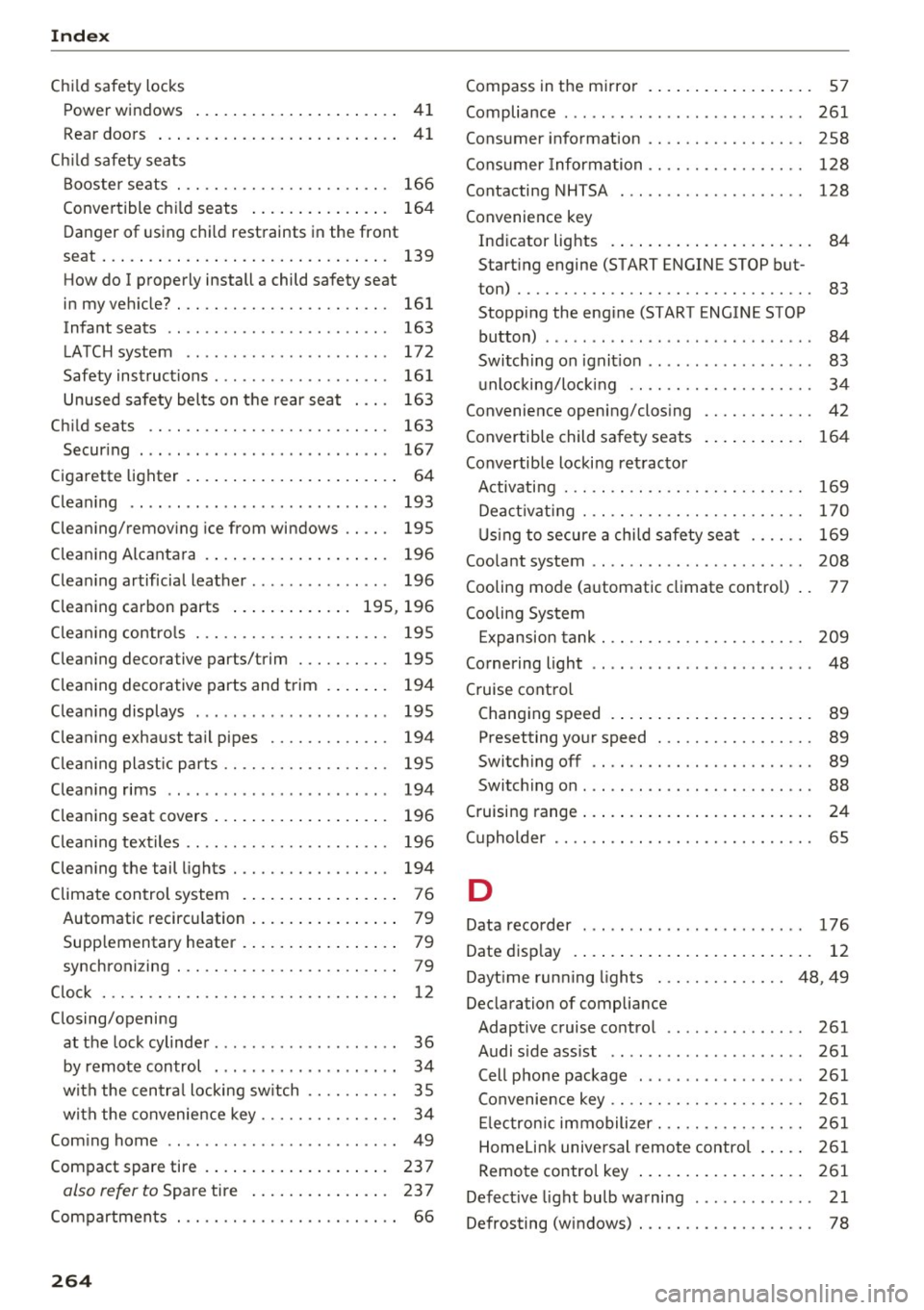
Index
Child safety locks Power windows . . . . . . . . . . . . . . . . . . . . . .
41
Rear doors . . . . . . . . . . . . . . . . . . . . . . . . . . 41
Ch ild safety seats
Booster seats . . . . . . . . . . . . . . . . . . . . . . .
166
Convertible child seats . . . . . . . . . . . . . . . 164
Danger of using child restraints in the front
seat . . . . . . . . . . . . . . . . . . . . . . . . . . . . . . .
139
How do I properly install a child safety seat
in my vehicle? . . . . . . . . . . . . . . . . . . . . . . .
161
Infant seats . . . . . . . . . . . . . . . . . . . . . . . . 163
LATCH system . . . . . . . . . . . . . . . . . . . . . . 172
Safety instructions . . . . . . . . . . . . . . . . . . . 161
Unused safety belts on the rear seat . . . . 163
Child seats . . . . . . . . . . . . . . . . . . . . . . . . . . 163
Securing . . . . . . . . . . . . . . . . . . . . . . . . . . . 1 67
Cigarette lighter . . . . . . . . . . . . . . . . . . . . . . . 64
Cleaning . . . . . . . . . . . . . . . . . . . . . . . . . . . . 193
Cleaning/removing ice from windows . . . . . 195
Cleaning Alcantara . . . . . . . . . . . . . . . . . . . . 196
Cleaning artificial leather . . . . . . . . . . . . . . . 196
Cleaning carbon parts . . . . . . . . . . . . . 195, 196
Clean ing contro ls . . . . . . . . . . . . . . . . . . . . . 195
Cleaning decorative parts/trim . . . . . . . . . . 195
Cleaning decorative parts and trim . . . . . . .
194
Cleaning displays . . . . . . . . . . . . . . . . . . . . . 195
Cleaning exhaust tail pipes . . . . . . . . . . . . . 194
Clean ing plast ic parts . . . . . . . . . . . . . . . . . . 195
Cleaning rims . . . . . . . . . . . . . . . . . . . . . . . . 194
Cleaning seat covers . . . . . . . . . . . . . . . . . . . 196
Clean ing textiles ... ............ .... .. . 196
Cleaning the tail lights . . . . . . . . . . . . . . . . . 194
Climate control system . . . . . . . . . . . . . . . . . 76
Automatic recirculation . . . . . . . . . . . . . . . . 79
Supplementary heater . . . . . . . . . . . . . . . . . 79
synchroni zing . . . . . . . . . . . . . . . . . . . . . . . . 79
Clock . . . . . . . . . . . . . . . . . . . . . . . . . . . . . . . . 12
Closing/opening
at the lock cylinder. . . . . . . . . . . . . . . . . . . .
36
by remote control . . . . . . . . . . . . . . . . . . . . 34
with the centra l locking sw itch . . . . . . . . . . 35
with the convenience key . . . . . . . . . . . . . . . 34
Coming home . . . . . . . . . . . . . . . . . . . . . . . . . 49
Compact spare tire . . . . . . . . . . . . . . . . . . . . 237
also refer to Spare tire . . . . . . . . . . . . . . . 23 7
Compartments . . . . . . . . . . . . . . . . . . . . . . . .
66
264
Compass in the mirror . . . . . . . . . . . . . . . . . . 57
Compliance . . . . . . . . . . . . . . . . . . . . . . . . . . 261
Consumer information . . . . . . . . . . . . . . . . . 258
Consumer Information . . . . . . . . . . . . . . . . . 128
Contacting NHTSA . . . . . . . . . . . . . . . . . . . . 128
Convenience key
Ind icator lights . . . . . . . . . . . . . . . . . . . . . .
84
Starting engine (START ENGIN E STOP but-
ton) . . . . . . . . . . . . . . . . . . . . . . . . . . . . . . . .
83
Stopping the engine (START ENGINE STOP
button) . . . . . . . . . . . . . . . . . . . . . . . . . . . . .
84
Switching on ignition . . . . . . . . . . . . . . . . . . 83
unlocking/locking . . . . . . . . . . . . . . . . . . . . 34
Convenience opening/closing
Convertible child safety seats
Convertible locking retractor 42
164
Activating . . . . . . . . . . . . . . . . . . . . . . . . . . 169
Deact ivating . . . . . . . . . . . . . . . . . . . . . . . . 170
Using to secure a child safety seat . . . . . . 169
Coolant system . . . . . . . . . . . . . . . . . . . . . . . 208
Cooling mode (automatic climate control) . . 77
Cooling System
Expansion tank . . . . . . . . . . . . . . . . . . . . . .
209
Cornering light . . . . . . . . . . . . . . . . . . . . . . . . 48
Cruise control
Changing speed . . . . . . . . . . . . . . . . . . . . . .
89
Presetting your speed . . . . . . . . . . . . . . . . . 89
Switching off . . . . . . . . . . . . . . . . . . . . . . . . 89
Switching on . . . . . . . . . . . . . . . . . . . . . . . . . 88
Cruising range . . . . . . . . . . . . . . . . . . . . . . . . . 24
(upholder . . . . . . . . . . . . . . . . . . . . . . . . . . . . 65
D
Data recorder . . . . . . . . . . . . . . . . . . . . . . . . 176
Date display . . . . . . . . . . . . . . . . . . . . . . . . . . 12
Dayt ime running lights . . . . . . . . . . . . . . 48 , 49
Declaration of compliance
Adaptive cruise control . . . . . . . . . . . . . . .
261
Audi side assist . . . . . . . . . . . . . . . . . . . . . 261
Cell phone package . . . . . . . . . . . . . . . . . . 261
Convenience key . . . . . . . . . . . . . . . . . . . . . 261
Electronic immobilizer. . . . . . . . . . . . . . . . 261
Homelink universal remote contro l . . . . . 261
Remote control key . . . . . . . . . . . . . . . . . . 261
Defective light bulb warning . . . . . . . . . . . . . 21
Defrosting (windows) . . . . . . . . . . . . . . . . . . . 78
Page 267 of 278
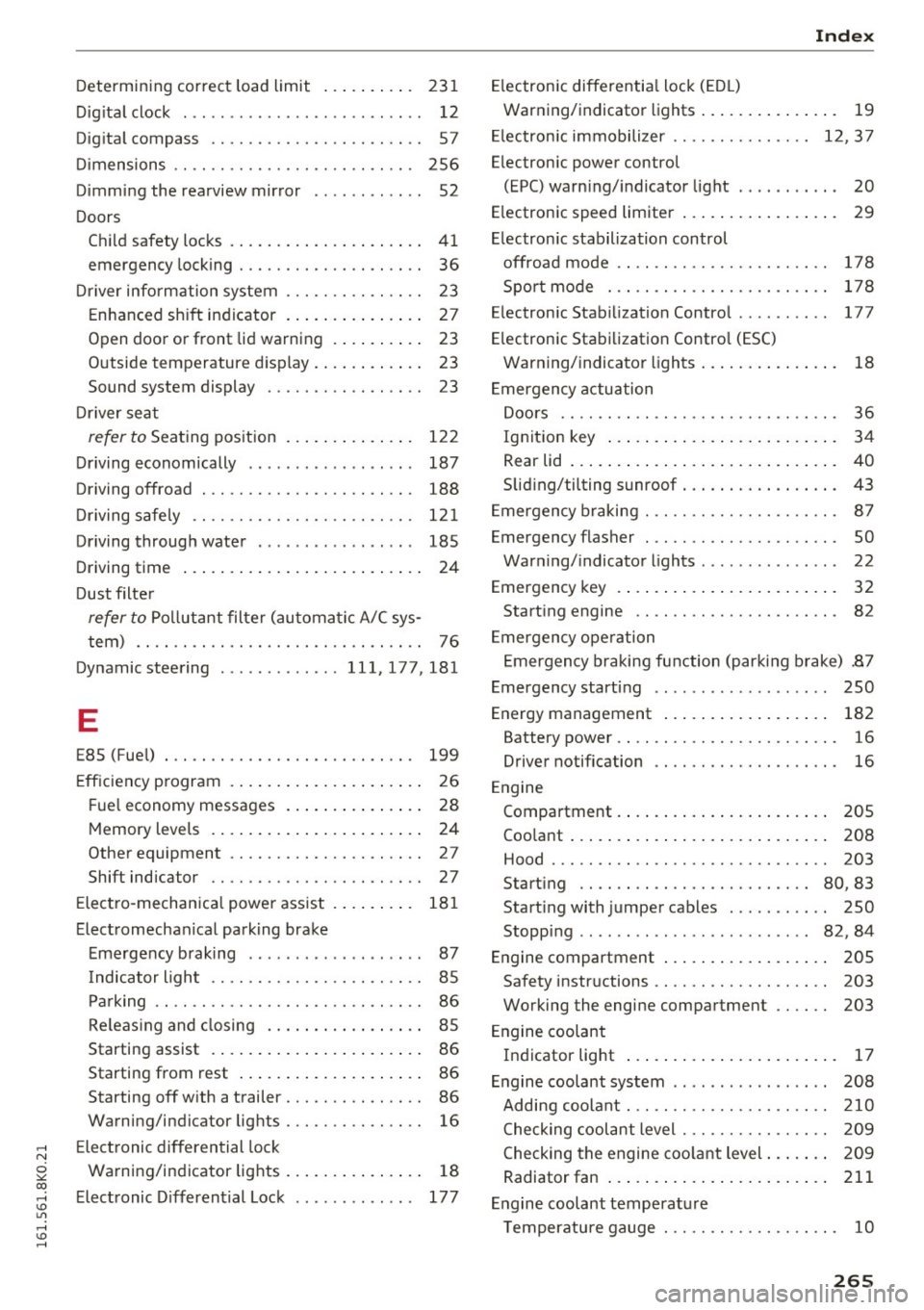
..... N
0 ::..:: co .....
Dig ita l clock . . . . . . . . . . . . . . . . . . . . . . . . . . 12
Dig ita l compass . . . . . . . . . . . . . . . . . . . . . . . 57
Di mensions . . . . . . . . . . . . . . . . . . . . . . . . . . 256
Dimming the rearview mirror . . . . . . . . . . . . 52
Doors Chil d safety loc ks . . . . . . . . . . . . . . . . . . . . . 41
emergency locking . . . . . . . . . . . . . . . . . . . . 36
Dr iver information system . . . . . . . . . . . . . . . 23
E nhanced s hift ind icator . . . . . . . . . . . . . . . 27
Open door or front lid warning . . . . . . . . . . 23
Outside temperature disp lay. . . . . . . . . . . . 23
Sound system display . . . . . . . . . . . . . . . . . 23
D river seat
refer to Sea ting pos ition . . . . . . . . . . . . . . 122
Dr iving economically . . . . . . . . . . . . . . . . . . 187
Driving offroad . . . . . . . . . . . . . . . . . . . . . . . 188
D riving s afe ly . . . . . . . . . . . . . . . . . . . . . . . . 12 1
Driving through wate r . . . . . . . . . . . . . . . . . 185
Driving time . . . . . . . . . . . . . . . . . . . . . . . . . . 24
Dust filte r
refer to Pollutant filte r (automat ic A/C sys-
tem) . . . . . . . . . . . . . . . . . . . . . . . . . . . . . . . 76
Dynamic steering ............. 111,177,181
E
E85 (Fu el) . . . . . . . . . . . . . . . . . . . . . . . . . . . 199
E ff iciency p rogram . . . . . . . . . . . . . . . . . . . . . 26
Fu el economy messages . . . . . . . . . . . . . . . 28
M emory levels . . . . . . . . . . . . . . . . . . . . . . . 24
Other equipment . . . . . . . . . . . . . . . . . . . . . 27
Shift indicator . . . . . . . . . . . . . . . . . . . . . . . 27
E lect ro-mechan ica l powe r ass ist . . . . . . . . . 18 1
E lect romechan ical park ing brake
E me rgency brak ing . . . . . . . . . . . . . . . . . . . 87
I ndicator ligh t . . . . . . . . . . . . . . . . . . . . . . . 85
Par king . . . . . . . . . . . . . . . . . . . . . . . . . . . . . 86
Re leas ing and closing . . . . . . . . . . . . . . . . . 85
Starting assist . . . . . . . . . . . . . . . . . . . . . . . 86
Starting from rest . . . . . . . . . . . . . . . . . . . . 86
Starting
off w ith a trailer . . . . . . . . . . . . . . . 86
Wa rning/indicator lights . . . . . . . . . . . . . . . 16
E le ctronic differential lock
Wa rning/indicator lights . . . . . . . . . . . . . . . 18
E lect ronic D ifferential Lock . . . . . . . . . . . . . 177
Index
Electron ic differentia l lock (ED L)
War ning/indicator lights . . . . . . . . . . . . . . . 19
El ectron ic immobili zer . . . . . . . . . . . . . . . 12 , 3 7
E lectron ic power control
(EPC) warn ing/ indicator light . . . . . . . . . . . 20
E lectron ic speed limiter . . . . . . . . . . . . . . . . . 29
El ectron ic stabilization control
offroad mode . . . . . . . . . . . . . . . . . . . . . . . 178
Spo rt mode . . . . . . . . . . . . . . . . . . . . . . . . 178
E lectron ic Stab ilization Contro l . . . . . . . . . . 177
E lectronic Stabilization Contro l (ESC)
War ning/ indicato r lights . . . . . . . . . . . . . . . 18
E mergency actuation
D oo rs . . . . . . . . . . . . . . . . . . . . . . . . . . . . . . 36
Ign it ion key . . . . . . . . . . . . . . . . . . . . . . . . . 3 4
Rear lid . . . . . . . . . . . . . . . . . . . . . . . . . . . . . 40
Sliding/ti lting sunroof . . . . . . . . . . . . . . . . . 43
E mergency b raking . . . . . . . . . . . . . . . . . . . . . 87
Emergency flasher . . . . . . . . . . . . . . . . . . . . . 50
Warning/ indicato r lights . . . . . . . . . . . . . . . 22
Emergency key . . . . . . . . . . . . . . . . . . . . . . . . 32
Start ing engine . . . . . . . . . . . . . . . . . . . . . . 82
E mergency ope ration
E mergency braking function (par king b rake) .87
E mergency start ing . . . . . . . . . . . . . . . . . . . 250
Energy management . . . . . . . . . . . . . . . . . . 182
Battery power. . . . . . . . . . . . . . . . . . . . . . . . 16
Driver notif ication . . . . . . . . . . . . . . . . . . . . 16
E ngine
Compartment . . . . . . . . . . . . . . . . . . . . . . . 205
Coo lant . . . . . . . . . . . . . . . . . . . . . . . . . . . . 208
Hood . . . . . . . . . . . . . . . . . . . . . . . . . . . . . . 203
Start ing . . . . . . . . . . . . . . . . . . . . . . . . . 80, 83
Start ing with jumper cables . . . . . . . . . . . 250
Stopp ing . . . . . . . . . . . . . . . . . . . . . . . . . 82, 84
Engine compartment . . . . . . . . . . . . . . . . . . 205
Safety instr uctions . . . . . . . . . . . . . . . . . . . 203
Working the engine compartment
203
E ngine coolant
Ind icator light . . . . . . . . . . . . . . . . . . . . . . . 17
E ngine coolant system . . . . . . . . . . . . . . . . . 208
Adding coo lant. .. .. ............... .. 210
Checking cool ant level . . . . . . . . . . . . . . . . 209
C hecking the engine coo lant level . . . . . . . 2 09
Radiator fan . . . . . . . . . . . . . . . . . . . . . . . . 211
E ngine coolant temperat ure
T emperatu re gauge . . . . . . . . . . . . . . . . . . . 10
265