towing AUDI A4 2016 Owners Manual
[x] Cancel search | Manufacturer: AUDI, Model Year: 2016, Model line: A4, Model: AUDI A4 2016Pages: 278, PDF Size: 70.26 MB
Page 5 of 278
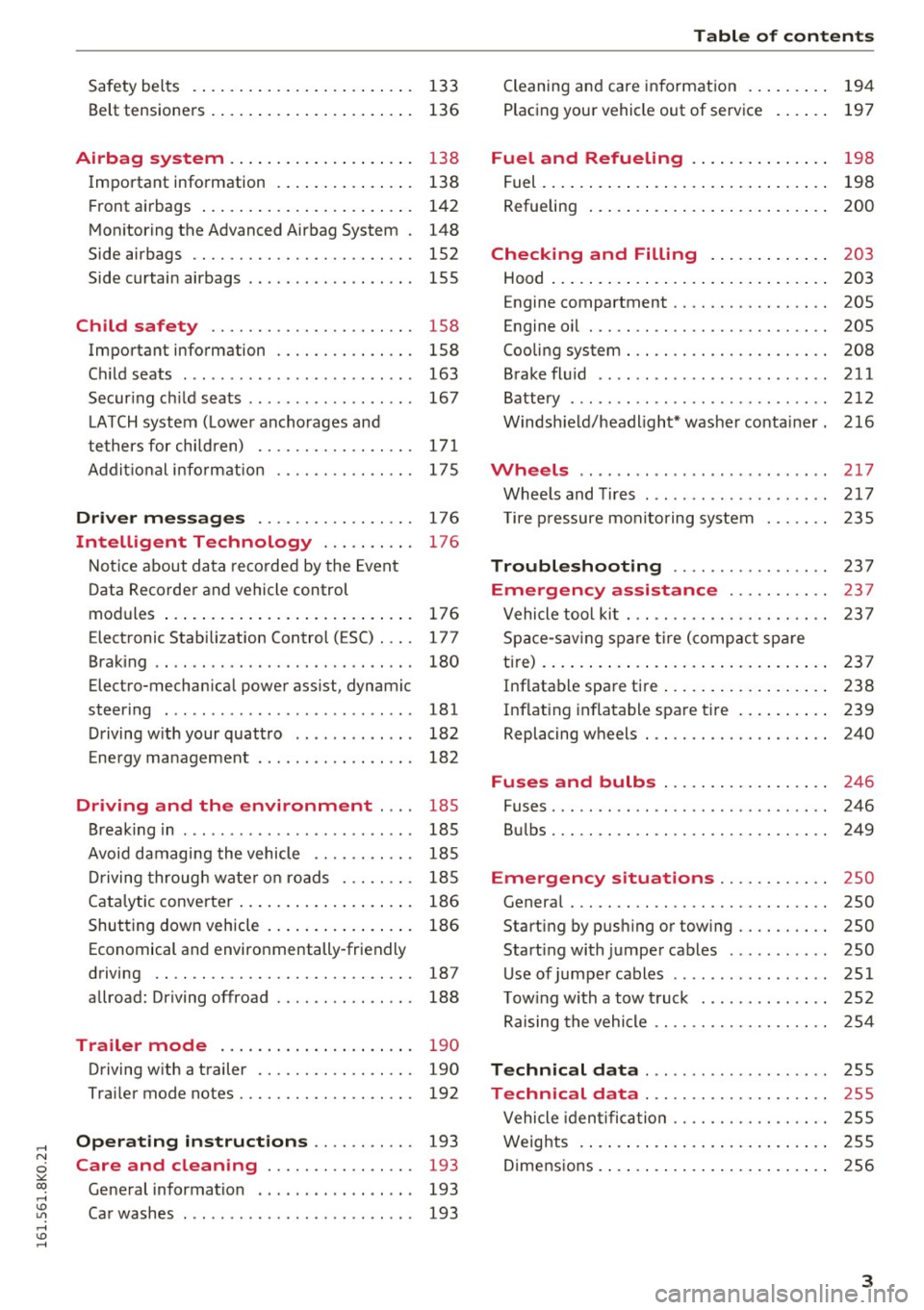
..... N
0 ::..:: co .....
Safety belts . . . . . . . . . . . . . . . . . . . . . . . . 133
Belt tensioners . . . . . . . . . . . . . . . . . . . . . . 136
Airbag system . . . . . . . . . . . . . . . . . . . . 138
Important information . . . . . . . . . . . . . . . 138
Fr ont airbags . . . . . . . . . . . . . . . . . . . . . . . 142
Monito ring the Advanced Airbag System . 148
Side airbags . . . . . . . . . . . . . . . . . . . . . . . . 1S2
Side curtain airbags . . . . . . . . . . . . . . . . . . lSS
Child safety . . . . . . . . . . . . . . . . . . . . . . 1S8
Important information . . . . . . . . . . . . . . . 158
Child seats . . . . . . . . . . . . . . . . . . . . . . . . . 163
Securing child seats . . . . . . . . . . . . . . . . . . 167
LATCH system (Lower anchorages and
tethers for children) . . . . . . . . . . . . . . . . . 171
Addit ional information 175
Driver messages . . . . . . . . . . . . . . . . . 176
Intelligent Technology . . . . . . . . . . 176
Notice about data recorded by the Event
Data Recorder and vehicle control
modules . . . . . . . . . . . . . . . . . . . . . . . . . . . 176
E lectronic Stabilization Control ( ESC) . . . . 177
Braking . . . . . . . . . . . . . . . . . . . . . . . . . . . . 180
Electro-mechanical power assist, dynamic
steering . . . . . . . . . . . . . . . . . . . . . . . . . . . 181
Driving with your quattro . . . . . . . . . . . . . 182
Energy management . . . . . . . . . . . . . . . . . 182
Driving and the environment . . . . 185
Breaking in . . . . . . . . . . . . . . . . . . . . . . . . . 185
Avoid damaging the vehicle . . . . . . . . . . . 185
Driving through water on roads . . . . . . . . 185
Cata lytic converter . . . . . . . . . . . . . . . . . . . 186
Shutting down vehicle . . . . . . . . . . . . . . . . 186
Economical and environmentally-friendly
driving . . . . . . . . . . . . . . . . . . . . . . . . . . . . 187
allroad: D riving offroad . . . . . . . . . . . . . . . 188
Trailer mode . . . . . . . . . . . . . . . . . . . . . 190
Driving with a trailer . . . . . . . . . . . . . . . . . 190
Trailer mode notes. . . . . . . . . . . . . . . . . . . 192
Operating instructions ...... .. .. .
Care and cleaning ........... .. .. .
General information ..... ... .. .. .. .. . 193
193 193
~ Car washes . . . . . . . . . . . . . . . . . . . . . . . . . 193 ..... v:, .....
Table of contents
Cleaning and care information . . . . . . . . . 194
Placing your v ehicle out of service . . . . . . 197
Fuel and Refueling . . . . . . . . . . . . . . . 198
Fuel . . . . . . . . . . . . . . . . . . . . . . . . . . . . . . . 198
Refueling . . . . . . . . . . . . . . . . . . . . . . . . . . 200
Checking and Filling . . . . . . . . . . . . . 203
Hood . . . . . . . . . . . . . . . . . . . . . . . . . . . . . . 203
Engine compartment . . . . . . . . . . . . . . . . . 20S
Engine oil . . . . . . . . . . . . . . . . . . . . . . . . . . 205
Cooling system . . . . . . . . . . . . . . . . . . . . . . 208
Brake fluid .. .. .. .. ... ........... ... 2 11
Battery ......... .. ................. 212
Windsh ield/headlight* washer conta iner. 216
Wheels ...... .. .. ................. 217
Wheels and Tires ... ...... ....... .. .. 217
Tire pressure monitoring system 235
Troubleshooting . . . . . . . . . . . . . . . . . 237
Emergency assistance . . . . . . . . . . . 23 7
Vehicle tool kit . . . . . . . . . . . . . . . . . . . . . . 23 7
Space-saving spare tire (compact spare
tire) . . . . . . . . . . . . . . . . . . . . . . . . . . . . . . . 237
Inflatable spare tire . . . . . . . . . . . . . . . . . . 238
Inflating inflatable spare tire . . . . . . . . . . 239
Replacing wheels . . . . . . . . . . . . . . . . . . . . 240
Fuses and bulbs . . . . . . . . . . . . . . . . . . 246
Fuses..... .... .. ......... .... .... .. 246
Bulbs. . . . . . . . . . . . . . . . . . . . . . . . . . . . . . 249
Emergency situations . . . . . . . . . . . . 250
General . . . . . . . . . . . . . . . . . . . . . . . . . . . . 250
Starting by pushing or towing . . . . . . . . . . 250
Starting with jumper cables . . . . . . . . . . . 250
Useofjumpercables ................. 251
Towing with a tow truck . . . . . . . . . . . . . . 252
Raising the vehicle . . . . . . . . . . . . . . . . . . . 254
Technical data . . . . . . . . . . . . . . . . . . . . 255
Technical data . . . . . . . . . . . . . . . . . . . . 255
Vehicle identification ......... ...... . .
Weights ... ... .. .. ................ .
Dimensions .. .. . ... ................ . 255
255
256
3
Page 29 of 278
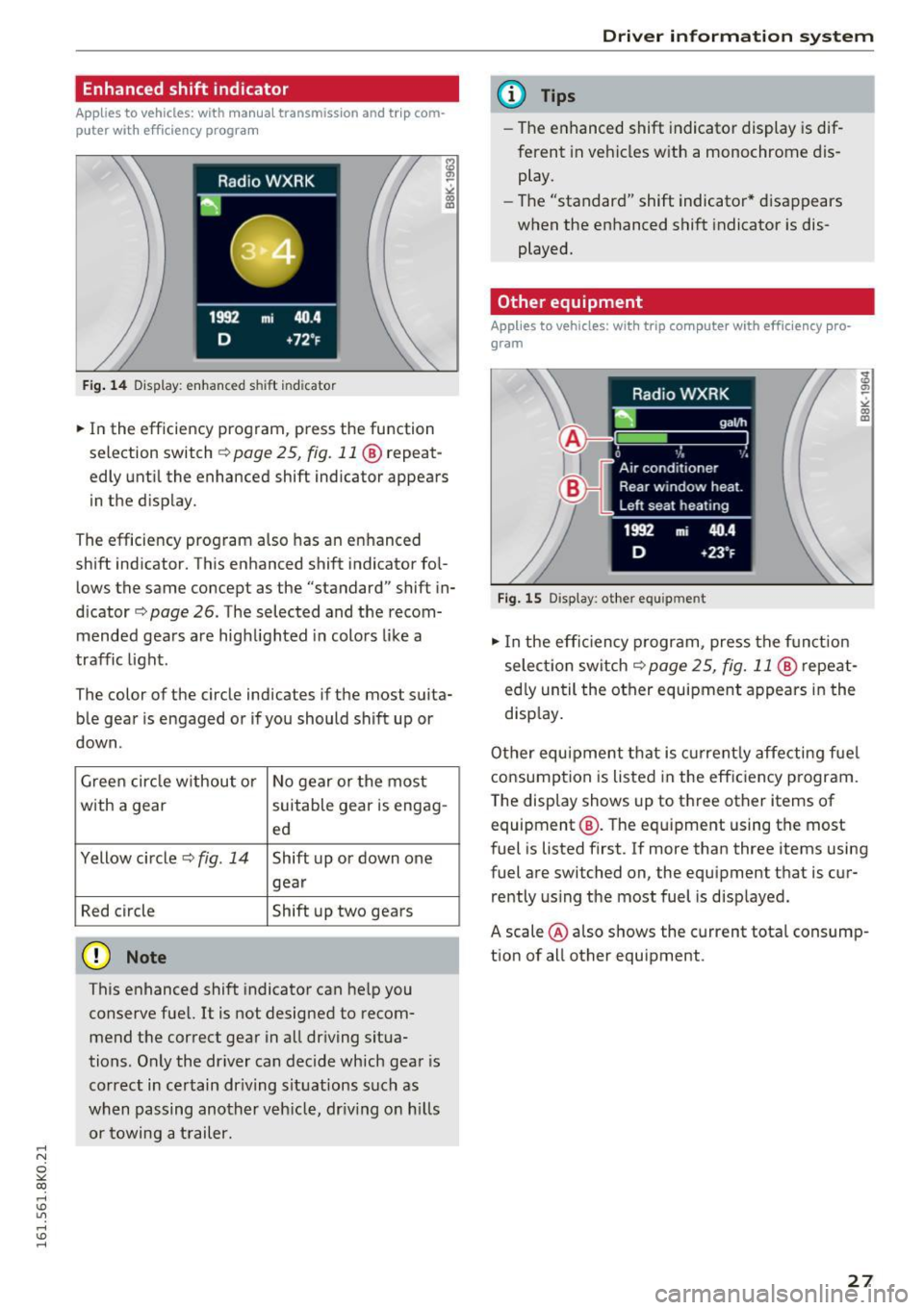
,....,
N
0
""' CX) ,....,
I.Cl U"I ,....,
I.Cl ,....,
Enhanced shift indicator
Applies to vehicles: with manual transmiss ion and tr ip com
p uter with eff iciency program
F ig. 14 Display: enhanced s hift i ndicator
• In the efficiency program, press the function
selection switch¢
page 25, fig. 11@ repeat
edly until the enhanced shift indicator appears
in the display.
The efficiency program also has an enhanced
shift ind icator. This enhanced shift indicator fol
lows the same concept as the "standard" shift in
dicator¢
page 26. The selected and the recom
mended gears are highlighted in colors like a
traffic light .
The color of the circle indicates if the most suita b le gear is engaged or if you should shift up or
down.
Green circle w ithout or No gear or the most
with a gear suitable gear is engag-
ed
Yellow circle¢
fig. 14 Shift up or down one
gear
Red circle Shift up two gears
(D Note
This enhanced shift indicator can help you
conserve fuel. It is not designed to recom
mend the correct gear in all dr iving situa
tions . Only the dr iver can decide which gear is
correct in certain dr iving situations such as
when passing another veh icle, dr iving on hill s
or towing a trailer.
Driver in forma tion system
(D Tips
-The enhanced shift indicator display is dif
ferent in vehicles with a monochrome dis
play.
- The "standard" shift indicator* disappears
when the enhanced shift indicator is dis
played.
Other equipment
Applies to vehicles: with trip computer with eff ic ie n cy pro
gram
Fig. 15 Display : other equ ipment
• In the effic iency program, press the funct ion
select ion switch ¢
page 25, fig. 11 @ repeat
ed ly until the other equipment appears in the
disp lay.
Other equipment that is currently affecting fuel
consumption is listed in the eff ic iency program.
T he display shows up to three other items of
equipment @. T he equipment using the most
fuel is listed first. If more than three items using
fuel are switched on, the equipment that is cur rently using the most fuel is displayed.
A scale @also shows the current total consump
tion of all other equipment .
27
Page 52 of 278
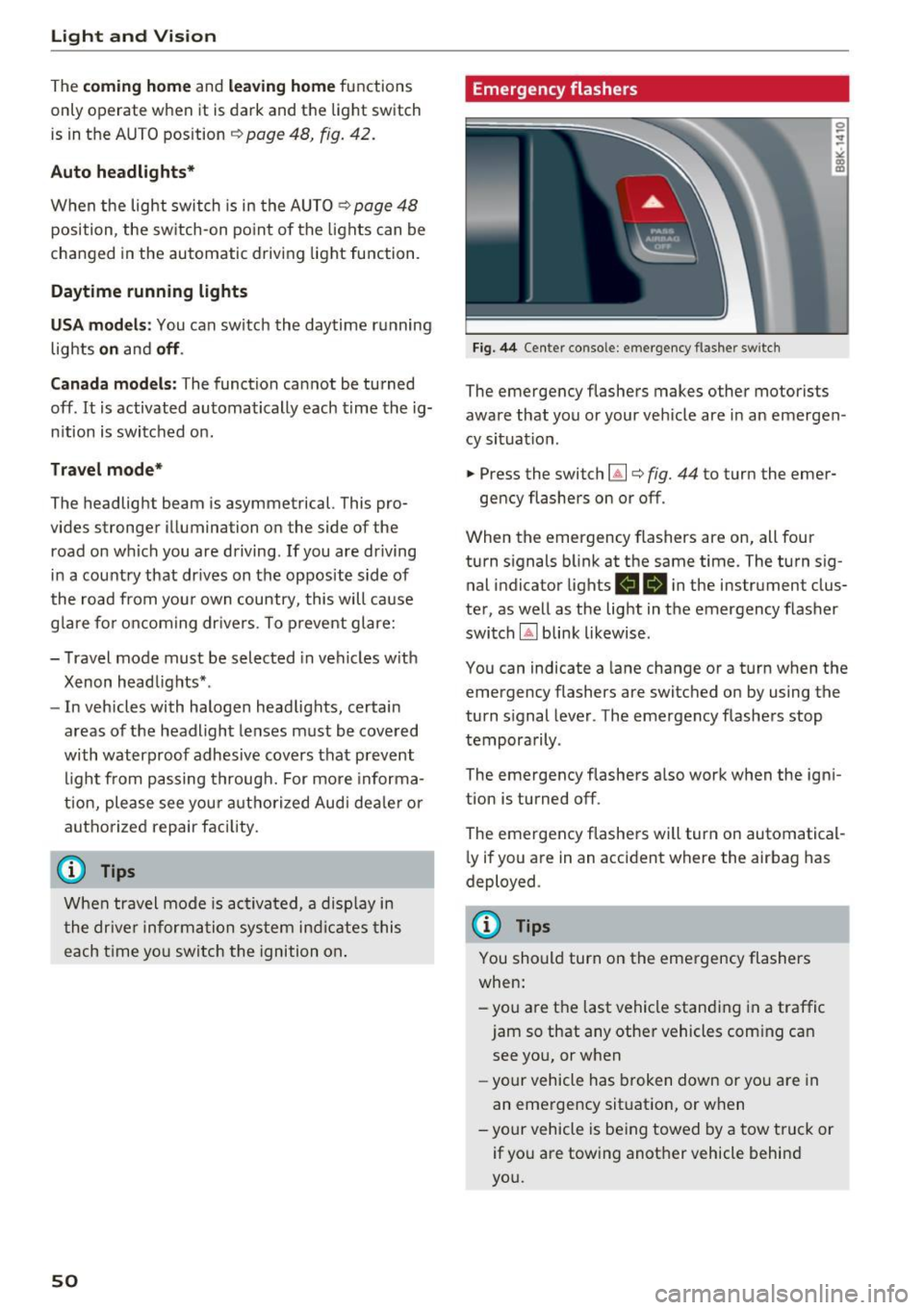
Light and Vision
The coming home and leaving h ome functions
only operate when it is dark and t he light switch
is in the AUTO position
~ page 48, fig. 42.
Auto headlights*
W hen the light swi tch is in the A UTO ~ page 48
position, the sw itch-on po int of the lights can be
cha nged in the automatic driving light function.
Daytime running lights
USA models :
You can switch the daytime r unning
lights
on and off .
Canada models: The funct ion cannot be tu rned
off .
It is activated automatically each t ime the ig
n ition is switched on.
Tra vel mode*
The headlight beam is asymmetrical. This pro
vides stronger illumination on the side of the
road on which you are driving.
If you are driving
in a cou ntry that dr ives on the opposite side of
the road from you r own country, this will cause
g lar e fo r oncom ing dr ive rs . To p revent glare:
- Travel mode must be selected in veh icles w ith
Xenon headlights* .
- In vehicles with halogen headlights, certain
areas of the headlight lenses must be cove red
with waterproof adhesive covers that prev ent
l ight from passing through. For more informa
tion, ple ase see you r auth orized Audi dea le r or
a uthorized repair fa ci lity .
When travel mode is ac tiva ted, a disp lay in
t he dr ive r inf orm ation sys tem in dicates this
e ach t ime yo u sw itch the ignition on .
50
Emergency flashers
Fig. 44 Center console: emergency flashe r switc h
The emergency flashers makes other motorists
aware that you or your ve hicle are in an emergen
cy situat io n .
.. Press the switch~¢
fig. 44 to turn the emer-
gency flashers on or off .
When the emergency flashers are on, all four
turn s ignals b link at the same time. The turn sig
nal indicator lights
RB i n the instrument clus
ter, as well as the light in t he emergency flasher
switch
IA] blink likewise .
You can indicate a lane change or a turn when the
emergency flashers are switched on by using the
turn signal lever . The emergency flashers stop
tempora rily .
The emergency flashe rs a lso wor k when the ign i
tion is turned off.
The emergency flashers will turn on automatical
l y if you a re in an accident where the airbag has
deployed .
@ Tips
You should turn on the emergency flashers
when:
-you are the last vehicle standi ng in a traffic
jam so that any other vehicles com ing can
see yo u, or when
- yo ur ve hicle has broken down or yo u are in
an eme rge ncy sit uat ion, or w hen
-your vehicle is be ing towed by a tow tru ck or
if yo u are towing another vehicle behin d
you.
Page 76 of 278

Sea ts and stor age
Ski sack
Applies to vehicles: w ith sk i sack
Long objects such as skis or snowboards can be
transported in the ski sack .
Fig. 89 Backrest : pass-throug h cover
F ig . 90 Rear bench sea t: securing the ski sack
Loading
.,. Fold the rea r seat center armrest down.
.,. Fol d the pass -through cover ¢
fig. 89 -arrow
down.
.,. Slide the ski sack from the luggage compart
ment through the pass-through with the zipper
at the rear ¢,&. .
Secur ing
.,. Inse rt the ski sack strap@¢ fig. 90 in the cen
ter buck le @ .
.,. Pull the safety belt taut on the free end of the
belt @.
A WARNING
-The ski sack is intended only for the trans
portation of skis and other light objects . To
reduce the risk of serio us pe rsonal injury,
never transpo rt heavy o r po inted objects in
the ski sa ck.
74
-
-W hen braking rapidly or during an accident,
the load could be displaced and cause injury
to occupants.
- Sharp edges on the load must be covered
for protection . Always fasten the be lt t ight
ly around the sack and its contents
¢fig. 90.
-For safety reasons, do not transport more
than two pairs of skis in t he ski sack.
- You must secure the ski sack with the strap
after loadi ng.
- Make sure that all objects you are transport
ing in the pass-through are secured. Othe r
wise they could slide around during sudden braking maneuvers and cause injur ies.
{!) Tips
- Never stow the ski sack away when it is still
wet or damp (for example, snow melting
from skis) . Allow it to dry completely before
stowing it away .
- Whe n transporting skis or snowboards,
t ighten the securing strap between the
bind ings.
- Pos it ion skis in the ski sack with the pointed
ends facing the front and sk i poles with the
pointed ends facing the rear.
- Sedan: You can lock or unlock the pass
throug h using the mecha nical key . This pre
vents any access to the luggag e compart
ment from the veh icle inter io r .
Page 109 of 278

,....,
N
0
""' CX) ,....,
I.Cl U"I ,....,
I.Cl ,....,
Audi side assist Side assist
Description
App lies to vehicles: with Audi side assist
Fig. 123 Sensor dete ction rang e
Fig. 124 Display o n the exterio r mirror
Side assist helps you monitor your blind spot and
traffic behind your vehicle . Within the limits of
the system , it warns you about vehicles that are
coming closer or that are traveling with you with
in sensor range ©
r=;, fig. 123: if a lane change is
classified as critical, the display @ in the exter ior
mirror
r:¢> fig . 124 turns on .
The display in the left exterior mirror provides as
sistance when making a lane change to the left,
while the d isp lay in the right exterior mirror pro
vides assistance when making a lane change to
the right .
Information stage
As long as you do not activate the turn signal,
side assist
informs you about vehicles that are
detected and class ified as critica l. The disp lay in
the respective mirro r turns on , but is dim .
Aud i side assist
The display remains dim intentionally in the in
formation stage so that your view toward the
front is not disturbed.
Warning stage
If you activate the turn signal , side assist warns
you about vehicles that are detected and classi
fied as critical. The display in the respect ive mir
ror blinks bright ly. If this happens, check traffic
by glancing in the rearview mirror and ove r you r
shoulder
c::, .&. in General informa tion on
page 108.
{!) Tips
- You can adjust the brightness of the display
@ c::, page 109.
-Please refer to the instructions for towing a
trailer located in
c::, page 108.
107
Page 110 of 278

Audi side assist
General information
Applies to veh icles: w ith Aud i s ide ass ist
®
@
©
F ig . 125 Driving s ituations
I AU DI
•
Fig. 126 Rear of the veh icle: pos it ion of the sensors
Side assist functions at speeds above approxi
mately 19 mph (30 km/h).
@ Vehicles that are approaching
In certain cases, a vehicle will be classified as
critical for a lane change even if it is still some
what far away. The faster a veh icle approaches,
the sooner the display in the exterior mirror w il l
turn on.
@ Vehicles traveling with you
Vehicles traveling with you are indicated in the
exterior mirror if they are classified as critical for
a lane change. All vehicles detected by side assist
108
are indicated by the time they enter your "blind
spot", at the latest .
© Vehicles left behind
If you slow ly pass a vehicle that side assist has
de tected (the diffe rence in speed between the
vehicle and your vehicle is less than 9 mph
(15 km/h)), the display in the exterior mirror
turns on as soon as the vehicle enters your blind
spot .
The display wi ll not turn on if you quickly pass a
vehicle that side assist has detected (the differ ence in speed between the vehicle and your vehi
cle is greater than 9 mph (15 km/h)) .
Functional limitations
The radar sensors are designed to detect the left
and right adjacent lanes when the road lanes are
the normal width . In certain situations, the dis
play in the exterior mirror may turn on even
though there is no vehicle located in the area
that is crit ical for a lane change. For example:
- if the lanes are narrow or if your are driving on
the edge of your lane. If this is the case, the
system may have detected the vehicle in anoth
er lane that is
not adjacent to your current lane.
- if you are driv ing through a curve. Side assist
may react to a vehicle that is one lane over
from the adjacent lane .
- if side assist reacts to other objects (such as
high or displaced guard rails) .
- In poor weather conditions. The side ass ist
functions are limited.
Do not cover the radar sensors
c:> fig. 126 with
stickers, deposits, bicycle wheels or other ob
j ects, because this w ill affect the function . Do not
use side assist when towing a trailer. For infor
mation on cleaning, refer to
c:> page 193.
A WARNING
- Always pay attention to traff ic and to the
area around your vehicle. Side assist cannot
replace a driver's attention . The driver alone
is always responsible for lane changes and
-
similar driving maneuvers . IJ>-
Page 112 of 278

Audi side assist
(D Tips
-Si de assist is not active w hile you are mak
i ng t he a dju stment .
- You r settings are automatic ally store d an d
assi gned to t he remote co ntrol key being
u sed.
Driver messages
App lies to veh icles: w ith Audi side assist
If s ide ass ist switches off by itself, the LED in the
button turns off a nd a message will appear in the
i n str ument cluster d isp lay :
Aud i side assist unavailable: Sensors blocked
T he rada r senso rs ' vision is affe cted . Do not cove r
the area in front of the sensors wit h bike wheels,
sticke rs, dirt o r other objects. Clean the area in
front of the sensors, if necessary
c> page 108,
fig. 126.
Audi side assist : Currently unavailable
S ide assist c an no t be swi tc h ed on tem pora ril y be
c a use there is a mal func tio n (fo r ex am ple, the
bat tery ch arge level may be too low) .
Audi side assist: System fault!
The system cannot guarantee that it wi ll detect
ve hicles co rrectly and it is swi tched off . The sen
sors have bee n disp lace d or are fa ulty . Have the
sys tem chec ked by a n aut hori zed Audi de aler or
a uthor ized Audi Se rvice F acility soon.
Audi side assist: Unavailable when towing
Side assist sw itches off automatica lly when a fac
tory-installed trailer hitch is connected to the
electr ica l co nnector on the trailer. The re is no
gua rantee the system will sw itch off when usi ng
a retrofi tte d t raile r hi tc h. D o not use s ide ass is t
w hen towing a trailer.
110
Page 179 of 278
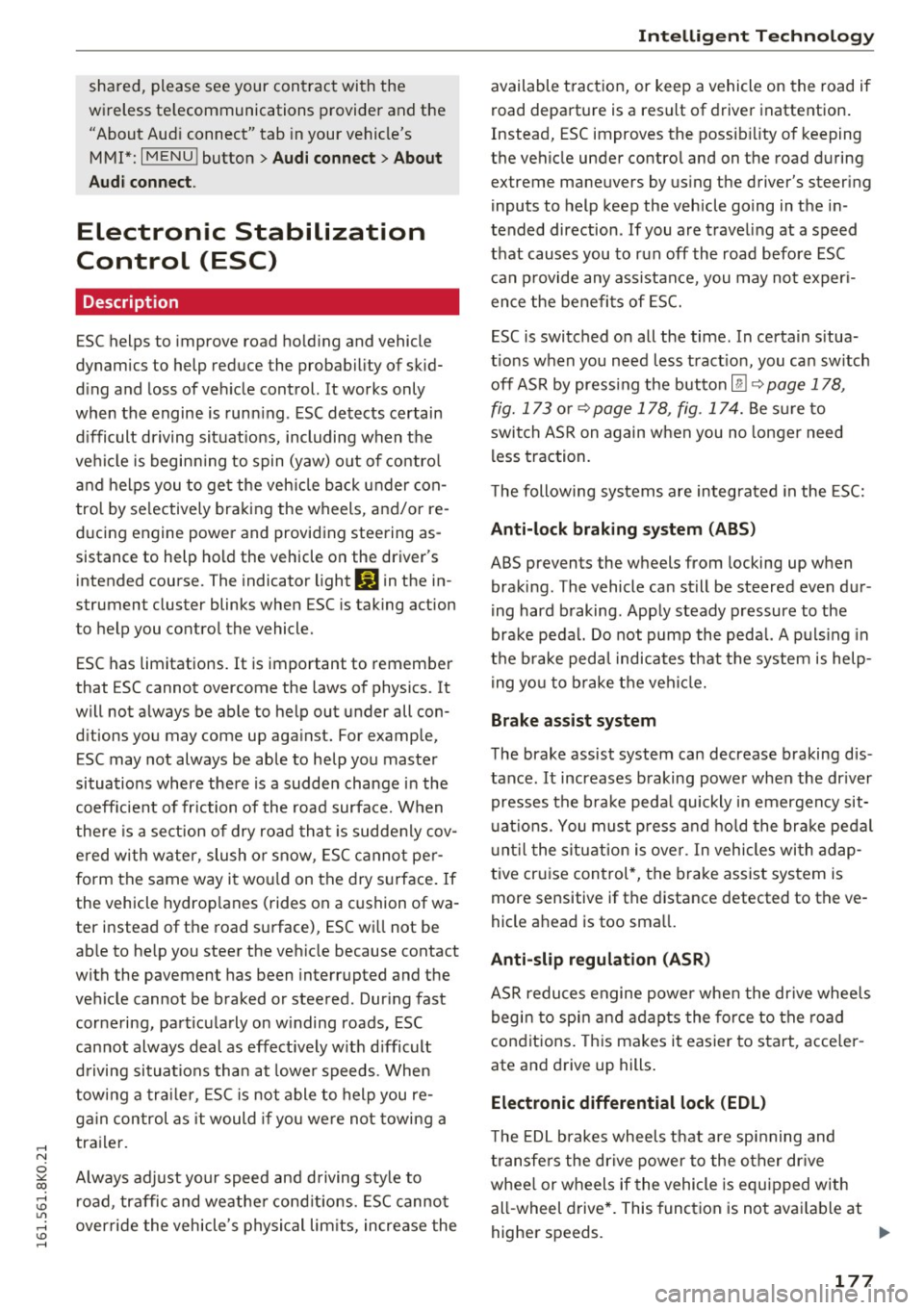
..... N
0 ::..:: co .....
wireless telecommunications provider and the
"About Aud i connect" tab in your vehicle's
MMI*:
IMENU I button> Audi connect > About
Audi conn ect.
Electronic Stabilization
Control (ESC)
Description
ESC helps to improve road ho ld ing and vehicle
dynamics to help reduce the probability of skid
d ing and loss of veh icle control. It works only
when the engine is runn ing . E SC detects certain
d ifficult dr iving sit uat ions, including when t he
ve hicl e is begin ning to spin (yaw) out of co ntro l
a nd helps you to ge t the veh icle back under con
tro l by se lective ly bra king the wheels, and/or re
d ucing engine powe r and provid ing steering as
sistance to help hold the vehicle on the dr iver's
intended course. The indicator light
GJ in the in
strument cluster blinks when ESC is taking action
to help you co ntro l the vehicle.
ESC has limitations. It is important to remember
that ESC cannot overcome the laws of physics. It
will not a lways be able to help out under all con
d itions you may come up aga inst. For example,
ESC may not always be able to help you master
situations where there is a sudde n change in the
coeff icient of friction of the road surface. When
there is a section of dry road that is sudde nly cov
e red with wate r, slush o r snow, ESC cannot pe r
form the same way i t wo uld on the dry s urface . If
the vehicle hydrop lanes (rides on a cushion of wa
ter i nstead of t he road su rface), ESC wi ll not be
ab le to he lp you steer the ve hicle because contact
with the pavement has been interrupted and the
ve hicle cannot be b raked or steered. Dur ing fast
cornering, pa rticula rly on w inding roads, ESC
cannot always deal as effect ively w it h difficult
d riving si tuations tha n at lowe r speeds. When
tow ing a t raile r, ESC is no t able to help you re
g ai n con trol as it would if you we re not towing a
tra iler .
A lways adjust yo ur speed and driving sty le to
road, traffic and weathe r co nd itions. ESC canno t
override the vehicle's physical lim its, increase the
Intellig ent Technology
available t ract ion, or keep a vehicle on the road if
road depart ure is a resu lt of driver inattention .
Instead, ESC improves the possib ility o f keeping
the vehicle under contro l and on the road d uring
extreme maneuvers by us ing the driver's steer ing
i nputs to help keep the veh icle go ing in the in
tended direction.
If you are traveling at a speed
that causes you to run off the road before ESC
c an p rovide any assistan ce, you may not exper i
en ce the benefi ts of ESC.
ESC is swi tched o n all the time . In certa in s itua
t ions when you need less tract ion, you can sw itch
off AS R by press ing the button
11) c:> page 178,
fig. 173 o r c:> page 178, fig . 174. Be s ure to
swi tch ASR on again w hen you no longe r need
l ess trac tion.
T he following systems are integ ra ted in the ESC:
Anti-lock brak ing system (ABS)
ABS prevents the wheels from locking up w hen
braking. The vehicle can still be steered even d ur
i ng hard braking. Apply steady p ressure to the
brake pedal. Do not pump the peda l. A p uls ing in
t h e br ake peda l indicates that the system is help
i ng yo u to b rake the vehi cle.
Brake assist system
T he brake assist system can decrease braking dis
tance . It increases b raking powe r when the dr iver
presses the b rake peda l quickly in emergency sit
u at io ns. You mus t press and ho ld the br ake pedal
u nt il t he s ituat ion is ove r. In vehicles wi th adap
tive cru ise control *, the brake assist system is
more sensitive if the distance detected to the ve
hicle ahead is too sma ll.
Anti-slip regulation (ASR )
ASR reduces engine powe r whe n the dr ive whee ls
begi n to spin and adapts the fo rce to the road
co ndit ions . Thi s makes it easier to start, acce ler
ate and d rive up hills .
Electronic differential lock (EDL)
T he ED L brakes wheels t hat are spi nning and
transfe rs the dr ive power to the o ther dr ive
whee l or wheels if the vehicle is equ ip p ed with
all -wheel drive*. This function is not ava ilab le at
higher speeds. .,.
177
Page 192 of 278
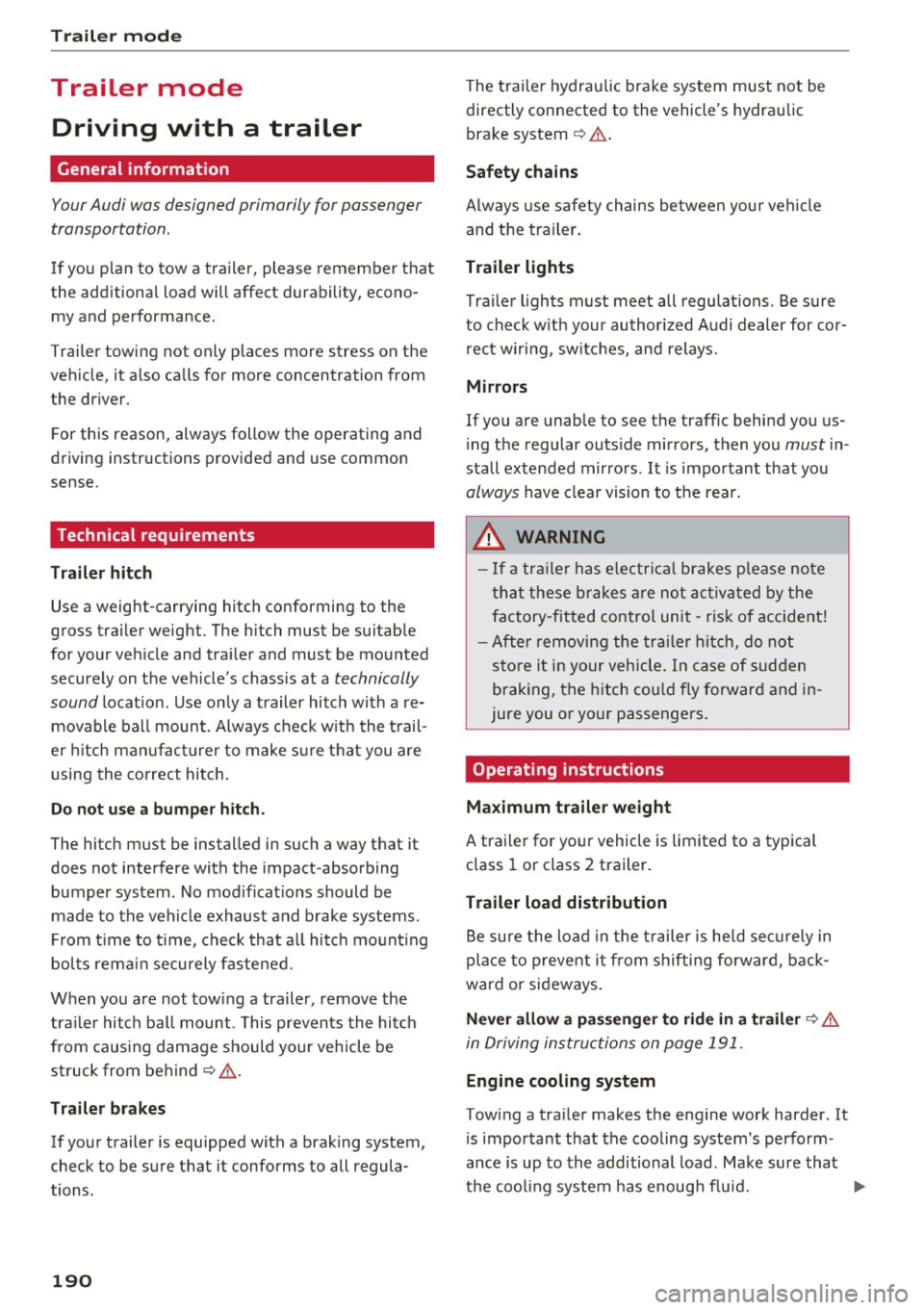
Trailer mod e
Trailer mode
Driving with a trailer
General information
Your Audi was designed primarily for passenger
transportation.
If you plan to tow a trailer, please remember that
the additional load will affect durability, econo
my and performance.
Trailer towing not only places more stress on the
vehicle, it also calls for more concentration from
the driver.
F or this reason, always follow the operating and
driving instructions provided and use common
sense.
Technical requirements
Tr aile r hitch
Use a weight-carrying hitch conforming to the
gross trailer weight. The hitch must be suitable
for your veh icle and trailer and must be mounted
securely on the vehicle's chassis at a technically
sound
location . Use only a trailer hitch with a re
movable ball mount . Always check w ith the t rail
er hitch man ufact urer to make su re that you are
using the co rrect hitch .
Do not use a bump er hit ch .
The hitch must be installed in such a way that it
does not interfere with the impact -absorbing
bumper system. No mod ificat ions should be
made to the vehicle exhaust and brake systems .
From t ime to t ime, check that a ll hitch mount ing
bolts rema in securely fastened.
When you are not tow ing a tra iler, remove the
tra iler hitch ba ll mount . This prevents the hitch
from caus ing damage shou ld your veh icle be
s truck from be hind ¢
,&..
Trailer brakes
If your trailer is equipped with a brak ing system,
check to be sure that it conforms to all regula
tions .
190
The trailer hydraulic brake system must not be
directly connected to the vehicle's hydraulic
brake system ¢&. .
Safety chains
Always use safety chains between you r vehicle
and the trailer.
Trailer lights
Traile r lights must meet all regulations . Be sure
to check w ith your author ized Audi dealer for cor
r ec t wiring , switches, and relays.
M irrors
If you are unable to see the traffic behind you us
ing the regular outs ide mirrors, then you
must in
stall extended mirrors . It is important that you
always have clear vision to the rear.
.&_ WARNING
- If a tra ile r has e lectr ica l brakes p lease no te
t hat these brakes are not activated by the
factory-fit ted contro l unit -risk of accident!
'
- After removing the trai ler hitch, do not
store it in your vehicle. In case of sudden
braking, the hitch co uld fly forward and in
jure you or yo ur passengers.
Operating instructions
Ma ximum traile r we ight
A trailer for your vehicle is limited to a typical
class 1 or class 2 trailer.
Trailer load distribution
Be sure the load in the trai ler is held securely in
place to p revent i t from shifting forward, back
ward or sideways.
Nev er allow a pa ssen ger to rid e in a trailer ¢ &.
in Driving instructions on page 191.
Engine cooling system
Towing a tra iler makes the engine work harder . It
i s important that the cooling system's perform
ance is up to the additional load. Make sure that
the cool ing system has enoug h fluid.
Page 193 of 278
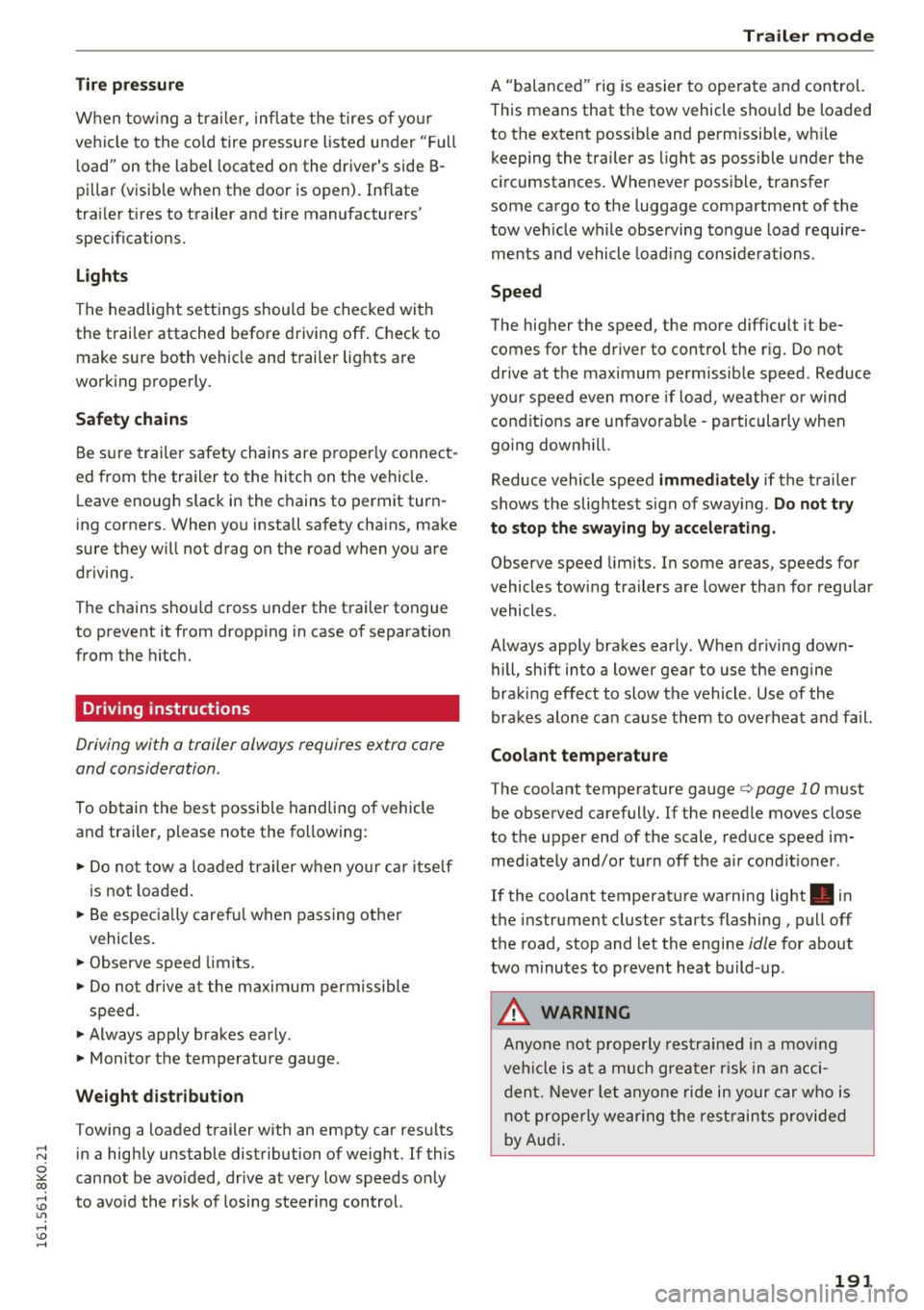
..... N
0 ::..:: co ..... oJ) Lil
..... oJ) .....
Tire pressure
When tow ing a tra ile r, infl ate the tires of yo ur
ve hicl e to the co ld tire press ure listed under "Fu ll
l oad" on the label located on the driver's side B
pi llar (visib le when th e door is open). Inflate
tra ile r tir es to t railer and tire manufacture rs'
specifications.
Light s
The headlight settings should be checked wi th
the trai ler attached before driv ing
off . Check to
make sure both veh icle and trai ler lights are
wo rking prope rly .
Safety chains
Be s ure trai ler s afety chains are p ro p erly conne ct
ed from the trailer to the hitc h on the vehicle .
L eave enough slack in the chains to permit turn
ing corners . When you install safety cha ins, make
sure they w ill not drag on the road when yo u are
driving.
The chains s hou ld cross under the t railer tongue
to p revent it from dropp ing in case of separat ion
from t he hitc h.
Driving instructions
Driving with a trailer always requires extra core
and consideration.
To ob tain the best possible handling of vehicle
and trailer, please note the fo llowing :
.,. Do no t tow a lo ad ed t railer w hen yo ur car i tse lf
i s not lo ad ed.
.,. Be especia lly caref ul when passing ot he r
vehicles .
.,. Observe speed limits.
.,. Do not d rive at the maximum permissible
speed .
.,. Always apply brakes early .
.,. Moni to r th e temperature gauge .
Weight distribution
T owing a loaded trailer w ith an empty car res ults
in a high ly unstable distribution of weight . If this
cannot be avo ided, drive at very low speeds o nly
to avoid the risk of losing steering control.
Trailer mode
A "ba lanced" rig is easier to opera te and co ntrol.
This means that the tow vehicle sho uld be loaded
to the extent possib le and permissib le, w hile
keeping the trailer as light as possible under the
cir cumstances . Wheneve r poss ib le, transfer
some cargo to the luggage compartment of the
tow ve hicle while observing tongue load require
ments and vehicle loa ding consi de rations .
Speed
The higher the speed, the mo re diff icult it be
comes for the driver to control the r ig. Do not
drive at t he max imum permissib le speed. Reduce
you r sp eed even more if load, weathe r or wind
cond it ions are u nfavo rab le -pa rticularly when
go ing down hill.
Reduce vehicle speed
immediately if the trailer
shows the slightes t sign of sway ing .
Do not try
to stop the swaying by accelerating .
Observe speed limits . In some a reas, speeds fo r
vehicles towing trailers are lower tha n for regular
vehicles .
Always apply bra kes early . When d riving down
hill, shift into a lower gear to use the e ngine
braki ng effect to slow the vehicle . Use of the
brakes alone can cause them to overhea t and fa il.
Coolant temperature
The coo lant tempe rature gauge c:> page 10 m ust
be obse rved caref ully. If the needle moves close
to the upper end of the scale, reduce speed im
me diate ly and/or t urn
off th e a ir cond it io ne r .
If the coolant temperat ure warning light . in
t h e instr ument cluster starts flashing, pull
off
the road, stop and let the engine idle for about
two m inu tes to pre vent heat build -u p .
A WARNING ,.__ -
A nyone not prope rly restr ained in a moving
ve hicl e is at a m uch grea te r risk in an a cci
d ent. Never le t anyon e ride in your car w ho is
n o t pr ope rly we arin g th e res tra ints p ro vid ed
by Au di .
191