fuel AUDI A4 2017 User Guide
[x] Cancel search | Manufacturer: AUDI, Model Year: 2017, Model line: A4, Model: AUDI A4 2017Pages: 386, PDF Size: 96.32 MB
Page 70 of 386

Warm and cold
Warm and cold
Climate control system
Description
The climate control system warms, cools and re moves humidity from the air in the vehicle interi
or. It is the most effective when the windows and
sunroof * are closed. If there is a bui ld-up of heat
inside the vehicle, ventilation can he lp to speed
up the cooling process.
I n all heating mode f unctions except for
defrost ,
the blower only switches to a higher speed once
the engine coolant has reached a sufficient tem
perature .
Pollutant filt er
The po llutant filter removes poll utants such as
dust and pollen from the a ir .
Ke y recognit ion
The climate control settings are automatically
stored and assigned to the remote contro l key
that is in use .
@) For the sake of the environment
-If you wo uld like to reduce fuel consump
tion, switch the ai r cond itioning off. This
will a lso reduce em issions.
68
- In veh icles with a diesel engine, you can
switch the auxiliary heater off in the Info
tainment system.
(D Tips
- To prevent interference with the heating
and cooling output and to prevent the win
dows from fogging over, the a ir intake in
front of the windshield must be free of ice,
snow or leaves.
- Condensation from the cooling system can dr ip and form a puddle of water under the
vehicle . This is normal and does not mean
there is a leak .
- If you see that, for example, the seat heat
ing* or rear w indow defogger are not heat
ing, the energy management system may
have switched them off temporari ly . These
systems a re available again as soon as the
energy supply has been resto red.
Page 75 of 386
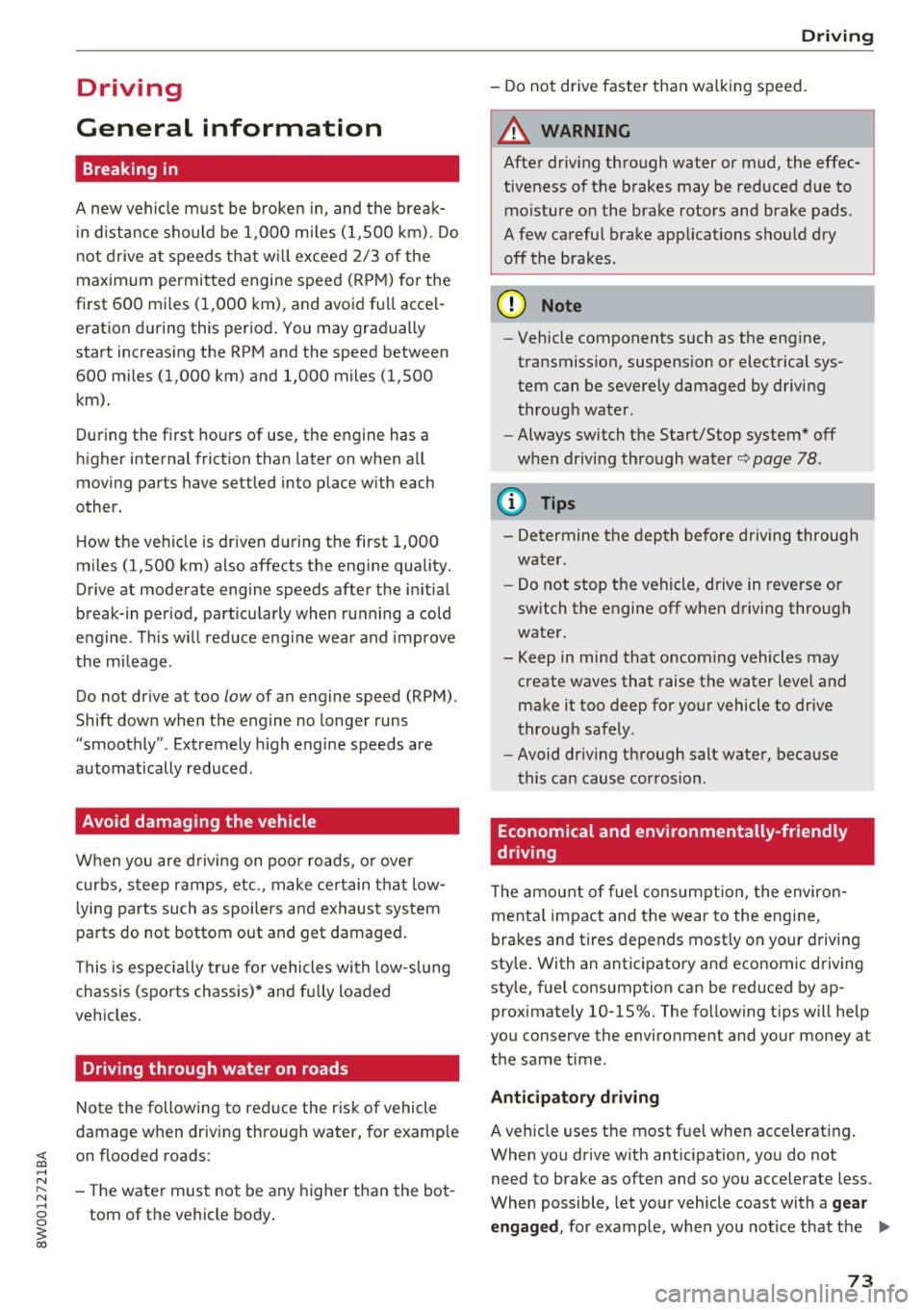
Driving
General information
Breaking in
A new vehicle must be broken in, and the break
in distance should be 1,000 mi les ( 1,500 km). Do
not drive at speeds that w ill exceed
2/3 of the
maximum permitted engine speed (RPM) for the
first 600 miles (1,000 km) , and avoid full accel
eration during this period . You may gradually
start increasing the RPM and the speed between
600 miles (1,000 km) and 1,000 miles (1,500 km).
During the first hours of use, the engine has a
higher internal friction than later on when all
moving parts have settled into place with each
other.
How the vehicle is driven during the first 1,000
miles (1,500 km) also affects the engine quality.
Drive at moderate engine speeds after the initial
break-in per iod, part icularly when running a cold
engine . This will reduce engine wear and improve
the mileage .
Do not drive at too
low of an engine speed (RPM).
Shift down when the engine no longer runs
"smoothly" . Extremely high engine speeds are
automatically reduced.
Avoid damaging the vehicle
When you are driving on poor roads, or over
curbs, steep ramps, etc., make certain that low
lying parts such as spoilers and exhaust system
parts do not bottom out and get damaged.
This is especially true for vehicles with low-slung
chassis (sports chassis)* and fully loaded
vehicles.
Driving through water on roads
Note the following to reduce the risk of vehicle
damage when driving through water, for examp le
<( on flooded roads : a, .... N
~ -The wate r must not be any higher than the bot-....
g tom of the vehicle body .
3 a,
Driving
- Do not drive faster than walking speed.
A WARNING
After driv ing through water or mud, the effec
tiveness of the brakes may be reduced due to moisture on the brake rotors and brake pads.
A few careful brake applications should dry
off the brakes .
(D Note
-Vehicle components such as the engine,
transmission, suspens ion or electrical sys
tem can be severely damaged by driving
through water .
- Always switch the Start/Stop system* off
when driving through water
r:';>page 78.
(D Tips
- Determine the depth before driving through
water.
- Do not stop the vehicle, drive in reverse or
switch the engine off when driving through
water.
- Keep in mind that oncoming vehicles may create waves that raise the water level and
make it too deep for your vehicle to drive
through safely.
- Avoid driving through salt water, because
this can cause corrosion .
Economical and environmentally-friendly
dr iving
T he amount of fuel consumpt ion, the environ
mental impact and the wear to the engine,
brakes and tires depends mostly on your driving
style. With an anticipatory and economic driving
style, fuel consumption can be reduced by ap
proximately 10-15%. The following tips will help
you conserve the environment and your money at
the same time .
Anticipatory driving
A vehicle uses the most fuel when accelerating.
When you drive with anticipation, you do not
need to brake as often and so you accelerate less .
When possible, let your vehicle coast with a
gear
engaged,
for example, when you notice that the ..,.
73
Page 76 of 386

Driving
next traffic light is red . This produces an engine
braking effect, which helps to protect the brakes
and tires and reduces the emissions and fue l con
sumpt ion to zero (fuel shut-off during decelera
t ion).
Shift effici ently
An effective way to save fuel is to upshift earlier.
Staying in a gear too long uses fue l unnecessari
ly .
P ress down o n the acce lerator peda l slowly and
avoid "kick -down".
Avoid full acceleration
You shou ld rare ly t rave l at the maximum vehicle
speed. High speeds cause a disp roportiona tely
h igh inc rease in fuel consump tion, emissions and
traffic no ise . Slower driving saves fuel.
Reduce idling time
The Start/Stop system* he lps to reduce the idling
time automatically. In vehicles witho ut the Start/
S top system* , it is efficient to swit ch the eng ine
off when stopped at r,;1ilro,;1d crossi ngs and long
red lights . Stopping the engine for 30 -40 sec
onds already saves more fuel than the amount of
extra fuel needed to restart the engine.
It t akes a very long time in idle to war m the en
g ine up to opera ting tempera ture . Wea r and
emissions are especially high in the warm -up
p hase . Therefore, yo u should begin driving im
mediately after starting the engine. Avoid high
RPMs while do ing th is.
Have maintenance performed regularly
By having ma intenance performed regularly on
your vehicle, you can help to reduce f uel con
sumpt ion befo re yo u even start to dr ive. The
maintenance condition of your vehicle not only
affects t raffic safety and long-term value but a l
so impacts
fuel consumpt ion . A poorly main
tained engine can lead to f uel consumption that
is 10% higher than normal.
Avoid short trips
The engine and exhaust cleaning system m ust
reach the ir opt imal
operating temperature to ef
fectively reduce consumption and em iss ions.
74
A cold engine uses a d isproportionately high
amount of fue l. The engine reaches operating
temperat ure and cons umption norma lizes on ly
after approximate ly
four ki lometers.
Check the tire pres sure
To save fue l, make sure the t ires are always in
flated to the correct press ure
¢ page 32 7. The
fuel consumpt ion can increase by S% if the pres
s u re is only 0.5 bar too low. Due to the increased
roll ing resistance, low tire pressures w ill also
l ead to greater tire
wear and will affect dr iving
behavior.
Do not drive on
winter tires year-round, as this
will consume up to 10% more f uel.
Eliminate unnecessary we ight
Since eve ry kil og ram o f extra weight in creases
fuel consumption, a quick inspection of the lug
gage compartment may be worth it to avoid un
necessary we ight.
When no t be ing used, a roof rack sho uld be re
moved to decrease the wind resistance of the ve
hicle . You will save approx imately
12% of your
fuel when at speeds from 62-75 mph (100-120 km/h).
Save energy
The eng ine drives the generator, which generates
electricity; the fuel consumption also inc reases
with the demand for e lectricity. Therefore, switch
e lectrical equ ipment off when you no longer
need it. Examples of eq uipment that uses a lot of
energy are air blowers at a high setting, the rear
window defogger and seat heating* .
(D Note
Do not leave engine idling unattended after
starting . If warning lights shou ld come on to
i ndica te improper operation, they would go
unheeded . Extended idling also prod uces
h eat, w hic h could result i n overheating o r
o ther damage to the veh icle o r othe r prope r
ty .
Page 80 of 386

Driving Starting the engine when there is a
malfunction
It may not be possible to start the engine under certain circumstances, for example if the battery
in the vehicle key is drained, if interference is af
fected the key or if there is a system malfunc
tion.
Fig. 78 Center console/remote contro l key: starting the
eng ine if there is a m alfunction
Requirement: the message Remote control key:
hold back of key against the designated area.
See owner's manual must display and the D)in
dicator light must turn on.
.. Place the remote control key on the location
shown in the illustration
y>l) ~ fig. 78.
.. Press the brake pedal~ A in Starting the en
gine on page
76.
.. Press the l~S_T_A_R_T_E_N_G_I_N_E_S_T_O_P_I button . The
engine will start .
.. Drive to an authorized Audi dealer or author
ized Audi Service Facility immediately to have
the malfunction corrected.
(D Tips
You can view the message again by pressing the
I START ENGINE STOP! button.
Start/Stop system
Description
App lies to: ve hicles w ith S ta rt-Sto p system
The Start/Stop system can help increase fuel
economy and reduce CO2 emissions.
l ) Market -spe cific
78
In Start/Stop mode, the engine shuts off auto
matically when the vehicle is stopped, such as at
a traffic light. The ignition remains switched on
during this stop phase. The engine will restart automatically when needed.
The Start/Stop system is automatically activated as soon as the ignition is switched on.
Basic requirements for Start/Stop mode
-The driver's door must be closed.
- The driver 's seat belt much be fastened.
- The hood must be closed .
- The vehicle must have driven faster than
2 mph
(3 km/h) since the last time it stopped .
- A trailer must not be hitched to the vehicle .
If you leave the vehicle during a stop phase, the
engine can be restarted within approximately 30
seconds if the following requirements are met:
- The driver's door must be closed , the driver
must be wearing the safety belt and the brake
pedal must be pressed . Or:
- The driver's door must be closed, the brake
pedal must be pressed and a gear must be se
lected.
({D Note
Always switch the Start/Stop system off when
driving through water
~page 78.
(D Tips
The engine stops shortly before the vehicle
comes to a stop
l). The full function of the
brake booster and the power steering is still
available.
Page 85 of 386
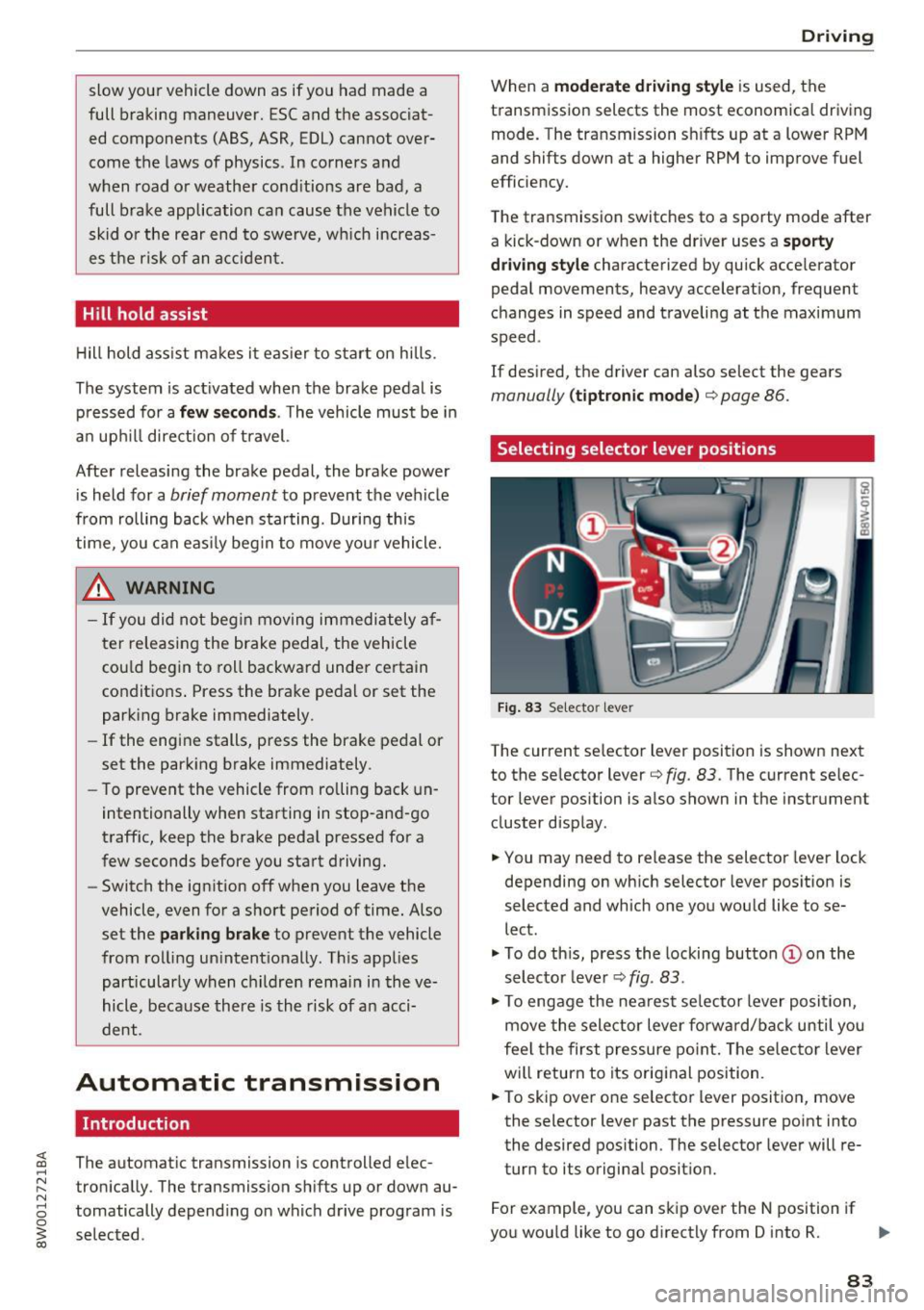
slow your vehicle down as if you had made a
full braking maneuver. ESC and the associat
ed components (ABS, ASR, EDL) cannot over
come the laws of physics . In corners and
when road or weather conditions are bad , a
full brake application can cause the vehicle to skid or the rear end to swerve, which increas
es the risk of an accident.
Hill hold assist
Hill hold assist makes it easier to start on hills .
The system is activated when the brake pedal is pressed for a
few seco nds. The vehicle must be in
an uphill direction of travel.
After releasing the brake pedal , the brake power
is held for a
brief moment to prevent the vehicle
from rolling back when starting. During this
time , you can easily begin to
move your vehicle.
& WARNING
- If you did not begin moving immediately af
ter releasing the brake pedal, the vehicle
could begin to roll backward under certain
conditions . Press the brake pedal or set the
parking brake immediately .
-If the engine stalls, press the brake pedal or
set the parking brake immediately.
- To prevent the vehicle from rolling back un
intentionally when starting in stop-and-go
traffic, keep the brake pedal pressed for a
few seconds before you start driving.
- Switch the ignition off when you leave the
vehicle, even for a short period of time. Also
set the
parking brake to prevent the vehicle
from rolling unintentionally . This applies
particularly when children remain in the
ve
hicle, because there is the risk of an acci
dent .
Automatic transmission
Introduction
The automati c transmission is controlled elec
tronically . The transmission shifts up or down au
tomatically depending on which drive program is
selected .
Driving
When a moderate driving style is used, the
transmission selects the most economical driving
mode. The transmission shifts up at a lower RPM
and shifts down at a higher RPM to improve fuel
efficiency.
The transmission switches to a sporty mode after
a kick-down or when the driver uses a
sporty
driving style
characteri zed by quick accelerator
pedal movements, heavy acceleration, frequent
changes in speed and t raveling at the maximum
speed .
If desired, the driver can also select the gears
manually (tiptronic mode) ¢ page 86.
Selecting selector lever positions
Fig. 83 Selecto r lever
The current selector l ev e r pos ition is shown next
to the selector lever¢
fig. 83 . The current selec
tor lever position is also shown in the instrument
cluster d isplay .
.,. You may need to release the selector lever lock
depending on which selector lever position is
selected and which one you would like to se
lect .
.,. To do this, press the locking button (Don the
selector lever¢
fig. 83.
.,. To engage the nearest se lector lever position,
move the selector lever forward/back until you
feel the first pressure point. The selector lever
will return to its original position.
.,. To skip
over one selector lever position, move
the selecto r lever past the pressure point into
the desired position . The selector lever will re
turn to its original position.
For example, you can skip
over the N position if
you would like to go directly from D into R. ..,.
83
Page 98 of 386

Ass is t
A WARNING
Pay att ention to traffic a nd the area ar ound
yo ur vehicle wh en th e effici ency assist is
switched on . The dr iver is always respon sible
for correctly assess ing the traffic situation .
@ Tips
- The wording of the message may vary de
pending on the driving mode set in dr ive se
l ect*
r::::> page 121 and the current selector
l eve r pos ition . No messages a re displayed
whe n in the S selector leve r pos ition or in
d ynami c mode.
- When a route is planned using the naviga
tion system*, then the message fee d is
b ased on this rou te. W ithout rou te g uid
ance, the system uses an assumed ro ute for
the message feed.
- T here will not be a message for every si tua
tion ahead, for examp le if there is not
eno ugh distance remaining to react to the
situation.
- No messages are displayed when at s peeds
under 20 mph (30 km/h) .
Settings in the Infotainment system
A ppl ies to: ve hicles w ith predi ctive e fficiency assist
.. In the Infotainment system, select: I MENU I
button > Vehicle > left contro l button > Driver
assist
> Effi ciency assist .
Predictive messages are shown when this f unc
tion is sw itched on.
{D) Tips
No p redictive messages are shown on veh icles
w ithout a navigation system.
96
Audi adaptive cruise
control
Description
App lies to : vehicles wi th Audi adap tive c ru ise con trol
Fi g. 89 Detect io n range
The adaptive cru ise cont rol system is a comb ina
tion of speed and dis tance regu lation.
It ass ists
t h e d river by bo th regu lating the speed and
maintain ing a d is ta nce to the vehicle driv ing
ahead, within the limits of the system. If the sys
tem detects a vehicle d riving ahead, the adaptive
cruise contro l can brake and accelerate yo ur vehi
cle. T his makes driving more comfo rtable both
o n long st retches of hig hway and in stop-and-go
traffic .
What can adaptive cruise control do?
The adaptive cru ise control system uses video, ra
dar, ultrasound and navigat ion data . Vehicles
driv ing ahead can be recognized up to 650 feet
(200 m) away .
Pred ictive functions offer the drive r additional
comfort and contr ibute to the reduct ion in fuel
consumption a nd CO2 em issions
r::::> page 102.
On open roads with no traffic, it functions like a
cruise contro l system. The stored speed is main
ta ined . When approaching a vehicle d riving
ahead, the adaptive cruise contro l system auto
matically brakes to match that vehicle's speed
and then maintains the set dis tance. As soon as
the system do es not detect a vehicle dr iv ing
ahea d, adaptive cruise cont rol accelerates up to
t h e s to red spee d.
In stop-a nd-go traffic, adap tive cruise control can
brake until the veh icle is sta tionary a nd then can .,.
Page 154 of 386

Voice recognition system
• Telephone
• Audi connect •
Favorites
• Call (XV)
• Navigation
• Directory
• Radio
• Media
• Sound •
Enter number
• Redial
• Read new text message
• Navigate to
(XY)
• Enter address/destination
• Help • Online destinations
• Help Speech dialog system
• Help Telephone •
Cancel route guidance
• Map
• Help Audi connect •
Line (XV)
• Help Navigation
• Help
Map
• Help Radio •
Next page
I previous page
• Cancel
• No. I meant (XV)
• He lp Media • Correction
TE ,EPflON ~
• Enter number • Call list
• Delete number/ correction • Redial
• Directory
• Call (XV) •
Call mailbox
• Enter PIN/ delete PIN
· business/ private/ land tine
I mobile • Telephone favorites
• Nav igate to contact (XV)
•Business address
I Pnvate address •
Block route for (XV) miles
I Block
the next section
• Start
I cancel route guidance
• Directory
• Last destinations • Route
list
• Calculate alternative routes
• Online destinations
• Nav igation favorites
• Drive home •
Special destination
• Enter address
• Enter country/ town / street / state
• Exclude route/ Exclude route for (XV) km/ m
• Map
• Day map/ Night map
• 2D driving position map/ 20 north position map/ 3D map/ Destination map/ Overview map
Al!IDI
• Audi connect
• Travel information/ Parking Information
• Fuel prices
• Weather
RADIO
• Radio presets
• Last stations
• FM
• FM / AM / SIRIUS XM
• Station (XV) / Frequency (XV)
• Traffic announcement on
I off
Fig. 156 Comm and overv iew
152
• Flight Information
• City events
• Online news
• Twitter
MEDIA
• Jukebox
• CO
I DVD
• SD card
l / SD card 2
• Audi music interface/ I Pod / USB / Bluetooth /
WI -Fl/ Medium (XV)
• Media favorites
I Artists / Albums / Genres /
Tracks
I Playtlsts / Videos
• Folder up
• Random playback on / off
Page 157 of 386

<( a, .... N ,....
N .... 0 0
3 a,
Function
Call contact from directory
Selecting a specific contact numbe r
Selecting a phone number wit h an
address card open
C alling a contact from yo ur favor -
ites list
Displaying the ca ll list
Calling the last n umber dialed
Dialing a phone number
Correcting the phone number that
was entered
Showing con tact information
Liste ning to messages
Entering the PIN (SIM)
Corre cting the P IN entry
Correcting data input
Clos ing the full-sc reen command
list
(D Tips
Voice recognition system
Say :
Call (XV) ,
for example Call "John Smith "
Call (XV ) bu sine ss/ Private / Land lin e/ Cell phon e,
for example, Call "John Smith" privat e
Call / Call wo rk / Call private / Call land l ine / Call cell phone
work
Teleph one fa vo rites
> After being prompted, soy the desired
contact
> Dial
Call list
Redial
Enter number >
After being prompted, soy the telephone num-
ber in groups of individual numbers,
fo r example. 888 555
1212 > Dial
Correction / Delete number
Directory >
when prompted, soy the desired contact,
for example, "John Smith "
Call voice mail
Enter PIN
> · when prompted, soy the PIN in individual numbers
> Save
Correction / Delete PIN
No I meant ( XV)
Close
- Please note that commands can only be giv
en for the primary phone*¢
page 160.
-Con tacts in the directory can be sele cted us
i ng the f ull name ("first name las t name"
and "last name, first name") as well as with
on ly the first or last name . This applies to
cell phones that transmit names separated
i nto first and last names. -
For more informat io n on supported cell
phones, visit
www .audiusa .com /bluetooth
or contact you r authorized Audi dea le r or
au thorized Audi Service Fac ility.
Audi connect (Infotainment)
App lies to: vehicles with voice recognition system and Audi connect (Infotainment)
Requirement: the requirements for Audi connect
(Infotainment) must be met
¢ page 172.
Function Say:
Accessing Audi connect (Infotain-Audi connect > follow the system prompts
ment) serv ices
Audi connect (Infotainment) serv-
Weathe r/ Online news I Fuel price s/ Parking info rmation /
ices Travel infor mation / Twitte r/ Online t raffic info rmation / City
e v ents I Flight informat ion
155
Page 162 of 386

Telephone
Telephone Introduction
Applies to: vehicles with telephone
Connect your cell phone to the MMI via Blue tooth to make a call in your vehicle using the
MMI.
Hand sfree
Afte r you have connected you r ce ll phone to the
MMI via Bluetooth , you can use the hands free
mode and operate te lephone funct ions using the
MMI. You can make calls using the an tenna on
your cell phone.
A WARNING
- Med ica l experts warn that ce ll phones can
interfere w ith the funct ion of pacemakers .
Always mainta in a m inimum d istanc e of 20
c ent imeters between the cell phone anten
na and t he pacemaker.
-
- Do not carry the cell phone in a pocket di
rectly over the pacemaker when the phone
is switched on.
- Sw itch the cell phone off immediately if
you suspect it may be interfering w ith the
pacemaker.
- Do not use the vo ice recognit ion system*
Q page 153 in emergencies because your
vo ice may change in stressful situations . It
may take longer to dial the number or the
system may not be able to dial it at al l. Dial
t h e emergency numbe r manua lly .
- Switch your cell phone off in areas whe re
there is a risk of an exp losion . These loca
t ions are not always clea rly mar ked. They
may include gas stations, fuel and chemical
storage facilities or transpo rt vehicles, or lo
cations where fue l vapors (such as propane
or gaso line vapor in vehicles or bui ld ings),
chemicals or large quantities of dust parti
cles (such as flour, sawdust or metal) may
be present in the air. This also applies to all
other locations where you would normally
tu rn yo ur vehicle engine off .
- The demands of traffic requ ire yo ur full at
tent io n. Always read the chapter
Q page 141, Traffic safety information.
160
(D Tips
- The Bluetooth connection range is limited
to inside the vehicle. It can also be affected by local condit ions and interference with
ot her devices.
- To learn which Bluetooth connect ions and
wh ich of the funct ions in your cell phone are
supported, check with your cell phone serv
ice provider or the database for mob ile devi
ces at
www .audiu sa.com /bluetooth .
Setup
Connecting a cell phone using Bluetooth
Applies to: vehicles with telephone
F ig. 1 58 D is pla ying the PIN for entering in t he cell p hone
Requirement:
T he vehicle must be stationary and the ignition
must be sw itched on.
The Bluetoo th function and visibility of the MMI
¢ page 231 and cell phone must be switched on.
The cell pho ne to be connected must not be con
nected to any other Bluetooth device.
The MMI must not be connected to a cell phone.
Connecting a cell phone
.,. Select: !MENU I button> Telephone > Conn ect
c e ll phone > Find ne w de vic es > Ne xt .
The
available Bluetooth devices are shown in the In
fotainment system display .
Or select: !M ENUI
button >Settings > left contro l button> MMI
s ettin gs> Co nnection manag er¢
page 230.
"'" Select and confirm the des ired cell phone from
the list of d isplayed B luetooth devices .
"'" The MMI generates a PIN for the connection
Q fig. 158.
... Select and confirm Yes . ..,_
Page 176 of 386
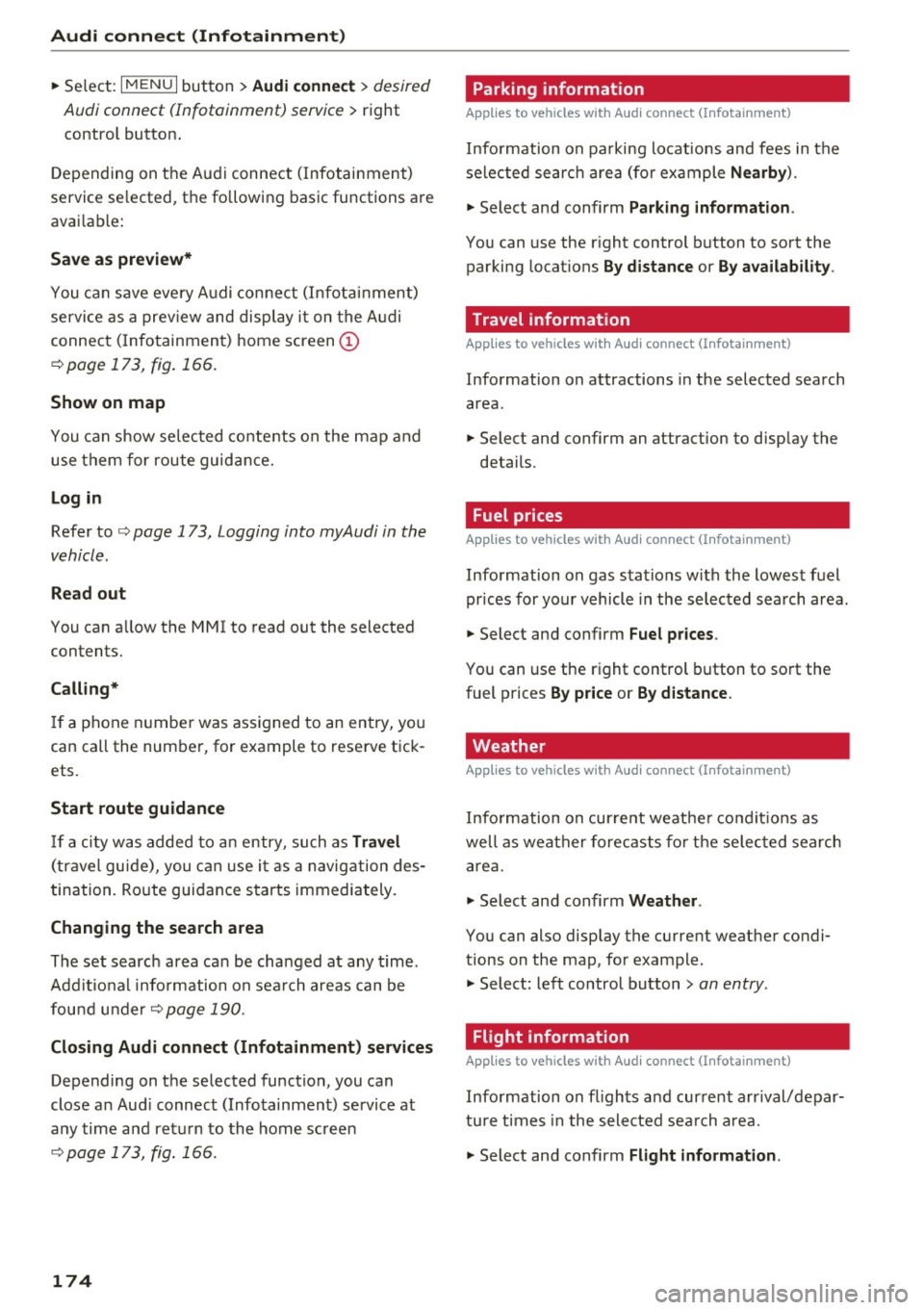
Audi connect (Infotainment)
"'Se lect: I MENU I button > Audi connect > desi red
Audi connect (Infotainment) service
> right
contro l button .
D epe ndi ng on t he A udi connect (Infotainmen t)
service se lected, t he followin g bas ic functions are
ava ila bl e:
Save as preview*
You ca n sa ve eve ry A udi con nect (I nfot ain ment)
servi ce as a pr eview and disp lay i t on t he A udi
con nec t (Infotainmen t) home screen
(D
¢ page 173, fig . 166.
Show on map
You ca n show se lec ted con te nts on the map and
use t hem for route guida nce.
Log in
Refer to ¢ page 173, Logging into myAudi in the
vehicle.
Read out
You can a llow the MMI to read out the selected
contents.
Calling*
If a phone numbe r was ass igned to an entry, yo u
can call the num ber, fo r example to rese rve t ick
ets.
Start route guidance
If a city wa s added to an entry, such as Travel
(t ra ve l gu ide), you c an use i t as a navig ation des
t in ation . Ro ute gui dance starts immediately.
Changing the search area
The set search area ca n be cha nged at any time .
A dd it io na l info rmation on se arch areas can be
fou nd und er
<:?page 190.
Closing Audi connect (Infotainment) services
Depending on the selected function, you can
close an Aud i connec t (Info tainmen t) service at
a ny time a nd ret urn to th e home sc reen
<:? page 173, fig. 166.
174
Parking information
Applies to vehicles with Audi connect (Infotainment)
Info rmation on pa rking lo cat ions an d fees in the
se le cted searc h area (fo r ex ample
Nearby ).
"' Select and confirm Parking information .
You can use the right control b utton to so rt the
par king locat ions
By distance or By availability .
' Travel information
Applies to vehicles with Audi connect (Infotainment)
Information on attractions in the selected search
a rea .
"' Select and confirm an attract ion to d isp lay the
detai ls .
' Fuel prices
App lies to vehicles with Audi connect (Infotainment)
Info rmation on gas s ta tions w ith the lowest f uel
pr ices for you r vehicle in the selec ted sea rch area.
"' Select and confirm
Fuel prices .
You can use the r ight control button to so rt the
fuel p rices
By price or By distance .
, Weather
Applies to vehicles wit h Aud i connect (I nfotainment)
Info rmation on cur re nt weat he r c ond itio ns as
well as weat her f ore ca sts f or th e se lec ted searc h
are a.
"' Select and confirm
Weather .
You can also display the current weat her condi
tions on the map, fo r example.
"' Select: lef t control button
> an entry .
Flight information
App lies to vehicles with Aud i connect (Infotainment)
Info rm ation on fl igh ts a nd current arr ival/ depar
ture times in the sele cte d sea rch a rea.
"' Select and confirm
Flight information.