navigation update AUDI A4 2017 Owners Manual
[x] Cancel search | Manufacturer: AUDI, Model Year: 2017, Model line: A4, Model: AUDI A4 2017Pages: 386, PDF Size: 96.32 MB
Page 5 of 386
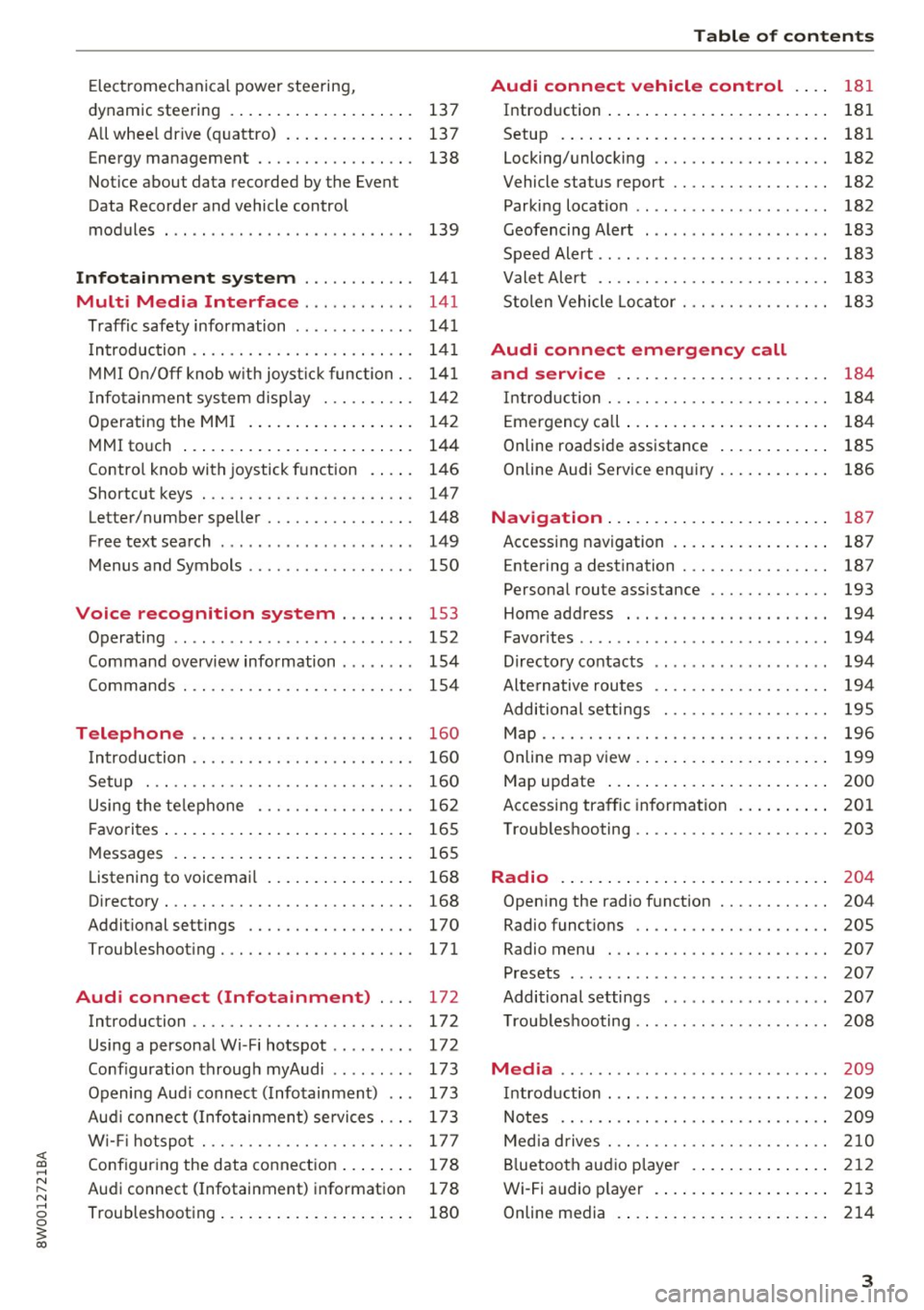
<( a, .... N ,....
N .... 0 0
3 a,
Electromechanical power steering,
dynamic steering . . . . . . . . . . . . . . . . . . . . 137
All whee l drive (quattro) . . . . . . . . . . . . . . 137
Energy management . . . . . . . . . . . . . . . . . 138
Notice about data recorded by the Event
Data Recorder and vehicle control
modules . . . . . . . . . . . . . . . . . . . . . . . . . . . 139
Infotainment system . . . . . . . . . . . . 141
Multi Media Interface . . . . . . . . . . . . 141
Traffic safety information . . . . . . . . . . . . . 141
Introduction . . . . . . . . . . . . . . . . . . . . . . . . 141
MMI On/Off knob w ith joyst ick function. . 141
Infotainment system display . . . . . . . . . . 142
Operating the MMI . . . . . . . . . . . . . . . . . . 142
MMI touch . . . . . . . . . . . . . . . . . . . . . . . . . 144
Control knob with joystick function . . . . . 146
Shortcut keys . . . . . . . . . . . . . . . . . . . . . . . 147
Letter/number speller . . . . . . . . . . . . . . . . 148
Free text search . . . . . . . . . . . . . . . . . . . . . 149
Menus and Symbols . . . . . . . . . . . . . . . . . . 150
Voice recognition system . . . . . . . . 153
Operating . . . . . . . . . . . . . . . . . . . . . . . . . . 152
Command overview information . . . . . . . . 154
Commands . . . . . . . . . . . . . . . . . . . . . . . . . 154
Telephone . . . . . . . . . . . . . . . . . . . . . . . . 160
Introduction . . . . . . . . . . . . . . . . . . . . . . . . 160
Setup . . . . . . . . . . . . . . . . . . . . . . . . . . . . . 160
Using the telephone . . . . . . . . . . . . . . . . . 162
F avorites . . . . . . . . . . . . . . . . . . . . . . . . . . . 165
Messages . . . . . . . . . . . . . . . . . . . . . . . . . . 165
List ening to voicemail . . . . . . . . . . . . . . . . 168
Directory. . . . . . . . . . . . . . . . . . . . . . . . . . . 168
Additional settings . . . . . . . . . . . . . . . . . . 170
Troubleshooting ..... .... .... ... .. .. . 171
Audi connect (Infotainment) . . . . 172
Introduction . . . . . . . . . . . . . . . . . . . . . . . . 172
Using a personal Wi- Fi hotspot . . . . . . . . . 172
Configuration through myAudi . . . . . . . . . 173
Opening Audi connect (Infotainment) . . . 173
Aud i connect (Infotainment) services . . . . 173
W i-F i hotspot . . . . . . . . . . . . . . . . . . . . . . . 177
Configuring the data connection . . . . . . . . 178
Audi connect (Infotainment) informat ion 178
Troubleshooting . . . . . . . . . . . . . . . . . . . . . 180
Table of contents
Audi connect vehicle control . . . .
181
Introduction . . . . . . . . . . . . . . . . . . . . . . . . 181
Setup . . . . . . . . . . . . . . . . . . . . . . . . . . . . . 181
Locking/unlocking . . . . . . . . . . . . . . . . . . . 182
Vehicle status report . . . . . . . . . . . . . . . . . 182
Parking location . . . . . . . . . . . . . . . . . . . . . 182
Geofencing Alert . . . . . . . . . . . . . . . . . . . . 183
Speed Alert . . . . . . . . . . . . . . . . . . . . . . . . . 183
Valet Alert . . . . . . . . . . . . . . . . . . . . . . . . . 183
Stolen Vehicle Locator . . . . . . . . . . . . . . . . 183
Audi connect emergency call
and service . . . . . . . . . . . . . . . . . . . . . . .
184
Introduction . . . . . . . . . . . . . . . . . . . . . . . . 184
Emergency call . . . . . . . . . . . . . . . . . . . . . . 184
Online roadside assistance . . . . . . . . . . . . 185
Online Audi S ervice enquiry . . . . . . . . . . . . 186
Navigation . . . . . . . . . . . . . . . . . . . . . . . . 187
Accessing navigation . . . . . . . . . . . . . . . . . 187
Entering a destination . . . . . . . . . . . . . . . . 187
Personal route assistance . . . . . . . . . . . . . 193
Home address . . . . . . . . . . . . . . . . . . . . . . 194
Favorites . . . . . . . . . . . . . . . . . . . . . . . . . . . 194
Directory contacts . . . . . . . . . . . . . . . . . . . 194
Alternative routes . . . . . . . . . . . . . . . . . . . 194
Additional settings . . . . . . . . . . . . . . . . . . 195
Map...... .. .. . ... ......... ...... .. 196
Online map view. . . . . . . . . . . . . . . . . . . . . 199
Map update . . . . . . . . . . . . . . . . . . . . . . . . 200
Accessing traffic information . . . . . . . . . . 201
Troubleshooting . . . . . . . . . . . . . . . . . . . . . 203
Radio ........ .. .. ................ . 204
Opening the radio function . . . . . . . . . . . . 204
Radio functions . . . . . . . . . . . . . . . . . . . . . 20S
Radio menu . . . . . . . . . . . . . . . . . . . . . . . . 207
Presets . . . . . . . . . . . . . . . . . . . . . . . . . . . . 207
Additional settings . . . . . . . . . . . . . . . . . . 207
T roubleshooting . . . . . . . . . . . . . . . . . . . . . 208
Media ........ .. .. ... ........... ... 209
Introduction . . . . . . . . . . . . . . . . . . . . . . . . 209
Notes .. .. .... .. .... ............. .. 209
Media drives . . . . . . . . . . . . . . . . . . . . . . . . 210
Bluetooth audio player . . . . . . . . . . . . . . . 212
Wi-Fi audio player . . . . . . . . . . . . . . . . . . . 213
Online media . . . . . . . . . . . . . . . . . . . . . . . 214
3
Page 178 of 386
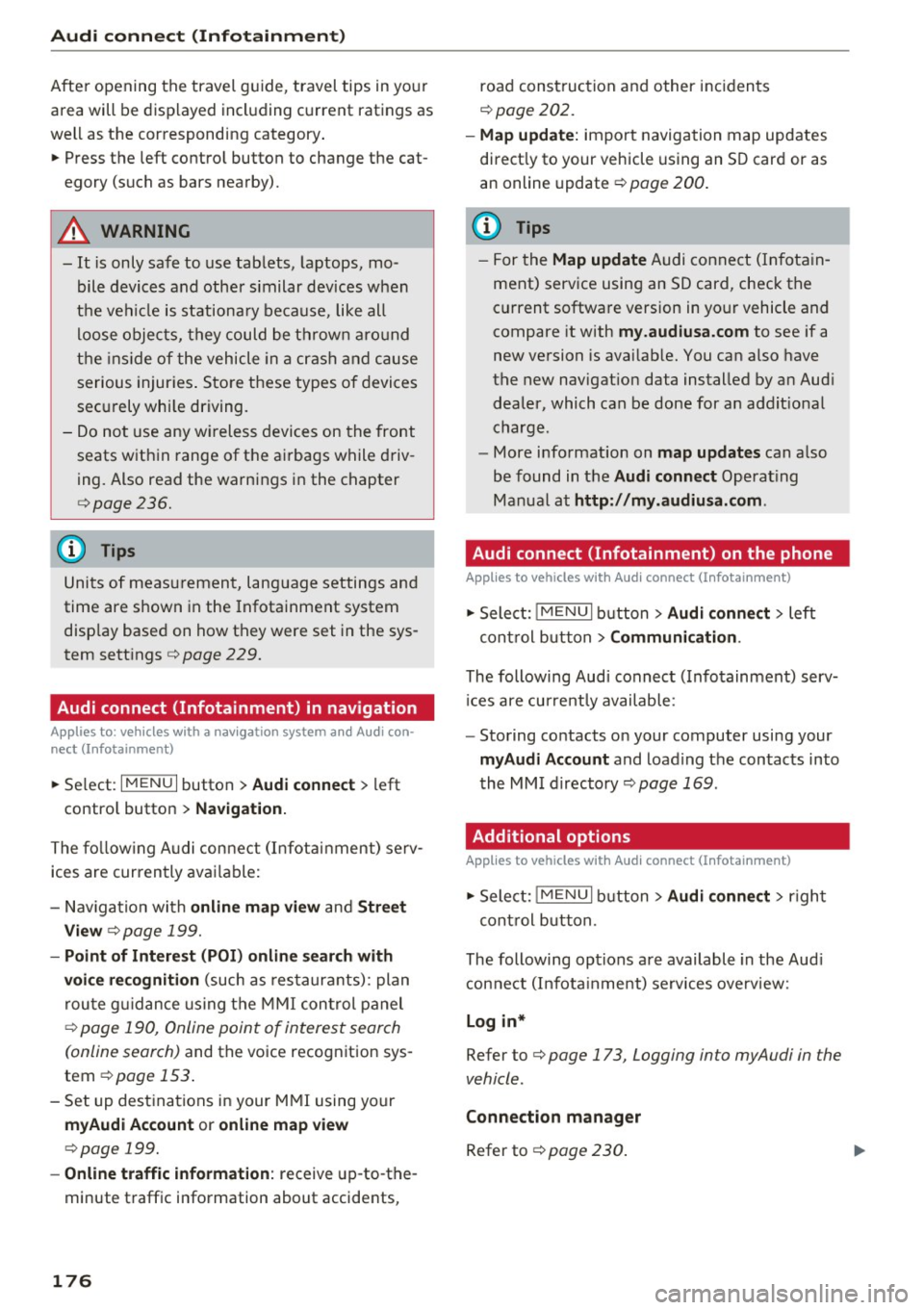
Audi connect (Infotainm ent )
After opening the travel g uide, travel tips in your
area will be displayed including current ratings as
well as the corresponding category .
"' Press the left control button to change the cat
egory (such as bars nearby).
A WARNING
- It is only safe to use tablets, laptops, mo
bile devices and other s imilar devices when
the vehicle is stationa ry because, like all
loose objects, they could be throw n aro und
the ins ide of the vehicle in a crash and cause
serious injuries . Store these types of devices
sec urely whi le driving.
- Do not use any wireless devices on the front
seats within range of the ai rbags while driv
ing. Also read the warnings in the chapter
c::, page 236.
(D Tips
Units of measurement, language settings and
time are shown in the Infotainment system
disp lay based on how they were set in the sys
tem sett ings
e> page 229.
Audi connect (Infotainment) in navigation
Applies to: vehicles with a navigation system and Audi con
nect (Infotainment)
.. Se lect: I MENU I button > Audi connect > left
contro l button >
Na vigation.
The fo llow ing A udi connect (Infota inment) serv
ices are currently available :
- Nav igation with
o nline map vi ew and Stre et
View
c::, page 199.
- Poin t of Interest (PO I) online search with
voi ce re cognition
(such as res taurants): plan
r ou te g uidance using the MMI con trol panel
c::> page 190, Online point of interest search
(online search)
and the voice recognition sys
tem
c::> page 153.
- Set up dest inations in your M MI using your
myAud i Account or onl ine map view
c::, page 199.
- Online traffic inform ation:
receive up -to-the
minute t raffic information about accidents,
176
road construction and other incidents
c::> page 202.
- M ap upd ate:
import navigation map updates
direct ly to your vehicle using an SD card or as
an online update
c::> page 200.
(D Tips
- For the Map update Audi connect (Infota in
ment) serv ice using an SD card, check the
current software version in your vehicle and
compare it with
my.audiusa.com to see if a
new version is avai lab le. You can also have
the new navigat ion data installed by an Aud i
dealer, which can be done for an addit ional
charge.
- More informat ion on
map updates can also
be found in the
A udi connect Operat ing
Manual at
http: / /my .audiu sa.com .
Audi connect (Infotainment) on the phone
Applies to vehicles with Audi connect (Infotainment)
"'Sele ct: !MENUI b utton> Aud i conn ect> left
cont rol b utton >
C o mmuni cation .
The following Aud i connect (Infotainment) serv
i ces are currently available :
- Storing co ntacts on your computer using your
m yA udi Account and loading the contacts into
the MMI directory
c::> page 169.
Additional options
Applies to vehicles with Audi connect (Infotainment)
"'Sele ct: !MENUI b utton> Aud i conne ct > righ t
cont rol button.
The following options are available in the Aud i
connect (Infota inme nt) services overview:
Log in*
Refer to c::, page 173, Logging into myAudi in the
vehicle .
C onnection manag er
Refer to c::, page 230 .
Page 202 of 386
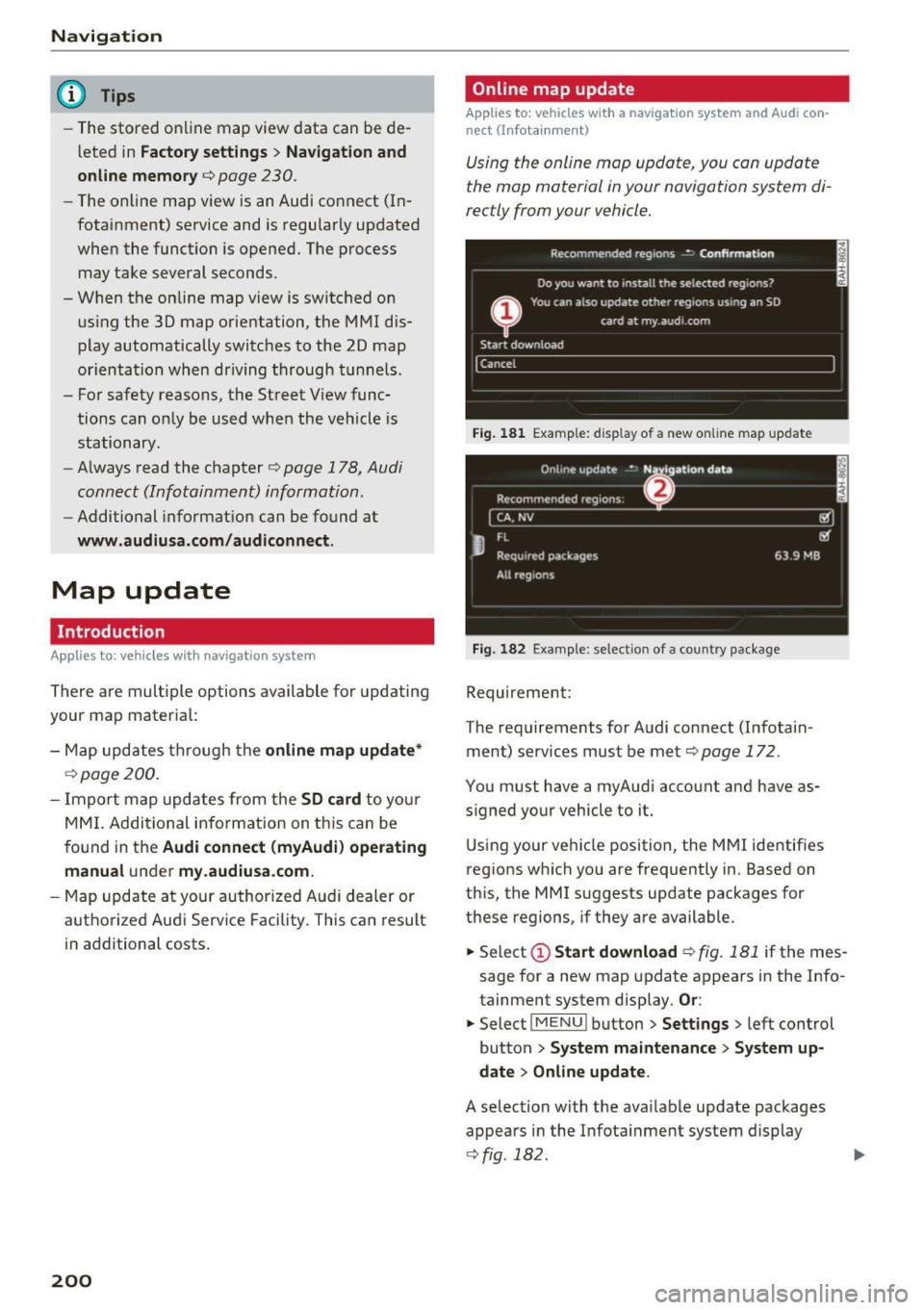
Navigation
@ Tips
-The stored o nline map view data can be de
l eted in
Factory settings > Navigation and
online memory
c::> page 230.
- The on line map view is an Audi co nnect (In
fotainment) service and is regular ly updated
when the function is opene d. T he p rocess
may take several seconds.
- When the on line map view is switc hed o n
us ing the 30 map orientation, the MMI d is
pl ay automatically switc hes to the 20 map
orienta tion when driving t hrough tunn els .
- Fo r safety reasons, the Street V iew func
tions can o nly b e used when the veh icle is
sta tionary.
- Al ways read the chapter
c::> page 178, Audi
conn ect (Infotainm ent) information.
- Additional informat io n can be found at
www.audiusa.com /audiconnect .
Map update
Introduction
Applies to: ve hicles w ith navigation system
There are mult iple options available for updating
your map materia l:
- Map u pdat es thr ough the
online map update*
c::> page 2 00.
- Impo rt map updates from the
SD card to y our
M MI. Addi tio nal info rmation on th is can be
f o und in t he
Audi connect (myAudi) operating
manual
un der my .audiusa .com.
- Map upd ate a t your author ized Audi de aler or
autho rized Aud i Serv ice Facility. This can result
in additional costs .
200
Online map update
Applies to : vehicles wit h a naviga tion sys tem and Audi co n
nect (I nfo tainm ent)
Using the online map update, you can update
the map material in your navigation system di
rectly from your vehicle.
Fig. 181 E xamp le: display of a new on line map upda te
Fig. 182 Examp le: select io n of a country package
Requireme nt:
The requirements fo r A udi connect (Infota in
ment) services must be met
c::> page 172 .
You must have a myAudi acco unt and have as
s igned yo ur vehicle to it .
U sin g your ve hicle position, the M MI ide ntif ies
r eg ions w hich you are frequently in . Based on
th is, the MMI suggests update packages for
t h ese regions, if they are available.
.,. Select
(D Start download c::> fig. 181 if the mes
sage for a new map update appears in the Info
tainment system display.
Or :
.,. Select I ME N u I butt on > Settings > left cont rol
button
> System maintenance > System up
date > Online update .
A selection with the available update packages
appears in the In fota inment system display
c::> fig . 182.
Page 203 of 386

Selecting the online map upd ate
- Se lect an update package from the list(~) @
~fig. 182 .
-Confirm you r se lection with the I BACK I button
and go back to the selection.
- T he number and amo unt of data fo r the select
ed upda te pac kage a re now displayed in the In
f ota inment system.
Starting the download
- Se lect and confirm Start downlo ad .
- Confirm the secur ity prompt by selecting S tart
down load
again.
The update packages begin to down load and the
status of the download progress is shown in the
Infotainment system display .
Install ation of online map upd ates
The downloaded map materia l installs after you
stop your vehicle. The new update packages in
stall only after you switch off the ignition . After
restarting the MMI, the Infota inment system dis
play ind icates if the updates installed successful
l y .
- Confirm the successful update with
OK .
The new map materia l can now be used for navi
gation.
@ Tips
- The amount of available on line map up
dates in the vehicle is lim ited . To update
more regions, use the map update via SD
card at
my.aud iusa.com .
-Always read the chapter ~ page 178, Audi
connect (Infotainment) information.
Accessing traffic
information
Traffic information (TMC)
Applies to: vehicles with navigation system
~ Press the I NAV/MAPI button repeated ly until
<( the map is disp layed. a,
;::; ~ Se lect : left control button > Traffic me ssages . ,....
N .... 0 0
3 a,
Navigation
An overview of all the traffic messages is dis
played in the Infotainment system . Traffic inci
dents on your route are shown in the upper sec
t ion of the list, sorted according to distance.
- Displaying all traffic mes sage s for a street /
highwa y:
select and confirm the [ill symbol. A
list of all the traff ic messages for the selected
street/highway is displayed.
- Opening a detailed view of traffic info rmation :
select and confirm the traffic information from
the list.
-Displ aying the sele cted tr affic information on
the map :
select the right control button >
Show on map . The shaded line shows the
street and the length of the traffic jam.
- Displ aying the n ext traffic info rmat ion on the
map :
press the control knob.
Traffic inf ormation display
Colored warn ing symbol s:
traffic incidents o n
you r route are shown in the upper section of the
list and are sorted according to d istance.
Warning symbol s with .=>: avoided t raff ic inci
dents .
Grayed out warning symbol s: traffic incidents
that are not o n your ro ute. They a re sorted ac
cording to road type (expressway, h ighway, other
road), country and name.
(D Tips
- Cr itica l t raff ic information, s uch as w arn
ings about wrong -way drivers, is automa ti
cally disp layed . To hide the traffic informa
tion, press the
I BACK ! button or the control
knob.
- TM C traffic reports are not available in Can
ada. For more informat ion, please contact
Sirius Canada.
201
Page 234 of 386

System settings
-Bluetooth audio player : when this func tion is
switched on~, the Bluetooth audio player is
available as a so urce in t he
Media menu.
- Bluetooth name : the MMI B luetooth name (for
example ,,AUDI M MI 2015") is displayed and
can be changed.
Online settings*
- Data u sage counter :
the amoun t of d ata pac k
ets tha t are sent a nd received throug h the MM I
is d isp layed. You can reset the data usage infor
mation to zero using the
Reset data counter
option.
- Network status : the mobile netwo rk p rovider
fo r data se rvice as well as the netwo rk status
are disp laye d.
Wi-Fi options*
Refer to 9 page 1 77, Wi -Fi hotspo t.
Storing as a default telephone
Applies to: vehicles with telephone
Re qui remen t: a cell phone must be connec ted to
t he MMI
9page 160.
As soon as t he cell phone is i n range and the
Blue tooth func tion on the ce ll phone and in the
MM I is swi tched on, this ce ll phone is g iven pr ior
ity ove r th e other Blu et ooth devices and is con
ne cte d dire ct ly to the M MI. T he conn ecte d cell
p ho ne i s d ispl aye d first in the device list.
Network settings*
- Login :
you can chose an Automatic log in to
yo ur cell phone serv ic e prov ider's netwo rk, o r
yo u can c hoose a
Manual login from the lis t of
available networ ks.
- Network selection : networ ks avai lab le in t he
c ur rent lo ca ti on can be se le ct ed unde r ne twor k
sele ction. T his func tion is only av ailable for th e
Manual login se tting .
CarPlay sound settings/ Android Auto sound
settings
Applies to: vehicles with Audi smartphone interface
Refer to 9page 233.
232
About Apple CarPlay/ About Android Auto
Applies to: vehicles with Audi smartphone interface
Here you w ill find leg al inform ation reg arding
t h e use of Apple Car Play o r Andro id A uto and in
fo rmat ion about devi ce -specific data exc han ge.
Delete CarPlay device/Delete Android Auto
device
Applies to: vehicles with Audi smartphone interface
-Req uiremen t: your cell phone mu st not be con
nected to the A udi music inte rface with a USB
ada pte r.
- To remove you r ce ll p hone from the list o f all
cell phones that are a lrea dy paire d, select an d
confirm
Delete CarPlay device or Delete An
droid Auto device .
(D Tips
Some SIM card s do not a llow the SIM PIN
qu eries to be sw itche d
off.
System update
.,. Select : !ME NUI button> Settings > left control
button >
System maintenance.
- System update :
slide the sto ra g e device with
t he upda te da ta into the a pprop ria te drive
<=:> page 21 0. Se lect and confi rm the dr ive >
Start update . The length of the process de
pends on the size of the update.
- Reset driver installation: the selecte d media
driver package is reset to t he settings at the
tim e of delivery .
-Ve rsion information : information on the MMI
so ftware version and the navigation database*
software versi on is d is pl ayed. The
Software in
formation
function also prov ides i nformat io n
on the softwa re co nta ined in the M MI an d the
li censing agr eement .
Page 381 of 386
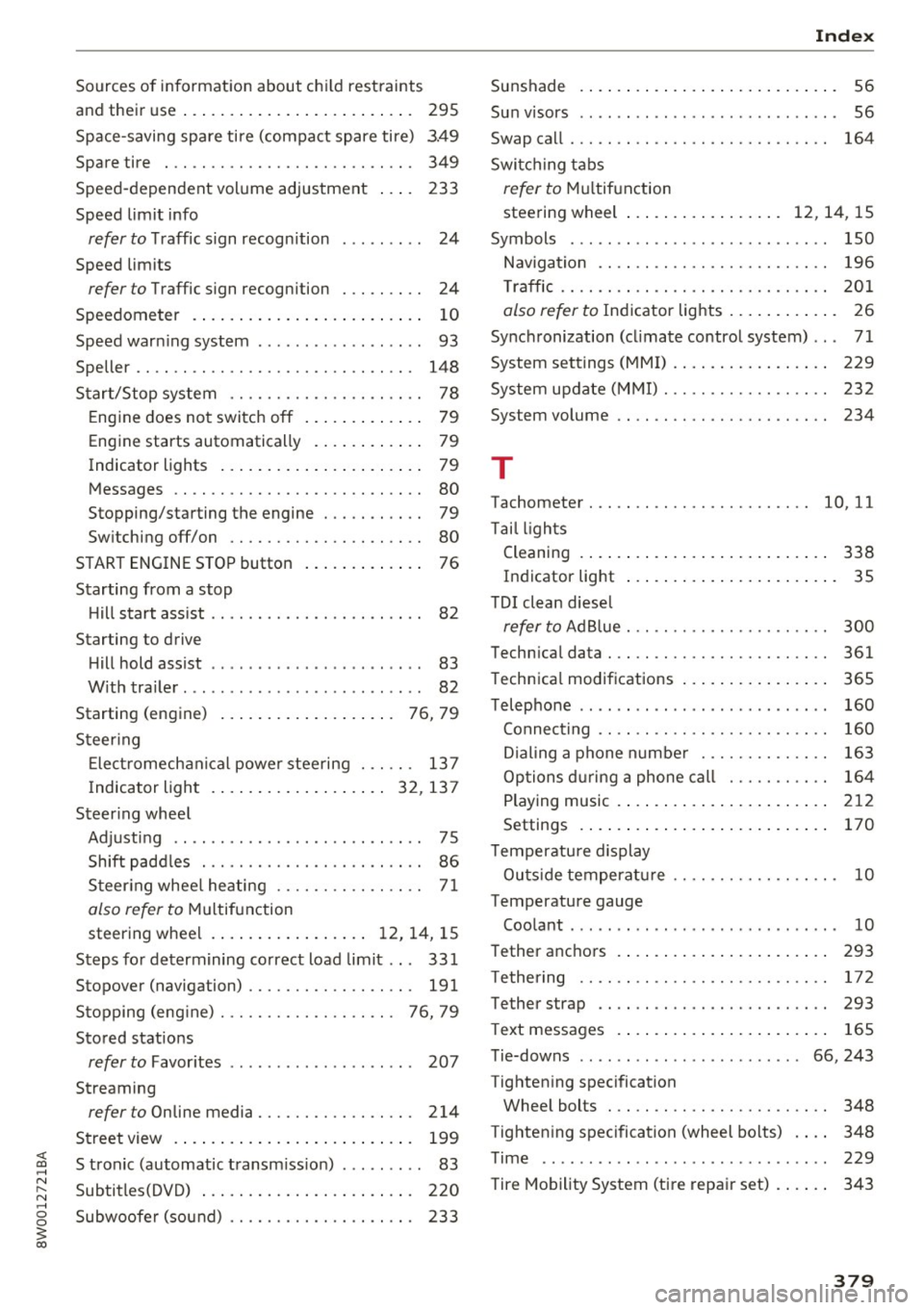
<( a, .... N ,....
N .... 0 0
3 a,
Sources of information about child restraints
and their use . . . . . . . . . . . . . . . . . . . . . . . . . 295
Space-saving spare tire (compact spare tire) 3.49
Spare tire . . . . . . . . . . . . . . . . . . . . . . . . . . . 349
Speed-dependent volume adjustment 233
Speed limit info
refer to Traffic sign recognition . . . . . . . . . 24
Speed limits
refer to Traffic sign recognition . . . . . . . . . 24
Speedometer . . . . . . . . . . . . . . . . . . . . . . . . . 10
Speed warning system . . . . . . . . . . . . . . . . . . 93
Speller . . . . . . . . . . . . . . . . . . . . . . . . . . . . . . 148
Start/Stop system . . . . . . . . . . . . . . . . . . . . . 78
Engine does not switch off . . . . . . . . . . . . . 79
Engine starts automatically . . . . . . . . . . . . 79
Indicator lights . . . . . . . . . . . . . . . . . . . . . . 79
Messages . . . . . . . . . . . . . . . . . . . . . . . . . . . 80
Stopping/starting the engine . . . . . . . . . . . 79
Switching off/on . . . . . . . . . . . . . . . . . . . . . 80
START ENGINE STOP button . . . . . . . . . . . . . 76
Starting from a stop Hill start ass ist . . . . . . . . . . . . . . . . . . . . . . . 82
Starting to drive Hill hold assist . . . . . . . . . . . . . . . . . . . . . . . 83
With trailer . . . . . . . . . . . . . . . . . . . . . . . . . . 82
St rt· ( . )
a ing engine . . . . . . . . . . . . . . . . . . . 76, 79
Steering Electromechanical power steering . . . . . . 137
Indicator light ................ ... 32, 137
Steering wheel Adjusting . . . . . . . . . . . . . . . . . . . . . . . . . . . 75
Shift paddles . . . . . . . . . . . . . . . . . . . . . . . . 86
Steering wheel heating . . . . . . . . . . . . . . . . 71
also refer to Multifunction
steering wheel . . . . . . . . . . . . . . . . . 12, 14, 15
Steps for determining correct load limit . . . 331
Stopover (navigation) . . . . . . . . . . . . . . . . . . 191
Stopping (eng ine) . . . . . . . . . . . . . . . . . . . 76, 79
Stored stations
refer to Favorites . . . . . . . . . . . . . . . . . . . . 207
Streaming
refer to Online media. . . . . . . . . . . . . . . . . 214
Street view . . . . . . . . . . . . . . . . . . . . . . . . . . 199
S tronic (automatic transm ission) . . . . . . . . . 83
Subtitles(DVD) . . . . . . . . . . . . . . . . . . . . . . . 220
Subwoofer (sound) . . . . . . . . . . . . . . . . . . . . 233
Index
Sunshade
Sun v isors ..
.. .. .. .................. .. 56
56
Swap call . . . . . . . . . . . . . . . . . . . . . . . . . . . . 164
Switching tabs
refer to Multifunction
steering wheel . . . . . . . . . . . . . . . . . 12 , 14 , 15
Symbols . . . . . . . . . . . . . . . . . . . . . . . . . . . . 150
Navigation . . . . . . . . . . . . . . . . . . . . . . . . . 196
T raffic . . . . . . . . . . . . . . . . . . . . . . . . . . . . . 201
also refer to Indicator lights . . . . . . . . . . . . 26
Synchronization (cl imate control system) .. . 71
System settings (MMI) . . . . . . . . . . . . . . . . . 229
System update (MMI) . . . . . . . . . . . . . . . . . . 232
System volume . . . . . . . . . . . . . . . . . . . . . . . 234
T
Tachometer . . . . . . . . . . . . . . . . . . . . . . . . 10, 11
Ta il lights
Cleaning . . . . . . . . . . . . . . . . . . . . . . . . . . . 338
Indicator light . . . . . . . . . . . . . . . . . . . . . . . 35
T DI clean diesel
refer to Ad Blue . . . . . . . . . . . . . . . . . . . . . . 300
Technical data . . . . . . . . . . . . . . . . . . . . . . . . 361
Technical modifications . . . . . . . . . . . . . . . . 365
Telephone . . . . . . . . . . . . . . . . . . . . . . . . . . . 160
Connecting . . . . . . . . . . . . . . . . . . . . . . . . . 160
Dialing a phone number . . . . . . . . . . . . . . 163
Options during a phone call . . . . . . . . . . . 164
Playing music . . . . . . . . . . . . . . . . . . . . . . . 212
Settings . . . . . . . . . . . . . . . . . . . . . . . . . . . 170
Temperature display
Outside temperature . . . . . . . . . . . . . . . . . . 10
Temperature gauge Coolant . . . . . . . . . . . . . . . . . . . . . . . . . . . . . 10
Tether anchors
T ethering
Tether strap 293
172
293
T ext messages . . . . . . . . . . . . . . . . . . . . . . . 165
Tie-downs . . . . . . . . . . . . . . . . . . . . . . . 66, 243
Tightening specification Wheel bolts . . . . . . . . . . . . . . . . . . . . . . . . 348
T ightening specification (wheel bolts) . . . . 348
Time .. ..... ... .. .. ................. 229
Tire Mobility System (tire repair set) . . . . . . 343
379