wipers AUDI A4 2017 Owners Manual
[x] Cancel search | Manufacturer: AUDI, Model Year: 2017, Model line: A4, Model: AUDI A4 2017Pages: 386, PDF Size: 96.32 MB
Page 4 of 386
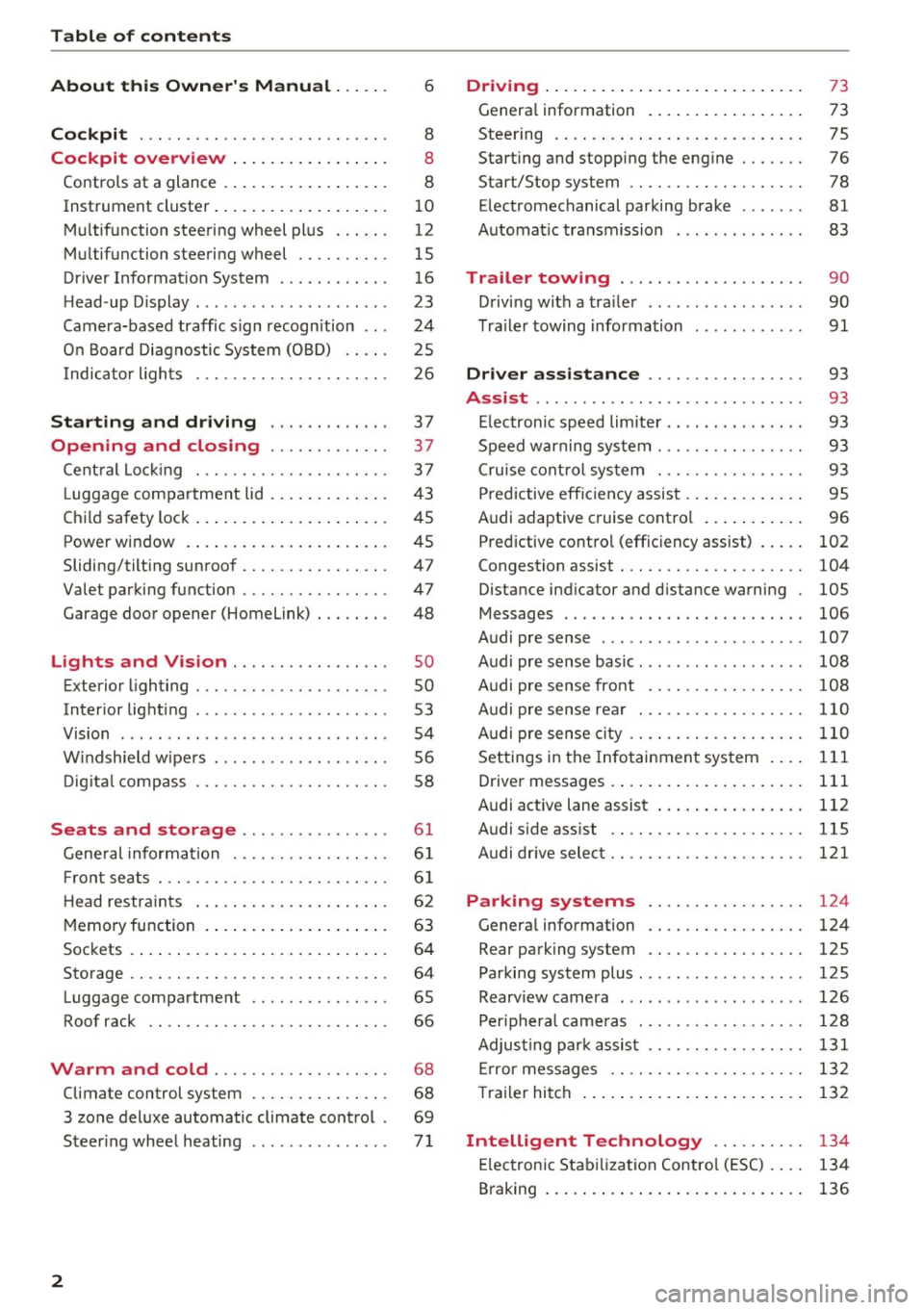
Table of contents
About this Owner's Manual ... .. .
Cockpit ... .. ............... .... .. .
Cockpit overview ................ .
Controls at a glance ... .......... .. .. .
Instrument cluster .. .......... .. .. .. .
Multifunction steering wheel plus ... .. .
Multifunction steering wheel ......... .
Driver Informat ion System ..... .. .... .
H ead-up Display .... .. .. ..... ... .. .. .
Camera-based traff ic sign recognition .. .
O n Board Diagnostic System (OBD) .... .
I ndicator l ights .............. .... .. .
Starting and driving
Opening and closing Cent ral Lock ing .............. .... .. .
L uggage compa rtment lid ... ..... .. .. .
Child safety lock .... .......... .. .. .. .
Power window ... .. .......... .. .. .. .
Sliding/tilting sunroof ......... .... .. .
Valet parking function ............. .. .
Garage door opener (Homelink) . .. .. .. .
L ights and Vision .............. .. .
Exterior lighting . .. . .......... .. .. .. .
Interior lighting ...... ........... ... .
V1s1on ....... .. ................ ... .
Windshield wipers . ... .... .... .. .. .. .
Digital compass . ............. .... .. .
Seats and storage ............ ... .
General information .......... .. .. .. . 6
8
8
8
10
12
15
16
23
24
25
26
37
37
3 7
43
45
45
47
47
48
so so
53
54
56
58
6 1
61
Front seats . . . . . . . . . . . . . . . . . . . . . . . . . 61
H ead restraints . . . . . . . . . . . . . . . . . . . . . 62
Memory function . . . . . . . . . . . . . . . . . . . . 63
Sockets . . . . . . . . . . . . . . . . . . . . . . . . . . . . 64
Storage . . . . . . . . . . . . . . . . . . . . . . . . . . . . 64
Luggage compartment . . . . . . . . . . . . . . . 65
Roof rack . . . . . . . . . . . . . . . . . . . . . . . . . . 66
Warm and cold . . . . . . . . . . . . . . . . . . . 68
Climate control system . . . . . . . . . . . . . . . 68
3 zone deluxe automatic climate control . 69
Steer ing whee l heating . . . . . . . . . . . . . . .
7 1
2
Driving ..... .. .. .. .. ... .......... . .
General information . ... ........... . .
Steering .......... .. .. . .......... . .
Start ing and stopping the eng ine ..... . .
Start/Stop system .. .. ............. . .
E le ctromechanical parking brake ...... .
Automat ic transmission
Trailer towing ... .. ... .. ..... ... . .
Driving with a trailer .. ........ ..... . .
Trailer towing information
Driver assistance .. ............ .. .
Assist ........... ... .............. .
Electronic speed limiter ... .. ... ... .. . . 73
73
75
76
78
81
83
90
90
91
93
93
93
Speed warning system . . . . . . . . . . . . . . . . 93
Cruise control system . . . . . . . . . . . . . . . . 93
Predictive efficiency assist . . . . . . . . . . . . . 95
Audi adaptive cruise control . . . . . . . . . . . 96
Predictive control (efficiency assist) . . . . .
102
Congestion assist . . . . . . . . . . . . . . . . . . . . 104
Distance ind icator and distance warning 105
Messages . . . . . . . . . . . . . . . . . . . . . . . . . . 106
Audi pre sense . . . . . . . . . . . . . . . . . . . . . . 107
Audi pre sense basic. . . . . . . . . . . . . . . . . . 108
Audi pre sense front . . . . . . . . . . . . . . . . . 108
Audi pre sense rear . . . . . . . . . . . . . . . . . . 110
Audi pre sense city . . . . . . . . . . . . . . . . . . . 110
Settings in the Infotainment system . . . . 111
Driver messages . . . . . . . . . . . . . . . . . . . . . 111
Audi active lane assist . . . . . . . . . . . . . . . . 112
Audi sid e ass ist . . . . . . . . . . . . . . . . . . . . . 115
Audi drive select . . . . . . . . . . . . . . . . . . . . . 121
Parking systems . . . . . . . . . . . . . . . . . 124
Genera l information . . . . . . . . . . . . . . . . . 124
Rear parking system . . . . . . . . . . . . . . . . . 125
Parking system plus . . . . . . . . . . . . . . . . . . 125
Rearview camera . . . . . . . . . . . . . . . . . . . . 126
Peripheral cameras . . . . . . . . . . . . . . . . . . 128
Adjusting park assist . . . . . . . . . . . . . . . . . 131
Error messages . . . . . . . . . . . . . . . . . . . . . 132
T railer hitch . . . . . . . . . . . . . . . . . . . . . . . . 132
Intelligent Technology . . . . . . . . . . 134
Electronic Stabilization Control (ESC) . . . . 134
Braking . . . . . . . . . . . . . . . . . . . . . . . . . . . . 136
Page 30 of 386
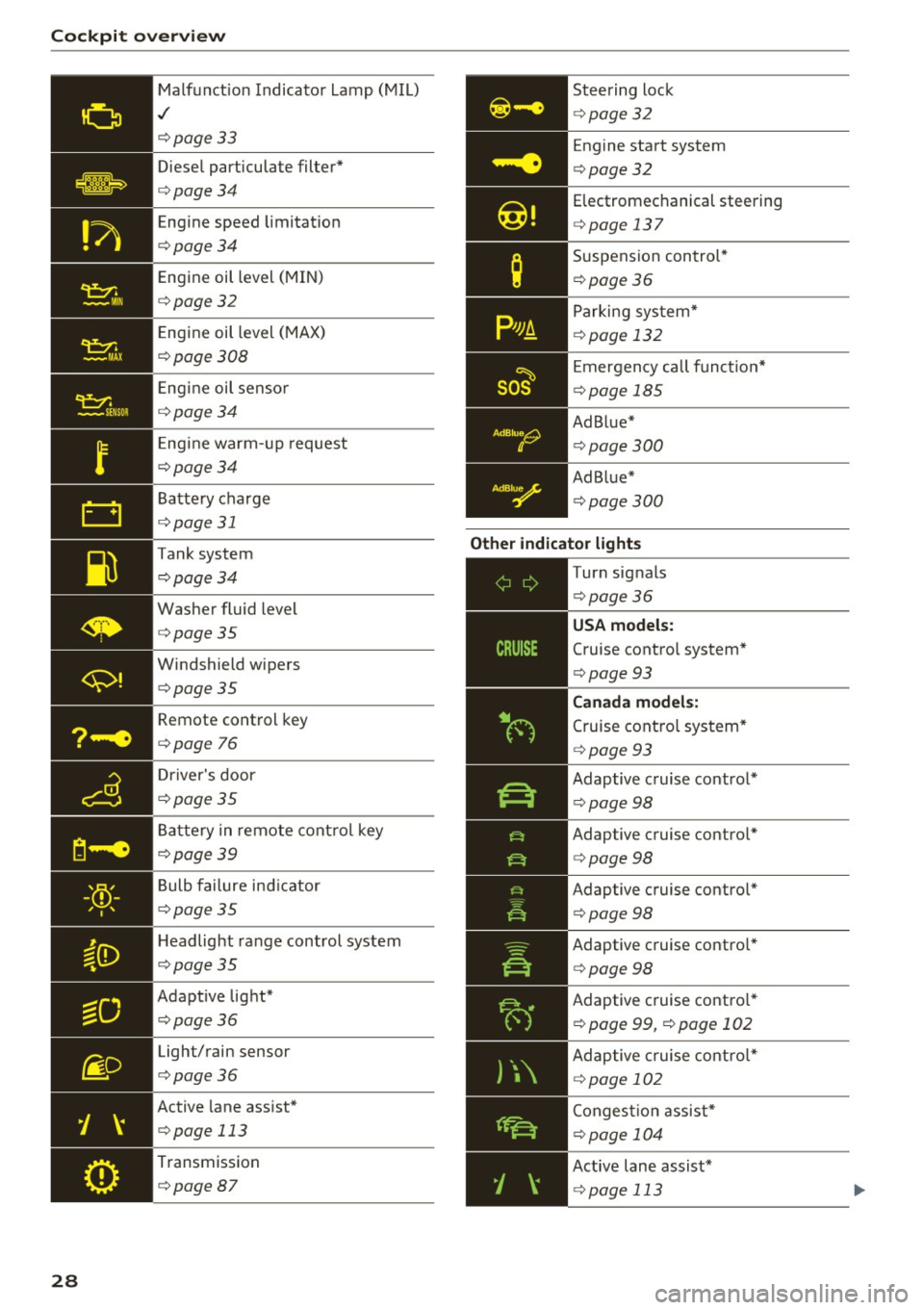
Cockpit over view
28
Malfunct ion Indicato r Lamp (MIL)
./
c::>page33
Diesel particulate filter*
c::>page34
Engine speed limitat ion
c::>page34
Engine oil level (MIN)
c::>page32
E ngine oil level (MAX)
c::>page308
Engine oil senso r
c::>page34
Eng ine warm -up request
c::>page34
Battery charge
<=:>page 31
Tank system
c::>page34
Washer fluid level
c::>page35
Windshield wipers
c::>page35
Remote control key
<=:>page 76
Driver's door
c::>page35
Ba ttery in remo te cont rol key
c::>page39
Bulb failure ind icator
c::>page35
H eadlight ra nge control system
c::>page35
Adapt ive lig ht*
c::>page36
Light/rain sensor
c::>page36
Active lane assist*
c::> page 113
Transmission
c::> page87
Steering lock
c::>page32
Engine start system
<=:>page 32
Electromechanical steering
c::> page 13 7
Suspension con trol*
c::> page36
Parking sys tem*
c::> page 132
E mergency call f unct io n*
<=:>page 185
Ad Blue*
c::>page300
Ad Blue*
c::>page300
Other indicator light s
--------------
Turn signals
c::> page36
Cruise contro l system*
<=:> page 93
Canad a model s:
Cruise cont rol sys tem*
<=:> page 93
Adaptive c ruise control *
¢page 98
Adaptive cruise contro l*
<=:> page 98
Adaptive cruise contro l*
¢ page 98
Adaptive c ruise contro l*
¢ page 98
Adaptive c ruise contro l*
¢ page 99, <=:>page 102
Adaptive c ruise cont ro l*
¢ page 102
Conges tion assist*
<=:>page 104
Active lane assist*
c::> page 113
Page 37 of 386
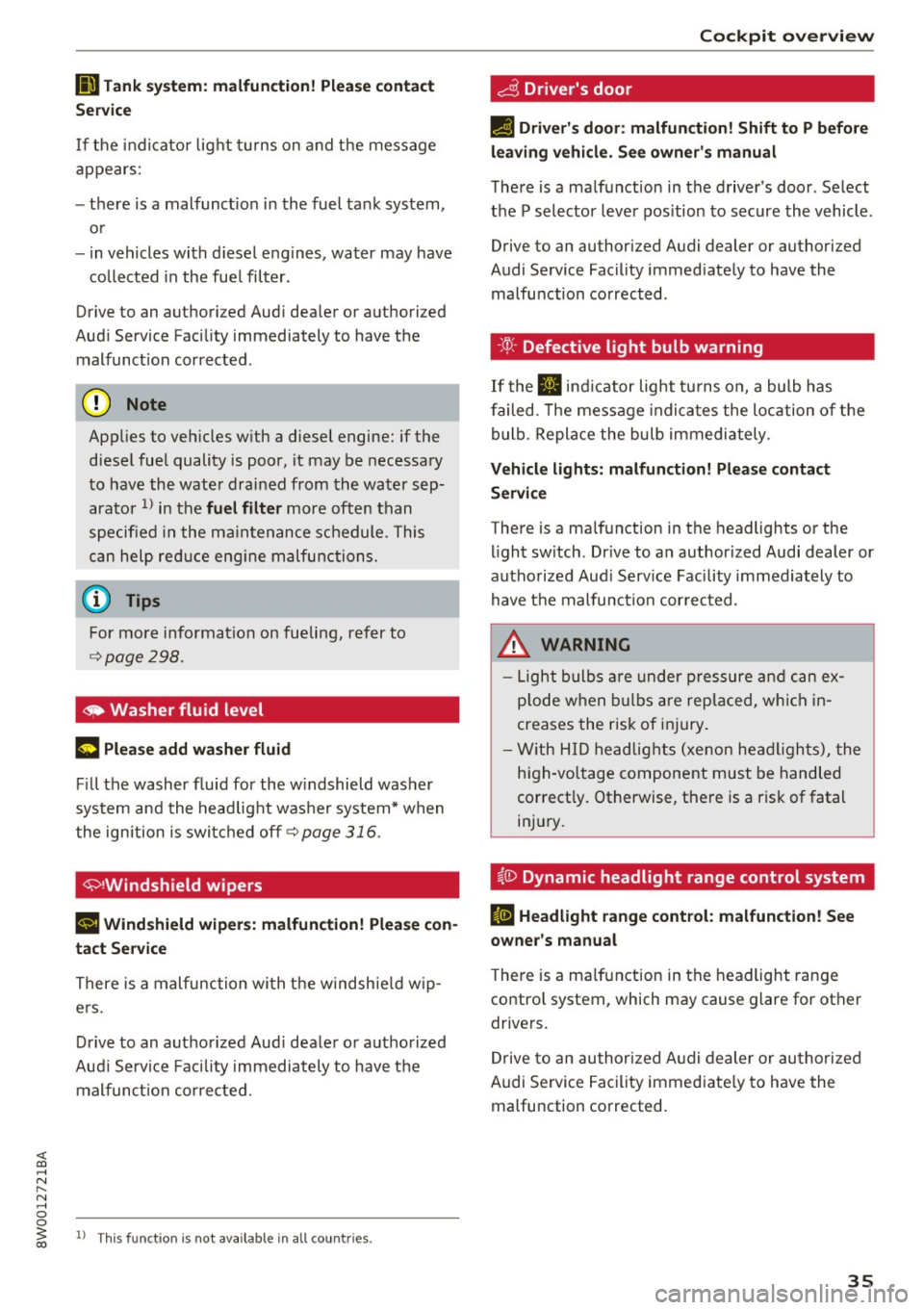
<(
a,
.... N ,....
N .... 0 0
DD Tank syst em : m alfunction ! Plea se conta ct
Se rvice
If the indi cator lig ht t urns on and the message
appears:
- there is a malfunct ion in the fuel ta nk system,
o r
- in vehicles with d iesel eng ines, water may have
collected in the fue l filter .
Drive to an authori zed Aud i dea ler or authori zed
Aud i Service Facility immediately to have the
malfunct ion corrected .
(D Note
Applies to veh icles w ith a diesel engine: if the
diese l fuel quality is poor, it may be necessary
to have the wate r drai ned from the water sep
arator
l) in the fuel filter more often than
specified in the m aintenance schedule. This
can help red uce eng ine malfu nctions .
(D Tips
For mo re information on fueli ng, ref er to
o=:> page298 .
• Washer fluid level
E;:2 Please add washer fluid
Fill the washer fluid for the w indshield washer
system and the headlight washer system* when
the ignition is swi tched off~
page 316.
El Wind shield wiper s: malfunction! Plea se con
tact Se rvice
There is a malfunction wi th t he w indsh ie ld w ip
e rs.
Dr ive to an autho rized Aud i dealer or a uthorized
Aud i Service Facility immediately to have the
malfunct ion corrected.
~ l) Th is func tion is no t av ail able in a ll countri es.
Coc kpit o ve rv iew
~ Driver's door
IJ1 Driver 's door: malfun ction! Shift to P before
leaving v ehicle . See owner's manual
T he re is a ma lfunction in the drive r's door . Select
the P selector leve r pos ition to secure the vehicle .
Drive to an au thori zed Audi dealer or authori zed
Audi Service Facility immed iate ly to have the
malfu nction corrected.
·:<;X· Defective light bulb warning
If the II ind icator light tu rns o n, a bulb has
failed. The message indica tes the location of the
bulb . Replace the bulb immedi ately .
Vehicle lights: m alfunction! Please contact
Servi ce
There is a ma lfunction in the headlights or the
l ight switch . Dr ive to an authorized Audi dealer or
autho rized Aud i Serv ice Facility immediately to
have t he malfunc tion cor rected.
.&_ WARNING
- Light bul bs are under p ressure a nd can ex
p lode when b ulbs are replaced, w hich in
creases the r isk of injury.
- W ith HID he ad lights (xenon he adlights), the
high-vo ltage component must be handled
correct ly. Otherwise, there is a risk of fatal
i n jur y.
~0 Dynamic headlight range control system
Iii Headlight range control: malfunction! See
owne r's manual
T he re is a ma lf u nction in the headlight range
contro l system , which may cause glare for other
drive rs.
D rive to an authori zed Audi dealer or au thori zed
Audi Service Facility immed iate ly to have the
malfunction corrected.
.
35
Page 38 of 386
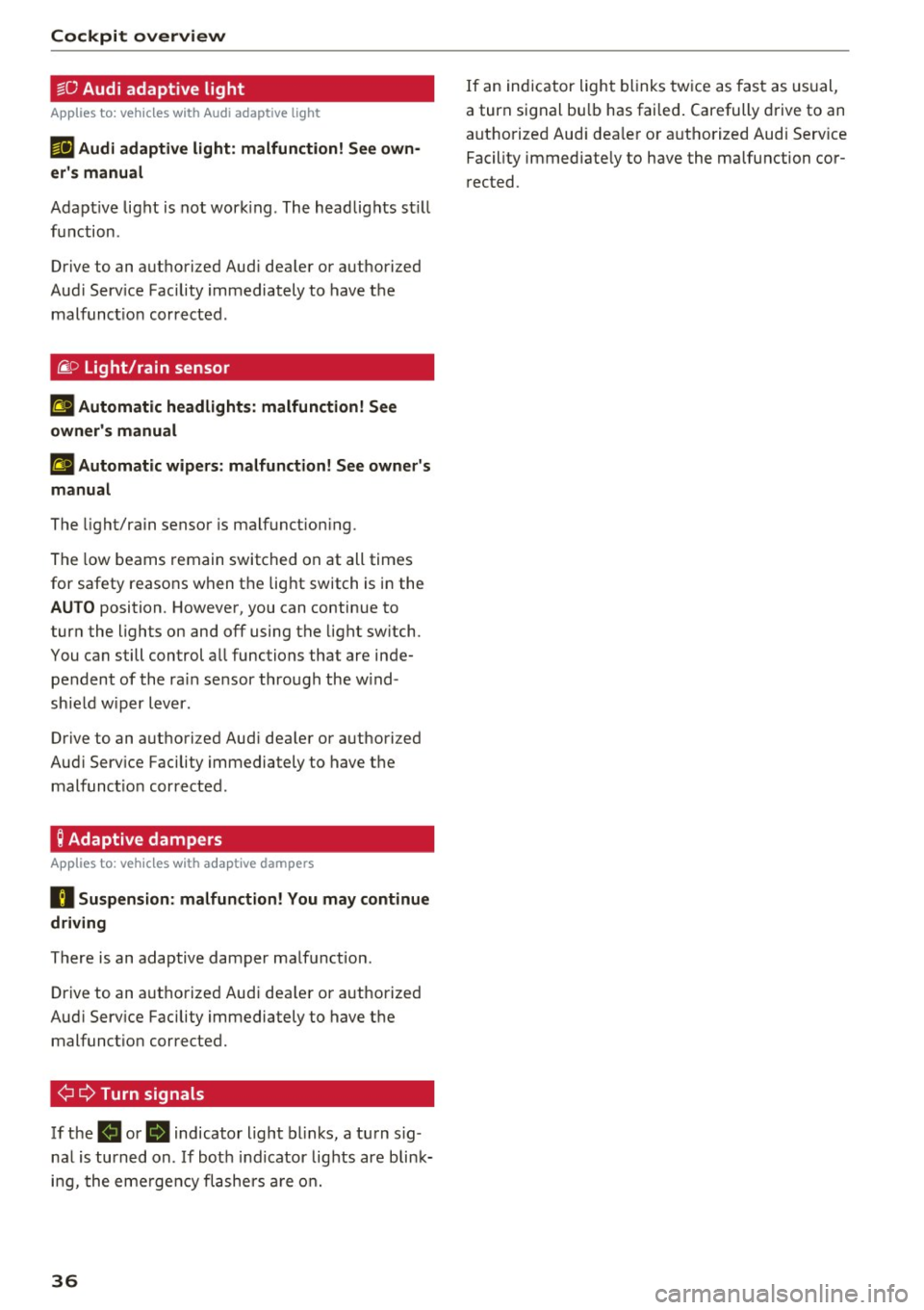
Cockpit overview
§0 Audi adaptive light
Applies to: vehicles with Audi adaptive light
m;J Audi adaptive light: malfunction! See own
er's manual
Adapt ive light is not work ing. The headlights st ill
function.
Drive to an authorized Audi dea ler or authorized
Aud i Serv ice Facility immediately to have the
malfunct io n corrected.
@) Light/rain sensor
!;I Automatic headlights : malfunction! See
owner's manual
!;I Automatic wipers: malfunction! See owner's
manual
The light/rain sensor is malfunct ion ing.
The low beams remain switched on at all times
for safety reasons when the lig ht switch is in the
AUTO position. However, you can continue to
turn the lights on and
off using the light switch.
You can still control all functions that are inde
pendent of the ra in sensor through the w ind
shield w iper lever.
Drive to an authorized Aud i dea ler or authorized
Aud i Serv ice Facility immediately to have the
malfunct io n corrected.
; Adaptive dampers
Applies to: vehicles with adaptive dampers
B Suspension: malfunction! You may continue
driving
There is an adaptive damper malfunction.
Driv e to an authorized Audi dea ler or authorized
Aud i Serv ice Facility immediately to have the
malfunct ion corrected.
¢¢ Turn signals
If the . or. indicator light blinks, a turn s ig
nal is turned on. If both indicator lights are blink
i n g, the eme rgency flashers are on.
36
If an indicator light blinks twice as fast as us ual,
a turn signal bu lb has fai led . Carefully drive to an
authorized Aud i dea ler or a uthorized Audi Serv ice
Facility immediate ly to have the malfunction cor
rected .
Page 58 of 386
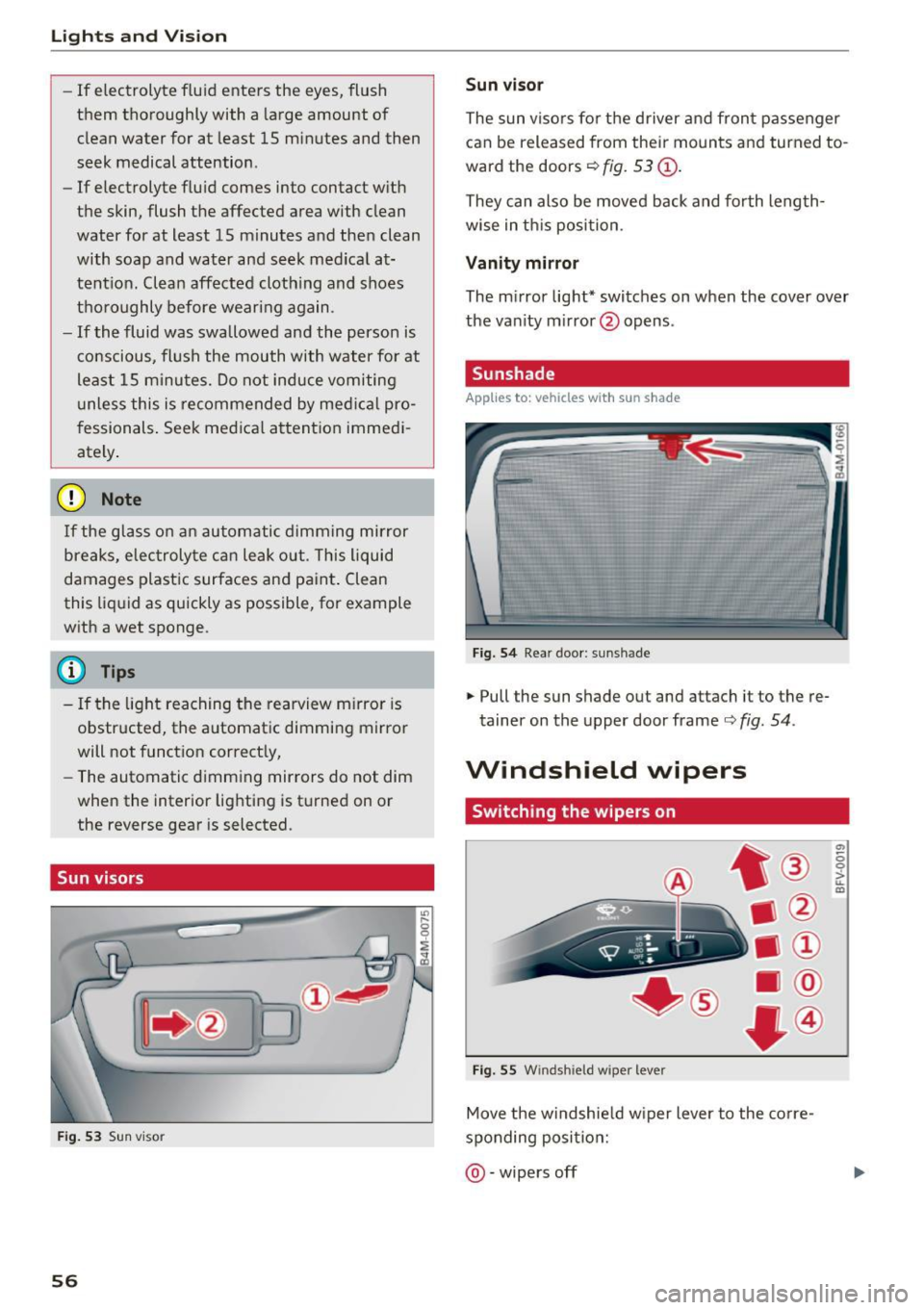
Lights and Vision
-If electrolyte fluid enters the eyes, flush
them thoroughly with a large amount of
clean water for at least 15 minutes and then
seek medical attention .
- If electrolyte fluid comes into contact with
the skin, flush the affected area with clean
water for at least 15 minutes and then clean
with soap and water and seek medical at
tention. Clean affected clothing and shoes
thoroughly before wearing again .
- If the fluid was swallowed and the person is
conscious, flush the mouth with water for at
least 15 minutes. Do not induce vomiting
unless this is recommended by medical pro
fessionals. Seek medical attenti .on immedi
ately.
(D Note
If the glass on an automatic dimming mirror
breaks, electrolyte can leak out . This liquid
damages plastic surfaces and paint. Clean
this liquid as quickly as possible, for example
with a wet sponge .
@ Tips
-If the light reaching the rearview mirror is
obstructed, the automatic dimming mirror
will not function correctly,
- The automatic dimming mirrors do not dim
when the interior lighting is turned on or
the reverse gear is selected .
Sun visors
9 ~
W--------- dna'i
Fig. 53 Sun vi sor
56
Sun visor
The sun visors for the driver and front passenger
can be released from their mounts and turned to
ward the doors ¢
fig. 53 Q).
They can also be moved back and forth length
wise in this position .
Vanity mirror
The mirror light* switches on when the cover over
the vanity mirror@opens .
Sunshade
Applies to: vehicles with sun shade
Fig. 54 Rear door: sunsh ade
"' Pull the sun shade out and a ttach i t to the re
tainer on the upper door frame¢
fig. 54.
Windshield wipers
Switching the wipers on
Fig. 55 W inds hield w iper l eve r
Move the windshield wiper lever to the corre
sponding position:
@ -wipers off
a,
0 0 :> ... m
Page 59 of 386
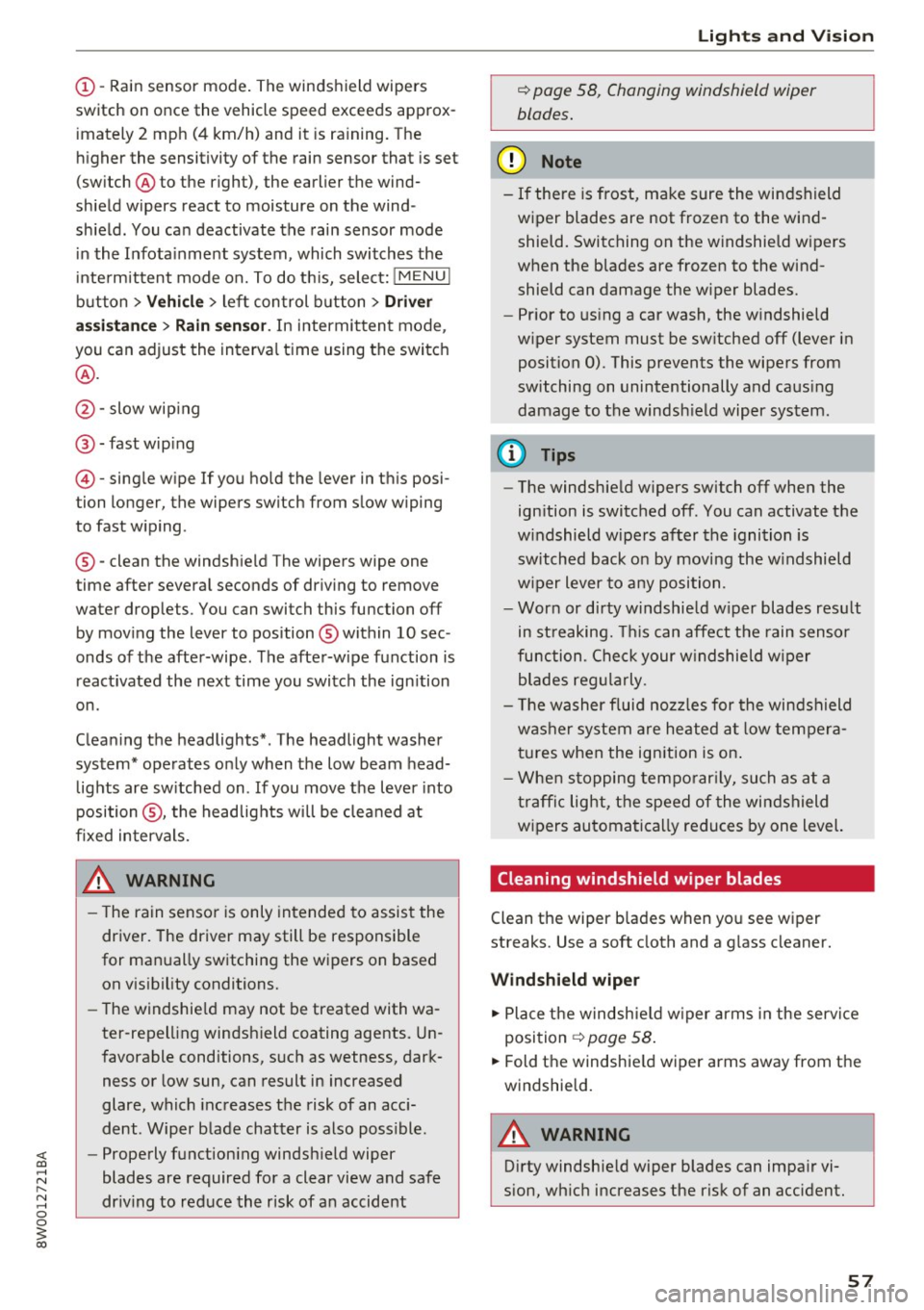
<( a, .... N ,....
N .... 0 0
3 a,
(!)-Rain sensor mode. The windshield wipers
switch on once the vehicle speed exceeds approx imately 2 mph (4 km/h) and it is ra ining. The
higher the sensitivity of the rain sensor that is set
(switch @ to the right), the earlier the wind
shield wipers react to moisture on the wind
sh ield . You can deactivate the rain sensor mode
in the Infota inment system, which switches the
intermittent mode on. To do th is, select:
! MENU !
button > Vehicle > left control button > Dri ver
a ss is ta nc e
> Rain sen sor. In intermittent mode ,
you can adjust the interva l time using the switch
@ .
@ -slow wip ing
@ -fast wip ing
© -sing le wipe If you hold the lever in this posi
tion longer, the wipers switch from slow wiping
to fast w iping.
® -clean the windsh ie ld The wipers wipe one
time after several seconds of dr iving to remove
water droplets. You can switch this function off
by moving the lever to position ® within
10 sec
onds of the after-wipe . The after-wipe function is
react ivated the next time you switch the ign ition
on.
C leaning the headlights*. The headlight washer
system* operates only when the low beam head lights are sw itched on . If you move the lever into
position @, the headlights will be cleaned at
fixed intervals.
A WARNING
- T he rain sensor is only intended to assist the
driver. The driver may still be responsible
for manually switching the w ipers on based
on v is ibility conditions.
- The w indshie ld may not be treated with wa
ter -repelling windshield coating agents. Un
favorable conditions, s uch as wetness, dark
ness or low sun, can result in increased
glare, which increases the risk of an acc i
dent . Wiper blade chatter is also poss ible.
- Properly functioning windsh ield wiper
blades are required for a clear view and safe
dr iv ing to red uce the risk of an accident
Light s and Vision
c::> page 58, Changing windshield wiper
blades.
@ Note
- If there is frost, make sure the windshield
wiper blades are not frozen to the wind
shield. Switching on the windshield wipers
when the blades are frozen to the wind
shield can damage the w iper blades.
- Prior to using a car wash, the windshield
wiper system must be sw itched off (lever in
position
0). This prevents the wipers from
switching on unintentionally and caus ing
damage to the windsh ield wiper system.
@ Tips
- The windshield wipers switch off when the
ign ition is switched off. You can activate the
w indshield wipers after the ignition is
switched back on by moving the w indshield
w iper lever to any position.
- Wor n or dirty w indshie ld w iper blades resu lt
in st reaking. T his can affect the rain senso r
function. Check your windshield wiper
blades reg ularly.
- The washer fluid nozz les for the windshield
washer system are heated a t low tempera
tures when the ignition is on .
- Whe n stopping tempo rar ily, such as at a
t raffic lig ht, the speed of the windshield
wipers automatically reduces by one level.
Cleaning windshield wiper blades
Clean the wiper b lades when you see wiper
streaks. Use a soft cloth and a g lass cleaner.
Wind shi eld wiper
... Place t he w indsh ie ld w iper arms in the service
position
c::> page 58 .
... Fold the windshie ld wiper arms away from the
windshie ld.
A WARNING
D irty windshie ld wiper blades can impa ir vi
sion, wh ic h increases the risk of an accident.
57
Page 60 of 386
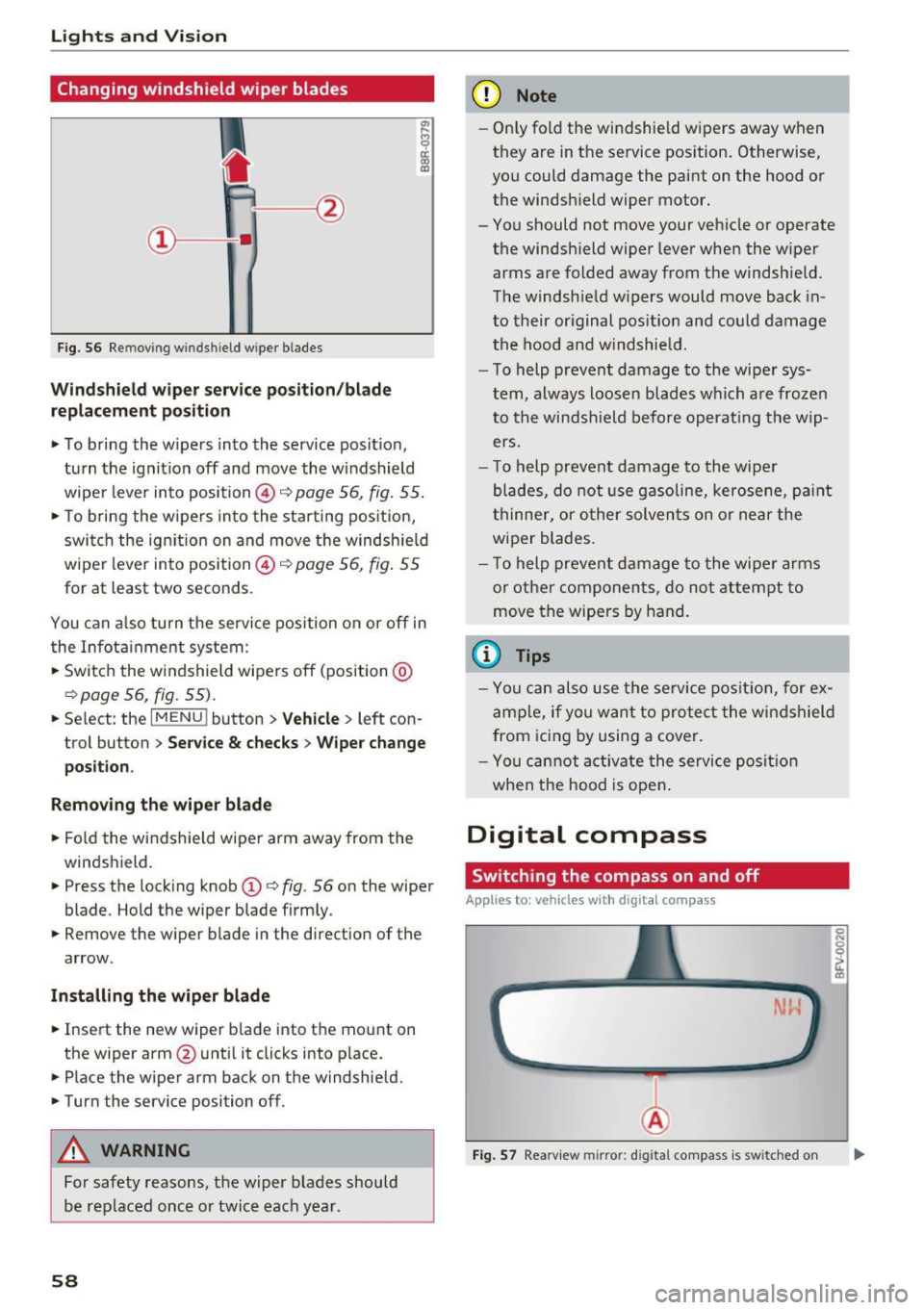
Lights and Vision
Changing windshield wiper blades
Fig. 56 Remov ing w indshi eld w iper blades
Windshield wiper service position/blade
replacement position
• To bring the wipers into the service position ,
turn the ignition off and move the windshield
wiper lever into position @~
page 56, fig. 55.
• To bring the wipers into the starting position,
switch the ignition on and move the windshield
wiper lever into position @~
page 56, fig. 55
for at least two seconds .
You can also turn the service position on or off in
the Infotainment system :
• Switch the windshield wipers off (position @
~page 56, fig. 55).
• Select : th e IMENU i button> Vehicle> left con
trol button >
Service & checks > Wiper change
position .
Removing the wiper blade
• Fold the windshield wiper arm away from the
windshield.
• Press the locking knob
(D ~ fig. 56 on the wiper
blade . Hold the wiper blade firmly.
• Remove the wiper blade in the direction of the
arrow .
Installing the wiper blade
• Insert the new wiper blade into the mount on
the wipe r arm @until it clicks into place.
• Place the wiper arm back on the windshield.
• Turn the service position off.
A WARNING
For safety reasons, the wiper blades should
be replaced once or twice each year .
58
-
(D Note
-Only fold the windshield wipers away when
they are in the service position. Otherwise,
you could damage the paint on the hood or
the windshield wiper motor.
- You should not move your vehicle or operate the windshield wiper lever when the wiper
arms are folded away from the windshield.
The windshield wipers would move back in
to their original position and could damage
the hood and windshield.
- To help prevent damage to the wiper sys
tem, always loosen blades which are frozen
to the windshield before operating the wip
ers.
- To help prevent damage to the wiper
blades, do not use gasoline, kerosene, paint
thinner, or other solvents on or near the
wiper blades.
- To help prevent damage to the wiper arms
or other components, do not attempt to
move the wipers by hand.
{l) Tips
-You can also use the service position, for ex
ample, if you want to protect the windshield
from icing by using a cover.
- You cannot activate the service position
when the hood is open.
Digital compass
Switching the compass on and off
App lies to: vehicles with digital compass
Fig. 57 Rearview mirror: d ig ital compass is sw itched on
Page 138 of 386

Intelligent Technology
- The re is no vehicle stabilizat ion when ESC/
ASR are switched off.
Braking
New brake pads
New b rake pads do not achieve the ir full braking
effect during the first 250 miles (400 km) . They
must be "broken in" first . However, you can com
pensate for the slightly reduced brak ing force by
pressing firmly on the brake pedal. Avoid heavy
braking dur ing the break-in per iod.
W ear
Brake pad wear depends largely on the way the
vehicle is driven and on operating conditions.
This is especially true if you are driving frequently
in the c ity and on curves or with a sporty driving
style .
Operating noise
Noises may occur when braking depending on the
speed, b raking force and outside conditions such
as tempe rature and humidity.
W et conditions or road salt
In certain s ituations, for example after dr iving
through water, in heavy rain or after washing
your car, the brak ing effect may be reduced due
to mo isture or ice on the brake rotors and brake
pads. The brakes must be "dr ied" first wit h a few
careful brake applications.
At higher speeds and with the windshie ld wipers
turned on, the brake pads press against the brake
rotors for a short amount of time. Th is action,
which is not felt by the driver, happens at regular
i n tervals a nd ensu res a better reaction time for
the bra kes in wet weather .
The braking effect can also be reduced if you are
driving on salted roads and you do not apply the
brakes fo r long periods of time . The laye r of salt
on the brake rotors and pads must be wo rn off
fi rst when the b rakes are app lied.
Corrosion
Leaving the vehicle parked for long periods of
time, low mi leage and avo iding heavy brak ing
136
can con trib ute to corros ion on t he b rake roto rs
and to dirty brake pads .
I f you usu all y avoid he avy br aking or if there is
corrosion present, occasiona l heavy brak ing at
high speeds is recommended to clean the brake
rotors and pads~.&. .
Brake system malfunction
if you not ice that the b rake peda l t ravel has sud
denly gotten larger, t hen a b rake c ircuit in the
dual-c ircuit brake system may have failed. Drive
to an authorized Audi dea ler o r authorized Audi
Se rvice Facility immediate ly to have the prob lem
corrected . On the way there, dr ive with reduced
speed and keep in mind tha t you w ill need a lon
ger distance to stop and you will need to press
the brake pedal harder.
l o w brake fluid level
When the brake fluid level is low, malfunctions in
the brake system may occur. The brake fluid level
i s electronically monitored.
Brake booster
The bra ke boos ter amp lifies the p ressure yo u ap
ply to the brake pedal. It only wor ks when the en
gine is running .
A WARNING
- Only app ly the bra kes for the purpose o f
cleaning the brake system w hen road and
traffic conditions permit. You must not en
danger other road users. This i ncreases the
r is k of an accident.
-
- Never let the ve hicle roll while the engine is
s to pped because t his i ncreases the ris k of an
acciden t.
Q) Note
- Never let the brakes "rub" by pressing the
peda l lightly when braking is not actually
necessary . This causes t he b rakes to over
heat and incr eases brak ing distanc e and
c a u ses we ar.
- Before driving a long d istance o n a steep
d ownward hill, decrease your speed a nd se-
le ct a lo wer driving gear. This m akes use of
1111>
Page 339 of 386
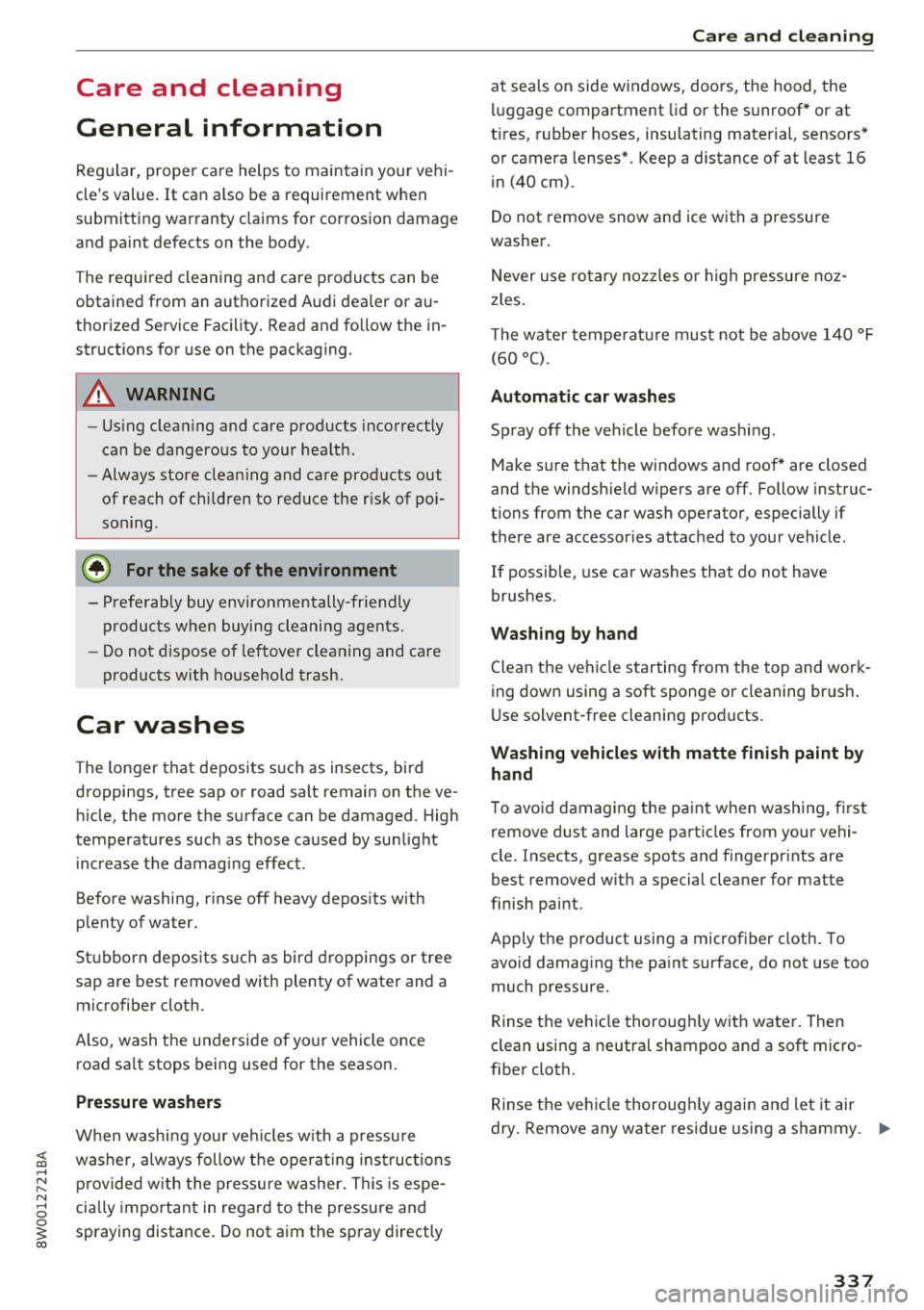
<( a, .... N ,....
N .... 0 0
3 a,
Care and cleaning
General information
Regular, proper care helps to maintain your vehi
cle's value.
It can a lso be a requirement when
submitting warranty claims for corrosion damage
and paint defects on the body.
The required cleaning and care products can be
obtained from an authorized Audi dealer or au
thoriz ed Service Facility. Read and follow th e in
structions for use on the packaging .
A WARNING
-Us ing clean ing and care products incorrectly
can be dangerous to your health.
- Always store clean ing and care products out
of reach of children to reduce the r isk of po i
soning .
@ For the sake of the environment
- Preferably buy environmentally-friendly
products when buying cleaning agents.
- Do not dispose of leftover cleaning and care
products with household trash.
Car washes
The longer that deposits such as insects, bird
droppings, tree sap or road salt remain on the ve
h icle, the more the surface can be damaged. High
temperatures such as those caused by sunlight
i ncrease the damag ing effect .
Before washing, r inse off heavy depos its with
p lenty of water.
Stubborn deposits such as bird droppings or tree
sap are best removed with plenty of wate r and a
microfiber cloth.
Also, wash the underside of your vehicle once road sa lt stops being used for the season .
Pressure washers
When washing your ve hicles w ith a pressure
washer, always follow the ope ra ting inst ructions
p rovided w ith the pressure washe r. This is espe
cially important in regard to the pressure and
spraying distance. Do not aim the spray directly
Ca re and cleaning
at seals on side w indows, doo rs, the hood, the
lu ggage compartment lid or the sunroof* or at
t ires, rubber hoses, insulating material, sensors *
or camera lenses*. Keep a distance of at least 16
in
(40 cm).
Do not remove snow and ice with a pressure
washer.
Never use rota ry nozzles or high pressure noz
zles .
T he wate r temperatu re must not be above
140 °F
(60 °() .
Automat ic car washe s
Spray off the vehicle before washing .
Make s ure that the windows and roof * are closed
and the windsh ield wipers are off. Follow instruc
t ions from the car wash operator, especially if
there are accessories attached to your vehicle.
If possible, use car washes that do not have
brushes.
Washing by hand
Clean the ve hicl e starting from the top and work
ing down using a soft sponge or cleaning br ush .
U se solvent-free cleaning products.
Washing vehicles with matte finish paint by
hand
To avoid damaging the paint when washing, first
remove d ust and large particles from your vehi
cle. Insects, grease spots and f ingerprints are
best removed w ith a special cleaner for matte
finish paint.
Apply the product using a microfiber cloth . To
avo id damag ing the pa int surface, do not use too
much pressure .
Rinse the vehicle thorough ly with water. Then
clean using a neutra l shampoo and a soft mic ro
fiber cloth.
Rinse the ve hicl e thorough ly agai n and let it air
dry. Remove any water residue using a sham my.
IIIJ,,
337
Page 375 of 386
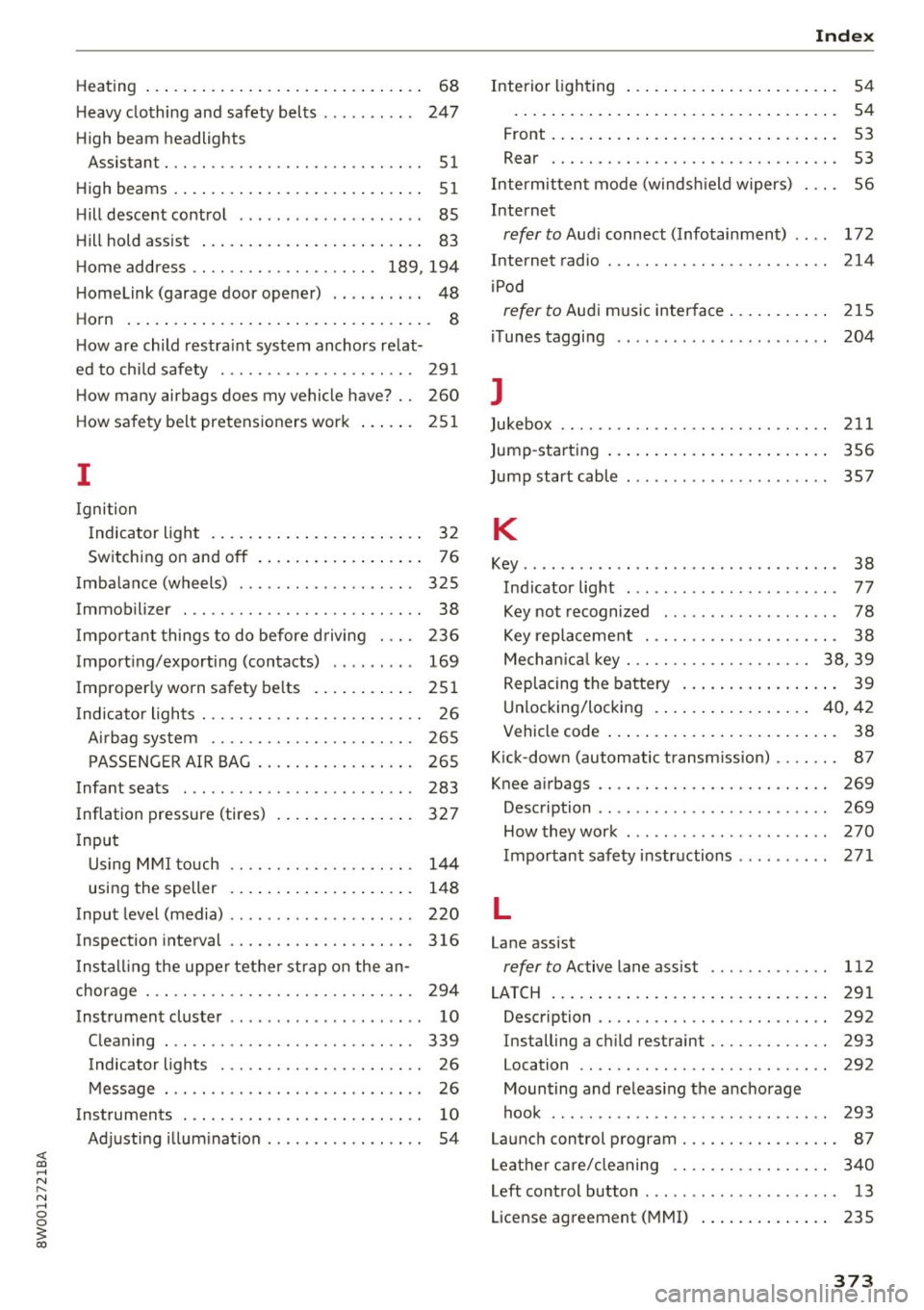
<( a, .... N ,....
N .... 0 0
3 a,
Heating . . . . . . . . . . . . . . . . . . . . . . . . . . . . . . 68
Heavy clothing and safety belts . . . . . . . . . . 247
High beam headlights Assistant . . . . . . . . . . . . . . . . . . . . . . . . . . . . 51
High beams . . . . . . . . . . . . . . . . . . . . . . . . . . . 51
Hill descent control . . . . . . . . . . . . . . . . . . . . 85
Hill hold ass ist . . . . . . . . . . . . . . . . . . . . . . . . 83
H ome address . . . . . . . . . . . . . . . . . . . . 189, 194
Homelink (garage door opener) . . . . . . . . . . 48
Horn . . . . . . . . . . . . . . . . . . . . . . . . . . . . . . . . . 8
H ow are child restraint system anchors re lat-
ed to chi ld safety . . . . . . . . . . . . . . . . . . . . . 291
How many airbags does my vehicle have? . . 260
How safety belt pretensioners work 251
I
Ignition
Indicator light . . . . . . . . . . . . . . . . . . . . . . . 32
Switching on and
off . . . . . . . . . . . . . . . . . . 76
Imbalance (wheels) . . . . . . . . . . . . . . . . . . . 325
Immobili zer . . . . . . . . . . . . . . . . . . . . . . . . . . 38
I mportant things to do before driving . . . . 236
Importing/exporting (contacts) . . . . . . . . . 169
Improperly worn safety belts . . . . . . . . . . . 251
I ndicator lights . . . . . . . . . . . . . . . . . . . . . . . . 26
Airbag system . . . . . . . . . . . . . . . . . . . . . . 265
PASSENGER AIR BAG . . . . . . . . . . . . . . . . . 265
Infant seats . . . . . . . . . . . . . . . . . . . . . . . . . 283
Inflation pressure (tires) . . . . . . . . . . . . . . . 327
I nput
Using MMI touch . . . . . . . . . . . . . . . . . . . . 144
using the speller . . . . . . . . . . . . . . . . . . . . 148
Input level (media) . . . . . . . . . . . . . . . . . . . . 220
Inspection interval ........... .. .. .. .. . 316
I nstall ing the upper tether strap on the an
chorage . . . . . . . . . . . . . . . . . . . . . . . . . . . . . 294
Instrument cluster . . . . . . . . . . . . . . . . . . . . . 10
Cleaning . . . . . . . . . . . . . . . . . . . . . . . . . . . 339
Indicator lights . . . . . . . . . . . . . . . . . . . . . . 26
Message . . . . . . . . . . . . . . . . . . . . . . . . . . . . 26
Instruments . . . . . . . . . . . . . . . . . . . . . . . . . . 10
Adjusting illumination . . . . . . . . . . . . . . . . . 54
Index
Interior lighting . . . . . . . . . . . . . . . . . . . . . . . 54
.......... ... .. .. ................. . 54
Front...... ... .. .. ................. . 53
Rear . . . . . . . . . . . . . . . . . . . . . . . . . . . . . . . 53
Intermittent mode (windsh ield wipers) 56
Internet
refer to Audi connect (Infotainment) . . . . 172
Internet radio . . . . . . . . . . . . . . . . . . . . . . . . 214
iPod
refer to Audi music interface.......... . 215
iTunes tagging . . . . . . . . . . . . . . . . . . . . . . . 204
J
Jukebox 211
Jump-starting . . . . . . . . . . . . . . . . . . . . . . . . 356
Jump start cable . . . . . . . . . . . . . . . . . . . . . . 357
K
Key......... ... .. .. ... ........... ... . 38
Indicator light . . . . . . . . . . . . . . . . . . . . . . . 77
Key not recognized . . . . . . . . . . . . . . . . . . . 78
Key replacement . . . . . . . . . . . . . . . . . . . . . 38
Mechanical key . . . . . . . . . . . . . . . . . . . . 38 , 39
Replacing the battery . . . . . . . . . . . . . . . . . 39
Unlocking/locking . . . . . . . . . . . . . . . . . 40, 42
V ehicle code . . . . . . . . . . . . . . . . . . . . . . . . . 38
Kick-down (automatic transm ission) . . . . . . . 87
Knee airbags . . . . . . . . . . . . . . . . . . . . . . . . . 269
Description . . . . . . . . . . . . . . . . . . . . . . . . . 269
How they work . . . . . . . . . . . . . . . . . . . . . . 270
Important safety instructions . . . . . . . . . . 271
L
Lane assist
refer to Active lane ass ist . . . . . . . . . . . . . 112
LATCH . . . . . . . . . . . . . . . . . . . . . . . . . . . . . . 291
Description . . . . . . . . . . . . . . . . . . . . . . . . . 292
Installing a child restraint . . . . . . . . . . . . . 293
Location . . . . . . . . . . . . . . . . . . . . . . . . . . . 292
Mounting and releasing the anchorage
hook .... ... .. .. .. ...... ....... .. .. 293
Launch control program . . . . . . . . . . . . . . . . . 87
Leather care/cleaning . . . . . . . . . . . . . . . . . 340
Left control button . . . . . . . . . . . . . . . . . . . . . 13
License agreement (MMI) . . . . . . . . . . . . . . 235
373