steering AUDI A4 2020 Repair Manual
[x] Cancel search | Manufacturer: AUDI, Model Year: 2020, Model line: A4, Model: AUDI A4 2020Pages: 296, PDF Size: 80.45 MB
Page 200 of 296
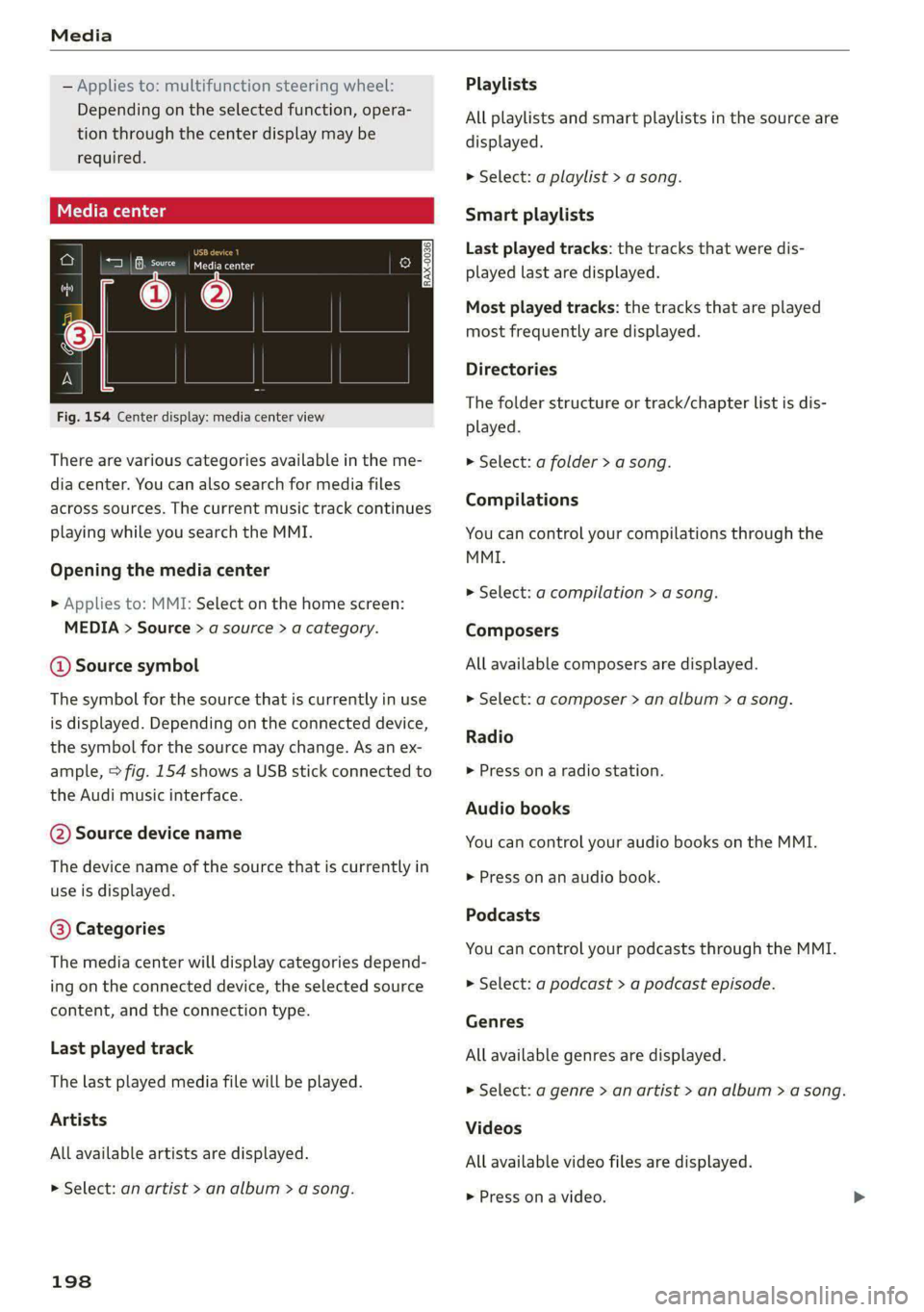
Media
— Applies to: multifunction steering wheel:
Depending on the selected function, opera-
tion through the center display may be
required.
a a eon erence
RL
Fig. 154 Center display: media center view
There are various categories available in the me-
dia center. You can also search for media files
across sources. The current music track continues
playing while you search the MMI.
Opening the media center
> Applies to: MMI: Select on the home screen:
MEDIA > Source > a source > a category.
@ Source symbol
The symbol for the source that is currently in use
is displayed. Depending on the connected device,
the symbol for the source may change. As an ex-
ample, > fig. 154 shows a USB stick connected to
the Audi music interface.
@ Source device name
The device name of the source that is currently in
use is displayed.
@ Categories
The media center will display categories depend-
ing on the connected device, the selected source
content, and the connection type.
Last played track
The last played media file will be played.
Artists
All available artists are displayed.
> Select: an artist > an album > a song.
198
Playlists
All playlists and smart playlists in the source are
displayed.
> Select: a playlist > a song.
Smart playlists
Last played tracks: the tracks that were dis-
played last are displayed.
Most played tracks: the tracks that are played
most frequently are displayed.
Directories
The folder structure or track/chapter list is dis-
played.
> Select: a folder > a song.
Compilations
You can control your compilations through the
MMI.
> Select: a compilation > a song.
Composers
All available composers are displayed.
> Select: gd composer > an album > a song.
Radio
>» Press on a radio station.
Audio books
You can control your audio books on the MMI.
» Press on an audio book.
Podcasts
You can control your podcasts through the MMI.
> Select: a podcast > a podcast episode.
Genres
All available genres are displayed.
» Select: a genre > an artist > an album > a song.
Videos
All available video files are displayed.
> Press on a video.
Page 210 of 296
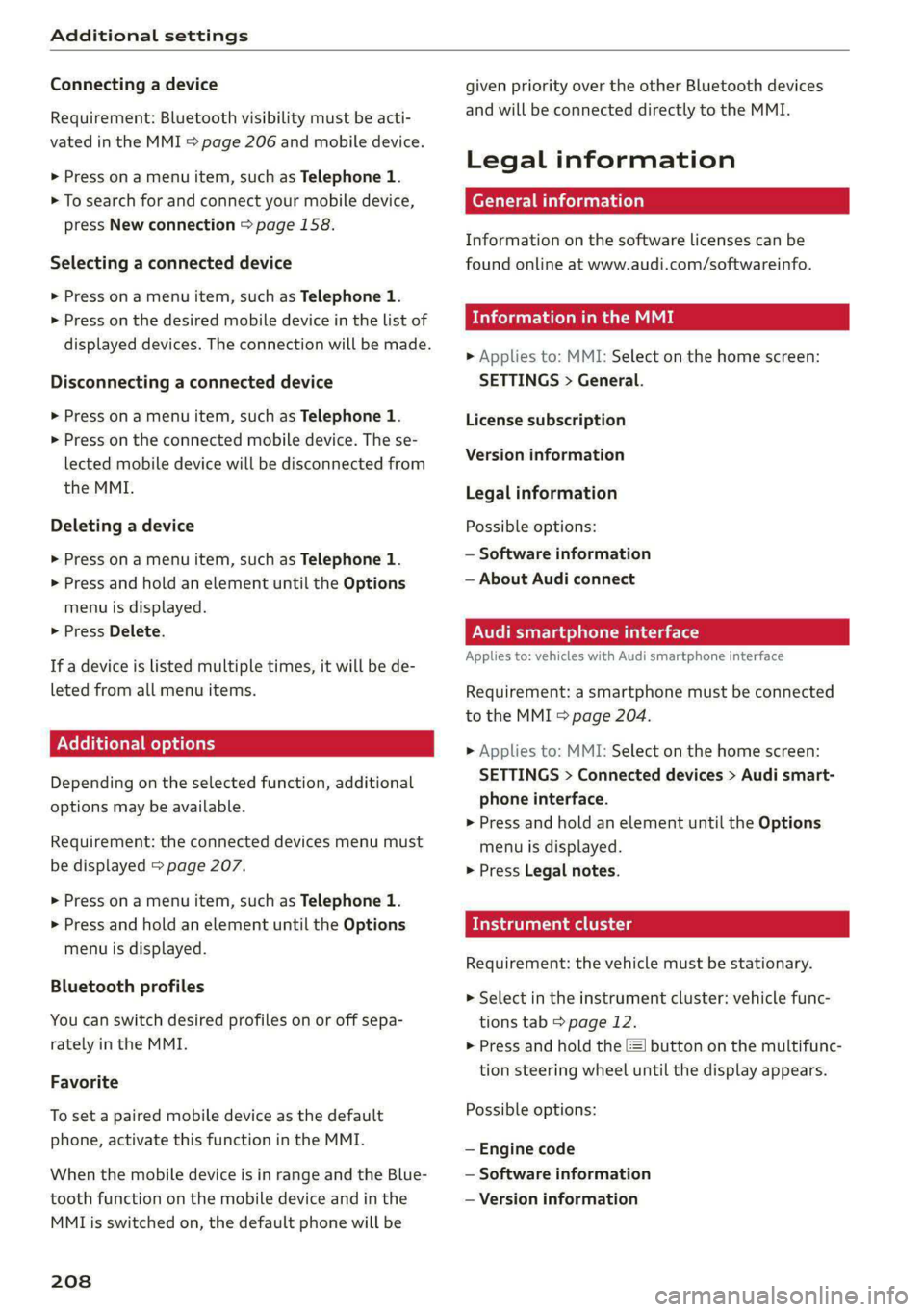
Additional settings
Connecting a device
Requirement: Bluetooth visibility must be acti-
vated in the MMI & page 206 and mobile device.
> Press ona menu item, such as Telephone 1.
> To search for and connect your mobile device,
press New connection > page 158.
Selecting a connected device
> Press ona menu item, such as Telephone 1.
> Press on the desired mobile device in the list of
displayed devices. The connection will be made.
Disconnecting a connected device
> Press ona menu item, such as Telephone 1.
> Press on the connected mobile device. The se-
lected mobile device will be disconnected from
the MMI.
Deleting a device
> Press ona menu item, such as Telephone 1.
> Press and hold an element until the Options
menu is displayed.
> Press Delete.
If a device is listed multiple times, it will be de-
leted from all menu items.
Additional options
Depending on the selected function, additional
options may be available.
Requirement: the connected devices menu must
be displayed > page 207.
> Press ona menu item, such as Telephone 1.
> Press and hold an element until the Options
menu is displayed.
Bluetooth profiles
You can switch desired profiles on or off sepa-
rately in the MMI.
Favorite
To set a paired mobile device as the default
phone, activate this function in the MMI.
When the mobile device is in range and the Blue-
tooth function on the mobile device and in the
MMLis switched on, the default phone will be
208
given priority over the other Bluetooth devices
and will be connected directly to the MMI.
Legal information
General information
Information on the software licenses can be
found online at www.audi.com/softwareinfo.
Information in the MMI
> Applies to: MMI: Select on the home screen:
SETTINGS > General.
License subscription
Version information
Legal information
Possible options:
— Software information
— About Audi connect
ONT ad nel M Uae)
Applies to: vehicles with Audi smartphone interface
Requirement: a smartphone must be connected
to the MMI > page 204.
> Applies to: MMI: Select on the home screen:
SETTINGS > Connected devices > Audi smart-
phone interface.
> Press and hold an element until the Options
menu is displayed.
> Press Legal notes.
Requirement: the vehicle must be stationary.
> Select in the instrument cluster: vehicle func-
tions tab > page 12.
> Press and hold the EI button on the multifunc-
tion steering wheel until the display appears.
Possible options:
— Engine code
— Software information
— Version information
Page 238 of 296

Wheels
—Only use tires that are more
than six years old when abso-
lutely necessary and drive
carefully when doing so.
—Do not use run-flat tires on
your vehicle. Using them when
not permitted can lead to ve-
hicle damage or accidents.
—If you install wheel covers on
the vehicle, make sure they al-
low enough air circulation to
cool the brake system. If they
do not, this could increase the
risk of an accident.
Tire wear and damage
N
LA
Fig. 169 Tire profile: treadwear indica-
tor
Tire wear
Check the tires regularly for wear.
) Obey any applicable regulations in the
country where the vehicle is being oper-
ated.
236
—Inflation pressure that is too low
or high can increase tire wear
considerably.
—Driving quickly through curves,
rapid acceleration, and heavy
braking increase tire wear.
—Have an authorized Audi dealer
or authorized Audi Service Facili-
ty check the wheel alignment if
there is unusual wear.
—Have the wheels rebalanced if an
imbalance is causing noticeable
vibration in the steering wheel.
If you do not, the tires and other
vehicle components could wear
more
quickly.
Treadwear indicator
Original equipment tires contain
treadwear indicators in the tread
pattern, which are bars that are
1/16 in (1.6 mm) high and are
spaced evenly around the tire per-
pendicular to the running direc-
tion > fig. 169. The letters “TWI”
or triangles on the tire sidewall
indicate the location of the tread-
wear indicators.
The tires have reached the mini-
mum tread depth !) when they >
Page 247 of 296

8W1012721BB
Wheels
Your vehicle has also been equipped with a TPMS
malfunction indicator to indicate when the sys-
tem is not operating properly. The TPMS mal-
function indicator is combined with the low tire
pressure telltale. When the system detects a
malfunction, the telltale will flash for approxi-
mately one minute and then remain continuously
illuminated. This sequence will continue upon
subsequent vehicle start-ups as long as the mal-
function exists.
When the malfunction indicator is illuminated,
the system may not be able to detect or signal
low tire pressure as intended. TPMS malfunctions
may occur for a variety of reasons, including the
installation of replacement or alternate tires or
wheels on the vehicle that prevent the TPMS
from functioning properly. Always check the
TPMS malfunction telltale after replacing one or
more tires or wheels on your vehicle to ensure
that the replacement or alternate tires and
wheels allow the TPMS to continue to function
properly.
If the tire pressure monitoring indicator
appears
Applies to: vehicles with Tire Pressure Monitoring System in-
dicator
The tire pressure indicator in the instrument
cluster informs you if the tire pressure is too low
or if there is a system malfunction.
Using the ABS sensors, the tire pressure monitor-
ing system compares the tire tread circumference
and vibration characteristics of the individual
tires. If the pressure changes in one or more
tires, this is indicated in the instrument cluster
display with an indicator light @ and a message.
If only one tire is affected, the location of that
tire will be indicated.
The tire pressures must be stored again each
time you change the pressures (switching be-
tween partial and full load pressure) or after
changing or replacing a tire on your vehicle
=> page 246. The tire pressure monitoring system
only monitors the tire pressure you have stored.
Refer to the tire pressure label for the recom-
mended tire pressure for your vehicle
= page 237, fig. 171.
Tire tread circumference and vibration character-
istics can change and cause a tire pressure warn-
ing if:
— The tire pressure in one or more tires is too low
— The tires have structural damage
— The tire was replaced or the tire pressure was
changed and it was not stored > page 246
— Tires that are only partially used are replaced
with new tires
Indicator lights
If the @ indicator light turns on, there is a loss
of pressure in at least one tire .> A\ Check the
tires and replace or repair if necessary. Check and
correct the pressures of all four tires and store
the pressure again > page 246.
ia Tire pressure: malfunction! See owner's
manual
if appears after switching the ignition on or
while driving and the @ indicator light in the in-
strument cluster blinks for approximately one
minute and then stays on, there is system mal-
function. Try to store the correct tire pressures
=> page 246. In some cases, you must drive for
several minutes after storing the pressures until
the indicator light turns off. If the indicator light
does turn off or turns on again after a short peri-
od of time, drive to an authorized Audi dealer or
authorized Audi Service Facility immediately to
have the malfunction corrected.
Z\ WARNING
— If the tire pressure indicator appears in the
display, reduce your speed immediately and
avoid any hard steering or braking maneu-
vers. Stop as soon as possible and check the
tires and their pressure.
— The driver is responsible for maintaining the
correct tire pressure. You must check the
tire pressure regularly.
— Under certain conditions (such as a sporty
driving style, winter conditions, or unpaved
roads), the tire pressure monitoring system
indicator may be delayed.
245
Page 264 of 296

Emergency assistance
the special considerations when towing, especial-
ly when using a towing cable.
Always make sure the traction force does not ex-
ceed the permitted level and there are no shock
loading conditions. There is always the risk of the
coupling becoming overloaded when driving off-
road.
For the most safety and security, drive with a tow
bar. You should use a towing cable only if a tow
bar is not available. Use a towing cable made of
synthetic elastic cable similar elastic material.
Z\ WARNING
— Towing highly increases the risk of an acci-
dent, for example from colliding with the
towing vehicle.
—To reduce the risk of an accident, do not al-
low anyone to remain inside the vehicle
when it is being transported by a tow truck
or a special transporter.
@) Note
— If normal towing is not possible, for exam-
ple if the transmission is faulty or if the
towing distance is greater than 30 miles
(50 km), then transport the vehicle on a
special carrier.
— If the vehicle is towed by a tow truck at the
axle that is not permitted, this can cause se-
vere damage to the transmission.
— The vehicle must not be tow started for
technical reasons.
@ Tips
— If the power supply is interrupted, then it
will not be possible to move the selector
lever out of the "P" position. The parking
lock must be released using the emergency
release before towing the vehicle
=> page 97.
— Follow the local legal regulations for tow-
ing.
Read and follow the important information under
=> page 261.
262
Preparations
> Only secure the towing cable or tow bar at the
designated towing loop > page 262.
> Make sure the towing cable is not twisted. Oth-
erwise it could disconnect from the towing loop
while towing.
> Switch the emergency flashers on in both
vehicles > page 50. However, do not do this if it
prohibited by law.
Towing vehicle (front)
> Only start to drive when the towing cable is
taut.
> Press the brake pedal very carefully.
> Avoid sudden braking or driving maneuvers.
Vehicle being towed (rear)
> Make sure the ignition is switched on so that
the steering wheel is not locked and so that you
can use the turn signals, the horn, and the
windshield wipers if needed > A\.
> Switching it off before the vehicle has stopped
may impair the function of the brake booster
and power steering. You would then need to
use more force to steer and brake the vehicle.
> Release the parking brake > page 102.
> Select the “N” selector lever position.
» Make sure the towing cable is always taut.
ZA WARNING
Never tow a vehicle using a tow bar or towing
cable if the vehicle does not have electrical
power.
Rear towing loop
Fig. 184 Rear bumper: installing the towing loop
Page 268 of 296
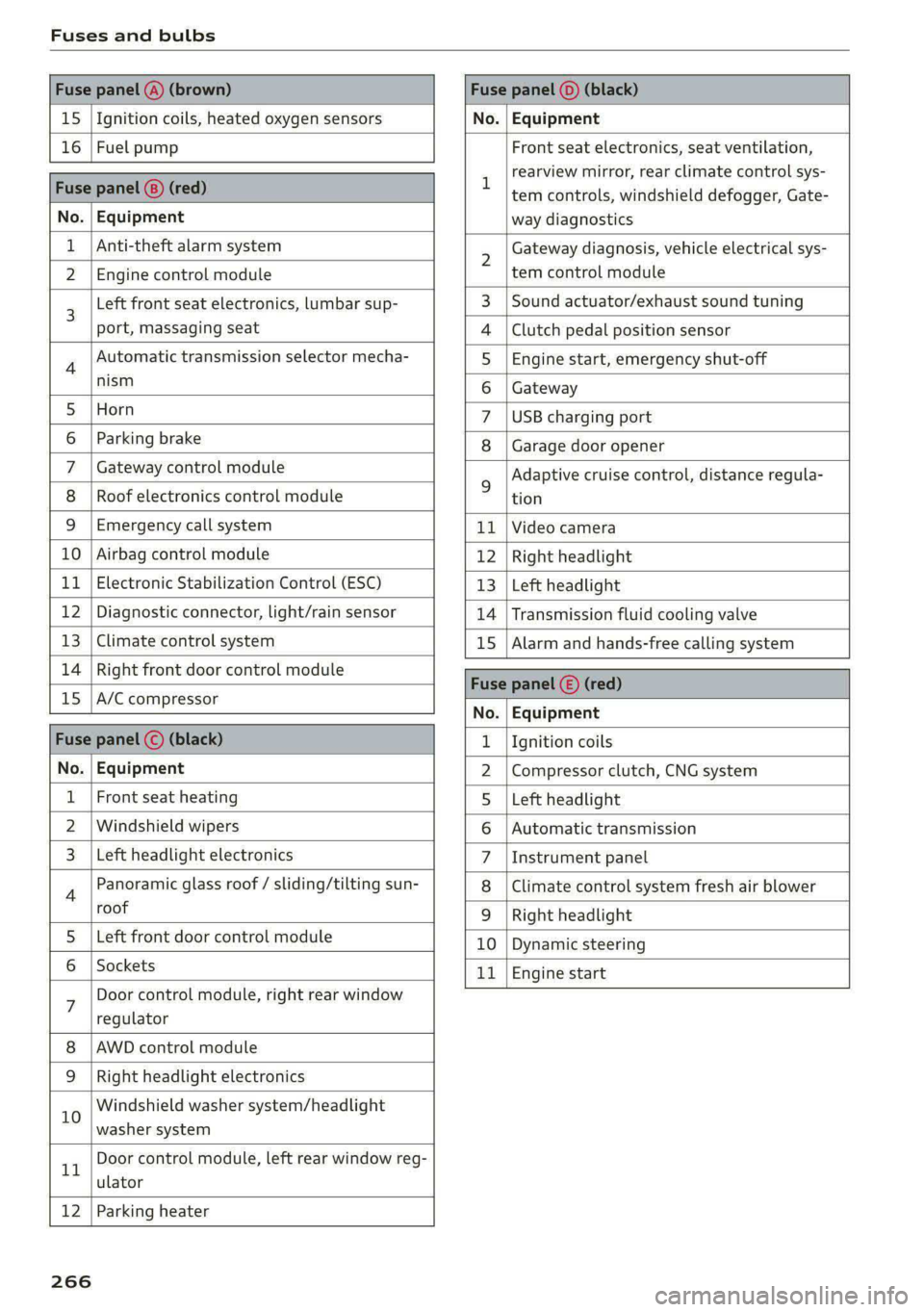
Fuses and bulbs
Fuse panel @) (brown) Fuse panel (0) (black)
15 |Ignition coils, heated oxygen sensors No. | Equipment
16 | Fuel pump Front seat electronics, seat ventilation,
= rearview mirror, rear climate control sys-
Fuse panel @) (red) | era controls, windshield defogger, Gate-
No. | Equipment way diagnostics
Anti-theft alarm system 2 Gateway diagnosis, vehicle electrical sys-
2 |Engine control module tem control module
3 [Left front seat electronics, lumbar sup- 3 | Sound actuator/exhaust sound tuning
port, massaging seat 4 |Clutch pedal position sensor
4 Automatic transmission selector mecha- 5 | Engine start, emergency shut-off
Sct 6 | Gateway
5 [Horn 7 |USB charging port
6 | Parking brake 8 | Garage door opener
7 | Gateway control module 5 Adaptive cruise control, distance regula-
8 | Roof electronics control module tion
9 |Emergency call system 11 |Video camera
10 | Airbag control module 12 | Right headlight
11
| Electronic Stabilization Control (ESC) 13 | Left headlight
12 | Diagnostic connector, light/rain sensor 14 | Transmission fluid cooling valve
13 | Climate control system 15 | Alarm and hands-free calling system
14 | Right front door control module Fuse panel © (red)
15 |A/C compressor ae
No. | Equipment
Fuse panel (©) (black) 1. |Ignition coils
No. | Equipment 2 |Compressor clutch, CNG system
Front seat heating 5 |Left headlight
2 |Windshield wipers 6 |Automatic transmission
Left headlight electronics 7 |Instrument panel
4 Panoramic glass roof / sliding/tilting sun- 8 | Climate control system fresh air blower
roof 9 | Right headlight
5 |Left front door control module 10 | Dynamic steering
6 | Sockets 11 | Engine start
7 Door control module, right rear window
regulator
AWD control module
Right headlight electronics
10 Windshield washer system/headlight
washer system
rT Door control module, left rear window reg-
ulator
12 | Parking heater
266
Page 269 of 296

8W1012721BB
Fuses and bulbs
Fuse assignment - Left side of the luggage
compartment
Fuse assignment - Driver's side of the
(ole 4o}ig
Fig. 189 Driver side cockpit: fuse panel with plastic bracket
Fuse panel
No. | Equipment
1 |Vehicle opening/start (NFC)
2 | Telephone, mobile device charger
4 |Head-up display
5 |Audi music interface, USB charging port
6 Front climate control panel, instrument
Fig. 190 Left side of the luggage compartment: fuse panel
n panel
with plastic clip
7 |Steering column lock
Infotainment system display Fuse panel @) (black)
9 |Instrument cluster No. | Equipment
Windshield defroster
Windshield defroster
10 | Infotainment unit
11 | Light switch, switch module
12 | Steering column electronics Suspension control
Particulate matter sensor for climate con-
trol system
13 Automatic transmission
Rear window defogger
14 | Infotainment system Rear seat heating
Left tail lights
10 | Airbag control module
WOl/OINID|M|)WInN 16 | Steering wheel heating
Luggage compartment lid central locking,
11 | fuel filler door, luggage compartment cov-
er
12 | Luggage compartment lid control module
Fuse panel (®) (red)
No. | Equipment
6 | Battery power interrupt
267
Page 285 of 296

8W1012721BB
Index
F
Factory default settings
Multi Media Interface................. 207
Fast forwarding and rewinding (media files) . 197
Fast forwarding (media files)............ 197
Fast route... . eee eee eee 177
Favorites
BIWEtOOtH s = sass ¢ s eeae ¢ 5 Besse Hee aE 208
NaVigationis ¢ s cesses « 2 smsnsns w + seaians @ 5: secu 178
Telephone... ...... cece eee eee eee 163
Federal Communications Commission (FCC) . 275
File formats (media drives).............. 201
Filling
Tank capacities.......... 0.00022 eae 278
FIXGUTE SOBs is 6 cctene w e cenrere we ermine s Heme vee 84
For the sake of the environment
Disposing of engine oil................ 219
FUGLING s = sacsu = & corey 5 % tees 5 2 CoG FS eS 211,
Oo eee ee ee 215
Forward gear
refer to Gears... . eee eee eee 94
Free text search
Media... .... ec eee eee eee eee 200
Radioves « = cows « = sews so tes ee ees FP oe 190
also refer to Intelligent search.......... 177
Freeze protection
Coolant... .... 2... eee eee eee 220
Frequency bands « « cesiie a 6 scone a wanna 6 6 ow 188
also refer to Frequency band........... 188
Front center armrest...............0...- 62
Front collision warning
refer to Audi pre sense front............ 139
Front passenger’s seat adjustment
R@af wess 2 s aves 7 ¥ eee © e ewe x Y Bem eH ee 62
Front wiper blades
GHANGING)'s = = cosa =o vase =o ween © rem 2 YB 56
CLEARING « « vxorcise esesese 0 4 uounece 0 9 enecee «weet 56
Ch: sncevss 6 @ sessans « 0 vomans a 2 row & ¥ one =o HO 210
Additives... 0.0... . cee eee eee ee eee 211
Current consumption « cc. «+ sews se eegu ee 15
Fuelidisplay, sissies x asssce a a arene + ¥ name 6 e ow 11
Gasoline
Reducing fuel consumption............. 99
Tank. capacity’. « ccs se cen vo neem eae 278
Fueling
Fuel filler door. .... 0.0... cece e eee ee 211
Fuel filler door emergency release....... 213
Functions on demand...............4.. 171
Functions that require a license
refer to Functions ondemand.......... L171
Fuses
IASSIQNIMIEN ES & sesoies & w sasene © 8 cansers a a emnoees 265
Replacing......... 0. cece eee eee eee ee 264
G
Garage door opener...........0-..0e eee 45
Garment hooks ........ 0.0 e cece eee eee 78
GasOliMe arco: x saves wo anane = y oem moa aw 210
Additives... 0.0.0... cece cece eee eee 211
Gasoline: MIXtUE wacx « s wemy cv came : eee 210
GAWR
refer to Gross Axle Weight Rating (GAWR) . 278
GOATS: x © exes = & wee ¥ ¥ eeu = RoRee SE Pe ee 94
Glossary of tire and loading terminology... 230
Glove compartment...............000005 78
LOckKablets. + cwou 4 x youn os nau sx Meme Fe me 78
Valet parking. .......... ccc eee eee 44
Gross Axle Weight Rating (GAWR)........ 278
Gross Vehicle Weight Rating (GVWR)...... 278
GVWR
refer to Gross Vehicle Weight
Rating (GVWR) .......... 00sec eee eee 278
H
Handsfree. ..... 2... ee eee ee eee 159
Hands Free Profile..................... 159
Head-up display
Adjusting ..... 0... 66. e eee eee 23
Adjusting the brightness ................ 52
OPeratiAg’, « s sussau v saan av epcasan ew anes ow a8 23
Headlight range control...............005 48
Headlights’. 2 cus xe ren vo semw so ames 6 0 ee 48
Cleaning... 0.0.2... cece cece eee eee 248
Headlight range control................ 48
Washer system « «sees 2s sees s eeee ee oes 55
Head feSthaints © aims pasms » mens ss vo se 63
Heated rear window................0000e 90
Heated steering wheel................0.. 90
Heating...........0..0 0.0. 87
283
Page 287 of 296
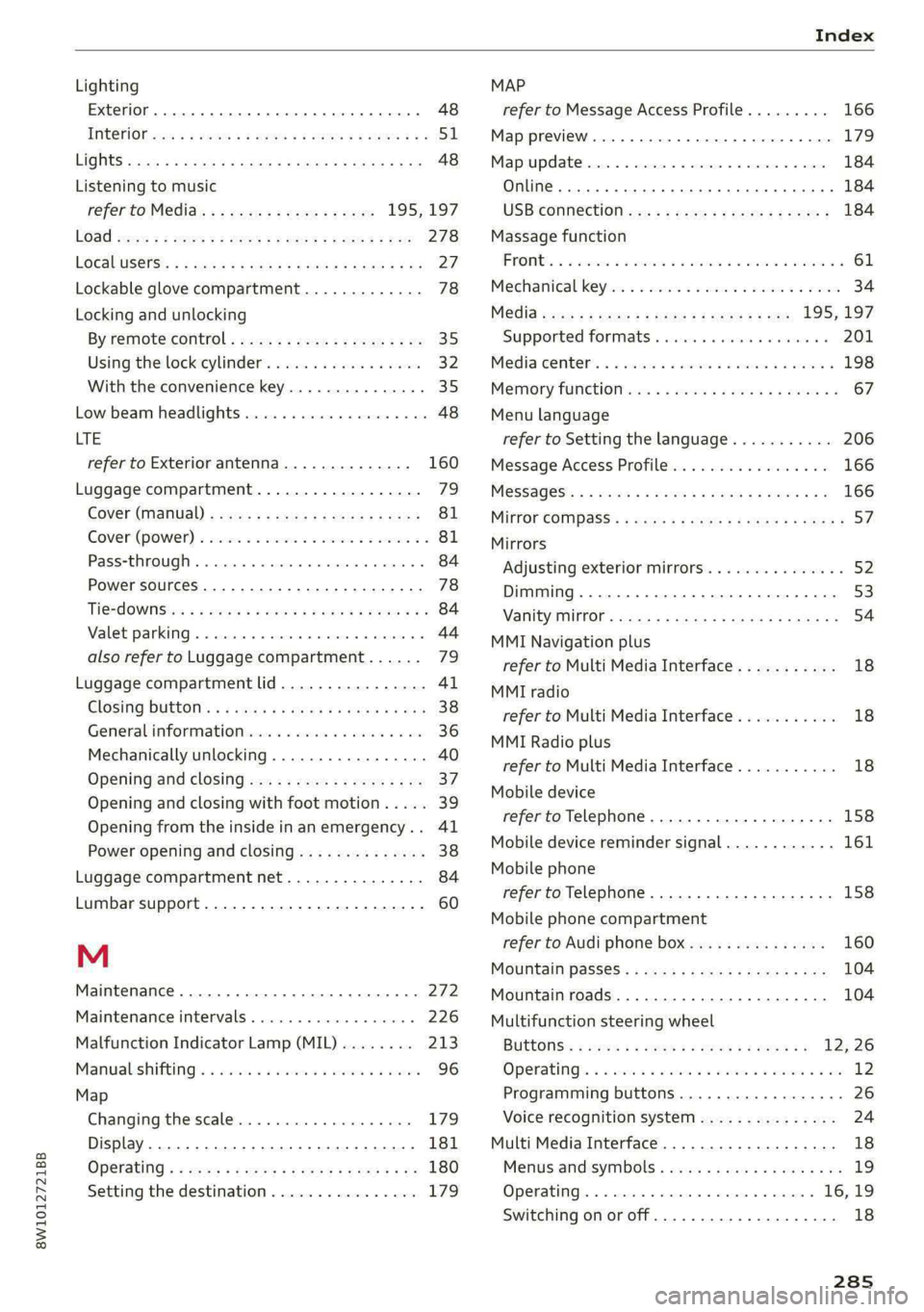
8W1012721BB
Index
Lighting
Exterior... 0... kee eee eee eee 48
TNteriOfess « « way = i ewe © & eee oe ER Ee 51
LIGHES scx < © qaou s 5 HiswR xB SGUDY FE Sande Fo x 48
Listening to music
referto Media.............-.+++- 195,197
LOSG seae 2 ¢ care ¢ o Hem 2 Yee = VeEE Es New 278
LOCal USERS: « 5 ies cs eaae « AeA s sae G3 Be 27:
Lockable glove compartment............. 78
Locking and unlocking
By remote coritrol,. ssc ¢ s eee ee pee sp ee 35
Using the lockicylinder’. sis. is 3 sasens a 6 sonsene 32
With the convenience key............... 35
Low beam headlights.................00. 48
LTE
refer to Exterior antenna.............. 160
Luggage compartment.................. 72
Cover (Manual) s sass +s eeae 5 ¢ sees ss ees 81
Cover (POWEN) « seine xo wove 2 9 swede vo asd oo 81
PaSS-tHKOUGH . » serein « 0 eevee « eaten @ » aiesnee ws 84
Power SOUrCeES .... 1. ee eee eee eee 78
Ti@*dOWNSisa < s ese 2 o eens v Pews + cow a a 84
Valet parking...... 2... cece eee ee eee 44
also refer to Luggage compartment...... 79
Luggage compartment lid................ 4l
Glosinig DUEON : s = ecies 5 & cass & e ewe < ¥ Hee 38
General informationys-is: «sso 6 6 seas ww one 36
Mechanically unlocking..............0.. 40
Opening and closing................... 37
Opening and closing with foot motion..... 39
Opening from the inside in an emergency... 41
Power opening and closing.............. 38
Luggage compartment net............... 84
Lumbar support.............-.000 2-0 eee 60
M
Maintenance ......... 0.0 eee eee 272
Maintenance intervals................05 226
Malfunction Indicator Lamp (MIL)........ 213
Manualshifting!s « vccax 2 2 mses «2 wae os ewe 96
Map
Changing the scale.................0. 179
Display. ... 2... eee eee eee eee 181
Operating « « sews so een 3 e coon s perme ss oe 180
Setting the destination................ 179
MAP
refer to Message Access Profile......... 166
Map preview...............0 0.0.00 0008 179
Map update...............0 02.0000 184
Online... 6. eee eee eee 184
USB CONN CtION e.3 » seems se eewe ee eyes 184
Massage function
PROMGS 2 2 sovsese oa awien © 2 omen 2 2 ME YAU a 61
Mechanical keyeo: «3 sec so wenn 2 wan av amo 34
Media seve « = sumse = 9 ee 2 2 ae & 2 ees 195; 197
Supported formats............ee ee eee 201
Media. center. « o sess av somes © a mame © mere @ 198
Memory fUNCHOR css x 5 xen o 2 mew & & aoies 4s 67
Menu language
refer to Setting the language........... 206
Message Access Profile.............0005 166
Messages’: ss xerg « = moras 5 & wesey 3 ¥ seems oes 166
Mirror Compass’: < sexs « ¢ says 5 x seis 5 & eRe 57
Mirrors
Adjusting exterior mirrors............... 52
Dimming................. 0000000 53
NATIEVTVIETORs sissy s & even ¢ u SereR % 5 SGTER A 54
MMI Navigation plus
refer to Multi Media Interface........... 18
MMI radio
refer to Multi Media Interface........... 18
MMI Radio plus
refer to Multi Media Interface........... 18
Mobile device
refer to Telephone..............---00. 158
Mobile device reminder signal............ 161
Mobile phone
refer to Telephone.............0 eee eee 158
Mobile phone compartment
refer to Audi phone box............... 160
Mountain pass@Ss « ces se eases eases e was 104
Mountain roads................0000005 104
Multifunction steering wheel
BULtONS is ¢ sqm x s seme ¢ s seae ¢ 2 ee eg 12,26
Operating’. « s sense v ccwone wo smecens a ¥ ate oo os 12
Programming buttons.................- 26
Voice recognition system............... 24
Multi Media Interface................... 18
Menus and symbols..............22-00- 19
Operating. « a sseen « oenos o « sceses @ & prem 16, 19
Switching on or off................0005 18
285
Page 288 of 296

MUEM Gece os secvns © v cotuess i v sumawns wa axenees +o osee 26
MYAUGL 5 & scien 2 6 seesen 2 8 view © seamen w @ ine 27,170
myAudi navigation................. 176,179
MYAUGI USERS « seus 5 & eee 5 e Hees eee eae 27
N
Natural leather care and cleaning......... 250
Navigation..................0....000. 176
Better roOut@ cis «nies se sew ¢ wae s 2 wees 185
Calling. ..... 2. ee eee eee eee ee 179
Changing the scale................-0. 179
also referto Map . seca ss eeen se eee sees 180
Navigation database
Version information.................4 208
Navigation (instrument cluster) .......... 182
NG « suse 2 ¢ cues 2 5 RRR Fo OE go eee & Roe 78
NHTSA « seuss 2 = eae ¢ sete ¢ v omee © ere 2 274
Notification center...........0.ecee eae 20
Oo
Octane rating (gasoline)................ 210
Odometer... ... eee eee eee eee 14
RESCUE Grae: 9 ¢ ewes 9 2 omew 5 BeeH 8 e weRE eS 14
Office address
refer to Business address.............. 183
Offroad
refer to Offroad driving « «cess 6 cca x 6 ee 104
Offroad ArIVING six @ w seesee os sues ws inareen 2 0 ave 104
OFFABUTEON) » esc & & cosa oo oem @ @ ete © o 250 88
Oil
refer to. Engine ils « «sien» wou 2 wen a 216
On-boardicomputer's « « sss: sv cues 6 v waown ov 15
On Board Diagnostic System (OBD)... 213, 269
Online map
refer to Satellite map............0.00 183
Onlimetradio « sssis s+ sssvv ww anmenee w 4 amore oo 8 191
also refer to Online radio.......... 191, 192
Online roadside assistance.............. 175
Online services
refer toconnect.......-.e eee eee eee 169
Online system update.................. 207
Online traffic information............... 185
OPONiN G's = sess eo cusses 2 x cesves oo eHaTED @ & sae 30
Automatic luggage compartment lid...... 38
Convenience opening...............0... 42
286
Fueltiller doors: 2 ssuin a x sess « v omance w 2 a 211
HOOd... eee eee eee 215
Luggage compartment lid............... 37
Luggage compartment lid with foot motion . 39
Panoramic glass roof.............000005 44
Sliding/tilting sunroof...............0-. 43
Sunshade (POOP) i so wei oe wwe oo ews owe 44
Windows ..... 2.0.0... c cece eee eee eee 42
Opening and closing
refer to Unlocking and locking........ 30, 35
Operating
Head-up-displayies « = wows s 2 worse ewes gee 23
Instrumenticlusten « esesore 2 scone oo smascwe a vo 12
Multifunction steering wheel............ 12
Multi Media Interface............... 16,19
TEXEINP Utes 3s snie @ vem @ & oraam a © recom wv 21
Touch display...........-..0 eee eee eee 16
Voice recognition system............... 24
Optional equipment number............. 277
Options
Medidian + y eee ae yews 2 em sd REE Ez WOR 201
RAGIO ssasoes a cron: w x omavine x x ceowawe v5 sma Ho 193
Overview (COCK pit) wi oo swcsc 2 5 vse sa weeen 2 we 6
P
Paint COde@iwe « » sayee » x neue x x cause 4 8 ce 277
Paintidamag@ws ¢ 2 maw x 2 ames + 8 Gomme RE 249
PANIC BGUttolitas ¢ « savas ¢ x sews ¢ o eeu do eee x 34
Panic function... .. 2... cee eee eee eee ee 34
Panoramic glass roof................200. 44
Convenience opening and closing......... 42
Emergency closing ws + «ewe es esre es omen 44
Quick
Opening........ cee eee eee eee ee 44
Park assist... 0.2... eee eee eee eee 155
ee 147
Adjusting the volume................. 148
Automatic activation.................. 147
Cleaning sensors/camera.............- 248
Park assist... 2... eee eee eee 155
Parking aid PlUS: « < sees 2 seems ey eee 2 os 147
Parking space search.............-..4.. 153
Peripheral cameras...........--.000-5 149
Rearview cameta sss ¢ s geen sv eee s ves 149
Parking and maneuvering..............- 147
Parking brake
refer to Electromechanical parking brake. 102
Parking
liQhts «