climate control AUDI A4 2020 Owners Manual
[x] Cancel search | Manufacturer: AUDI, Model Year: 2020, Model line: A4, Model: AUDI A4 2020Pages: 296, PDF Size: 80.45 MB
Page 4 of 296
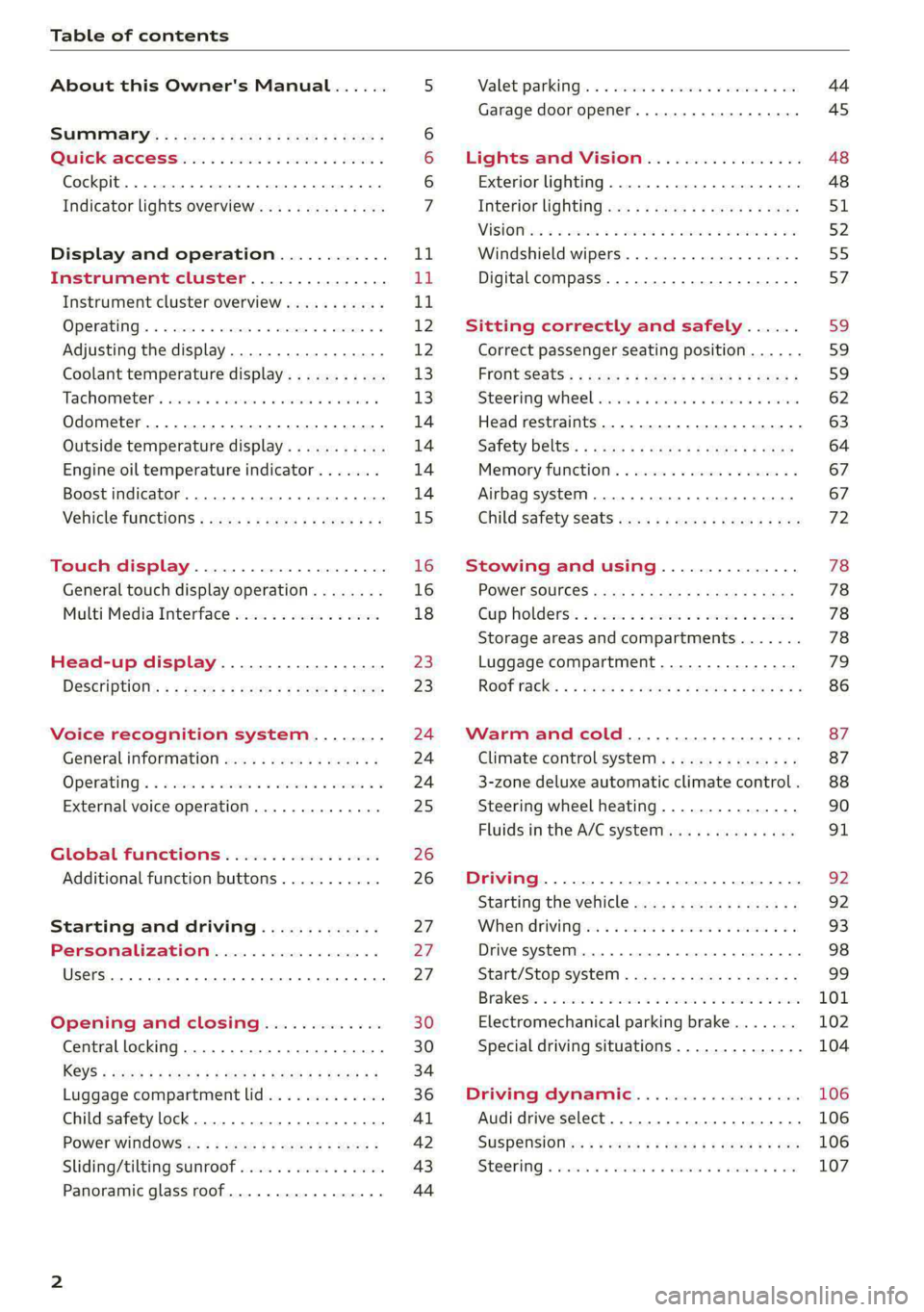
Table of contents
About this Owner's Manual......
SUMIMALY: ; « ss6% : osen ss sean cs poe s
QC CCeS Skis: si esis a 6 ores os ewe
Cockpit... 2... ee eee eee eee
Indicator lights overview...........0.
Display and operation............
Instrument cluster...............
Instrument cluster overview...........
Operating. ecco ws swacemn o © aero o erm 9
Adjusting the display.................
Coolant temperature display...........
Tachometer’. series s ewie so sie ¥ & overs
Odometer............ 0. cee eee eee eee
Outside temperature display...........
Engine oil temperature indicator.......
Boost indicator...............0--000-
Vehicle TuNCtiONnS ¢ ssc. ss sees ge eeew ge
Touch display.....................
General touch display operation........
Multi Media Interface................
Head-up display..................
DeSériptlonis ss wees « x wees so eee + ee
Voice recognition system........
Generalinformation.................
Operating’ « esses ss assur wx aeuew sv ewe &
External voice operation..............
Global FuUNCtiONS:. icc: 6 6 ese. 6 6 ces
Additional function buttons...........
Starting and driving.............
Personalization..................
Opening and closing.............
Central locking........-.....00-e eee
Child safety lock.............00.-0 08
Power Wind OwWSics «seus ys sms 5 4 wee
Sliding/tilting sunroof................
Panoramic glass roof.................
NOD
OO
12
16
16 18
20
23
24 24 24
25
26
26
27 27 27 30 30
34
36
41 42 43
44
Valetiparking = s sssec 2 x ence a cures oe oe 44
Garage door opener..........--.00 eee 45
Lights and Vision................. 48
Exterior lighting...................0. 48
Interior ligQhting ss =e aves sy cows so owas $1
ViSIOM a « 3 sees 2s oman 2 mena = HOR © oe 52
Windshield wipers................05- 55
Digital compass..............--.0000- 57
Sitting correctly and safely...... 59,
Correct passenger seating position...... 59
FrontS@ats:: 2 ss«s < = scws ¢ » sees + = eee e 59
Steering wheel sie < «cries + eee ss oeree 62
Head restraints..................000. 63
Safety DEltS': < sews + x neue 3 e eas Fe Hae 64
Memory function . « scion ss cee ve ero ee 67
Airbag system... .. 2.6... eee eee eee 67
Child
safety seats...............-000- 72
Stowing and using............... 78
POWEPFSOUICES csisu ¢ ¢ avons 8 Baws 2s Re 78
Gup holders'. ¢ scr 2 + wen 2 = wee 2 oe een 78
Storage areas and compartments....... 78
Luggage compartment............... 79
ROOf FaGK:: « = seve x ¢ saws 2 & noes 2 8 ewe es 86
Warm and cold.................65 87
Climate control system.............0. 87
3-zone deluxe automatic climate control. 88
Steering wheel heating............... 90
Fluids in the A/C system. .........0005 91
Driving.................. 00... eee 92
Startifiathe vehicle ian x x cats go wews 92
Whe nd riving isis ss iosvie so ce eo ane eee 93
Drive system... 2.2... ee eee eee 98
Start/Stop SysteM ; 00. s sees cece eee 99
Brakes’: so isemwe o eames av omceme 2 2 mess 6 ase 101
Electromechanical parking brake....... 102
Special driving situations.............. 104
Driving: dynamic. . . si... 6 6 ees 2 6 one 106
Audi drive select...............000005 106
SUSPENSION = « = exes ¢ ¢ eres 6 & teers + = ee 106
SUCOKIING 6 wvessse oo csisweus a & saosine 6 7 arexiKe WB 107
Page 8 of 296
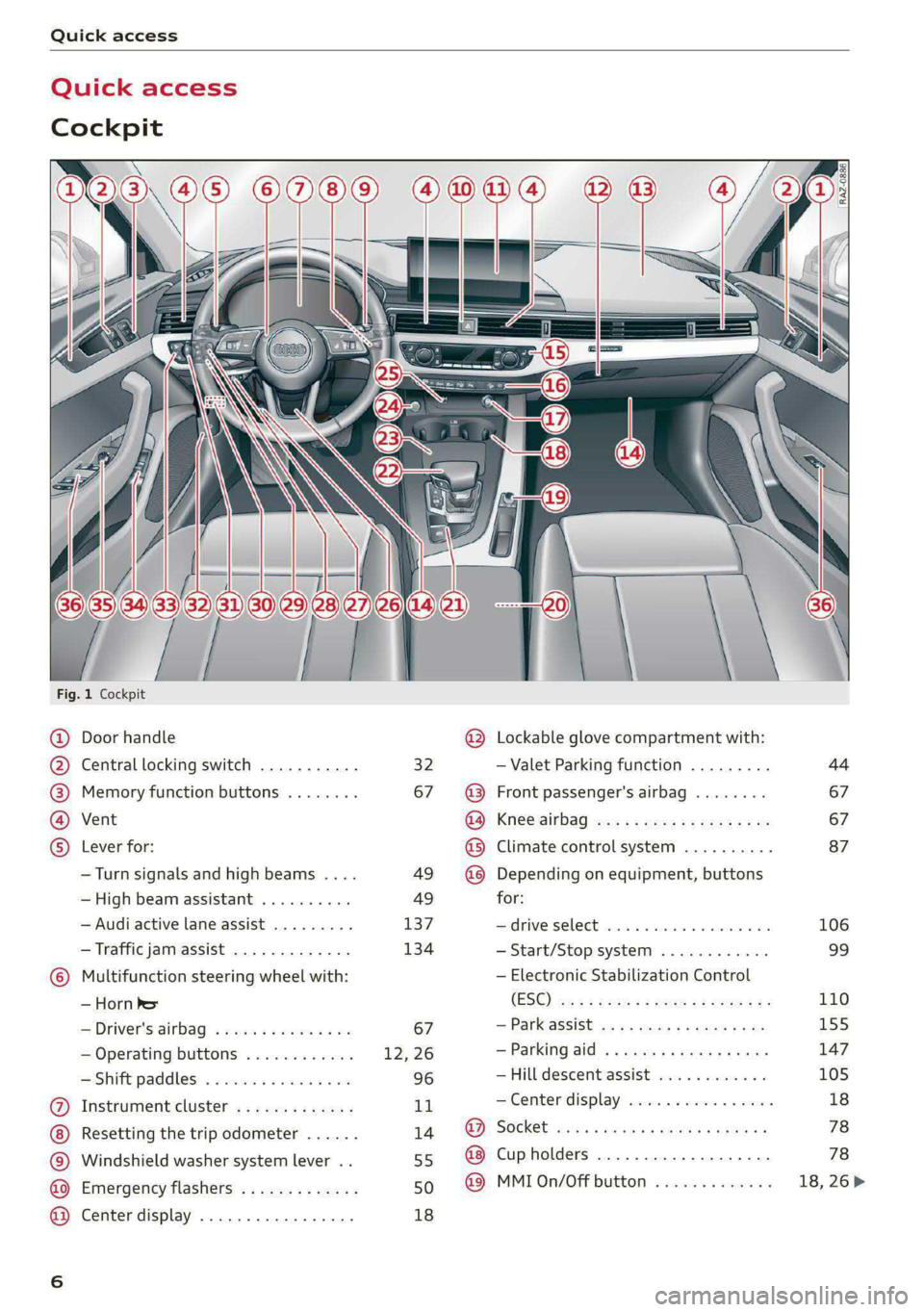
Quick access
Quick access
Cockpit
[RAZ-0886.
Fig. 1 Cockpit
@ Door handle @ Lockable glove compartment with:
@ Central locking switch ........... 32 — Valet Parking function ......... 44
@ Memory function buttons ........ 67 @3 Front passenger's airbag ........ 67
@ Vent GO; Knee Sirbag aes 2 x wwe ss ees s oe 67
© Lever for: @ Climate control system .......... 87
—Turn signals and high beams .... 49 @ Depending on equipment, buttons
— High beam assistant .......... 49 for:
— Audi active lane assist ......... 137 drive SElLCCE cscs «6 soe © 4 enero © eve 106
— Traffic jam assist ............. 134 —Start/Stop system ............ 99
© Multifunction steering wheel with: — Electronic Stabilization Control
— ‘Horney (ESO) as « : nemw x wees eee sas 110
—Driver's airbag ............0.. 67 — Pank@ssist ws 5 2 quws « = wane x # ae 155
— Operating buttons ............ 12,26 —Parking aid ..............004- 147
—Shift paddles ................ 96 — Hill descentassist vco. . seca ss « 105
@ Instrument cluster ............. 11 — Center display .............055 18
Resetting the trip odometer ...... 14. @ Socket ...-...seeeeee eee ees 78
© Windshield washer system lever .. 55 @ Cupholders ...... 0... ee eens 78
@ Emergency flashers ............. 50 4 MMIOn/Off button ............. 18, 26>
@ Center display ................. 18
Page 43 of 296
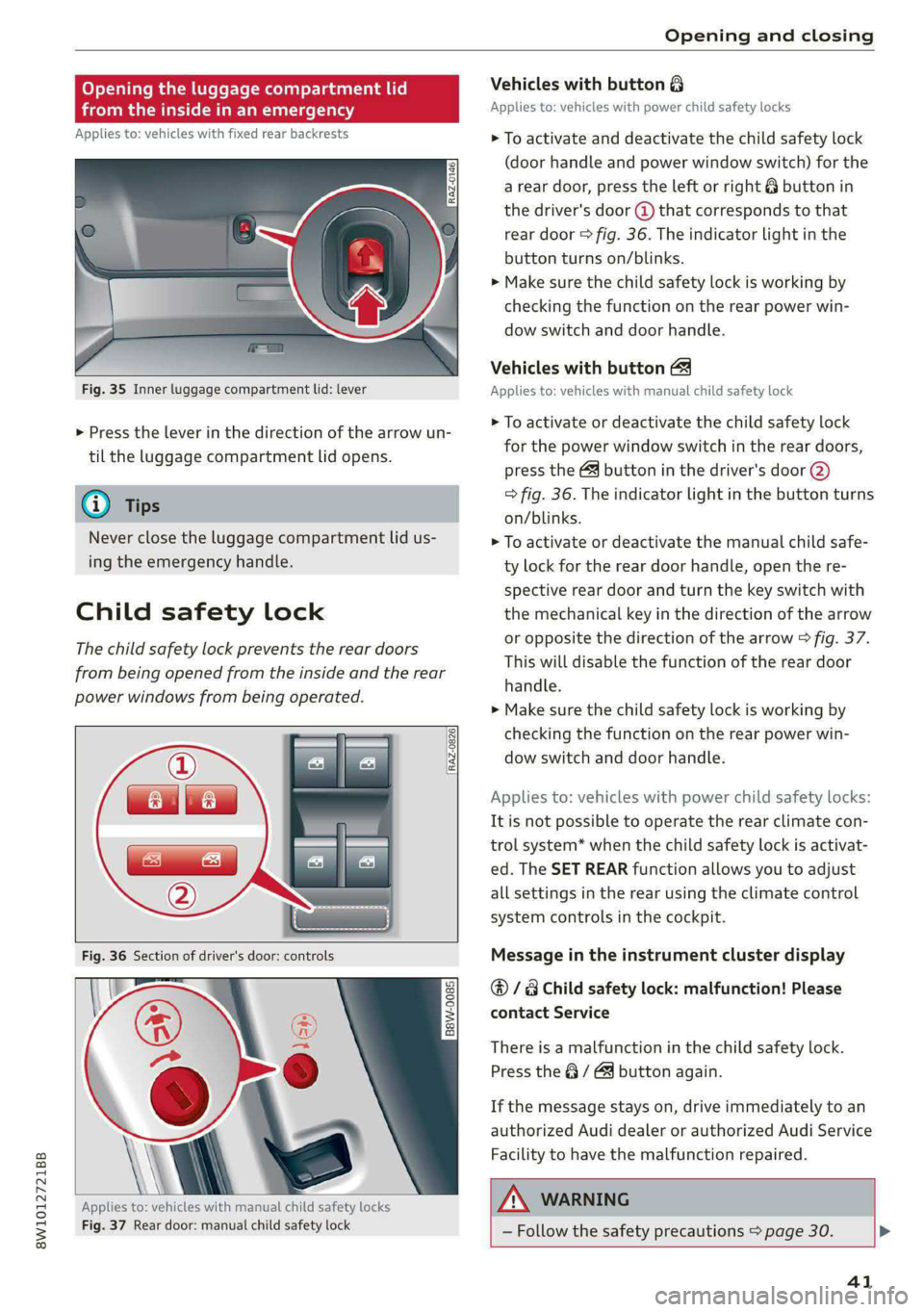
8W1012721BB
Opening and closing
Opening the luggage compartment lid
bicelumMiarsie(-M ame (94
Applies to: vehicles with fixed rear backrests
RAZ-0146,
Fig. 35 Inner luggage compartment lid: lever
> Press the lever in the direction of the arrow un-
til the luggage compartment lid opens.
@ Tips
Never close the luggage compartment lid us-
ing
the emergency handle.
Child safety lock
The child safety lock prevents the rear doors
from being opened from the inside and the rear
power windows from being operated.
RAZ-0826
B8W-0085
Applies to: vehicles with manual child safety locks
Fig. 37 Rear door: manual child safety lock
Vehicles with button 8
Applies to: vehicles with power child safety locks
> To activate and deactivate the child safety lock
(door handle and power window switch) for the
a rear door, press the left or right @ button in
the driver's door @ that corresponds to that
rear door > fig. 36. The indicator light in the
button turns on/blinks.
> Make sure the child safety lock is working by
checking the function on the rear power win-
dow switch and door handle.
Vehicles with button
Applies to: vehicles with manual child safety lock
> To activate or deactivate the child safety lock
for the power window switch in the rear doors,
press the & button in the driver's door (2)
> fig. 36. The indicator light in the button turns
on/blinks.
> To activate or deactivate the manual child safe-
ty lock for the rear door handle, open the re-
spective rear door and turn the key switch with
the mechanical key in the direction of the arrow
or opposite the direction of the arrow > fig. 37.
This will disable the function of the rear door
handle.
> Make sure the child safety lock is working by
checking the function on the rear power win-
dow switch and door handle.
Applies to: vehicles with power child safety locks:
It is not possible to operate the rear climate con-
trol system* when the child safety lock is activat-
ed. The SET REAR function allows you to adjust
all settings in the rear using the climate control
system controls in the cockpit.
Message in the instrument cluster display
@/ Child safety lock: malfunction! Please
contact Service
There is a malfunction in the child safety lock.
Press the @ / 4 button again.
If the message stays on, drive immediately to an
authorized Audi dealer or authorized Audi Service
Facility to have the malfunction repaired.
ZX WARNING
— Follow the safety precautions > page 30. >
41
Page 89 of 296

8W1012721BB
Warm and cold
Warm and cold
Climate control system
Your vehicle has a deluxe automatic climate con-
trol system with 3 zones where the temperature,
air distribution, and air supply can be set sepa-
rately on the left front side, the right front side,
and in the rear.
The climate control system warms, cools and re-
moves humidity from the air in the vehicle interi-
or. It is the most effective when the windows and
panoramic glass roof* are closed. If there is a
build-up of heat inside the vehicle, ventilation
can help to speed up the cooling process.
In all heating mode functions, except for defrost,
the blower only switches to a higher speed once
the refrigerant has reached a sufficient tempera-
ture.
Pollutant filter
The pollutant filter removes pollutants such as
dust and pollen from the air.
(@) For the sake of the environment
Energy can be saved by switching off the A/C
mode.
@) Tips
—To prevent interference with the heating
and cooling output and to prevent the win-
dows from fogging over, the air intake in
front of the windshield must be free of ice,
snow, and leaves.
— Condensation from the cooling system can
drip and form a puddle of water under the
vehicle. This is normal and does not mean
there is a leak.
— The energy management system may tem-
porarily switch off certain functions, such as
the seat heating* or rear window defogger.
These systems are available again as soon as
the energy supply has been restored.
—The climate control settings are automati-
cally stored and assigned to the vehicle key
that is in use.
87
Page 90 of 296
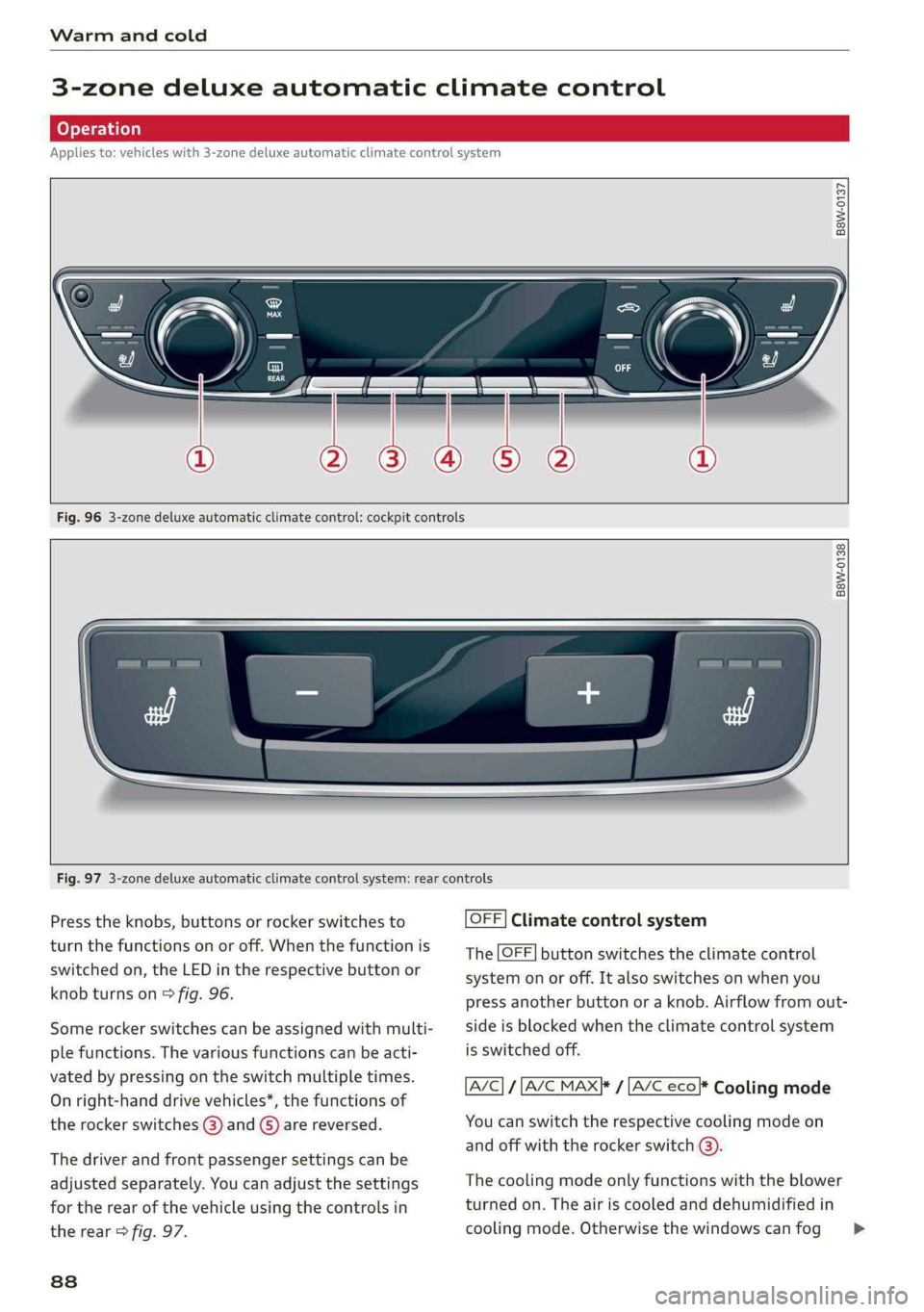
Warm and cold
3-zone deluxe automatic climate control
Applies to: vehicles with 3-zone deluxe automatic climate control system
B8W-0137
Fig. 96 3-zone deluxe automatic climate control: cockpit controls
B8W-0138
Fig. 97 3-zone deluxe automatic climate control system: rear controls
Press the knobs, buttons or rocker switches to
turn the functions on or off. When the function is
switched on, the LED in the respective button or
knob turns on > fig. 96.
Some rocker switches can be assigned with multi-
ple functions. The various functions can be acti-
vated by pressing on the switch multiple times.
On right-hand drive vehicles*, the functions of
the rocker switches @) and ©) are reversed.
The driver and front passenger settings can be
adjusted separately. You can adjust the settings
for the rear of the vehicle using the controls in
the rear > fig. 97.
838
OFF] Climate control system
The OFF] button switches the climate control
system on or off. It also switches on when you
press another button or a knob. Airflow from out-
side is blocked when the climate control system
is switched off.
A/C} / [A/C MAX|* / [A/C eco}* Cooling mode
You can switch the respective cooling mode on
and off with the rocker switch @).
The cooling mode only functions with the blower
turned on. The air is cooled and dehumidified in
cooling mode. Otherwise the windows can fog >
Page 91 of 296
![AUDI A4 2020 Owners Manual 8W1012721BB
Warm and cold
up. The cooling mode switches off automatically
at low outside temperatures.
If you activate [A/C ON], the cooling mode will be
automatically regulated. |A/C OFF AUDI A4 2020 Owners Manual 8W1012721BB
Warm and cold
up. The cooling mode switches off automatically
at low outside temperatures.
If you activate [A/C ON], the cooling mode will be
automatically regulated. |A/C OFF](/img/6/57558/w960_57558-90.png)
8W1012721BB
Warm and cold
up. The cooling mode switches off automatically
at low outside temperatures.
If you activate [A/C ON], the cooling mode will be
automatically regulated. |A/C OFF] switches cool-
ing mode off.
If you activate [A/C MAX}*, the cooling mode will
operate with maximum output. To reduce unnec-
essary energy usage, only use this function brief-
ly.
If you activate [A/C eco}*, the climate control sys-
tem will operate in energy-saving mode.
<= Recirculation mode
In recirculation mode, the air inside the vehicle is
circulated and filtered. This prevents the unfil-
tered air outside the vehicle from entering the
vehicle interior > A\.
Pressing the <> button switches recirculation
mode on or off manually. You can also switch the
recirculation mode off by pressing the knob @ or
the ® button.
AUTO} Automatic mode
Automatic mode maintains a constant tempera-
ture inside the vehicle. Air temperature, airflow
and air distribution are controlled automatically.
You can switch automatic mode on or off by
pressing the knob ().
Temperature
You can adjust the temperature between 60°F
(+16°C) and 84°F (+28°C) by turning the knob
©. If outside of this range, LO or HI will appear
in the climate control system display. In both set-
tings, the climate control runs constantly at the
maximum cooling or heating level. The tempera-
ture is not regulated.
The temperature can be adjusted in the rear us-
ing
the rear controls > fig. 97.
= Blower
You can adjust the volume of air generated by the
blower to your preference using the rocker switch
@. The blower should always run at a low setting
to prevent the windows from fogging and to en-
sure a continuous exchange of air inside the vehi-
cle. To have the blower regulated automatically,
press one of the knobs (4).
Air distribution
You can use the rocker switches (2) to adjust the
vents where the air will flow out of. Press the
rocker switches (2) repeatedly until the desired
air distribution setting is displayed in the climate
control system controls. To have the air distribu-
tion regulated automatically, press one of the
knobs (a).
SYNC] Synchronization
Use the rocker switch ©) to select the function.
When synchronization is switched on, the set-
tings for the driver's side are applied to the front
passenger's side and the rear (except for seat
heating/ventilation*). When the settings on the
front passenger's side or in the rear are changed,
the synchronization is automatically switched off
and 3-ZONE appears in the display.
SET REAR] Function
Use the rocker switch () to select the function.
When the function is switched on, you can adjust
all settings for the rear using the climate control
system controls in the cockpit. The rear climate
control system controls cannot be operated at
the same time. This function switches off auto-
matically after a certain period of time or after
leaving the menu.
#/ Seat heating*
The seat heating temperature can be set at mul-
tiple levels. Press the w button once to switch on
the highest level. Press the a button again to de-
crease the temperature one level at a time. The
seat heating is off when all of the LEDs are off.
#5 Seat ventilation*
The seat ventilation intensity can be set to multi-
ple levels. Press the £J button once to switch on
the highest level. Press the #J button again to
decrease the intensity one level at a time. The
seat ventilation is off when all of the LEDs are off.
& Defrosting
The windshield and side windows are defrosted
or cleared of condensation as quickly as possible. >
89
Page 92 of 296

Warm and cold
The maximum amount of air flows mainly from
the vents below the windshield. Recirculation
mode switches off. The temperature should be
set at +72°F (+22°C) or higher. The temperature
is controlled automatically.
You can switch the defroster on or off using the
& button. You can switch the function off by
pressing a knob (4).
@ Rear window defogger
The rear window defogger only operates when
the engine is running. It switches off automati-
cally after 10 to 20 minutes, depending on the
outside temperature.
To prevent the rear window defogger from
switching off automatically, press and hold @ for
more than three seconds. This is stored until the
ignition is switched off.
Vents
You can open or close the center and rear vents in
the cockpit and the vents in the rear center con-
sole using the ridged thumbwheels. The levers
adjust the direction of the airflow from the vents.
Residual heat
You can activate the residual heat function when
the ignition is switched off by pressing the knob
@ (left side). The residual heat from the coolant
is used to heat the vehicle interior. The residual
heat function switches off automatically after
about 15 minutes.
ZA WARNING
— You should not use the recirculation mode
for an extended period of time, because no
fresh air is drawn in and the windows can
fog when cooling mode is switched off. This
increases the risk of an accident.
— Individuals with reduced sensitivity to pain
or temperature could develop burns when
using the seat heating* function. To reduce
the risk of injury, these individuals should
not use seat heating”.
90
C@) Note
To reduce the risk of damage to the seat heat-
ing* elements, do not kneel on the seats or
place heavy pressure on one area of the seat.
Additional settings
Applies to: vehicles with 3-zone deluxe automatic climate
control system
You can adjust additional settings.
> Applies to: MMI: Select on the home screen:
VEHICLE > Climate control.
Auto recirculation
When switched on, automatic recirculation con-
trols the recirculation mode automatically. You
must press the §& button if fog forms on the win-
dows.
Steering wheel heating
Siem eRe
Applies to: vehicles with steering wheel heating
> Press the @ button on the multifunction steer-
ing wheel to switch the steering wheel heating
on and off.
G) Tips
The steering wheel heating settings are stor-
ed automatically and assigned to the vehicle
key that is in use.
Applies to: vehicles with steering wheel heating
@ Steering wheel heating: on/Steering wheel
heating: off
This message appears if you switched the steer-
ing wheel heating on or off by pressing the but-
ton on the multifunction steering wheel.
Steering wheel heating: malfunction! See own-
er's manual
If this message appears, there is a malfunction.
Drive immediately to an authorized Audi dealer
or authorized Audi Service Facility to have the
malfunction repaired.
Page 246 of 296
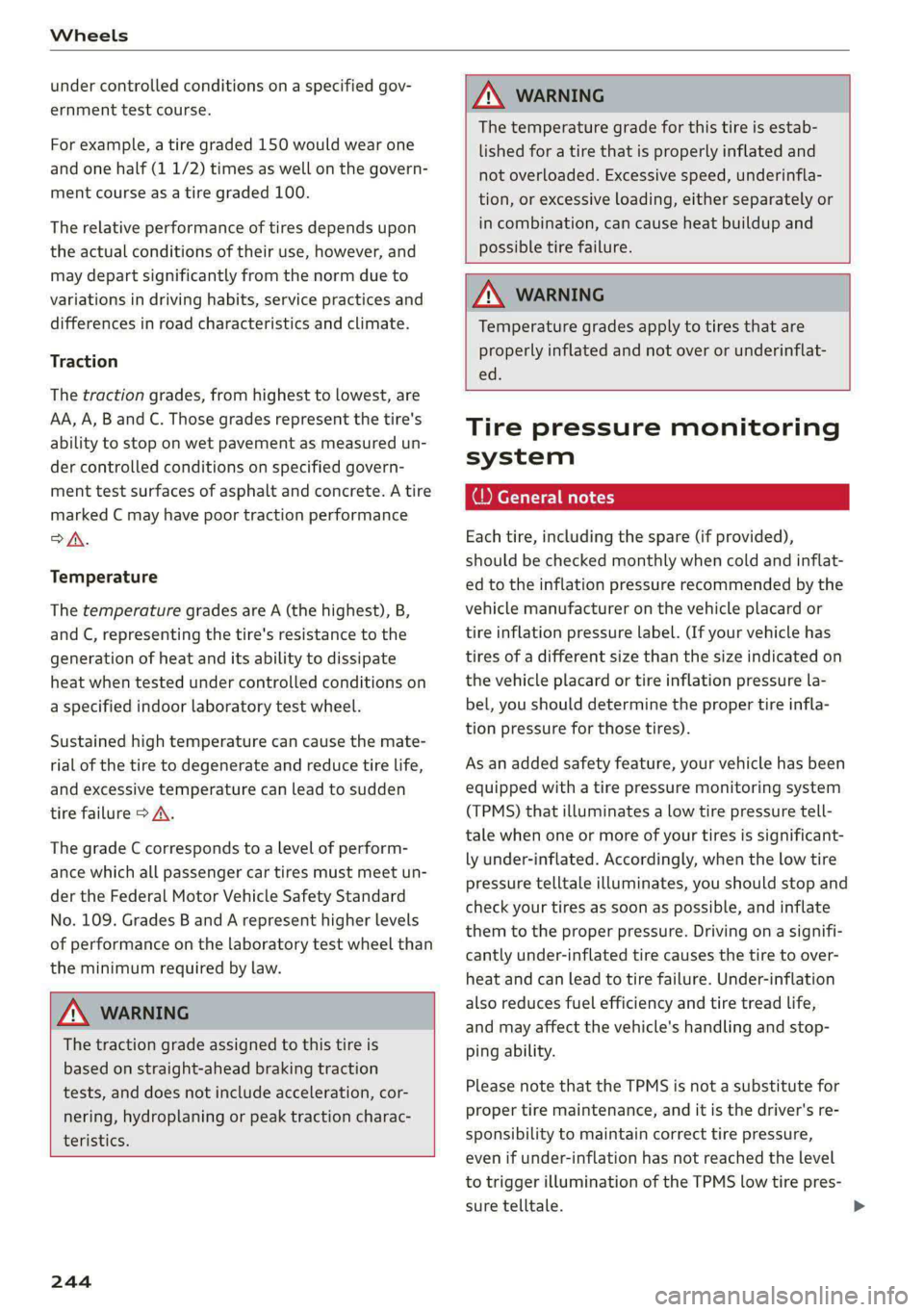
Wheels
under controlled conditions on a specified gov-
ernment test course.
For example, a tire graded 150 would wear one
and one half (1 1/2) times as well on the govern-
ment course as a tire graded 100.
The relative performance of tires depends upon
the actual conditions of their use, however, and
may depart significantly from the norm due to
variations in driving habits, service practices and
differences in road characteristics and climate.
Traction
The traction grades, from highest to lowest, are
AA, A, B and C. Those grades represent the tire's
ability to stop on wet pavement as measured un-
der controlled conditions on specified govern-
ment test surfaces of asphalt and concrete. A tire
marked C may have poor traction performance
oA.
Temperature
The temperature grades are A (the highest), B,
and C, representing the tire's resistance to the
generation of heat and its ability to dissipate
heat when tested under controlled conditions on
a specified indoor laboratory test wheel.
Sustained high temperature can cause the mate-
rial of the tire to degenerate and reduce tire life,
and excessive temperature can lead to sudden
tire failure > A.
The grade C corresponds to a level of perform-
ance which all passenger car tires must meet un-
der the Federal Motor Vehicle Safety Standard
No. 109. Grades B and A represent higher levels
of performance on the laboratory test wheel than
the minimum required by law.
Z\ WARNING
The traction grade assigned to this tire is
based on straight-ahead braking traction
tests, and does not include acceleration, cor-
nering, hydroplaning or peak traction charac-
teristics.
244
AN WARNING
The temperature grade for this tire is estab-
lished for a tire that is properly inflated and
not overloaded. Excessive speed, underinfla-
tion, or excessive loading, either separately or
in combination, can cause heat buildup and
possible tire failure.
ZA\ WARNING
Temperature grades apply to tires that are
properly inflated and not over or underinflat-
ed.
Tire pressure monitoring
system
(1) General notes
Each tire, including the spare (if provided),
should be checked monthly when cold and inflat-
ed to the inflation pressure recommended by the
vehicle manufacturer on the vehicle placard or
tire inflation pressure label. (If your vehicle has
tires of a different size than the size indicated on
the vehicle placard or tire inflation pressure la-
bel, you should determine the proper tire infla-
tion pressure for those tires).
As an added safety feature, your vehicle has been
equipped with a tire pressure monitoring system
(TPMS)
that illuminates a low tire pressure tell-
tale when one or more of your tires is significant-
ly under-inflated. Accordingly, when the low tire
pressure telltale illuminates, you should stop and
check your tires as soon as possible, and inflate
them to the proper pressure. Driving on a signifi-
cantly under-inflated tire causes the tire to over-
heat and can lead to tire failure. Under-inflation
also reduces fuel efficiency and tire tread life,
and may affect the vehicle's handling and stop-
ping ability.
Please note that the TPMS is not a substitute for
proper tire maintenance, and it is the driver's re-
sponsibility to maintain correct tire pressure,
even if under-inflation has not reached the level
to trigger illumination of the TPMS low tire pres-
sure telltale.
Page 268 of 296
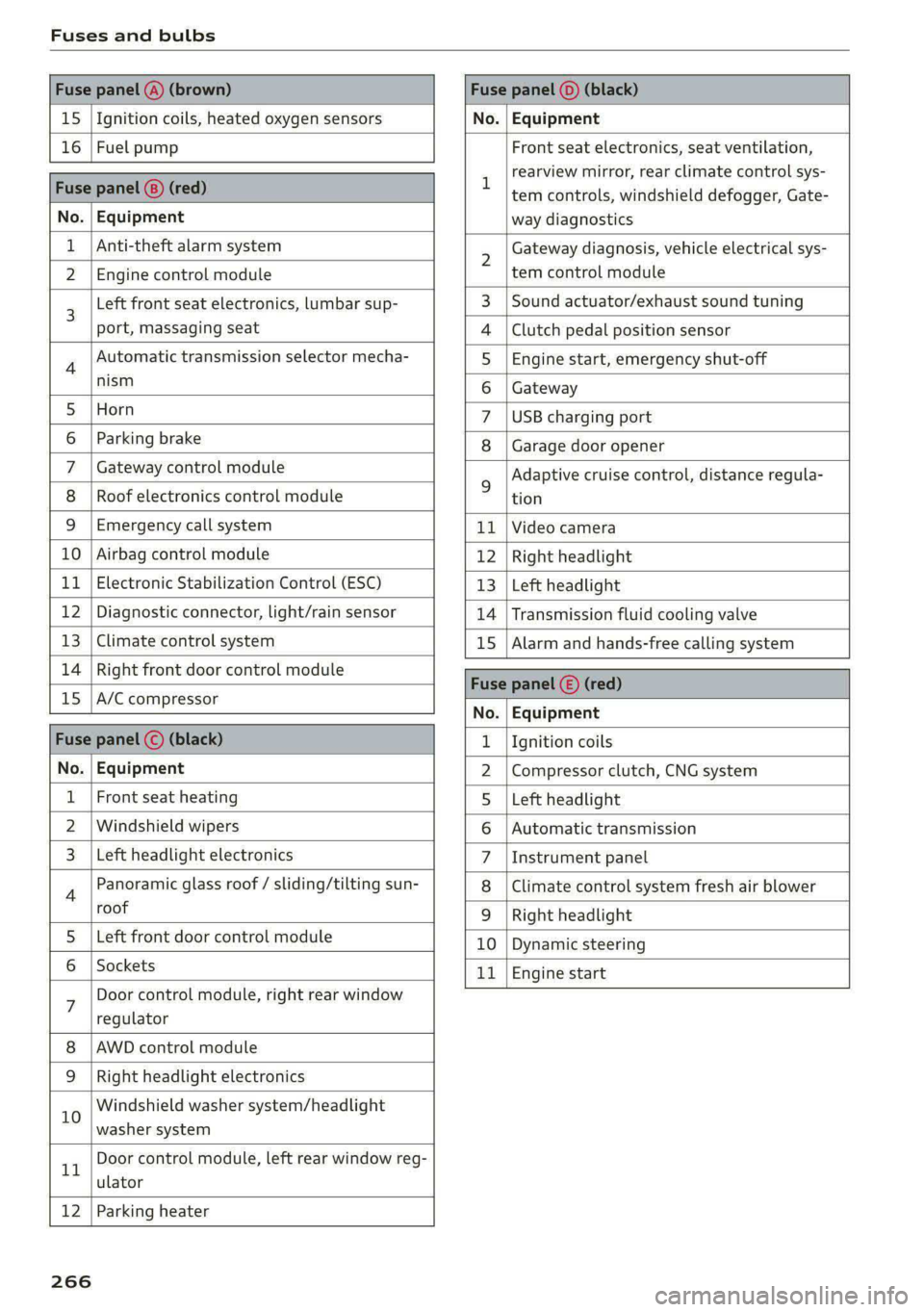
Fuses and bulbs
Fuse panel @) (brown) Fuse panel (0) (black)
15 |Ignition coils, heated oxygen sensors No. | Equipment
16 | Fuel pump Front seat electronics, seat ventilation,
= rearview mirror, rear climate control sys-
Fuse panel @) (red) | era controls, windshield defogger, Gate-
No. | Equipment way diagnostics
Anti-theft alarm system 2 Gateway diagnosis, vehicle electrical sys-
2 |Engine control module tem control module
3 [Left front seat electronics, lumbar sup- 3 | Sound actuator/exhaust sound tuning
port, massaging seat 4 |Clutch pedal position sensor
4 Automatic transmission selector mecha- 5 | Engine start, emergency shut-off
Sct 6 | Gateway
5 [Horn 7 |USB charging port
6 | Parking brake 8 | Garage door opener
7 | Gateway control module 5 Adaptive cruise control, distance regula-
8 | Roof electronics control module tion
9 |Emergency call system 11 |Video camera
10 | Airbag control module 12 | Right headlight
11
| Electronic Stabilization Control (ESC) 13 | Left headlight
12 | Diagnostic connector, light/rain sensor 14 | Transmission fluid cooling valve
13 | Climate control system 15 | Alarm and hands-free calling system
14 | Right front door control module Fuse panel © (red)
15 |A/C compressor ae
No. | Equipment
Fuse panel (©) (black) 1. |Ignition coils
No. | Equipment 2 |Compressor clutch, CNG system
Front seat heating 5 |Left headlight
2 |Windshield wipers 6 |Automatic transmission
Left headlight electronics 7 |Instrument panel
4 Panoramic glass roof / sliding/tilting sun- 8 | Climate control system fresh air blower
roof 9 | Right headlight
5 |Left front door control module 10 | Dynamic steering
6 | Sockets 11 | Engine start
7 Door control module, right rear window
regulator
AWD control module
Right headlight electronics
10 Windshield washer system/headlight
washer system
rT Door control module, left rear window reg-
ulator
12 | Parking heater
266
Page 269 of 296

8W1012721BB
Fuses and bulbs
Fuse assignment - Left side of the luggage
compartment
Fuse assignment - Driver's side of the
(ole 4o}ig
Fig. 189 Driver side cockpit: fuse panel with plastic bracket
Fuse panel
No. | Equipment
1 |Vehicle opening/start (NFC)
2 | Telephone, mobile device charger
4 |Head-up display
5 |Audi music interface, USB charging port
6 Front climate control panel, instrument
Fig. 190 Left side of the luggage compartment: fuse panel
n panel
with plastic clip
7 |Steering column lock
Infotainment system display Fuse panel @) (black)
9 |Instrument cluster No. | Equipment
Windshield defroster
Windshield defroster
10 | Infotainment unit
11 | Light switch, switch module
12 | Steering column electronics Suspension control
Particulate matter sensor for climate con-
trol system
13 Automatic transmission
Rear window defogger
14 | Infotainment system Rear seat heating
Left tail lights
10 | Airbag control module
WOl/OINID|M|)WInN 16 | Steering wheel heating
Luggage compartment lid central locking,
11 | fuel filler door, luggage compartment cov-
er
12 | Luggage compartment lid control module
Fuse panel (®) (red)
No. | Equipment
6 | Battery power interrupt
267