jump start AUDI A4 2020 Owners Manual
[x] Cancel search | Manufacturer: AUDI, Model Year: 2020, Model line: A4, Model: AUDI A4 2020Pages: 296, PDF Size: 80.45 MB
Page 202 of 296
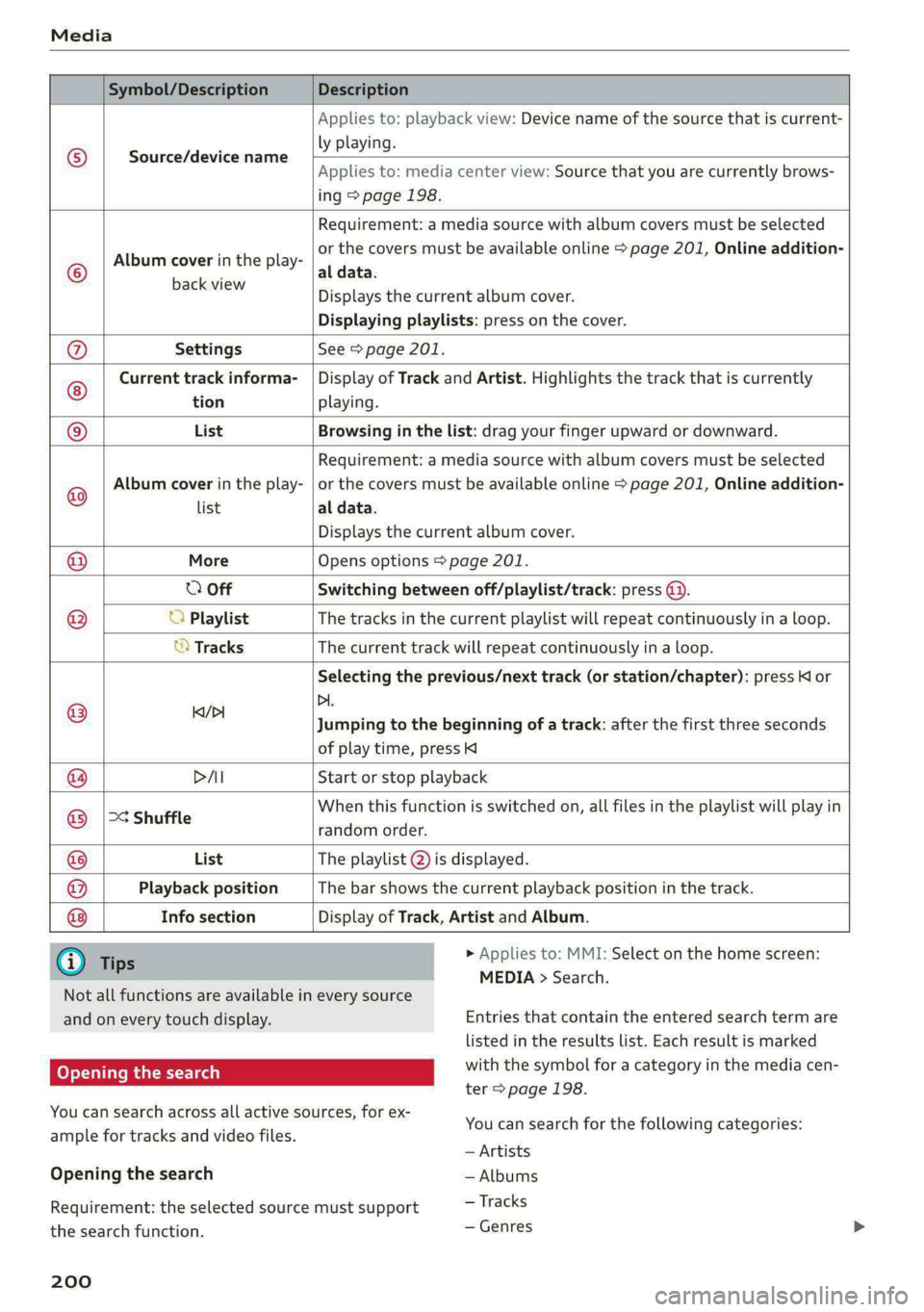
Media
Symbol/Description Description
Source/device name
Applies to: playback view: Device name of the source that is current-
ly playing.
Applies to: media center view: Source that you are currently brows-
ing > page 198.
Album cover in the play-
Requirement: a media source with album covers must be selected
or the covers must be available online > page 201, Online addition-
al data.
back vi
eae Displays the current album cover.
Displaying playlists: press on the cover.
Settings See > page 201.
Current track informa-
tion
Display of Track and Artist. Highlights the track that is currently
playing.
List Browsing in the list: drag your finger upward or downward.
Album cover in the play-
Requirement: a media source with album covers must be selected
or the covers must be available online > page 201, Online addition-
Playback position The bar shows the current playback position in the track.
Info section
©
© list al data.
Displays the current album cover.
@ More Opens options > page 201.
O Off Switching between off/playlist/track: press @).
® O Playlist The tracks in the current playlist will repeat continuously in a loop.
© Tracks The current track will repeat continuously in a loop.
Selecting the previous/next track (or station/chapter): press i or
Di.
KY/PI
8 Jumping to the beginning of a track: after the first three seconds
of play time, press
@ PAI Start or stop playback
When this function is switched on, all files in the playlist will play in
x
® aiid random order.
@ List The playlist @) is displayed.
@
Display of Track, Artist and Album.
G) Tips
Not all functions are available in every source
and on every touch display.
0) Tale mat Lesa)
You can search across all active sources, for ex-
ample for tracks and video files.
Opening the search
Requirement: the selected source must support
the search function.
200
> Applies to: MMI: Select on the home screen:
MEDIA > Search.
Entries that contain the entered search term are
listed in the results list. Each result is marked
with the symbol for a category in the media cen-
ter > page 198.
You can search for the following categories:
— Artists
— Albums
— Tracks
— Genres
Page 218 of 296
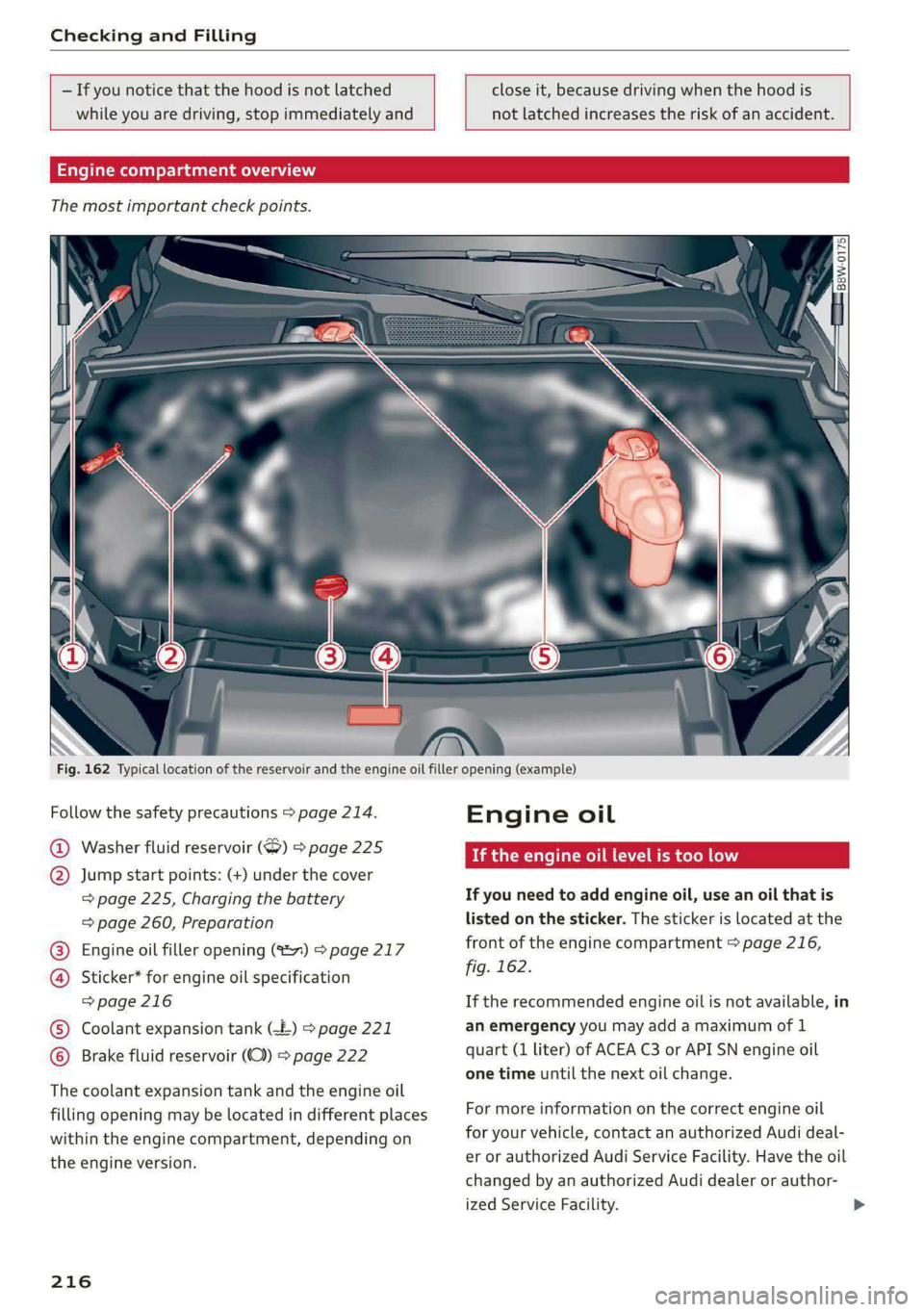
Checking and Filling
- If you notice that the hood is not latched
while you are driving, stop immediately and
N
INS —
close it, because driving when the hood is
not latched increases the risk of an accident.
/( \\. |
Fig. 162 Typical location of the reservoir and the engine oil filler opening (example)
Follow the safety precautions > page 214.
Washer fluid reservoir (>) > page 225
Jump start points: (+) under the cover
=> page 225, Charging the battery
= page 260, Preparation
Engine oil filler opening (7) > page 217
) Sticker* for engine oil specification
=> page 216
Coolant expansion tank (£) > page 221
Brake fluid reservoir (O)) > page 222
The coolant expansion tank and the engine oil
filling opening may be located in different places
within
the engine compartment, depending on
the engine version.
216
Engine oil
the engine oil level is too low
If you need to add engine oil, use an oil that is
listed on the sticker. The sticker is located at the
front of the engine compartment > page 216,
fig. 162.
If the recommended engine oil is not available, in
an emergency you may add a maximum of 1
quart (1 liter) of ACEA C3 or API SN engine oil
one time until the next oil change.
For more information on the correct engine oil
for your vehicle, contact an authorized Audi deal-
er or authorized Audi Service Facility. Have the oil
changed by an authorized Audi dealer or author-
ized Service Facility.
Page 225 of 296

8W1012721BB
Checking and Filling
a Electrical system: malfunction! Safely stop
vehicle
Do not continue driving and switch the engine off
=> AX. See an authorized Audi dealer or authorized
Audi Service Facility for assistance.
= Electrical system: malfunction! Restart not
possible. Please contact Service
If you switch the ignition off, you will not be able
to restart the vehicle. Vehicle functions/driving
stability may be limited. Drive to an authorized
Audi dealer or authorized Audi Service Facility im-
mediately.
= Electrical system: malfunction! Please con-
tact Service
Switch off all electrical equipment that is not
needed. Vehicle functions/driving stability may
be limited. Drive to an authorized Audi dealer or
authorized Audi Service Facility immediately.
= Electrical system: low battery charge. Bat-
tery will be charged while driving
The starting ability may be impaired.
If this message turns off after a little while, the
vehicle battery has charged enough while driving.
If this message does not turn off, drive immedi-
ately to an authorized Audi dealer or authorized
Audi Service Facility.
ZA WARNING
When there is an electrical system malfunc-
tion, vehicle functions may not work and driv-
ing stability may be limited, which increases
the risk of an accident. Stop driving and
switch the engine off. See an authorized Audi
dealer or authorized Audi Service Facility for
assistance.
Battery
Peale mee eee scl)
Because of the complex power supply, all work on
batteries such as disconnecting, replacing, etc.,
should only be performed by an authorized Audi
dealer or authorized Audi Service Facility > A\.
Multiple batteries with different technologies
may be installed in your vehicle:
— Vehicle battery (for example, for starting the
engine, basic power supply) > page 224, Lead
battery or > page 224, Other battery types
— Auxiliary battery (for example, for recuperation
or optional equipment) > page 224, Other bat-
tery types
Not running the vehicle for long periods of
time
The battery will gradually drain if the vehicle
does not run for long periods of time. To ensure
that the vehicle can still be started, the electrical
equipment will be reduced or switched off
= page 99. Some convenience functions, such as
interior lighting or power seat adjustment, may
not be available under certain circumstances.
These convenience functions will be available
again once you switch the ignition on and start
the
engine.
Even when electrical equipment is switched off,
the equipment can still drain the battery if the
vehicle is not driven for long periods of time.
Deep draining results in a chemical reaction that
destroys the inside of the battery. The battery
must be charged every month to prevent this
= page 225. Contact an authorized Audi dealer or
authorized Audi Service Facility for more infor-
mation.
Winter operation
Cold weather places higher demands on the bat-
tery. This results in reduced starting ability. Have
the battery checked by an authorized Audi dealer
or authorized Audi Service Facility before cold
weather begins.
Z\ WARNING
— All work on the battery or electrical system
in your vehicle can result in injuries, chemi-
cal burns, accidents, or burns. Because of
this, all work must be performed only by an
authorized Audi dealer or authorized Audi
Service Facility.
— Never connect the charging cable or jump
start cable directly to your vehicle battery. >
223
Page 227 of 296

8W1012721BB
Checking and Filling
a ing the battery
Fig. 166 Engine compartment: connectors for a charger or
jump start cables
Note the safety precautions > page 214, General
information, > A\ in Battery general informa-
tion on page 223 and > /\.
Requirement: only use chargers with a maximum
charging current of 14.8 volts. The battery ca-
bles remain connected.
The battery is located in the engine compart-
ment. The ground point ©) is always located on
the vehicle body.
> Switch off the ignition and all electrical equip-
ment.
> Open the hood > page 215.
> Press the release lever on the positive terminal
and fold the cover upward > fig. 166.
> Clamp the charger terminal clamps to the jump
start pins according to the instructions. (Pin un-
der the cover = “positive”).
> Insert the power cable for the charging device
into the socket and switch the device on.
> At the end of the charging process, switch the
charger off and pull the power cable out of the
socket.
» Remove the charging device terminal clamps.
> Close the cover on the positive terminal.
> Close the hood > page 215.
ZX WARNING
— Never connect the charging cable directly to
your vehicle battery. Only use the connec-
tions in the engine compartment
=> page 225.
— A highly explosive mixture of gases can form
when charging batteries. Only charge the
battery in well-ventilated areas.
— A drained battery can freeze at tempera-
tures around 32 °F (0 °C). Do not charge or
use a frozen or thawed battery. If ice forms,
the battery housing can crack and battery
electrolyte can leak out, which increases the
risk of an explosion and chemical burns.
Contact an authorized Audi dealer or author-
ized Audi Service Facility for more informa-
tion.
— Do not connect or disconnect the charging
cable while charging because this increases
the risk of an explosion.
G) Tips
Read all of the manufacturer's instructions
for the charger before charging the battery.
Windshield washer
system
B8W-0125
Fig. 167 Engine compartment: washer fluid reservoir cap
Follow the safety precautions > page 214, Gener-
al information.
The windshield washer fluid reservoir © contains
the cleaning solution for the windshield and the
headlight washer system > fig. 167, > page 216.
The reservoir capacity can be found in
=> page 278.
To reduce the risk of lime scale deposits on the
spray nozzles, use clean water with low amounts
of calcium. Always add window cleaner to the wa-
ter. When the outside temperatures are cold, an
anti-freezing agent should be added to the water
so that it does not freeze.
225
>
Page 262 of 296

Emergency assistance
Jump starting
You should only perform the steps that follow if
you have the necessary tools and technical ex-
pertise.
If the engine does not start because the vehicle
battery is drained, you can jump start your vehi-
cle using another vehicle. Jump start cables are
needed to do this.
Both vehicle batteries must have 12 V nominal
voltage. The voltage capacity (Ah) of the vehicle
battery that is giving power must not be less
than the capacity of the drained vehicle battery.
Jump start cable
Only use a jump start cable with a large enough
diameter. Note the manufacturer's specifica-
tions.
Only use a jump start cable with insulated termi-
nal clamps.
Positive cable - usually red.
Negative cable - usually black.
ZA\ WARNING
— A drained battery can freeze at tempera-
tures around 32 °F (0 °C). If the vehicle bat-
tery is frozen, it must be thawed before con-
necting the jump start cables. If it is not,
the risk of an explosion and chemical burns
increases. After jump starting the vehicle,
drive to an authorized Audi dealer or author-
ized Audi Service Facility immediately to
have the vehicle battery checked.
— Read the warnings when working in the en-
gine compartment > page 214.
— Handling the jump start cables incorrectly
may cause the vehicle battery to explode
and lead to serious injuries.
©) Note
Jump start cables can cause considerable
damage to the vehicle electrical system if
they are connected incorrectly.
260
G) Tips
— There must be no contact between the
vehicles, or else voltage could flow when
connecting the positive terminal and drain
the vehicle battery of the vehicle providing
the jump start.
— The drained vehicle battery must be con-
nected correctly to the electrical system.
— Switch off electrical equipment that is not
needed.
aoe Teall]
Both jump start cables must be connected in the
correct order.
Fig. 182 Engine compartment: connectors for jump start
cables or a charger
Fig. 183 Engine compartment: connectors for jump start
cables or a charger
The jump start cable connections are located in
the engine compartment.
Follow the information about the vehicle battery
> page 223.
Connecting the positive cable (red) to the
positive terminal
> Open the red cover on the positive terminal
> fig. 182. >
Page 263 of 296

8W1012721BB
Emergency assistance
1. Attach one end of the positive cable (red) to
the jump-start pin @ > fig. 183 on your vehi-
cle.
2. Attach the other end of the positive cable
(red) to the positive terminal @ on the pow-
er source.
Connecting the negative cable (black) to the
negative terminal
3. Attach one end of the negative cable (black)
to the negative terminal @) on the power
source.
4. Attach the other end of the negative cable
(black) to the negative terminal @) on the ve-
hicle.
Starting the engine
> Start the engine in the vehicle giving the charge
and let it run at idle.
> Now start the engine in your vehicle, which has
the
drained battery.
> If the engine does not start, stop the starting
procedure after 10 seconds and then repeat it
after approximately 30 seconds.
> Turn on the rear window defogger in your vehi-
cle in order to reduce any voltage peaks that
may occur when disconnecting the jump start
cables. The headlights must be switched off.
> With the engines running, remove the cables in
reverse order of the way they were installed.
> Close the red cover on the positive terminal.
ZA WARNING
— Never connect the jump start cable directly
to your vehicle battery. Only use the connec-
tions in the engine compartment.
— Do not touch the non-insulated parts of the
terminal clamps. The cable must also not
come into contact with vehicle components
that conduct electricity when it is connected
to the positive vehicle battery terminal. This
can cause a short circuit.
— The plugs on the battery cells must not be
opened.
— Keep ignition sources (such as open flames,
burning cigarettes, etc.) away from the vehi-
cle batteries to reduce the risk of an explo-
sion.
— Route the jump start cables so they cannot
get caught in the moving parts in the other
vehicle's engine compartment.
Q) Note
Please note that the connecting process previ-
ously described for the jump start cables is in-
tended for when your vehicle is being jump
started.
@) Tips
Make sure that the connected jump start ca-
bles have sufficient contact with metal.
Towing
General information
You should only perform the steps that follow if
you have the necessary tools and technical ex-
pertise.
Towing requires a certain amount of practice.
Audi recommends contacting a towing company
to have the vehicle transported.
You should only have your vehicle towed by an-
other vehicle when disabled in exceptional cir-
cumstances. Inexperienced drivers should not
tow.
Notes on towing
When the engine is stopped, the transmission
will not be sufficiently lubricated if traveling at
high speeds and long distances:
— The maximum permitted towing speed is 30
mph (50 km/h).
— The maximum permitted towing distance is 30
miles (50 km).
Additional information on towing with a tow
truck
The vehicle may only be towed with the front axle
raised. Do not wrap any chains or cables around
the brake lines.
Tow bar and towing cable
The vehicle can be towed with a tow bar or tow-
ing cable. Both drivers should be familiar with
261
>
Page 284 of 296
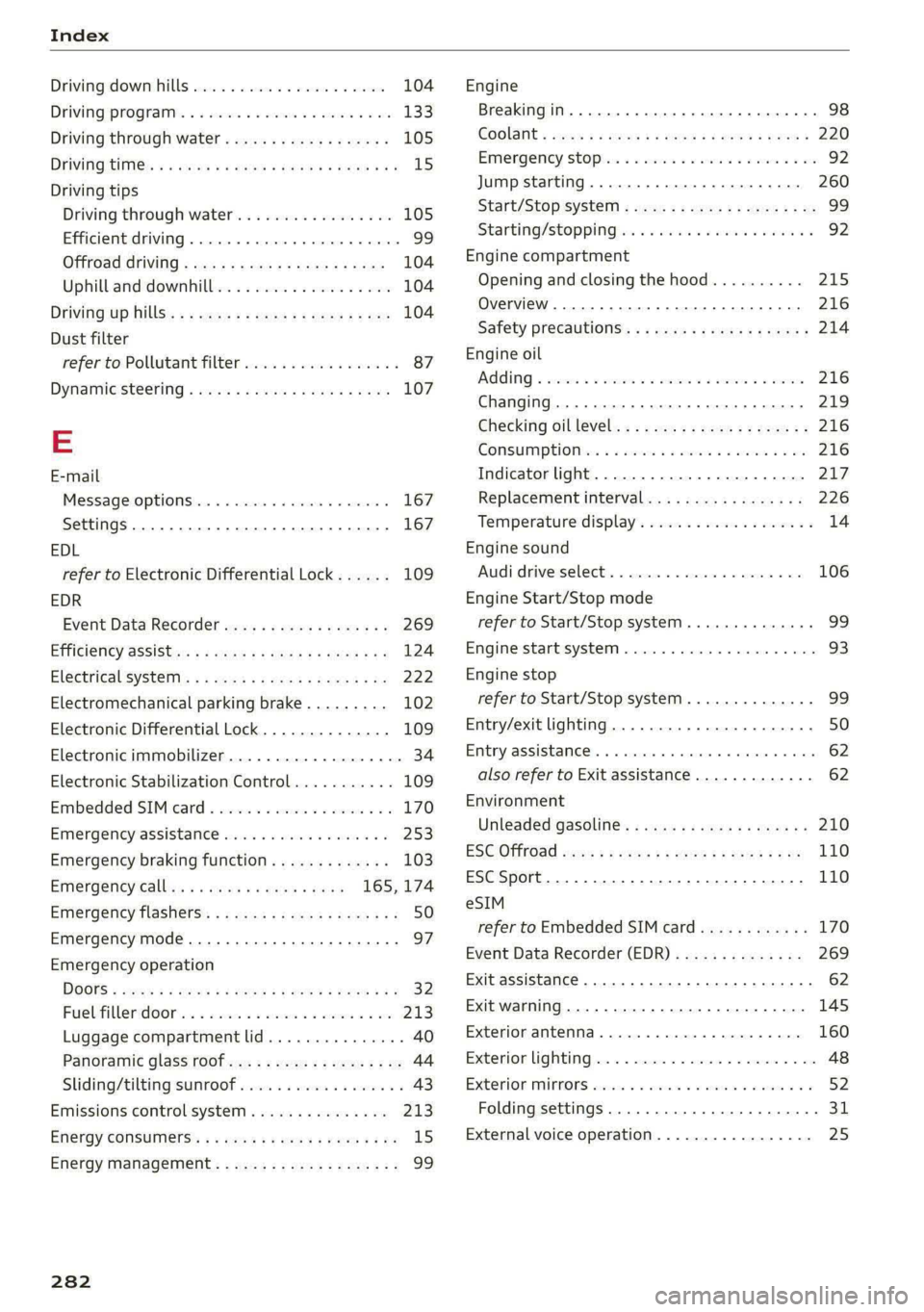
Index
Driving:down HWS: sccies 2 vives ev eee = 2 eevee 104
Driving programms « «sisi. & 2 owes a 0 wasn 2 2 ime 133
Driving through water...............005 105
DIIVIGSCUTISss « = eee x & eee « nanewE s eRe a se LS
Driving tips
Driving through water................- 105
Efficient driving
Offroad driving....
Uphilland downhill. « & ssceiie ee cvawise wo sway 104
Driving up hills:; ; « s0«s : 2 sees se eee = 2 es 104
Dust filter
refer to Pollutant filter..............0.. 87
DYNAMISStEETING « wes ¢ v mews 2 exes 6 were 107
E
E-mail
Message:Optiomstan. + + ssc a 6 seca w 6 ossen 167
Settings........ 0.0... cece eee eee 167
EDL
refer to Electronic Differential Lock...... 109
EDR
Event Data Recorder iis ss ccs scana es 269
Efficiency BSSisties « a cawy xv wows vv maw a es 124
Electrical SySte@il's s s sees ¢ 2 exes i rama i re 222
Electromechanical parking brake......... 102
Electronic Differential Lock.............. 109
Electronic immobilizer.............00000. 34
Electronic Stabilization Control........... 109
Embedded SIM ear « essicscs os soci v a ssteine wo 0 170
Emergency assistance wcscs os caw s eeea a eo 253
Emergency braking function............. 103
Emergency Callies s & css s ¢ weiss s nae 165,174
Emergency flashers...............000005 50
Emergency mode......... 02. eee eee 97
Emergency operation
DOOIS « snay ¢ © agay ae eee aH eee 2 He gE 32
Fuelsilleridoorin: « suiccs ov saws x aracne <0 ans 213
Luggage compartment lid............... 40
Panoramic glass roof................--. 44
Sliding/tilting SUNTOOF wos... vee se eon ss 43
Emissions control system..............- 213
Energy CONSUMEIS:: « s svse so ee ee Hewes ewe 15
Energy management.................085 99
282
Engine
Breakingin....... eee eee eee eee eee ee 98
GOOlaNE 2 snow 4 « meay ¢ e meme 2 x eee d RoE 220
Emiengeney tpt 3 seas vx wns o siemens a ¥ a 92
Jump starting. ......... 0. cee eee eee 260
Start/Stop system............--000 eee 99
Starting/Stopping wc « «esse se enews wees 92
Engine compartment
Opening and closing the hood.......... 215
Overview... .... 2. eee eee eee 216
Safety precautions..............0e00es 214
Engine oil
AGING o cweses oo eeeirece a emeners aw onemeiee vw eeSoes
Changing
Checking oil level... sca ss yeen ee reuse: 216
CONSUMPTION bss ¢ & saves & o ceawers © 8 ere 6 0 ws 216
Indicator light..............00.000 00 217
Replacement interval................. 226
Temperature display................... 14
Engine sound
Audi drive select.............002-.00. 106
Engine Start/Stop mode
refer to Start/Stop system............55 99
Engine start system.............000 000s 93
Engine stop
refer to Start/Stop system.............. 99
Entry/exit lighting..............0.-.. eee 50
Entry assistance ....... cece eee eee eee ee 62
also refer to Exit assistance............. 62
Environment
Unleaded gasoline................200. 210
ESC Offfad sec so seus 5 vere so eae ov os 110
ESC Sport.............0 0.00.0 .000000. 110
eSIM
refer to Embedded SIM card............ 170
Event Data Recorder (EDR).............. 269
Exit assistance... 2... eee eee eee eee
Exit warning..............0..0.0000005
Exterior antenna...............0..000.
Exterior lighting.................022-00
EXCe@niO MIPKONS secs ws wasos © w cess vem a OY
Folding settings
External voice operation................. 25
Page 286 of 296

Index
HFP
refer to Hands Free Profile............. 158
High beams
High beam assistant................... 49
Highway lights ....... 0... ccc eee eee eee 48
Hill descent assist..............002000. 105
Hill descent control..... 00... .. ce eee eee 104
Hill HOLGIASSISE « move 2 os nanos © sues oo eae woe 94
Home
refer to Home address...........-0 008 183
Home address...........0 000. c eee eee 183
HomeLink
refer to Garage door opener............. 45
Home screen... . 2... cece eee eee ee eee 17
HOM... ee eee eee 6
Hotspot
refer to Wi-Fi...........0...0e eee eee 172
I
Idle
refer to Gears » scene = een ss een es ees ees 94
Ignition
Switchitig Orand Off sc ews se wows ss wean s 92
Imbalance (wheels) ............000 eee ee 236
Immobilizer
refer to Electronic immobilizer........... 34
IndicatOrlights « aon « ¢ way x 6 aeens s ¥ wares & 2 5 7
Inspection interWals « sew: < «sees se eeps a es 226
InStrurmient clusters s ¢ ews x «aes 2 eee i os 11
Adjusting the layout...............000. 12
Cleaning....... 0... cece eee eee 249
ENGING@:COdGs ¢ = ass + © canes f eros e Sees 208
Fail @tiss 2 was 2 x nese ov wie se ere 2 ee 11
On-board computer.............0 200 eee 15
Operating...............2.. 2000-0000 12
Service interval display................ 226
Software information................. 208
Switching tabs.................2200005 12
Switching the view............. eee eee 12
Vehicle FUmetions « cnvsscs « 2 sen w a avores 0 2 tens 15
Version information...............065 208
Instruments
Adjusting illumination.................. 52
Intelligent search
Navigationiss ¢ x sews + x uews 6 wuss 6 s wee 177
Intecior UGHEING « + ews + 2 eee s pager eo me 51, 52
284
Interior MONItOriNg’s ss cows + © vesse 2 ¥ aoeeene 33
Intermittent mode (windshield wipers) ..... 55
International travel wi: ¢ sass sé mews a owen 173
Internet
FEFErTOXCONNECE 5. = esses wo eieoees =v eeavee eH 169
Internet radio
refer to Online radio.............. 191, 192
iPhone
refer to Audi music interface........... 196
J
Jump starting ........... cece eee eens 260
K
Key... eee ee eee eee 30, 34
Convenience opening and closing......... 42
Key replacement..............---0 eee 34
Mechanical key..... 0... eee eee eee eee 34
PANIC. K6W iis: = © savon ¢ ¢ eane @ § SetR ys Hem ¢ & 34
Replacing the battery.................. 36
Unlocking and locking...............005 35
Vehicle code... 1... eee eee ee 34
Key user... 22. eee ee eee ee 28
Kick-down...... 2.20... 2 eee eee 96
L
Lane assist
refer to Audi active lane assist.......... 137
Laptimer................0..0.000000. Ii
EValW@Ling’: = x came + xameon 2 pee & & teem o 3 122
SEAM Gbcis ov svvins 6 o suncans w 2 eoTueDs © a KURA 9 121
LATCH (securing child safety seats)......... 74
Leather care and cleaning............... 250
Legal information
License subscriptions................. 208
Software information................. 208
Softwale licens@Sics ss wauy as meen ay weuee a 208
Versionsnformatiomss « s ssswe ¥ ccweasm & were 208
License plate bracket................... 274
Lifting points (vehicle jack).............. 256
Light/rain sensor
Automatic headlights .................. 48
Intermittent mode (windshield wipers).... 55