Starting the vehicle AUDI A4 2021 Owner´s Manual
[x] Cancel search | Manufacturer: AUDI, Model Year: 2021, Model line: A4, Model: AUDI A4 2021Pages: 304, PDF Size: 107.89 MB
Page 200 of 304

Radio
Applies to: vehicles with Audi connect Infotainment and on-
line radio
Opening podcasts using the MMI
» Applies to: MMI: Select on the home screen:
RADIO > Source > Online > Podcasts.
The following functions are available:
Listening to a podcast
> Select: a podcast > a podcast episode.
Search
> Press 2.
The following functions are available in the pod-
cast playback view:
Displaying podcast episodes
> Press List.
Starting/stopping podcast playback
> Press /II.
Previous/next podcast
> PressKi/ DI.
Changing the playback position
> You can adjust the playback position using the
knob.
Displaying the online radio menu
> Press Ba.
Switching to radio
> Press Source. The sources in the Radio menu
are displayed.
Podcast favorites
You can store podcasts in the podcast favorites.
Requirement: the playback view for a podcast
must be displayed.
> Press YY @ © page 194, fig. 149.
Requirement: a list with podcasts must be dis-
played.
> Press and hold an entry in the list until the Op-
tions menu appears.
> Press Save podcast.
198
Listening to podcast favorites
Requirement: the podcast favorites list must be
displayed. At least one podcast favorite must be
stored.
> Select: a podcast > a podcast episode.
Browsing through podcast favorites
Requirement: the podcast favorites list must be
displayed. At least one podcast favorite must be
stored.
> Press < or >.
Displaying all podcast favorites
Requirement: the podcast favorites list must be
displayed. At least one podcast favorite must be
stored.
> Press All.
Editing podcast favorites
> Deleting podcast favorites: press Y in the
playback view, or
> In the podcast favorites list, select: All > Z >
one or more podcasts, or Select All > Delete >
(Done).
Requirement: the podcast favorites list must be
displayed.
> Moving podcast favorites: Select: All > Z.
> Touch the $ symbol and move the entry to the
desired position.
> Press Done.
Options and settings
Requirement: the playback view @) > page 194,
fig. 149 must be displayed.
> Press More (9), or
Requirement: a list with radio stations or pod-
casts* must be displayed > page 193, fig. 147.
> Press and hold an entry in the list until the Op-
tions menu appears.
Page 223 of 304
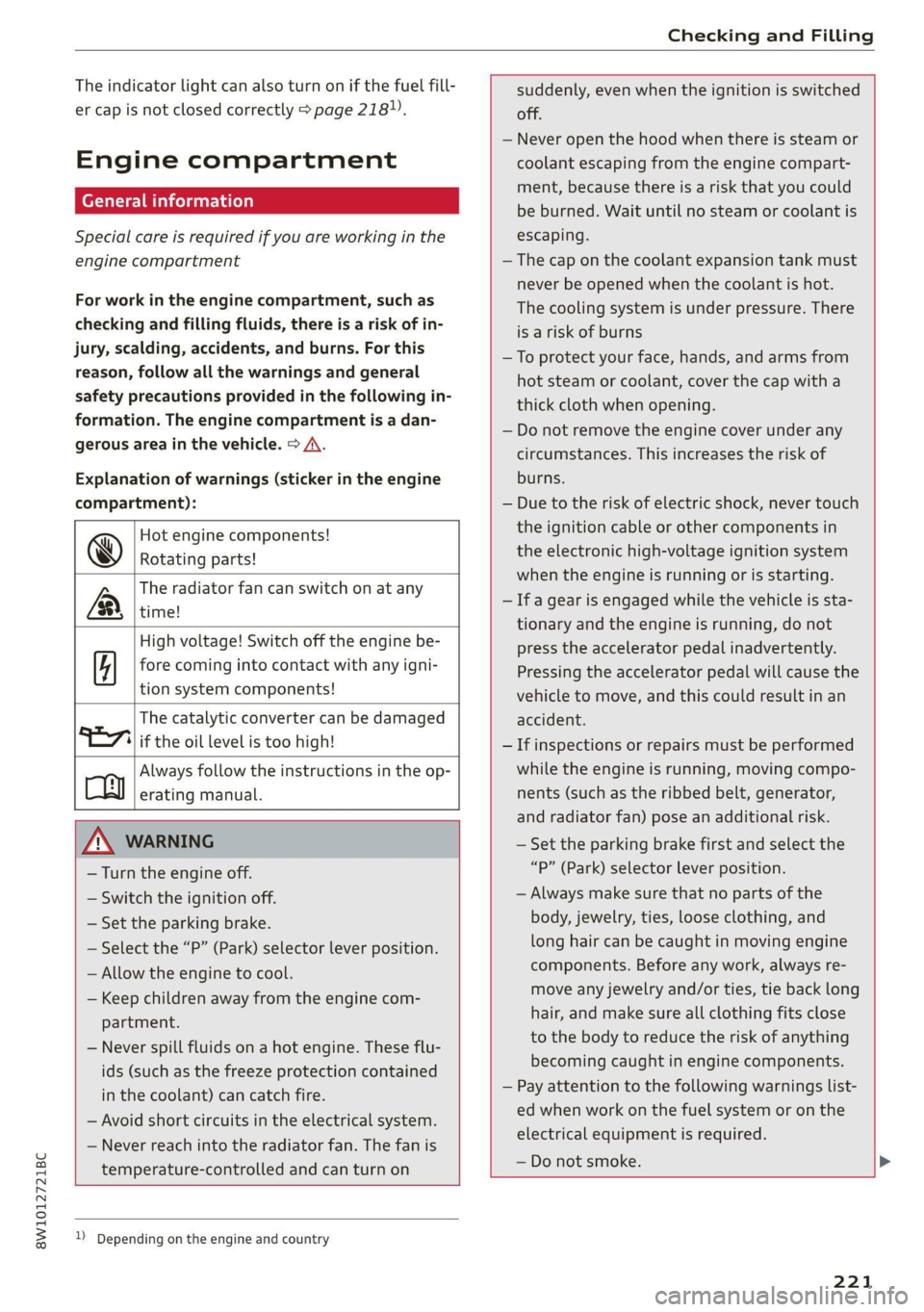
8W1012721BC
Checking and Filling
The indicator light can also turn on if the fuel fill-
er cap is not closed correctly > page 218),
Engine compartment
General information
Special care is required if you are working in the
engine compartment
For work in the engine compartment, such as
checking and filling fluids, there is a risk of in-
jury, scalding, accidents, and burns. For this
reason, follow all the warnings and general
safety precautions provided in the following in-
formation. The engine compartment is a dan-
gerous area in the vehicle. > A.
Explanation of warnings (sticker in the engine
compartment):
Hot engine components!
@ Rotating parts!
The radiator fan can switch on at any
[2 time!
High voltage! Switch off the engine be-
5 fore coming into contact with any igni-
tion system components!
The catalytic converter can be damaged
"71 if the oil level is too high!
Always follow the instructions in the op-
Co erating manual.
ZA WARNING
— Turn the engine off.
— Switch the ignition off.
— Set the parking brake.
— Select the “P” (Park) selector lever position.
— Allow the engine to cool.
— Keep children away from the engine com-
partment.
— Never spill fluids on a hot engine. These flu-
ids (such as the freeze protection contained
in the coolant) can catch fire.
— Avoid short circuits in the electrical system.
— Never reach into the radiator fan. The fan is
temperature-controlled and can turn on
suddenly, even when the ignition is switched
off.
— Never open the hood when there is steam or
coolant escaping from the engine compart-
ment, because there is a risk that you could
be burned. Wait until no steam or coolant is
escaping.
— The cap on the coolant expansion tank must
never be opened when the coolant is hot.
The cooling system is under pressure. There
is a risk of burns
—To protect your face, hands, and arms from
hot steam or coolant, cover the cap with a
thick cloth when opening.
— Do not remove the engine cover under any
circumstances. This increases the risk of
burns.
— Due to the risk of electric shock, never touch
the ignition cable or other components in
the electronic high-voltage ignition system
when the engine is running or is starting.
— If a gear is engaged while the vehicle is sta-
tionary and the engine is running, do not
press the accelerator pedal inadvertently.
Pressing the accelerator pedal will cause the
vehicle to move, and this could result in an
accident.
— If inspections or repairs must be performed
while the engine is running, moving compo-
nents (such as the ribbed belt, generator,
and radiator fan) pose an additional risk.
— Set the parking brake first and select the
“P” (Park) selector lever position.
— Always make sure that no parts of the
body, jewelry, ties, loose clothing, and
long hair can be caught in moving engine
components. Before any work, always re-
move any jewelry and/or ties, tie back long
hair, and make sure all clothing fits close
to the body to reduce the risk of anything
becoming caught in engine components.
— Pay attention to the following warnings list-
ed when work on the fuel system or on the
electrical equipment is required.
— Do not smoke.
1) Depending on the engine and country
221
Page 232 of 304
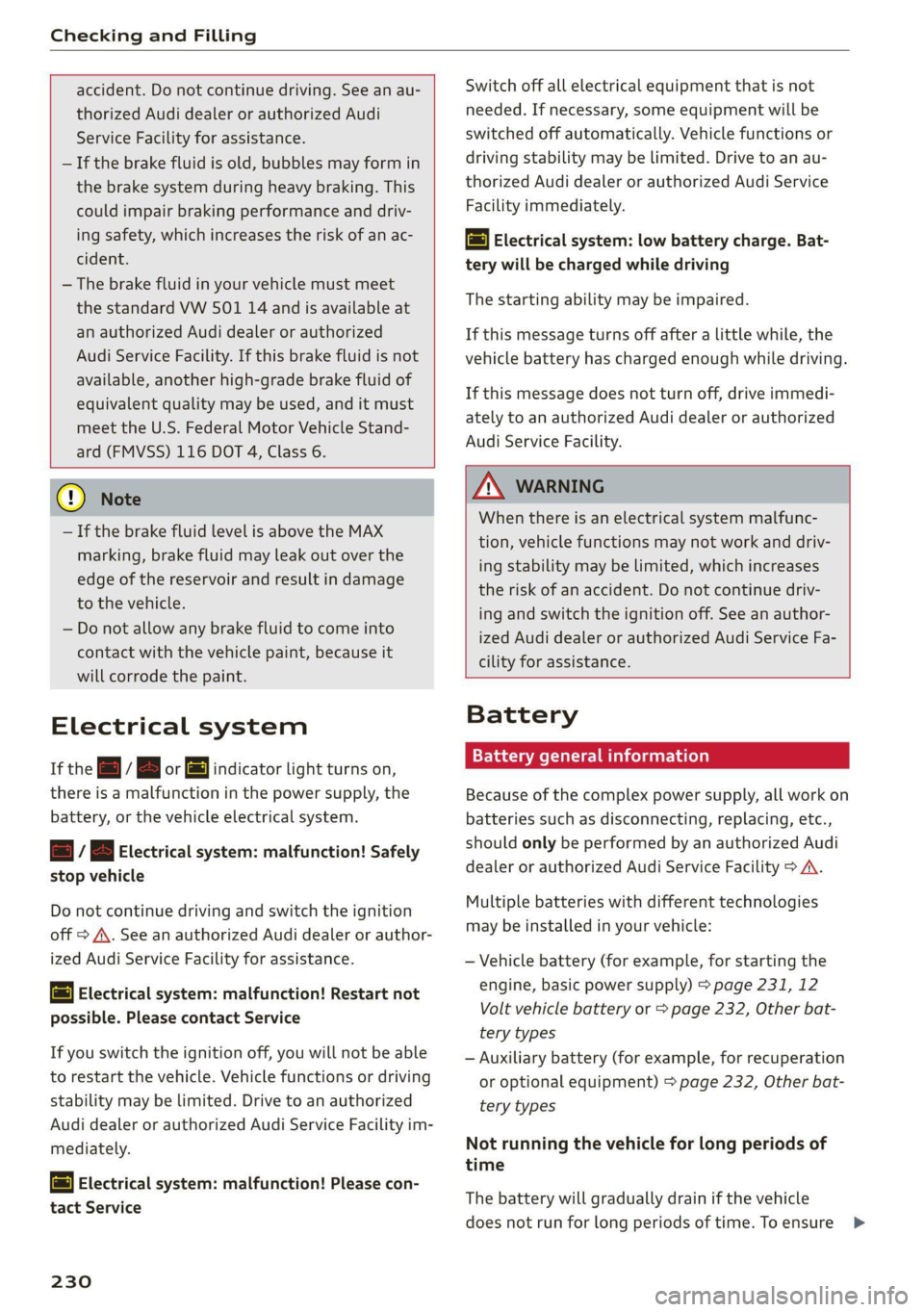
Checking and Filling
accident. Do not continue driving. See an au-
thorized Audi dealer or authorized Audi
Service Facility for assistance.
— If the brake fluid is old, bubbles may form in
the brake system during heavy braking. This
could impair braking performance and driv-
ing safety, which increases the risk of an ac-
cident.
— The brake fluid in your vehicle must meet
the standard VW 501 14 and is available at
an authorized Audi dealer or authorized
Audi Service Facility. If this brake fluid is not
available, another high-grade brake fluid of
equivalent quality may be used, and it must
meet the U.S. Federal Motor Vehicle Stand-
ard (FMVSS) 116 DOT 4, Class 6.
Switch off all electrical equipment that is not
needed. If necessary, some equipment will be
switched off automatically. Vehicle functions or
driving stability may be limited. Drive to an au-
thorized Audi dealer or authorized Audi Service
Facility immediately.
z= Electrical system: low battery charge. Bat-
tery
will be charged while driving
The starting ability may be impaired.
If this message turns off after a little while, the
vehicle battery has charged enough while driving.
If this message does not turn off, drive immedi-
ately to an authorized Audi dealer or authorized
Audi Service Facility.
@) Note
— If the brake fluid level is above the MAX
marking, brake fluid may leak out over the
edge of the reservoir and result in damage
to the vehicle.
— Do not allow any brake fluid to come into
contact with the vehicle paint, because it
will corrode the paint.
Electrical system
If the = / B or = indicator light turns on,
there is a malfunction in the power supply, the
battery, or the vehicle electrical system.
mz / B Electrical system: malfunction! Safely
stop vehicle
Do not continue driving and switch the ignition
off > A\. See an authorized Audi dealer or author-
ized Audi Service Facility for assistance.
= Electrical system: malfunction! Restart not
possible. Please contact Service
If you switch the ignition off, you will not be able
to restart the vehicle. Vehicle functions or driving
stability may be limited. Drive to an authorized
Audi dealer or authorized Audi Service Facility im-
mediately.
= Electrical system: malfunction! Please con-
tact Service
230
ZA\ WARNING
When there is an electrical system malfunc-
tion, vehicle functions may not work and driv-
ing stability may be limited, which increases
the risk of an accident. Do not continue driv-
ing and switch the ignition off. See an author-
ized Audi dealer or authorized Audi Service Fa-
cility for assistance.
Battery
ela lame (Tem eeecela)
Because of the complex power supply, all work on
batteries such as disconnecting, replacing, etc.,
should only be performed by an authorized Audi
dealer or authorized Audi Service Facility > A\.
Multiple batteries with different technologies
may be installed in your vehicle:
— Vehicle battery (for example, for starting the
engine, basic power supply) > page 231, 12
Volt vehicle battery or > page 232, Other bat-
tery types
— Auxiliary battery (for example, for recuperation
or optional equipment) > page 232, Other bat-
tery types
Not running the vehicle for long periods of
time
The battery will gradually drain if the vehicle
does not run for long periods of time. To ensure >
Page 257 of 304

8W1012721BC
Care and cleaning
Care and cleaning
General information
Regular, proper care helps to maintain your vehi-
cle's value. It can also be a requirement when
submitting warranty claims for corrosion damage
and paint defects on the body.
The required cleaning and care products can be
obtained from an authorized Audi dealer or au-
thorized Service Facility. Read and follow the in-
structions for use on the packaging.
ZA\ WARNING
— Using cleaning and care products incorrectly
can be dangerous to your health.
— Always store cleaning and care products out
of reach of children to reduce the risk of poi-
soning.
@ For the sake of the environment
— Purchase environmentally-friendly cleaning
products if possible.
— Do not dispose of cleaning and care prod-
ucts with household trash.
Car washes
The longer that deposits such as insects, bird
droppings, tree sap or road salt remain on the ve-
hicle, the more the surface can be damaged. High
temperatures such as those caused by sunlight
increase the damaging effect.
Before washing, rinse off heavy deposits with
plenty of water.
Stubborn deposits such as bird droppings or tree
sap are best removed with plenty of water and a
microfiber cloth.
Also, wash the underside of your vehicle once
road salt stops being used for the season.
Pressure washers
When washing your vehicle with a pressure wash-
er, always follow the operating instructions pro-
vided with the pressure washer. This is especially
important in regard to the pressure and spraying
distance. Do not aim the spray directly at the
seals on the side windows, doors, lids or the sun-
roof* or at tires, rubber hoses, insulating materi-
al, sensors* or camera lenses*. Keep a distance of
at least 16 inches (40 cm).
Do not remove snow and ice with a pressure
washer.
Never use cone nozzles or high pressure nozzles.
The water temperature must not be above 140 °F
(60 °C).
Automatic car wash
Spray off the vehicle before washing.
Make sure that the windows and roof* are closed
and the windshield wipers are off. Make sure that
the vehicle is still able to roll during the washing
process in the car wash. Follow instructions from
the car wash operator, especially if there are ac-
cessories attached to your vehicle.
If possible, use car washes that do not have
brushes.
Washing by hand
Clean the vehicle starting from the top and work-
ing downward using a soft sponge or cleaning
brush. Use solvent-free cleaning products.
Washing vehicles with matte finish paint by
hand
To reduce the risk of damaging the paint when
washing, first remove dust and large particles
from your vehicle. Insects, grease spots, and fin-
gerprints are best removed with a special cleaner
for matte finish paint.
Apply the product using a microfiber cloth. To re-
duce the risk of damaging the paint surface, do
not use too much pressure.
Rinse the vehicle thoroughly with water. Then
clean using a neutral shampoo and a soft micro-
fiber cloth.
Rinse the vehicle thoroughly again and let it air
dry. Remove any water residue using a chamois.
Z\ WARNING
—To reduce the risk of accidents, only wash
the vehicle when the ignition is off and
255
Page 270 of 304
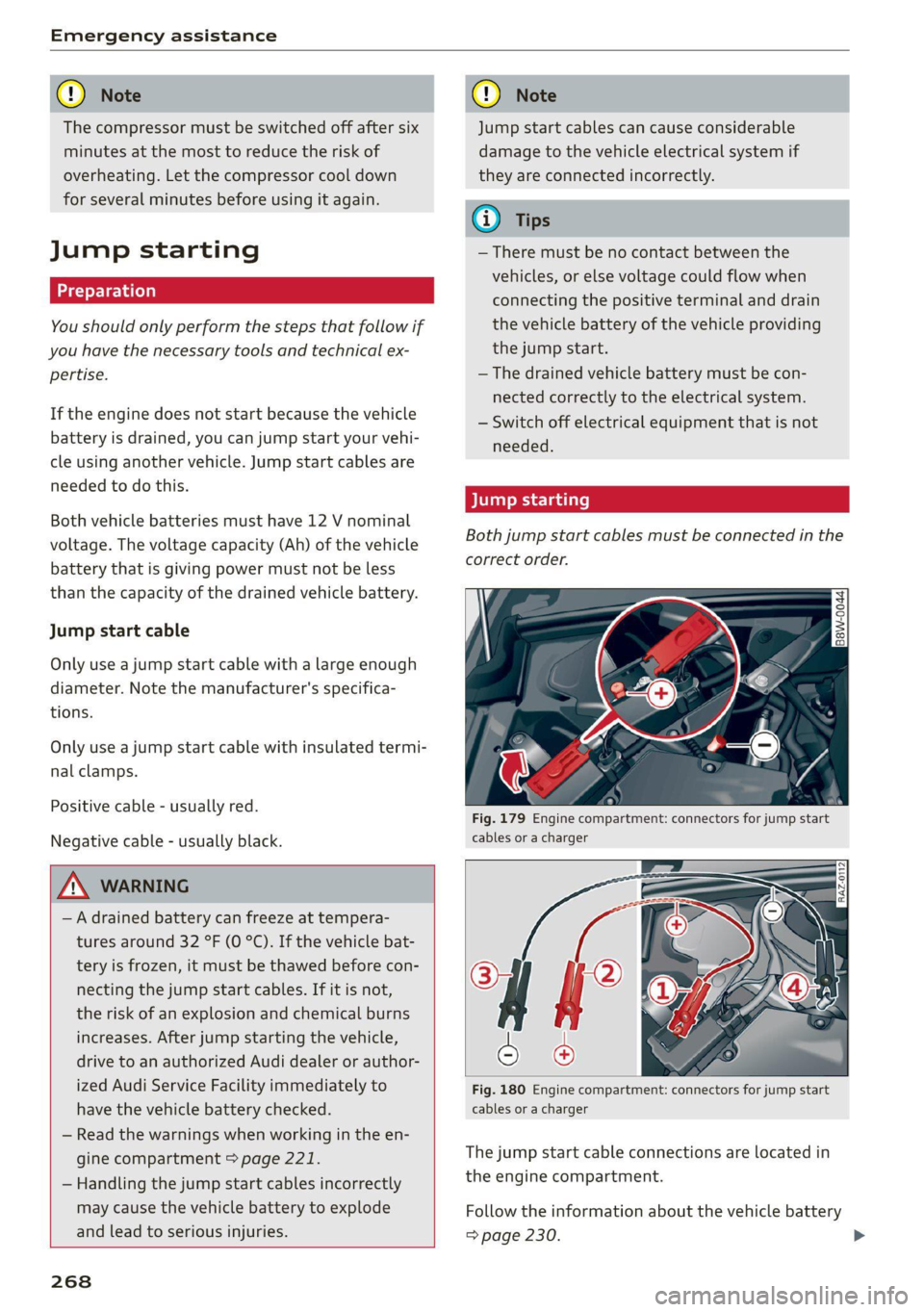
Emergency assistance
@) Note
The compressor must be switched off after six
minutes at the most to reduce the risk of
overheating. Let the compressor cool down
for several minutes before using it again.
Jump starting
You should only perform the steps that follow if
you have the necessary tools and technical ex-
pertise.
If the engine does not start because the vehicle
battery is drained, you can jump start your vehi-
cle using another vehicle. Jump start cables are
needed to do this.
Both vehicle batteries must have 12 V nominal
voltage. The voltage capacity (Ah) of the vehicle
battery that is giving power must not be less
than the capacity of the drained vehicle battery.
Jump start cable
Only use a jump start cable with a large enough
diameter. Note the manufacturer's specifica-
tions.
Only use a jump start cable with insulated termi-
nal clamps.
Positive cable - usually red.
Negative cable - usually black.
ZA\ WARNING
— A drained battery can freeze at tempera-
tures around 32 °F (0 °C). If the vehicle bat-
tery is frozen, it must be thawed before con-
necting the jump start cables. If it is not,
the risk of an explosion and chemical burns
increases. After jump starting the vehicle,
drive to an authorized Audi dealer or author-
ized Audi Service Facility immediately to
have the vehicle battery checked.
— Read the warnings when working in the en-
gine compartment > page 221.
— Handling the jump start cables incorrectly
may cause the vehicle battery to explode
and lead to serious injuries.
268
@) Note
Jump start cables can cause considerable
damage to the vehicle electrical system if
they are connected incorrectly.
@) Tips
— There must be no contact between the
vehicles, or else voltage could flow when
connecting the positive terminal and drain
the vehicle battery of the vehicle providing
the jump start.
— The drained vehicle battery must be con-
nected correctly to the electrical system.
— Switch off electrical equipment that is not
needed.
Both jump start cables must be connected in the
correct order.
Fig. 179 Engine compartment: connectors for jump start
cables or a charger
Fig. 180 Engine compartment: connectors for jump start
cables or a charger
The jump start cable connections are located in
the engine compartment.
Follow the information about the vehicle battery
=> page 230. >
Page 271 of 304
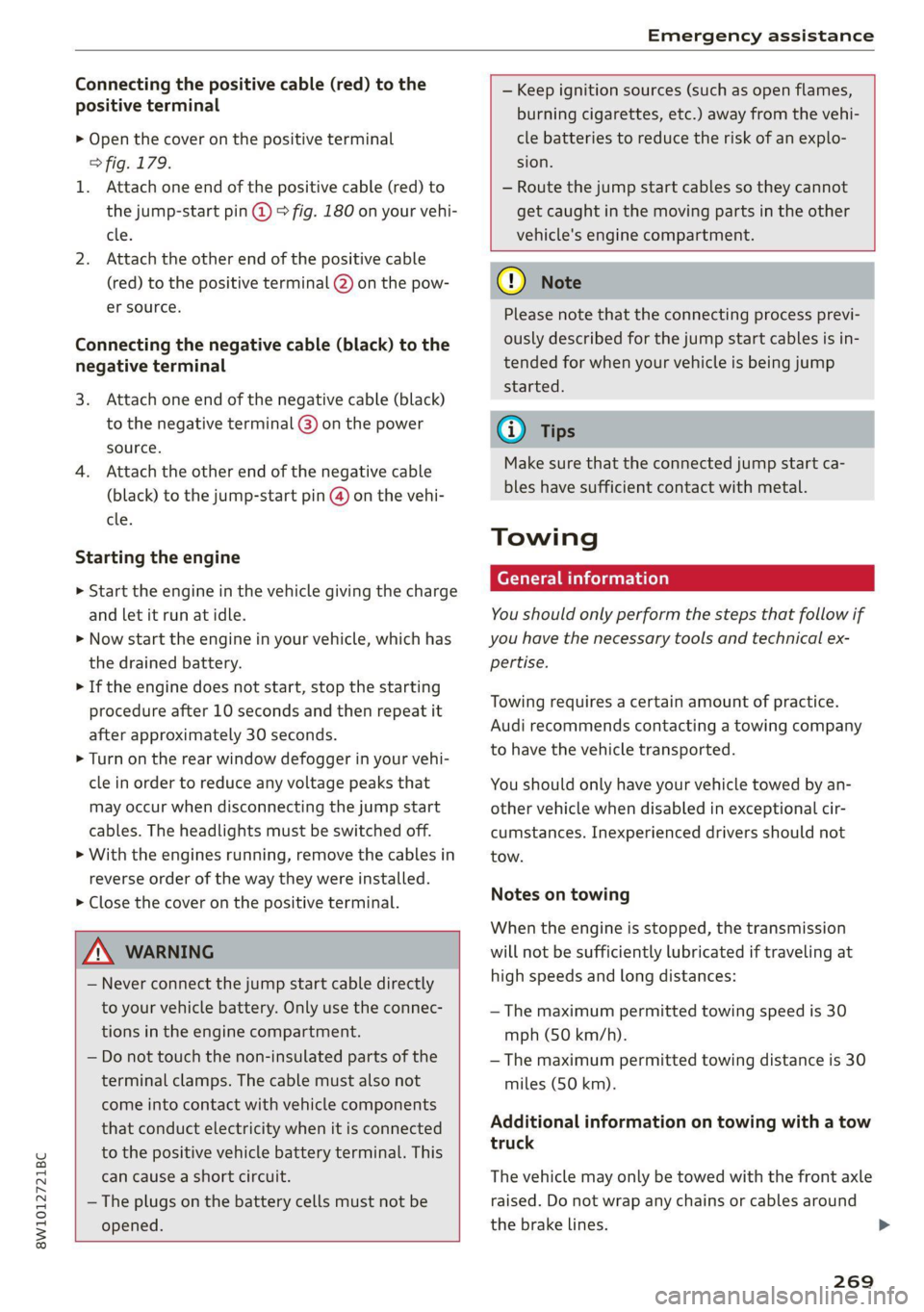
8W1012721BC
Emergency assistance
Connecting the positive cable (red) to the
positive terminal
> Open the cover on the positive terminal
> fig. 179.
1. Attach one end of the positive cable (red) to
the jump-start pin @ © fig. 180 on your vehi-
cle.
2. Attach the other end of the positive cable
(red) to the positive terminal @ on the pow-
er source.
Connecting the negative cable (black) to the
negative terminal
3. Attach one end of the negative cable (black)
to the negative terminal @) on the power
source.
4. Attach the other end of the negative cable
(black) to the jump-start pin @) on the vehi-
cle.
Starting the engine
>» Start the engine in the vehicle giving the charge
and let it run at idle.
> Now start the engine in your vehicle, which has
the
drained battery.
> If the engine does not start, stop the starting
procedure after 10 seconds and then repeat it
after approximately 30 seconds.
> Turn on the rear window defogger in your vehi-
cle in order to reduce any voltage peaks that
may occur when disconnecting the jump start
cables. The headlights must be switched off.
> With the engines running, remove the cables in
reverse order of the way they were installed.
> Close the cover on the positive terminal.
ZA WARNING
— Never connect the jump start cable directly
to your vehicle battery. Only use the connec-
tions in the engine compartment.
— Do not touch the non-insulated parts of the
terminal clamps. The cable must also not
come into contact with vehicle components
that conduct electricity when it is connected
to the positive vehicle battery terminal. This
can cause a short circuit.
— The plugs on the battery cells must not be
opened.
— Keep ignition sources (such as open flames,
burning cigarettes, etc.) away from the vehi-
cle batteries to reduce the risk of an explo-
sion.
— Route the jump start cables so they cannot
get caught in the moving parts in the other
vehicle's engine compartment.
() Note
Please note that the connecting process previ-
ously described for the jump start cables is in-
tended for when your vehicle is being jump
started.
G) Tips
Make sure that the connected jump start ca-
bles have sufficient contact with metal.
Towing
General information
You should only perform the steps that follow if
you have the necessary tools and technical ex-
pertise.
Towing requires a certain amount of practice.
Audi recommends contacting a towing company
to have the vehicle transported.
You should only have your vehicle towed by an-
other vehicle when disabled in exceptional cir-
cumstances. Inexperienced drivers should not
tow.
Notes on towing
When the engine is stopped, the transmission
will not be sufficiently lubricated if traveling at
high speeds and long distances:
— The maximum permitted towing speed is 30
mph (50 km/h).
— The maximum permitted towing distance is 30
miles (50 km).
Additional information on towing with a tow
truck
The vehicle may only be towed with the front axle
raised. Do not wrap any chains or cables around
the brake lines.
269
>
Page 295 of 304
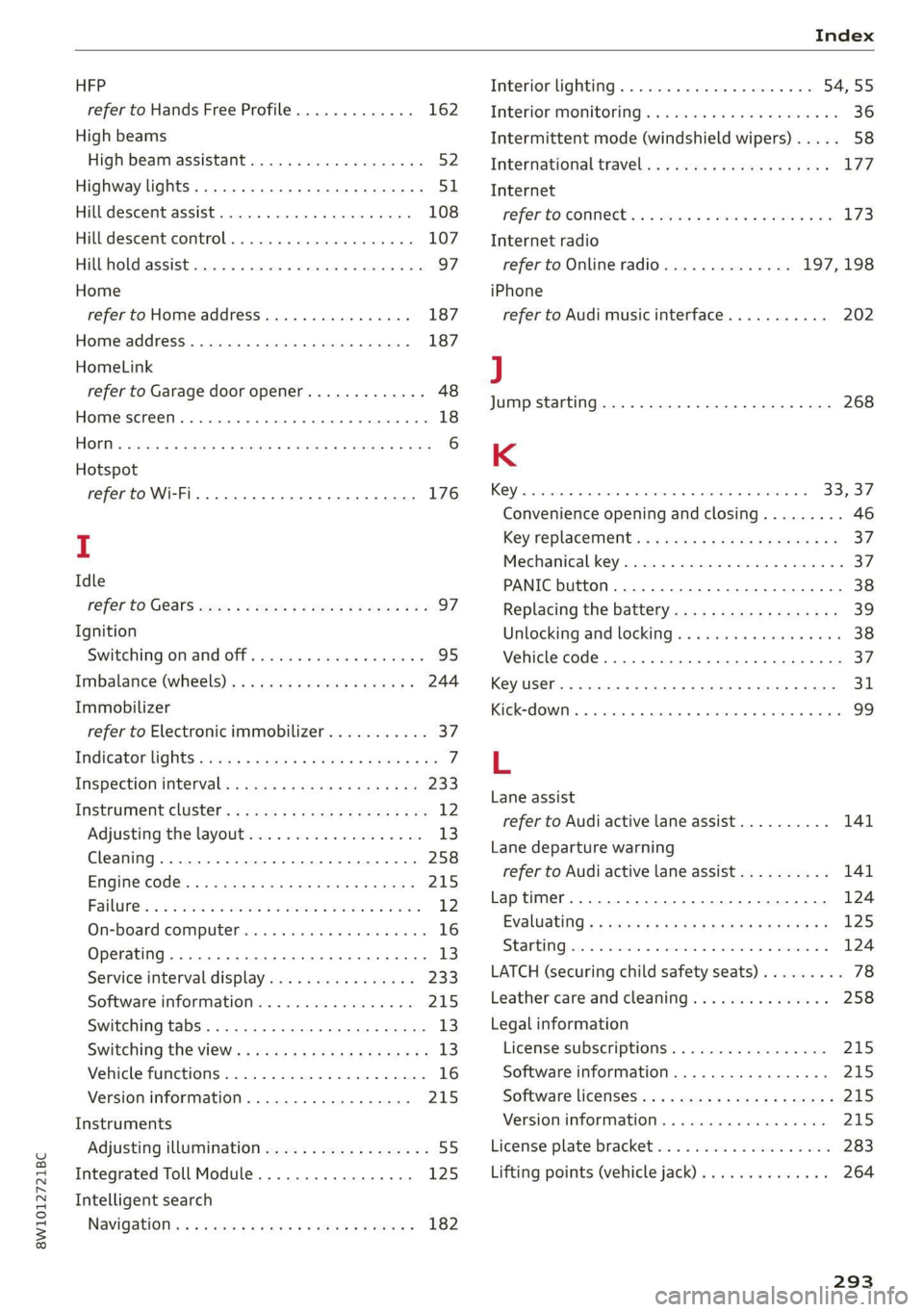
8W1012721BC
HFP
refer to Hands Free Profile............. 162
High beams
High beam assistant.................4. 52
Highway lights ....... 0... cece eee eee ee ee 51
Hill descent assist..............02-000. 108
Hill descent control............0 eee eee 107
Hill hold assist... 0.0.2... ee ee eee eee 97
Home
refer to Home address...........-000% 187
Home address ....... 0.00.0. c eee eee ee 187
HomeLink
refer to Garage door opener............. 48
Home screen... ... 2. eee e eee eee eee eee 18
HOM... eee eee 6
Hotspot
refer to Wi-Fi...........0. 2.0 e eee eee 176
I
Idle
fefer to Gears ewes ¢ s ewes ce seen cs wees 8: 97
Ignition
Switching onvand Off". wes x y says « ¢ caver « 9 95
Imbalance (wheels) ............000000 0s 244
Immobilizer
refer to Electronic immobilizer........... 37
Indicatorlights » neow ¢ a wes ¢ ewer ws wares ao ee 7
INSpPectionintetWals ¢ ssw < gapen g x paves se ne 233
INStroMment ClUStErs = wasn s x wom » x eowe sy ew 12
Adjusting the layout................00. 13:
Cleaning........ 0... eee eee eee eee 258
ENGin@: code: « = sas ¢ seas ¢ eee ae Heese 215
Failures: «osc 2s mene oe pews se ee ¥ ee 12
On-board computer............00200 eee 16
Operating...............2.. 0.02.0 000 13
Service interval display................ 233
Software information................. 215
Switching tabs..................200005 13
Switching the view............ 00ers 13
Vehicle functions................00000- 16
Version information...............0-5 215
Instruments
Adjusting illumination.................. 55
Integrated Toll Module................. 125
Intelligent search
Navigation’: « s sxe 5 ¢ caw + + seein s o tees = 182
Interior lighting « . esccms ve ewe ve mes vw 54,55
Interior MONitOriNg’s + 2 wesw ce wows s ween a ae 36
Intermittent mode (windshield wipers) ..... 58
International’ travel... seessieivaseveuea Li?
Internet
veferto:connects =» ssw ss wees eo wes 2 oe 173
Internet radio
refer to Online radio.............. 197,198
iPhone
refer to Audi music interface........... 202
J
Jump starting......................00. 268
K
ROY". ccanees i a: sonra i ot samme +o anames o 9 ames @ 33,37
Convenience opening and closing......... 46
Key replacement.........c:eecceeeeees 37
Mechanical key...........0...000 02000 37
PANIC button ....... 2.20... 00 cece eee eee 38
Replacing the battery.................. 39
Unlocking and locking.............e eee 38
Vehicle code... 6.2.2... eee eee eee eee 37
Key user... 2... ee eee ee eee 31
RICK EOWING. « ccenerts «a: eames 0 a ayngen eo acne 9 me 99
L
Lane assist
refer to Audi active lane assist.......... 141
Lane departure warning
refer to Audi active lane assist.......... 141
Laptimer........... 0.000000. 0.0 2000. 124
Evaluating s « saws « & cae & & eee so ees os 125
StANEIINGsis 6 & conse w o owen 7 cummins & 7 aE & > 124
LATCH (securing child safety seats)......... 78
Leather care and cleaning............... 258
Legal information
License subscriptions................. 215
Software information................. 215
Software licenseSicx « s wews ss wee s genes 215
Version information...............000- 21S
License plate: brackets + scies 6 seen 3 6 ser 283
Lifting points (vehicle jack).............. 264
293
Page 300 of 304
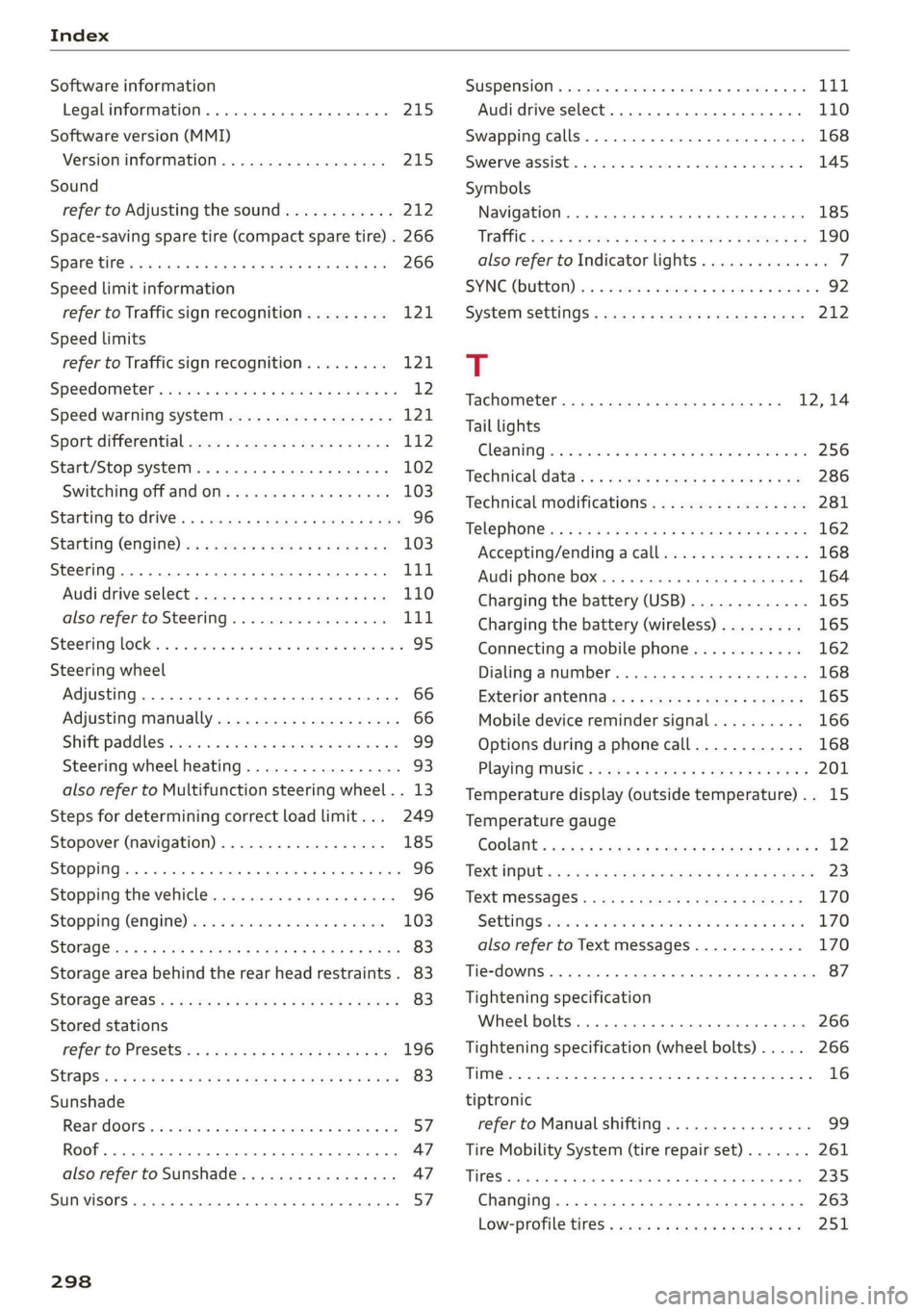
Index
Software information
Legalinformation................0005 215
Software version (MMI)
Version information.................. 215
Sound
refer to Adjusting the sound............ 212
Space-saving spare tire (compact spare tire) . 266
SPaKEUEGS s 5 mane x 5 Rates EES Gs Hate Gs HE 266
Speed limit information
refer to Traffic sign recognition......... 121
Speed limits
refer to Traffic sign recognition......... 121
SPeCdOMEtEl’s sess 5 & sess s ¥ ceews « ¥ eee vee 12
Speed warning system..........-..0-0-5 121
Sport'differéntial see: < = sea ss sees se pens 112
Start/Stop system. ...........0 2-00 eee 102
Switching off ANGION « « saves 6 «ewe oe Barer 103
Starting to- drives: < s sees = « sews + ¢ ews + ¢ oes 96
Starting (CNGINe)'. sy ewes sc agus + ewer Fes 103
Steering.......... 0.0... cee eee eee eee 111
Audi drive select s sas < 2 cawa ys gown 3 a ae 110
also refer to Steering..............-.. 111
Steering locki.s © sss ev eee eo esses x v anevere 2 ¥ 95
Steering wheel
Adjusting... . 22.00... cece e eee e eee 66
Adjusting manually..............-.0005 66
Shiftipaddles » sccwose eo smn ov enews oo sreaw «3 99
Steering wheel heating................. 93
also refer to Multifunction steering wheel. . 13
Steps for determining correct load limit... 249
Stopover (navigation) .................. 185
SEOPPING eer « 6: wsszeice « exconene w 6 eaonene « 6 ecto» & arene 96
Stopping the vehicle..........6c0. ee ewes 96
SCOPpING (ENGINE) ccs s 6 swe vo swe a 6 wives 103
StOMaGelss ¢ « aay ov pawn ¢ & mews ov Hews 6 oe 83
Storage area behind the rear head restraints. 83
Storage areas « = sews 5 x wees 6 2 pes be eG 83
Stored stations
refer'to Presetsias ss meas ss cen sv emo ve 196
Straps: « ses ¢ x neers oo eeoRS ae ee Te ee 83
Sunshade
Rear doorsis « 3 wien oo sue oa weswen os amen 2 0 57
ROOF... eee eens 47
also refer to Sunshade................. 47
SUN VISOFS 2.6... eee eee 57
298
SUSPENSION « cxcisws is « somuses © v snvvaus + v soteees & oH LLL
Audi drive select..............0000008 110
Swapping calls.............-.000 22-0 168
Swerve assist... 2.0... cece eee eee 145
Symbols
Navigation .......... 0... e cece eee eee 185
"TRATHIC cure: « = seme x ¢ sees ¥ 2 ree ¢ Eee a 190
also refer to Indicator lights.............. 7
SYNG (BUTDON) bax ss see oo msc ow ocemue w wane 92
SYStEM SELCINGS + zens «= geome & x seme ee eee 212
T
TaChOMi@teP eccs = s eae 2 = ween x 2 ess ae 12,14
Tail lights
Cleanings: « = sxe 2 & semis 2 wea <2 wre ee 256
Techinical'data: « s sss « = news = 2 saree 2 ¢ oe 286
Technical modifications................. 281
Tel@phone:.« < a ccsg + hues as Seen ss HEeRs 5 162
Accepting/ending acall................ 168
Audi phone box............00 0c eee ee 164
Charging the battery (USB)............. 165
Charging the battery (wireless) ......... 165
Connecting a mobile phone............ 162
Dialing anumber................00065 168
Exterior antenna s. « ¢ sss. ¢ sews tc caw 165
Mobile device reminder signal.......... 166
Options during aphonecall............ 168
PlayitiG:(MUSie « seers + x was 4 © seme = & eerew 201
Temperature display (outside temperature).. 15
Temperature gauge
GOOlANE « seuss ¢ 2 wenn ov mew 4 & QewE a CED 12
TeXUINDUE « saws 5 = eames 5 © eae & & ewe ¥ HERE 23
TeXUHESSAGES cauve s + seme 5: SeeE xo wee 170
SOCCINGS sisson 5 & somes oy moRM & + aseRHEE & ematENG 170
also refer to Text messages............ 170
TieSAOWINS: 2 2 crmscne 2 renee 2 us enews © sacs = 87
Tightening specification
Wheel bolts.............0 0. c eee eee 266
Tightening specification (wheel bolts) ..... 266
THM. «scones oo aenane ao aera © amen © terete © 16
tiptronic
refer to Manual shifting................ 99
Tire Mobility System (tire repair set)....... 261
TIRCS © secason i 2 vnswene 6 = vouaens 6H cusaas © # amevaee vo 9 235
Changing.......... 0... eee eee ee eee ee 263
LOW=Profiletires:: seis ss newe « x gome ¥ x ae 251
Page 301 of 304
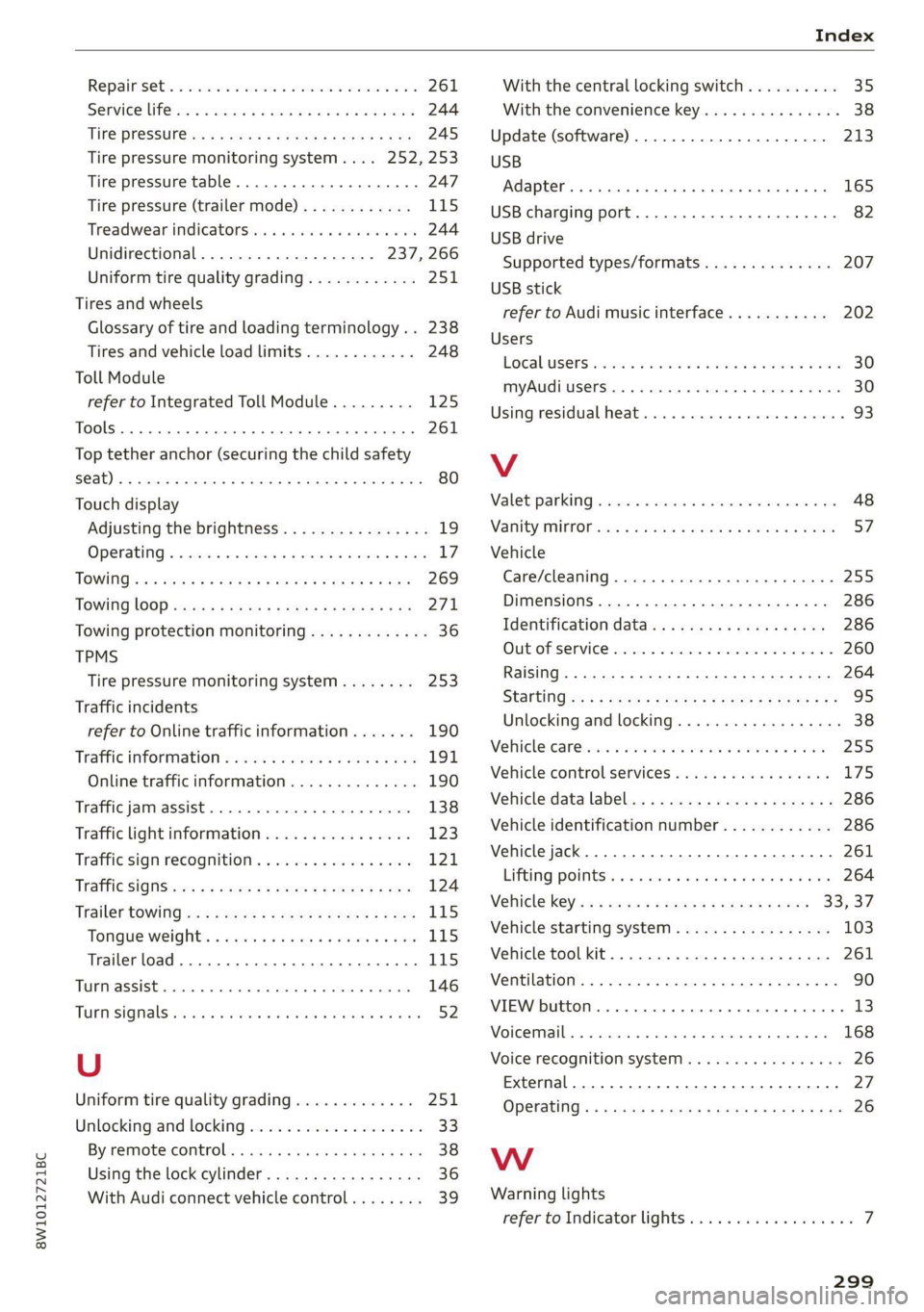
8W1012721BC
Repaltiseti. «. ico + 0 mass ov caw ¥ viemees ae os 261
Service life... . ee eee eee eee 244
TIVE PreSStiriws s < sews s ¢ eege & e ees ¥ Bo 245
Tire pressure monitoring system.... 252, 253
Tire pressure table.................00. 247
Tire pressure (trailer mode)............ 115
Treadwear indicators... 0000s sonia a een 244
Unidirectional................... 237, 266
Uniform tire quality grading............ 251.
Tires and wheels
Glossary of tire and loading terminology .. 238
Tires and vehicle load limits............ 248
Toll Module
refer to Integrated Toll Module......... 125
ToolS. 1... eee eee eee 261
Top tether anchor (securing the child safety
S@at) 6. eee eee 80
Touch display
Adjusting the brightness................ 19
Operating « « ses 2 6 mes 2 o waws s wawe we ¥ vrs 17
TOWING: + « sams 2 & eee 2 & emis 2 o pewE 2 & Bee 269
TOWING OOD. seavers «x omens ¢ x ees Fo ER a 2 oe 271
Towing protection monitoring............. 36
TPMS
Tire pressure monitoring system........ 253
Traffic incidents
refer to Online traffic information....... 190
Traffic information « secsia 2 2 wioww s owen ws acre 191,
Online traffic information.............. 190
Tiraffic famiassist 5 novos» sorte wo exes « + swore 138
Traffic light information................ 123
Traffic sign recognition................. L21
Traffic SIGNS ie: = ¢ sews + y saws 3 e ewes § ea 124
Trailer towing sc < = eee ¢ » meen 2s eee 2 ees 115
Tongue weights . visws ss sensu < w came + « eesue 115
Trailer load... 2... eee eee eee eee 115
TURMHASSISE
yess « os suneoe « 0 eestor 0 staneas a exo 146
TUM SIQMAlS eriiios oe evaens wo cnavene +o vara + renin 52
U
Uniform tire quality grading............. 251
Unlocking and locking................--. 33
BYsFEMMGTECONECOL,. cece os viaceue wo aussene © vane 38
Using the lock cylinder................. 36
With Audi connect vehicle control........ 39
With the central locking switch.......... 35
With the convenience key............... 38
Update (software) ..............2--000. 213
USB
Adapter... 0.2... ce eee eee eee eee eee 165
USB charging port..............00000005 82
USB drive
Supported types/formats.............. 207
USB stick
refer to Audi music interface........... 202
Users
LOCAL USERS sisi so eaume 6 o even © & swans #8 sere 30
myAudi users... 2.22... eee eee eee 30
Using residual heat..............00. 0000 93
V
Waletiparking siciss < «cosas no nests x 6 oneness « a ai 48
Vanity Mitotic o 3 wis 6 wanen 0 + acme & 6 coven 57
Vehicle
Care/cleaning............ cece eee eee ee 255
Dimensions .............000-.00 ee eee 286
Identification data...............0 000s 286
OUP ORSCNVICE coctine x 2 mses oo onesie wo aetne «6 260
Raising... 6... eee eee eee eee 264
StartiniG ce: « + aces « = wens 5 2 eee & o eee eo 95
Unlocking and locking...............05. 38
Vehiclescaresisns oo sca ee acer oo owen +o ons 255
Vehicle control services.............00.. 175
Vehicletdata labe@leys : « sw 2 «ewe 2 eames 2 2 2 286
Vehicle identification number............ 286
Vehicle jack... 22... ee eee eee ee eee 261
LITLINIG POINES: « o cews ¢ « www oo ews eo eee 264
Vehicle keys: « « see ys sees 4s sews se ews 33; 37
Vehicle starting system................. 103
Vehicle tool kit...............0000000-. 261
Ventilation...................0.0000 08 90
VIEW button... 2.6... eee eee eee eee 13
WoiGemalss x sas os snasnne ow winnsne 6 avateae ow « 168
Voice recognition system ...........ee sees 26
External... 6.0.0... cece eee eee ee 27
Operating’: « « ase < paves & HR B= ERE a oe 26
Ww
Warning lights
refer to Indicator lights...............0.. 7
299