check engine AUDI A4 AVANT 2008 User Guide
[x] Cancel search | Manufacturer: AUDI, Model Year: 2008, Model line: A4 AVANT, Model: AUDI A4 AVANT 2008Pages: 368, PDF Size: 46.19 MB
Page 32 of 368

Driver information display
If one or more faults exist, the driver information disappears
approximately 15 seconds after the engine has been started and the
appropriate fault symbol appears in the display.
If neither the OK message nor a malfunction message appears in
the display, have the Auto-Check Contro l inspec ted by your autho
rized Audi dealer. •
Function test: automatic transmission
Fig. 18 Dis play: func
tion test automatic
transmission, ignition
ju st turned on
The Auto-Check Contro l will automatically perform a test each time
you switch on the ignition . When the selector lever in
P or N , the
following message appears in the display:
When stationary apply footbrake while selecting gear.
When you a select a different gear (for example : R, D, etc.), the
message will disappear and the Auto-Check function is displayed. If
there are no ma lfunctions, the OK message illuminates for a few
seconds => fig. 18.
If there is a malfunction, then the malfunction message wil l appear
about 15 seconds after the you start the vehicle. At the same time
you will hear a warning tone . If
neither the OK message nor a malfunction message appear in the
display, have the Auto -Check Control inspected by your authorized
Audi dea ler .•
Red symbols
A red symbol means DANGER.
-Pull of the road and stop the vehicle.
Turn off the engine.
Fig. 19 Display: engine
coolant level warning
( p rio rity 1 )
-Check the malfunctioning system. Contact your autho
rized Audi dealer or a qualified workshop for assistance.
The red symbols mean:
Page 33 of 368
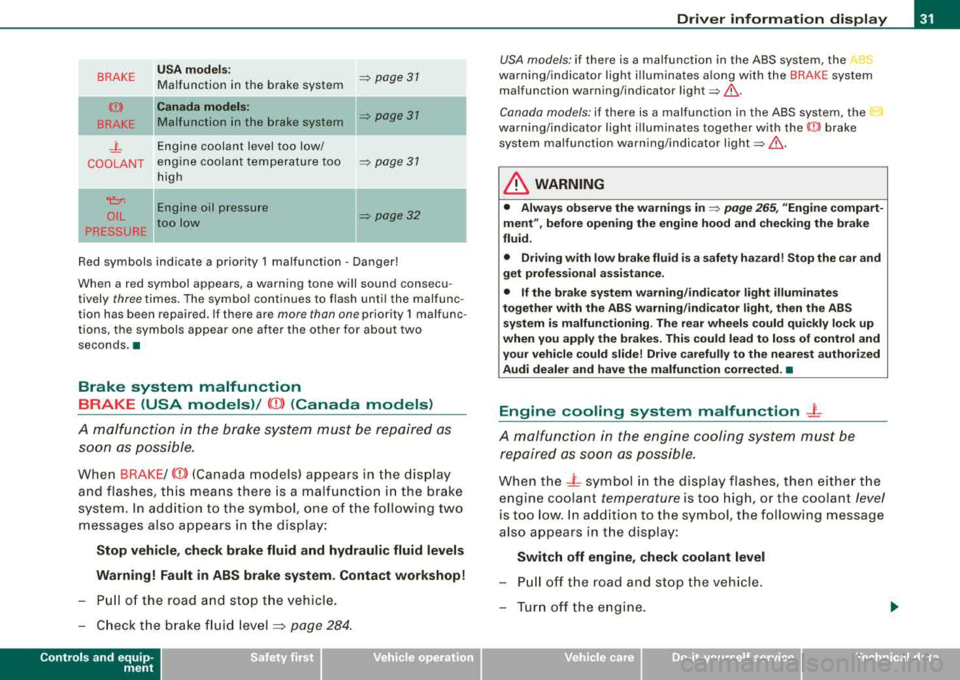
BRAKE
(Ci))
BRAKE
_j_
COOLANT
~
OIL
PRESSURE USA
models:
Malfunction in the brake system
Canada models:
Malfunction in the brake system
Engine coolant level too low/
engine coolant temperature too
high
-
Engine oil pressure
too low =>
page 31
=> page 31
=> page 31
=> page 32
Red symbols indicate a priority 1 malfunction -Danger!
When a red symbol appears , a warning tone will sound consecu
tively three times. The symbol continues to flash until the malfunc
tion has been repaired. If there are more than one priority 1 malfunc
tions, the symbols appear one after the other for about two
seconds .a
Brake system malfunction BRAKE (USA models)/
(CD) (Canada models)
A malfunction in the brake system must be repaired as soon as possible.
When BRAKE/ (CD) (Canada models) appears in the display
and flashes, this means there is a malfunction in the brake
system. In addition to the symbol, one of the following two
messages also appears in the display:
Stop vehicle, check brake fluid and hydraulic fluid levels
Warning! Fault in ABS brake system. Contact workshop!
- Pull of the road and stop the vehicle.
- Check the brake fluid
level :::;, page 284.
Controls and equip
ment
Driver information display
USA models : if there is a malfunction in the ABS system, the ABS
warning/indicator light illuminates along with the BRAKE system
malfunction warning/indicator
light=> ,&..
Canada models: if there is a malfunction in the ABS system, the 0
warning/indicator light illuminates together with the ((l)) brake
system malfunction warning/indicator
light =>,&. .
& WARNING
• Always observe the warnings in => page 265, "Engine compart
ment", before opening the engine hood and checking the brake
fluid.
• Driving with low brake fluid is a safety hazard! Stop the car and
get professional assistance.
• If the brake system warning/indicator light illuminates
together with the ABS warning/indicator light, then the ABS
system is malfunctioning. The rear wheels could quickly lock up
when you apply the brakes. This could lead to loss of control and
your vehicle could slide! Drive carefully to the nearest authorized
Audi dealer and have the malfunction corrected. •
Engine cooling system malfunction -L
A malfunction in the engine cooling system must be
repaired as soon as possible.
When the - L symbol in the display flashes, then either the
engine coolant
temperature is too high, or the coolant level
is too low. In addition to the symbol, the following message
also appears in the display:
Switch off engine, check coolant level
- Pull off the road and stop the vehicle.
- Turn off the engine.
Page 34 of 368

Driver information display
-Check coolant level :::> page 281.
-Add coolant if necessary=> page 282.
-Continue driving only after the engine coolant
warning/indicator light goes out.
-Contact your authorized Audi dealer for assistance if
necessary.
If the engine coolant level is correct, then the radiator fan may be
the cause of the malfunction.
I f the generator warning/indicator light should also illuminate
=> page 22, then the fan belt may be damaged.
& WARNING
• If your vehicle should break down for mechanical or other
reasons, park at a safe distance from moving traffic, turn off the
engine and turn on the hazard warning lights
=> page 79, "Emer
gency flasher
A" .
• Never open the hood if you see or hear steam or coolant
escaping from the engine compartment -you risk being scalded .
Wait until you can no longer see or hear steam or coolant escaping.
• The engine compartment of any vehicle is a dangerous area.
Before you perform any work in the engine compartment, turn of
the engine and allow it to cool. Follow the warning stickers
=> page 265, "Engine compartment" .
0 Note
Do not continue driving if the-~-symbol illuminates. It indicates a
cooling system malfunction likely to result in serious damage to the
engine. •
Engine oil pressure malfunction ~
The red engine oil pressure warning symbol requires
immediate service or repair. Driving with a low-oil-pres
sure indication is likely to result in serious damage to the
engine.
If the 9=::;,. symbol appears in the display and blinks, the oil
pressure is too low. In addition to the symbol, the following
message also appears in the display:
Switch off engine, check oil level
Immediate actions
-Pull off the road and stop the vehicle.
-Shut the engine down.
-Check the engine oil level with the dipstick=> page 277.
Dipstick reading checks too lovv
-Top off oil to the proper level => page 278.
-Make sure that the oil pressure warning symbol 9=::;f.
appears no longer in the display before you start driving
again.
Dipstick reading checks OK
-If the 9=::;f. symbol starts flashing again even though the
engine oil level checks OK on the dipstick,
do not start
driving again and do not let the engine run at idle .
Instead, contact your authorized Audi dealer for assis-
tance.
.,_
Page 35 of 368

[ i J Tips
• The engine oil pressure symbol ~ is not an indicator for a low
engine oil level. Do not rely on it . Instead , check the oil level in your
engine at regular interval s, preferably each time you refuel , and
always before going on a long trip.
• The yellow oil level warning indication requires oil refill or
workshop service without delay . Do not wait until the red oil pre s
s ure warning symbol
~ starts to fla sh before you respond to the
low oil level warning
-... . By then , your engine may already have
s uffered serious damage. •
Yellow symbols
A yellow symbol means WARNING .
Yellow symbols mean:
Controls and equip
ment
Fig . 2 0 Display : lo w
fu el lev el warn ing
( priority 2 )
Driver information display
Low fuel leve l ~ page34
Check engine oil level ~ page34
Engine oil sensor malfunction ~ page34
-
Light/rain* senso r defective ~ page34
Worn b rake pad s ~ page34
USA models: ~ page34 Speed wa rn ing 1 ..
Canada models: ~ page34 Speed wa rning 1
Dyn amic headl ight ra nge con-
~ page34 trol* defect ive
W inds hield washer fluid level low
~ page34
-
USA models : ~ page34 Speed warn ing 2
Canada models : ~ page34 Speed war ning 2
Battery voltage too high or too
~ page35 low
Defective light bulb
~ page35
Adaptiv e light* defective ~ page35
Ye llow symbo ls ind icate a p riority 2 mal funct ion - Warning!
When a yellow symbo l appears, a warning tone wil l sound
once.
Check the displaye d functio n as so on as possi ble. I f more than one ._
irechnical data
Page 36 of 368
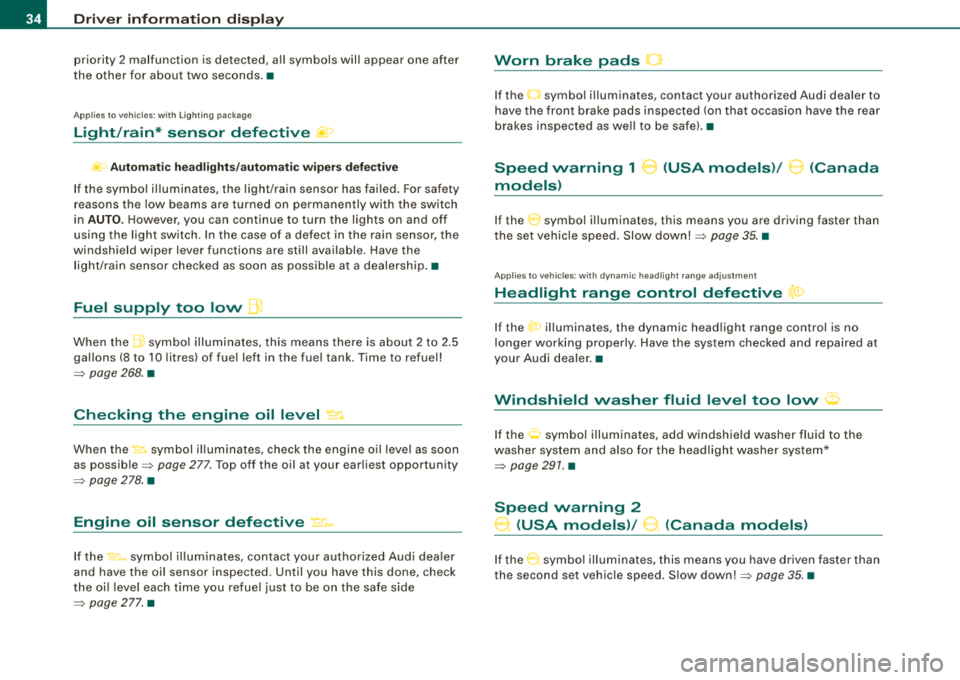
Driver inf ormation di spl ay
priority 2 malfunction is detected, al l symbols will appear one after
t he other for about two seconds. •
Applie s to ve hicles: with Ligh ting pac kage
Light/rain* sensor defective fif>
~o Aut om atic hea dlig ht s/a utom atic w ipers defe ct iv e
If the symbol il luminates, the light /rain sensor has failed. For safety
reasons the low beams a re turned on permanently with the switch
in
AUTO. H owever, you can continue to turn the lights on and off
using the light sw itch . In the case of a defect in the ra in se nsor, the
windshield wiper lever functions are still available. Have the
l ight/ra in sensor checked as soon as poss ible at a dealersh ip .•
Fuel supply too low flt)
When the .ffi symbol illuminates, th is means there is about 2 to 2 .5
gallons (8 to 10 l itres) of fue l left in the fue l tank. Time to refuel!
=> page 268 . •
Checking the engine oil level ~ ..
When the ~ symbol illum inates, check the engine o il leve l as soon
as
possib le => page 277. Top off the oil at your ear liest opportunity
=> page 278 . •
Engine oil sensor defective ~ ...
If the ~-symbo l il lum inates, contact your authorized Audi dea ler
and have the oil sensor inspected . Until you have this done, check
the oi l leve l each t ime you refuel just to be on t he safe side
=> page 277. •
Worn brake pads 0
If the O symbo l illuminates, contact your authorized Audi dealer to
have the front brake pads inspected (on that occasion have the rear
brakes inspected as we ll to be safe) .•
Speed warning 1 8 (USA models)/ 0 (Canada
models)
I f the 0 symbo l il luminates, this means you are driving faster than
the set vehicle speed. Slow
down! => page 35. •
Applies to ve hicles : w ith d ynami c head light rang e adjus tment
Headlight range control defective {a:>
If the t0 illuminates, the dynamic head light range control is no
longer working properly. Have the system checked a nd repaired at
your Audi dealer .•
t·,···
Windshield washer fluid level too low <;p
If the O symbol illuminates, add windshield washer fluid to the
washer system and a lso fo r the headlight washer system*
=> page 291. •
Speed warning 2
0, (USA models)/ 9. (Canada models)
If the 0 symbol illum inates, this means you have driven faster than
the second set vehic le speed . S low
down!=> page 35 . •
Page 66 of 368
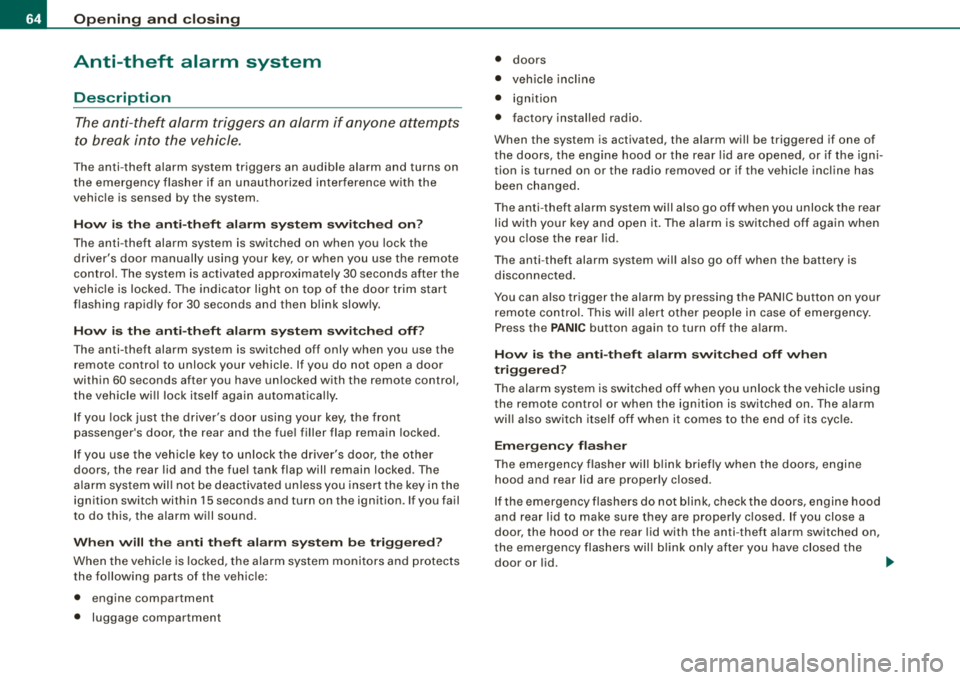
Openin g and closing
Anti-theft alarm system
Description
The anti-theft alarm triggers an alarm if anyone attempts
to break int o the vehicle.
The anti-theft alarm system triggers an audible alarm and turns on
t he emergency flasher if an unauthorized interference with the
vehic le is sensed by the system .
How is the anti-theft al arm sy stem swit ched on ?
The anti -theft alarm system is switched on when you lock the
dr iver's door manually using your key, o r w hen you use the remote
control. The system is activated approximate ly 30 seconds after the
vehic le is locked. T he indicator light on top of the door trim s tart
flashing rapidly for 30 seconds and then b link slowly.
How is th e anti -theft alarm system switched off ?
The anti-theft alarm system is switched off only when you use the
r emote contro l to unlock your vehicle. If you do not open a doo r
within 60 seconds after you have un locked with the remote control,
the vehicle wi ll loc k itse lf aga in automat ical ly .
If you lock just the driver's door using your key , the front
passenger 's door, the rear and the fue l filler flap remain locked.
I f you use the veh icle key to unlock the driver's door, the other
doors , the rear lid and the fuel tank flap will remain locked . The
a lar m system wil l not be deactivated u nless you insert the key in the
ignition switch within 15 seconds and turn on the ignition . If you fail
to do this, the alarm wi ll sound.
Wh en w ill t he anti th eft ala rm sys tem b e trigg ere d?
When the vehicle is locked, the ala rm system monitors and pr otects
the fo llowing parts of the vehic le:
• engine compartment
• luggage compartment •
doors
• veh ic le incline
• ignition
• factory installed radio .
When the system is activated , the alarm will be triggered if one of
the doors, the engine hood or the rear lid are opened, or if the igni
tion is turned on or the radio removed or if the vehicle incline has
been changed .
The anti -theft alarm system wi ll also go off when you unlock the rear
lid with yo ur key and open it. The alarm is switched off again when
you c lose the rear lid .
The anti -theft alarm system wil l also go off when the battery is
disconnected.
You can also trigger the alarm by pressing the PANIC button on your remote c ontro l. This wil l a lert other people in case of emergency.
Press the
PANI C button again to turn off the a larm .
How i s the anti-theft alarm switched off when
trigg ere d ?
The ala rm system is switched off when you un lock the veh ic le using
the remote contro l or when the ignition is switched on . The a larm
wi ll also switch itse lf off when it co mes to the end of its cyc le .
Em ergen cy flash er
The emergency flasher wil l b link briefly when the doors, engine
hood and rear lid are properly closed .
I f the emergency flashers do not blink, check the doors, engine hood
and rear l id to make sure t hey are proper ly c losed . If you close a
door, the hood or the rear lid with the anti -theft a larm switched on,
the emergency flas hers wil l b link only after you have closed the
door or lid .
.,_
Page 68 of 368
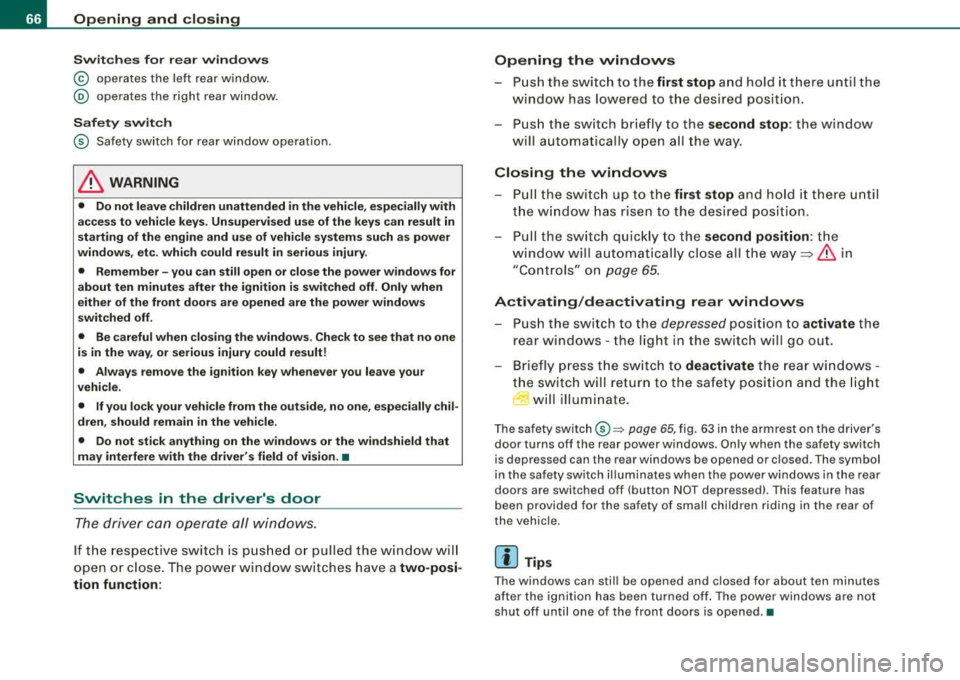
Opening and closing
Switches for rear windows
© operates the left rear window.
@ operates the right rear window.
Safety switch
© Safety switch for rear window operation.
_& WARNING
• Do not leave children unattended in the vehicle, especially with
access to vehicle keys. Unsupervised use of the keys can result in
starting of the engine and use of vehicle systems such as power
windows, etc. which could result in serious injury.
• Remember -you can still open or close the power windows for
about ten minutes after the ignition is switched off. Only when
either of the front doors are opened are the power windows
switched off.
• Be careful when closing the windows. Check to see that no one
is in the way, or serious injury could result!
• Always remove the ignition key whenever you leave your
vehicle.
• If you lock your vehicle from the outside, no one, especially chil
dren, should remain in the vehicle.
• Do not stick anything on the windows or the windshield that
may interfere with the driver's field of vision. •
Switches in the driver's door
The driver can operate all windows.
If the respective switch is pushed or pulled the window will
open or close. The power window switches have a
two-posi
tion function:
Opening the windows
- Push the switch to the first stop and hold it there until the
window has lowered to the desired position.
- Push the switch briefly to the
second stop: the window
wi ll automatically open all the way.
Closing the windows
- Pull the switch up to the first stop and hold it there until
the window has risen to the desired position.
- Pull the switch quickly to the
second position: the
window will automatically close all the
way => & in
"Controls" on page 65.
Activating/deactivating rear windows
- Push the switch to the depressed position to activate the
rear windows - the light in the switch will go out.
- Briefly press the switch to deactivate the rear windows -
the switch will return to the safety position and the light
~ will illuminate.
The safety switch©~ page 65, fig. 63 in the armrest on the driver's
door turns off the rear power windows. Only when the safety switch
is depressed can the rear windows be opened or closed . The symbol
in the safety switch illuminates when the power windows in the rear
doors are switched off (button NOT depressed) . This feature has
been provided for the safety of small children riding in the rear of
the vehicle.
[ i] Tips
The windows can still be opened and closed for about ten minutes
after the ignition has been turned off. The power windows are not
shut off until one of the front doors is opened .•
Page 81 of 368

• USA models: illumin ation of the in strument clu ste r (gauge s and
needle s), dash and center con sole around the gear shift lever i s
c ontrolled by a light sen sor l oca ted in the in strument panel . The
instrument panel illum ination will automatic ally become dimmer
a s the d aylight f ade s aw ay a nd e ventuall y will go out completel y
wh en out side light is very low . Thi s is to remind you , the driver , to
s witch on the he adlight s before it get s too dark.
• Canada model s: instrument panel illum ination will sta y br ight
rega rdle ss of the inten sity of ambient light . Al ways be aw are of
changes in outside light conditions while you are driving . Respond
in time to fading daylight by tu rning the light switch to position
1[D
(or "AUTO" if your car is equipped with this feature) to turn on your
he adlight s.
•
App lies to veh icle s: w it h xe non head lig hts
Xenon headlights
After sta rting the engine, the xenon head lights are automatica lly
adjusted to the load and angle of the veh ic le ( for example, during
accel eration and braking) . This prevents oncoming traffic from
experienc ing unnecessary headlight glare from your xenon head
lights.
I f the system is not operating properly, a warning symbol in the
Auto-Check Control is
displayed=> page 34. •
Controls and equip
ment
Cl ea r vision
Emergency flasher ~
The emergency flasher ma kes other motorists aware that
you or your vehicle are in an emergency situation .
Fig. 77 Ce nter
co nso le: e merg en cy
fl as he r sw it ch
- Press the switch &1. ~ fig. 77, to switch t he eme rgency
flasher on or off.
When the emergency flasher is on, all four turn signal blink at the
same time. The turn signal indicator lights ¢
9 in the instrument
c luster, as we ll as the light in the emergency flasher
switch ~ blink
likewise.
The emergency flasher wi ll automatically switch on if you are in an
accident where the airbag has deployed .
[ i] Tip s
You shou ld switch on the emergency flasher when :
• you are the las t vehicle standing in a traffic jam so that any other
vehicles coming can see you, or when
• your vehicle has broken down or you are in an emergency situa -
tion, o r when _.,
Page 88 of 368

Clear vision
& WARNING
• Wip er blades a re c ruc ia l f or sa fe dri vin g! On ly whe n the y are in
good condition are th ey able to cl ear the window s properly to
p rovi de un comp romi sed vis ibilit y. Wor n or damaged wiper bl ade s
are a safety
hazard => page 88, "In stalling new wiper blades "!
• The rain sen sor i s onl y des igned to assist and s upport the
driver. It rem ain s entirely the driver's respon sibil ity to monit or
o ut side weather con dit ions and to manu ally acti va te the wipe rs as
s o on as rain or drizz le reduce s vi sibility through th e wind shield .
• The windshi eld mu st not b e treat ed w ith water -r e pellent m ate
rials. T hey can increa se glare u nder poor visibilit y conditi ons such
as w etness, darkne ss, or when the sun i s low on the hori zo n. In
addition , they can caus e the windshield wipers to chatt er.
0 Note
I n freezing or near freezing conditions :
• Always check that the wiper blades are not frozen to the glass
before yo u turn the wipers on. Loosen a wiper b lade which is frozen
in place before operating the w ipers to prevent damage to the wiper
blade or the wiper motor.
• Do not use the wipers to clear a frosted window . Using the
wipers as a convenient ice scraper will destroy the wiper blades .
• Before you take your vehicle to an automatic car wash , make sure
you have the windshield w iper system switched off (lever in position
0), otherwise the windshield wiper system could get damaged in the
car wash if it should suddenly come on .
[ i J Tips
• The rain sensor is part of the interva l wiping system . Turning off
the ignition will also deactivate the rain sensor. To reactivate the sensor, switch off the interval wiping function, then switch it back
on again. •
If you switch off the ignition with the windshield wiper lever sti ll
in the interva l wipe position and then come back a while later and
drive off, the rain sensor will reactivate itself after the vehicle speed
has exceeded 4 mph (6 km/h) .
• Worn or dirty windshield wiper b lades cause smearing which
can affect the opera tion of the rain sensor . Check the conditio n of
your windshield wiper blades regularly .
• Make sure the washer fluid reservoir in the engine compartment
is topped off before going on a long trip . Look
up=> page 291 for
checking and filling the washer container .•
Rear vvindovv vviper (Q
The wiper lever is also used to operate the rear window
wiper and the automatic wiper/w asher function.
F ig . 8 7 Wip er lever:
a cti vating th e rea r
w indo w wipe r an d
was her
The rear win dow wiper a nd the au tomati c wip er/washer
f un ctions are activate d as fo llows:
Page 146 of 368

___ T_ r_a _ n_ s_m_ i_ s _s_ i_ o_ n ________________________________________________________ _
Before you move the selector lever from the P position, you must
always apply the break peda l before and wh ile depressing the
button in the handle of the selector lever.
& WARNING
• Unintended vehicle movement can cause serious injury .
- When the selector lever is in a driving position , the vehicle
may creep even at idle speed . Therefore do not release the
parking brake or foot brake until you are ready to move ,
becau se power is transmitted to the wheels as soon as a
driving po sition is engaged .
- Do not accelerate while se lecting a driving po sition . At this
time the engine must run at idle speed so that no undue stress
will be pla ced on the automatic clutche s in the tra nsmiss ion .
- Remember :
-even when stopped briefly with the automatic
transmis sion in
"D ", "S ", or "R ", eng ine power i s being tran s
mitted to the wheels . Your vehicle could
" creep " forward or
back ward . When at a stop , keep the bra ke pedal fully
depressed and use the parking brake if necessar y to keep the
vehicle from rolling.
• If the selector lever i s unintentionally moved into N while you
a re driving , take your foot off the ac ce lerator pedal and wait to idle
speed before select ing a driving pos ition.
• Never shift into
"R " or "P " when the vehicle is in motion .
• Never get out of the driver 's seat when the engine is running .
• If you mu st get out of the veh icle , move the selector lever
securely into the P position and apply the parking brake firmly.
• If the engine mu st keep running , never h ave any driving posi
tion engaged when checking under the hood. Make sure the selecto r lever has securely engaged and locked on
"P " with the
parking brake firmly set.
=> page 265 , "Engine compartment ".
Otherwise , an y increase in engine speed may set the vehicle in
motion , even with the parking brake applied. •
Applies to vehic les : w it h 6- spee d aut omat ic t ra n smi ssio n
Selector lever positions
This sec tion describes t he selecto r lever positions and
drivin g ranges.
Fig . 14 8 Display in the
in strument clu ste r:
s e lec to r lev er in pos i
tion D
The selector lever position engaged appears next to the selector
lever as well as in the ins tru ment c luste r disp lay.
P -Park
In this selector lever position the t ransmission is m echanically
locked .
En gage
P on ly when the veh icle i s completely stopped => & in
"Drivin g the 6 -speed automatic transmiss ion" on page 143.
To shift in or out of position
P , you must first press and hold the
brake peda l and then press the release bu tton in the selector lever
handle while moving the selector lever to
P .
R -Reverse
The transmission will automatically select the lowest gear rat io
wh en y ou shi ft into reverse .