brakes AUDI A4 AVANT 2008 Owners Manual
[x] Cancel search | Manufacturer: AUDI, Model Year: 2008, Model line: A4 AVANT, Model: AUDI A4 AVANT 2008Pages: 368, PDF Size: 46.19 MB
Page 23 of 368
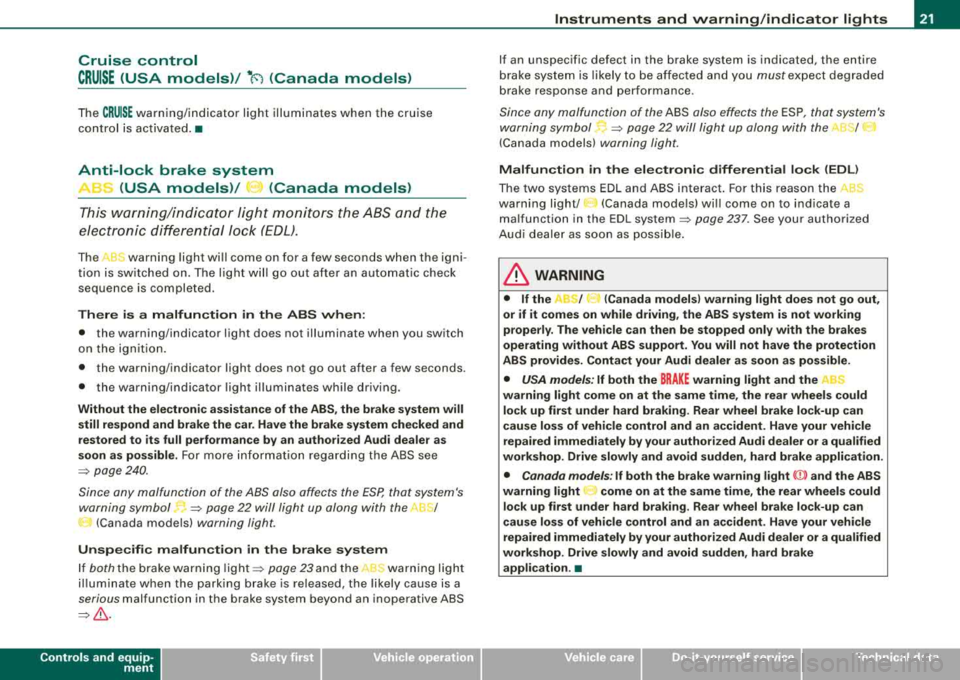
Cruise control
CRUISE (USA models)/ ·~ (Canada models)
The CRU ISE wa rn in g/ ind icato r light illuminates whe n the cruise
control is act ivated. •
Anti-lock brake system
ABS (USA models)/
<0 (Canada models)
This warning /indicator light mon itor s the ABS and the
e lec tr oni c di fferent ial loc k (EDL ).
The ABS warning light will come on for a few seconds when the igni
t ion is sw itched on. T he lig ht wi ll go out a fter an autom ati c ch eck
sequenc e is complet ed .
There is a malfunction in the ABS when :
• the warning/indicator light does not ill uminate when you switch
o n t he ign ition .
• the warning/indicator light does not go out after a few seconds .
• the warning/i ndicator light illu minates while driving .
Without the electronic assistance of the ABS , the brake system will
still respond and brake the car . Have the brake system checked and
restored to its full performance by an authorized Audi dealer as
soon as possible.
Fo r m ore info rm ation re gar din g th e ABS s ee
=> pa ge 24 0.
Since any malfunction of the AB S also affects the
ESP, that s ystem's
warning symbol !;.
=> page 22 will light up along with the ABS/
0 (Canada mode ls) warning light.
Unspecific malfun ction in the brake system
If both th e bra ke warn ing lig ht => page 23 and the ABS w arn ing l ig ht
illum inate when t he park in g brake is released, t he likely cause is a
serious malfunction in the brake system beyond an inoperative AB S
=>& .
Controls and equip
ment
Instruments and warning /indicator lights
If an unsp ecific defect in the brake system is indicated, the entire
br ak e syste m is lik ely to be a ffec ted a nd you
mus t exp ect deg ra d ed
b rake r espons e and performance .
Since any malfunction of the ABS also effects the ESP , that system 's
w ar ning symbol
f;.. => page 2 2 will l ight up alo ng with th e ABS/ 0
(Canada models) warning light.
Malfunction in the electroni c differential lock
(EDL )
The two systems ED L and ABS interact . For th is reason the ABS
warning light/ 8 (Canada mode ls) wi ll come on to ind icate a
ma lfunction in the EDL syste m
=> page 237. See your authorized
Aud i deale r as s oon as poss ible.
& WARNING
• If the ABS/ 8 (Canada models) warning light does not go out ,
or if it comes on while driving, the ABS system is not working
properly . The vehicle can then be stopped only with the brakes
operating without ABS support . You will not have the protection
ABS provides. Contact your Audi dealer as soon as possible.
• USA models : If both the BRAKE warning light and the ABS
warning light come on at the same time, the rear wheels could lock up first under hard braking. Rear wheel brake lock-up can
cause loss of vehicle control and an accident . Have your vehicle
repaired immediately by your authorized Audi dealer or a qualified
workshop. Drive slowly and avoid sudden , hard brake application .
• Canada models : If both the brake warning light ((DJ and the ABS
warning light
0 come on at the same time , the rear wheels could
lock up first under hard braking. Rear wheel brake lock-up can
cause loss of vehicle control and an accident . Have your vehicle
repaired immediately by your authorized Audi dealer or a qualified
workshop. Drive slowly and avoid sudden, hard brake
application. •
Page 25 of 368

High beam [D
The ~D warning/indicator light il lu m inates when the high beams are
on or w hen you use the head lig ht flash er. For mo re inf ormation
about using the h igh beams,
see=> page 80 . •
Electronic power control EPC
Th is warn ing /indicator l ig ht m on ito rs the ele ctr onic
po wer co nt rol.
The EPC warning/indicator light (E lectronic Power Control) illumi
n at es w he n yo u switch o n the ignitio n as a functi on ch ec k.
[ i] Tips
If thi s wa rning/indi cator light i llum ina tes w hile you a re driving , then
there is a ma lfunction in the engine electronics . Have the malfunc
t io n co rre cte d as so on as p oss ible by your auth orized Audi de aler or
qualified wor kshop .•
Brake system BRAKE (USA models)/ (CD)
(Canada models)
Th is warn ing /indicator l ight i llu minates when the brake
fl uid leve l is t oo low or wh en ther e is a ma lf u nct io n in t he
ABS , or when the pa rkin g brake i s se t.
T he lig ht illu min ate s w hen the igni tio n is turn ed on. It goes out aft er
the engine has be en started and the parking bra ke is fu lly released .
T his i ndicate s th at th e br ake w arni ng lig ht is fun cti onin g prop erl y.
If the brake warning light does not light up when the engine is
cranking or the parking brake is applied , there may be a malfunction
in the electrical system. In this case, contact your Audi dealer.
When the l ig ht comes on, an audible warning si gnal is also given.
Controls and equip
ment
Instruments and warning /indicator lights
Parking brake set
T he BRAKE or CCD) (Canada) wa rning/indicat or l igh t illum in ate s wh en
t h e pa rkin g b rake is
se t=> ,&.
& WARNING
• USA models : If the BRAKE warning light and the ABS warning
light come on together , the rear wheels could lock up first under
hard braking . Rear wheel lock-up can cause loss of vehicle control
and an accident . Have your vehicle repaired immediately by your
authorized Audi dealer or a qualified workshop. Drive slowly and
avoid sudden, hard brake applications.
• Canada models : If the brake warning light
{(j)) and the ABS
warning light
0 come on together , the rear wheels could lock up
first under hard braking . Rear wheel lock-up can cause loss of
vehicle control and an accident. Have your vehicle repaired imme
diately by your authorized Audi dealer or a qualified workshop .
Drive slowly and avoid sudden , hard brake applications.
• If the brake warning/indicator light does not go out after a few
seconds and the parking brake released, or lights up while you are
driving, the fluid level in the brake fluid reservoir is too low. If you
believe that it is safe to do so , proceed immediately at low speed
to the nearest authorized Audi dealer or qualified repair facility and have the brake system inspected .
• Always keep in mind that after several brake applications , you
will need greater pressure on the brake pedal to stop your vehicle .
Do not rely on strained brakes to respond with maximum stopping
power in critical situations . You must allow for increased braking
distances . The extra distance u sed up by fading brakes could lead
to an accident . •
Page 33 of 368
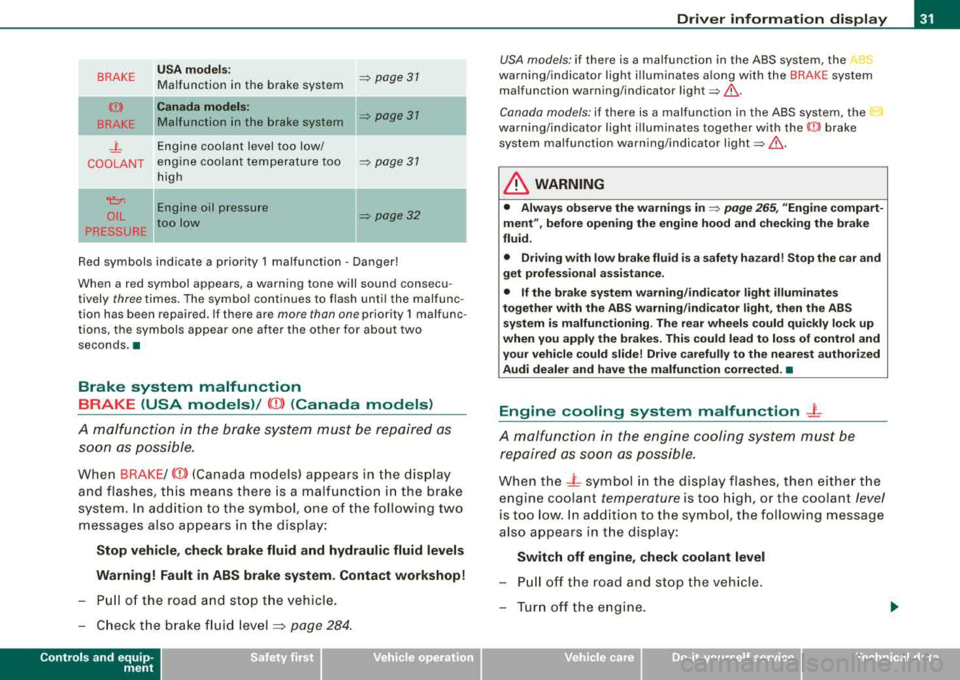
BRAKE
(Ci))
BRAKE
_j_
COOLANT
~
OIL
PRESSURE USA
models:
Malfunction in the brake system
Canada models:
Malfunction in the brake system
Engine coolant level too low/
engine coolant temperature too
high
-
Engine oil pressure
too low =>
page 31
=> page 31
=> page 31
=> page 32
Red symbols indicate a priority 1 malfunction -Danger!
When a red symbol appears , a warning tone will sound consecu
tively three times. The symbol continues to flash until the malfunc
tion has been repaired. If there are more than one priority 1 malfunc
tions, the symbols appear one after the other for about two
seconds .a
Brake system malfunction BRAKE (USA models)/
(CD) (Canada models)
A malfunction in the brake system must be repaired as soon as possible.
When BRAKE/ (CD) (Canada models) appears in the display
and flashes, this means there is a malfunction in the brake
system. In addition to the symbol, one of the following two
messages also appears in the display:
Stop vehicle, check brake fluid and hydraulic fluid levels
Warning! Fault in ABS brake system. Contact workshop!
- Pull of the road and stop the vehicle.
- Check the brake fluid
level :::;, page 284.
Controls and equip
ment
Driver information display
USA models : if there is a malfunction in the ABS system, the ABS
warning/indicator light illuminates along with the BRAKE system
malfunction warning/indicator
light=> ,&..
Canada models: if there is a malfunction in the ABS system, the 0
warning/indicator light illuminates together with the ((l)) brake
system malfunction warning/indicator
light =>,&. .
& WARNING
• Always observe the warnings in => page 265, "Engine compart
ment", before opening the engine hood and checking the brake
fluid.
• Driving with low brake fluid is a safety hazard! Stop the car and
get professional assistance.
• If the brake system warning/indicator light illuminates
together with the ABS warning/indicator light, then the ABS
system is malfunctioning. The rear wheels could quickly lock up
when you apply the brakes. This could lead to loss of control and
your vehicle could slide! Drive carefully to the nearest authorized
Audi dealer and have the malfunction corrected. •
Engine cooling system malfunction -L
A malfunction in the engine cooling system must be
repaired as soon as possible.
When the - L symbol in the display flashes, then either the
engine coolant
temperature is too high, or the coolant level
is too low. In addition to the symbol, the following message
also appears in the display:
Switch off engine, check coolant level
- Pull off the road and stop the vehicle.
- Turn off the engine.
Page 36 of 368
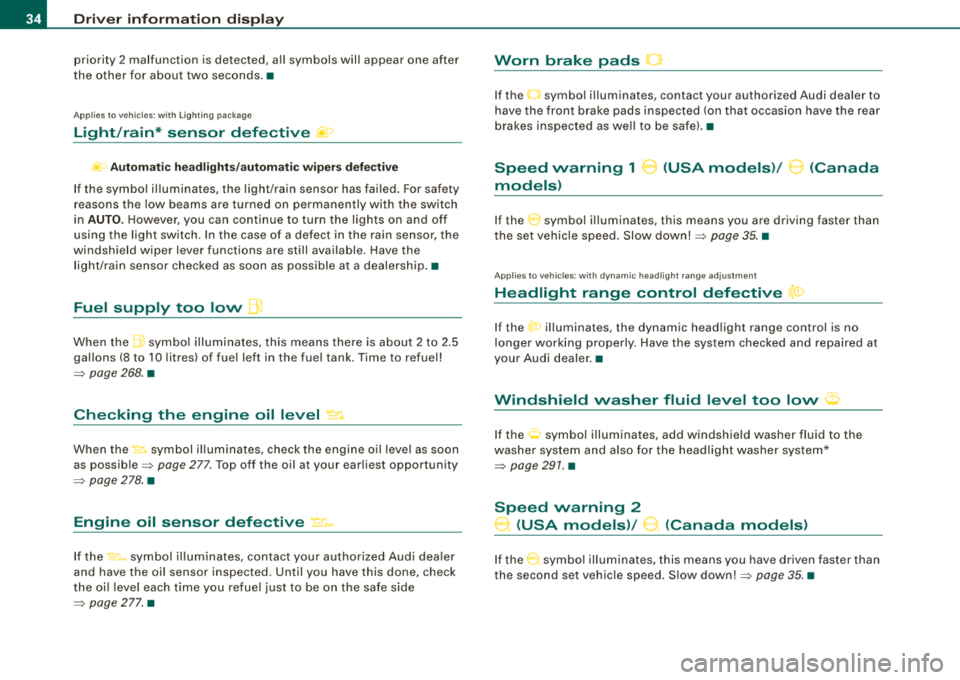
Driver inf ormation di spl ay
priority 2 malfunction is detected, al l symbols will appear one after
t he other for about two seconds. •
Applie s to ve hicles: with Ligh ting pac kage
Light/rain* sensor defective fif>
~o Aut om atic hea dlig ht s/a utom atic w ipers defe ct iv e
If the symbol il luminates, the light /rain sensor has failed. For safety
reasons the low beams a re turned on permanently with the switch
in
AUTO. H owever, you can continue to turn the lights on and off
using the light sw itch . In the case of a defect in the ra in se nsor, the
windshield wiper lever functions are still available. Have the
l ight/ra in sensor checked as soon as poss ible at a dealersh ip .•
Fuel supply too low flt)
When the .ffi symbol illuminates, th is means there is about 2 to 2 .5
gallons (8 to 10 l itres) of fue l left in the fue l tank. Time to refuel!
=> page 268 . •
Checking the engine oil level ~ ..
When the ~ symbol illum inates, check the engine o il leve l as soon
as
possib le => page 277. Top off the oil at your ear liest opportunity
=> page 278 . •
Engine oil sensor defective ~ ...
If the ~-symbo l il lum inates, contact your authorized Audi dea ler
and have the oil sensor inspected . Until you have this done, check
the oi l leve l each t ime you refuel just to be on t he safe side
=> page 277. •
Worn brake pads 0
If the O symbo l illuminates, contact your authorized Audi dealer to
have the front brake pads inspected (on that occasion have the rear
brakes inspected as we ll to be safe) .•
Speed warning 1 8 (USA models)/ 0 (Canada
models)
I f the 0 symbo l il luminates, this means you are driving faster than
the set vehicle speed. Slow
down! => page 35. •
Applies to ve hicles : w ith d ynami c head light rang e adjus tment
Headlight range control defective {a:>
If the t0 illuminates, the dynamic head light range control is no
longer working properly. Have the system checked a nd repaired at
your Audi dealer .•
t·,···
Windshield washer fluid level too low <;p
If the O symbol illuminates, add windshield washer fluid to the
washer system and a lso fo r the headlight washer system*
=> page 291. •
Speed warning 2
0, (USA models)/ 9. (Canada models)
If the 0 symbol illum inates, this means you have driven faster than
the second set vehic le speed . S low
down!=> page 35 . •
Page 124 of 368
![AUDI A4 AVANT 2008 Owners Manual -
Seats and storage
----=---------------
0 Note
To avoid damaging the socket, only use plugs that fit properly.
[ i] Tips
When the engine is off and accessories are still plugg AUDI A4 AVANT 2008 Owners Manual -
Seats and storage
----=---------------
0 Note
To avoid damaging the socket, only use plugs that fit properly.
[ i] Tips
When the engine is off and accessories are still plugg](/img/6/57552/w960_57552-123.png)
-
Seats and storage
----=---------------
0 Note
To avoid damaging the socket, only use plugs that fit properly.
[ i] Tips
When the engine is off and accessories are still plugged in and are
on , the vehicl e battery can still be drained .•
Storage
General overview
There are numerous places to store items in your vehicle.
Glove compartment
Center console
Owner's Literature
Compartments in the door trims
Coat hooks
Compartments in the door trims ::, page 122
=:> page 123
=:> page 123
------::, page 124
=:> page 124
=:> page 114
Some of the storage locations are only found on specific vehicle
models or are optional equipment.
& WARNING
• Always remove objects from the instrument panel. Any items
not put away could slide around inside the vehicle while driving or
when accelerating or when applying the brakes or when driving
around a corner.
• When you are driving make sure that anything you may have
placed in the center console or other storage locations cannot fall
& WARNING (continued)
out into the footwells. In case of sudden braking you would not be
able to brake, depress the clutch or accelerate.
• Any pieces of clothing that you have hung up must not interfere
with the driver's view. The coat hooks are designed only for light
weight clothing . Never hang any clothing with hard, pointed or
heavy objects in the pockets on the coat hooks. During sudden
braking or in an accident
-especially if the airbag is deployed -
these objects could injure any passengers inside the vehicle. •
Glove compartment
The glove compartment is illuminated and can be locked .
•
To open glove compartment
Fig. 132 Glove
compartment
- Pull the handle in the direction of the arrow ~ fig. 132
and swing the cover down to open.
_,,,
Page 140 of 368
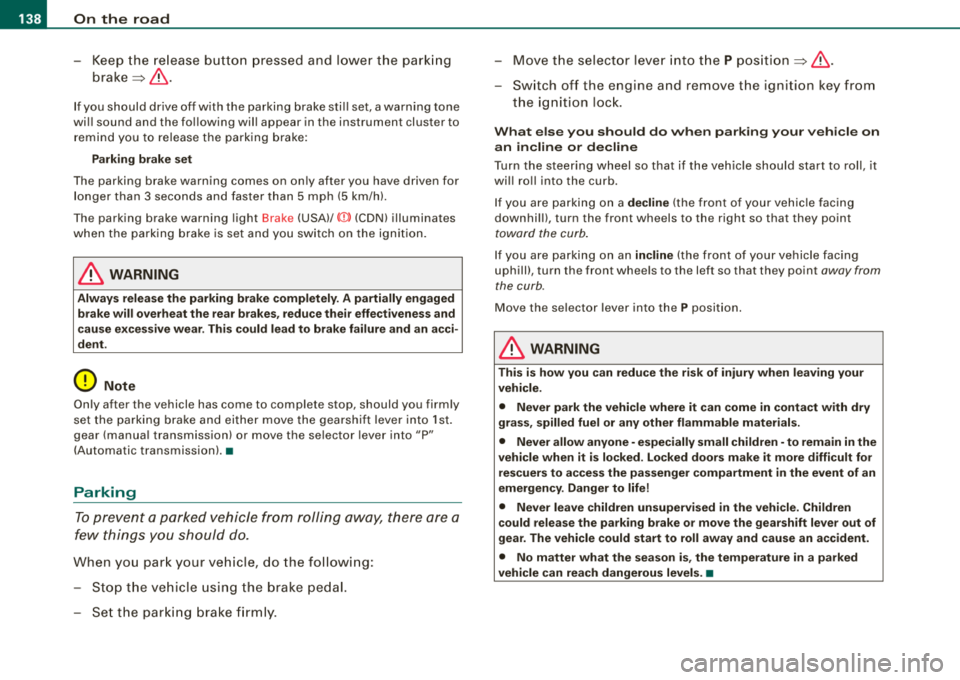
___ o_ n_ t_h _e _ r_o _a_ d __________________________________________________ _
-Keep the release button pressed and lower the parking
brake~ &.
If you should drive off with the parking brake still set, a warning tone
will sound and the following will appear in the instrument cluster to
remind you to release the parking brake:
Parking brake set
The parking brake warning comes on only after you have driven for
longer than 3 seconds and faster than 5 mph (5 km/h).
The parking brake warning light Brake (USA)/
«Dl (CDN) illuminates
when the parking brake is set and you switch on the ignition.
& WARNING
Always release the parking brake completely. A partially engaged
brake will overheat the rear brakes, reduce their effectiveness and
cause excessive wear. This could lead to brake failure and an acci
dent.
0 Note
Only after the vehicle has come to complete stop, should you firmly
set the parking brake and either move the gearshift lever into 1st.
gear (manual transmission) or move the selector lever into
"P"
(Automatic transmission).•
Parking
To prevent a parked vehicle from rolling away, there are a
few things you should do.
When you park your vehicle, do the following:
-Stop the vehicle using the brake pedal.
-Set the parking brake firmly.
-Move the selector lever into the P position ~ &.
-Switch off the engine and remove the ignition key from
the ignition lock.
What else you should do when parking your vehicle on
an incline or decline
Turn the steering wheel so that if the vehicle should start to roll, it
will roll into the curb.
If you are parking on a
decline (the front of your vehicle facing
downhill), turn the front wheels to the right so that they point
toward the curb.
If you are parking on an incline (the front of your vehicle facing
uphill), turn the front wheels to the left so that they point
away from
the curb.
Move the selector lever into the P position.
& WARNING
This is how you can reduce the risk of injury when leaving your
vehicle.
• Never park the vehicle where it can come in contact with dry
grass, spilled fuel or any other flammable materials.
• Never allow anyone -especially small children -to remain in the
vehicle when it is locked. Locked doors make it more difficult for
rescuers to access the passenger compartment in the event of an
emergency. Danger to life!
• Never leave children unsupervised in the vehicle. Children
could release the parking brake or move the gearshift lever out of
gear. The vehicle could start to roll away and cause an accident.
• No matter what the season is, the temperature in a parked
vehicle can reach dangerous levels. •
Page 142 of 368
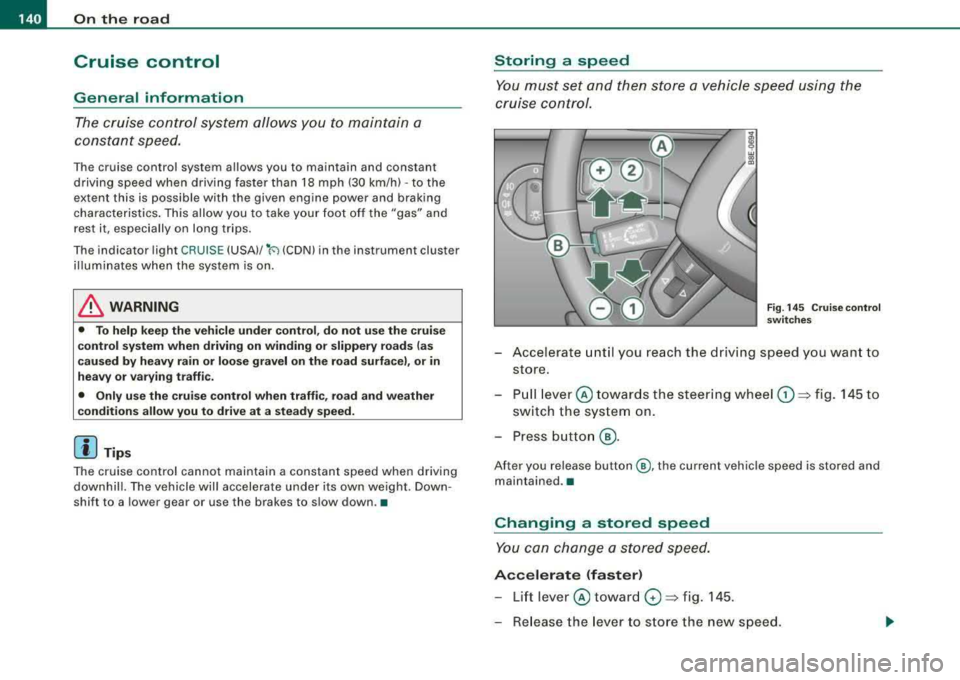
___ O_ n_ t_h _e_ r_o _ a_ d ____________________________________________________ _
Cruise control
General information
The cruise control system allows you to maintain a
constant speed.
The cruise control system allows you to maintain and constant
driving speed when driving faster than 18 mph (30 km/h) -to the
extent this is possible with the given engine power and braking
characteristics. This allow you to take your foot off the "gas" and
rest it, especially on long trips .
The indicator light CRUISE (USA)/
•l'l (CDNl in the instrument cluster
illuminates when the system is on .
& WARNING
• To help keep the vehicle under control, do not use the cruise
control system when driving on winding or slippery roads (as
caused by heavy rain or loose gravel on the road surface), or in
heavy or varying traffic.
• Only use the cruise control when traffic, road and weather
co nd itions allow you to drive at a steady speed.
[ i] Tips
The cruise control cannot maintain a constant speed when driving
downhill. The vehicle will accelerate under its own weight. Down
shift to a lower gear or use the brakes to slow down .•
Storing a speed
You must set and then store a vehicle speed using the
cruise control.
Fig. 145 Cruise control
switches
- Accelerate until you reach the driving speed you want to
store.
- Pull
lever © towards the steering wheel G) => fig. 145 to
switch the system on.
- Press button
@.
After you release button @, the current vehicle speed is stored and
maintained .•
Changing a stored speed
You can change a stored speed.
Accelerate (faster)
-Lift lever © toward 0 => fig. 145 .
- Release the lever to store the new speed.
Page 147 of 368
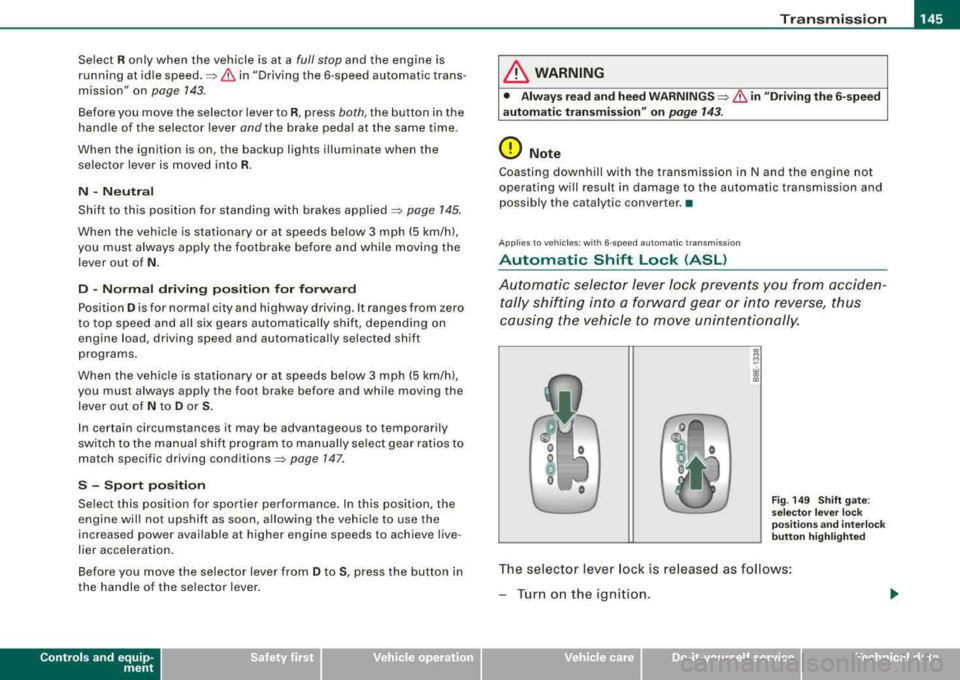
_______________________________________________________ T:...:.; ra::.:.. n:.:s:.: m
:..:.:.:.: is::::s::.:.: io::.:.. n:__JIIII
Select R only when the vehicle is at a full stop and the engine is
running at idle
speed.~ & in "Driving the 6 -speed automatic trans
mission" on
page 143.
Before you move the selector lever to R, press both, the button in the
handle of the selector lever
and the brake peda l at the same time.
When the ignition is on, the backup lights i lluminate when the
selector lever is moved into R.
N -Neutral
Shift to this position for standing with brakes applied ~ page 145.
When the vehicle is stationary or at speeds below 3 mph (5 km/h),
you must always apply the footbrake before and while moving the
lever out of
N.
D -Normal driving position for forward
Position Dis for norma l city and highway driving. It ranges from zero
to top speed and all six gears automatically shift, depending on
engine load, driving speed and automatically selected shift
programs.
When the vehicle is stationary or at speeds below 3 mph (5 km/h),
you must always apply the foot brake before and whi le moving the
lever out of
N to D or S.
In certain circumstances it may be advantageous to temporarily
switch to the manual shift program to manually se lect gear ratios to
match specific driving
conditions~ page 147.
S -Sport position
Selec t this position for sportier performance. In this position, the
eng ine wi ll not upshift as soon, allowing the vehic le to use the
increased power avai lable at higher engine speeds to achieve live
lier acceleration.
Before you move the selector lever from
D to S, press the button in
the handle of the selector lever.
Controls and equip
ment
LJ}. WARNING
• Always read and heed WARNINGS ~ & in "D riving the 6-speed
automatic transmission" on
page 143.
0 Note
Coasting downhill with the transmission in N and the engine not
operating will result in damage to the automatic transmission and
possibly the catalytic converter. •
Applie s to vehicles: wi th G·sp eed automatic tra nsm iss ion
Automatic Shift Lock (ASL )
Automatic selector lever lock prevents you from acciden
tally shifting into a forward gear or into reverse , thus
causing the vehicle to move unintentionally.
Fig. 149 Shift gate:
selector lever lock
positions and interlock
button highlighted
The selector lever lock is re lease d as follows:
-Turn on the ignition .
irechnical data
Page 154 of 368
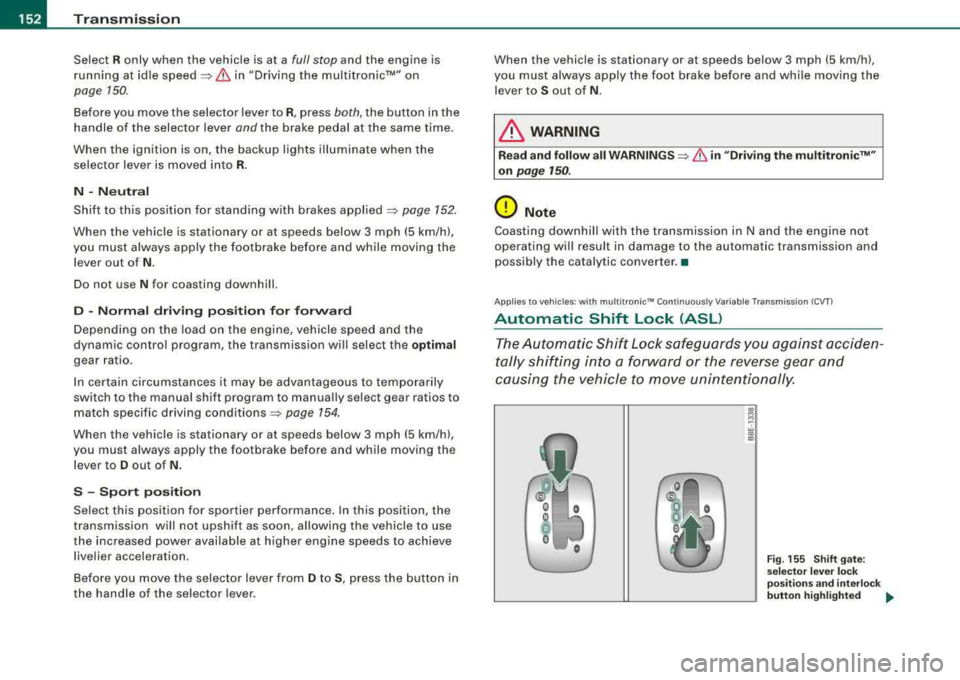
-
Transmission
----------------
Select R only when the vehicle is at a full stop and the engine is
running at idle
speed~ & in "Driving the multitronic™" on
page 750.
Before you move the selector lever to R, press both, the button in the
handle of the selector lever
and the brake pedal at the same time.
When the ignition is on, the backup lights illuminate when the selector lever is moved into R.
N -Neutral
Shift to this position for standing with brakes applied ~ page 152.
When the vehicle is stationary or at speeds below 3 mph (5 km/h),
you must always apply the footbrake before and while moving the
lever out of
N .
Do not use N for coasting downhill.
D -Normal driving position for forward
Depending on the load on the engine, vehicle speed and the
dynamic control program, the transmission will select the
optimal
gear ratio.
In certain circumstances it may be advantageous to temporarily
switch to the manual shift program to manually select gear ratios to
match specific driving
conditions ~ page 154.
When the vehicle is stationary or at speeds below 3 mph (5 km/h),
you must always apply the footbrake before and while moving the
lever to
D out of N.
S -Sport position
Select this position for sportier performance. In this position, the
transmission will not upshift as soon, allowing the vehicle to use
the increased power available at higher engine speeds to achieve livelier acceleration.
Before you move the selector lever from
D to S, press the button in
the handle of the selector lever. When the vehicle is stationary or at speeds below 3 mph (5 km/h),
you must always apply the foot brake before and while moving the
lever to
S out of N.
& WARNING
Read and follow all WARNINGS ~ & in "Driving the multitronic™"
on
page 150.
0 Note
Coasting downhill with the transmission in N and the engine not
operating will result in damage to the automatic transmission and
possibly the catalytic converter. •
Applies to vehi cles : wi th mu ltitroni c'" Continuous ly Variable Transm ission (CVT )
Automatic Shift Lock (ASL )
The Automatic Shift Lock safeguards you against acciden
tally shifting into a forward or the reverse gear and
causing the vehicle to move unintentionally.
~ M -w a, .,
Fig. 155 Shift gate:
selector lever lock
positions and interlock
button highlighted
..
Page 239 of 368
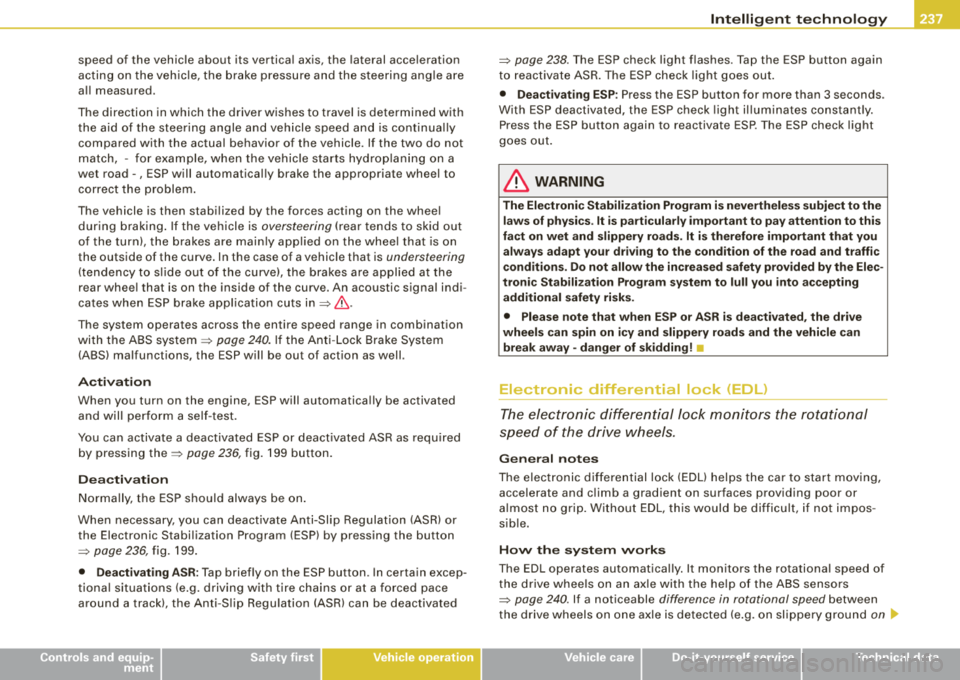
_________________________________________ ___:l:.:.. n !.!t ~e :.:.11 :.!.ig ~e :.:..n !.!t :... t::.: e::.: c~ h:..:.:..,: n~o =.!l~o ~g Lly '.,_ _l!III
speed of the vehicle about its vertica l axis, the lateral acce leration
ac ting on the veh ic le, the brake pressure and the s teering ang le a re
a ll measured .
The direction in which the driver wishes to travel is determined with
the aid of the steering angle and veh icle speed and is continua lly
compared with the actual behavior of the vehicle. If the two do not
match, -for example, when the vehicle starts hydrop la ning on a
wet road -
, ESP will au tomatical ly brake the appropria te wheel to
correct the problem .
The vehicle is then stabi lized by the forces acting on the whee l
during braking . If the vehicle is
oversteering (r ea r tends to skid out
of the turn), t he brakes are main ly app lied on the whee l that is on
the outside of the curve . In the case of a vehicle that is
understeering
(tendency to s lide out of the curve) , the bra kes are applied at the
rear whee l that is on the inside of the curve. An acoustic signal indi
cates when ESP brake appl ication cuts in
=> & .
The system operates across the entire speed range in combination
wi th the ABS system
~ page 240. If the Ant i- Lock Brake Sys te m
(ABS) malfunctions, the ESP wi ll be out of act ion as well.
Ac tivat ion
When you turn on the engine, ESP will automatica lly be activated
and will perfo rm a self -test.
You can activate a deactivated ESP or deact ivated ASR as requ ired
by pressing the
=> page 236, fig. 199 button.
D eac tiva tion
Norma lly, the ESP should always be on .
When necessary, you can deact ivate Anti -Slip Regulat ion (ASR) or
the Electronic Stabilization Program (ESP) by pressing the button
=> page 236, fig. 199 .
• Dea ctivating A SR: Tap briefly on the ESP button . In certain excep
t iona l situations (e .g. driving wit h tire chains or a t a forced pace
around a track), the Anti-S lip Regu lation (ASR) can be deactivated
Controls and equip
ment Safety first Vehicle operation
=> page
238 . The ESP check light flashes . T ap the ESP button again
t o r eact ivate ASR. The ESP check light g oes out .
• Deactiv ating ESP : Press the ESP button for more than 3 seconds .
W ith ESP deactivated, the ESP check ligh t illum inates cons tant ly .
Press the ESP button again to reactivate ESP . The ESP check light
g o es out .
& WARNING
The Electronic Stabilization Program i s neve rthele ss subject to the
laws of physi cs . It is part icularly important to pa y attent ion to thi s
fact on we t and slippery roads . It is therefore important that you
always adapt your driving to the condit ion of the road and traffic
c onditions. Do not allow the inc reased safety provided by the Elec
tronic Stabiliz ation Program sy stem to lull you into a ccepting
additional safety ri sk s.
• Plea se note that when ESP or ASR is dea ctivated , the drive
wheels can spin on icy and slippery roads and the vehicle can
break a way -da nger of skidding! •
Electronic differential lock (EDL)
The elec tr o nic differen tial l ock mon itors t he r ota tion al
speed of the drive wheels .
Gener al not es
The elec tronic d if f erential l ock (EDU helps the ca r to start mov ing,
accelerate and c limb a grad ient on surfaces providing poor or
a lmost n o grip. W ithout EDL, th is w ould be difficult, if no t impos
sib le.
How the system works
The EDL operates automatical ly. It monitors the rotational speed of
the drive whee ls on an ax le with the he lp of t he ABS senso rs
=> page 2 40 . If a noticeable difference in rotational speed between
the drive wheels on one axle is de tected (e .g. on sl ippery grou nd
on .,,.
Vehicle care Do-it-yourself service Technical data