navigation system AUDI A5 2013 8T / 1.G Getting To Know
[x] Cancel search | Manufacturer: AUDI, Model Year: 2013, Model line: A5, Model: AUDI A5 2013 8T / 1.GPages: 23, PDF Size: 2.4 MB
Page 3 of 23
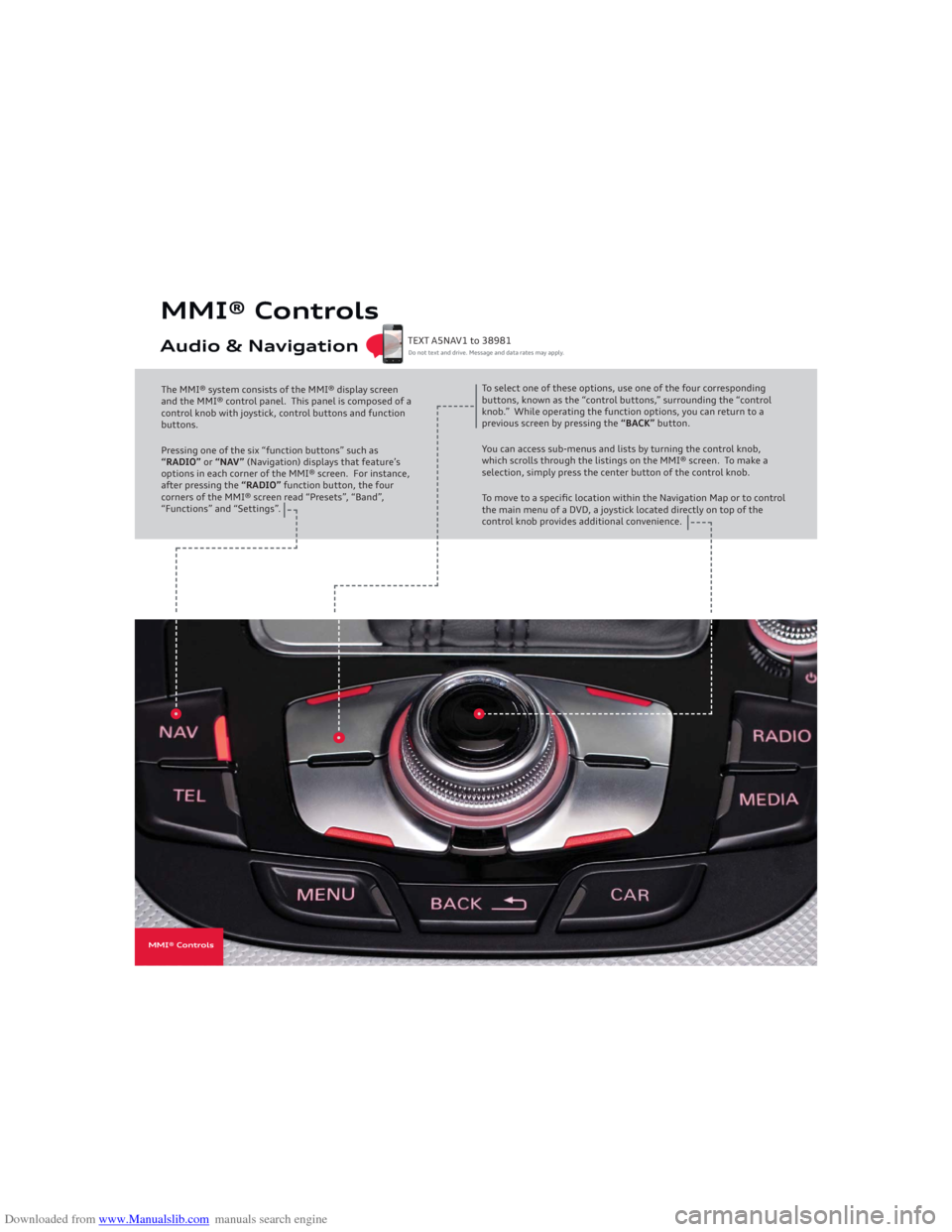
Downloaded from www.Manualslib.com manuals search engine MMI® ControlsAudio & NavigationThe MMI® system consists of the MMI® display screen
and the MMI® control panel. This panel is composed of a
control knob with joystick, control buttons and function
buttons.
Pressing one of the six “function buttons” such as
“RADIO” or “NAV” (Navigation) displays that feature’s
options in each corner of the MMI® screen. For instance,
after pressing the “RADIO” function button, the four
corners of the MMI® screen read “Presets”, “Band”,
“Functions” and “Settings”.To select one of these options, use one of the four corresponding
buttons, known as the “control buttons,” surrounding the “control
knob.” While operating the function options, you can return to a
previous screen by pressing the “BACK” button.
You can access sub-menus and lists by turning the control knob,
which scrolls through the listings on the MMI® screen. To make a
selection, simply press the center button of the control knob.
To move to a specifi c location within the Navigation Map or to control
the main menu of a DVD, a joystick located directly on top of the
control knob provides additional convenience.
Do not text and drive. Message and data rates may apply. TEXT A5NAV1 to 38981
MMI® Controls
Page 8 of 23

Downloaded from www.Manualslib.com manuals search engine Voice Recognition: MMI®cont.Name TagsYou may attach your own specifi c verbal Name Tags to stored Contacts, such as nicknames or other words that are not in the directory listing.
You may use any short verbal command.
TEXT A5NAV6 to 38981Do not text and drive. Message and data rates may apply.
3. Select contact’s name and press MMI®
control knob to open contact’s information. 2. From the telephone menu,
select Directory. 1. Press the “TEL” function button.
4. Press the “TALK” button. After the beep, say “Store Name”.
5. When prompted, say
repeat
6. The system will confirm, “The name
7. To call this contact, refer to call by name using voice
recognition instructions.
Important Warnings and Safety Information, which you must read, are listed on the last panel under Navigation - Voice Recognition.
BLUETOOTH®
Pairing
Page 13 of 23

Downloaded from www.Manualslib.com manuals search engine Audi Navigation Your MMI® Navigation system has extraordinary capabilities
to enhance your drive with user-definable views, routing
selections and more. Get started with setting destinations
and discover more as you become familiar with the interface.
Setting a Destination1. Press the “NAV” function button.
2. Select the Destination control button.To set a destination:
Navigation
Please drive safely. Enter destinations while vehicle is stationary away from traffi c.
Always pay careful attention to the road, and do not drive while distracted.Important Warnings and Safety Information, which you must read,
are listed on the last panel under Navigation & Infotainment.3. Select Address from the
Navigation Menu.4. Select City/Zip code fi eld
and enter information.5. Continue by entering the
Street and House number.6. When complete, select
Start route guidance.
Do not text and drive. Message and data rates may apply. TEXT A5NAV4 to 38981
Navigation
Page 14 of 23

Downloaded from www.Manualslib.com manuals search engine Audi Navigationcont. Destinations can also be chosen from Online Destinations, Points of Interest, or a list of
Favorites you create. You may also speak natural language commands using the Talk
button (See Voice Recognition.) Verbal destination commands can be given while in
any screen.Setting a Destination (Voice Recognition)To set a Destination with voice commands:1. Press the “TALK” Button.
2. Say “Enter Address”(Other commands are available on screen.)
See Owner’s Manual for complete list of commands.
3. After the beep, speak the address; for example “2024 Main St, Los Angeles, California”. The system will respond with repeating the address
for confirmation.
4. System will respond, “The list is being loaded,” it will repeat the address, and then ask if you would like to start route guidance; after the beep
say, “Yes” and guidance will begin.Note: The MMI® will display the most frequently used voice commands while waiting for your response.
When pressing the “iNAV” button, the last navigation announcement will be repeated. Google™ Local Search (Online Destinations):
TEXT A5NAV5 to 38981 1. Press the “TALK” button.
2. Say “Search” or “Online
Destinations” followed by a keyword
such as “Search Coff ee Shop”.
Cellular connectivity is dependent on available cellular signal.
Do not text and drive. Message and data rates may apply.*Google Voice™ Local Search requires Audi connect®, and may require an additional subscription with separate terms and conditions.
The features and technologies discussed are optional, and should be used only when it is safe and appropriate.
3. The system will respond with
“retrieving requested information”
and display a list.
4. Make your selection from the list
displayed by speaking the line
number. The system will confi rm
your selection.
5. Say “Start route guidance” to start
the navigation to your destination.
Navigation
Important Warnings and Safety Information, which you must read,
are listed on the last panel under Navigation - Voice Recognition.