warning AUDI A5 2015 Owner´s Manual
[x] Cancel search | Manufacturer: AUDI, Model Year: 2015, Model line: A5, Model: AUDI A5 2015Pages: 264, PDF Size: 66.83 MB
Page 21 of 264
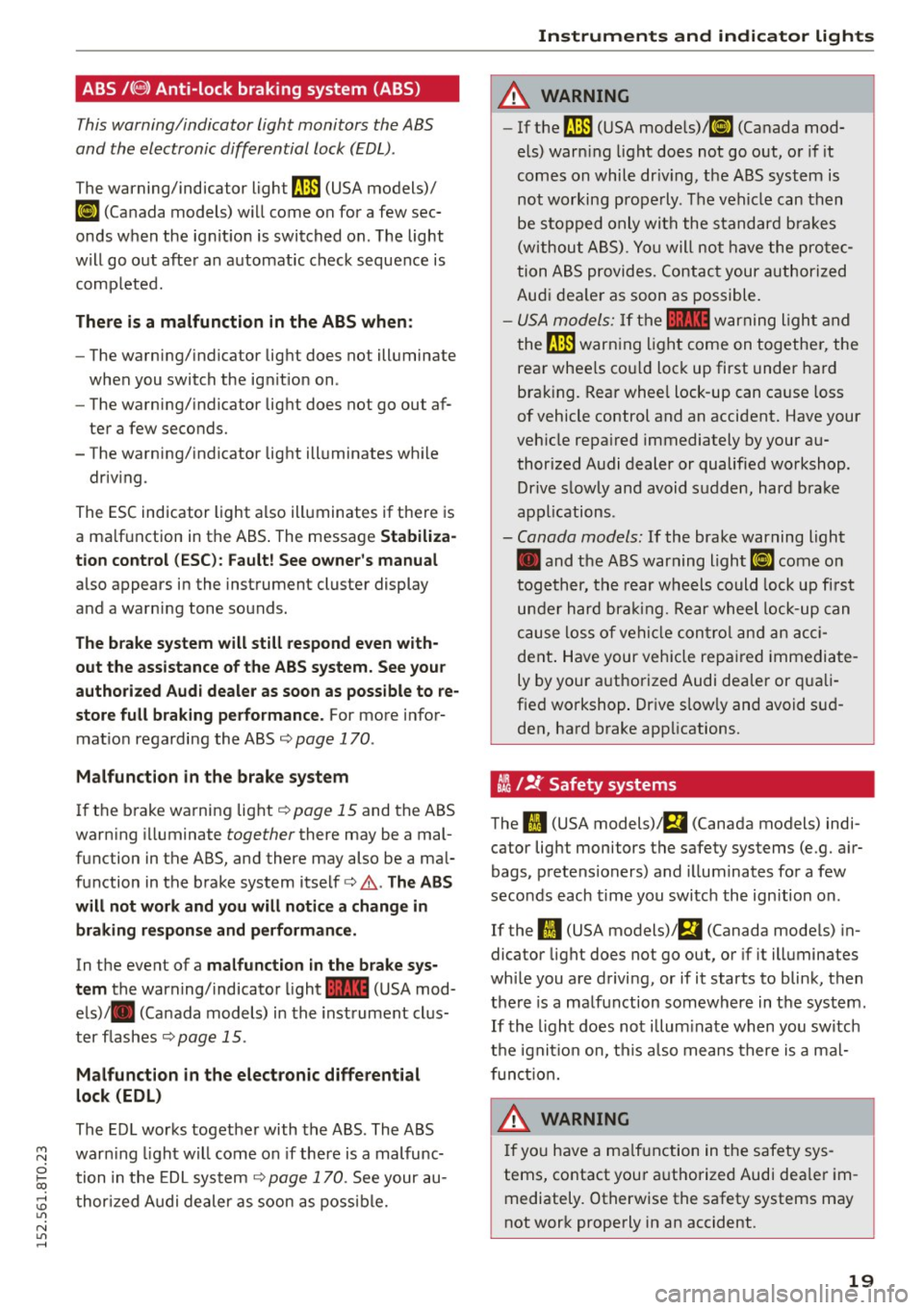
M N
i? co ,...., \!) 1.1'1
N 1.1'1 ,....,
ABS/(@) Anti-lock braking system (ABS)
This warning/indicator light monitors the ABS
and the electronic differential lock (EDL) .
The warning/indicator light fJ]l (USA models)/
ti] (Canada models) will come on for a few sec
onds when the ignition is switched on. The light
will go out after an automatic check sequence is
completed.
There is a malfunction in the ABS when:
-The warning/indicator light does not illuminate
when you switch the ign it ion on.
- The warning/indicator light does not go out af
ter a few seconds.
- The warning/indicator light illuminates while driving .
The ESC indicator light also illuminates if there is
a ma lfunction in the ABS . The message
Stabiliza
tion control (ESC): Fault! See owner's manual
also appears in the instrument cluster display
and a warning tone sounds.
The brake system will still respond even with
out the assistance of the ABS system. See your
authorized Audi dealer as soon as possible to re
store full braking performance.
For more infor
mat ion regarding the ABS¢
page 170 .
Malfunction in the brake system
If the brake warning light¢ page 15 and the ABS
warn ing illuminate
together there may be a mal
function in the ABS, and there may also be a mal
function in the brake system itself¢,& .
The ABS
will not work and you will notice a change in
braking response and performance.
In the event of a malfunction in the brake sys
tem
the warning/indicator light 1111 (USA mod
els)/. (Canada models) in the instrument clus
ter f lashes ¢
page 15 .
Malfunction in the electronic differential
lock (EDL)
The ED L works together with the ABS . The ABS
warn ing light will come on if there is a malfunc
tion in the EDL system
c::> page 170 . See your au
thorized Audi dealer as soon as possible.
Instruments and indicator lights
A WARNING
-If the fJ]l (USA mode ls)/ tl] (Canada mod
els) warn ing light does not go out, or if it
comes on while dr iv ing, the ABS system is
not working prope rly . The vehicle can then
be stopped only with the standard brakes
(without ABS) . Yo u will not have the protec
tion ABS provides. Contact your authorized
Audi dea ler as soon as possible.
- USA models: If the 1111 warning light and
the
fJ]l warning light come on together, the
rear whee ls cou ld lock up first under hard
braking. Rear whee l lock-up can cause loss
of vehicle control and an accident. Have your
veh icle repa ired immediately by your au
thorized Audi dealer or qualified workshop.
Drive slowly and avoid sudden, hard brake
applications .
-Canada models: If the brake warning light
• and the ABS warning light
ti] come on
together, the rear wheels could lock up first
under hard bra king. Rear wheel lock-up can
cause loss of vehicle contro l and an acci
dent . Have your vehicle repai red immediate
ly by your authorized Audi dealer or quali
fied workshop . Drive slow ly and avoid sud
den, hard brake applications.
tli I !i: Safety systems
The fl (USA models) ;fll (Canada models) indi
cator light monitors the safety systems (e.g. a ir
bags, pretensioners) and illuminates for a few
seconds each time you switch the ignition on .
-
If the II (USA models)/E,I (Canada mode ls) in
dicator light does not go out, or if it illuminates
wh ile you are driving, or if it starts to blink, then
there is a malfunction somewhere in the system.
If the light does not illum inate when you sw itch
the ignition on, this also means there is a mal
function.
A WARNING ~
If you have a malfunction in the safety sys-
tems, contact your a uthorized Audi dea ler im
mediately. Otherwise the safety systems may
not work properly in an accident.
19
Page 22 of 264
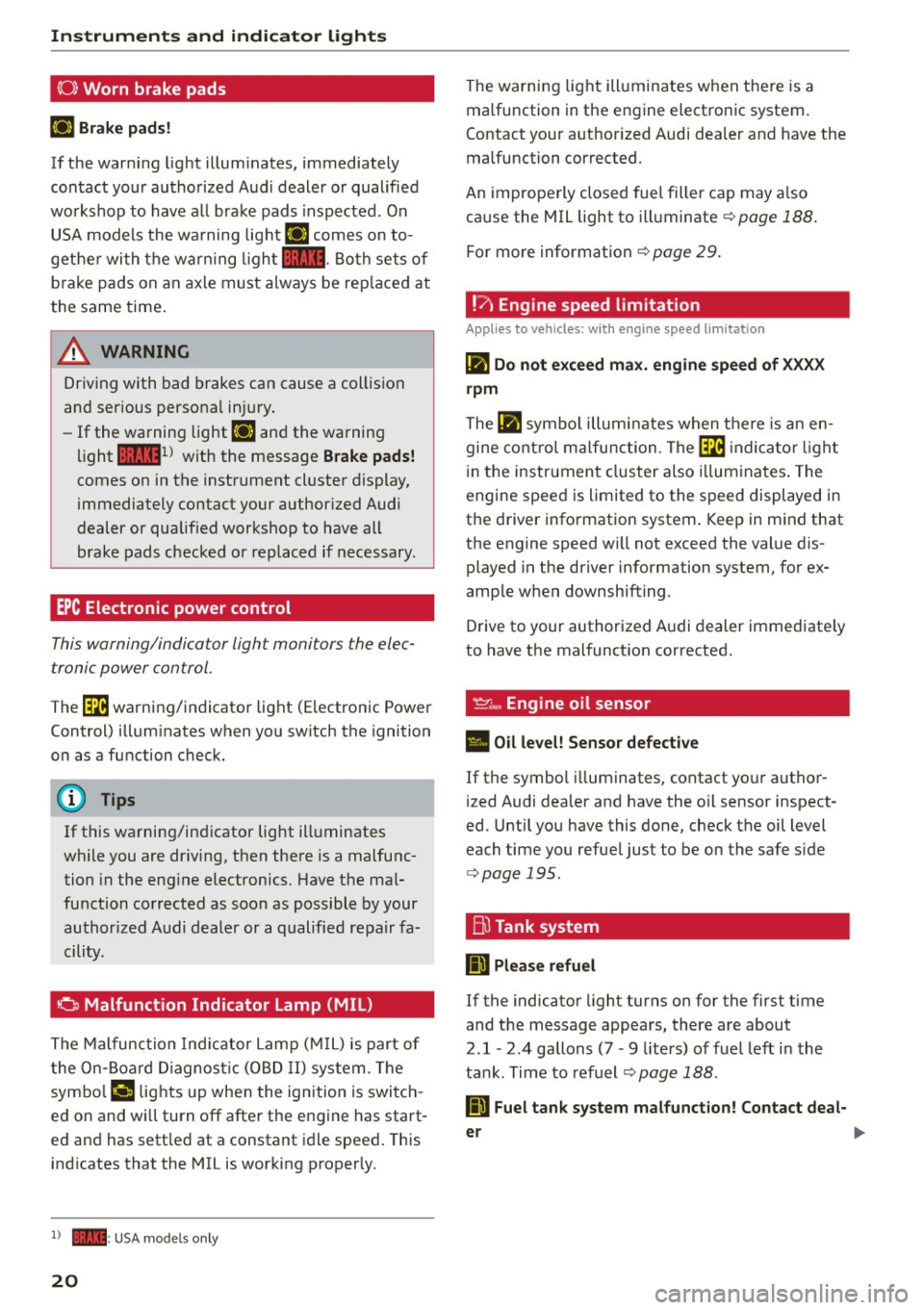
Instruments and indicator lights
(0) Worn brake pads
El Brak e pads!
If th e warn ing lig ht illum ina tes, imme diately
c o ntact your authorized Aud i dealer or qualified
workshop to have a ll brake pads i nspected. On
USA models the wa rni ng light
El comes on to
gethe r with the war ning l igh t
1111 . Both sets of
b ra ke pads on an axle must a lways be rep laced at
the same time .
A WARNING
Driv ing with bad brakes can cause a collis ion
and ser ious personal in jury.
- If the warning light El and the warning
light
11111 ) w ith the message Brake pads!
comes on in the instrument cl uster display,
immediately contact your author ized Audi
dealer or qualified workshop to have all
brake pads checked o r replaced if necessary .
EPC Electronic power control
This warning/indicator ligh t monitors the elec
tronic power control .
The~ warning/indicator light (Electronic Power
Control) illum inates when yo u sw itch the ignition
on as a function check.
(D Tips
If this wa rning/ind icator light ill uminates
while you are dr iv ing, then the re is a malfunc
tion in the eng ine electronics. Have the mal
function corrected as soon as possible by your
author ized A udi dealer or a qualified re pair fa
cility.
0 Malfunction Indicator Lamp (MIL)
T he Malfunc tion Ind ica tor Lamp (M IL) is part o f
the On-Board Diagnos tic (O BD II ) system . The
symbo l
('4 lights up when the ignition is switch
e d on and wi ll turn off afte r the engine has start
e d an d has sett le d at a constant i dle speed . This
indicates that the MIL is working p roperly.
l) - : USA mo dels o nly
20
The wa rning lig ht ill uminates when the re is a
malfunction in the engine electronic system.
Contact your a uthorized Audi dea ler and have the
malfunction corrected.
An imprope rly closed fuel fille r cap may a lso
ca use the MIL light to illuminate ¢
page 188 .
For more inform ation ¢ page 29.
!?) Engine speed limitation
Applies to vehicles: wi th engine speed limitation
(II Do not exceed max. engine speed of XXXX
rpm
The (II symbo l illu min ates when t here is an en
gine co ntro l m alfu nction . The ~ indica tor light
in the instrument clus ter also i llum ina tes . T he
engine spee d is limited to the speed displayed in
t h e d river i nfo rmation system. Keep in m ind that
the engine speed w ill not exceed the value dis
played in the driver information system, for ex
amp le w hen downshifting .
D rive to your authorized A udi dealer immediate ly
to have t he mal funct ion corrected.
~~. Engine oil sensor
• Oil level! Sensor defective
If the symbol illuminates, contact yo ur autho r
i zed Audi dealer and have the oil sensor inspect
ed . Until you have this done, check t he oil level
each time you refue l just to be on the safe s ide
¢ page 195.
Bu Tank system
ID Please refuel
If the indicator light turns on for the first time
and the message appea rs, there are about
2
.1 -2 .4 gallons (7 -9 liters) of fuel left in the
ta nk . Time to refuel
¢page 188.
ID Fuel tank system malfunction! Contact deal -
er
~
Page 23 of 264

M N
i? co ,...., \!) ..,.,
N ..,., ,....,
If the indicator light turns on and this message
appears, there is a malfunction in the tank sys
tem.
Drive to your authorized Audi dealer immediately
to have the malfunction corrected.
Ci:> Windshield washer flu id level
B Please refill washer fluid
If the symbol illuminates, add windshield washer
fluid to the washer system and also to the head
light washer system*
~ page 204.
~ Windshield wipers
(•j Windshield wiper defective
There is a malfunction with the windshield wip
ers.
Drive to your authorized Audi dealer immediately
to have the malfunction corrected.
~/ }D 10$ Defective light bulb warning
If the r.:J indicator light turns on, a bulb has
failed. The message indicates the location of the
bulb.
- If the Im indicator light also turns on, then a
fog light has failed. The position of the indica
tor light corresponds with the location on the
vehicle.
- If the II indicator light also turns on, then a
rear fog* light has failed. The position of the in
dicator light corresponds with the location on
the vehicle.
This warning can also occur if the light switch is
in an unengaged position between two symbols.
Vehicle lights: System fault!
If the message appears, there is a malfunction in
the headlights or light switch.
Drive to your authorized Audi dealer immediately
to have the malfunction corrected.
Instruments and indicator lights
A WARNING
-Light bulbs are pressurized and could ex
plode while they are being changed causing
serious personal injury.
-
- Work with due care when handling the high
voltage section of gas discharge (xenon)
lights*. Failure to do so could result in death
. . . or serious inJury.
@ Tips
Have the bulb replaced or the connection re
paired by your authorized Audi Service depart
ment.
i,0 Headlight range control
Applies to vehicles: with headlight range control
II Headlight range control defective !
If the symbol II illuminates, the dynamic head
light range control is no longer working properly.
Have the system checked and repaired at your au
thorized Audi dealer.
§0 Adaptive Light
Applies to vehicles: with adaptive ligh t
rlJ Audi adaptive light: defective
If the indicator light turns on and this message
appears, there is a malfunction in the adaptive
light system. The headlights still function.
Go to an authorized dealership to have the head
lights or the control unit for the adaptive light re
paired.
@. o Light /rain sen sor
Applies to vehicles: with light/ra in sensor
II Automatic headlights/ automatic wipers
defective
If the indicator light turns on and this message
appears, the light/rain sensor is not functioning
correctly.
For safety reasons the low beams are turned on
permanently with the switch in
AUTO . However, Ii),,
21
Page 24 of 264
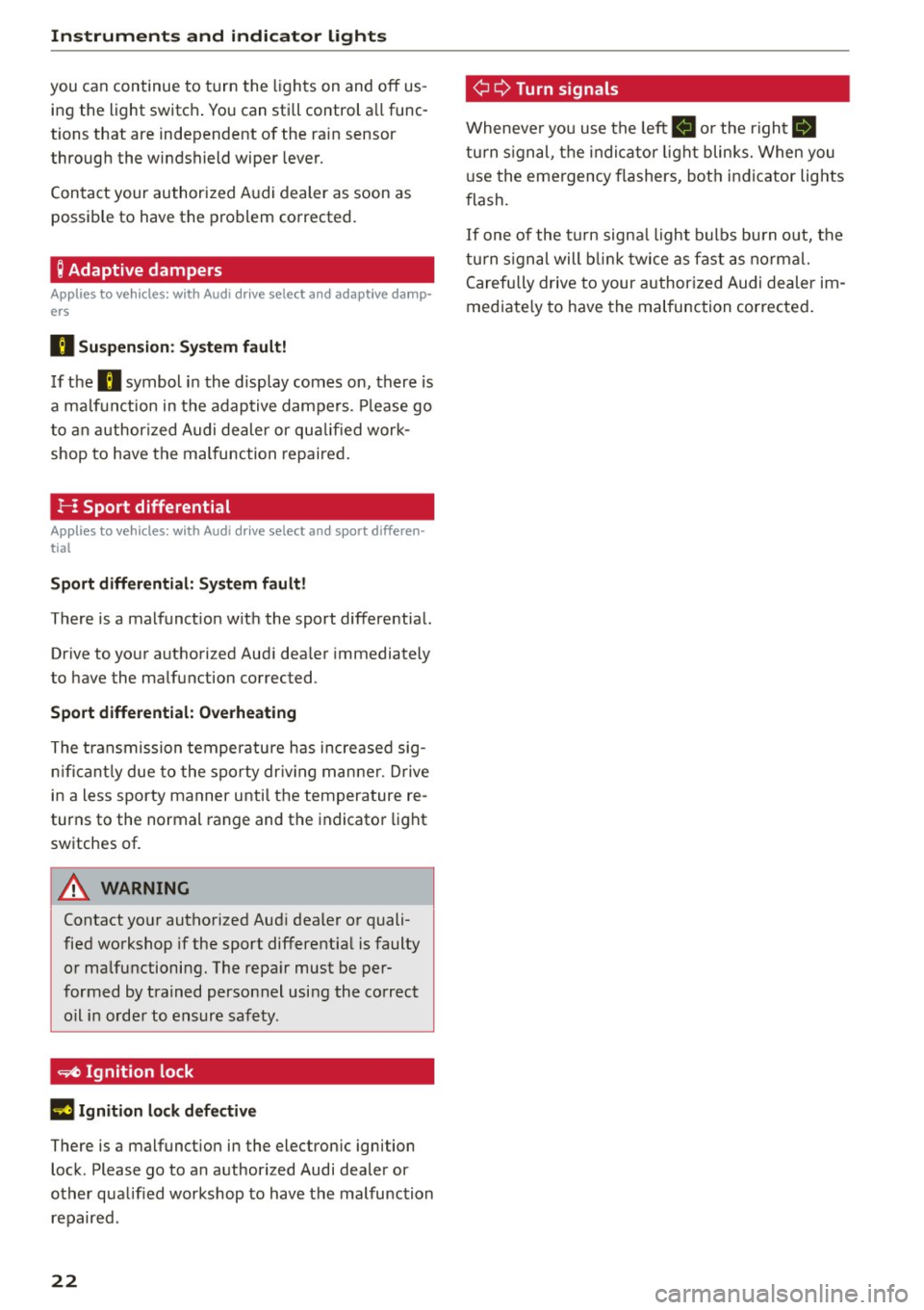
Instruments and indicator lights
you can continue to turn the lights on and off us
ing the light switch . You can still control a ll func
tions that are independent of the rain sensor
through the windshield wiper lever .
Contact your authorized A udi dealer as soon as
possible to have the problem corrected.
; Adaptive dampers
Applies to veh icles: w ith Audi drive select and adapt ive damp ·
ers
B Suspen sion : S ystem fault!
If the B symbol in the display comes on, there is
a ma lf u nction in the adaptive dampers. P lease go
t o an author ized Audi dealer or qua lified work
shop to have the malfunction repaired .
!-: Sport differential
Applies to vehicles: w ith Audi drive select and sport differen
tial
Sport differential: Sy ste m fault!
There is a malfunct ion wit h the sport differential.
Drive to yo ur authori zed Aud i dea ler immediately
to have the malfunction corrected .
Sport differential: Overheating
The transmission tempe ratu re has increased sig
n ifican tly due to the sporty dr iv ing manner. D rive
in a less sporty manner unti l the temperature re
turns to the normal range and the indicato r light
switches of.
A WARNING
Contact yo ur authorized Aud i dealer or quali
fied workshop if the sport differential is faulty
or ma lfunctioning. The repa ir must be per
formed by trained personnel using the co rrect
oil in orde r to ensure safety .
~ Ignition lock
II Ignition lock defective
There is a malfunct ion in the electron ic ignition
lock . Please go to an authorized Audi dealer or
other qualified workshop to have the malfunction repair ed .
22 ¢
Q Turn s
ignal s
Wheneve r you use the left B o r the right Ill
turn s ignal, t he indica to r li ght blinks. When you
u se the emergency flashers, bot h indicator lights
flash.
If one of the tu rn signa l ligh t bulbs bu rn out, the
turn s ign al will b link t wice as fast as normal.
Carefully drive to your author ized Audi dealer im
mediate ly to have the malfunction corrected .
Page 25 of 264
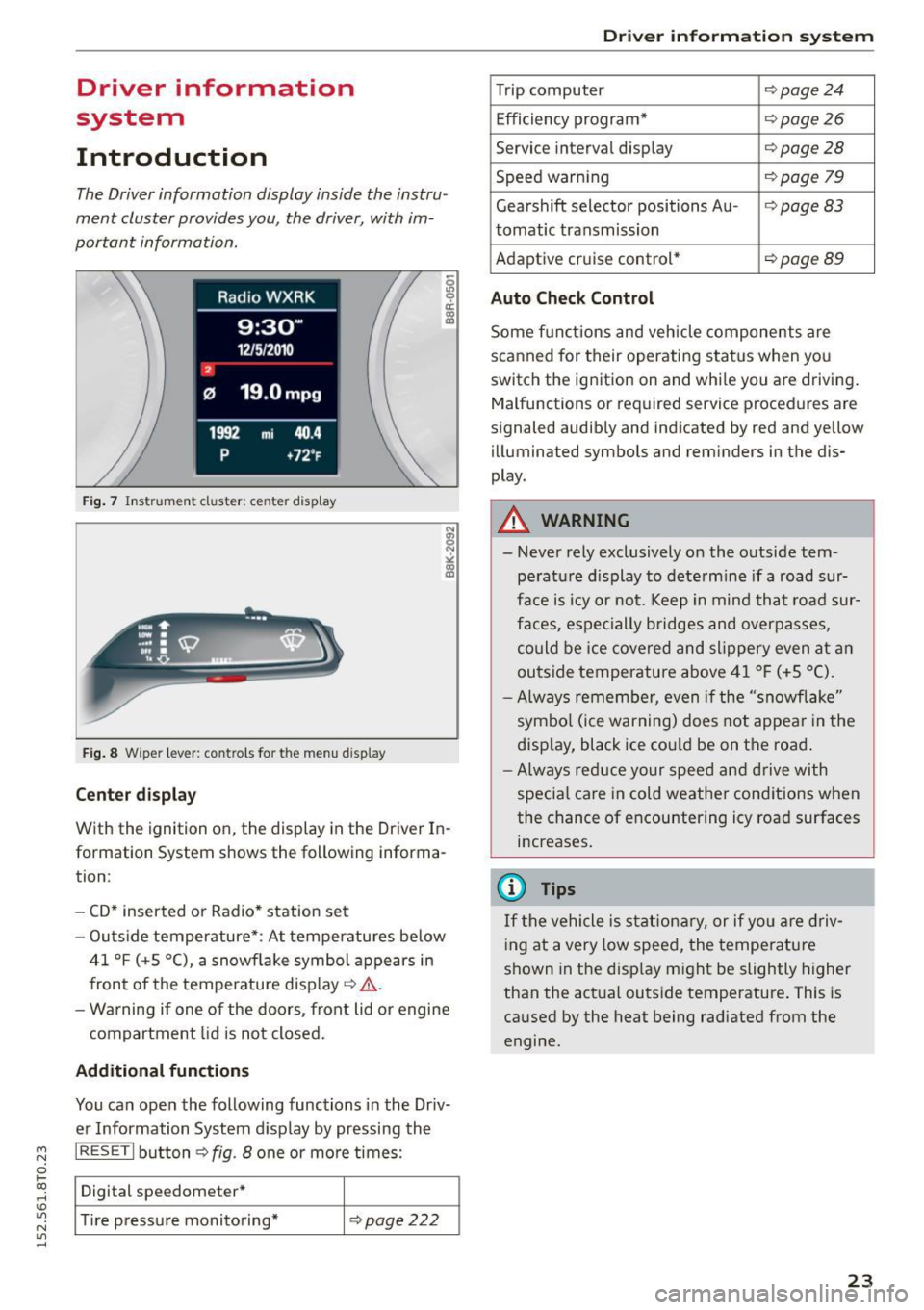
M N
0 loo
rl I.O
"' N
"' rl
Driver information
system
Introduction
The Driver information display inside the instru
ment cluster provides you, the driver, with im
portant information.
Fig. 7 Instrument cluster: ce nter display
Fig . 8 Wipe r lever: controls fo r the men u display
Cent er dis play
With the ignition on, the display in the Driver In
formation System shows the following informa
tion :
- CD* inserted or Radio * station set
- Outs ide temperature* : At temperatures below
41 °f (+S
0
(), a snowf lake symbol appears in
front of the temperature display¢&. .
- Wa rning if one of the doors, front lid o r engine
compartment lid is not closed.
Additional function s
You can open the following functions in the Driv
er Information System display by pressing the
I RESET I button ¢ fig. 8 one or more times:
Digital speedometer*
T ire pressure monitoring*
¢page222
Dr iver inform atio n sy stem
Trip computer Q page24
Efficiency program* ¢page26
Service interval display Qpage28
Speed warning ¢page 79
Gearshift selector positions Au -i=>page83
tomatic transmission
Adaptive cr uise control*
¢ page89
Auto Chec k Control
Some functions and vehicle components are
scanned for their operating status when yo u
switch the ignition on and whi le you are driving.
Malfunctions or required service procedures are
signaled audibly and indicated by red and yellow
illuminated symbols and reminders in the dis
play.
A WARNING
--- Never rely exclusively on the outside tem pe ratu re d isplay to dete rm ine if a road sur
face is icy or not. Keep in mind that road sur
faces, espe cially bridges and overpasses,
could be ice covered and slippery even at an
outside temperature above 41 °f (+S °C).
- Always remember, even if the "snowflake"
symbo l (ice warning) does not appear in the
display, black ice cou ld be on the road .
-Always red uce your speed and d rive with
specia l care in cold weather conditions when
the chance of encountering icy road surfaces
increases.
(j) Tips
If the vehicle is stationary, or if yo u are driv
ing at a very low speed, the temperature
shown in the disp lay might be slightly higher
than the actual outside temperature . This is
caused by the heat being radiated from the
engine.
23
Page 30 of 264
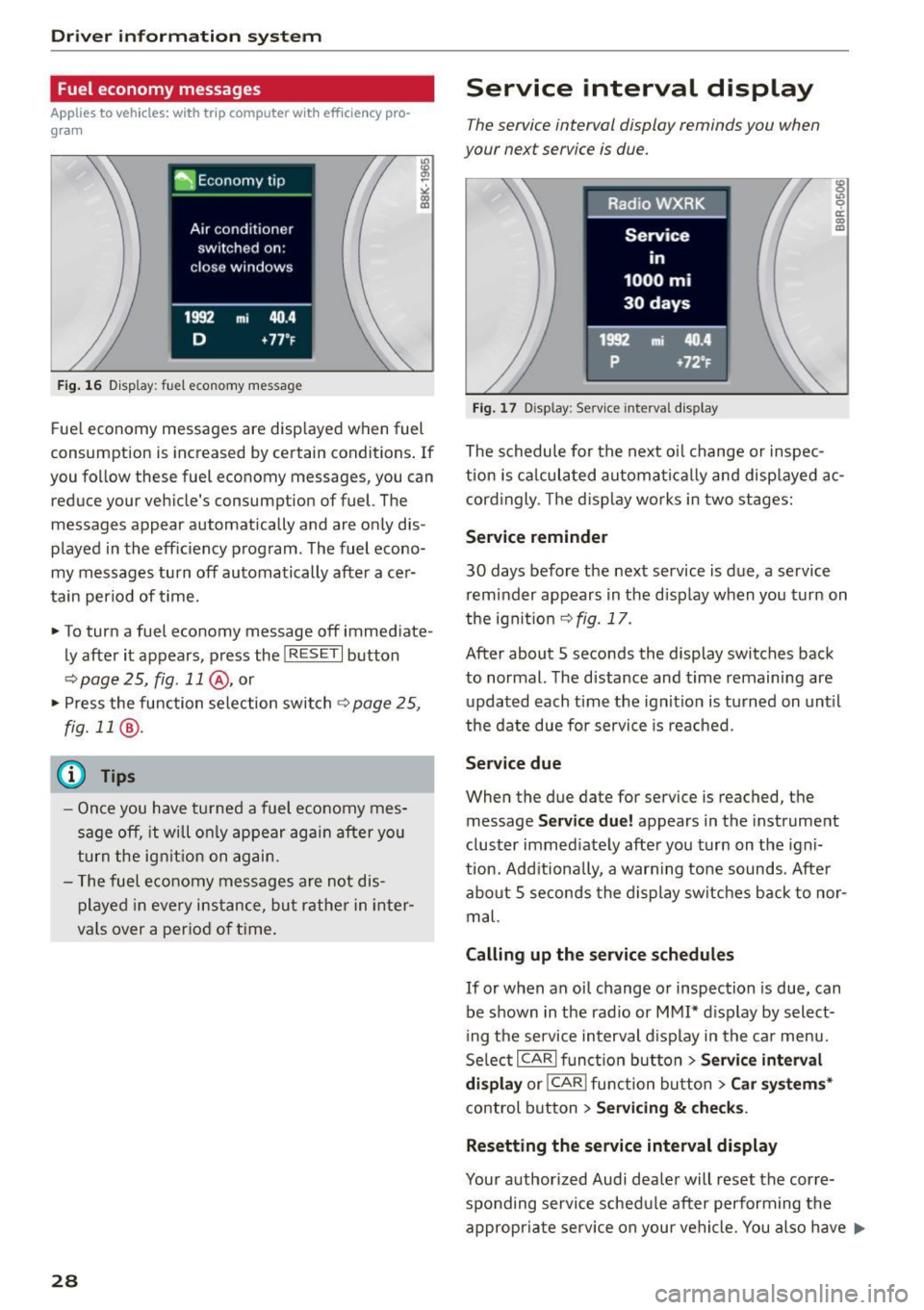
Drive r in formation syste m
Fuel economy messages
App lies to veh icles: w ith tr ip compute r w it h eff ic iency pro
g ra m
F ig . 1 6 Display : fu el economy messag e
Fuel economy messages are disp layed when fuel
consumption is increased by certain conditions.
If
you follow these fuel economy messages, you can reduce your vehicle 's consumption of fuel. The
messages appear automatically and are only dis
played in the eff ic iency program . The fuel econo
my messages turn
off automatically after acer
tain period of time.
• To turn a fuel economy message
off immed iate
ly after it appears, press the !R ESET I button
¢ page 25, fig . 11 @, or
• Press the function selection switch~
page 25 ,
fig. 11
® ·
@ Tips
- Once you have turned a fuel economy mes
sage off, it will on ly appear again after yo u
turn the ign it ion on again.
- The fuel economy messages are not dis
played in every instance, but rather in inter
vals over a per iod of t ime.
28
Service interval display
T he service interval display reminds you when
your next service is due.
Fig. 17 D isp lay : Se rvice i nterval dis play
<0 0
"' 0 a: co m
The schedule for the next oi l change or inspec
tion is ca lculated automatically and disp layed ac
cord ingly . T he d isp lay works in two stages:
Service r eminder
30 days before the next service is due, a service
reminder appears in the d isp lay when you turn on
the ignit ion
q fig. 17 .
After about 5 second s the display switches back
to norma l. The distance and time remaining are
updated each time the ignit ion is turned on unt il
the date due for service is reached.
Ser vice due
When the due date for service is reached, the
message
Se rvice due! appears in the instrume nt
cluster immed iately after you turn on the igni
tion. Additiona lly, a warning tone sounds . After
about 5 seconds the d isplay switches back to nor
mal.
Calling up the service schedul es
If or when an oil change or inspection is due, can
be shown in the radio or MMI* d isplay by select
i ng the service interval d isplay in the ca r menu.
Se lect
I C ARI funct ion but ton > Serv ic e interval
di spla y
or!CAR lfunction button> Ca r sy ste ms*
control b utton > Se rvicing & check s.
Resetting the servic e interval display
Your authorized Audi deale r will reset the corre
sponding service schedule after performing the
appropria te service on your vehicle. You also have ..,.
Page 31 of 264
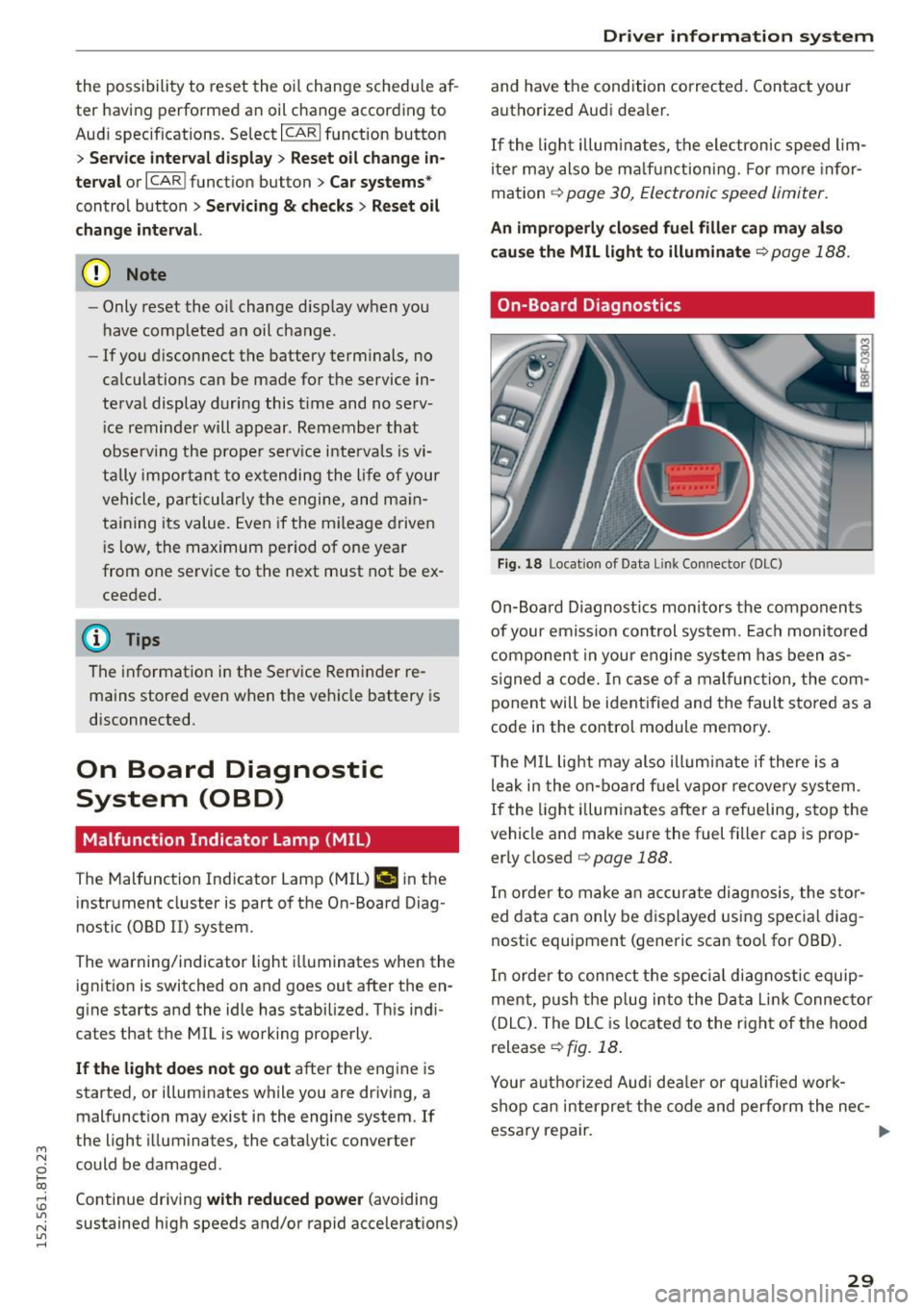
M N
0 loo
rl I.O
"' N
"' rl
the possibility to reset the oi l change schedu le af
ter having performed an oil change according to
Audi specif ications. Select
ICARI function button
> Service interval display > Reset oil change in
terval
or I CAR ! function button > Car systems*
control button > Servicing & checks > Reset oil
change interval.
(D Note
- Only reset the oil change d isp lay when you
have completed an oil change .
- If you d isconnect the battery terminals, no
calculations can be made for the service in
terval display during this t ime and no serv
i ce reminder will appear . Remember that
obse rv in g the proper serv ice intervals is vi
tally impor tant to extending the life of your
vehicle, particularly the engine, and main
taining its value. Even if the mi leage driven
i s low, the maximum period of one year
from one service to the next must not be ex
ceeded.
(D Tips
The information in the Service Reminder re
mains stored even when the veh icle battery is
disconnected.
On Board Diagnostic
System (OBD)
Malfunction Indicator Lamp (MIL)
The Malfunction Indicator Lamp (MIL) ¢-4 in the
instrument cluster is part of the On-Board Diag
nostic (OBD II) system.
The warning/indicator light illuminates when the
ignition is switched on and goes out after the en
gine starts and the idle has stabilized. This indi
cates that the MIL is working properly.
If the light does not go out after the engine is
started, or illuminates while you are driving, a malfunct ion may exist in the engine system. If
the light illuminates, the catalytic converter
could be damaged.
Continue driving
with reduced power (avoiding
sustained high speeds and/or rapid accelerations)
Dri ver information system
and have the condition corrected. Contact your
authorized Audi dea ler.
If t he light illuminates, the electronic speed lim
ite r may also be ma lf u nctioning. For more infor
mation
¢ page 30, Electronic speed limiter .
An improperly closed fuel filler cap may also
cause the MIL light to illuminate ¢
page 188.
On-Board Diagnostics
Fig. 18 Locat ion of Data Link Connector (DLC)
On-Board D iagnost ics monitors the components
of your emission control system. Each monito red
component in your engine system has been as
signed a code. In case of a malfunction, the com
ponent will be ident ified and the fault stored as a
code in the control module memory.
T he MIL light may also illum inate if there is a
leak in the on-board fuel vapo r recovery system .
If the light illuminates after a refueling, stop the
vehicle and make sure the fuel filler cap is prop
erly closed
¢ page 188.
In order to make an accurate diagnosis, the stor
ed data can only be displayed using special diag
nostic equipment (generic scan tool for OBD).
In order to connect the spec ial diagnostic equip
ment, push the plug into the Data Lin k Connec tor
(DLC). The DLC is located to the right of the hood
release
¢ fig. 18.
Your authorized Audi deale r or qualified work
shop can interpre t the code and perform the nec-
essary repair. .,,.
29
Page 32 of 264
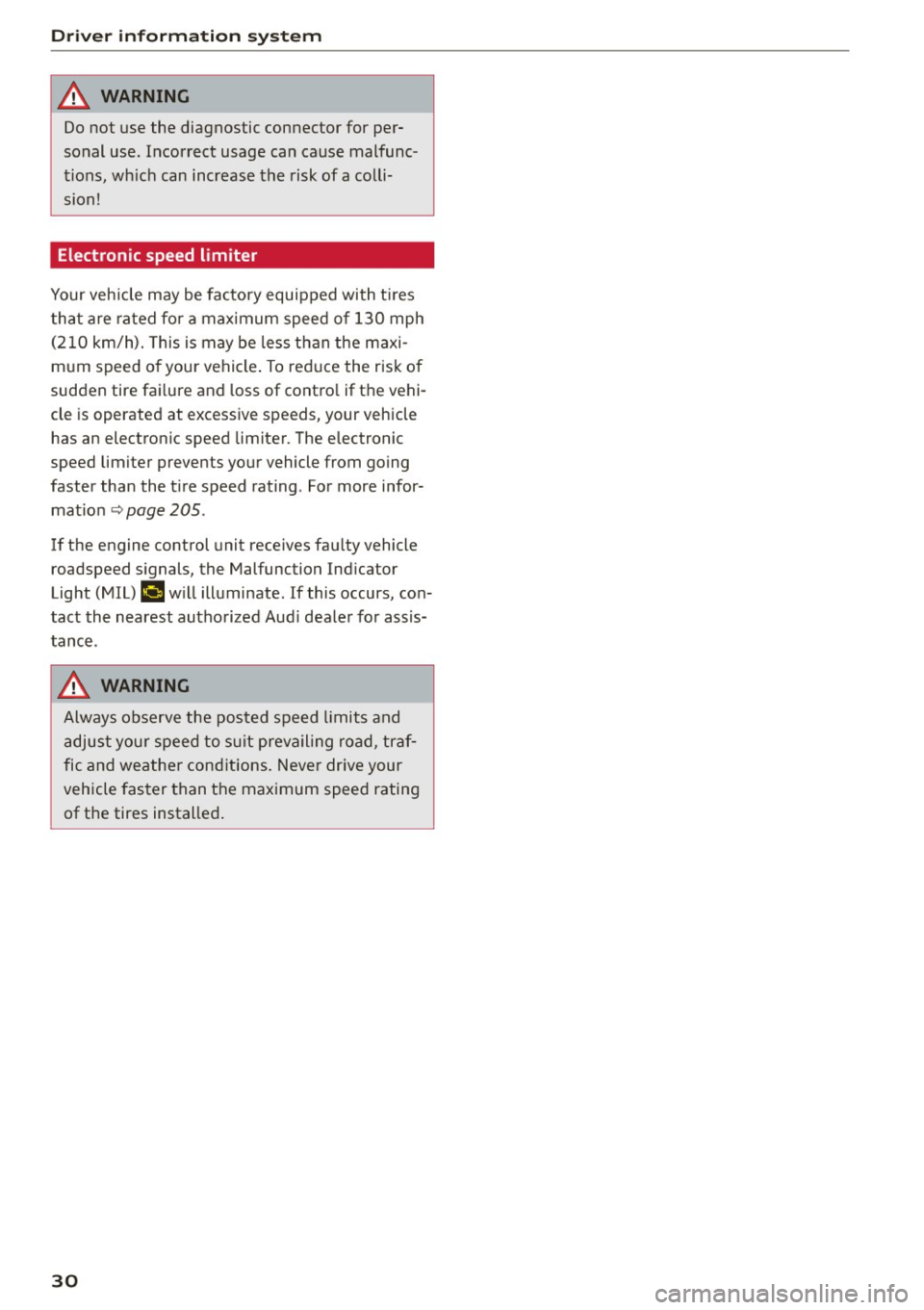
Driver inform ation system
A WARNING
Do not use the diagnostic connector for per
sonal use. Incorrect usage can cause malfunc
tions, wh ich can increase the risk of a colli
sion!
Electronic speed limiter
Your veh icle may be facto ry equipped with t ires
that a re rated fo r a maximum speed of 130 mph
(210 km/h). This is may be less than the maxi
m um speed o f your vehicle . To red uce the risk of
sudden tire fa ilure and loss of contro l if the vehi
cle is operated at excessive speeds, your vehicle
has an electronic speed limite r. The electronic
speed limiter prevents your vehicle from going
faster than the t ire speed rating . Fo r more infor
ma tion ~ page
205 .
If the engine control unit rece ives fa ulty vehicle
roadspeed signals, the Malfunction Ind icator
Light (MIL)
II w ill illuminate . If this occurs, co n
tact the nearest authorized Aud i dealer for assis
tance .
A WARNING
Always observe the posted s peed limits and
adjust you r speed to s uit prevail ing road, traf
fic and weathe r cond itions. Never drive your
vehicle faster than the maximum speed rating
of the tires installed .
30
.
Page 33 of 264
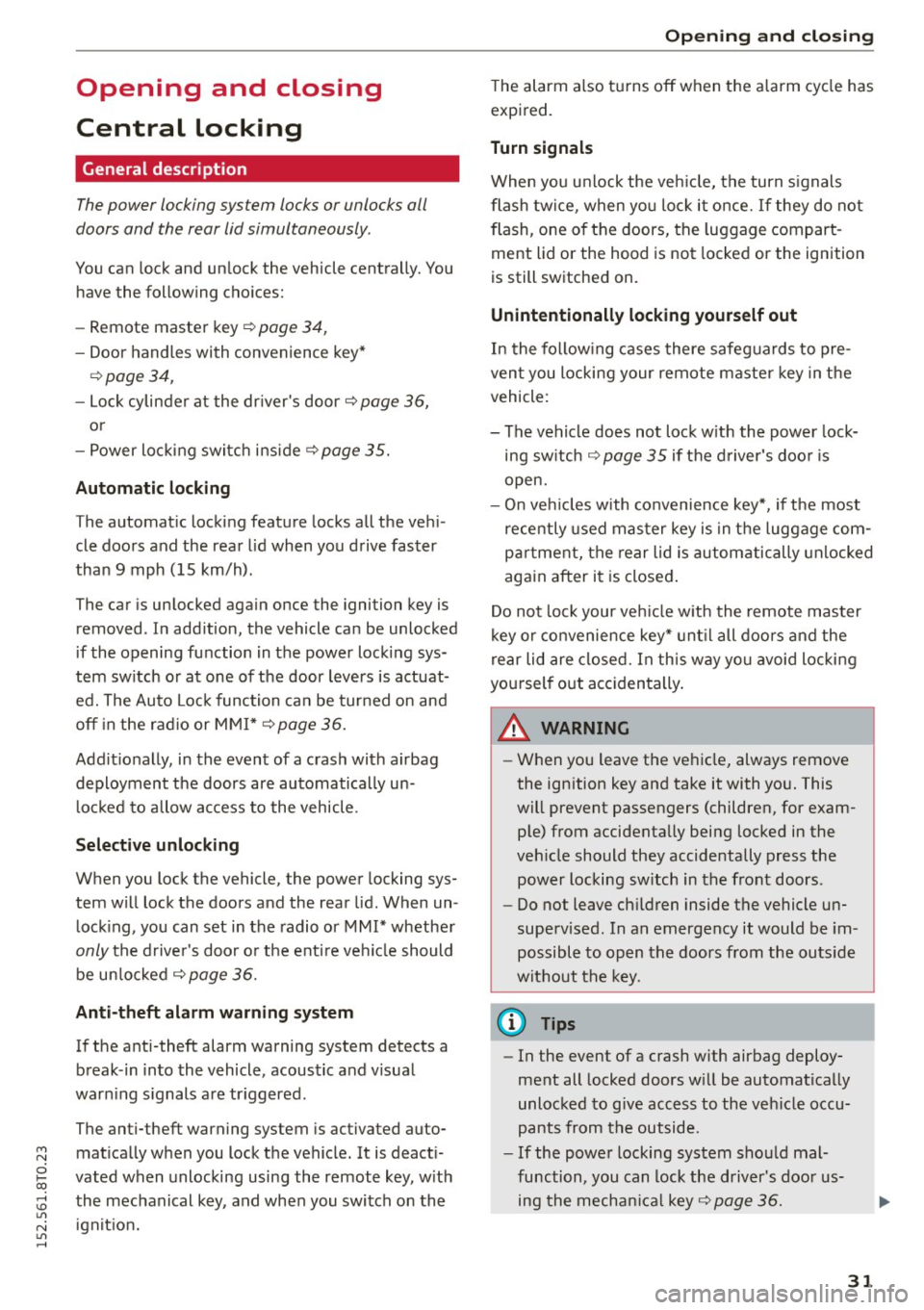
M N
i? co ,...., \!) 1.1'1
N 1.1'1 ,....,
Opening and closing
Central locking
General description
The power locking system locks or unlocks all
doors and the rear lid simultaneously.
You can lock and unlock the vehicle centrally. You
have the following choices:
- Remote master key
c:::> page 34,
-Door handles with convenience key*
c:::> page 34,
-Lock cylinder at the dr iver's door c:::> page 36,
or
- Power loc king switch inside
c:::> page 35.
Automatic locking
The automat ic locking feature locks all the veh i
cle doors and the rear l id when you drive faster
than 9 mph ( 15 km/h).
The car is unlocked again once the ignition key is
removed . In add ition, the vehicle can be unlocked
if the opening function in the power locking sys
tem sw itch or at one of the door levers is actuat
ed. The Auto Lock function can be turned on and
off in the rad io or MMI*
c:::> page 36.
Additionally, in the event of a crash with a irbag
deployment the doors are automatically un locked to allow access to the vehicle .
Selective unlo cking
When you lock the vehicle, the power locking sys
tem w ill lock the doors and the rear lid. When un
lock ing, you can set in the radio or
MMI* whether
only the drive r's door o r the ent ire vehicle should
be un locked
c:::> page 3 6.
Anti- theft alarm w arning sy stem
If the anti-theft alarm warning system detects a
break-in into the vehicle, acoustic and v isual
warn ing s ignals are tr iggered .
The anti-theft warning system is activated auto
mat ically when you lock the vehicle. It is deact i
vated when unlocking using the remote key, w ith
the mechanical key, and when you switch on the
i gnit ion.
Op ening and cl osing
The alarm also turns off when the a larm cycle has
expired.
Turn signals
When you unlock the veh icle, the turn s ignals
flash twice, when you lock it once. If they do not
flash , one of the doors, the luggage compart
ment lid or the hood is not locked or the ignition
is still switched on.
Unint entionally locking your self out
In the follow ing cases there safeguards to pre
vent you locking your remote master key in the
vehicle:
- The vehicle does not lock w ith the power lock
ing sw itch
c:::> page 35 if the d river's door is
open.
- On veh icles with co nvenience key*, if the most
recently used master key is in the luggage com
par tment, the rear lid is automatically unlocked
again after it is closed .
Do not lock your veh icle w ith the remote master
key or co nvenience key* unt il all doors and the
rear lid are closed. In this way you avoid locking
yourself out accidentally .
A WARNING ,-c=-
-When you leave the vehicle, always remove
the ignition key and take it with you. This
will prevent passengers (children, for exam
ple) from accidentally being locked in the
veh icle should they accidentally press the
power locking sw itch in the front doors .
- Do not leave children inside the vehicle un
supervised . In an emergency it would be im
possible to open the doors from the outs ide
without the key.
(D Tips
- In the event of a crash with airbag deploy
ment all locked doors w ill be automatically
unlocked to give access to the veh icle occu
pants from the outside.
- If the power locking system should mal
function, you can lock the driver's door us ing the mecha nical key
c:::> page 36.
3 1
Page 34 of 264
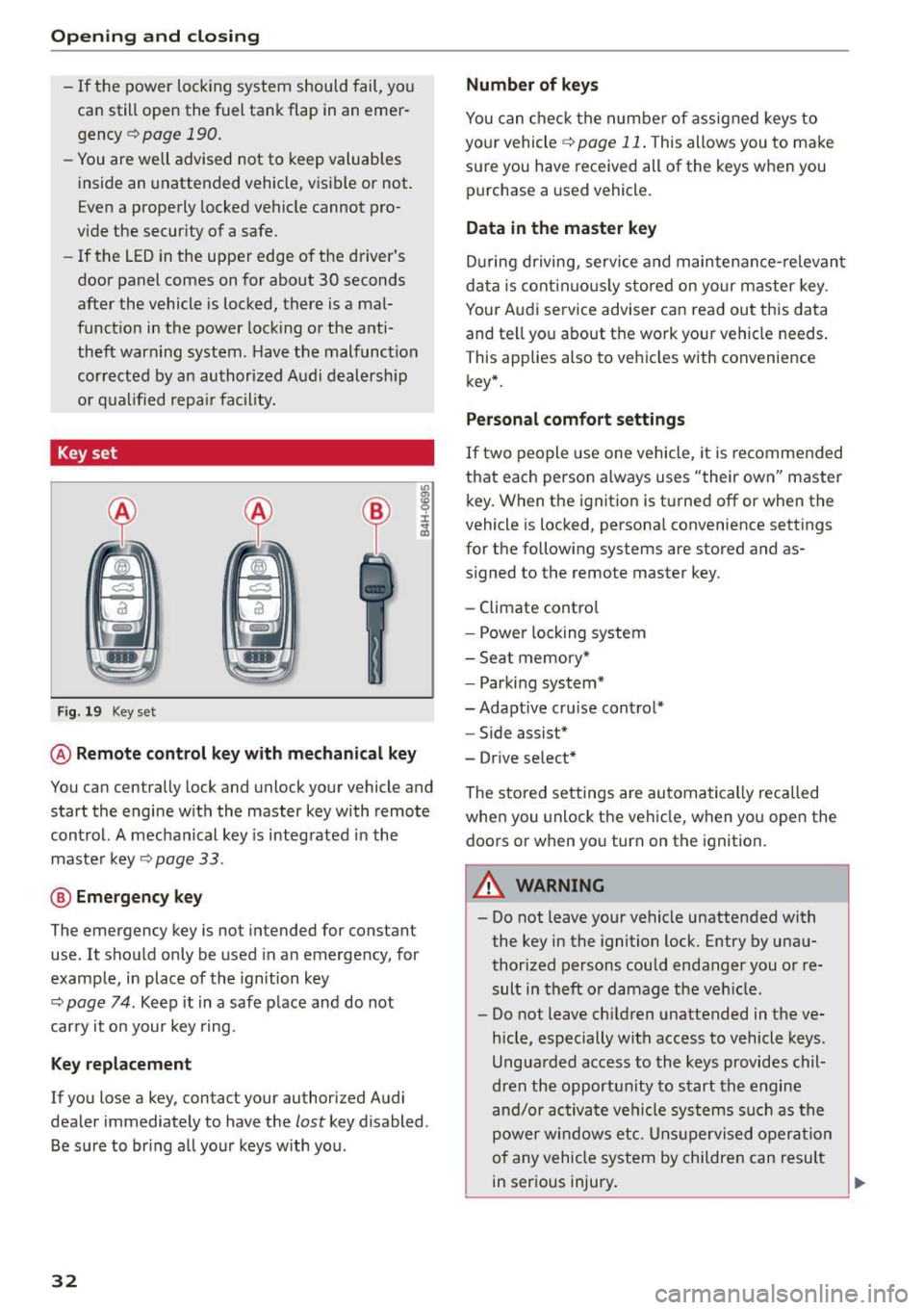
Opening and closing
-If the power locking system should fail, you
can still open the fuel tank flap in an emer
gency ~
page 190.
-You are well advised not to keep valuables
inside an unattended vehicle, visible or not.
Even a properly locked vehicle cannot pro
vide the security of a safe.
- If the LED in the upper edge of the driver's
door panel comes on for about 30 seconds
after the vehicle is locked, there is a mal
function in the power locking or the anti
theft warning system. Have the malfunction
corrected by an authorized Audi dealership
or qualified repair facility.
Key set
Fig . 19 Key set
m 0 ±
~
@ Remote control key with mechanical key
You can centrally lock and unlock your vehicle and
start the engine with the master key with remote
control. A mechanical key is integrated in the
master key
~ page 33.
@ Emergency key
The emergency key is not intended for constant
use . It should only be used in an emergency, for
example, in place of the ignition key
~ page 7 4 . Keep it in a safe place and do not
carry it on your key ring.
Key replacement
If you lose a key, contact your authorized Audi
dealer immediately to have the
lost key disabled.
Be sure to bring all your keys with you .
32
Number of keys
You can check the number of assigned keys to
your vehicle
¢ page 11. This allows you to make
sure you have received all of the keys when you purchase a used vehicle.
Data in the master key
During driving, service and maintenance-relevant
data is continuously stored on your master key .
Your Audi service adviser can read out this data
and tell you about the work your vehicle needs.
This applies also to vehicles with convenience
key*.
Personal comfort settings
If two people use one vehicle, it is recommended
that each person always uses "their own" master key. When the ignition is turned off or when the
vehicle is locked, personal convenience settings
for the following systems are stored and as
signed to the remote master key.
- Climate control
- Power locking system
- Seat memory*
- Parking system*
- Adaptive cruise control* - Side assist*
- Drive select*
The stored settings are automatically recalled
when you unlock the vehicle, when you open the
doors or when you turn on the ignition.
A WARNING
-Do not leave your vehicle unattended with
the key in the ignition lock. Entry by unau
thorized persons could endanger you or re
sult in theft or damage the vehicle.
- Do not leave children unattended in the ve
hicle, especially with access to vehicle keys.
Unguarded access to the keys provides chil
dren the opportunity to start the engine
and/or activate vehicle systems such as the
power windows etc. Unsupervised operation
of any vehicle system by children can result
in serious injury.
.