infotainment AUDI A5 2015 Owner´s Manual
[x] Cancel search | Manufacturer: AUDI, Model Year: 2015, Model line: A5, Model: AUDI A5 2015Pages: 264, PDF Size: 66.83 MB
Page 44 of 264
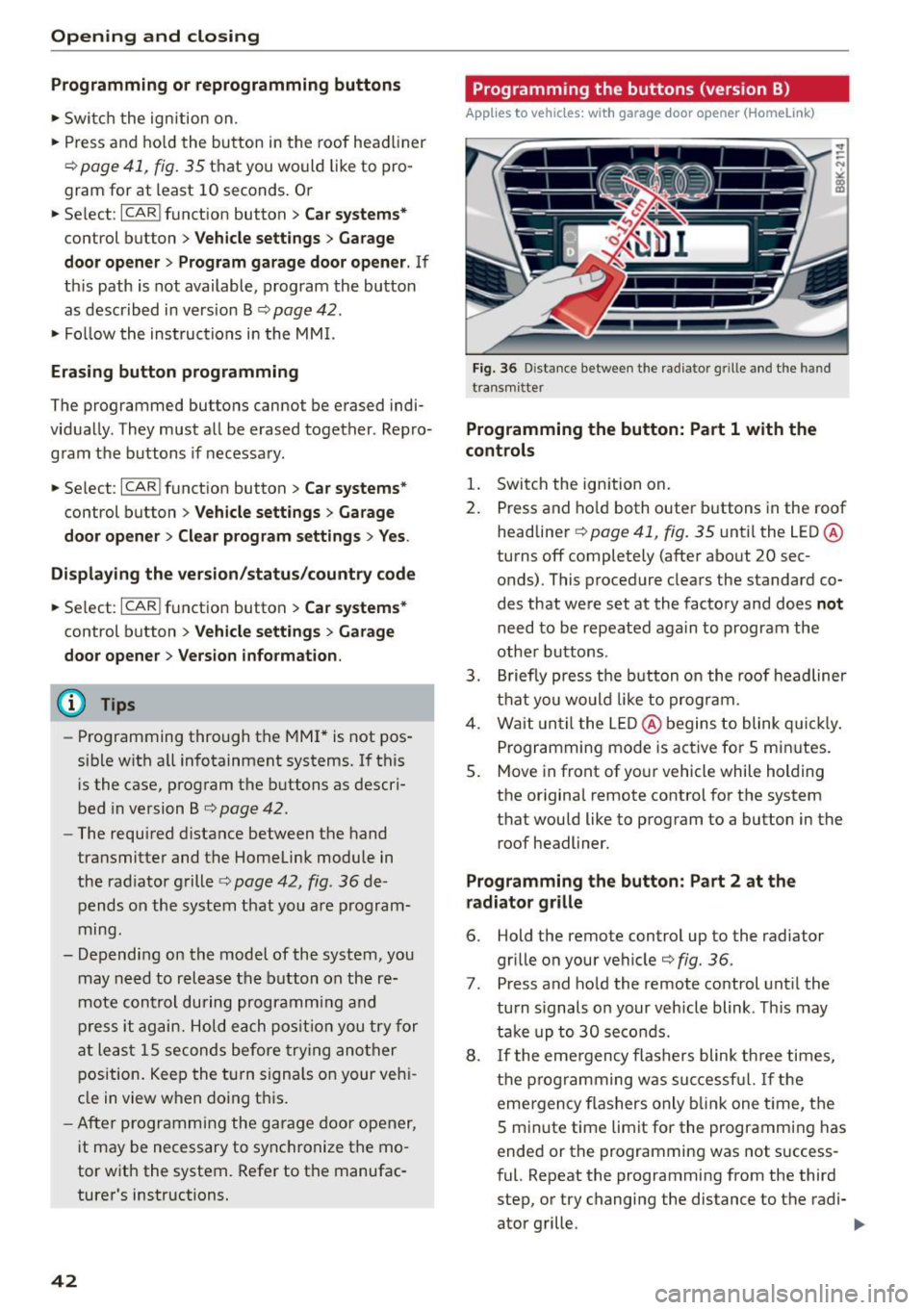
Opening and closing
Programming or reprogramming buttons
.. Swi tch the ignition on .
.. Press and ho ld the button in the roof head liner
¢ page 41, fig. 35 that you would like to pro
gram for at least 10 seconds. O r
.. Se lect:
ICARI function button> Car system s*
control button > Vehicle settings > Garage
door opener > Program garage door opener .
If
th is path is not available, program the butto n
as descr ibed in version B ¢
page 42 .
.., Fo llow the inst ruc tions in the MM I.
Erasing button programming
The programmed buttons cannot be erased indi
vidually. They must all be erased together. Repro
g ram t he b uttons if necessa ry .
.. Se lect :
ICARI funct ion button> Car systems *
control button > Vehicle sett ings > Garage
door opener > Clear program settings > Yes .
D isplaying the version /status /country code
.. Se lect: I CARI function button > Car sy stem s*
control button > Vehicle sett ings > Garage
door opene r> Version inform ation.
@ Tips
- Programming through the MM!* is not pos
sible with all infotainment systems. If this
i s the case, program the buttons as descri
bed in ve rsion B ¢
page 42.
-The requ ired distance between the hand
transmitter and the Homelink module in
the rad iator g rille
9 page 42, fig . 36 de
pends on the system that you a re program
ming.
- Depend ing on the model of the system, you
may need to release the b utton on the re
mote cont rol during programmi ng a nd
p ress it again. H old each pos ition you try for
at least 15 seconds before try ing another
p osition . Kee p t he turn signa ls o n your ve hi
cle in view when doing t his.
- After programmi ng the gar age door opener,
i t may be necessary to sync hronize the mo
tor with the system. Refer to the manufac
ture r's instructions .
42
Programming the buttons (version B)
Applies to vehicles: with garage door opener (Homelink)
Fig. 36 Dista nce be tween the radiato r grille a nd the hand
tra nsmi tter
Programming the button: Part 1 with the
controls
1. Swi tch the ign ition on .
2. Press and ho ld both outer b uttons in the roof
headline r¢
page 41, fig. 35 unti l the LED @
turns off completely (after about 20 sec
onds). This procedure clears the standard co
des that were set at the factory and does
not
need to be repeated aga in to program the
other buttons .
3 . Briefly press the button on the roof headliner
t h at you wo uld like to program.
4. Wai t until the LED@ begins to blink q uickl y.
Programming mode is act ive for 5 min utes.
5. Move in front of yo ur vehicle while holding
the or iginal remote control for t he system
t h at wou ld like to program to a button in the
roof headliner.
Programming the button: Part 2 at the
radiator grille
6. Hold the remote control up to the radiator
grille on your vehicle¢
fig. 36.
7. Press and ho ld the remote control unt il the
tu rn s ignals on your vehicle blink . Th is may
tak e up to 30 seco nds.
8. If the eme rgency flashers blink t hree times,
the programming w as suc ces sful. I f the
emergency flashers only blink one t ime, the
S minute time limit for the programm ing has
ended or the programming was not s uccess
f ul. Repeat the programming from the third
step, or try changing the distance to the radi-
ator grille .
IJ,,
Page 226 of 264
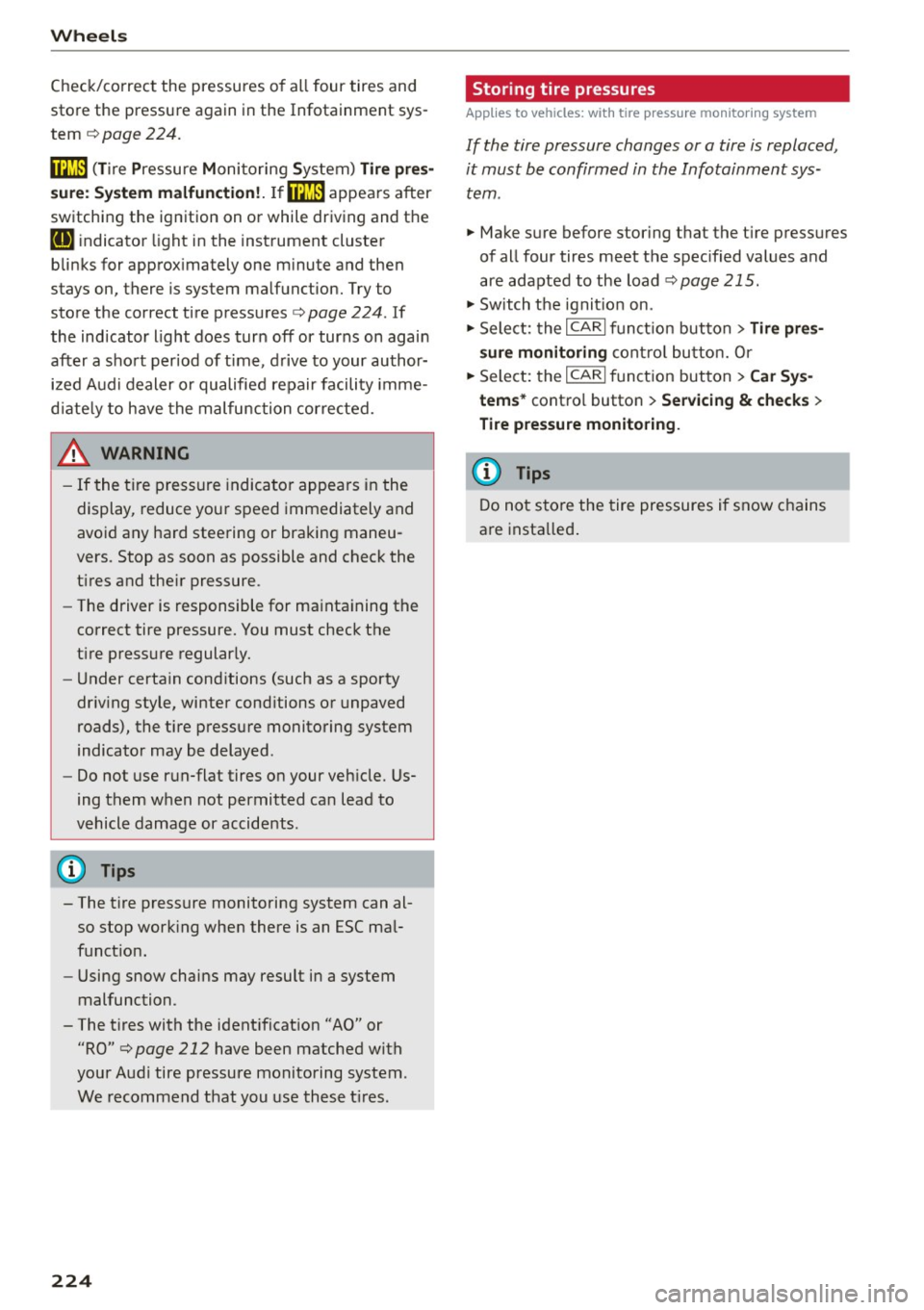
Wheels
Check/correct the pressures of all four tires and
store the pressure again in the Infotainment sys
tem
c!) page 224.
mm (Tire Pressure Monitoring System) Tire pres
sure: System malfunction!.
If m appears after
switching the ignition on or while driving and the
[I] i ndicator light in the instrument cluster
blinks for approximately one minute and then
stays on, there is system malfunction. Try to
store the correct tire pressures
c:> page 224 . If
the indicator light does turn off or turns on again
after a short period of time, drive to your author
ized Audi dealer or qualified repair facility imme
diately to have the malfunction corrected.
A WARNING
-If the tire pressure indicator appears in the
display, reduce your speed immediately and
avoid any hard steering or braking maneu
vers. Stop as soon as possible and check the
tires and their pressure.
- The driver is responsible for maintaining the
correct tire pressure. You must check the
tire pressure regularly.
-Under certain conditions (such as a sporty
driving style, winter conditions or unpaved
roads), the tire pressure monitoring system
indicator may be delayed.
- Do not use run-flat tires on your vehicle. Us
ing them when not permitted can lead to
vehicle damage or accidents.
(D Tips
- The tire pressure monitoring system can al
so stop working when there is an ESC mal
function.
- Using snow chains may result in a system
malfunction.
- The tires with the identification "AO" or
"RO"
c:> page 212 have been matched with
your Audi tire pressure monitoring system.
We recommend that you use these tires.
224
· Storing tire pressures
App lies to vehicles: wit h tire press ure mo nitor ing system
If the tire pressure changes or a tire is replaced,
it must be confirmed in the Infotainment sys
tem .
.,. Make sure before storing that the tire pressures
of all four tires meet the spec ified values and
are adapted to the load
c!) page 215.
.,. Switch the ignition on.
.,. Select: the
I CARI function button > Tire pres
sure monitoring
control button. Or
.,. Select: the
I CARI function button > Car Sys
tems*
control button > Servicing & checks >
Tire pressure monitoring.
(D Tips
Do not store the tire pressures if snow chains
a re i nsta lied.