navigation AUDI A5 2020 Owner's Manual
[x] Cancel search | Manufacturer: AUDI, Model Year: 2020, Model line: A5, Model: AUDI A5 2020Pages: 302, PDF Size: 81.67 MB
Page 195 of 302
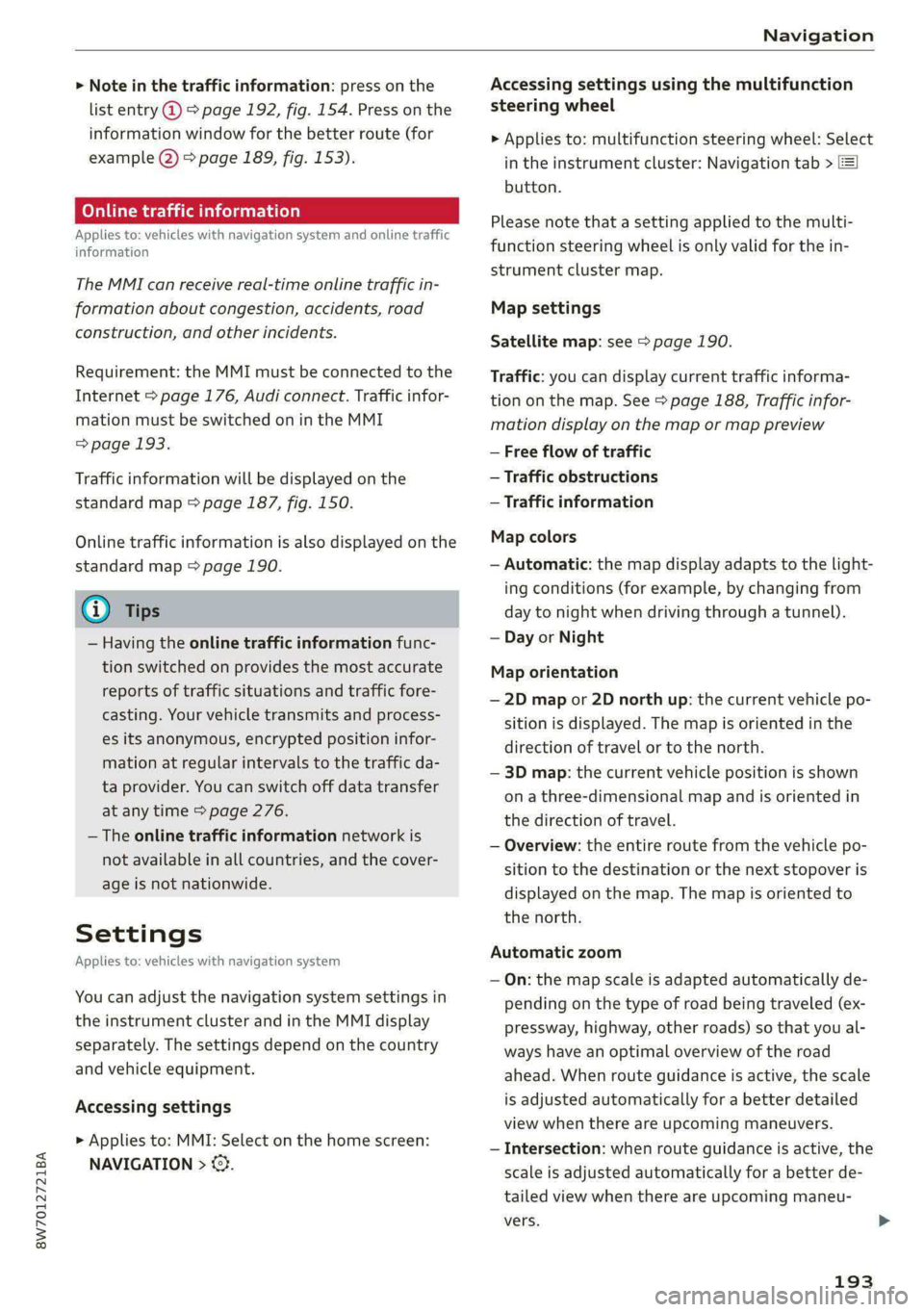
8W7012721BA
Navigation
> Note in the traffic information: press on the
list entry @ & page 192, fig. 154. Press on the
information window for the better route (for
example (2) > page 189, fig. 153).
Online traffic information
Applies to: vehicles with navigation system and online traffic
information
The MMI can receive real-time online traffic in-
formation about congestion, accidents, road
construction, and other incidents.
Requirement: the MMI must be connected to the
Internet > page 176, Audi connect. Traffic infor-
mation must be switched on in the MMI
=> page 193.
Traffic information will be displayed on the
standard map > page 187, fig. 150.
Online traffic information is also displayed on the
standard map > page 190.
@) Tips
— Having the online traffic information func-
tion switched on provides the most accurate
reports of traffic situations and traffic fore-
casting. Your vehicle transmits and process-
es its anonymous, encrypted position infor-
mation at regular intervals to the traffic da-
ta provider. You can switch off data transfer
at any time > page 276.
— The online traffic information network is
not available in all countries, and the cover-
age is not nationwide.
Settings
Applies to: vehicles with navigation system
You can adjust the navigation system settings in
the instrument cluster and in the MMI display
separately. The settings depend on the country
and vehicle equipment.
Accessing settings
> Applies to: MMI: Select on the home screen:
NAVIGATION > &}.
Accessing settings using the multifunction
steering wheel
> Applies to: multifunction steering wheel: Select
in the instrument cluster: Navigation tab >
button.
Please note that a setting applied to the multi-
function steering wheel is only valid for the in-
strument cluster map.
Map settings
Satellite map: see > page 190.
Traffic: you can display current traffic informa-
tion on the map. See > page 188, Traffic infor-
mation display on the map or map preview
— Free flow of traffic
— Traffic obstructions
— Traffic information
Map colors
— Automatic: the map display adapts to the light-
ing conditions (for example, by changing from
day to night when driving through a tunnel).
— Day or Night
Map orientation
— 2D map or 2D north up: the current vehicle po-
sition is displayed. The map is oriented in the
direction of travel or to the north.
— 3D map: the current vehicle position is shown
on a three-dimensional map and is oriented in
the direction of travel.
— Overview: the entire route from the vehicle po-
sition to the destination or the next stopover is
displayed on the map. The map is oriented to
the north.
Automatic zoom
— On: the map scale is adapted automatically de-
pending on the type of road being traveled (ex-
pressway, highway, other roads) so that you al-
ways have an optimal overview of the road
ahead. When route guidance is active, the scale
is adjusted automatically for a better detailed
view when there are upcoming maneuvers.
— Intersection: when route guidance is active, the
scale is adjusted automatically for a better de-
tailed view when there are upcoming maneu-
vers.
193
Page 196 of 302
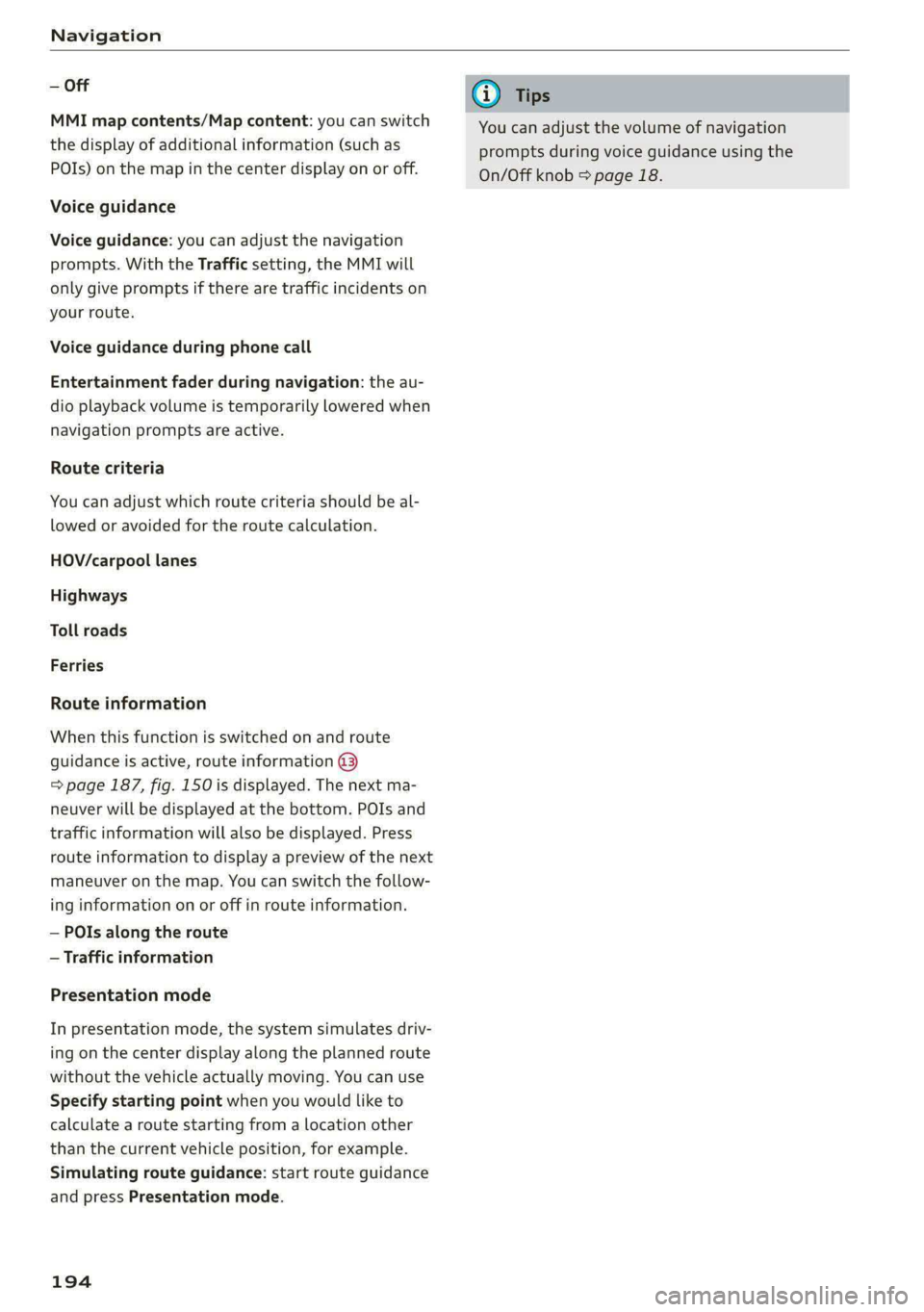
Navigation
— Off
MMI map contents/Map content: you can switch
the display of additional information (such as
POIs) on the map in the center display on or off.
Voice guidance
Voice guidance: you can adjust the navigation
prompts. With the Traffic setting, the MMI will
only give prompts if there are traffic incidents on
your route.
Voice guidance during phone call
Entertainment fader during navigation: the au-
dio playback volume is temporarily lowered when
navigation prompts are active.
Route criteria
You can adjust which route criteria should be al-
lowed or avoided for the route calculation.
HOV/carpool lanes
Highways
Toll roads
Ferries
Route information
When this function is switched on and route
guidance is active, route information ®
=> page 187, fig. 150 is displayed. The next ma-
neuver will be displayed at the bottom. POIs and
traffic information will also be displayed. Press
route information to display a preview of the next
maneuver on the map. You can switch the follow-
ing information on or off in route information.
— POIs along the route
— Traffic information
Presentation mode
In presentation mode, the system simulates driv-
ing on the center display along the planned route
without the vehicle actually moving. You can use
Specify starting point when you would like to
calculate a route starting from a location other
than the current vehicle position, for example.
Simulating route guidance: start route guidance
and press Presentation mode.
194
G) Tips
You can adjust the volume of navigation
prompts during voice guidance using the
On/Off knob = page 18.
Page 200 of 302
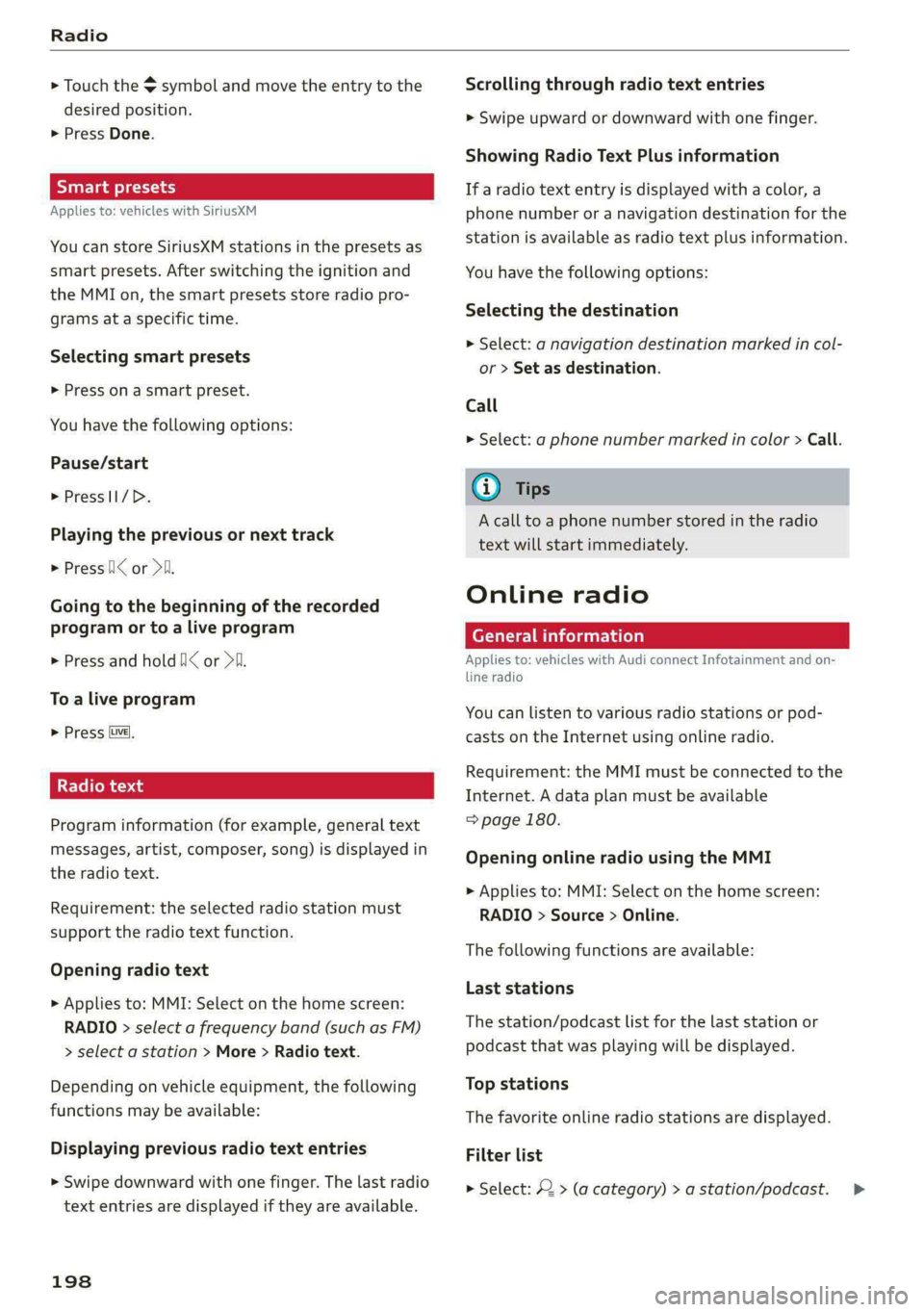
Radio
> Touch the $ symbol and move the entry to the
desired position.
> Press Done.
Smart presets
Applies to: vehicles with SiriusXM
You can store SiriusXM stations in the presets as
smart presets. After switching the ignition and
the MMI on, the smart presets store radio pro-
grams at a specific time.
Selecting smart presets
> Press on a smart preset.
You have the following options:
Pause/start
> PresslI/D.
Playing the previous or next track
> Press [I< or >i.
Going to the beginning of the recorded
program or to a live program
> Press and hold NI< or >i.
To a live program
> Press lve),
Radio text
Program information (for example, general text
messages, artist, composer, song) is displayed in
the radio text.
Requirement: the selected radio station must
support the radio text function.
Opening radio text
> Applies to: MMI: Select on the home screen:
RADIO > select a frequency band (such as FM)
> select a station > More > Radio text.
Depending on vehicle equipment, the following
functions may be available:
Displaying previous radio text entries
> Swipe downward with one finger. The last radio
text entries are displayed if they are available.
198
Scrolling through radio text entries
> Swipe upward or downward with one finger.
Showing Radio Text Plus information
If a radio text entry is displayed with a color, a
phone number or a navigation destination for the
station is available as radio text plus information.
You have the following options:
Selecting the destination
» Select: a navigation destination marked in col-
or > Set as destination.
Call
> Select: a phone number marked in color > Call.
@ Tips
A call to a phone number stored in the radio
text will start immediately.
Online radio
General information
Applies to: vehicles with Audi connect Infotainment and on-
line radio
You can listen to various radio stations or pod-
casts on the Internet using online radio.
Requirement: the MMI must be connected to the
Internet. A data plan must be available
=> page 180.
Opening online radio using the MMI
> Applies to: MMI: Select on the home screen:
RADIO > Source > Online.
The following functions are available:
Last stations
The station/podcast list for the last station or
podcast that was playing will be displayed.
Top stations
The favorite online radio stations are displayed.
Filter list
> Select: 2 > (a category) > a station/podcast. >
Page 213 of 302
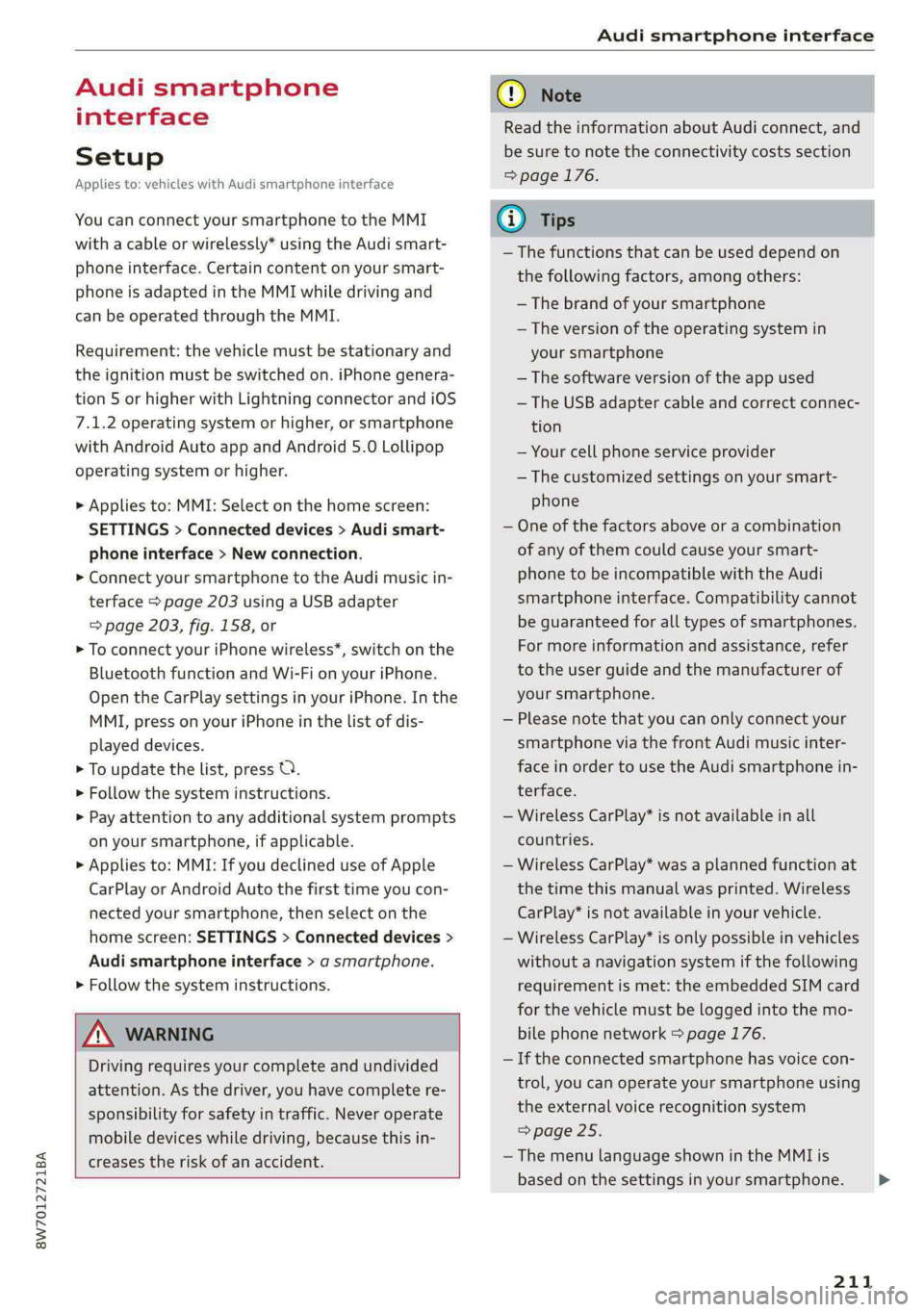
8W7012721BA
Audi smartphone interface
Audi smartphone
interface
Setup
Applies to: vehicles with Audi smartphone interface
You can connect your smartphone to the MMI
with a cable or wirelessly* using the Audi smart-
phone interface. Certain content on your smart-
phone is adapted in the MMI while driving and
can be operated through the MMI.
Requirement: the vehicle must be stationary and
the ignition must be switched on. iPhone genera-
tion 5 or higher with Lightning connector and iOS
7.1.2 operating system or higher, or smartphone
with Android Auto app and Android 5.0 Lollipop
operating system or higher.
> Applies to: MMI: Select on the home screen:
SETTINGS > Connected devices > Audi smart-
phone interface > New connection.
> Connect your smartphone to the Audi music in-
terface > page 203 using a USB adapter
=> page 203, fig. 158, or
> To connect your iPhone wireless*, switch on the
Bluetooth function and Wi-Fi on your iPhone.
Open the CarPlay settings in your iPhone. In the
MMI, press on your iPhone in the list of dis-
played devices.
> To update the list, press OQ.
> Follow the system instructions.
> Pay attention to any additional system prompts
on your smartphone, if applicable.
> Applies to: MMI: If you declined use of Apple
CarPlay or Android Auto the first time you con-
nected your smartphone, then select on the
home screen: SETTINGS > Connected devices >
Audi smartphone interface > a smartphone.
> Follow the system instructions.
Z\ WARNING
Driving requires your complete and undivided
attention. As the driver, you have complete re-
sponsibility for safety in traffic. Never operate
mobile devices while driving, because this in-
creases the risk of an accident.
CG) Note
Read the information about Audi connect, and
be sure to note the connectivity costs section
=> page 176.
G@) Tips
— The functions that can be used depend on
the following factors, among others:
— The brand of your smartphone
— The version of the operating system in
your smartphone
— The software version of the app used
— The USB adapter cable and correct connec-
tion
— Your cell phone service provider
— The customized settings on your smart-
phone
— One of the factors above or a combination
of any of them could cause your smart-
phone to be incompatible with the Audi
smartphone interface. Compatibility cannot
be guaranteed for all types of smartphones.
For more information and assistance, refer
to the user guide and the manufacturer of
your smartphone.
— Please note that you can only connect your
smartphone via the front Audi music inter-
face in order to use the Audi smartphone in-
terface.
— Wireless CarPlay* is not available in all
countries.
— Wireless CarPlay* was a planned function at
the time this manual was printed. Wireless
CarPlay* is not available in your vehicle.
— Wireless CarPlay* is only possible in vehicles
without a navigation system if the following
requirement is met: the embedded SIM card
for the vehicle must be logged into the mo-
bile phone network > page 176.
— If the connected smartphone has voice con-
trol, you can operate your smartphone using
the external voice recognition system
=> page 25.
— The menu language shown in the MMI is
based on the settings in your smartphone.
211
>
Page 215 of 302
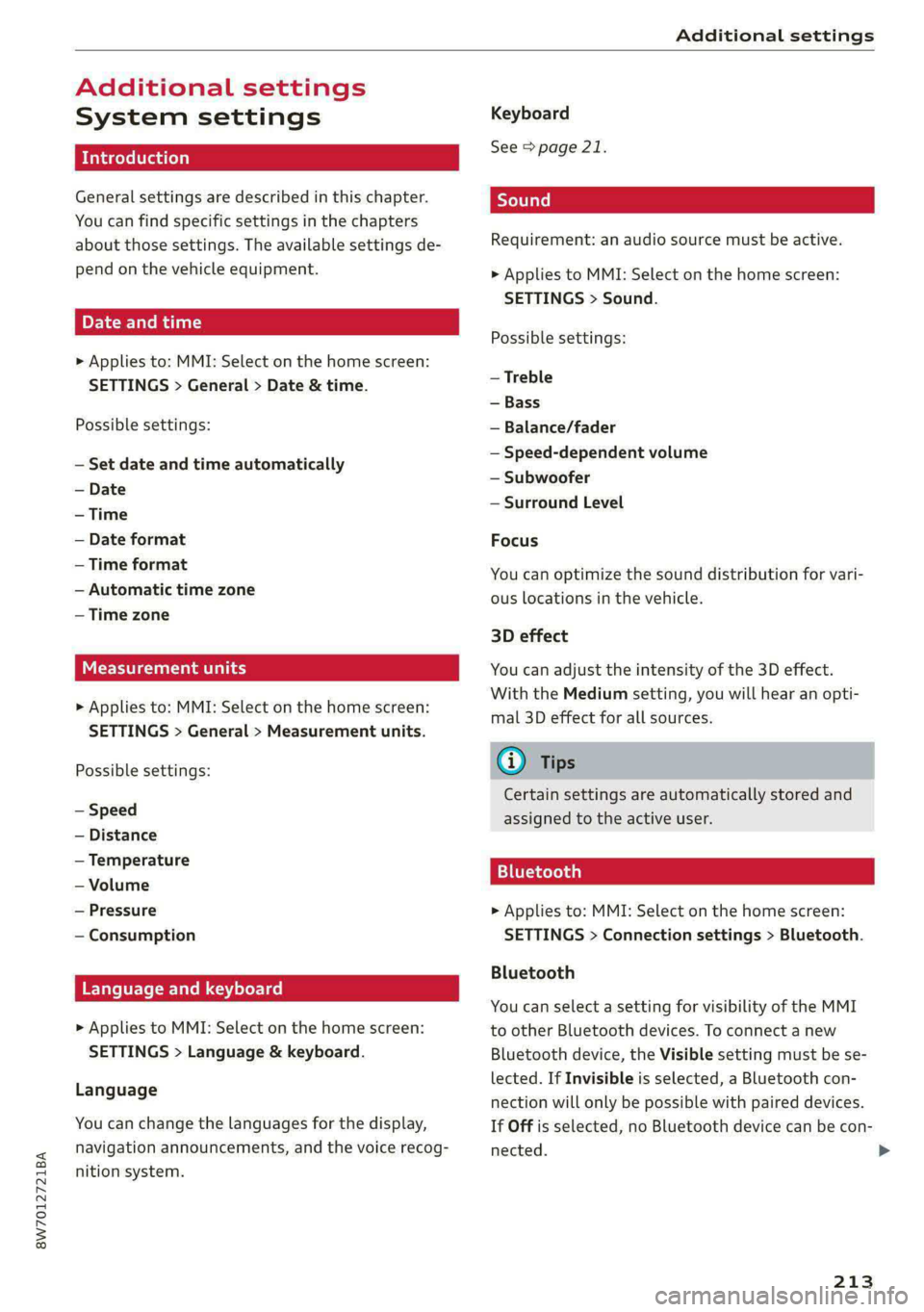
8W7012721BA
Additional settings
Additional settings
System settings
Introduction
General settings are described in this chapter.
You can find specific settings in the chapters
about those settings. The available settings de-
pend on the vehicle equipment.
Date and time
> Applies to: MMI: Select on the home screen:
SETTINGS > General > Date & time.
Possible settings:
— Set date and time automatically
— Date format
— Time format
— Automatic time zone
— Time zone
Cente ah ay
> Applies to: MMI: Select on the home screen:
SETTINGS > General > Measurement units.
Possible settings:
— Speed
— Distance
— Temperature
— Volume
— Pressure
— Consumption
Language and keyboard
> Applies to MMI: Select on the home screen:
SETTINGS > Language & keyboard.
Language
You can change the languages for the display,
navigation announcements, and the voice recog-
nition system.
Keyboard
See > page 21.
Requirement: an audio source must be active.
> Applies to MMI: Select on the home screen:
SETTINGS > Sound.
Possible settings:
— Treble
— Bass
— Balance/fader
— Speed-dependent volume
— Subwoofer
— Surround Level
Focus
You can optimize the sound distribution for vari-
ous locations in the vehicle.
3D effect
You can adjust the intensity of the 3D effect.
With the Medium setting, you will hear an opti-
mal 3D effect for all sources.
@ Tips
Certain settings are automatically stored and
assigned to the active user.
Bluetooth
> Applies to: MMI: Select on the home screen:
SETTINGS > Connection settings > Bluetooth.
Bluetooth
You can select a setting for visibility of the MMI
to other Bluetooth devices. To connect a new
Bluetooth device, the Visible setting must be se-
lected. If Invisible is selected, a Bluetooth con-
nection will only be possible with paired devices.
If Off is selected, no Bluetooth device can be con-
nected.
213
>
Page 280 of 302

Accessories and technical changes
Accessories and
technical changes
Warranty
Your vehicle is covered by various warranties:
— New Vehicle Limited Warranty
— Limited Warranty Against Corrosion Perforation
— Emissions Control System Warranties: Federal
Emissions Control System Defect Warranty,
Federal Emissions Performance Warranty
— Applies to: USA models: Kansas Safety Belt
Limited Warranty
— Applies to: USA models: California Emissions
Control Warranties: Short-term Emissions De-
fects Warranty, Long-term Emissions Defects
Warranty, TZEV models Emissions Defects
Warranty, California Emissions Performance
Warranty
You can find detailed information in your Warran-
ty & Maintenance Booklet and in the California
Emissions Booklet*.
Audi Literature Shop
Service information is made available as soon as
possible after a model is introduced and can be
ordered in the Audi Literature Shop: http://
literature.audiusa.com
Driving in other
countries
Government regulations in the United States and
Canada require motor vehicles to comply with
emissions regulations and safety standards.
Therefore, vehicles that were produced for the
U.S. and Canadian markets are different from
vehicles produced for other countries.
If you plan to use your vehicle outside of the
United States or Canada, it is possible that:
— Fuel may have a significantly lower octane rat-
ing. Unsuitable fuels can cause engine damage.
— Proper maintenance and repair work may not
be possible because special service equipment,
tools, or measuring devices needed for your ve-
hicle may not be available.
278
— Replacement parts may not always be availa-
ble.
— Navigation systems for vehicles built for the
U.S.A. and Canada will not necessarily work in
Europe, and may not work in other countries.
() Note
Audi is not liable for damage to the vehicle re-
sulting from these country-specific differen-
ces.
Maintenance, repairs,
and technical modifi-
cations
Note the safety precautions > page 221, General
information and > page 263, Raising the vehicle.
General information
Due to the increasing complexity of technology in
these vehicles, as well as the safety and environ-
mental standards that apply, you can only per-
form a very limited amount of repairs and modifi-
cations to the vehicle yourself.
Proof of maintenance work may be required to
submit a claim within the warranty period.
We recommend that you have your vehicle serv-
iced by an authorized Audi dealer or authorized
Audi Service Facility and that Audi Genuine Parts
and Audi Genuine Accessories are used. This
helps to ensure that your vehicle's functionality,
performance, and safety are not impaired.
Maintenance and repairs
Your vehicle was designed to help keep mainte-
nance requirements to a minimum. Some regular
maintenance is required to help ensure that your
vehicle runs in a safe, economical, and reliable
manner. Please refer to your Warranty & Mainte-
nance Booklet for more detailed information
about vehicle maintenance.
When operating the vehicle under more extreme
operating conditions, for example when outside
temperatures are very low or in very dusty envi-
ronments, certain maintenance should be per-
formed between the specified intervals.
Page 293 of 302
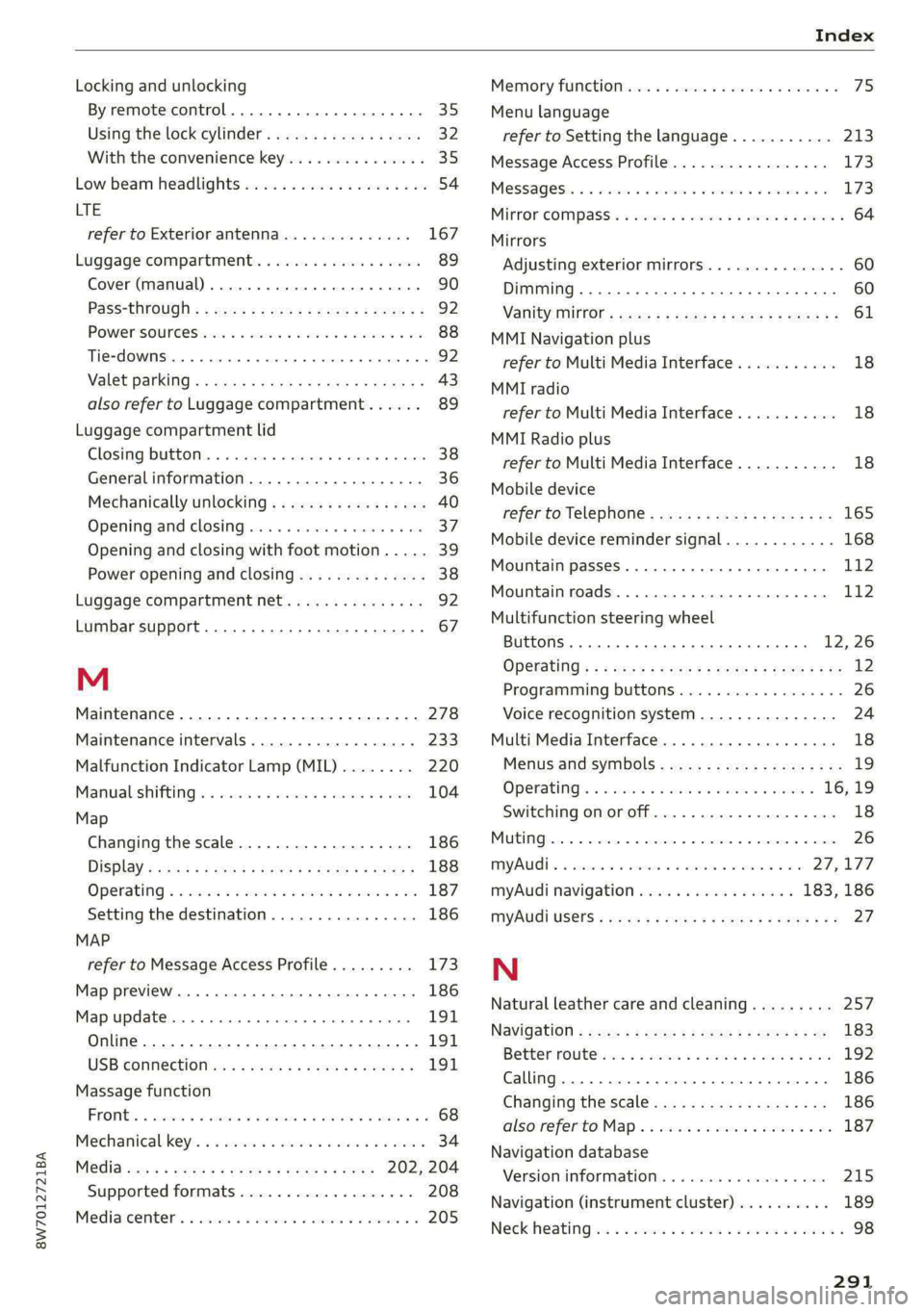
8W7012721BA
Locking and unlocking
By remote control. ...... 0... eee ee 35
Using the lock cylinder...............0. 32
With the convenience key............... 35
Low beam headlights .................... 54
LTE
refer to Exterior antenna.............. 167
Luggage compartment................0- 89
Cover (manual) ............20 20200 e eee 90
Pass-throughi« = sce =» awe s sam ¢ s Meum « 92
POWEPSOUPGES ies: 6 siiecs oo esa & wares + i 88
Tie-downs .... 0.0... cece eee 92
Valet parking s = secs exes ve een ss eres ss 43
also refer to Luggage compartment...... 89
Luggage compartment lid
Closing BUEEOM:. « «soca s+ weainine + & eraser +o anew 38
Generalinformation................... 36
Mechanically unlocking.............0005 40
Opening and closing.................4. 37
Opening and closing with foot motion..... 39
Power opening and closing.............. 38
Luggage compartment net.............0- 92
Lumbar support.............-.0 eee ee aee 67
M
Maintenance ......... 6... eee eee ee eee 278
Maintenance intervals.................. 233
Malfunction Indicator Lamp (MIL)........ 220
Manualishifting’. « sassis so eniosie sw anevive © ¥ arene 104
Map
Changing the scale................... 186
Display « secs ¢ eee ¢ Heea es Feeu si ees = 188
QPerating « « wssce ss vesuse so amen s were eo oe 187
Setting the destination................ 186
MAP
refer to Message Access Profile......... 173
Map previeW........ 0.00 cece eee eee eee 186
Map update..... 0.2... cece eee eee 1911
Online... 2... eee eee eee 191
USB. CONNECHON 0 + wae a s awe se wenn ss 191
Massage function
FROM & csccoce vo sancene ¥ & ascnane ww ceneaie © w oem © 68
Mechanical. keys ss ssives & owes © mace se wows 34
MeGidiccsn a = wes 3 x eae 3 2 meee a F EER 202, 204
Supported formats................0-. 208
Mediatcenter’s « csisccs so cscs 0 0 somine + a asco w 205
Memory fUNCtION ses xo cee ee ree ee ees oe 75
Menu language
refer to Setting the language........... 213
Message Access Profile................- 173
MOSSAGESE os wcities excuses 3 oo amet 4 0 aeOS os 173
MitrorcoMpass’s « ssw so sve 6 4 some 6 o ene 5 64
Mirrors
Adjusting exterior mirrors............... 60
Dimming ........... cece eee eee eee 60
Vanityimirtor’s sews 2 » sews sy aeons & 2 wees ge 61
MMI Navigation plus
refer to Multi Media Interface........... 18
MMI radio
refer to Multi Media Interface........... 18
MMI Radio plus
refer to Multi Media Interface........... 18
Mobile device
refer to Telephone.............0ee000e 165
Mobile device reminder signal............ 168
Mountain passes ...........0-. 0c eee eee 112
Mountain roads.................000005 112
Multifunction steering wheel
Buttons... 0... cece eee ees 12, 26
Operating’; ss wes6 s secu = s weree & & wee & x Be 12
Programming buttons.................. 26
Voice recognition system............... 24
Multi Media Interface................005 18
Menus and symbols..............2.-00- 19
Operating:: « s wsw0s ¢ wawn es wren « assum x 16,19
Switching onoroff..............22-00. 18
WAGE Gis ce oe srscoens @ pecans x sme Hm este ww ize 26
MYAUGT © ceciene vx asecene we ener © w ames ¥ oo 27, 177
myAudi navigation................. 183, 186
MYAUGI USEIS & cscs sv eee ov cea ao eee yes 27
N
Natural leather care and cleaning......... 257.
Navigation = xoes < = eas < = eee ¢ o sees pee 183
Bette riroutericas & 2 osc x» masun 2 8 weno & wane 192
Calling. ..... 0... eee eee eee 186
Changing the scale................0-. 186
alsosrefer'to Maps + ws 2 2 wen = sien ae we 187
Navigation database
Version information...............00. 215
Navigation (instrument cluster).......... 189
Neckheating ies 2 o acne so eens 2 o esos ee eens 98
Page 295 of 302

8W7012721BA
Index
PIN
A-digit myAudi PIN...............00008 27
PROEGCEGtiex 2 © wasen & = copes 4 & eeees ge eae 28
Playback (Media) « seis s » aepos 4g Sanam 4 6 xe 204
Podcast
refer to Online radio.............. 198, 199
Polishing =: ¢ = seen ¢ = sees sv meen < » ewes Fe 256
Pollen filter
refer to Pollutant filter................. 95
Pollutant filter’: ses + = sees +e sews ce eee ee 95
POWEF SOUPCES 2 es 2 s seme ¢ e eee ge 88, 203
Powertop............2.. 00.2 eee eee eee 47
CLEANING s x seuns « @ newoy x 2 wane ¢ © wea 2 vee 256
Power WINdOWS « sews = sce g = pees ge Pee ee 4l
MalfUNGHION Ss i « cocvane « o soenaie © 6 sosvan « evenewow @ 41
Power windows malfunction.............. 4l
PredictivercOntrOl.: wis s ¢ eaves « ¢ cova x 2 eae 133
Predictivetiessagesis « gan < ¢ aims s aayen 9 x x 132
pre sense
refer to Audi presense................ 146
Presentation mode...........00eeeeeuee 194
Presets
Radi Otic ce csocoee ov ansvee 2 ¥ cities vo cneaens v8 coe 197
Presets list
refer to Presets... 0... 0... cece eee eee 197
Pressure
Tire pressure monitoring system........ 252
TIPOS%: = wsae: 5 s qos = o HO EY BRU Ge Soe 244
PROUGCUING’: = = swe « = capes 5 & eee 2 ee Ee 256
Pyrotechnic elements................0- 278
Q
Quattro... eee eee 115
Selective wheel torque control.......... 117
R
Radio: « sea + » ems 2 eure 2 ewE Ze eR es 195
Radioitertins « 5 suv 2s wana © emer a 2 waren o 198
Station list... 6... cece eee eee eee 195
Radio communications equipment........ 280
Radio equipment .............. 00ers 280
Radio Standards Specification (RSS)....... 281
Rain/light sensor
Automatic headlights...............00- 54
Intermittent mode (windshield wipers).... 61
Random
refer to Shuffle............. cece eee 206
Range (fuellevel)...............--00000- 15
Reading lights.................0022000. 58
Rear center armrest
refer to Cup holders...........2.000 eee 88
Rear cross-traffic assist... 0... 0... eee 159
Rear lid
refer to Luggage compartment lid........ 37
Rearview camera... ... see ee eee ee eee 156
Rear window defogger................05- 98
Recirculation: Mode sesso cece © @ cases o oor 97
Recuperationss 0 sven « 2 cesar 2 9 oars ¥ 8 ores 15
Refueling): = ews 2 2 wea oo ewe vv oe oo oe 218
Remote control
Garage'doorOpeners simi « 2 saws © x suse + 0 44
Remoteicontrol:key « iiss vin o 6 weno 6 we 34
Convenience opening and closing......... 42
Key replacement.........-.0 eee eres 34
LED 6 osc 2 nese 2 8 eww 2 van oo one ww 36
Replacing the battery.................. 36
Unlocking and locking...............005 35
also refer to Vehicle key..............-. 34
Removing the caps (wheel bolts)......... 263
REpaltS sees = seem 5 » sms ee wees bE eee gE 278
R@BGdbs + 5 saws + 5 Reus & BeBe & Bae 204, 206
Replacement key............00- 00s eee 34
Replacement parts...........-. eee eae 280
REPLACING: DULDS ror 5 0 aeoinse xs vennece « # spose 6 « 274
Reporting Safety Defects................ 280
Reverse gear
refer to Gears... .. eee eee ee eee eee 102
Rewinding (media files)................. 204
RIRS!s & a sues © soreness wo wns wz aman a samc 249
Cleaning........... 2. cee eee eee eee 256
Roof
refer to Panoramic glass roof............ 42
Roof load... . 2... eee eee ee 93,284
Roof rack... 1... ee eee eee 93
also refer to Roof rack. ..... eee eee eee 93
Route guidance
STOPPING sicwass os ssesoss 6 a evn 6 ¥ seem © a seRRe 187
also refer to Navigation............... 183
Running direction (tires)................ 265
293
Page 296 of 302
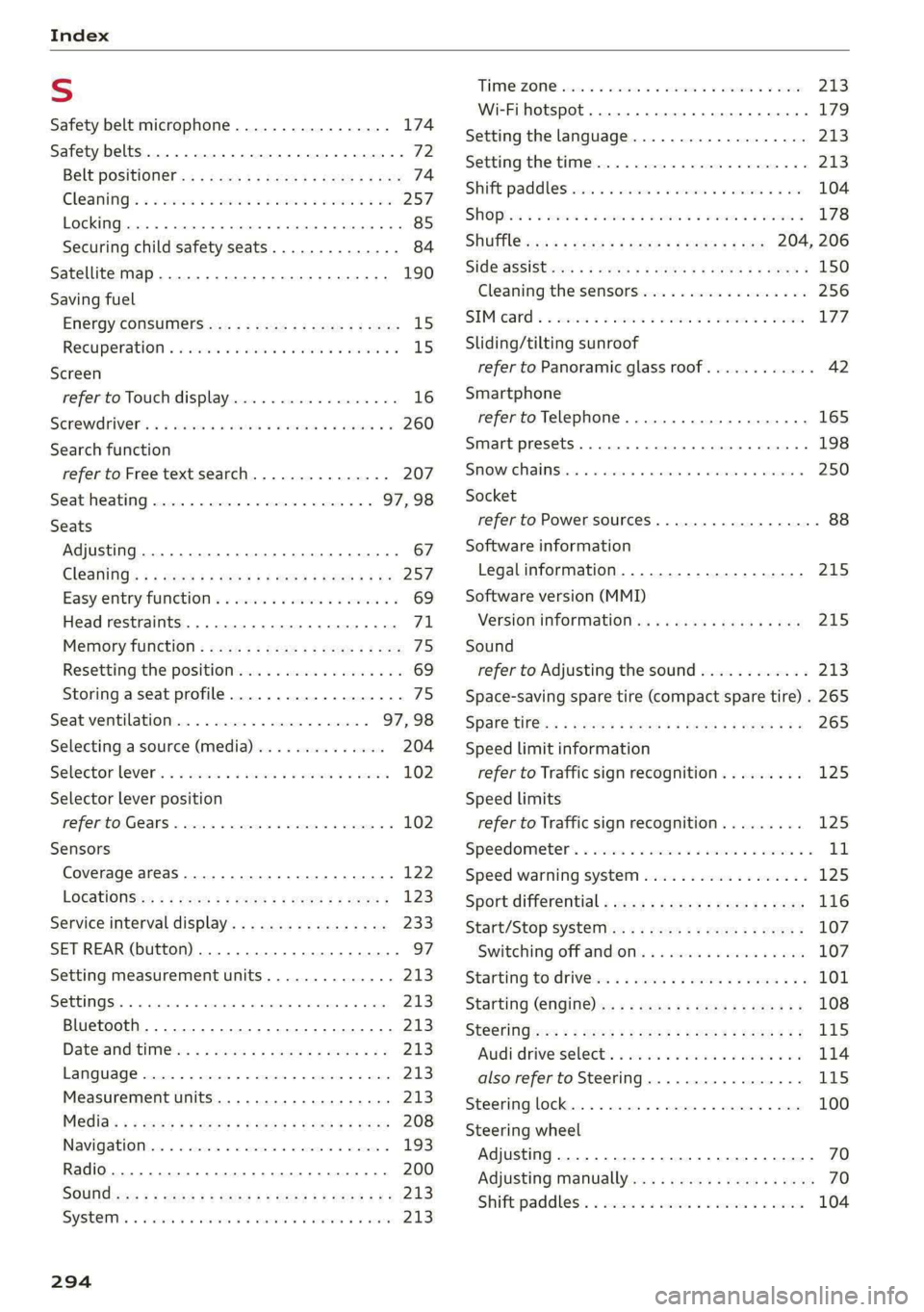
Index
S
Safety belt microphone................. 174
Safety belts. ....... cee eee eee eee 72
Belt positioner. « . sacs ss gece ss yeas sb ees 74
Cleaning’: « « ssi =» cena vo www = seen ee a8 257
LOGKIMG) crs » 0 sxoiae 9 « eedece # 6 souete a n anuene © © 4 85
Securing child safety seats.............. 84
Satellite Map... .. 2... eee eee eee 190
Saving fuel
EWeroy COnSUNIERS ccs = same 2 5 wares 3 ¢ ee 15
Recuperation « «esis 2s ose s wien ws were a 15
Screen
refer to Touch display...............-.. 16
Senewdhiver's « + sxassne w x iussous a a axewose to aeauene 9 260
Search function
refer to Free text search............... 207
Seat heating...............--0000005 97,98
Seats
Adjusting ......... 2... eee eee 67
ClOGniNG's ¢ = sews = # eee a v eee 2 women ge ee 257
Easy entry function « & esis oe ena se owe os 69
Head restraints ...............00 eee eee 71
Memory function : sccs ss sees ss vows tp ees 75
Resetting the position.................. 69
Storing aseat profile................... 75
Seat ventilation...............0.0005 97,98
Selecting a source (media).............. 204
Selector levers «i sss ae wins a a owes a 0 aswwee 102
Selector lever position
refer to Gears. 1... eee eee eee eee 102
Sensors
Coverage areaS.... 0.0... eee eee eee 122
LOCatiONS =: « = sass = « sees ss come ee ee 123
Service interval display...............0. 233
SET REAR (button) ...............200005- 97
Setting measurement units.............. 213
SEEEIMGSE. « « sosnece + v enenene a w axnton © exememeie © sia 213
Bluetooth.......................000. 213
Dateand tim@ies sv aso « 2 waves @ 2 awe & & 213
LAN QUAGE vesrens a x saree + + cammeve ow ewes 3 0 ieee 213
Measurement units...........--.00005 213
Media's ¢ 2 aeoy 5 9 mewn se game c Kamm o + ne 208
Navigationiene < «mec © a meas © sates « 9 ieee « 193
Radio... 0.6... cece 200
SOUNG ews » » naam & ¥ eae yA Wem 2 eee ea 213
SYSEQIs 6 scare & © erates © & atanreta w # evairane & @ aoers 213
THIMONZONG evens co & caries oo arenece oe come oo eee 213
Wi-Fi hotspot....... 0.0... 179
Setting the language................... 213
Setting the time..............2.0000005 213
Shift paddles vec <5 cco: < v waves vo ermvene a 2 oe 104
SHOP isc « «veces vo ween s ween es Meee oF EER 178
SHUPTcms v s nwa & ¢ seyne 2 & Ree 5 2 eee 204, 206
Sid@laSSiStaws « 2 aevme 2 a eens 4 e eeeE a 2 ER 2 150
Cleaning the sensors...............--. 256
SIMicard « 3 secs oo amscw 2 ace 2 aaenw 2 x amsee LHZ,
Sliding/tilting sunroof
refer to Panoramic glass roof............ 42
Smartphone
refer to Telephone..............2.000- 165
Smart presets ........ 00.00 e ee eee eee 198
SMOW:GHANS isn « ces » wrazsen wo emesis eo wiecane 250
Socket
refer to Power sourceS..........--.00--- 88
Software information
Legalinformation..............-....- 215
Software version (MMI)
Version information ..: «6 iieak casas snes 215
Sound
refer to Adjusting the sound............ 213
Space-saving spare tire (compact spare tire) . 265
SPar@ tiles + cnweww + neen se roowR ee HS gee 265
Speed limit information
refer to Traffic sign recognition......... 125
Speed limits
refer to Traffic sign recognition......... 125
Speedometer’s « esc a a same a a asawies v ¥ amet a a 11
Speed warning system..............-00. 125
Sport differential.................-.04. 116
Start/Stop systeMss «= sees se seen sp ewe: 107
Switching off and OM « «ssa oo waa so wo 107
Starting tordrivles « = ace + 2 we 2 y caus & og 101
Starting (engine) 2 = = sees ss sews se ees ee 108
StSChiNG wr. ss gem 5 o eres y Heeee ev Hee eg 115
Audi driveselects, « iisin ss assase o o wari 0 ow 114
also refer to Steering...............-. 115
Steering lock.......... 0.0.00... 0 ee eee 100
Steering
wheel
Adjusting .....................0.00005 70
Adjusting manually.................00. 70
Shiftpaddless. « cases « « eneses vv emus xu sone 104
Page 297 of 302

8W7012721BA
Index
Steering wheel heating................. 99
also refer to Multifunction steering wheel. . 12
Steps for determining correct load limit... 249
Stopover (navigation) . o.c:.4 «exces «+ onus 187
Stopping (ENGINE) suc x a sain ov ceavase 4 o cweseae es 108
StOrageiareas:. « sxe 6% wesw so ws 5 o aeOEE eo 88
Stored stations
HEferEOuPReSetsi. « 2 cose «x smo oo eee wo 197
Sunshade
ROOF... cece en ene eens 42
also refer to Sunshade............-.... 42
SUN VISOFS 2... eee ee eee 61
Suspension. ...... 0.0.0 eee eee eee 114
Audi drive select..............02-0005 114
Swapping Calls ¢ een: sz sens ss eewe se ees = 171
Swerve assist... 0.26... cee eee eee eee 149
Symbols
N@VIGAtION's « x saws ¢ = sew 7 2 mee & 2 gateR 187
Mirai Gens 3 scans © w cocwiue w stamewee w mueiee we emu 192
also refer to Indicator lights.............. 7
SYNC (button) ..............0..00000000. o7
SYStEMUSCEEINGS cereus o + amcnene
T
Tachometerios: «sess a & ccna a a vane a oxene 11, 13)
Tail lights
Cleaning. ...... 0... eee 255
Techinicalidata « «. cine + wines «0 vnamere « anaen 283
Technical modifications ...............55 278
Telephones « sii oo wwe @ o onnen ¥ 0 teres 2 8 oe 165
Accepting/ending acall................ 171
Audi photie: box: « « cass 3 seas dc eeea sai 167
Charging the battery (USB) ............. 167
Charging the battery (wireless) ......... 167
Connecting acell phone............... 165
Dialitigra NUMDED s cow s 2 news os wow 3 wos 171
Exterior antennas. . cccis os sie oo emis vo 167
Mobile device reminder signal.......... 168
Options during a phone call............ 171
Playing MUSIGrsccm oo sexe % < summws =u conem 6 2 6 202
Temperature display (outside temperature) .. 14
Temperature gauge
Text messages
SettingS 0.6... cece cece eee eee eee 173
Text messaging settings............... 173
also refer to Text messages............ 173
THES OWNS i: & sieeve 2 2 scone x 2 seo 2 a meee ow ers 92
Tightening specification
Wheel Doltsiass « «acini + a snason + « exewene + veers 265
Tightening specification (wheel bolts) ..... 265
THITIGS: 2 cece: 2 2 emis vo ome oo oe a SAE ow 15
tiptronic
refer to Manual shifting............... 104
Tire Mobility System (tire repair set)....... 260
TICES © msi 4 2 ews s ee a & HERE Ge HE Fe 234
Changing...... 2... cee eee eee eee eee 262
Low-profile
tires. ......... 00. eee eee 251
Repaitisets: « 2 cows « eam 4 « yeu s x nwo a a 8
Semiice lif ks oa eerie « senate © vente we H steno
Tire pressure
Tire pressure monitoring system........ 252
Tire pressure table................006. 246
Tire pressure (trailer mode)............ 119
Treadwear indicators.................. 243
Unidirectional.................0. 236, 265
Uniform tire quality grading............ 251
Tires and wheels
Glossary of tire and loading terminology .. 237
Tires and vehicle load limits............ 247
TOOls: spo: 2 x yeuse = 9 eee 5 ¢ ee oo ew 260
Top tether anchor (securing the child safety
SOA): « = sarees « & semen = % wane © @ mew w eo 4 28 86
Touch display
Adjusting the brightness................ 18
Operating..................00.00.000. 16
TOWING... 26. eee eee 267
Towing loop..... 2.2... eee eee eee eee 269
Towing protection monitoring............. 33
TPMS
Tire pressure monitoring system........ 252
Traffic information.................00-. 193
Online traffic information.............. 192
also refer to Online traffic information... 192
Traffic jam’assist:: «occ 2s eee +s ees 2 eee 141
Traffic light information..............0. 127
Traffic sign recognition................. 125
Traffic SIGNS ©... ee eee eee 128
295