USB AUDI A5 2021 User Guide
[x] Cancel search | Manufacturer: AUDI, Model Year: 2021, Model line: A5, Model: AUDI A5 2021Pages: 318, PDF Size: 85.96 MB
Page 215 of 318
![AUDI A5 2021 User Guide 8W7012721BB
Media
> To switch between radio and media, select in
the instrument cluster: the =] button > Switch
to radio/Switch to media.
G) Tips
— For safety reasons, the video image is on AUDI A5 2021 User Guide 8W7012721BB
Media
> To switch between radio and media, select in
the instrument cluster: the =] button > Switch
to radio/Switch to media.
G) Tips
— For safety reasons, the video image is on](/img/6/57567/w960_57567-214.png)
8W7012721BB
Media
> To switch between radio and media, select in
the instrument cluster: the =] button > Switch
to radio/Switch to media.
G) Tips
— For safety reasons, the video image is only
displayed when the vehicle is stationary. On-
ly the sound from the video plays while driv-
ing.
— Applies to: multifunction steering wheel:
Depending on the selected function, opera-
tion through the center display may be re-
quired.
Ieee susie tO}
[RAX-0158]
Fig. 159 Center display: media center
There are various categories available in the me-
dia center. You can also search for media files
across sources. The current music track continues
playing while you search the MMI.
Opening the media center
> Applies to: MMI: Select on the home screen:
MEDIA > Source > a source > a category.
@ Source symbol
The symbol for the source that is currently in use
is displayed. Depending on the connected device,
the symbol for the source may change. As an ex-
ample, a USB stick is shown connected to the
Audi music interface.
@ Source device name
The device name of the source that is currently in
use is displayed.
@) Categories
The media center will display categories depend-
ing on the connected device, the selected source
content, and the connection type.
Last played tracks
The last played media file will be played.
Artists
All available artists are displayed.
> Select: an artist > an album > a song.
Playlists
All playlists and smart playlists in the source are
displayed.
> Select: a playlist > a song.
Smart playlists
Last played tracks: the tracks that were dis-
played last are displayed.
Most played tracks: the tracks that are played
most frequently are displayed.
Folders
The folder structure or track/chapter list is dis-
played.
> Select: a folder > a song.
Compilations
You can control your compilations through the
MMI.
> Select: a compilation > a song.
Composers
All available composers are displayed.
> Select: gd composer > an album > a song.
iTunes Radio
> Press on a radio station.
Audio books
You can control your audio books on the MMI.
> Press on an audio book.
213
Page 218 of 318
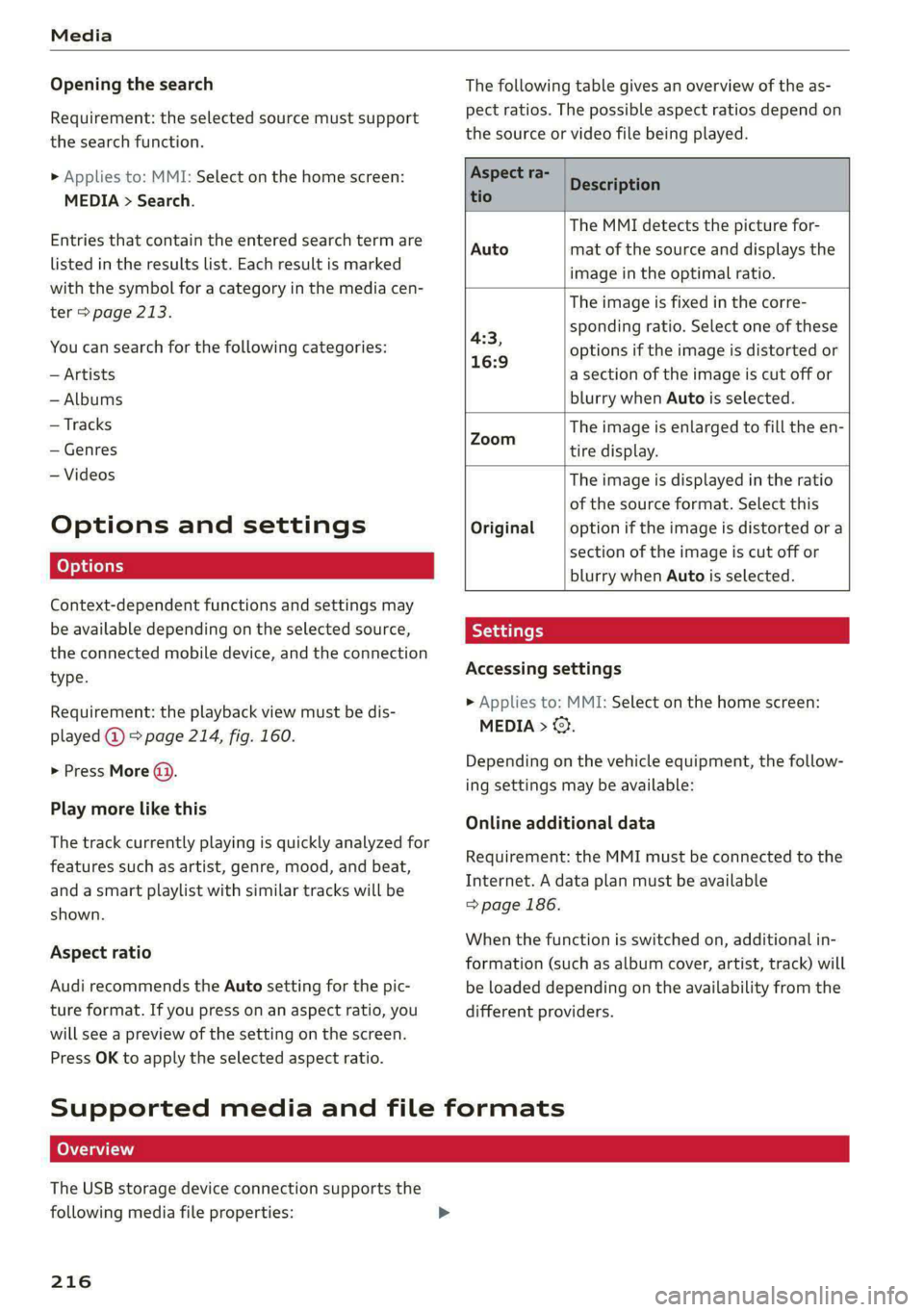
Media
Opening the search
Requirement: the selected source must support
the search function.
> Applies to: MMI: Select on the home screen:
MEDIA > Search.
Entries that contain the entered search term are
listed in the results list. Each result is marked
with the symbol for a category in the media cen-
ter > page 213.
You can search for the following categories:
— Artists
— Albums
— Tracks
— Genres
— Videos
Options and settings
Context-dependent functions and settings may
be available depending on the selected source,
the connected mobile device, and the connection
type.
Requirement: the playback view must be dis-
played @ > page 214, fig. 160.
> Press More @)).
Play more like this
The track currently playing is quickly analyzed for
features such as artist, genre, mood, and beat,
and a smart playlist with similar tracks will be
shown.
Aspect ratio
Audi recommends the Auto setting for the pic-
ture format. If you press on an aspect ratio, you
will see a preview of the setting on the screen.
Press OK to apply the selected aspect ratio.
The following table gives an overview of the as-
pect ratios. The possible aspect ratios depend on
the source or video file being played.
Aspect ra-
Description
tio D
The MMI detects the picture for-
mat of the source and displays the
image in the optimal ratio.
Auto
The image is fixed in the corre-
sponding ratio. Select one of these
options if the image is distorted or
a section of the image is cut off or
blurry when Auto is selected.
4:3,
16:9
The image is enlarged to fill the en-
alah tire display.
The image is displayed in the ratio
of the source format. Select this
option if the image is distorted or a
section of the image is cut off or
blurry when Auto is selected.
Sse
Accessing settings
Original
> Applies to: MMI: Select on the home screen:
MEDIA > ©.
Depending on the vehicle equipment, the follow-
ing settings may be available:
Online additional data
Requirement: the MMI must be connected to the
Internet. A data plan must be available
=> page 186.
When the function is switched on, additional in-
formation (such as album cover, artist, track) will
be loaded depending on the availability from the
different providers.
Supported media and file formats
CoN Taa an]
The USB storage device connection supports the
following media file properties:
216
Page 219 of 318
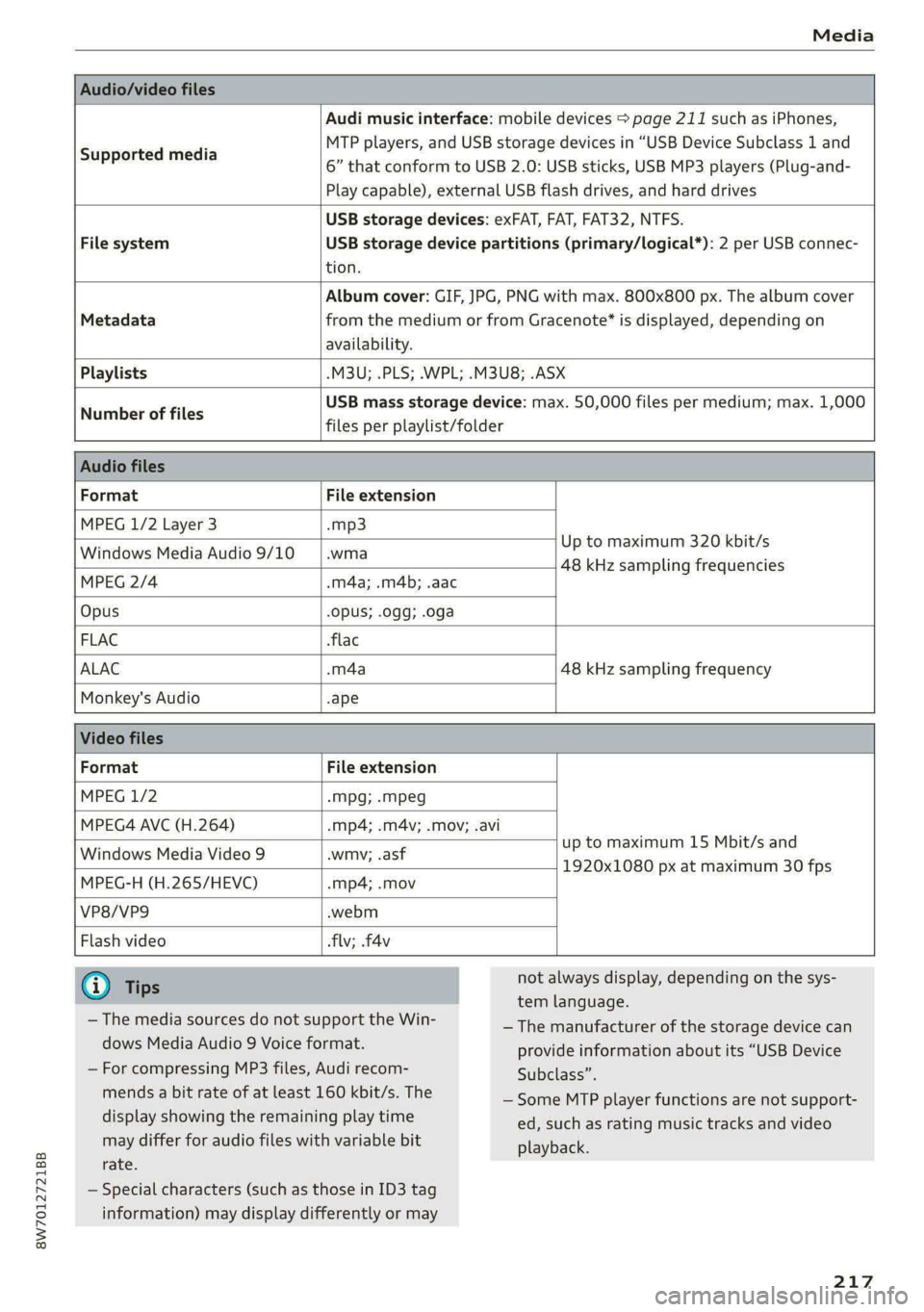
8W7012721BB
Media
Audio/video files
Supported media
Audi music interface: mobile devices > page 211 such as iPhones,
MTP players, and USB storage devices in “USB Device Subclass 1 and
6” that conform to USB 2.0: USB sticks, USB MP3 players (Plug-and-
Play capable), external USB flash drives, and hard drives
USB storage devices: exFAT, FAT, FAT32, NTFS.
File system USB storage device partitions (primary/logical*): 2 per USB connec-
tion.
Album cover: GIF, JPG, PNG with max. 800x800 px. The album cover
Metadata from the medium or from Gracenote®* is displayed, depending on
availability.
Playlists -M3U; .PLS; .WPL; .M3U8; .ASX
Number of files
USB mass storage device: max. 50,000 files per medium; max. 1,000
files per playlist/folder
Audio files
Format File extension
MPEG 1/2 Layer 3 -mp3
Windows Media Audio 9/10
Up to maximum 320 kbit/s
wins 48 kHz sampling frequencies
MPEG 2/4 .m4a; .m4b; .aac
Opus .OpuUS; .0gg; .oga
FLAC flac
ALAC .m4a 48 kHz sampling frequency
Monkey's Audio -ape
Video files
Format File extension
MPEG 1/2 -Mpg; .mpeg
MPEG4 AVC (H.264) .mp4; .m4v; .mov; .avi
Windows Media Video 9
up to maximum 15 Mbit/s and
wmv; .asf
wn 35 1920x1080 px at maximum 30 fps
MPEG-H (H.265/HEVC) -mp4; .mov
VP8/VP9 .webm
Flash video
flv; fav
@) Tips
— The media sources do not support the Win-
dows Media Audio 9 Voice format.
— For compressing MP3 files, Audi recom-
mends a bit rate of at least 160 kbit/s. The
display showing the remaining play time
may differ for audio files with variable bit
rate.
not always display, depending on the sys-
tem language.
— The manufacturer of the storage device can
provide information about its “USB Device
Subclass”.
— Some MTP player functions are not support-
ed, such as rating music tracks and video
playback.
— Special characters (such as those in ID3 tag
information) may display differently or may
217
Page 220 of 318
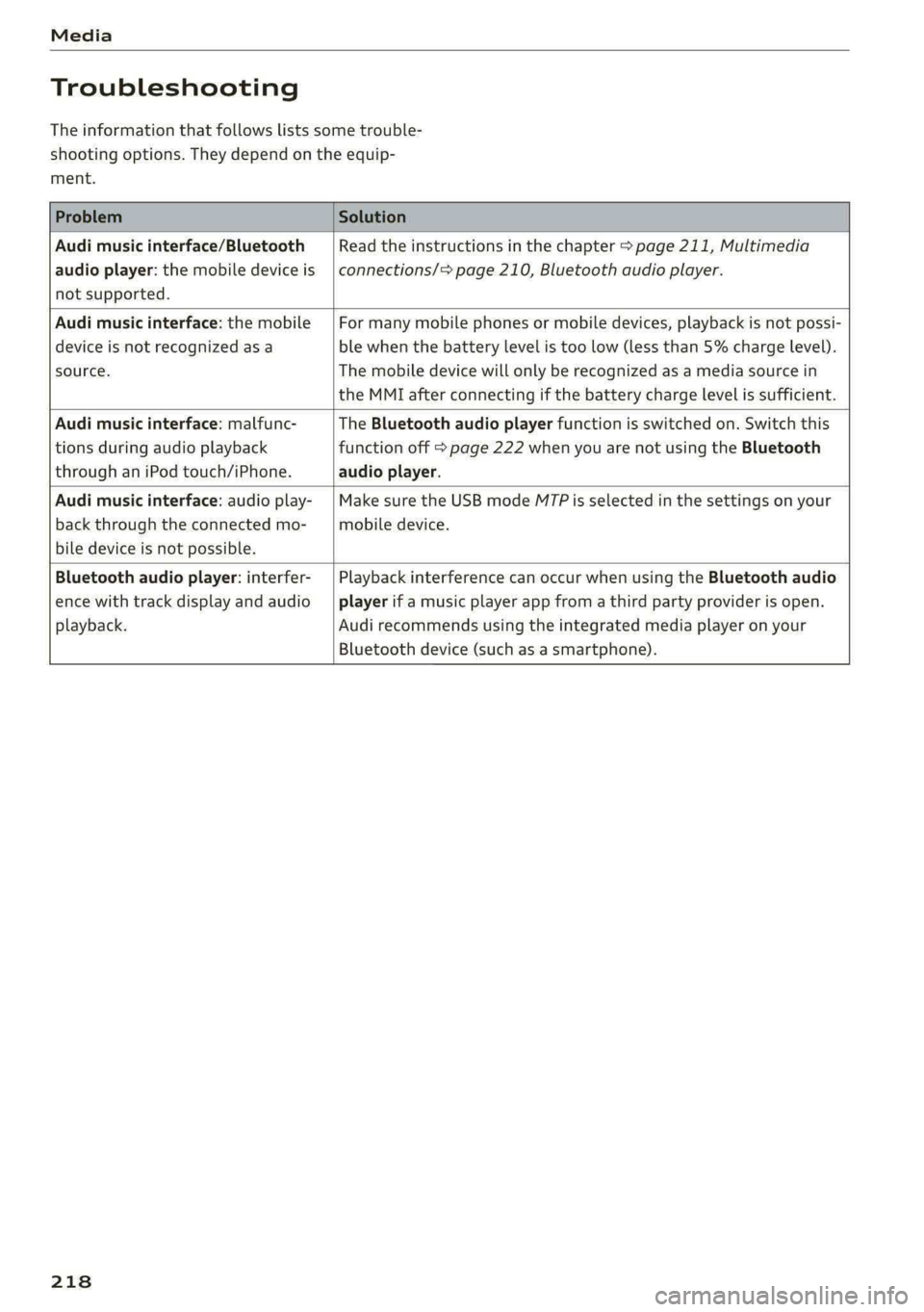
Media
Troubleshooting
The information that follows lists some trouble-
shooting options. They depend on the equip-
ment.
Problem Solution
Audi music interface/Bluetooth
audio player: the mobile device is
not supported.
Read the instructions in the chapter > page 211, Multimedia
connections/> page 210, Bluetooth audio player.
Audi music interface: the mobile
device is not recognized asa
source.
For many mobile phones or mobile devices, playback is not possi-
ble when the battery level is too low (less than 5% charge level).
The mobile device will only be recognized as a media source in
the MMI after connecting if the battery charge level is sufficient.
Audi music interface: malfunc-
tions during audio playback
through an iPod touch/iPhone.
The Bluetooth audio player function is switched on. Switch this
function off > page 222 when you are not using the Bluetooth
audio player.
Audi music interface: audio play-
back through the connected mo-
bile device is not possible.
Make sure the USB mode MTP is selected in the settings on your
mobile device.
Bluetooth audio player: interfer-
ence with track display and audio
playback.
Playback interference can occur when using the Bluetooth audio
player if a music player app from a third party provider is open.
Audi recommends using the integrated media player on your
Bluetooth device (such as a smartphone).
218
Page 221 of 318
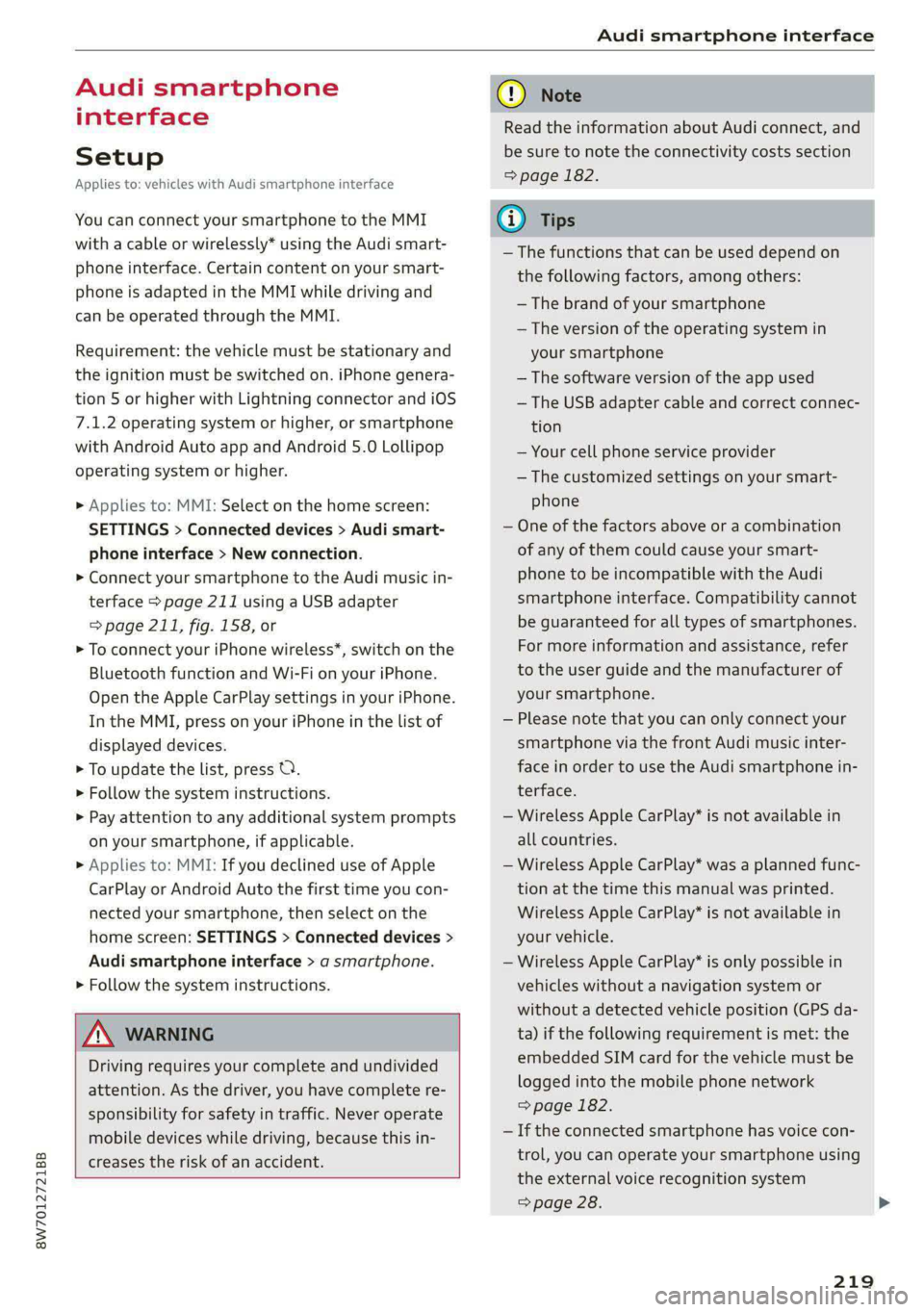
8W7012721BB
Audi smartphone interface
Audi smartphone
interface
Setup
Applies to: vehicles with Audi smartphone interface
You can connect your smartphone to the MMI
with a cable or wirelessly* using the Audi smart-
phone interface. Certain content on your smart-
phone is adapted in the MMI while driving and
can be operated through the MMI.
Requirement: the vehicle must be stationary and
the ignition must be switched on. iPhone genera-
tion 5 or higher with Lightning connector and iOS
7.1.2 operating system or higher, or smartphone
with Android Auto app and Android 5.0 Lollipop
operating system or higher.
> Applies to: MMI: Select on the home screen:
SETTINGS > Connected devices > Audi smart-
phone interface > New connection.
> Connect your smartphone to the Audi music in-
terface > page 211 using a USB adapter
=> page 211, fig. 158, or
> To connect your iPhone wireless*, switch on the
Bluetooth function and Wi-Fi on your iPhone.
Open the Apple CarPlay settings in your iPhone.
In the MMI, press on your iPhone in the list of
displayed devices.
> To update the list, press O.
> Follow the system instructions.
> Pay attention to any additional system prompts
on your smartphone, if applicable.
> Applies to: MMI: If you declined use of Apple
CarPlay or Android Auto the first time you con-
nected your smartphone, then select on the
home screen: SETTINGS > Connected devices >
Audi smartphone interface > a smartphone.
> Follow the system instructions.
Z\ WARNING
Driving requires your complete and undivided
attention. As the driver, you have complete re-
sponsibility for safety in traffic. Never operate
mobile devices while driving, because this in-
creases the risk of an accident.
CG) Note
Read the information about Audi connect, and
be sure to note the connectivity costs section
=> page 182.
G@) Tips
— The functions that can be used depend on
the following factors, among others:
— The brand of your smartphone
— The version of the operating system in
your smartphone
— The software version of the app used
— The USB adapter cable and correct connec-
tion
— Your cell phone service provider
— The customized settings on your smart-
phone
— One of the factors above or a combination
of any of them could cause your smart-
phone to be incompatible with the Audi
smartphone interface. Compatibility cannot
be guaranteed for all types of smartphones.
For more information and assistance, refer
to the user guide and the manufacturer of
your smartphone.
— Please note that you can only connect your
smartphone via the front Audi music inter-
face in order to use the Audi smartphone
terface.
in-
— Wireless Apple CarPlay* is not available in
all countries.
— Wireless Apple CarPlay* was a planned func-
tion at the time this manual was printed.
Wireless Apple CarPlay* is not available in
your vehicle.
— Wireless Apple CarPlay* is only possible i
vehicles without a navigation system or
without a detected vehicle position (GPS
n
da-
ta) if the following requirement is met: the
embedded SIM card for the vehicle must
logged into the mobile phone network
=> page 182.
be
— If the connected smartphone has voice con-
trol, you can operate your smartphone using
the external voice recognition system
=> page 28.
219
Page 222 of 318

Audi smartphone interface
— The menu language shown in the MMIis
based on the settings in your smartphone.
— Some MMI functions are not available when
there is an active Audi smartphone interface
connection.
— You cannot connect any mobile devices via
Bluetooth when an Audi smartphone inter-
face connection is active.
Troubleshooting
Applies to: vehicles with Audi smartphone interface
The information that follows lists some trouble-
shooting options. They depend on the equip-
ment.
— Usage of the Audi smartphone interface de-
pends on the availability of services through
third party providers.
— Audi merely provides access to third party
services through the MMI and does not as-
sume any responsibility for the content of
these services.
Problem Solution
Audi smartphone Check the battery charge level on your smartphone.
interface cannot be | Check the USB cable and use a different one if necessary.
opened.
cle is being operated.
Check if Android Auto or Apple CarPlay is available in the country where the vehi-
Android Auto: check if the Android Auto app is installed on your smartphone.
Connecting the Make sure that you are using the correct USB adapter and check if the USB
smartphone to the | adapter is connected correctly to your smartphone and the Audi music interface
MMI failed. => page 211.
Apple CarPlay: check if Apple CarPlay is activated on your iPhone.
vehicles.
Android Auto: check in the Android Auto app if Android Auto permits new
start your iPhone.
Wireless connection: open the settings for Bluetooth and Apple CarPlay on your
iPhone. Remove your vehicle. Open the connection manager in the MMI
= page 223. Delete your iPhone in the Telephone 1 and Audi smartphone inter-
face submenus. Repeat the connection process. Restart the MMI > page 20. Re-
The smartphone is | Make sure that you are using the correct USB adapter and check if the USB
not automatically
detected. => page 211.
adapter is connected correctly to your smartphone and the Audi music interface
Check if the requirements needed to connect a smartphone have been met.
220
Page 289 of 318

8W7012721BB
Fuses and bulbs
Fuse panel (4) (brown) Fuse panel © (black)
14 | Fuel injectors, engine control module 1 Left rear door control module, left rear
15 |Ignition coils, heated oxygen sensors power window
16 | Fuel pump 12 | Parking heater
Fuse panel @) (red) Fuse panel (0) (black)
No. | Equipment No. | Equipment
Anti-theft alarm system Front seat electronics, seat ventilation,
2. [Engine control module rearview mirror, rear climate ‘control sys-
1 |tem control panel, neck heating, front pas-
3 Left front seat electronics, lumbar sup- senger's airbag warning light, diagnostic
port, massaging seat connection
4_|Automatic transmission selector lever Diagnostic interface, vehicle electrical sys-
5 |Horn 2 tem control module
6 |Parking brake 3 /Sound generator
7 | Diagnostic interface 4 |Clutch position sensor
8 | Roof electronics control module 5 |Engine start, emergency shut-off
9 | Emergency call module 6 Diagnostic connection, traffic information
10 | Airbag control module antenna (TMC)
1 Electronic Stabilization Control (ESC), An- 7 |USB input
ti-Lock Braking System (ABS) 8 | Garage door opener
12 | Diagnostic connection, light/rain sensor 7 Audi adaptive cruise control, distance reg-
13 | Climate control system ulation
14 | Right front door control module 11 | Front camera
15 | Climate control system compressor 12 | Right headlight
16 Brake system pressure reservoir, left neck 13 | Left headlight
heating 14 |Transmission fluid cooling
Fuse panel © (black) Fuse panel © (red)
No. | Equipment No. | Equipment
1 |Front seat heating 1 | Ignition coils
2 |Windshield wipers 2 |Climate control system compressor
3 | Left headlight electronics 5 | Left headlight
4 | Panoramic glass roof 6 |Automatic transmission
5 |Left front door control module 7 | Instrument panel
6 | Sockets 8 | Climate control system blower
7 Right rear door control module, right rear 9 |Right headlight
power window 10 | Dynamic steering
All wheel drive control module 11 | Engine start
9 | Right headlight electronics
10 Windshield washer system/headlight
washer system control module
287
Page 290 of 318

Fuses and bulbs
Fuse assignment - Driver's side of the
(ole 4) g
Fig. 195 Driver side cockpit: fuse panel with plastic bracket
Fuse assignment - Left side of the luggage
compartment
—
Fuse panel
No. | Equipment
1 Convenience access and start authoriza-
tion control module
2. | Audi phone box, USB input
4 |Head-up display
5S |Audi music interface, USB input
6 | Front climate control system control panel cian othe luggage comparimen’: fuse pane!
7 |Steering column lock
8 | Center display Fuse panel (@) (black)
9 |Instrument cluster No. | Equipment
10 | Volume control 2 |Windshield defroster
11 | Light switch, switch module 3 | Windshield defroster
12 | Steering column electronics 5 |Suspension control
14 | Infotainment system 6 |Automatic transmission
16 Steering column electronics, steering 7 |Rear window defogger
wheel heating 8 |Rear seat heating
9 | Left tail lights
288
10 Airbag control module
a
Luggage compartment lid lock, fuel filler
door lock, convenience system control
module
12 Luggage compartment lid
Fuse panel @) (red)
No. Equipment
Electric compressor
Fuse panel © (brown)
No. Equipment
Exterior antenna
Page 304 of 318
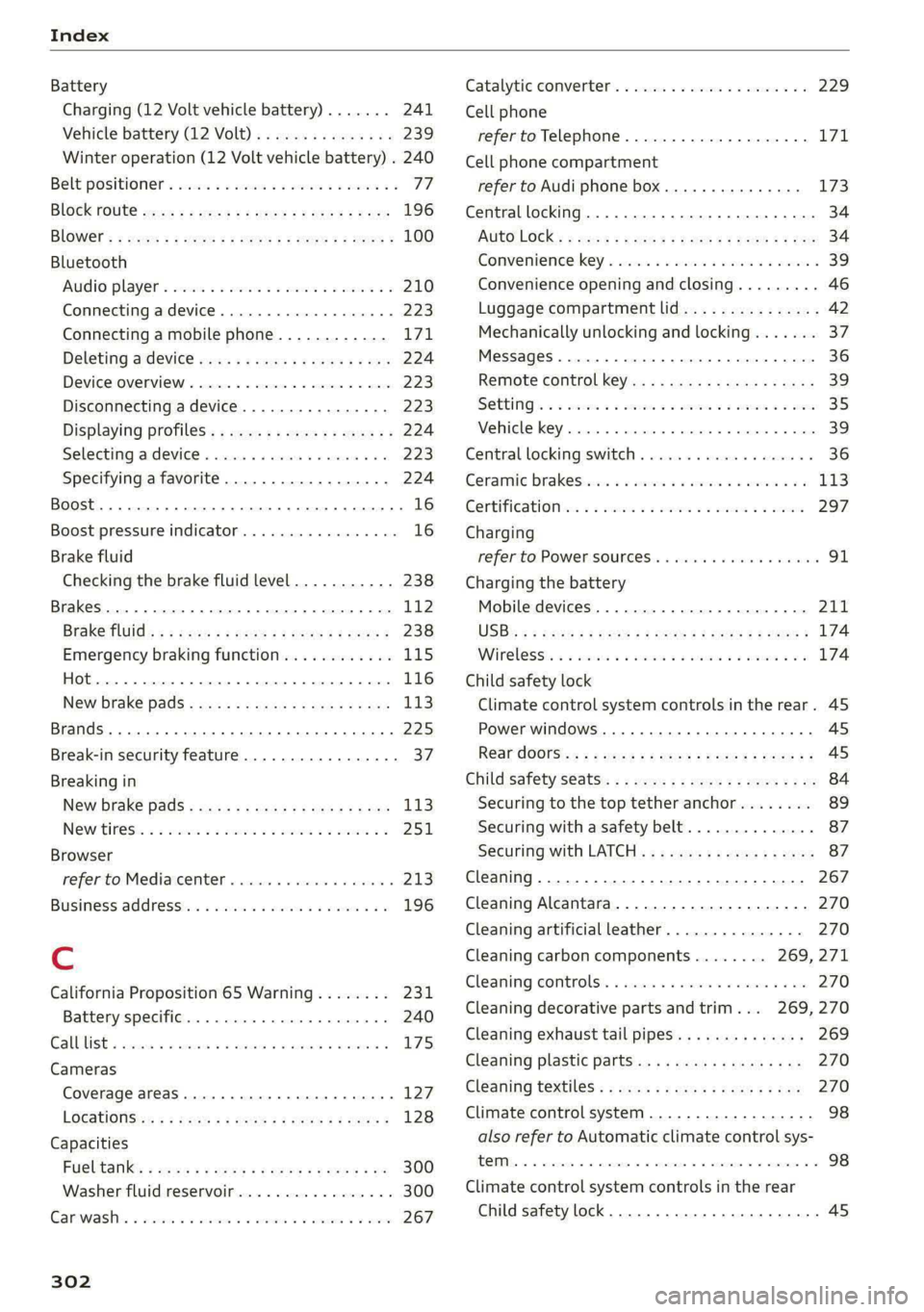
Index
Battery
Charging (12 Volt vehicle battery)....... 241
Vehicle battery (12 Volt)............... 239
Winter operation (12 Volt vehicle battery) . 240
Belt positioners sins oe seus vo new vs eww oe 77
BlOGk POURC sew: 2s wencu 2 o pee 2s eee F ee 196
BlOWEr's » owes 2 = seme 2 2 saves 2 eee oe ree E 100
Bluetooth
AUGiO player = secu ss mone oo wasn oo inane Wo 210
Connecting a device..............0000- 223
Connecting a mobile phone............ 171
Deleting a device ........ ces eee eeeeeee 224
Device Overview « sicisce « « ssc «© cscceue a 6 aoeee 223
Disconnecting adevice................ 223
Displaying profiles..................0. 224
Selecting adeviee « scsics 2 6 snscis © 6 arsnin + 6 « 223
Specifying a favorite.................. 224
BoOSt ..... cece eee eee 16
Boost pressure indicator................. 16
Brake fluid
Checking the brake fluid level........... 238
Brakes... 2... eee 112
Brake fluid: « « seas s ¢ wows se eews oo eee 238
Emergency braking function............ L15
(0) 116
New brake pads................ 000 eee 113
Brands ..... 2... ee eee eee eee 225
Break-in security feature.............000. 37
Breaking in
New brake pads..........-.. eee eee ee 113
NQWHIFESS = 5 sccons 3 0 ascane © 0 wemwm ooo aa 9 251,
Browser
refer to Mediacenter................0- 213
Business. addressins ¢ vss «+ mean a 3 man oo 196
Cc
California Proposition 65 Warning........ 231
Battery specific.......... see eee eee eee 240
CAlElist,. scsnis x 2 ammnes + « creme & & mean = eee « 175
Cameras
Coverage areaS.. 1... eee eee eee 127
LOGAtIONS <5 « = seem 5 2 Rom FE eR FE oe 128
Capacities
Fuelitank’: » soos 3 2 mews 2 2 awe 2 4 came + ne 300
Washer fluid reservoir................. 300
Carwashiis s sxsw 2 «crue 6 o ance a 0 comics oo oem 267
302
Catalytic converter..............-00000- 229
Cell phone
refer to Telephone...............-.00. 171
Cell phone compartment
refer to Audi phone box............... 173
Central locking.................520 eee ee 34
AUTO LOGK:: » cuoz = wees: = sem 4 s seu 2 mae 34
Conveniencerkey a ica 2 swoon wwe o 6 sao a 39
Convenience opening and closing......... 46
Luggage compartment lid............... 42
Mechanically unlocking and locking....... 37
Messages ........... 0.00. c eee eee ee 36
Remote control key...........eeeeeeeee 39
SOLUINGS « 2 sees & o cmnmres © 3 smreees w o omnes Bo seats 35
EMILE KY, wccssie wc » sienna us oneuane # % ansine 5 ens 39
Central locking switch..............20005 36
Ceramic Drakestiins oo scuns wo sueeme « omen ¥ 5 8 113
GOrtiTiCati Oia « sacs oo omens oo sam oo sm 297
Charging
refer to Power SOUrCES ..... eee ee ee eee 91.
Charging the battery
Mobile devices. ................000005 211
USB « = usu = ¢ nme © E ROU ¢ FoR § 2 ee 174
Wirelesst. xs seswes « 0 ansuosa sx aswsar oo amanere #0 6 174
Child safety lock
Climate control system controls inthe rear. 45
Power WINdOWS........ 0. cece ee eee eee ee 45
Rear dOOrSisy: + « sexse & s saws 4 Scum s 2 oem ge 45
Child safety seats..............--.000-05 84
Securing to the top tether anchor........ 89
Securing with a safety belt.............. 87
Sectiring with LATCH « s « avs « ¢ zeus 5 x ewer 87
Cleaning... 0.0... . cece eee eee eee eee 267
Cleaning Alcantara............--.00000. 270
Cleaning artificial leather............... 270
Cleaning carbon components........ 269, 271
Cleaning CONtrOIS:. « sie. 6 sree oo eevee 4 2 we 270
Cleaning decorative parts andtrim... 269,270
Cleaning exhaust tail pipes.............. 269
Cleaning plastic parts.................. 270
Cleaning textilee:s » vows se cena: 2eas a ¢ toe 270
Climate control system .............0000. 98
also refer to Automatic climate control sys-
ROI = sscas © 6 woanere © wennane © 6 over © oo ammo 98
Climate control system controls in the rear
Child safety lock.. 0.2.0... cee cece eee 45
Page 309 of 318

8W7012721BB
License plate bracket................... 296
Lifting points (vehicle jack).............. 278
Light/rain sensor
Automatic headlights .................. 58
Intermittent mode (windshield wipers).... 65
Lighting
EXteriOn : wes x = sewn @ s emu s 2 tows v Fees 58
EMtOTOleece: 2 2 emems so ene ov een oo wR oF 62
BIQGHES swsos wv cisswse xe ameses 3 a avewon: wo oan DO om 58
Listening to music
Vefertoi Medias « « wssen + 6 seen a x sess 210,:212
LOAD sevecss ov soso © eames @ 2 mere 2 a me 2 Bam 300
Local Users: « s sea ss meen ss news wae 6 ows 31
Locking and unlocking
By remote:controls. sescce es cress a 6 asec owes 39
Using the lock cylinder................. 37
With the convenience key..............- 39
Low beam headlights.................--. 58
LTE
refer to Exterior antenna.............. 174
Luggage compartments . ves. ss een ee eeu 92
COVED: & & suesca ao mavens oo cmamne so annie wo eee 94
Increasing the size................. 94,95
PasS-through < = sees 7 = sea% i evens: eee si 95
POWEPSOURGES aia 6 8 aswiios so anerans oo eatiw « oe 91
Tie-downs .... 0... 2. cee 96
Valet ParkitiG: + exes < 3 ame ts eee trae ee 47
also refer to Luggage compartment...... 92
Luggage compartment lid
Closing BUttONs. « 5: soos «2 seems aw atwnene «0 uno 42
Generalinformation.................-- 4l
Mechanically unlocking...............-. 44
Opening and closing................04. 42
Opening and closing with foot motion..... 43
Power opening andclosing.............. 42
Luggage compartment net..............- 96
Lumbar support........ 0... eee eee eee ee 70
M
Maintenance..........-- 2. eee eee ee eee 294
Maintenance intervals..............0005 242
Malfunction Indicator Lamp (MIL)........ 229
Manualishifting’. « svessis ce eniosie 3 a aeavive 6 © arene 107
Map
Changing the scale................... 193
Display « ees ss oss ¢ Fae ss pews ss Feaes 195
Operating ’s « = swe v wemeness v cues as wen a oo 194
Setting the destination................ 193
MAP
refer to Message Access Profile......... 179
Map preview....... 0. ce eee eee eee eee 193
Map update........... 0.0 eee eee eee 198
MYAUGL app = sos « x acer: sp ees ee eS ee 198
ONUING & sess & & sore oo seamen a 8 ene oo OO 198
USB connection...........5-. see cena 199
Massage function
Front... 2... ccc eects 71
Mechanical key............00 0: eee ee eee 38
Media... . 2... 2. cece eee eee 210, 212
Supported formats............-.00005 216
Media center... 0... 0... eee eee eee eee 213
Memory function..........-....--00 eee 78
Menu language
refer to Setting the language........... 221
Menu paths......... 2.0.00. cee eee eee ee 19
Message Access Profile..........--..005 179
MessageS.... 22.0... eee eee eee 179
Minor COmpasss. « cos » « sume % @ omnes wa neo 6 67
Mirrors
Adjusting exterior mirrors..............- 63
DINIMING ¢ 2 xem. = » eee su ees s eee Ss oe 64
Vanty:mirrors esas so cece 6 ee 2 cries oo 65
MMI Navigation plus
refer to Multi Media Interface........... 20
MMI radio
refer to Multi Media Interface........... 20
MMI Radio plus
refer to Multi Media Interface........... 20
Mobile device
refer to Telephone ...........eseeeeee: 171
Mobile device reminder signal............ 175
Mountain passes: « ces se ese se eee seas 116
Mountain roads...............-00-0005 116
Multifunction steering wheel
BULtONS's ¢ eqns & o sees & = see & = SY Gs 13; 30
OPerating’s « = sense v scasenar ¥ snamene @ ¥ sueceas wo HE 13
Programming buttons................-. 30
Voice recognition system............... 27
Multi Media Interface................... 20
Menus:and symbols « sess ss cses senses ses 21
Operatiingé. « a ssc « mensaee « samen @ 6 sets « 18, 21
Switching on or off.............--00008 20
307