check engine AUDI A5 CABRIOLET 2011 User Guide
[x] Cancel search | Manufacturer: AUDI, Model Year: 2011, Model line: A5 CABRIOLET, Model: AUDI A5 CABRIOLET 2011Pages: 364, PDF Size: 86.48 MB
Page 34 of 364

Driver information display
- Turn the engine off.
- Check the engine oil level=>
page 284.
-Contact your authorized Audi dealer if necessary.
Engine oil level too low
If the engine oil level is too low, add engine oil=> page 284.
Engine oil level correct
If the symbol 't=7: flashes even though the engine oil level is correct,
please seek professional assistance . Do not continue driving . Do not
leave the engine running
idle, either.
(I] Tips
• The engine oil pressure symbol~ is not an indicator for a low
engine oil level. Do not rely on it. Instead, check the oil level in your
engine at regular intervals, preferably each time you refuel, and
always before going on a long trip.
• The yellow oil level warning indication ... :lo requires oil refill or
workshop service without delay. Do not wait until the red oil pres
sure warning ~ starts to flash before you respond to the low oil
level warning . By then, your engine may already have suffered
serious damage. •
Fill engine oil now~
~-Please replenish oil now
If the ~ symbol lights up, then the oil has to be replenished right
now =>
page 284. •
Steering malfunction ~-
If there is a malfunction in the electronic steering column
lock, the steering cannot be unlocked.
If the @l- symbol in the display blinks, there is a malfunction
in the electronic steering column lock . A driver message
appears as well to explain the malfunction in more detail.
The driver warning goes out after about 5 seconds, but it can
be brought up at any time by pressing the (SET] button
again.
Stop the vehicle and turn off the engine. Steering
defective
- Obtain professional assistance.
- Do
not tow your vehicle .
& WARNING
Your vehicle must not be towed in the event of a malfunction in
the electronic steering column lock because it cannot be steered
due to the locked steering. If it is towed with the steering locked,
there is the risk of an accident.
(I] Tips
The symbol's appearance might be different in some models. •
Ignition lock malfunction©-
A malfunction in the ignition lock must be repaired imme
diately.
If the ©- symbol in the display blinks, there is a malfunction
in the electronic ignition lock. A driver message appears as
well to explain the malfunction in more detail. The driver
~
Page 35 of 364
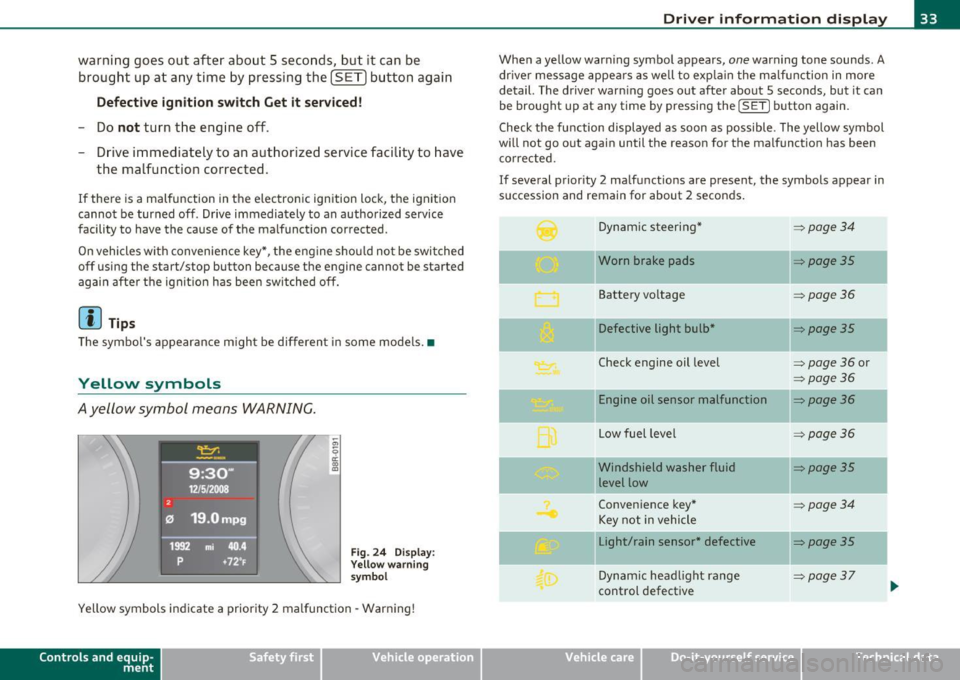
warning goes out after about S seconds, but it can be brought up at any time by pressing the !SETI button again
Defective ignition switch Get it serviced!
-Do not turn the engine off.
- Drive immed iately to an authorized service facility to have
the malfunction corrected.
If there is a malfunction in the electron ic ignition lock, the ignition
cannot be turned off . Drive immediately to an authorized service
facility to have the cause of the malfunction corrected.
On vehicles w ith convenience key *, the e ng ine should not be switched
off using the start/stop button because the engine cannot be started
again after the ignit ion has been switched off.
[ i ] Tips
The symbol's appearance might be d ifferent in some models. •
Yellow symbols
Ayellow symbol means WARNING.
Fig. 24 Display:
Yellow warning
symbol
Yellow symbols indicate a priority 2 malfunction -Warning!
Con tro ls a nd e quip
m en t Vehicle
OP-eration
Driver information display
When a yellow warning symbol appears, one warning tone sounds. A
dr iver message appears as well to expla in the malfunction in more
detail. The driver warn ing goes out after about 5 seconds, but it can
be brought up at any time by pressing the
! SET] button again.
Check the function displayed as soon as possible . The yellow symbol
will not go out again until the reason for the malfunction has been
corrected.
If several priority 2 malfunctions are present, the symbols appear in
succession and remain for about 2 seconds.
Dynamic steering*
~ page34
-Worn brake pads ~poge35
Battery voltage ~poge36
Defective light bulb* ~poge35
Check engine oil level => page 36 or
~page36
Engine oil sensor malfunction ~page36
-
Low fuel level =:>page 36
- -Windshield
washer fluid ~poge35
level low
Convenience key*
~poge34
Key not in vehicle
Light/rain sensor* defective
::::>poge35
--
Dynamic headlight range => page37
control defective ...
Vehicle care Do-it-yourselt service iTechnical data
Page 38 of 364

Driver information display
Fuel supply too low I
When the symbol illuminates, this means there are about 2.1
gallons (8 liters) of fuel left in the fuel tank. Time to refuel!
=;, page 275.
If the symbol lights up, even when there is ample fue l in the tank, and
the text
TANK SYSTEM MALFUNCTION! CONTACT WORKSHOP
appears in the display, there is a fault in the system. Contact a quali
fied workshop to have the fault rectified. •
Applies to veh icles: w ith batte ry vol tage warning
Battery voltage L:
If battery power drops into the range where it can limit the ability of
the engine to start, this the symbol appears in the instrument
cluster display with the following driver message battery charge low:
Indicates charging by being driven.
While this driver notification is displayed, you have to be prepared for
limited starting capability.
Driver message appears and goes out again
If this driver message appears after the ignition is turned on or while
driving and it goes out again after a while, the battery has been
adequately recharged.
Driver message appears and does not go out again
If this driver notification appears after the ignition is turned on or
wh ile driving and does not go out again, the battery's state of charge
is not in the optimal range. Starting capability is restricted. Have the
battery checked at an authorized Audi dealer or other qualified work
shop as soon as possible. •
Check engine oil ~
, Add oil, max x qt (l). You may continue driving
If the . symbol lights up displaying this driver message, then add a
maximum of 1 liter at your earliest opportunity~
page 284. •
Engine oil level ~i.
c,,-Please check oil level
When the symbol illuminates, check the engine oi l level as soon as
possible~
page 284. Top off the oil at your earliest opportunity
~page284. •
Engine oil sensor defective
Oil level! Sensor defective
,., _,..
If the symbol illuminates, contact your authorized Audi dealer and
have the oi l sensor inspected. Until you have this done, check the oil
level each time you refuel just to be on the safe side~
page 284. •
Applies to vehicles: with engine speed limitation
Engine speed limitation -~
Do not exceed max. engine speed of XXXX rpm
Th e ·, symbol illuminates when there is an engine control malfunc
tion . The ind icator light 'in the instrument cluster also illuminates.
Th e engine speed is limited to the speed displayed in the driver infor
mation system. Keep in mind that the engine speed will not exceed
the va lue displayed in the driver information system, for example
when downshifti ng.
Please go to an author ized Audi dealer or other qualified workshop to
have the malfunction repaired. •
Page 51 of 364

Opening the windows
-Press th e switc h to the first stop and hold it u ntil the
win dow re aches t he desire d pos ition.
- Press the sw itc h br iefly to the
second stop t o a uto mat i
ca lly open t he w indow .
Closing the windows
-Pu ll t he swi tch to the first stop an d hold it unti l the
w indow reaches the desi red pos ition .
- Pull t he swi tch briefly to th e
second stop to auto mat ica lly
cl ose the wi ndow.
Power window switches
© Dr iver's door
® Passenger's door
© Left re ar door
@ Righ t rea r doo r
You can open or close all the windows with the switch=> page
48,
fig. 42.
& WARNING
• Do not leav e children unattended in the vehicle, especially with
access to vehicle keys. Unsupervised use of the keys can result in
s tarting of the engine and use of vehicle systems such as power
windows, etc. which could result in serious injury .
• Remember -you can still open or close the power window s for
about ten minutes after the ignition is switched off . Only when
either of the doors are opened are the power window s switched
off.
• Be careful when closing the window s. Check to see that no one
is in the
way, or serious injury could result!
Controls and equip
ment Safety first
Opening and closing
& WARNING
(co ntinued )
• Alway s remove the ignit ion key whenever you leave your
vehicle .
• If you lock your vehicle from the out side, no one, es pecially
children, should remain in the vehicle.
• Do not stick anything on the windows or the windshield th at
may interfere w ith the drive r's field of vision.
[I] Tips
• Whe n you open the doors , the windows automat ica lly lowe r about
1 0mm .
• After the ignition has been switched off, the w indows can still be
opene d or close d for about 10 min utes. The w indow reg ulators a re
no t sw itched until the driver 's or passenger's door is opened .•
Convenience opening /closing
The wind ows can be opene d and closed wit h the mecha n
ical key or the e mergen cy k ey.
Fig. 4 3 Key turn s for
o pen ing a nd closing ...
Vehicle care Technical data
Page 68 of 364

Clear vision
Instrument lighting
The basic brightness of the illumination for the instru
ments, the center console and the display can be
adjusted .
-Press the knob to release it.
N ~ 0 0 ,;
"'
lighting
Rotating the knob to the right"+" will increase the basic
brightness when it is dark.
- Rotating the knob to the left"-" will decrease the basic
brightness when it is dark.
- Pressing the knob will prevent unintentional changes.
(I] Tips
The illumination for the instrument cluster lights up whenever you
switch on the ignition with the vehicle headlights off . As the daylight
fades, the instrument cluster illumination likewise dims automati
cally and will go out completely when the outside light is very low.
This feature is meant to remind you to switch on the headlights when
outside light conditions become poor. •
Appli es to veh icles : wi th xenon headlights
Xenon headlights
After starting the engine , the xenon headlights are automatically
adjusted to the load and angle of the vehicle (for example, during
acceleration and braking). This prevents oncoming traffic from expe
riencing unnecessary headlight glare from your xenon headlights .
If the system is not operating properly, a warning symbol in the Auto
Check Control is displayed~
page 37. •
Ap plies to vehi cles: with adap tive light
Adaptive light
When driving around bends, the relevant area of the road
is better illuminated.
Fig. 69 Adaptive light
when driving
The benefit of adaptive light is that the curve and the edge of the road
are better illuminated ~ fig. 69. Dynamic adaptive light is controlled
automat ically, depending on vehicle speed and steering wheel angle.
When driving around bends, the headlights are controlled according
to steering wheel angle . So that there is no black hole ahead of the
vehicle , the two main beams pivot at different angles. .,.
Page 151 of 364

____________________________________________________ T_r_a _ n_ s_m_ i_ s _s_ i_ o _ n __ _
The selector lever must be in Nor P . If one o f the dr iv in g positions is
e n gag ed a saf ety s witch will preven t the engin e from b eing sta rt e d.
S ee also=>
page 106.
Be fore you move t he se lecto r lever from t he P position, yo u m ust
a lw ay s a ppl y the b rake pedal before and while depr ess ing the bu tton
in t he handle of the selector lever.
_& WARNING
• Unintended vehicle movement can cause serious injury.
- When the selector lever is
in a driving position, the vehicle
may creep, even at idle speed. Therefore do not release the
parking brake
or foot brake until you are ready to move,
because power is transmitted to the wheels as soon as a driving
position is engaged.
- Do not accelerate while selecting a driving position . At this
time the engine must be at idle speed so that undue stress is
not placed on the clutches in the transmission.
- Remember : · even when stopped briefly with the automatic
transmission
in " D", "S" or "R", engine power is being trans
mitted to the wheels. Your vehicle could "creep " forward or
backward. When stopped, keep the brake pedal fully
depressed and use the parking brake if necessary to keep the
vehicle from rolling .
• If the selector lever is unintentionally moved into N while you
are driving, take your foot off the accelerator pedal and wait for
the engine to return to idle speed before selecting a driving posi
tion.
• Never shift into "R" or "P " when the vehicle is in motion .
• Never get out of the d river's seat when the engine is running.
• If you must get out of the vehicle , move the selector lever
securely into the P position and apply the parking brake firmly .
• If the engine must remain running, never have any driving
position engaged when checking under the hood. Make sure the
selector lever has securely engaged and is locked in "P " with the
Controls and equip
ment Safety first
& WARNING (
cont inued)
parking brake firmly set=> page 272, "Engine compartment ".
Otherwise, any increase in engine speed may set the vehicle in
motion, even with the parking brake applied. •
App lies to vehicles : w it h auto mat ic t ransmiss ion
Selector lever positions
T his s ection d escrib es the s ele ct or l eve r posi tions and
drivin g ran ges.
Fig. 152 Di splay in
the instrum ent cluster:
selector lever In posi
tio n P
Th e sele ctor lever posi tion engaged appe ars ne xt to the se le ct or lever
as well as in the instr umen t cluster display .
P -Park
In this selector lev er position the transmiss ion is mecha nica lly
l oc ked. Engage
P only when the vehi cle is comple tely sto pp ed=> &
in " Driving t he automatic transmiss io n" on page 148.
T o sh ift in o r o ut of position P , yo u must first press an d hold the brake
peda l
and th en press t he r elease b utton in t he se lec to r l eve r hand le
wh ile moving the selector lever to or from
P. Yo u can s hif t out of thi s
posit ion on ly with t he ignit ion on . .,,
Vehicle care Technical data
Page 158 of 364

IIIIL_..:T..:r..: a::. n :..:.: S:.: •..: •..: • .:.:is :::.::: s~io ::.: n..:.._ ____________________________________________________ _
in. WARNING
• Unintended vehicle movement can cause serious injury.
- When the selector le ve r is in a driving position, the vehicle
may creep, even at idle speed . Therefore do not re lea se the
parking brake o r foot brake until you are ready to move ,
becau se pow er is transmitted to the wheels as soon a s a driving
position is engaged .
- Do not accelerate while selecting a driving position. At this
time the engine must be at idle speed so that undue stre ss is
not plac ed on the clutche s in the transmi ssion.
- Remember : - even when stopped b riefly with the automatic
tran smis sion in "D ", "S " or "R ", engine power is being trans
mitted to the wheels . Your vehicle could "creep " forward or
ba ckward. When stopped, keep the brake pedal fully
depressed and use the pa rking brake if necessary to keep the
vehicle from rolling .
-If the selector lever is unintentionally moved into N while
you are driving, take your foot off the ac celerator pedal and
wait fo r the engine to return to idle speed before selecting a
driving position.
- Never shift into "R" or "P" when the vehicle is in motion.
- Never get out of the driver 's seat when the engine i s running .
- If you must get out of the vehicle , move the selector lever
securely into the P pos ition and apply the parking brake firmly .
- If the engine must remain running , never h ave any driving
position engaged when check ing under the hood. Make sure
the selector lever ha s securely engaged and is lo cked in "P "
with the parking brake firmly set=> page
272, "Engine
compartment". Otherwise , any inc rease in engine speed may
set the veh icle in motion, even with the parking brake
applied. •
App lies to veh icles: with mult itron ic ® Cont in uous ly Var ia bl e Transm ission (CVT)
Selector Lever positions
This section descri bes the selector lever positions and
driving r ang es .
Fig . 160 Di spl ay in
the in strume nt clu ster :
selecto r leve r in po si
t io n D
Th e sele cto r lever posi tion engaged appears next to the se lec tor lever
as well as in the i nstr ument clus ter disp lay .
P - Park
In this selecto r lever position t he t ransmission is mechan ically
lo ck ed.
Engage P only wh en the vehicle is completely stopped=>
& in
" Dr iving the mult itronic ®" on page 155
T o shift into or out of position P, yo u mus t first press and hold the
brake pedal and then press the release b utton in the selector lever
h andl e wh ile mov ing the sele cto r leve r to P.
R - Reverse
Th e tran smi ssion will a utoma tica lly selec t the lowest gear ratio when
you sh ift into reve rse.
Select R only when t he veh icle is at a full stop and the eng ine is
running a t id le speed =>
& in "Driving the mult it ronic ®" on
page 155. _,.,
Page 243 of 364

Intelligent technology
--------------------------------------------------' "---.L==--
The system operates across the entire speed range in combination
w ith the ABS sys tem. If the A nti-L o ck Brak e System (A BS) mal fun c
tions, the ESP will also shut down.
How the system works
The Anti-Lock Brake System (ABS), Elect ronic D ifferential Lock (EDL)
and the Anti-Slip Regul ation System (AS R) are in teg rated in the e lec
tronic stab ilizat ion program . In addition to the data prov ided by
th ese fun ctions, the ESP control unit re quires addi tional meas ure
ment data provided by hig h pe rformance senso rs . The ro tat ional
speed of the vehicle about its vertical axis, veh icle acceleration in the
fore-and-a ft and lateral d irect ions, the brake pressure , a nd the
steerin g ang le are all measured .
Th e d irec tion in whi ch the driver w ishes to tra ve l is d ete rm ined wi th
the a id of the steering a ngle and ve hicle speed and is con tinually
c omp ared wi th the a ctu al b ehavior o f the ve hicl e. If t he two do no t
match, for example, when the vehicle starts hydroplani ng on a wet
roa d, E SP w ill automatica lly bra ke the approp riate whee l to correct
the problem.
Th e ve hicle is t hen stab ilized by the fo rces acting on the whee l during
bra king .
If the ve hicl e is oversteering (the vehicle tu rns too s harp ly
and the rear whee ls slide toward the outside of a curve), the brakes
a re mainly a pplied on the whee l tha t is o n the o uts ide of t he curve. In
the case of a vehicle that is
understeering (the vehicle does not turn
shar ply enough and push es out o f a curve), the b rakes are ap plied as
needed on the whee l th at is on the inside of the curve or additionally
on the ot her wheels . An acoustic s ignal indicates w hen ESP bra ke
applica tion cuts in=> &.
T he system operates across the entire speed range in combination
w ith the A BS system =>
page 245. If the A nti-Lo ck Br ake Sys tem
(ABS) ma lfunctions, the ESP w ill be o ut of act ion as we ll.
Activating
When you turn on the engine, ESP wi ll automatica lly be activated and
w ill pe rfor m a self- tes t. As soo n as t he tes t is c om plete d, th e sys tem
is in normal operating mo de.
Controls and equip
ment Safety first Vehicle operation
Yo
u can activate a deactivated ESP or deactivated ESP/ ASR if required
b y pressi ng the =>
page 240, fi g. 2 13 => page 240, fig. 2 12 bu tton.
Wh en they are activated, the message
Stabilisation program on
appears briefly in t he di sp lay .
Deactivating
The ES P shoul d no rma lly be acti va te d a ll the tim e. I f necess ary, y ou
can deact ivate A nti-Slip Reg ulat io n (ASR) or th e Electro nic Sta biliza
t ion Progr am ( ES P) by p ress ing the button =>
page 2 40, fig. 213.
• Deactivating ASR: Tap th e button . In cer tain exceptional s itua
t ions (e.g. driving with tire chains), the Anti -Slip Reg ulation (ASR) can
be dea ct iva te d =>
page 242. The m ess age ASR off Caution! Limited
driving stability
a pp ears in the d isp lay as well.
• Deactivating ESP/ASR Press the but ton for mor e tha n 3 seconds .
With the ESP/ASR deactivated, t he ESP check light comes o n, see
=>
p age 14. The m ess age Warning! Restri cted stability ap pears in
the display as we ll.
& WARNING
The Electronic Stabilization Program is nevertheless subje ct to the
laws of physics . It is particularly important to pay attention to
this fact on wet and slippery roads. It is therefore important that
you always adapt your driving to the condition of the road and
traffic conditions . Do not allow the increased safety provided by
the Electronic Stabilization Program system to lull you into accepting additional safety risks .
u
Vehicle care Do-it-yourself service Technical data
Page 245 of 364

Intelligent technology
--------------------------------------------------' "---.L==--
The ASR works in conjunction with the ABS. If a malfunction should
occur in the ABS, the ASR w ill also be out of action.
Activating
The ESP is automatically activated when the engine is started and it
performs a self-test. You can activate a deactivated ASR if required by
pressing the=>
page 240, fig. 213 button. When it is activated, the
message
ESP/ASR on appears briefly in the display .
Deactivating
You can deactivate the ASR if required by pressing the button (for less
than 3 seconds) =>
page 240, fig. 213. With the ASR deactivated , the
ESP check light comes on, see=>
page 14 . The message ASR off
appears in the display as well. The ASR can be deactivated at any
speed .
The ASR should normally be activated a ll the time. Only in certain
exceptional situations when some slip is desirable does it make sense
to deactivate the ASR. Examples:
• when driving with tire chains
• when driving in deep snow or on loose ground and
• when rocking the vehicle loose after it has become stuck .
When the abnormal situation is over, you should activate the ASR again.
& WARNING
The increased safety afforded by ASR does not mean that you can
take safety risks. Always adapt your driving style to the road
conditions and traffic situation.
[I] Tips
To ensu re that the ASR works properly, all four whee ls must be fitted
with ident ical t ires. Any differences in rolling radius of the t ires can
cause the system to reduce eng ine power when this is not desired.
See also=>
page 307, "New tires and replacing tires and wheels". •
Safety first
Braking
General information
What affects braking efficiency?
Operating conditions and driving habits
The brakes on today's automobiles are still subject to wear,
depending la rgely on ope rating conditions and driving habits=>& .
On vehicles that are either driven mostly in stop-and-go city traffic or
are driven hard, the brake pads should be checked by your authorized
Audi dealer more often than specified in the
Warranty & Mainte
nance booklet.
Failure to have your brake pads inspected can result
in reduced brake performance .
On steep slopes, you should use the braking effect of the engine. This
way, you prevent unnecessary wear on the brake system. If you must
use your brakes, do not hold the brakes down continuously. Pump the
brakes at intervals.
Noises may occur when brak ing depending on the speed, braking
force and outside cond itions such as temperatu re and humid ity.
Moisture or road salt
If you are driving faster than 31 mph (50 km/h) and the windshield
wipers are on, the brake pads will briefly touch the brake discs in
regula r interva ls so as to improve reaction time when braking on wet
surfaces. You, the driver, will not not ice anything.
Under certain condit ions, for example, when driving through water or
very heavy rai n, or even after washing your vehicle, the braking effect
can be reduced due to moisture (or in free zing conditions ice) on the
bra ke pads. A few careful brake applications should dry off the brake
pads or remove any ice coatings.
Th e effectiveness of the brakes can be reduced when the vehicle is
dr iven on a salt-covered road and the brakes are not used. H ere too,
you should clean off accumu lated salt coating from brake discs and
pads with a few careful applications of the brake=>&,.
Vehicle care Technical data
Page 246 of 364

Intelligent technology
'-------------------------------------------------
Corrosion
T he re may be a te ndency fo r d irt to build u p on the bra ke pads and
co rrosion to form on the d iscs if the car is not dr iven reg ularly o r only
for short trips with litt le use of the bra kes .
If the brakes a re not used freq uen tly, or if co rrosion has formed o n
the discs, it is advisable to clean off the pads and discs by braking
fir mly a few times from a mode rat ely h igh spee d~ & .
Faults in the brake system
If yo u sh ou ld noti ce a sudden increase in b rake peda l trave l, then one
of the two brake circu its may have failed~& .
Low brake fluid level
Ma lfunctions can occ ur in t he brake system if the brake fluid level is
t oo low. The bra ke f lu id level is moni tore d elec tron ically.
Brake lin ing wear status
Brake lin ing wear may be checked by v isua l inspect ion of the condi
tion of the brake pads throu gh the open ings in the whee l.
If neces
sary, the whe el may be removed fo r thi s insp ection~
page 320,
"Changing a w hee l".
& WARNING
• You should perform braking maneuvers for the purpose of
cleaning the brake system only if road conditions permit. Other
road users must not be put at risk - you may cau se an accident!
• Before descending a steep grade, reduce speed and shift trans
mission into a lower gear or lower driving range. Do not ride the
brakes or hold the pedal down too long or too often . This could
cause the brakes to get hot and diminish braking efficiency.
• Do not "ride the brakes " by resting your foot on the pedal when
you do not intend to brake . This may cause the brakes to overheat ,
premature wear and increased stopping distance.
• Under certain climatic and operating condition s such as
passing through water , driving in heavy rain or after washing the
& WARNING (co ntinued )
vehicle, the effectiveness of the brakes can be reduced . In winter,
ice can ac cumulate on the brake pads, linings, dis cs and drums.
Carefully apply brakes for a test. Brakes will dry and ice coatings
will be cleaned off after a few careful brake appli cations.
• Driving for an extended period of time on salt-covered roads
without u sing your brakes can also affect braking efficiency . Clean
off accumulated salt coating from b rake discs and pads with a few
careful brake applic ations.
• If you damage the front spoiler, or if you install a different
spoiler, be sure the air flow to the front brakes i s not obstructed .
Otherwise the brake system could overheat reducing the effective
ness of the entire brake system.
• Failure of one brake circuit will impair the braking capability
resulting in an increased stopping di stance. Avoid driving the
vehicle and have it towed to the nearest authorized Audi dealer or
qualified workshop.
n
Brake booster
The b roke boost er odds extra broking po wer.
The bra ke boos ter wor ks wi th v acuum pressure whi ch is crea ted o nly
when the eng ine is ru nning~ &.
& WARNING
• Never let the vehicle roll to a stop with the engine shut off.
• If the brake booster is not working, for example when towing
your vehicle , or because the brake booster has somehow been
damaged, the brake pedal mu st be pressed considerably harder to
make up for the lack of booster assistance. •