technical data AUDI A5 CABRIOLET 2011 Owner's Manual
[x] Cancel search | Manufacturer: AUDI, Model Year: 2011, Model line: A5 CABRIOLET, Model: AUDI A5 CABRIOLET 2011Pages: 364, PDF Size: 86.48 MB
Page 45 of 364
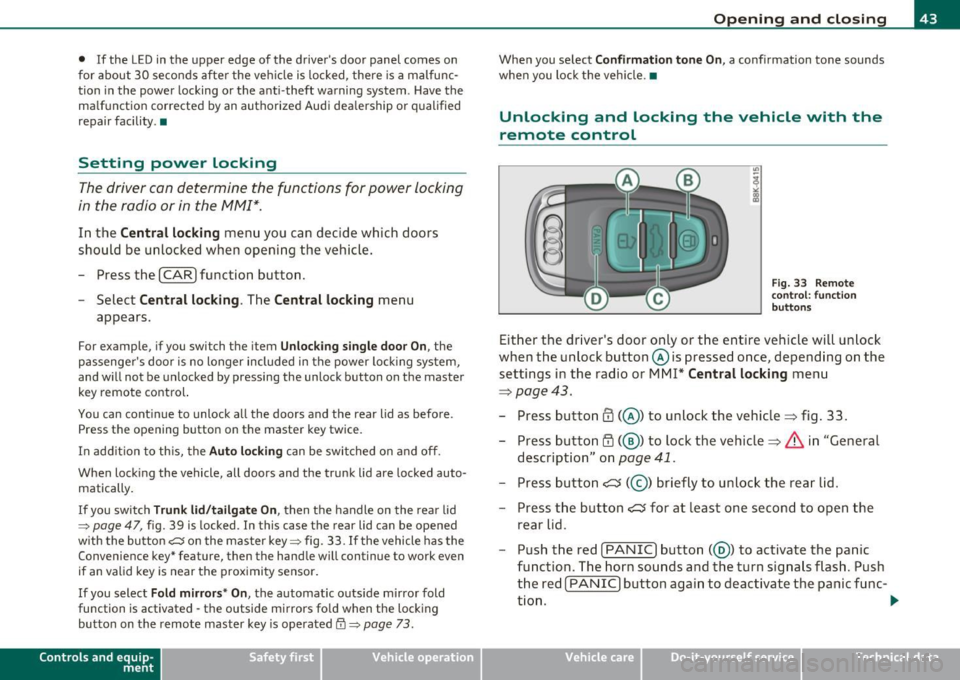
• If the LED in the upper edge of the driver's door panel comes on
for about 30 seconds after the vehicle is locked, there is a malfunc
tion in the power locking or the anti-theft warning system . Have the
ma lfunct ion corrected by an authorized Audi dea lership or qualified
repair facility. •
Setting power locking
The driver con determine the functions for power locking
in the radio or in the MMI*.
In the Central locking menu you can dec ide which doors
should be unlocked when opening the vehicle .
- Press the
I CAR) function button.
- Select
Central locking . The Central locking menu
appears.
For example, if you switch the i tem Unlocking single door On , the
passenge r's door is no longer included in the power locking system,
and will not be unlocked by pressing the unlock button on the master
key remot e control.
You can cont in ue to unlock all the doors and the rear lid as before .
Press the opening button on the master key twice.
In addit ion to th is, the
Auto locking can be switched on and off.
When lockin g the vehicle, all doors and the trunk lid are locked auto
matically.
If you switch
Trunk lid/tailgate On, then the handle on the rear lid
=>
page 47, fig. 39 is locked. In this case the rear lid can be opened
with the button
cs on the master key=> fig. 33. If the vehicle has the
Convenience key* feature, then the handle will continue to work even
if an valid key is near the prox imity sensor.
If you select
F old mirror s* On , the automatic outside m irror fold
function is activated - the outside mirrors fold when the locking
button on the remote master key is operated {I)=>
page 73.
Contro ls a nd e quip
m en t Vehicle
OP-eration
Opening and closing
When you select Confirmation tone On, a confirmation tone sounds
when you lock the veh icle. •
Unlocking and locking the vehicle with the
remote control
Fig. 33 Remote
con trol: function
buttons
Either the driver's door only or the entire veh icle will unlock
when the unlock button © is pressed once, depending on the
settings in the radio or MM!*
Central locking menu
=>page 43.
- Press button CD(@) to unlock the vehicle=> fig. 33.
- Press button~( @) to lock the vehicle=>
& in "General
description" on
page 41.
- Press but ton c::::::s (@ ) briefly to unlock the rear lid.
- Press the button
c::::::s for at least one second to open the
rear lid.
- Push the red
I PANIC ) button( @) to activate the panic
function. The horn sounds and the turn signals flash. Push
the red [
PANIC] button again to deactivate the panic func-
tion. _.,
Vehicle care Do-it-yourselt service iTechnical data
Page 47 of 364
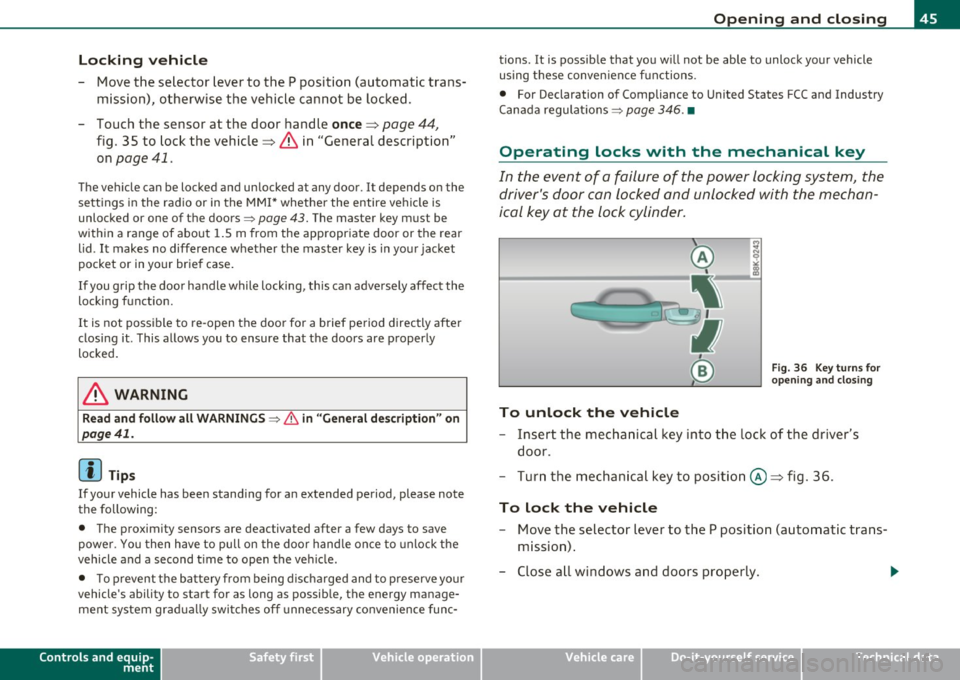
Locking vehicle
-Move the selector lever to the P position (automatic trans
mission), otherwise the vehicle cannot be locked.
- Touch the sensor at the door handle
once~ page 44,
fig. 35 to lock the vehicle ~ & in "General description"
on
page 41 .
The vehicle can be locked and unlocked at any door. It depends on the
settings in the radio or in the MMI* whether the entire vehicle is
unlocked or one of the doors=>
page 43. The master key must be
within a range of about 1.5 m from the appropriate door or the rear
lid . It makes no difference whether the master key is in your jacket
pocket or in your brief case.
If you grip the door handle while locking, th is can adversely affect the
locking function.
It is not possible to re-open the door for a brief period directly after
closing it. This allows you to ensure that the doors are properly
locked.
& WARNING
Read and follow all WARNINGS => & in "General description " on
page 41.
[ i ] Tips
If your vehicle has been standing for an extended period, please note
the following :
• The proximity sensors are deactivated after a few days to save
powe r. You then have to pull on the door hand le once to unlock the
vehicle and a second time to open the vehicle .
• To prevent the battery from being discharged and to preserve your
vehicle's ability to start for as long as possible, the energy manage
ment system gradually switches off unnecessary convenience func-
Controls and equip
ment Safety first
Opening and closing
tions. It is possible that you w
ill not be able to unlock your vehicle
us ing these conven ience f unctions .
• For Declaration of Compliance to United States FCC and Industry
Canada regulations =>
page 346. •
Operating locks with the mechanical key
In the event of a failure of the power locking system, the
driver's door con locked and unlocked with the mechan
ical key at the lock cylinder.
To unlock the vehicle
Fig. 36 Key turns for
opening and closing
- Insert the mechanical key in to the lock of the driver's
door.
- Turn the mechanical key to position @~ fig . 36.
To lock the vehicle
- Move the selector lever to the P position (automatic trans
mission) .
- Close all windows and doors properly.
~
Vehicle care Technical data
Page 49 of 364
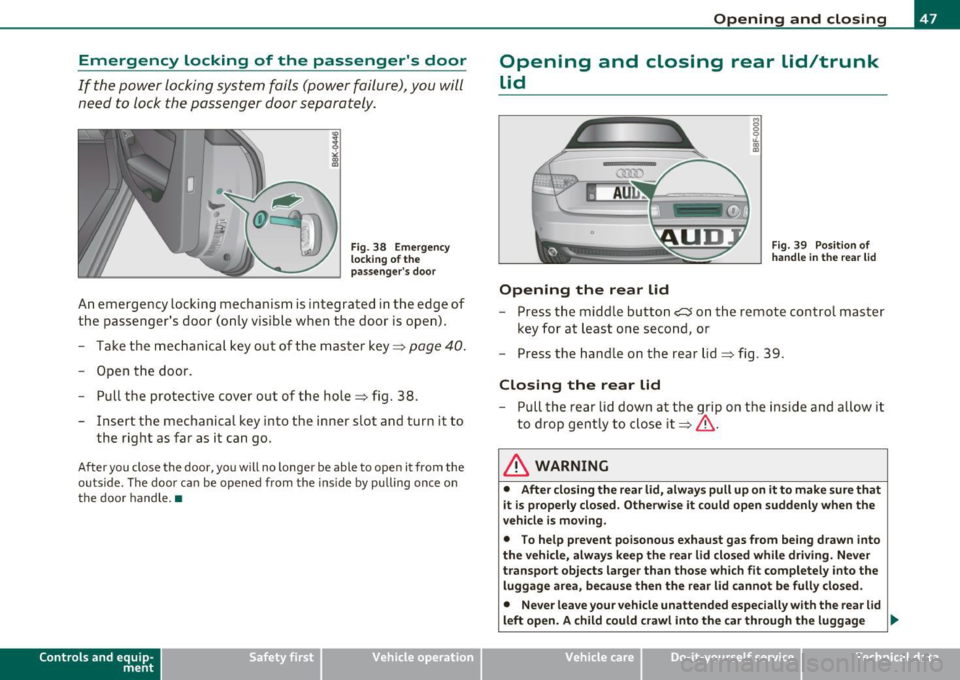
Emergency locking of the passenger's door
If the power locking system fails (power failure), you will need to lock the passenger door separately.
! a,
Fig. 38 Emergency
locking of the
passenger's door
An emergency locking mechanism is integrated in the edge of
the passenger's door (only visible when the door is open).
- Take the mechanical key out of the master key~
page 40.
-Open the door.
- Pull the protective cover out of the hole =} fig. 38 .
- Insert the mechanical key into the inner slot and turn it to
the right as far as it can go .
After you close the door, you will no longer be able to open it from the
outside . The door can be opened from the inside by pulling once on
the door handle .•
Con tro ls a nd e quip
m en t Vehicle
OP-eration
Opening and closing
Opening and closing rear lid/trunk
lid
Opening the rear lid
Fig. 39 Position of
handle in the rear lid
- Press the middle button ?:5 on the remote control master
key for at least one second, or
- Press the handle on the rear lid=} fig . 39.
Closing the rear lid
- Pull the rear lid down at the grip on the inside and allow it
to drop gently to close it~ & .
& WARNING
• After closing the rear lid, always pull up on it to make sure that
it is properly closed . Otherwise it could open suddenly when the
vehicle is moving.
• To help prevent poisonous exhaust gas from being drawn into
the vehicle, always keep the rear lid closed while driving. Never
transport objects larger than those which fit completely into the
luggage area, because then the rear lid cannot be fully closed.
• Never leave your vehicle unattended especially with the rear lid
left open. A child could crawl into the car through the luggage
~
Vehicle care Do-it-yourselt service iTechnical data
Page 51 of 364

Opening the windows
-Press th e switc h to the first stop and hold it u ntil the
win dow re aches t he desire d pos ition.
- Press the sw itc h br iefly to the
second stop t o a uto mat i
ca lly open t he w indow .
Closing the windows
-Pu ll t he swi tch to the first stop an d hold it unti l the
w indow reaches the desi red pos ition .
- Pull t he swi tch briefly to th e
second stop to auto mat ica lly
cl ose the wi ndow.
Power window switches
© Dr iver's door
® Passenger's door
© Left re ar door
@ Righ t rea r doo r
You can open or close all the windows with the switch=> page
48,
fig. 42.
& WARNING
• Do not leav e children unattended in the vehicle, especially with
access to vehicle keys. Unsupervised use of the keys can result in
s tarting of the engine and use of vehicle systems such as power
windows, etc. which could result in serious injury .
• Remember -you can still open or close the power window s for
about ten minutes after the ignition is switched off . Only when
either of the doors are opened are the power window s switched
off.
• Be careful when closing the window s. Check to see that no one
is in the
way, or serious injury could result!
Controls and equip
ment Safety first
Opening and closing
& WARNING
(co ntinued )
• Alway s remove the ignit ion key whenever you leave your
vehicle .
• If you lock your vehicle from the out side, no one, es pecially
children, should remain in the vehicle.
• Do not stick anything on the windows or the windshield th at
may interfere w ith the drive r's field of vision.
[I] Tips
• Whe n you open the doors , the windows automat ica lly lowe r about
1 0mm .
• After the ignition has been switched off, the w indows can still be
opene d or close d for about 10 min utes. The w indow reg ulators a re
no t sw itched until the driver 's or passenger's door is opened .•
Convenience opening /closing
The wind ows can be opene d and closed wit h the mecha n
ical key or the e mergen cy k ey.
Fig. 4 3 Key turn s for
o pen ing a nd closing ...
Vehicle care Technical data
Page 53 of 364
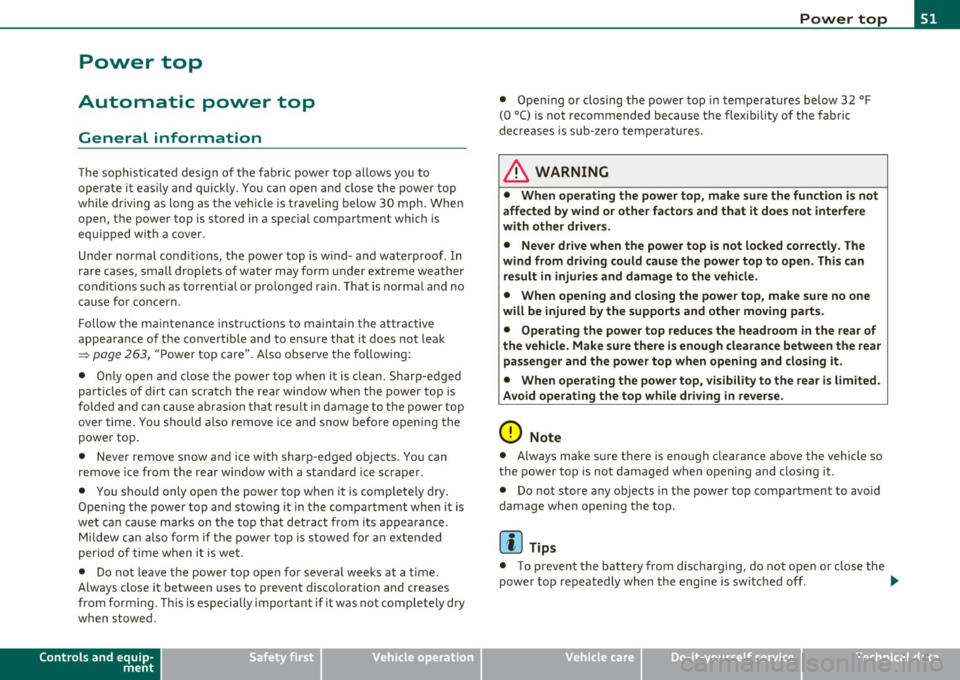
Power top
Automatic power top
General information
The soph istic ated design of the fab ric power top allows you to
operate it eas ily and quick ly. Yo u can open and close the power top
w hil e dr iv ing as lo ng as t he veh icle is t raveling below 30 mph. When
open, the power top is stored in a special compartment which is
equipped wi th a cover.
Under normal cond it io ns, the power top is w ind- a nd wate rproof . In
rare cases, small droplets o f water may form under extreme weather
conditions such as tor rential or prolonged ra in. That is norma l and no
cause fo r concern.
F ollow t he ma intenan ce inst ructio ns to ma inta in t he att ra ctive
appea rance of t he convertib le and to ensure that it does no t leak
~ page 263, "P ower top care" . A lso obse rve the following:
• Only open and close the power top when it is clea n. Sharp-edged
part icles of d irt can sc ratch the rear window when the power top is
folde d and can c ause abrasion th at result i n damage to the power top
over time. You should also remove ice and snow befo re opening the
powe r top.
• Never remove snow and ice w ith sharp-edged ob jects . Yo u can
re move ice from the rear w indo w wit h a stand ard ice scr aper.
• You s hou ld only open the powe r top when it is comp lete ly dry.
Open ing the power top and stow ing it in the compa rtme nt whe n it is
wet can cause marks on the top t hat detract from its appearance .
M ildew can also form if th e power top is s towe d for an exte nded
period of time when it is wet.
• Do not leave the power top ope n for seve ral weeks at a time .
Always close it between uses to p revent disco lorat io n and creases
from f orming. Thi s is especi ally im porta nt if i t was not comple tely d ry
w hen stowed.
Controls and equip
ment Safety first
Power top
•
Open ing o r closing the power top in temperatures below 32 °F
(0 °C) is not recommended because the flexibility of the fabric
decreases is sub- ze ro te mperatures.
& WARNING
• When operating the power top, make sure the function is not
affected by wind or other factors and that it does not interfere
with other drivers .
• Never drive when the power top is not locked correctly. The
wind from driving could cause the power top to open . Thi s can
result in injuries and damage to the vehicle.
• When opening and closing the power top, make sure no one
will be injured by the supports and othe r moving parts.
• Operat ing the power top reduces the headroom in the rear of
the vehicle. Make sure there is enough clearance between the rear passenger and the power top when opening and closing it.
• When operating the power top, visibility to the rear is limited .
Avoid operating the top while driving in reverse.
0 Note
• Always make sure there is eno ugh clearance above the vehicle so
t he power top is no t damage d when o pening and closing i t.
• Do not store any objects in the power top compartment to avoid
dama ge when opening the to p.
[ i ] Tips
• T o prevent the battery from discharg in g, do no t open o r close the
power top re pea tedly when the engine is swi tched off . .,_
Vehicle care Technical data
Page 55 of 364
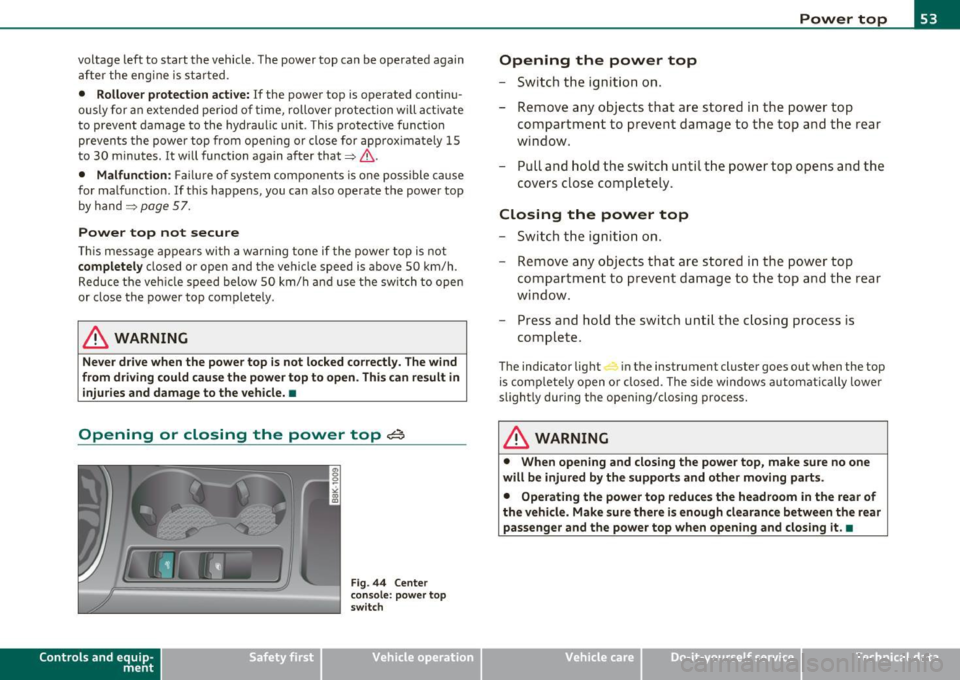
voltage left to start the vehicle. The power top can be operated again after the eng ine is sta rted .
• Rollo ve r prot ection acti ve: If the power top is operated cont inu
ously for an extended pe riod o f time, rollover protec tion w ill act ivate
to prevent damage to the hydraulic unit . T his protect ive function
prevents the power top from opening or close for app rox imately 15
to 30 m inutes . It w ill function again after that=>&.
• Malfun ct ion : Fa ilure of system components is one possible cause
for malfunction.
If this happens, you can also operate the power top
by hand =>
page 57.
Power top not secure
This message appears with a war ning to ne if the powe r top is not
completely closed or open and the vehicle speed is above 50 km/h .
Reduce the ve hicle speed below 50 km/h and use the sw itch to open
or close the power top completely .
& WARNING
Never d rive when the power top is not lo cked co rre ctly. The wind
from driving could cau se the power top to open. This can re sult in
injuries and dam age to the vehicle. •
Opening or closing the power top~
Contro ls a nd e quip
m en t
Fig . 4 4 Center
co nsole: p ow er top
sw itch
Vehicle OP-eration
Power top
Opening the power top
- Switch the ignition on.
- Remove any objects that are stored in the power top
compartment to prevent damage to the top and t he rear
window .
- Pull and hold the switch until the power top opens and the
covers close co mpletely.
Closing the power top
-Swi tch th e ign it io n on.
- Remove any objec ts that are stored in the power top
compar tment to p revent da mage to the top a nd t he rear
window.
- Press and hold the switch until the c losing process is
complete.
The indicator light in the instrument clu ster goes out when the top
is com pletely open or closed . The side windows a utomatically lower
slightly during the opening/closing process.
& WARNING
• When opening and closi ng the powe r top , make sure no one
will be injured by the support s and other m oving part s.
• Operating the power top reduces the headroom in the rear of
the vehicle . Make sure there is enough clearan ce between the rear
pas senger and the power top when opening and closing it .•
Vehicle care Do-it-yourselt service iTechnical data
Page 57 of 364
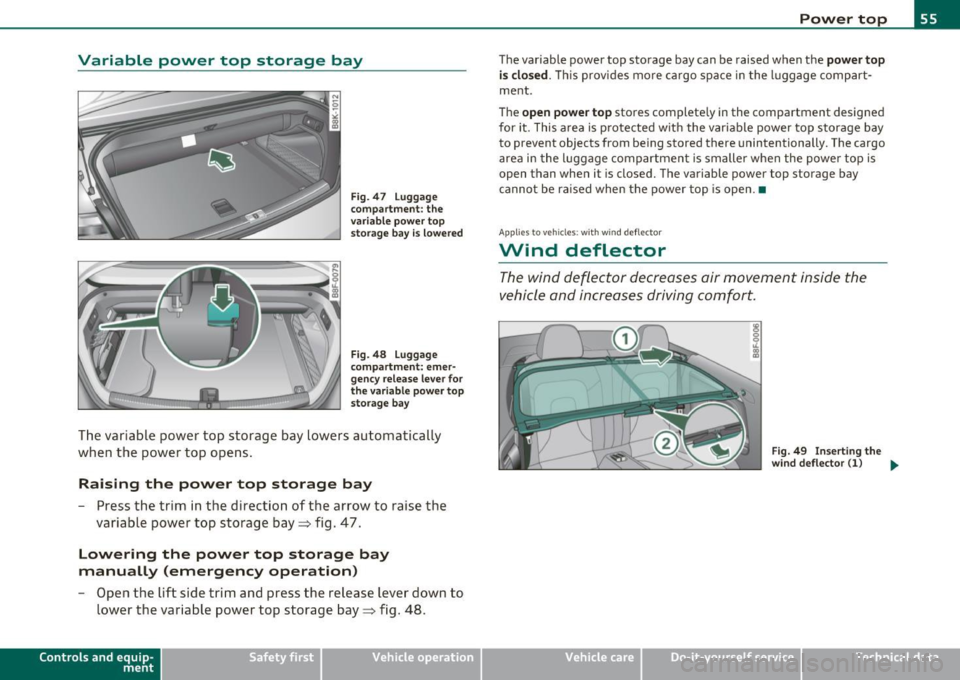
Variable power top storage bay
Fig. 47 Lugga ge
co mpar tme nt: th e
v ari able powe r to p
s t o rag e bay is lo wer ed
F ig . 4 8 Lugga ge
c o mpart ment : emer
genc y rele ase le ver for
the var iab le powe r to p
st or ag e ba y
The var iable power top storage bay lowers automatically
when the power top opens .
Raising the power top storage bay
-Press the trim in the direction o f the arrow to raise the
variable power top storage bay=> fig. 47 .
Lowering the power top storage bay
manually (emergency operation)
-Open the lift side trim and press the release lever down to
lower t he variable power top storage bay=> fig. 48.
Con tro ls a nd e quip
m en t Vehicle
OP-eration
Power top
The var iable power top sto rage bay can be raised when the power top
is clo sed .
Thi s prov ides mo re ca rgo space in the l uggage comp art
ment .
T he
open power top stores complete ly in the compartment des igned
for it . This a rea is p rotected w ith the variable powe r top storage bay
to prevent objects from be ing stored there unintent ionally. The cargo
area in the luggage compartmen t is smaller when the powe r top is
open than whe n it is closed. The variable power top storage bay
canno t be r aised when the power top is open .•
App lies to ve hicl es: with w ind defle ctor
Wind deflector
The wind deflector decreases air movement inside the
v ehicle and increases driving comfor t.
F ig. 4 9 Inse rt in g th e
wi nd deflec tor ( 1) .,
Vehicle care Do-it-yourselt service iTechnical data
Page 59 of 364
![AUDI A5 CABRIOLET 2011 Owners Manual (]] Tips
• The w ind deflecto r wo rks best when all of the windows are ro lled
up while driving.
• Only store the w ind deflector in the sto rage bag when it is dry .•
AUDI A5 CABRIOLET 2011 Owners Manual (]] Tips
• The w ind deflecto r wo rks best when all of the windows are ro lled
up while driving.
• Only store the w ind deflector in the sto rage bag when it is dry .•](/img/6/57571/w960_57571-58.png)
(]] Tips
• The w ind deflecto r wo rks best when all of the windows are ro lled
up while driving.
• Only store the w ind deflector in the sto rage bag when it is dry .•
Power top emergency operation
General information
The power top can be closed by hand if there is a malfunc
tion.
- Activate the parking brake.
- Open t he wi ndows
- Remove the key from the ignition.
Only close the power top manually in an emergency . T he best solut ion
is to have yo ur authorized Audi dealer cor rect the ca use of the
malfunctio n.
Power top emergency operation consists of the fo llowi ng steps:
• Unlocking the power top compartment cover : The cover on the
power top compartment must be released by hand .
• Closing the power top : The power top must be lifted o ut of the
tray and closed.
• Locking the power top : The power to p latches m ust be locked
with the emergency key.
& WARNING
• When position ing the power top , avoid conta ct with the
s upports or other moving parts . Make sure all of the window s are
lowered . Otherwise you could pinch your hands.
Con tro ls a nd e qui p
ment Vehicle
OP-eration
Power top
& WARNI NG (continued )
• Never drive when the power top is not lo cked co rrectly. The
wind from driv ing could cau se the power top to open. This can
re sult in injuries and damage to the vehicle.
[ i ] Tips
Have a second person assist when closing the power top. Positioning
t he power top is easier when there is a se cond person to help. •
Step 1: Unlocking the power top
compartment cover
The release lever for the power top c ompartment is
located under the trim in the luggage compartment.
- --
Vehicle care
Fi g. 51 Lu ggage
c omp artm ent : re leas e
le ver ..
Do-it-yourselt service iTechnical data
Page 61 of 364
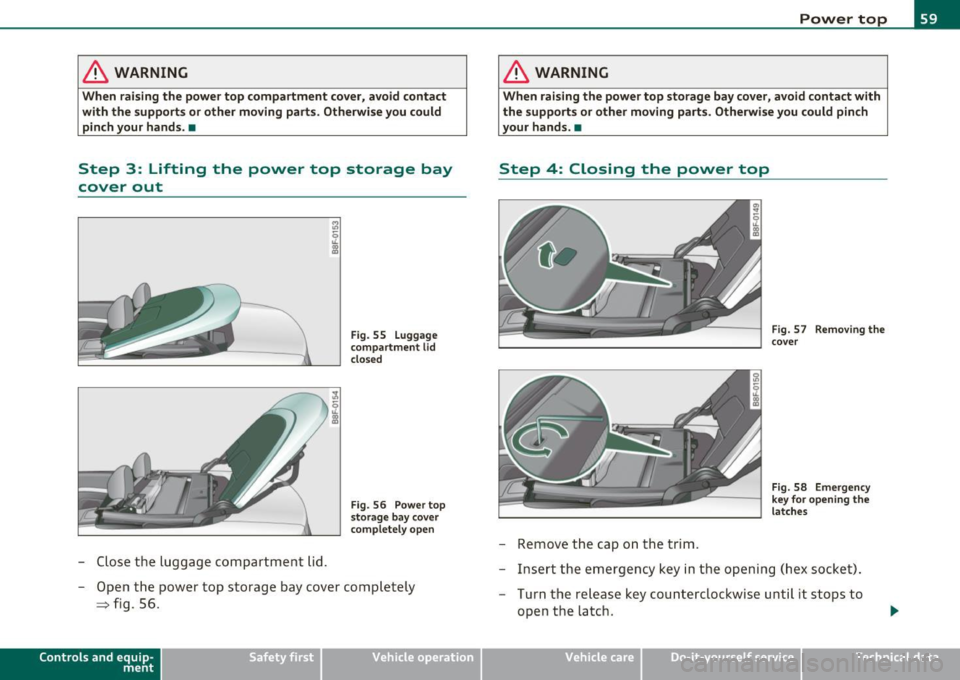
& WARNING
When raising the power top compartment cover, avoid contact
with the supports or other moving parts. Otherwise you could
pinch your hands. •
Step 3: Lifting the power top storage bay
cover out
-Close the luggage compartment lid.
Fig . 55 Luggage
compartment lid
closed
Fig. 56 Power top
storage bay cover
completely open
- Open the power top storage bay cover completely
=> fig. 56.
Con tro ls a nd e quip
m en t Vehicle
OP-eration
Power top
& WARNING
When raising the power top storage bay cover, avoid contact with
the supports or other moving parts. Otherwise you could pinch
your hands. •
Step 4: Closing the power top
-Remove the cap on the trim.
Fig. 57 Removing the
cover
Fig . 58 Emergency
key for opening the
latches
- Insert the emergency key in the opening (hex socket).
- Turn the release key counterclockwise until it stops to
open the latch .
Vehicle care Do-it-yourselt service iTechnical data
Page 63 of 364
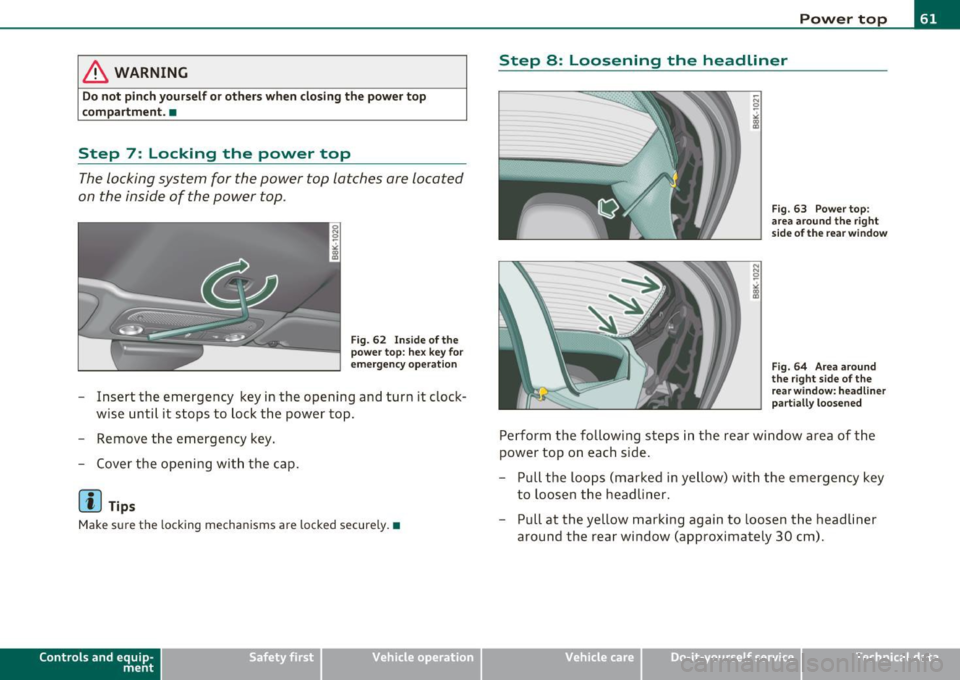
& WARNING
Do not pinch yourself or others when closing the power top
compartment. •
Step 7: Locking the power top
The locking system for the power top latches are located
on the inside of the power top.
Fig. 62 Inside of the
power top: hex key for
emergency operation
- Insert the emergency key in the opening and turn it clock
wise until it stops to lock the power top.
- Remove the emergency key.
- Cover the opening with the cap.
(J] Tips
Make sure the locking mechanisms are locked securely. •
Contro ls a nd e quip
m en t Vehicle
OP-eration
Power top
Step 8: Loosening the headliner
Fig. 63 Power top:
area around the right
side of the rear window
Fig. 64 Area around
the right side of the
rear window: headliner
partially loosened
Perform the following steps in the rear window area of the
power top on each side.
- Pull the loops (marked in yellow) with the emergency key
to loosen the headliner.
- Pull at the yellow marking again to loosen the headliner
around the rear window (approximately 30 cm).
Vehicle care Do-it-yourselt service iTechnical data