infotainment AUDI A5 CABRIOLET 2017 Owners Manual
[x] Cancel search | Manufacturer: AUDI, Model Year: 2017, Model line: A5 CABRIOLET, Model: AUDI A5 CABRIOLET 2017Pages: 266, PDF Size: 66.64 MB
Page 25 of 266
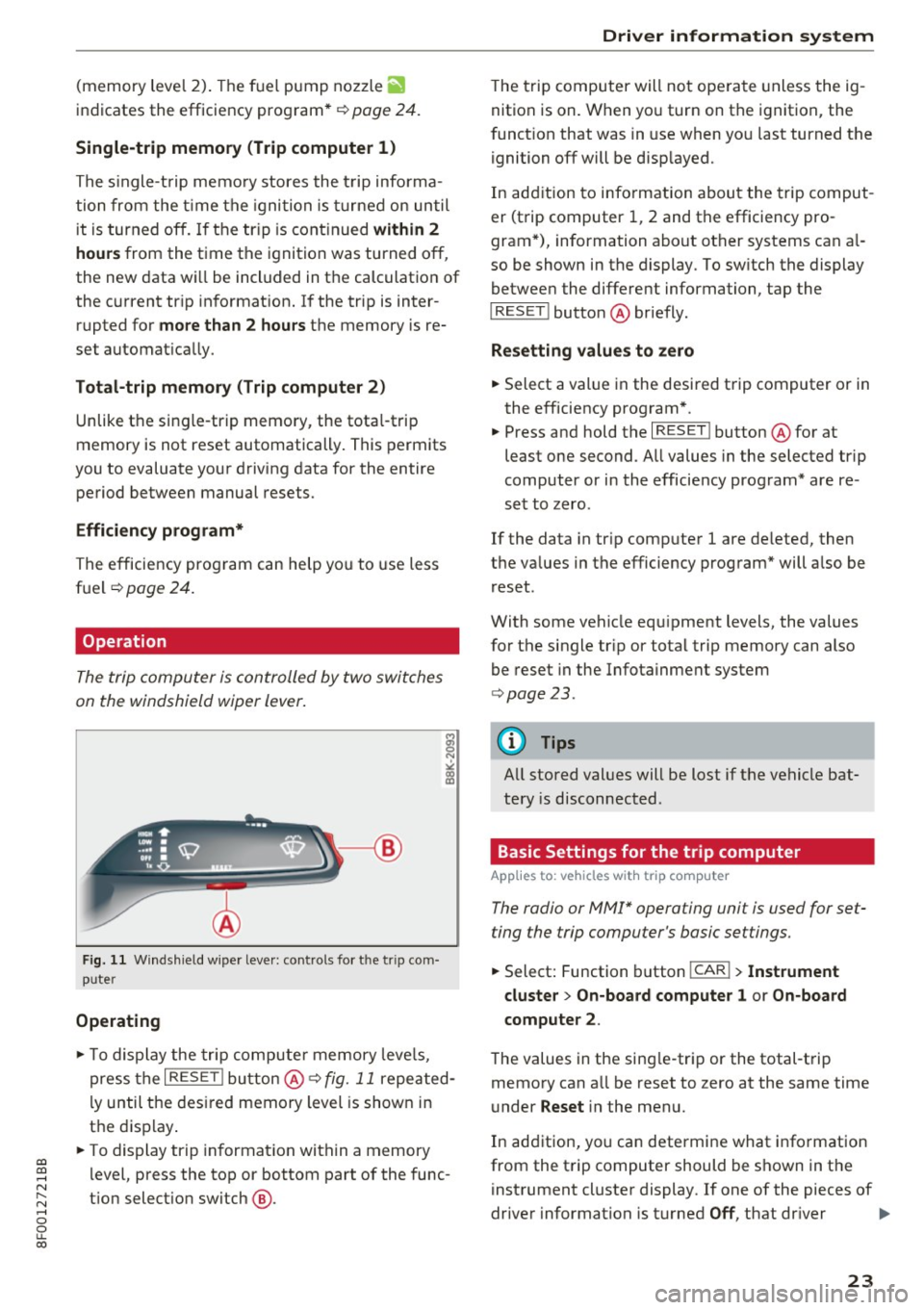
a:,
a:,
.... N r--. N .... 0
0
LL 00
(memory level 2). The fuel pump nozzle iii
indicates the efficiency program*¢ page 24.
Single-trip memory (Trip computer 1)
The single-trip memo ry stores the trip informa
tion from the tim e the igni tion is turned on until
it is turned
off. If the tr ip is continued within 2
hours from the time the ignition was turned off,
the new data will be included in the calculation of
the current trip information.
If the trip is inter
rupted for
more than 2 hours the memory is re
set automat ically.
Total -trip memory (Trip computer 2)
Unlike the single-trip memory, the tota l-trip
memory is not reset automatically. This permits
you to evaluate your driving data for the entire
period between manual resets.
Efficiency program*
The efficiency program can help you to use less
fuel¢
page 24.
Operation
The trip computer is controlled by two switches
on the windshield wiper lever.
Fig. 11 Wind shield w iper leve r: controls fo r th e tr ip com
p u ter
Operating
"'To display the trip computer memory levels,
press the
I RESE T! button @¢ fig. 11 repeated
ly until the desired memory level is shown in
the display.
"' To display trip information within a memory
level, press the top or bottom part of the func
t ion selection switch @.
Driver information system
The trip computer will not operate unless the ig
nition is on. When you turn on the ignition, the
function that was in use when you last turned the
ignition off will be disp layed.
In addition to information about the trip comput
er (trip computer 1, 2 and the efficiency pro
gram*), information about other systems can al
so be shown in the display. To sw itch the display
between the different information, tap the
I RESET ! button@ briefly .
Resetting values to zero
.,. Select a value in the desired trip computer or in
the efficiency program* .
"' Press and hold the
I RESET ! button@ for at
least one second . All values in the selected trip
computer or in the efficiency program* are re
set to zero .
If the data in tr ip computer 1 are deleted, then
the values in the efficiency program* will also be
reset .
With some vehicle eq uipment levels, the values
for the single trip or total trip memory can also
be reset in the Infotainment system
¢page 23.
(D Tips
All stored values will be lost if the vehicle bat
tery is disconnected .
Basic Settings for the trip computer
Applies to: vehicles with trip computer
The radio or MM!* operating unit is used for set
ting the trip computer 's basic settings.
.,. Select: Function button !CAR !> Instrument
cluster
> On-board computer 1 or On-board
computer
2 .
The values in the sing le-trip or the total-trip
memory can all be reset to zero at the same time
under
Reset i n the menu.
In addition, you can determine what information
from the trip computer should be shown in the
instrument cluster display . If one of the pieces of
driver information is turned
Off , that dr iver 1111>
23
Page 228 of 266

Wheels
Check/correc t the p ress ures o f all four tires and
store the pressure again in the Infotainment sys
tem
¢ page 226.
mm (Ti re Pressure Moni to ring System) Tire
pressure: S ystem malfunction !.
Ifm:im appears
afte r switc hing the ignition on or whi le driving
and the
RI] i ndicator light in the instrument cl us
ter blinks for approximate ly one minute and then
stays on, there is system malfunction. Try to
store the correct tire pressures¢
page 226 . If
the ind icator light does tur n off or turns on again
after a short period of t ime, dr ive to an a uthor
ized Audi dealer o r autho rized Aud i Service Faci li
ty immedia tely to have the malfunct ion corre ct
ed .
A WARNING
- If the ti re pressu re indicator appears in the
display, reduce your speed immediate ly and
avoid any hard steering or braking maneu
vers. Stop as soon as possib le and check the
t ires and t heir pressure.
- The driver is responsib le for maintaining the
correct tire pressure. You must check the
t ire pressure regu larly .
- Under certain conditions (such as a sporty
dr iv ing style, winter cond itions or unpaved
roads), the tire pressure mo nitoring system
indicator may be delayed.
- Do not use run-flat tires on your vehicle. Us
ing them when not permitted ca n lead to
vehicle damage or accidents.
(D Tips
- The t ire pressure monitoring system can al
so stop work ing when there is an ESC mal
funct io n.
- Using snow chains may result in a system
malfunction.
- The t ires with the identification "AO" or
"RO" ¢
page 214 have been matched with
your Audi tire pressure monitoring system .
We recommend that you use these t ires.
226
· Storing tire pressures
Applies to: vehicles with Tire Pressure Mon itor ing System
If the tire pressure changes or a tire is replaced,
it must be confirmed in the Infotainment sys
tem .
.. Make sure before stor ing that the t ire pressures
of all four tires mee t the specified values and
are adapted to the load ¢
page 217 .
.. Switch the ignit io n on .
.. Sele ct: the
I CARI fu nct ion button > Tire pres
s ure monitoring
cont rol button. O r
.. Select: the
I CAR I fun ct ion but ton > Car Sys
tem s*
control b utton > Service & check s > Tire
pressure monitoring.
(D Tips
Do not store the tire pressures if snow chains
are installed .