cruise control AUDI A5 COUPE 2010 Owners Manual
[x] Cancel search | Manufacturer: AUDI, Model Year: 2010, Model line: A5 COUPE, Model: AUDI A5 COUPE 2010Pages: 360, PDF Size: 84.39 MB
Page 4 of 360
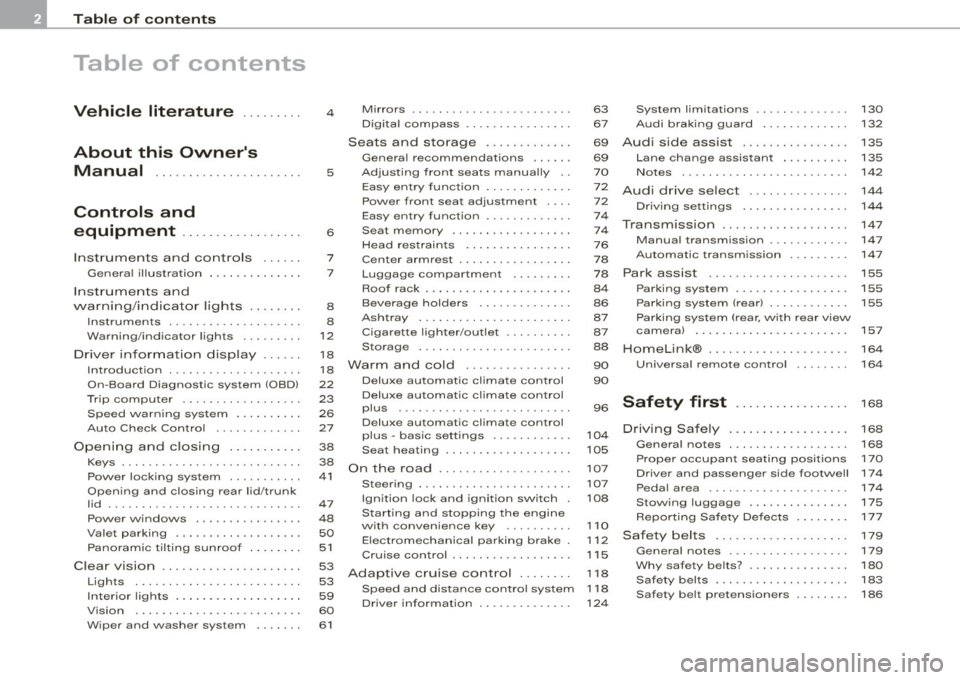
Table of contents
Table of contents
Vehicle literature ........ .
About this Owner's Manual ..... . .. ...... ....... .
Controls and
equipment ................. .
Instrumen ts and con trols ..... .
Genera l ill ustration ............. .
Ins trumen ts and
warning/indicat or lig hts ....... .
Instruments ... .... ........... . .
Warning/indicator lights ........ .
Driver in fo rma tion disp lay ... .. .
Introduction ... .......... ... ... .
On-Board Diagnostic system (OBD)
Trip compute r ................. .
Speed war ning system .... ..... .
Auto Chec k Control ... ... ...... .
Opening a nd closing ..... .... . .
Keys ..................... ..... .
Power loc king system .......... .
Opening and closing rear lid/trunk
lid ... ... ... ... ...... ......... . .
Power windows ... .... ... •.....
Valet pa rking .................. .
Pa no ramic t ilt in g sunroof ... ... . .
C lear v ision ............... ..... .
Lights ............. ........... .
Inter io r ligh ts .. ....... ....... .. .
V is ion ........................ .
Wiper and washer system ... ... .
4
5
6
7
7
8
8
12
1 8
1 8
22
23
26
27
38
38
41
47
48
50
51
53 53
59
60
61
Mirrors ... . ...... ...... ...... . .
Digital compass ............... .
Seats and storage ............ .
Genera l recommendations ..... .
Ad just ing fro nt sea ts manua lly ..
E asy entry funct ion ............ .
Power front seat ad justment ... .
Easy entry function ........ ... . .
Seat memory ................. .
Head res train ts ... ..... .. ... .. .
Center armrest ................ .
Luggage compartment . ... ... . .
Roof rack ................ ..... .
Beverage holders . .... ........ .
As htray ................ ...... .
Cigarette lighter/outlet .. .• .... ..
Storage ......... ......... ... . .
War m and cold ........... ... . .
Deluxe automat ic climate contro l
Deluxe automatic c limate control
plus ... ... ............ .... .. . .
Deluxe automatic c limate control
plus -basic settings ........... .
Seat heating ........... .. .. ... .
On the road .... ........... ... . .
Steering ... ... ......... ... ... . .
Ignition lock and ignition switch .
Starting and stopping the engine
with convenience key .. ...... . .
Elect romec hanical parking brake .
Cr uise control ................. .
Adaptive cruise control ....... .
Speed and distance con trol system
Drive r information ............. .
63
67
69
69
7 0
7 2
72
74
7 4
7 6
78
78
84
86
87
87
88
90
90
96
10 4
105
107
107
108
1 10
1 12
1 15
1 18
1 18
124
System limitations .. .... ... •....
Audi brak ing guard .. .......... .
Audi side assist ............... .
Lane change assistant ......... .
No tes ........................ .
Audi drive select ..... ..... .... .
Driv ing settings ............... .
Transmission .............. ... . .
Manua l transmission ........... .
Automatic transm ission ........ .
Park assist .................... .
Parking system .. ... ... ... ... .. .
Parking system (r ear) ........... .
Parking system (rear, w ith rear view
camera) ...................... .
HomeLink® .................... .
Universal remote control
Safety first ...... ...... .... .
Driving Safe ly . ....... ..... .... .
General notes ................ . .
Prope r occupan t seating pos it ions
Driver and passenger side footwe ll
Peda l area ...... ... ........... .
Stow ing luggage .......... .... .
Report ing Safety Defects ... .... .
Safety belts ................... .
General notes ....... ...... .... .
Why safe ty be lts? .......... .... .
Safety belts ............... .... .
Safety belt pretensioners ....... .
130
132
135
135
142
144
144
147
147
147
155
155
155
157
164
164
168
168
168
170
174
17 4
175
17 7
179
1 7 9
180
183
186
Page 9 of 360
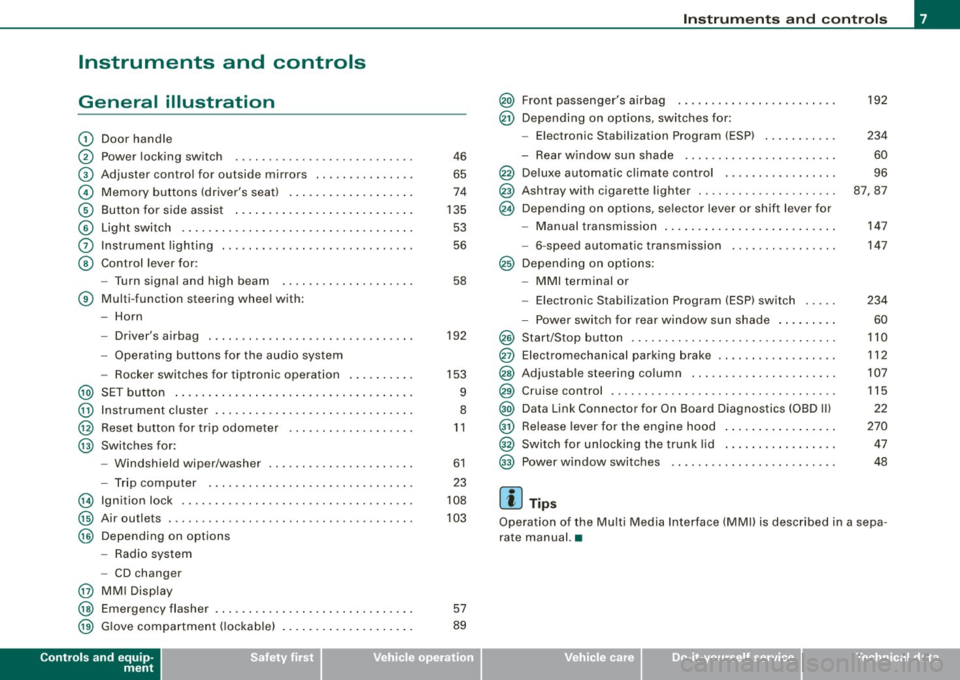
Instruments and controls
General illustration
G)
0
©
©
©
©
0
©
Door handle
Power locking switch
Adjuster contro l for outside mi rrors .. ...... ...... .
Memory buttons (driver's seat) .. ....... ...... ... .
Button for side assist ..... .... ... .. ...... ... ... .
Light switch .. ...... ....... ... ... .. .... ....... .
Instrument lighting ...... ..... .. .... .... ...... . .
Control lever for :
- Turn signal and high b eam
® Multi -function steering wheel with:
- Horn
-Driver's airbag .... ..... .. .... .... .... .... ... .
- Operating buttons for the audio system
- Rocker swi tches for tiptronic operation ...... ... .
@ SET button ..................... .... .......... .
@ Instrument cluster . ...... ........ .............. .
@ Reset button for trip odometer ... ...... ...... ... .
@ Swi tches for:
@
@
@
@
@
@
- Windshield wip er/washer ............. ... .. ... .
- Trip computer ..... .. .... .... ...... .... ... .. .
Ign ition lock .... .... .... ...... .... ... ... ... ... .
Air ou tlets ........... .... ..... ........... ... .. .
Depend ing on options
- Radio system
- CD changer
MM I Display
Emergency flasher
G love compartment ( lockab le)
Controls and equip
ment
46
65
74
135 53
56
58
192
153
9
8
11
61
23
108
103
57
89
Instruments and controls
@ Front passenger's airbag ......... ... .... .... ... .
@ Depending on options, switches for:
@
@
@
@
@
@
@
@
@
@
@
@
- Elect ron ic Stabilization Program (ESP) ..... .. .. . .
- Rear window sun shade ..... ... ... ... ... .. ... .
Deluxe automatic climate control . .... .... .... ... .
Ashtray with cigare tte lighter ..... ...... .. .... ... .
Depending on options, selector lever or shift l ever for
- Manual transmission ........ .... ....... .. . ... .
- 6-speed automatic transmission
Depending on options:
- MMI terminal or
- Electronic Stabil ization Program (ESP) switch
- Power switch for rear window sun shade ........ .
Start/Stop button .... .... ... .... .... .... .... ... .
Elect romechanical parking brake ... .... .... ...... .
Adjus tab le ste ering column .. ...... ...... ..... .. .
Cruise control .... ... .... .... .... .... .... ... ... .
Data Link Connector for On Board Diagnostics (OBD Ill
Release lever for the engine hood ........ ........ .
Switch for unlocking the trunk lid ...... .... .. .. .. .
Power window switches
[ i ] Tips
192
234
60
96
87,87
147
147
234
60
110
112
107
115
22
270 47
48
Operation of the Mu lti Media Interface (MMll is described in a sepa
rate manual. •
I • •
Page 14 of 360
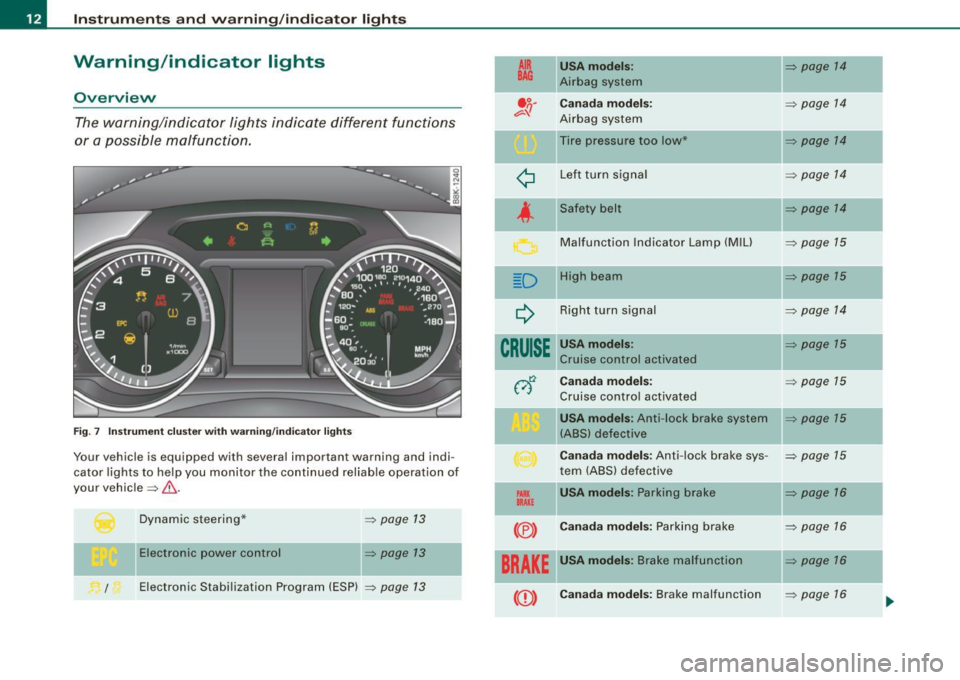
Instruments and warning/indicator lights
Warning/indicator lights AIR USA models: ~ page 14
BAG Airbag system
Overview -
. o. Canada models: ~ page 14 ,::;.q
The warning/indicator lights indicate different functions Airbag system
or a possible malfunction. Tire pressure too low* ~ page 14
¢ Left turn signal => page 14
4
Safety belt => page 14
Malfunction Indicator Lamp (MIU => page 15
D High beam ~ page 15
¢ Right turn signal ~ page 14
CRUISE USA models: ~ page 15
Cruise control activated
012 Canada models: ~ page 15
Cruise control activated
USA models: Anti-lock brake system ~ page 15
Fig. 7 Instrument cluster with warning/indicator lights (ABS) defective
Your vehicle is equipped with several important warning and indi -Canada models: Anti-lock brake sys-=> page 15
cator lights to help you monitor the continued reliable operation of tern
(ABS) defective
your vehicle ~& .
PARK USA models: Parking brake =:> page 16
BRAK E
Dynamic steering* ~ page 13 -
(®) Canada models: Parking brake ~ page 16
Electronic power control => page 73 -
BRAKE
USA models: Brake malfunction ~ page 16
Electronic Stabilization Program (ESP) => page 13
Canada models: Brake malfunction ~ page 16
Page 17 of 360
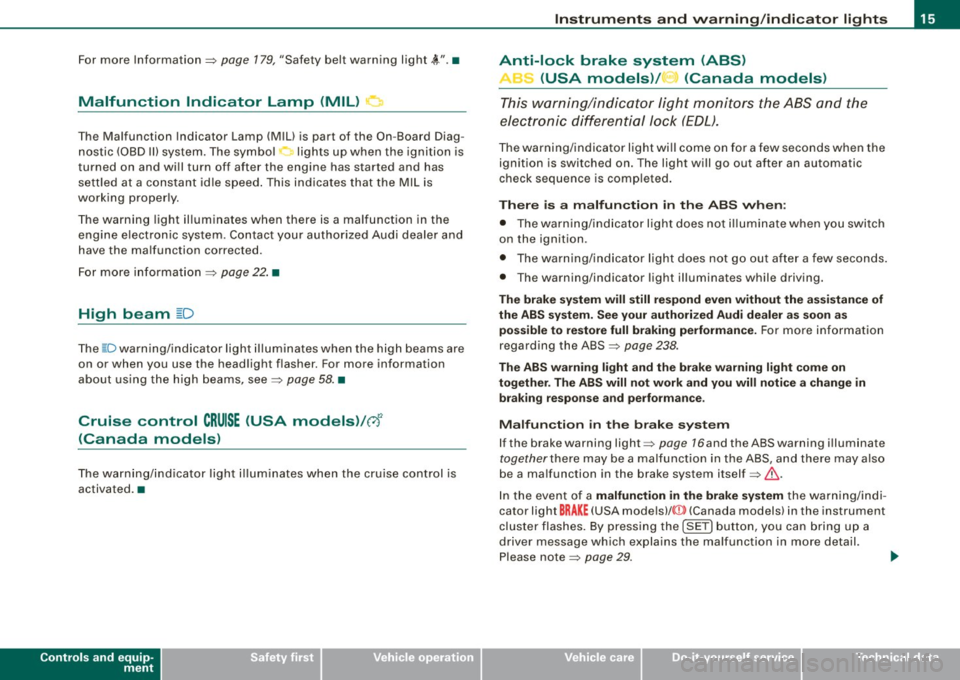
For more Information~ page 179 , "Safety belt warning light~"-•
Malfunction Indicator Lamp (MIL)
The Malfunction Indicator Lamp (MIU is part of the On -Board Diag
nostic (OBD II) system. The symbol "' lights up when the ignition is
turned on and will turn off after the engine has started and has
settled at a constant idle speed. This indicates that the MIL is
working properly .
The warning light illuminates when there is a malfunction in the
engine electronic system. Contact your authorized Audi dealer and
have the malfunction corrected.
For more information
~ page 22. •
High beam ~D
The aD warning/indicator light illuminates when the high beams are
on or when you use the headlight flasher. For more information
about using the high beams, see~
page 58. •
Cruise control CRUISE (USA models)/ 0a
(Canada models)
The warning/indicator light illuminates when the cruise control is
activated. •
Controls and equip
ment
Instruments and warning/indicator lights
Anti-lock brake system (ABS) .... (USA models)/
~ (Canada models)
This warning/indicator light monitors the ABS and the
electronic differential lock (EDL).
The warning/indicator light will come on for a few seconds when the
ignition is switched on. The light will go out after an automatic
check sequence is completed.
There is a malfunction in the ABS when:
• The warning/indicator light does not illuminate when you switch
on the ignition .
• The warning/indicator light does not go out after a few seconds.
• The warning/indicator light illuminates while driving.
The brake system will still respond even without the assistance of
the ABS system. See your authorized Audi dealer as soon as
possible to restore full braking performance.
For more information
regarding the ABS~
page 238.
The ABS warning light and the brake warning light come on
together. The ABS will not work and you will notice a change in braking response and performance.
Malfunction in the brake system
If the brake warning light~ page 16and the ABS warning illuminate
together there may be a malfunction in the ABS, and there may also
be a malfunction in the brake system itself=}& .
In the event of a
malfunction in the brake system the warning/indi
cator light
BRAKE (USA models)/ ((D) (Canada models) in the instrument
cluster flashes. By pressing the [
SET) button, you can bring up a
driver message which explains the malfunction in more detail.
Please note
~ page 29 . .,,_
I • •
Page 117 of 360
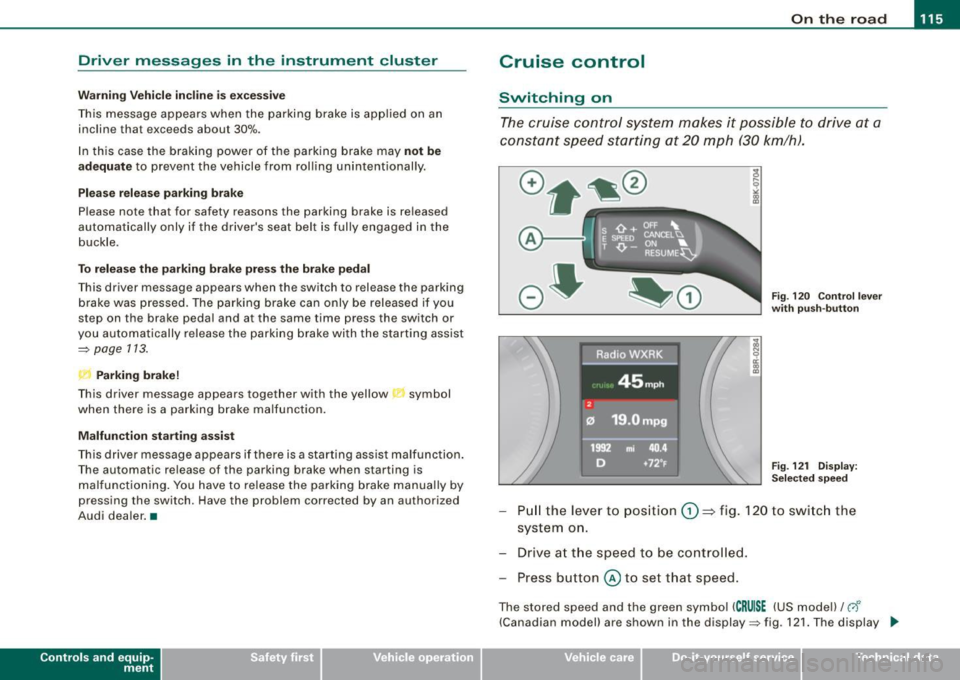
On th e road 1111
-------------------'
Driver messages in the instrument cluster
Warning Vehicl e in cline is e xce ssive
This message appears when the parking brake is applied on an
incline that exceeds about 30%.
In this case the braking power of the park ing brake may
n ot be
adequ ate
to prevent the vehicle from rol ling unintentionally.
Pl ease release parking brake
Please note that for safety reasons the parking brake is re leased
automatically only if the driver's seat belt is fully engaged in the
buckle.
To relea se the parking brake pre ss the br ake pedal
This driver message appears when the switch to release the parking
brake was pressed. The parking brake can only be released if you
step on the brake pedal and at the same time press the switch or
you automatically release the parking brake wi th the starting assist
=> page 113.
Parking brake!
This driver message appears together with the yellow symbol
when there is a parking b rake ma lfunction.
M alfun ction sta rt ing a ssist
This driver message appears if the re is a starting assist ma lfunction .
The automatic release of the parking brake when starting is
malfunctioning. You have to release the parking brake manua lly by
pressing the switch. Have the problem corrected by an authorized
Audi dea ler .•
Con tro ls and eq uip
ment
Cruise control
Switching on
The cruise control system m akes it possible to drive at a
constan t speed starting at 20 mph (30 km/h) .
A--
Fig. 120 Con tro l l ever
w ith pu sh -butt on
Fig . 12 1 D ispla y:
Se lec te d sp ee d
Pull the lever to pos ition (D => fig. 120 to switc h the
system on.
Drive a t th e speed to be controlled .
Press button
© to set that speed.
The stored speed and the green symbol ( CRU ISE (US mode l)/ c,f'
(Canadian model) are shown in the display=> fig. 121. The display _.,
Vehicle care I I irechnical data
Page 118 of 360
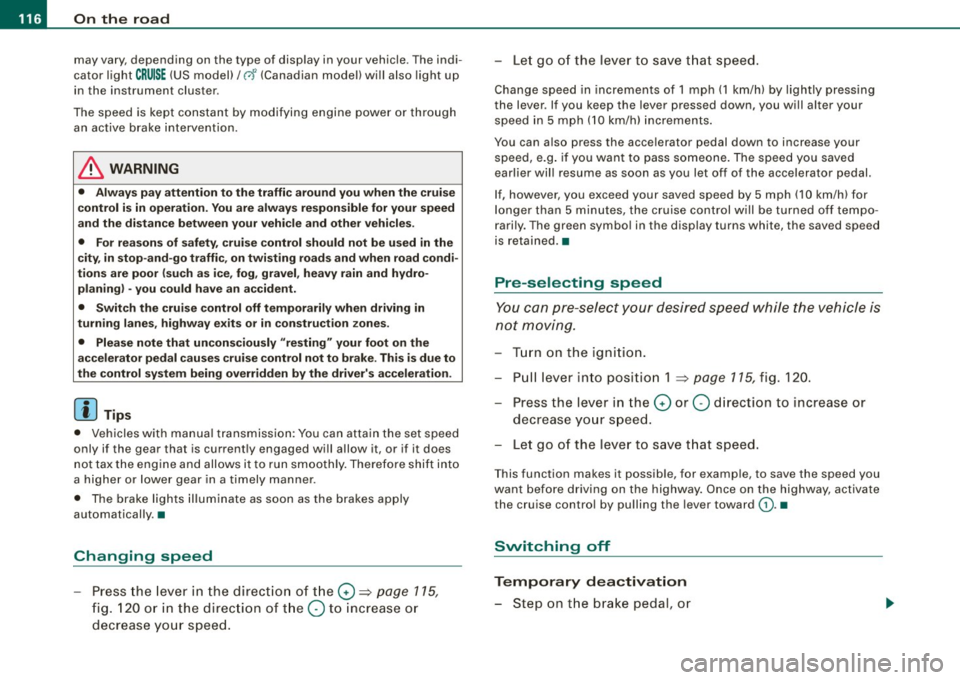
• .___O_ n_ t_h _e _ r_o _a_ d __________________________________________________ _
may vary, depending on the type of display in your vehicle. The indi
cator light
CRUISE (US model)/ (7)0 (Canadian model) will also light up
in the instrument cluster .
The speed is kept constant by modifying engine power or through
an active brake intervention.
& WARNING
• Always pay attention to the traffic around you when the cruise
control is in operation. You are always responsible for your speed
and the distance between your vehicle and other vehicles.
• For reasons of safety, cruise control should not be used in the
city, in stop-and-go traffic, on twisting roads and when road condi
tions are poor (such as ice, fog, gravel, heavy rain and hydro
planing) -you could have an accident.
• Switch the cruise control off temporarily when driving in
turning lanes, highway exits or in construction zones.
• Please note that unconsciously "resting" your foot on the
accelerator pedal causes cruise control not to brake. This is due to
the control system being overridden by the driver's acceleration.
[ i] Tips
• Vehicles with manual transmission: You can attain the set speed
only if the gear that is currently engaged will allow it, or if it does not tax the engine and allows it to run smoothly. Therefore shift into
a higher or lower gear in a timely manner.
• The brake lights illuminate as soon as the brakes apply
automatically .•
Changing speed
- Press the lever in the direction of the 0 ~ page 115,
fig. 120 or in the direction of the Q to increase or
decrease your speed. -
Let go of the lever to save that speed.
Change speed in increments of 1 mph (1 km/hi by lightly pressing
the lever . If you keep the lever pressed down, you will alter your
speed in 5 mph (10 km/hi increments.
You can also press the accelerator pedal down to increase your speed, e.g. if you want to pass someone. The speed you saved
earlier will resume as soon as you let off of the accelerator pedal.
If, however, you exceed your saved speed by 5 mph (10 km/h) for
longer than 5 minutes, the cruise control will be turned off tempo
rarily. The green symbol in the display turns white, the saved speed
is retained .•
Pre -selecting speed
You can pre-select your desired speed while the vehicle is
not moving.
Turn on the ignition.
- Pull lever into position 1
~ page 115, fig. 120.
Press the lever in the
0 or Q direction to increase or
decrease your speed.
- Let go of the lever to save that speed.
This function makes it possible, for example, to save the speed you
want before driving on the highway. Once on the highway, activate
the cruise control by pulling the lever toward
(D. •
Switching off
Temporary deactivation
- Step on the brake pedal, or
Page 119 of 360
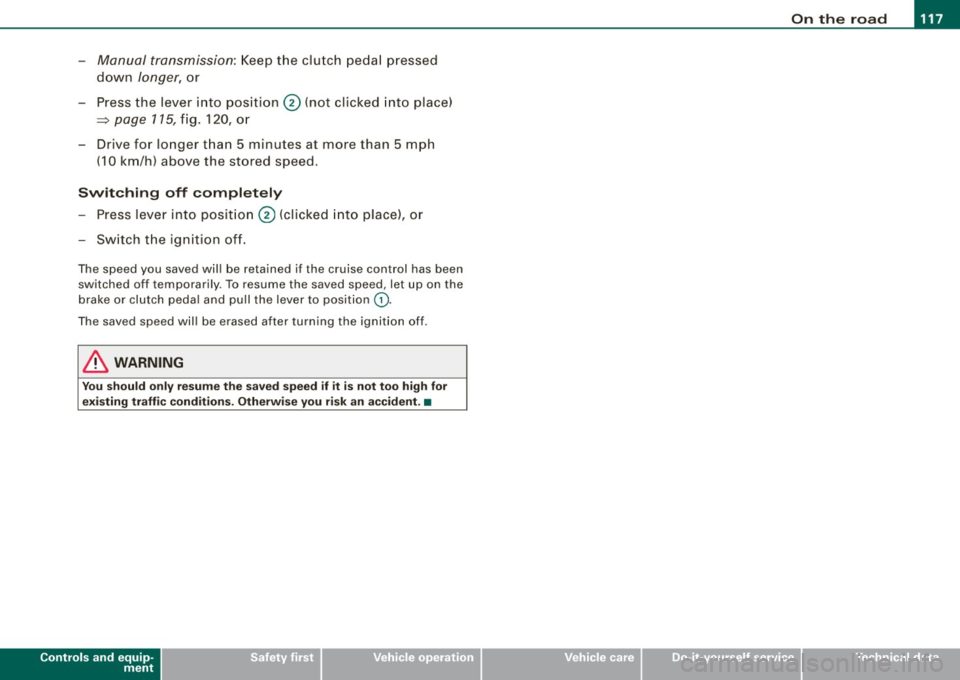
_________________________________________________ O _n_ t_h _e _ r_o _a _d __ ftllll
- Manual transmission : K eep the clu tch pedal p ressed
d own longer, or
- Press the lever i nto position
0 (not clicked into place)
=> page 115, fig. 120, or
- Drive for longer t han 5 minutes at more than 5 mph
(10 km/h) above the stored speed.
Switching off completely
- Pre ss lever into posit ion 0 (clicked into place), or
- Switch t he igniti on o ff.
The speed you saved wil l be retained if the cruise control has been
switched off temporarily . To resume the saved speed, let up on the
brake or clutch peda l and pu ll the lever to position
G) .
The saved speed wil l be erased after turning the ignition off .
& WARNING
You should only resume the saved speed if it is not too high for
exi sting traffi c condition s. Otherwi se you ri sk an accident . •
Controls and equip
ment
I • •
Page 120 of 360

-Adaptive cruise control .._ _ ______,:,.._ _______________________________________ _
Adaptive cruise control
Speed and distance control system
Applies to vehicles: with adaptive cruise contro l
Description
The adaptive cruise control driver assistance program is
a combined speed and distance control system.
Fig . 122 Front
bumper: Position of
radar sensor
Any speed between about 20 mph (30 km/h) and about 95 mph
(150 km/h) can be set and held with the adaptive cruise control. The
system also regulates a pre-set distance from the vehicle ahead
within the limits of the system described.
Driving can be more relaxed, particularly on long trips on interstates
or on other highways that are generally straight.
How does it work?
You can operate the adaptive cruise control using the lever on the
steering wheel column:::::,
page 121, "How is the speed stored?" and
~ page 123, "How is the distance (time interval) set?".
Driver information
Important information is brought up in the speedometer and in the
instrument cluster display as the vehicle is being driven
=:> page 124, "Driver information".
What is important for you to know
The adaptive cruise control is set with system -specified limits, that
is, as a driver, you will have to adjust the speed and distance to the
vehicle ahead in some instances~
page 128, "Driver intervention
prompt" and~
page 130, "System limitations".
& WARNING
Improper use of the adaptive cruise control can cause collisions,
other accidents and serious personal injury.
• Never drive at speeds that are too high for traffic, road and
weather conditions.
• Never follow the vehicle in front so closely that you cannot stop
your vehicle safely. The adaptive cruise control cannot brake the
vehicle safely when you follow another vehicle too closely. Always
remember that the adaptive cruise control has a braking power
that is only about 25% of the vehicle's maximum braking ability,
the automatic braking function cannot bring the vehicle to a stop.
• Never use adaptive cruise control on roads where you cannot
drive safely at a steady speed, including city, stop-and-go or heavy
traffic, on winding roads or when road conditions are poor (for
example, on ice, gravel , in fog, heavy rain or on wet roads that
increase the risk of hydroplaning).
• The radar sensor's
vision can be reduced by rain, snow and
heavy spray. This can result in vehicles driving ahead being inade
quately detected or, in some circumstances, not detected at all. If
necessary, take action yourself! ..,
Page 121 of 360

_______________________________________________ A_ d_ a ---=- p_t_ i_v _e_ c_ r_ u_ i_ s _e_ c_ o_ n_t_ r _o _ l __ llll
& WARNING (continued)
• Always turn off adaptive cruise control when entering turn
lanes, highway exit lanes and construction zones or similar situa
tions because the vehicle will automatically accelerate to the
stored speed.
• Never rest your foot on the accelerator pedal, especially when
the adaptive cruise control is being used because doing so will override the braking function and prevent the brakes from being
applied by the system when it detects a situation when the brakes
must be applied.
• Always remember that the adaptive cruise control has limits -
it does not react when you drive towards an obstacle or some
thing else on or near the road that is not moving, such as vehicles stopped in a traffic jam, a stalled or disabled vehicle.
• Always remember that the adaptive cruise control cannot
detect a vehicle that is driving towards you in your traffic lane and
that it cannot detect narrow vehicles such as motorcycles and
bicycles .
[ i] Tips
• For safety reasons, the stored speed is deleted when the ignition
is turned off.
• The Electronic Stabilization Program (ESP) and the Anti -Slip
Regulation (ASR) cannot be deactivated when the adaptive cruise
control is switched on. If the ESP and the Anti -Slip Regulation (ASR)
has been deactivated and you then switch on the adaptive cruise
control, the ESP function will also be activated automatically.
• Damage caused by accidents (e.g. if the vehicle is damaged
when parking) can affect the radar sensor settings. This can cause
the system to malfunction or switch off completely.
• The radar sensor cover is heated. In winter conditions, you
should still check before driving to make sure it is free of ice and
snow. If necessary, clean the area near the radar sensor carefully
=>
page 118, fig. 122.
Controls and equip
ment
• To ensure that the radar sensor is not blocked, foreign objects
(e.g. stickers, add -on parts) must not cover the area near the radar
sensor=>
page 118, fig. 122. The area near the radar sensor must
not be painted, either.
• For Declaration of Compliance to United States FCC and Industry
Canada regulations =>
page 342. •
Applies to vehic les : with adaptive crui se cont rol
How does adaptive cruise control work?
Vehicles traveling ahead are detected with the aid of a
radar sensor.
I==;.===============-. ~
~
ll!
Fig. 123 Radar sensor
measurement range
A radar sensor is built into the front of the vehicle=> fig. 123, which
is subject to certain system limits=>
page 130. Stationary objects
are not taken into consideration. The system is intended to measure
the distance to reflective surfaces. The system responds after the
distance measurement has taken place. If a measurement is not
possible, the system does not respond.
Open road
When the road is clear, the adaptive cruise control works like cruise
control. It maintains a constant target speed specified by the driver .~
I • •
Page 122 of 360
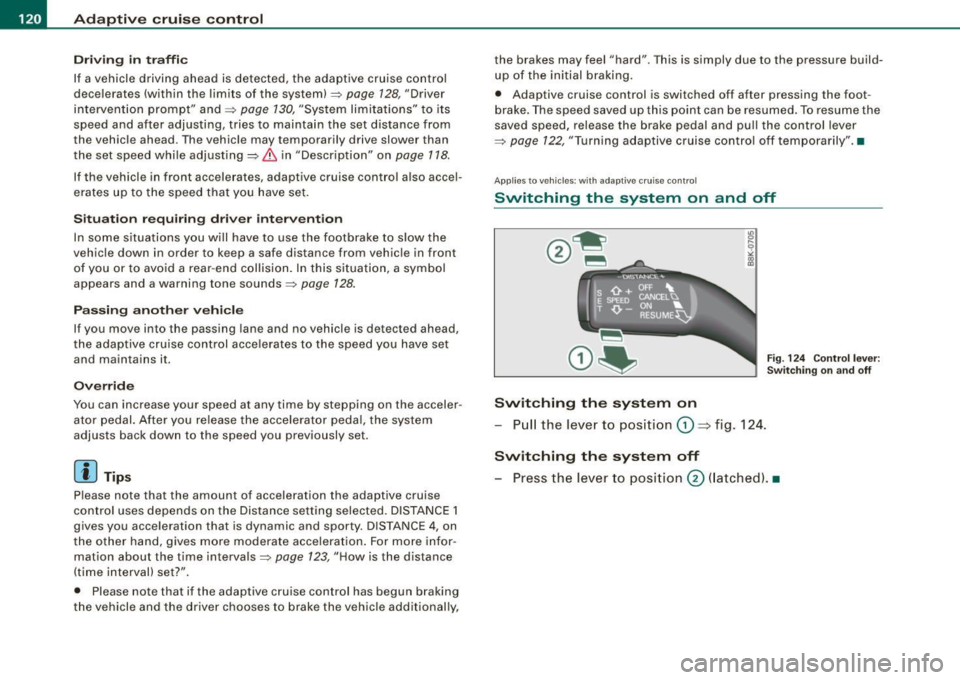
• ..__A_ d_ a-'- p_t _iv _ e_ c_r _u _ i_s _e _ c_o_ n_t _r _o _l _____________________________________________ _
Driving in t raffi c
If a vehicle driving ahead is detected, the adaptive cruise contro l
decelerates (within the limits of the system)~
page 128, "Driver
interven tion prompt" and~
page 130, "Sys tem limita tions" to its
speed and after adjusting, tries to mainta in the set d istance from
the vehicle ahead . The vehicle may temporarily drive slower than
the set speed while adjusting~
& in "Description" on page 118 .
If th e vehicle in front acc ele rates, adaptive cruise control also acce l
e rates up to the speed that you have set.
Situ ation r equiring d river interve ntion
In some s ituations you will have to use the foot brake to s low the
vehic le down in order to keep a safe distance from vehic le in front
of you or to av oid a rear -end c ollisi on. I n this s ituati on, a sy mbol
appears and a warning tone sounds:::::,.
page 128.
Pas sing another vehicle
If you move into the passing lane and no vehicle is det ected ahead ,
the adaptive cr uise control acce lerates to the speed you have set
and maintains it.
Override
You can increase your speed at any time by stepping on the acceler
ator pedal. After you re lease the acce lerat or pedal, the system
adjusts back down to the speed you previously set .
[ i ] Tips
Please note that the amount of acceleration the adaptive cruise
con tro l uses depends on the Dista nce se tting selec ted . DISTANC E 1
gives you acce leration that is dynamic and sporty . D IS TA NCE 4, on
the o ther hand, gives more modera te acce leration . For more infor
mation about the time intervals:::::,.
page 12 3, "How is the distance
( t ime in terval) set?".
• Please note that if the adaptive cruise control has begun braking
th e vehicle and the driver chooses to brake the veh icle additional ly , the brakes may feel "hard".
This is simply due to the pressure build
up of the initial braking.
• Adaptive cruise control is switched off after pressing the foot
b rake . The speed sav ed up thi s poi nt can be resumed. T o re sume the
saved speed, release the brake pedal and pu ll the control lever
:::::,. page 122, "Turning a daptive cruise c ontro l off temporarily ".•
Ap plie s to v ehic les: with a daptiv e c ruis e cont rol
Switching the system on and off
F ig . 12 4 Control l ever:
Swit chi ng on and off
Switching the system on
- Pull the leve r to pos ition
(D ~ fig. 1 24.
Switching the system off
- Press the le ver to posi tion
0 (latch ed). •