warning lights AUDI A5 COUPE 2011 Owner's Manual
[x] Cancel search | Manufacturer: AUDI, Model Year: 2011, Model line: A5 COUPE, Model: AUDI A5 COUPE 2011Pages: 362, PDF Size: 84.88 MB
Page 72 of 362
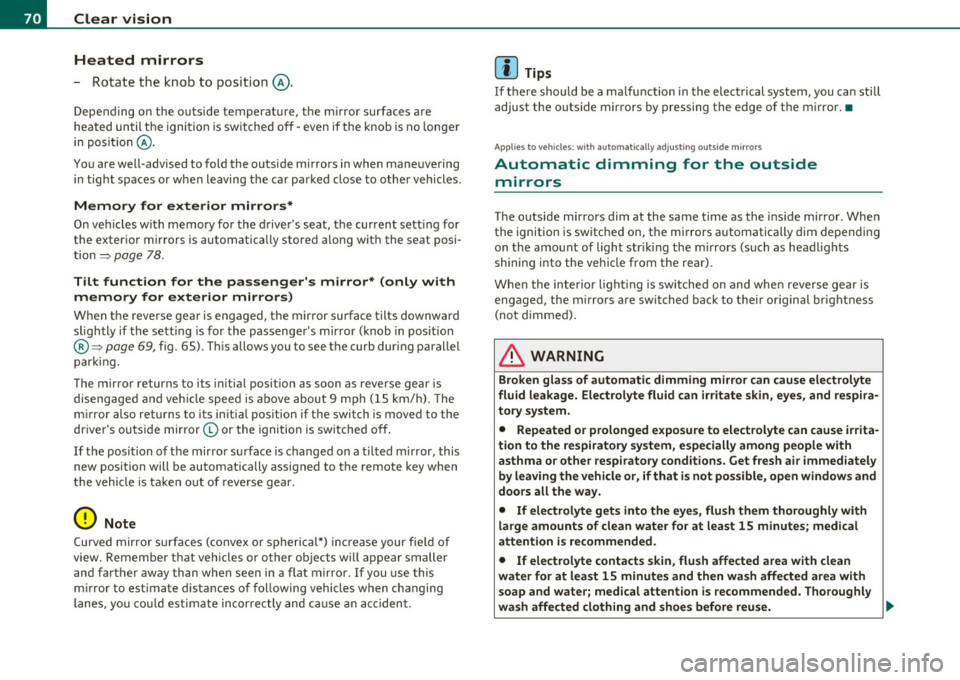
Clear vision Heated mi rrors
- Rotate the knob to position @ .
Depend ing on the outs ide temperature, the mirror surfaces are
heated until the igni tion is sw itched off -even if the knob is no longe r
in posit io n @ .
You are we ll-advised to fold the o utside mirrors in when maneuvering
in tight spaces or when leaving the ca r pa rked close to other vehicles .
Memory for exterior mirrors*
On vehicles with memo ry fo r the d rive r's seat, the current sett ing for
the exter ior mirrors is automatically stored a long w it h the seat posi
tion=>
page 78 .
Tilt function for the passenger's mirror* (only with
memory for exterior mirrors)
W hen the reverse gear is engaged, the mir ror surface tilts downward
sl ightly if the setti ng is for the passenger 's mirror (knob in pos ition
® => page 69, fig. 65) . T h is allows you to see the curb during paralle l
par king.
The mirror returns to its init ial position as soon as reverse gear is
disengaged and ve hicl e speed is a bove about 9 mph (15 km/h). The
m irror also returns to its in itia l pos ition if the switch is moved to the
dr iver's ou tside mir ror © or the igni tion is sw itched off .
If the posi tion of t he mir ro r surface is changed on a ti lted mi rror, this
new position will be automat ically assigned to the remote key when
t he vehicle is ta ken ou t of reverse gear.
0 Note
Curved mirr or s urfa ces (c onvex o r sp her ica l*) increase your fie ld of
view. Remember that vehicles or other objects will appear smaller
a nd f arth er aw ay than when see n in a fla t m irror. If you use this
m irror to est imate d istances of following vehicles when changing
lanes, you co uld es timate incorre ct ly and ca u se an acciden t.
W Tips
If t here should be a ma lfunction in the elect rical system, you can still
adjust the outside mir rors by pressing the edge of the mirror .•
A ppli es to vehicles: with automa ticall y a djust ing outsi de mi rrors
Automatic dimming for the outside
mirrors
The o utside mirrors dim at the same time as the ins ide mirror . When
the ignition is switched on, t he mi rrors a utomatically dim depend ing
on the a mount of light str ik ing t he m irrors (such as head lights
shining into the vehicle from the rear).
W hen the in ter io r li gh ting is switched on and whe n reverse gear is
engaged, the m irrors are switched back to their original brightness
(no t dimmed) .
& WARNING
Broken glass of automatic dimming mirror can cause electrolyte
fluid leakage. Electrolyte fluid can irritate skin, eyes , and resp ira
tory sy stem.
• Repeated or prolonged exposure to electrolyte can cause irrita
tion to the respiratory system, especially among people with
asthma o r other respiratory conditions . Get fresh air immediately
by leaving the vehicle or, if that is not po ssible, open window s and
doors all the way.
• If electrolyte gets into the eyes, flush them thoroughly with
large amounts of clean water fo r at least 15 minutes; medical
attention i s recommended.
• If elect rolyte contacts skin , flush affected area with clean
water for at lea st 15 minutes and then wash affected area with
soap and water; medical attention is recommended. Thoroughly
wash affected clothing and shoe s before r eu se. .,
Page 122 of 362
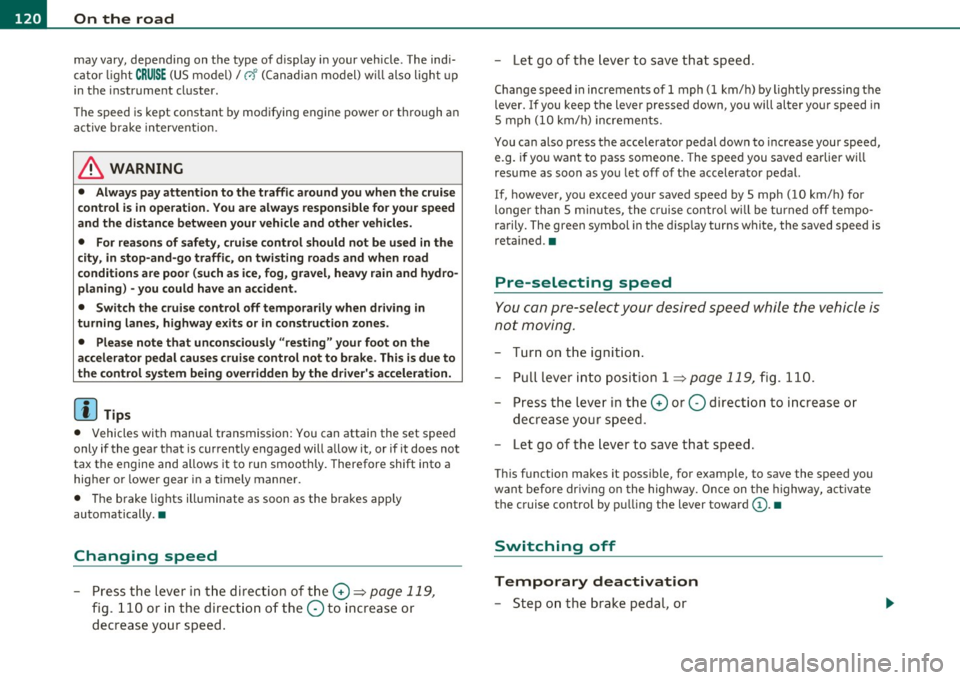
lffl!I.___O_ n_ t_h_ e_ r_ o_ a _ d _________________________________________________ _
may vary, depending on the type of display in your vehicle. The indi
cator ligh t
CRUISE (US model)/ 0" (C anadia n mo del) w ill also light up
in the instrume nt cluster .
The speed is kept constant by modifying engine power or through an
active brake intervention.
& WARNING
• Always pay attention to the traffic around you when the cruise
control is in operation . You are always responsible for your speed
and the distance between your vehicle and other vehicles.
• For reasons of safety, cruise control should not be used in the
city, in stop-and-go traffic, on twisting roads and when road
conditions are poor (such as ice, fog , gravel, heavy rain and hydro
planing) -you could have an accident.
• Switch the cruise control off temporarily when driving in
turning lanes, highway exits or in construction zones.
• Please note that unconsciously "resting" your foot on the
accelerator pedal causes cruise control not to brake. This is due to
the control system being overridden by the driver's acceleration.
(I) Tips
• Vehicles with manual transmission: You can attain the set speed
only if the gear that is currently engaged will allow it, or if it does not
tax the engine and allows it to run smoothly. Therefore shift into a
hig her o r lower gear in a t imely manne r.
• The brake lights illuminate as soon as the brakes apply
automatically .•
Changing speed
- Press the lever in the direction of the 0 => page 119,
fig. 110 or in the dire ction of the Oto increase or
decrease your speed . -
Let go of the lever to save that speed.
Change speed in increments of 1 mph (1 km/h) by lightly pressing the
lever. If you keep the lever pressed down, you will alter your speed in
S mph
(10 km/h) increments.
You can also press the accelerator pedal down to increase your speed,
e.g. if you want to pass someone. The speed you saved earlier will
resume as soon as you let off of the accelerator pedal.
If, however, you exceed your saved speed by 5 mph
(10 km/h) for
longer than 5 minutes, the cruise control will be turned off tempo
rarily. The green symbol in the d isp lay turns white, the saved speed is
reta ined. •
Pre-selecting speed
You can pre -select your desired speed while the vehicle is
not moving.
- Turn on the ign ition .
- Pull lever into position 1
:::> page 119, fig. 110.
- Press the lever in the
0 or O direction to increase or
decrease your speed.
- Let go of the lever to save that speed.
This function makes it possible, for example, to save the speed you
want before dr iv ing on the highway. Once on the highway, activate
the cruise control by pulling the lever toward
(D . •
Switching off
Temporary deactivation
- Step on the brake pedal, or
Page 130 of 362
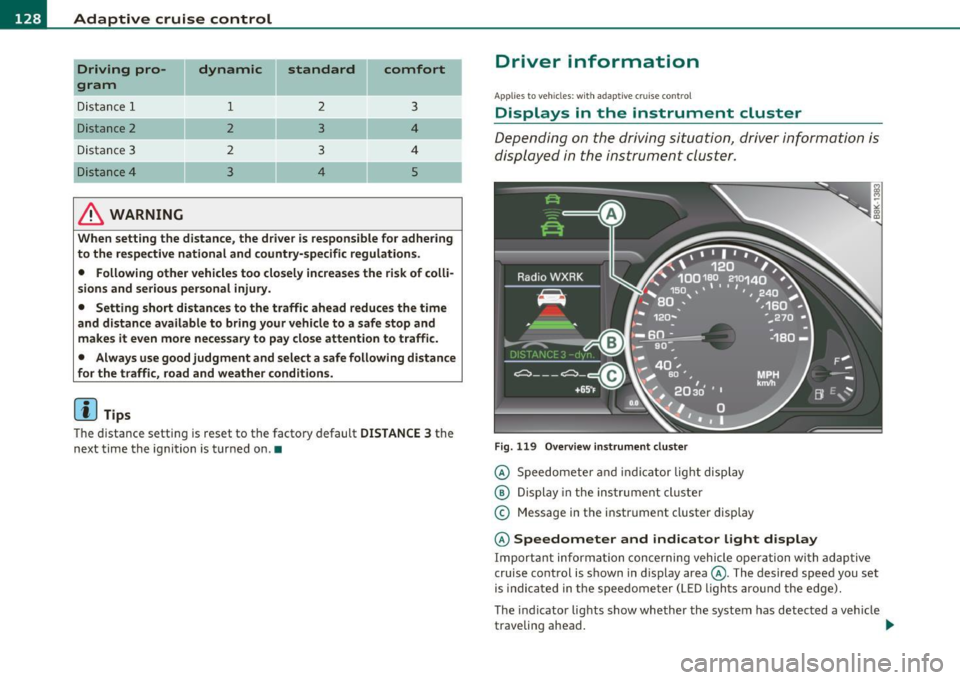
IIII..__A_ d_a_ p,__ t_iv _ e_ c_r_ u _i _ s _e _ c_o _n _ t_ r_ o_ l ___________________________________________ _
Driving pro
gram
Dis tance 1
Distance 2
Distance 3
& WARNING
dynamic
1
2
2
3
standard
2
3
3
4
comfort
3
4
4
5
-
When setting the distance, the dri ver is responsible for adhering
to the respect ive national and country -specific regulations .
• Following other vehicles too closely increase s the risk of colli
sions and serious personal injury.
• Setting short distance s to the traffic ahead reduce s the time
and d istanc e av ailable to bring your vehicle to a safe stop and
makes it even more neces sary to pay clo se attention to traffi c.
• Always use good judgment and select a safe following distance
for the traffic , road and weather condition s.
(I] Tips
The d istance setting is reset to the factory default DISTANCE 3 the
next time the ignition is t urned on .•
Driver information
Ap plies to veh icles: w it h ad aptiv e c ru is e co ntro l
Displays in the instrument cluster
Depending on the driving situation, driver information is
displayed in the instrument cluster.
Fig. 11 9 Ove rv iew i nstrum ent clu ste r
© Speedomete r and indicator light disp lay
@ Display in the ins trument cluste r
© Message in the instr ument cluster disp lay
© Speedometer and indicator light d isplay
Important informa tion concerning vehicle ope ration wi th adap tive
cruise control is shown in display area@. The desired speed you set
is indica ted in the speedome ter (L ED ligh ts aro und the edge).
T he indicator lights show whether the system has detected a veh icle
traveling ahead . .,,.
Page 131 of 362
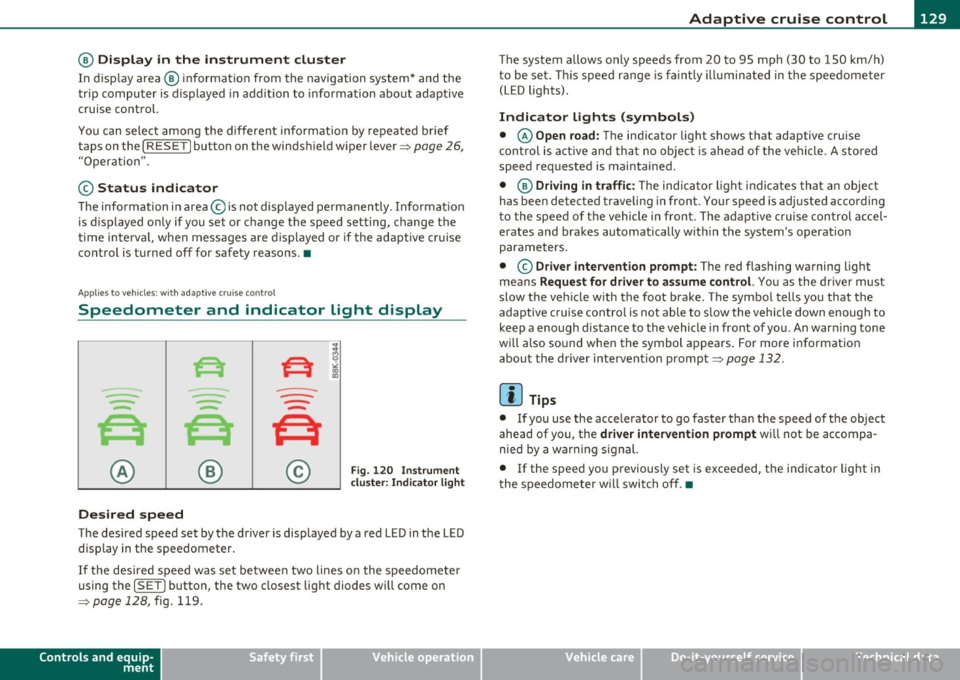
____________________________________________ A_ d_ a.._p _t_ i_ v _e_ c_r_u _ i_ s _e_ c_o_ n_ t_r _o _l __ _
@ Display in the instrument cluster
In disp lay area @ information from the navi gation system * and the
tr ip computer is displayed in add it ion to informa tion about adaptive
c ruise contro l.
You can sele ct among the differe nt info rmatio n by repeated b rief
taps on the
I RESET! button on the winds hield w iper lever => page 26,
"Operat io n".
© Status indicator
Th e info rmation i n area © is no t disp layed per manently. Infor mat ion
is d isplayed o nly if yo u set or c hange the speed setting, change the
ti me in terva l, when messages a re displayed or if the ad apt ive cru ise
cont rol is turned off for safety reasons. •
Appli es to vehicles : w ith a daptive cruise c on tro l
Speedometer and indicator light display
----
- -
- -
@ ®
Desired speed
- -
--
Fig . 120 I nstru ment
cl uste r: Indicator light
T he desired speed set by the driver is displayed by a red LED in the LED
disp lay in the spee dometer.
If the desi red s peed was set be twee n two lines o n the speedo mete r
using the
[ SET J button, the two closest light diodes will come on
=>
page 12 8, fig. 119.
Controls and equip
ment Safety first
T
he system allows only speeds from 20 to 95 mph (30 to 150 km/ h)
t o be se t. T his spee d range is f aint ly ill um inat ed in t he s pee dome ter
(LED lights) .
Indicator lights (symbols)
• © Open road: The indicator light shows t hat adaptive cruise
co ntrol is a ctive and t hat no objec t is ahe ad of the vehi cle. A sto red
speed req uested is maintained.
• @
Driving in traffic : The indicator l igh t ind icates th at an object
has been detected traveling in front . Your speed is ad justed according
t o the spee d of t he vehicle in front. The adaptive c ruise con trol accel
erates and bra kes au tomatically w it hin the system's operat io n
parame ters.
• ©
Driver intervention prompt : The red flashing warning light
me ans
Request for driver to as sume control. You as the drive r m ust
slow t he ve hicle w ith the foot brake . The symbo l tells yo u that the
adaptive cruise contro l is not able to s low the vehicle down enough to
keep a enough distance to the vehicle in front o f you. An war ning tone
wi ll also so und when the symbol ap pears. Fo r more informat ion
abou t the driver intervent ion prompt=>
page 132 .
W Tips
• If you use the ac cele rator to go fa ster than the speed of the object
ahead of you, the
driver intervention prompt will not be accompa
nied by a war ning signal.
• If the speed you p reviously set is exceeded, the ind icator light in
t he s peedometer w ill swit ch off .•
Vehicle care Technical data
Page 155 of 362
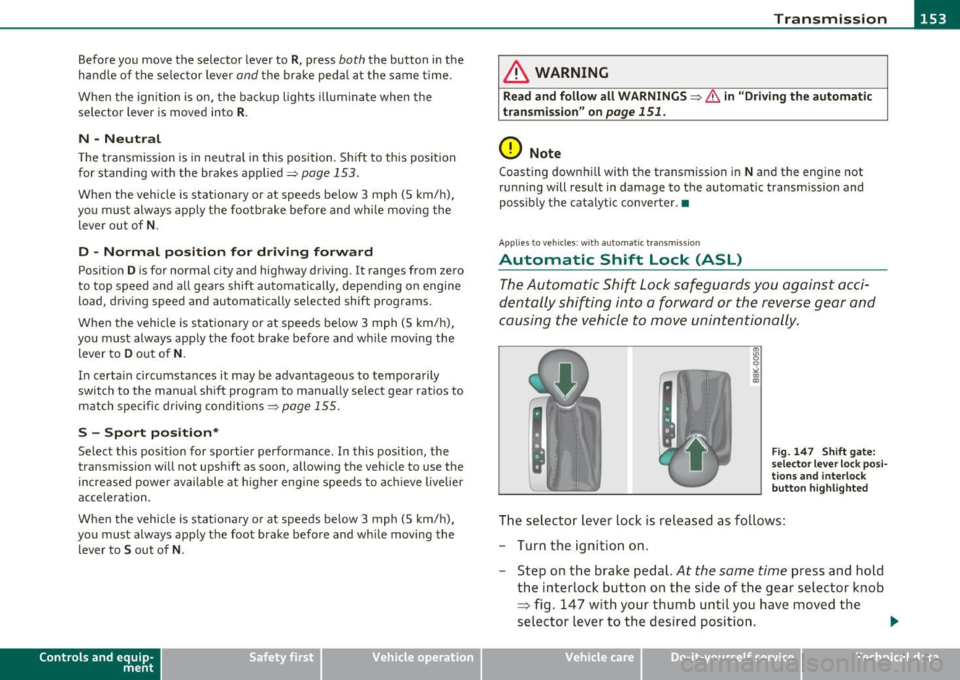
Transmission Ill _______________ ___.
Before you move the selector lever to R, press both the button in the
hand le of the se lec tor lever
and the brake peda l at the same t ime .
When the ignition is on, the backup lights illuminate when the
selector lever is moved into
R .
N -Neutral
The transmission is in neutral in this position. Sh ift to th is position
for standing with the brakes applied~
page 153.
When the vehicle is stationary or at speeds below 3 mph (5 km/h) ,
you must always apply the footbrake before and wh ile moving the
lever out of
N .
D -Normal po sition for driving forw ard
Posit ion Dis for normal city and highway driving. It ranges from zero
to top speed and al l gears shift automatically, depending on engine
load, driving speed and automatically selected shift programs .
When the vehicle is stat ionary or at speeds below 3 mph (5 km/h),
you must always apply the foot brake before and while moving the lever to
D out o f N.
In certa in circumstances it may be advantageous to temporarily
switch to the manual shift program to manually select gear rat ios to
match specific driving conditions~
page 155.
S -Sport position *
Select this position for sportie r performance. In this position, the
transm ission will not upsh ift as soon, allowing the vehicle to use the
increased power available at higher eng ine speeds to ach ieve livelier
acceleration .
When the vehicle is stat ionary o r at speeds be low 3 mph (5 km/h),
you must always apply the foot brake before and while moving the lever to
S out of N .
Con tro ls a nd e quip
m en t Vehicle
OP-eration
& WARNING
Read and fo llow all WARNING S~ & in "Dri ving th e a utomatic
tran smi ssion" on
pa ge 151 .
0 Note
Coast ing downh ill with the transmission in N and the engine not
running will result in damage to the automatic transmission and
possibly the cata lytic converter. •
Applies to vehicle s: wi th auto mat ic tra nsmi ss ion
Automatic Shift Lock (ASL)
The Automatic Shift Lock safeguards you against acci
dentally shifting into a forward or the reverse gear and
causing the vehicle to move unintentionally .
Fig. 14 7 S hift gate:
s e le ctor lever lock pos i
tio ns and in te rlo ck
bu tton hi ghligh ted
The selector lever lock is released as fo llows:
- Turn the ignit ion on.
- Step on the brake pedal.
At the same time press and hold
the interlock button on the s ide of the gear selector knob
=> fig . 147 with your thumb until you have moved the
selector lever to the desired position. .,
Vehicle care Do-it-yourselt service iTechnical data
Page 173 of 362
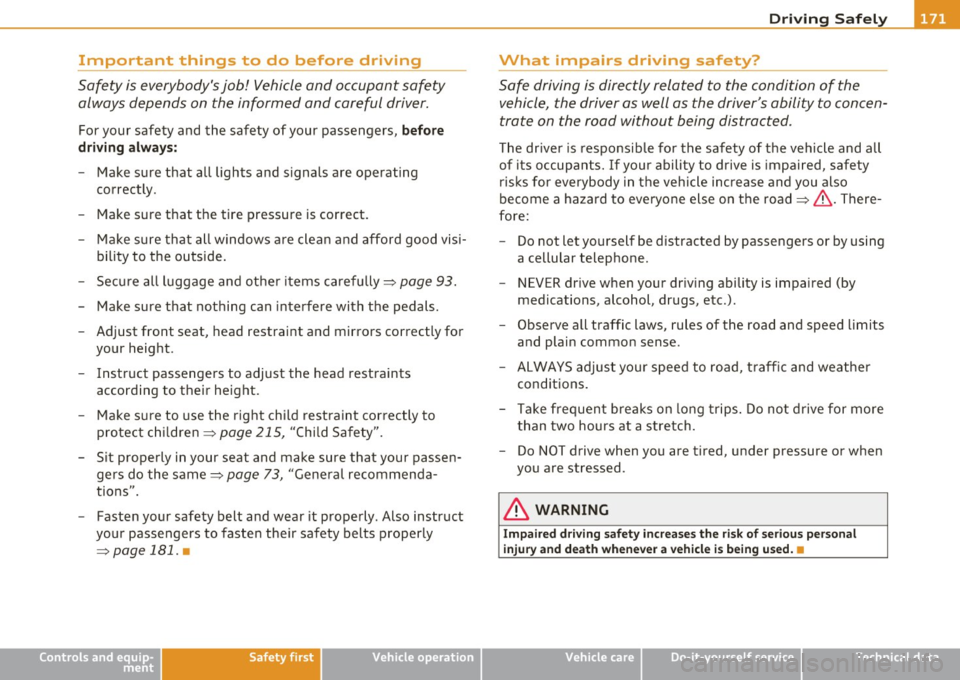
Driving Safely ---------------------"~'---
Important things to do before driving
Safety is everybody's job! Vehicle and occupant safety
always depends on the informed and careful driver.
For your safety and the safety of your passengers, before
driving always:
- Make sure that all lights and signals are operating
correctly.
- Make sure that the tire pressure is correct.
- Make sure that all windows are clean and afford good visi-
bility to the outside.
- Secure all luggage and other items carefully::::>
page 93.
-Make sure that nothing can interfere with the pedals.
- Adjust front seat, head restraint and mirrors correctly for your height .
- Instruct passengers to adjust the head restraints according to their height.
- Make sure to use the right child restraint correctly to
protect children ::::,
page 215, "Child Safety".
- Sit properly in your seat and make sure that your passen gers do the same::::,
page 73, "General recommenda
tions".
- Fasten your safety belt and wear it properly. Also instruct
your passengers to fasten their safety belts properly
=:> page 181. •
Controls and equip
ment Safety first Vehicle operation
What impairs driving safety?
Safe driving is directly related to the condition of the
vehicle, the driver as well as the driver's ability to concen
trate on the road without being distracted .
The driver is responsible for the safety of the vehicle and all
of its occupants. If your ability to drive is impaired, safety
risks for everybody in the vehicle increase and you also
become a hazard to everyone else on the road::::,,& . There
fore:
Do not let yourself be distracted by passengers or by using
a cellular telephone.
NEVER drive when your driving ability is impaired (by
medications, alcohol, drugs, etc.).
- Observe all traffic laws, rules of the road and speed limits
and plain common sense .
- ALWAYS adjust your speed to road, traffic and weather
conditions.
- Take frequent breaks on long trips. Do not drive for more than two hours at a stretch.
- Do NOT drive when you are tired, under pressure or when
you are stressed .
& WARNING
Impaired driving safety increases the risk of serious personal
injury and death whenever a vehicle is being used.•
Vehicle care Do-it-yourself service Technical data
Page 251 of 362
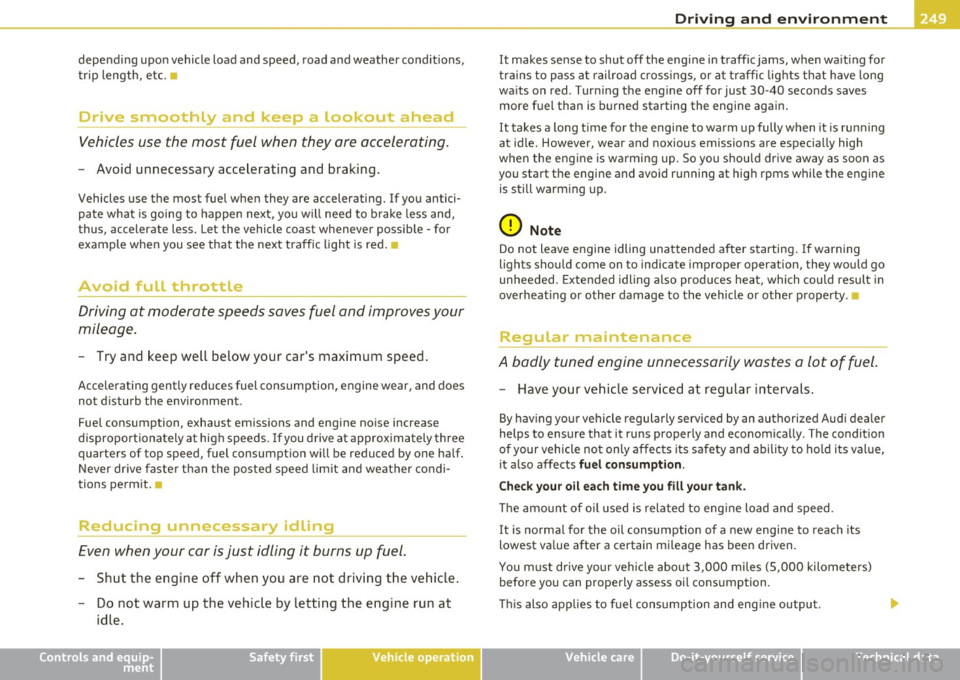
Driving and environment
------------------------------------------------'
depending upon vehicle load and speed, road and weather conditions,
trip length, etc. •
Drive smoothly and keep a lookout ahead
Vehicles use the most fuel when they are accelerating .
-Avoid unnecessary accelerating and braking.
Vehicles use the most fuel when they are accelerating. If you antici
pate what is going to happen next, you will need to brake less and,
thus, accelerate less. Let the vehicle coast whenever possible - for
example when you see that the next traffic light is red.
Avoid full throttle
Driving at moderate speeds saves fuel and improves your
mileage.
- Try and keep well below your car's maximum speed.
Accelerating gently reduces fuel consumption, engine wear, and does
not disturb the environment .
Fuel consumption, exhaust emissions and eng ine noise increase
disproportionately at high speeds . If you drive at approximately three
quarters of top speed, fuel consumption will be reduced by one half.
Never drive faster than the posted speed limit and weather condi
tions permit. •
Reducin~ unnecessary idling
Even when your car is just idling it burns up fuel.
-Shut the engine off when you are not driving the vehic le .
- Do not warm up the vehicle by letting the engine run at
idle.
Controls and equip ment Safety first Vehicle operation It makes sense to shut off the engine in traffic jams, when waiting for
trains to pass at railroad crossings, or at traffic lights that have long
waits on red. Turning the engine off for just 30 -40 seconds saves
more fuel than is burned starting the engine again .
It takes a long t ime for the engine to warm up fully when it is running
at idle. However, wear and noxious emissions are especia lly high
when the eng ine is warming up. So you should dr ive away as soon as
you start the engine and avoid running at high rpms while the engine
is still warming up.
0 Note
Do not leave engine idling unattended after starting . If warning
lights should come on to indicate improper operation, they would go
unheeded. Extended idling also produces heat, which could result in
overheat ing or other damage to the vehicle or other property. •
Regular maintenance
A badly tuned engine unnecessarily wastes a lot of fuel .
- Have your vehic le serviced at regular intervals .
By having your vehicle regularly serviced by an authorized Audi dealer
helps to ensure that it runs properly and economically . The condit ion
of your vehicle not on ly affects its safety and ability to hold its val ue,
it also affects fuel consumption.
Check your oil each time you fill your tank.
Th e amount of oil used is related to engine load and speed.
It is normal for the oil consumption of a new engine to reach its
lowest value after a certain mileage has been driven.
You must dr ive your veh icle about 3,000 miles (5,000 kilometers)
before you can properly assess oi l consumption .
Thi s also applies to fuel consumption and eng ine output.
Vehicle care Do-it-yourself service Technical data
Page 253 of 362
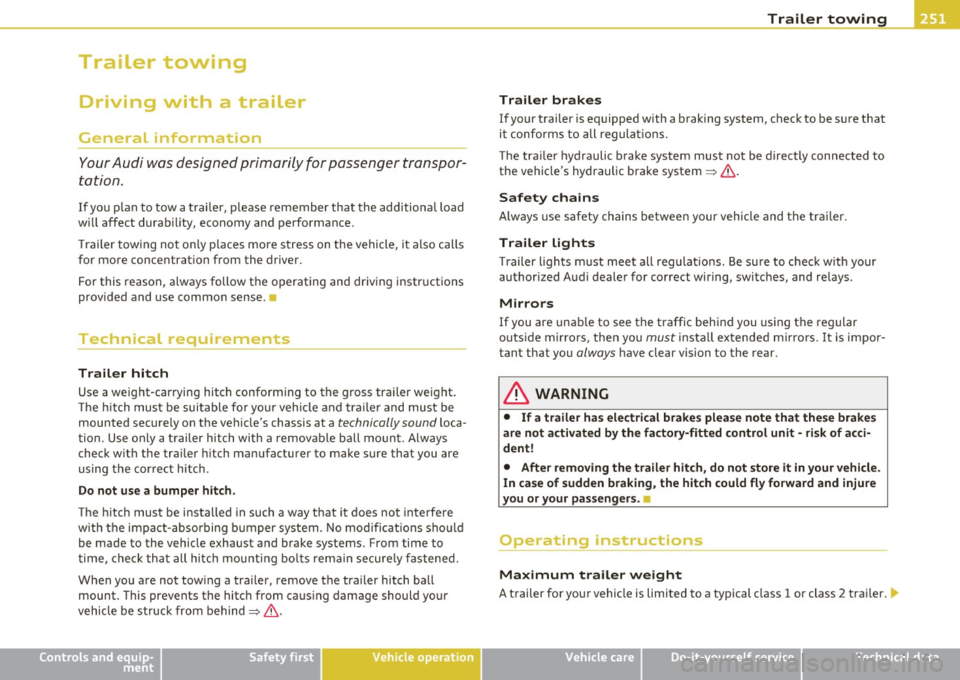
Trailer towing
Driving with a trailer
General information
Your Audi was designed primarily for passenger transpor
tation.
If yo u plan to tow a t rai ler, p lease rem emb er that the add itiona l load
wi ll affect durab ility, economy and performance.
T railer tow ing not on ly p laces mo re s tress on the vehicle, it a lso calls
for more concentrat ion from the driver.
For this reason, a lways follow the ope rating and dr iv ing instr uctions
prov ided and use common sense .
Technical requirements
Trailer hitch
Use a weight-carrying hitch conforming to the gross trailer weig ht.
Th e hitch mus t be suitable for yo ur vehicle a nd tra ile r and mus t be
mounted secure ly on the vehicle's chassis at a
technically sound l oca
t ion. Use only a trailer hitch wi th a remov ab le b all m ount. Alw ays
check w ith the tra iler hitch manufacturer to make sure that you are
using t he cor re ct hi tch.
Do not use a bumper hitch.
The h itch must be installed in such a way t hat it does not interfere
w ith the impa ct-absorbing b umper system. No mod ifi cat ions sho uld
be made to the vehicle exhaust and brake systems. From time to
ti me, chec k tha t all hitc h mou ntin g bol ts rem ain secure ly f aste n ed.
When you a re not tow ing a tra iler, remove the tra iler hitch ba ll
mount. This prevents the hitc h from caus ing damage should yo ur
vehicle be struck from behind=> &.
Controls and equip
ment Safety first Vehicle operation
Trailer brakes
If your trailer is eq
uipped with a braking system, check to be s ure that
i t confo rm s to all regula tions.
The tra iler hydraulic brake system must not be directly connected to
the vehicle's hydraulic brake system=>& .
Safety chains
Alw ays use safety chains be twee n your vehicle and the trai ler.
Trailer lights
Tr ailer l ights m ust meet all reg ulat io ns. Be su re to check with your
author ized Audi deale r for correct wir ing, switches, and re lays.
Mirrors
If you are unab le to see the traffic behind you us ing the regular
outside m irro rs, then you
must install extended m irro rs. It is impor
tant that yo u
always have clear vision to the rear.
& WARNING
• If a trailer has electrical b rake s please note that these brakes
are not activated by the factory-fitted control unit -ri sk of acci
dent!
• After removing the trailer hitch , do not store it in your vehicle.
In case of sudden braking, the hitch could fly fo rward and injure
you or your passengers. •
Operating instructions
Maximum trailer we ight
A trailer for your vehicle is limited to a typical class 1 or class 2 trailer . .,.
Vehicle care Do-it-yourself service Technical data
Page 260 of 362
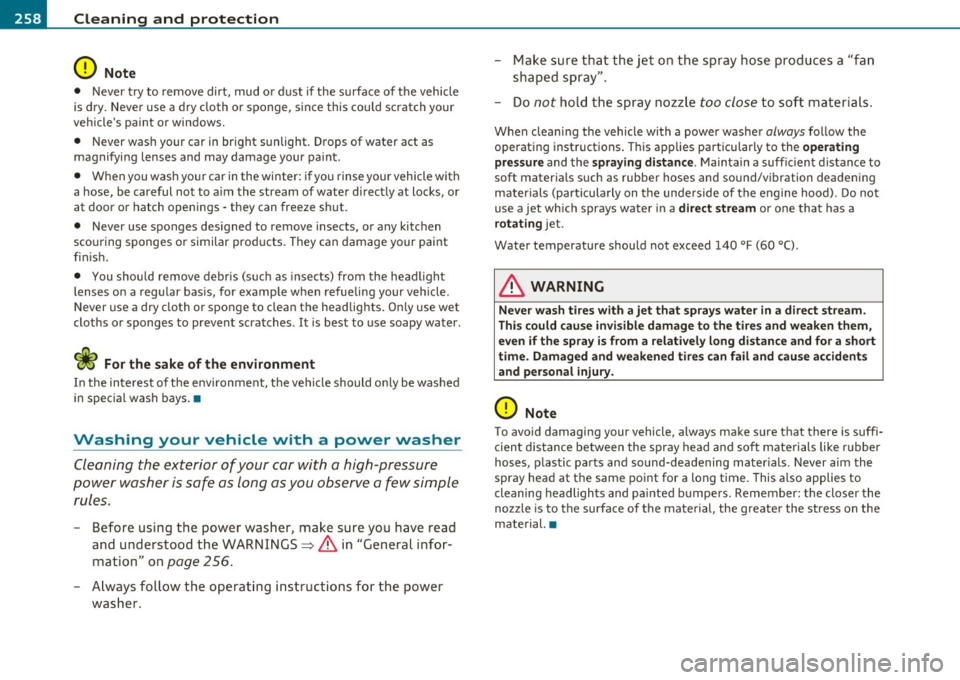
-~_C_ le_ a_n_ i_ n_ g=- a_ n_d__. p_ ro_ t_e _c_ t_ i_o _n ___________________________________________ _
0 Note
• Never try to remove dirt, mud or dust if the surface of the vehicle
is dry. Never use a dry cloth or sponge, since this could scratch your
vehicle's paint or windows.
• Never wash your car in bright sunlight. Drops of water act as
magnifying lenses and may damage your paint.
• When you wash your car in the winter: if you rinse your vehicle with
a hose, be careful not to aim the stream of water directly at locks, or
at door or hatch openings -they can freeze shut.
• Never use sponges designed to remove insects, or any kitchen
scouring sponges or similar products. They can damage your paint
finish.
• You should remove debris (such as insects) from the headlight
lenses on a regular basis, for example when refueling your vehicle .
Never use a dry cloth or sponge to clean the headlights. Only use wet
cloths or sponges to prevent scratches .
It is best to use soapy water.
<£> For the sake of the environment
In the interest of the environment, the vehicle should only be washed
in special wash bays. •
Washing your vehicle with a power washer
Cleaning the exterior of your car with a high-pressure
power washer is safe as long as you observe a few simple
rules.
- Before using the power washer, make sure you have read
and understood the WARNINGS=>
& in "General infor
mation" on
page 256 .
- Always follow the operating instructions for the power
washer. -
Make sure that the jet on the spray hose produces a "fan
shaped spray".
- Do
not hold the spray nozzle too close to soft materials.
When cleaning the vehicle with a power washer always follow the
operating instructions. This applies particularly to the
operating
pressure
and the spraying distance . Maintain a sufficient distance to
soft materials such as rubber hoses and sound/vibration deadening
materials (particularly on the underside of the engine hood). Do not
use a jet which sprays water in a
direct stream or one that has a
rotating jet.
Water temperature should not exceed 140
°F (60 °() .
& WARNING
Never wash tires with a jet that sprays water in a direct stream.
This could cause invisible damage to the tires and weaken them,
even if the spray is from a relatively long distance and for a short
time. Damaged and weakened tires can fail and cause accidents
and personal injury.
0 Note
To avoid damaging your vehicle, always make sure that there is sufficient distance between the spray head and soft materials like rubber
hoses , plastic parts and sound-deadening materials. Never aim the
spray head at the same point for a long time. This also applies to
cleaning headlights and painted bumpers. Remember: the closer the
nozzle is to the surface of the material, the greater the stress on the
material. •
Page 280 of 362
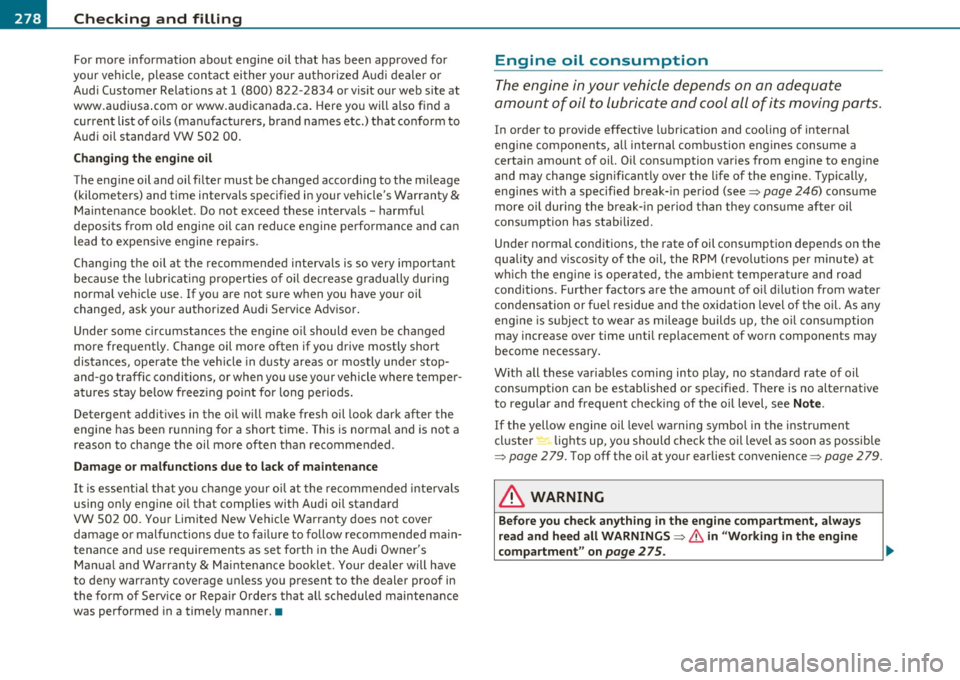
-Checking and filling
-------=----- -=-----------------------------------------
For more information about engine oil that has been approved for
your veh icle, please contact either your authorized Audi dealer or
Audi Customer Relations at 1 (800) 822-2834 or visit our web site at
www.audiusa .com or www.audicanada.ca . Here you will also find a
current list of oils (manufacturers, brand names etc.) that conform to
Audi oil standard VW 502 00 .
Changing the engine oil
The engine oil and oil filter must be changed according to the mileage
(kilometers) and time intervals specified in your vehicle's Warranty
&
Maintenance booklet . Do not exceed these intervals - harmful
deposits from o ld engine oil can reduce engine performance and can
lead to expensive engine repa irs.
Changing the oil at the recommended intervals is so very important
because the lubricating properties of oil decrease gradually during
normal vehicle use. If you are not sure when you have your oil
changed, ask your authorized Audi Service Adviso r.
Under some circumstances the engine o il should even be changed
more frequent ly. Change oil more often if you drive mostly short
distances, operate the veh icle in dusty areas or mostly under stop
and-go traffic conditions, or when you use your vehicle where temper
atures stay below freez ing po int for long periods.
Detergent additives in the oil will make fresh oil look dark after the
engine has been running for a short time. This is normal and is not a
reason to change the oil more often than recommended .
Damage or malfunctions due to lack of maintenance
It is essentia l that you change yo ur oil at the recommended intervals
using only engine oil that complies with Audi oil standard
VW 502 00. Your Limited New Vehicle Warranty does not cover
damage or malfunctions due to fa ilure to follow recommended main
tenance and use requirements as set forth in the Audi Owner's
Manual and Warranty
& Maintenance booklet. Your dealer will have
to deny warranty coverage unless you present to the dealer proof in
the form of Service or Repair Orders that all scheduled maintenance
was performed in a timely manner. •
Engine oil consumption
The engine in your vehicle depends on an adequate
amount of oil to lubricate and cool all of its moving parts.
In order to provide effective lubrication and cooling of internal
eng ine components, all inte rnal comb ustion eng ines consume a
certain amount of oil. Oil consumption varies from engine to engine
and may change sign ifican tly over the life of the engine. Typically,
engines with a specified break-in period (see~
page 246) consume
more oil dur ing the break- in period than they consume after oil
consumption has stab ilized.
Under normal conditions, the rate of oil consumption depends on the
quality and viscosity of the oil, the RPM (revolutions per minute) at
which the engine is operated, the ambient temperature and road
conditions. Further factors are the amount of oil dilution from water
condensation or fuel residue and the oxidation level of the oil. As any
eng ine is subject to wear as mileage builds up, the oil consumption
may increase over time until replacement of worn components may
become necessary.
With all these variab les coming into play, no standard rate of oil
consumption can be established or specified . There is no alternative
to regular and frequent checking of the oil level, see
Note .
If the yellow engine oil level warning symbol in the instrument
cluster lights up, you should check the oil level as soon as possible
~ page 279. Top off the oil at your earliest convenience~ page 279.
& WARNING
Before you check anything in the engine compartment , always
read and heed all WARNINGS ~
& in "Working in the engine
compartment" on page
275.