display AUDI A5 COUPE 2011 Workshop Manual
[x] Cancel search | Manufacturer: AUDI, Model Year: 2011, Model line: A5 COUPE, Model: AUDI A5 COUPE 2011Pages: 362, PDF Size: 84.88 MB
Page 132 of 362
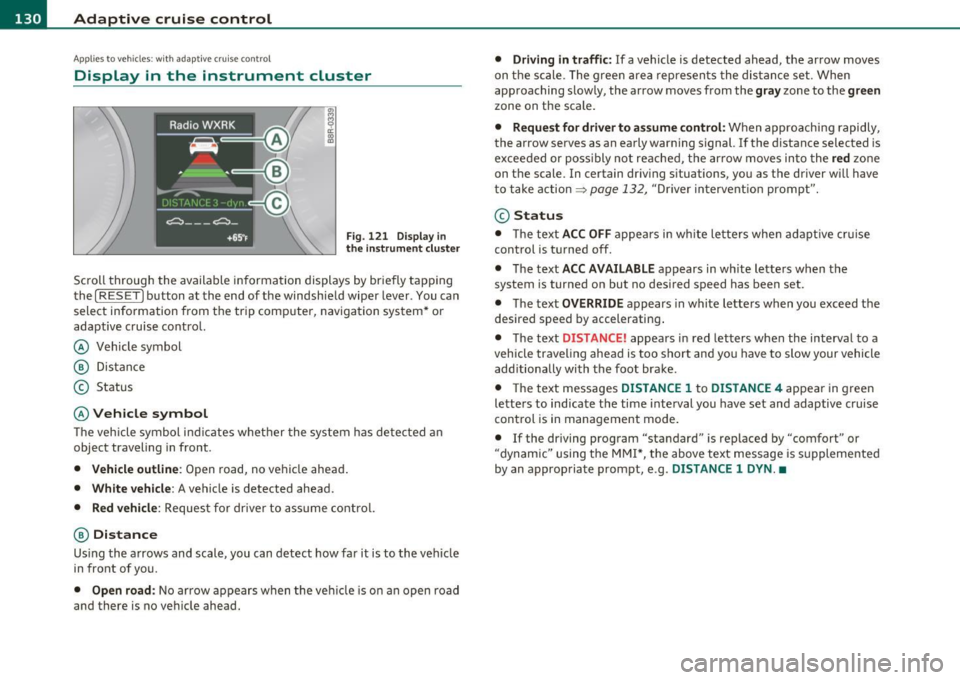
ffl..__A_ d_a_ p,__ t_iv _ e_ c_r _ u _i _ s _e _ c_o _n _ t_ r_ o_ l ___________________________________________ _
Applie s to vehicles : w ith a daptiv e cr uise co ntrol
Display in the instrument cluster
Fig. 121 Disp la y in
the instrum ent clu ster
Scroll throug h the available information displays by briefly tapping
the
[ RESE T] button at the end of the windshie ld wiper lever . You can
select information from the tr ip computer, navigation sys tem * or
adaptive cruise contro l.
@ Vehicle symbol
@ Distance
© Status
© Vehicle symbol
Th e veh icle symbol i ndicates w hether the sys tem has de te ct ed an
object traveling in front .
• Vehicle outline : Open road, no vehicle ahead .
• White v ehicl e: A vehicle is detected ahead.
• Red vehicle : Request for driver to ass ume control.
® Distance
Us ing the a rrows and scale, you can detect how far it is to the vehi cle
in front of you.
• Open road : No arrow appears when the ve hicle is o n an o pen road
and there is no ve hicle ahead.
• Driving in t raffic : If a vehicle is detected ahead, the arrow moves
on t he sc ale. The g ree n area represents the distan ce set . When
approaching slow ly, the arrow moves from the
gray zone to the green
zone on the scale .
• Request for driver to as sume control: When approach ing rapidly,
the arrow serves as an early warning signal. If the distance selected is
exceeded or poss ibly no t reached, t he arrow moves in to the
red z o ne
on the scale. In certain driving s ituations , you as the driver wi ll have
t o take action =>
page 132, "Driver in tervent io n prompt".
@ Status
• T he text ACC OFF appea rs in w hite le tters whe n ad apt ive cr uise
control is turned off.
• T he text
ACC AVAILABLE appears in wh ite lette rs when the
system is turned on but no desired speed has been set .
• T he text
OVERRIDE appears in white letters when you exceed the
desired speed by accelerating .
• T he text
DISTANCE! appears in red letters when the interval to a
vehicle traveling ahead is too short and you have to slow your vehicle
add itionally with the foot brake .
• T he te xt messages
DISTANCE 1 to DISTANCE 4 appea r in green
letters to indicate the time i nterval you have set and adaptive cruise
control is in manageme nt mode .
• If the driving program "standard" is replaced by "comfort" or
"dynam ic" using the MM I*, t he above text message is s upplemented
by an appropriate prompt, e .g .
DISTANCE 1 DYN . •
Page 133 of 362
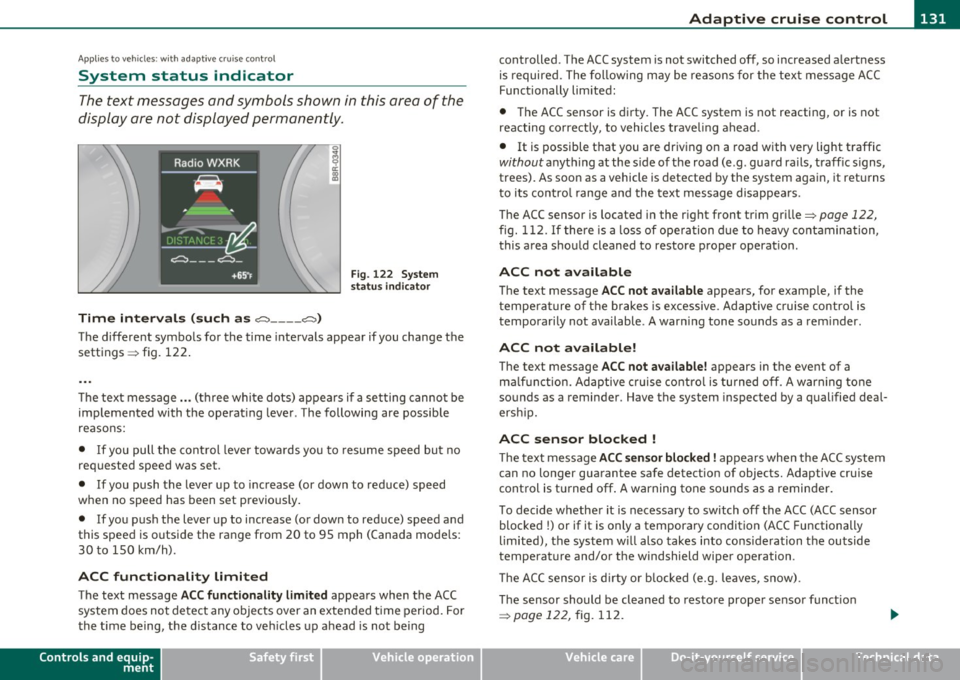
Adaptive cruise control -____________ __,:_ __ _
Appli es to ve hicl es: wi th a daptive cruise cont rol
System status indicator
The text messages and symbols shown in this area of the
display are not displayed permanently .
Time intervals (such as e::::, ____ e::::,)
Fig. 122 System
status indicator
The different symbols for the time intervals appear if you change the
sett ings => fig. 122 .
Th e text message ... (three white dots) appears if a setting cannot be
implemented with the operating lever. The following are possible
reasons:
• If you pull the control lever towa rds you to resume speed but no
requested speed was set .
• If you push the lever up to increase (or down to reduce) speed
when no speed has been set previously.
• If you push the lever up to increase (or down to reduce) speed and
this speed is outside the range from 20 to 95 mph (Canada mode ls:
30 to 150 km/h) .
ACC functionality Limited
The text message ACC functionality limited appears when the ACC
system does not detect any objects over an extended time period. For
the time being, the distance to veh icles up ahead is not being
Controls and equip
ment Safety first
controlled
. The ACC system is not switched off, so increased alertness
is required. The following may be reasons for the text message ACC
Functionally limited:
• The ACC sensor is dirty. The ACC system is not reacting, or is not
reacting correctly, to vehicles traveling ahead.
• It is possible that you are driving on a road with very light traffic
without anything at the s ide of the road (e .g . guard rails, traff ic s igns,
trees). As soon as a vehicle is detected by the system again, it returns
t o its contro l range and the text message disappears.
The ACC sensor is located in the r ight front trim grille=>
page 122,
fig. 112. If there is a loss of operation due to heavy contamination,
this area should cleaned to restore proper operat ion .
ACC not available
The text message ACC not available appears, for examp le, if the
t empe rature of the brakes is excessive. Adaptive cruise control is
temporarily not available. A warning tone sounds as a rem inder .
ACC not available!
The text message ACC not available! appears in the event of a
ma lf unct ion. Adaptive cruise control is turned off. A warn ing tone
sounds as a reminder . Have the system inspected by a qualified deal
ersh ip.
ACC sensor blocked !
The text message ACC sensor blocked! appears when the ACC system
can no longer guarantee safe detection of objects. Adaptive cruise
control is turned off. A warning tone sounds as a reminder.
To decide whether it is necessary to switch off the ACC (ACC sensor
blocked
!) or if it is only a temporary condition (ACC Functionally
limited), the system w ill also takes into consideration the outside
temperature and/or the windshield wiper operation .
Th e ACC sensor is d irty or blocked (e.g. leaves, snow).
The sensor should be cleaned to restore prope r sensor funct ion
=>
page 122, fig. 112.
Vehicle care Technical data
Page 135 of 362
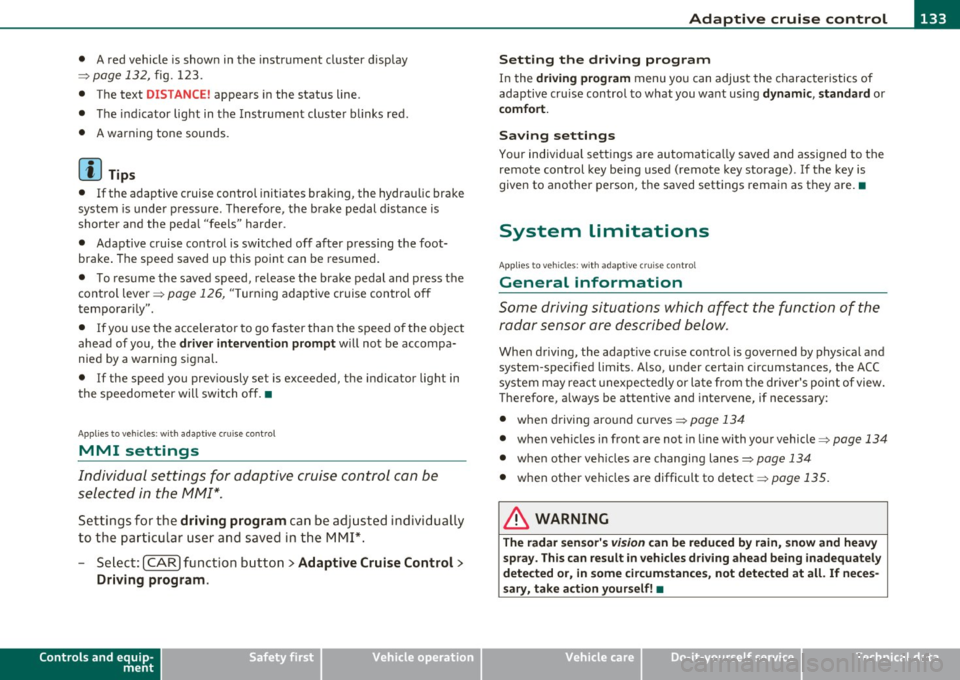
Adaptive cruise control ml ____________ __._ __ _
• A red vehicle is shown in the instrument cluster display
=>
page 132, fig. 123.
• The text
DISTANCE! appears in the status line .
• The indicator light in the Instrument cluster blinks red .
• A warning tone sounds.
[I) Tips
• If the adaptive cruise control initiates brak ing, the hydraulic brake
system is under pressure . Therefore, the brake pedal distance is
shorter and the pedal "feels" harder .
• Adaptive cruise control is switched off after press ing the foot
brake . The speed saved up this point can be resumed.
• To resume the saved speed, release the brake pedal and press the
control lever=>
page 126, "Turning adaptive cruise control off
temporarily ".
• If you use the accelerator to go faster than the speed of the object
ahead of you, the
driver intervention prompt will not be accompa
nied by a warn ing signal.
• If the speed you previously set is exceeded, the indicator light in
the speedometer will switch off.•
Applies to ve hicle s: with ad aptive cru ise co ntro l
MMI settings
Individual settings for adaptive cruise control can be
selected in the fv1fv1I*.
Settings for the driving program can be adjusted individually
to the particular user and saved in the MMI*.
- Select: [CAR] function button
> Adaptive Cruise Control >
Driving program .
Controls and equip
ment Safety first
Setting the driving program
In
the driving program menu you can adjust the character istics of
adaptive cru ise control to what you want using
dynamic , standard or
comfort.
Saving settings
Your individual settings are automatica lly saved and assigned to the
remote control key being used (remote key storage) . If the key is
given to another person, the saved settings remain as they are .•
System limitations
App lies to ve hicles : w it h ada ptiv e cr uise cont ro l
General information
Some driving situations which affect the function of the
radar sensor are described below.
When driving, the adaptive cru ise contro l is governed by physical and
system-specified limits. Also, under certain circumstances, the ACC
system may react unexpectedly or late from the driver's point of view.
Therefore, a lways be attentive and intervene, if necessary:
• when driving around curves=>
page 134
• when vehicles in front are not in line with your vehicle=> page 134
• when other ve hicles are changing lanes=> page 134
• when other veh icles are difficult to detect=> page 135.
& WARNING
The radar sensor's vision can be reduced by rain, snow and heavy
spray . This can result in vehicles driving ahead being inadequately
detected or , in some circumstances , not detected at all. If neces
sary, take action yourself!•
Vehicle care Technical data
Page 137 of 362
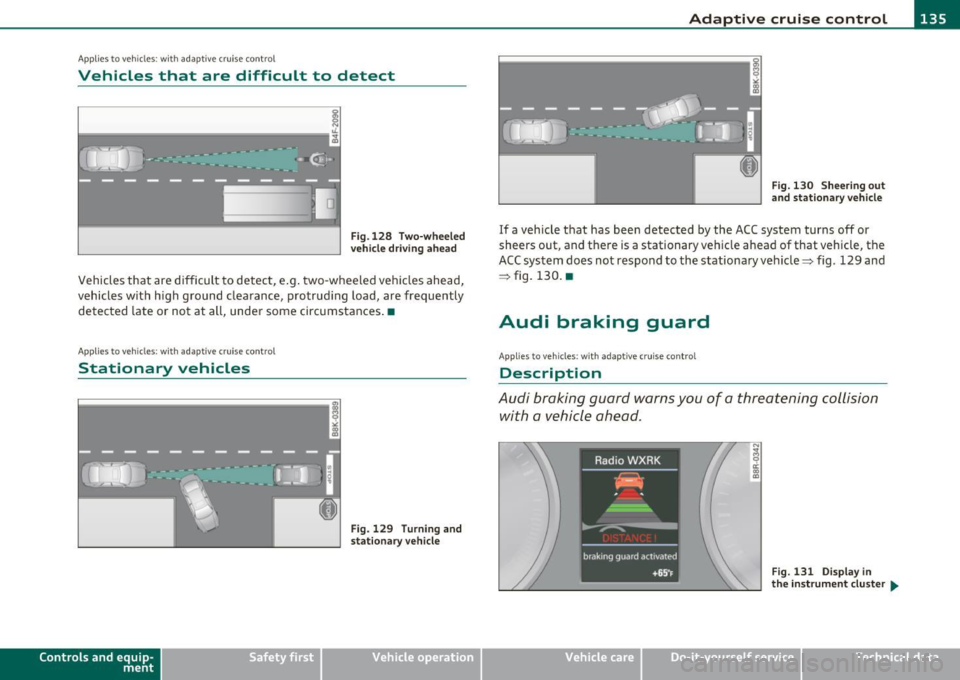
Adaptive cruise control Ill ____________ ____,___ __ ____.
App lies to ve hicles : with a daptiv e cr uise c ontro l
Vehicles that are difficult to detect
OJ
Fig .128 Two-wheeled
vehicle driving ahead
Vehicles that are difficult to detect, e.g . two-wheeled vehicles ahead,
vehicles with h igh ground clearance, protrud ing load, are frequently
detected late or not at all, under some circumstances .•
A ppli es to ve hicl es: with ad apti ve c rui se cont rol
Stationary vehicles
ij - .--......i:;1 ... _;1,,1
Contro ls a nd e quip
m en t
u
Fig. 129 Turning and
stationary ve hicle
Vehicle OP-eration
Fig. 130 Sheering out
and stationary vehicle
If a vehicle that has been detected by the ACC system turns off or
sheers out, and there is a stationary veh icle ahead of that vehicle, the
ACC system does not respond to the stationary vehicle=> fig. 129 and
=> fig. 130. •
Audi braking guard
Applies to ve hicles: w ith ada ptiv e cr uise con trol
Description
Audi braking guard warns you of a threatening collision
with a vehicle ahead .
N
I
Fig. 131 Display in
the in strum ent cluster ...
Vehicle care Do-it-yourselt service iTechnical data
Page 138 of 362
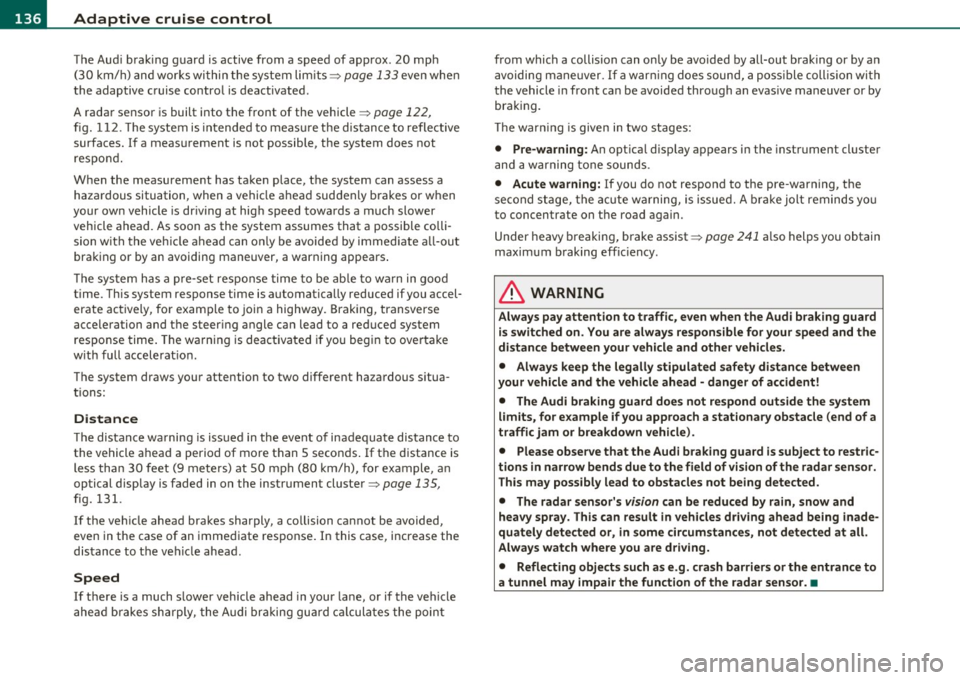
IIII.___A_ d_ a,.:.p _ t_ i _v _ e_ c_ r _u _ is_ e_ c_o _n_ t_r _o _l _____________________________________________ _
The Audi braking guard is active from a speed of approx. 20 mph
(30 km/h) and works within the system limits=>
page 133 even when
the adaptive cruise control is deactivated.
A radar sensor is built into the front of the vehicle=>
page 122,
fig. 112. The system is intended to measure the distance to reflective
surfaces. If a measurement is not possible, the system does not
respond.
When the measurement has taken place, the system can assess a
hazardous situation, when a vehicle ahead suddenly brakes or when
your own vehicle is dr iving at high speed towards a much slower
vehicle ahead. As soon as the system assumes that a possible colli
sion w ith the vehicle ahead can only be avoided by immediate all-out
braking or by an avoiding maneuver, a warning appears .
Th e system has a pre-set response time to be able to warn in good
time. This system response time is automatically reduced if you accel
erate actively, for example to join a highway. Braking, transverse
acceleration and the steering angle can lead to a reduced system
response time. The warning is deactivated if you begin to overtake
with full accelerat ion.
The system draws your attention to two different hazardous situa
tions:
Distance
Th e distance wa rning is issued in the event of inadequate distance to
the vehicle ahead a period of more than S seconds. If the distance is
less than 30 feet (9 meters) at SO mph (80 km/h), for example, an
optical display is faded in on the instrument cluster=>
page 135,
fig. 131.
If the vehicle ahead brakes sharply, a collision cannot be avoided,
even in the case of an immediate response. In this case, increase the
distance to the vehicle ahead.
Speed
If there is a much slower vehicle ahead in your lane, or if the vehicle
ahead brakes sha rply, the Audi braking guard calculates the point from which a collision can only be avoided by all-out brak
ing or by an
avoiding maneuver. If a warning does sound, a possible collision with
the vehicle in front can be avoided through an evasive maneuver or by
braking.
Th e warn ing is given in two stages:
• Pre-warning: An optical display appears in the instrument cluster
and a warning tone sounds.
• Acute warning: If you do not respond to the pre-warning, the
second stage, the acute warning, is issued. A brake jolt reminds you
to concentrate on the road again.
Under heavy breaking, brake assist =>
page 241 also helps you obtain
maximum braking effic ien cy.
& WARNING
Always pay attention to traffic, even when the Audi braking guard
is switched on. You are always resp onsible for
your speed and the
distance between your vehicle and other vehicles.
• Always keep the legally stipulated safety distance between
your vehicle and the vehicle ahead -danger of accident!
• The Audi braking guard does not respond outside the system
limits, for example if you approach a stationary obstacle (end of a
traffic jam or breakdown vehicle).
• Please observe that the Audi braking guard is subject to restric
tions in narrow bends due to the field of vision of the radar sensor.
This may possibly lead to obstacles not being detected.
• The radar sensor's
vision can be reduced by rain, snow and
heavy spray . This can result in vehicles driving ahead being inade
quately detected or, in some circumstances, not detected at all.
Always watch where you are driving.
• Reflecting objects such as e.g. crash barriers or the entrance to
a tunnel may impair the function of the radar sensor.•
Page 139 of 362
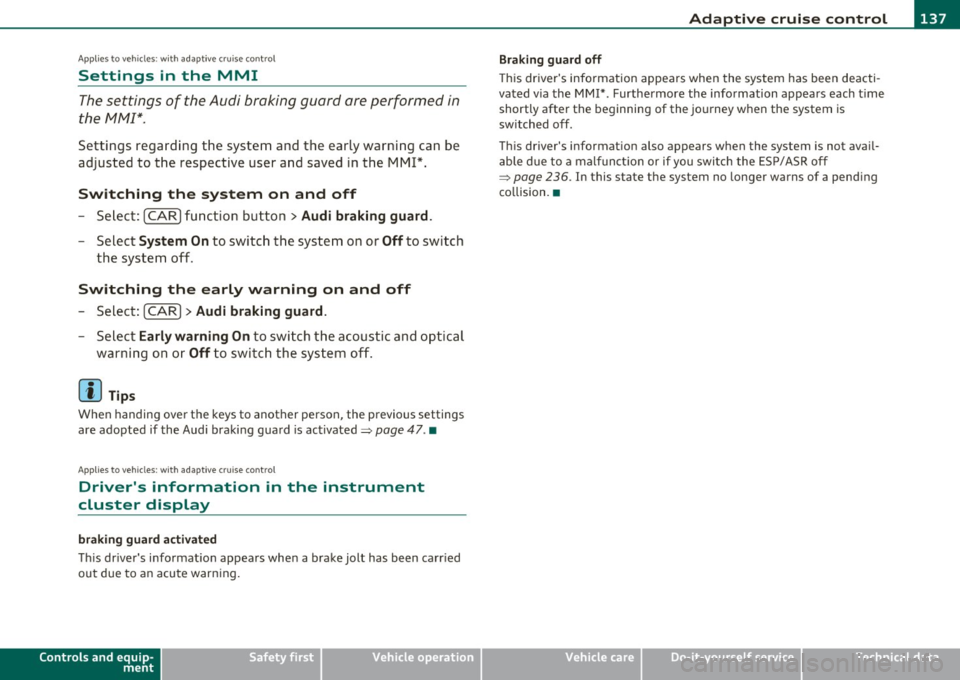
____________________________________________ A_ d_ a.._p _t_ i_ v _e_ c_r_u _ i_ s _e_ c_o_ n_ t_r _o _l __ ffl'II
A pp lies to ve hicl es: wi th a daptive cruise co ntro l
Settings in the MMI
The settings of the Audi braking guard are performed in
the MMI* .
Settings regarding the system and the early warning can be
adjusted to the respective user and saved in the MM!*.
Switching the system on and off
-Select: [ CAR] function button > Audi braking guard .
-Select System On to switch the system on or Off to switch
the system off .
Switching the early warning on and off
-Select: [CAR]> Audi braking guard.
-Select Early warning On to switch the acoustic and optical
warning on or Off to switch the system off.
[I] Tips
When handing over the keys to another person, the previous settings
are adopted if the Audi braking guard is activated=>
page 47 . •
A pplie s to v ehicl es: w ith adaptiv e c rui se co ntro l
Driver's information in the instrument
cluster display
braking guard activated
This driver's informat ion appears when a brake jolt has been carr ied
out due to an acute warning.
Controls and equip
ment Safety first Braking guard
off
This driver's information appears when the system has been deacti
vated v ia the
MMI* . Furthermore the information appears each time
shortly after the beginning of the journey when the system is
switched off .
This driver's information also appears when the system is not ava il
able due to a malfunction or if you switch the ESP/ ASR off
=>
page 236 . In this s tate the system no longer warns of a pend ing
collision. •
Vehicle care Technical data
Page 145 of 362
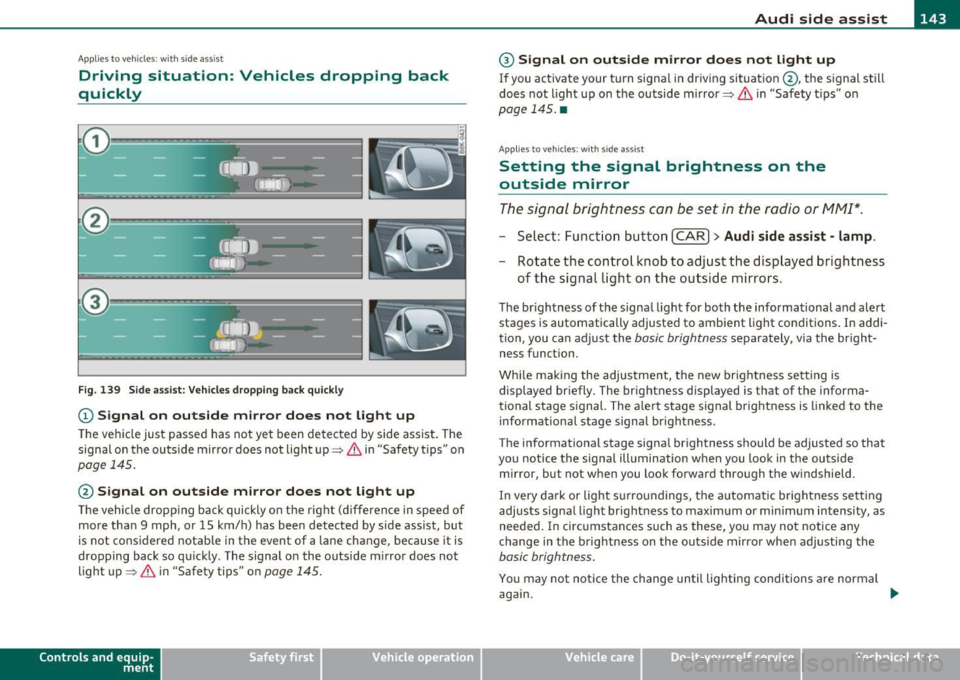
_________________________________________________ A_ u _ d_ i_ s_ id_ e_ a _ s_s _ i_s _t _--J_
A pplie s to ve hicles : wi th s id e ass ist
Driving situation: Vehicles dropping back
quickly
@
I
- (OIDJ -
•. _ ...
' I
- Q•n
-~---
Fig. 139 Side assist: Vehicles dropping back quickly
(D Signal on outside mirror does not light up
The vehicle just passed has not yet been detected by side assist. The
signal on the outside mirror does not light up~
& in "Safety tips" on
page 145.
@ Signal on outside mirror does not light up
The vehicle dropping back quickly on the right (difference in speed of
more than 9 mph, or 15 km/h) has been detected by side assist, but
is not considered notable in the event of a lane change, because it is
dropping back so quickly . The signal on the outside mirror does not
light up~
& in "Safety tips" on page 145.
Con tro ls a nd e quip
m en t Vehicle
OP-eration
® Signal on outside mirror does not light up
If you activate your turn signal in driving situation @, the signal still
does not light up on the outside mirror~
& in "Safety tips" on
page 145. •
App lies to ve hicles : with side assis t
Setting the signal brightness on the
outside mirror
The signal brightness con be set in the radio or MM!*.
- Select: Function button [CAR ]> Audi side assist -lamp.
- Rotate the control knob to adjust the displayed brightness
of the signal light on the outside mirrors.
The brightness of the signal light for both the informational and alert
stages is automatically adjusted to ambient light conditions. In addi
tion, you can adjust the
basic brightness separately, via the bright
ness funct ion.
While making the adjustment, the new brightness setting is displayed briefly. The brightness displayed is that of the informa
tional stage signal. The alert stage signal brightness is linked to the
informational stage signal brightness.
The informat ional stage signal brightness should be adjusted so that
you notice the signal illumination when you look in the outside
mirror, but not when you look forward through the windshield.
In very dark or light surroundings, the automatic brightness setting
adjusts signal light brightness to maximum or minimum intensity , as
needed. In circumstances such as these, you may not notice any
change in the brightness on the outside mirror when adjusting the
basic brightness.
You may not notice the change until lighting conditions are normal
again.
Vehicle care Do-it-yourselt service iTechnical data
Page 147 of 362
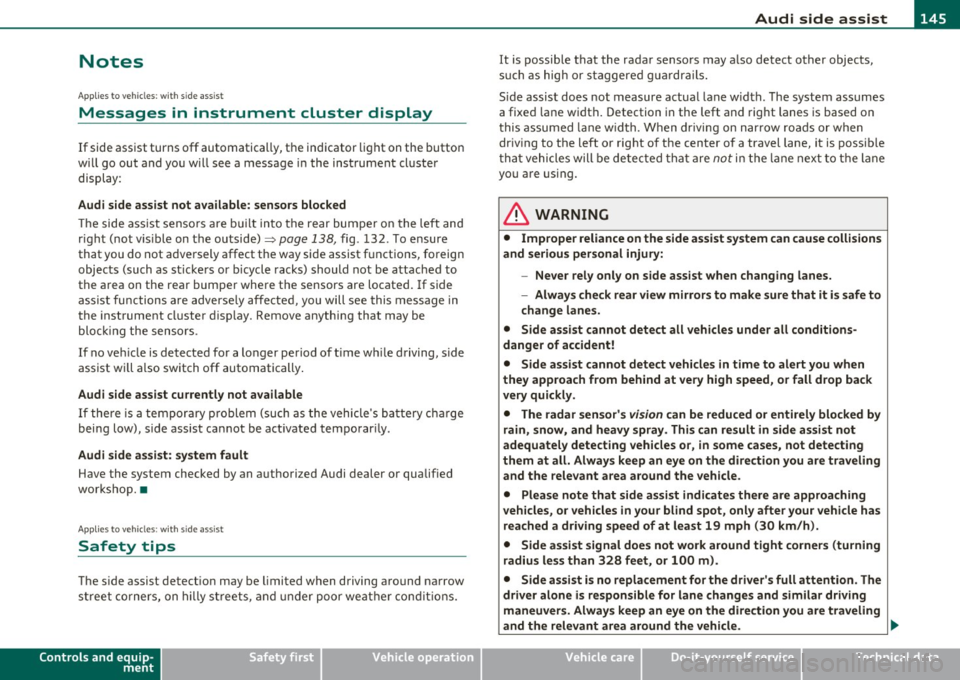
_________________________________________________ A_ u_d _ i_ s_id _ e_ a_s _s_ i_s _t __ _
Notes
Applies to veh icles: w ith s ide ass ist
Messages in instrument cluster display
If side assist turns off automatically, the indicator lig ht on the butto n
w ill go out and yo u w ill see a message in the instrument cl uster
display:
Audi side assist not available: sensors blocked
Th e side ass ist senso rs a re b uilt in to the rear bum per o n the left and
r ight (not v is ible on the outside)=>
page 138, fig. 132. To e nsure
that you do not adve rsely affect the way side assist f unctions, foreign
objec ts (such as stic ke rs or b icycle racks) should not be attached to
the a rea on the rear bumper where t he sensors are located. If side
as sis t fu nctions a re adverse ly affe cted , you will see thi s me ssa ge in
the instrume nt cl uster disp lay. Remove anything that may b e
bl ockin g the sensor s.
If no ve hicle is detected for a lo nger p eriod of t ime w hile driving, side
assist w ill also switch off automatically .
Audi side assist currently not available
If the re is a te mp orary p rob lem (such as the vehicle 's batt ery ch arg e
bei ng low) , side assist ca nnot be act ivated temporar ily.
Audi side assist : system fault
Have the system checked by an auth orized Audi dealer or qualified
wo rkshop .•
Applies to veh icles: w ith s ide ass is t
Safety tips
T he side assist detect io n may be limited when driving a ro u nd na rrow
s tr ee t co rner s, on hilly stree ts, and und er poor we ather cond itio n s.
Controls and equip
ment Safety first
It
is possible that the rada r senso rs may a lso detect o ther objects,
such a s high or stag gere d guar drails.
S ide assis t does not measure actua l lane w idth. The system assum es
a fi xed la ne w idt h. Detection in the left and right lanes is based on
t hi s a ssumed lane w id th. Wh en driving o n narrow ro ads or w he n
dr iv ing to the left or rig ht of the center of a travel lane, it is poss ible
t h at vehicles will be de tected tha t a re
no t in th e lan e nex t to th e l an e
you are using.
& WARNING
• Improper reliance on the side assist system can cause collisions
and serious personal injury:
-Never rely only on side assist when changing lanes .
- Always check rear view mirrors to make sure that it is safe to
change lanes.
• Side assist cannot detect all vehicles under all conditions
danger of accident!
• Side assist cannot detect vehicles in time to alert you when
they approach from behind at very high speed , or fall drop back
very quickly .
• The radar sensor's
vision can be reduced or entirely blocked by
rain, snow, and heavy spray. This can result in side assist not
adequately detecting vehicles or, in some cases , not detecting
them at all. Always keep an eye on the direction you are traveling and the relevant area around the vehicle .
• Please note that side ass ist indicates there are approaching
vehicles, or vehicles in your blind spot, only after your vehicle has reached a driving speed of at least 19 mph (30 km/h).
• Side assist signal does not work around tight corners (turning
radius less than 328 feet, or 100 m ).
• Side assist is no replacement for the driver's full attention . The
driver alone is responsible for lane changes and similar driving
maneuvers. Always keep an eye on the direction you are traveling
and the relevant area around the vehicle. .,,
Vehicle care Technical data
Page 156 of 362
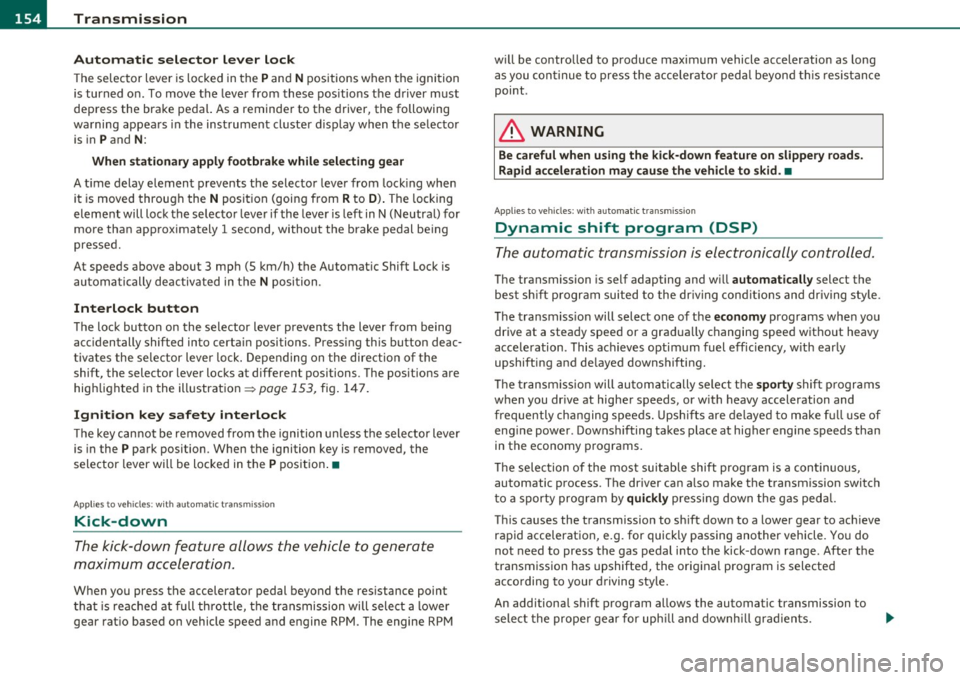
1111 ...... __ T _r_ a_ n _ s_ m __ is_ s_io _ n _____________________________________________________ _
Automatic selector lever lock
The selector lever is locked in the P and N positions when the ignition
is turned on . To move the lever from these positions the driver must
depress the brake pedal. As a reminder to the driver, the following
warning appears in the instrument cluster display when the selector
is in
P and N:
When stationary apply footbrake while selecting gear
A time delay element prevents the selector lever from locking when
it is moved through the
N position (going from R to D). The locking
element will lock the selector lever if the lever is left in N (Neutral) for
more than approximately 1 second, without the brake pedal being
pressed .
At speeds above about 3 mph (5 km/h) the Automatic Shift Lock is
automatically deactivated in the
N position.
Interlock button
The lock button on the selector lever prevents the lever from being
accidentally shifted into ce rtain positions. Pressing this button deac
tivates the selector lever lock. Depending on the direction of the
shift, the selector lever locks at different positions . The positions are
highlighted in the illustration ~
page 153, fig. 147.
Ignition key safety interlock
The key cannot be removed from the ignition unless the selector lever
is in the
P park position . When the ignition key is removed, the
selector lever will be locked in the
P position. •
Applies to vehicle s: with au toma tic tr ansm is si on
Kick-down
The kick-down feature allows the vehicle to generate
maximum acceleration.
When you press the accelerator pedal beyond the resistance point
that is reached at full throttle, the transmission will select a lower
gear ratio based on vehicle speed and engine RPM . The engine RPM will be controlled to produce maximum vehicle acceleration as
long
as you continue to press the accelerator pedal beyond this resistance
point .
& WARNING
Be careful when using the kick-down feature on slippery roads.
Rapid acceleration may cause the vehicle to skid. •
Applies to ve hicles : with automatic t ransm iss ion
Dynamic shift program (DSP)
The automatic transmission is electronically controlled.
The transmission is self adapting and will automatically select the
best shift program suited to the driving conditions and driving style .
The transmission will select one of the
economy programs when you
drive at a steady speed or a gradually changing speed without heavy
acceleration . This achieves optimum fuel efficiency, with early
upshifting and delayed downshifting.
The transmission will automatically select the
sporty shift programs
when you drive at higher speeds, or with heavy acceleration and
frequently changing speeds. Upshifts are delayed to make full use of
engine power . Downshifting takes place at higher engine speeds than
in the economy programs.
The selection of the most suitable shift program is a continuous,
automatic process . The driver can also make the transmission switch
to a sporty program by
quickly pressing down the gas pedal.
This causes the transmission to shift down to a lower gear to achieve rapid acceleration, e.g. for quickly passing another vehicle. You do
not need to press the gas pedal into the kick -down range. After the
transmission has upshifted, the original program is selected
according to your driving style.
An additional shift program allows the automatic transmission to
select the proper gear for uphill and downhill gradients.
Page 157 of 362
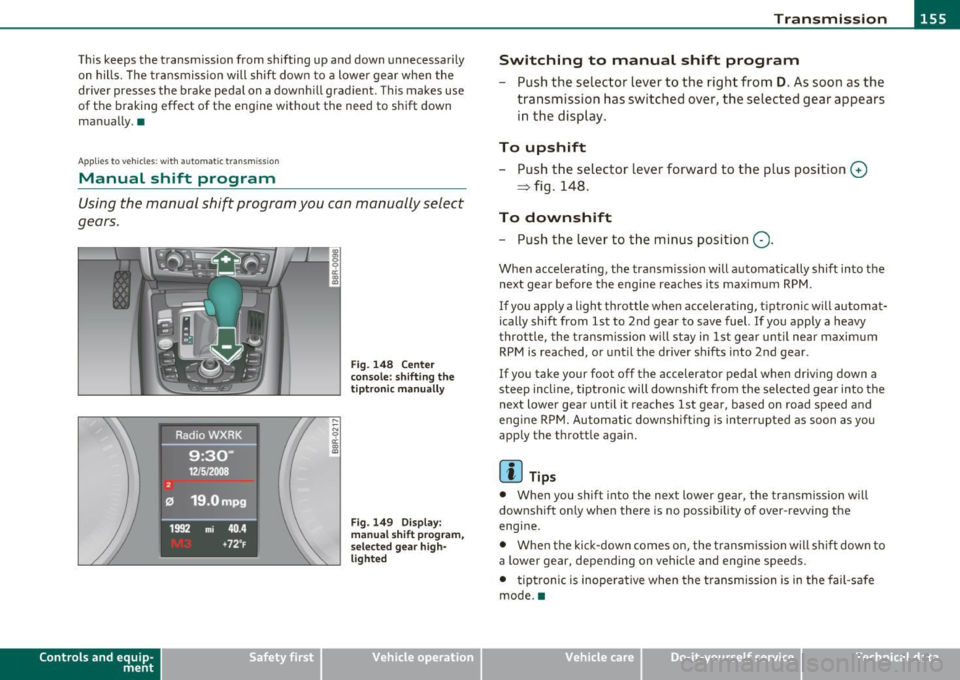
Transmission Ill _______________ ___.
This keeps the transmission from shifting up and down unnecessarily
on hills . Th e transmission will shift down to a lower gear when the
driver presses the brake pedal on a downhill gradient . This makes use
of the braking effect of the engine without the need to shift down
manually .•
Ap plies to vehicl es : w ith au tom atic transm iss io n
Manual shift program
Using the manual shift program you can manually select
gears .
Contro ls a nd e quip
m en t Fig. 148 Center
console: shifting the
tiptronic manually
Fig. 149 Display :
manual shift program,
selected gear high
lig hted
Vehicle OP-eration
Switching to manual shift program
-Push the selector lever to the right from D. As soon as the
transmission has switched over, the selected gear appears
in the display.
To upshift
- Push the selector lever forward to the plus position 0
~ fig. 148.
To downshift
- Push the lever to the minus position Q.
When accelerating, the transmission will automat ica lly shift into the
next gear before the engine reaches its maximum RPM.
If you apply a light throttle when accelerating, tiptr onic will automat
ically shift from 1st to 2nd gear to save fuel. If you apply a heavy
throttle, the transmission will stay in 1st gear until near maximum
RPM is reached, or until the dr iver sh ifts i nto 2nd gear.
If you take your foot off the accelerator pedal when driving down a
steep incline , tiptronic will downshift from the selected gear into the
next lower gear until it reaches 1st gear , based on road speed and
eng ine RPM. Automatic downshifting is interrupted as soon as you
apply the throttle again.
[ i ] Tips
• When you shif t into the next lower gear, the transmission will
downshift on ly when there is no possibility of over-revving the
engine.
• When the kick-down comes on, the transmission will shift down to
a lower gear, depending on vehicle and engine speeds.
• tiptronic is inoperative when the transmission is in the fail-safe
mode. •
Vehicle care Do-it-yourselt service iTechnical data