engine AUDI A5 COUPE 2012 Owner's Manual
[x] Cancel search | Manufacturer: AUDI, Model Year: 2012, Model line: A5 COUPE, Model: AUDI A5 COUPE 2012Pages: 316, PDF Size: 78.59 MB
Page 38 of 316

36 Driver in formation d isplay
'l:"::71 , Check engine oil
II Add o il, ma x x qt (l). You may c ontinu e
drivin g
If the ll!I symbol lights up d isplay ing th is
driver message, then add a maximum of
I li
ter at you r earliest oppo rtunity
c:> page 242.
'l:":?J. Engine oil level
II Please c heck oil l evel
When the symbol illuminates, check the en
g ine oil level as soo n as poss ible
c:> page 242.
Top off the oil at yo ur earliest oppo rtunity
c:> page 2 42.
'IY ..,. Engine oil sensor defective
II Oil le vel! Sen sor defecti ve
If the symbol illum inates, contact your au
thor ized Audi dealer and have the o il sensor
inspected . Until you have th is done, check the
oil leve l each time you refuel just to be on the
safe side
¢ page 242.
! ?) Engine speed limitation
Applies to vehicles : with engine speed limi tation
IP,I Do not e xceed ma x. engine spee d of XXXX
rpm
The II! symbo l illuminates when there is an
engine contro l malfunction. The
(m indicator
light in the instrument cluster also illumi
nates. The engine speed is limited to the
speed displayed in the driver information sys
tem . Keep in mind that the eng ine speed will
not exceed the va lue disp layed in the driver in
formation system, fo r example when down
shifting.
Please go to an authorized Aud i dealer or oth
er qualified workshop to have the ma lfunction
repaired.
~(D Headlight range control defective
II Headlight range control d efe cti ve !
If the fl symbo l ill uminates , the dynamic
headlight range contro l is no longer working
properly . Have the system checked and re
paired at your authori zed Audi dealer.
§0 Adaptive light defective
Applies to vehicles: with adaptive light
l/ll adapt ive Light defecti ve
When the l/ll symbol illuminates, it means
that adaptive light is defective. Go to an au
thorized Audi dealer to have the headlights or
the control un it for the adaptive light re
paired .
~ Ignition lock malfunction
I!! Ignition lock def ectiv e
If the I!! symbol in the display comes on,
there is a malfunction in the e lectronic igni
tion lock . Please go to an author ized Audi
dealer or other qualified workshop to have the
malfu nction repa ired.
Q Adaptive dampers
Applies to vehicles: with Audi drive select
E Adapti ve damper s: syste m malfunc tion
If the E symbol in the d isplay comes on, there
is a ma lfunction in the adaptive dampers.
Please go to an authori zed A udi dealer or oth
er qualified workshop to have the mal funct ion
repaired .
~ Windshield wipers faulty
ti Windscreen wipe r defective!
When the fw,j symbol illum inates, it means
that the elect ronics for the winds hield wipers
are defective . Please go to an authorized A udi
dealer or qualified workshop to have the
windshield wiper system repaired.
Page 39 of 316
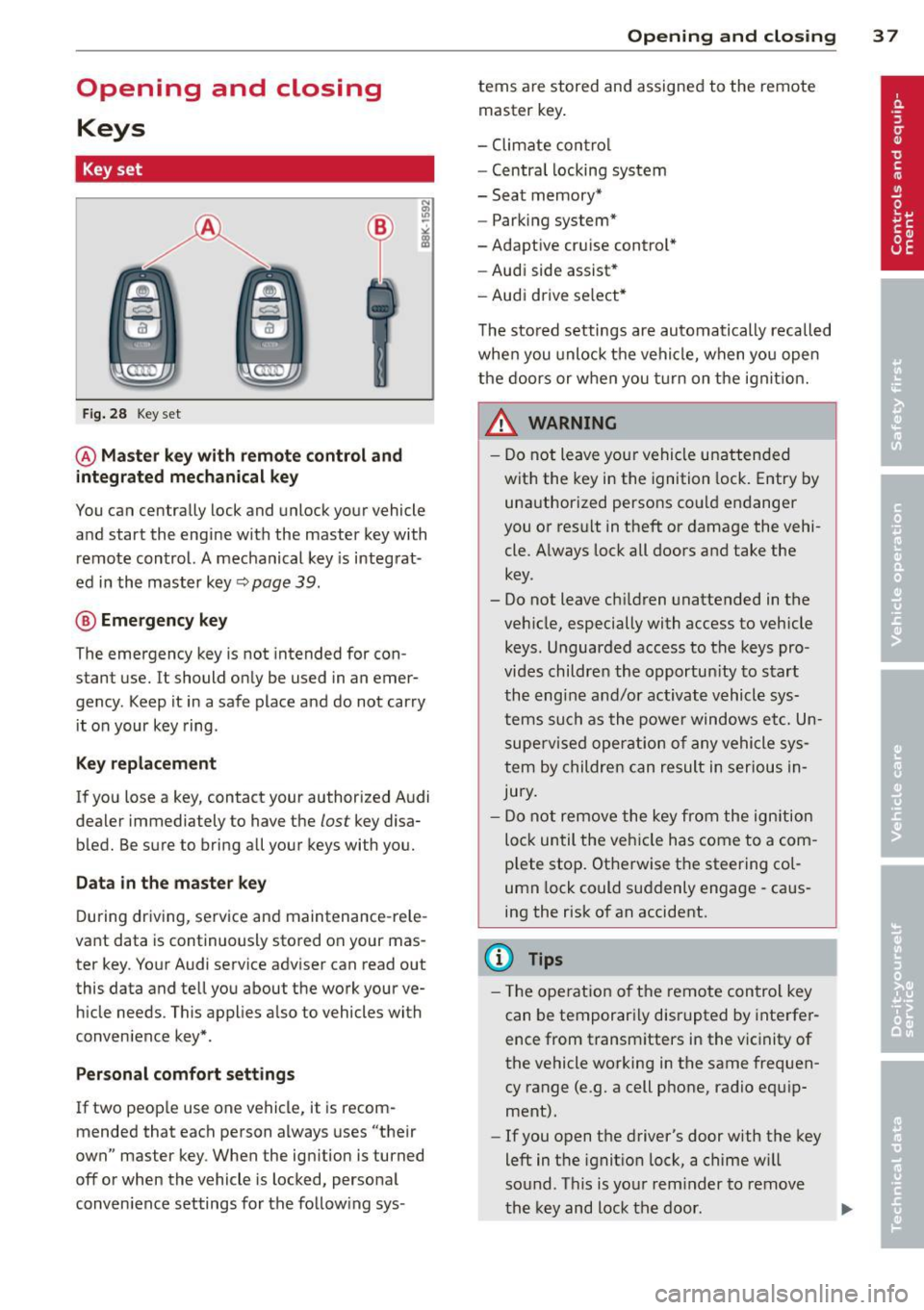
Opening and closing Keys
Key set
Fig. 28 Key set
@ Master key with remote control and
integrated mechanical key
You can centrally lock and unlock your vehicle
and start the engine with the master key with
remote control. A mechanical key is integrat
ed in the master key~
page 39.
® Emergency key
The emergency key is not intended for con
stant use.
It should only be used in an emer
gency . Keep it in a safe place and do not carry
it on your key ring .
Key replacement
If you lose a key, contact your authorized Audi
dealer immediately to have the
lost key disa
bled. Be sure to bring all your keys with you.
Data in the master key
During driving, service and maintenance-rele
vant data is continuously stored on your mas
ter key. Your Audi service adviser can read out
this data and tell you about the work your ve hicle needs. This applies a lso to vehicles with
conven ience key*.
Per sonal comfort settings
If two people use one vehicle, it is recom
mended that each person always uses "their
own" master key . When the ign ition is turned
off or when the vehicle is locked, personal
conven ience settings for the follow ing sys-
Opening and closing 3 7
terns are stored and assigned to the remote
master key.
- Climate contro l
- Centra l locking system
- Seat memory*
- Parking system*
-Adaptive cruise control*
- Audi side assist*
- Audi drive se lect*
The stored settings are automatically recalled
when you unlock the vehicle, when you open
the doors or when you turn on the ignit ion.
A WARNING
-
- Do not leave your vehicle unattended
with the key in the ignition lock. Entry by
unauthorized persons could endanger
you or result in theft or damage the vehi
cle . Always lock all doors and take the
key .
- Do not leave ch ildren unattended in the
veh icle, especially with access to vehicle
keys . Unguarded access to the keys pro
vides children the opportun ity to start
the engine and/or activate vehicle sys
tems such as the power windows etc. Un
supervised operation of any vehicle sys
tem by children can result in serious In
jury.
- Do not remove the key from the ignition
lock until the vehicle has come to a com
plete stop. Otherwise the steering col
umn lock could suddenly engage -caus
ing the risk of an accident.
@ Tips
- Th e operation of th e remote control key
can be temporarily disrupted by interfer
ence from transmitters in the vicinity of
the vehicle working in the same frequen
cy range (e .g. a cell phone, radio equ ip
ment).
- If you open the driver's door with the key
left in the ignit ion lock, a chime w ill
sound. Th is is your reminder to remove
the key and lock the door.
Page 44 of 316

42 Openin g and clo sing
the vehicle locks itself again automatically.
This feature prevents the vehicle from being
accidentally left unlocked over a long period
of time.
It depends on the settings in the radio or
MMI* whether the entire vehicle is unlocked
or only certain doors
c::> page 41.
On vehicles w ith automatic transmission*, the
se lector lever must be in the
P position, other
wise the vehicle cannot be locked .
A WARNING
Read and follow all WARNINGS ¢.& in
General description on page 40.
(D Tips
- In order to make sure the locking func
tion is working, you shou ld always keep
your eye on the vehicle to make sure it is proper ly locked.
- Do not use the remote control if you are
inside the car, otherwise you may unin
tentionally lock the vehicle, and then you
would set off the anti-theft alarm when
you try to start the engine or open a door. In case this happens anyhow, push
the un lock button
0.
- Use the panic funct ion only if you are in
an emergency situation.
Unlocking and locking with convenience
key
Applies to vehicles: with co nve nience key
The doors and the rear lid can be unlocked
and locked without operating the master key.
Fig . 37 Conve nien ce key: Locking the vehicle
Unlocking v ehicle
.,. Take ho ld of the door handle. The door is
un locked automatically.
.,. Pull the handle to open the door.
Locking vehicle
.,. Move the selector lever to the P position
(automatic transmission*), otherwise the
veh icle canno t be locked.
.,. Touch the sensor at the door handle
on ce
c::> fig. 3 7 to lock the vehicle¢ A. in General
description on page 40.
Do not reach inside
the door handle.
The vehicle can be locked and un locked at any
door .
It depends on the settings in the radio
or MMI* whether the ent ire vehicle is un
locked or one of the doors ¢
page 41. The
master key must be w ith in a range of about
1.5 m from the appropriate door or the rear
l id .
It makes no difference whethe r the mas
te r key is in your jacket pocket or in you r brief
case.
If you grip the door handle while locking, this
can adversely affect the locking function .
It is not possible to re-open the door for a
brief period directly after closing it. This al
lows you to ensure that the doors are properly
locked .
A WARNING
Read and follow all WARNINGS c::> .& in
General description on page 40.
(D Tips
-
If your vehicle has been standing for an ex
tended per iod, please note the following:
- The prox imity sensors are deactivated af-
ter a few days to save power. You then
have to pull on the door handle once to
unloc k the vehicle and a second t ime to
open the vehicle.
- T o prevent the battery from bei ng d is
charged and to preserve you r vehicle's
ability to sta rt for as long as possib le,
t he energy management sys tem gradu
ally switches off unnecessary
Page 48 of 316
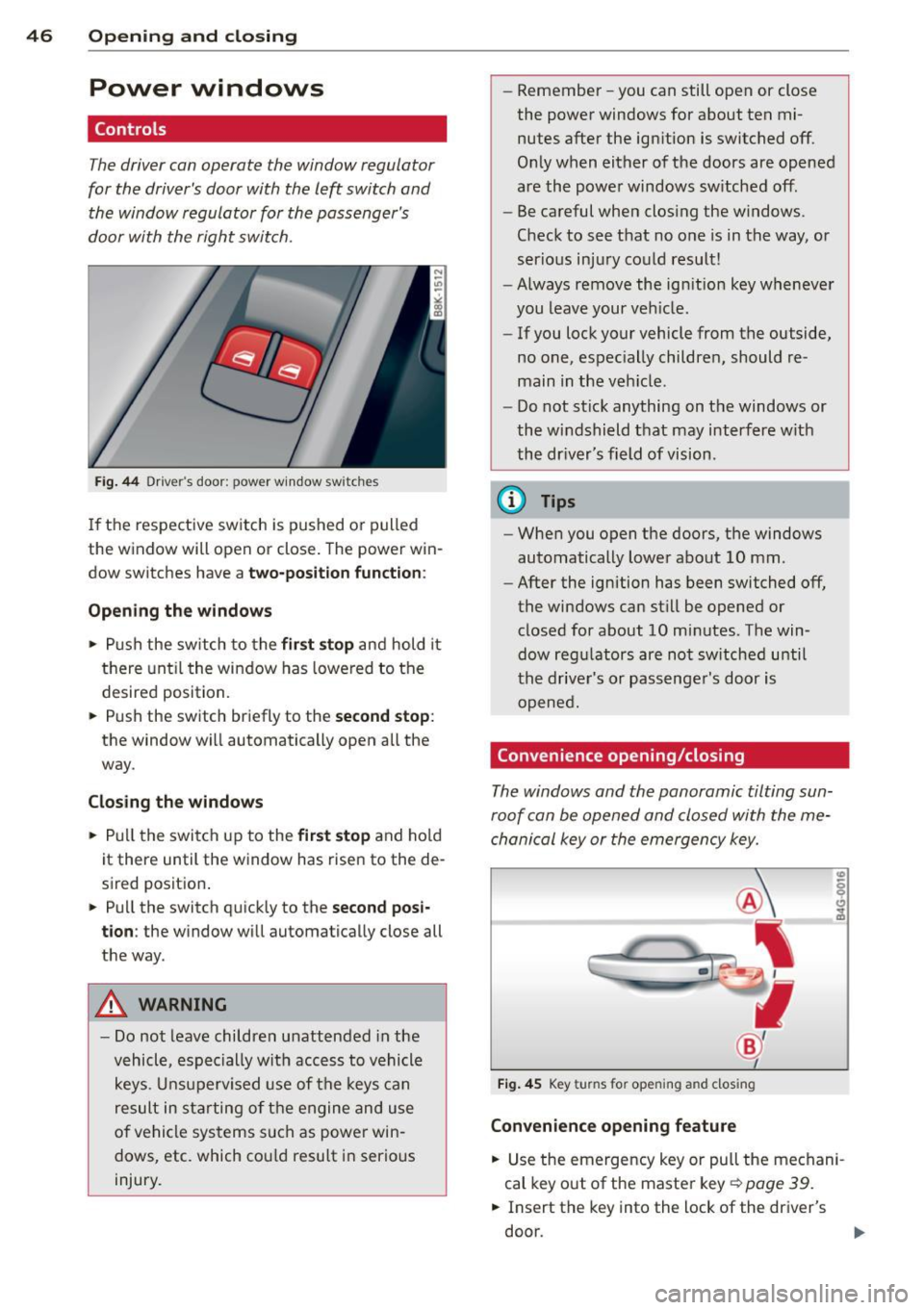
46 Opening and clo sing
Power windows
Controls
The driver can operate the window regulator
for the driver's door with the left switch and the window regulator for the passenger's
door with the right switch.
F ig. 44 Dr iver's door: power window switches
If th e respect ive sw itch is pushed o r pulled
the w indow will open or close . The power win
dow switches have a
two-position function :
Opening the windows
• Push the sw itch to the fir st stop and hold it
t h ere unt il t he wi ndow has lowered to the
desired position.
• Push the switch briefly to the
second stop :
the window wi ll automatically open all the
way.
Closing the windows
• Pull t he switch up to the first stop and ho ld
it there until the window has rise n to the de
sired posit ion .
• Pu ll the switch q uick ly to the
second posi
tion :
the window will automat ically close all
t h e way.
A WARNING
- Do not leave children unattended in the
vehicle, espe cially with acc ess to vehicle
k eys. U nsuperv ised use of the keys can
result in st arting of t he engine and u se
of ve hicle sys tems such as power win
dows, etc. which co uld resu lt in serio us
injury. -
Remember -you can still open or close
the powe r windows for about ten mi
nutes after the ign ition is switched off.
O nl y when either of the doors are opened
are the powe r windows sw itched off.
- Be careful when clos ing the windows.
Check to see t hat no o ne is in the way , or
ser io us inj ury co uld result!
- Always remove the ign it ion key wheneve r
you leave your ve hicle .
- If you lock your vehicle from the outside,
no one, espec ial ly childre n, should re
main in the veh icle.
- Do not st ick anything on t he windows or
the w indshield that may interfere w ith
the dr iver's field of vision.
(D Tips
- When you open the do ors, the windows
automatically lowe r abo ut 10 mm.
- After the ignition has been switched off ,
the windows can st ill be opened or
closed for about 10 mi nutes. The win
dow reg ulators are no t sw itche d until
the drive r's or passenge r's door is
o pene d.
Convenience opening/closing
The windows and the panoramic tilting sun
ro of can be ope ned and closed with the me
cha nical key or the emergency key.
Fi g. 4 5 Key turns for opening and closing
Convenience opening feature
• Use the emergency key or pull the me chani
cal key o ut of the maste r key¢
page 39.
• Insert the key into the lock of the driver's
do or.
Page 50 of 316

48 Openin g and clo sing
in the instrument cluster display when you
switch the ignition on .
Panoramic tilting
sunroof
Tilting and closing
"'
" co 00
F ig. 47 Section of headline r: Sw itch fo r panoram ic t ilt ·
ing sunroof
., To tilt the panoramic tilting sunroof, press
the switch briefly .
., To close the panoramic tilting sunroof, pull
the switch briefly .
., To set an intermediate pos ition, press/pull
the switch until the roof reaches the des ired
pos it ion .
After the ignit ion is swi tched off, you can st ill
operate the Panorama for about 10 minutes .
As soon as the driver's or passenger's door is
opened, the sw itch is inoperative .
Sun blind
The sun blind can be opened and closed man
ually in any position.
A WARNING
Pay careful attention when clos ing the
panoramic tilting sunroof - otherwise seri
ous inju ry could result! For this reason, al
ways remove the ignition key when leaving the vehicle.
- Never leave ch ildren o r persons requ iring
assi stan ce a lone in the vehicle, especi ally
when they c ould access the veh icle keys.
Unsupervised use of the keys can res ult
in t he engine being started or use of ve
hicle systems such as the power win -dows, etc. w
hich could res ult in serious
in jury. The doors could be locked with
the remote key, delaying he lp in an
emergency.
- The panoramic tilting sunroof w ill con
tinue to operate until the ign ition key
has bee n removed and one of the front
doors has been opened.
(D Note
A lways close your panoramic t ilting sun
roof when leav ing your vehicle. Sudden
r ain can cause damage to the inte rior
equipment of yo ur vehicle, particular ly the
electronic equipment .
@ Tips
-Information on convenience opening/
closing
~ page 46 .
Emergency closing of the panoramic
tilting sunroof
If the s unroof detects an object in its path
when it is closing, it wi ll open aga in automati
ca lly. In this case, you can close the roof with
the power emergency closing function .
., Within five seconds after the sunroo f opens
automatically, pu ll the switch until the roof
closes.
Page 78 of 316
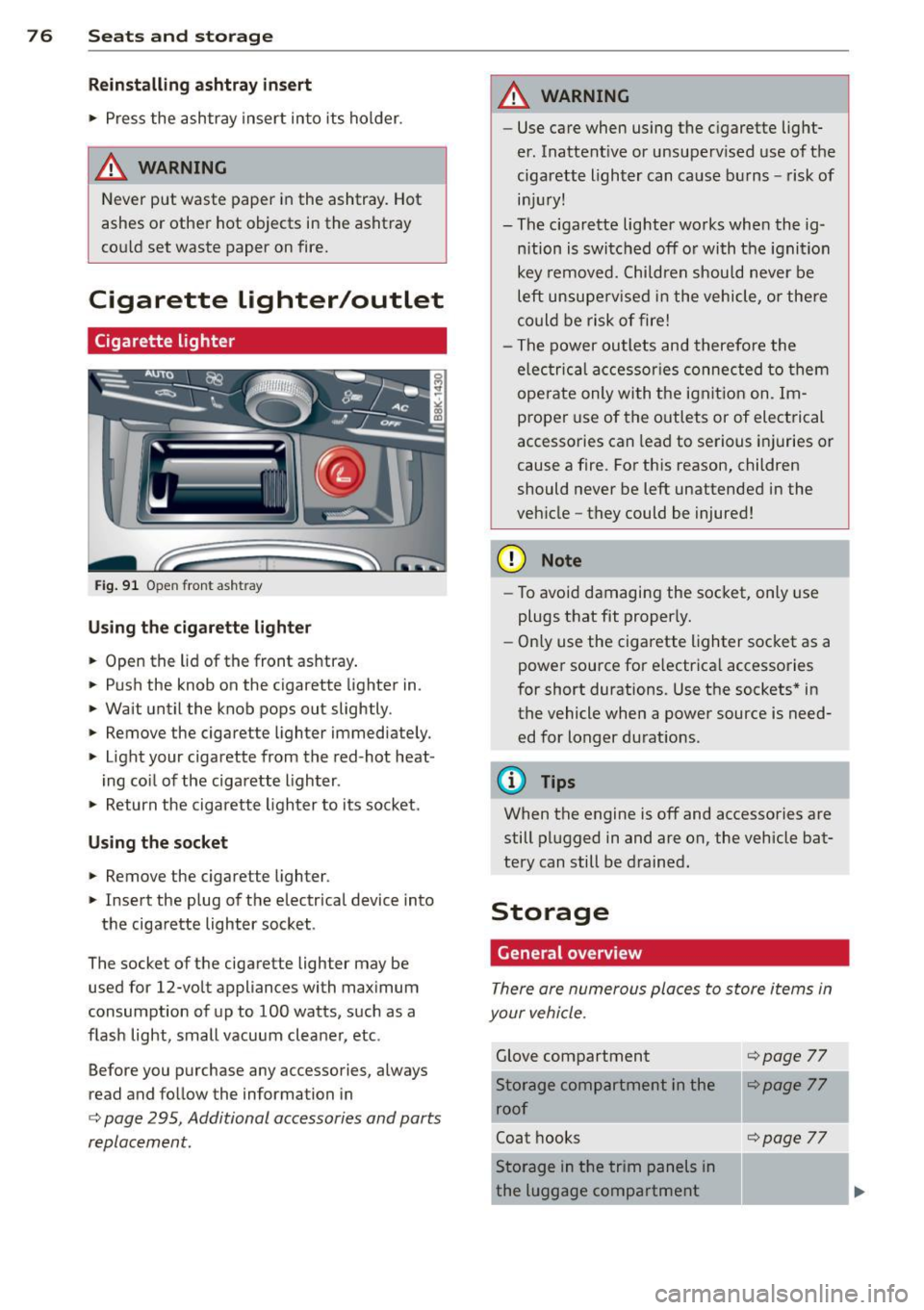
76 Seats and storage
Reinst alling ashtray insert
> Press the ashtray insert into its holder .
A WARNING
Never put waste paper in the ashtray. Hot
ashes or other hot objects in the ashtray
co uld set waste paper on fire.
Cigarette lighter/outlet
Cigarette lighter
Fig . 9 1 Open front asht ray
Using th e cig arett e light er
> Open the lid of the front ashtray .
> Push the knob on the cigarette lighter in.
> Wait until the knob pops out slightly .
> Remove the cigarette lighter immediately.
> Light your cigarette from the red-hot heat -
ing coil of the cigarette lighter .
> Return the cigarette ligh ter to its socket.
Using the socket
> Remove the cigarette lighter.
> Insert the plug of the electrical device into
t h e ciga rette lighter socket .
The socket of the cigarette lighter may be
used for 12-volt appliances with max imum
consumption of up to 100 watts, such as a
flash light, small vacuum cleane r, etc.
Before you purchase any accessories, always
read and follow the information in
¢ page 295, Additional accessories and parts
replacement.
A WARNING
-
- Use care when using the c igarette light-
er . Inattent ive or unsuperv ised use of the
cigarette lighter can ca use burns -risk of
in jur y!
- The cigarette lighter works when the ig nition is switched off o r with the ignition
key removed. Child ren shou ld never be
left unsuperv ised in the vehicle, or the re
co uld be risk of fire!
- T he power outlets and therefore the
elec tric al accessor ies connec ted to them
operate only with t he ignit ion on. Im
p roper use of the outlets or of elect rical
accessories can lead to serious i nju ries or
cause a fire . For th is reason, children
should never be left unattended in the
veh icle -they could be injured!
(D Note
- To avoid damagi ng the socket, only use
plugs that fit proper ly.
- Only use the cigarette lighter socket as a
power source for e lectr ica l accessories
for short durations. Use the sockets * in
the vehicle when a power source is need
ed for longer du rat io ns.
(!) Tips
When the engine is off and accessories are
still plugged in and are on, the vehicle bat
tery can still be d rained.
Storage
General overview
T here are numerous places to store items in
your vehicle.
Glove compartment
Storage compartment in the roof
Coat hooks
-Storage in the trim panels in
the luggage compartment
i:>page 77
i:>page 7 7
i:>page 77
Page 85 of 316
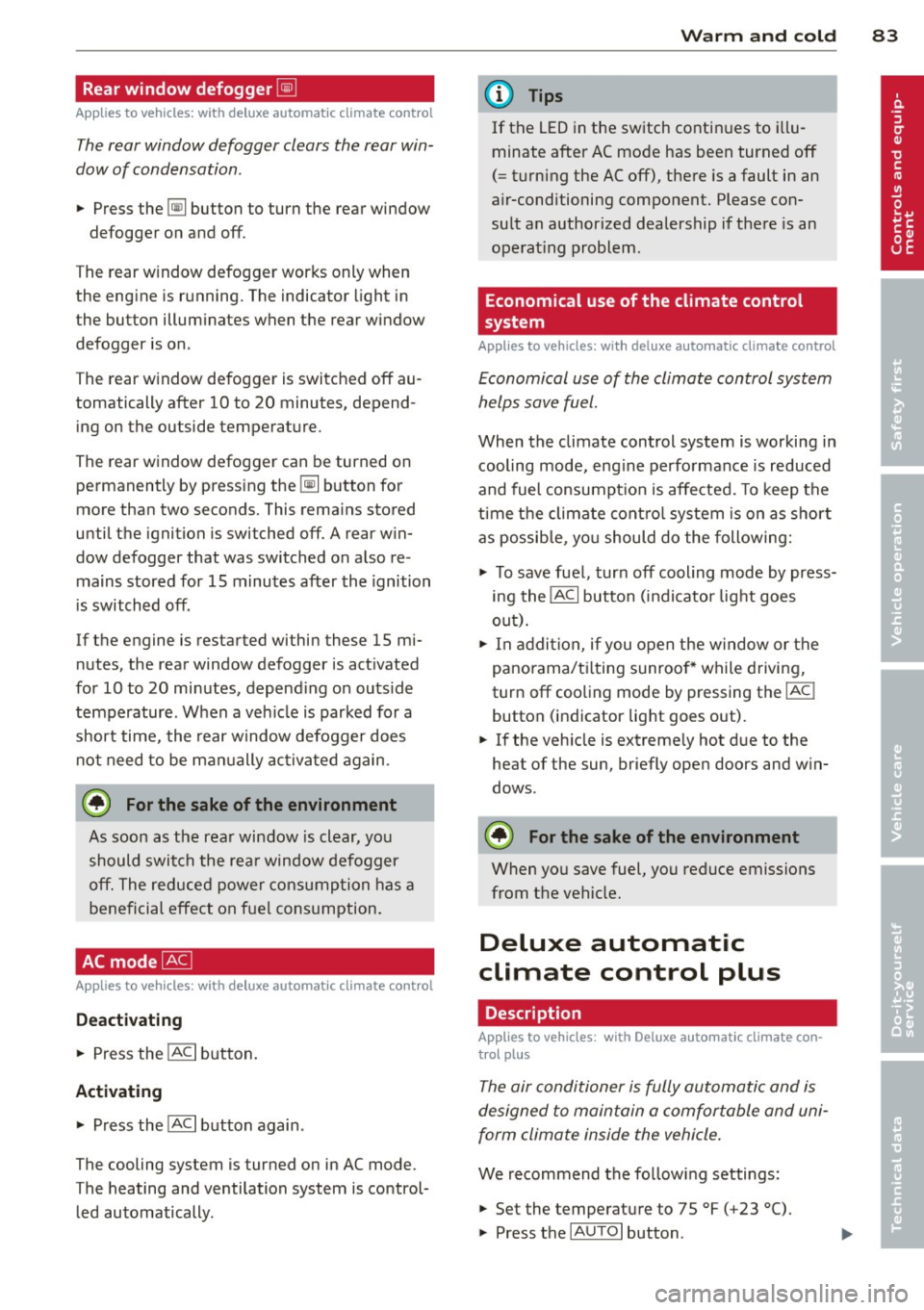
Rear window defogger~
Applies to vehicles: with deluxe automatic climate control
The rear window defogger clears the rear win
dow of condensation .
.. Press the@il button to turn the rear window
defogger on and off.
The rear window defogger works only when
the eng ine is running. The indicator light in
the button illuminates when the rear window
defogger is on.
The rear window defogger is switched off au
tomatically after 10 to 20 minutes, depend
ing on the outside temperature.
The rear w indow defogger can be turned on
permanently by pressing the@il button for
more than two seconds. This rema ins stored
until the ignition is switched off. A rear w in
dow defogger that was switched on also re
mains stored for 15 minutes after the ignition
is switched off.
If the engine is restarted within these 15 mi
nutes, the rear window defogger is act ivated
for 10 to 20 mi nutes, depend ing on outs ide
temperature . When a veh icle is parked for a
shor t time, the rear w indow defogger does
not need to be man ually ac tivated again.
@ For the sake of the environment
As soon as the rear window is clear, yo u
should switch the rea r window defogger
off. The reduced power consumption has a
beneficial effect on fuel consumption.
AC mode ~
Applies to vehicles: with deluxe automatic climate cont rol
Deacti vating
.. Press the !AC I button.
Activating
.. Press the !AC I button again .
The cooling system is turned on in AC mode.
The heating and ventilation system is control
led automatically.
Warm and c old 83
(D Tips
If the LED in the switch contin ues to illu
minate after AC mode has been turned off
(= turning the AC off), there is a fault in an
a ir-conditioning component. Please con
su lt an authorized dealership if there is an
operat ing problem.
Economical use of the climate control
system
Applies to vehicles: with deluxe automatic climate control
Economical use of the climate control system
helps save fuel.
When the climate control system is working in
cooling mode, eng ine performance is reduced
and fuel consumpt ion is affected. To keep the
t ime the climate cont ro l system is on as shor t
as possib le, yo u should do the following:
.,. To save fue l, tur n off cooling mode by press
ing the
! AC I button ( indicator lig ht goes
out) .
.. In addi tion, if you open the window or the
panorama/t ilting sunroo f* while driving,
turn off cooling mode by pressing the
IAC !
button (indicator light goes out).
.. If the vehicle is extreme ly hot due to the
heat of the sun, briefly ope n doors and win
dows .
@) For the sake of the environment
When yo u save fuel, you reduce emissions
from the vehicle.
Deluxe automatic
climate control plus
Description
Applies to vehicles: with Deluxe automat ic climate con
trol plus
The air conditioner is fully automatic and is
designed to maintain a comfortable and uni
form climate inside the vehicle .
We recommend the follow ing settings:
.,. Set the temperature to 75 °F (+23 °C).
.. Press the
IAUTO I button.
Page 86 of 316
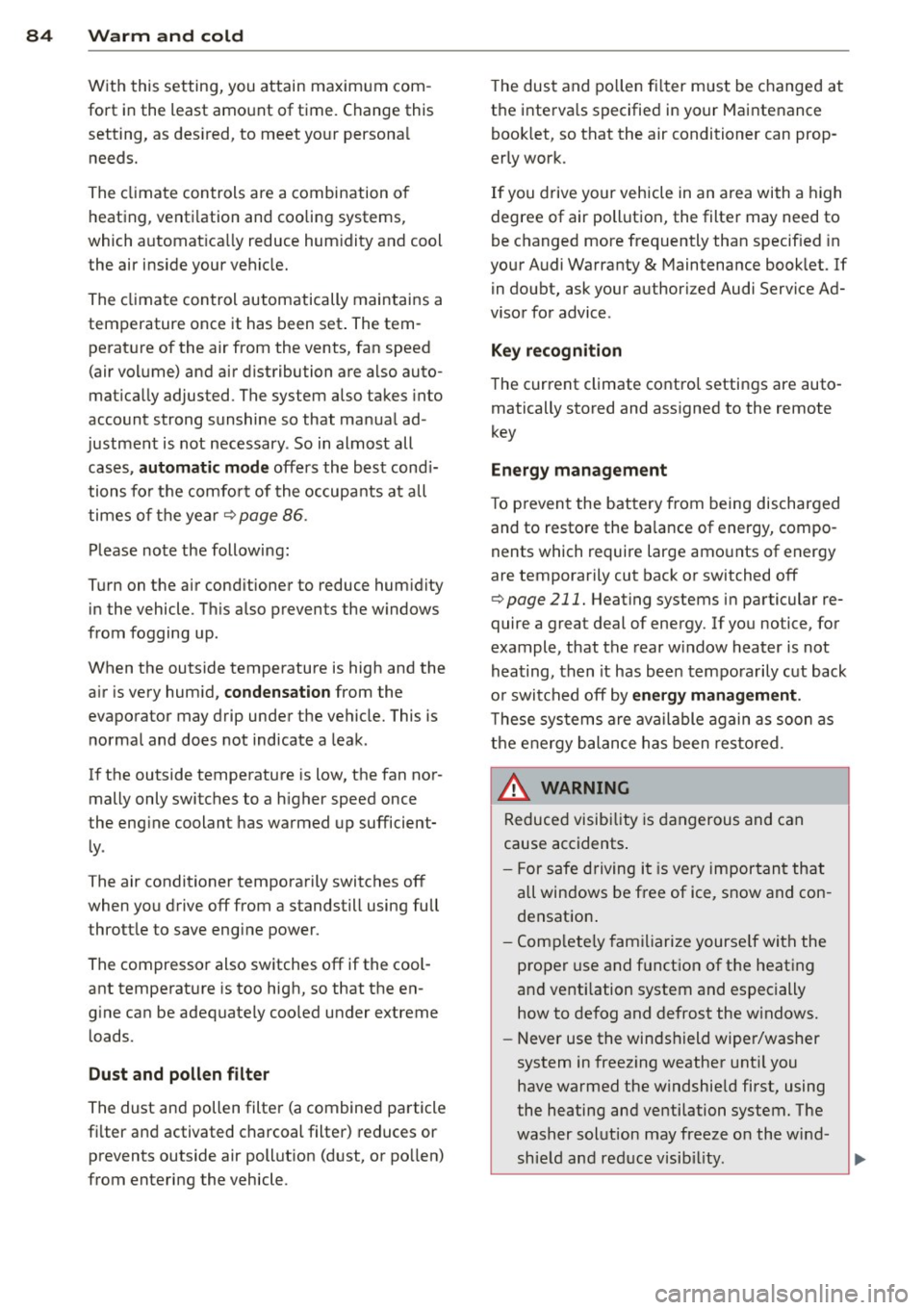
84 Warm and cold
With this setting, you attain maximum com
fort in the least amo unt of time. Change this
setting, as des ired, to meet yo ur persona l
needs.
The climate controls are a combination of heating, venti lation and cooling systems,
which automatica lly reduce hum idity and cool
the air inside your vehicle.
The climate control automatically maintains a
temperature once it has been set . The tem
perature of the air from the vents, fan speed
(air volume) and air distribution are also auto
mat ically adjusted . The system also takes into
account strong sunshine so that manual ad
justment is not necessary . So in almost all
cases,
autom atic mo de offers the best cond i
tions for the comfo rt of the occupants at all
times of the year¢
page 86.
Please note the following :
Turn on the air cond itioner to reduce hum idity
in the vehicle . Th is also prevents the w indows
from fogging up.
When the outside temperature is high and the
a ir is very hum id,
conden sation from the
evaporator may drip under the vehicle. This is normal and does not indicate a leak .
If the outside temperature is low, the fan nor
mally only switches to a h igher speed once
the eng ine coolant has warmed up sufficient
ly .
The air conditioner temporarily switches off
when you drive off from a standstill using full
thrott le to save engine power.
The compressor also switches off if the cool
ant temperature is too high, so that the en
g ine can be adequately coo led under extreme
loads.
Du st and pollen filter
The dust and pollen filter (a combined particle
fi lter and activated charcoal filter) reduces or
prevents outside air pollut ion (dust, or po llen)
from entering the vehicle . T
he dust and po llen fi lter must be changed at
the interva ls specified in your Mai ntenance
booklet , so that the air conditioner can prop
erly work.
If you drive your vehicle in an area with a high
degree of air pollution, the filter may need to
be changed more frequently than specif ied in
your Audi Warranty
& Maintenance book let. If
in doubt, ask your authorized Audi Service Ad
visor fo r advice .
Key recognition
The current climate contro l settings are auto
matically stored and assigned to the remote
key
Energy management
T o prevent the battery from being discharged
and to resto re the ba lance of energy, compo
nents which require large amo unts of energy
are temporarily cut back or switched off
¢ page 211. Heat ing systems in particular re
quire a great deal of energy. If you notice, for
example, that the rear w indow heater is not
heating, then it has bee n tempora rily cut back
o r switched off by
energy managemen t.
These sys tems are available again as soon as
the energy balance has been resto red.
.&_ WARNING ~
Reduced visibi lity is dangerous and can
cause accidents .
-
- For safe d riving it is very impor tant that
all windows be free of ice, snow and con
densation .
- Comp lete ly fam iliari ze yourse lf with the
proper use and function of the heating
and venti lation system and especially
how to defog and defrost the w indows.
- Never use the windshield wipe r/washer
system in freez ing weather unt il you
have warmed the windshie ld first, using
the heating and ventilation system. The
washer sol ution may freeze on the w ind-
shie ld and red uce visib ility.
~
Page 90 of 316
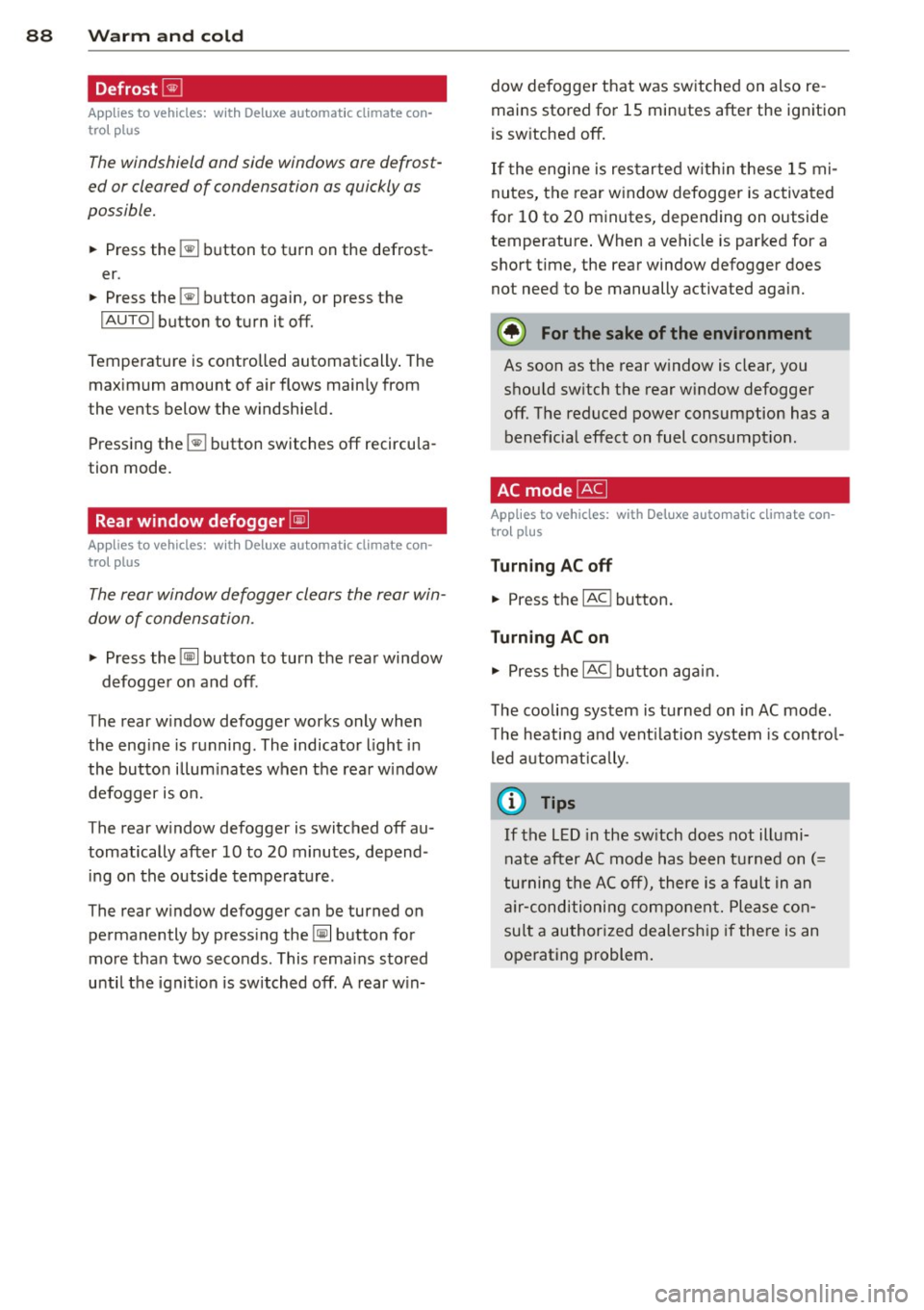
88 Warm and cold
Defrost~
Applies to vehicles: with Deluxe automatic climate con
trol plus
The windshield and side windows ore defrost
ed or cleared of condensation as quickly as
possible.
.. Press the~ button to turn on the defrost
er .
.. Press the~ button again, or press the
IAUTO I button to turn it off.
Temperature is controlled automatically . The
maximum amount of air flows main ly from
the vents below the windshield.
Pressing the~ button switches off recircu la
tion mode.
Rear window defogger~
Applies to vehicles: with Deluxe automatic climate con
trol plus
The rear window defogger clears the rear win
dow of condensation .
.. Press the~ button to turn the rear window
defogger on and off .
The rear w indow defogger works only when
the eng ine is running . The indicator light in
the button illum inates when the rear window
defogger is on.
The rear w indow defogger is switched off au
tomatically after
1 0 to 20 minutes, depend
ing on the outside temperature .
The rear w indow defogger can be turned on
permanently by press ing the~ button for
more than two seconds. This remains stored
unti l the ignition is switched off . A rear win- dow defogger that was switched on also re
mains stored for 15 minutes after the ignition
is sw
itched off .
If the engine is res tarted w it hi n these 15 mi
nutes, the rear window defogger is activated
for
1 0 to 20 minutes, depending on outside
temperature . When a vehicle is parked for a
short time, the rear window defogger does
not need to be manually activated again .
@ For the sake of the environment
As soon as the rear w indow is clear, you
shou ld sw itch the rear window defogger
off. The reduced power consumption has a
beneficia l effect on fuel consumpt ion .
AC mode ~
Applies to vehicles: with Deluxe automatic climate con
trol plus
Turning AC off
.. Press the IAC ! button.
Turning AC on
.. Press the IAC ! bu tton again.
The cooling system is turned on in AC mode .
T he heating and vent ilation system is control
l ed automatically .
(D Tips
If the LED in the sw itch does not illumi
nate after AC mode has been turned on(=
turning the AC off), there is a fault in an
air-conditioning component. Please con
su lt a authorized dealersh ip if the re is an
operating problem .
Page 92 of 316

90 Warm and cold
If the climate control is operating in cool
ing mode, a ir flows primarily from the
vents in the center console. To achieve ad
equate cooling, you should never close
these vents completely.
Economical use of the climate control
system
A ppl ies to vehicles: w it h Deluxe au toma tic clima te co n
tro l p lus
Economical use of the climate control system
helps save fuel.
When the climate contro l system is working in
coo ling mode, engine performance is reduced
and fuel consumption is affected. To keep the
time the cl imate control system is on as short
as possible, you should do the follow ing:
.. To save fuel, turn off cooling mode by press
ing the AC button (indicator light goes out) .
.. In add ition, if you open the window or the
panoramic sliding/tilt ing sunroof* while
dr iv ing, turn off cooling mode by pressing
the AC button (indicator light goes out) .
.. If the vehicle is extremely hot due to the
heat of the sun, briefly open doors and win
dows.
@ For the sake of the environment
When you save fuel, you reduce em ission s
from the vehicle.
Deluxe automatic
climate control plus -
basic settings
General information
Ap plies to veh icles: w it h Deluxe automat ic climate co n
tro l p lus
The basic climate control settings can be ad
justed in the radio or MM!*.
.. Select: Funct ion button ICARI > Control but
ton
AC .
The follow ing funct ions can be selected: -
Auto reci rculat.
q page 90
- Synchronization
q page 90
Automatic recirculation
App lies to vehicles : with Del uxe a uto mat ic clima te con
tro l pl us
An air quality sensor detects increased con
centrations of pollutants in the outside air
and automatically switches to recirculation
mode.
We recommend that you always keep auto
matic recirculation ON to prevent polluted
outside air from entering the vehicle interior.
If the
air quality sensor located in the climate
control system detects polluted outside air,
the sensor dec ides whether the air pollut io n
can be reduced by the factory-installed pollu
tant filter or w hether it is necessary to switc h
to recirculation. With heavy concentr ations of
po llutants, the climate control system is
switched automatica lly to recirc ulation mode
and the supply of o utside air is blocked . As
soon as the concentration of pollutants in the
outside air drops, fresh air is supplied to the
vehicle interior aga in .
In the event that the windows fog up during
automatic recircu lation, press the~ button
immediately .
Under certain operating conditions, automatic
recirculation is switched off automatically.
When outside temperatures are below about
SO °F (+10 °C), automatic recirculat ion is lim
ited to 30 seconds. When outside tempera
tures are be low about 30 °F (-1 °C), automatic
recirculation is lim ited to 15 seconds .
Synchronization
Applies to veh icles : with Del uxe a uto mat ic climate con
tr ol pl us
One climate control setting for all seats.
After Syn chronization is set to On , all of the
subsequent climate control settings (except
for seat heating *) for the driver are transfer-
red to the front passenger. ..,.