check engine AUDI A5 COUPE 2015 Owners Manual
[x] Cancel search | Manufacturer: AUDI, Model Year: 2015, Model line: A5 COUPE, Model: AUDI A5 COUPE 2015Pages: 264, PDF Size: 66.83 MB
Page 5 of 264
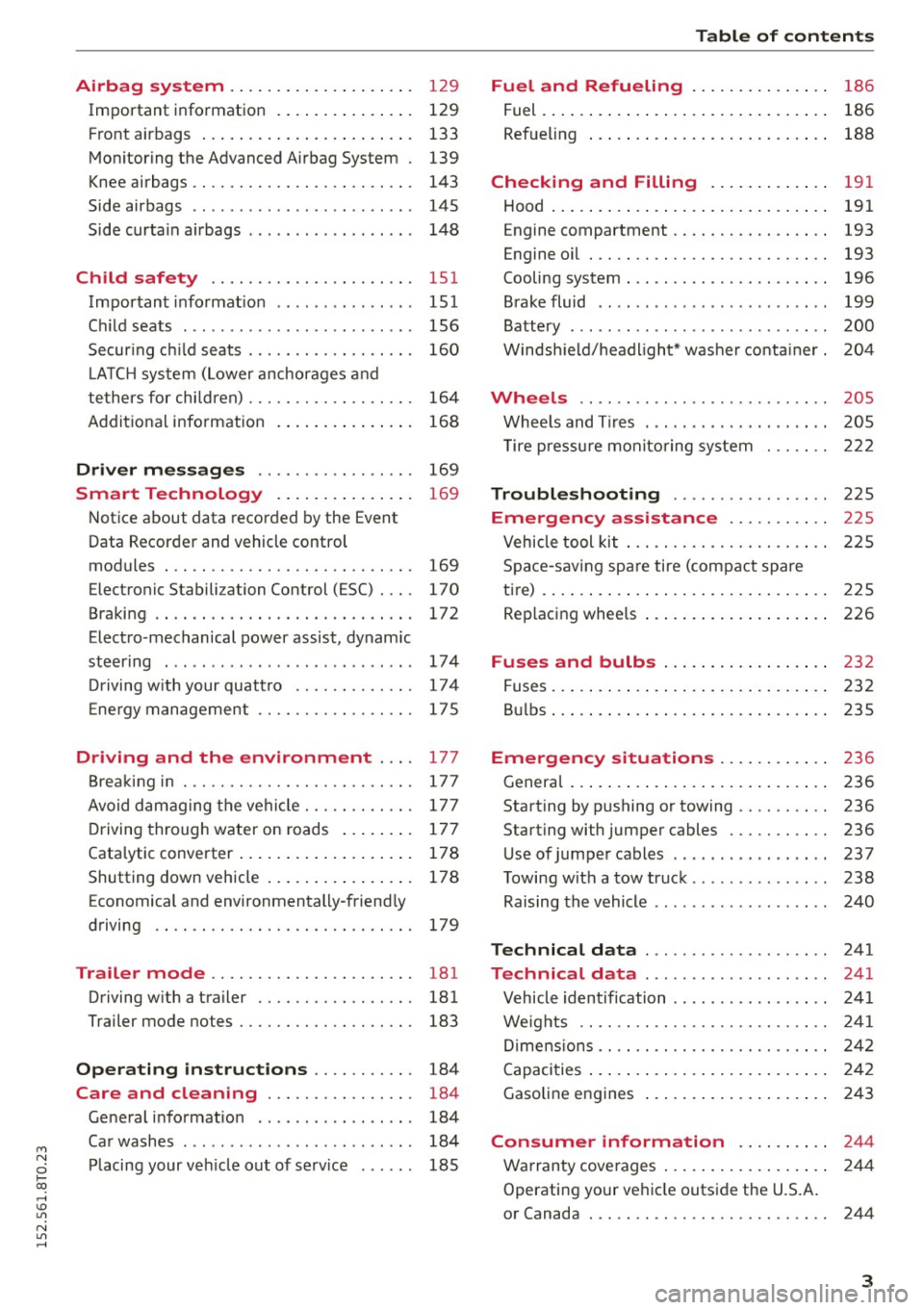
M N
i? co ,...., \!) 1.1'1
N 1.1'1 ,....,
Airbag system . . . . . . . . . . . . . . . . . . . . 129
Important information . . . . . . . . . . . . . . . 129
Front ai rb ags . . . . . . . . . . . . . . . . . . . . . . . 133
Mon ito ring the Adv anced A irb ag Sys tem . 139
Knee airbags . . . . . . . . . . . . . . . . . . . . . . . . 143
Side airbags . . . . . . . . . . . . . . . . . . . . . . . . 145
Side curta in a irbags . . . . . . . . . . . . . . . . . . 1 48
Ch ild safety . . . . . . . . . . . . . . . . . . . . . . 151
Important informat ion . . . . . . . . . . . . . . . 151
Ch ild seats . . . . . . . . . . . . . . . . . . . . . . . . . 156
Secur ing c hild seats . . . . . . . . . . . . . . . . . . 160
L A TC H system (Lower anchorages and
tethers for chi ldren) . . . . . . . . . . . . . . . . . . 164
Addit ional info rmation
168
Driver me ssages . . . . . . . . . . . . . . . . . 169
Smart Technology . . . . . . . . . . . . . . . 169
N otice about data recorded by the Event
Data Recorder and vehicle cont rol
modules . . . . . . . . . . . . . . . . . . . . . . . . . . . 169
Electronic Stabili za tion Control (ESC) . . . . 170
Braking . . . . . . . . . . . . . . . . . . . . . . . . . . . . 172
Electro -mechanical power assist, dynamic
steer ing . . . . . . . . . . . . . . . . . . . . . . . . . . . 174
Dr iving w ith your quattro . . . . . . . . . . . . . 17 4
E ne rgy management . . . . . . . . . . . . . . . . . 17 5
Driving and the environment . . . . 177
Brea king in . . . . . . . . . . . . . . . . . . . . . . . . . 177
Avoid damaging the vehicle . . . . . . . . . . . . 177
D riving through water on roads . . . . . . . . 17 7
Catalytic converter . . . . . . . . . . . . . . . . . . . 178
Shutting down vehicle . . . . . . . . . . . . . . . . 178
E conomical and environmentally-friend ly
driving . . . . . . . . . . . . . . . . . . . . . . . . . . . . 179
Trailer mode . . . . . . . . . . . . . . . . . . . . . . 181
Driving w ith a tra iler . . . . . . . . . . . . . . . . . 181
Trailer mode notes . . . . . . . . . . . . . . . . . . . 183
Operating instructions . . . . . . . . . . . 184
Care and cleaning . . . . . . . . . . . . . . . . 184
Gene ral i nformation . . . . . . . . . . . . . . . . . 184
Car washes . . . . . . . . . . . . . . . . . . . . . . . . . 184
P lacing your veh icle out of se rv ice . . . . . . 185
Tab le of conten ts
Fuel and Refueling . . . . . . . . . . . . . . .
18 6
Fuel. ... .. .... .. .. ... ..... ... .. .. .. 186
Ref ueling . . . . . . . . . . . . . . . . . . . . . . . . . . 188
Checking and Filling . . . . . . . . . . . . . 191
Hood . . . . . . . . . . . . . . . . . . . . . . . . . . . . . . 191
Engine compartment . . . . . . . . . . . . . . . . . 193
Engine oil . . . . . . . . . . . . . . . . . . . . . . . . . . 193
Cooling system . . . . . . . . . . . . . . . . . . . . . . 196
B rake fluid . . . . . . . . . . . . . . . . . . . . . . . . . 199
Battery . . . . . . . . . . . . . . . . . . . . . . . . . . . . 200
Windsh ield/headlight* washer conta iner. 204
Wheels .. ... ... .. .............. ... 205
Whee ls and T ires . . . . . . . . . . . . . . . . . . . . 205
T ire p ressu re monitoring system 222
Troubleshoot ing . . . . . . . . . . . . . . . . . 2 25
Emergency assistance . . . . . . . . . . . 22 S
Vehicle tool kit . . . . . . . . . . . . . . . . . . . . . . 22 S
Space -saving spa re tire (com pact spare
tire) . . . . . . . . . . . . . . . . . . . . . . . . . . . . . . . 2 25
Replacing whee ls . . . . . . . . . . . . . . . . . . . . 226
Fuses and bulbs . . . . . . . . . . . . . . . . . . 232
Fuses ... .. .... .. .. ... ..... ... .. .. .. 232
B ul bs . . . . . . . . . . . . . . . . . . . . . . . . . . . . . . 235
Emergency situations . . . . . . . . . . . . 236
Genera l . . . . . . . . . . . . . . . . . . . . . . . . . . . . 236
Starting by pushing or towing . . . . . . . . . . 236
Starting with jumper cables . . . . . . . . . . . 236
Use of jumpe r cables . . . . . . . . . . . . . . . . . 237
T owing with a tow truc k . . . . . . . . . . . . . . . 238
Raising the vehicle . . . . . . . . . . . . . . . . . . . 240
Technical data . . . . . . . . . . . . . . . . . . . . 24 1
Technical data . . . . . . . . . . . . . . . . . . . . 241
V ehicle identification . . . . . . . . . . . . . . . . . 241
Weights . . . . . . . . . . . . . . . . . . . . . . . . . . . 241
Di mens ions . . . . . . . . . . . . . . . . . . . . . . . . . 242
C apacities . . . . . . . . . . . . . . . . . . . . . . . . . . 2 42
Gasoline engines . . . . . . . . . . . . . . . . . . . . 243
Consumer information .. .. .. .. .. 2 4 4
Warranty cove rages . . . . . . . . . . . . . . . . . . 2 44
Operating your ve hicle outside the U.S.A.
or Canada . . . . . . . . . . . . . . . . . . . . . . . . . . 244
3
Page 13 of 264
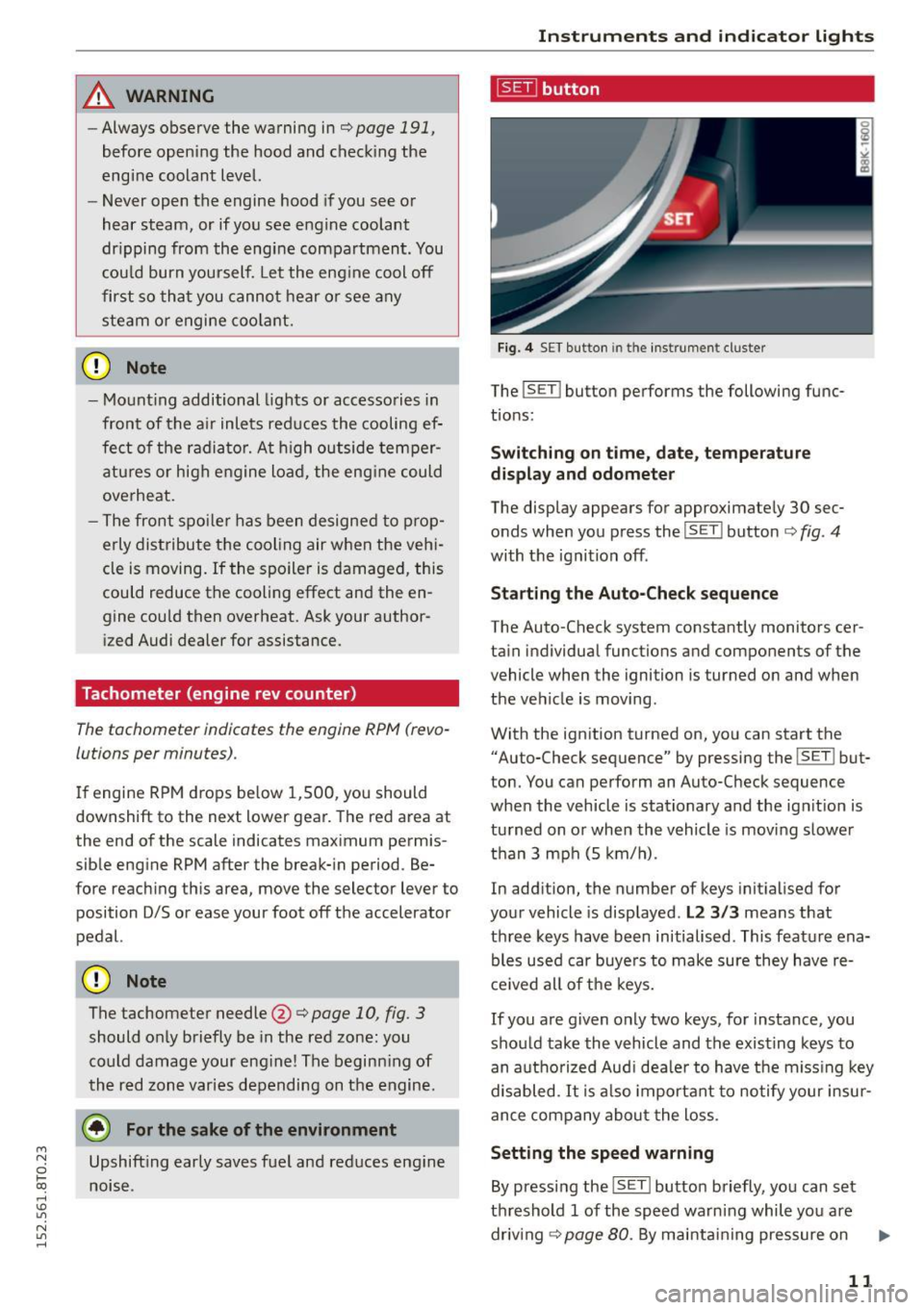
M N
0 loo
rl I.O
"' N
"' rl
A WARNING
-Always observe the warning in¢ page 191,
before open ing the hood and check ing the
engine coolant level.
- Never open the engine hood if you see or
hear steam, or if you see engine coolant
dr ipping from the engine compartment. You
cou ld burn yourself. Let the eng ine cool off
first so that you cannot hear o r see any
steam o r engine coo lant.
0 Note
- Mount ing additional lights or accesso ries in
fron t of the a ir inlets reduces the cooling ef
fect of the radia to r. A t high outside temper
atu res or high e ngine load, the eng ine could
overheat.
- The front spo iler has been designed to prop
erly distribute the cooling air when the veh i
cle is moving. If the spo iler is damaged, this
could reduce the cooling effect and the en
gine could then overheat. Ask your author ized Audi dealer for assistance.
Tachometer (engine rev counter)
The tachometer indicates the engine RPM (revo
lutions per minutes).
If engine RPM drops be low 1,5 00, you should
downshift to the next lower gea r. T he red area at
the end of the scale indicates max imum permis
sible eng ine RPM after the break-in period . Be
fore reachi ng this area, move the selector lever to
position D/S or ease your foot off the accelerator
pedal.
(D Note
The tachometer needle@¢ page 10, fig. 3
should o nly briefly be in the red zone: you
co uld damage your eng ine! The beginn ing of
the r ed zone varies depending on the engine.
@ For the sake of the environment
Upshift ing early saves fuel and reduces eng ine
noise .
Instrument s and indi cator ligh ts
~ button
Fig. 4 SET butto n in the instrument cluste r
The lsET j button performs the following func
t ions:
Switching on t ime, date , temperature
display and odometer
The display appears for approximate ly 30 sec·
onds when you press the
! SE T! button c;, fig . 4
with the igni tion off .
Starting the Auto-Check sequence
The Auto-Check system constantly monitors cer
tain individual functions and components of the
vehicle when the ignition is turned on and when
the vehicle is moving .
With the ign ition turned on, you can start the
"Auto-Check sequence" by pressing the
I SE TI but
ton. You can perform an Auto-Check sequence
when the vehicle is sta tionary and the ign it ion is
tu rned on o r whe n th e vehicle is moving slowe r
t h an 3 mph (5 km/ h).
In add ition , the number of keys init ia lised for
your vehicle is disp layed .
L2 3/3 means that
th ree keys have be en initialised. This feature ena
bles used car buye rs to make sure they have r e
c e ived all of the keys.
If you are g iven only two keys, for instance, you
should take the vehicle and the existing keys to
an a utho rized Aud i dea le r to have the miss ing key
disabled.
It i s also important to no tify your insur
ance company abo ut the loss.
Setting the sp eed warning
By pressi ng the !SET ! button briefly, you can set
th reshold 1 of the speed wa rn ing while you are
dr iv ing ¢page 80. By ma intai ning pressure on
11
Page 15 of 264
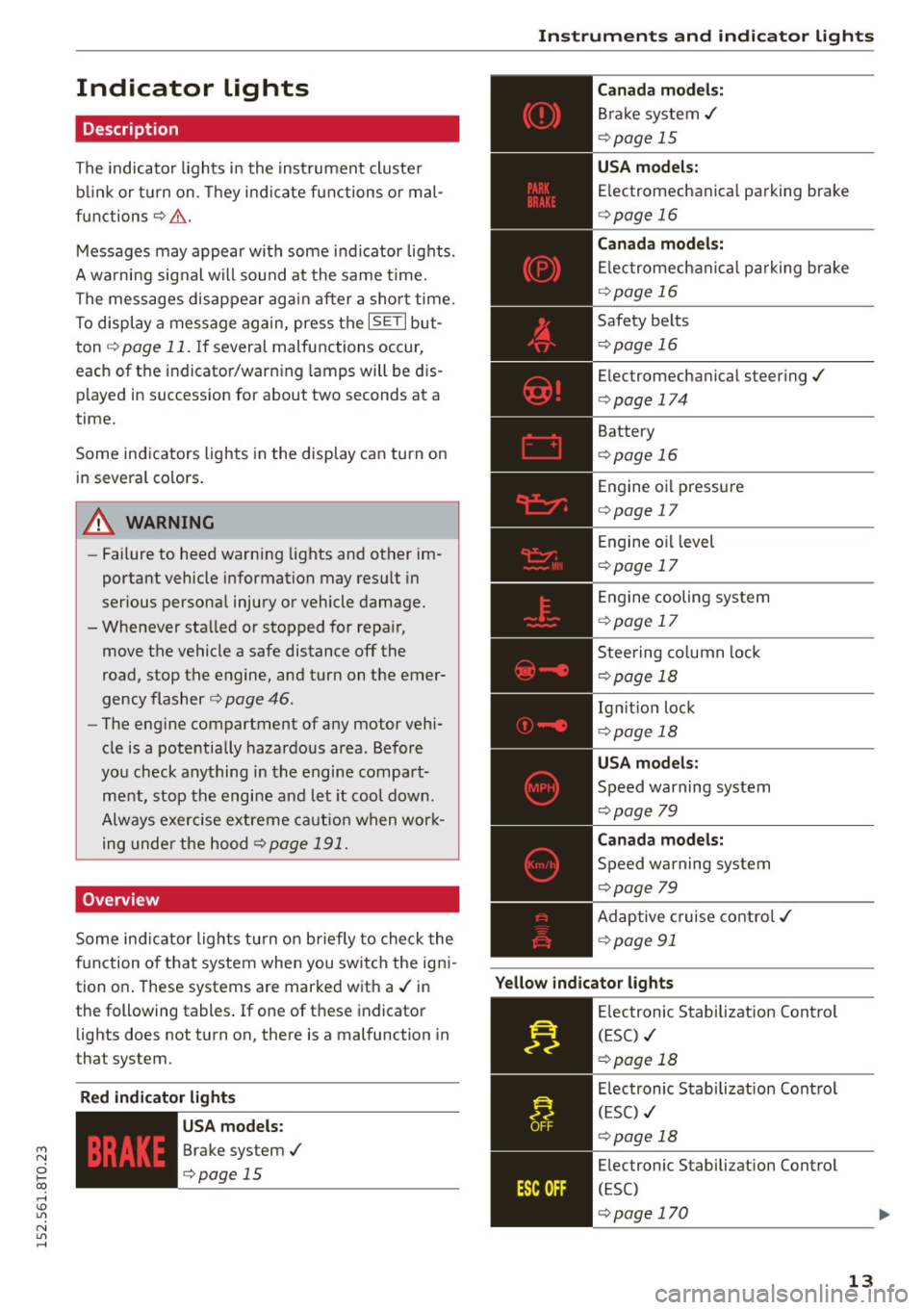
M N
i? co ,...., \!) 1.1"1
N 1.1"1 ,....,
Indicator lights
Description
The indicator lights in the instrument cluster
blink or turn on. They indicate functions or mal
functions¢ &.
Messages may appear with some indicator lights .
A warning signal will sound at the same time.
The messages disappear again after a short time.
To display a message again, press the
I SE TI but
ton ¢
page 11. If several malfunctions occur,
each of the indicator/warning lamps will be dis
p layed in succession for about two seconds at a
time.
Some indicators lights in the display can turn on
in several colors.
8_ WARNING
- Failure to heed warning lights and other im
portant vehicle information may resu lt in
serious personal injury or vehicle damage.
- Whenever sta lled or stopped for repa ir,
move the vehicle a safe distance off the
road, stop the engine, and turn on the emer
gency flasher ¢
page 46.
-The engine compartment of any motor vehi
cle is a potentially hazardous area. Before
you check anything in the engine compart
ment, stop the engine and let it cool down.
Always exercise extreme caution when work
ing under the hood ¢
page 191.
Overview
Some ind icator lights turn on briefly to check the
function of that system when you switch the igni
tion on . These systems are marked with a./ in
the following tables .
If one of these indicator
lights does not turn on, there is a malfunction in
that system.
Red indicator light s
--------------
US A models:
Brake system./
¢page 15
Instruments and indicator lights
Canada models:
Brake system./
¢page 15
USA models:
Electromechanical parking brake
¢ page 16
Canada models:
Electromechanical parking brake
¢ page 16
Safety belts
¢page 16
Electromechanical steering./
¢page 174
Battery
¢page 16
Engine oil pressure
¢page 17
Engine oil level
¢page 17
Engine cooling system
¢page 17
Steering column lock
¢page 18
Ign it ion lock
¢ page 18
USA models:
Speed warning system
¢page 79
Canad a models:
Speed warning system
¢page 79
Adaptive cruise control./
¢page 91
Yellow indicator lights
--------------
Electronic Stabilization Contro l
(ESC) ./
¢page 18
Electronic Stabilization Contro l
(ESC) ./
¢page 18
Electronic Stabilization Control
(ESC)
¢page 170
13
Page 17 of 264
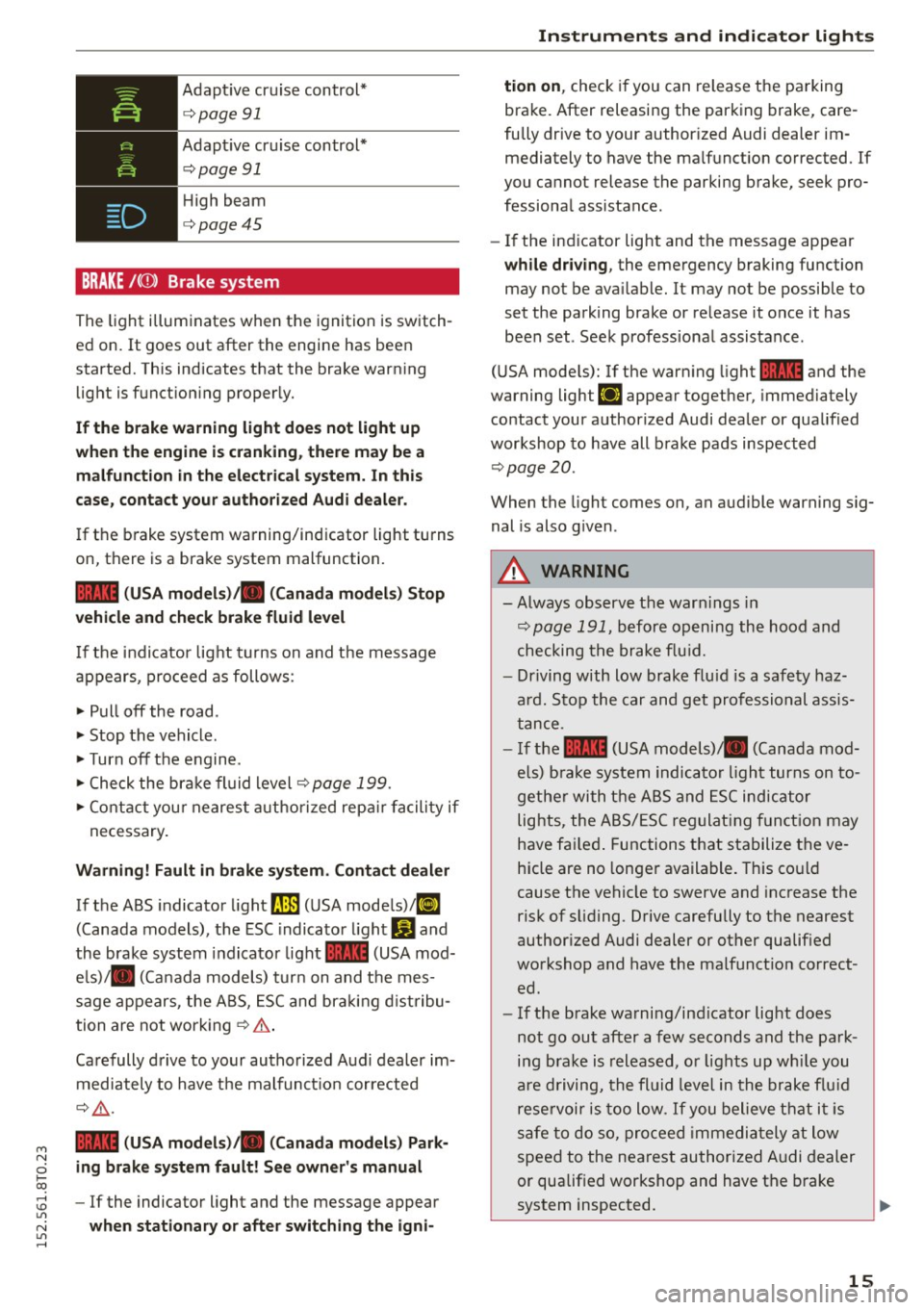
M N
i? co ,...., \!) 1.1'1
N 1.1'1 ,....,
Adaptive cruise control*
c:>page 91
Adaptive cruise control*
c:>page 91
High beam
c:>page45
BRAKE /((J) ) Brake system
The light illuminates when the ignition is switch
ed on. It goes out after the engine has been
started. This indicates that the brake warning light is functioning properly.
If the brake warning light does not light up
when the engine is cranking, there may be a
malfunction in the electrical system. In this
case, contact your authorized Audi dealer.
If the brake system warning/indicator light turns
on, there is a brake system malfunction.
1111 (USA models)/ . (Canada models) Stop
vehicle and check brake fluid level
If the indicator light turns on and the message
appears, proceed as follows :
.,. Pull off the road .
.. Stop the vehicle.
.,. Turn off the engine .
.,. Check the brake fluid level
c:> page 199.
.,. Contact your nearest authorized repair facility if
necessary.
Warning! Fault in brake system. Contact dealer
If the ABS indicator light fl]) (USA models)/tl]
(Canada models), the ESC indicator light Gland
the brake system indicator light 1111 (USA mod
els)/ . (Canada models) turn on and the mes
sage appears, the ABS, ESC and braking distribu
tion are not working
c:> .&. .
Carefully drive to your authorized Audi dealer im
mediately to have the malfunction corrected
¢ .&,.
1111 (USA models)/ . (Canada models) Park
ing brake system fault! See owner's manual
- If the indicator light and the message appear
when stationary or after switching the igni-
Instruments and indicator lights
tion on, check if you can release the parking
brake. After releasing the parking brake, care
fully drive to your authorized Audi dealer im mediately to have the malfunction corrected. If
you cannot release the parking brake, seek pro
fessional assista nee.
- If the indicator light and the message appear
while driving, the emergency braking function
may not be available. It may not be possible to
set the parking brake or release it once it has
been set . Seek professional assistance .
(USA models): If the warning light
1111 and the
warning light
111 appear together, immediately
contact your authorized Audi dealer or qualified
workshop to have all brake pads inspected
c:>page20 .
When the light comes on, an audible warning sig
nal is also given .
A WARNING
--Always observe the warnings in
c:> page 191, before opening the hood and
checking the brake fluid.
- Driving with low brake fluid is a safety haz
ard. Stop the car and get professional assis
tance .
- If the
1111 (USA models) . (Canada mod
els) brake system indicator light turns on to
gether with the ABS and ESC indicator
lights, the ABS/ESC regulating function may
have failed. Functions that stabilize the ve
hicle are no longer available. This could
cause the vehicle to swerve and increase the
risk of sliding. Drive carefully to the nearest
authorized Audi dealer or other qualified
workshop and have the malfunction correct
ed.
- If the brake warning/indicator light does
not go out after a few seconds and the park
ing brake is released, or lights up while you
are driving, the fluid level in the brake fluid
reservoir is too low. If you believe that it is
safe to do so, proceed immediately at low
speed to the nearest authorized Audi dealer
or qualified workshop and have the brake
system inspected.
15
Page 19 of 264
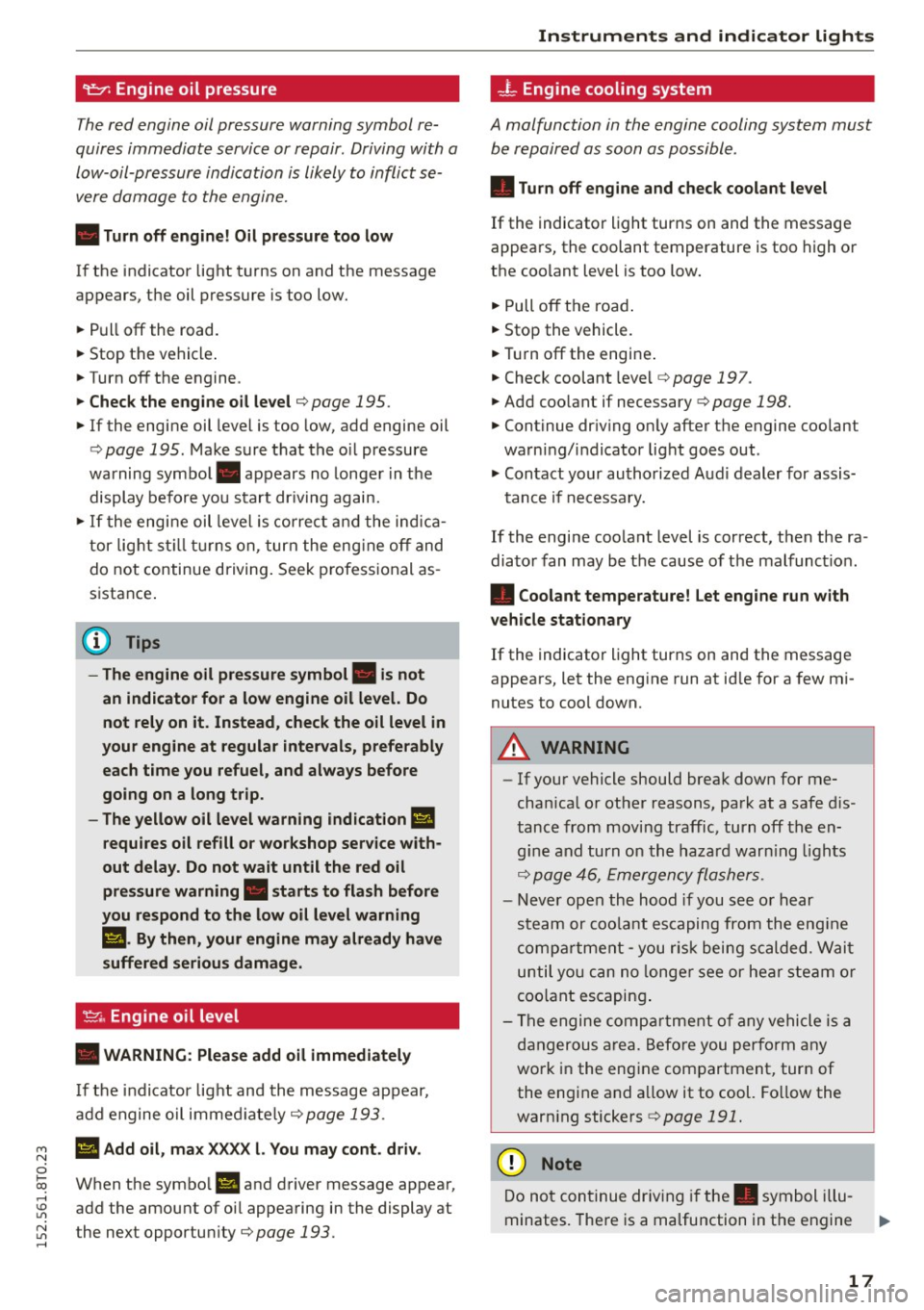
M N
i? co ,...., \!) 1.1'1
N 1.1'1 ,....,
9:::1: Engine oil pressure
The red engine oil pressure warning symbol re
quires immediate service or repair . Driving with a
low-oil-pressure indication is likely to inflict se
vere damage to the engine.
• Turn off engin e! Oil pressure too low
If the indicator light t urns on and the message
appears, the oil pressure is too low.
• Pull
off the road.
• Stop the vehicle .
• Turnoff the engine.
• Check the engine oil level ¢ page 195.
• If the engine oil level is too low, add engine oil
¢ page 195. Make sure that the o il pressure
warning symbol. appears no longe r in the
display before you start dr iving again.
• If the engi ne oil leve l is correct a nd the ind ica
tor light st ill turns on, turn the eng ine
off and
do not continue driving . Seek p rofess ional as
s istance .
(D Tips
- The engine oil pressure symbol. is not
an indicator for a low engine oil level. Do
not rely on it. Instead , check the oil level in
your engine at regular intervals, prefe rably
each time you refuel, and always before
going on a long trip.
- The yellow oil level warning indication
Ill
requires oil refill or workshop service with
out delay. Do not wait until the red oil pressure warning. starts to flash before
you respond to the low oil leve l warning
Ill . By then , your engine may already have
suffered serious damage.
~ . Engine oil level
• WARNING : Plea se add oil immediately
If the indicator light and the message appear,
add engine o il immed iate ly
¢page 193.
Ill Add oil, max X XXX l. You may cont . driv .
When the symbo l II and driver message appear,
add the amount of oi l appearing in the display at
the next opportu nity
¢page 193.
Instruments and indicator lights
-L Engine cooling system
A malfunction in the engine cooling system must
be repaired as soon as possible .
• Turn off eng ine and check coolant level
If the indicator light turns on and the message
appears, the coolant temperature is too high o r
the coo lant leve l is too low.
• Pull
off th e roa d.
• Stop the vehicle.
• Tur noff the engine .
• Check coolant leve l
¢page 197.
• Add coo lant if necessary ¢ page 198.
• Continue dr iv ing o nly after the engine coolant
warning/ indicator light goes out .
• Contact your autho rized Aud i dealer for assis-
tance if necessa ry.
If the engi ne coo lant level is correct, t hen the ra
dia to r fan may be the cause o f th e malfunct io n.
• Coolant temperature! Let engine run with
v ehicle stationary
If the indicator ligh t turns on and the message
appears, let the eng ine run at id le for a few mi
nutes to coo l down.
A WARNING
-- If your vehicle should brea k down for me
cha nica l o r other reasons, pa rk at a safe d is
tanc e from moving traffic, turn
off the en
g ine and turn o n the h azard warn ing lights
¢ page 46, Emergency flashers.
- Ne ver open the hood if you see o r hear
steam or coo la nt es caping fro m the eng ine
compa rtment - y ou risk being scalded. Wai t
until yo u can no longer see or hear s te a m o r
coo lant escapin g.
- Th e engine comp artment o f any vehicle is a
d angerous a rea. Befo re you perfo rm any
wo rk in the eng ine com partment, tur n of
the engine and a llow it to cool. Fo llow the
warn ing stickers
¢ page 191.
(D Note
Do not con tinue dr iv ing if the . symbol illu-
minates. The re is a ma lfunction in the engine
II>-
17
Page 22 of 264
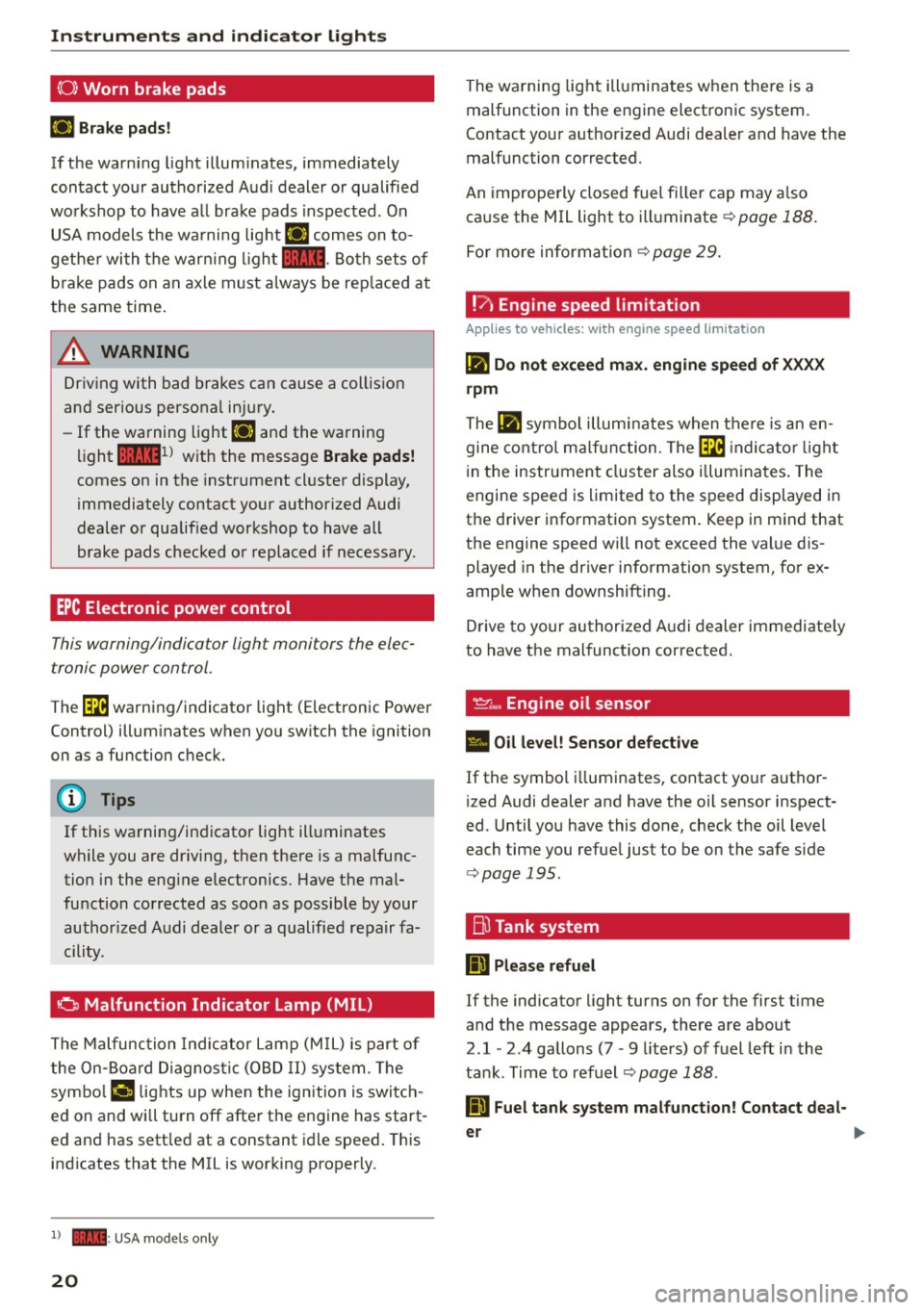
Instruments and indicator lights
(0) Worn brake pads
El Brak e pads!
If th e warn ing lig ht illum ina tes, imme diately
c o ntact your authorized Aud i dealer or qualified
workshop to have a ll brake pads i nspected. On
USA models the wa rni ng light
El comes on to
gethe r with the war ning l igh t
1111 . Both sets of
b ra ke pads on an axle must a lways be rep laced at
the same time .
A WARNING
Driv ing with bad brakes can cause a collis ion
and ser ious personal in jury.
- If the warning light El and the warning
light
11111 ) w ith the message Brake pads!
comes on in the instrument cl uster display,
immediately contact your author ized Audi
dealer or qualified workshop to have all
brake pads checked o r replaced if necessary .
EPC Electronic power control
This warning/indicator ligh t monitors the elec
tronic power control .
The~ warning/indicator light (Electronic Power
Control) illum inates when yo u sw itch the ignition
on as a function check.
(D Tips
If this wa rning/ind icator light ill uminates
while you are dr iv ing, then the re is a malfunc
tion in the eng ine electronics. Have the mal
function corrected as soon as possible by your
author ized A udi dealer or a qualified re pair fa
cility.
0 Malfunction Indicator Lamp (MIL)
T he Malfunc tion Ind ica tor Lamp (M IL) is part o f
the On-Board Diagnos tic (O BD II ) system . The
symbo l
('4 lights up when the ignition is switch
e d on and wi ll turn off afte r the engine has start
e d an d has sett le d at a constant i dle speed . This
indicates that the MIL is working p roperly.
l) - : USA mo dels o nly
20
The wa rning lig ht ill uminates when the re is a
malfunction in the engine electronic system.
Contact your a uthorized Audi dea ler and have the
malfunction corrected.
An imprope rly closed fuel fille r cap may a lso
ca use the MIL light to illuminate ¢
page 188 .
For more inform ation ¢ page 29.
!?) Engine speed limitation
Applies to vehicles: wi th engine speed limitation
(II Do not exceed max. engine speed of XXXX
rpm
The (II symbo l illu min ates when t here is an en
gine co ntro l m alfu nction . The ~ indica tor light
in the instrument clus ter also i llum ina tes . T he
engine spee d is limited to the speed displayed in
t h e d river i nfo rmation system. Keep in m ind that
the engine speed w ill not exceed the value dis
played in the driver information system, for ex
amp le w hen downshifting .
D rive to your authorized A udi dealer immediate ly
to have t he mal funct ion corrected.
~~. Engine oil sensor
• Oil level! Sensor defective
If the symbol illuminates, contact yo ur autho r
i zed Audi dealer and have the oil sensor inspect
ed . Until you have this done, check t he oil level
each time you refue l just to be on the safe s ide
¢ page 195.
Bu Tank system
ID Please refuel
If the indicator light turns on for the first time
and the message appea rs, there are about
2
.1 -2 .4 gallons (7 -9 liters) of fuel left in the
ta nk . Time to refuel
¢page 188.
ID Fuel tank system malfunction! Contact deal -
er
~
Page 31 of 264
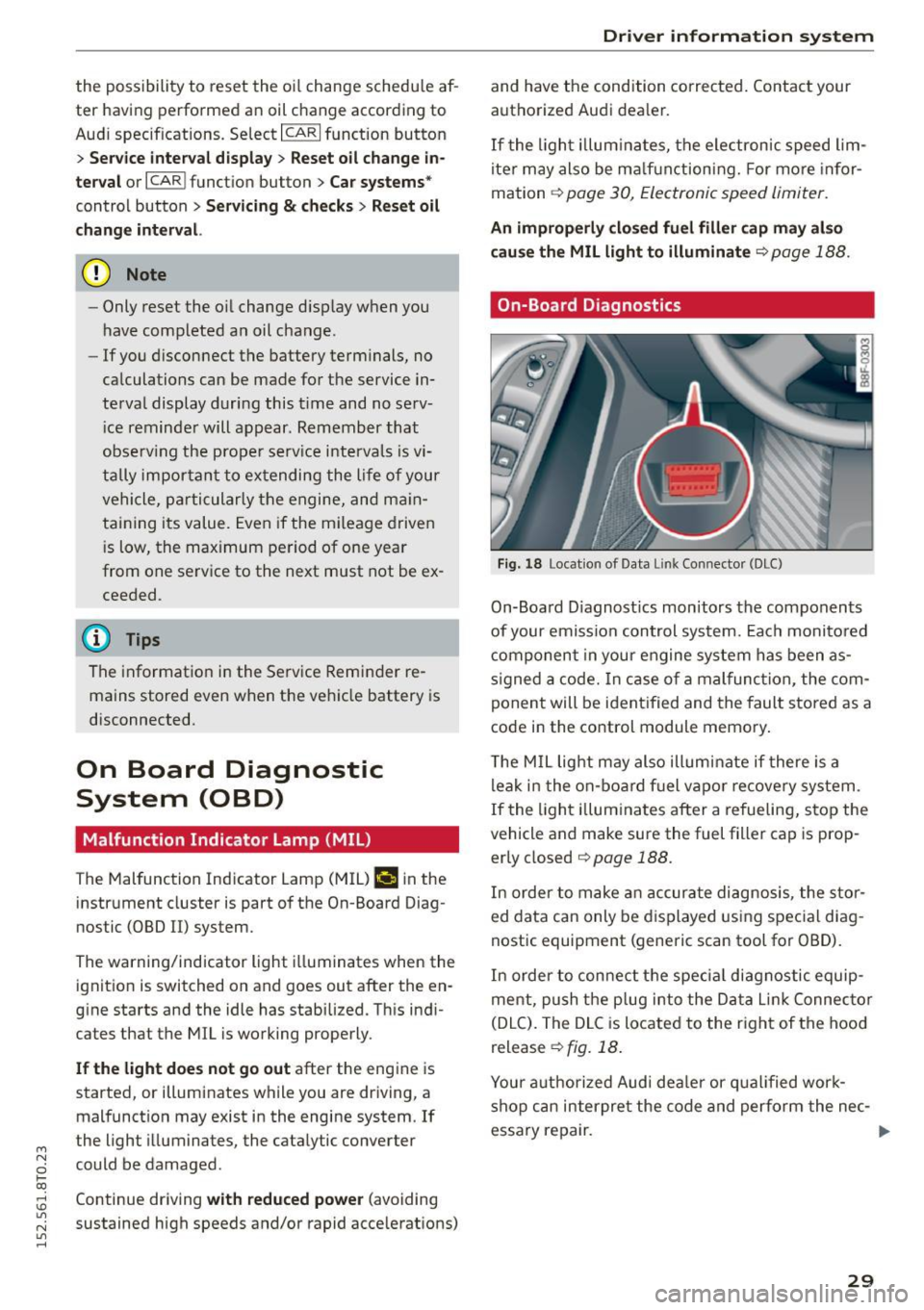
M N
0 loo
rl I.O
"' N
"' rl
the possibility to reset the oi l change schedu le af
ter having performed an oil change according to
Audi specif ications. Select
ICARI function button
> Service interval display > Reset oil change in
terval
or I CAR ! function button > Car systems*
control button > Servicing & checks > Reset oil
change interval.
(D Note
- Only reset the oil change d isp lay when you
have completed an oil change .
- If you d isconnect the battery terminals, no
calculations can be made for the service in
terval display during this t ime and no serv
i ce reminder will appear . Remember that
obse rv in g the proper serv ice intervals is vi
tally impor tant to extending the life of your
vehicle, particularly the engine, and main
taining its value. Even if the mi leage driven
i s low, the maximum period of one year
from one service to the next must not be ex
ceeded.
(D Tips
The information in the Service Reminder re
mains stored even when the veh icle battery is
disconnected.
On Board Diagnostic
System (OBD)
Malfunction Indicator Lamp (MIL)
The Malfunction Indicator Lamp (MIL) ¢-4 in the
instrument cluster is part of the On-Board Diag
nostic (OBD II) system.
The warning/indicator light illuminates when the
ignition is switched on and goes out after the en
gine starts and the idle has stabilized. This indi
cates that the MIL is working properly.
If the light does not go out after the engine is
started, or illuminates while you are driving, a malfunct ion may exist in the engine system. If
the light illuminates, the catalytic converter
could be damaged.
Continue driving
with reduced power (avoiding
sustained high speeds and/or rapid accelerations)
Dri ver information system
and have the condition corrected. Contact your
authorized Audi dea ler.
If t he light illuminates, the electronic speed lim
ite r may also be ma lf u nctioning. For more infor
mation
¢ page 30, Electronic speed limiter .
An improperly closed fuel filler cap may also
cause the MIL light to illuminate ¢
page 188.
On-Board Diagnostics
Fig. 18 Locat ion of Data Link Connector (DLC)
On-Board D iagnost ics monitors the components
of your emission control system. Each monito red
component in your engine system has been as
signed a code. In case of a malfunction, the com
ponent will be ident ified and the fault stored as a
code in the control module memory.
T he MIL light may also illum inate if there is a
leak in the on-board fuel vapo r recovery system .
If the light illuminates after a refueling, stop the
vehicle and make sure the fuel filler cap is prop
erly closed
¢ page 188.
In order to make an accurate diagnosis, the stor
ed data can only be displayed using special diag
nostic equipment (generic scan tool for OBD).
In order to connect the spec ial diagnostic equip
ment, push the plug into the Data Lin k Connec tor
(DLC). The DLC is located to the right of the hood
release
¢ fig. 18.
Your authorized Audi deale r or qualified work
shop can interpre t the code and perform the nec-
essary repair. .,,.
29
Page 34 of 264

Opening and closing
-If the power locking system should fail, you
can still open the fuel tank flap in an emer
gency ~
page 190.
-You are well advised not to keep valuables
inside an unattended vehicle, visible or not.
Even a properly locked vehicle cannot pro
vide the security of a safe.
- If the LED in the upper edge of the driver's
door panel comes on for about 30 seconds
after the vehicle is locked, there is a mal
function in the power locking or the anti
theft warning system. Have the malfunction
corrected by an authorized Audi dealership
or qualified repair facility.
Key set
Fig . 19 Key set
m 0 ±
~
@ Remote control key with mechanical key
You can centrally lock and unlock your vehicle and
start the engine with the master key with remote
control. A mechanical key is integrated in the
master key
~ page 33.
@ Emergency key
The emergency key is not intended for constant
use . It should only be used in an emergency, for
example, in place of the ignition key
~ page 7 4 . Keep it in a safe place and do not
carry it on your key ring.
Key replacement
If you lose a key, contact your authorized Audi
dealer immediately to have the
lost key disabled.
Be sure to bring all your keys with you .
32
Number of keys
You can check the number of assigned keys to
your vehicle
¢ page 11. This allows you to make
sure you have received all of the keys when you purchase a used vehicle.
Data in the master key
During driving, service and maintenance-relevant
data is continuously stored on your master key .
Your Audi service adviser can read out this data
and tell you about the work your vehicle needs.
This applies also to vehicles with convenience
key*.
Personal comfort settings
If two people use one vehicle, it is recommended
that each person always uses "their own" master key. When the ignition is turned off or when the
vehicle is locked, personal convenience settings
for the following systems are stored and as
signed to the remote master key.
- Climate control
- Power locking system
- Seat memory*
- Parking system*
- Adaptive cruise control* - Side assist*
- Drive select*
The stored settings are automatically recalled
when you unlock the vehicle, when you open the
doors or when you turn on the ignition.
A WARNING
-Do not leave your vehicle unattended with
the key in the ignition lock. Entry by unau
thorized persons could endanger you or re
sult in theft or damage the vehicle.
- Do not leave children unattended in the ve
hicle, especially with access to vehicle keys.
Unguarded access to the keys provides chil
dren the opportunity to start the engine
and/or activate vehicle systems such as the
power windows etc. Unsupervised operation
of any vehicle system by children can result
in serious injury.
.
Page 41 of 264

M N
i? co ,...., \!) 1.1'1
N 1.1'1 ,....,
• Pull the switch briefly to the se con d s top to au
tomatica lly close the window.
A WARNING
-When you leave your veh icle -even if only
br iefly -always remove the ignition key. This
applies part icularly when children remain in
the vehicle. Otherwise the children could start the engine o r operate electr ical equip
ment (e.g. power w indows). The power win
dows are functional until the d river's door o r
passenger's door has been opened.
- Pay close attention when closing the w in
dows to prevent pinch ing of hands or limbs.
- When loc king the veh icle from outs ide, the
vehicle must be unoccupied since t he win
dows can no longer be opened in an emer
gency.
@ Tips
- When you open the doors, the windows au
tomatically lower about 10 mm.
- After the ignition has been switched off, the
windows can st ill be opened or closed for
abo ut 10 m inutes. The window regulato rs
are not switched until the driver's or pas
senger's door is opened .
Convenience opening/closing
The windows and the panoramic tilting sunroof
can be opened and closed with the mechanical
key or the emergency key.
Fig. 3 1 Key tu rns fo r opening a nd clos ing
Con venience open ing fea ture
• Use the emergency key or pull the mechanical
key out of the master key
Q page 33 .
-
Opening and cl osing
• Insert the key into the lock of the driver's doo r.
• Turn the key to position
Q fig. 31 @ unti l all
the windows have reached the des ired pos ition
and the panoramic tilting sunroof is tilted.
Convenienc e clo sing featur e
• Use the emergency key or pull the mechanical
key out of the master key
Q page 33 .
• Turn the key in the lock of the d river's door to
the lock position @ unti l the windows and the
panoramic tilting sunroof are closed
Q ,A.
When the panoramic tilting sunroof is tilted/
closed, the electric sun shade* is also opened/
closed.
A WARNING
-- Never close the w indows and the panoram ic
tilt ing sunroof inattentively and without
checking - there is risk of injury.
- You must always watch when the windows
are be ing raised so that no one can be trap
ped. If you release the key, the closing ac
tion is immed iate ly canceled.
- Always read and heed WARNING
Q .&. in
General description on page 31.
Correcting window regulator malfunction
After disconnecting the vehicle battery , the one
touch up and down feature must be activated
again.
• Pull and hold the power window switch until
the window is completely closed.
• Release the sw itch and pull the sw itch again for
one second .
39
Page 74 of 264
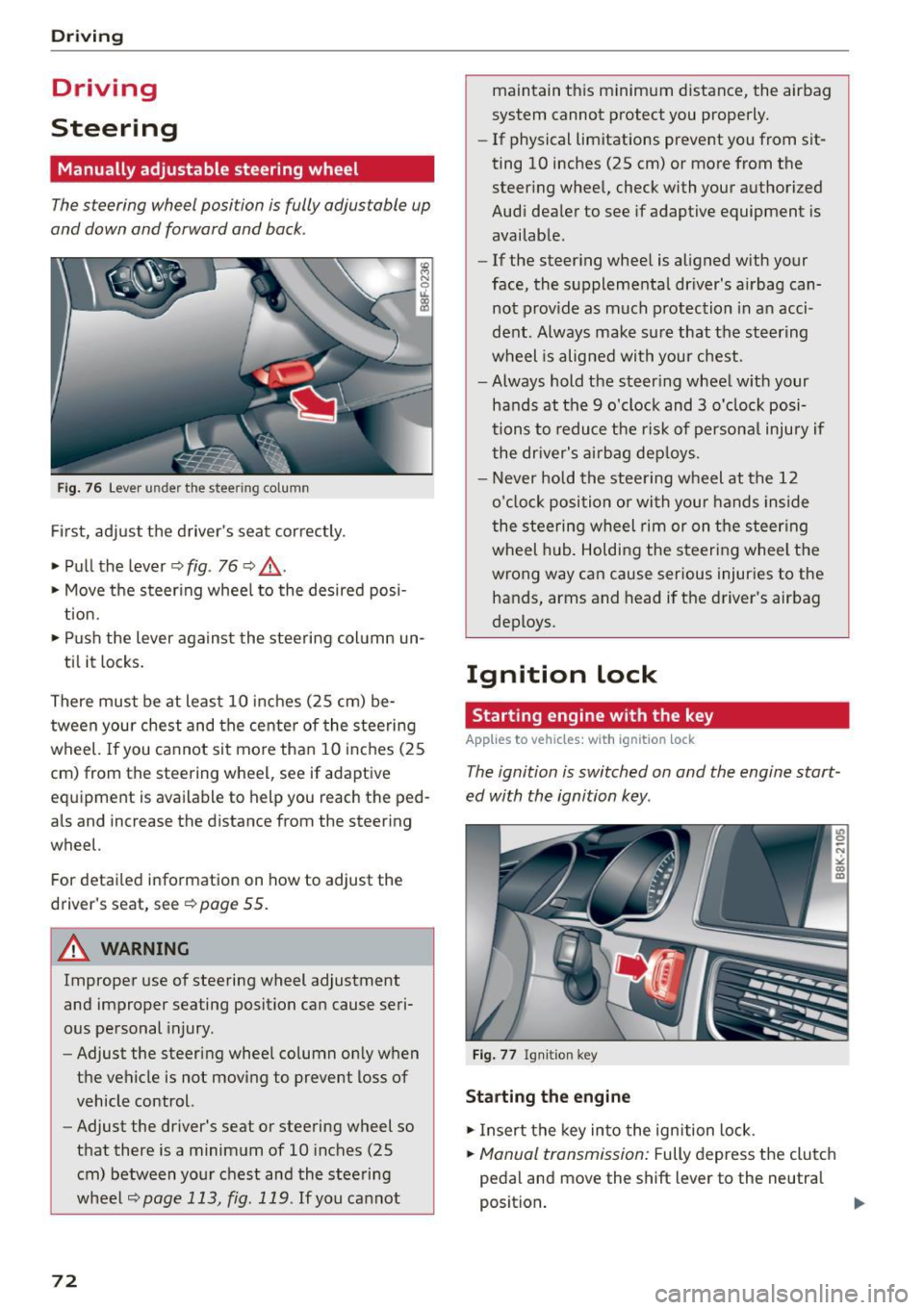
Driving
Driving
Steering
Manually adjustable steering wheel
The steering wheel position is fully adjustable up
and down and forward and back .
Fig. 76 Lever under the steering column
Firs t, adjust the driver 's seat cor rectly .
• Pull the lever ¢
fig. 76 ¢ .&_.
• Move the steer ing whee l to the desired posi
t ion.
• Push the lever agains t the steering col umn un-
ti l it locks.
There must be at least 10 inches (25 cm) be
tween your chest and the cente r of the steering
wheel.
If you ca nnot sit mo re than 10 i nch es (25
cm) from the steering wheel, see if adaptive
eq uipment is available to help you reach the ped
als and increase the distance from the steering
wheel.
For detai led information on how to adjust the
driver's seat, see
¢ page 55.
A WARNING
Improper use of steering wheel adjustment
and improper seating position can cause seri
ous pe rsonal injury .
- Adjust the steering wheel column on ly when
the vehicle is not moving t o prevent loss of
vehicle control.
- Adjust the driver's seat or steering wheel so
that there is a minim um of 10 inches (25
cm) between your chest and the steering
wheel
¢page 113, fig. 1 19 . If you cannot
72
maintain t his minimum distance, the airbag
system cannot p rotect you properly.
- If physical limitations prevent you from sit
ting 10 inches (25 cm) or more from the
steer ing whee l, check with your authorized
Audi dea ler to see if adaptive equipment is
availab le.
- If the steer ing whee l is aligned with your
face, the supplementa l driver 's a irbag can
not prov ide as much p rotection in a n acci
dent. Always make su re that the steering
wheel is alig ned with your chest.
- Always hold the steer ing wheel w ith your
hands at the 9 o'clock and 3 o'clock posi
tions to reduce the ris k of persona l injury if
the dr iver's air bag dep loys.
- N ever hold the stee ring wheel at the 12
o'cloc k position o r with your hand s inside
the steering wheel rim or on t he steering
wheel hub . Holding the steeri ng whee l the
wrong way can cause serious injuries to the
hands, arms and head if the driver's airbag
deploys.
Ignition lock
Starting engine with the key
App lies to vehicles : wi th ignition lock
The ignition is switched on and the engine start
ed with the ignition key .
Fig . 7 7 Ign iti on key
Starting the engine
• Insert the key into the ignition lock .
• Manual transmission: Fully depress the clutch
pedal an d move the shift lever to the neutral
position . ..,.