horn AUDI A5 COUPE 2016 Owners Manual
[x] Cancel search | Manufacturer: AUDI, Model Year: 2016, Model line: A5 COUPE, Model: AUDI A5 COUPE 2016Pages: 264, PDF Size: 66.92 MB
Page 11 of 264
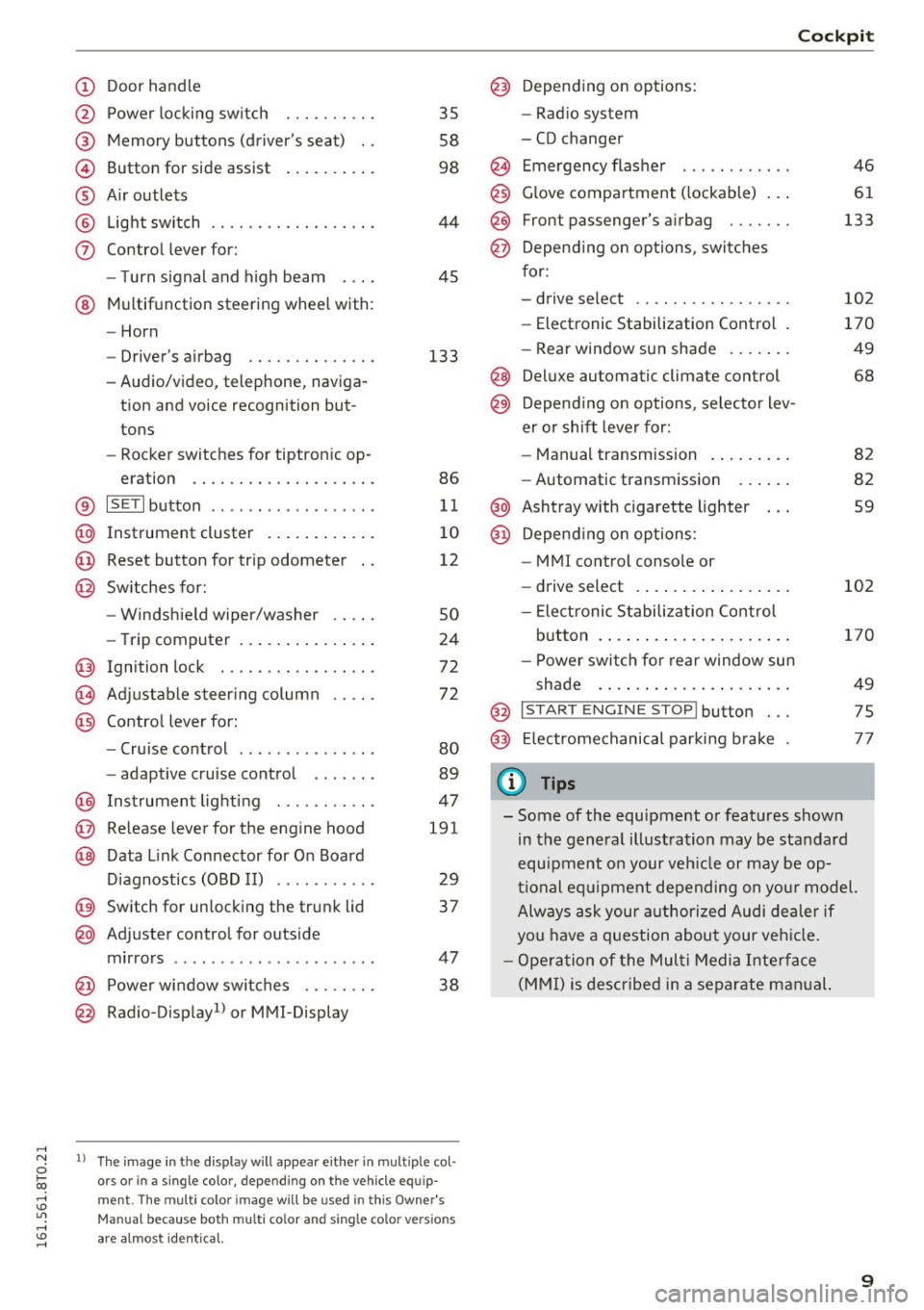
.... N
0 Ico ....
@
®
©
®
®
(j)
Door handle
Power locking switch
Memory buttons (driver's seat) . .
Button for side assist
A ir outlets
Light switch
Control lever for:
- T urn signal and high beam
® Multifunction steering wheel with :
- Horn
- Driver's airbag ......... .. .. .
- Audio/video, telephone, naviga-
tion and voice recognition but
tons
- Rocker switches for tiptron ic op-
eration .. ............... .. .
® IS ETI button ................. .
@ Instrument cluster .......... . .
@ Reset button for trip odometer
@ Sw itches for:
@
@
- Windshield wiper/washer
- Trip computer .............. .
Ignition lock . ... ..... ... .. .. .
Adjustable steer ing column
Contro l lever for:
- Cruise control .............. .
- adaptive cruise control
I nstrument lighting .......... .
Release lever for the engine hood
Data Link Connector for On Board
Diagnostics (OBD II) ..... ..... .
Switch for unlocking the trunk lid
Adjuster control for outside
mirrors ................ ..... .
Power window switches ..... .. .
Radio-Display
1> or MMI-Display
35
58
98
44
45
133
86
11
10
12
so
24
72
72
80
89
47
191
29
37
47 38
ll The image in t he d is pl ay wil l appear either in m ultiple c ol
o rs or in a single colo r, depending on the vehicle e quip
m ent. The mult i co lor im ag e will b e used in th is Owne r's
M an ua l bec ause both multi co lor and single co lo r v ersio ns
ar e al m ost identica l.
Cockpit
Depending on options:
- Radio system
- CD changer
Emergency flasher
G love compartment ( lockable) .. .
Front passenger's airbag ...... .
Depend ing on options, switches
for:
- drive select .. .............. .
- Electronic Stabilization Control .
- Rear window sun shade ...... .
@ Deluxe automatic climate control
@ Depending on options , se lector lev
er or shift lever for:
@
@
- Manual transmission ........ .
- Automatic transmission
Ashtray with cigarette lighter Depend ing on options:
- MM I control console or
- drive select . ... ............ .
- Electronic Stabilization Control
46
61
133
102
170
49
68
82
82
59
102
button . . . . . . . . . . . . . . . . . . . . . 170
- Power switch for rear window sun
shade . . . . . . . . . . . . . . . . . . . . . 49
@ I START ENGIN E STOP ! button . . . 75
@) Electromechanical parking brake 77
(D Tips
- Some of the equipment or features shown
in the general illustration may be standard
equipment on your veh icle or may be op
tional equipment depending on your model.
Always ask your authorized Audi dealer if
you have a question about your vehicle.
- Operation of the Multi Media Interface
(MMI) is described in a separate manual.
9
Page 36 of 264
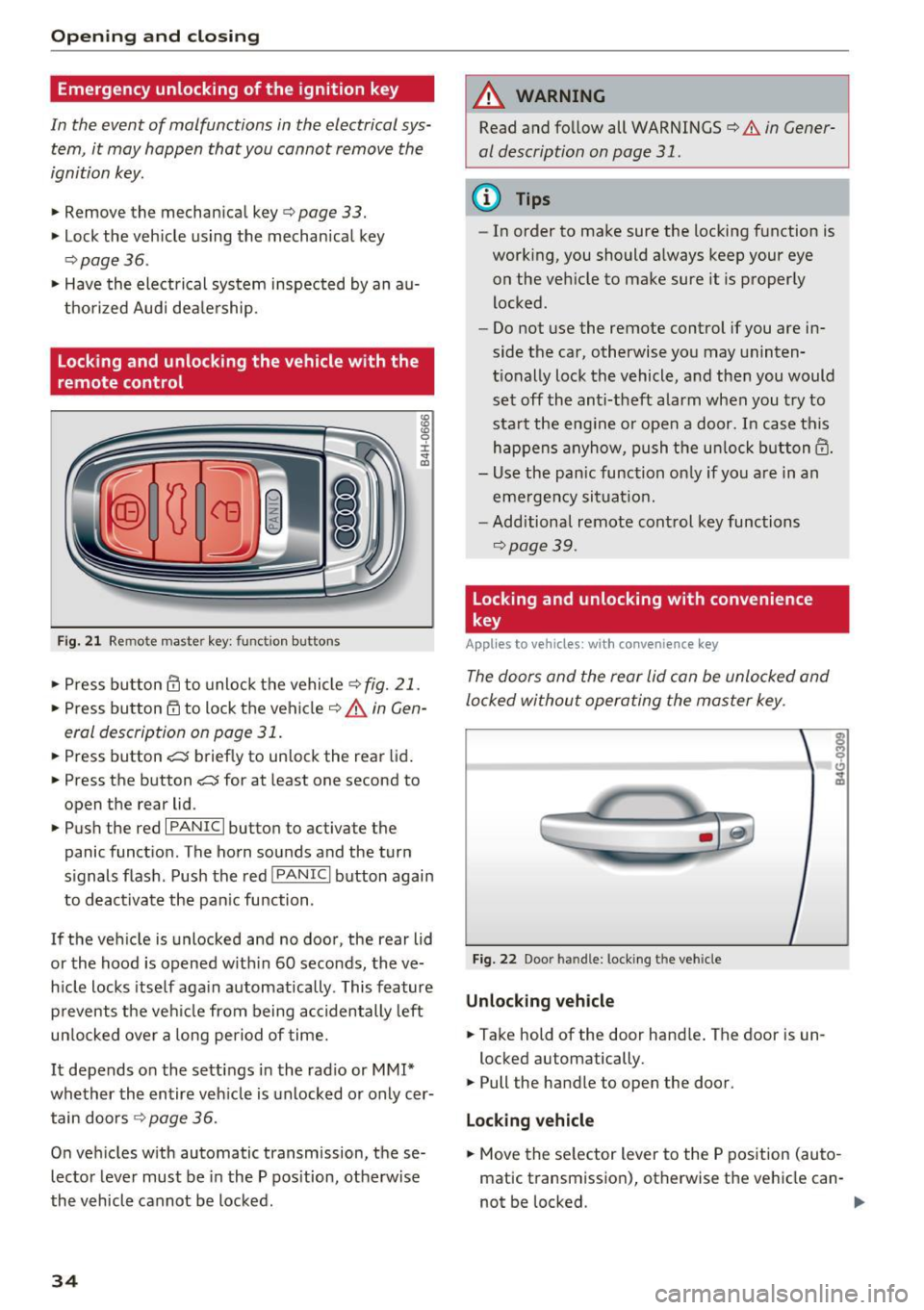
Opening and clo sin g
Emergency unlocking of the ignition key
In the event of malfunctions in the electrical sys
tem, it may happen that you cannot remove the
ignition key.
.,. Remove the mechanical key¢ page 33.
.,. Lock the vehicle using the mechanical key
¢page 36.
.,. Have the electrical system inspected by an au
thorized Aud i dea le rship.
Locking and unlocking the vehicle with the
remote control
F ig . 21 Remote mas ter key: function buttons
:8
"' 0 ±
"' OJ
.,. Press bu tton III to unlo ck the vehicle ¢ fig. 21.
.,. Press button 6:'.i to lock the vehicle¢.&. in Gen
eral description on page 31 .
.,. Press button~ briefly to unlock the rear lid .
.,. Press the button
~ for at least one second to
open the rear lid .
.,. Push the red
I PANIC I button to activate the
panic function. The horn sounds and the turn
s ignals flash . Push the red
I PANIC I button again
to deactivate the pan ic fu nction .
If the vehicle is unlocked and no door, the rear lid
or the hood is opened w ith in 60 seconds, the ve
h icle locks itse lf aga in automatica lly . This feature
prevents the vehicle from being accidentally left
un locked ove r a long period of time.
It depends o n the settings in the radio or MM!*
whether the entire veh icle is unlocked or only cer
tain doo rs ¢
page 36 .
On vehicles with automatic transmission, these
lector lever must be in the P pos ition, otherwise
the vehicle cannot be locked.
34
A WARNING
Read and fo llow all WARNINGS¢ & in Gener
al description on page 31.
(D Tips
- In order to make sure the locking function is
work ing, you should always keep your eye
on the vehicle to make sure it is properly
locked .
- Do not use the remote control if you are in
side the car, otherwise you may uninten
t ionally lock the vehicle, and then you would
set off the anti-theft a larm when you t ry to
sta rt the eng ine or open a door. I n case this
happens anyhow, push the un lock button@.
- Use the pan ic function on ly if you a re in an
emerge ncy sit uat io n.
- Additional remote control key functions
¢page 39.
Locking and unlocking with convenience
key
Applies to veh icles: with conven ience key
The doors and the rear lid con be unlocked and
locked without operating the master key .
Fig. 22 Door handle: locking the vehicle
Unlocking v ehicle
.,. Take hold of the door hand le . The door is un -
locked automatically.
.,. Pull the handle to open the door.
Locking vehicl e
.,. Move the se lector lever to the P position (auto
matic transmission), otherwise the vehicle can-
not be locked. ..,.
Page 44 of 264
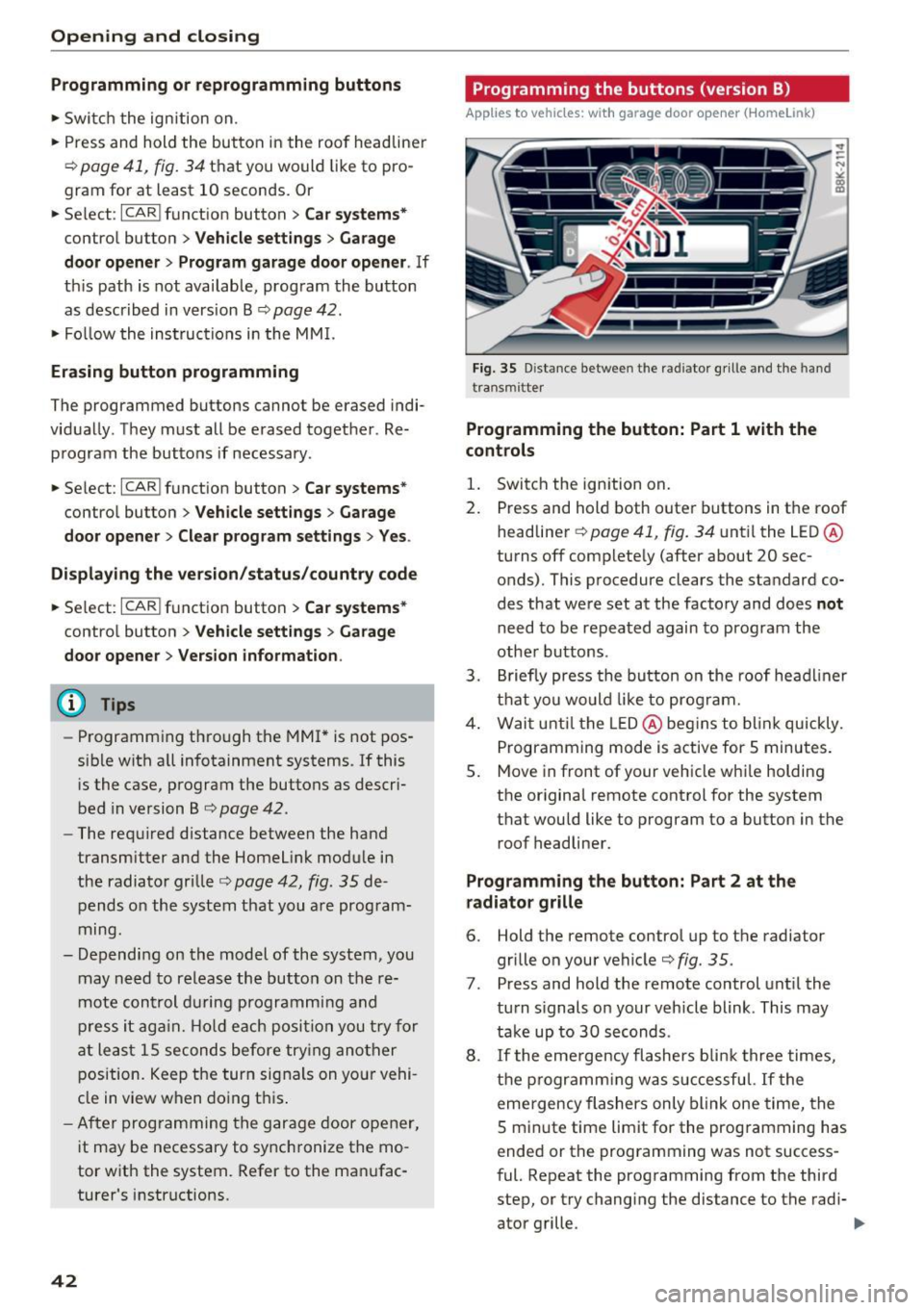
Opening and closing
Programming or reprogramming buttons
.. Swi tch t he ignition on .
.. Press and h old the but ton in the roo f headliner
¢ page 41, fig. 34 that you would like to pro
gram fo r at least 10 seconds. Or
.. Se lect :
I CARI funct ion button> Car systems*
contro l button > Vehicle sett ings > Garage
door opener > Program garage door opener .
If
this path is not availab le, program the button
as describ ed in v ers ion B
<::;, pag e 42 .
.. Fo llow the ins truc tio ns i n t he MM I.
Erasing button programming
The programmed buttons cannot be erased indi
vid ually. They must all be erased toget her . Re
p rogram the but tons if necessary .
.. Select:
ICARI funct ion button> Car systems*
contro l button > Vehicle settings > Garage
door opener > Clear program settings > Yes .
Displaying the version/status/country code
.. Se lect: ICARI funct io n button > Car systems*
contro l button > Vehicle settings > Garage
door opener > Version information .
@ Tips
-Programming th rough the MMI* is not pos
s ible w it h all infotainment systems. If this
i s the case, program the buttons as descri
bed in ve rsion Br::;,
page 42.
- The re quired distance between the ha nd
transmitter and the Homelink mod ule in
the radiato r gri lle r::;,
page 42, fig. 35 de
pends o n the system that you a re prog ram
ming.
- Dep end ing on th e model of the system, you
may n eed to r eleas e the bu tton on the re
mote con trol du ring progra mming an d
pr ess it ag ain . H old each posi tion yo u try for
at least 15 second s before try ing ano ther
p osition . Keep t he tur n sig na ls on yo ur vehi
cle in view w hen do ing t his.
- Aft er progra mming the gar ag e door ope ner,
i t may be necessary to sy nch ronize the mo
tor with the system . Refer to the ma nufac
turer's i nstructions.
42
Programming the buttons (version B)
Applies to vehicles: with garage door opener (Horne link)
Fi g. 35 Dis ta nce between the radiator gril le and the hand
t ransmitter
Programming the button: Part 1 with the
controls
1. S wi tch the ign ition on .
2 . Press and hold both outer buttons in t he roof
headline r
r::;, page 41, fig. 34 unt il the LE D ®
turns off complete ly (after about 20 sec
onds). This p rocedure clears the standard co
des that were set at the facto ry and does
not
need to be repea ted again to prog ram the
othe r bu ttons .
3. Briefly press the bu tton on the roof head liner
t h at y ou wo uld like to progra m.
4 . Wai t until th e LE D@ begins to bli nk qu ickly.
P rogramming mode is active for 5 minutes.
5 . Move in front of your veh icle w hile ho lding
t h e or igina l remote cont rol for the system
t h at wou ld like to program to a button in the
roof headliner.
Programming the button: Part 2 at the
radiator grille
6. Hold the remote control up to t he radiator
grille on your vehicle
¢fig. 35.
7. Press and hold the remote control unt il the
tu rn s ignals on your veh icle blink . This may
t ake up to 30 s econds .
8 .
If the eme rge ncy flashers b link t hree ti mes,
t h e pr ogr amm ing w as s uccessfu l.
If the
emergency fl ashers only blink one time, the
5 m in ute time limit f or the prog ramming has
ended or the prog ramming was not success
f ul. Repeat the prog ramming from t he third
step, or try chang ing the distance to the radi-
ator g rille. ..,_
Page 144 of 264
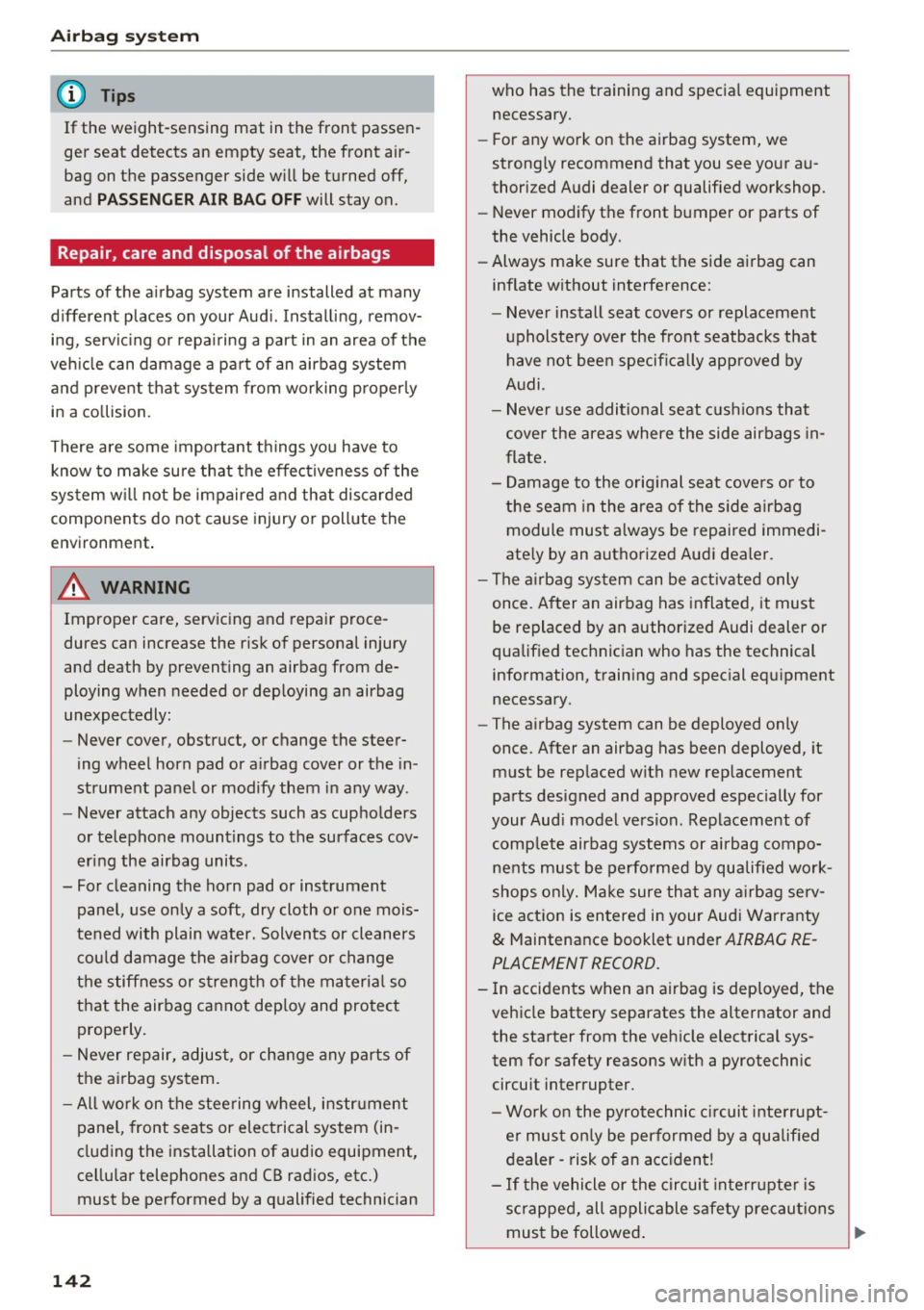
Airbag system
(D Tips
If the weight-sensing mat in the front passen
ger seat detects an empty seat, the front air
bag on the passenger side will be turned off,
and
PASSENGER AIR BAG OFF will stay on.
Repair , care and disposal of the airbags
Parts of the airbag system are installed at many
different places on your Audi. Installing , remov
ing, servicing or repairing a part in an area of the
vehicle can damage a part of an airbag system and prevent that system from working properly in a collision.
There are some important things you have to
know to make sure that the effectiveness of the
system will not be impaired and that discarded
components do not cause injury or pollute the
environment.
A WARNING
Improper care, servicing and repair proce
dures can increase the risk of personal injury
and death by preventing an airbag from de
ploying when needed or deploying an airbag
unexpectedly:
-
- Never cover, obstruct, or change the steer
ing wheel horn pad or airbag cover or the in
strument panel or modify them in any way .
- Never attach any objects such as cupholders
or telephone mountings to the surfaces cov
ering the airbag units.
- For cleaning the horn pad or instrument panel, use only a soft, dry cloth or one mois
tened with plain water. Solvents or cleaners could damage the airbag cover or change
the stiffness or strength of the material so
that the airbag cannot deploy and protect properly.
- Never repair, adjust , or change any parts of
the airbag system.
- All work on the steering wheel, instrument
panel, front seats or electrical system (in
cluding the installation of audio equipment,
cellular telephones and CB radios, etc.)
must be performed by a qualified technician
142
who has the training and special equipment necessary.
- For any work on the airbag system, we
strongly recommend that you see your au
thorized Audi dealer or qualified workshop .
- Never modify the front bumper or parts of
the vehicle body.
- Always make sure that the side airbag can
inflate without interference:
- Never install seat covers or replacement
upholstery over the front seatbacks that
have not been specifically approved by
Audi .
- Never use additional seat cushions that
cover the areas where the side airbags in
flate.
- Damage to the original seat covers or to
the seam in the area of the side airbag
module must always be repaired immedi
ately by an authorized Audi dealer .
- The airbag system can be activated only
once . After an airbag has inflated, it must
be replaced by an authorized Audi dealer or
qualified technician who has the technical
information, training and special equipment
necessary.
- The airbag system can be deployed only
once . After an airbag has been deployed, it
must be replaced with new replacement
parts designed and approved especially for
your Audi model version. Replacement of complete airbag systems or airbag compo
nents must be performed by qualified work
shops only. Make sure that any airbag serv
ice action is entered in your Audi Warranty
& Maintenance booklet under AIRBAG RE
PLACEMENT RECORD.
- In accidents when an airbag is deployed, the
vehicle battery separates the alternator and
the starter from the vehicle electrical sys
tem for safety reasons with a pyrotechnic
circuit interrupter.
- Work on the pyrotechnic circuit interrupt
er must only be performed by a qualified
dealer - risk of an accident!
- If the vehicle or the circuit interrupter is
scrapped, all applicable safety precautions
must be followed.
llll-