start stop button AUDI A5 COUPE 2018 Owner's Manual
[x] Cancel search | Manufacturer: AUDI, Model Year: 2018, Model line: A5 COUPE, Model: AUDI A5 COUPE 2018Pages: 409, PDF Size: 67.63 MB
Page 216 of 409
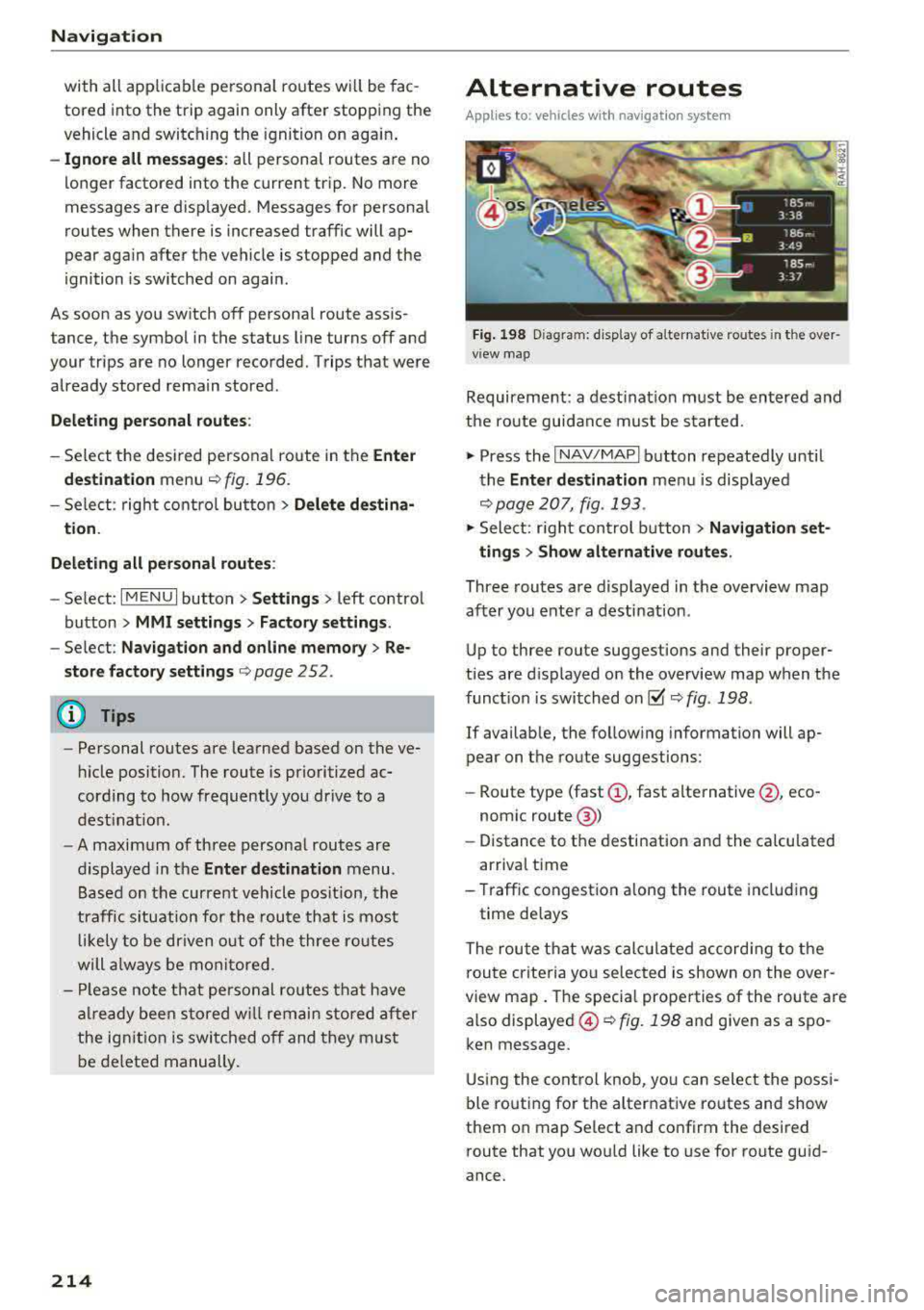
Navigation
with all applicable personal routes will be fac
tored into the trip aga in only after stopping the
vehicle and switching the ignition on again .
-Ignore all messages: all personal routes are no
longer factored into the current trip. No more
messages a re disp layed. Messages for personal
route s when there is increased traffic will ap
pear again after the vehicle is stopped and the
ignition is sw itched on again .
As soon as you switch off personal route assis
tance, the symbol in the status line turns
off and
your trips are no longer recorded. Trips that were
already stored remain stored .
Deleting personal routes:
-Select the desired personal route in the Enter
destination
menu q fig. 196.
-Select : right control button > Delete destina
tion.
Deleting all personal routes :
-Select: I MENU I button >Settings > left control
button >
MMI settings > Factory settings .
-Select: Navigation and on line memory > Re·
store factory settings
q page 2 52.
(D Tips
-Personal routes are learned based on the ve
hicle position. The route is prioritized ac
cording to how frequently you drive to a
destination .
- A maximum of three personal routes are
displayed in the
Enter destination menu.
Based on the current vehicle position, the
traffic situation for the route that is most
likely to be driven out of the three routes
will always be monitored.
- Please note that personal routes that have
already been stored will remain stored after
the ignition is switched off and they must
be deleted manually.
214
Alternative routes
Applies to: vehicles with navigation system
Fig. 198 Diag ram : disp lay of a lternat ive ro ute s in the over
view map
Requirement: a destination must be entered and
the route guidance must be started .
.,. Press the I NAV/MAPI button repeatedly until
the
Enter destination menu is displayed
qpage 207, fig . 193 .
.,. Sele ct: right control b utton> Navigation set·
ting s > Show alternative routes.
Three routes are displayed in the overview map
after you enter a destination .
Up to th ree route suggestions and their proper
ties are displayed on the overview map when the
funct io n is switched
on~ q fig . 198 .
If availab le, the follow ing information will ap
pear on the route suggestions :
-Route type (fast (D, fast alternative @, eco
nomic
route @)
-Distance to the desti nation and the calcu lated
arr ival time
- Traffic congestion along the route including
time delays
The route that was calc ulated according to the
route criteria you selected is shown on the over
view map. The specia l properties of the route are
also displayed @
Q fig. 198 and given as a spo
ken message .
Using the control knob, you can select the possi
ble routing for the alternative routes and show
them on map Se lect and confirm the desired
route that you would like to use for route guid
ance.
Page 223 of 409
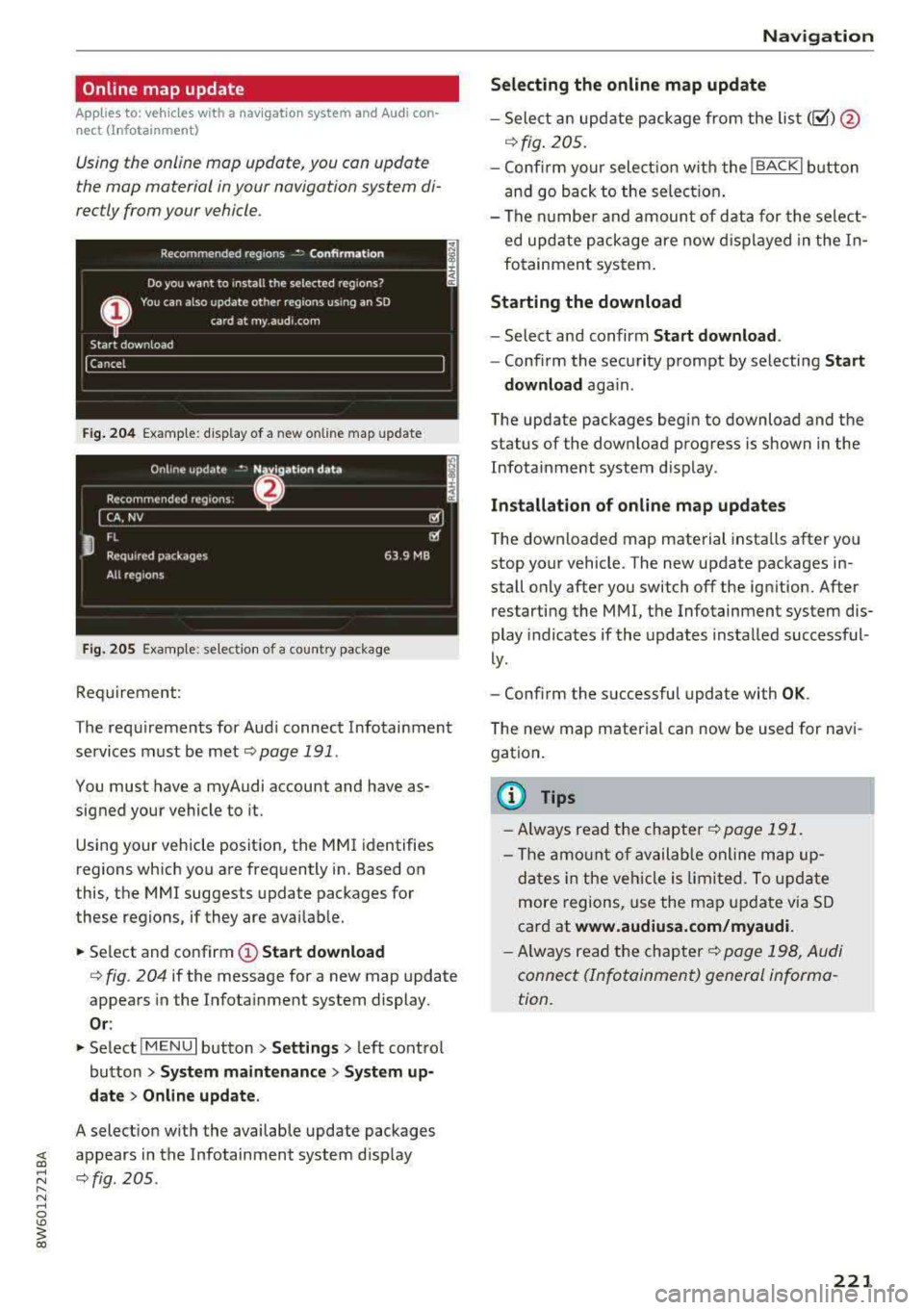
Online map update
Applies to: vehicles with a nav igation system and Audi con
nect (Infotainment)
Using the online mop updote, you con update
the mop material in your navigation system di
rectly from your vehicle.
Fig. 204 Example: display of a new o nline map update
Fig. 205 Example : select ion of a count ry package
Requirement:
The requirements for Audi connect Infotainment services must be met
Qpoge 191 .
You must have a myAudi account and have as
signed your vehicle to it.
Using your vehicle position, the MMI identifies
regions which you are frequently in. Based on
this, the MMI suggests update packages for
these regions, if they are available.
• Select and confirm (!) Start download
Q fig. 204 if the message for a new map update
appears in the Infotainment system display.
Or :
• Select I MENU I button> Settings> left control
button >
System maintenance > System up
date > Online update .
A selection with the available update packages
~ appears in the Infotainment system d isplay
;:::: Qfig. 205 . ...... N .-, 0
'° ~ co
Navigation
Selecting the online map update
- Select an update package from the list (~) @
qfig. 205.
-Confirm your select ion with the IBACKI button
and go back to the selection.
- The number and amount of data for the select
ed update package are now displayed in the In
fotainment system .
Starting the download
-Select and confirm Start download .
-Confirm the security prompt by selecting Start
download
aga in .
The update packages begin to download and the
status of the download progress is shown in the
Infotainment system display.
Installat ion of online map updates
The downloaded map material installs after you
stop your vehicle . The new update packages in
stall only after you switch
off the ignition. After
restarting the
MMI, the Infotainment system dis
play indicates if the updates installed successful
ly.
- Confirm the successful update with
OK .
The new map material can now be used for navi
gation.
(D Tips
- Always read the chapter q page 191.
-The amount of available online map up-
dates in the vehicle is limited. To update
more regions, use the map update via SD
card at
www.audiusa.com/myaudi.
- Always read the chapter ¢page 198, Audi
connect (Infotainment) general informa
tion.
221
Page 235 of 409
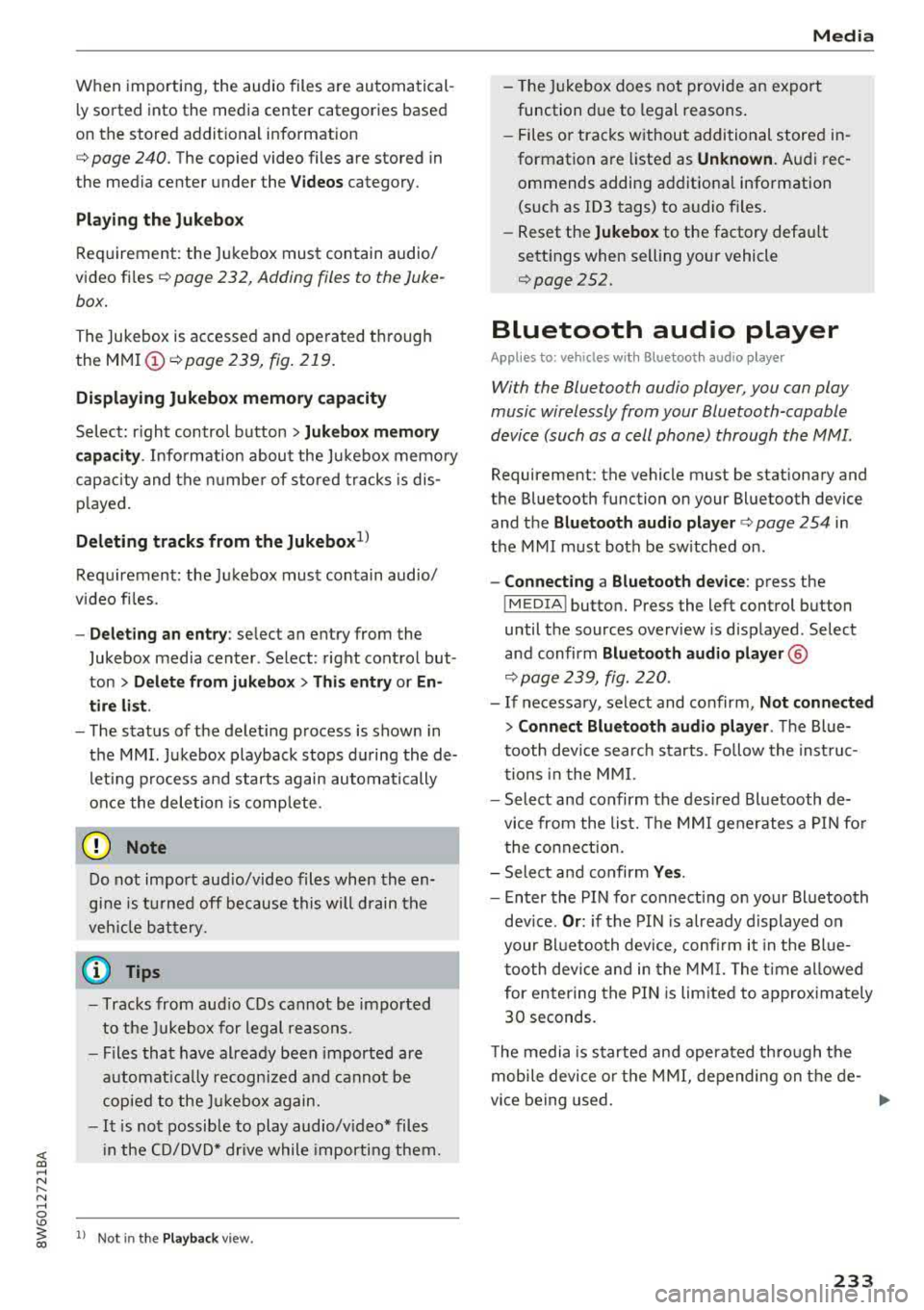
<( a, .... N ,....
N .... 0 \0
3 a,
When importing, the audio files a re automatical
l y sorted into the media center categor ies based
on the stored addit ional info rmation
c:> page 240. The copied video files are stored in
the media ce nter under the
Videos category.
Playing the Ju kebo x
Req uirement: the J ukebox must contain audio/
vi deo fi les
c:> page 232, Adding files to the Juke
box.
The Jukebox is a ccesse d and ope rated thr ou gh
the
M MI(D c:>page239, fig. 219.
Displaying Jukebox memory capacity
Select: r igh t control button > Jukebox memory
capacity .
Inform ation abou t the J ukebox memory
c a pacity an d the numbe r of store d tra cks is dis
p layed .
Deleting tracks from the Jukebox1
)
Req uirement: the Ju kebox must contain audio/
video fi les.
- Deleting an entry : select an entry from the
Jukebox media center. Select: rig ht cont ro l but
ton
> Delete from jukebox > This entry or En
tire list .
- The s tatus of the de leti ng p rocess is shown in
the MMI. Jukebox playback stops d uring the de
l eting process a nd starts again au tomatically
on ce the dele tio n i s comp lete.
(D Note
D o not import au dio/video files when the en
g in e is t urned off because this will d rain the
ve hicl e battery.
(D Tips
-Tracks fro m aud io C Ds cannot be impo rted
t o the Jukebox for leg al re as ons.
- Files that have al rea dy been import ed are
a utomat ica lly r ecogn ized and ca n not be
cop ied to the Juk eb ox again.
- It is no t possib le to play audio/v ideo* files
i n the C D/D V D* drive while import ing the m.
l) Not in th e Playba ck view .
Media
-The Jukebox does not provi de a n export
function d ue to legal reasons .
- F iles o r trac ks w ithout addi tio nal store d in
formatio n are listed as
Unknown . Audi rec
ommends adding a dditio nal info rmation
(such as ID3 tags) to a udio f iles.
- Reset the
Jukebox to the factory defa ult
sett ings when selling yo ur vehicle
<=:>page 252.
Bluetooth audio player
Appl ies to: vehicles with Bluetooth audio player
With the Bluetooth audio player, you con ploy
music wirelessly from your Bluetooth-capoble
device (such as a cell phone) through th e MMI.
Requirement: the vehicle must be stationary and
the Bluetooth function on your Bl uetooth device
and the
Bluetooth audio player c:> page 254 in
the MMI m ust both be sw itched on .
-Connecting a Bluetooth device : press the
!MEDI Ai butto n. Press the left control button
until the sources overview is disp layed. Selec t
and confirm Bluetooth audio player ®
<=:>page 239, fig. 220 .
-If necessa ry, select and co nfirm, Not connected
> Connect Bluetooth audio player . The Blue
t oot h dev ice searc h starts. Follow the inst ru c
tion s in the M MI.
- Select and confirm the des ire d B luetooth d e
vice from the list. The M MI generates a PIN fo r
t he conne ction.
- Select an d confirm
Yes .
-En ter the PIN for connect ing o n your Bl uetoo th
dev ice .
Or : if the PIN is already displayed on
your Bl uetoo th device, co nfi rm i t in the Bl ue
t ooth dev ice and in the MMI. The t ime a llowed
for ente ring the P IN is lim ite d t o approx ima tely
30 seconds.
T he media is s tarted and operated thro ugh the
mobile device o r th e
M MI, depending on t he de-
vi ce being used.
..,.
233
Page 335 of 409
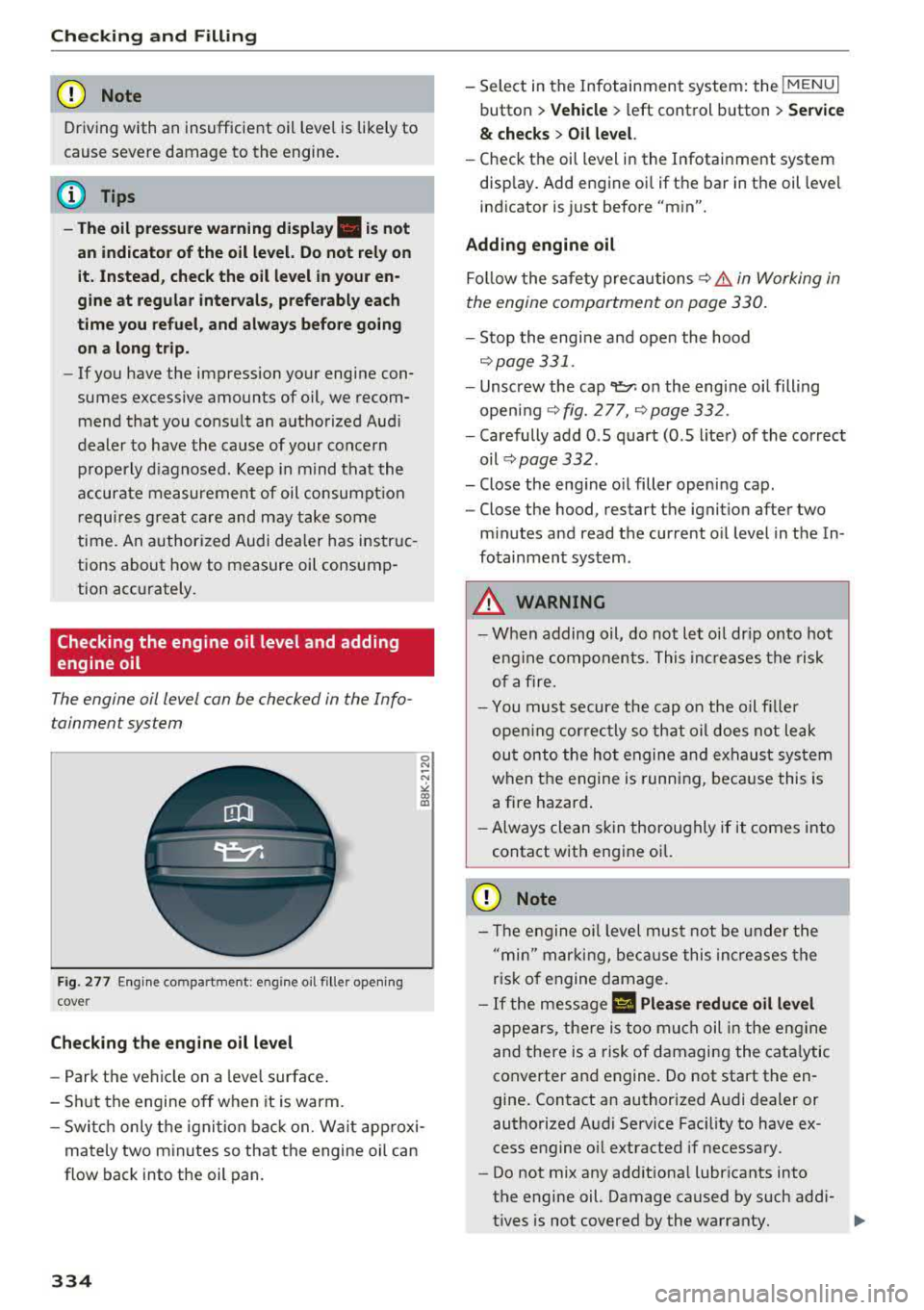
Check ing and F illing
CJ) Note
Driving with an insufficient oil level is likely to
cause severe damage to the engine .
@ Tips
-The oil pressure warn ing display. i s not
an ind icato r of the oil l evel. Do not rel y on
it. In stead , che ck th e oil le vel in your e n
gi ne a t regul ar int ervals, prefe rably e ach
t ime you re fuel , and al ways befo re go ing
on a long trip .
-If you have the impression your engine con
sumes excessive amounts of oil, we recom
mend that you consult an authorized Aud i
dealer to have the cause of your concern properly d iagnosed . Keep in mind that the
accurate measurement of oil consumpt ion
r equi res great ca re and may take some
time. An authorized Audi dealer has instruc
tions about how to measure oil consump
tion accurately.
Checking the engine oil level and adding
engine oil
The engine oil level can be checked in the Info
t ainmen t sys tem
F ig . 277 Engin e co mpartme nt: e ngine o il fille r ope ning
c ove r
Checking th e engine oil l evel
-Park t he vehicle on a leve l surface .
-Sh ut the engine off when it is warm.
0 N
-N
>< (X) IX)
-Switc h only the ignition back on. Wa it approxi-
mately two minutes so that the engine oil can
flow back into the oil pan.
334
-Select in the Infotainment system: the ! MENUI
button > V ehicle > l eft control button > Se rvice
& ch ec ks > Oil level.
-Check the oil level in the Infotainment system
disp lay . Add engine oi l if the bar in the oil level
indicator is just before
"m in".
Adding engine oil
Fo llow the safety precautions r:';> Li::. in Working in
the engine compartment on page 330.
-Stop the engine and open the hood
<:';> page 331 .
-Unscrew the cap 9=;,1 on the engine oi l filling
open ing
r:';> fig. 277, <:';>page 332.
-Carefully add 0.5 quart (0.5 liter) of the correct
oil
r:';> page 332 .
-Close the eng ine oil filler opening cap.
-Close the hood, restart the ignit ion after two
m inutes and read the current o il level in the In
fotainment system.
&_ WARNING
-When adding oil, do not let oil dr ip onto hot
engine components.
This i nc reases the risk
of afire.
-You must secure the cap on the oil fi ller
open ing correctly so that oil does not leak
ou t onto the ho t engine and exhaust system
when the engine is running, beca use this is
a fire hazard .
- Always clean skin thoroughly if it comes into
contact with engine oil.
(D Note
-The engine o il level must not be under the
" min" marking, because this incre ases the
risk of engine damage.
-If the message II Pl ea se redu ce oil lev el
appears, there is too much oil in the eng ine
and there is a risk of damaging the cata lytic
converter and engine. Do not start the en
gine . Contact an authorized A udi dealer or
authorized Audi Service Fac ility to have ex
cess engine o il extracted if necessary .
- Do not mix any add it iona l lubricants into
the engine oil. Damage caused by such add i
t ives is not covered by the warranty.
...
Page 404 of 409
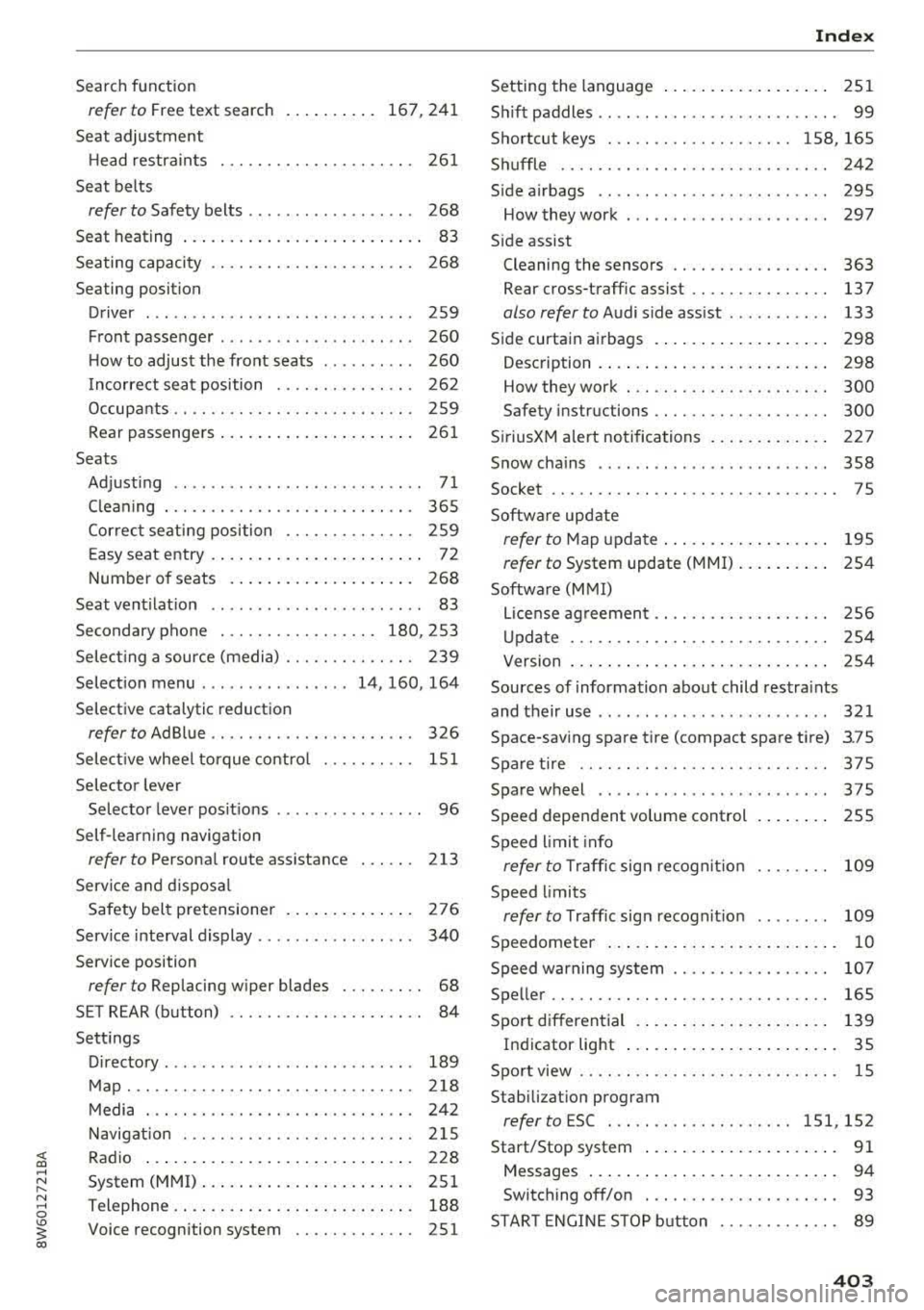
<( a, .... N ,....
N .... 0 \0
3 a,
Search function
refer to Free text search
Seat adjustment
H ead restraints
Seat belts 167,241
261
refer to Safety belts . . . . . . . . . . . . . . . . . . 268
Seat heating . . . . . . . . . . . . . . . . . . . . . . . . . . 83
Seating capacity . . . . . . . . . . . . . . . . . . . . . . 268
Sea ting position
Driver . . . . . . . . . . . . . . . . . . . . . . . . . . . . . 259
Front passenger . . . . . . . . . . . . . . . . . . . . . 260
How to adjust the front seats . . . . . . . . . . 260
Incorrect seat position . . . . . . . . . . . . . . . 262
Occupants . . . . . . . . . . . . . . . . . . . . . . . . . . 259
Rear passengers . . . . . . . . . . . . . . . . . . . . . 261
Seats Adjusting . . . . . . . . . . . . . . . . . . . . . . . . . . . 71
C leaning . . . . . . . . . . . . . . . . . . . . . . . . . . . 365
Correct seating position . . . . . . . . . . . . . . 259
Easy seat entry . . . . . . . . . . . . . . . . . . . . . . . 72
Number of seats . . . . . . . . . . . . . . . . . . . . 268
Seat ventilation . . . . . . . . . . . . . . . . . . . . . . . 83
Seconda ry phone . . . . . . . . . . . . . . . . . 180, 253
Select ing a source (media) . . . . . . . . . . . . . . 239
Selection menu ................ 14, 160, 164
Selectiv e catalytic r eduction
refer to Ad Blue . . . . . . . . . . . . . . . . . . . . . . 326
Selective wheel torque control . . . . . . . . . . 151
Selector lever
Selector lever positions . . . . . . . . . . . . . . . . 96
Self-l earning navigation
refer to Pe rsona l route assistance
213
Service and disposal Safety belt pretensioner . . . . . . . . . . . . . . 276
Service interval display. . . . . . . . . . . . . . . . . 340
Service position
refer to Replacing wiper blades . . . . . . . . . 68
SE T REAR (button) . . . . . . . . . . . . . . . . . . . . . 84
Settings Directory . . . . . . . . . . . . . . . . . . . . . . . . . . . 189
Map ... .. .. .. ............... .. .... . 218
Media ... .. .. ............. .. .. .. .. . 242
Navigation . . . . . . . . . . . . . . . . . . . . . . . . . 215
Radio . . . . . . . . . . . . . . . . . . . . . . . . . . . . . 228
System (MMI) ................. ..... . 251
T ele phone . . . . . . . . . . . . . . . . . . . . . . . . . . 188
Voice recognition system ...... .. .. .. . 251
Index
Setting the language . . . . . . . . . . . . . . . . . . 251
Shift paddles . . . . . . . . . . . . . . . . . . . . . . . . . . 99
Shortcut keys . . . . . . . . . . . . . . . . . . . . 158, 165
Shuffle . . . . . . . . . . . . . . . . . . . . . . . . . . . . . 242
Side airbags . . . . . . . . . . . . . . . . . . . . . . . . . 295
How they work . . . . . . . . . . . . . . . . . . . . . . 297
S ide assist
Cleaning the sensors . . . . . . . . . . . . . . . . . 363
Rea r cross-traffic assist . . . . . . . . . . . . . . . 13 7
also refer to Audi side assist . . . . . . . . . . . 133
Side curtain airbags . . . . . . . . . . . . . . . . . . . 298
D escription . . . . . . . . . . . . . . . . . . . . . . . . . 298
How they wo rk . . . . . . . . . . . . . . . . . . . . . . 300
S afety ins tructions . . . . . . . . . . . . . . . . . . . 300
SiriusXM alert notifications . . . . . . . . . . . . . 227
Snow cha ins . . . . . . . . . . . . . . . . . . . . . . . . . 358
Socket . . . . . . . . . . . . . . . . . . . . . . . . . . . . . . . 75
Software update
refer to Map update . . . . . . . . . . . . . . . . . . 19S
refer to System update (MMI) . . . . . . . . . . 254
Software (MMI) License agreement . . . . . . . . . . . . . . . . . . . 256
Update . . . . . . . . . . . . . . . . . . . . . . . . . . . . 254
Version . . . . . . . . . . . . . . . . . . . . . . . . . . . . 254
Sources of information about child restraints
and their use . . . . . . . . . . . . . . . . . . . . . . . . . 321
Space -saving spare tire (compact spare tire) 3.75
Spare tire . . . . . . . . . . . . . . . . . . . . . . . . . . . 375
Spare wheel . . . . . . . . . . . . . . . . . . . . . . . . . 375
Sp eed depend ent volume control
Speed limit info
refer to Traffic sign recognit ion
Speed limits 255
109
refer to Traffic sign recognit ion . . . . . . . . 109
Sp eedometer . . . . . . . . . . . . . . . . . . . . . . . . . 10
Speed warning system . . . . . . . . . . . . . . . . . 107
Speller . . . . . . . . . . . . . . . . . . . . . . . . . . . . . . 165
Sport differential . . . . . . . . . . . . . . . . . . . . . 139
Indicator light . . . . . . . . . . . . . . . . . . . . . . . 35
Sport view . . . . . . . . . . . . . . . . . . . . . . . . . . . . 15
Stabilization program
refer to ESC . ... . .. .... ...... ... 151, 152
Start/Stop system . . . . . . . . . . . . . . . . . . . . . 91
Messages . . . . . . . . . . . . . . . . . . . . . . . . . . . 94
Switching off/on . . . . . . . . . . . . . . . . . . . . . 93
START ENGINE STOP button . . . . . . . . . . . . . 89
403
Page 405 of 409

Index
Starting to drive . . . . . . . . . . . . . . . . . . . . . . . 9S
Starting (eng ine) . . . . . . . . . . . . . . . . . . . 89, 92
Steering Electromechanical steering . . . . . . . . . . . . 154
Locking . . . . . . . . . . . . . . . . . . . . . . . . . . . . . 90
also refer to Electromechanical steering 154
Steering wheel Adjusting . . . . . . . . . . . . . . . . . . . . . . . . . . . 88
Shift paddles . . . . . . . . . . . . . . . . . . . . . . . . 99
Steering wheel heating . . . . . . . . . . . . . . . . 85
also refer to Multifunction
steering wheel . . . . . . . . . . . . . . . . . 13, 15, 16
Steps for determining correct load limit . . . 356
Stopover (navigation) . . . . . . . . . . . . . . . . . . 212
Stopping (engine) . . . . . . . . . . . . . . . . . . . . . . 92
Storage compartments . . . . . . . . . . . . . . . . . 76
Streaming
refer to Online media . . . . . . . . . . . . . . . . . 235
Street View . . . . . . . . . . . . . . . . . . . . . . . . . . 219
S tronic (automatic transmission) . . . . . . . . . 96
Subtitles (DVD) . . . . . . . . . . . . . . . . . . . . . . . 242
Subwoofer. . . . . . . . . . . . . . . . . . . . . . . . . . . 255
Sun visors . . . . . . . . . . . . . . . . . . . . . . . . . . . . 67
Suspension control . . . . . . . . . . . . . . . . . . . . 139
Swap call . . . . . . . . . . . . . . . . . . . . . . . . . . . . 182
Sw itching tabs
refer to Multifunction
steering wheel . . . . . . . . . . . . . . . . . 13, 15, 16
Switching the ignition on/off . . . . . . . . . . . . . 89
Symbols . . . . . . . . . . . . . . . . . . . . . . . . . . . . 168
Navigation . . . . . . . . . . . . . . . . . . . . . . . . . 217
Traffic . . . . . . . . . . . . . . . . . . . . . . . . . . . . . 222
also refer to Indicator lights . . . . . . . . . . . . 25
SYNC (button) . . . . . . . . . . . . . . . . . . . . . . . . . 84
System settings (MMI) . ...... ... .... .. . 251
System update (MMI) . . . . . . . . . . . . . . . . . . 254
System volume 256
T
Tachometer. . . . . . . . . . . . . . . . . . . . . . . . 10, 12
Tail lights Cleaning . . . . . . . . . . . . . . . . . . . . . . . . . . . 363
TOI clean diesel
refer to Ad Blue . . . . . . . . . . . . . . . . . . . . . . 326
Technical data . . . . . . . . . . . . . . . . . . . . . . . . 386
404
Technical modifications . . . . . . . . . . . . . . . . 392
Telephone . . . . . . . . . . . . . . . . . . . . . . . . . . . 178
Connect ing . . . . . . . . . . . . . . . . . . . . . . . . . 178
Dialing a number . . . . . . . . . . . . . . . . . . . . 181
Options during a phone call . . . . . . . . . . . 182
Playing music . . . . . . . . . . . . . . . . . . . . . . . 233
Settings . . . . . . . . . . . . . . . . . . . . . . . . . . . 188
Temperature display Coolant . . . . . . . . . . . . . . . . . . . . . . . . . . . . . 10
Outs ide temperature . . . . . . . . . . . . . . . . . . 10
Tether anchors .. .. ... ...... ........ .. 319
Tether strap . . . . . . . . . . . . . . . . . . . . . . . . . 319
Text messages . . . . . . . . . . . . . . . . . . . . . . . 183
Tie-downs . . . . . . . . . . . . . . . . . . . . . . . . 79, 265
Tightening specification Wheel bolts . . . . . . . . . . . . . . . . . . . . . . . . 374
Tighten ing spec ification (wheel bolts) . . . . 374
Time ...... .. .. .. .. .. .. ........... .. 251
Tire Mobility System (tire repair set) . . . . . . 369
Tires . . . . . . . . . . . . . . . . . . . . . . . . . . . . . . . . 341
Low-profile tires . . . . . . . . . . . . . . . . . . . . . 358
quattro . . . . . . . . . . . . . . . . . . . . . . . . . . . . 154
Repair set . . . . . . . . . . . . . . . . . . . . . . . . . . 369
Replacing . . . . . . . . . . . . . . . . . . . . . . . . . . 371
Tire pressure . . . . . . . . . . . . . . . . . . . . . . . 351
Tire pressure monitoring system . . . 359, 360
Tire pressure table . . . . . . . . . . . . . . . . . . . 352
Tire pressure (trailer towing mode) . . . . . 104 Unidirectional .... .. .. ........... 343,374
Uniform tire quality grading . . . . . . . . . . . 359
Tires and wheels Glossary of tire and loading terminology . 343
Tires and vehicle load limits . . . . . . . . . . . 355
TMC
refer to Traffic information . . . . . . . . . . . . 222
Tone (sound)
refer to Adjusting the sound . . . . . . . . . . . 255
Tool . . . . . . . . . . . . . . . . . . . . . . . . . . . . . . . . 368
Torn or frayed safety belts . . . . . . . . . . . . . . 271
touch
refer to MMI touch
Towing Tow trucks
Towing loop
TPMS 161
383
383,384
Tire pressure monitoring system . . . . . . . 360
Traffic information . . . . . . . . . . . . . . . . 222, 223