ignition AUDI A6 1999 C5 / 2.G AHA Engine On Board Diagnostic Workshop Manual
[x] Cancel search | Manufacturer: AUDI, Model Year: 1999, Model line: A6, Model: AUDI A6 1999 C5 / 2.GPages: 97, PDF Size: 0.31 MB
Page 4 of 97
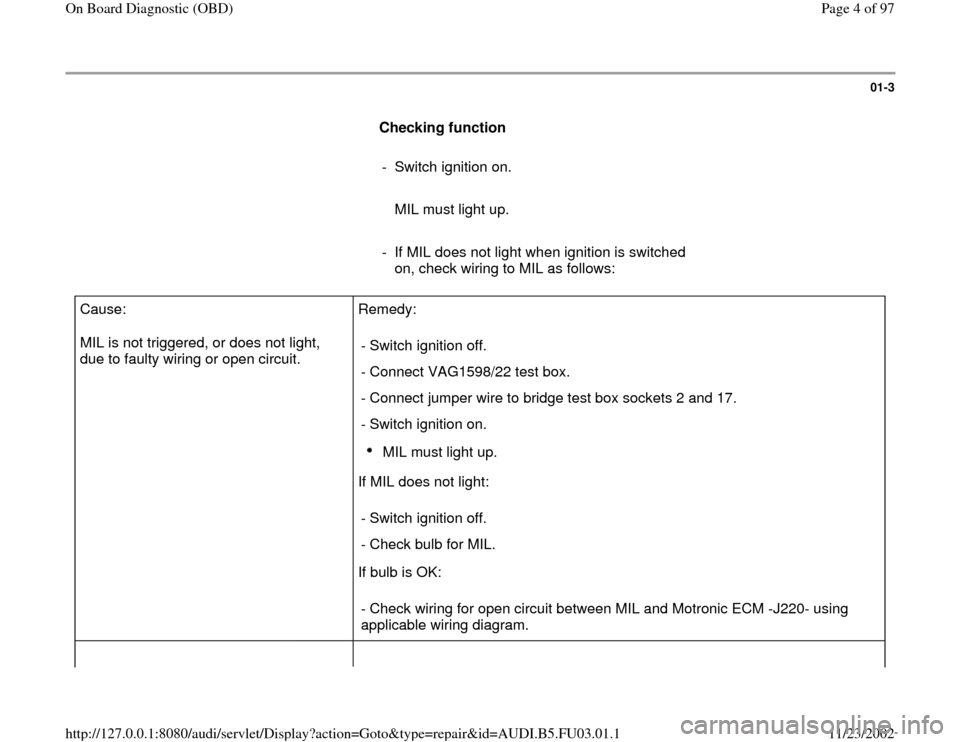
01-3
Checking function
- Switch ignition on.
MIL must light up.
- If MIL does not light when ignition is switched
on, check wiring to MIL as follows: Cause:
MIL is not triggered, or does not light,
due to faulty wiring or open circuit. Remedy:
- Switch ignition off.
- Connect VAG1598/22 test box.
- Connect jumper wire to bridge test box sockets 2 and 17.
- Switch ignition on.
MIL must light up.
If MIL does not light:
- Switch ignition off.
- Check bulb for MIL.
If bulb is OK:
- Check wiring for open circuit between MIL and Motronic ECM -J220- using
applicable wiring diagram.
Pa
ge 4 of 97 On Board Dia
gnostic
(OBD
)
11/23/2002 htt
p://127.0.0.1:8080/audi/servlet/Dis
play?action=Goto&t
yp
e=re
pair&id=AUDI.B5.FU03.01.1
Page 6 of 97
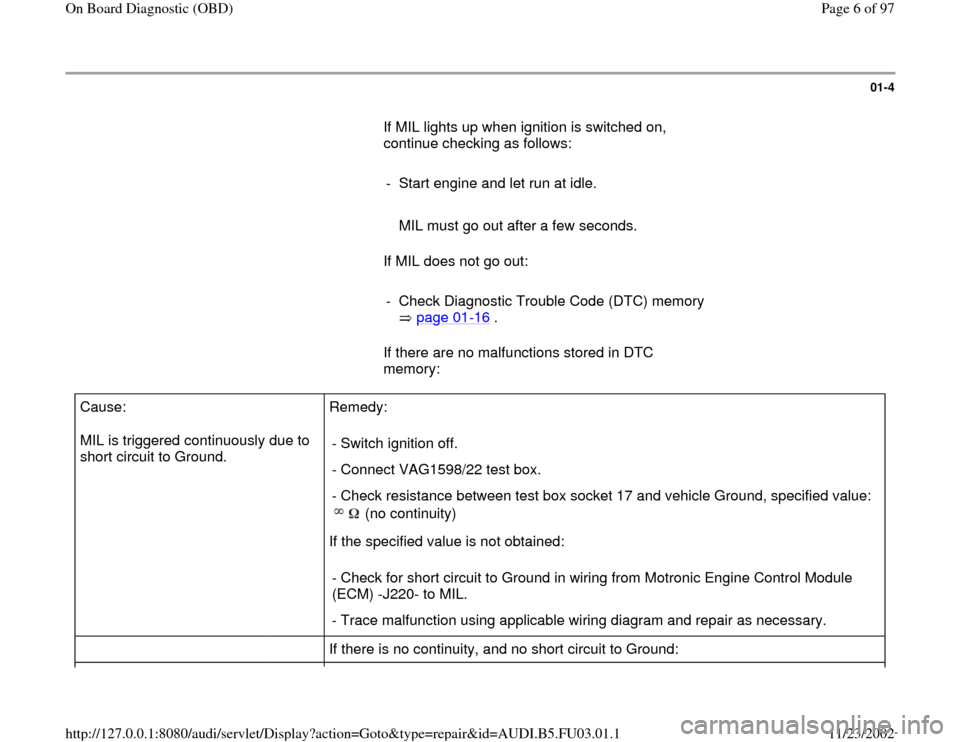
01-4
If MIL lights up when ignition is switched on,
continue checking as follows:
- Start engine and let run at idle.
MIL must go out after a few seconds.
If MIL does not go out:
- Check Diagnostic Trouble Code (DTC) memory
page 01
-16
.
If there are no malfunctions stored in DTC
memory: Cause:
MIL is triggered continuously due to
short circuit to Ground. Remedy:
- Switch ignition off.
- Connect VAG1598/22 test box.
- Check resistance between test box socket 17 and vehicle Ground, specified value:
(no continuity) If the specified value is not obtained:
- Check for short circuit to Ground in wiring from Motronic Engine Control Module
(ECM) -J220- to MIL.
- Trace malfunction using applicable wiring diagram and repair as necessary.
If there is no continuity, and no short circuit to Ground:
Pa
ge 6 of 97 On Board Dia
gnostic
(OBD
)
11/23/2002 htt
p://127.0.0.1:8080/audi/servlet/Dis
play?action=Goto&t
yp
e=re
pair&id=AUDI.B5.FU03.01.1
Page 8 of 97
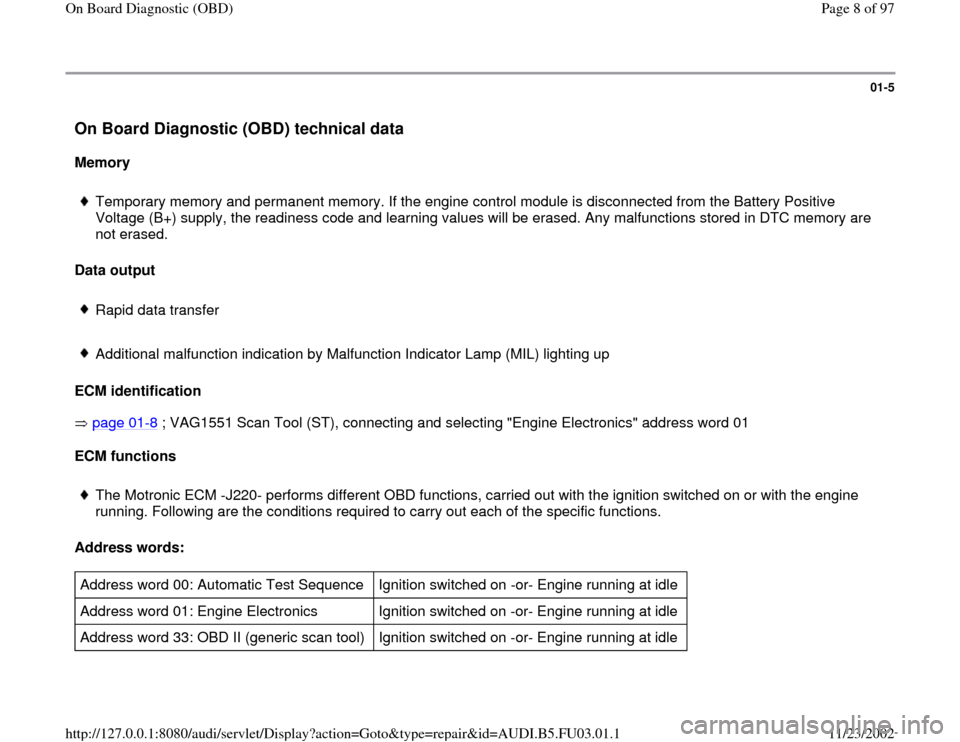
01-5
On Board Diagnostic (OBD) technical data
Memory
Temporary memory and permanent memory. If the engine control module is disconnected from the Battery Positive
Voltage (B+) supply, the readiness code and learning values will be erased. Any malfunctions stored in DTC memory are
not erased.
Data output
Rapid data transfer
Additional malfunction indication by Malfunction Indicator Lamp (MIL) lighting up
ECM identification
page 01
-8 ; VAG1551 Scan Tool (ST), connecting and selecting "Engine Electronics" address word 01
ECM functions
The Motronic ECM -J220- performs different OBD functions, carried out with the ignition switched on or with the engine
running. Following are the conditions required to carry out each of the specific functions.
Address words:
Address word 00: Automatic Test Sequence Ignition switched on -or- Engine running at idle
Address word 01: Engine Electronics Ignition switched on -or- Engine running at idle
Address word 33: OBD II (generic scan tool) Ignition switched on -or- Engine running at idle
Pa
ge 8 of 97 On Board Dia
gnostic
(OBD
)
11/23/2002 htt
p://127.0.0.1:8080/audi/servlet/Dis
play?action=Goto&t
yp
e=re
pair&id=AUDI.B5.FU03.01.1
Page 9 of 97
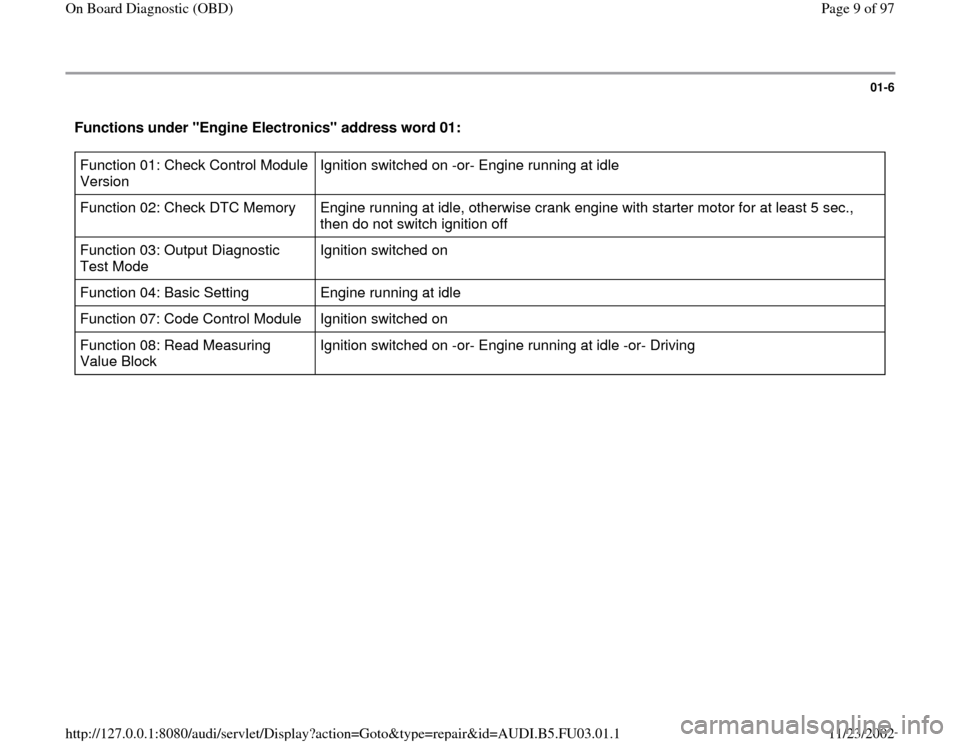
01-6
Functions under "Engine Electronics" address word 01: Function 01: Check Control Module
Version Ignition switched on -or- Engine running at idle
Function 02: Check DTC Memory Engine running at idle, otherwise crank engine with starter motor for at least 5 sec.,
then do not switch ignition off
Function 03: Output Diagnostic
Test Mode Ignition switched on
Function 04: Basic Setting Engine running at idle
Function 07: Code Control Module Ignition switched on
Function 08: Read Measuring
Value Block Ignition switched on -or- Engine running at idle -or- Driving
Pa
ge 9 of 97 On Board Dia
gnostic
(OBD
)
11/23/2002 htt
p://127.0.0.1:8080/audi/servlet/Dis
play?action=Goto&t
yp
e=re
pair&id=AUDI.B5.FU03.01.1
Page 10 of 97
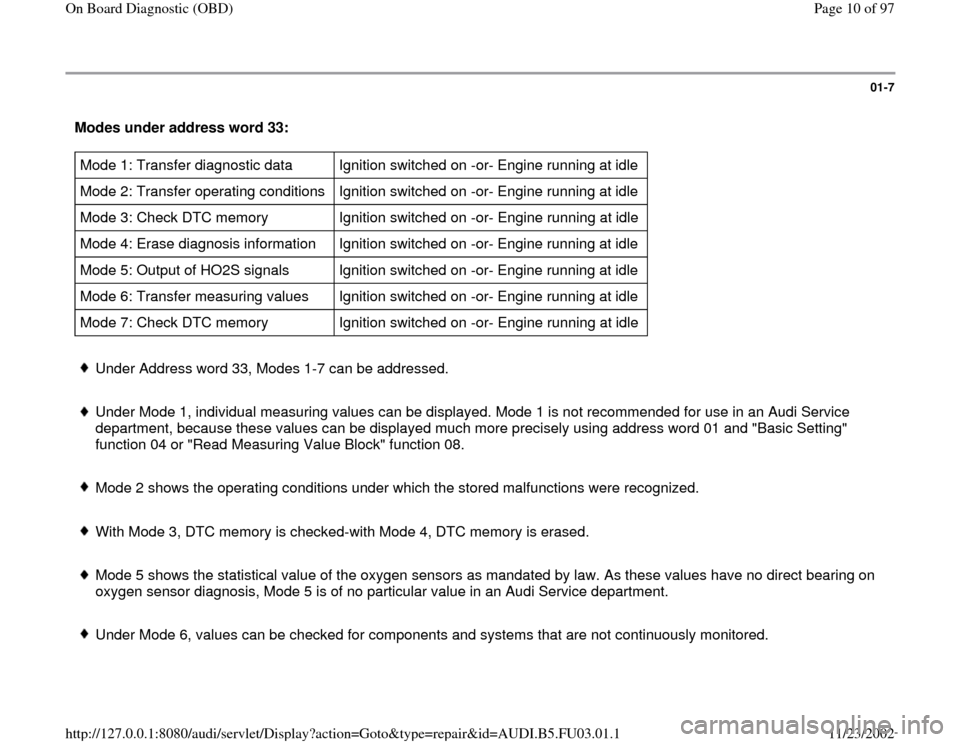
01-7
Modes under address word 33: Mode 1: Transfer diagnostic data Ignition switched on -or- Engine running at idle
Mode 2: Transfer operating conditions Ignition switched on -or- Engine running at idle
Mode 3: Check DTC memory Ignition switched on -or- Engine running at idle
Mode 4: Erase diagnosis information Ignition switched on -or- Engine running at idle
Mode 5: Output of HO2S signals Ignition switched on -or- Engine running at idle
Mode 6: Transfer measuring values Ignition switched on -or- Engine running at idle
Mode 7: Check DTC memory Ignition switched on -or- Engine running at idle Under Address word 33, Modes 1-7 can be addressed.
Under Mode 1, individual measuring values can be displayed. Mode 1 is not recommended for use in an Audi Service
department, because these values can be displayed much more precisely using address word 01 and "Basic Setting"
function 04 or "Read Measuring Value Block" function 08.
Mode 2 shows the operating conditions under which the stored malfunctions were recognized.
With Mode 3, DTC memory is checked-with Mode 4, DTC memory is erased.
Mode 5 shows the statistical value of the oxygen sensors as mandated by law. As these values have no direct bearing on
oxygen sensor diagnosis, Mode 5 is of no particular value in an Audi Service department.
Under Mode 6, values can be checked for components and systems that are not continuously monitored.
Pa
ge 10 of 97 On Board Dia
gnostic
(OBD
)
11/23/2002 htt
p://127.0.0.1:8080/audi/servlet/Dis
play?action=Goto&t
yp
e=re
pair&id=AUDI.B5.FU03.01.1
Page 14 of 97
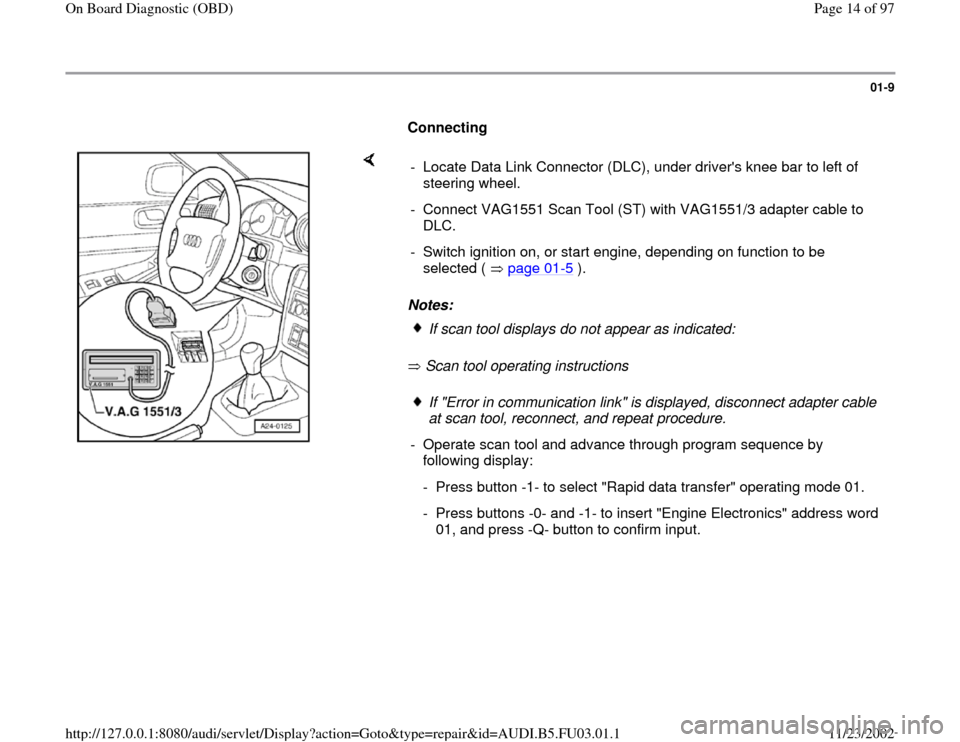
01-9
Connecting
Notes:
Scan tool operating instructions - Locate Data Link Connector (DLC), under driver's knee bar to left of
steering wheel.
- Connect VAG1551 Scan Tool (ST) with VAG1551/3 adapter cable to
DLC.
- Switch ignition on, or start engine, depending on function to be
selected ( page 01
-5 ).
If scan tool displays do not appear as indicated:If "Error in communication link" is displayed, disconnect adapter cable
at scan tool, reconnect, and repeat procedure.
- Operate scan tool and advance through program sequence by
following display:
- Press button -1- to select "Rapid data transfer" operating mode 01.
- Press buttons -0- and -1- to insert "Engine Electronics" address word
01, and press -Q- button to confirm input.
Pa
ge 14 of 97 On Board Dia
gnostic
(OBD
)
11/23/2002 htt
p://127.0.0.1:8080/audi/servlet/Dis
play?action=Goto&t
yp
e=re
pair&id=AUDI.B5.FU03.01.1
Page 17 of 97
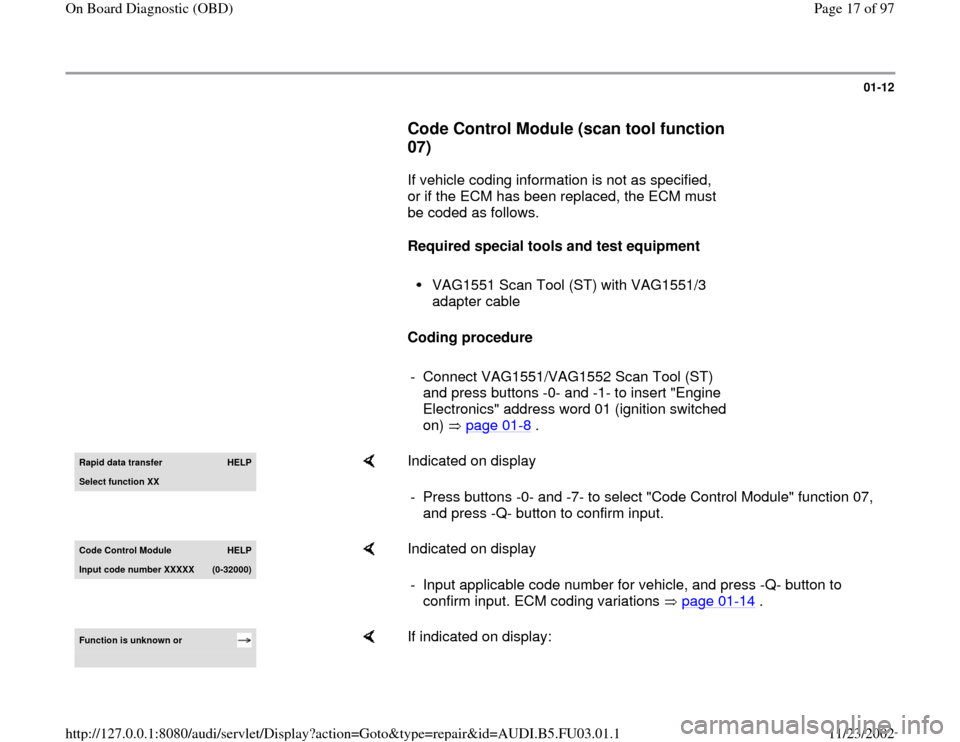
01-12
Code Control Module (scan tool function
07)
If vehicle coding information is not as specified,
or if the ECM has been replaced, the ECM must
be coded as follows.
Required special tools and test equipment
VAG1551 Scan Tool (ST) with VAG1551/3
adapter cable
Coding procedure
- Connect VAG1551/VAG1552 Scan Tool (ST)
and press buttons -0- and -1- to insert "Engine
Electronics" address word 01 (ignition switched
on) page 01
-8 .
Rapid data transfer
HELP
Select function XX
Indicated on display
- Press buttons -0- and -7- to select "Code Control Module" function 07,
and press -Q- button to confirm input.
Code Control Module
HELP
Input code number XXXXX
(0-32000
)
Indicated on display
- Input applicable code number for vehicle, and press -Q- button to
confirm input. ECM coding variations page 01
-14
.
Function is unknown or
If indicated on display:
Pa
ge 17 of 97 On Board Dia
gnostic
(OBD
)
11/23/2002 htt
p://127.0.0.1:8080/audi/servlet/Dis
play?action=Goto&t
yp
e=re
pair&id=AUDI.B5.FU03.01.1
Page 19 of 97
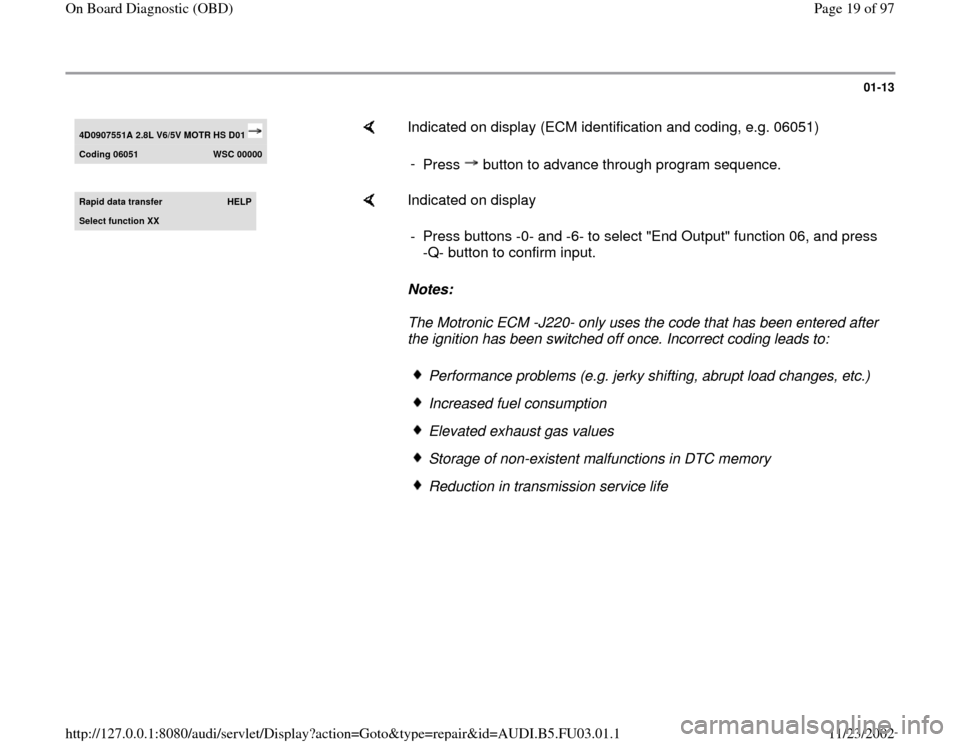
01-13
4D0907551A 2.8L V6/5V MOTR HS D01 Coding 06051
WSC 00000
Indicated on display (ECM identification and coding, e.g. 06051)
-
Press button to advance through program sequence.
Rapid data transfer
HELP
Select function XX
Indicated on display
Notes:
The Motronic ECM -J220- only uses the code that has been entered after
the ignition has been switched off once. Incorrect coding leads to: - Press buttons -0- and -6- to select "End Output" function 06, and press
-Q- button to confirm input.
Performance problems (e.g. jerky shifting, abrupt load changes, etc.)Increased fuel consumptionElevated exhaust gas valuesStorage of non-existent malfunctions in DTC memoryReduction in transmission service life
Pa
ge 19 of 97 On Board Dia
gnostic
(OBD
)
11/23/2002 htt
p://127.0.0.1:8080/audi/servlet/Dis
play?action=Goto&t
yp
e=re
pair&id=AUDI.B5.FU03.01.1
Page 22 of 97
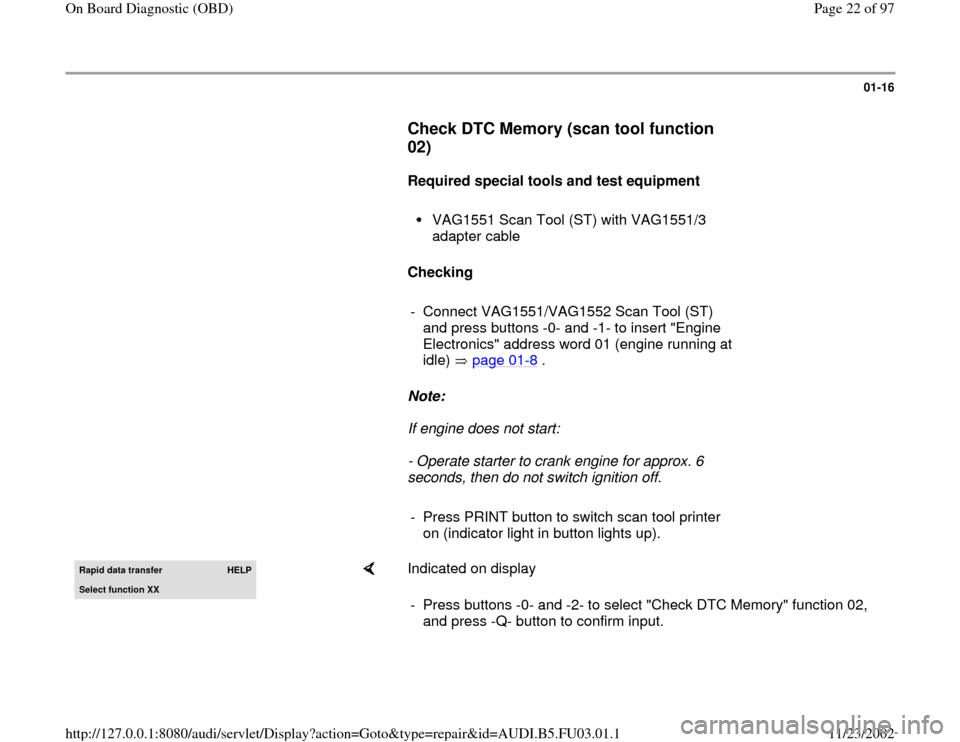
01-16
Check DTC Memory (scan tool function
02)
Required special tools and test equipment
VAG1551 Scan Tool (ST) with VAG1551/3
adapter cable
Checking
- Connect VAG1551/VAG1552 Scan Tool (ST)
and press buttons -0- and -1- to insert "Engine
Electronics" address word 01 (engine running at
idle) page 01
-8 .
Note:
If engine does not start:
- Operate starter to crank engine for approx. 6
seconds, then do not switch ignition off.
- Press PRINT button to switch scan tool printer
on (indicator light in button lights up). Rapid data transfer
HELP
Select function XX
Indicated on display
- Press buttons -0- and -2- to select "Check DTC Memory" function 02,
and press -Q- button to confirm input.
Pa
ge 22 of 97 On Board Dia
gnostic
(OBD
)
11/23/2002 htt
p://127.0.0.1:8080/audi/servlet/Dis
play?action=Goto&t
yp
e=re
pair&id=AUDI.B5.FU03.01.1
Page 69 of 97
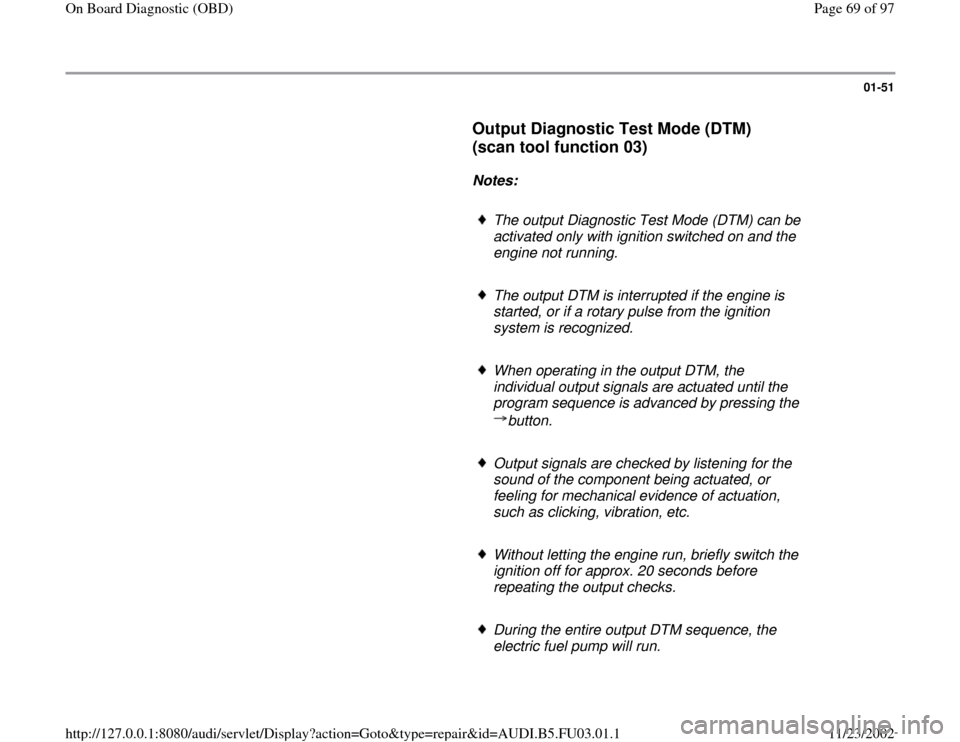
01-51
Output Diagnostic Test Mode (DTM)
(scan tool function 03)
Notes:
The output Diagnostic Test Mode (DTM) can be
activated only with ignition switched on and the
engine not running.
The output DTM is interrupted if the engine is
started, or if a rotary pulse from the ignition
system is recognized.
When operating in the output DTM, the
individual output signals are actuated until the
program sequence is advanced by pressing the
button.
Output signals are checked by listening for the
sound of the component being actuated, or
feeling for mechanical evidence of actuation,
such as clicking, vibration, etc.
Without letting the engine run, briefly switch the
ignition off for approx. 20 seconds before
repeating the output checks.
During the entire output DTM sequence, the
electric fuel pump will run.
Pa
ge 69 of 97 On Board Dia
gnostic
(OBD
)
11/23/2002 htt
p://127.0.0.1:8080/audi/servlet/Dis
play?action=Goto&t
yp
e=re
pair&id=AUDI.B5.FU03.01.1