window AUDI A6 2012 User Guide
[x] Cancel search | Manufacturer: AUDI, Model Year: 2012, Model line: A6, Model: AUDI A6 2012Pages: 298, PDF Size: 74.43 MB
Page 67 of 298
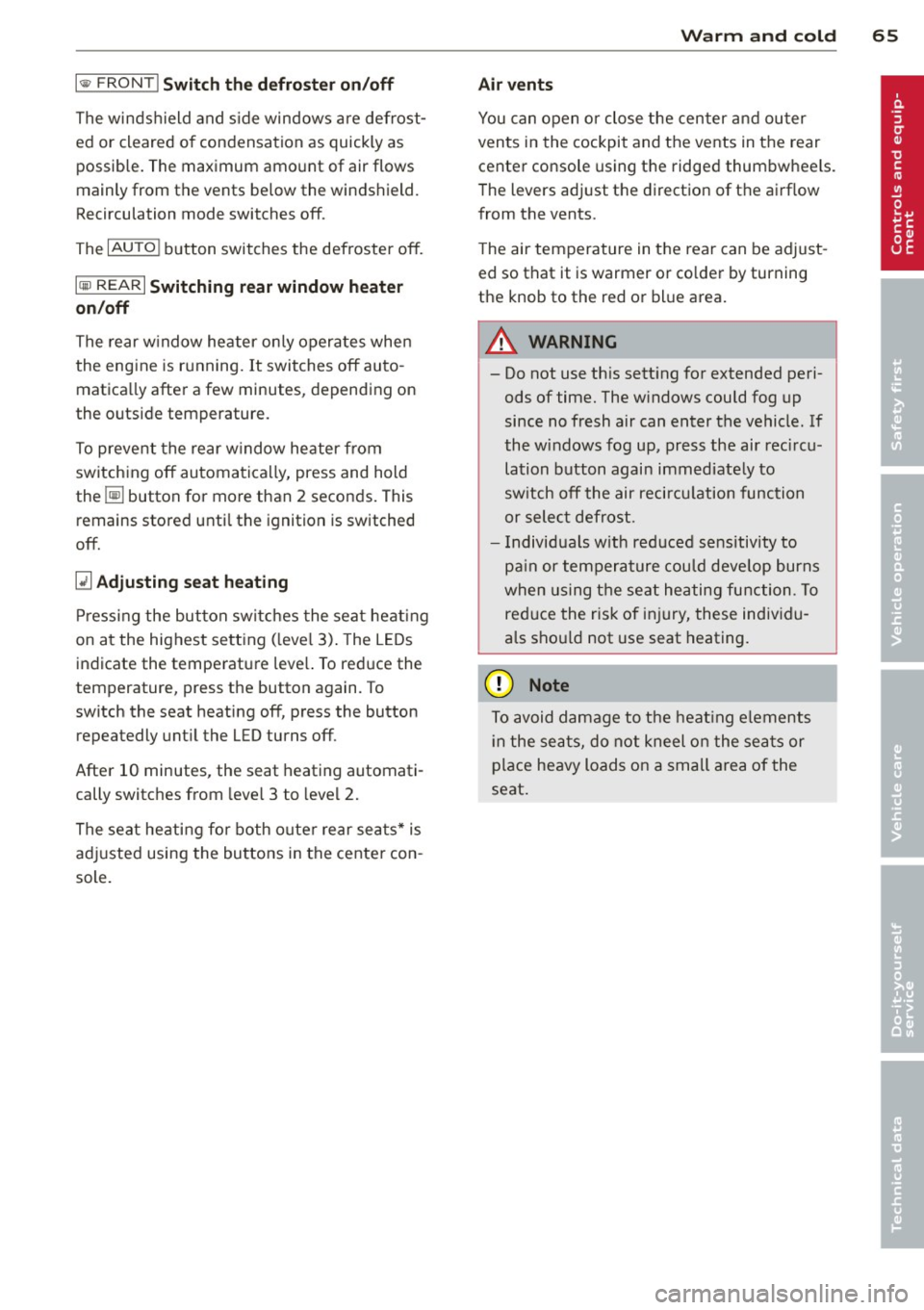
l
ed or cleared of condensation as quickly as possib le. The maximum amount of air flows
mainly from th e vents be low the windshield.
Recirculation mode switches off .
The
IAU TO I button switches the defroster off.
ICi@ REAR I Switching rear window heate r
on /off
The rear w indow heater only operates when
the engine is running. It switches off auto
matica lly after a few minutes, depending on
the outside temperature.
To prevent the rear w indow heater from
switching off automatically, press and hold
the ~ button for more than 2 seconds. This
remains stored unti l the ignition is switched
off.
[il A dj ustin g seat heat ing
Pressing the button swi tches the seat heating
on at the highest sett ing ( leve l 3) . The LEDs
indicate the temperature leve l. To reduce the
temp erature, press the button again. To
switch the seat heating off, press the button
repeatedly unt il the LED turns off .
After 10 minutes , the seat heating automati
cally switches from leve l 3 to level 2.
The seat heating for both outer rear sea ts* is
ad justed using the buttons in the cente r con
sole.
Warm and c old 65
Air vents
You can open or close the center and outer
vents in the cockpit and the vents in the rear
center console using the ridged thumbwheels.
The l evers adjust the dir ection of the airflow
from the vents.
T he air temperature in the rear can be adjust
ed so that it is warmer or co lder by turning
the knob to the r ed or blue area.
A WARNING
- Do not use this setting for extended peri
ods of time. The w indows could fog up
since no fresh air can enter the vehicle . If
the windows fog up, press the air rec ircu
lation button again immediate ly to
sw itch off the air reci rcu lation function
or select defrost .
- I ndividuals w ith reduced sensitivity to
pa in or tempera ture cou ld deve lop burns
when using the seat heating function . To
red uce the risk of i nju ry, these indiv idu
a ls sho uld not use seat heating.
(D Note
To avoid damage to the heat ing e lements
i n the sea ts, do not kneel on the seats or
place heavy loads on a small area of the
seat.
Page 68 of 298
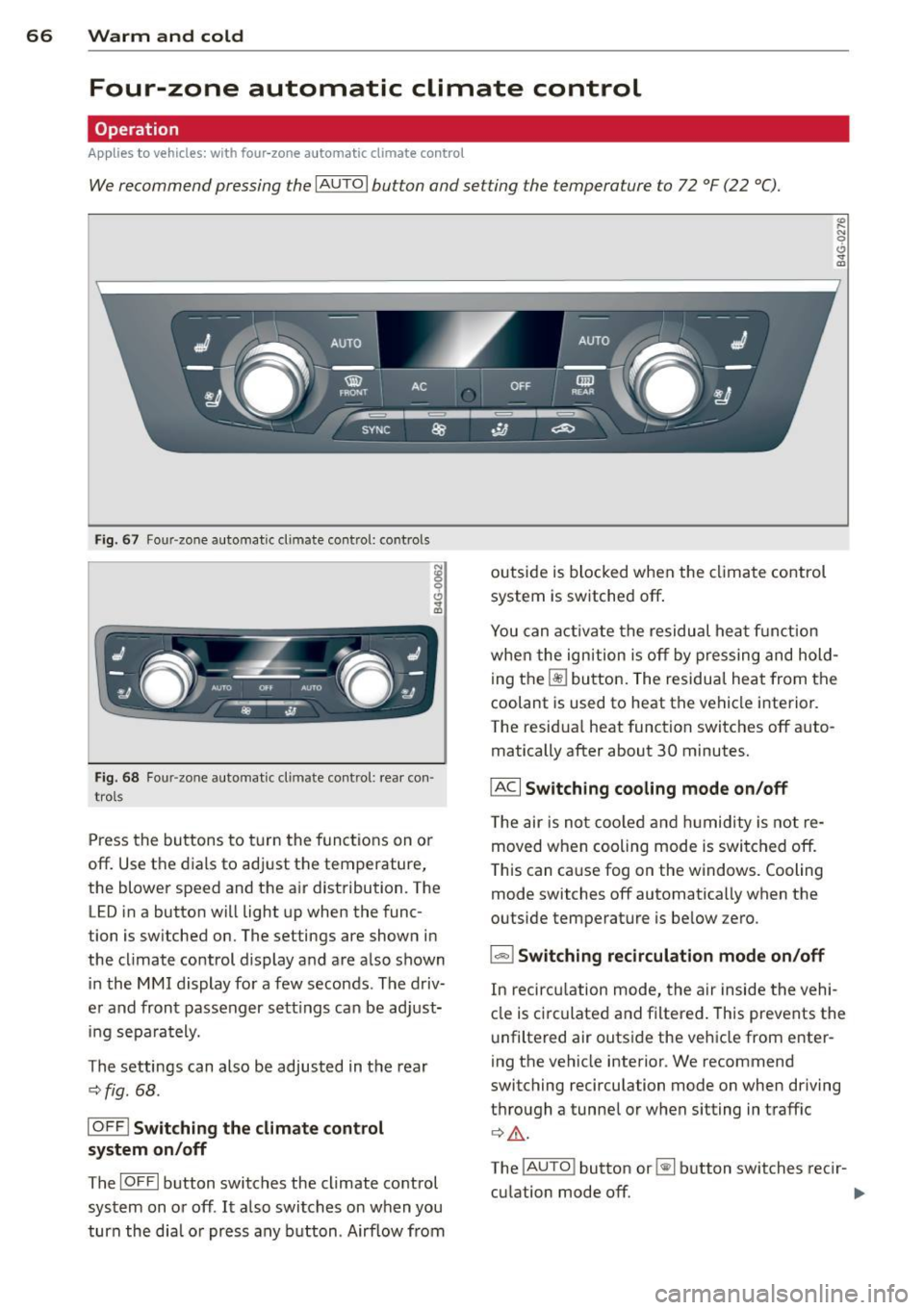
66 Warm and cold
Four-zone automatic climate control
Operation
Applies to vehicles: with four -zone automatic climate control
We recommend pressing the IAUTO I button and setting the temperature to 72 °F (22 °C).
Fig. 67 Four-zone automat ic climate contro l: controls
Fig . 68 Fou r-zone automatic cl imate cont rol: rear con ·
trol s
Press the buttons to turn the functions on or
off. Use the dials to adjust the temperature,
the blower speed and the air distribution. The
LED in a button will light up when the func
tion is switched on. The settings are shown in
the climate control display and are also shown in the MMI display for a few seconds . The driv
er and front passenger sett ings can be adjust
ing separately.
The settings can also be adjusted in the rear
<::;> fig. 68.
IOFF j Switching the climate control
system on/off
The I O FFI button switches the climate control
system on or off .
It also switches on when you
turn the dia l or press any button . Airflow from outside is blocked when the
climate control
system is switched off .
You can activate the residual heat f unction
whe n the ignition is off by pressing and hold
ing the ~ button. The residua l heat from the
coolant is used to heat the vehicle interior .
The residual heat function switches off auto
matically after about 30 minutes.
!ACI Switching cooling mode on/off
The air is not cooled and humidity is not re
moved when cooling mode is switched off.
This can cause fog on the windows. Cooling
mode switches off automatically when the
outside temperature is below zero .
1-1 Switching recirculation mode on/off
In recirculation mode, the air inside the vehi
cle is circ ulated and filtered. This prevents the
unfiltered air outside the vehicle from enter
ing the vehicle interior . We recommend
switching recirculation mode on when driving
through a tunnel or when sitting in traffic ¢ .&, .
The
! AUTO I button or~ button switches rec i r-
cu lation mode off. .,.
Page 69 of 298
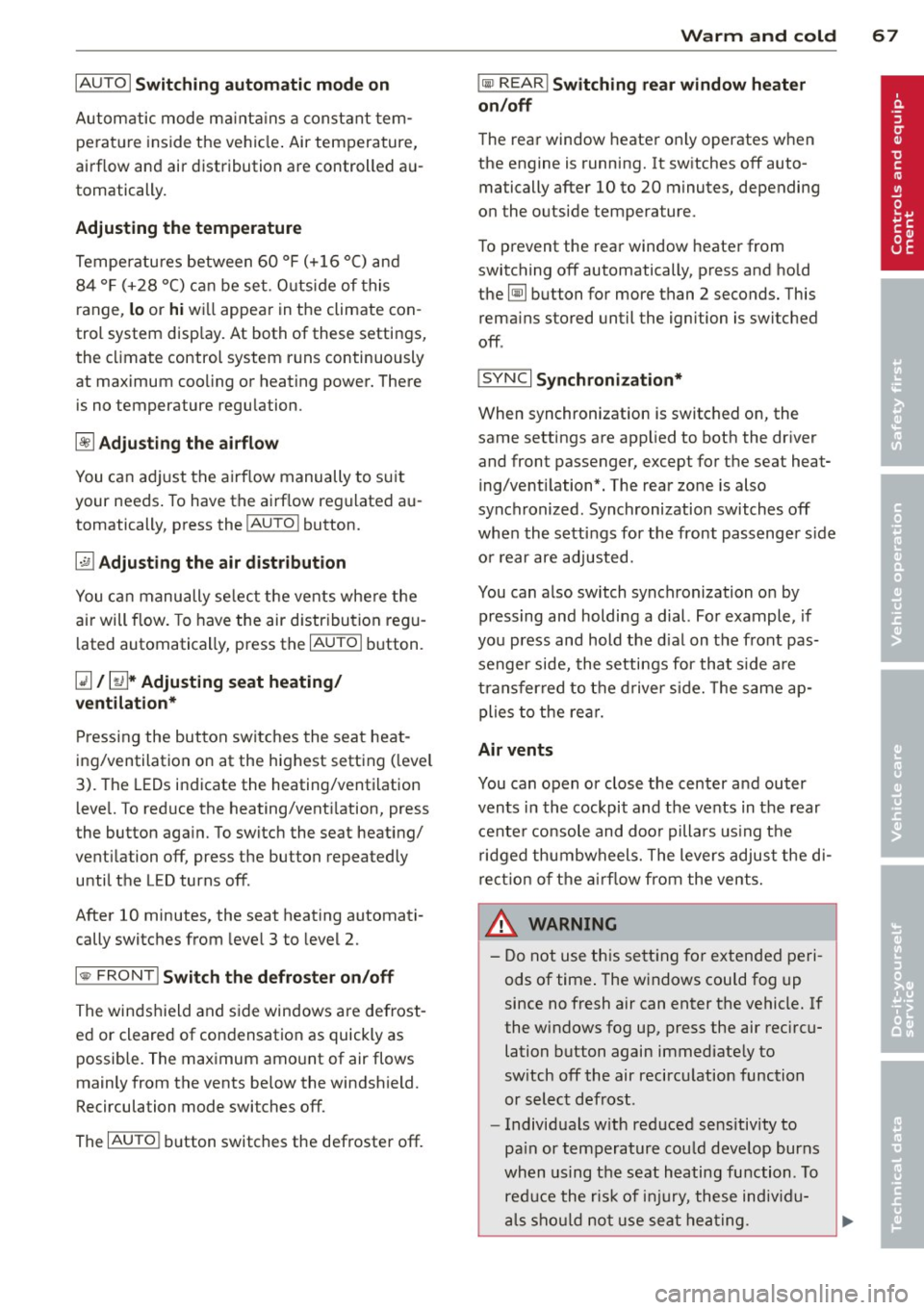
IAUTO I Switching automatic mode on
Automatic mode mainta ins a constant tem
perature inside the vehicle . Air temperature,
airflow and air distribution are controlled au
tomatically.
Adjusting the temperature
Temperatu res between 60 °F (+16 °C) and
84 °F ( +28 °C) can be set. O uts ide of this
range,
lo or hi wi ll appear in the climate con
trol system disp lay. At both of these settings,
the climate control system runs continuously
at maximum cooling or heating power. There
is no temperature regulation.
~ Adjusting the airflow
You can adjust the airf low manually to suit
your needs . To have the airf low regulated au
tomatically, press the
I AU TOj button.
li!J Adjusting the air distribution
You can manually se lect the vents where the
air will flow. To have the air distribution regu
lated automatically, press the
IAUTOI button .
~I~ * Adjusting seat heating/
ventilation*
Pressing the button switches the seat heat
ing/ventilation on at the highest setting ( level
3). The LEDs indicate the heating/ventilation
level. To reduce the heating/venti lation, press
the button again. To switch the seat heating/
ventilation off, press the button repeatedly
until the LED turns off.
After 10 minutes, the seat heating automati
cally switches from level 3 to level 2.
I@ FRONT I Switch the defroster on/off
The windshield and side windows are defrost
ed or cleared of condensation as quickly as
possible. The maximum amount of air flows
mainly from the vents below the windshield.
Recircula tion mode switches off.
The
IAU TOI button switches the defroster off.
Warm and cold 67
liiii REAR! Switching rear window heater
on/off
The rear window heater only operates when
the engine is running. It switches off auto matically after 10 to 20 minutes, depending
on the outside temperature.
To prevent the rear window heater from
switching off automatically, press and ho ld
the~ button for more than 2 seconds. This
remains stored until the ignition is switched
off .
I SYNC I Synchronization*
When synchronization is switched on, the
same settings are applied to both the driver
and front passenger, except for the seat heat
ing/ventilation*. The rear zone is also
synchronized. Synchronization switches off
when the settings for the front passenger s ide
o r r ear are adjusted.
You can also switch synchronization on by pressing and holding a dial. For example, if
you press and hold the dial on the front pas
senger side, the settings for that side are
transferred to the driver side. The same ap
plies to the rear.
Air vents
You can open or close the center and outer
vents in the cockpit and the vents in the rear
cente r console and door pillars using the
ridged thumbwheels. The levers adjust the di
rection of the airflow from the vents.
&_ WARNING
-=
-Do not use this setting for extended peri-
ods of time . The windows could fog up
since no fresh air can enter the vehicle. If
the windows fog up, press the air recircu
lation button again immediately to
sw itch off the air recircu lation function
or select defrost.
- Individuals w ith reduced sensitivity to
pa in or temperature cou ld deve lop burns
when using the seat heating function . To
red uce the risk of injur y, these individu-
als should not use seat heating . ..,.
Page 70 of 298
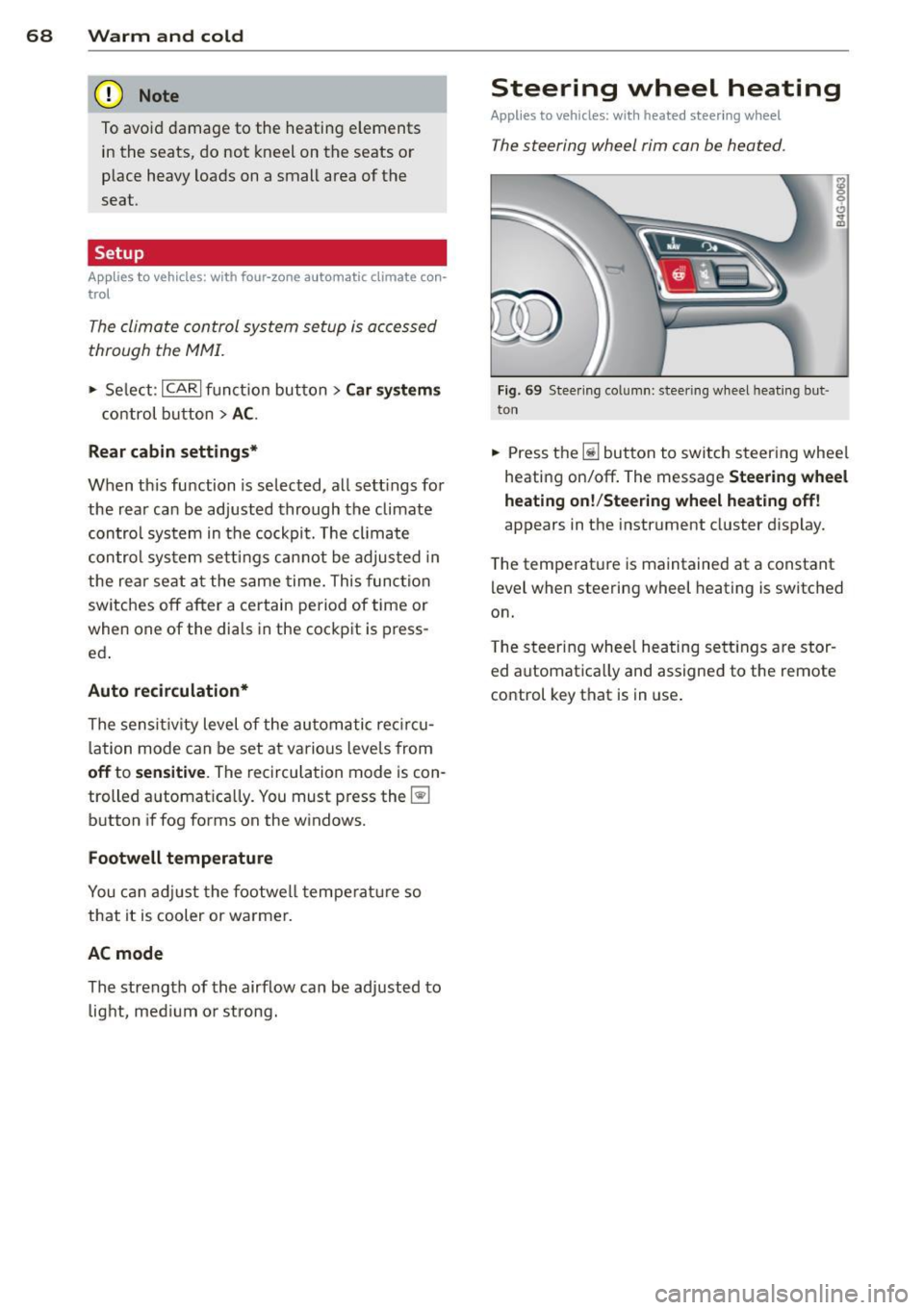
68 Warm and cold
(D Note
To avoid damage to the heating e lements
in the seats, do not kneel on the seats or
place heavy loads on a small area of the
seat .
Setup
Applies to vehicles: with four-zone a utomat ic climate con·
trol
The climate control system setup is accessed
through the MMI .
.,. Se lect : ICARI funct ion button> Car sy stem s
control b utton > AC .
Rear cabin settings*
When th is fu nction is selected, all sett ings for
the rear can be adjusted through the climate
control sys tem in the cockpit. The cl imate
con trol sys tem se tt ings cannot be adjusted in
the rea r seat a t the same time. This func tion
switches
off after a certain period of time or
when one of the dials in the cockpit is press
ed .
Auto recirculation*
The sensit ivity level of the au tomatic rec ircu
lation mode can be set at vario us leve ls from
off to sensit ive. The recirculation mode is con
trolled a utomat ica lly. You must p ress the ~
button if fog forms on the windows.
Footwell temperature
You can adju st the footwell temperat ure so
that it is cooler or wa rme r.
AC mode
The strength of the airflow can be adjusted to
light, med ium or strong.
Steering wheel heating
Applies to vehicles: wit h heated stee rin g wheel
The steering wheel rim can be heated .
Fig. 6 9 Stee ring colu mn: steeri ng wheel hea tin g but ·
ton
.,. Press th e ~ button to switch steering whee l
heati ng on/off . The message
Steering wheel
heating on !/Steering wheel heating off !
appears in the instrument cluster d isplay.
T he temperat ure is maintained at a constant
level when steering wheel heating is switched
on.
T he steering wheel heating se tt ings are stor
ed automat ica lly and assigned to the remote
control key that is in use .
Page 76 of 298

74 On the road
Parking
Various rules apply to prevent the parked ve
hicle from rolling away accidentally.
P a rking
.. Stop the vehicle with the foot brake .
.. Pu ll the switch <®l to apply the park ing
brake.
.. Se lect the
P se lector lever position
~ page 101.
• Turn the eng ine off ~.&.
In addition on incline s and grade s
.. Turn the steering wheel so that your vehicle
will roll against the curb in case it should
start to move .
A WARNING
-When you leave your veh icle - even if on
ly b rief ly - always take the ignition key
with you. This app lies par ticu la rly when
children remain in the veh icle . Otherw ise
the ch ildren could start the engine, re
lease the parking brake or ope rate e lec
trical equipment (e.g. power windows) .
There is the risk of an accident .
- When the vehicle is locked, no one - par
t icu larly not ch ildren should remain in
the vehicle. Locked doors make it more
difficult for emergency workers to get in
to the vehicle -putt ing lives at risk .
Starting from rest
The starting assis t function ensures tha t the
parking brake is released automatically upon
starting .
Stopping and appl ying park ing br ake
.. Pull the switch(®) to apply the parking
brake.
Starting and automatically releasing the par king brake
.. When you start to drive as usua l, the park
ing brake is automatically re leased and your
vehicle begins to move. When stopping at a traffic signal or stopping
in city t raffic, the parking brake can be ap
plied . T he vehicle does not have to be he ld
with the footbrake . The parking brake elimi
nates the tendency to creep w ith a dr ive range
engaged . As soon as you d rive off as usual,
the pa rking brake is released automat ically
and the vehicle starts to move .
Starting on slopes
When starting on inclines, the starting assist
prevents the vehicle from u nintent ionally roll
ing back . The braking force of the parking
brake is not released until suff ic ient driving
force has been built up at the wheels .
(D Tips
For safety reasons, the parking brake is re
leased automatically o nly when the d riv
er's safety belt is engaged in the buckle.
Starting off with a trailer
To prevent rolling back unintentionally on an
incline, do the following:
.. Keep the sw itch <®l pulled and depress the
accelerator. The parking brake stays applied
and prevents the vehicle from roll ing back
ward .
.. You can release the switch
<®l once you are
sure that you are developing enoug h for
ward momentum at the whee ls as you de
press the acce lerator .
Depend ing on the we ight of the rig (vehi cle
and t railer) and the severity of the incline, yo u
may ro ll backwards as yo u start . You can pre
vent rolling backwards by holding the parking
brake switch <®l pulled out and accelerating -
just as you wou ld when starting on a hill with
a conventiona l hand brake.
Page 125 of 298

Driving Safely
General notes
Safe driving habits
Please remember -safety first!
This chapter contains important information,
tips, instructions and warnings that you need
to read and observe for your own safety, the
safety of your passengers and others. We have
summarized here what you need to know
about safety belts, airbags, child restraints as
well as child safety. Your safety is for us
priori
ty number 1.
Always observe the information
and warnings in this section - for your own
safety as well as that of your passengers.
The information in this section applies to all
model versions of your vehicle. Some of the
features described in this sections may be
standard equipment on some models, or may
be optional equipment on others. If you are
not sure, ask your authorized Audi dealer.
A WARNING
-Always make sure that you follow the in
structions and heed the WARNINGS in
this Manual. It is in your interest and in
the interest of your passengers.
- Always keep the complete Owner's Liter
ature in your Audi when you lend or sell
your vehicle so that this important infor
mation will always be available to the
driver and passengers.
- Always keep the Owner's literature handy
so that you can find it easily if you have
questions.
Safety equipment
The safety features are part of the occupant
restraint system and work together to help
reduce the risk of injury in a wide variety of
accident situations.
Your safety and the safety of your passengers
should not be left to chance. Advances in
technology have made a variety of features
available to help reduce the risk of injury in an
Driving Safely 123
accident. The following is a list of just a few of
the safety features in your Audi:
- sophisticated safety belts for driver and all
passenger seating positions,
- safety belt pretensioners,
- safety belt force limiters for the front seats,
- safety belt height adjustment systems for the front seats,
- front airbags,
- knee airbags for the front seats*
- side airbags in the front seats and outer rear
seats*,
- side curtain airbags,
- special LATCH anchorages for child re-
straints,
- head restraints for each seating position,
- adjustable steering column.
These individual safety features, can work to
gether as a system to help protect you and
your passengers in a wide range of accidents.
These features cannot work as a system if
they are not always correctly adjusted and cor
rectly used.
Safety is everybody's responsibility!
Important things to do before driving
Safety is everybody's job! Vehicle and occu
pant safety always depends on the informed and careful driver.
Fo r your safety and the safety of your passen
gers,
before driving always:
.. Make sure that all lights and signals are op
erating correctly.
.,. Make sure that the tire pressure is correct .
.. Make sure that all windows are clean and
afford good visibility to the outside.
.,. Secure all luggage and other items carefully
I::!) page 59, I::!) page 56.
.,. Make sure that nothing can interfere with
the pedals.
.. Adjust front seat, head restraint and mir
rors correctly for your height.
.. Instruct passengers to adjust the head re-
straints according to the ir height. .,.. •
•
Page 130 of 298

128 Driving Safely
-never si t on the edge of t he seat
- never sit s ideways
- n ever lean out the w indow
- never put your feet out the window
- never put your feet on the instrument panel
- never rest your feet on the seat cushion or
back of the seat
- never ride in the footwe ll
- never ride in the cargo area
A WARNING
Improper seat ing pos itions increase the
r isk of serious personal injury and death
whenever a veh icle is being used .
- Always make sure that all vehicle occu
pants stay in a proper seating position
and are properly restra ined whenever the
vehicle is be ing used .
Driver and passenger
side footwell
Important safety instructions
Applies to vehicles: with knee airbags
A WARNING
Always ma ke s ure that the knee a irbag can
inflate without interfe rence. Objec ts be
t ween yourse lf and the airbag can inc rease
t he risk of injury in an acc iden t by interfer
ing with the way the airbag deploys or by
being p ushed into you as the airbag de
ploys.
- No persons (ch ild ren) or animals should
ride in the footwell in front of the pas
senger seat. If the airbag deploys, this
can result in serious or fata l injuries.
- No objects of any kind sho uld be carried
in the footwell area in front of the driv
er's or passenger's seat . Bulky objects
(shopp ing bags, for example) can ham
per or prevent p roper deployment of the
airbag . Small objects can be throw n
through t he vehi cle if the airbag deploys
and inju re you o r you r passengers.
-
Pedal area
Pedals
The pedals must always be free to move and
must never be interfered with by a floor mat
or any other object.
Make sure that a ll peda ls move freely without
interference and that nothing prevents them
from retur ning to their orig inal positions .
Only use f loor mats t hat leave the pedal area
free and can be secured with floor mat fasten ers .
If a brake circ uit fa ils, increased brake pedal
trave l is required to bring the vehicle to a f ull
stop.
A WARNING
-Pedals that cannot move free ly can cause
'
l oss of vehicle control and increase the risk
of ser ious injury.
- Never p lace any objects i n the drive r's
footwell . An ob ject cou ld get into the
pedal area a nd inte rfe re with pedal func
tion . In case of sudde n bra ki ng o r an a c
cide nt, yo u wo uld not b e able to brake or
accelerate!
- Always make sure that no thing can fall
or move into the driver's footwel l.
Floor mats on the driver side
Always use floor mats that can be securely
attached to the floor mat fasteners and do
not interfere with the free movement of the
pedals.
"' Ma ke s ure that the floor ma ts are prope rly
secured and canno t move and in terfe re with
t he peda ls
~ .&_ .
Use only floor mats that leave the peda l area
u nobst ructed and that are firmly se cu red so
t h at they cannot slip o ut of position . You c an
obta in suitab le floo r mats from yo ur autho r
ized Audi Dealer.
Floor ma t fastene rs a re insta lled in y our Aud i . .,.
Page 132 of 298

130 Driving Safely
&_ WARNING
-
To help prevent poisonous exhaust gas
from being drawn into the vehicle, always keep the rear lid closed while driving .
- Never transport objects larger than
those fitting completely into the luggage
area because the rear lid cannot be fully
closed.
- If you absolutely must drive with the rear
lid open, observe the following notes to
reduce the risk of poisoning:
- Close all windows,
- Close the power roof*,
- Open all air outlets in the instrument
panel,
- Switch off the air recirculation,
- Set the fresh air fan to the highest
speed.
&_ WARNING
Always make sure that the doors, all win
dows, the power roof* and the rear lid are
securely closed and locked to reduce the
risk of injury when the vehicle is not being
used.
- After closing the rear lid, always make
sure that it is properly closed and locked.
- Never leave your vehicle unattended es
pecially with the rear lid left open. A
child could crawl into the vehicle through
the luggage compartment and close the
rear lid becoming trapped and unable to
get out . Being trapped in a vehicle can
lead to serious personal injury.
- Never let children play in or around the
vehicle .
- Never let passengers ride in the luggage
compartment . Vehicle occupants must
always be properly restrained in one of
the vehicle's seating positions.
(D) Tips
- Air circulation helps to reduce window fogging. Stale air escapes to the outside
through vents in the trim panel. Be sure
to keep these slots free and open .
-
-The tire pressure must correspond to the
load. The tire pressure is shown on the
tire pressure label. The tire pressure la
bel is located on the driver's side B-pillar.
The tire pressure label lists the recom mended cold tire inflation pressures for
the vehicle at its maximum capacity
weight and the tires that were on your
vehicle at the time it was manufactured.
For recommended tire pressures for nor
mal load conditions , please see chapter
r::!) page 2 3 9.
Tie-downs
The luggage compartment is equipped with
four tie-downs to secure luggage and other
items.
Use the tie-downs to secure your cargo prop
erly ¢
page 129, Loading the luggage com
partment.
In a collision, the laws of physics mean that
even smaller items that are loose in the vehi
cle will become heavy missiles that can cause
serious injury. Items in the vehicle possess en
ergy which vary with vehicle speed and the
weight of the item. Vehicle speed is the most
significant factor.
For example , in a frontal collision at a speed
of 30 mph (48 km/h), the forces acting on a 10-lb (4.5 kg) object are about 20 times the
normal weight of the item. This means that
the weight of the item would suddenly be about 200 lbs. (90 kg). You can imagine the
injuries that a 200 lbs . (90 kg) item flying
freely through the passenger compartment
could cause in a collision like this.
&_ WARNING
Weak, damaged or improper straps used
to secure items to tie-downs can fail dur
ing hard braking or in a collision and cause
serious personal injury.
- Always use suitable mounting straps and properly secure items to the tie-downs in ..,.
Page 138 of 298

136 Safety belts
Important safety instructions about
safety belts
Safety belts must always be correctly posi
tioned across the strongest bones of your
body.
,.. Always wear safety belts as illustrated and
described in this chapter.
,.. Make sure that your safety belts are always
ready for use and are not damaged.
A WARNING
Not wearing safety belts or wearing them
improperly increases the risk of serious
personal injury and death. Safety belts can
work only when used correctly .
- Always fasten your safety belts correctly
before driving off and make sure all pas
sengers are correctly restrained.
- For maximum protection, safety belts must always be positioned properly on
the body .
- Never strap more than one person , in
cluding small children, into any belt.
- Never place a safety belt over a child sit ting on your lap.
- Always keep feet in the footwell in front
of the seat while the vehicle is being driv
en .
- Never let any person ride with their feet on the instrument panel or sticking out
the window or on the seat.
- Never remove a safety belt while the ve
hicle is moving. Doing so will increase
your risk of be ing injured or killed.
- Never wear belts twisted.
- Never wear belts over rigid or breakable
objects in or on your clothing, such as
eye glasses, pens, keys, etc., as these
may cause injury.
- Never allow safety belts to become dam
aged by being caught in door or seat
hardware .
- Do not wear the shoulder pa rt of the belt
under your arm or otherwise out of pos i
tion . -
Several layers of heavy clothing may in
terfere with correct positioning of belts
and reduce the overall effectiveness of
the system .
- Always keep belt buckles free of anything
that may prevent the buckle from latch
ing securely .
- Never use comfort clips or devices that
create slack in the shoulder belt . Howev
er, special clips may be required for the
proper use of some child restraint sys
tems .
- Torn or frayed safety belts can tear, and
damaged belt hardware can break in an
accident. Inspect belts regularly .
If web
bing, bindings, buck les, or retractors are
damaged, have belts replaced by an au
thorized Audi dealer or qualified work
shop.
- Safety belts that have been worn and
loaded in an accident must be replaced
with the correct replacement safety belt
by an authorized Audi dealer . Replace
ment may be necessary even if damage
cannot be clearly seen . Anchorages that
were loaded must also be inspected.
- Never remove, modify, disassemble, or
try to repair the safety belts yourself.
- Always keep the belts clean. Dirty belts
may not work properly and can impair
the function of the inert ia reel
¢ page 213, Safety belts .
Safety belts
Fastening safety belts
Seat first -everybody buckle up!
Fig. 139 B elt buck le and to ngue o n th e drive r's sea t
Page 156 of 298

154 Airbag sys te m
- Never place or attach accessories or o th
er objects (such as cup holders, tele
phone brackets, large, heavy or bulky ob
jects) on the doors, over or near the area marked "AIRBAG" on the stee ring wheel,
instrument panel, seat backrests or be
tween those a reas and yourself. These
objects co uld cause injury in a crash, es
pecially when the airbags inflate .
- Never recline the front passenger's seat
to transport objec ts. Items can also
move into the area o f the side airbag or
the front airbag during braking or in a sudden maneuver . Objects near the air
bags can become project iles and cause
injury, part icularly when the seat is re
cl ined .
- Never place or transport ob jects on the
front passenger seat. Objects on the
front passenger seat could cause the ca pacitive senso r in the seat to s ignal to
airbag system that the seat is occupied
by a person whe n it in fa ct is not, o r that
the person on the se at is heavie r than he
or she actually is. The change in electric
capacitance because of such objects can
cause the passenger front airbag to be
t u rned on when it sho uld be
off, or can
cause the airbag to work in a way that is
different from the way it wou ld have
wor ked w ithout ob jects on the seat .
- Always make sure that there is nothing
on the front passenger seat that will
cause the capacitive passenge r detection
system in the s eat to s ignal to the A irbag
System that the seat is occupied by a
person when it is not, or to signa l th at it
is occupied by someone who is heavier
than the pe rson actually s itting on the
seat . The prese nce of an object co uld
cause the passenger front a irbag to be
t ur ned on when it sho uld be
off, or co uld
cause the airbag to work in a way t hat is
different from the way it wou ld have
worked w ithout the object on the seat.
A WARNING
The fine dust created when airbags deploy
ca n cause breathing p rob lems for people
with a history of asthma or ot her breath
i ng cond itions .
- To reduce the risk of breath ing problems ,
those wi th asthma o r othe r respiratory
conditions s hou ld get fresh air right
away by getting o ut of th e veh icle or
open ing windows or do ors .
- If you are i n a collision in which airbags
de ploy, was h your h ands and face wi th
mild soap and wate r before eating.
- Be ca reful not to get the dust into your
eyes, o r into any c uts or sc ratches.
- If the res id ue should get into your eyes,
fl ush them w ith wate r.
Monitoring the
Advanced Airbag System
t~i Airbag monitoring indicator light
Two separate indicators monitor the function
of the Advan ced Airbag Sy stem: the airbag
moni toring indicator light and the
PASSEN
GER AIR BAG O FF
light.
The Adva nced A irbag Sys tem ( incl uding the
ele ct ron ic cont ro l u nit , sensor circu its and sys
tem wir ing) is monitored con tinuously to
make sure that it is functioning properly
whenever the ignition is on. Eac h time you
switch on the ignition, the airbag monitor ing
indicator light
m will come on for a few sec
onds (self diagnostics) .
The sy stem mu st be in spected when the
indicator light
rl:
- does not come on when the ignition is
sw itched on,
- does not go out a few seconds after you
have switched on the ignit ion, or
- comes on while driv ing .
If an airbag system malfunc tion is detec ted,
the i ndicator lig ht w ill first sta rt flashing to
catch the drive r's attention and then stay on .,..