Engine heat AUDI A6 2012 Owners Manual
[x] Cancel search | Manufacturer: AUDI, Model Year: 2012, Model line: A6, Model: AUDI A6 2012Pages: 298, PDF Size: 74.43 MB
Page 4 of 298
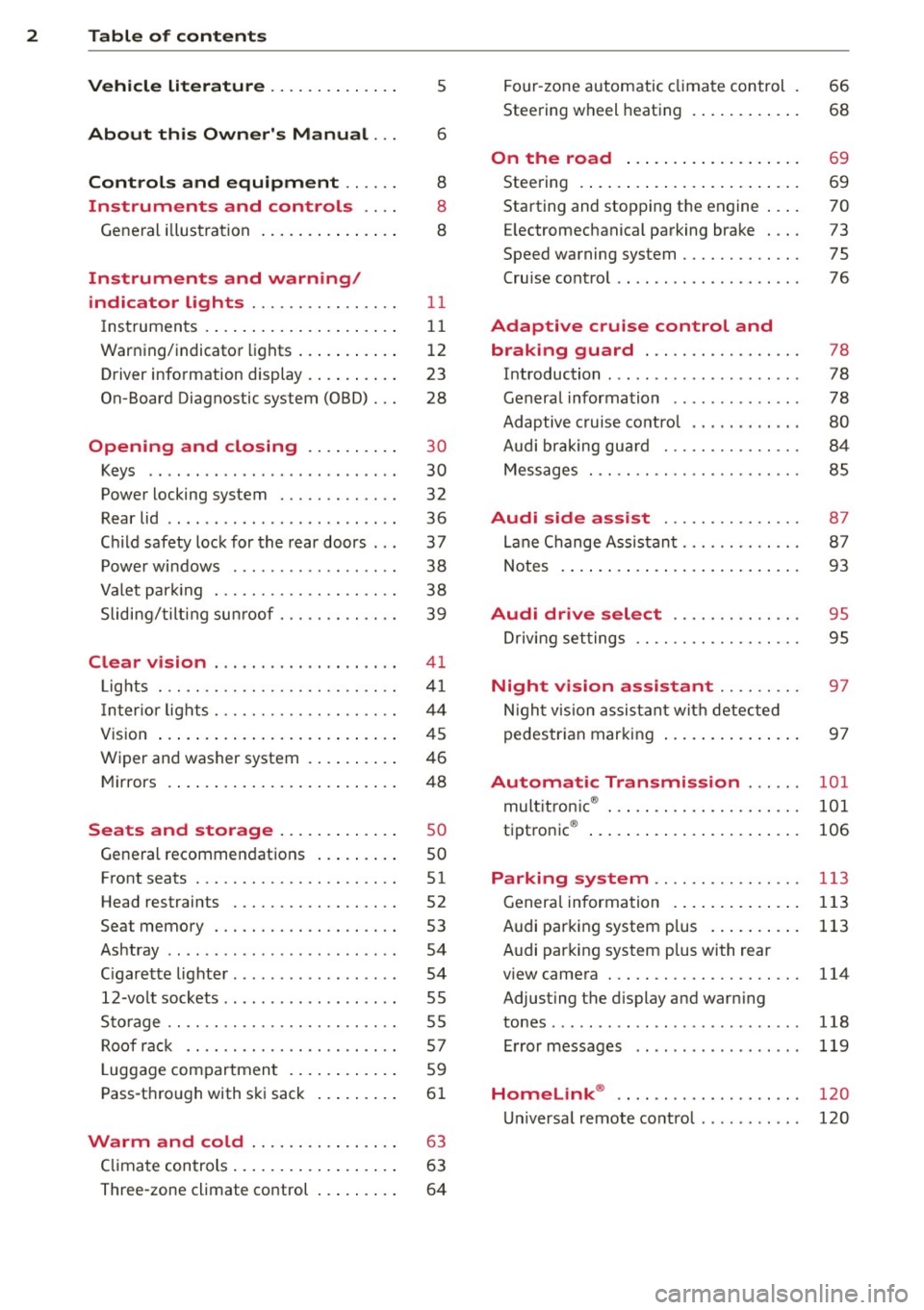
2 Table of content s
Vehicle lite ratu re .. .. .. .. .. ... .
5
About thi s Owner' s Manual . . . 6
C ontr ols and equi pm ent .. ... .
Ins truments and controls .. . .
General illustration ...... ... .. ... .
Instruments and warning /
indicator lights ........ .. .. .. . .
Instruments ............ ... .. ... .
Warning/indicator lights .. ... ... .. .
Driver information display .... .. ... .
On-Board Diagnostic system (OBD) . . .
Opening and closing .. .. .... . .
Keys .. ...... ........... .. .. ... .
Power locking system ..... .. .. .. . .
Rear lid .. .. ........ ........ .... .
Child safety lock for the rear doors .. .
Power windows ............... .. .
Valet park ing . ........... .. .. ... .
Sliding/tilting sun roof ... .. .. .. .. . .
Clear vi sion ................... .
Lights . .. .. .. . .......... .. .. .. . .
I nter ior lights ............ .. .. .. . .
V1s 1on .......... ......... ... ... .
Wiper and washer system ... .... .. .
Mirrors .... .............. ... ... .
Seats and storage ...... ... ... .
General recommendations ... .... . .
Front seats ... ........... .. .. ... .
Head restraints .............. ... .
Seat memory . ........... .... ... .
Ashtray .. .. ... .... ...... .. .. .. . .
C igarette lighter .............. .. . .
12-vo lt sockets ............ ... .. . .
Sto rage ................. .. .. ... .
Roof rack ............... .. .. .. . .
L uggage compartment ... ... ... .. .
Pass-through with ski sack ... .. ... . 8
8
8
11
11
1 2
23
28
30
30
32
36
37
38
38
39
41
41
44
45
46
48
so
so
51
52
53
54
54
55
55
57
59
61
Warm and cold . . . . . . . . . . . . . . . . 63
C limate controls . . . . . . . . . . . . . . . . . . 63
Three-zone climate control . . . . . . . . . 64 Four
-zone automatic climate control .
Steering wheel heating ...... ... .. .
On the road ... ... ....... ... .. .
Steering . ..... .. ... ....... ..... .
Starting and stopping the engine .. . .
E lectromechanical parking brake . .. .
66
68
69
69
70
73
Speed warning system . . . . . . . . . . . . . 75
Cru ise control .... .......... ..... .
Adaptive crui se control and
braking guard .............. .. .
Introduction ... ....... .......... .
General information ............. .
Adaptive cruise control ........... .
Audi braking gua rd ............ .. .
Messages . .. .. . .............. .. .
Audi side assist ............ .. .
Lane Change Assistant .......... .. .
Notes . ... .. .. .. .. ............ . .
Audi drive select ......... .. .. .
Driv ing set tings ................. .
Night vision assistant ........ .
Night vision assistant with detec ted
pedestrian marking .. .. ..... .... . .
Automatic Transmission ..... .
multit ronic ® ... .. ... .. ..... ... .. .
t.
t . ® 1p ronic ..... .. ... .. ..... ... .. .
Parking system ... .......... .. .
Genera l information . ... .... ... .. .
Audi parking system plus .... .... . .
A udi parking system plus with rear
view camera ... .. ............... .
Adjusting the display and warn ing
tones ........ .... .... .......... .
Error messages
Homelink ® .. .... ............. .
76
78
78
78
80
84
85
87
87
93
95
95
97
97
101
101
106
113
113
113
114
118
119
120
Universal remote control . . . . . . . . . . . 120
Page 11 of 298
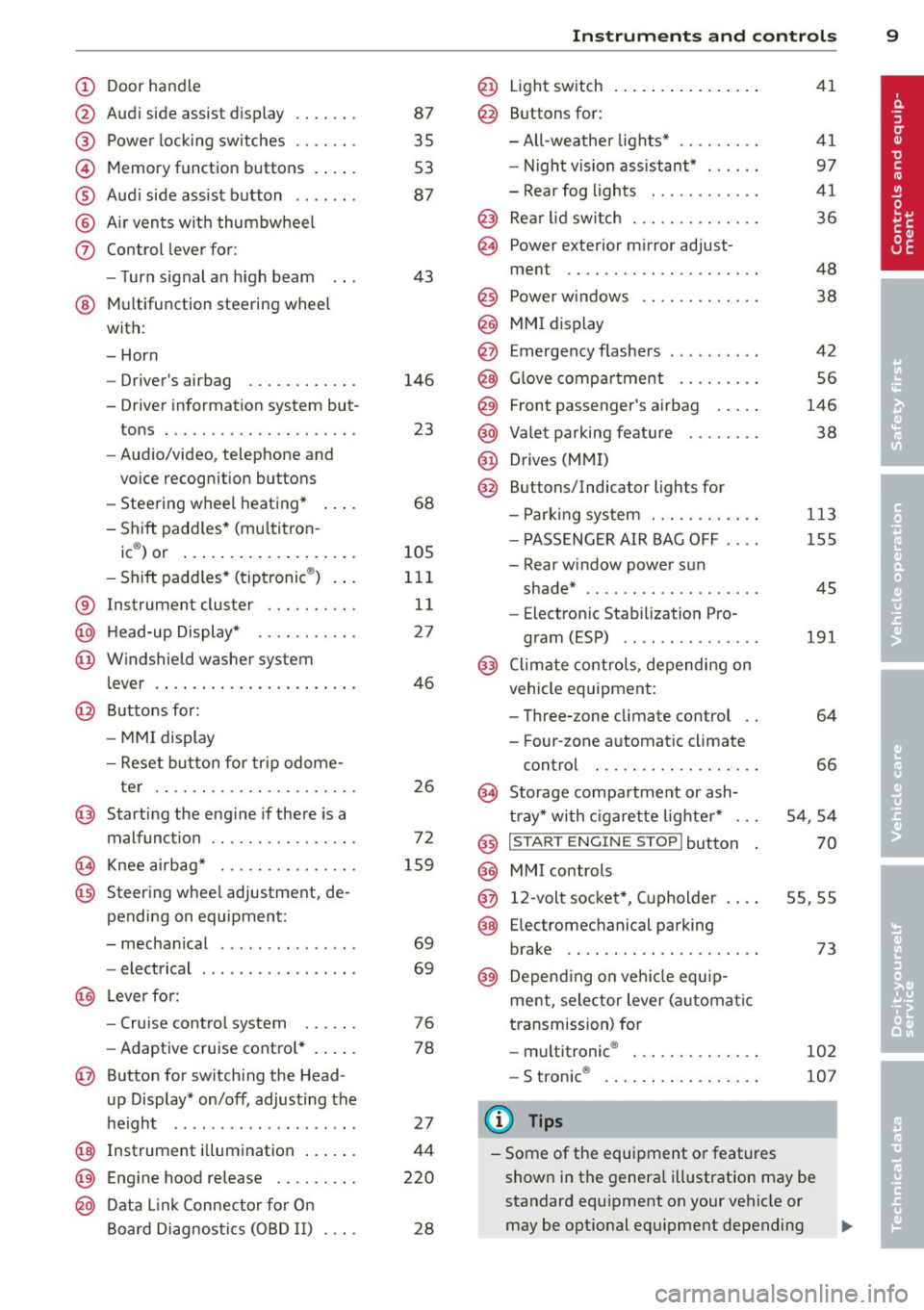
(!) Door handle
@
®
©
®
®
(j)
Audi side assist d isplay
Power locking sw itches
Memory function buttons . ... .
Aud i side assist button .. .. .. .
A ir vents with thumbwheel
Control lever for :
- T urn signal an h igh beam
@ Multifunction steering wheel
with:
- Horn
- Driver's airbag
- Driver information system but-
tons . .. ............. .... .
- Audio/video, telephone and
vo ice recogn ition buttons
- Steering wheel heating* ... .
- Shift padd les* (mu ltit ron -
. ®) 1c or ... .... .. .. ... .. .. .
- Shift padd les* (tiptronic ®) . . .
® Instrument cluster ..... .. .. .
@ H ead-up Display* ...... .. .. .
@ Windsh ield washer system
l ever .... .. .. ... ..... ... .. .
@ Buttons for :
- MM I display
- Reset button for tr ip odome-
ter .. .. ................. .
@ Starting the engine if there is a
malfunction ........... .... .
~ Knee airbag* .......... .... .
@ Steering whee l adjustment, de
pending on equipment:
- mechanical . ............. .
- electrical ......... ...... . .
@ Leverfo r:
- Cruise contro l system
- Adaptive cruise cont ro l* . ... .
@ Button for switch ing the Head
up Display* on/off, adjusting the
h eight .. ................ . .
@ Instrument illumination ... .. .
@ Eng ine hood release .... .. .. .
@ D ata Link Connector for On
Board Diag nos tics ( OBD II) . .. .
87
35
53
87
43
146
23
68
105
11 1
11
27
46
26
72
159
69
69
76
78
27
44
220
28
In strument s and control s 9
@ Light sw itch ..... . .. .. ..... .
@ Buttons for :
- All -weathe r lights*
- Night vision assistant* .. ... .
- Rear fog lights . .......... .
@) Rear lid switch . .... ........ .
@ Power exterior m irror adjust-
ment .. .. .. .. ............ .
@) Power w indows .... ........ .
@ MMI display
@ Emergency flashers .. .. .. ... .
@ Glove compar tment ........ .
@ Front passenger's airbag .... .
@ Valet parking feature ....... .
@ Drives (MMI)
@ Buttons/Indicator ligh ts for
- P arking system ........... .
- PASSENG ER AIR BAG OFF ... .
- Rear w indow power sun
shade* ....... ...... ..... .
- Electron ic Stabilization Pro-
gram (ESP) .. .. .......... .
@) Climate controls, depending on
vehicle equipment:
- Three-zone cl imate control ..
- Four-zone automat ic climate
contro l ... .. ............ .
@ Storage compa rtment or ash-
t ray* with c igaret te lig hte r* ...
@ I S TAR T ENGINE ST OPI button
@ MMI controls
@ 12-volt socket *, ( upholder
@ Elec tromechanical parking
brake .. .. .. .. .... ... .... . .
@ Depend ing o n veh icle equ ip
ment, selector lever (a utomatic
t ransmission) for
- m ultitronic ® ............. .
- S tronic ®
(D Tips
41
41
97
41
36
48
38
42 56
146
38
113
155
45
191
64
66
54 ,54
70
55 ,55
73
102
107
- Some of the equipment o r feat ures
shown in the genera l ill ustration may be
standard equ ipment on your vehicle or
may be opt ional equ ipment depending
Page 14 of 298
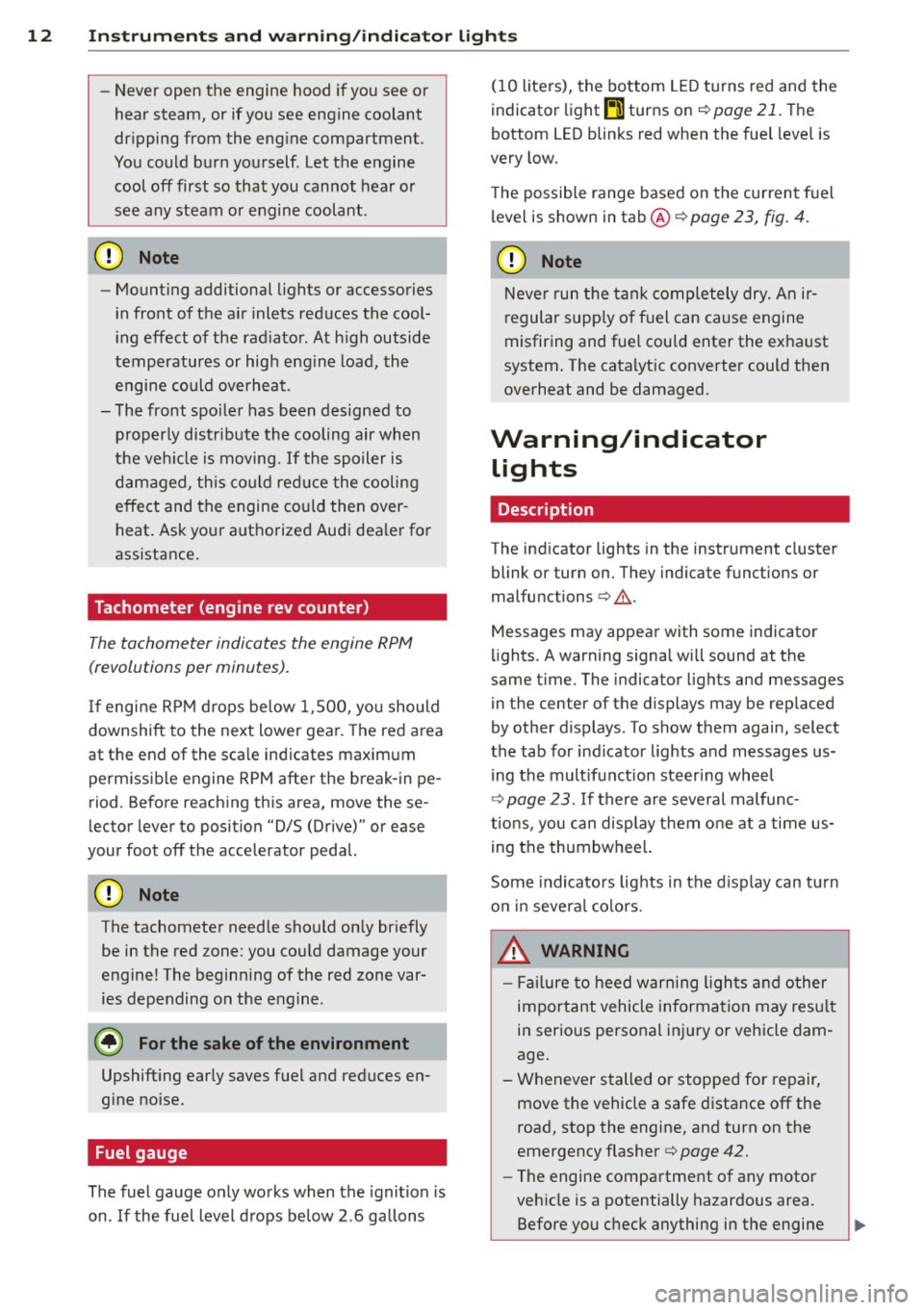
12 Instrum ent s and w arn ing /indic ato r light s
-Never open the engine hood if you see or
hear steam, or if you see engine coolant
dripping from the engine compartment.
You could burn yourself . Let the engine
cool off first so that you cannot hear or
see any steam or engine coolant .
@ Note
-Mounting additional lights or accessories
i n front of the a ir inlets reduces the cool
i ng effect of the rad iator . At h igh outside
temperatures or high eng ine load, the
engine could overheat.
- The front spo iler has been designed to
proper ly distribute the cooling air when
t h e ve hicle is moving.
If the spoiler is
dam aged, th is co uld red uce the cooling
effect and the engine co uld then over
heat . Ask your authorized Audi dea ler for
assistance .
Tachometer (engine rev counter)
The tachometer indicates the engine RPM
(revolutions per minutes).
If engine RP M drops be low 1,500, yo u should
downshift to the next lower gear. The red a rea
at the end of the sca le indicates maximum
perm iss ib le engine RPM after the break-in pe
riod. Before reaching this area, move these
lector lever to position "D/S (Drive)" or ease
your foot off the accelerator pedal.
(D Note
The tachometer needle should on ly br iefly
be in the red zone: you could damage your
engine! The beginn ing of the red zone var
ies depending on the engine .
@ For the sake of the environment
Upshifting early saves fuel and reduces en
gine noise.
Fuel gauge
The fuel gauge only works when the ignition is
on .
If the fuel level d rops below 2 . 6 ga llons (10 liters), the bottom LED turns red and the
indicator
light~ turns on ¢
page 21. The
bottom LED blinks red when the fuel level is
very low.
T he possible range based on the current fuel
level is shown in tab@¢
page 23, fig . 4 .
(D Note
Never run the tank completely dry. An ir
r egular supply of f uel can cause engine
misfiring and fuel could enter the ex ha ust
system . The catalytic converter could then
overheat and be damaged.
Warning/indicator Lights
Description
The ind icator lights in the instrument cluster
blink or turn on. They indicate funct ions or
malfunctions ¢,& .
Messages may appear with some indicato r
lights. A warning signal will sound at the
same t ime. The indicator lights and messages
in the center of the displays may be rep laced
by other d isplays . To show them again, select
the tab for ind icator lights and messages us
i ng the multifunction steering wheel
¢
page 23. If t here are several malfunc
t ions, you can display them one at a time us
ing the thumbwheel.
Some indicato rs lights in the d isplay can turn
on in severa l co lors.
A WARNING
- F ailure to heed w arning l igh ts and other
important vehicle in forma tion may res ult
in ser io us personal inj ury or vehicle dam
age .
- Whenever stalled or stopped for repair, move the vehicle a safe d istance off the
road, stop the engine, and turn on the
emergency flasher¢
page 42.
-The engine compartment of any motor
veh icle is a potentially hazardous area.
Before you chec k anything in the engine
Page 18 of 298
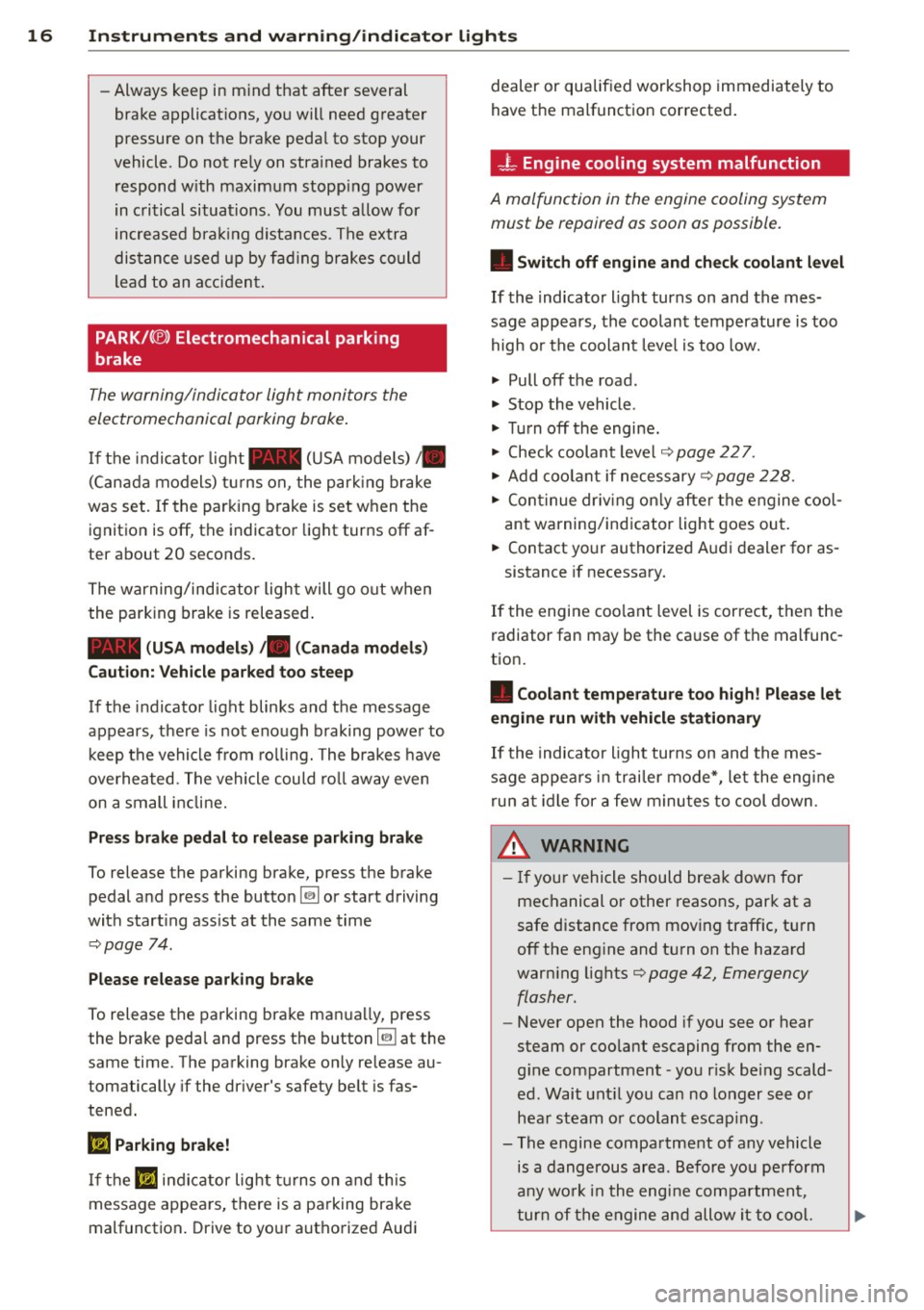
16 Instrum ent s and w arn ing /indic ato r light s
-Always keep in mind that after several
brake applicat ions, you will need greater
pressure on the brake pedal to stop your
vehicle . Do not rely on strained brakes to
respond w ith maximum stopp ing power
in critical situations. You must a llow for
increased bra king distances. The extra
distance used up by fad ing brakes could
lead to an acc ident .
PARK /(®) Electromechanical parking
brake
The warning/indicator light monitors the
electromechanical parking brake .
If the indicator light - (USA models) ;II
(Canada models) turns on, the park ing brake
was set. If the parking brake is set when the ignition is
off, the indicator light turns off af
ter about 20 seconds .
The warning/indicator light will go out when
the parking brake is released .
-(USA model s) /. (Canad a mo dels )
Caution : Vehi cle parke d too s teep
If the indicator light blinks and the message
appears, there is not enough braking power to
keep the vehicle from ro lling. The brakes have
ove rheated. The vehicle could ro ll away even
on a small incline.
Pre ss brak e pedal to r eleas e parking br ake
To release the parking brake, press the brake
pedal and press the button~ or start driving
with start ing ass ist at the same time
¢ page 74.
Pleas e rele ase p ark ing brake
To release the parking brake manua lly, press
the brake pedal and press the button ~ at the
same time. The parking brake on ly release au
tomatically if the dr iver's safety belt is fas
tened.
BJ Par king brake!
If the BJ indicator lig ht t urns on and this
message appears, there is a parking brake
malfunction . Drive to your authorized Audi dealer or qualified workshop immediately to
have the malfunction corrected.
-L Engine cooling system malfunction
A malfunction in the engine cooling system
must be repaired as soon as possible.
• Switch off en gine and che ck cool ant le vel
If the indicator light turns on and the mes
sage appears, the coolant temperature is too
high or the coolant level is too low.
.. Pull
off the road .
.. Stop the vehicle .
.,. Turn
off the engine .
.,. Check coolant leve l~
page 22 7 .
.. Add coo lant if necessary ~
page 228.
.,. Continue dr iv ing on ly after the engine cool
ant warning/indicator light goes out .
.. Contact your authorized Audi dealer for as-
sistance if necessary.
If the engine coo lant level is correct, then the
radiator fan may be the ca use of the malfunc
tion .
• Cool ant t emp erature too hi gh! Pl ease l et
en gin e r un wit h ve hicl e s tat ion ary
If the indicator light turns on and the mes
sage appea rs in trailer mode*, let the eng ine
run at idle for a few minutes to cool down .
A WARNING
- If your vehicle should break down for
mechanical or other reasons, park at a
safe distance from moving traffic, turn
off the eng ine and turn on the hazard
warn ing lights
¢ page 42, Emergency
flasher.
-
- Never open the hood if you see or hear
steam or coo lant escaping from the en
g ine compartment -you risk being scald
ed. Wait unt il you can no longer see or
hear steam or coolant escap ing .
- The engine compartment of any vehicle is a dangerous area . Before you perform
any wo rk in the engine compartment,
turn of the engine and allow it to cool.
Page 23 of 298

Instruments and warning/indicator lights 21
!?i Engine speed limitation
A ppl ies to vehicles: wit h en gin e s pee d l im itat ion
(II Engine speed maximum XXXX RPM
The engine speed is automatically limited to
the speed displayed in the driver information
system. This protects the engine from over heating.
The engine speed limitation deactivates once
the engine is no longer in the critical tempera
ture range and you have released the accelera
tor pedal once.
If the engine speed limitation was activated by an engine control malfunction, the indica
tor light~ also turns on. Make sure that the
speed does not go above the speed displayed.
Drive to your authorized Audi dealer immedi
ately to have the malfunction corrected.
~ . Engine oil level
II Add oil, max. x qt (l). You may continue
driving
When the symbol Ill and driver message ap
pear, add the amount of oil appearing in the
display at the next opportunity ¢
page 225.
~ .... Engine oil sensor
II Oil level! Sensor defective
If the symbol illuminates, contact your au
thorized Audi dealer and have the oil sensor inspected. Until you have this done, check the
oil level each time you refuel just to be on the
safe side¢
page 225.
Bil Fuel level indicator
Ii Please refuel
If the indicator light turns on for the first
time and the message appears, there are
about 2.6 gallons (10 liters) of fuel left in the
tank . Time to refuel
¢ page 216.
Ii Tank system malfunction! Contact dealer
If the indicator light turns on and this mes
sage appears, there is a malfunction in the
tank system.
Drive to your authorized Audi dealer immedi
ately to have the malfunction corrected.
C> Windshield washer fluid level
II Please refill washer fluid
If the symbol illuminates, add windshield
washer fluid to the washer system/headlight
washer system* ¢
page 234.
~ Windshield wipers
rlJ Windshield wiper defective
There is a malfunction with the windshield
wipers.
Drive to your authorized Audi dealer immedi
ately to have the malfunction corrected.
~/0$ Defective light bulb warning
f'a-If the indicator light turns on, a bulb has
failed. The message indicates the location of
the bulb.
IJ-if a rear fog lamp has failed, the indicator
light turns on to indicate the location on the
vehicle.
Vehicle lights: malfunction
If the message appears, there is a malfunc
tion in the headlights or light switch .
Drive to your authorized Audi dealer immedi
ately to have the malfunction corrected.
A WARNING
- Light bulbs are pressurized and could ex
plode while they are being changed caus
ing serious personal injury.
- Work with due care when handling the
high-voltage section of gas discharge
(xenon) lights. Failure to do so could re
sult in death or serious injury.
Page 25 of 298

Instrument s and warning /indicator lights 23
Driver information
display
Overview
Fi g. 4 Dr iver info rmat ion system i n th e inst rum ent
clus te r
Fi g. 5 Display: exa mple of th e informat ion line
The driver informa tion sys tem contains in for
mat ion
@ t h at is displayed on tabs@
c::> fig. 4. The following content is possible de
pending on vehicle equipment:
@
Tab
1
2
3
®
Content
Vehicle functions :
On-board computer c>page 24
Efficiency program* c::> page 25
Digital speedometer
Cr uise control*
c::> page 76
Adaptive cruise control and Audi
braking guard *
c> page 78
Display darkened
Indicator lights and messages
Warning when a doo r, the hood or
t he rear lid is not closed
Service interva l display
c::> page 26
Speed wa rning sy stem c::> page 76
Night vision assistant * c> page 97
--~~-
@ ®
Tab Content
4 Audio/video
Telephone* Navigation*
The second and th ird tabs are only vis ible if at
least one indicator light or message is shown
or if that system is sw itched on .
The status line © is located in the bottom
part of the d isp lay
<=> fig. 4. It displays the ex
terior temperat ure, time, selector lever posi
tion, trip odometer and odometer .
For some vehicle f unctions , you can access t he
trip information from the temporary memory
c> page 24 in the line© c> fig. 5.
A WARNING
-
-Never re ly e xclusively on the o utside
temperature display to determ ine if a
road surface is icy or not. Keep in m ind
that road surface s, espec ia lly br idg es
a nd overpa sses, co uld be ice co ve red and
slippe ry even at a n o utside tempe rat ure
above 41 ° F (+ S °C).
- Always remember, even if the "snow
f la ke" sym bo l (ice warning) does not ap
pear in t he dis play, black ice cou ld be on
the road.
- Always red uce your spee d an d drive with
special care in cold weathe r cond itions
when t he chance of enco untering icy
road surfaces increases.
(D Tips
- At tempe ra tu res below 14 ° F (+ 5 °C ) a
snowfla ke symbol a ppears ahead of the
temperat ure display . It is intended to re
mind the driver to pay special attention
to
ice on the road c> .&. . If the vehicle is
stationa ry, or if you a re driving at a very
low speed, the temperature shown in the
display might be slightly higher than the
actual ou ts ide temperature. This is
c au sed by the heat bei ng r adia ted fro m
th e engine.
Page 32 of 298
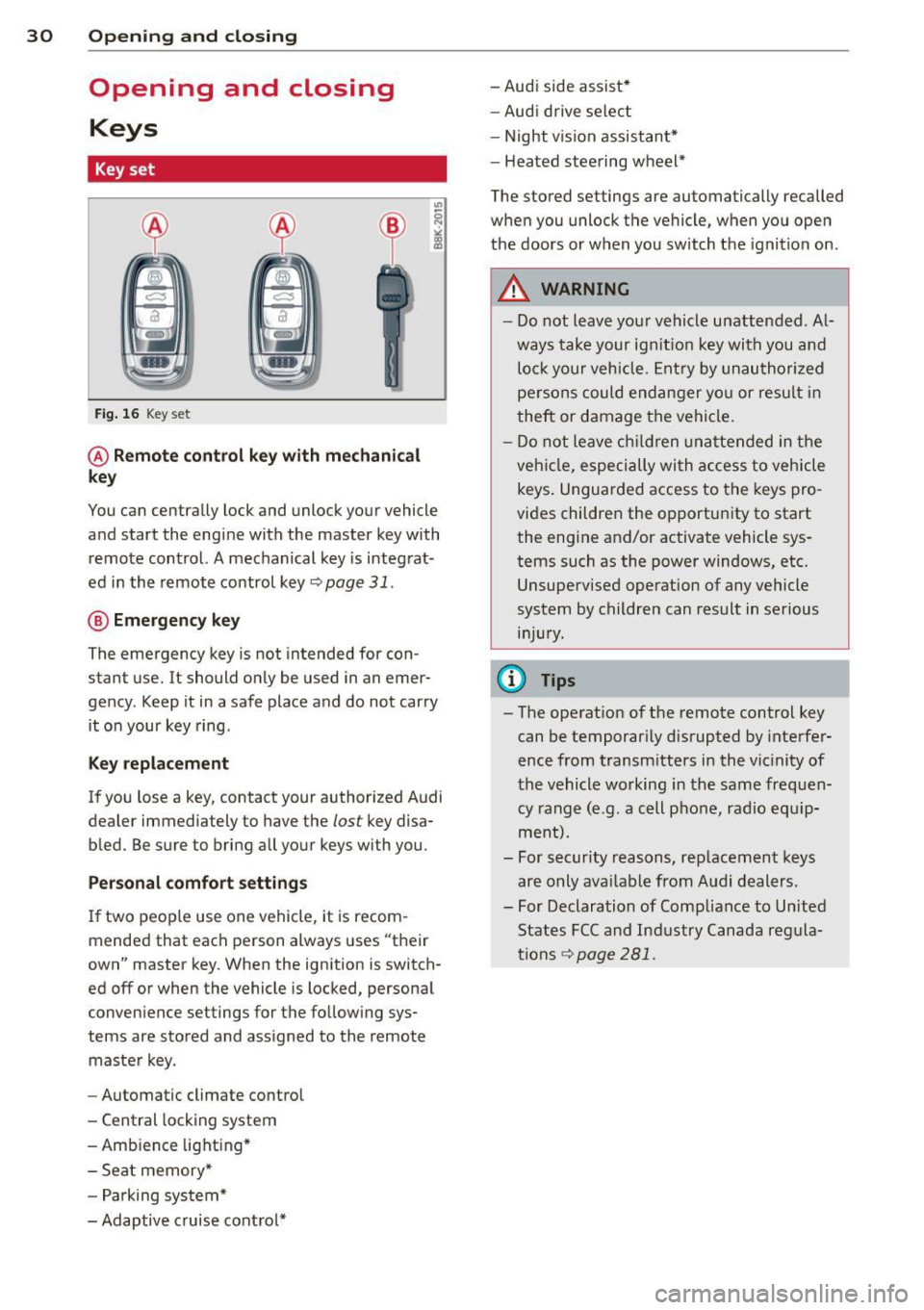
30 Opening and clo sing
Opening and closing
Keys
Key set
Fig . 16 Key set
@ R emot e control k ey with mechan ical
ke y
You can centrally lock and unlock your vehicle
and start the engine with the master key with
remote control. A mechanical key is integrat
ed in the remote control key
r:::;, page 31 .
@ Eme rgency ke y
The emergency key is not intended for con
stant use.
It should only be used in an emer
gency. Keep it in a safe place and do not carry it on your key ring .
Key replac em ent
If you lose a key, contact your authorized Audi
dealer immediately to have the
lost key disa
bled. Be sure to bring all your keys with you.
P er sonal c omfo rt se ttin gs
If two peop le use one vehicle, it is recom
mended that each person always uses "their
own" master key . When the ignition is switch
ed off or when the vehicle is locked, personal
convenience settings for the follow ing sys
tems are stored and ass igned to the remote
maste r key.
- Automatic climate control
- Central locking system
- Amb ience light ing*
- Seat memory*
- Parking system*
- Adaptive c ruise control* - Audi side assist*
-
Aud i drive select
- Night vision assistant*
- Heated steering wheel*
The stored settings are automatically recalled
when you unlock the vehicle, when you open
the doors or w hen you switch the ignition on.
A WARNING ,~
- Do not leave your vehicle unattended . Al
ways take your ign it ion key with you and
lo ck your vehicle. Ent ry by unauthorized
persons could endanger yo u or result in
theft or damage the vehicle .
- Do not leave ch ildren unatte nded in the
veh icle, especially with access to vehicle
keys . Unguarded access to the keys pro
vides children the opportunity to start the engine and/or activate vehicle sys
tems such as the power windows, etc.
Unsupervised operation of any vehicle
system by children can result in serious
in J ur y.
(D Tips
- The operat ion of t he remote control key
can be temporarily disrupted by interfer
ence from transm itters in the vic inity of
the vehicle working in the same frequen
cy rang e (e .g. a cell phone, radio equ ip
ment).
- For security reasons, rep lacement keys
are only ava ilable from Audi dealers.
- For Declaration of Compliance to United States FCC and Industry Canada reg ula
tions
r:::;, page 281 .
Page 65 of 298
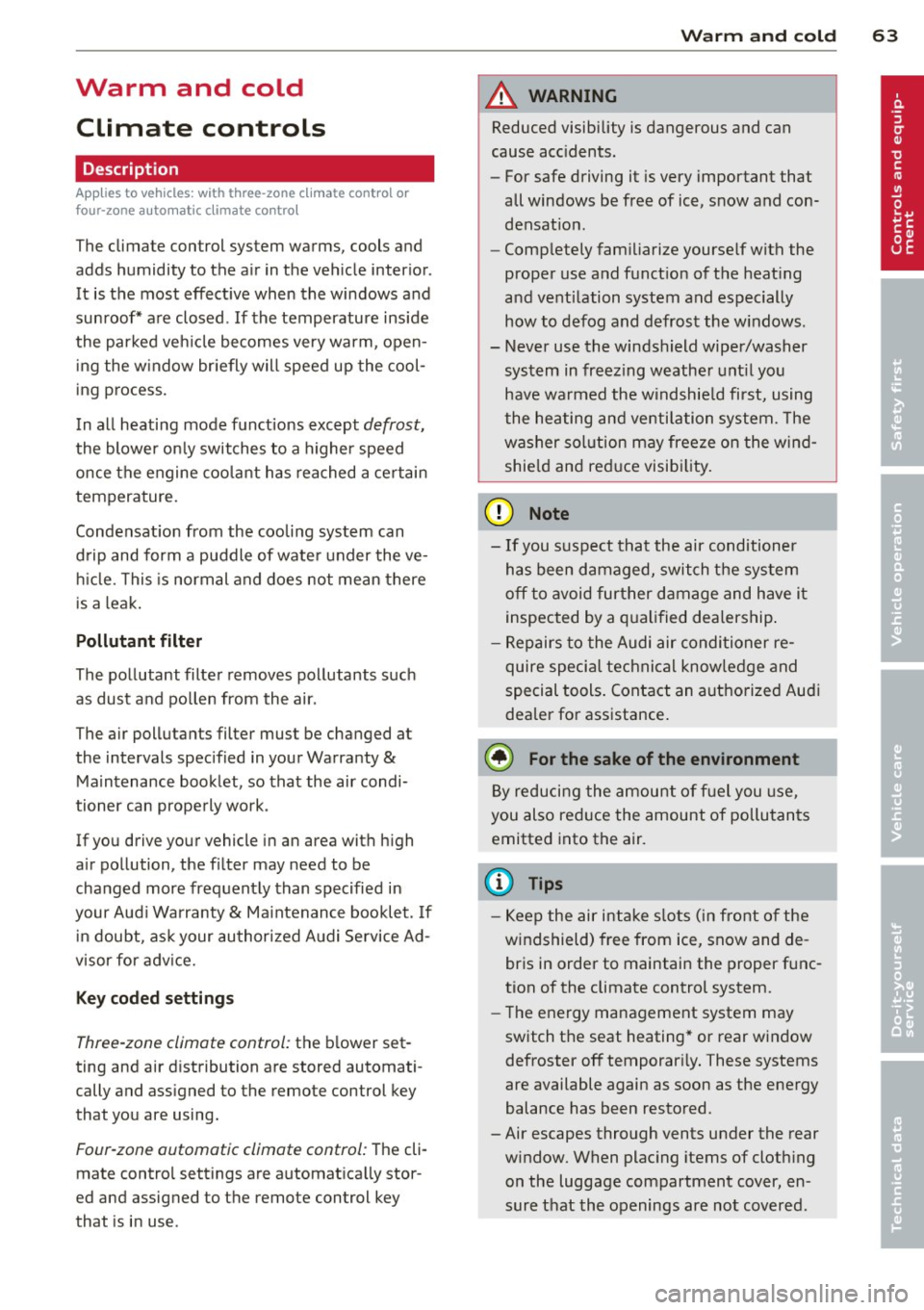
Warm and cold Climate controls
Description
App lies to vehicles: with three -zone cl imate contro l or
four -zone a uto mat ic climate contro l
The climate control system warms, cools and
adds humidity to the air in the vehicle interior .
It is the most effective when the windows and
sunroof* are closed . If the temperature inside
the parked veh icle becomes very warm, open
i ng the w indow br iefly will speed up the cool
ing process.
In all heating mode functions except
defrost,
the blower on ly switches to a higher speed
once the engine coolant has reached a certain
temperature.
Condensat ion from the cooling system can
drip and form a puddle of wate r under the ve
h icle. This is normal and does not mean there
is a leak .
Pollutant filt er
The pollutant filter removes pollutants such
as dust and po llen from the air.
The air pollutants filter must be changed at
the intervals specified in your Warranty
&
Maintenance booklet, so that the air condi
tioner can properly work .
If you drive your vehicle in an area with high
a ir pollution, the filter may need to be
changed more frequently than specified in
your Aud i Warranty
& Ma intenance booklet. If
i n doubt, ask your authori zed Audi Service Ad
visor for adv ice.
K ey coded settings
Three-zone climate control: the blower set
ting and air distribution are stored automati
cally and ass igned to the remote control key
that you are using.
Four-zone automatic climate control: The cli
mate contro l settings are automatica lly stor
ed and assigned to the remote control key
that is in use .
Warm and c old 63
A WARNING
-
Reduced visibi lity is dangerous and can
cause acc idents .
- For safe driving it is very important that
all windows be free of ice, snow and con
densat ion.
- Comp letely fam il iarize yourse lf with the
proper use and funct ion of the heat ing
a nd ventilation system and especially
how to defog and defrost the w indows.
- Never use the windshield wiper/washer system in freez ing weathe r unt il you
have wa rmed the windshie ld first, using
the heating and ventilation system. The
washer sol ution may freeze on the wind
shie ld and red uce visibi lity.
CJ) Note
- If you s uspect that the air conditioner
has been damaged, switch the system
off to avoid furt her damage and have it
inspected by a qualified dea lership .
- Repairs to the Audi air conditioner re
quire specia l technical know ledge and
special tools. Contact an authorized Audi
dealer fo r ass istance.
@ For the sake of the envi ronment
By reducing the amount of f uel you use,
you also red uce the amount of pollutants
emitted into the air.
(D Tips
- Keep the air intake s lo ts ( in front of the
w indshield) free from ice, snow and de
bris in order to maintain the proper func
tion of the climate control system.
- The energy ma nagement system may
switch the seat heating* or rear window defroster off temporar ily. These systems
are available again as soon as the energy
balance has been restored .
- Air escapes through vents under the rear
window. When plac ing items of cloth ing
on the luggage compartment cover, en
sure that the openings are not covered.
Page 67 of 298
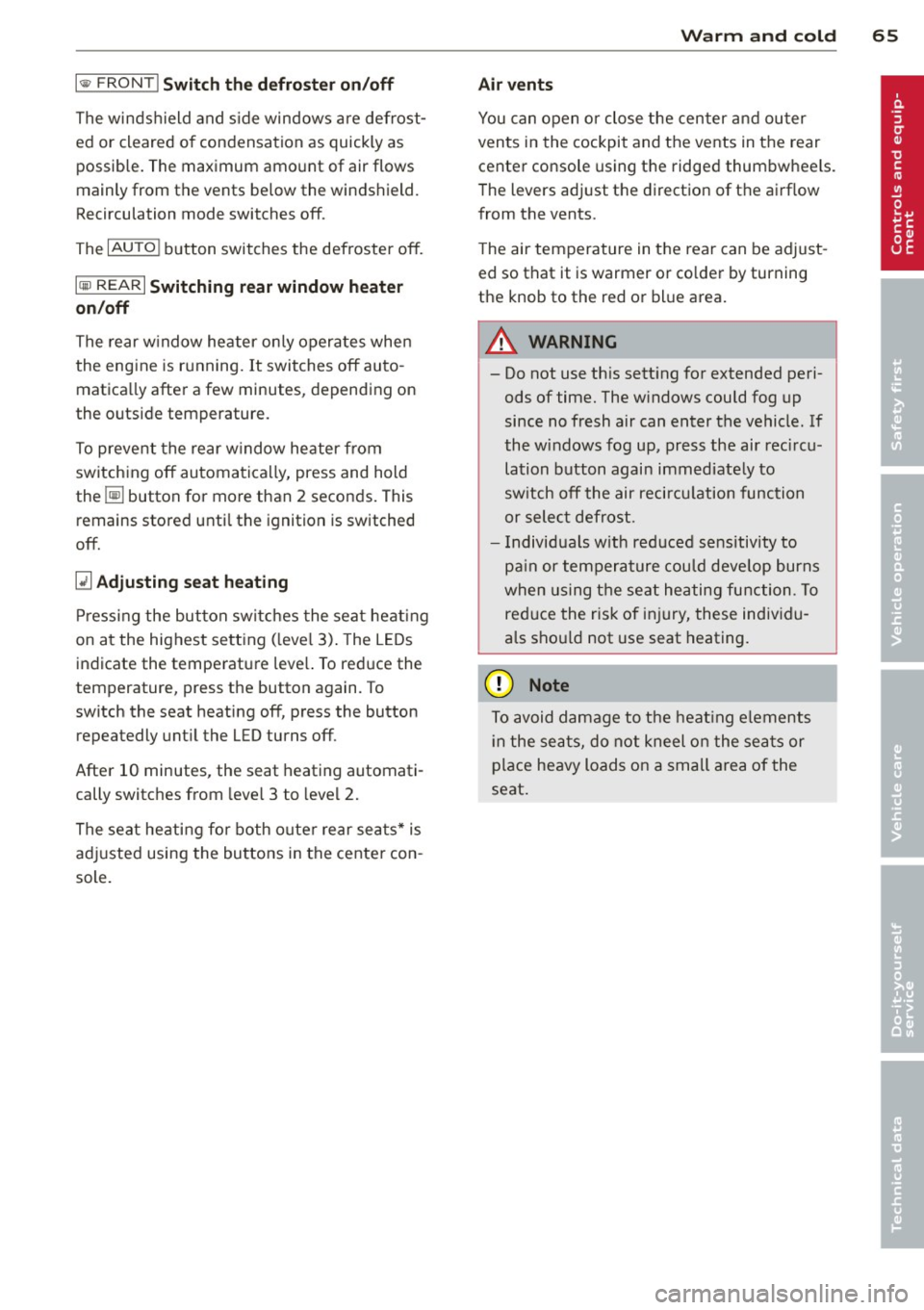
l
ed or cleared of condensation as quickly as possib le. The maximum amount of air flows
mainly from th e vents be low the windshield.
Recirculation mode switches off .
The
IAU TO I button switches the defroster off.
ICi@ REAR I Switching rear window heate r
on /off
The rear w indow heater only operates when
the engine is running. It switches off auto
matica lly after a few minutes, depending on
the outside temperature.
To prevent the rear w indow heater from
switching off automatically, press and hold
the ~ button for more than 2 seconds. This
remains stored unti l the ignition is switched
off.
[il A dj ustin g seat heat ing
Pressing the button swi tches the seat heating
on at the highest sett ing ( leve l 3) . The LEDs
indicate the temperature leve l. To reduce the
temp erature, press the button again. To
switch the seat heating off, press the button
repeatedly unt il the LED turns off .
After 10 minutes , the seat heating automati
cally switches from leve l 3 to level 2.
The seat heating for both outer rear sea ts* is
ad justed using the buttons in the cente r con
sole.
Warm and c old 65
Air vents
You can open or close the center and outer
vents in the cockpit and the vents in the rear
center console using the ridged thumbwheels.
The l evers adjust the dir ection of the airflow
from the vents.
T he air temperature in the rear can be adjust
ed so that it is warmer or co lder by turning
the knob to the r ed or blue area.
A WARNING
- Do not use this setting for extended peri
ods of time. The w indows could fog up
since no fresh air can enter the vehicle . If
the windows fog up, press the air rec ircu
lation button again immediate ly to
sw itch off the air reci rcu lation function
or select defrost .
- I ndividuals w ith reduced sensitivity to
pa in or tempera ture cou ld deve lop burns
when using the seat heating function . To
red uce the risk of i nju ry, these indiv idu
a ls sho uld not use seat heating.
(D Note
To avoid damage to the heat ing e lements
i n the sea ts, do not kneel on the seats or
place heavy loads on a small area of the
seat.
Page 69 of 298
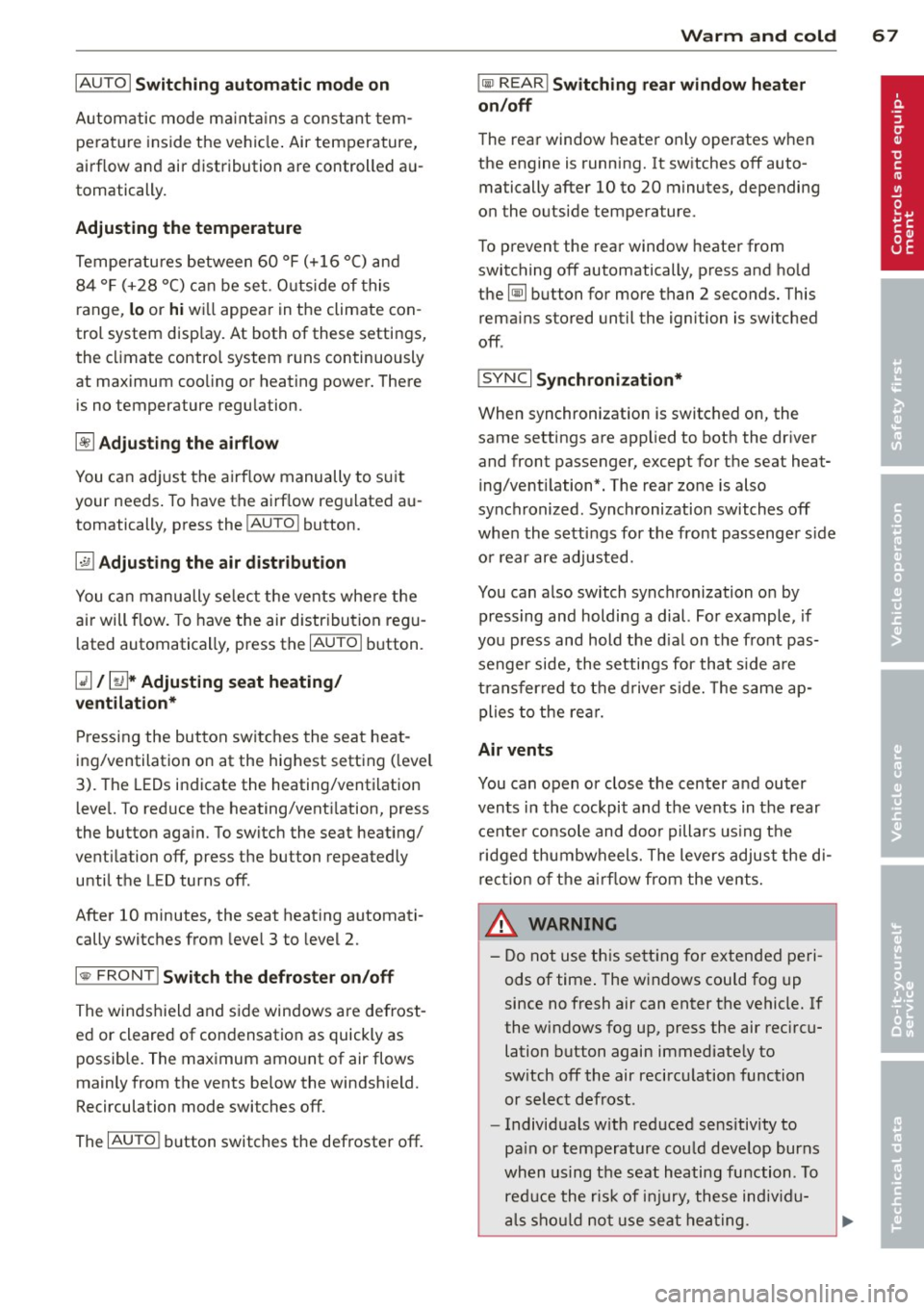
IAUTO I Switching automatic mode on
Automatic mode mainta ins a constant tem
perature inside the vehicle . Air temperature,
airflow and air distribution are controlled au
tomatically.
Adjusting the temperature
Temperatu res between 60 °F (+16 °C) and
84 °F ( +28 °C) can be set. O uts ide of this
range,
lo or hi wi ll appear in the climate con
trol system disp lay. At both of these settings,
the climate control system runs continuously
at maximum cooling or heating power. There
is no temperature regulation.
~ Adjusting the airflow
You can adjust the airf low manually to suit
your needs . To have the airf low regulated au
tomatically, press the
I AU TOj button.
li!J Adjusting the air distribution
You can manually se lect the vents where the
air will flow. To have the air distribution regu
lated automatically, press the
IAUTOI button .
~I~ * Adjusting seat heating/
ventilation*
Pressing the button switches the seat heat
ing/ventilation on at the highest setting ( level
3). The LEDs indicate the heating/ventilation
level. To reduce the heating/venti lation, press
the button again. To switch the seat heating/
ventilation off, press the button repeatedly
until the LED turns off.
After 10 minutes, the seat heating automati
cally switches from level 3 to level 2.
I@ FRONT I Switch the defroster on/off
The windshield and side windows are defrost
ed or cleared of condensation as quickly as
possible. The maximum amount of air flows
mainly from the vents below the windshield.
Recircula tion mode switches off.
The
IAU TOI button switches the defroster off.
Warm and cold 67
liiii REAR! Switching rear window heater
on/off
The rear window heater only operates when
the engine is running. It switches off auto matically after 10 to 20 minutes, depending
on the outside temperature.
To prevent the rear window heater from
switching off automatically, press and ho ld
the~ button for more than 2 seconds. This
remains stored until the ignition is switched
off .
I SYNC I Synchronization*
When synchronization is switched on, the
same settings are applied to both the driver
and front passenger, except for the seat heat
ing/ventilation*. The rear zone is also
synchronized. Synchronization switches off
when the settings for the front passenger s ide
o r r ear are adjusted.
You can also switch synchronization on by pressing and holding a dial. For example, if
you press and hold the dial on the front pas
senger side, the settings for that side are
transferred to the driver side. The same ap
plies to the rear.
Air vents
You can open or close the center and outer
vents in the cockpit and the vents in the rear
cente r console and door pillars using the
ridged thumbwheels. The levers adjust the di
rection of the airflow from the vents.
&_ WARNING
-=
-Do not use this setting for extended peri-
ods of time . The windows could fog up
since no fresh air can enter the vehicle. If
the windows fog up, press the air recircu
lation button again immediately to
sw itch off the air recircu lation function
or select defrost.
- Individuals w ith reduced sensitivity to
pa in or temperature cou ld deve lop burns
when using the seat heating function . To
red uce the risk of injur y, these individu-
als should not use seat heating . ..,.