parking brake AUDI A6 2012 Owners Manual
[x] Cancel search | Manufacturer: AUDI, Model Year: 2012, Model line: A6, Model: AUDI A6 2012Pages: 298, PDF Size: 74.43 MB
Page 4 of 298
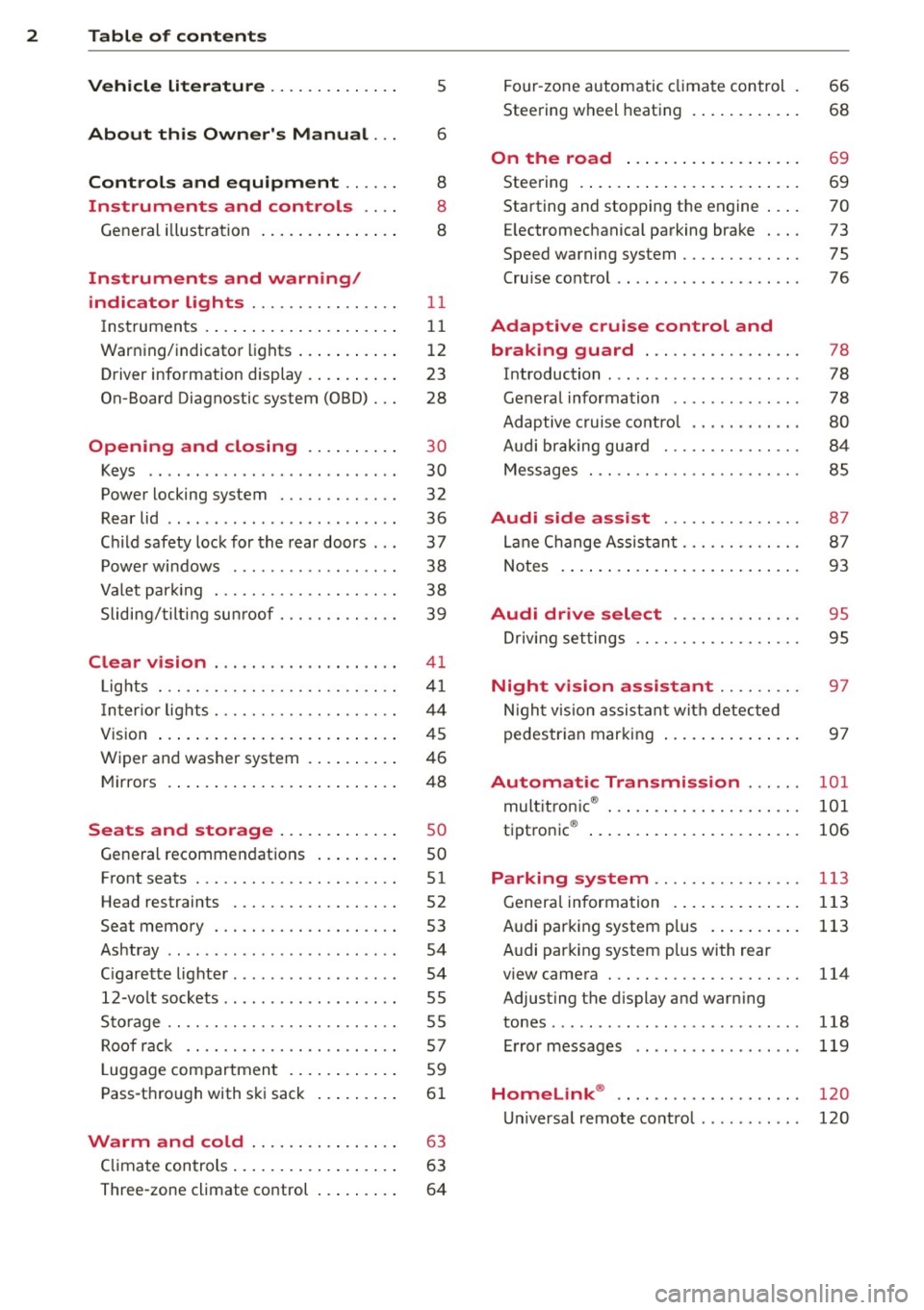
2 Table of content s
Vehicle lite ratu re .. .. .. .. .. ... .
5
About thi s Owner' s Manual . . . 6
C ontr ols and equi pm ent .. ... .
Ins truments and controls .. . .
General illustration ...... ... .. ... .
Instruments and warning /
indicator lights ........ .. .. .. . .
Instruments ............ ... .. ... .
Warning/indicator lights .. ... ... .. .
Driver information display .... .. ... .
On-Board Diagnostic system (OBD) . . .
Opening and closing .. .. .... . .
Keys .. ...... ........... .. .. ... .
Power locking system ..... .. .. .. . .
Rear lid .. .. ........ ........ .... .
Child safety lock for the rear doors .. .
Power windows ............... .. .
Valet park ing . ........... .. .. ... .
Sliding/tilting sun roof ... .. .. .. .. . .
Clear vi sion ................... .
Lights . .. .. .. . .......... .. .. .. . .
I nter ior lights ............ .. .. .. . .
V1s 1on .......... ......... ... ... .
Wiper and washer system ... .... .. .
Mirrors .... .............. ... ... .
Seats and storage ...... ... ... .
General recommendations ... .... . .
Front seats ... ........... .. .. ... .
Head restraints .............. ... .
Seat memory . ........... .... ... .
Ashtray .. .. ... .... ...... .. .. .. . .
C igarette lighter .............. .. . .
12-vo lt sockets ............ ... .. . .
Sto rage ................. .. .. ... .
Roof rack ............... .. .. .. . .
L uggage compartment ... ... ... .. .
Pass-through with ski sack ... .. ... . 8
8
8
11
11
1 2
23
28
30
30
32
36
37
38
38
39
41
41
44
45
46
48
so
so
51
52
53
54
54
55
55
57
59
61
Warm and cold . . . . . . . . . . . . . . . . 63
C limate controls . . . . . . . . . . . . . . . . . . 63
Three-zone climate control . . . . . . . . . 64 Four
-zone automatic climate control .
Steering wheel heating ...... ... .. .
On the road ... ... ....... ... .. .
Steering . ..... .. ... ....... ..... .
Starting and stopping the engine .. . .
E lectromechanical parking brake . .. .
66
68
69
69
70
73
Speed warning system . . . . . . . . . . . . . 75
Cru ise control .... .......... ..... .
Adaptive crui se control and
braking guard .............. .. .
Introduction ... ....... .......... .
General information ............. .
Adaptive cruise control ........... .
Audi braking gua rd ............ .. .
Messages . .. .. . .............. .. .
Audi side assist ............ .. .
Lane Change Assistant .......... .. .
Notes . ... .. .. .. .. ............ . .
Audi drive select ......... .. .. .
Driv ing set tings ................. .
Night vision assistant ........ .
Night vision assistant with detec ted
pedestrian marking .. .. ..... .... . .
Automatic Transmission ..... .
multit ronic ® ... .. ... .. ..... ... .. .
t.
t . ® 1p ronic ..... .. ... .. ..... ... .. .
Parking system ... .......... .. .
Genera l information . ... .... ... .. .
Audi parking system plus .... .... . .
A udi parking system plus with rear
view camera ... .. ............... .
Adjusting the display and warn ing
tones ........ .... .... .......... .
Error messages
Homelink ® .. .... ............. .
76
78
78
78
80
84
85
87
87
93
95
95
97
97
101
101
106
113
113
113
114
118
119
120
Universal remote control . . . . . . . . . . . 120
Page 11 of 298
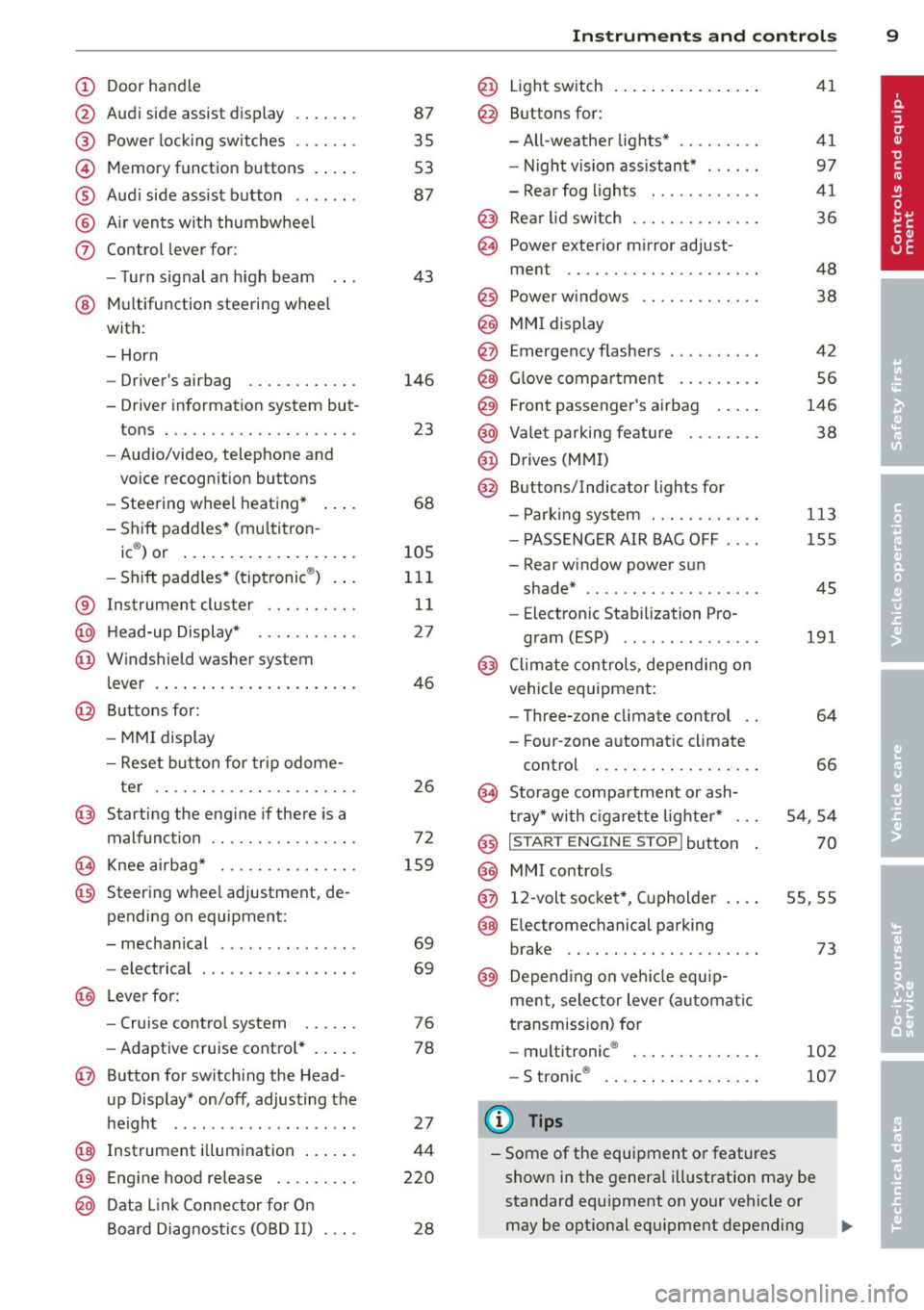
(!) Door handle
@
®
©
®
®
(j)
Audi side assist d isplay
Power locking sw itches
Memory function buttons . ... .
Aud i side assist button .. .. .. .
A ir vents with thumbwheel
Control lever for :
- T urn signal an h igh beam
@ Multifunction steering wheel
with:
- Horn
- Driver's airbag
- Driver information system but-
tons . .. ............. .... .
- Audio/video, telephone and
vo ice recogn ition buttons
- Steering wheel heating* ... .
- Shift padd les* (mu ltit ron -
. ®) 1c or ... .... .. .. ... .. .. .
- Shift padd les* (tiptronic ®) . . .
® Instrument cluster ..... .. .. .
@ H ead-up Display* ...... .. .. .
@ Windsh ield washer system
l ever .... .. .. ... ..... ... .. .
@ Buttons for :
- MM I display
- Reset button for tr ip odome-
ter .. .. ................. .
@ Starting the engine if there is a
malfunction ........... .... .
~ Knee airbag* .......... .... .
@ Steering whee l adjustment, de
pending on equipment:
- mechanical . ............. .
- electrical ......... ...... . .
@ Leverfo r:
- Cruise contro l system
- Adaptive cruise cont ro l* . ... .
@ Button for switch ing the Head
up Display* on/off, adjusting the
h eight .. ................ . .
@ Instrument illumination ... .. .
@ Eng ine hood release .... .. .. .
@ D ata Link Connector for On
Board Diag nos tics ( OBD II) . .. .
87
35
53
87
43
146
23
68
105
11 1
11
27
46
26
72
159
69
69
76
78
27
44
220
28
In strument s and control s 9
@ Light sw itch ..... . .. .. ..... .
@ Buttons for :
- All -weathe r lights*
- Night vision assistant* .. ... .
- Rear fog lights . .......... .
@) Rear lid switch . .... ........ .
@ Power exterior m irror adjust-
ment .. .. .. .. ............ .
@) Power w indows .... ........ .
@ MMI display
@ Emergency flashers .. .. .. ... .
@ Glove compar tment ........ .
@ Front passenger's airbag .... .
@ Valet parking feature ....... .
@ Drives (MMI)
@ Buttons/Indicator ligh ts for
- P arking system ........... .
- PASSENG ER AIR BAG OFF ... .
- Rear w indow power sun
shade* ....... ...... ..... .
- Electron ic Stabilization Pro-
gram (ESP) .. .. .......... .
@) Climate controls, depending on
vehicle equipment:
- Three-zone cl imate control ..
- Four-zone automat ic climate
contro l ... .. ............ .
@ Storage compa rtment or ash-
t ray* with c igaret te lig hte r* ...
@ I S TAR T ENGINE ST OPI button
@ MMI controls
@ 12-volt socket *, ( upholder
@ Elec tromechanical parking
brake .. .. .. .. .... ... .... . .
@ Depend ing o n veh icle equ ip
ment, selector lever (a utomatic
t ransmission) for
- m ultitronic ® ............. .
- S tronic ®
(D Tips
41
41
97
41
36
48
38
42 56
146
38
113
155
45
191
64
66
54 ,54
70
55 ,55
73
102
107
- Some of the equipment o r feat ures
shown in the genera l ill ustration may be
standard equ ipment on your vehicle or
may be opt ional equ ipment depending
Page 15 of 298
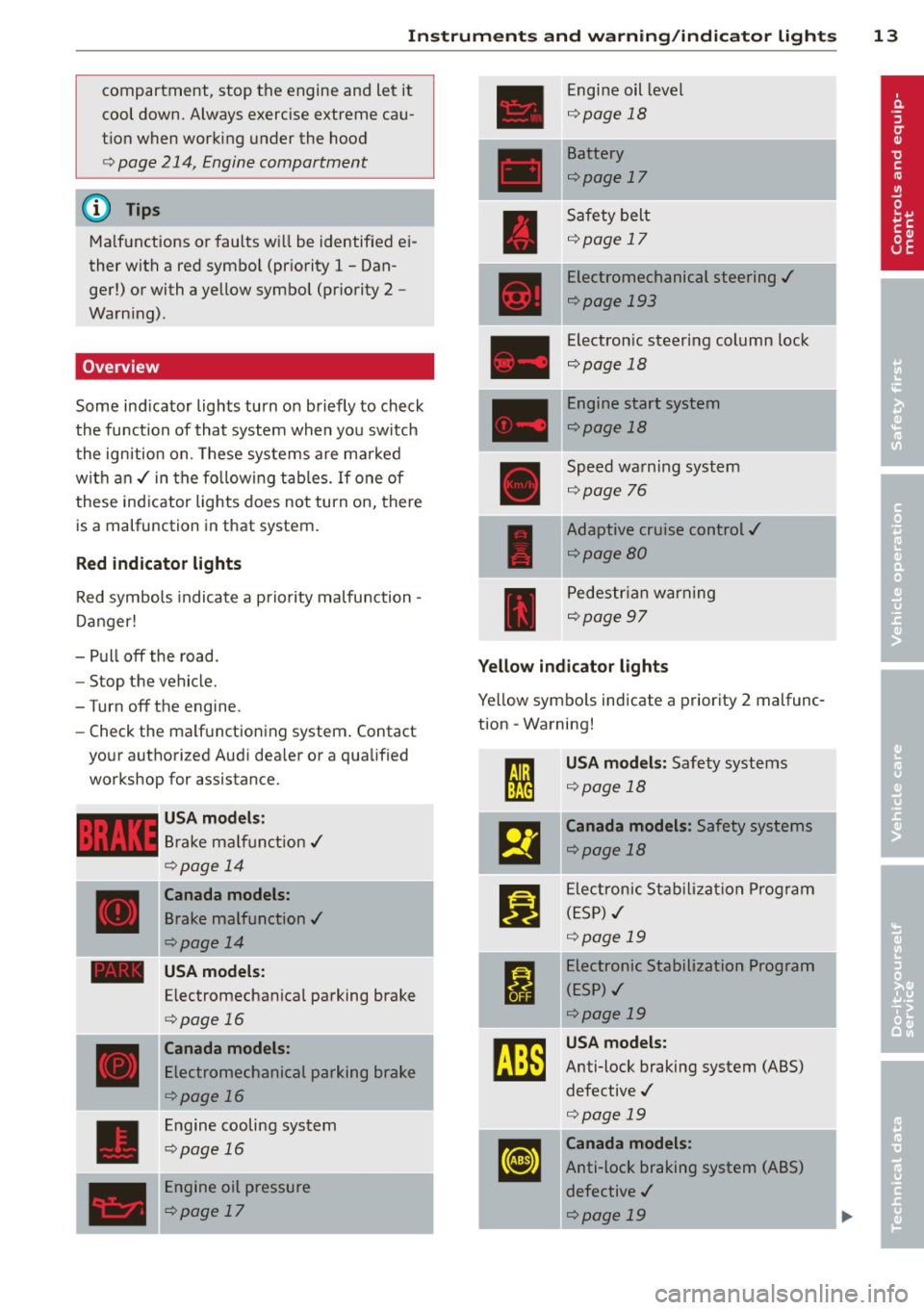
Instrument s and warnin g/indic ator ligh ts 13
compartment, stop the engine and let it
cool down. Always exercise extreme cau
t ion when working under the hood
<=> page 214, Engine compartment
@ Tips
Ma lf u nctions or faults wi ll be identified ei
ther with a red symbo l (pr iority 1 -Dan
ger!) or with a yellow symbol (pr iority 2 -
Warn ing).
Overview
Some ind icator lights turn on briefly to check
the function of that system when you switch
the ignition on. These systems are ma rked
with an./ in the fo llow ing tab les. If one of
these indicator lights does not turn on, there is a malfunction in that system.
Red indicator lights
Red symbols indicate a prio rity malfunction -
D anger!
- Pull off the road.
- Stop the vehicle.
-Turn off the engine.
- Check the ma lf u nctioning system . Contact
your authorized Audi dea ler or a qualified
workshop for assistance.
USA mode ls:
Brake ma lf u nction./
c::>page 14
Canada models:
Brake malfunction./
c::>page 14
- USA models:
----
Electromechanical parking brake
<=> page 16
Canada models:
Electromechanical parking brake
<=>page 16
Engine cooling system
<=>page 16
Engine oil pressure
<=>page 17
I
Engine oil level
Q page 18
Battery
Qpage 17
Safe ty belt
Q page 17
Electromechanical steering ./
<=>page 193
Electronic steering column lock
Qpage 18
Engine start system
Qpage 18
Speed wa rning system
Qpage 76
Adaptive cruise control./
Qpage 80
---Pedestrian warn ing
Qpage97
Yellow indicator lights
Ye llow symbo ls indicate a priority 2 malfunc
tion - Warning!
I
USA models: Safety systems
Q page 18 •
m
Canada models : Safety systems
Qpage 18
Ji]
Ele ctronic Sta bilizat ion Prog ram
( E SP)./
Q page 19
I
Electronic Stabilization Program
(ESP) ./
Qpage 19
rm
USA models:
Anti-lock braking system (ABS)
defective ./
c::> page 19
--
E
Canada models:
Anti-lock braking system (ABS)
defective ./
<=>page 19
l
I
Page 16 of 298
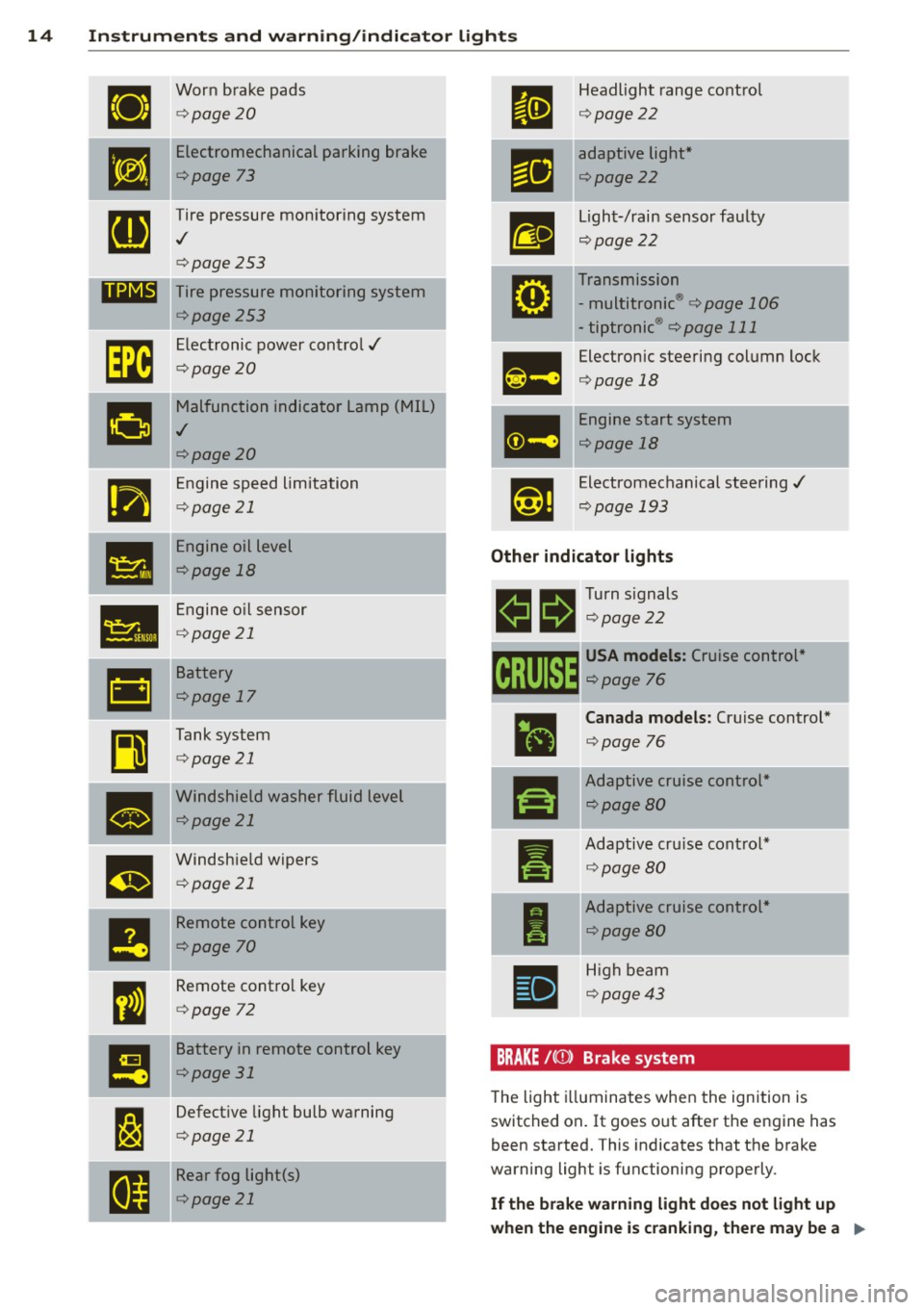
14 Instrum ent s and w arn ing /indic ato r light s
ll
Worn brake pads
¢ page20
•
Electromechanical parking brake
¢page 73
g
Tire pressure monitoring system
./
¢page253
11111 Tire pressure monitoring system
¢page253
rm
Electronic power control./
¢page20
g
Malfunction indicator Lamp (MIL)
./
¢page20
•
Engine speed limitation
¢page 21
•
Engine oil level
¢page 18
•
Engine o il sensor
¢ page 21
•
Battery
¢page 17
~
Tank system
¢page 21
•
Windshield washer fluid level
¢page 21
m
Windshie ld wipers
¢ page 21
--
I!
Remote control key
¢page 70
I
Remote contro l key
¢ page 72
!!
Battery in remote control key
¢page 31
I:~
Defective light bulb warning
¢ page 21
I a
Rear fog light(s)
¢page 21 Headlight range control
¢
page22
adaptive light *
¢page22
-
Light-/rain sensor faulty
¢page22
Transmission
- multitronic ®
¢ page 106
-tiptronic ® ¢page 111
Electronic steering column lock
¢page 18
Engine start system
<=>page 18
Electromechanical steering./
¢page 193
Other indicator lights
11!1 1!11 Turn signals
m 111 <=>page22
~ USA model s: Cruise control "
~ <=> page 76
ra
I
I
•
Canada mod els: Cruise control*
<=> page 76
Adaptive cruise control *
<=>page 80
Adaptive cru ise cont ro l*
¢ page80
Adaptive cruise control *
¢page80
H igh beam
¢page43
BRAKE /( (f) ) Brake system
The light i lluminates when the ignition is
switched on . It goes o ut after the engine has
been started. This indicates that the brake
warning light is functioning properly .
If the brake warn ing light does not light up
when the engine is cranking , there may be a
Ill-
Page 17 of 298
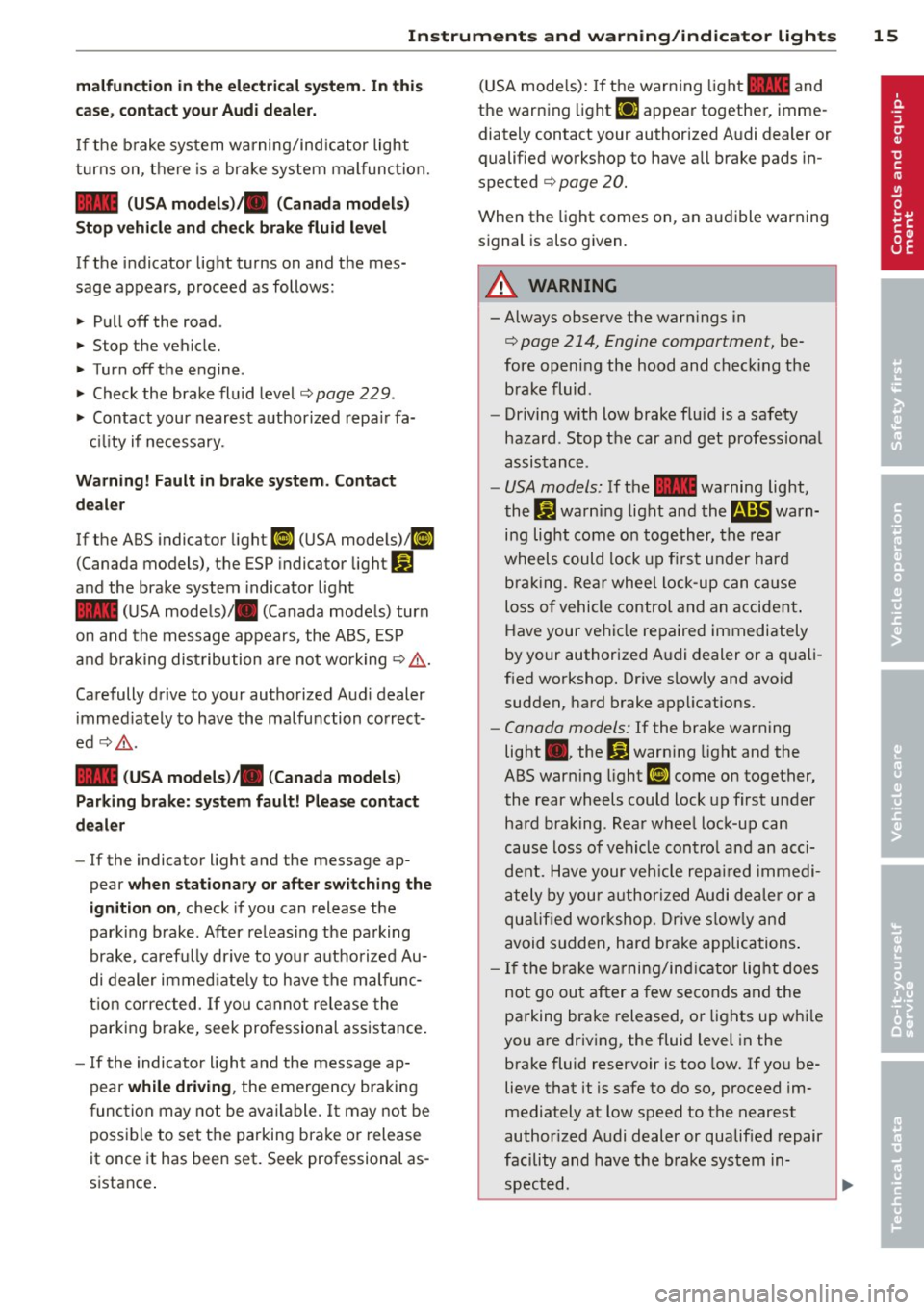
Instrument s and warnin g/indic ator ligh ts 15
malf u ncti on in th e ele ctri cal sys tem. In th is
c as e, co nt act yo ur Audi de aler.
If the b rake system warning/ind icator light
turns on, there is a brake system malfunction.
- (USA models) JIIII (Canad a model s)
St op veh icle and ch ec k brak e fluid l evel
If the indicator lig ht turns on and the mes
sage appears, proceed as follows :
.. Pull off the road .
.. Stop the vehicle.
.,. Turn off the engine .
.. Check the brake fluid level
c::> page 229 .
.,. Contact your nearest authorized repa ir fa-
c ili ty if necessary.
W arnin g! Fau lt in brake syst em . Contact
de aler
If the ABS indicator light ii] (USA models)/ §
(Canada models), the ESP indicator light
G1
and the brake system indicator light
- (USA models)/ . (Canada models) turn
on and the message appears, the ABS, ESP
and b raking distribution are not wo rking
c::> .&,. .
Carefully drive to your authorized Audi dealer
immed iately to have the malfunction correct
ed
c::> .&,. .
- (U SA mode ls)/. (Can ada mode ls)
P a rk ing br ake: system f ault! Pl ease conta ct
d ea ler
- If the indicator light and the message ap
pear
when s tat ionar y or a fter sw itch ing the
i gn ition on ,
check if you can release the
park ing brake. After releas ing t he parking
brake, carefully dr ive to your authorized Au
di dealer immediate ly to have the malfunc
t ion corrected. If you cannot re lease the
parking brake, seek pro fessional assistance.
- If the indicator light and the message ap
pear
wh ile drivin g, the eme rgency braking
func tion may not be ava ilable.
It may not be
possib le to set the parking brake or release
it once it has been set. Seek professional as
sistance . (USA mode
ls): If the warning light - and
the warning light
Ei] appea r together, imme
diately contact your authorized Audi dealer or
qualified workshop to have a ll brake pads in
spected
c::> page 20.
When the light comes on , an audible warning
s ignal is also g iven.
_& WARNING
-Always observe the warn ings in
c::> page 214, Engine compartment, be
fore opening the hood and check ing the
brake fluid .
- Driving with low brake fluid is a safety
hazard . Stop the car and get professional
assistance .
-USA models: If the - warning light,
the
G] warning light and the m warn
ing light come on together, the rear
wheels could lock up f irst under hard
brak ing. Rear wheel lock-up can ca use
loss of vehicle control and an accident .
Have your vehicle repaired immediately
by your authorized Audi dealer or a quali
fied workshop. Dr ive slowly and avoid
sudden, hard brake applications.
- Canada models: If the brake warning
light ., the
DJ warn ing light and the
ABS warning light
(il come on together,
the rear wheels could lock up first under hard braking. Rea r wheel lock-up can
cause loss of vehicle contro l and an acci
dent. Have your veh icle repa ired immedi
ately by your a uthorized Audi dea ler or a
qua lified workshop. Drive s low ly and
avoid sudden, hard brake applications .
- I f the b rake w arning/ind icator light does
not go out after a few seconds and the
parking brake released, or lights up wh ile
you are driving, the fluid level in the brake fluid reservoir is too low. If you be
lieve that it is safe to do so, proceed im
mediately at low speed to the nearest
author ized Audi dealer or qualified repair
facility and have the b rake system in-
spected.
~
Page 18 of 298
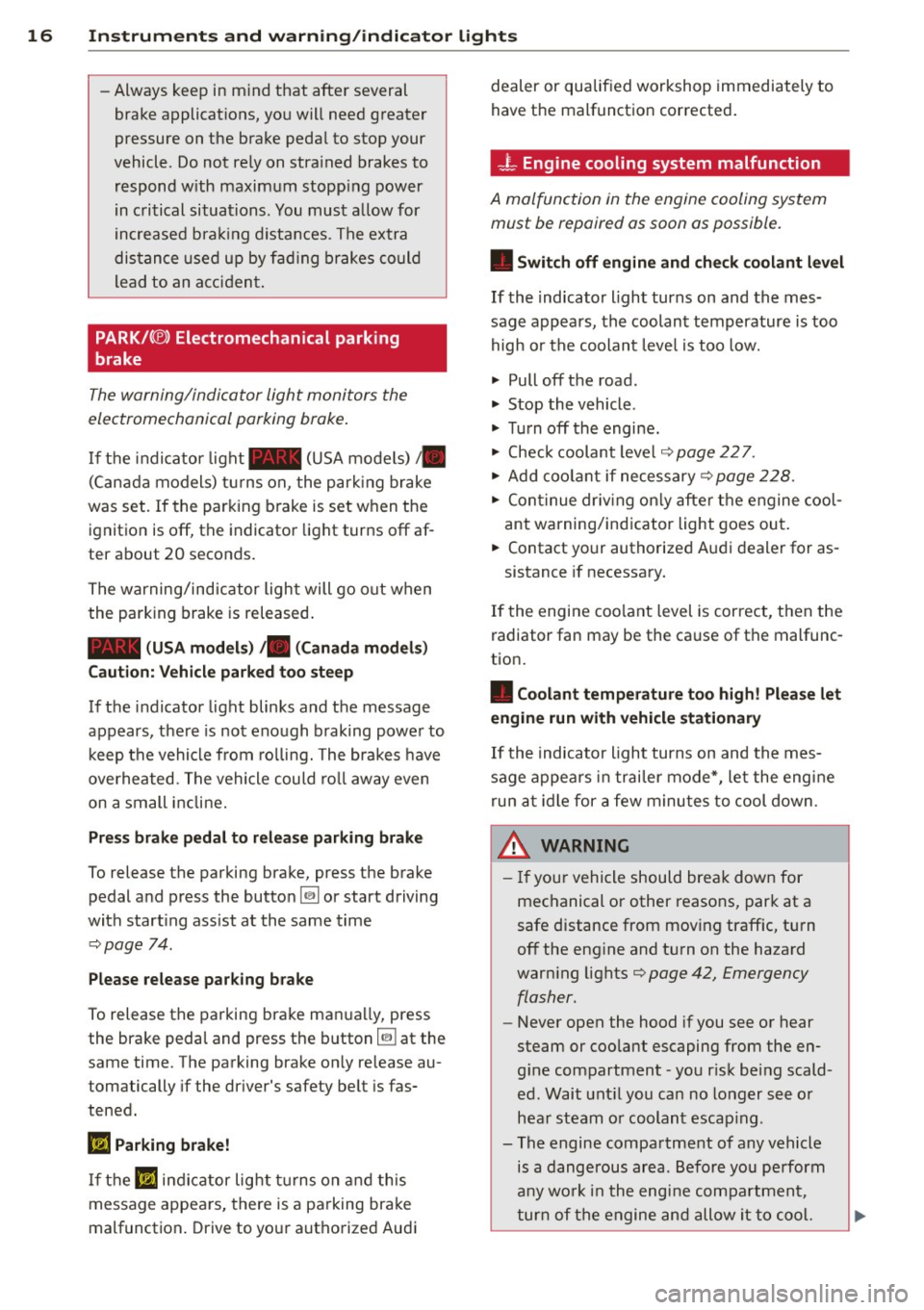
16 Instrum ent s and w arn ing /indic ato r light s
-Always keep in mind that after several
brake applicat ions, you will need greater
pressure on the brake pedal to stop your
vehicle . Do not rely on strained brakes to
respond w ith maximum stopp ing power
in critical situations. You must a llow for
increased bra king distances. The extra
distance used up by fad ing brakes could
lead to an acc ident .
PARK /(®) Electromechanical parking
brake
The warning/indicator light monitors the
electromechanical parking brake .
If the indicator light - (USA models) ;II
(Canada models) turns on, the park ing brake
was set. If the parking brake is set when the ignition is
off, the indicator light turns off af
ter about 20 seconds .
The warning/indicator light will go out when
the parking brake is released .
-(USA model s) /. (Canad a mo dels )
Caution : Vehi cle parke d too s teep
If the indicator light blinks and the message
appears, there is not enough braking power to
keep the vehicle from ro lling. The brakes have
ove rheated. The vehicle could ro ll away even
on a small incline.
Pre ss brak e pedal to r eleas e parking br ake
To release the parking brake, press the brake
pedal and press the button~ or start driving
with start ing ass ist at the same time
¢ page 74.
Pleas e rele ase p ark ing brake
To release the parking brake manua lly, press
the brake pedal and press the button ~ at the
same time. The parking brake on ly release au
tomatically if the dr iver's safety belt is fas
tened.
BJ Par king brake!
If the BJ indicator lig ht t urns on and this
message appears, there is a parking brake
malfunction . Drive to your authorized Audi dealer or qualified workshop immediately to
have the malfunction corrected.
-L Engine cooling system malfunction
A malfunction in the engine cooling system
must be repaired as soon as possible.
• Switch off en gine and che ck cool ant le vel
If the indicator light turns on and the mes
sage appears, the coolant temperature is too
high or the coolant level is too low.
.. Pull
off the road .
.. Stop the vehicle .
.,. Turn
off the engine .
.,. Check coolant leve l~
page 22 7 .
.. Add coo lant if necessary ~
page 228.
.,. Continue dr iv ing on ly after the engine cool
ant warning/indicator light goes out .
.. Contact your authorized Audi dealer for as-
sistance if necessary.
If the engine coo lant level is correct, then the
radiator fan may be the ca use of the malfunc
tion .
• Cool ant t emp erature too hi gh! Pl ease l et
en gin e r un wit h ve hicl e s tat ion ary
If the indicator light turns on and the mes
sage appea rs in trailer mode*, let the eng ine
run at idle for a few minutes to cool down .
A WARNING
- If your vehicle should break down for
mechanical or other reasons, park at a
safe distance from moving traffic, turn
off the eng ine and turn on the hazard
warn ing lights
¢ page 42, Emergency
flasher.
-
- Never open the hood if you see or hear
steam or coo lant escaping from the en
g ine compartment -you risk being scald
ed. Wait unt il you can no longer see or
hear steam or coolant escap ing .
- The engine compartment of any vehicle is a dangerous area . Before you perform
any wo rk in the engine compartment,
turn of the engine and allow it to cool.
Page 75 of 298
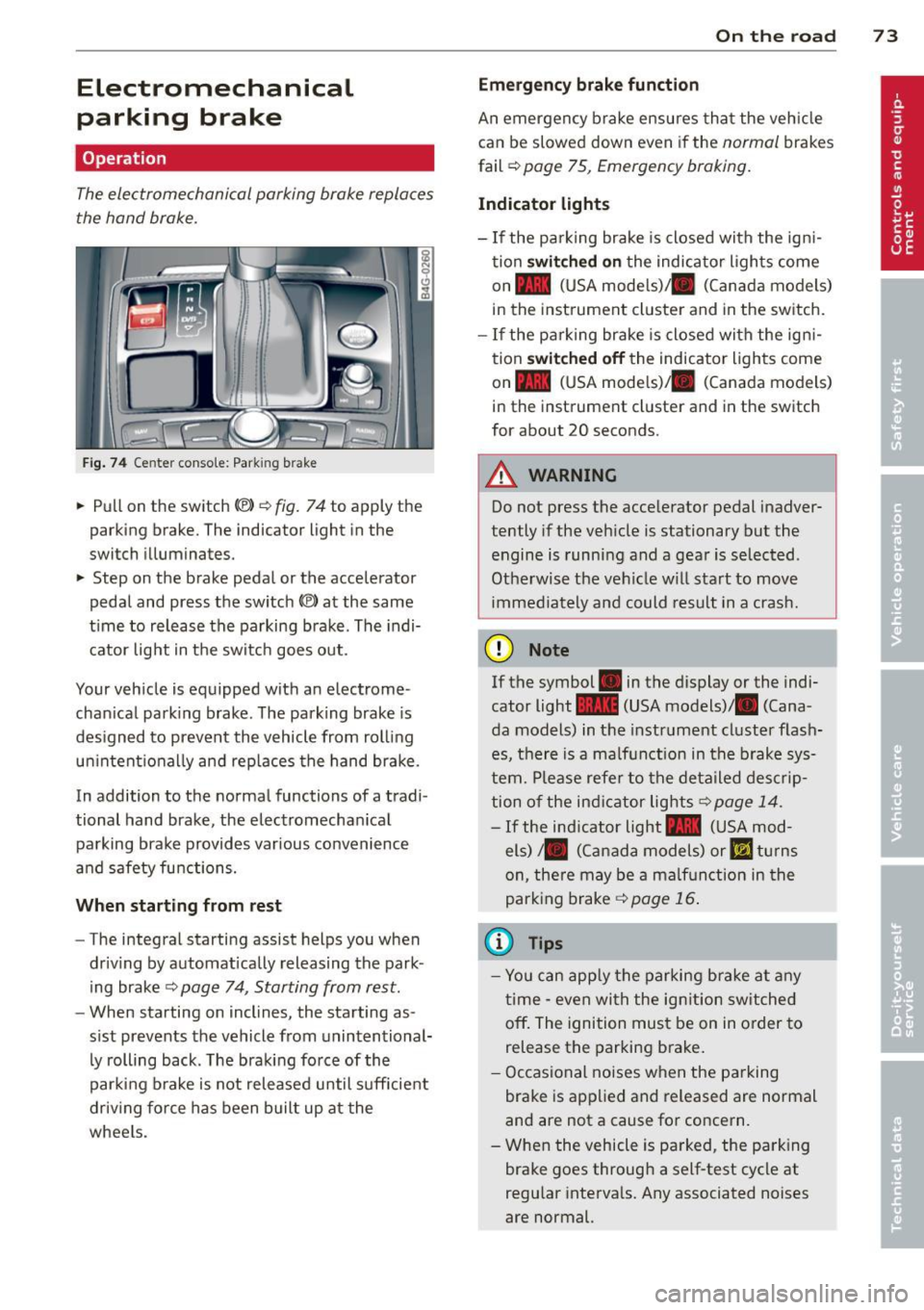
Electromechanical
parking brake
Operation
The electromechanical parking brake replaces
the hand brake.
Fig. 74 Center conso le: Park ing brake
.. Pull on the switch<®> Q fig. 74 to apply the
parking brake. The indicator light in the
switch illuminates.
.. Step on the brake pedal or the accelerator
pedal and press the switch
(®) at the same
t ime to release the parking brake. The indi
cator light in the switch goes out.
Your vehicle is equipped with an electrome
chan ical park ing brake . The parking brake is
designed to prevent the vehicle from rolling
un intent ionally and rep laces the hand brake.
In addition to the normal functions of a tradi
tional hand brake, the electromechan ical
parking brake provides var ious convenience
and safety functions.
When starting from rest
-The integral starting assist helps you when
driving by automat ically releasing the park
ing brake ¢
page 74, Starting from rest.
-When starting on inclines, the starting as
sist prevents the vehicle from unintentional
ly rolling back . The braking force of the
parking brake is not released until suff icient
driv ing force has been built up at the
wheels.
On the road 73
Emergency brake function
An emergency brake ensures that the vehicle
can be slowed down even if the
normal brakes
fail ¢
page 75, Emergency braking.
Indicator lights
-If the parking brake is closed with the ign i
tion
switched on the indicator lights come
on - (USA mode ls)/ . (Canada models)
in the instrument cluster and in the switch.
- If the parking brake is closed with the ign i
tion
switched off the indicator lights come
on - (USA mode ls)/ . (Canada models)
in the instrument cluster and in the switch
for about 20 seconds.
A WARNING
Do not press the accelerator pedal inadver
tently if the veh icle is stationary but the
engine is running and a gear is selected .
Otherwise the vehicle w ill start to move
immediately and could result in a crash.
(D Note
If the symbol . in the display or the indi
cator light
1111 (USA models)/ . (Cana
da models) in the instrument cluster flash
es, there is a malf unction in the brake sys
tem. Please refer to the deta iled desc rip
tion of the indicat or lights¢
page 14.
-If the ind icator light - (USA mod-
els)/ . (Canada models) or
I.I turns
on, there may be a ma lfunction in the
parking brake
Q page 16.
(0 Tips
-Yo u can apply the parking brake at any
time -even with the ignition switched
off. The ignition must be on in order to
release the parking brake.
- Occasional noises when the parking
brake is applied and released are normal
and are not a cause for concern .
- When the vehicle is parked, the parking
brake goes through a self-test cycle at
regu lar intervals. Any associated noises
are normal.
Page 76 of 298

74 On the road
Parking
Various rules apply to prevent the parked ve
hicle from rolling away accidentally.
P a rking
.. Stop the vehicle with the foot brake .
.. Pu ll the switch <®l to apply the park ing
brake.
.. Se lect the
P se lector lever position
~ page 101.
• Turn the eng ine off ~.&.
In addition on incline s and grade s
.. Turn the steering wheel so that your vehicle
will roll against the curb in case it should
start to move .
A WARNING
-When you leave your veh icle - even if on
ly b rief ly - always take the ignition key
with you. This app lies par ticu la rly when
children remain in the veh icle . Otherw ise
the ch ildren could start the engine, re
lease the parking brake or ope rate e lec
trical equipment (e.g. power windows) .
There is the risk of an accident .
- When the vehicle is locked, no one - par
t icu larly not ch ildren should remain in
the vehicle. Locked doors make it more
difficult for emergency workers to get in
to the vehicle -putt ing lives at risk .
Starting from rest
The starting assis t function ensures tha t the
parking brake is released automatically upon
starting .
Stopping and appl ying park ing br ake
.. Pull the switch(®) to apply the parking
brake.
Starting and automatically releasing the par king brake
.. When you start to drive as usua l, the park
ing brake is automatically re leased and your
vehicle begins to move. When stopping at a traffic signal or stopping
in city t raffic, the parking brake can be ap
plied . T he vehicle does not have to be he ld
with the footbrake . The parking brake elimi
nates the tendency to creep w ith a dr ive range
engaged . As soon as you d rive off as usual,
the pa rking brake is released automat ically
and the vehicle starts to move .
Starting on slopes
When starting on inclines, the starting assist
prevents the vehicle from u nintent ionally roll
ing back . The braking force of the parking
brake is not released until suff ic ient driving
force has been built up at the wheels .
(D Tips
For safety reasons, the parking brake is re
leased automatically o nly when the d riv
er's safety belt is engaged in the buckle.
Starting off with a trailer
To prevent rolling back unintentionally on an
incline, do the following:
.. Keep the sw itch <®l pulled and depress the
accelerator. The parking brake stays applied
and prevents the vehicle from roll ing back
ward .
.. You can release the switch
<®l once you are
sure that you are developing enoug h for
ward momentum at the whee ls as you de
press the acce lerator .
Depend ing on the we ight of the rig (vehi cle
and t railer) and the severity of the incline, yo u
may ro ll backwards as yo u start . You can pre
vent rolling backwards by holding the parking
brake switch <®l pulled out and accelerating -
just as you wou ld when starting on a hill with
a conventiona l hand brake.
Page 77 of 298

Emergency braking
In the event that the conventional brake system fails or locks .
11-In an emergency, pull the switch(®) and
conti nue to pull it to slow your vehicle down
with the parking brake .
11-As soon as you release the sw itch (®) or ac-
celerate, the braki ng p rocess stops.
If you pull the sw itch
(®) and hold it above a
speed of about 5 mph (8 km/h), the emergen
cy braking function is in itiated. The vehicle is
b ra ked at a ll four wheels by activating the hy
d raul ic br ake system. The b ra ke performance
i s sim ilar to making an emergency stop~.&. .
I n o rder not to activate the emergency brak
i ng by m ista ke, an audible warning tone (bu z
z er) sounds when the switch<®> is p ulled. As
soon as the switch(®) is released, or the accel
erator pedal is dep ressed, emergency braking
stops .
.&_ WARNING
Emergency braking shou ld only be used in
an eme rgency, when the normal foot brake
has failed or the brake pedal is obstructed.
Using t he parking brake to perform emer
gency braking will slow you r vehicle down
as if you had made a fu ll brake applicat ion.
The laws of phy sic s ca nnot be s uspended
eve n w ith ESP and its associated compo
nents (ABS, ASR, ED L) . In co rners and
when road or weather conditions are bad,
a full brake application can cause the vehi
cle to skid or the rear end to b reak away -
r isking an accident.
Speed warning system
Introduction
The speed warning system helps you to stay
under a specified maximum speed.
The speed warning system warns you if you
are exceed ing the max imum speed that you
h ave set . You will hea r a warn ing tone when
your speed exceeds the stored va lue by ap-
On th e ro ad 75
proximately 3 mph ( 3 km/h) . An indicator
light . (USA
models) ;a (Canada mode ls) in
the instr ument cluster d isp lay also turns on at
the same time. The indicator light./.
turns off when the speed decreases be low the
stored maximum speed .
Setting a t hreshold is recommended if you
would like to be rem inded w hen you reach a
certain maxim um speed . S ituations where you
may wa nt to do so include driv ing in a country
with a general speed limit o r if the re is a
specified maximum speed for w inte r tires .
(D Tips
Even though your vehicle is eq uipped w ith
a speed warn ing system, you sho uld still
watch the speedometer to ma ke sure you
a re not dr iv ing faster t han the speed limi t.
Setting the threshold
You can set, change and delete the threshold
in the MMI.
11-Select: I CAR! function button > Car systems
control butto n > Driver assist > Speed warn
ing .
You can set any threshold between 20 mph
(30 km/h) and 150 mph (240 km/h). Sett ings
can eac h be ad justed in increments of 5 mph
(10 km/h).
Page 88 of 298
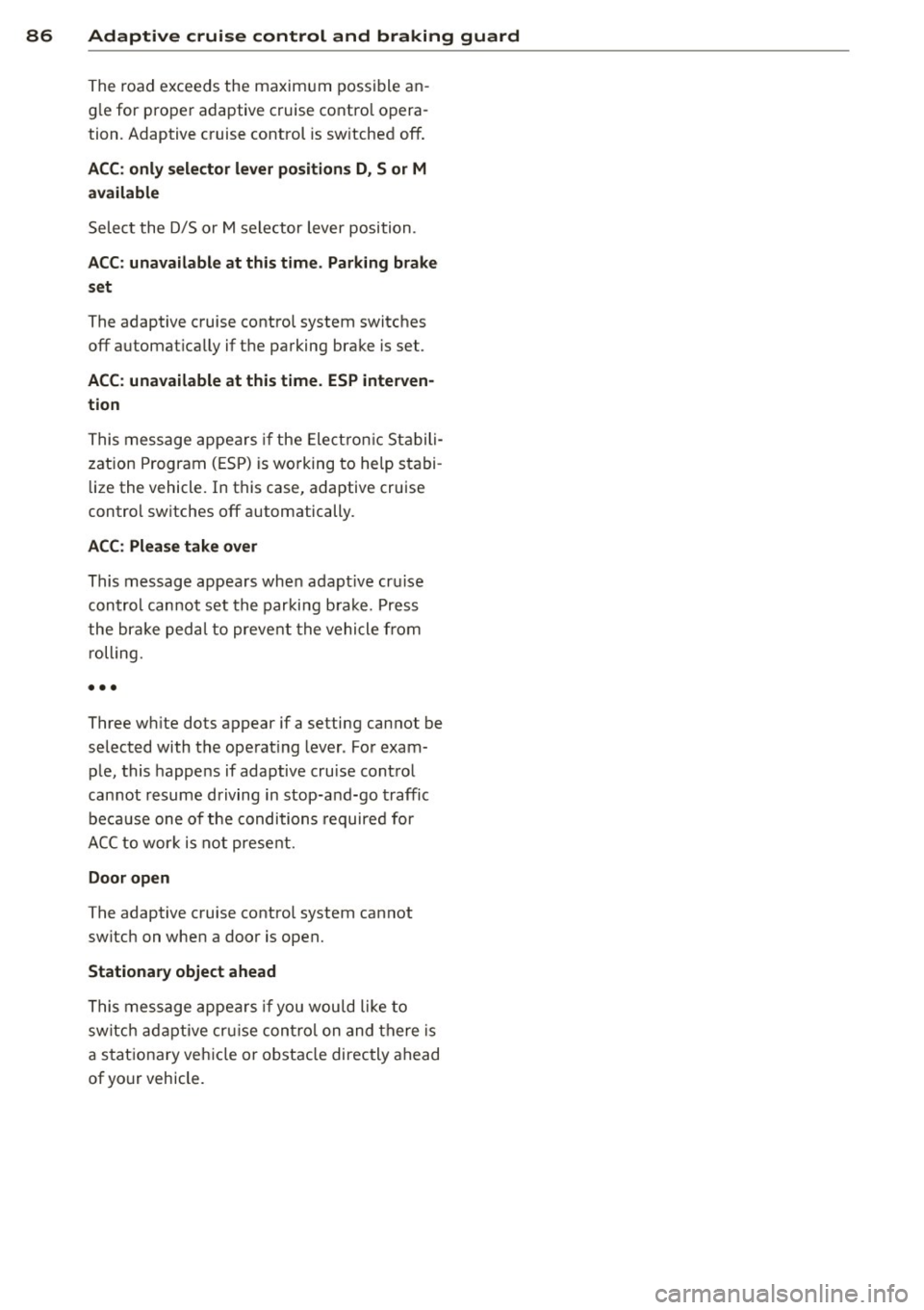
86 Adaptive cruise control and braking guard
The road exceeds the maximum possible an
g le for proper adaptive cruise contro l opera
tion. Adaptive cruise control is sw itched off .
ACC: only selector lever positions D, S or M
available
Select the D/S or M selector lever position.
ACC: unavailable at this time. Parking brake
set
The adaptive cruise control system switches
off automatically if the parking brake is set .
ACC: unavailable at this time. ESP interven
tion
This message appears if the Electronic Stabili
zation Program (E SP) is wo rking to he lp stabi
lize the vehicle. In this case, adaptive cruise
control switches off automatically.
ACC : Please take over
This message appears when adapt ive cruise
control cannot set the parking brake. Press
the brake pedal to prevent the vehicle from
r olling .
•••
Three white dots appear if a setting cannot be
selected with the operat ing lever . For exam
ple, this happens if adaptive cru ise control
cannot resume driving in stop-and-go traffic
because one of the conditions required for
ACC to wor k is not prese nt.
Door open
The adaptive cruise control system cannot
switch on when a door is open.
Stationary object ahead
This message appears if you wou ld like to
switch adaptive cruise control on and there is
a stationary vehicle or obstacle directly ahead
of your vehicle.