stop start AUDI A6 2013 User Guide
[x] Cancel search | Manufacturer: AUDI, Model Year: 2013, Model line: A6, Model: AUDI A6 2013Pages: 306, PDF Size: 76.92 MB
Page 77 of 306
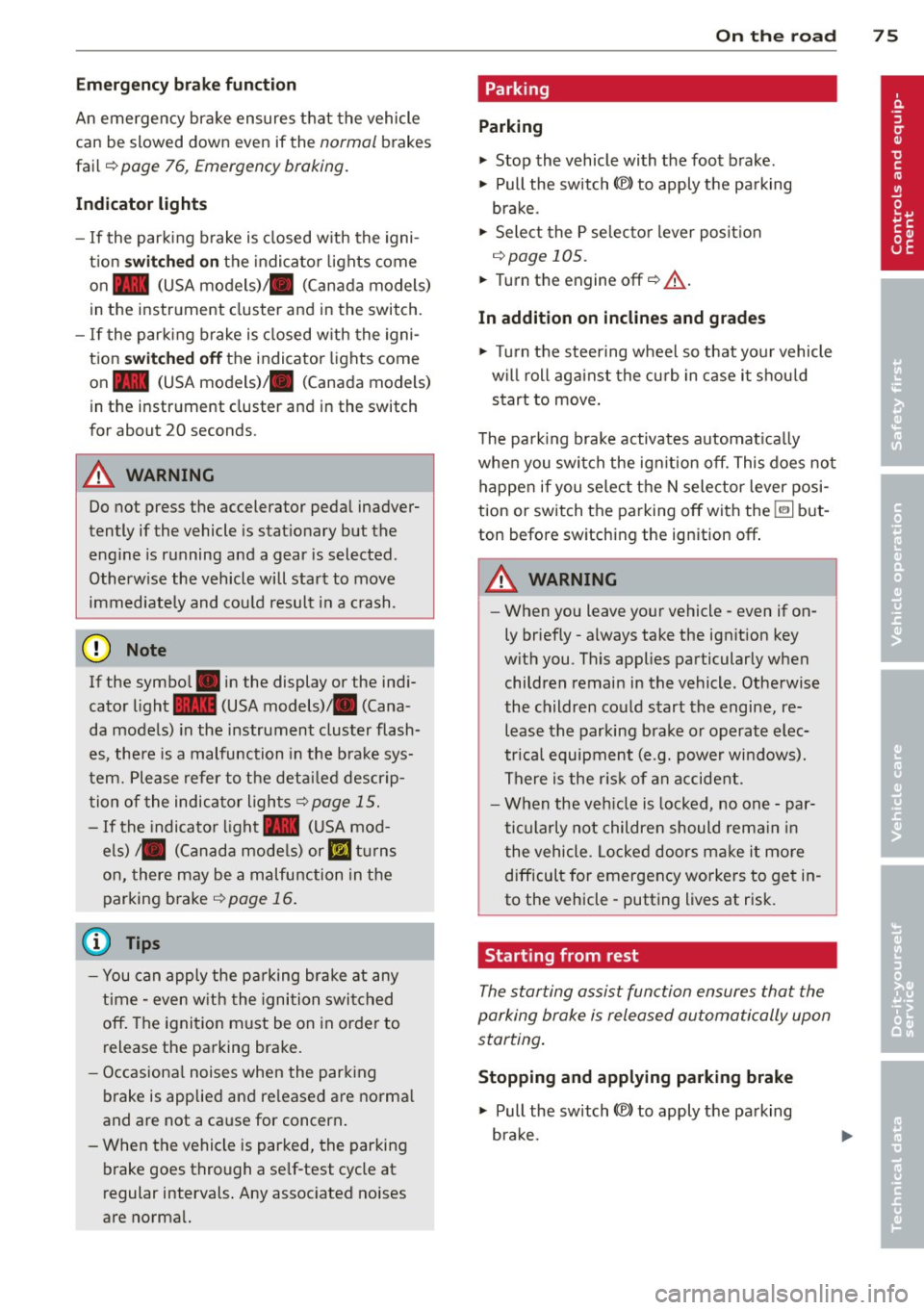
Emergency brake function
An emergency brake ensures that the vehicle
can be slowed down even if the
normal brakes
fail
c::> pag e 76, Emergency broking .
Indicator light s
-If the par king b rake is closed w ith the igni
t ion
s witched on the indicator lights come
on - (USA models)/ . (Canada models)
in the instrument cluster and in the switch.
- If the par king brake is closed w ith the igni
tion
s witc hed off the indicator lights come
on - (USA models)/ . (Canada models)
in the instr ument cluster and in the switch
for about 20 seconds.
A WARNING
Do not press the accelerator peda l inadver
tently if the vehicle is stat ionary but the
eng ine is running and a gear is selected .
Otherw ise the vehicle will start to move
immediately and cou ld result in a crash .
(D Note
If the symbol . in the display or the ind i
cato r light
1111 (USA models) . (Cana
da models) in the instrument cluster flash
es , the re is a malfunction in the bra ke sys
tem. Please refer to t he detai led descr ip
t ion of the indicator lights ¢
page 15.
- If the indicato r light - (USA mod-
els) . (Canada mode ls) or
IIJ t ur ns
on, there may be a malfunction in the
parking brake
r=> page 16.
@ Tips
-You can apply the pa rking brake at any
time -even w ith the ignition swi tched
off. The ignition must be on in order to
release the parking brake.
- Occasiona l noises when the parking
brake is applied and re leased are norma l
and are not a ca use for concern .
- When the vehicle is parked, the parking
brake goes thro ugh a se lf-test cycle at
r egular intervals . Any assoc iated noises
are norma l.
On the ro ad 75
Parking
Parking
~ Stop the vehicle with the foot brake .
~ Pull the switch(®) to apply t he pa rking
bra ke .
~ Select the P se lec to r lever posit ion
r=> poge 105.
~ Turn the engine off c::> &_.
In addition on inclines and grades
~ Tu rn the steering wheel so that yo ur vehicle
w il l roll aga inst the c urb in c ase it shou ld
s tart to move .
T he pa rk ing brake activates automat ica lly
when you swi tch the ign ition off. This does not
happe n if you se lect the N selector lever posi
tion or switch the parking off with the~ but
ton before switching the ignition off .
A WARNING
-When you leave your vehicle -even if on
ly briefly -always take the ign it ion key
with you . This applies particularly when
children remain in the vehicle. Othe rwise
the children could start the engine, re lease the parking brake o r operate elec
trica l equipment (e.g. power wi ndows).
There i s the r is k of an accident.
- When the veh icle is locked, no one -par
ticularly not childre n should rema in in
the vehicle . Locked doors ma ke it mo re
difficult for emergency wo rke rs to ge t in
to the vehicle -putting lives at risk .
Starting from rest
The starting assist fun ction ensures that the
parking broke is released automatically upon starting .
Stopping and applying parking brake
~ Pull the switch(®) to apply the pa rking
bra ke .
Page 78 of 306
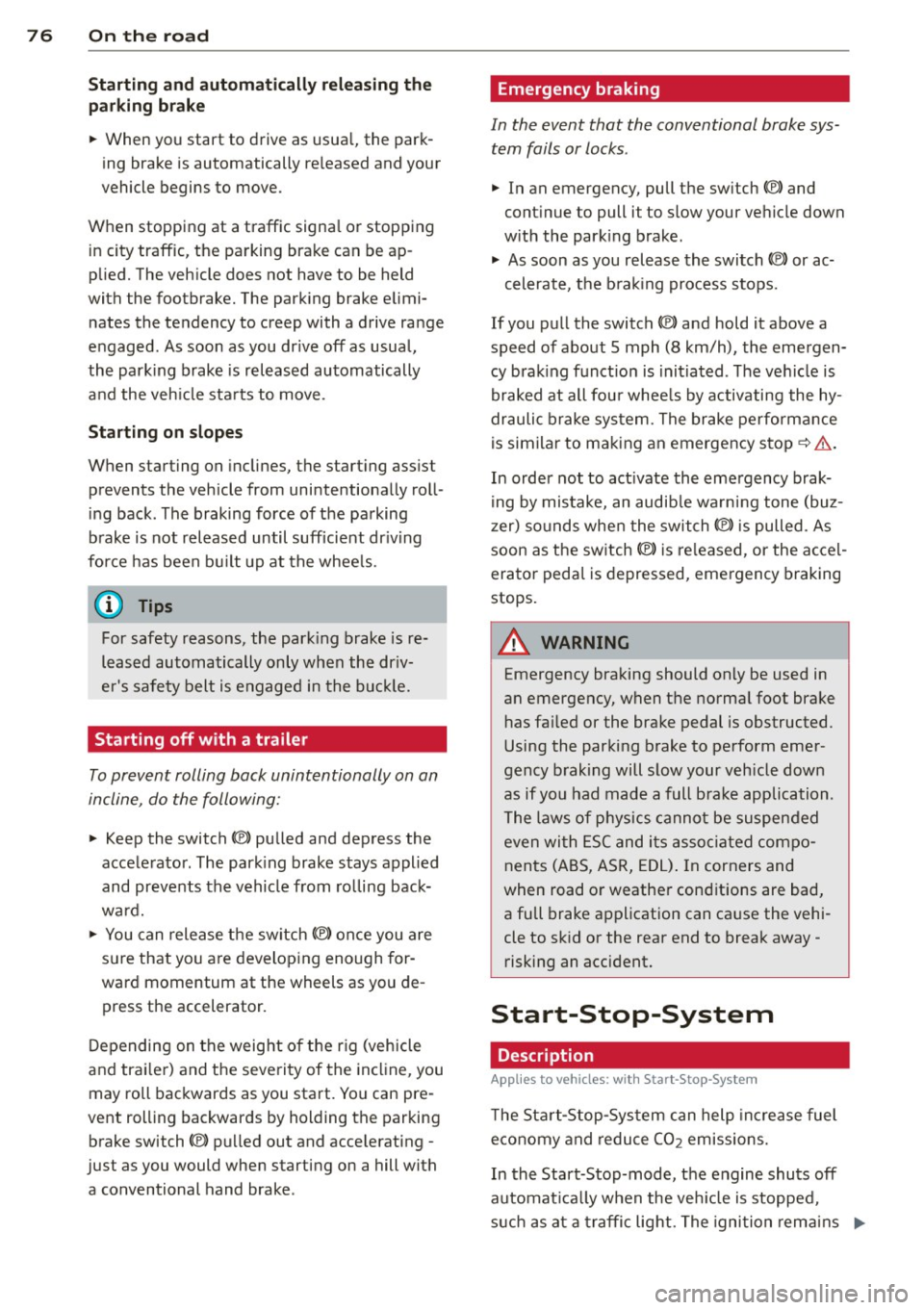
76 On the road
Startin g and automati cally r ele a s ing the
p ark ing b rake
.. When you sta rt to drive as usua l, the park
ing brake is automatically re leased and your
vehicle begins to move.
When stopping at a traffic signa l or stopping
in city traffic, the parking brake can be ap
plied. The veh icle does not have to be held
with the footbrake. The park ing brake elimi
nates the tendency to creep with a drive range
engaged . As soon as you dr ive off as usual,
the park ing brake is released automatically
and the veh icle sta rts to move .
Starting on slope s
When starting on inclines, the starting assist
prevents the vehicle from unintentionally roll
ing back . The braking force of the parking
brake is not released until sufficient dr iv ing
fo rce has been bu ilt up at the whee ls.
(D Tips
For safety reasons, the park ing brake is re
leased automatically only when the dr iv
er 's safety belt is engaged in the buck le.
Starting off with a trailer
To prevent rolling back unintentionally on an
incline, do the following:
.. Keep the switch
accelerator. The park ing brake stays applied
and prevents the vehicle from ro lling back
ward.
.. You can release the switch
C®l once you are
sure that you a re develop ing enough for
ward momentum at the wheels as you de
press the accelerator .
Depending on the weight of the r ig (vehicle
and trai ler) and the seve rity of the incline, you
may roll backwards as you start. You can pre
vent rolling backwards by holding the parking brake switch(®) pulled out and acce lerating -
just as you would when starting on a hill with a conventional hand brake .
Emergency braking
In the event that the conventional brake sys
tem fails or locks .
.. In an emergency, pull the switch C®l and
con tinue to pull it to slow your vehicle down
w ith the park ing brake.
.. As soon as you release the switch (®) or ac-
celerate, the b rak ing process stops.
If you pull the switch C®l and hold it above a
speed of about 5 mph (8 km/h), the emergen
cy brak ing f unct ion is init iated . T he ve hicle is
braked at all fou r whee ls by activating the hy
draulic b rake sys tem. The brake performance
is similar to making an emergency stop~&. .
In order not to act ivate the emergency brak
ing by mis take, an audib le warning tone (buz
zer) sounds whe n the switch(®) is pulled . As
soon as t he sw itch C®l is re leased , or the accel
erator peda l is depressed, emergency braking
stops.
_& WARNING
-Emergency braking should only be used in
an emergency, when the norma l foot brake
has fa iled or the brake pedal is obstructed.
Using the parking brake to perform emer
gency b raking will slow your veh icle down
as if you had made a full bra ke application .
The laws of physics cannot be suspended
even with ESC and i ts associated compo
nents (ABS, ASR, EDL) . In corners and
when road or weathe r conditions are bad,
a full brake application can ca use the vehi
cle to sk id or the rear end to break away -
risking an accident.
Start-Stop-System
Description
Applies to vehicles: with Start -Stop -System
T he Start -Stop-Sys tem can help increase fuel
e conomy and reduce CO 2 emissions.
In the Start-Stop-mode, the engine shuts off
automat ica lly when the veh icle is stopped,
such as at a traffi c light. The igni tion remains .,.
Page 79 of 306
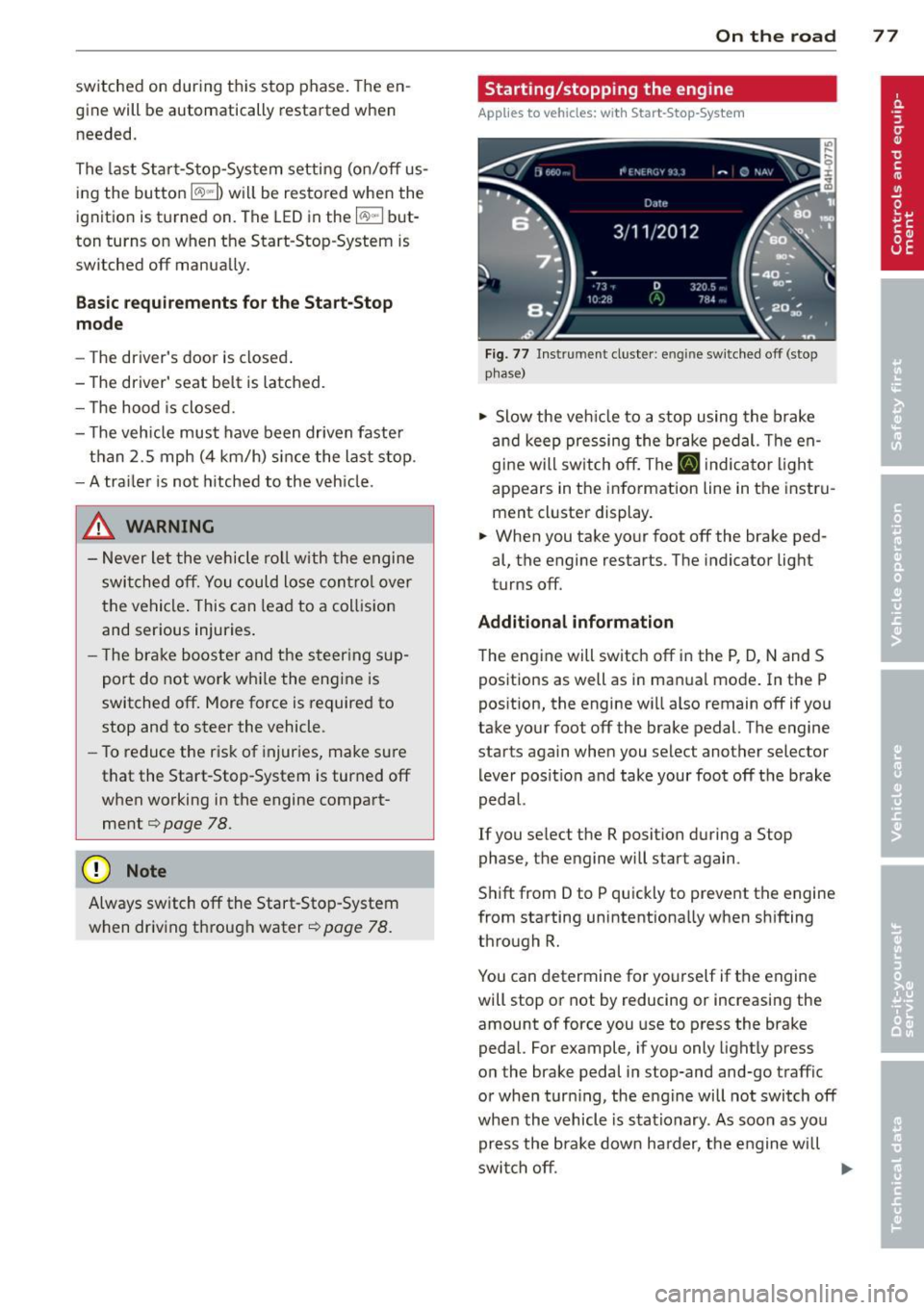
switched on during this stop phase. The en
gine will be automatically restarted when
needed.
The last Start-Stop-System setting (on/off us
ing the button
I CAJ ,.I) will be restored when the
ignition is turned on. The LED in the
l@ "'I but
ton turns on when the Start -Stop-System is
switched off manually.
Basic requirements for the Start-Stop
mode
- The driver's door is closed .
- The driver' seat belt is latched.
- T he hood is closed.
- The vehicle must have been driven faster
than 2.5 mph (4 km/h) since the last stop .
- A tra iler is not hitched to the vehicle.
_&, WARNING
-Never le t the vehicle roll with the engine
switched off. You could lose contro l over
the vehicle . This can lead to a collision
and serious injuries .
- The brake booster and the steering sup
port do not work wh ile the engine is
switched off. More force is required to
stop and to steer the vehicle .
- To reduce the risk of injuries, make sure
that the Start-Stop-System is turned off
when working in the engine compart
ment
q page 78.
(D Note
Always switch off the Start-Stop -System
when driving through water ¢page
78.
On the road 77
Starting/stopping the engine
Applies to veh icles: w it h Sta rt-Stop -System
Fig. 77 Inst rument cluster: en g in e sw itched off (stop
p hase)
~ Slow the veh icle to a stop using the brake
and keep pressing the brake pedal. The en
gine w ill switch off. The
[I] i ndicato r light
appears in the information line in the instru
ment cluster display.
~ When you take your foot off the brake ped
al, the engine restarts . The indicator light
turns off.
Additional information
The eng ine will switch off in the P, D, N and S
positions as well as in manua l mode. In the P
position, the engine will also remain off if you
take your foot off the brake pedal. The engine
starts again when you select another selector
lever position and take your foot off the brake
pedal.
If you select the R position during a Stop
phase, the engine will start again .
Shift from D to P quickly to prevent the engine
from starting unintentionally when shifting
through R.
You can determine for yourself if the engine
will stop or not by reducing or increasing the
amount of force you use to press the brake
pedal. For example, if you only lightly press
on the brake pedal in stop-and and-go traffic
or when turn ing, the engine will not switch off
whe n the vehicle is stationary. As soon as you
press the brake down ha rder, the engine will
switch off.
lill>
Page 80 of 306
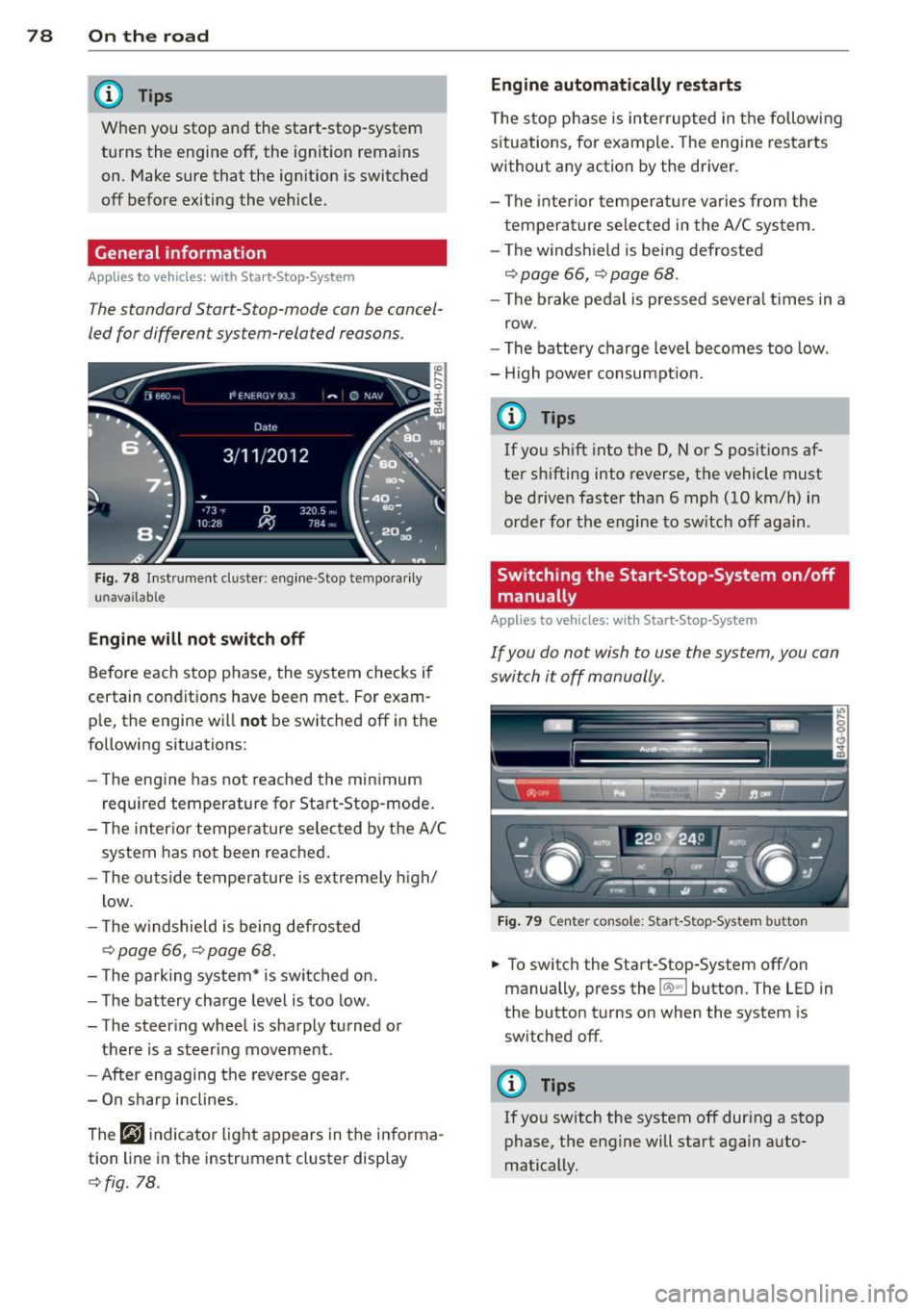
78 On the road
@ Tips
When you stop and the start-stop-system
turns the engine off, the ignition remains
on. Make sure that the ignition is switched
off before exiting the vehicle.
General information
Applies to vehicles: with Start-Stop-System
The standard Start-Stop-mode can be cancel
led for different system-related reasons .
Fig. 78 In st rument cluster: e ngin e-Stop tempo ra ri ly
u navai lab le
Engine will not switch off
Before each stop phase, the system checks i f
certain conditions have been met . For exam
p le, the engine w ill
not be switched off in the
following situations:
- The engine has not reached the minimum
r equired temperature for Start-Stop -mode .
- T he interior temperature selected by the A/C
system has not been reached .
- T he ou tside temperature is extremely h igh/
low .
- T he w indshield is being defrosted
9 page 66, 9 page 68.
- The pa rking system* is switched on.
- The battery charge level is too low .
- The steer ing whee l is sharply turned or
there is a steering movement.
- After engaging the reverse gear.
- On sharp inclines .
The
r,J i ndicato r light appears in the informa
tion line in the instrument cluster disp lay
9 fig. 78. Engine automatically restarts
T
he stop p hase is interrupted in the followi ng
situations, for example . The engine resta rts
without any action by the driver .
- The inte rior temperature varies from the
t empera ture selected in the A/C system.
- The windsh ield is being defrosted
9 page 66, 9 page 68 .
-The brake pedal is pressed severa l times in a
row.
- The battery charge level becomes too low .
- H igh power consumpt ion .
@ Tips
If you shift into the D, Nor S posit ions af
ter sh ifting into reverse, the vehicle must
be driven faster tha n 6 mph (10 km/h) in
o rd er for the engine to sw itch off aga in.
Switching the Start-Stop-System on/off
manually
Appl ies to vehicles: with Start-Stop-System
If you do not wish to use the system, you can
switch it off manually.
Fig. 79 Center co nsole : Sta rt -Stop -System button
.,. To switch the Start-Stop -System off/on
manually, press the
!iiil~·I button. The LED in
the button turns on when the system is
sw itched off.
(D Tips
If you switch the system off during a stop
phase, the engine will start again auto
matically.
Page 81 of 306
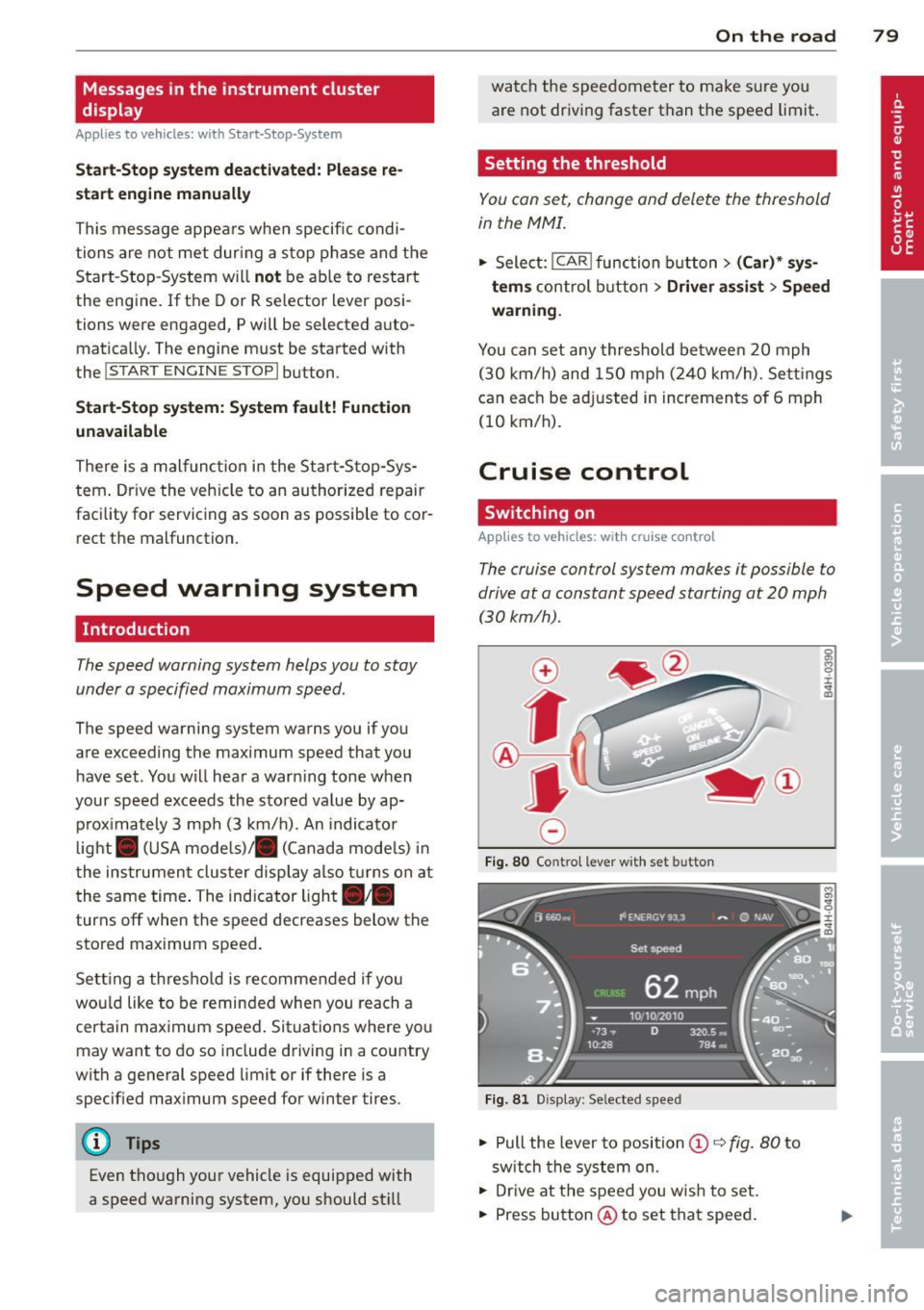
Messages in the instrument cluster
display
Applies to vehicles: with Start-Stop-System
Start-Stop system deactivated: Please re
start engine manually
This message appears when specific condi
tions are not met dur ing a s top phase and the
Start -Stop-System w ill
not be able to restart
the eng ine.
If the Dor R selector lever posi
tions were engaged, P will be selected auto mat ica lly. The engine must be started with
the
! START ENGINE STOP I button .
Start-Stop system: System fault! Function
unavailable
There is a malf unctio n in t he Star t-Stop-Sys
tem . Dr ive the veh icle to an authorized repair
fac ility for servicing as soon as possible to cor
rect the malfunction .
Speed warning system
Introduction
The speed warning system helps you to stay
under a specified maximum speed.
The speed warning system warns you if you
a re exceeding the max imum speed that you
have set. You w ill hear a warn ing tone when
your speed exceeds the stored va lue by ap
p rox ima tely 3 mph (3 km/h) . An indicato r
l ight . (USA models)/ . (Canada mode ls) in
t he ins trumen t cluster display also turns on at
the same time. The indicator light
a;m
turns off when the speed decreases below the
stored maximum speed.
Setting a threshold is recommended if you
wou ld like to be reminded when you reach a
certain maximum speed . Situations where you
may want to do so include driving in a country
with a general speed limit or if there is a
specif ied max imum speed for winter tires.
(D Tips
Even tho ugh your vehicle is equipped with
a speed warning system, you should st ill
On the road 79
watch the speedometer to make sure you
are not driving faster than the speed limit.
Setting the threshold
You can set, chang e and delete the threshold
in the MMI.
.,. Select: I CAR I function button > (Car)* sys
tems
control button > Driver assist > Speed
warning.
You can set any threshold between 20 mph
(30 km/h) and lS0 mph (240 km/h). Sett ings
can eac h be adjusted in increments of 6 mph
(10 km/h).
Cruise control
Switching on
Applies to vehicles: with cruise control
The cruise control system makes it possible to
drive at a constant speed starting at
20 mph
(30kmlh).
0
f
®t
0
Fig. 80 Contro l lever with set button
Fig . 81 Display: Selected speed
.,. Pull the lever to position © c::> fig. 80 to
sw itch the system on.
.,. Drive at the speed you w is h to set.
.,. Press button @ to set that speed.
Page 84 of 306
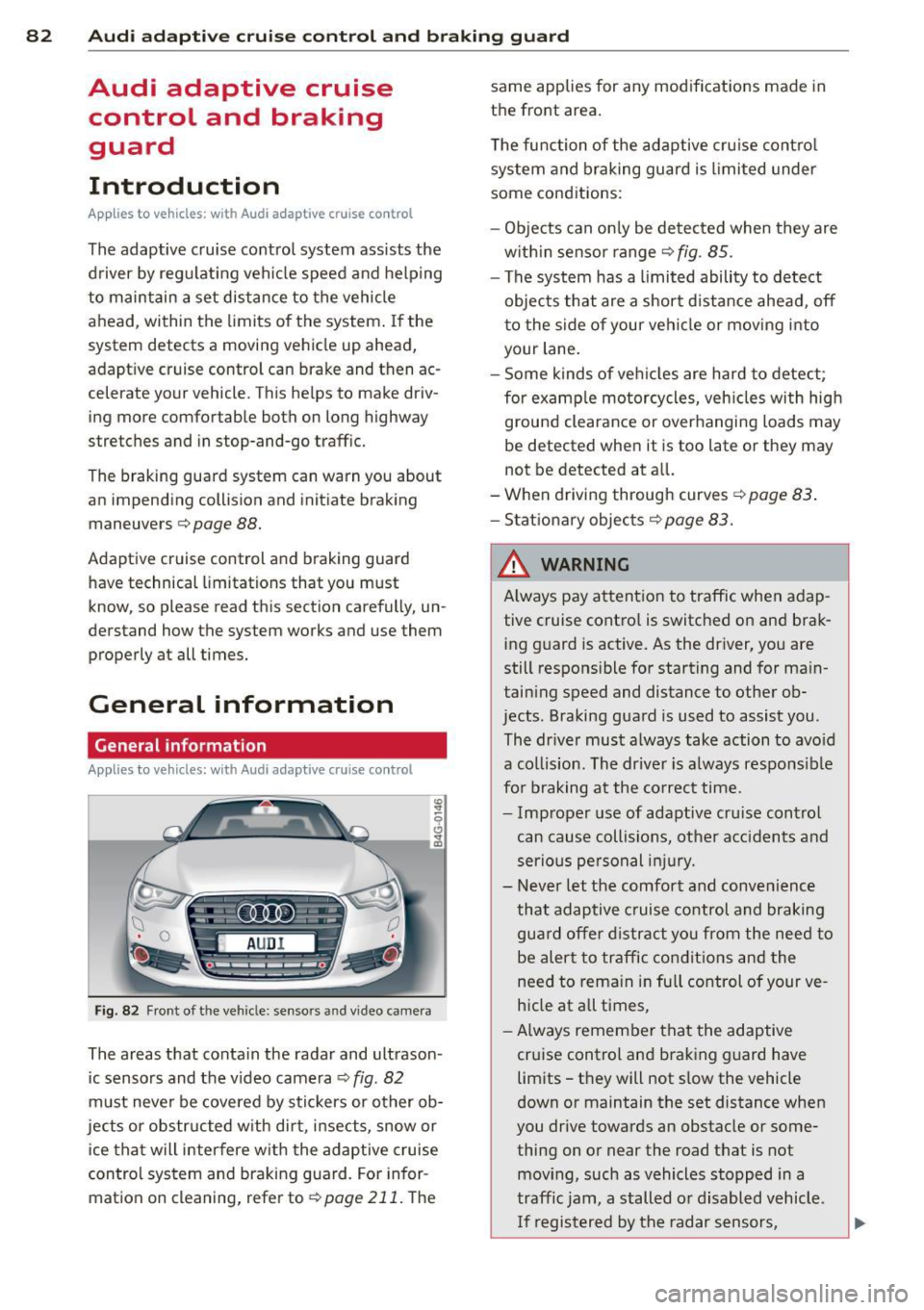
82 Audi adaptive cruise control and braking guard
Audi adaptive cruise
control and braking
guard
Introduction
App lies to vehicles: with Audi adaptive cruise co ntrol
The adaptive cruise control system assists the
driver by regulating vehicle speed and helping
to maintain a set distance to the vehicle
ahead, within the limits of the system .
If the
system detects a moving vehicle up ahead,
adaptive cruise control can brake and then ac
celerate your vehicle. This helps to make driv
ing more comfortable both on long highway
stretches and in stop-and-go traffic.
The braking guard system can warn you about
an impending collision and initiate braking
maneuvers
c:::> page 88.
Adaptive cruise control and braking guard
have technical limitations that you must
know, so please read this section carefully, un
derstand how the system works and use them
properly at all times.
General information
General information
Applies to vehicles: with Audi adaptive cruise co ntrol
Fig. 82 Front of the veh icle: sensors and video camera
The areas that conta in the radar and ultrason
ic sensors and the v ideo camera
c:::> fig. 82
must never be cove red by stic kers or other ob
jects or obstructed with dirt, insects, snow or
ice that will interfere w ith the adaptive cruise
control system and braking guard. For infor
mation on cleaning, refer to
r:;, page 211. The same applies
for any modifications made in
the front area.
T he function of the adaptive cruise control
system and braking guard is limited under
some cond itions:
- Objects can only be de tected when they are
w ithin sensor range
c:::> fig . 85.
-The system has a limited ability to detect
objects that are a short distance ahead, off
to the side of your vehi cle or mov ing into
your lane.
- Some kinds of veh icles are hard to detect;
for examp le motorcycles, veh icles with high
ground clearance or overhanging loads may
be detected when it is too late or they may
not be detected at al l.
-When drivin g through curves
c:::> page 83 .
-Stat ionary objec ts c:::>page 83.
& WARNING
A lways pay attention to traffic when adap
tive cruise contro l is switched on and brak
ing guard is active. As the driver, you are
still respons ible for starting and for main
taining speed and distance to other ob
jects. Braking guard is used to assist you .
The dr iver must always take action to avo id
a collis ion . The driver is a lways respons ible
fo r braking at the correct time.
- Improper use of adaptive cru ise control
can cause collisions, other acc idents and
serious personal injury.
- Never let the comfort and convenience
that adaptive cruise control and braking
gua rd offer distract you from the need to
be alert to traffic conditions and the
need to remain in full control of your ve
hicle at a ll times,
- Always remember that the adaptive
cr uise control and braking guard have
limits -they will not s low the vehicle
down or maintain the set distance when
you drive towards an obstacle or some
thing on or near the road that is not
mov ing, such as vehicles stopped in a
traffic jam, a stalled o r disabled vehicle.
I f re gistered by the radar sensors,
Page 88 of 306
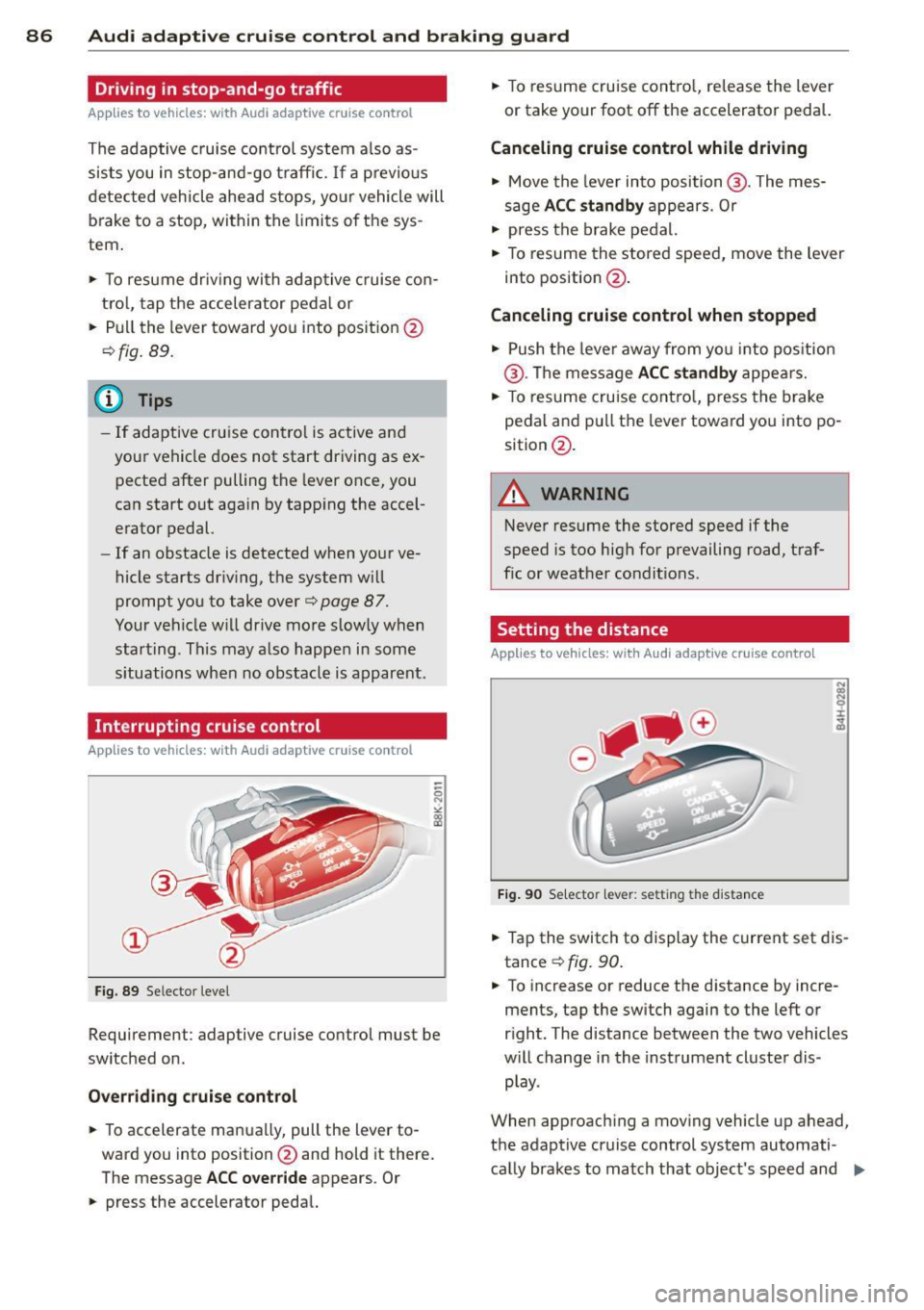
86 Audi adaptive cruise control and braking guard
Driv ing in stop-and-go traff ic
App lies to vehicles: with Audi adaptive cruise control
The adaptive cruise co ntro l system a lso as
sis ts you in stop- and -go traff ic. If a previo us
detec ted veh icle ahead s tops, yo ur vehicle will
brake to a stop, within the limits o f the sys
tem .
,,. To resume driv ing wi th adap tive cruise con
t ro l, tap the accelerator pe dal or
,,. Pu ll the lever toward yo u in to posit ion @
¢fig. 89.
@ Tips
-If ada ptive cruise con trol is a ctive an d
you r vehicle does not start driving as ex
pected after pulling the lever once, you
can start out aga in by tapp ing the accel
erato r pedal.
- If an obstacle is detected when yo ur ve
h icle starts dr iv ing, the system w ill
prompt you to take over¢
page 87.
Your vehicle w ill drive more s low ly when
star ting . This may a lso happe n in some
s ituation s whe n no obstacle is apparent .
Interrupting cruise control
Applies to vehicles: with Audi adaptive cruise control
Fig. 89 Se lecto r leve l
Requ irement : adaptive cruise control must be
sw itched on.
Overriding crui se control
,,. To accelerate ma nually, pull the lever to
ward you into position @and hold it there .
The message
ACC override appears . Or
,,. press the accelerato r peda l. ,,.
To res ume cruise cont ro l, re lease the lever
or take your foot off the accelerato r pedal.
Canceling cruise control while driving
,,. Move the lever in to posi tion @. The mes
s a ge
ACC standby ap pears. Or
,,. press t he br ake pedal.
,,. To res ume the stored spee d, move the lever
into position @.
Canceling cruise control when stopped
,,. Push the leve r away from yo u into pos it io n
@ . Th e message
ACC standby appe ars.
,,. To res ume cruise cont ro l, press the brake
pedal an d pull th e lever toward you into po
sition @.
A WARNING
• -
Never resume the stored speed if the
sp eed is too high for p revailing r oad, traf
f ic or weat her condit io ns .
Setting the distance
Applies to vehicles: with Aud i adapt ive cru ise contro l
Fig. 90 Se lecto r lever : setting t he distance
,,. Tap the switch to display the current set dis
tance
¢ fig. 90 .
,,. To increase or reduce the d istance by incre
ments, tap the switch again to the left or
r ight. The d istance between the two vehicles
w ill change in the instrument cluste r dis
p lay .
When approac hing a mov ing vehicle up ahead,
the adaptive cruise control system automati
ca lly brakes to match th at object's speed and
Ill>
Page 109 of 306
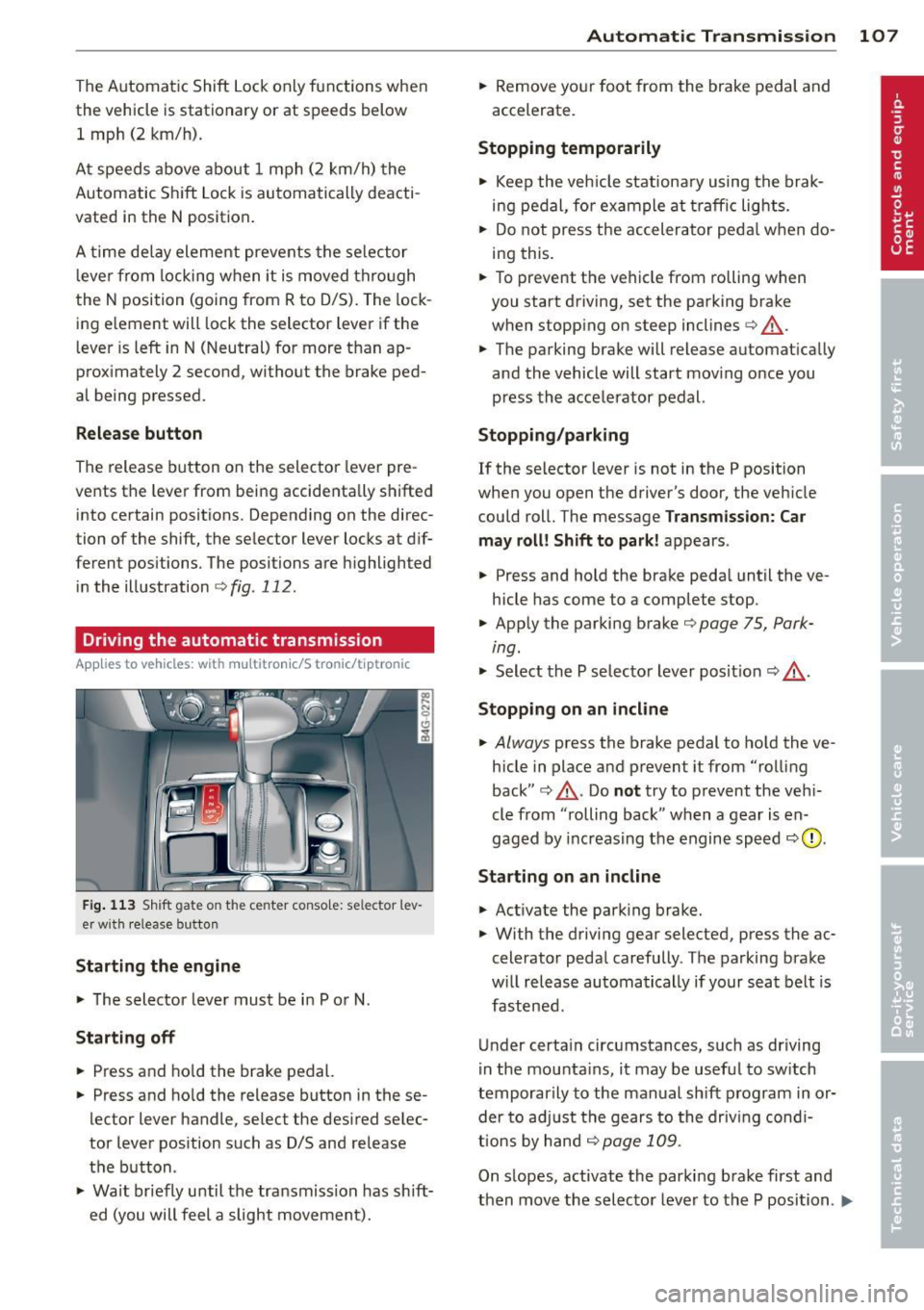
The Automatic Shift Lock only functions when
the vehicle is stationary or at speeds below 1 mph (2 km/h).
At speeds above about 1 mph (2 km/h) the
Automatic Shift Lock is automatically deacti
vated in the N position.
A time delay element prevents the se lector
l eve r from locking when it is moved thro ugh
the N position (going from R to 0/5). The lock
ing e lement w ill lock the selector lever if the
lever is left in N (Neutral) for more than ap
prox imately 2 second, without the brake ped
al being pressed.
R elease button
The release button on the selector lever pre
vents the lever from being accidenta lly shifted
into certain positions. Depending on the di rec
tion of the shift, the se lector lever locks at d if
ferent positions. The positions are h ighligh ted
in the illustration
¢ fig . 112 .
Driving the automatic transmission
Applies to vehicles: with multitronic/S tronic/t iptro nic
Fig. 1 13 Sh ift gate on the center conso le: se lector l ev
er w it h release button
Starting the engine
.., The selector lever must be i n P or N.
Starting off
.., Press and ho ld the brake pedal.
.., Press and ho ld the release button in these
lector lever handle , select the desired selec
tor lever pos ition such as D/S and release
the button .
.., Wait br iefly until the tra nsmission has sh ift
ed (you will feel a slight movement).
Automatic Tra nsmi ssi on 10 7
.., Remove yo ur foot from the brake pedal and
accelerate.
Stopping t emporarily
.., Keep the veh icle stationa ry using the brak
ing pedal , for example at traffic lights.
.., Do not press the accelerator peda l when do
i ng this .
.., To prevent the vehicle from rolling when
you start driving, set the parking brake
when stopp ing on steep inclines¢,&. .
.., The parking brake will release automat ically
and the vehicle will start mov ing once you
press the accelerator pedal.
Stopping /parking
If the selector leve r is not in the P position
when you open the driver's door, the veh icle
could roll. The message
Transm ission: Car
may roll! Shift to park !
appears.
.., Press and hold the brake peda l until the ve
hicle has come to a complete stop .
.., App ly the parking brake ¢
page 75, Park-
ing.
"' Select the P selecto r lever pos it ion <=:> ,&. .
Stoppin g on an incline
.., Always press the brake pedal to ho ld the ve
hicle in place and prevent it from "rolling
back" ¢,&. . Do
no t try to prevent the veh i
cle from "rolling back " when a gear is en
gaged by increasing the engine speed
<=:> 0 .
Starting on a n incline
.., Activate the park ing brake.
.., With the driving gear selected, press the ac
celerator peda l carefully . The parking brake
w ill release automatically if your seat belt is
fastened .
Under certa in circumstances, such as driving
i n the mounta ins , it may be usefu l to sw itch
temporarily to the manual sh ift p rogram in or
der to ad just the gears to the driv ing cond i
ti ons by hand
<=:> page 109 .
On slopes, activate the parking brake first and
then move the selecto r lever to the P position .
Ill-
Page 110 of 306
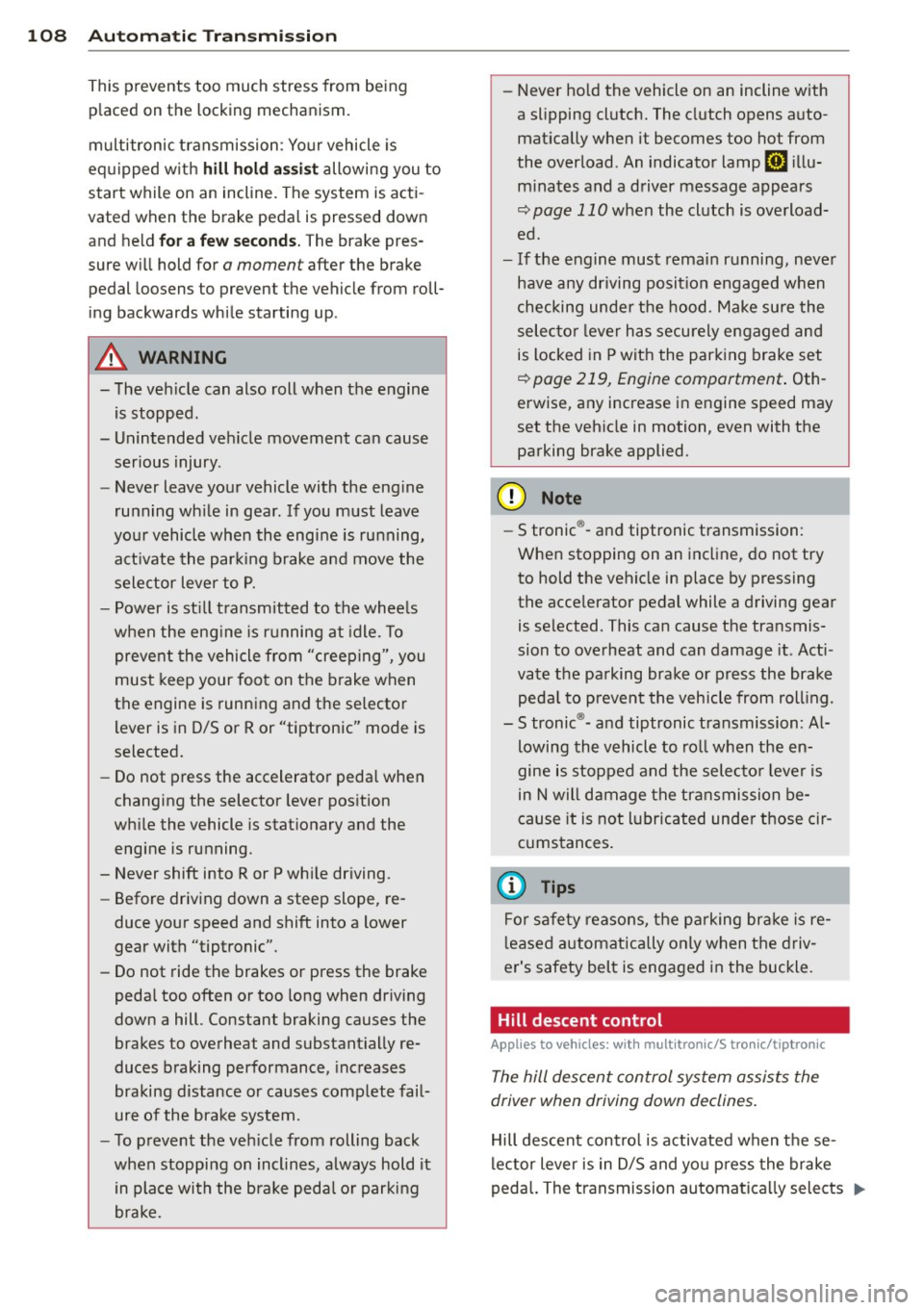
108 Automatic Transmission
This prevents too much stress from being placed on the locking mechanism.
multitronic transmission : Your vehicle is
equipped with
hill hold assist allowing you to
start while on an incline. The system is acti
vated when the brake pedal is pressed down
and held
for a few seconds. T he brake pres
sure will hold for
o moment after the brake
pedal loosens to prevent the vehicle from roll
ing backwards while starting up .
A WARNING
-The vehicle can also roll when the engine
is stopped .
- Unintended vehicle movement can cause serious injury.
- Never leave your vehicle with the engine
running while in gear. If you must leave
your vehicle when the engine is running, activate the parking brake and move the
selector lever to P.
- Power is still transmitted to the wheels
when the engine is running at idle. To
prevent the vehicle from "creeping ", you
must keep your foot on the brake when
the engine is running and the selector lever is in D/S or R or "tiptronic" mode is
selected.
- Do not press the accelerator pedal when
changing the selector lever position
while the vehicle is stationary and the
engine is running.
- Never shift into R or P while driving.
- Before driving down a steep slope, re-
duce your speed and shift into a lower
gear with "tiptronic".
- Do not ride the brakes or press the brake
pedal too often or too long when driving
down a hill. Constant braking causes the
brakes to overheat and substantially re
duces braking performance, increases
braking distance or causes complete fail
ure of the brake system.
- To prevent the vehicle from rolling back
when stopping on inclines, always hold it
in place with the brake pedal or parking
brake. -
Never hold the vehicle on an incline with
a slipping clutch. The clutch opens auto
matically when it becomes too hot from
the overload . An indicator lamp
[O] illu
minates and a driver message appears
~ page 110 when the clutch is overload
ed.
- If the engine must remain running, never
have any driving position engaged when
checking under the hood. Make sure the
selector lever has securely engaged and
is locked in P with the parking brake set
~ page 219, Engine comportment. Oth
erwise, any increase in engine speed may
set the vehicle in motion, even with the
parking brake applied.
(D Note
- 5 tronic ®- and tiptronic transmission :
When stopping on an incline, do not try
to hold the vehicle in place by pressing
the accelerator pedal while a driving gear
is selected . This can cause the transmis
sion to overheat and can damage it. Acti
vate the parking brake or press the brake
pedal to prevent the vehicle from rolling .
- 5 tronic ®- and tiptronic transmission : Al
lowing the vehicle to roll when the en
gine is stopped and the selector lever is
in N will damage the transmission be
cause it is not lubricated under those cir
cumstances.
(D Tips
For safety reasons, the parking brake is re
leased automatically only when the driv
er's safety belt is engaged in the buckle.
Hill descent control
Applies to vehicles: with mult itronic/5 tronic/tiptronic
The hill descent control system assists the
driver when driving down declines.
Hill descent control is activated when these
lector lever is in D/S and you press the brake
pedal. The transmission automatically selects .,.
Page 112 of 306
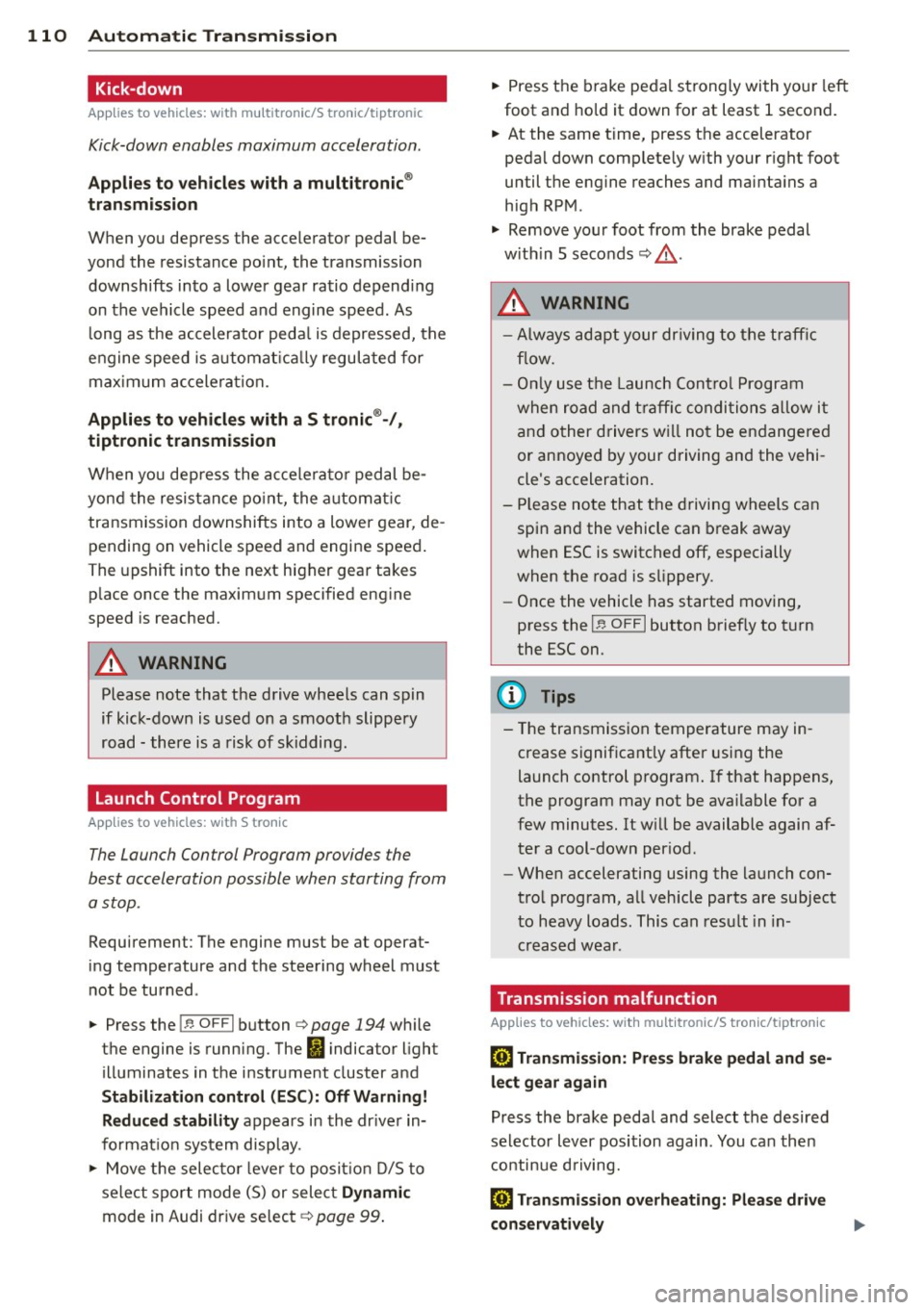
110 Automatic Tran sm iss ion
Kick-down
Applies to vehicles: with multitron ic/S tronic/t iptronic
Kick-down enables maximum acceleration .
Applies to ve hicle s w ith a multit ro nic ®
t ra nsmission
When you depress the accelerator pedal be
yond the resistance po int, the transmission
downshifts into a lower gear ratio depend ing
on the vehicle speed and engine speed. As l ong as the accelerator peda l is depressed, the
engine speed is a utomat ica lly regulated for
maximum accelera tion.
Appli es to veh icl es with a S tronic ®-/ ,
tiptronic tran smi ssion
When you dep ress the accele rator pedal be
yond the resistance po int, the a utomat ic
transmission downshifts into a lower gear, de
pending on vehicle speed and engine speed.
The upshift into the next higher gear takes p lace once the maximum specified engine
speed is reached.
A WARNING
,-
Please note that the drive wheels can spin
if kick-down is used on a smooth slippery
road - there is a risk of skidding .
Launch Control Program
Applies to vehicles: with S tronic
The Launch Control Program provides the
best acceleration possible when starting from
a stop .
Requirement : The engine must be at operat
ing temperature and the steering wheel must
not be turned .
.. Press the
I~ O FF I button ¢ page 194 while
the engine is running. The
IJ indica tor light
illuminates in the instrument cluster and
Sta bilization contr ol (ESC ): Off Warn ing!
R educed stabi lit y
appears in the dr iver in
fo rmat io n system disp lay .
.. Move the selecto r lever to posit ion D/S to
select sport mode (5) or select
D yna mic
mode in Audi dr ive select c:> page 99 .
.. Press the b rake pedal strongly with you r left
foot and hold it down for at least 1 second .
.. At the same time, press the accelerator
pedal down complete ly with your r ight foot
until the engine reaches and mainta ins a
high RPM .
.. Remove your foot from the brake pedal
w ith in
5 seconds c:> ,&. .
_&. WARNING
-Always adapt your dr iving to the tr aff ic
f low.
- Onl y use the Launch Cont ro l Program
when road and t raff ic condi tions a llow i t
and other d rivers w ill not be endangered
or annoyed by your driving and the vehi
cle 's acceleration.
- Please note that the driving wheels can spin and the vehicle can b reak away
when ESC is switched off, especially
when the road is slippery .
- Once the vehicle has started moving,
press the
1 1' OFFI button brief ly to turn
the ESC on .
(D Tips
- The transmission temperature may in
crease signif icantly after using the
launch control program. If that happens,
the program may not be ava ilable for a
few minutes. It w ill be available again af
ter a cool-down per iod.
- When accelerating using the launch con
tro l program, all vehicle parts are subject
to heavy loads . This can resu lt in in
creased wear .
Transmission malfunction
Applies to vehicles: with multitronic/S tronic/tiptronic
[O] Tran smi ssi on: Pr ess brake pedal and se
lect gear again
Press the brake peda l and select the desired
selector lever position again. You can the n
continue d riving .
[O] Transmi ssion overheating: Plea se drive
con servatively