cruise control AUDI A6 2014 Owners Manual
[x] Cancel search | Manufacturer: AUDI, Model Year: 2014, Model line: A6, Model: AUDI A6 2014Pages: 304, PDF Size: 76.32 MB
Page 4 of 304
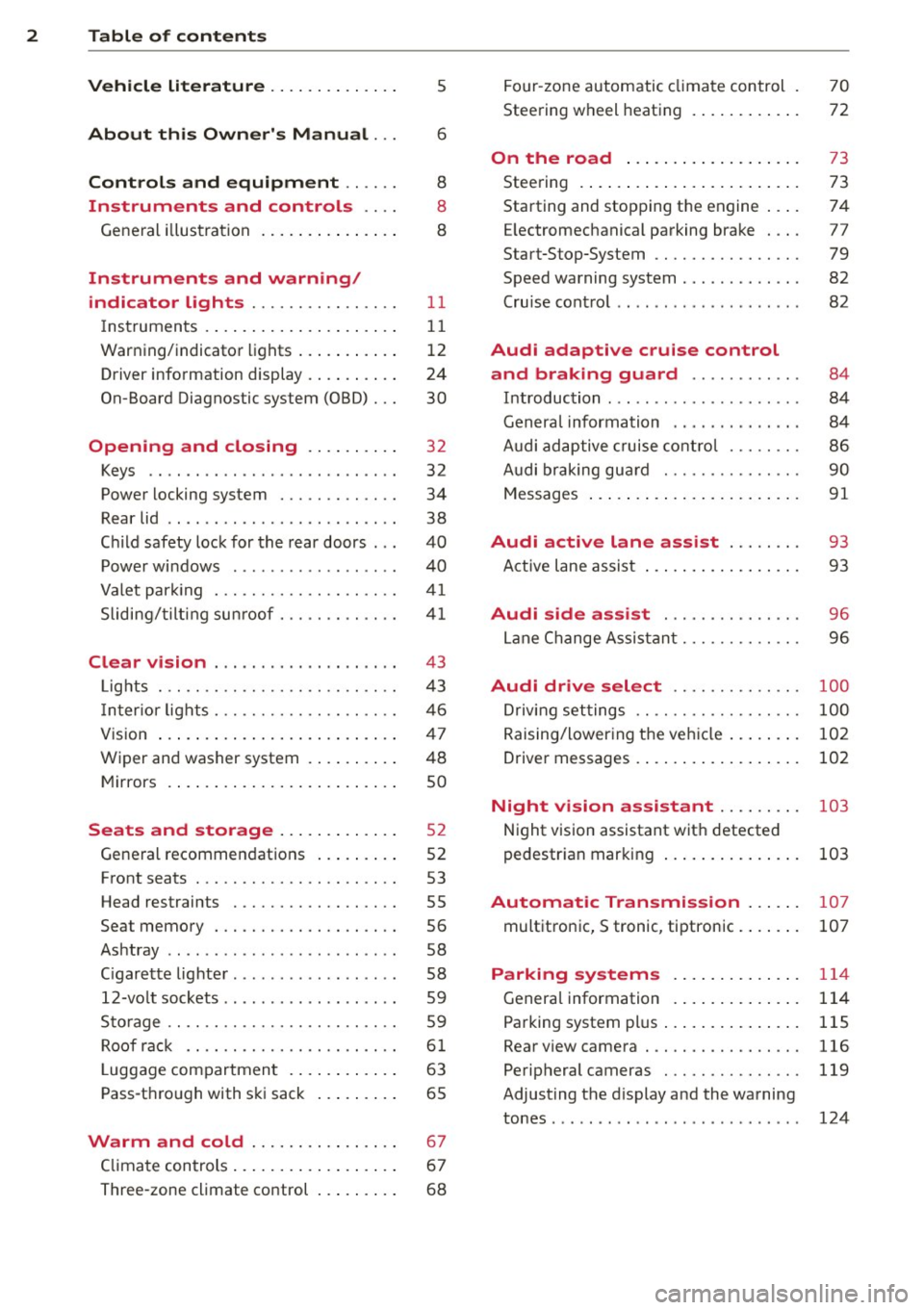
2 Table of contents Vehicle literature .. .. .. .. .. ... .
5
About this Owner's Manual . . . 6
Controls and equipment ..... .
Instruments and controls ... .
General illustration ......... .. ... .
Instruments and warning/
indicator lights ............... .
Instruments ............ ... .. ... .
Warning/indicator lights ..... ... .. .
Driver information display ... ... ... .
On-Board Diagnostic system (OBD) .. .
Opening and closing .. .. .... . .
Keys .......................... .
Power locking system ............ .
Rear lid ...................... .. .
Child safety lock for the rear doors .. .
Power windows ........... ... .. . .
Valet park ing ................... .
Sliding/tilting sun roof ............ .
Clear vision ................... .
Lights ......................... .
I nter ior lights ................... .
V1s 1on .......... ......... ... ... .
Wiper and washer system ... .... .. .
Mir rors .... .............. ... ... .
Seats and storage ......... ... .
General recommendations ... .... . .
Front seats ..................... .
Head restraints ................. .
Seat memory ................... .
Ashtray .. .. ... ... .... ......... . .
C igarette lighter .............. ... .
12-vo lt sockets .................. .
Storage ........ .............. .. .
Roof rack .... ................ .. .
L uggage compartment ...... ... .. .
Pass-through with ski sack ... .. ... . 8
8
8
11
11
12
24
30
32
32
34
38
40
40
41
41
43
43
46
47
48
so
52
52
53
55
56
58
58
59
59
61
63
65
Warm and cold . . . . . . . . . . . . . . . . 67
Climate controls . . . . . . . . . . . . . . . . . . 67
Three-zone climate control . . . . . . . . . 68 Four-zone
automatic climate control
Steering wheel heating ........... . 70
72
On the road
. . . . . . . . . . . . . . . . . . . 73
Steer ing . . . . . . . . . . . . . . . . . . . . . . . . 73
Starting and stopping the engine . . . . 74
E lectromechanical parking brake . . . . 77
Start-Stop-System . . . . . . . . . . . . . . . . 79
Speed warning system . . . . . . . . . . . . . 82
Cruise control . . . . . . . . . . . . . . . . . . . . 82
Audi adaptive cruise control
and braking guard . . . . . . . . . . . .
84
Introduction . . . . . . . . . . . . . . . . . . . . . 84
Genera l information . . . . . . . . . . . . . . 84
Audi adaptive cruise control . . . . . . . . 86
Audi braking gua rd . . . . . . . . . . . . . . . 90
Messages . . . . . . . . . . . . . . . . . . . . . . . 91
Audi active lane assist . . . . . . . . 93
Active lane assist . . . . . . . . . . . . . . . . . 93
Audi side assist . . . . . . . . . . . . . . . 96
Lane Change Assistant. . . . . . . . . . . . . 96
Audi drive select . . . . . . . . . . . . . . 100
Driving settings . . . . . . . . . . . . . . . . . . 100
Raising/lowering the vehicle . . . . . . . . 102
Driver messages . . . . . . . . . . . . . . . . . . 102
Night vision assistant . . . . . . . . . 103
Night vision assistant with detected
pedes trian marking . . . . . . . . . . . . . . . 103
Automatic Transmission . . . . . . 107
multitronic, S tronic, tiptronic. . . . . . . 107
Parking systems . . . . . . . . . . . . . . 114
General information . . . . . . . . . . . . . . 114
Parking system plus . . . . . . . . . . . . . . . 115
Rearviewcamera ................. 116
Peripheral cameras . . . . . . . . . . . . . . . 119
Adjusting the d isplay and the warning
tones. . . . . . . . . . . . . . . . . . . . . . . . . . . 124
Page 11 of 304
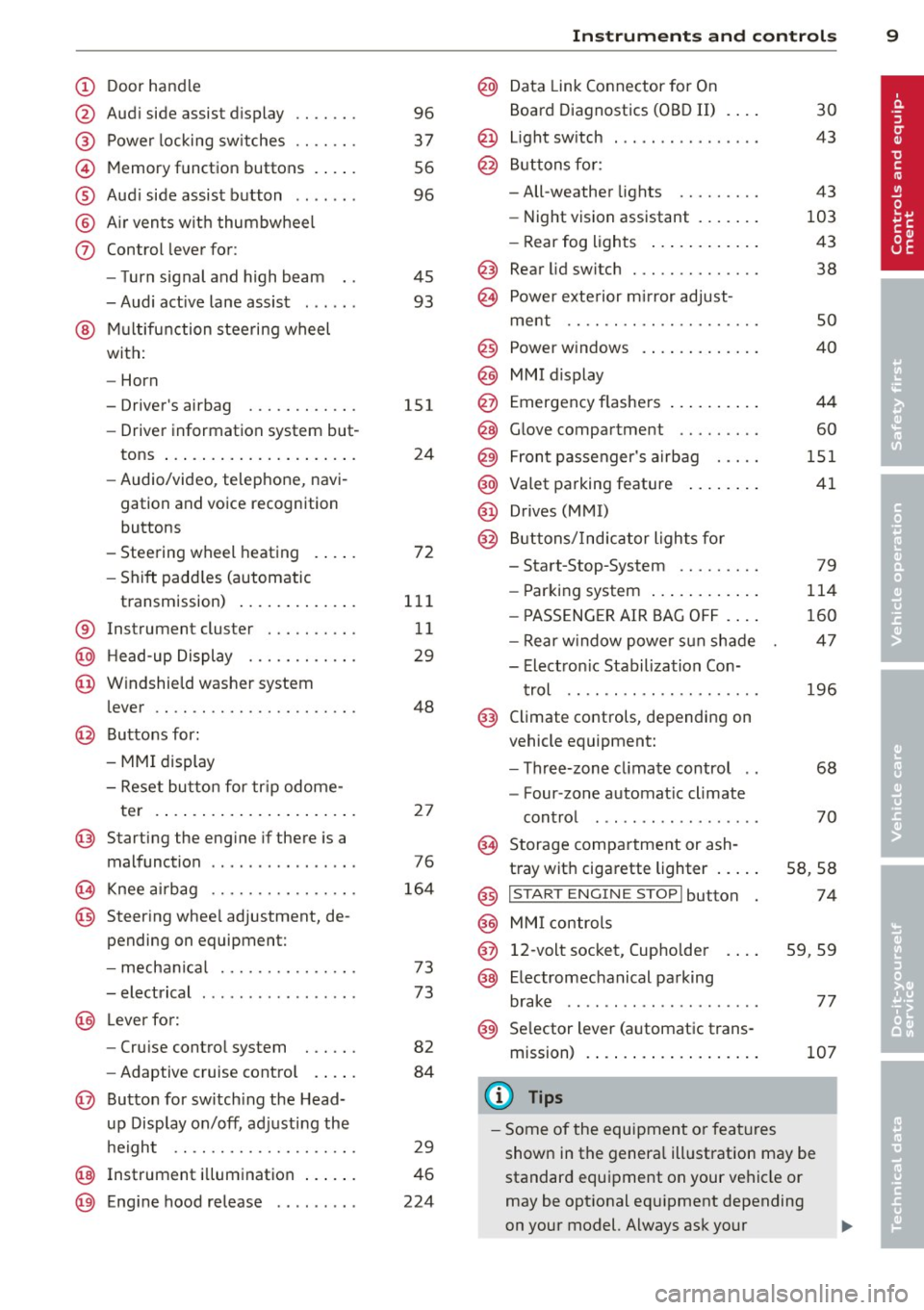
CD
@
®
©
®
®
(j)
Door handle
Audi side assist display
Power locking sw itches
Memory function buttons .. .. .
Aud i side assist button ...... .
A ir vents with thumbwheel
Control lever for:
- T urn signal and high beam
- Audi act ive lane assist . .. .. .
@ Mu ltifunction steering wheel
with:
- Horn
- Driver's airbag
- Driver information system but-
tons ... ..... ....... ... .. .
- Audio/video , telephone, navi
gation and voice recognition
buttons
- Steering wheel heating . ... .
- Shift padd les (automatic
transmission) ..... ... ... . .
® Instrument cluster ......... .
@ Head-up Display ........... .
@ Windshield washer system
lever ..................... .
@ Buttons for:
- MMI display
- Reset bu tton for tr ip odome-
te r .. .. ... .. ..... ... .. .. .
@ Starting the engine if there is a
malfunction ............... .
~ Knee airbag ........... .. .. .
@ Steer ing whee l adjustment, de
pending on equipment:
- mechan ical .......... .. .. .
- electrical .... .. ..... ... .. .
@ Leve r for:
- Cru ise control system ... .. .
- Adaptive cruise contro l .. .. .
@ Button for sw itch ing the Head
up Disp lay on/off, adjusting the
h eight .. ............. .. .. .
@ Instrument illumination ... .. .
@ Eng ine hood release ........ . 96
37
56
96
45
93
151
24
72
111
11
29
48
2 7
76
164
73
73
82
84
29
46
224
In strument s and control s 9
@ Data Link Connector for On
Board Diagnostics (OBD II)
@ Light switch ... .. . .. .... ... .
@ Buttons for :
- All-weather lights
- Night vision assistant .... .. .
- Rear fog lights .. .. .. ..... .
@ Rear lid switch ............. .
~ Power exterior m irror adjust-
30
43
43
103
43
38
ment . . . . . . . . . . . . . . . . . . . . . 50
@ Power w indows . . . . . . . . . . . . . 40
@ MMI display
@ Emergency flashe rs . . . . . . . . . . 44
@ Glove compartment . . . . . . . . . 60
@) Front passenger's airbag . . . . . 151
@ Valet parking feature . . . . . . . . 41
@ Drives (MMI)
@ Buttons/Indicator lights fo r
- Start-Stop-System . . . . . . . . . 79
- Parking system . . . . . . . . . . . . 114
- PASSENG ER AIR BAG OF F . . . . 160
- Rear w indow powe r sun shade 47
- Electron ic Stabilization Con-
t rol . . . . . . . . . . . . . . . . . . . . . 196
@ Climate controls, depending on
vehicle equipment:
- Three-zone cl imate control . . 68
- F our-zone automatic climate
cont rol . . . . . . . . . . . . . . . . . . 70
@ Storage compartment or ash-
t ray wit h cigarette lighter . . . . . S8, 58
@ I S T ART ENGINE STOPI button 74
@ MM I controls
@ 12-volt socket, (upho lder 59, 59
@ E lectromechanical parking
brake . . . . . . . . . . . . . . . . . . . . . 77
@ Selector lever (a utomatic trans-
mission) 107
(D Tips
-Some of the equipment or fea tures
show n in the genera l ill ustration may be
standard equipment on your vehicle or
may be opt ional eq uipment depending
on your model. Always ask your
ll>
Page 15 of 304
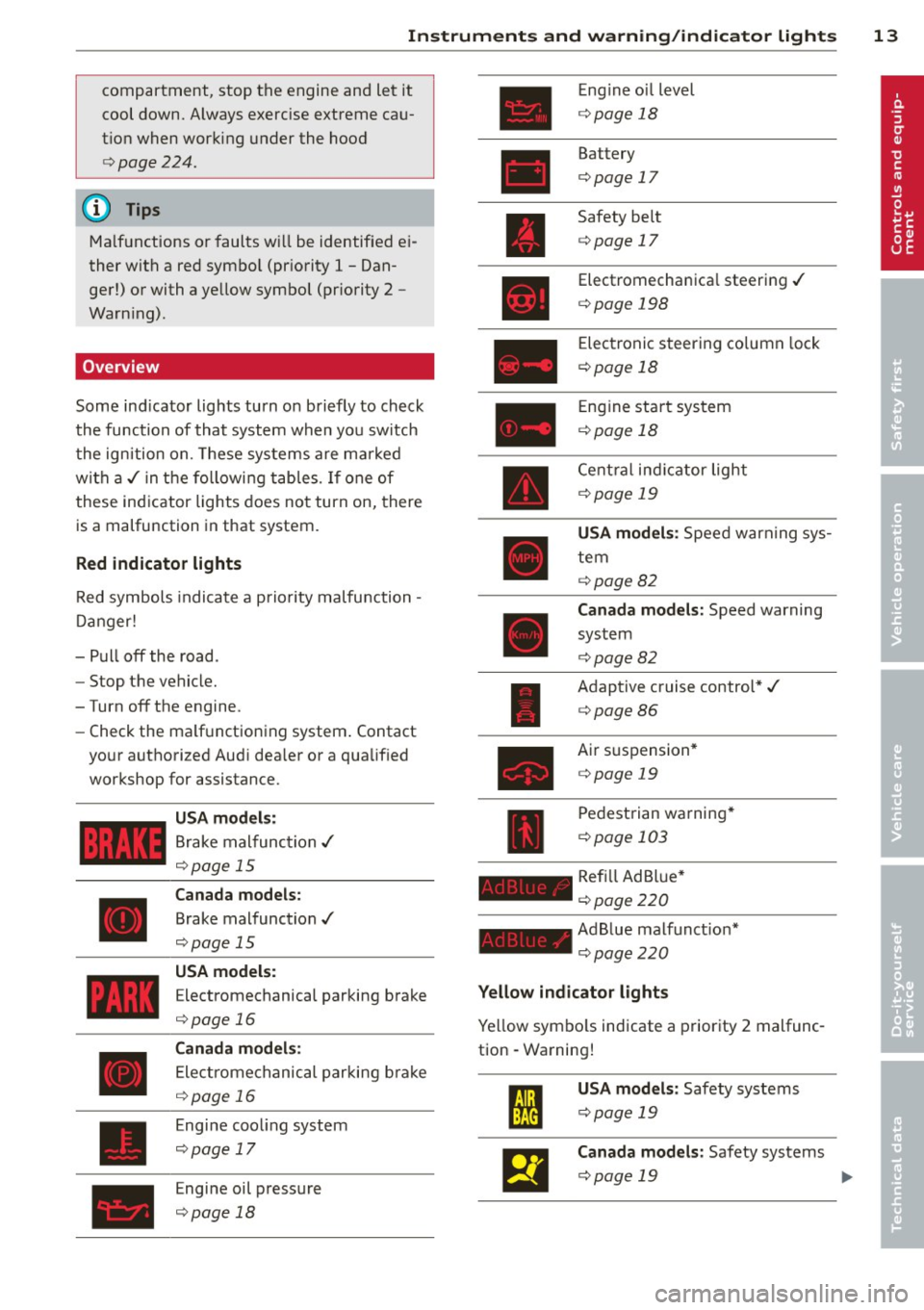
Instrument s and warnin g/indic ator ligh ts 13
compartment, stop the engine and let it
cool down. Always exercise extreme cau
t ion when working under the hood
<=> page 224.
@ Tips
Ma lf u nctions or faults wi ll be identified ei
ther with a red symbo l (pr iority 1 -Dan
ger!) or with a yellow symbol (pr iority 2 -
Warn ing).
Overview
Some ind icator lights turn on briefly to check
the function of that system when you switch
the ignition on. These systems are ma rked
with a ,/ in the following tables. If one of
these indicator lights does not turn on, there
is a malfunction in that system.
Red indicator lights
Red symbols indicate a prio rity malfunction -
D anger!
- Pull off the road.
- Stop the vehicle.
-Turn off the engine.
- Check the ma lf u nctioning system . Contact
your authorized Audi dea ler or a qualified
workshop for assistance.
USA models :
Brake malfunction ,/
<=>page 15
Canada models :
Brake malfunction,/
¢page 15
USA model s:
Electromechanical parking brake
<=> page 16
Canada m odel s:
Electromechanical parking b ra ke
<=> page 16
Engine cooling system
¢page 17
Engine oil pressure
¢ page 18
Engine o il level
¢ page 18
Battery
¢page 17
Safety belt
¢page 17
Electromechanica l steering ,/
c:>page 198
Electronic steering column lock
¢ page 18
Engine star t sys tem
¢ page 18
Cent ral ind icator light
¢ page 19
USA mod els : Speed warn ing sys
tem
¢ page82
Canada mod els : Speed warning
system
~ page82
Adaptive cruise control *,/
¢page86
Air su spension *
c:>page 19
Pedestrian wa rning *
¢page 103
Refi ll Ad Bl ue*
¢ page 220
Ad B lue malfunct ion*
¢ pag e220
Yellow indicator lights
Ye llow symbo ls indicate a priority 2 malfunc
tion - Warning!
m
llEI
US A mod els : Safety systems
¢ page 19
Canada models : Safety systems
¢ page 19 liJI,
Page 17 of 304
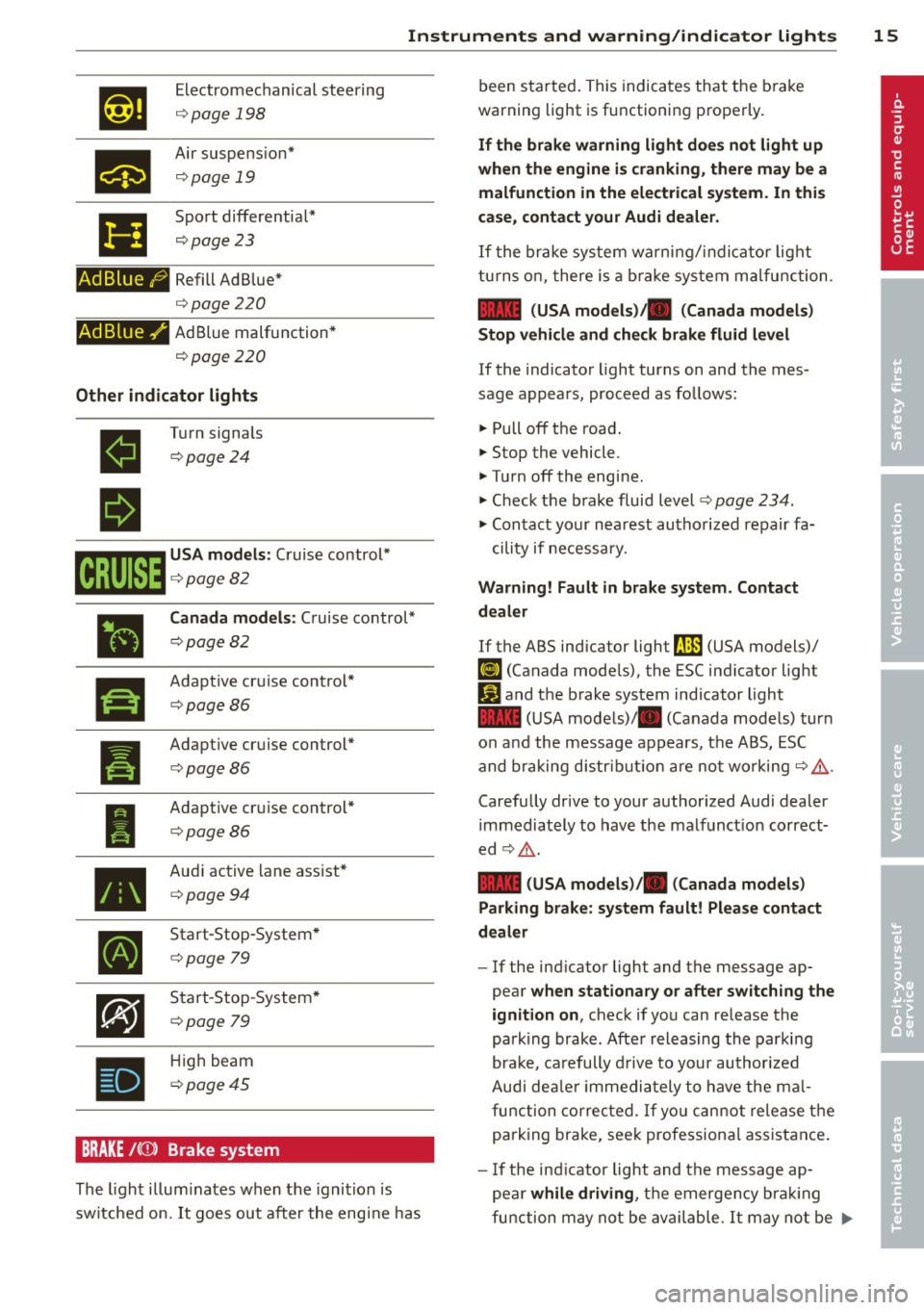
Instruments and warning/indicator lights 15
Ill
Ad Blue /9
Ad Blue./'
Electrome chanical stee ring
c::> page 19 8
Air suspens ion*
c::>page 19
Spo rt differentia l*
c::>page23
Refill Ad Blue *
c::>page 220
AdBlue malfunction*
c::> page 220
Other indicator lights
11
II
•
I
•
•
T ur n signa ls
c::>page24
Canada models: C ruis e co ntrol*
c::> pag e82
Adapt ive cruise control*
c::> page86
Adapt ive cr uise contr ol*
c::> page86
Adapt ive cr uise c ontr ol*
c::> page 86
Au di active lane ass ist *
c::> page 94
Start -Stop-System *
c::> page 79
Start -Stop -System *
c::> page 79
High beam
c::> pa ge 45
BRAKE /((J)) Brake system
The li ght illum inates when the igni tion is
sw itche d on.
It goes ou t aft er t he eng ine has been sta
rte d. T his indica tes that the brake
warning light is functioni ng properly.
If the brake warning light does not light up
when the engine is cranking, there may be a malfunction in the electrical system . In this
case, contact your Audi dealer .
If the bra ke sys tem wa rn in g/ ind ic a tor l ight
t u rns o n, there is a brake sys tem m alfu nct ion .
1111 (USA models)/ . (Canada models)
Stop vehicle and check brake fluid level
If the indicator light turns on and the mes
sage appea rs , proce ed as fo llows:
.,. Pull off t he roa d.
.,. Stop the vehicle.
.,. Tur n off the engi ne.
.,. Check t he b rake fluid level
c::> page 234 .
.,. Con tact yo ur nearest au tho rized re pair fa-
c ility if ne cessa ry.
Warning! Fault in brake system . Contact
dealer
If the ABS ind icator light 9 (USA models)/
(11 (Ca nada mode ls), the ESC ind icator lig ht
Ji1 and the b rake sys te m indicator light
1111 (U SA mo dels)/ . (Canada mode ls) tur n
o n and the message a ppears, t he A BS, ESC
and bra ki ng d istr ibu tio n are no t wo rki ng
c::> ,&. .
Carefully drive to your author ized Audi d ealer
i mmediat ely to have th e malfunct ion correct
ed
c::> ,&. .
1111 (USA models) /. (Canada models)
Parking brake: system fault! Please contact
dealer
- If the ind icator light and the message ap
pear
when stationary or after switch ing the
ignition on ,
check if you can release the
park ing brake . Afte r releasing the parki ng
bra ke, ca refully drive to your au thor ized
Aud i de aler im media tely t o have the mal
fu nction cor rect ed. If yo u ca nno t r ele ase the
p arking brake, see k professiona l assistance .
- If the indicator light and the m essage ap -
pe ar
while driving , the e merge ncy b raki ng
fu nction m ay not be avail able.
It ma y not b e .,..
Page 26 of 304
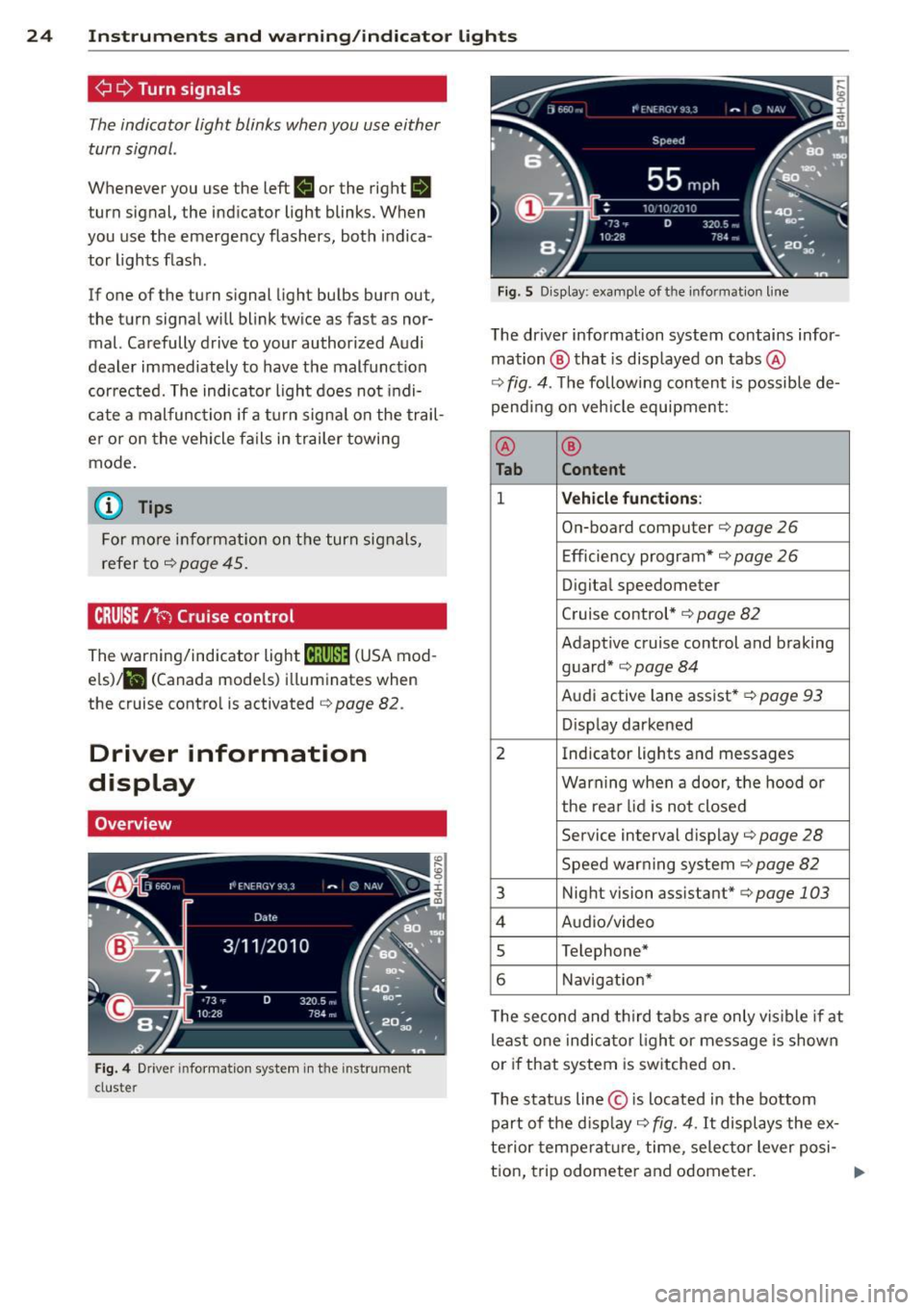
24 Instr uments and warning/indicator lights
¢¢Turn signals
The indicator light blinks when you use either
turn signal .
Whenever you use the left II or the rig ht a
turn signal, the indicator light blinks. When
you use the emergency flashers, both indica
tor lights flash.
If one of the turn signal light bulbs burn out,
the turn signal will blink twice as fast as nor
mal. Carefully drive to your authorized Audi
dealer immediately to have the malfunction
corrected. The indicator light does not indi
cate a malfunction if a turn signal on the trail
er or on the vehicle fails in trailer towing
mode.
@ Tips
For more informat ion on the turn signals,
refer to
c::> page 45.
CRUISE/" (') Cruise control
The warning/indicator light (ij;(l)~i~ (USA mod
e ls)/ il (Canada mode ls) illuminates when
the cruise contro l is activated
c::> page 82.
Driver information
display
Overview
Fig. 4 Driver information system in the instrument
cluster
Fig. 5 Disp lay: example of the informat ion line
The driver information system contains infor
mation ® that is disp layed on tabs@
c::> fig. 4. The following content is possible de
pending on veh icle equipment:
@ ®
Tab Content
1 Vehicle functions :
On-board computer c::> page 26
Efficiency program*
c::> page 26
Digital speedometer
Cruise control*
c::> page 82
Adaptive c ruise control and braking
guard*
c::> page 84
Audi active lane assist* c::> page 93
Display darkened
2 Indicator lights and messages
Warning when a door, the hood or
the rea r lid is not closed
Service interval display
c::> page 28
Speed warning system c::> page 82
3 Night vision assistant* c::> page 103
4 Audio/video
s Telephone*
6 Navigation*
The second and third tabs a re only vis ible if at
least one indicator lig ht or message is shown
or if that system is switched on.
T he status line © is located in the bottom
part of the display
c::> fig. 4. It displays the ex
terior temperature , time, se lector lever posi-
tion, trip odometer and odometer. ..,.
Page 34 of 304
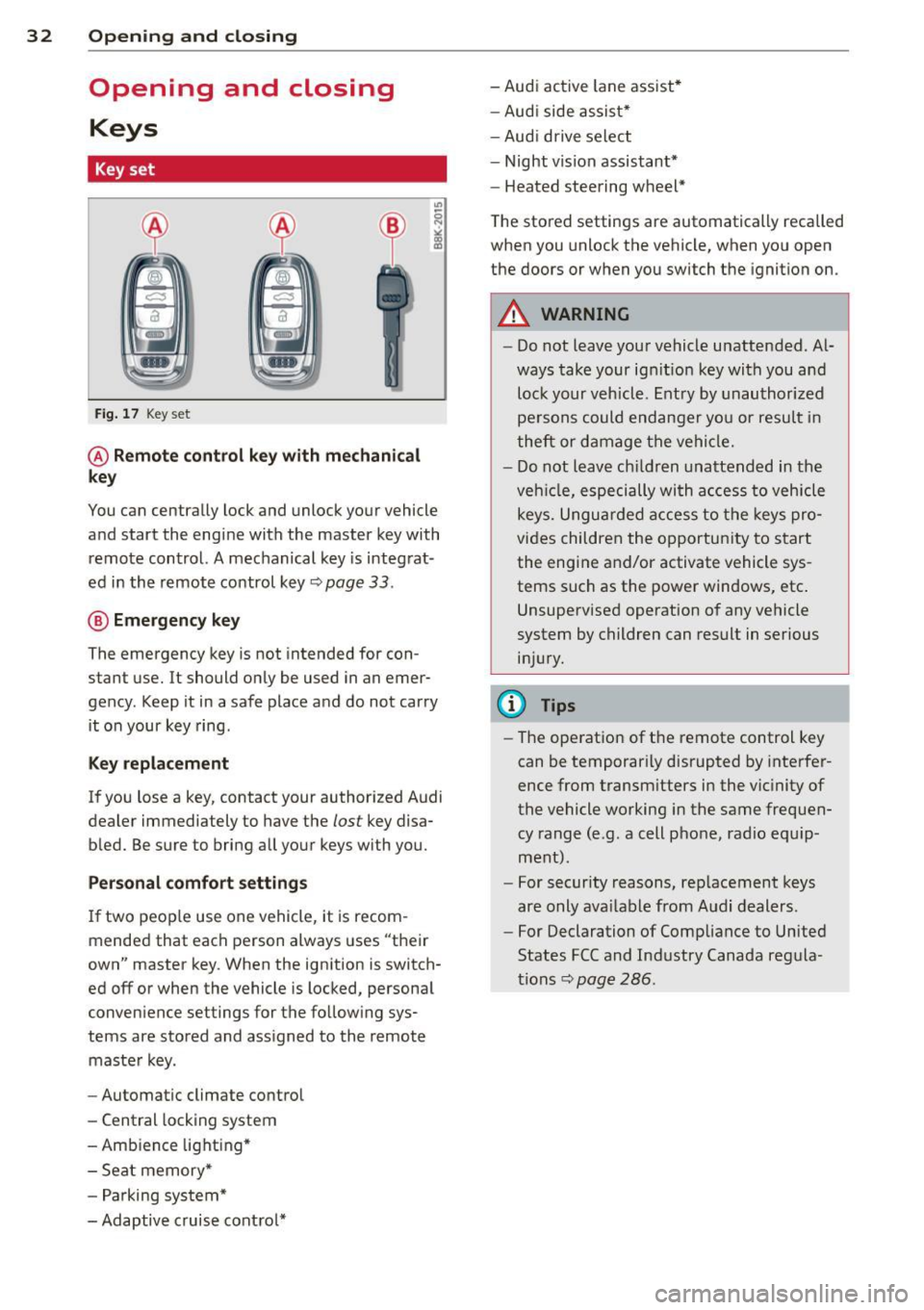
32 Opening and clo sing
Opening and closing
Keys
Key set
Fig . 17 Key set
@ Remot e control k ey w ith m echan ical
ke y
You can centrally lock and unlock your vehicle
and start the engine with the master key with
remote control. A mechanical key is integrat
ed in the remote control key
r:::;, page 33 .
@ Eme rgenc y ke y
The emergency key is not intended for con
stant use.
It should only be used in an emer
gency. Keep it in a safe place and do not carry it on your key ring .
Key replac em ent
If you lose a key, contact your authorized Audi
dealer immediately to have the
lost key disa
bled. Be sure to bring all your keys with you.
P er sonal c omfo rt se ttin gs
If two peop le use one vehicle, it is recom
mended that each person always uses "their
own" master key . When the ignition is switch
ed off or when the vehicle is locked, personal
convenience settings for the follow ing sys
tems are stored and assigned to the remote master key .
- Automatic climate control
- Central locking system
- Amb ience light ing*
- Seat memory*
- Parking system*
- Adaptive cruise control* - Audi active
lane assist *
- Aud i side assist*
- Aud i drive select
- Night vision assistant*
- Heated steering wheel*
The stored settings are automatically recalled
when you unlock the vehicle, when you open
the doors or when you switch the ignition on.
A WARNING
-- Do not leave your vehicle unattended . Al-
ways take your ignit ion key with you and
lock your vehicle . Entry by unauthorized
persons could endanger yo u or resu lt in
theft or damage the vehicle.
- Do not leave ch ildren unattended in the
veh icle, especially with access to vehicle
keys. Unguarded access to the keys pro
vides children the opportunity to start the engine and/or activate vehicle sys
tems such as the power windows, etc .
Unsupervised operation of any vehicle
system by children can result in serious
injury.
(1) Tips
- The operation of the remote control key
can be temporar ily disrupted by interfer
ence from transm itters in the vic inity of
the vehicle working in the same frequen
cy range (e.g. a cell phone, radio equip
ment).
- For security reasons, rep lacement keys
are only ava ilable from Audi dealers.
- For Declaration of Compliance to United
States FCC and Industry Canada regula
tions
r:::;, page 286.
Page 84 of 304
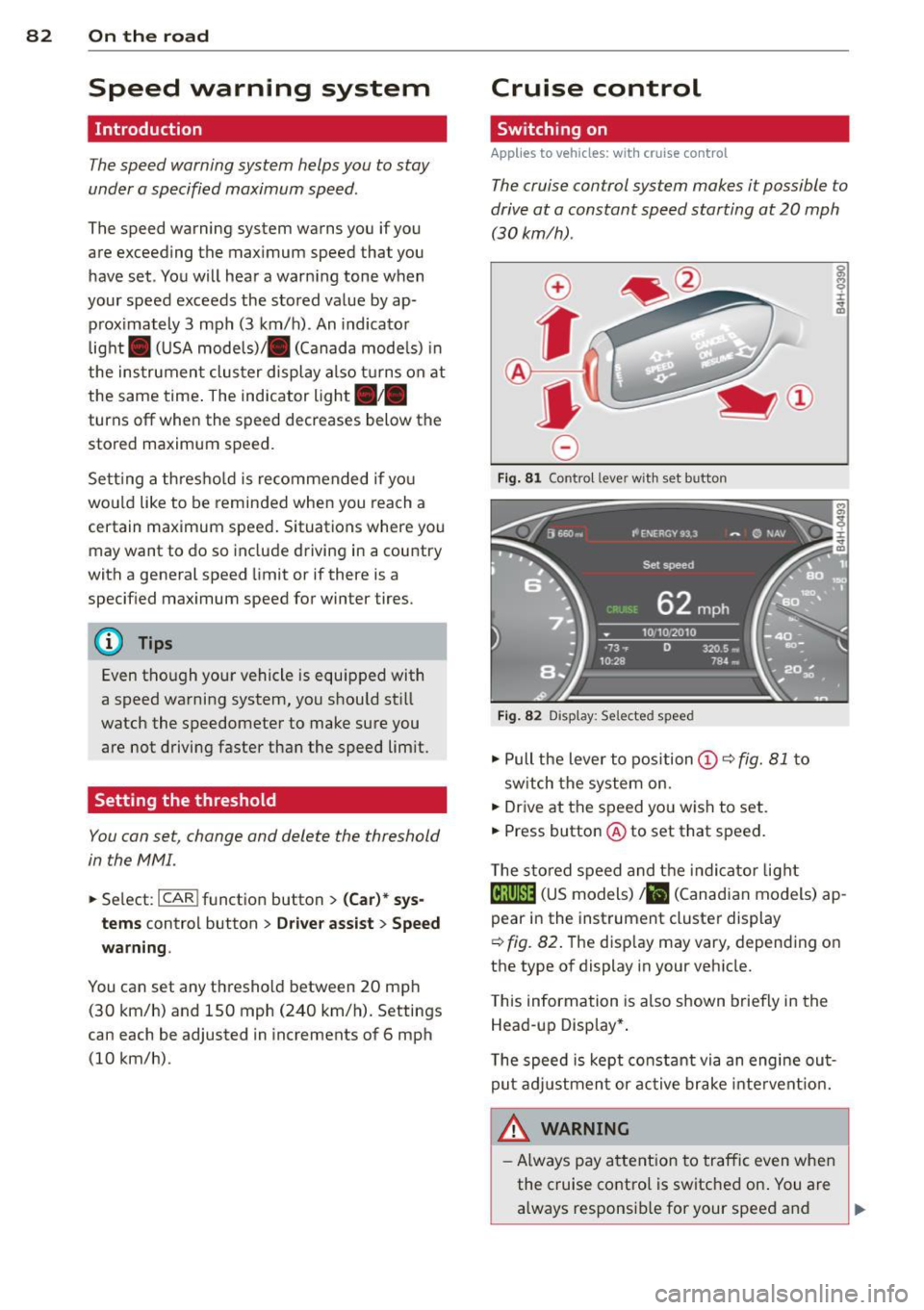
82 On the road
Speed warning system
Introduction
The sp eed warning system helps you to stay
und er a specified maximum speed .
The speed warning system warns you if you
are exceeding the maximum speed that you
have set . You will hear a warning tone when
your speed exceeds the stored value by ap prox imately 3 mph (3 km/h) . An indicator
light . (USA models)/ . (Canada mode ls) in
the instrumen t cluster display also t urns on at
the same time . The indicator light
a;m
turns off when the speed decreases below the
stored maximum speed.
Sett ing a th res hold is re commended if yo u
wou ld like to be reminded when you reach a
certain maximum speed. Situations where you
may want to do so include driving in a country
with a general speed limit or if there is a
specif ied max imum speed for winter tires.
(1} Tips
Even tho ugh your vehicle is equipped with
a speed warning system, you should st ill
watch the speedometer to make sure you are not driving faster than the speed lim it.
Setting the threshold
You can set, change and delete the threshold
in the
MMI.
.,.. Se lect: I CAR I function button> (Car)* sy s
tems
control button > D rive r assist > Speed
warning .
You can set any threshold between 20 mph
(30 km/h) and lS0 mph (240 km/h). Settings
can each be adjusted in increments of 6 mph
(10 km/h).
Cruise control
Switching on
Applies to veh icles: w ith cruise control
The cruise control system makes it possible to
drive at a constant speed starting at 20 mph
(30 km/h) .
0
f
~
0
Fig. 8 1 Contro l leve r wit h set b utto n
Fig . 82 Disp lay: Se lecte d sp eed
.,.. Pull the lever to position (D ¢ fig. 81 to
sw itch the system on.
.,.. Drive at the speed you wish to set .
.,.. Press button ® to set that speed.
T he s to red speed and t he indicator light
@;\~~14 (US models) !Iii (Canadian models) ap
pear in the instrument cluste r display
¢ fig. 82 . The disp lay may vary, depend ing on
the type of display in your vehicle.
T his information is also shown briefly in the
Head-up Disp lay* .
T he speed is kept constant via an engine out
put ad justmen t or active brake inte rvent ion.
_& WARNING
=
- Always pay a ttent ion to traffic even when
the cruise control is switched on . You are
always responsib le for your speed and .,.
Page 85 of 304
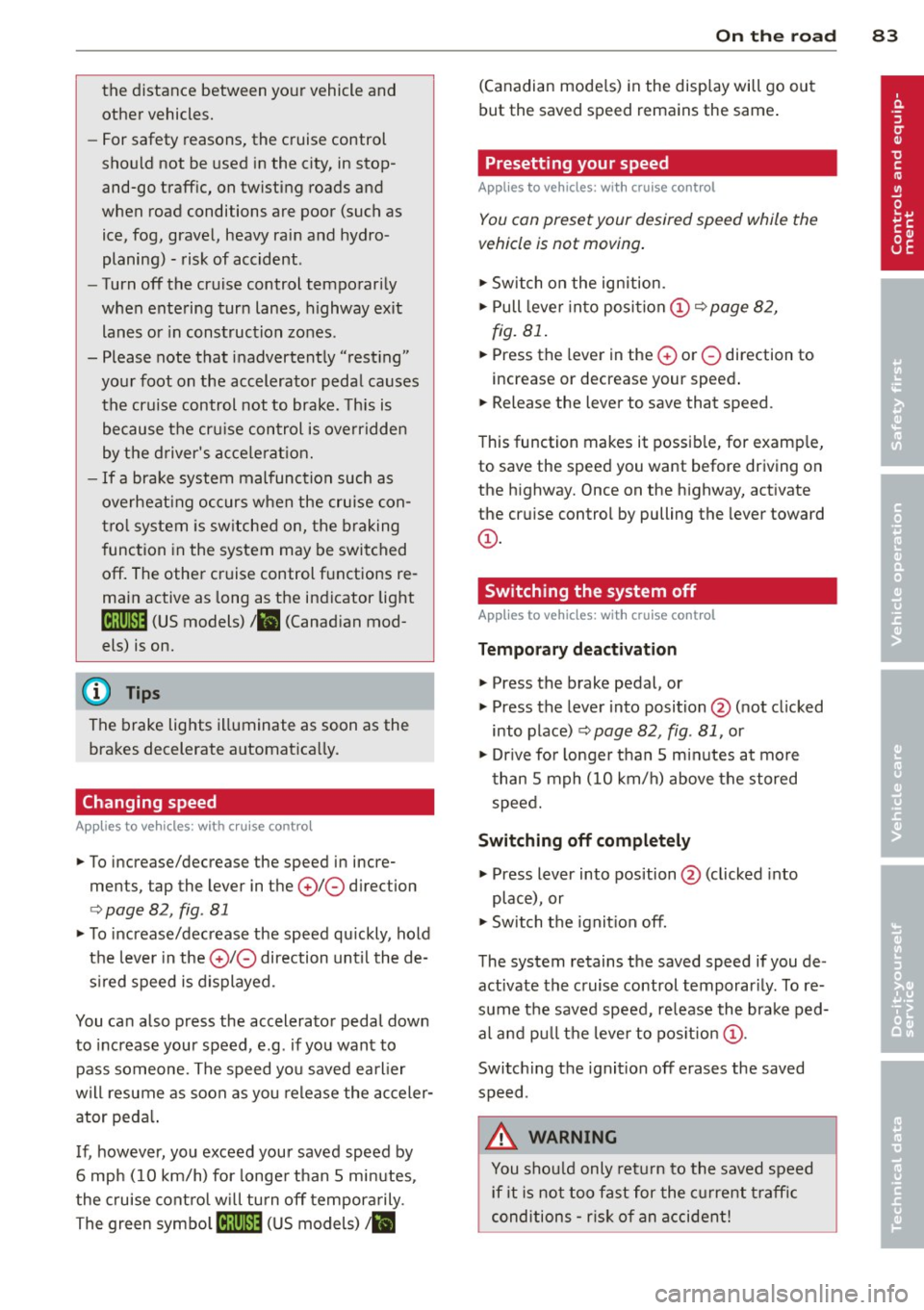
the distance between your vehicle and
other vehicles.
- For safety reasons, the cruise control
should not be used in the city, in stop
and-go traff ic, on twisting roads and
when road conditions are poor (such as
ice, fog, grave l, heavy rain and hydro
planing) -risk of acc ident .
- Turn off the cruise control temporari ly
when entering turn lanes, highway exit lanes or in const ruction zones .
- Please note that inadvertent ly "rest ing"
yo ur foot on the accelerato r peda l causes
the cruise control not to brake. This is
because t he cr uise con trol is overr idden
by the driver's a cce le rat ion.
- If a brake system malfunction such as
overheat ing occurs when the cruise con
t ro l system is sw itche d on, t he braking
f unction in the system may be switched
off. The other cr uise control f unctions re
main active as long as the indicator light
(~j(O~i4 (US models) !Iii (Canad ian mod
els) is on.
The brake lights illuminate as soon as the brakes decelerate automat ica lly.
Changing speed
App lies to vehicles: with cruise contro l
.. To increase/decrease the speed in incre
ments, tap the lever in the
0 10 d irection
<=>
page 82, fig . 81
.. To increase/dec rease the speed qu ickly, hold
the leve r in the
010 direction unti l the de
s ir ed speed is d isplayed.
You can a lso p ress the accelerato r pedal down
to inc rease your speed, e.g . if you want to
pass someone. The speed yo u saved ea rlier
will resume as soon as yo u release the acceler
a tor peda l.
I f , however, you exceed your saved speed by
6 mp h (1 0 km/h) fo r longe r th an 5 mi nutes,
the cruise cont ro l w ill turn off te mpor arily.
The green sym bo l
M;\1)~14 (US models) !Iii
On th e ro ad 83
(Canadian mode ls) in the disp lay will go out
but the saved speed remains the same .
· Presetting your speed
Applies to vehicles : with cruise control
You can preset your desired speed while the
vehicle is not moving .
.. Switch on the ignition.
.. Pull leve r into posi tion (!)<=>
page 82,
fig. 81 .
.. Press the lever in the 0 or 0 direction to
increase or decrease your speed .
.. Release the lever to save that speed.
T his function makes it possib le, for examp le,
to save the speed you want before driving on
the h ighway. Once on the highway, act ivate
the cru ise control by pulling the lever toward
(!) .
Switching the system off
App lies to vehicles : with cruise control
Temporary deactivation
.. Press the brake pedal, or
.. Press the leve r into position @(not cl icked
into place)
<::;> page 82 , fig . 81, or
.. Dr ive fo r longer t han 5 m inutes at mo re
t han 5 mph (10 km/h) above the stored
speed.
Switching off completely
.. Press lever into position @ (clicked into
plac e), or
.. Switch t he ignit ion off .
The system retains the saved speed if you de
activate the cruise control temporar ily . To re
sume the saved speed, re lease the brake ped
al a nd pu ll th e leve r to pos it ion (!).
Switc hing the ignit ion off erases the saved
speed .
_& WARNING
You shou ld only retu rn to the saved speed
if it is not too fast for the c urrent traffi c
conditions -ris k of an accident!
Page 86 of 304
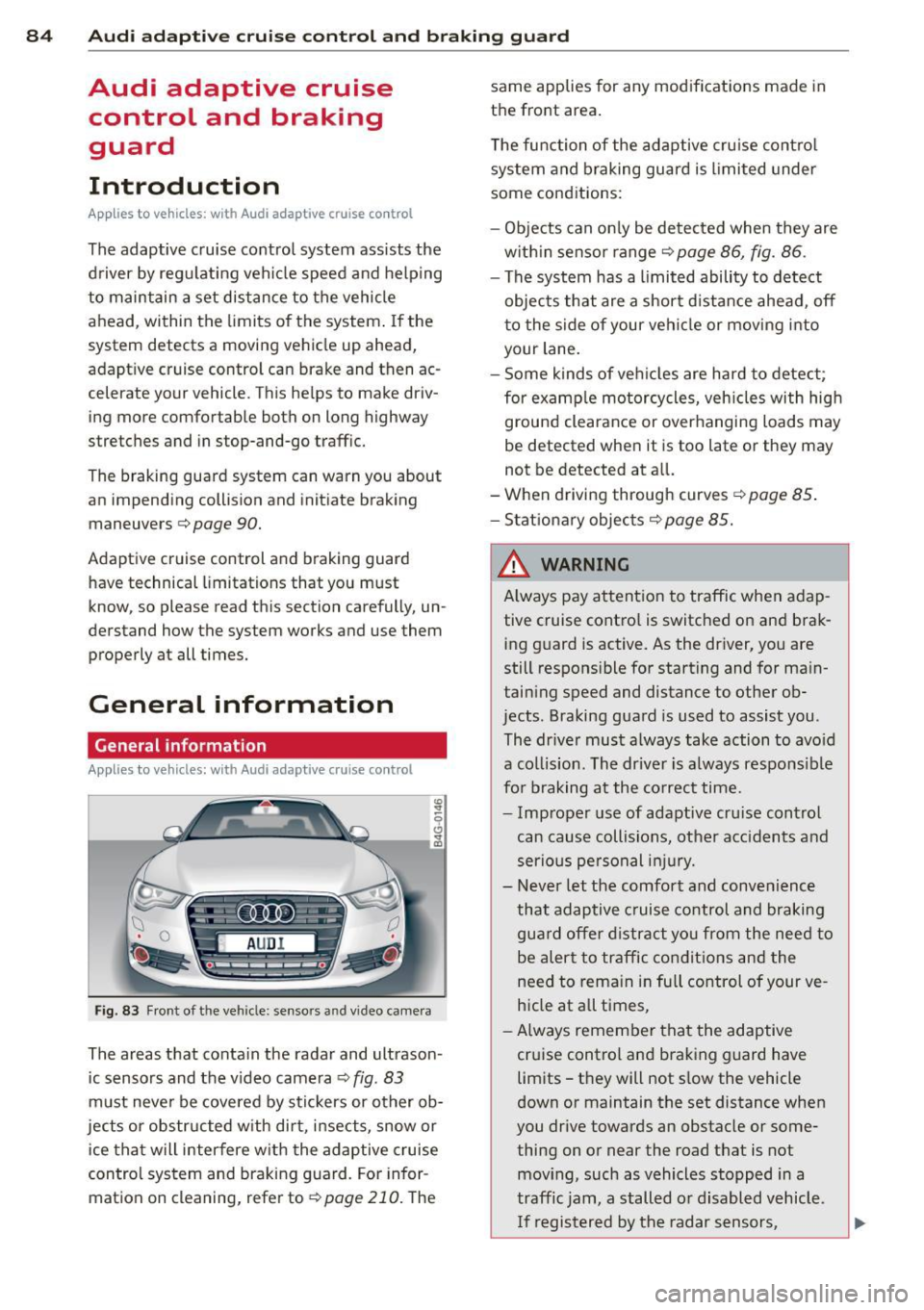
84 Audi ad apti ve cruise control and bra king gu ard
Audi adaptive cruise
control and braking
guard
Introduction
App lies to vehicles: with Audi adaptive cruise co ntrol
The adaptive cruise control system assists the
driver by regu lat ing vehicle speed and helping
to maintain a set distance to the vehicle
ahead, within the limits of the system.
If the
system detects a moving vehicle up ahead,
adaptive cruise control can brake and then ac
celerate your vehicle. This helps to make driv
ing more comfortable both on long highway
stretches and in stop-and-go traffic.
The braking guard system can warn you about
an impending collision and initiate braking
maneuvers
c:::> page 90.
Adaptive cruise control and braking guard
have technical limitations that you must
know, so please read this section carefully, un
derstand how the system works and use them
properly at all times.
General information
General information
Applies to vehicles: with Audi adaptive cruise control
Fig. 83 Front of th e veh icle: senso rs and video camera
The areas that conta in the radar and ultrason
ic sensors and the v ideo camera
c:::> fig. 83
must neve r be cove red by stic kers or other ob
jects or obstructed w ith dirt, insects, snow or
i ce that will interfere with the adaptive cruise
control system and braking guard. For infor
mation on cleaning, refer to
c:::> page 210. The same applies for any modifications made in
the front area.
T he function of the adaptive cru ise contro l
system and braking guard is limited under
some cond itions:
- Objects can only be de tected when they are
w ith in sensor range
c:::> page 86, fig. 86.
- The system has a limited ability to detect
objects that are a short d istance ahead, off
to the side of your vehi cle or mov ing into
your lane.
- Some kinds of veh icles are hard to detect;
for examp le motorcycles, veh icles with high
ground clearance or overhanging loads may
be detected when it is too late or they may
not be detected at all.
-When driving through curves
c:::>page 85 .
-Stat ionary objec ts c:::> page 85.
& WARNING
A lways pay attention to traffic when adap
tive cruise contro l is switched on and brak
ing g uard is active. As the driver, you are
still respons ible for starting and for main
taining speed and distance to other ob
jects. Braking guard is used to assist you .
The dr iver must a lways take action to avo id
a collis ion . The driver is a lways respons ible
fo r braking a t the co rrec t time.
- Imp roper use of adaptive cru ise control
can cause collisions, other acc idents and
serious pe rsonal in jury.
- Never let the comfort and convenience
that adaptive cruise control and braking gua rd offer d istract you from the need to
be alert to traffic condit ions and the
need to rema in in fu ll control of your ve
h icle at a ll times,
- Always remember that the adaptive
cruise control and braking guard have
limits -they will not s low the vehicle
down or maintain the set distance when
you drive towards an obstacle or some
thing on or near the road that is not
mov ing, such as vehicles stopped in a
traffic jam, a stalled o r disabled vehicle.
I f registered by the radar sensors,
Page 87 of 304
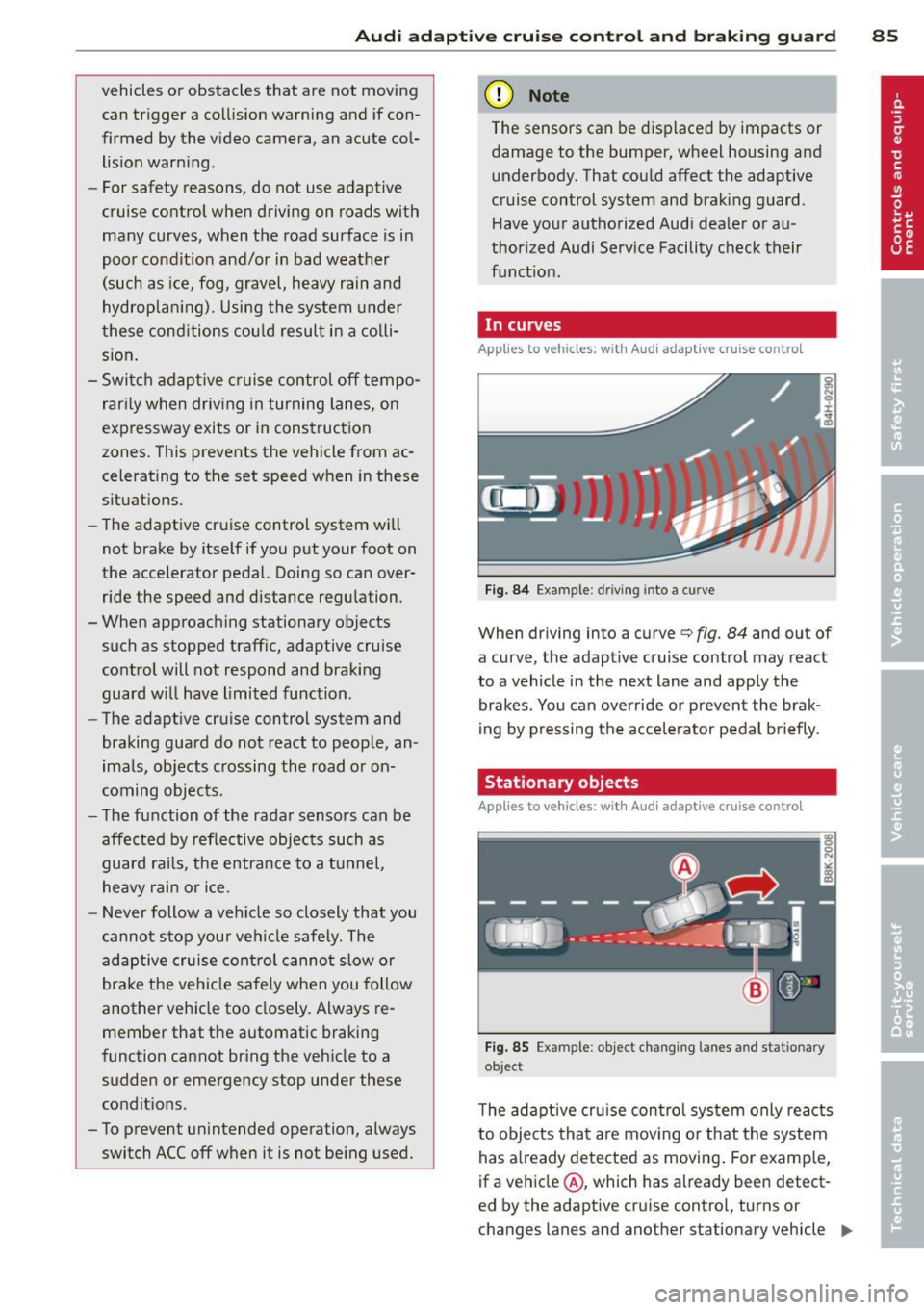
Audi adapt ive crui se c ontrol an d bra kin g guard 85
vehicles or obstacles that are not moving
can trigger a collision warning and if con
firmed by the video camera, an acute col lis ion warn ing.
- For safety reasons, do not use adaptive
cruise control when driving on roads with
many curves, when the road surface is in
poor condit ion and/or in bad weather
(such as ice, fog, gravel, heavy rain and
hydroplan ing). Using the system under
these cond itions cou ld result in a co lli
sion .
- Switch adaptive c ruise control off tempo
rar ily when driv ing in turning lanes, on
expressway exits or in construction
zones . This prevents the vehicle from ac
celerating to the set speed when in these
situations .
- The adapt ive cru ise control system w ill
not brake by itse lf if you put your foot on
the accelerator pedal. Doing so can over ride the speed and distance regulation .
- When approaching stationary objects such as stopped traffic, adaptive cruise
control will not respond and braking
guard w ill have limited function.
- The adapt ive cruise control system and
braking guard do not react to people , an
ima ls, objects crossing the road o r on
coming objects .
- The function of the radar sensors can be
affected by reflective objects such as
guard ra ils, the entra nce to a tunnel,
heavy rain or i ce.
- Never follow a veh icle so closely that you
cannot stop your vehicle safe ly. The
adaptive cruise cont ro l c anno t slow or
brake the veh icle safely when you follow
another vehicle too closely. Always re
member that the automatic braking
funct ion cannot bring the veh icle to a
sudden or emergency stop under these
conditions .
- To prevent unintended operation, always
switch ACC off when it is not be ing used. (D Note
The sensors can be displaced by impacts or
damage to the bumper, wheel housing and
underbody. That cou ld affect the adaptive
cruise control system and brak ing guard .
Have your authorized Aud i dea le r or a u
thorized Audi Serv ice Facility check their
funct ion.
In curves
Applies to vehicles: with Audi adaptive cruise control
I
F ig. 8 4 Exampl e: dri vin g in to a curve
When dr iving into a curve c:> fig. 84 and out of
a cu rve, the ad aptive cruise con trol m ay react
to a vehicle in the next lane and apply the
brakes . You can override or prevent the brak
i ng by pressing the accelerator pedal b riefly.
Stationary objects
Applies to vehicles: with Audi adaptive cruise control
Fig. 85 Ex ampl e: object chang ing l anes and sta tio nar y
ob jec t
The adaptive cru ise con tro l system only reacts
to objects that a re mov ing o r th at the system
has a lready detected as moving . For examp le,
if a veh icle @, which has a lready been detect-
ed by the adaptive c ruise contro l, tu rns o r
changes lane s and another stationary vehicle .,._