homelink AUDI A6 2014 Owners Manual
[x] Cancel search | Manufacturer: AUDI, Model Year: 2014, Model line: A6, Model: AUDI A6 2014Pages: 304, PDF Size: 76.32 MB
Page 5 of 304
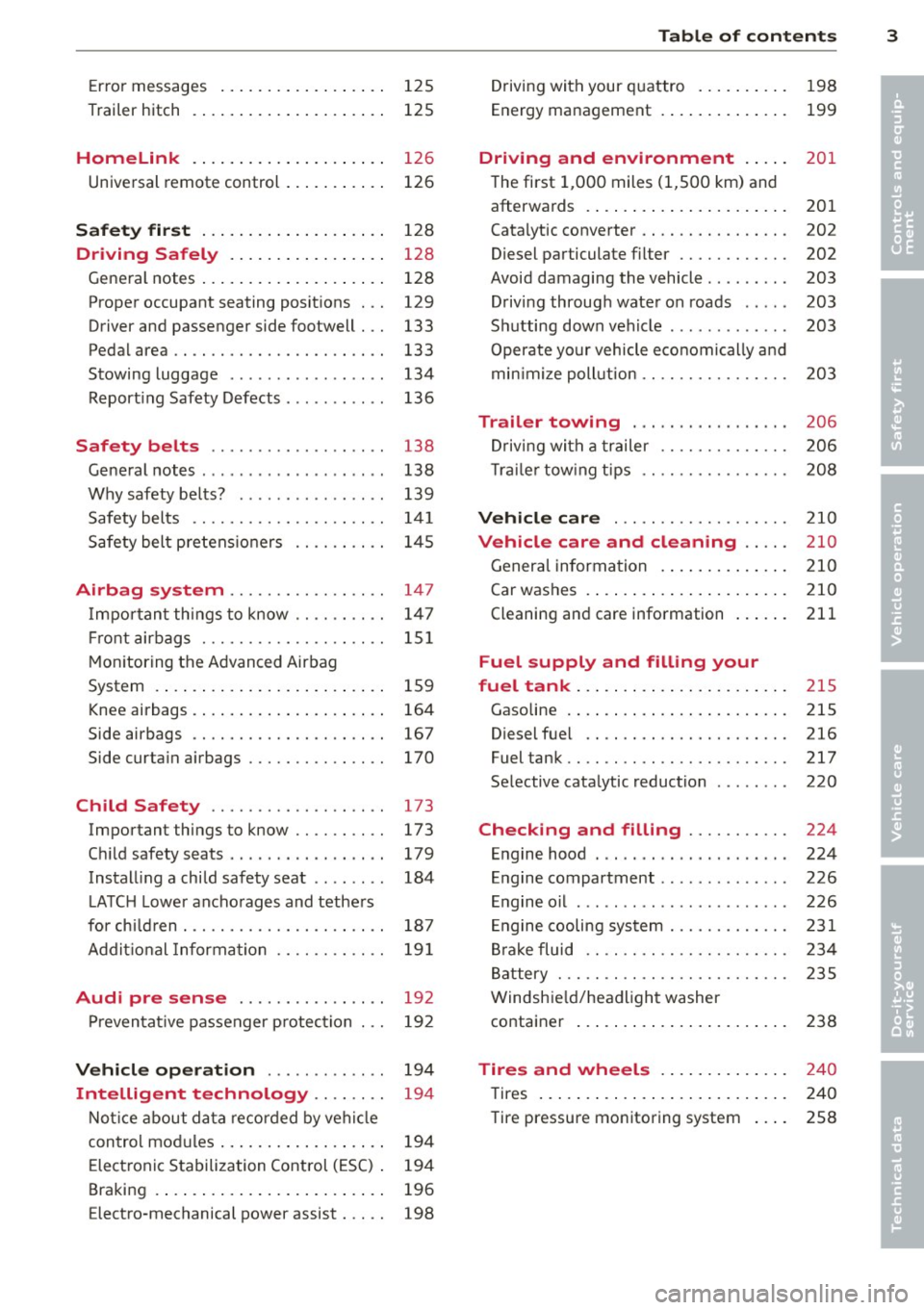
Error messages . . . . . . . . . . . . . . . . . . 125
Trailer hitch . . . . . . . . . . . . . . . . . . . . . 125
Homelink
Universal remote control ... .. .. .. . .
S afet y fir st ... ...... ... .. .. .. . .
Dri ving Safely ...... ... .. .. .. . .
Gene ral notes ..... .... ... .. .. .. . .
Proper occupant seating posit ions . . .
Driver and passenger side footwell . . .
Pedal area .. ................. .. . .
Stowing luggage ............. ... .
Report ing Safety Defects .......... . 126
126
12
8
128
128
129
133
133
1 34
136
Safety belts . . . . . . . . . . . . . . . . . . . 138
Ge neral notes . . . . . . . . . . . . . . . . . . . . 138
Why safety be lts? . . . . . . . . . . . . . . . . 139
Safety belts . . . . . . . . . . . . . . . . . . . . . 1 41
Safety bel t pre tens io ners . . . . . . . . . . 1 45
Airbag system ........... .. .. .. 147
I mpo rtant th ings to know . . . . . . . . . . 147
Fr ont airbags . . . . . . . . . . . . . . . . . . . . 1 51
M on itoring the Advanced Airbag
System . . . . . . . . . . . . . . . . . . . . . . . . . 159
Knee airbags . . . . . . . . . . . . . . . . . . . . . 164
Side airbags . . . . . . . . . . . . . . . . . . . . . 167
Side curta in a irbags . . . . . . . . . . . . . . . 170
Child Safety ............... .. . .
Important things to know .. .. .. .. . .
C hi ld safety seats ... ...... .... .. . .
Install ing a child safety seat .. .. .. . .
L ATC H Lower ancho rages and tethe rs
for ch ild ren . ............. .... .. . .
Addit ional Information
Audi pre sense ..... ... .. .. .. . .
P reven tat ive passenger p rotection
Vehicle operat ion ..... .. .. .. . .
Intelligent technology .. .. .. . .
Not ice about da ta re cor ded by veh icle
control mod ules ... .... ... .. .. .. . .
Elect ronic Stabilization Control (ESC) .
Braking .... .. .... .. .... ... .. .. . .
E lectro-mechanical power assist . .. . . 173
173
179
184
187
19
1
192
19 2
194
194
194
194
196
198
Table of contents 3
Driving with your q uattro . . . . . . . . . . 198
Energy management . . . . . . . . . . . . . . 199
Driving and environment . . . . . 201
The first 1,000 miles (1,500 km) and
afterwards . . . . . . . . . . . . . . . . . . . . . . 201
Catalytic converter . . . . . . . . . . . . . . . . 202
Diesel particulate f ilter . . . . . . . . . . . . 202
Avoid damaging the vehicle . . . . . . . . . 203
Drivi ng throug h wate r on roads . . . . . 203
Sh utting down vehicle . . . . . . . . . . . . . 203
Operate your vehicle economically a nd
min imi ze poll ution . . . . . . . . . . . . . . . . 203
Trailer towing . . . . . . . . . . . . . . . . . 206
Drivi ng with a trailer . . . . . . . . . . . . . . 206
T rail er tow ing t ips . . . . . . . . . . . . . . . . 208
Vehicle care . . . . . . . . . . . . . . . . . . . 210
Vehicle care and cleaning . . . . . 210
Genera l informa tion . . . . . . . . . . . . . . 210
Car was hes . . . . . . . . . . . . . . . . . . . . . . 210
Cleaning and care information . . . . . . 211
Fuel supply and filling your
fuel tank ... .... .. . .. .. ..... ... .
215
Gasoline . . . . . . . . . . . . . . . . . . . . . . . . 215
Diesel f uel . . . . . . . . . . . . . . . . . . . . . . 216
Fuel tank.. .. .. .. ... ............ . 217
Se lective cata lytic reduction . . . . . . . . 220
Checking and filling . . . . . . . . . . . 224
E n gine hood . . . . . . . . . . . . . . . . . . . . . 224
E n gine compartment . . . . . . . . . . . . . . 226
Engine oil . . . . . . . . . . . . . . . . . . . . . . . 226
En gine cooling system . . . . . . . . . . . . . 231
Br ake fluid . . . . . . . . . . . . . . . . . . . . . . 234
B attery . . . . . . . . . . . . . . . . . . . . . . . . . 235
Windsh ie ld/headligh t washer
container . . . . . . . . . . . . . . . . . . . . . . . 238
Tires and wheels . . . . . . . . . . . . . . 24 0
Tires . . . . . . . . . . . . . . . . . . . . . . . . . . . 240
Tire pressure monitoring system . . . . 258
•
•
Page 128 of 304
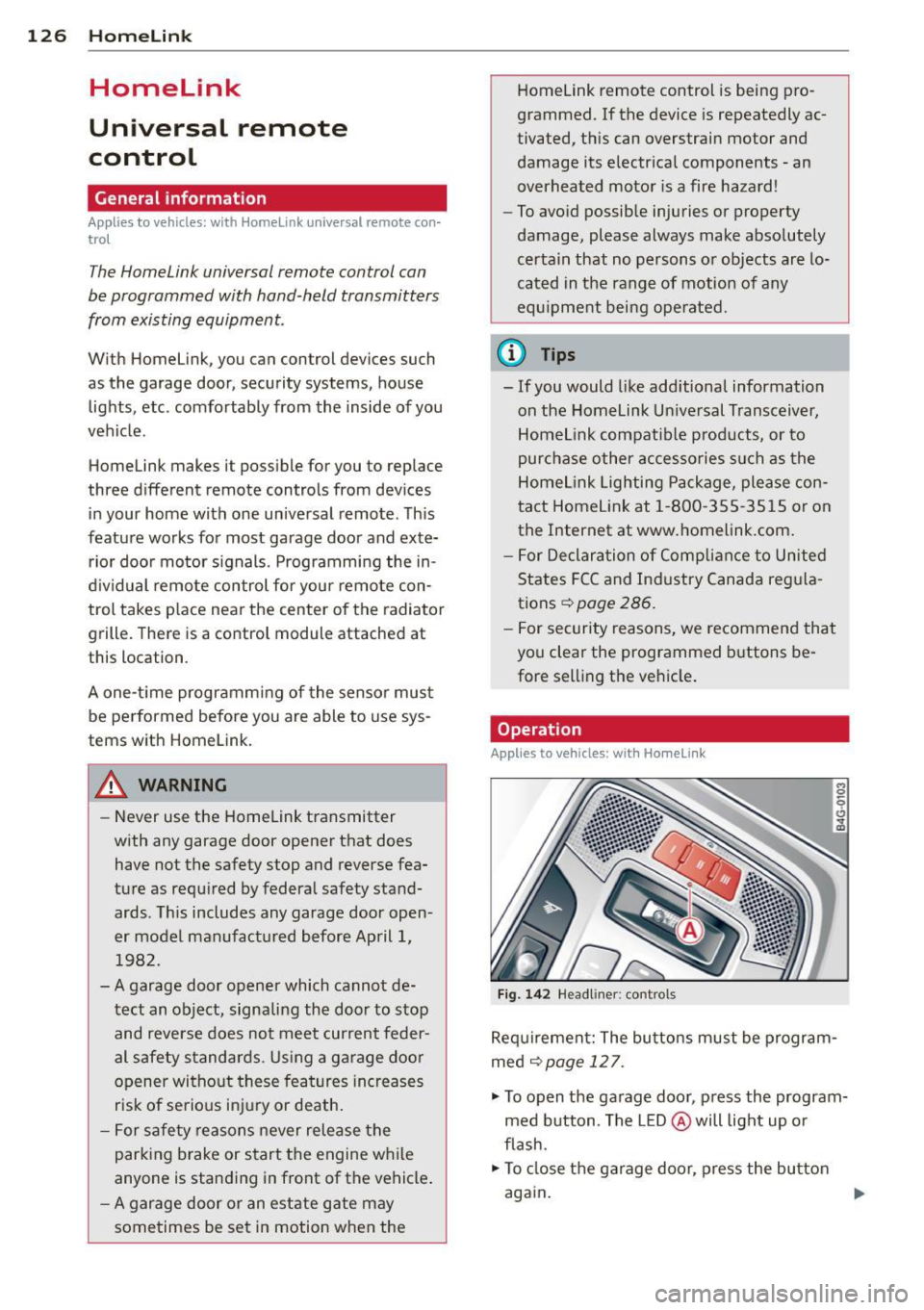
126 Homelink
Homelink
Universal remote
control
General information
Applies to vehicles: with Homelink u nive rsal remote con
tro l
The HomeLink universal remote control can
be programmed with hand-held transmitters
from existing equipment.
With Homelink, you can control devices such
as the garage door, security systems, house
lights, etc. comfortably from the inside of you
vehicle.
Homelink makes it possible for you to replace
three different remote controls from devices in your home with one universal remote . Th is
feature works for most garage door and exte
rior door motor signals. Programming the in
d iv idual remo te control fo r your remote con
trol takes p lace near the center of the radiator
grille. There is a control module attached at
this location .
A one-t ime programm ing of the sensor mus t
be performed before you are able to use sys
tems w ith Homelink.
A WARNING
- Never use the Homelink transmitter
with any garage door opener that does
have not the safety stop and reverse fea
ture as requ ired by federal safety stand
ards. Th is includes any garage door open
er model manufactured before April 1, 1982.
- A garage door opener which cannot de
tect an object, signaling the door to stop
and reverse does not meet current feder
al safety standards . Us ing a garage doo r
opener witho ut these fea tures increases
risk of serious injury or death.
- For safety reasons never release the
parking brake or start the engine while
anyone is standing in front of the vehicle .
- A garage door or an estate gate may
sometimes be set in motion when the Homelink remote control is being pro
grammed. If the device is repeatedly ac
tivated, this can overstrain motor and
damage its electrical components -an
overheated motor is a fire hazard!
- To avo id possible injuries or property
damage, please always make absolutely
certa in that no persons or objects are lo
cated in the range of motion of any
equ ipment being operated.
(0 Tips
- If you would like additional information
on the Homelink Un iversal Transceiver,
Homelink compatible products, or to
purchase other accessories su ch as the
Homelink Lighting Package, please con
tact Homelink at 1 -800-355-3515 or on
the Internet at www.homelink.com.
- For Declara tion of Comp liance to United
States FCC and Ind ustry Canada reg ula
tions¢
page 286 .
-For security reasons, we recommend that
you clear the programmed b uttons be
fore selling the ve hicle .
Operation
Appl ies to vehicles: wit h Ho melink
Fig . 14 2 Headliner: controls
M 0
9 (!)
~
Requirement: The buttons must be program
med
¢page 127.
"'To open the garage door , press the program
med b utton . The LED @ will light up o r
flash.
"' To close the garage door, press the button
again .
Ill>
Page 129 of 304
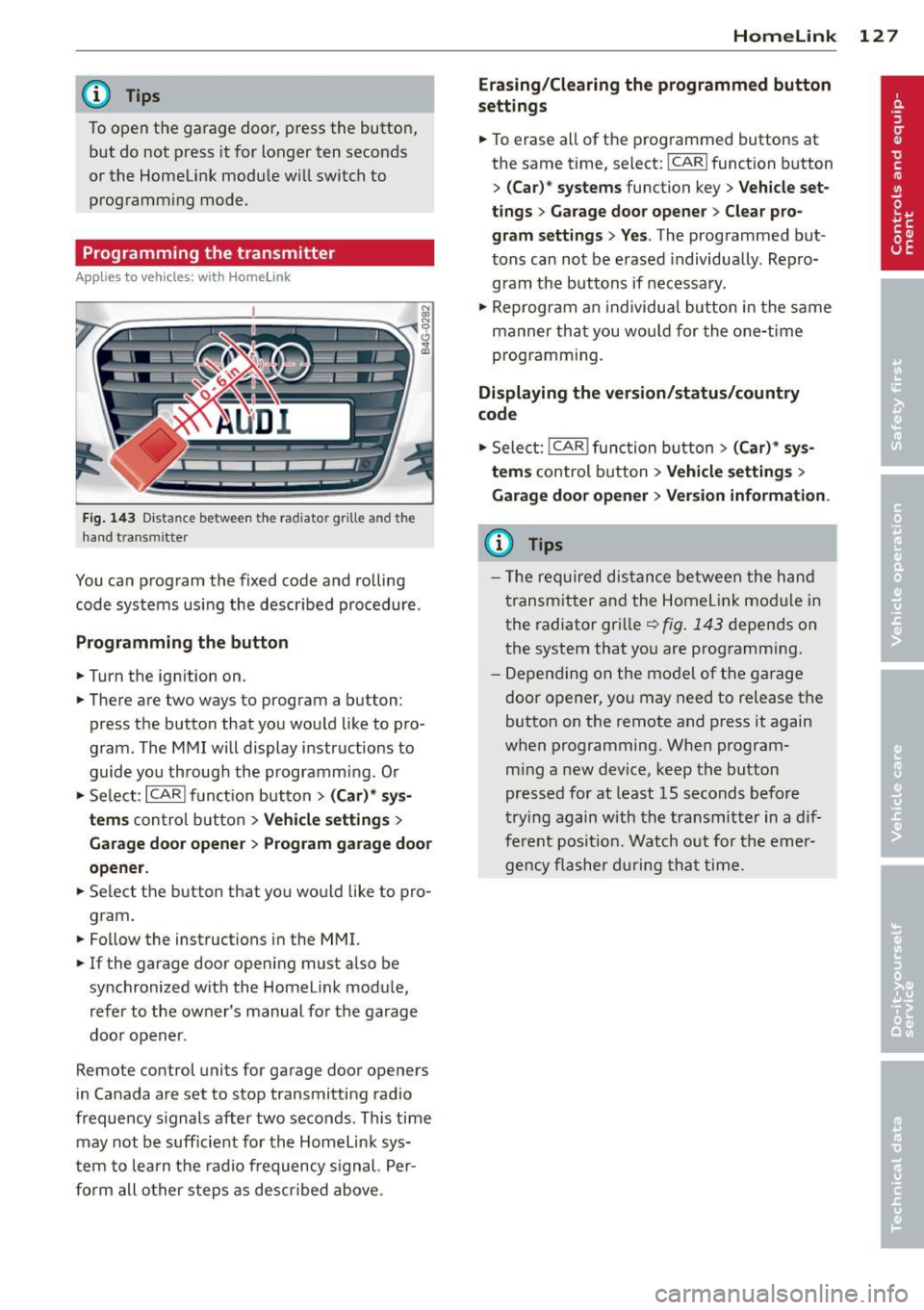
@ Tips
To open the garage door, p ress the button,
but do not press it for longer ten seconds
or the Homeli nk modu le w ill switch to
programming mode .
Programming the transmitter
Applies to vehicles : with Home Link
F ig. 14 3 Dist an ce be tween t he ra diato r gr ille a nd the
hand t ransm itte r
You can p rogram the fixed code and ro lling
code systems usi ng the descr ibed procedure.
Programming the button
.. Turn the ign ition on .
.. There are two ways to program a button :
press the button that yo u wo uld like to p ro
gram . The M MI will display instruc tions to
guide yo u throug h the programm ing. O r
.. Se lect :
I CARI f u n ct ion but ton> (Car) * sys
tems
c o n trol but ton > Vehicle settings >
Garage door opener > Program garage door
opener .
.. Se lect the button t hat yo u wo uld like to pro
gram .
.. Fo llow the instructions in the MMI.
.. If the garage door open ing must also be
synchronized w ith the Homelink modu le,
refer to the owner's manual for t he ga rage
doo r open er.
Remote control units for garage door openers
in Canada are set to stop transmitti ng radio
frequency s ignals after two seconds . This time
may not be suff icient for th e Homelin k sys
t em to lea rn the radi o frequency s ignal. Per
f o rm all other s teps as descr ibed above .
Homelink 12 7
Erasing/Clearing the programmed button
settings
.. To erase all of the p rog rammed buttons at
the same time, select:
! CAR ! function b utton
>
( Car )* systems function key> Vehicle set
tings
> Garage door opener > Clear pro
gram settings > Yes .
The prog rammed but
tons can not be erased individua lly . Repro
g ram the buttons if n ece ssa ry .
.. Reprogram an individua l bu tton in the same
manner th at y ou wou ld for the o ne-time
prog ramm ing.
Displaying the version/status/country
code
.. Select: !CAR I func tion button> (Car) * sy s
tems
control button > Vehicle settings >
Garage door opener > Version information .
(D Tips
- The re qu ired dis tance be twee n the h an d
t ransm it t er and the Homel ink mo dule in
the radiato r gr ille~
fig . 143 depen ds on
t he system that yo u are prog ramm ing .
- Depending o n the mo del of t he garage
doo r op ener, you may need to release t he
button on t he rem ote and press it again
w hen programming. When program
m ing a new device, keep the button
pressed for at least 15 seconds bef ore
t ry ing again with the t ransmitter in a di f
fe re nt posit io n. W atch o ut for th e eme r
gen cy fla sher during th at time.
Page 273 of 304
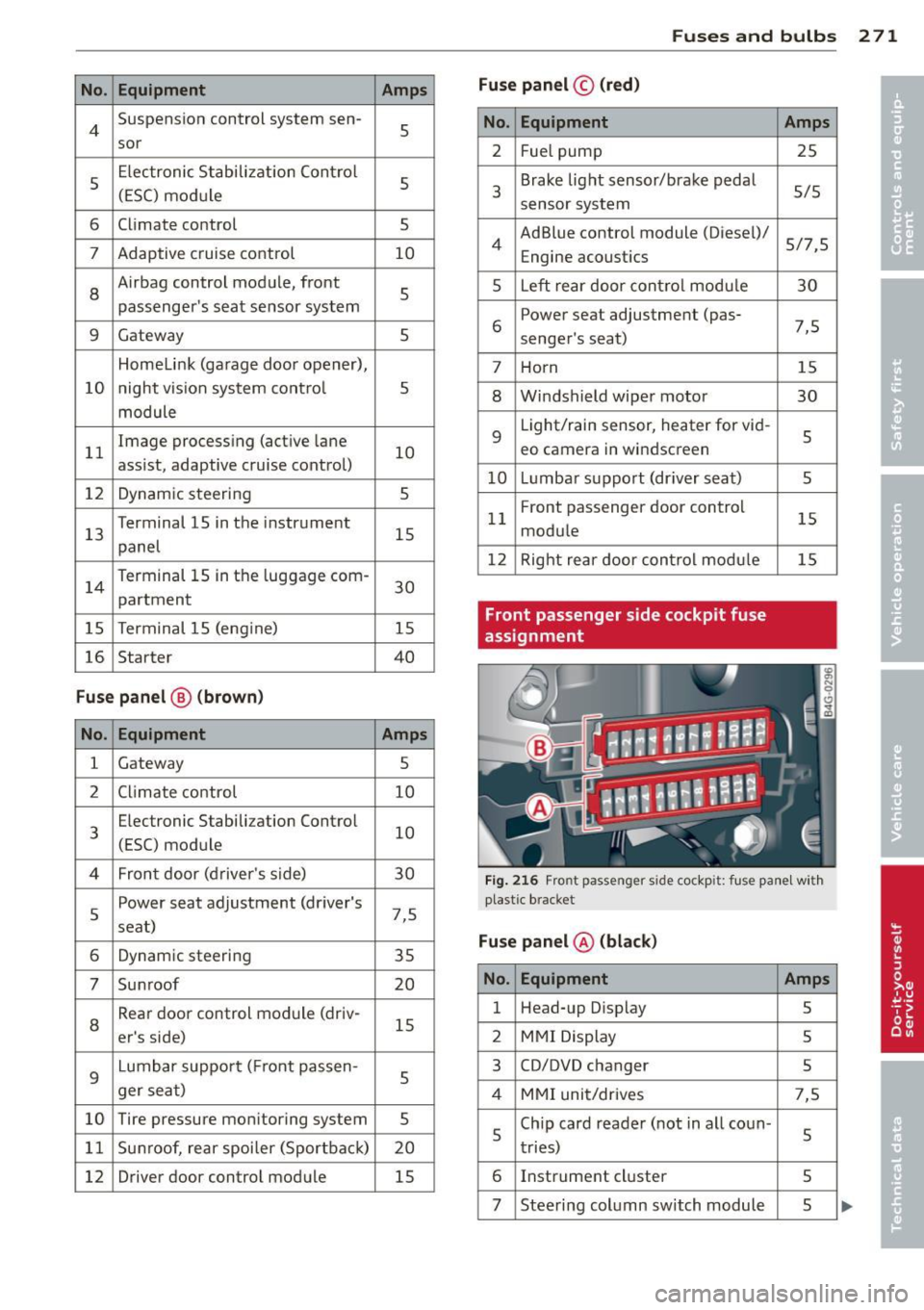
No. Equ ipment Amps
4 Suspension control system sen-s sor
s
E
lectronic Stabilization Cont rol
s (ESC) module
6 Climate control
5
7 Adaptive cruise control 10
8
Airbag control module, front
5
passenger 's seat sensor system
9 Gateway 5
Homelink (garage doo r opener),
10 night vis ion system cont ro l 5
module
11 Image
process ing (act ive lane
10
ass ist, adaptive cruise control)
12 Dynamic steering 5
13 Terminal 15 in
the instrument
15
panel
14 Terminal 15 in
the luggage com-
partment 30
15 Terminal 15 (eng
ine)
15
16 Starter 40
Fuse p anel ® (brown )
No . Equipment Amps
1 Gateway
5
2 C limate control 10
3 E
lectronic Stabili zation Contro l
10
(ESC) module
4 Fron
t door (driver 's side)
30
s
Power seat adjustment (driver's
7,5
seat)
6 Dynam
ic steering
35
7 Su nroof 20
8
Rear door control module (driv-
15
er 's side)
9 Lumbar support (
Front passen-
s ger seat)
10 Tire
pressure monitoring system
5
11 Su
nroof, rear spoi ler (Sport ba ck )
20
12 Driver door
control module
15
Fuse s and bulb s 2 71
Fuse panel © (red )
No . Equipment
2 Fuel pump
3 Brake lig
ht sensor/brake pedal
sensor system
AdBlue control module (Diesel)/
4 Engine acoustics
5 Left rear door cont rol modu le
6 Power seat adjustment
(pas-
senge r's seat)
7 Horn
8 Windshield wiper motor
9 Light/rain sensor, heater
for vid-
eo camera in windscreen
10 L umba r suppo rt (dr iver seat)
1 1 Front
passenger door control
modu le
1 2 Right rea r door cont rol mod ule
Front passenger side cockpit fuse
assignment Amp
s
25
5/5
5/7,S 30
7,5 15
30
s
5
15
15
F ig . 216 Front passenger side cockpit: f use panel w it h
plast ic brac ket
Fuse panel @ (blac k)
No . Equipment Amps
1 Head-up D
isplay
5
2 MMI Display 5
3 CO/DVD changer
5
4 MMI uni t/drives 7,5
5 Chip
card reader ( not in a ll coun -
5
tries)
6 Instrument
cluster
5
7 Steering col umn switch module 5 ...
Page 288 of 304
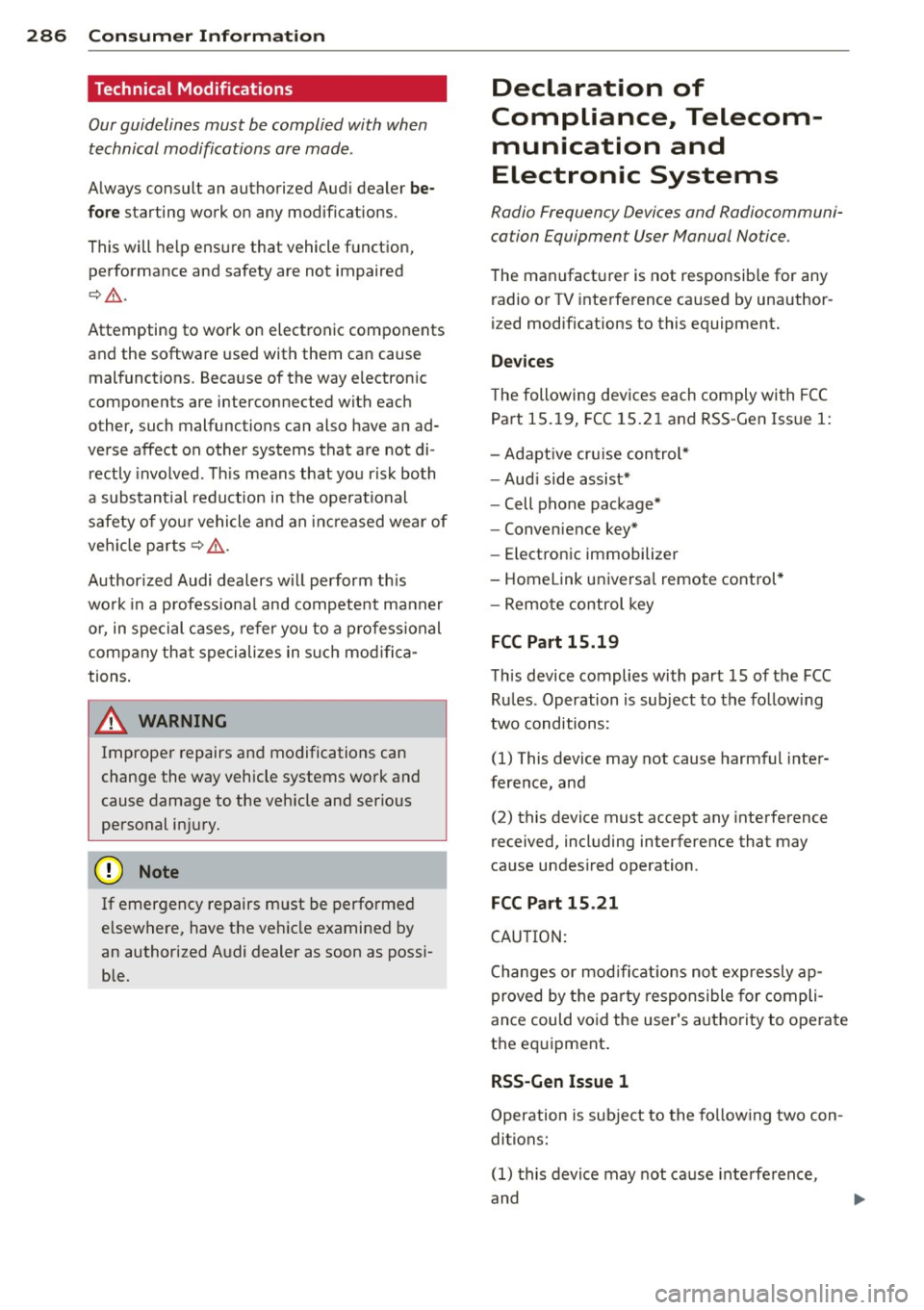
286 Consumer Information
Technical Modifications
Our guidelines must be complied with when technical modifications are made .
Always consult an authorized Audi dealer be
fore starting work on any modifications.
This will help ensure that vehicle function,
performance and safety are not impaired
¢ &. .
Attempting to work on electronic components
and the software used with them can cause
malfunctions. Because of the way electronic
components are interconnected with each
other, such malfunctions can also have an ad
verse affect on other systems that are not di
rectly involved. This means that you risk both
a substantial reduction in the operational
safety of your vehicle and an increased wear of
ve hicle parts ¢
A:,..
Author ized Audi dealers will perform th is
wo rk in a professiona l and competent manner
or, in special cases, refer you to a professional
company that specializes in such modifica
tions .
A WARNING
Improper repairs and modifications can
change the way vehicle systems work and
cause damage to the vehicle and serious
personal injury.
-
If emergency repairs must be performed
elsewhere, have the vehicle examined by
an authorized Audi dealer as soon as possi
ble.
Declaration of
Compliance, Telecom
munication and
Electronic Systems
Radio Frequency Devices and Radiocommuni
cation Equipment User Manual Notice.
The manufacturer is not responsib le for any
radio or TV interference caused by unauthor
ized modifications to this equipment.
Devices
T he following devices each comply with FCC
Part 15.19, FCC 15.21 and RSS-Gen Issue 1:
- Adapt ive cru ise control*
- Aud i side assist*
- Cell phone package*
- Convenience key*
- Electron ic immobilizer
- Homelink universa l remote control*
- Remo te control key
FCC Part 15.19
This device complies with part 15 of the FCC
Ru les. Operation is subject to the follow ing
two conditions:
(1) This device may not cause harmful inter
ference, and
(2) this device must accept any interference
received, including interference that may
cause undesired operation .
FCC Part 15.21
CAUTION:
Changes or modificat ions not expressly ap
proved by the party responsible for compli
ance could void the user's authority to operate
the equipment .
RSS-Gen Issue 1
Operation is subject to the following two con
ditions:
(1) this device may not cause interference ,
and
Page 293 of 304

-----------------------------~I~n~d~e~x 291
Convenience key ................... 286
Electronic immobilizer ........ ... .. . 286
Homelink universal remote control ... 286
Remote control key . . . . . . . . . . . . . . . . 286
Decorative parts/trim
C leaning ... ................ ... ...
212
DEF
What does this mean when it appears in
the trip odometer display? . .. .. .. .. .. 27
Defective light bulb warning . . . . . . . . . . . 23
Defrosting (windows)
automatic climate control ... ... .. .. ..
71
climate control . . . . . . . . . . . . . . . . . . . . . 69
Determining correct load limit ... .. .. . 249
Diesel fuel . . . . . . . . . . . . . . . . . . . . . . . . .
216
Diesel particulate filter . . . . . . . . . . 22, 202
D. . 1mens1ons .. ............. .... .. ... 281
Dimming the rearview mirror .. .. .. .. .. 51
Displays
Cleaning ... ................ ... ...
212
Distance . . . . . . . . . . . . . . . . . . . . . . . . . . . 25
Door/rear lid warning . . . . . . . . . . . . . . . . .
24
Doors
Power child safety lock ....... ... .. ..
40
Driver information system
CD/radio display . . . . . . . . . . . . . . . . . . . . 24
Door/rear lid warning . . . . . . . . . . . . . . . 24
Efficiency program . . . . . . . . . . . . . . . . . .
26
Exterior temperature display ... .. .. .. 24
On-board computer . . . . . . . . . . . . . . . . . 25
Driver seating position ...... .. .. .. .. .
drive select
. . ............. .... .. ...
adaptive air suspension/sport . .. .. .. .
Adaptive dampers ........... .... . .
Curve light .... .. .. ...... .. .. .. .. .
Engine sound ............... ... .. .
Safety belt tensioner ...... .. .. .. .. .
Sport differential ......... .. .. .. .. .
Driving safely
Driving through water
129
100
100
100
100
100
100
100
128
203
Driving time
Duplicate key ·
· · · · · · · ...... .... .. .... 25
32
Dust filter
refer to Pollutant filter ....... ... .. .. 67
E
Easy entry feature .... ................ 74
Efficiency program . . . . . . . . . . . . . . . . . . .
26
Fuel economy messages . ....... .... . 27
Other equipment . .. . .......... .....
26
Electrical accessories (sockets) ......... 59
Electro-mechanical powe r assist .......
198
Electromechanical parking brake
Emergency braking ............ .. .. . 79
Operation . . . . . . . . . . . . . . . . . . . . . . . . . 77
Parking ....... .. ................. . 78
Releasing and closing ............... 77
Starting assist . . . . . . . . . . . . . . . . . . . . . 78
Starting from rest . . . . . . . . . . . . . . . . . . 78
Starting off with a trailer . . . . . . . . . . . . . 78
Warning/indicator lights ........ .... .
16
Electronic differential lock
Warning/indicator lights .............
19
Electronic differential lock (EDL) ..... .. 194
Warning/indicator lights ............ . 20
Electronic immobilizer . . . . . . . . . . . . 27, 33
Electronic power control (EPC)
warning/indicator light ............ ..
21
Electronic speed limiter . . . . . . . . . . . . . . . 31
Elec tronic Stabilization Control (ESC) . .. 194
Warning/indicator lights .... .... .... . 19
Emergency actuation
Doors ..... ... .... ................ 38
Power sunroof . .. ................. .
42
Emergency braking .............. .... . 79
Emergency flasher . ..... ....... .... .. 44
Warning/indicator lights . .......... ..
24
Emergency release
Selector lever . . . . . . . . . . . . . . . . . . . . .
113
Emergency starting
Emergency towing
Emergency unlocking 274
276
Rear lid ... .. .. .. .. ............... . 39
Emergency warning triangle ........ . .
Energy management .. .... .. .... ... .
Engine Compartment .. .. .... ........... . .
Coolant
..... .. .. .. . ..............
Data ....... .. ...... .............
261
199
226
231
282
Start-Stop -System . . . . . . . . . . . . . . . . . . 79
starting ......... .. ................ 74
•
•