inter AUDI A6 2016 User Guide
[x] Cancel search | Manufacturer: AUDI, Model Year: 2016, Model line: A6, Model: AUDI A6 2016Pages: 294, PDF Size: 73.88 MB
Page 41 of 294
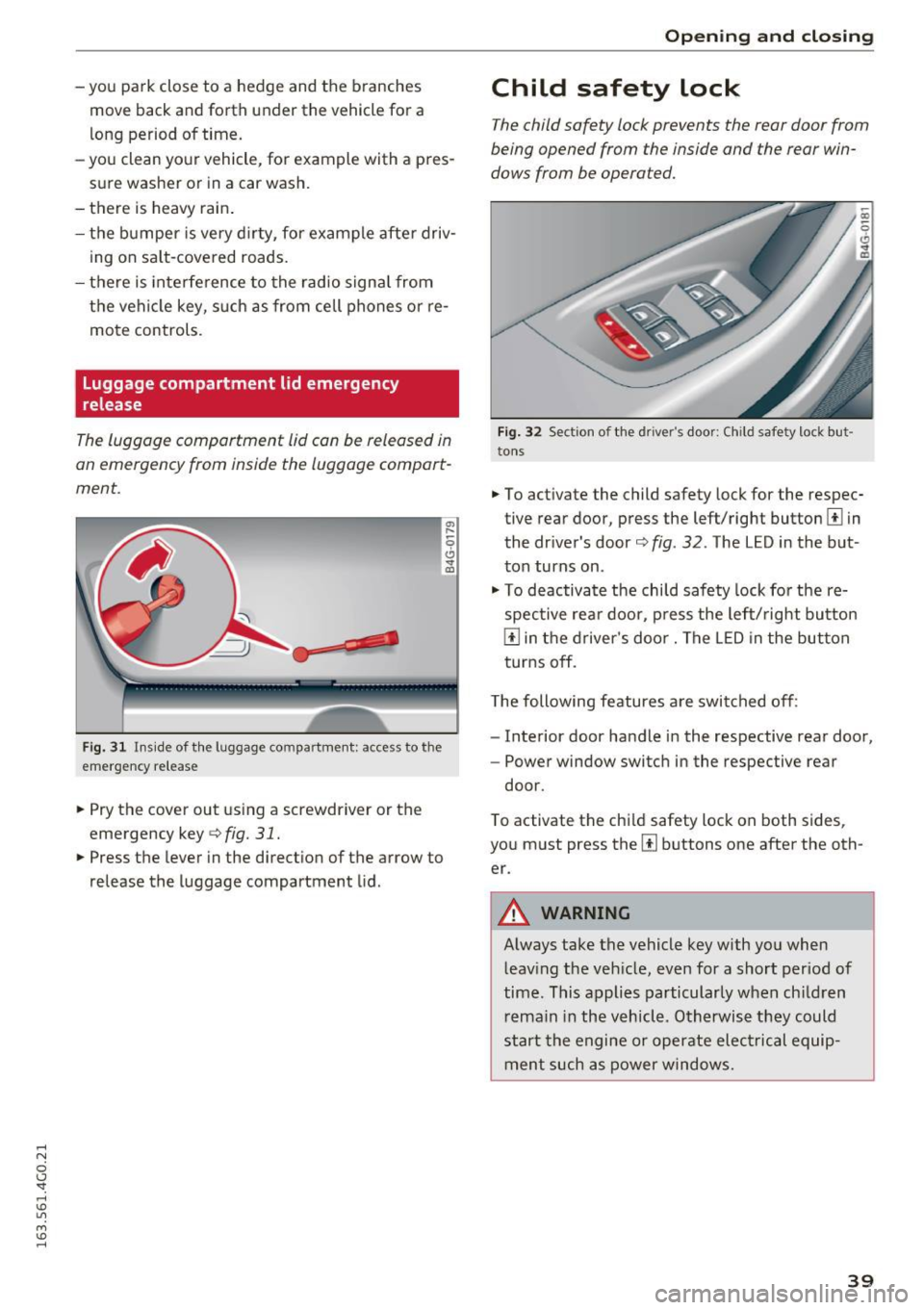
.... N
0 CJ '
- you park close to a hedge and the branches move back and forth under the vehicle for a
long period of time.
- yo u clean yo ur vehicle, for example with a pres
sure washer or in a car wash.
- there is heavy rain.
- the bumper is very dirty, for example afte r driv-
ing on salt-covered roads.
- there is interfe rence to the radio signal from
the veh icle key, s uch as from cell phones or re
mote controls.
Luggage compartment lid emergency
release
The luggage compartment lid can be released in
an emergency from inside the luggage compart
ment.
F ig. 31 Ins ide of the luggage compartme nt: access to the
emergency re lease
"' Pry the cover out using a screwdriver or the
emergency key
¢ fig. 31.
"'Press the lever in the direction of the arrow to
release the luggage compartment lid.
Open ing and closing
Child safety lock
The child safety lock prevents the rear door from
being opened from the inside and the rear win
dows from be operated.
Fig. 32 Sectio n of the driver's door: Ch ild sa fety lock but
to ns
• To activate the child safety lock for the respec
tive rear door, press the left/right button
1±1 in
the dr iver's door¢
fig. 32 . The LED in the but
ton turns on .
"' To deactivate the child safety lock fo r the re
spective rear door, press the left/right button
1±1 in the driver's door. The LE D in the button
turns off.
The following features a re switched off:
- Interior door handle in the respective rear door,
- Power window switch in the respective rear
door.
T o activate the chi ld safety lock on both sides,
you must press the
[ii buttons one after the oth
er.
A WARNING
-Always take the vehicle key with you when leaving the vehicle, even for a short period of
time. This applies particularly when ch ildren
remain in the vehicle. Otherwise they could
start the engine or operate electrical equip
ment such as power windows .
39
Page 43 of 294
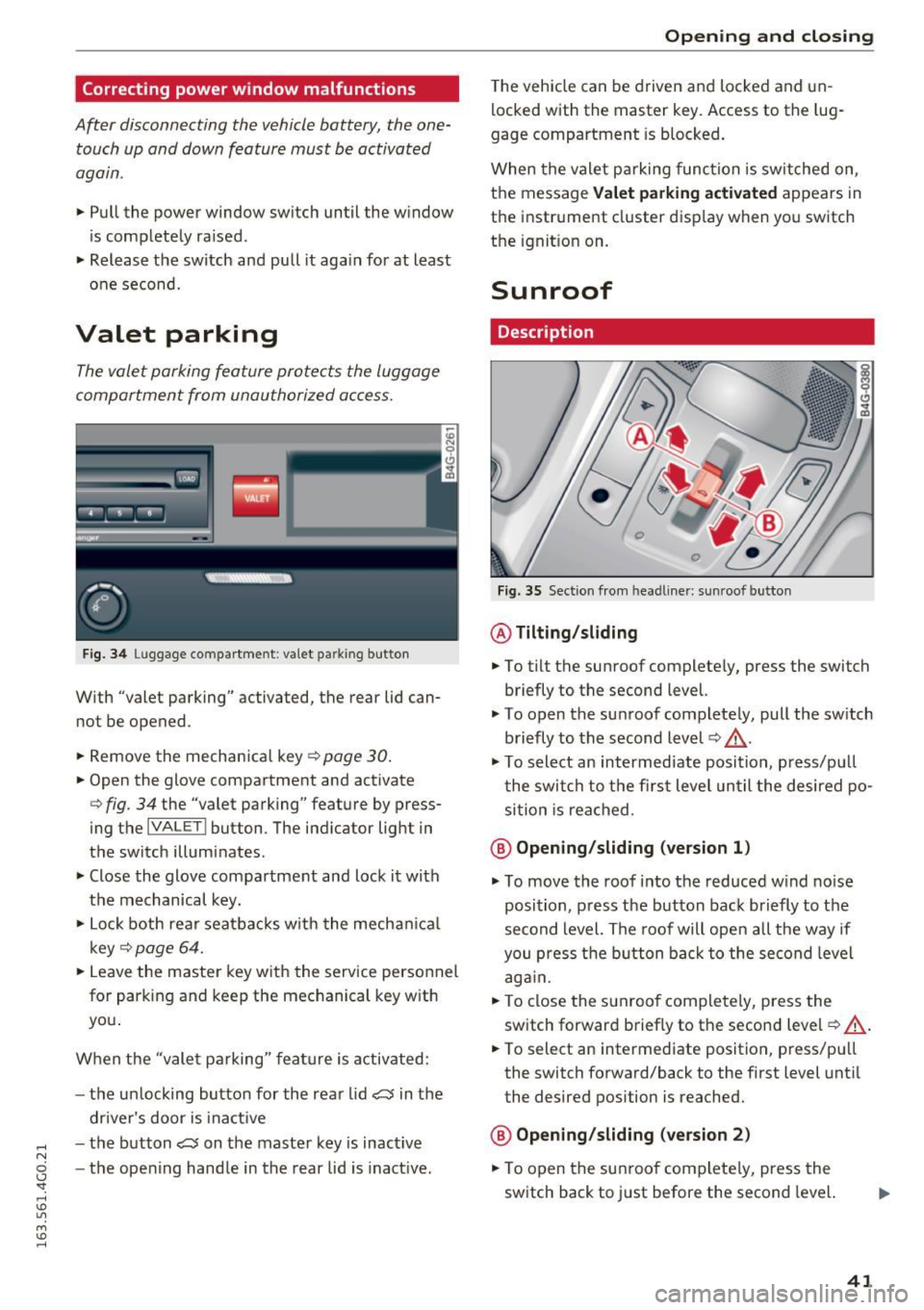
.... N
0 CJ '
Correcting power window malfunctions
After disconnecting the vehicle battery, the one
touch up and down feature must be activated
again .
.,. Pull the powe r window switch until the window
is completely ra ised.
.,. Release the switch and pull it aga in for at least
one second.
Valet parking
The valet parking feature protects the luggage
compartment from unauthorized access .
Fig. 34 Lu gg age comp artment : v a let parkin g button
W ith "valet parking" activated, the rea r lid can
no t be opened .
.,. Remove the mechanical key
Q page 30.
.,. Open the glove compartment and activate
Q fig . 34 the "valet parking" feature by press
ing the
I VA LETI button . The indicator light in
the switch illuminates .
.,. Close the glove compartment and lock it with
the mechanical key.
.,. Lock both rear seatbacks w ith the mechanical
key
Q page 64 .
.,. Leave the master key with the service personnel
for park ing and keep the mechanical key with
you .
When the "valet parking" feature is activated:
- the un locking button for the rear lid
~ in the
driver's door is inact ive
- the button~ on the master key is inactive
- the opening handle in the rear lid is inactive.
Opening and closing
The vehicle can be driven and locked and un
locked with the master key. Access to the lug
gage compartment is blocked.
When the valet parking function is switched on ,
the message
Valet parking activated appears in
the instrument cluster display when you switch
the ignition on .
Sunroof
Description
Fig. 35 Section from hea dline r: sun roo f b utton
@ Tilting /sliding
.,. To tilt the sunroof completely, press the switch
briefly to the second level.
"' To open the sunroof completely, pull the sw itch
briefly to the second level¢,&. .
.. To select an intermediate position , press/pu ll
the switch to the first level until the desired po
sition is reached .
@ Opening /sliding (version 1)
"'To move the roof into the reduced wind noise
position, press the button back briefly to the
second level. The roof will open all the way if
you press the button back to the second level
again.
.,. To close the sunroof completely, press the
switch forward briefly to the second level
Q ,&..
.. To select an intermediate position, press/pull
the switch forward/back to the first level until
the desired position is reached.
@ Opening/sliding (version 2)
.,. To open the sunroof complete ly, press the
switch back to just before the second level.
41
Page 44 of 294
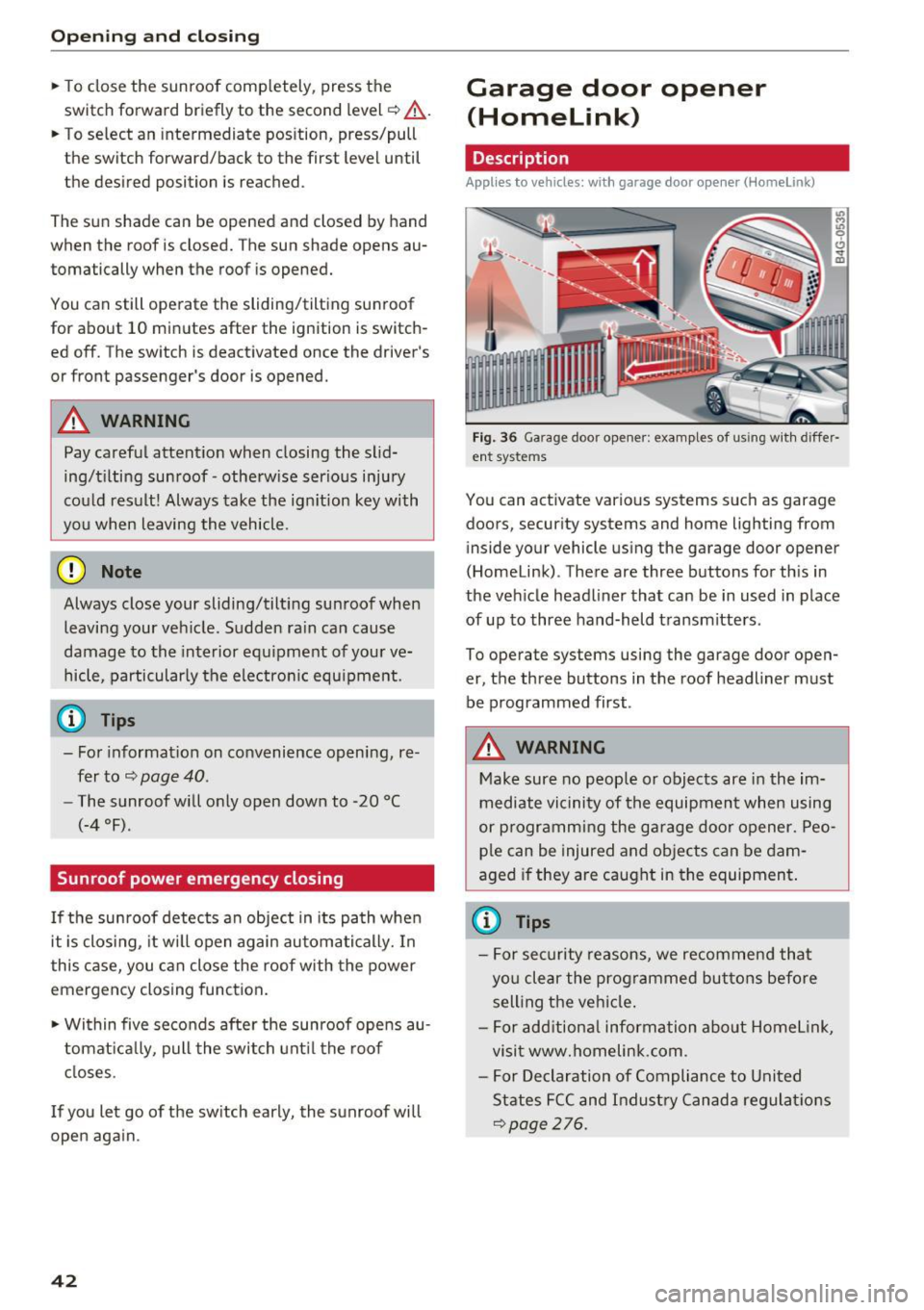
Opening and clo sin g
~ To close the sunroof comp letely, press the
switch forward briefly to the second level
c::> ,&. .
~ To select an intermediate pos ition, press/pull
the switch forward/back to the first level until
the desired position is reached .
The sun shade can be opened and closed by hand
when the roof is closed. The sun shade opens au
tomatically when the roof is opened.
You can still operate the sliding/tilt ing sunroof
for about 10 minutes after the ignition is switch
ed off. The switch is deactivated once the driver's
or front passenger 's door is opened.
A WARNING
Pay careful attent ion when closing the slid
ing/t ilting sunroof -otherw ise ser ious injury
cou ld result! Always take the ign ition key with
you when leaving the vehicle .
@ Note
Always close your sliding/tilting sunroof when
leaving your veh icle. Sudden ra in can cause
damage to the interior equ ipment of your ve
hicle, particularly the electron ic equ ipment.
@ Tips
- For informat ion on convenience opening, re
fer tor:::.>
page 40.
-The sunroof will only open down to -20 °C
(-4 °F) .
Sunroof power emergency closing
-
If the sunroof detects an object in its path whe n
it is clos ing, it w ill open again automatically. In
this case, you can close the roof with the power
emergency closing function .
~ Within five seconds afte r the sunroof opens au
tomat ica lly, pull the switch unt il the roof
closes.
I f you let go of the sw itch early, the sunroof will
open aga in.
42
Garage door opener
(Homelink)
Description
App lies to vehicles : wit h garage door o pener (Horne Link)
Fig. 36 Ga rage door opener: examples of using w ith differ·
ent syste ms
You can act ivate various systems such as garage
doors, security systems and home lighting from inside your vehicle using the garage door opener
(Homelink) . There are three buttons for th is in
the veh icle headliner that can be in used in place
of up to three hand-held transmitters .
To operate systems using the garage door open
er, the three buttons in the roof headliner must be programmed first .
A WARNING
Make sure no people or objects are in the im
mediate vicinity of the equipment when using
or p rogramming the garage door opener. Peo
ple can be injured and objects can be dam
aged if they are caught in the equipment .
(D Tips
-For security reasons, we recommend that
you clear the prog rammed buttons before
sell ing the vehicle .
- For add itiona l information about Homel ink,
visit www.homelink .com .
- For Declaration of Compliance to United
States FCC and Indust ry Canada regulat ions
<::.>page 276.
Page 48 of 294
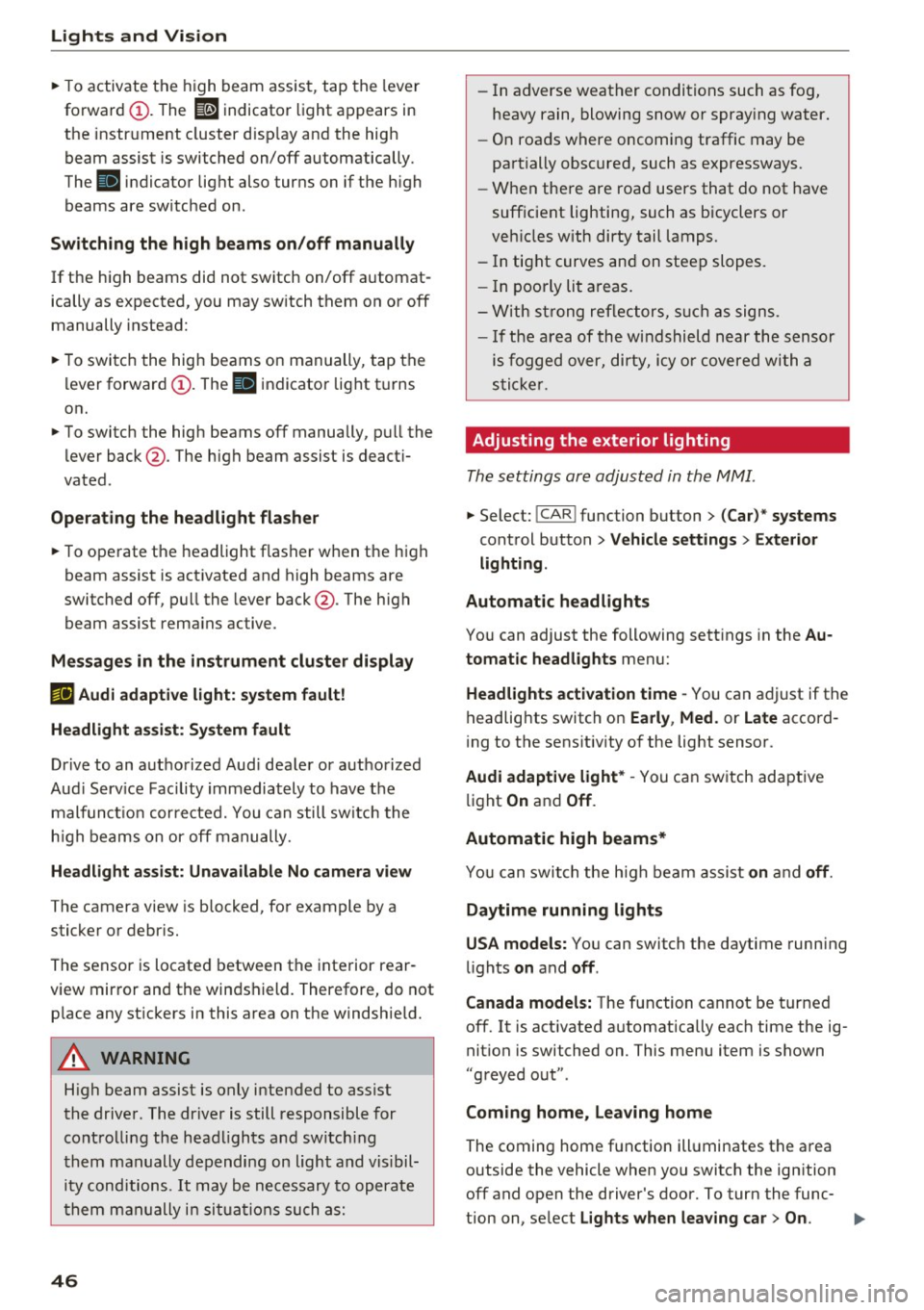
Lights and Vi sion
"'T o activ ate t he h igh beam assist, tap the lever
forward
(D . The ii indicator light appears in
the instr ument cluster d isp lay an d the high
beam assist is switched on/off automatically.
The
Bl indicator lig ht also turns on if the h igh
beams are switched on .
Switching the high beam s on /off manually
If the high beams did not sw itch on/off a utomat
ically as expected, you may sw itch them on or off
manually instead:
"'T o swi tc h the high beams on manually, tap the
l ever forward
(D . The Bl indicator lig ht t urns
on.
"' To switc h the high beams off manually, p ull the
lever back@. The h igh beam assist is deact i
vated .
Operating the headlight flasher
"'To ope rate the headlight flasher w hen the h igh
beam assist is act ivated and high beams are
switched off, p ull the leve r back @. The high
beam assist rema ins ac tive .
Me ssages in the instrument cluster display
ml Audi adaptive light: system fault!
Headlight a ssist: System fault
Dr ive to an a uthorized Aud i dea ler or a uth orized
Aud i Serv ice Fac ility immediately to have t he
malfunct io n co rrected. You can still switc h the
h igh beams on or off ma nually.
Headlight assist: Unavailable No camera view
The camera v iew is b locked, fo r example by a
sticke r or debr is.
The senso r is locate d between the interior rear
view m ir ror and the windshield. Therefore, do not
p lace any st ic kers in this area on the windshie ld.
A WARNING
-
H igh beam assist is only intended to assist
the drive r. The dr iver is still responsible for
cont rolli ng the headligh ts a nd switch ing
t hem ma nually de pendi ng on light and vis ibil
i t y conditions.
It ma y be ne cess ary to operate
t he m man ually i n situ at io ns such as:
46
- In adverse weat her condi tions such as fog,
heavy rain, blowing snow or spray ing water.
- On roads where oncoming traffic may be
pa rtially obscure d, such as expressways.
- When the re are roa d users that do not have
suff icient lighting, such as bicyclers or
veh icles with dirty tail lamps.
- In tig ht curves an d on stee p slopes.
- In poorly lit a re a s.
- W it h st ro ng refle cto rs, such a s signs .
-If th e ar ea of the wi ndshi eld n ear the s ensor
i s f ogged over, dirty, icy or covered with a
s tick er.
Adjusting the exterior lighting
The settings are adjusted in the MMI.
"'Select: !C A R! function button> (Car) * systems
cont rol button > Vehicle settings > Exterior
lighting .
Automatic headlights
You can adjust the following sett ings in the Au
tomatic headl ights
menu:
Headlights activation time -You can adjust if the
h eadlights switch o n
Early, Med . or Late accord
i ng to the sens itiv ity o f the lig ht sensor .
Audi adaptive light* -You can sw itch ad aptive
li ght
On an d Off .
Automatic high beams*
Y ou can switch the hig h beam assist on an d off .
Daytime running lights
USA models:
You can switch the daytime runn ing
li gh ts
on and off .
Canada models:
The function cannot be turned
off. It is act ivated a utomatically each time the ig
nit ion is switched on. This menu item is shown
"g reye d out" .
Coming home, Leaving home
The coming home function ill uminates the a rea
outside the vehicle when you switch the ign ition
off and open the driver's door. To turn the func-
tion on , se lect
Lights when leav ing car > On . .,._
Page 49 of 294
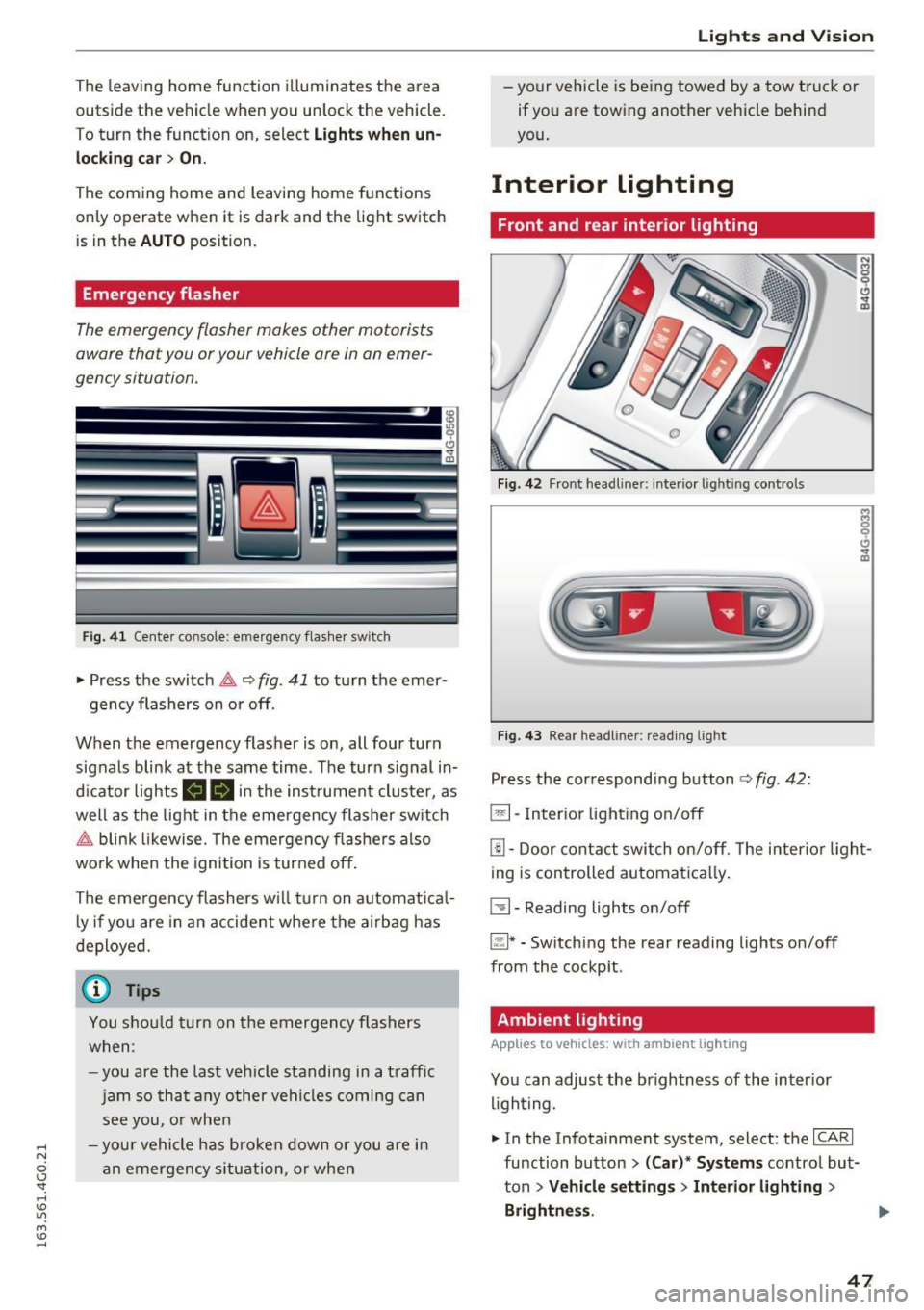
.... N
0 CJ '
The leaving home function illuminates the area
outside the vehicle when you un lock the vehicle.
To turn the function on, select
Lights when un
locking car> On.
The coming home and leaving home functions
only operate when it is dark and the light switch
is in the
AUTO position.
Emergency flasher
The emergency flasher makes other motorists
aware that you or your vehicle are in an emer
gency situation.
Fi g. 41 Cente r console: emergency flasher swit ch
• Press the switch &,. ~ fig. 41 to turn the emer-
gency flashers on or off.
When the emergency flasher is on, all four turn
signals blink at the same time. The turn signal in
d icator lights
(4B in the inst rument cluste r, as
well as the light in the emergency flasher switch
&,. blink likewise. The emergency flashers also
work when the ignition is turned off.
The emergency flashers w ill turn on automatical
l y if you are in an accident where the airbag has
deployed.
(0) Tips
You shou ld turn on th e emergency flashers
when:
-you are the last veh icle standing in a traff ic
jam so that any other vehicles coming can
see you, or when
- you r vehicle has broken down or you are in
an emergency situation, or when
Lights and V ision
-your vehicle is being towed by a tow truck or
if you are towing another vehicle behind
you.
Interior lighting
Front and rear interior lighting
Fig. 42 Front headl iner : in terio r light ing con trols
Fig. 43 Rea r headl iner : read ing light
Press the correspond ing button ¢ fig. 42:
El-Inter ior lighting on/off
[!] -Door contact switch on/off. The interior light
ing is controlled automatica lly.
~- Reading lights on/off
~* -Sw itch ing the rear reading lights on/off
from the cockpit .
Ambient lighting
Applies to vehicles: with ambient ligh ting
You can adjust the brightness of the inter ior
lighting.
• In the Infotainment system, select: the
ICARI
function button > (Car)'" Systems control but
ton
> Vehicle settings> Interior lighting >
Brightness . .,.
47
Page 50 of 294
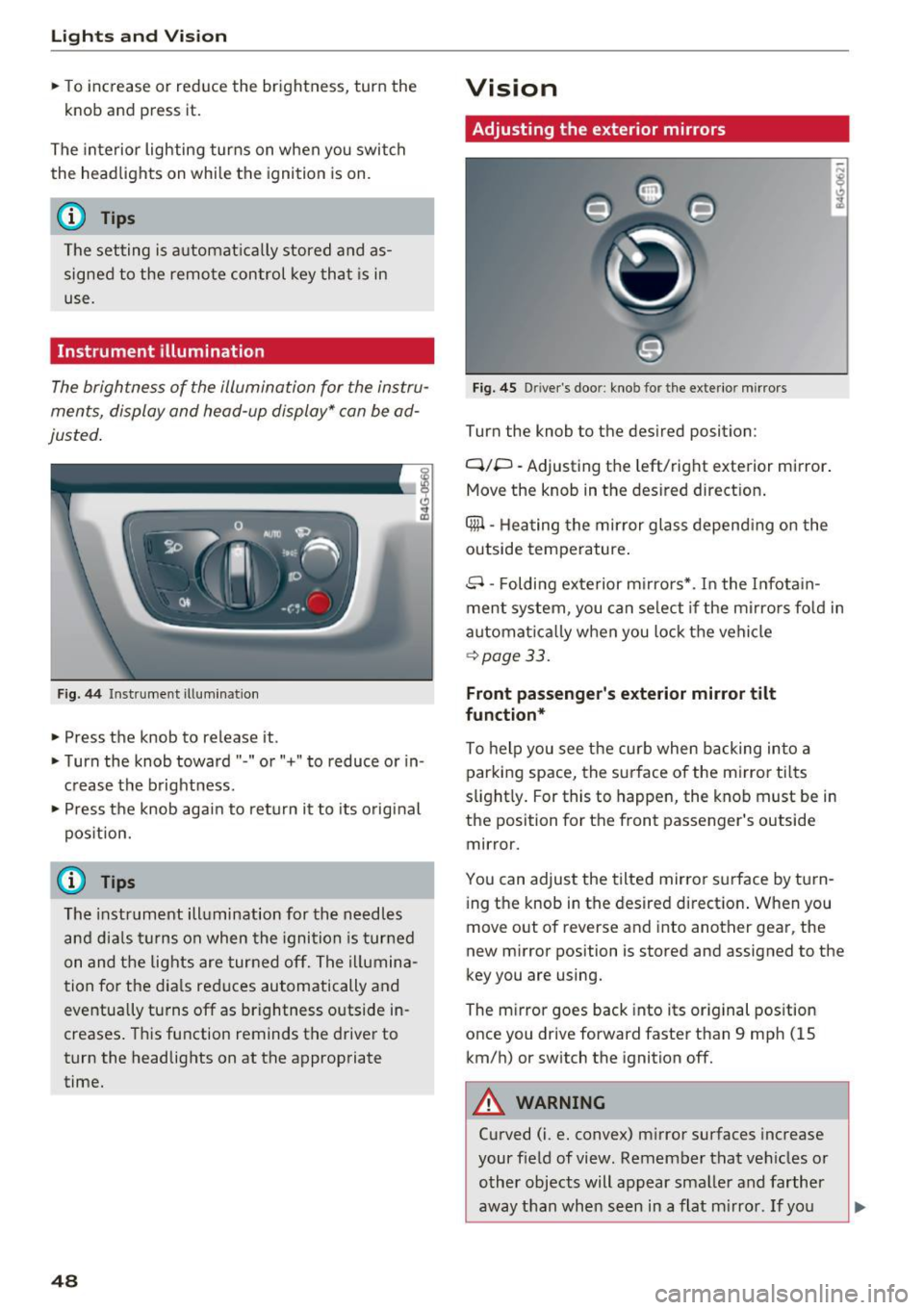
Lights and Vision
.. To increase or reduce the brightness, turn the
knob and press it.
The interior lighting turns on when you switch
the headlights on while the ignition is on .
(i)} Tips
The setting is a utomat ica lly stored and as
signed to the remo te control key th at is in
use.
Instrument illumination
The brightness of the illumination for the instru
ments, display and head-up display* con be ad
justed .
Fig . 44 Inst rument illuminat ion
.. Press the knob to release it.
.. Turn the knob toward" -" o r"+" to reduce or in
c rease the brightness .
" Press th e knob again to re turn it to its original
pos ition.
(D Tips
The instr um ent ill umination for th e need les
a n d dia ls tur ns on when the igni tio n is tur ned
on and t he lights are turned off. The i llumina
t ion for t he dia ls reduces automatically and
eventua lly tu rns off as brightness outside in
creases . T hi s function reminds the drive r to
turn the headlights on at the appropriate
time.
48
Vision
Adjusting the exterior mirrors
Fig. 45 Driver's door: kno b for the ex terio r mirrors
Turn the knob to the desired position :
Q/P -Adjusting the left/right exterior mirror.
Move the knob in the des ired dir ect ion .
Qill -Hea ting the mirror glass depend ing on the
outside temperature .
8 -Folding exterior m irro rs*. I n the I nfota in
ment system , you can se lect if the m irro rs fo ld in
automat ica lly when you lock the vehicle
~ page 33.
Front passenger 's exterior mirror tilt
function*
To help you see the curb when backing into a
par king space, the surface of the m irror tilts
s light ly . For this to happen, the knob must be in
the position for the front passenger's outside
mirror.
You can adjust the tilted mirror s urface by tu rn
i ng the knob in the desired directio n. When you
move out of reverse and i nto anot her gea r, the
new m irror position is stored and assigned to the
key you are using.
The m irror goes back into its or ig inal pos ition
once you drive forward faster than 9 mp h (15
km/h) or switch the ignition off.
A WARNING
Curved (i .e. convex) m irror surfaces increase
your f ield of view. Remember that ve hicles or
o ther objects will appear sma ller and farther
away than when s een in a flat m irro r. If yo u
Page 52 of 294
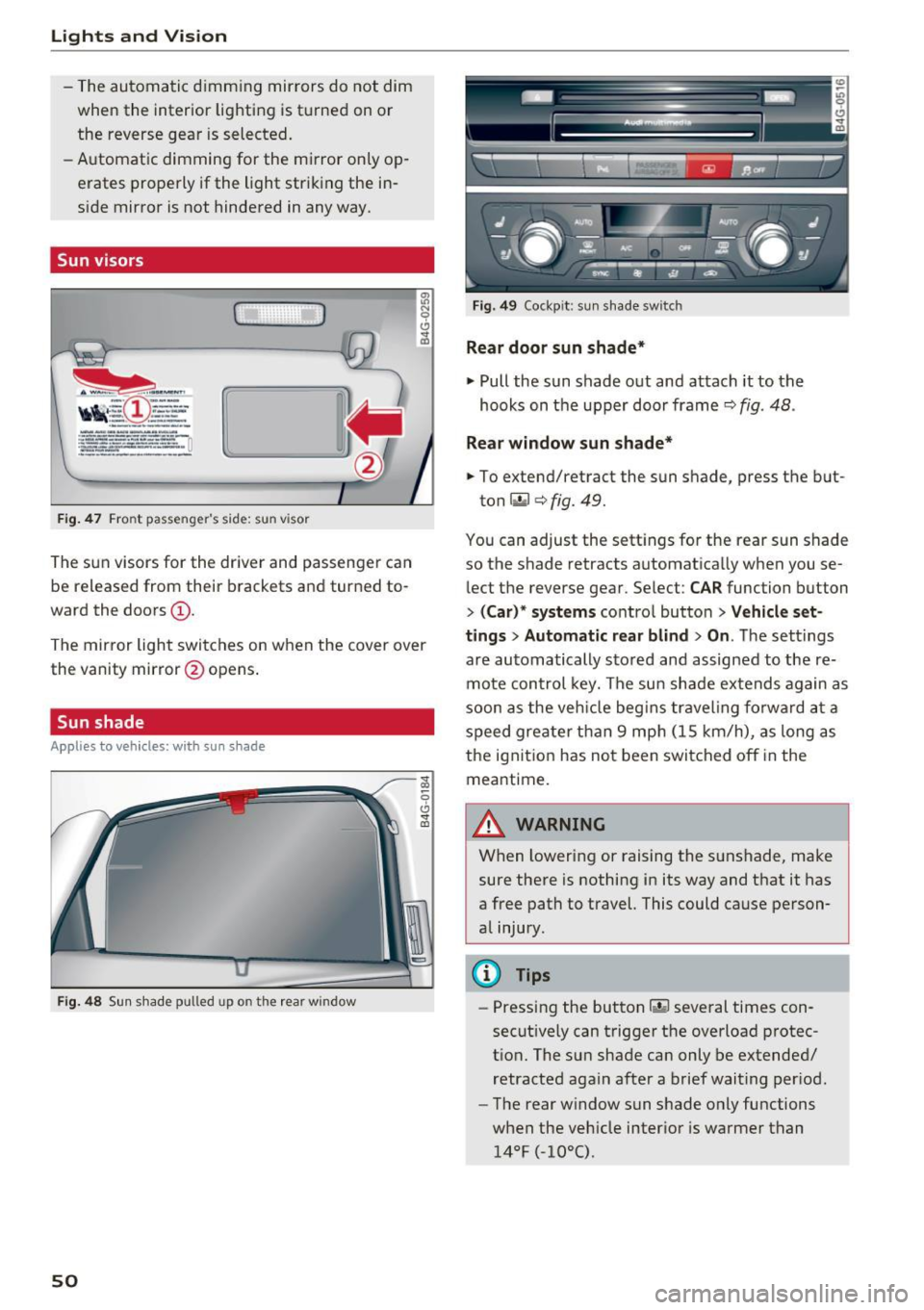
Lights and Vision
-The automatic dimming mir rors do not dim
when the interior lighting is turned on or
the reverse gear is selected.
- Automatic dimming for the mi rror only op
erates properly if the light str iking the in
s ide mirror is not hindered in any way.
Sun visors
( )
Fig . 4 7 Front passenger 's side: sun v isor
The sun visors for the driver and passenger can
be released from their brackets and turned to
ward the doors
(D .
The mirror light switches on when the cover over
the vanity mirror @opens .
Sun shade
A ppl ie s to ve hicles: w ith s un shade
Fig. 4 8 Sun shade pulled up on the rear window
50
Fig. 49 Cockp it: sun s hade switch
Rear door sun shade*
~ Pull the sun shade out and attach it to the
hooks on t he upper door frame¢
fig. 48 .
Rear window sun shade*
~ To extend/retract the sun shade, press the b ut-
ton
r.,.I ¢ fig. 49.
You can adjust the sett ings fo r the rear sun shade
so the shade retracts automatically when you se
lect the reverse gear. Select:
CAR function button
> ( Car )* systems contro l button > Vehicle set
t ings > Automatic rear blind
> On . The sett ings
a re automatically sto red and assigned to the re
mote con trol key. The su n shade e xtends again as
soon as the veh icle beg ins traveling fo rwa rd a t a
speed greate r tha n 9 mp h (15 km/h) , as long as
the ignit ion has no t been swi tched off in the
meantime.
A WARNING
When lowering or raising the sunshade, make
sure there is nothing in its way and t hat it has
a free path to travel. This could cause person
a l injury.
@ Tips
- Pressing the button~ several times con
secut ively can trigger the overload protec
t ion. The sun shade can only be extended/
retracted again after a brief wait ing per iod.
- The rear w indow sun shade only functions
when the veh icle inter ior is warmer than
14°F (-10°().
Page 53 of 294
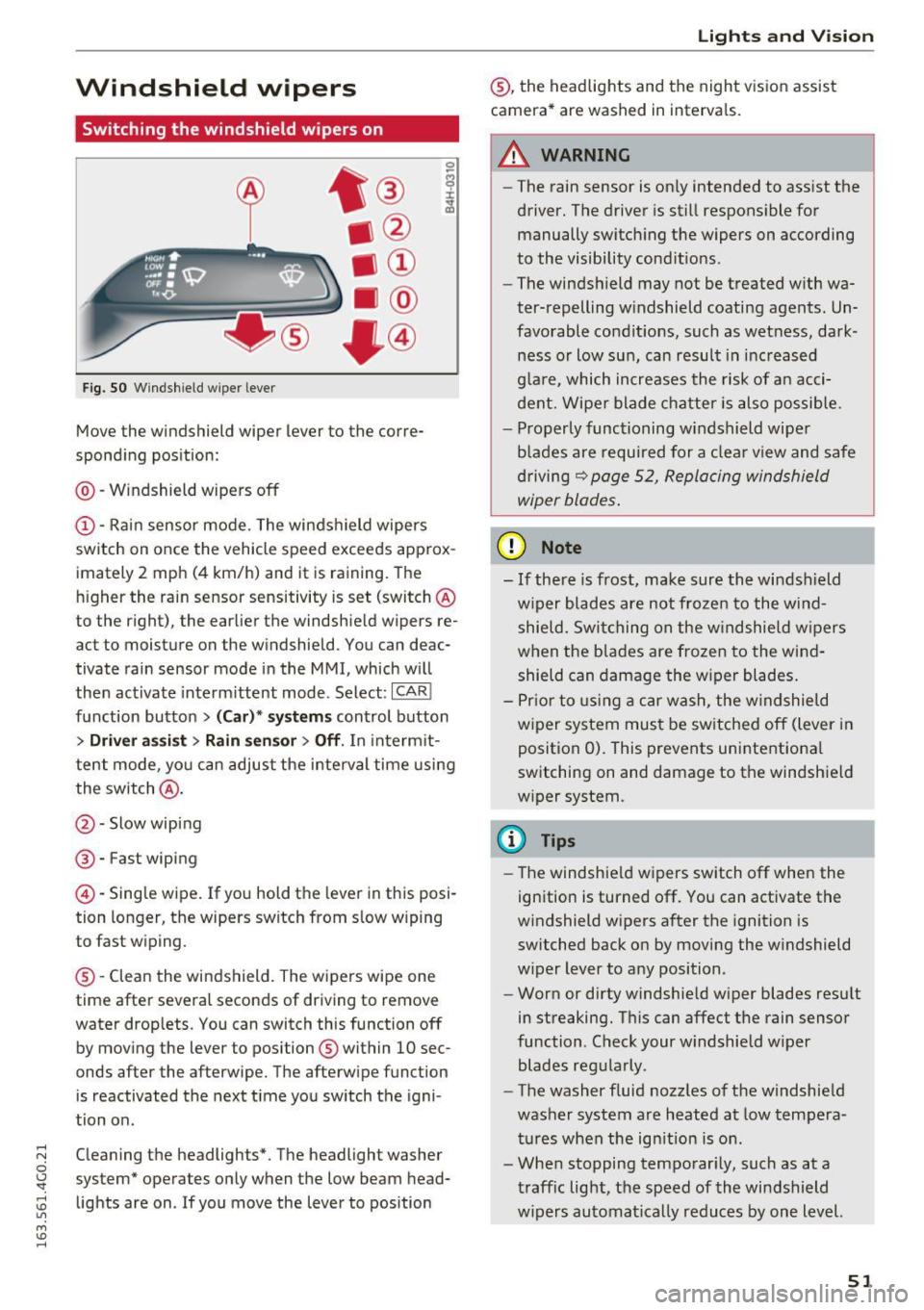
.... N
0 CJ '
Windshield wipers
Switching the windshield wipers on
Fig. SO Windshield wiper lever
Move the windshield wiper lever to the corre
spond ing pos ition:
@ -Windshield wipers off
@-Rai n sensor mo de. The windshield wipe rs
switch on once the vehicle speed exceeds approx
imately 2 mph (4 km/h) and it is raining. The
h igher the ra in sensor sensitivity is set (switch @
to the r ight), the earlier the windshield wipers re
act to moisture on the windshield. You can deac
tivate rain sensor mode in the MMI, which w ill
then activate interm ittent mode . Select :
ICAR!
fu nction butto n > (Car )* sys tems control button
> Driver a ssis t > Rain sen sor > Off . In inte rm it
te nt mode, yo u can adjust the interval time usi ng
the switch @.
@-Slow wiping
®-Fast wiping
@-Single wipe . If you hold the leve r in this posi
tion longer, the wipers switch from s low wiping
to fast wiping .
® -Clean the windshield. The wipers wipe one
time afte r severa l seconds of driving to remove
water drop lets. You can switch this function off
by mov ing the lever to position ® within 10 sec
onds after the afterwipe. T he afterwipe function
is reactivated the next t ime you sw itch the igni
tion o n.
C leaning the headlights *. The headlight washe r
system" operates on ly when the low beam head
lights are on . If you move the lever to position
Lights and V ision
® , the headlights and the night v is ion assist
camera * are washed in interva ls.
.&_ WARNING
-
- The rain sensor is on ly intended to ass ist the
driver . The driver is sti ll respons ible for
manually switch ing the wipers on according
to the visibility cond it io ns.
- The windsh ield may not be t reated w ith wa
ter-repelling w indshield coating agents . Un
favorable condit ions, such as wet ness, dark
ness o r low sun, can result in inc reased
g la re, which increases the risk of an acci
dent. Wipe r blade chatter is also possible .
- Properly func tioning windshield wipe r
b lades are requi red for a clea r view and safe
dr iving
r:¢> page 52, Repla cing windshield
wiper blades .
(D Note
-If there is frost, make sure the wi ndshield
w iper blades are not froze n to the wi nd
shield. Swi tching on the w indshie ld w ipers
when the b la d es are frozen to the win d
shield can damage the w iper blades .
- P rior to using a c ar wash, the w indshield
w iper system mus t be sw itched off (lever i n
position 0). This prevents unintentiona l
switching on and damage to the windsh ield
w iper system .
CI) Tips
-The windshie ld wipers switch off when the
ign ition is turned off. You can activate the
w indshield wipers a fter the ignition is
switched back on by moving the w indshield
w iper lever to any position.
- Worn or dirty windshie ld w iper blades res ult
in streaking. T his can affect the rain sensor
function. Check your w indshield w iper
blades reg ularly .
- The washer f luid nozz les of the w indshie ld
was her system are heated at low tempera
tur es whe n the ign it ion is on .
- Whe n stopping temporar ily, such as at a
t raffic light, the speed of the wi ndshield
w ipers au tomatically reduces by one level.
51
Page 55 of 294
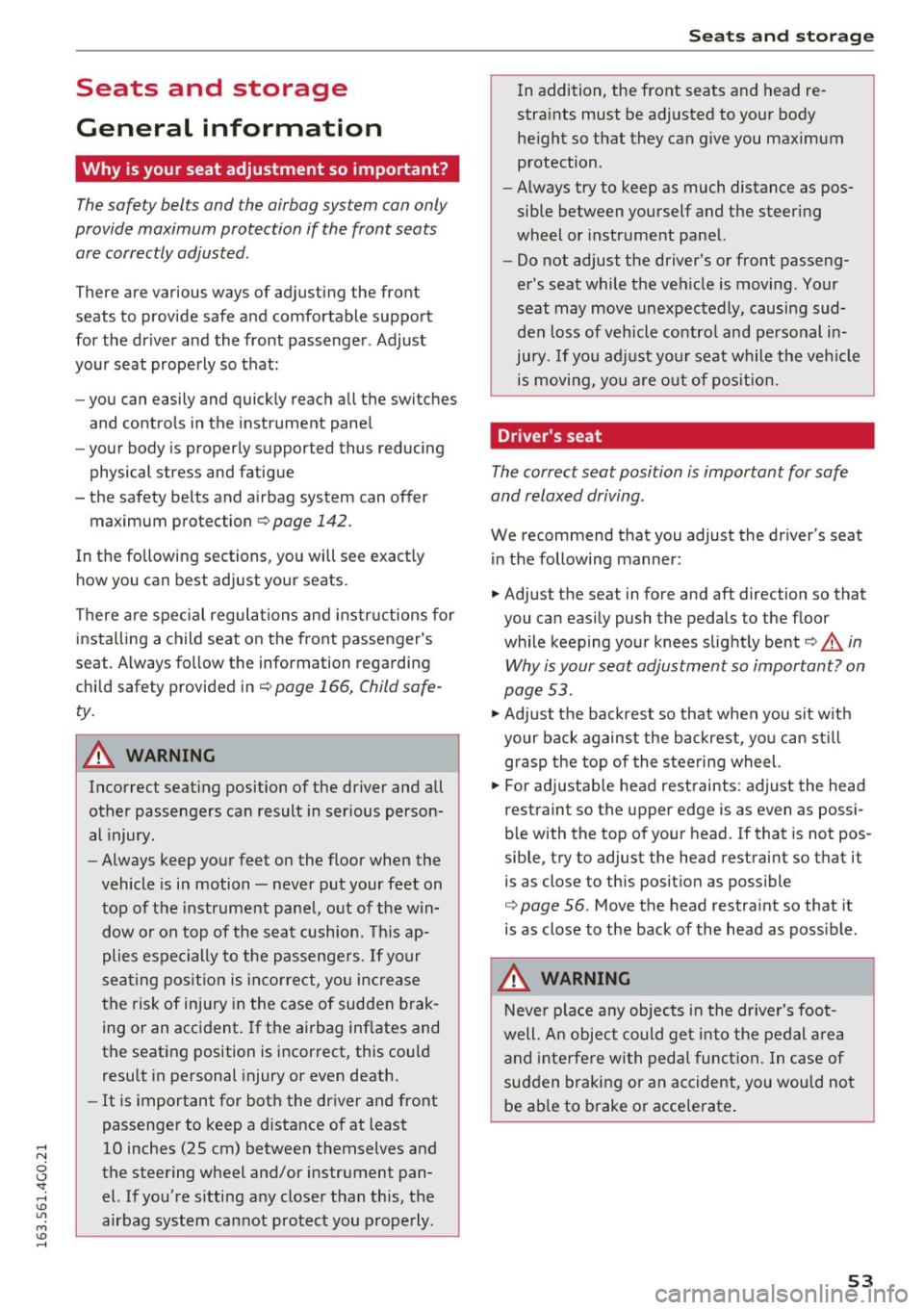
Seats and storage
General information
Why is your seat adjustment so important?
The safety belts and the airbag system can only
provide maximum protection if the front seats are corr ectly adjusted .
There are various ways of adjusting the front
seats to provide safe and comfortable support
for the driver and the front passenger . Adjust
your seat properly so that:
- you can easily and quickly reach all the switches
and controls in the instrument panel
- your body is properly supported thus reducing
physical stress and fatigue
- the safety belts and a irbag system can offer
maximum protection
<=:> page 142.
In the following sections, you will see exact ly
how you can best adjust your seats.
There are spec ial regulations and instr uctions for
installing a child seat on the front passenger's
seat . Always fo llow the information regarding
child safety provided in¢
page 166, Child safe
ty .
A WARNING
Incorrect seating position of the driver and all
other passengers can result in serious person
al injury .
- Always keep your feet on the floor when the
vehicle is in motion - never put your feet on
top of the instrument pane l, o ut of the win
dow or on top of the sea t cushion. This ap
plies espe cially to the passengers.
If your
seating pos it ion is inco rrect, yo u increase
the risk of injury in the case of sudden brak
ing or an accident. If the ai rbag inf lates and
the seating position is incorrect, this cou ld
result in personal injury or even death.
- It is important for both the driver and front
passenger to keep a d istance of at least
10 inches (25 cm) between themselves and
the steering wheel and/or instrument pan el. If you're s itting any closer than this, the
airbag system can not protect you properly.
Seat s and sto rage
In addition, the front seats and head re
stra ints must be adjusted to your body
he ight so that they can g ive you maximum
protection .
- Always try to keep as much distance as pos
sible between yourself and the steer ing
wheel or instrument panel.
- Do not adjust the driver's or front passeng
er's seat while the veh icle is moving . Your
seat may move unexpectedly, causing sud
den loss of vehicle contro l and personal in
jury.
If yo u ad just yo ur seat while the veh icle
is moving, you a re o ut of pos ition.
Driver's seat
The correct seat position is important for safe
and relaxed driving.
We recommend that you adjust the dr iver's seat
i n the following manner:
.. Adjust the seat in fore and aft direction so that
you can eas ily push the pedals to the floor
while keeping yo ur knees slightly bent<=:>.&,
in
Why is your seat adjustment so important? on
page
53 .
.,. Adjust the bac krest so that when you s it w ith
your back agains t the backrest, yo u can st ill
grasp the to p of the steering wheel.
.. For adj ustab le head restraints : adjust the head
restraint so the upper edge is as even as possi
ble with the top of your head. If that is not pos
sible, try to adjust the head restraint so that it
is as close to this posit ion as possible
<=:> page 56 . Move the head restra int so that it
is as close to the back of the head as poss ible .
A WARNING
Neve r pla ce any objects in the dr iver's foot
well. An objec t could ge t into the pedal area
a nd interfe re with pedal func tion. In case of
sud den braking or an accident, you would no t
be ab le to b rake o r accelerate .
-
53
Page 63 of 294
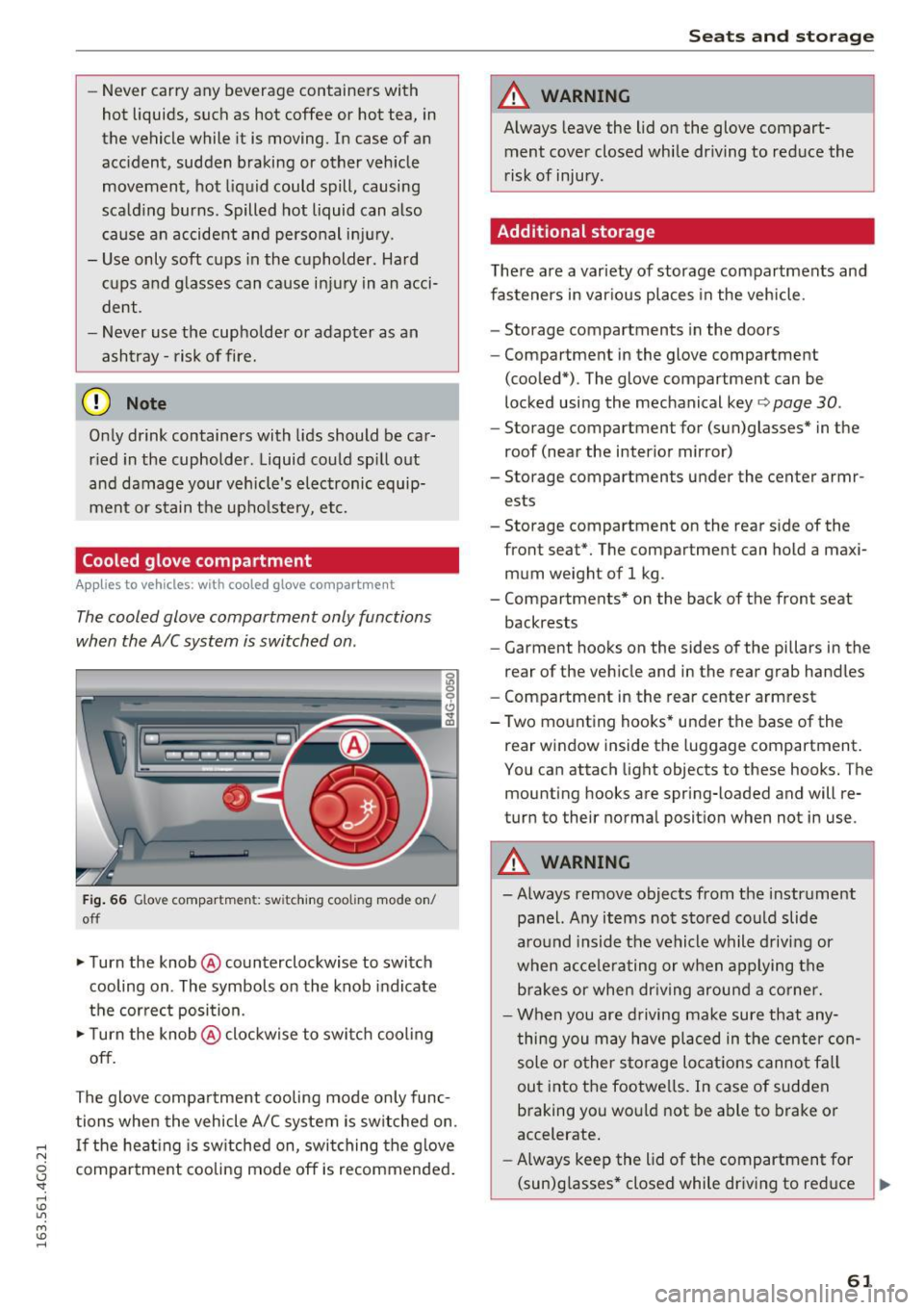
-Never carry any beverage containers with
hot liquids, such as hot coffee or hot tea, in
the vehicle while it is moving. In case of an
accident, sudden braking or other vehicle
movement , hot liquid could spill, causing
scalding burns. Spilled hot liquid can also
cause an accident and personal injury .
- Use only soft cups in the cupholder . Hard
cups and glasses can cause injury in an acci
dent.
- Never use the cupholder or adapter as an
ashtray -risk of fire.
(D Note
Only drink containers with lids should be car
ried in the cupholder . Liquid could spill out
and damage your vehicle's electronic equip
ment or stain the upholstery, etc.
Cooled glove compartment
Applies to vehicles : wit h cooled glove compartment
The cooled glove compartment only functions
when the AIC system is switched on .
Fig. 66 Glove compartmen t: sw itching cooli ng mode on/
off
.. Turn the knob @counterclockwise to switch
cooling on . The symbols on the knob indicate
the correct position.
.,. Turn the knob @clockwise to switch cool ing
off.
The glove compartment cooling mode only func
tions when the vehicle A/C system is switched on .
..... If the heating is switched on, switching the glove
N
g compartment cooling mode off is recommended.
'
Seats and storage
A WARNING
-Always leave the lid on the glove compart-
ment cover closed while driving to reduce the
risk of injury.
Additional storage
There are a variety of storage compartments and
fasteners in various places in the vehicle.
- Storage compartments in the doors
- Compartment in the glove compartment
(cooled*) . The glove compartment can be
locked using the mechanical key ¢
page 30.
-Storage compartment for (sun)glasses* in the
roof (near the interior mirror)
- Storage compartments under the center armr ests
- Storage compartment on the rear side of the
front seat*. The compartment can hold a maxi
mum weight of 1 kg .
- Compartments* on the back of the front seat
backrests
- Garment hooks on the sides of the pillars in the
rear of the vehicle and in the rear grab handles
- Compartment in the rear center armrest
- Two mounting hooks* under the base of the rear window inside the luggage compartment.
You can attach light objects to these hooks. The
mounting hooks are spring-loaded and will re
turn to their normal position when not in use .
A WARNING
--Always remove objects from the instrument
panel. Any items not stored could slide
around inside the vehicle while driving or
when accelerating or when applying the
brakes or when driving around a corner.
- When you are driving make sure that any
thing you may have placed in the center con
sole or other storage locations cannot fall
out into the footwells. In case of sudden
braking you would not be able to brake or
accelerate.
- Always keep the lid of the compartment for
(sun)glasses* closed while dr iving to reduce ..,.
61